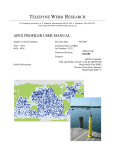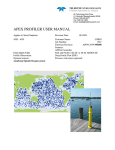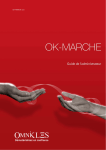Download APEX PROFILER USER MANUAL - CSIRO Marine and Atmospheric
Transcript
TELEDYNE WEBB RESEARCH A Teledyne Instruments, Inc. Company 82 Technology Park Drive E. Falmouth, Massachusetts 02536 Phone: 508.548.2077 Fax: 508.540.1686 Email: [email protected] APEX PROFILER USER MANUAL Applies to Serial Numbers: 5459-5467 Depth Table 65 Revision Date: 11/17/10 Customer Name: CSIRO Job Number: 1792.2.C Firmware Revision APF9A F/W 061810 Features: APF9A Controller Park and Profile Deep Profile First (DPF) Air pump energy consumption limit Time of Day profile control Non-modal behavior I. Alkaline Battery Warning __________________________________________________3 II. APF9 Operations Warning for APF8 Operators ______________________________4 III. Maximum Operating Pressure ____________________________________________5 IV. Evaluating the Float and Starting the Mission _______________________________6 A. Manual Deployment with the Reset Tool ________________________________________ 7 B. Pressure Activation Deployment _______________________________________________ 8 C. Mission Activation and Mission Prelude ARGOS Transmissions ____________________ 8 D. Mission Activation and Operator Float Function Check ___________________________ 9 E. Notes and Caveats __________________________________________________________ 12 V. Deploying the Float ______________________________________________________13 VI. Park and Profile _______________________________________________________14 A. Profile Ascent Timing _______________________________________________________ 14 B. Profile and Profile Cycle Schematics___________________________________________ 15 VII. Deep Profile First (DPF) ________________________________________________16 VIII. ARGOS Data _______________________________________________________17 A. SERVICE ARGOS Parameters _______________________________________________ 17 B. Test Messages - 28-bit ARGOS ID - Mission Prelude _____________________________ 18 C. Data Messages - 28-bit ARGOS ID ____________________________________________ 20 D. Conversion from Hexadecimal to Physical Units _________________________________ 23 E. Depth Table 65 for PTS Samples ______________________________________________ 25 F. Telemetry Error Checking (CRC) _____________________________________________ 26 Appendix A: Surface Arrival Time and Total Surface Time _________________________27 Appendix B: Argos ID formats, 28-bit and 20-bit __________________________________28 Appendix C: Storage conditions________________________________________________28 Appendix D: Connecting a Terminal ____________________________________________29 Appendix E: APF9A Command Summary _______________________________________30 Appendix F: Returning APEX floats for factory repair or refurbishment _______________34 Appendix G: Missions ________________________________________________________35 2 of 43 I. Alkaline Battery Warning The profiler contains batteries comprised of alkaline manganese dioxide "D" cells. There is a small but finite possibility that batteries of alkaline cells will release a combustible gas mixture. This gas release generally is not evident when batteries are exposed to the atmosphere, as the gases are dispersed and diluted to a safe level. When the batteries are confined in a sealed instrument mechanism, the gases can accumulate and an explosion is possible. Teledyne Webb Research has added a catalyst inside of these instruments to recombine hydrogen and oxygen into H2O, and the instrument has been designed to relieve excessive internal pressure buildup by having the upper end cap release. Teledyne Webb Research knows of no way to completely eliminate this hazard. The user is warned, and must accept and deal with this risk in order to use this instrument safely as so provided. Personnel with knowledge and training to deal with this risk should seal or operate the instrument. Teledyne Webb Research disclaims liability for any consequences of combustion or explosion. 3 of 43 II. APF9 Operations Warning for APF8 Operators This APEX manual describes floats using a new controller design. The new design is designated APF9. The prior design, which is still in production and widely used, is designated APF8. The operator interface and behavior of the APF9 are similar to, but not identical to, the operator interface and behavior of the APF8. If you are an experienced APF8 user, please observe appropriate cautions and do not assume an expected behavior. Several important differences are listed below. These points should also be helpful to those without an APF8 background. • The serial baud rate for communications is 9600, with 8 data bits, no parity, and 1 stop bit. (The APF8 baud rate is 1200.) • APF9 floats using this non-modal version of firmware are shipped in Pressure Activation mode. The Reset Tool can then be used to toggle between Pressure Activation mode, and starting a new mission. • If the APF9 is performing some task (e.g., self tests), it is not listening and cannot be placed in Command Mode with either the Reset Tool or a keystroke at the terminal. o There is one exception. If the piston is moving, the Reset Tool (but not a keystroke) can be used to terminate the move. The APF9 will transition to its next state or task. Typically this will be either Command Mode or Sleep, so try a keystroke or a second application of the Reset Tool after the piston stops to confirm or trigger the transition to Command Mode. • If the APF9 is not responding, it is probably busy with some task. Be patient and occasionally try to get the attention of the float with either the Reset Tool or a keystroke. • The logging verbosity of the APF9 can be adjusted by the operator. The level, Parameter D, Logging verbosity [0-5], adjusts the amount of information provided in diagnostic messages from the float, with 5 being the highest level. A logging verbosity of 2 is the default. Only level 2 has been thoroughly tested in simulation, so this parameter should be set to 2 for all deployments. Higher levels are suitable during testing as an aid to float assessment. 4 of 43 III. Maximum Operating Pressure APEX profilers have a maximum operating pressure of 2000 dbar (2900 psi). However, for shallower applications, thinner walled pressure cylinders can be used. These cylinders have a reduced pressure rating, but less mass, which allows them to carry a larger battery payload. Three cylinder pressure ratings are available: • 2000 dbar • 1500 dbar • 1200 dbar maximum pressure rating battery payload typically 14% greater than with 2000 dbar cylinder battery payload typically 28% greater than with 2000 dbar cylinder For example, if an APEX profiler is specified by the customer for 1400 dbar maximum (profile) depth, then the 1500 dbar cylinder would normally be used. CAUTION: If you will be: • Exposing floats to significant hydrostatic pressure during ballasting or testing • Re-ballasting and re-programming floats for a depth greater than the original specification Please contact Teledyne Webb Research to confirm the pressure rating of specific floats. Do not exceed the rated pressure, or the hull may collapse. 5 of 43 IV. Evaluating the Float and Starting the Mission APF9A profilers use either modal or non-modal controllers. Since the type of controller determines the behavior of the Reset Tool, it is extremely important to determine which type of controller is loaded on the profiler. The controller described in this manual is non-modal, meaning that the float will be shipped in Pressure Activation mode, and the Reset Tool can be used to toggle the float between Pressure Activation mode, and starting a new mission. This contrasts with modal floats, in which the Reset Tool is always used to start a mission (and not to put the float in Pressure Activation mode). The motivation for using non-modal controllers is to reduce the risk of launching floats that do not start missions. For non-modal controllers, the float will always run a mission when launched: either because of Pressure Activation, or because the float is already running a mission. This is not true for 'modal' controllers, which could be launched without either Pressure Activation, or without a mission running. From this point on, this manual describes only non-modal behavior. If physically connected to the float (using a communication cable between a PC and the float, as described in the section "Connecting a Terminal" at the end of this manual) it is also possible to put the float into an 'inactive' state. Once connected, the 'i f' (freeze command) immediately makes the float hibernate, powering it down and placing it in an 'inactive' state. The 'i * i' command also places the float in an 'inactive' state, although the float will remain awake and communicating. Entering a 'q' command (or not communicating for ... minutes) will then place the float into Pressure Activation mode. Either way, the easiest way to determine the state of the connected float is via the 'i * s' command, which gives the state as well as any mission time. Another non-modal float behavior is that if any corrupted or ill-formed data is received from the CTD sensor, then the mission is automatically started (if not already running). This ensures that the user will be notified of the problem. However, this presents another risk when leaving a float in the lab, connected to a power-source, but with no pressure sensor or piston-position sensor attached. If the float wakes (on the two hourly interval) and detects no CTD data, a mission is automatically started. This extends the piston, but with no piston-position sensor attached there is a risk of extending the piston too far. The following sections, "Manual Deployment with the Reset Tool" and "Pressure Activation Deployment", provide operational summaries for the two possible deployment scenarios. Both sections refer to self tests conducted by the float and the float function checks performed by the operator. Teledyne Webb Research strongly recommends testing all APEX Profilers on receipt by the customer and before deployment to ensure no damage has occurred during shipping. 6 of 43 A. Manual Deployment with the Reset Tool Since the Reset Tool toggles between Pressure Activation mode and starting a new mission, start a new mission by first ensuring that the float is in Pressure Activation mode, and then hold the Reset Tool over the marked location on the pressure case for approximately 3 seconds. Remove the Reset Tool only after you hear the air pump activate. The float will run a brief self test and place itself in a state of maximum buoyancy. This is the Mission Activation phase. During this time the operator should verify proper function of the float (see "Mission Activation and Operator Float Function Check"). The float will telemeter its GPS location and the mission parameters during the Mission Prelude phase. Six hours is typical; the duration of the Mission Prelude can be set by the operator. The piston will be fully extended and the air bladder will be fully inflated during the Mission Activation phase. At the conclusion of the Mission Prelude the float will retract the piston, deflate the air bladder, and begin its preprogrammed mission. Manual Deployment Summary: • Ensure that the float is in Pressure Activation mode before toggling • Toggle to start a new mission by holding the Reset Tool over the RESET label • Mission Activation o Air pump runs once o Self test conducted (see below for verification procedure) Internal tests run (can be monitored if communication cable is connected, see "Connecting a Terminal") 6 ARGOS transmissions o Piston EXTENDED fully • Mission Prelude o Test transmissions at the programmed repetition rate o Mission Prelude duration is typically 6 hours o Air pump run during transmissions until air bladder is fully inflated The float can be deployed after the Mission Activation phase and confirmation of proper float function have been successfully completed. We advise waiting until the air bladder is fully inflated during the first dozen or so test transmissions of the Mission Prelude before deploying the float. If the float fails the self tests the piston will not extend and the air bladder will not inflate. The float should not be deployed. 7 of 43 B. Pressure Activation Deployment Non-modal floats are shipped in Pressure Activation mode, so no operator action is required to set this mode. In this mode, the float checks the pressure every two hours. If the measured pressure is greater than 25dbar the float starts its mission. Otherwise, the float moves the piston to the position indicated by mission parameter 'P-Activation piston position' (if not already there) and goes to sleep for another two hours. Note that this behavior does present some risk. For example, if 'P-Activation piston position' was set to a value that would make the float bouyant at the surface (e.g. around 100) then a float launched in this mode would never sink, and would never activate (start) its mission. For this reason, 'P-Activation piston position' is typically set to around 16. At this setting the float would sink below 25dbar, and consequently start its mission. Pressure Activation Deployment Summary: • Deploy the float (no toggling is required since the float is delivered in Pressure Activation mode) • Pressure Activation o Pressure is measured every 2 hours o Pressure in excess of 25 dbar triggers Full piston extension Transition to Mission Prelude • Mission Prelude o Test transmissions (6 hours typical) o Air pump run during transmissions until air bladder is fully inflated C. Mission Activation and Mission Prelude ARGOS Transmissions The six ARGOS transmissions during Mission Activation and the transmissions during the Mission Prelude contain data about the instrument. The information needed to decode these messages is provided in the "ARGOS Data" section of this manual. 8 of 43 D. Mission Activation and Operator Float Function Check 1) Secure the float in a horizontal position using the foam cradles from the shipping crate. 2) The minimum internal temperature of the float is -2.0°C. If necessary, allow the float to warm up indoors before proceeding. 3) Remove the plastic bag and three (3) plugs from the CTD sensor as shown in the two images below. 4) Carefully remove the black rubber plug from the bottom center of the yellow cowling as shown in the image below. This will allow you to verify air bladder inflation in the steps below. Use only your fingers to remove the plug. Tools may puncture or otherwise harm the bladder. Be sure to replace the plug before deployment! Note: It can be difficult to replace the plug when the air bladder is fully inflated. We suggest that you reinsert the plug before the bladder is fully inflated. The plug prevents the entry of silt into the cowling in the event the float contacts the sea floor. 9 of 43 5) Start a Manual or Pressure Activated Deployment as described above in the "Manual Deployment with the Reset Tool" and "Pressure Activation Deployment" sections. This will trigger the Mission Activation self tests. Where applicable, the description below indicates where the two versions of the self tests differ. Verify by ear that the air pump is activated for approximately 1 second. DO NOT DEPLOY THE FLOAT IF IT DOES NOT BEHAVE AS DESCRIBED BELOW. FLOATS THAT DO NOT PASS THE SELF TESTS SHOULD NOT BE DEPLOYED. CONTACT Teledyne Webb Research FOR ASSISTANCE. 6) The float will conduct self tests for approximately 15 seconds. Progress and diagnostic messages will be displayed if a terminal is connected to the float (see "Connecting a Terminal" for additional information). 7) If the float passes the self tests, it will make 6 ARGOS transmissions with a 6 second interval. You can detect these transmissions using the "cat's meow" sensor as shown in the image at right. Hold the sensor parallel to and within 15 cm (6 inches) of the float's antenna. The cat's meow will beep during each ARGOS transmission. Do not deploy the float if you do not detect the six (6) ARGOS transmissions. 8) ≤ 15 cm Manual Deployment: If not Float Antenna already fully extended, the float will fully extend the piston. This process may require up to 25 minutes. The oil bladder will expand during this time. “Cat's Meow “ Transmission detector Pressure Activated Deployment: If not already fully retracted, the float will fully retract the piston. This process may require up to 25 minutes. The oil bladder will deflate during this time. The volume of oil in the bladder is difficult to detect by hand. You may be able to hear the pump by placing your ear against the hull. 10 of 43 9) Manual Deployment: Once the piston is fully extended the float enters the Mission Prelude phase. During this phase it will transmit test messages at the operator specified ARGOS repetition period. These transmissions can be detected with the Cat's Meow. The float will run the air pump for 6 seconds during each test transmission until the air bladder is fully inflated. Inflating the air bladder typically requires 8 to 10 repetitions. Check for air bladder inflation by sticking your finger (not a tool!) through the hole in the bottom of the yellow cowling as described in Step (4) above. Don't forget to replace the plug before deploying the float. The duration of the Mission Prelude is set by the operator. 6 hours is typical. At the end of the Mission Prelude the ARGOS test transmissions will cease, the float will deflate the air bladder and retract the piston, and the first descent of the programmed mission will begin. Pressure Activated Deployment: Once the piston is fully retracted the float will enter the Pressure Activation phase. During this phase it will check the pressure every two hours, hibernating in between. The float will not enter the Mission Prelude phase until it detects a pressure in excess of 25 dbar. There will be no test transmissions nor inflation of the air bladder until the Mission Prelude phase begins. When the trigger pressure is detected the float will extend the piston and begin the Mission Prelude, making ARGOS test transmissions at the specified repetition rate and also running the air pump to inflate the air bladder (see above). The duration of the Mission Prelude is set by the operator. 6 hours is typical. At the end of the Mission Prelude the ARGOS test transmissions will cease, the float will deflate the air bladder and retract the piston, and the first descent of the programmed mission will begin 10) The float is ready to deploy. 11 of 43 E. Notes and Caveats Self Tests: During the self tests the float checks: • The internal vacuum • Communication with the CTD • The internal alarm timer settings If any of the self tests fail the float will abort the mission. The clearest indication to the operator that this has occurred is the failure of the float to make the initial 6 ARGOS transmissions at 6 second intervals. If you do not detect these Mission Activation transmissions with the Cat's Meow, DO NOT DEPLOY THE FLOAT! Manual Deployment: In the case of a Manual deployment, if the float is not deployed before the completion of the Mission Prelude phase, RESET the float again and wait for it to complete the Mission Activation phase and begin the Mission Prelude before you deploy it. Pressure Activated Deployment: In the case of a Pressure Activated Deployment, the operator is necessarily absent when the float begins the Mission Prelude. This means the operator does not have the opportunity to check the air bladder for leaks that a Manual Deployment offers. For this reason we strongly recommend that you manually inflate and check the bladder before starting a Pressure Activated Deployment. 12 of 43 V. Deploying the Float 1) Pass a rope through the hole in the plastic damper plate, which is shown in the image at right. The rope should fit easily through the hole and be capable of supporting 50 kg (100 lb). 2) Holding both ends of the rope bight, carefully lower the float into water. The damper plate is amply strong enough to support the weight of the float. However, do not let rope slide rapidly through the hole as this may cut the plastic disk and release the float prematurely. 3) Take care not to damage the CTD or the ARGOS antenna against the side of the ship while lowering the float. 4) Do not leave the rope with the instrument. Once the float is in the water, let go of the lower end of the rope and pull on the top end slowly and carefully until the rope clears the hole and the float is released. It may take several minutes for the cowling to fully flood with water and the float may drift at an angle or even rest on its side during this period. This is normal behavior and not a cause for concern. 5) Manual Deployment: The float will remain on surface for the duration of the Mission Prelude. Pressure Activated Deployment: The float will sink immediately. It will return to the surface within 3 hours and begin the Mission Prelude after detecting a pressure in excess of 25 dbar. 13 of 43 VI. Park and Profile The APF9A float can be set to profile from a maximum depth (Profile Depth) after a programmable number (N) of profiles from a shallower depth (Park Depth). Special cases are conducting all profiles from either the Profile Depth or the Park Depth. The latter is an important special case that can be selected by setting N = 234. This will cause all profiles start at the Park Depth; the programmed Profile Depth is ignored. Between profiles the float drifts at the Park Depth. Terminology: ● Park Depth ● Profile Depth ● Down Time ● Up Time ● Ascent Rate A. Intermediate depth at which the float drifts between profiles and from which the float profiles in cycles not evenly divisible by N. Maximum depth to which the float descends from the Park Depth every Nth cycle and from which each Nth profile is conducted. Programmed time-limit for descending from the surface and drifting at the Park Depth. Down Time is commonly set to 10 days or to 10 days less the Up Time. Programmed time-limit for ascending from the Park or the Profile Depth and drifting at the surface while transmitting the data acquired during the profile. Up Time is typically set between 12 hours and 20 hours, increasing with the amount of data to be transmitted per profile. The latitude of the deployment also matters; ARGOS satellites are in polar orbits, so the number of satellite passes per day increases with latitude. The ascent rate of the float is maintained at or above 8 cm/s. The float extends the piston by a user specified amount to add buoyancy when the ascent rate falls below this threshold. Profile Ascent Timing Profiles from the Park Depth begin when the operator programmed Down Time expires. The float extends the piston by an operator programmed initial amount and begins the ascent. A PTS sample is collected at the end of the Park phase. When a profile is to begin from the Profile Depth, the float will retract the piston and descend from the Park Depth an operator programmed interval before the expiration of the Down Time. This interval, Parameter Mtj, Deep-profile descent time in hours, provides the additional time needed to descend to and profile from the Profile Depth without losing significant surface time, the period when data from the profile are transmitted. . A PTS sample is collected at the beginning of the Profile phase at the achieved profile depth. Subsequent PTS samples are collected during profile ascent per the programmed depth table. 14 of 43 B. Profile and Profile Cycle Schematics Down Time Up Time Surface Park Depth Profile Depth Time N=1 Deep Profile every cycle N=3 Deep Profile every third cycle Time 15 of 43 VII. Deep Profile First (DPF) Independent of the Park and Profile cycle length, the first profile is always a Deep Profile that begins at the Profile Depth. This means the float returns a CTD profile relatively soon, typically less than a day, after the float is deployed. This feature supports comparison of the initial float profile with a conventional CTD cast from the ship. The first descent begins at the end of the Mission Prelude. A schematic representation of DPF with a Park and Profile parameter N = 2 is shown below. N = 2 and Deep Profile First (DPF) Deep Profile on first cycle and every second cycle Time Note: For maximum battery life in ARGO applications, Teledyne Webb Research recommends use of PD > one, with park depth < 1500 db. 16 of 43 VIII. ARGOS Data A. SERVICE ARGOS Parameters Each float operator must specify various options to Service ARGOS. These choices depend on how the user plans to receive and process data. Typical Service ARGOS Parameters are: • • • • • • Standard location Processing: Result (output) format: Compression: Distribution strategy: Number of bytes transmitted: Type A2 Binary input, hexadecimal output DS All results from each satellite pass None Uncompressed Scheduled All results every 24 hours 31 per message1 1 When using a 28-bit ARGOS ID, 31 data bytes are transmitted in each message. 32 data bytes are transmitted in each message when using a 20-bit ARGOS ID. 17 of 43 B. Test Messages - 28-bit ARGOS ID - Mission Prelude The test message block is comprised of two messages. Each of the 6 messages sent during the Mission Activation phase is a Test Message 1. During the Mission Prelude the two test messages alternate, with one sent during each ARGOS transmission. The formats of the two test messages are show in the tables below: Test Message 1 - 28-bit ARGOS ID Byte(s) Mnemonic Description 0 CRC Message CRC 1 MSG Message ID - 1 for Test Message 1 2 BLK Message block ID - increments with each transmitted message block and wraps at 0xFF F/W Revision - Month 3 MON 4 DAY F/W Revision - Day F/W Revision - Year (2-digit) 5 YR Float ID (hull number) 6 - 7 FLT 8 - 9 SEC Time since the start of the Mission Prelude [seconds] 10 - 11 STATUS Float status word - 16 bits, see below Pressure measured once for each test message block [centibars] 12 - 13 P 14 VAC Vacuum measured during self tests [counts] Air bladder pressure measured once for each test message block 15 ABP [counts] 16 BAT Quiescent battery voltage measured once for each test message block [counts] 17 UP Up time [hours] Down time [hours] 18 - 19 DOWN 20 - 21 PRKP Park pressure [decibars] 22 PPP Park piston position [counts] Buoyancy nudge during ascent [counts] 23 NUDGE 24 OK Internal vacuum threshold [counts] 25 ASCEND Ascent time-out [hours] 26 TBP Maximum air bladder pressure [counts] 27 - 28 TP Profile pressure [decibars] 29 TPP Profile piston position [counts] 30 N Park and profile cycle length 31 Not used - only exists for a float with a 20-bit ARGOS ID 18 of 43 Test Message 2 - 28-bit ARGOS ID Byte(s) Mnemonic Description 0 CRC Message CRC 1 MSG Message ID - 2 for Test Message 2 2 BLK Message block ID - increments with each transmitted message block and wraps at 0xFF 3 MON F/W Revision - Month 4 DAY F/W Revision - Day 5 YR F/W Revision - Year (2-digit) 6 FEXT Piston full extension [counts] 7 FRET Piston full retraction [counts] 8 IBN Initial buoyancy nudge (starts profile) [counts] 9 CHR Compensator hyper-retraction [counts] Pressure-activation piston position [counts] 10 PACT Deep profile descent period [hours] 11 DPDP 12 PDP Park descent period [hours] Mission prelude period [hours] 13 PRE ARGOS transmission repetition period [seconds] 14 REP 15 – 16 SBESN Seabird SBE41 serial number (encoded as a hex integer, e.g., S/N 8413 is encoded as 0x20DD) Seabird SBE41 F/W Revision (encoded as a hex integer after 17 - 18 SBEFW multiplication by 100, e.g., F/W 2.6 → 260 → 0x0104) Current UNIT epoch (GMT) of Apf9a RTC (little endian order) 19 - 22 EPOCH 23 - 24 TOD Minutes past midnight when down-time will expire. If ToD feature disabled, bytes = 0xfffe. 25 - 26 DEBUG Debugging Verbosity for generating engineering log entries. 27 – 31 Not used [0xFF] The SBE41 biographical data transmitted in this firmware revision is the SBE41's serial number (2 bytes) and the SBE41's firmware revision (2 bytes). The serial number is encoded as a hex integer. For example, serial number 1500 would be encoded and transmitted as 0x05DC. The firmware revision is multiplied by 100 before being encoded as a hex integer. For example, FwRev 2.6 will be multiplied by 100 to get 260 before being encoded as 0x0104. 19 of 43 C. Data Messages - 28-bit ARGOS ID The number of data messages depends on the number of measurements made during the profile. The formats of the data messages are shown in the tables below. Data Message 1 contains float, profile, and engineering data. Data Message 1 - 28-bit ARGOS ID Byte(s) Mnemonic Description 0 CRC Message CRC 1 MSG Message ID - each data message block is comprised of multiple messages, this will be a 1 for Data Message 1 2 BLK Message block ID - increments with each transmitted message block and wraps at 0xFF 3 - 4 FLT Float ID (apf9a controller serial number) Profile number (wraps to 0 from 255) 5 PRF Number of TSP samples in this message block 6 LEN 7 - 8 STATUS Same as the Test Message 1 Status word (see above) Surface pressure at end of Up Time [centibars] 9 - 10 SP The current pressure [centibars] as recorded during the creation of 11 CP each argos message block. Each distinct copy of argos message #1 contains a new pressure measurement. 12 SPP Piston position when surface detected [counts] 13 PPP2 Piston position at end of Park phase [counts] Piston position at end of last Deep descent phase [counts] 14 PPP 15 – 16 SBE41 SBE41 status word - 16 bits, see below 17 – 18 PMT Cumulative piston on time during ascent [seconds] Battery voltage at end of Park phase [counts] 19 VQ 20 IQ Battery current at end of Park phase [counts] Battery voltage while SBE41 sampling at end of Park phase [counts] 21 VSBE 22 ISBE Battery current while SBE41 sampling at end of Park phase [counts] 23 VHPP Battery voltage measured just before the end of the initial piston extension beginning Profile phase [counts] Battery current measured just before the end of the initial piston 24 IHPP extension beginning Profile phase [counts] 25 VAP Battery voltage while air pump running [counts] 26 IAP Battery current while air pump running [counts] 27 ABP The air bladder pressure after each argos transmission [counts] 28 PAP The number of 6-second pulses of the air pump required 29 - 30 VSAP Integrated Measure of (Volt-Sec) of volume of air pumped during telemetry cycle. 31 Not used - only exists for a float with a 20-bit ARGOS ID 20 of 43 The definition of the STATUS bits in the engineering data above is shown below. Test Message 1 - Status Word - 16 bits Bit Mnemonic Description 0x0001 DeepPrf Current profile is a Deep Profile 0x0002 ShallowWaterTrap Shallow water trap detected 0x0004 Obs25Min Sample time-out (25 minutes) expired 0x0008 PistonFullExt Piston fully extended before surface detected 0x0010 AscentTimeOut Ascent time-out expired 0x0020 TestMsg Current message is a test message 0x0040 PreludeMsg Current messaged transmitted during Mission Prelude Current message is a Pressure Activation test message 0x0080 PActMsg Invalid sequence point detected 0x0100 BadSeqPnt 0x0200 Sbe41Exception SBE41 exception detected. SBE41 (P) unreliable. 0x0400 Sbe41Unreliable Not used yet. 0x0800 0x1000 Not used yet. Air inflation system bypassed; excessive energy consumption. 0x2000 AirSysBypass Wake-up by watchdog alarm 0x4000 WatchDogAlarm 0x8000 PrfIdOverFlow 8-bit profile counter overflowed [255 → 0] The definition of the SBE41 status bits in the engineering data above is shown in the table below. SBE41 Status Word - 16 bits Bit Mnemonic 0x0001 Sbe41PedanticExceptn 0x0002 Sbe41PedanticFail 0x0004 Sbe41RegexFail 0x0008 Sbe41PNullArg 0x0010 Sbe41PRegExceptn 0x0020 Sbe41PNoResponse 0x0040 Sbe41PUncaughtExceptn 0x0080 Sbe41PDivPts 0x0100 Sbe41PtPedanticExceptn Description An exception was detected while parsing the P-only pedantic regular expression The SBE41 response to P-only measurement failed the pedantic regular expression The SBE41 response to P-only measurement failed the non-pedantic regular expression NULL argument detected during P-only measurement An exception was detected while parsing the P-only non-pedantic regular expression No response detected from SBE41 for P-only request An uncaught exception was detected for p-only request. Abnormal P-PT(S) divergence detected for p-only request. An exception was detected while parsing the PTS 21 of 43 0x0200 0x0400 0x0800 0x1000 0x2000 0x4000 0x8100 0x8200 0x8400 0x8800 0x9000 0xa000 0xc000 pedantic regular expression Sbe41PtPedanticFail The SBE41 response to PT sample-request failed the pedantic regex. Sbe41PtRegexFail The SBE41 response to PTS measurement failed the pedantic regular expression Sbe41PtNullArg NULL argument detected during PTS measurement Sbe41PtRegExceptn An exception was detected while parsing the PTS nonpedantic regular expression Sbe41PtNoResponse No response detected from SBE41 for PTS request Sbe41PtUncaughtExceptn An uncaught exception was detected for PT request Sbe41PtsPedanitcExceptn An exception was detected while parsing the PTS Sbe41PtsPedanticFail The SBE41 response to PTS sample-request failed the pedantic regex Sbe41PtsRegexFail The SBE41 response to PTS sample-request failed the nonpedantic regex Sbe41PtsNullArg NULL argument detected during PTS sample-request Sbe41PtsRegExceptn An exception was detected while parsing the PTS nonpedantic regex Sbe41PtsNoResponse No response detected from SBE41 for PTS request Sbe41PtsUncaughtExceptn An uncaught exception was detected for PTS request Message 2 continues with miscellaneous engineering data plus eleven statistics of temperature and pressure collected hourly during the park phase: Number of samples, mean temperature, mean pressure, standard deviation of temperature, standard deviation of pressure, minimum temperature, pressure associated with minimum temperature, maximum temperature, pressure associated with maximum temperature, minimum pressure, and maximum pressure. Each of these 11 statistics consumes 2 bytes. Pressure and temperature data are encoded as shown in the C-source below. Data Message 2 - 28-bit ARGOS ID Byte(s) Mnemonic Description 0 CRC Message CRC 1 MSG Message ID - each data message block is comprised of multiple messages, this will be a 2 for Data Message 2 2 - 5 EPOCH Unix epoch when down time expired (Apf9a RTC) 6 - 7 TINIT Time (minutes) when telemetry phase was initiated relative to EPOCH. (2’s compliment signed integer) 8 NADJ Number of active-ballast adjustments made during the park phase 9 - 10 PRKN Number of hourly park-level PT samples. 11 - 12 TMEAN Mean temperature of park-level PT samples. 13 - 14 PMEAN Mean pressure of park-level PT samples. 15 - 16 SDT Standard deviation of temperature of park-level PT samples. 17 - 18 SDP Standard deviation of pressure of park-level PT samples. 22 of 43 19 - 20 21 - 22 23 – 24 25 – 26 27 - 28 29 – 30 31 TMIN TMINP TMAX TMAXP PMIN PMAX NA Minimum temperature of park-level PT samples. Pressure associated with Tmin of park-level PT samples. Maximum temperature of park-level PT samples. Pressure associated with Tmax of park-level PT samples. Minimum pressure of park-level PT samples. Maximum pressure of park-level PT samples. Not used (0xff). Present only if a 20-bit argos id is used. Next, the hydrographic data are transmitted in messages 3-N in the order that they were collected. The sample taken at the end of the park phase will be transmitted first (in bytes 2-7 of message 3) followed by the samples collected during the profile phase. Each sample consists of 6 bytes in order of T (2 bytes), S (2 bytes), P (2 bytes D. Conversion from Hexadecimal to Physical Units The temperature, salinity, pressure, voltage, and current values measured by the float are encoded in the Data Messages as hex integers. This compression reduces the number of bytes in the ARGOS transmissions. The resolution of the encoded hydrographic values is shown in the table below: Measurement Temperature Salinity Pressure Volts Current Vacuum Resolution Range 0.001 °C -4.095 °C to 61.439 °C 0.001 psu -4.095 psu to 61.439 psu 0.1 dbar -3276.7 dbar to 3276.7 dbar V MA InHg Data Format 16-bit unsigned with 2’s complement 16-bit unsigned with 2’s complement 16-bit unsigned with 2’s complement 8 bits unsigned 8 bits unsigned 8 bits unsigned Conversion T = Traw / 1000 S= Sraw / 1000 P= Praw /10 V = (Vraw * 0.077 + 0.486 I = (Iraw * 4.052) - 3.606 V = (Vraw * 0.293) -29.767 To convert the hex values in an ARGOS message back to physical units, proceed as described in the table below. The initial conversion from Hexadecimal to Decimal should assume the hex value is an unsigned integer with a range of 0 to 65535 for temperature, salinity, and pressure measurements, a range of 0 to 255 for voltage and current measurements and a range of 0 to 4095 for optode measurements. If temperature, salinity or pressure raw values are above the maximum unisigned value listed, a 2’s complement conversion should be applied to obtain a signed (negative) value. This allows for representation of a full range of values. 23 of 43 Measurement Hexadecimal Temperature ≥ 0 0x3EA6 (<0xEFFF) → Temperature < 0 Salinity Salinity Pressure ≥ 0 Pressure < 0 Volts Current Vacuum 0xF58B (≥ 0xF001) → 0x8FDD (<0xEFFF) → 0xF003 (≥ 0xF001) → 0x1D4C (< 0x8000) → 0xFFFA (≥ 0x8000) → 0xBB → 0x0A → 0x56 → Decimal and Conversion Steps Physical Result Traw = 16038 T = Traw / 1000 → 16.038 °C Traw = 62859 T2sComplement=Traw–65536=-2677 T= T2sComplement / 1000 → Sraw = 36829 S= Sraw / 1000 → Sraw = 61443 S2sComplement=Sraw-65536= -4093 S= S2sCompement / 1000 → Praw = 7500 P = Praw / 10 → Praw = 65530 P2sCompliment = Praw - 65536 = -6 P = P2sCompliment / 10 → -2.677 °C 36.829 psu -4.093 psu 750.0 dbar -0.6 dbar Vraw = 187 V= (Vraw *0.077) + 0.486 → 14.9 V Iraw = 10 I = (Iraw * 4.052) –3.606 → 36.9 mA Vraw = 86 V = (Vraw* 0.293) -29.767 → -4.5 inHg Conversion Notes: The temperature range is -4.095 °C to 61.439 °C. Hex values 0xF000 (nonfinite), 0xF001 (≤ -4.095), 0xEFFF (≥ 61.439), and 0xFFFF (missing data) are used to flag out-of-range measurements or are otherwise reserved. Temperatures in the range -0.0015 °C to -0.0005 °C are mapped to 0xFFFE. The salinity range is -4.095 psu to 61.439 psu. Hex values 0xF000 (nonfinite), 0xF001 (≤ -4.095), 0xEFFF (≥ 61.439), and 0xFFFF (missing data) are used to flag out-of-range measurements or are otherwise reserved. Salinities in the range -0.0015 psu to -0.0005 psu are mapped to 0xFFFE. The pressure range is -3276.7 dbar to 3276.7 dbar. Hex values 0x8000 (nonfinite), 0x8001 (≤ -3276.7), 0x7FFF (≥ 32767.7), and 0xFFFF (missing data) are used to flag out-of-range measurements or are otherwise reserved. Pressures in the range -0.15 dbar to -0.05 dbar are mapped to 0xFFFE. 24 of 43 E. Depth Table 65 for PTS Samples Depth Table 65, below, with values expressed in decibars (dbar), defines where PTS measurements are acquired during a profile. Sample Pressure Sample Pressure Sample Pressure Point (dbar) Point (dbar) Point (dbar) Bottom 1 2000 27 53 550 170 2 1900 28 54 525 160 3 1800 29 55 500 150 4 1700 30 56 475 140 5 1600 31 57 450 130 6 1500 32 58 425 120 7 1450 33 59 400 110 8 1400 34 60 375 100 9 1350 35 61 350 90 10 1300 36 62 340 80 11 1250 37 63 330 70 12 1200 38 64 320 60 13 1150 39 65 310 50 14 1100 40 66 300 40 15 1050 41 67 290 30 16 1000 42 68 280 20 17 43 69 950 270 10 18 44 70 4 or surf 900 260 19 45 850 250 20 46 800 240 21 47 750 230 22 48 700 220 23 49 650 210 24 50 625 200 25 51 600 190 26 52 575 180 To prevent fouling of the CTD by surface and near-surface contaminants, the shallowest PTS sample is taken when the pressure is between 6 dbar and 4 dbar. 25 of 43 F. Telemetry Error Checking (CRC) ARGOS messages can contain transmission errors. For this reason the first element of each message is a CRC (Cyclic Redundancy Check) byte. The value is calculated by the float, not by ARGOS, from the remaining bytes of that message. A bad CRC generally means a corrupted message. It is worth noting that a good CRC is a good indicator that the message is OK, but it is possible to have a good CRC even when the message is corrupt. This is particularly true for a short CRC - this one is only 8 bits long. Comparing multiple realizations of each ARGOS message (e.g., all received versions of Data Message 3 for some particular profile) to identify uncorrupted versions of the message is strongly recommended. A sample code fragment in C that can be used to calculate CRC values is shown below. This code was written by Dana Swift of the University of Washington. The original algorithm was developed in the 1970s by Al Bradley and Don Dorson of the Woods Hole Oceanographic Institution. The algorithm attempts to distribute the space of possible CRC values evenly across the range of single byte values, 0 to 255. Sample programs in C, Matlab, FORTRAN, and BASIC can be provided by Teledyne Webb Research on request. The Matlab version provides the user with a GUI interface into which individual ARGOS messages can be entered by cutting and pasting with a mouse. static unsigned char CrcDorson(const unsigned char *msg, unsigned int n) { unsigned char i,crc=CrcScrambler(msg[1]); for (i=2; i<n; i++) { crc ^= msg[i]; crc = CrcScrambler(crc); } return crc; } static unsigned char CrcScrambler(unsigned char byte) { unsigned char sum=0,tst; if (!byte) byte = 0xff; tst tst tst tst = byte; if (tst % 2) sum++; >>= 2; if (tst % 2) sum++; >>= 1; if (tst % 2) sum++; >>= 1; if (tst % 2) sum++; sum %= 2; return (byte>>1) + (sum<<7); } 26 of 43 Appendix A: Surface Arrival Time and Total Surface Time Calculating surface drift vectors may require that you estimate the surface arrival time. Although each message is time stamped by ARGOS, there may not be a satellite in view at the time the float surfaces. In this case the initial messages are not received. ARGOS telemetry begins when the float detects the surface. The messages are transmitted in numerical order starting with Message 1. When all of the messages in the block have been transmitted the cycle repeats. Transmissions continue at the programmed repetition rate until the Up Time expires. The elapsed time since surfacing can be estimated using the message block number (m), the number of messages in the block (n), and the programmed ARGOS repetition period (p). Te = (m- 1) × n × p The block number (BLK) is included in each ARGOS message set. The total number of messages can be determined from the information in Data Message 1, which includes the number of PTS measurements made during the profile (LEN). Note that this value may not be the same as the number of entries in the depth table. For example, a float may drift into shallow water and not be able to reach the some depths. The total number of messages will include message 1 and message 2 plus the number of messages needed for the PTS data. The repetition period is known a priori or can be determined form the ARGOS time stamps on sequential messages. Subtracting the Te calculated from a particular Message 1 from the message's time stamp produces an estimate of the time at which the float surfaced. An example is shown below Example Message 1 DS format 2001-11-02 22:47:54 1 CF 01 05 02 AF 02 47 00 85 01 01 01 16 92 17 19 9E 94 01 AD 85 09 1F 48 97 9B 00 46 62 24 0E Block Number Byte 2 = 0x05 Number of PTS measurements Byte 6 = 0x47 → 71 71 × 6 = 426 bytes Number of Msgs for data = 426 bytes / 28 bytes per msg = 16 Total messages = Msg1 + Msg2 + Data Msgs = 1 + 1 + 16 Repetition Period 27 of 43 m= 5 n = 18 p = 46 seconds Calculate the elapsed time on the surface: Te = (m- 1) × n × p = (5 - 1) × 18 × 46 = 3312 = 00h 55m 12s Subtracting this from the time stamp of the ARGOS message yields the approximate time of arrival at the surface: 22:47:54 - 00:55:12 = 20:52:42 The total time spent at the surface can now be calculated by subtracting Te from the known expiration of the Up Time. Appendix B: Argos ID formats, 28-bit and 20-bit In 2002 Service Argos notified its users there were a limited number of 20-bit Ids available and to begin preparing for a transition to 28-bit IDs. The 28 bit-IDs reduced from 32 to 31 the number of data bytes in each message. Data provided by Argos will consist of 31 hex bytes per message. Data acquired by use of an uplink receiver will consist of 32 hex bytes per message. The first byte, when using an uplink receiver, is a 28-bit ID identifier used by Argos and is not represented in the Apex Data formats included in this manual. Appendix C: Storage conditions For optimum battery life, floats should be stored in a controlled environment in which the temperature is restricted to the range +10 °C to +25 °C. When activated, the floats should be equilibrated at a temperature between -2 °C and +54 °C before proceeding with a deployment. If the optional VOS or aircraft deployment containers are used, they must be kept dry, and should only be stored indoors. 28 of 43 Appendix D: Connecting a Terminal The float can be programmed and tested by an operator using a 20 mA current loop and a terminal program. The current loop has no polarity. Connections should be made through the hull ground and a connector or fitting that is electrically isolated from the hull. This is shown in the image below. In this case one side of the current loop is clipped to the zinc anode and the other is clipped to the pressure port. The communications cables and clamps are included in the float shipment. An RS-232 to current-loop converter is provided with the communications cables. This converter requires a 12 VDC supply. The RS-232 communications cable should be connected to the COM port of a PC. Run a communications program such as ProComm or HyperTerminal on the PC. Both programs can be downloaded from various Internet sites. HyperTerminal is generally included with distributions of the Windows Operating System. COM Port Settings: 9600, 8, N, 1 • 9600 baud • 8 data bits • No parity • 1 stop bit • no flow control / no handshaking • full duplex Teledyne Webb Research recommends the practice of capturing and archiving a log file of all communications with each float. If in doubt about a test, email the log file to your chief scientist and/or to Teledyne Webb Research. Once you have started the communications program and completed the connections described above, press [ENTER] to wake the float from Hibernate mode. The float will respond that it has detected an "asynchronous wake-up" and will enter Command mode. Press [ENTER] in Command mode to display the main menu. Menu selections are not case sensitive. See "APF9A Command Summary" for a complete list of available commands. 29 of 43 Appendix E: APF9A Command Summary Uppercase commands are used here for clarity; however, APF9A commands are not case sensitive. The menus presented below were copied verbatim from a terminal session with an APF9A controller. ">" is the APF9A prompt for operator input. The first menu is displayed in response to either a question mark ("?") or the [ENTER] when no preceding command is entered. IMPORTANT: Piston full extension, set with menu parameter Ff, is calibrated and set at the factory. Do not alter the value of Ff shown in the “Missions” appendix. Using a value larger than the factory setting may result in severe damage to the pump. Main Menu > ? Menu selections are not case sensitive. ? Print this help menu. A Initiate pressure-activation of mission. C Calibrate: battery volts, current, & vacuum. D Set logging verbosity. [0-5] E Execute (activate) mission. I Diagnostics agent. I? Diagnostics menu. K Kill (deactivate) mission. L List mission parameters. M Mission programming agent. M? Mission programming menu. P Display the pressure table. Q Exit command mode. S Seabird CTD agent. S? Seabird CTD menu. T Get/Set RTC time. (format 'mm/dd/yyyy:hh:mm:ss') Diagnostics Menu > I ? Menu of diagnostics. ? Print this menu. a Run air pump for 6 seconds. b Move piston to the piston storage position. c Close air valve. d Display piston position e Extend the piston 4 counts. g Goto a specified position. [1-234] (counts) o Open air valve. r Retract the piston 4 counts. t Argos PTT test. z Calculate ToD down-time expiration. 1 Run air pump for 6 seconds (deprecated). 30 of 43 2 5 6 7 8 9 Argos PTT test (deprecated). Retract the piston 4 counts (deprecated). Extend the piston 4 counts (deprecated). Display piston position (deprecated). Open air valve (deprecated). Close air valve (deprecated). 31 of 43 Deployment Parameter Menu > L APEX version 013108 sn 0000 551D479 28-bit hex Argos id. Ma 060 Argos repetition period (Seconds) Mr INACTV ToD for down-time expiration (Minutes) Mtc 240 Down time. (Hours) Mtd 013 Up time. (Hours) Mtu 009 Ascent time-out. (Hours) Mta 006 Deep-profile descent time. (Hours) Mtj 006 Park descent time. (Hours) Mtk 006 Mission prelude. (Hours) Mtp 1000 Park pressure. (Decibars) Mk 2000 Deep-profile pressure. (Decibars) Mj 066 Park piston position. (Counts) Mbp 000 Compensator hyper-retractin (Counts) Mbh 016 Deep-profile piston position. (Counts) Mbj 010 Ascent buoyancy nudge. (Counts) Mbn 022 Initial buoyancy nudge. (Counts) Mbi 004 Park-n-profile cycle length. Mn 120 Maximum air bladder pressure. (Counts) Fb 096 OK vacuum threshold. (Counts) Fv 227 Piston full extension. (Counts) Ff 016 Piston storage position. (Counts) Fs 2 Logging verbosity. [0-5] D 0002 DebugBits D c745 Mission signature (hex). > ? Menu selections are not case sensitive. ? Print this help menu. A Enter ARGOS ID in HEX. B Buoyancy control agent. Bh Compensator hyper-retraction for park descent.[0-234] (counts) Bi Ascent initiation buoyancy nudge. [25-234] (piston counts) Bj Deep-profile piston position. [1-234] (counts) Bn Ascent maintenance buoyancy nudge. [5-234] (piston counts) Bp Park piston position [1-234] (counts) F Float vitals agent. Fb Maximum air-bladder pressure. [1-234] (counts) Ff Piston full extension. [1-234] (counts) Fn Display float serial number. Fs Storage Piston Position. [1-234] (counts) Fv OK vacuum threshold. [1-254] (counts) L List mission parameters. N Park and profile cycle length. [1-234] J Deep-profile Pressure. (0-2000] (decibars) K Park Pressure. (0-2000] (decibars) Q Quit the mission programming agent. R Repetition period for Argos transmissions [30-120] (sec). T Mission Timing Agent Ta Ascent time-out period. [1-10 hours] (Hours) 32 of 43 Td Tj Tk Tp Tu Z Down time (0-336 hours] (Hours). Deep-profile descent time. [0-6 hours] (Hours). Park descent time. (0-6 hours] (Hours). Mission prelude. (0-6 hours] (Hours). Up time (0-24 hours] (Hours). Analyze the current mission programming Buoyancy Parameter Menu > B ? Menu of buoyancy control parameters. ? Print this menu. Bh Compensator hyper-retraction for park descent.[0-234] (counts) Bi Ascent initiation buoyancy nudge. [25-234] (piston counts) Bj Deep-profile piston position. [1-234] (counts) Bn Ascent maintenance buoyancy nudge. [5-234] (piston counts) Bp Park piston position [1-234] (counts) Timing Parameter Menu > T ? Menu of mission timing parameters. ? Print this menu. Ta Ascent time-out period. [1-10 hours] (Hours) Td Down time (0-336 hours] (Hours). Tj Deep-profile descent time. [0-6 hours] (Hours). Tk Park descent time. (0-6 hours] (Hours). Tp Mission prelude. (0-6 hours] (Hours). Tu Up time (0-24 hours] (Hours). SBE41 Menu > S ? Menu of SBE41 functions. ? Print this menu. Sc Display the SBE41 calibration coefficients. Sf Display SBE41 firmware revision. Sm Measure power consumption by SBE41. Sn Display SBE41 serial number. Sp Get SBE41 P. Ss Get SBE41 P T & S. St Get SBE41 P & T (low-power). Float Vitals Menu > F ? ? Print this menu. Fb Maximum air-bladder pressure. [1-254] (counts) Ff Piston full extension. [1-234] (counts) Fn Display float serial number. Fs Storage Piston Position. [1-234] (counts) Fv OK vacuum threshold. [1-254] (counts) 33 of 43 Appendix F: Returning APEX floats for factory repair or refurbishment Contact Teledyne Webb Research before returning APEX floats for repair or refurbishment. All returns from outside USA, please specify our import broker: Consignee: Teledyne Webb Research 82 Technology Park Drive East Falmouth, MA 02536 Notify: DHL-Danzas Freight Forwarding Agents Attn: Ellis Hall, Import Broker Phone (617) 886-6665, FAX (617) 242-1470 500 Rutherford Avenue Charlestown, MA 02129 Note on shipping documents: US MADE GOODS CAUTION: If the float was recovered from the ocean, it may contain water, which presents a safety hazard due to possible chemical reaction of batteries in water. The reaction may generate explosive gases (see "Alkaline Battery Warning" at the beginning of this manual). In this case, be sure to remove the seal plug to ventilate the instrument before shipping. Do this is a well ventilated location and do not lean over the seal plug while loosening it. Use a 3/16 inch hex wrench (provided), or pliers, to rotate the plug counter-clockwise. Seal Plug 34 of 43 Appendix G: Missions This section lists the parameters for each float covered by this manual. To display the parameter list, connect a communications cable to the float, press <ENTER> to wake the float from hibernate and start command mode, and press 'l' or 'L' to list the parameters. See "Connecting a Terminal" and "APF9A Command Summary" for more information. IMPORTANT: Piston full extension, set with menu parameter Ff, is calibrated and set at the factory. Do not alter the value of Ff shown in the “Missions” appendix. Using a value larger than the factory setting may result in severe damage to the pump. INSTRUMENT # 5459 APEX version 061810 sn 7318 5E80926 28-bit hex Argos id. Ma 042 Argos repetition period (Seconds) Mr INACTV ToD for down-time expiration. (Minutes) Mtc 226 Down time. (Hours) Mtd 014 Up time. (Hours) Mtu 009 Ascent time-out. (Hours) Mta 005 Deep-profile descent time. (Hours) Mtj 005 Park descent time. (Hours) Mtk 006 Mission prelude. (Hours) Mtp 1000 Park pressure. (Decibars) Mk 2000 Deep-profile pressure. (Decibars) Mj 066 Park piston position. (Counts) Mbp 000 Compensator hyper-retraction. (Counts) Mbh 016 Deep-profile piston position. (Counts) Mbj 010 Ascent buoyancy nudge. (Counts) Mbn 022 Initial buoyancy nudge. (Counts) Mbi 001 Park-n-profile cycle length. Mn 120 Maximum air bladder pressure. (Counts) Mfb 096 OK vacuum threshold. (Counts) Mfv 226 Piston full extension. (Counts) Mff 016 P-Activation piston position. (Counts) Mfs 2 Logging verbosity. [0-5] D 0002 DebugBits. D aaf2 Mission signature (hex). 35 of 43 INSTRUMENT # 5460 APEX version 061810 sn 7336 5E80935 28-bit hex Argos id. Ma 044 Argos repetition period (Seconds) Mr INACTV ToD for down-time expiration. (Minutes) Mtc 226 Down time. (Hours) Mtd 014 Up time. (Hours) Mtu 009 Ascent time-out. (Hours) Mta 005 Deep-profile descent time. (Hours) Mtj 005 Park descent time. (Hours) Mtk 006 Mission prelude. (Hours) Mtp 1000 Park pressure. (Decibars) Mk 2000 Deep-profile pressure. (Decibars) Mj 066 Park piston position. (Counts) Mbp 000 Compensator hyper-retraction. (Counts) Mbh 016 Deep-profile piston position. (Counts) Mbj 010 Ascent buoyancy nudge. (Counts) Mbn 022 Initial buoyancy nudge. (Counts) Mbi 001 Park-n-profile cycle length. Mn 120 Maximum air bladder pressure. (Counts) Mfb 096 OK vacuum threshold. (Counts) Mfv 225 Piston full extension. (Counts) Mff 016 P-Activation piston position. (Counts) Mfs 2 Logging verbosity. [0-5] D 0002 DebugBits. D 220d Mission signature (hex). 36 of 43 INSTRUMENT # 5461 APEX version 061810 sn 7317 5E8094C 28-bit hex Argos id. Ma 046 Argos repetition period (Seconds) Mr INACTV ToD for down-time expiration. (Minutes) Mtc 226 Down time. (Hours) Mtd 014 Up time. (Hours) Mtu 009 Ascent time-out. (Hours) Mta 005 Deep-profile descent time. (Hours) Mtj 005 Park descent time. (Hours) Mtk 006 Mission prelude. (Hours) Mtp 1000 Park pressure. (Decibars) Mk 2000 Deep-profile pressure. (Decibars) Mj 066 Park piston position. (Counts) Mbp 000 Compensator hyper-retraction. (Counts) Mbh 016 Deep-profile piston position. (Counts) Mbj 010 Ascent buoyancy nudge. (Counts) Mbn 022 Initial buoyancy nudge. (Counts) Mbi 001 Park-n-profile cycle length. Mn 120 Maximum air bladder pressure. (Counts) Mfb 096 OK vacuum threshold. (Counts) Mfv 226 Piston full extension. (Counts) Mff 016 P-Activation piston position. (Counts) Mfs 2 Logging verbosity. [0-5] D 0002 DebugBits. D ba5b Mission signature (hex). 37 of 43 INSTRUMENT # 5462 APEX version 061810 sn 7337 5E8095F 28-bit hex Argos id. Ma 042 Argos repetition period (Seconds) Mr INACTV ToD for down-time expiration. (Minutes) Mtc 226 Down time. (Hours) Mtd 014 Up time. (Hours) Mtu 009 Ascent time-out. (Hours) Mta 005 Deep-profile descent time. (Hours) Mtj 005 Park descent time. (Hours) Mtk 006 Mission prelude. (Hours) Mtp 1000 Park pressure. (Decibars) Mk 2000 Deep-profile pressure. (Decibars) Mj 066 Park piston position. (Counts) Mbp 000 Compensator hyper-retraction. (Counts) Mbh 016 Deep-profile piston position. (Counts) Mbj 010 Ascent buoyancy nudge. (Counts) Mbn 022 Initial buoyancy nudge. (Counts) Mbi 001 Park-n-profile cycle length. Mn 120 Maximum air bladder pressure. (Counts) Mfb 096 OK vacuum threshold. (Counts) Mfv 226 Piston full extension. (Counts) Mff 016 P-Activation piston position. (Counts) Mfs 2 Logging verbosity. [0-5] D 0002 DebugBits. D f693 Mission signature (hex). 38 of 43 INSTRUMENT # 5463 APEX version 061810 sn 7339 5E8096A 28-bit hex Argos id. Ma 044 Argos repetition period (Seconds) Mr INACTV ToD for down-time expiration. (Minutes) Mtc 226 Down time. (Hours) Mtd 014 Up time. (Hours) Mtu 009 Ascent time-out. (Hours) Mta 005 Deep-profile descent time. (Hours) Mtj 005 Park descent time. (Hours) Mtk 006 Mission prelude. (Hours) Mtp 1000 Park pressure. (Decibars) Mk 2000 Deep-profile pressure. (Decibars) Mj 066 Park piston position. (Counts) Mbp 000 Compensator hyper-retraction. (Counts) Mbh 016 Deep-profile piston position. (Counts) Mbj 010 Ascent buoyancy nudge. (Counts) Mbn 022 Initial buoyancy nudge. (Counts) Mbi 001 Park-n-profile cycle length. Mn 120 Maximum air bladder pressure. (Counts) Mfb 096 OK vacuum threshold. (Counts) Mfv 227 Piston full extension. (Counts) Mff 016 P-Activation piston position. (Counts) Mfs 2 Logging verbosity. [0-5] D 0002 DebugBits. D 5f44 Mission signature (hex). 39 of 43 INSTRUMENT # 5464 APEX version 061810 sn 7341 5E80979 28-bit hex Argos id. Ma 046 Argos repetition period (Seconds) Mr INACTV ToD for down-time expiration. (Minutes) Mtc 226 Down time. (Hours) Mtd 014 Up time. (Hours) Mtu 009 Ascent time-out. (Hours) Mta 005 Deep-profile descent time. (Hours) Mtj 005 Park descent time. (Hours) Mtk 006 Mission prelude. (Hours) Mtp 1000 Park pressure. (Decibars) Mk 2000 Deep-profile pressure. (Decibars) Mj 066 Park piston position. (Counts) Mbp 000 Compensator hyper-retraction. (Counts) Mbh 016 Deep-profile piston position. (Counts) Mbj 010 Ascent buoyancy nudge. (Counts) Mbn 022 Initial buoyancy nudge. (Counts) Mbi 001 Park-n-profile cycle length. Mn 120 Maximum air bladder pressure. (Counts) Mfb 096 OK vacuum threshold. (Counts) Mfv 225 Piston full extension. (Counts) Mff 016 P-Activation piston position. (Counts) Mfs 2 Logging verbosity. [0-5] D 0002 DebugBits. D 0bfa Mission signature (hex). 40 of 43 INSTRUMENT # 5465 APEX version 061810 sn 7338 5E8098B 28-bit hex Argos id. Ma 042 Argos repetition period (Seconds) Mr INACTV ToD for down-time expiration. (Minutes) Mtc 226 Down time. (Hours) Mtd 014 Up time. (Hours) Mtu 009 Ascent time-out. (Hours) Mta 005 Deep-profile descent time. (Hours) Mtj 005 Park descent time. (Hours) Mtk 006 Mission prelude. (Hours) Mtp 1000 Park pressure. (Decibars) Mk 2000 Deep-profile pressure. (Decibars) Mj 066 Park piston position. (Counts) Mbp 000 Compensator hyper-retraction. (Counts) Mbh 016 Deep-profile piston position. (Counts) Mbj 010 Ascent buoyancy nudge. (Counts) Mbn 022 Initial buoyancy nudge. (Counts) Mbi 001 Park-n-profile cycle length. Mn 120 Maximum air bladder pressure. (Counts) Mfb 096 OK vacuum threshold. (Counts) Mfv 226 Piston full extension. (Counts) Mff 016 P-Activation piston position. (Counts) Mfs 2 Logging verbosity. [0-5] D 0002 DebugBits. D 2fd3 Mission signature (hex). 41 of 43 INSTRUMENT # 5466 APEX version 061810 sn 7342 5E80998 28-bit hex Argos id. Ma 044 Argos repetition period (Seconds) Mr INACTV ToD for down-time expiration. (Minutes) Mtc 226 Down time. (Hours) Mtd 014 Up time. (Hours) Mtu 009 Ascent time-out. (Hours) Mta 005 Deep-profile descent time. (Hours) Mtj 005 Park descent time. (Hours) Mtk 006 Mission prelude. (Hours) Mtp 1000 Park pressure. (Decibars) Mk 2000 Deep-profile pressure. (Decibars) Mj 066 Park piston position. (Counts) Mbp 000 Compensator hyper-retraction. (Counts) Mbh 016 Deep-profile piston position. (Counts) Mbj 010 Ascent buoyancy nudge. (Counts) Mbn 022 Initial buoyancy nudge. (Counts) Mbi 001 Park-n-profile cycle length. Mn 120 Maximum air bladder pressure. (Counts) Mfb 096 OK vacuum threshold. (Counts) Mfv 226 Piston full extension. (Counts) Mff 016 P-Activation piston position. (Counts) Mfs 2 Logging verbosity. [0-5] D 0002 DebugBits. D 8187 Mission signature (hex). 42 of 43 INSTRUMENT # 5467 APEX version 061810 sn 7346 5E809AD 28-bit hex Argos id. Ma 046 Argos repetition period (Seconds) Mr INACTV ToD for down-time expiration. (Minutes) Mtc 226 Down time. (Hours) Mtd 014 Up time. (Hours) Mtu 009 Ascent time-out. (Hours) Mta 005 Deep-profile descent time. (Hours) Mtj 005 Park descent time. (Hours) Mtk 006 Mission prelude. (Hours) Mtp 1000 Park pressure. (Decibars) Mk 2000 Deep-profile pressure. (Decibars) Mj 066 Park piston position. (Counts) Mbp 000 Compensator hyper-retraction. (Counts) Mbh 016 Deep-profile piston position. (Counts) Mbj 010 Ascent buoyancy nudge. (Counts) Mbn 022 Initial buoyancy nudge. (Counts) Mbi 001 Park-n-profile cycle length. Mn 120 Maximum air bladder pressure. (Counts) Mfb 096 OK vacuum threshold. (Counts) Mfv 225 Piston full extension. (Counts) Mff 016 P-Activation piston position. (Counts) Mfs 2 Logging verbosity. [0-5] D 0002 DebugBits. D 3f93 Mission signature (hex). 43 of 43