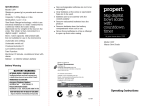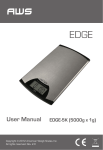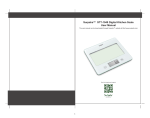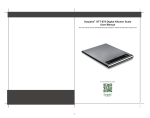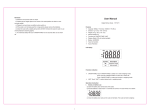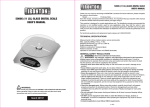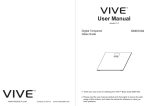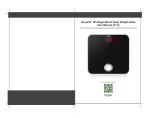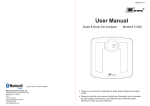Download SAFFRON - Scales.net
Transcript
SAFFRON User Manual SAFFRON-5K (5000g x 1g) Copyright © 2014 American Weigh Scales, Inc. All rights reserved. Rev. 1.0 Introduction Thank you for purchasing the AWS Saffron digital kitchen scale. Please read all operating instructions carefully before use. Scales are precision measuring devices and should always be handled with proper care. To ensure years of reliable service, keep these simple tips in mind: SAFFRON Weighing Tips • Do not exceed the scales maximum capacity. • Always weigh on a flat and level surface, free from vibrations and drafts. • Check the batteries first if you are having any trouble with your scale. This simple step can remedy most scale issues. • Avoid using your scale in close proximity to strong radio wave emitting devices such as computers, cash registers, and cordless phones. 2 Care Tips • Clean the scale with a slightly damp cloth. Do not use harsh solvents. • To avoid leakage, remove the batteries when storing the scale for extended periods of time. • Store your scale in a clean, dry location. Dust, dirt, and moisture can accumulate on the weighing sensors and electronics causing inaccuracy of malfunction. Package Contents SAFFRON 1 Scale Base 2 Weighing Bowl (SAFFRON-5K-SS only) 3 3x AAA Alkaline Batteries 3 Battery Installation SAFFRON 1 4 Flip the scale over and insert three AAA batteries. (included) Low batteries can cause inaccuracy. Check the batteries if you are having issues with the scale. Display & Controls SAFFRON D A E C B A UNIT Button B ON/OFF/TARE Button C Weight Value D Weight Graph E Fractional Ounces 5 Changing Units 3 Press the UNIT button on the top of the scale to change the displayed weighing unit (see chart below) SAFFRON Weighing Unit 6 g Gram lb:oz Pound:Ounce (fractional ounces) ml Milliliter* fl.oz. Fluid Ounce* The scale will default to the unit you choose the next time you use the scale. Basic Weighing 5 SAFFRON Press the ON/OFF/TARE key to turn the scale on. Place the item(s) to be weighed on the center of the circular weighing platform. Once the scale has stabilized, the weight will be displayed on the LCD. The scale has an auto-off feature that will turn the scale off automatically after 5 minutes of inactivity. 7 Tare Weighing SAFFRON 4 8 You can use the Tare feature to subtract the weight of a bowl or container. Place an empty bowl or container on the scale then press the Tare key. The display will reset to zero. Add the item(s) to be weighed to the bowl and read the result on the display. The weight of the bowl or container subtracts from the available capacity. (ie. If you use a 200g bowl, you will only have a remaining 4800g of capacity left.) Maintenance SAFFRON DO use a dry soft cloth to wipe off dust. DO use a wet soft cloth, dipped into water and wrung out, to remove dirt. Then use a dry soft cloth to dry up the device. DON’T wash the device with water or immerse it in water. DON’T use harsh solvents, abrasives or other chemicals to remove dirt in order to avoid discoloration or malfunction. DON’T disassemble this device. If you have any problems, please contact our Warranty Dept. (Please refer to Warranty for contact information) Do not dispose of batteries in fire. Batteries may explode or leak. Remove the batteries if the scale will not be used for a long period of time. 9 Specifications SAFFRON-5K Max. Capacity 5000g / 176.4oz / 5000ml / 169fl.oz / 11lb Readability 1g / 0.1oz / 1ml / 0.1fl.oz / 0.1oz 2000g, 5000g (not included) Power 3 x AAA Alkaline Batteries (included) Auto-Off Time 5 Minutes of Non-Use Dimensions 4.4 x 8.8 x 1.2” Bowl Dimensions 9.8 x 9.8 x 4.2” (SAFFRON-5K-SS only) Display Size Ø 2.4” Warranty 10 Year Limited Warranty SAFFRON Calibration Weights 10 American Weigh Scales Inc. Norcross. GA 30071. Made in China to our exact specifications and quality control.