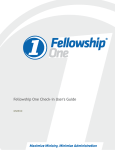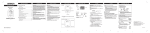Download AEO-Light - Interdisciplinary Mathematics Institute
Transcript
AEO-Light (beta), User Manual, page 1 AEO-Light (beta) [User Manual] What is AEO-Light? AEO-Light is an open-source software that extracts audio from optical sound tracks of motion picture film. AEO-Light is produced at the University of South Carolina by a team comprising faculty and staff from the University Libraries’ Moving Image Research Collections (MIRC) and the College of Arts and Science’s Interdisciplinary Mathematics Institute (IMI). Project funding comes from the Preservation and Access Division of the National Endowment for the Humanities. AEO-Light is available through an opensource licensing agreement. The complete terms are available in the AEO-Light “ReadMe” file and in the “About” menu. Using AEO-Light: AEO-Light extracts audio from film scans that meet the following requirements: • The scans must be made so that the film imaged includes the optical soundtrack in addition to the image-frame. • The scans must also be configured so that some information above and below each image-frame is included. The minimum amount of vertical overscan required for AEO-Light has yet to be determined. Users are encouraged to start with a larger vertical overscan at first. a b the lines “a” indicate the upper and lower limits of the fame while lines “b” denote the amount of vertical overscan above and below the frame. a b 1 AEO-Light (beta), User Manual, page 2 • The scans must contain enough resolution to provide meaningful audio information. The minimum resolution required to produce acceptable audio is as yet undetermined, although audio has been produced from 1024 x 768 scans of 16mm film. Users are encouraged to scan at the highest resolutions possible for initial tests. • AEO-Light is not designed to process optical-sound only tracks (aka double system tracks) but additional testing is being done to improve the software’s ability to extract high quality audio from such tracks. AEO-Light Requirements: • 64-bit Widows, MAC, Linux • AEO-Light application • AEO-Light Unix executable file (MAC and Linux) • Matlab Compiler Runtime (MCR) 2012b (v.8) for Mac or 2013a (v.8.1) for Windows • FFmpeg v. 0.11 or later (required for video export functionality). See http://ffmpeg.org for documentation and downloads. AEO-Light beta has been tested against the static builds provided by Tessus (Mac) at http://www.evermeet.cx/ffmpeg/ and Zeranoe (Win) at http://ffmpeg.zeranoe.com/builds/ Users unfamiliar with FFmpeg are encouraged to install one of the Windows or Mac static builds. INSTALLING AEO-LIGHT: 1) Unzip and install the Matlab Compiler Runtime (MCR). 2) Drag the aeolight.exe file into the Programs folder (Windows). Drag the aeolight.app and aeolight executable to the Applications folder (Mac). 3) Install FFmpeg. Note: a guide for installing FFmpeg from the Tessus static build is included in the zipped application package for the Mac. 2 AEO-Light (beta), User Manual, page 3 BASIC INSTRUCTIONS: 1) Launch AEO-Light by clicking on the application (Windows) or by clicking on the ‘aeolight’ UNIX executable (Mac). Note: this release of AEO-Light is known to have application launch times of up to 30 seconds. 2) On first launch users must agree to the terms of use in order to use the software. 3) Select “New Project” from the dialog window. 4) Select the source file(s) for processing. AEO-Light can read a variety of formats: DPX, TIF (full color and grayscale), AVI and MOV. 1 By default the source selection menu displays all file types. Users may chose to restrict available files to a specific type (DPX, MOV, AVI, etc..). a) When importing a folder of frame scans (DPX or TIF images), navigate to the desired directory and select one of the individual frame files. AEO-Light will scan the directory to find all of the similarly-named files. • This directory must contain a single, contiguous sequence of DPX files whose names have a common prefix and differ only in a fixed-length index field occupying the positions immediately antecedent to the file extension. For example, f_00.dpx, f_01.dpx, ... , f_87.dpx is a valid sequence. • By comparison, f1_00.dpx, f2_00.dpx, ... , f8_00.dpx does not satisfy the criterion for file naming, nor does f_00a.dpx, f_01a.dpx, etc... AEO-Light will automatically load all files in the sequence after the frame selected. b) If importing a video file, select the AVI or MOV for processing. c) NOTE: Although external drives are supported they are discouraged as the slow data transfer times will radically decrease the per-minute rate of extraction and may cause the program to fail. 1 Video and still image formats come in many different varieties, not all of which have been tested. 3 AEO-Light (beta), User Manual, page 4 5) AEO-Light reads the information and then displays the main window showing the video. 6) Save the project by clicking on the “diskette” icon on the main window or selecting “save project” from the drop-down menu. AEO-Light project files are saved with the “.aeo” extension. The project file contains all of the setting about the project including the location of the source file. The source file is not copied into the project file. 7) By default AEO-Light will process the entire video sequence. However, users may select a portion of the video for processing by moving the slider to the desired locations and pressing the IN and OUT buttons. Users may also specify the frame number by directly typing a number into the display box and then pressing the IN and OUT button. Multiple IN and OUT points are not supported. 4 AEO-Light (beta), User Manual, page 5 8) Define the region from which the optical sound will be extracted by selecting the “Locate” button. a) Move the red bounding box over the optical sound track. b) Adjust the width of the bounding box so that the left/right parameters fall on the edges of the track area. The software will use your selections to to set the parameters used on all frames during processing. • Variable density tracks can be narrowed quite considerably; a narrow box may be used to avoid severe linear scratches in the track area. • Variable area tracks require greater caution when setting the bounding box to ensure that the audio peaks are not cut off or “clipped” by the bounding box. 5 AEO-Light (beta), User Manual, page 6 Yes Yes No Yes No Note: variable density tracks can have narrow or wide boxes but variable area tracks must accommodate the complete wave signal in order to produce quality audio. c) Double click with the pointer inside the bounding box. AEO-Light will randomly select a number of frames. d) Repeat this process for each selected frame. From the second frame on, only making the box narrower will impact the audio extraction process. All other changes are ignored. When AEO-Light has sampled enough frames the window will close. You may restart the “Locate Track” sequence at anytime during this process by closing the window and returning to the main GUI. e) More than one bounding box may be defined by repeating this process (the benefits of multiple bounding boxes are discussed in the “Advanced User” section). 6 AEO-Light (beta), User Manual, page 7 9) Select the “Extract” button. This initiates the AEO-Light process. Depending on the configuration of the user’s computer and type of input, extraction times will vary from 3 to 14 frames per second. Once the extraction process is complete a dialog box will notify the user. 10) The default audio file may be sampled by selecting the “Play” button. AEO-Light saves the raw version automatically to the project’s render folders. Saving the project at this stage will allow a user to close AEO-Light and reopen the project without having to redo the audio extraction process. 7 AEO-Light (beta), User Manual, page 8 11) Select the “Export” button. 12) To extract audio only, select “audio only” from the drop-down window, select “export” and specify a file name and location. a) By default AEO-Light exports 16 bit audio with a sampling rate derived from the resolution of the image input. b) Users may specify a particular bit depth and sampling rate by choosing from the menu option on the right of the export window. Resampling is done by FFmpeg. If FFmpeg is not installed, only the default setting can be used. 8 AEO-Light (beta), User Manual, page 9 13) To extract synchronized audio and video, select “Video with audio” from the dropdown menu, define the video format and frame offset, select “export” and specify a file name and location. The export settings available depend upon the image input: a) If the film source was a video format AEO-Light can synchronize the extracted audio with the original video file. 2 b) If the film source was a frame format (e. g., DPX) then users must specify the encoding method for the video. AEO-Light defaults to H.264, but users may select ProRes (specifying a bit rate) or uncompressed video. If the “Preview or edit FFmpeg” option is selected users may modify the FFmpeg command as desired. c) Specify the required frame offset, desired audio sampling rate, and bit depth. 14) AEO-Light will automatically launch the audio (.wav) or video file using the default application as set by the operating system. If users experience difficulty with playback a third-party player like VLC should be used to open the exported files. 2 Currently AEO-Light is able to extract audio from Cineform encoded video. However, synchronizing audio to video relies on the codec libraries utilized by FFmpeg. The Cineform codec is not at this time supported by FFmpeg. 9 AEO-Light (beta), User Manual, page 10 ADVANCED INSTRUCTIONS: (to be completed) AEO-Light offers a number of setting options for advanced users. These options are available under the “Settings” from the Project drop-down menu. Documentation for these settings will be forthcoming in a later version of the manual. PROVIDING FEEDBACK: AEO-Light Ver. 0.9 (beta) is provided to users for testing. All feedback is vital to the development of the software but we are keenly interested in reports on the following issues. * Performance. Data about PC configuration combined with frames per minute processing rate--this information is displayed at the end of each audio extraction. * Quality. Subjective and objective evaluation of the audio quality synchronization quality, etc.. * Scanner configuration. AEO-Light is designed to be scanner and sensor neutral provided the scans meet the basic criteria outlined above. The development team values feedback about the types of scanners and sensors used to produce the DPX, TIF or video input processed by AEO-Light. Whenever possible, the team would like sample input to help with our evaluation of the software’s performance and to better contextualize the feedback provided on other issues. Unless permission for use is provided by the tester, any such scans will be used for internal evaluation only for the purposes of developing AEO-Light. Send feedback to [email protected] OR submit feedback via the web, http://imi.cas.sc.edu/mirc-feedback/ Copyright © 2012-‐2013, University of South Carolina All Rights Reserved AEO-‐Light, Ver. 0.9 (Beta) Greg Wilsbacher, Borislav Karaivanov, Pencho Petrushev, and Mark Cooper Additional programming by L. Scott Johnson. Testing and support by Brittany Braddock 10 AEO-Light (beta), User Manual, page 11 Open Source Software License This Open Source Software License ("License") applies to the original work of authorship, herein known as AEO-‐Light ("Original Work") whose owner, South Carolina Research Foundation, ("Licensor") has placed the following licensing terms and conditions adjacent to the copyright notice for the Original Work: (1) Source Code. The term "Source Code" means the preferred form of the Original Work for making modiXications to it and all available documentation describing how to modify the Original Work. Licensor agrees to provide a machine-‐readable copy of the Source Code of the Original Work along with each copy of the Original Work that Licensor distributes. Licensor reserves the right to satisfy this obligation by placing a machine-‐readable copy of the Source Code in an information repository reasonably calculated to permit inexpensive and convenient access by Licensee for as long as Licensor continues to distribute the Original Work. (2) Aggregate. A compilation of the Original Work with other separate and independent works, which are not by their nature extensions of the Original Work, and which are not combined with it such as to form a larger program, in or on a volume of a storage or distribution medium, shall be called an "Aggregate" if the compilation and its resulting copyright are not used to limit the access or legal rights of the compilation's users beyond what the individual works permit. Inclusion of the Original Work in an Aggregate, and not as a Derivative Work, does not cause this License to apply to the other parts of the Aggregate. (3) License. Licensor grants Licensee a worldwide, royalty-‐free, non-‐exclusive license, for the duration of the copyright, to do the following: a) to reproduce the Original Work in copies, either alone or as part of a collective work; b) to translate, adapt, alter, transform, modify, or arrange the Original Work, thereby creating derivative works ("Derivative Works") based upon the Original Work; c) to distribute or communicate copies of the Original Work and Derivative Works to the public, with the condition that copies of Original Work or Derivative Works that Licensee distribute or communicate shall be licensed under this Open Source Software License; d) to perform the Original Work publicly; and e) to display the Original Work publicly. Licensor grants to the United States Government, and others acting on its behalf, a paid-‐up, nonexclusive, irrevocable worldwide license to reproduce, to distribute copies to the public, to prepare derivative works, to perform publicly and to display publicly, and to permit others to do so. (4) Redistribution. Redistributions of source code must retain the above copyright notice, the terms of this License, and the Warranty Disclaimer as set out in Section 7 hereof. Any Derivative Works should be noted with comments and the author and organization’s name. 11 AEO-Light (beta), User Manual, page 12 Redistributions in binary form must reproduce the above copyright notice, the terms of this License, and the Warranty Disclaimer as set out in Section 7 hereof in the documentation and/or other materials provided with the distribution. The software and any end-‐user documentation included with a redistribution, if any, must include the following acknowledgment: This product includes software produced by South Carolina Research Foundation under contract PR-‐50122 with the National Endowment of the Humanities. (5) Restrictions. Neither the names of Licensor, nor the names of any contributors to the Original Work, nor any of their trademarks or service marks, may be used to endorse or promote products derived from this Original Work without express prior permission of the Licensor. Except as expressly stated herein, nothing in this License grants any license to Licensor's trademarks, copyrights, patents, trade secrets or any other intellectual property. No license is granted to the trademarks of Licensor even if such marks are included in the Original Work. Nothing in this License shall be interpreted to prohibit Licensor from licensing under terms different from this License any Original Work that Licensor otherwise would have a right to license. (6) External Deployment. The term "External Deployment" means the use, distribution, or communication of the Original Work or Derivative Works in any way such that the Original Work or Derivative Works may be used by anyone other than Licensee, whether those works are distributed or communicated to those persons or made available as an application intended for use over a network. As an express condition for the grants of license hereunder, Licensee must treat any External Deployment by Licensee of the Original Work or a Derivative Work as a distribution under Section 3(c) hereof. (7) Attribution Rights. Licensee must retain, in the Source Code of any Derivative Work that Licensee creates, all copyright notices from the Source Code of the Original Work, as well as any notices of licensing and any descriptive text identiXied therein as an "Attribution Notice." Licensee must cause the Source Code for any Derivative Works that Licensee creates to carry a prominent Attribution Notice reasonably calculated to inform recipients that Licensee has modiXied the Original Work. (8) DISCLAIMER OF WARRANTY. THE ORIGINAL WORK IS PROVIDED UNDER THIS LICENSE ON AN "AS IS" BASIS AND NEITHER THE UNITED STATES GOVERNMENT NOR THE SOUTH CAROLINA RESEARCH FOUNDATION NOR ANY OF THEIR EMPLOYEES MAKE ANY WARRANTY, EITHER EXPRESS OR IMPLIED, INCLUDING, WITHOUT LIMITATION, THE WARRANTIES OF NON-‐INFRINGEMENT, MERCHANTABILITY OR FITNESS FOR A PARTICULAR PURPOSE, OR ASSUME ANY LEGAL LIABILITY OR RESPONSIBILITY FOR THE ACCURACY, COMPLETENESS, OR USEFULNESS OF ANY INFORMATION, DATA, APPARATUS, PRODUCT, OR PROCESS DISCLOSED. THE ENTIRE RISK AS TO THE QUALITY OF THE ORIGINAL WORK IS WITH YOU. THIS DISCLAIMER OF WARRANTY CONSTITUTES AN ESSENTIAL PART OF THIS LICENSE. NO LICENSE TO THE ORIGINAL WORK IS GRANTED BY THIS LICENSE EXCEPT UNDER THIS DISCLAIMER. (9) LIMITATION OF LIABILITY. UNDER NO CIRCUMSTANCES AND UNDER NO LEGAL THEORY, WHETHER IN TORT (INCLUDING STRICT LIABILITY OR NEGLIGENCE), 12 AEO-Light (beta), User Manual, page 13 CONTRACT, OR OTHERWISE, SHALL THE LICENSOR BE LIABLE TO ANYONE FOR ANY INDIRECT, SPECIAL, INCIDENTAL, OR CONSEQUENTIAL DAMAGES OF ANY CHARACTER ARISING AS A RESULT OF THIS LICENSE OR THE USE OF THE ORIGINAL WORK INCLUDING, WITHOUT LIMITATION, DAMAGES FOR LOSS OF GOODWILL, WORK STOPPAGE, COMPUTER FAILURE OR MALFUNCTION, OR ANY AND ALL OTHER COMMERCIAL DAMAGES OR LOSSES. THIS LIMITATION OF LIABILITY SHALL NOT APPLY TO THE EXTENT APPLICABLE LAW PROHIBITS SUCH LIMITATION. (10) Acceptance and Termination. If, at any time, Licensee expressly assented to this License, that assent indicates Licensee’s clear and irrevocable acceptance of this License and all of its terms and conditions. If Licensee distributes or communicates copies of the Original Work or a Derivative Work, Licensee must make a reasonable effort under the circumstances to obtain the express assent of recipients to the terms of this License. This License conditions Licensee’s rights to undertake the activities listed in Section 2, including the right to create Derivative Works based upon the Original Work while complying with this License. Nothing in this License is intended to affect copyright exceptions and limitations (including "fair use" or "fair dealing"). This License shall terminate immediately and Licensee may no longer exercise any of the rights granted to Licensee by this License upon its failure to honor the conditions in Section 3(c). (11) Jurisdiction, Venue and Governing Law. Any action or suit relating to this License may be brought only in the courts of Columbia, Richland County, South Carolina; this Agreement will be interpreted in accordance with the laws of the U.S. Government and to the extent there is no U.S. Government law, the laws of the State of South Carolina. Any use of the Original Work outside the scope of this License or after its termination shall be subject to the requirements and penalties of copyright law. This section shall survive the termination of this License. (12) Miscellaneous. If any provision of this License is held to be unenforceable, such provision shall be reformed only to the extent necessary to make it enforceable. 13