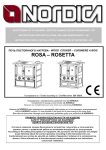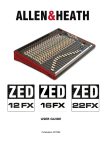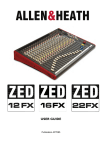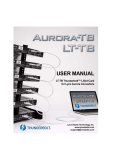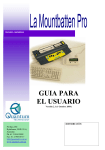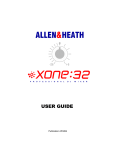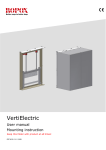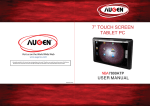Download user manual - Warehouse Sound Systems
Transcript
USER GUIDE Publication AP7236 Limited One Year Warranty This product is warranted to be free from defects in materials or workmanship for period of one year from the date of purchase by the original owner. To ensure a high level of performance and reliability for which this equipment has been designed and manufactured, read this User Guide before operating. In the event of a failure, notify and return the defective unit to ALLEN & HEATH Limited or its authorised agent as soon as possible for repair under warranty subject to the following conditions Conditions Of Warranty The equipment has been installed and operated in accordance with the instructions in this User Guide. The equipment has not been subject to misuse either intended or accidental, neglect, or alteration other than as described in the User Guide or Service Manual, or approved by ALLEN & HEATH. Any necessary adjustment, alteration or repair has been carried out by ALLEN & HEATH or its authorised agent. This warranty does not cover fader wear and tear. The defective unit is to be returned carriage prepaid to ALLEN & HEATH or its authorised agent with proof of purchase. Units returned should be packed to avoid transit damage. In certain territories the terms may vary. Check with your ALLEN & HEATH agent for any additional warranty which may apply. Restrictions: Software in this product is confidential copyrighted information of TCAT and Allen & Heath and title is retained by TCAT and/or its licensors. The customer shall not modify, decompile, disassemble, decrypt, extract or otherwise reverse engineer the software. Please read the End User Licence Agreement on Allen & Heath's website for the use of software in and to support this product. Export Regulations: Software, including technical data, is subject to U.S. export control laws, including the U.S. Export Administration Act and its associated regulations, and may be subject to export or import regulations in other countries. The Customer agrees to comply strictly with all such regulations and acknowledges that it has the responsibility to obtain licenses to export, re-export, or import software. This product complies with the European Electro magnetic Compatibility directives 89/336/ EEC & 92/31/EEC and the European Low Voltage Directives 73/23/EEC & 93/68/EEC. This product has been tested to EN55103 Parts 1 & 2 1996 for use in Environments E1, E2, E3, and E4 to demonstrate compliance with the protection requirements in the European EMC directive 89/336/EEC. During some tests the specified performance figures of the product were affected. This is considered permissible and the product has been passed as acceptable for its intended use. Allen & Heath has a strict policy of ensuring all products are tested to the latest safety and EMC standards. Customers requiring more information about EMC and safety issues can contact Allen & Heath. NOTE: Any changes or modifications to the console not approved by Allen & Heath could void the compliance of the console and therefore the users authority to operate it. ZED-R16 User Guide AP7236 Issue 2 Copyright © 2008 Allen & Heath Limited. All rights reserved Allen & Heath Limited Kernick Industrial Estate, Penryn, Cornwall, TR10 9LU, UK http://www.allen-heath.com Allen & Heath 3 ZED-R16 User Guide PACKED ITEMS Check that you have received the following: ST1 STUDIO OUT 1 ST2 L L 2 TRACK 1 OUT STUDIO OUT 2 L L AUX 1 CRM L R LINE IN MIC LINE IN LINE IN 1 MIC 2 MIC LINE IN 3 MIC LINE IN 4 MIC LINE IN 5 MIC LINE IN 6 MIC LINE IN 7 MIC LINE IN 8 MIC LINE IN 9 MIC LINE IN 10 MIC LINE IN 11 MIC LINE IN 12 MIC LINE IN 13 MIC LINE IN 14 R R 2 TRACK 1 IN L L AUX 2 MIC MIC R CRM R R R LINE IN 15 AUX 3 16 ST1 L ST2 L ST3 L ST4 L ST1 R ST2 R ST3 R ST4 R 2 TRACK 2 IN ALT L L 2 TRACK 2 OUT R L INSERT INSERT INSERT INSERT INSERT INSERT INSERT INSERT INSERT INSERT INSERT INSERT INSERT INSERT INSERT INSERT AUX 4 ALT R INSERT L 48V 48V 0 20 30 0 40 20 GAIN 50 30 48V 0 40 20 GAIN 50 30 48V 0 40 20 GAIN 50 30 48V 0 40 20 GAIN 50 30 48V 0 40 20 GAIN 50 30 48V 0 40 20 GAIN 50 30 48V 0 40 20 GAIN 50 30 48V 0 40 20 GAIN 50 30 48V 0 40 20 GAIN 50 30 48V 0 20 40 GAIN 50 30 48V 0 20 40 GAIN 50 30 48V 0 40 20 GAIN 50 30 48V 0 40 20 GAIN 50 30 48V 0 40 20 GAIN 50 30 0 40 20 GAIN 50 30 40 ST1 GAIN 50 -10 LEV ST2 -5 6 60 40 -14 6 60 40 HPF -14 6 60 40 HPF 100Hz HF -14 6 60 40 HPF 100Hz HF -14 6 60 40 HPF 100Hz HF -14 6 60 40 HPF 100Hz HF -14 6 60 40 HPF 100Hz HF -14 6 60 40 HPF 100Hz HF -14 6 60 40 HPF 100Hz HF -14 6 60 40 HPF 100Hz HF -14 6 60 40 HPF 100Hz HF -14 6 60 40 HPF 100Hz HF -14 6 60 40 HPF 100Hz HF -14 6 60 40 HPF 100Hz HF -14 6 60 40 HPF 100Hz HF -14 6 60 40 HPF 100Hz HF LEV 0 -20 5 -30 HPF 100Hz HF ST3 -5 -10 LEV 0 -20 -14 OO 10 -15 +15 ST4 -5 -10 LEV 0 -20 5 -30 12k -15 12k +15 1 -15 12k +15 1 -15 12k +15 1 -15 12k +15 1 -15 12k +15 1 -15 12k +15 1 -15 12k +15 1 -15 12k +15 1 -15 12k +15 1 -15 12k +15 1 -15 12k +15 1 -15 12k +15 1 -15 OO 10 -15 +15 0 POWER 10 OO 5 -30 10 OO HF HF PFL PFL L-R L-R AUX MASTER -15 12k 12k +15 1 -15 +15 1 -15 +6 12k +15 1 LF Q Q 0.8 2k 4k 700 HM Q 0.8 2k 6 1k F 6k 4k 700 HM 18k 400Hz Q 0.8 2k 6 1k F 6k 4k 700 HM 18k 400Hz Q 0.8 2k 6 1k F 6k 4k 700 HM 18k 400Hz Q 0.8 2k 6 1k F 6k 4k 700 HM 18k 400Hz Q 0.8 2k 6 1k F 6k 4k 700 HM 18k 400Hz Q 0.8 2k 6 1k F 6k 4k 700 HM 18k 400Hz Q 0.8 2k 6 1k F 6k 4k 700 HM 18k 400Hz Q 0.8 6 1k F 6k 4k 700 HM 18k 400Hz Q 0.8 6 2k 1k F 6k 4k 700 HM 18k 400Hz Q 0.8 6 2k 1k F 6k 4k 700 HM 18k 400Hz Q 0.8 6 2k 1k F 6k 4k 700 HM 18k 400Hz Q 0.8 6 2k 1k F 6k 4k 700 HM 18k 400Hz Q 0.8 6 2k 1k F 6k 4k 700 HM 18k 400Hz Q 0.8 6 2k 1k F 6k 700 HM 18k 400Hz 4k 6k 6k +15 G G AUX1 G +15 1 -15 +15 1 G -15 +15 1 F Q 6 0.8 120 G -15 +15 1 300 30 F 600 LM 0.8 120 300 30 1k F 600 LM 18Hz Q 6 60 60 G -15 +15 1 0.8 120 300 30 1k F 600 LM 18Hz Q 6 60 G -15 G +15 1 0.8 120 300 30 1k -15 +15 F 600 LM 18Hz Q 6 60 -15 G +15 1 0.8 120 300 30 1k -15 +15 60 F 600 LM 18Hz Q 6 -15 G +15 1 0.8 120 300 30 1k -15 +15 60 F 600 LM 18Hz Q 6 -15 G +15 1 0.8 120 300 30 1k -15 +15 60 F 600 LM 18Hz Q 6 -15 G +15 1 0.8 120 300 30 1k -15 +15 60 F 600 LM 18Hz Q 6 -15 G +15 1 0.8 120 300 30 1k -15 +15 60 F 600 LM 18Hz Q 6 -15 G +15 1 -15 0.8 120 300 30 1k -15 +15 60 F 600 LM 18Hz Q 6 G +15 1 -15 0.8 120 300 30 1k -15 +15 60 F 600 LM 18Hz Q 6 G +15 1 -15 0.8 120 300 30 1k -15 +15 60 F 600 LM 18Hz Q 6 +6 0.8 120 300 30 1k -15 +15 F 600 LM 18Hz 60 -15 0.8 120 300 30 1k -15 +15 F 600 LM 18Hz 0.8 120 PRE G -15 +15 G -15 LF +15 LF G LF G LF G LF G LF G LF G LF G LF G LF G LF G LF 300 30 1k -15 +15 F 600 LM 18Hz G LF 1k -15 +15 300 30 600 LEV L -10 R -5 LEV 0 -20 18Hz 1k -15 +15 G LF +6 = AUX 2 AUX 2 AUX 3 AUX 3 AUX 4 AUX 4 L R -5 -10 LEV 0 -20 5 -5 -10 LEV 80Hz -15 +15 80Hz -15 +15 EQ IN AUX1 +6 OO OO +6 OO +6 AUX3 +6 OO AUX2 OO +6 OO +6 OO +6 OO +6 +6 OO OO +6 OO +6 +15 +6 OO OO +6 OO +6 +15 +6 OO OO +6 OO +6 +15 +6 OO OO +6 OO +6 +15 +6 OO OO +6 OO +6 +15 +6 OO OO +6 OO +6 +15 +6 OO OO +6 OO +6 +15 +6 OO OO +6 OO +6 +15 +6 OO OO +6 OO +6 +15 +6 OO OO +6 OO +6 +15 10 OO +6 OO OO +6 OO +6 0 5 L-R 1 +6 OO AFL AFL STUDIO 2 STUDIO MONITOR FEEDS +15 2 TRACK DUB 1 TO 2 2 TRACK 1 REPLACE L-R TALK LEV MIN TO STUDIO EQ IN +6 OO MAX TALK MIDI control TO AUX 1 & 2 PRE OO +6 OO +6 OO +6 PHONES LEVEL AUX2 PRE PRE OO +6 OO +6 AUX3 POST AFL 10 OO R 2 TO 1 AUX1 AUX2 AUX3 +6 OO 4 -5 -30 AFL PFL L-R -15 EQ IN PRE PRE POST -15 AUX1 AUX2 AUX3 80Hz EQ IN PRE PRE POST -15 AUX1 AUX2 AUX3 80Hz EQ IN PRE PRE POST -15 AUX1 AUX2 AUX3 80Hz EQ IN PRE PRE POST -15 AUX1 AUX2 AUX3 80Hz EQ IN PRE PRE POST -15 AUX1 AUX2 AUX3 80Hz EQ IN PRE PRE POST -15 AUX1 AUX2 AUX3 80Hz EQ IN PRE PRE POST -15 AUX1 AUX2 AUX3 80Hz EQ IN PRE PRE POST -15 AUX1 AUX2 AUX3 80Hz EQ IN PRE PRE POST -15 AUX1 AUX2 AUX3 80Hz EQ IN PRE PRE POST -15 AUX1 AUX2 AUX3 POST +15 80Hz EQ IN PRE PRE AUX3 POST -15 AUX1 AUX2 PRE AUX3 POST +15 80Hz EQ IN PRE +6 OO PRE -15 AUX1 PRE AUX2 PRE +15 80Hz EQ IN AUX1 PRE AUX2 -15 EQ IN AUX1 PRE 80Hz 3 -20 5 -30 10 OO PFL -10 0 -20 5 -30 10 OO STUDIO 80Hz L AUX MASTER LM 18Hz G LF OO +16 +9 +6 +3 0 -3 -6 -9 -12 -16 -20 -30 PFL/AFL ACTIVE +6 AFL BAL 6 60 -30 G LF AUX 1 AUX MASTER AUX2 +6 = BAL 6 60 AUX 1 OO +15 1 Q 6 MIX L-R +6 OO AUX2 +15 1 Q 6 MIX L-R PRE OO Q 0.8 120 +15 AUX1 PRE PRE -15 60 2 -15 18k 400Hz OO Q AUX MASTER 80Hz -15 4k 700 HM 18k 400Hz 6 2k 1k F AFL LF 80Hz 0.8 6 2k 1k F +16 +9 +6 +3 0 -3 -6 -9 -12 -16 -20 -30 1 100Hz HF 12k +15 1 R -5 -10 -20 5 -30 OO 12k INSERT R ALLEN&HEATH 48V MIN MAX AUX3 POST POST 2 TRACK 2 AUX4 AUX4 AUX4 AUX4 AUX4 AUX4 AUX4 AUX4 AUX4 AUX4 AUX4 AUX4 AUX4 AUX4 AUX4 AUX4 POST POST POST POST POST POST POST POST POST POST POST POST POST POST POST POST 2 TRACK 1 DIG MASTER OO = OO +6 PAN = R OO +6 PAN L = R OO +6 PAN L MUTE = R OO +6 PAN L MUTE = R OO +6 PAN L MUTE = R OO +6 PAN L MUTE = R OO +6 PAN L MUTE = R OO +6 PAN L MUTE = R OO +6 PAN L MUTE = R OO +6 PAN L MUTE = R OO +6 PAN L MUTE = R OO +6 PAN L MUTE = R OO +6 PAN L MUTE = R OO +6 PAN L MUTE = R OO +6 PAN L MUTE = +6 MAIN MIX L-R PAN L R MUTE CRM LEVEL L R MUTE + MUTE RW PFL PFL 1 HI PFL 2 HI PFL 3 HI SIG SIG PFL 4 HI SIG PFL 5 HI SIG PFL 6 HI SIG PFL 7 HI SIG PFL 8 HI SIG PFL 9 HI SIG PFL 10 HI SIG PFL 11 HI SIG PFL 12 HI SIG PFL 13 HI SIG PFL 14 HI SIG STOP PLAY FF REC INC MONO 16 HI SIG MIDI SIG 1 MIDI MIDI L R 10 10 5 5 5 5 5 5 5 5 5 5 5 5 5 5 0 0 0 0 0 0 0 0 0 0 0 0 0 0 0 0 0 0 10 L-R 10 L-R 10 L-R 10 L-R 10 L-R 10 L-R 10 L-R 10 L-R 10 L-R 10 L-R 10 L-R 10 127 4 5 10 L-R 127 3 5 10 L-R 127 2 5 10 L-R 127 MIDI 5 10 L-R MAX SHIFT PFL 15 HI SIG MIN ALT SPKRS DIG MASTER TO L-R L-R PHONES DIG SND Post-EQ 5 5 5 5 5 5 5 5 5 5 5 5 5 5 5 5 5 5 10 10 10 10 10 10 10 10 10 10 10 10 10 10 10 10 10 10 OO OO OO OO OO OO OO OO OO OO OO OO OO OO OO OO OO OO DIG RET Pre-INS DIG RET Post- EQ FADER =MIDI O O O O ZED-R16 MIXER Mains Lead Check that the correct mains plug is fitted. 6 pin to 6 pin FireWire cable. 6 pin to 4 pin FireWire cable. SONAR LE SONAR LE Music Software Install disk. INSTALL cakewalk Allen & Heath 4 ZED-R16 User Guide SAFETY INSTRUCTIONS WARNINGS - Read the following before proceeding : CAUTION ATTENTION: RISQUE DE CHOC ELECTRIQUE – NE PAS OUVRIR Read instructions: Retain these safety and operating instructions for future reference. Adhere to all warnings printed here and on the console. Follow the operating instructions printed in this User Guide. Do not remove cover: Operate the console with its covers correctly fitted. Power sources: Connect the console to a mains power unit only of the type described in this User Guide and marked on the rear panel. Use the power cord with sealed mains plug appropriate for your local mains supply as provided with the console. If the provided plug does not fit into your outlet consult your service agent for assistance. Power cord routing: Route the power cord so that it is not likely to be walked on, stretched or pinched by items placed upon or against it. Grounding: Do not defeat the grounding and polarisation means of the power cord plug. Do not remove or tamper with the ground connection in the power cord. ! WARNING: This equipment must be earthed. Water and moisture: To reduce the risk of fire or electric shock do not expose the console to rain or moisture or use it in damp or wet conditions. Do not place containers of liquids on it which might spill into any openings. Ventilation: Do not obstruct the ventilation slots or position the console where the air flow required for ventilation is impeded. If the console is to be operated in a rack unit or flightcase ensure that it is constructed to allow adequate ventilation. Heat and vibration: Do not locate the console in a place subject to excessive heat or direct sunlight as this could be a fire hazard. Locate the console away from any equipment which produces heat or causes excessive vibration. Servicing: Switch off the equipment and unplug the power cord immediately if it is exposed to moisture, spilled liquid, objects fallen into the openings, the power cord or plug become damaged, during lightening storms, or if smoke, odour or noise is noticed. Refer servicing to qualified technical personnel only. Installation: Install the console in accordance with the instructions printed in this User Guide. Do not connect the output of power amplifiers directly to the console. Use audio connectors and plugs only for their intended purpose. Allen & Heath 5 ZED-R16 User Guide SAFETY INSTRUCTIONS Important Mains plug wiring instructions The console is supplied with a moulded mains plug fitted to the AC mains power lead. Follow the instructions below if the mains plug has to be replaced. The wires in the mains lead are coloured in accordance with the following code: TERMINAL ! WIRE COLOUR European USA/Canada L LIVE BROWN BLACK N NEUTRAL BLUE WHITE E EARTH GND GREEN & YELLOW GREEN The wire which is coloured Green and Yellow must be connected to the terminal in the plug which is marked with the letter E or with the Earth symbol. This appliance must be earthed. The wire which is coloured Blue must be connected to the terminal in the plug which is marked with the letter N. The wire which is coloured Brown must be connected to the terminal in the plug which is marked with the letter L. Ensure that these colour codes are followed carefully in the event of the plug being changed. General Precautions: Damage : To prevent damage to the controls and cosmetics avoid placing heavy objects on the control surface, scratching the surface with sharp objects, or rough handling and vibration. Environment : Protect from excessive dirt, dust, heat and vibration when operating and storing. Avoid tobacco ash, smoke, drinks spillage, and exposure to rain and moisture. If the console becomes wet, switch off and remove mains power immediately. Allow to dry out thoroughly before using again. Cleaning : Avoid the use of chemicals, abrasives or solvents. The control panel is best cleaned with a soft brush and dry lint-free cloth. The faders, switches and potentiometers are lubricated for life. The use of electrical lubricants on these parts is not recommended. The fader and potentiometer knobs may be removed for cleaning with a warm soapy solution. Rinse and allow to dry fully before refitting them. Transporting : The console may be transported as a free-standing unit or mounted in a rack or flightcase. Protect the controls from damage during transit. Use adequate packing if you need to ship the unit. Hearing : To avoid damage to your hearing do not operate any sound system at excessively high volume. This applies particularly to close-to-ear monitoring such as headphones and in-ear systems. Continued exposure to high volume sound can cause frequency selective or wide range hearing loss. Allen & Heath 6 ZED-R16 User Guide CONTENTS Thank you for purchasing your Allen & Heath ZED-R16. To ensure that you get the maximum benefit from the unit please spare a few minutes familiarizing yourself with the controls and setup procedures outlined in this user guide. For further information please refer to the additional information available on our web site, or contact our technical support team. http://www.allen-heath.com http://www.allen-heath.com/zed http://www.myspace.com/thezedspace Allen & Heath Warranty .......................................................... 3 Packed Items .................................................... 4 Safety Instructions ............................................ 5 Contents........................................................... 7 Panel Drawings ................................................. 8 Introduction to ZED-R16 .................................... 9 Specifications .................................................... 10 Dimensions ....................................................... 11 Block Diagram................................................... 12 Mono Input Channel .......................................... 13 Stereo Input Channel......................................... 18 Studio Outputs & ST3 & 4 Inputs ........................ 20 Aux Masters and main Outputs ........................... 21 Master Section .................................................. 22 Digital connections & switches............................ 24 Digital I/O Configuration Specification ................. 24 Digital I/O Configuration Diagrams...................... 25 System Compatibility ......................................... 26 Connecting to a Computer & Loading Drivers ....... 27 ZED DICE Control Panel .................................... 29 Applications Drawings........................................ 33 Modes of Operation ........................................... 35 SONAR LE Overview .......................................... 42 SONAR LE installation ........................................ 43 Configuring SONAR LE with ZED-R...................... 43 Latency, Dropouts & buffer size .......................... 45 Enabling MIDI with SONAR LE ............................ 46 MIDI Implementation……………………. .................. 47 Wiring diagrams for audio leads…….. .................. 49 Product Support ................................................ 50 7 ZED-R16 User Guide PANEL DRAWINGS ZED-R16 This device complies with Part 15 of the FCC Rules. Operation is subject to the following two conditions: CAUTION (1) this device may not cause harmful interference, and (2) this device must accept any interference received, including interference that may cause undesired operation. RISK OF ELECTRIC SHOCK DO NOT OPEN AVIS: RISQUE DE CHOC ELECTRIQUE - NE PAS OUVRIR. CAUTION: FOR CONTINUED PROTECTION AGAINST RISK OF FIRE REPLACE FUSE WITH SAME TYPE AND RATING. ATTENTION: REMPLACER PAR UN FUSIBLE STRICTEMENT IDENTIQUE EN VALEURS. REFER SERVICING TO QUALIFIED SERVICE PERSONNEL. CET APPAREIL DOIT ETRE MIS A LA TERRE WARNING: THIS APPARATUS MUST BE EARTHED Laite on liitettävä suojamaadoituskoskettimilla varustettuun pistorasiaan Apparatet må tilkoples jordet stikkontakt Apparaten skall anslutas till jordat uttag OFF ON 0 I ALLEN&HEATH FUSE T1.6A L 250V 20mm AC MAINS IN ~ 100 - 240V~ 47-63Hz 55W MAX ADAT OUT 9-16 1-8 MIDI OUT ADAT IN 9-16 1-8 FIREWIRE ADAT 44.1kHz 48kHz Serial No. ENGINEERED IN ENGLAND BY ALLEN & HEATH LIMITED. ST1 MIC MIC LINE IN MIC LINE IN LINE IN 1 2 MIC LINE IN 3 MIC LINE IN 4 INSERT INSERT INSERT MIC LINE IN 5 INSERT MIC LINE IN 6 INSERT MIC LINE IN 7 INSERT MIC LINE IN 8 INSERT MIC LINE IN 9 INSERT MIC LINE IN 10 INSERT MIC LINE IN 11 INSERT MIC LINE IN 12 INSERT MIC LINE IN 13 INSERT MIC 14 INSERT L AUX 1 L L R R R R CRM L R L CRM R R AUX 3 16 INSERT ST1 L ST2 L ST3 L ST4 L ST1 R ST2 R ST3 R ST4 R 2 TRACK 2 OUT R L INSERT ALT R INSERT L 20 30 0 40 20 50 30 0 40 20 GAIN 50 30 48V 0 40 20 GAIN 50 30 48V 0 20 40 GAIN 50 30 48V 0 40 20 GAIN 50 30 48V 0 40 20 GAIN 50 30 48V 0 40 20 GAIN 50 30 48V 0 40 20 GAIN 50 30 48V 0 40 20 GAIN 50 30 48V 0 40 20 GAIN 50 30 48V 0 40 20 GAIN 50 30 48V 0 40 20 GAIN 50 30 48V 0 40 20 GAIN 50 30 48V 0 40 20 GAIN 50 30 0 40 20 GAIN 50 30 40 ST1 GAIN 50 -10 LEV ST2 -5 LEV 0 -20 -14 6 60 40 -14 6 60 40 HPF -14 6 60 40 HPF 100Hz HF -14 6 60 40 HPF 100Hz HF -14 6 60 40 HPF 100Hz HF -14 6 60 40 HPF 100Hz HF -14 6 60 40 HPF 100Hz HF -14 6 60 40 HPF 100Hz HF -14 6 60 40 HPF 100Hz HF -14 6 60 40 HPF 100Hz HF -14 6 60 40 HPF 100Hz HF -14 6 60 40 HPF 100Hz HF -14 6 60 40 HPF 100Hz HF -14 6 60 40 HPF 100Hz HF -14 6 60 40 HPF 100Hz HF -14 6 60 40 HPF 100Hz HF LEV 0 -20 5 -30 HPF 100Hz HF ST3 -5 -10 LEV 0 -20 5 -30 10 OO ST4 -5 -10 0 POWER -20 5 -30 10 OO HF 5 -30 10 OO HF PFL AUX MASTER 12k -15 -15 F -15 0.8 2k 1k 4k F 6k 400Hz 18k -15 0.8 2k 1k 4k F 6k 400Hz 18k -15 0.8 2k 1k 4k 6k 400Hz F 18k -15 0.8 2k 1k 4k 6k 400Hz F 18k -15 0.8 2k 1k 4k F 6k 400Hz 18k -15 0.8 2k 1k 4k F 6k 400Hz 18k -15 0.8 2k 1k 4k F 6k 400Hz 18k -15 0.8 2k 1k 4k 6k 400Hz F 18k -15 0.8 2k 1k 4k 6k 400Hz F 18k -15 0.8 2k 1k 4k 6k 400Hz F 18k -15 0.8 2k 1k 4k F 6k 400Hz 18k -15 0.8 2k 1k 4k F 6k 400Hz 18k 4k 700 HM -15 0.8 2k 1k F 6k 400Hz 18k -15 PFL +6 0.8 2k 1k 4k 6k 400Hz F 18k 4k 700 HM 0.8 2k 1k 6 6k 400Hz F 18k LF 80Hz +15 -15 4k 6k 400Hz +15 LF 80Hz 6 700 HM 12k -15 +15 1 Q 6 700 HM +15 1 Q 6 12k 12k +15 1 Q 6 700 HM 12k +15 1 Q 6 700 HM 12k +15 1 Q 6 700 HM 12k +15 1 Q 6 700 HM 12k +15 1 Q 6 700 HM 12k +15 1 Q 6 700 HM 12k +15 1 Q 6 700 HM 12k +15 1 Q 6 700 HM 12k +15 1 Q 6 700 HM 12k +15 1 Q 6 700 HM 12k +15 1 Q 6 700 HM 12k +15 1 Q 6 700 12k +15 1 Q 0.8 2k 1k HM 12k +15 1 Q AUX1 G +15 1 G -15 G +15 1 -15 G +15 1 -15 G +15 1 -15 G +15 1 -15 +15 1 G -15 G +15 1 -15 G +15 1 -15 G +15 1 -15 G +15 1 -15 G +15 1 -15 +15 1 G -15 G +15 1 -15 -15 -15 Q Q 0.8 120 60 F Q 0.8 120 6 300 30 F 600 60 18Hz Q 0.8 120 6 300 30 F 600 LM 1k 18Hz Q 0.8 120 6 60 300 30 F 600 LM 1k 60 18Hz Q 0.8 120 6 300 30 60 F 600 LM 1k 18Hz Q 0.8 120 6 300 30 60 F 600 LM 1k 18Hz Q 0.8 120 6 300 30 60 F 600 LM 1k 18Hz Q 0.8 120 6 300 30 F 600 LM 1k 60 18Hz Q 0.8 120 6 300 30 F 600 LM 1k 60 18Hz Q 0.8 120 6 300 30 F 600 LM 1k 60 18Hz Q 0.8 120 6 300 30 60 F 600 LM 1k 18Hz Q 0.8 120 6 300 30 60 F 600 LM 1k 18Hz Q 0.8 120 6 300 30 60 F 600 LM 1k 18Hz Q 0.8 120 6 300 30 F 600 LM 1k 60 300 18Hz F 600 60 300 18Hz F 600 60 18Hz +6 = G G -15 +15 LF G -15 +15 G -15 LF +15 LF G -15 +15 LF G -15 +15 LF G -15 +15 LF G -15 +15 LF G -15 +15 LF G -15 +15 LF G -15 +15 LF G -15 +15 LF G -15 +15 LF G -15 +15 LF G -15 +15 LF 600 +15 LF OO LEV L -10 R -5 LEV 0 -20 18Hz AUX 2 AUX 3 AUX 3 AUX MASTER +6 = L R -5 -10 LEV 0 -20 5 10 OO -15 5 -30 80Hz -15 +15 80Hz -15 +15 EQ IN AUX1 AUX1 PRE OO +6 OO +6 AUX3 OO +6 OO +6 AUX4 AUX4 POST OO +6 OO +6 AUX4 POST OO +6 OO +6 OO +6 OO +6 OO +6 OO +6 OO +6 OO +6 OO +6 OO +6 OO +6 OO +6 OO +6 OO +6 OO +6 OO +6 OO +6 OO +6 OO +6 OO +6 5 10 OO OO +6 OO +6 10 OO L-R 1 +6 OO AFL AFL STUDIO R 2 STUDIO MONITOR FEEDS 2 TO 1 2 TRACK DUB 1 TO 2 2 TRACK 1 REPLACE L-R TALK LEV MIN MAX TALK TO STUDIO MIDI control TO AUX 1 & 2 PRE OO +6 OO +6 OO +6 PHONES LEVEL PRE OO +6 OO +6 MIN MAX AUX3 POST POST AUX4 POST 5 -30 AUX2 AUX3 AUX4 POST 0 AFL +15 EQ IN +6 OO PRE POST AFL 4 -5 -10 -20 PFL L-R -15 +6 OO AUX1 PRE AUX2 AUX3 AUX4 POST +15 EQ IN +6 OO PRE POST 80Hz -15 AUX1 PRE AUX2 AUX3 AUX4 POST +15 EQ IN +6 OO PRE POST 80Hz -15 AUX1 PRE AUX2 AUX3 AUX4 POST +15 EQ IN +6 OO PRE POST 80Hz -15 AUX1 PRE AUX2 AUX3 AUX4 POST +15 EQ IN +6 OO PRE POST 80Hz -15 AUX1 PRE AUX2 AUX3 AUX4 POST +15 EQ IN +6 OO PRE POST 80Hz -15 AUX1 PRE AUX2 AUX3 AUX4 POST +15 EQ IN +6 OO PRE POST 80Hz -15 AUX1 PRE AUX2 AUX3 AUX4 POST +15 EQ IN +6 OO PRE POST 80Hz -15 AUX1 PRE AUX2 AUX3 AUX4 POST +15 EQ IN +6 OO PRE POST 80Hz -15 AUX1 PRE AUX2 AUX3 AUX4 POST +15 EQ IN +6 OO PRE POST 80Hz -15 AUX1 PRE AUX2 AUX3 AUX4 POST +15 EQ IN +6 OO PRE POST 80Hz -15 AUX1 PRE AUX2 AUX3 POST +15 EQ IN +6 OO PRE AUX3 POST 80Hz -15 AUX1 PRE AUX2 PRE AUX3 POST +15 EQ IN +6 OO AUX2 PRE 80Hz -15 AUX1 PRE +6 OO AUX2 PRE +15 EQ IN AUX1 PRE +6 OO AUX2 80Hz -15 EQ IN 3 AUX 4 LEV 0 -30 10 OO PFL +15 -5 -10 -20 STUDIO 80Hz L AFL AUX MASTER 300 1k G -15 AUX 1 AUX 2 +16 +9 +6 +3 0 -3 -6 -9 -12 -16 -20 -30 PFL/AFL ACTIVE +6 OO BAL -30 LF AUX 1 +6 OO PRE 6 30 LM 1k MIX L-R AUX 4 0.8 120 6 30 LM 1k MIX L-R AUX2 BAL Q 0.8 120 6 30 LM 1k 2 +15 1 OO LM AFL L-R AUX MASTER +6 AUX2 +15 1 L-R 18k G +15 1 +15 +15 PRE PRE -15 -15 -15 AUX1 PRE OO G +16 +9 +6 +3 0 -3 -6 -9 -12 -16 -20 -30 1 10 OO OO 12k R -5 -10 100Hz HF INSERT R ALLEN&HEATH 0 GAIN 48V 2 TRACK 2 IN ALT L L AUX 4 48V 48V 48V 2 TRACK 1 IN LINE IN 15 INSERT 2 TRACK 1 OUT STUDIO OUT 2 L AUX 2 MIC LINE IN STUDIO OUT 1 ST2 L 2 TRACK 2 2 TRACK 1 AUX4 POST POST DIG MASTER OO = +6 PAN OO = +6 PAN L R +6 OO = PAN L R MUTE OO = +6 PAN L R MUTE OO = +6 PAN L R MUTE OO = +6 PAN L R MUTE OO = +6 PAN L R MUTE OO = +6 PAN L R MUTE OO = +6 PAN L R MUTE OO = +6 PAN L R MUTE OO = +6 PAN L R MUTE OO = +6 PAN L R MUTE OO = +6 PAN L R MUTE OO = +6 PAN L R MUTE OO = +6 PAN L R MUTE OO = +6 MAIN MIX L-R PAN L R MUTE CRM LEVEL L R MUTE + MUTE RW PFL PFL 1 HI PFL 2 HI 10 10 L-R L-R PFL 4 HI SIG SIG SIG PFL 3 HI SIG 10 L-R PFL 5 HI SIG 10 L-R PFL 6 HI SIG 10 L-R PFL 7 HI SIG 10 L-R PFL 8 HI SIG 10 L-R PFL 9 HI SIG 10 L-R PFL 10 HI SIG 10 L-R PFL 11 HI SIG 10 L-R PFL 12 HI SIG 10 L-R PFL 13 HI SIG 10 L-R PFL 14 HI SIG 10 L-R L-R MIDI SIG 10 L-R PLAY FF REC INC 10 MAX SHIFT MONO 16 HI SIG 10 STOP PFL 15 HI MIN 127 1 MIDI 127 2 MIDI 127 3 MIDI 127 4 L R 10 10 ALT SPKRS DIG MASTER TO L-R L-R 5 5 5 5 5 5 5 5 5 5 5 5 5 5 5 5 5 5 0 0 0 0 0 0 0 0 0 0 0 0 0 0 0 0 0 0 5 5 5 5 5 5 5 5 5 5 5 5 5 5 5 5 5 5 10 10 10 10 10 10 10 10 10 10 10 10 10 10 10 10 10 10 OO OO OO OO OO OO OO OO OO OO OO OO OO OO OO OO OO OO PHONES DIG SND Post-EQ DIG RET Pre-INS DIG RET Post-EQ FADER =MIDI Allen & Heath 8 O O O O ZED-R16 User Guide INTRODUCTION TO THE ZED-R16 A Technical Overview: The Allen & Heath ZED-R16 mixer has been carefully and lovingly designed in the beautiful county of Cornwall in the UK and is manufactured alongside a wide range of professional audio mixing consoles. Allen & Heath has a long history of making classic recording mixers such as the Sigma, Syncon, System 8, Saber and the GS3000, but for a few years have concentrated on the live sound, installation and pro DJ markets. Re-entering the world of recording mixers is a very exciting prospect for us and our customers. We spent a long time examining how modern recording methods, equipment and software applications have changed the way musicians and sound engineers work, then over a pizza lunch at one PLASA show we cemented the ideas together as the original concept for ZED-R16. ZED-R16 is designed to fulfil the needs of musicians and sound engineers with many requirements and different ways of working. With your ZED-R16 you can: • Record multi-channel via FireWire or ADAT. • Monitor each recording track via the FireWire inputs. • Use the FireWire connections to and from each channel to insert processing plug-ins such as gates or compressors. • Use the ZED-R16 to mix a live show and record it to multi-track (Either ADAT or FireWire). • Mix in analogue using the FireWire inputs, pre or post EQ. • Mix in digital using MIDI faders, rotaries and switches provided on the ZED-R16. • Use analogue EQ as an analogue plug-in to a digital system. • Use the professional studio features to control monitoring and artists feeds as well as transport control. In many ways the ZED-R16 is a modern classic recording console. It has attributes of an old fashioned in-line recording mixer but with digital sends from each channel as the record path and digital returns being the monitor path. Add to this the flexibility of where you send or return the digital connections within the channel strip, and then the ability to use the faders and the other MIDI controllers to mix in your software application, it all adds up to a unique and mouth watering product. The components used in ZED series are predominantly the same as in the larger Allen & Heath products and the construction methods are also very similar — utilising individual vertically mounted channel circuit boards with each rotary control fixed with a metal nut to the front panel. This provides a very robust product that will resist damage and give years of reliable use. It also makes servicing easier should it be required. Mic/Line Pre-amps: The ultimate performing pre-amps are fitted to ZED-R16. Similar only to those used in GL2800 & GL3800, they comprise a symmetrical circuit with individual linearising feedback to both phases, along with the lowest noise transistors available, providing astoundingly low distortion and noise which translates to superior clarity and dynamic range. EQ: Some may say that the ZED-R16 has too much EQ for this size of mixer with two fully parametric mid sections and yes it is powerful, but try it and you’ll love it, especially the low mid-great for rich punchy bass guitar and powerful kick drum sounds. MIDI Control: There is a MIDI controller area in the master where 12 rotary, 4 linear and 12 switches can be mapped to control your software functions. In addition there are 5 dedicated transport keys, plus each of the 16 channel faders can be switched to MIDI control. FireWire & ADAT: Each of the 16 main channels plus the master left & right mix has a digital send and return. These are flexible in that the channel signals can be sent pre-insert or post EQ and the return can be switched into pre-insert or pre-fader or not switched in at all. The FireWire controller we use in ZED-R16 is the DICE Jr from TC Applied Technologies and is capable of streaming up to 64 channels at a sample rate of up to 192kHz. The device employs a patented low jitter phase locked loop using its JET™PLL technology and is able to interface to the optical ADAT connectors giving a maximum of 16 ADAT inputs and outputs. Coupled to this are high quality 24 bit 114dB and 118dB ADC’s and DAC’s providing a super high quality link between the worlds of analogue and digital. SONAR LE: Included with your ZED-R16 is SONAR LE, a fully working light version (limited to 8 simultaneous inputs & outputs) of the award winning SONAR Producer audio workstation software from Cakewalk. Now you have SONAR LE, a discounted upgrade is possible once you’ve registered at cakewalk.com. Allen & Heath 9 ZED-R16 User Guide SPECIFICATIONS Operating Levels Inputs Mono channel (XLR) Input -6 to –60dBu for nominal (+14dBu in max) Mono channel Line Input (Jack socket) +14 to –40dBu (+34dBu maximum) Insert point (TRS Jack socket) 0dBu nominal +21dBu maximum Stereo Input (Jack sockets) 0dBu nominal (control = Off to +10dB) Stereo input (phono sockets) 0dBu nominal (control = Off to +10dB) 2 Track Input (phono sockets) 0dBu nominal +21dBu maximum Outputs Main (2 Track 1) L-R (XLR) +4dBu nominal. +27dBu maximum. L-R Insert (TRS Jack socket) 0dBu nominal +21dBu maximum 2 Track 2 Outputs (Jack sockets) 0dBu nominal. +21dBu maximum. All other analogue outputs 0 nominal +21dBu maximum Headroom Analogue Headroom from nominal (0Vu) 21dB Digital converter headroom from nominal analogue (0Vu) 16dB Frequency Response Mic in to Mix L/R Out, 30dB gain +/-0.5dB 20Hz to 140kHz. Line in to Mix L/R out 0dB gain +/-0.5dB 20Hz to 20kHz Stereo in to Mix L/R out +/-0.5dB 20Hz to 40kHz THD+n Mic in to Mix L/R Out, 6dB gain 1kHz +10dBu out 0.0025% Mic in to Mix L/R Out, 30dB gain 1kHz 0.0045% Line in to Mix L/R out 0dB gain +10dBu 1kHz 0.003% Stereo in to Mix L/R out 0dB gain +10dBu 1kHz 0.004% Digital Performance Analogue to Digital conversion 24bit 114dB dynamic range (A wtd) Digital to Analogue conversion 24bit 118dB dynamic range (A wtd) Sample Rate 44.1, 48, 88.2, 96kHz Noise Mix Noise, LR out, 16 channels routed, Ref +4dBu, 22-22kHz -88dB (-84dBu) Mix Noise, Aux 1-4 out, sends minimum, masters at unity 22-22kHz -86dBu Mic Pre EIN @ 60dB gain 150R input Z 22-22kHz -128.5dBu MIDI Fader and Rotary values 0-127 MIDI switches Note on/note off Transport control MIDI Machine Control MIDI channel Default = 16. User settable Power consumption Allen & Heath 48W 10 ZED-R16 User Guide 102mm (4.0”) DIMENSIONS 93mm (3.7”) 470mm (18.5”) 465mm (18.3”) 704mm (27.7”) 704mm (27.7”) Weight kg (lb) ZED-R16 Allen & Heath Unpacked Packed 13 (29lb) 15 (33 lb) 11 ZED-R16 User Guide ZED-R16 User Guide SIGNAL +48V PFL/AFL R PEAK DIGITAL RETURN POST-EQ PFL/AFL L DAC FIREWIRE BUS PHANTOM POWER SWITCH AUX 1 AUX 2 AUX 3 AUX 4 ADC MAIN MIX L MAIN MIX R ZED-R 16 BLOCK DIAGRAM DIGITAL SEND POST-EQ DIGITAL MASTER TO MIX L-R ADC DIGITAL MASTER IN DAC FIREWIRE BUS PFL DIGITAL RETURN PRE-INSERT GAIN EQ IN HPF 4 BAND PARAMETRIC EQUALISER MIC IN + - 100Hz INSERT LF LM g g f HM q g f AUDIO FADER ENABLE MIDI BYPASS FADER MAIN LR L INSERT MUTE TIP SEND PAN HF q 2 Track 1 Replace Mix LEFT R INSERT MIDI g BALANCED +4dBu NOMINAL +10dB L-R TIP SEND MAIN (2TRK 1) OUT 2 TO 1 MIDI DATA RIGHT MONO CHANNEL DUBBING SWITCHES L AUX1 2 TRK 1 IN GROUND COMPENSATED -2dBu NOMINAL R LEFT AUX 2 1 TO 2 AUX3 AUX 4 L + - R + - 2TRK 2 OUT RIGHT 2 TRK 2 IN L ST1 & 2 RCA L R 12 STEREO INPUTS 1 & 2 PFL MONO PFL/AFL R 2 BAND EQUALISER GAIN LF HF g g 2 TRACK 2 IN 2 TRACK 1 IN LEVEL BAL L ST1 & 2 JACK L-R + DIGITAL MASTER IN R AUX1 MONO CHANNELS 1 - 16 STEREO 2 TRACK OUT 1 + MONO CHANNELS 1 - 16 DIGITAL MASTER L - R CRM LEVEL LEFT AUX 2 CONTROL ROOM MONITORS RIGHT PFL ACTIVE STEREO INPUTS 3 & 4 ALT PFL PHONES LEVEL LEVEL L L-R LEFT ALTERNATE SPEAKERS RIGHT ST3 & 4 AFL R FIREWIRE & ADAT AUX1 MASTER LEVEL AUX OUT 1-4 +10dB STUDIO TALKBACK GAIN TALKBACK MIC AUX 1 - 2 MAIN MIX L-R (POSTFADE) AUX 1(POSTFADE) TALK LEFT AUX 2 (POSTFADE) STUDIO OUT 1 - 2 AUX 3 (POSTFADE) RIGHT AUX 4 (POSTFADE) AFL Allen & Heath BLOCK DIAGRAM LINE IN MONO INPUT CHANNEL 1 1 2 Microphone Input Socket Standard 3-Pin XLR socket wired as Pin 1=Chassis, Pin 2=hot (+), Pin 3=Cold (-). Line Input Jack Socket Standard 1/4” (6.25mm) Jack socket for balanced or unbalanced line level signals. Wired Tip=Hot(+), Ring=cold (-), Sleeve=Chassis. IMPORTANT NOTE: The Line input signal is connected to the XLR input through attenuating resistors and coupling capacitors, in other words the two inputs are summed together at different levels. If Only the Mic input signal is required, make sure nothing is plugged into the Line jack and vice versa. MIC 2 LINE IN 3 Insert Jack Socket 4 48V Phantom Power Switch 5 Gain Control 1 3 INSERT 48V 4 0 20 5 30 40 GAIN -14 Standard 1/4” (6.25mm) Jack socket for unbalanced insert send and return signals. Wired Tip=send, Ring=return, Sleeve=Chassis. Nominal level is 0dBu. The insert point is after the 100Hz filter and before the EQ. Applies +48V to pins 2 and 3 of the XLR input though 6k8 resistors for phantom powered condenser microphones. This adjusts the gain of the input amplifier to match the signal level of the input. The gain is varied from +6dB to +60dB for signals plugged in to the xlr socket (Mic Input) and –14dB to +40dB for signals plugged into the Line input jack. 50 6 60 40 HPF 6 100Hz HF ZED-R 16 Hi Pass Filter 6 dBr 5.00 100Hz Hi-pass Filter The Hi-pass filter is used for reducing pop noise and rumble from microphone signals. It is a 2-pole (12dB per octave) filter with a corner frequency set at 100Hz. The filter affects signals from both Mic XLR and Line jack socket. 0.00 -5.00 -10.00 -15.00 -20.00 -25.00 -30.00 -35.00 -40.00 10.00 Hz Allen & Heath 100.00 1000.00 10000.00 13 ZED-R16 User Guide MONO INPUT CHANNEL 7 HF 7 HF EQ The HF (High Frequency) equaliser affects the frequency response of the higher audible frequencies. The corner frequency of 12kHz is around 3dB from the maximum cut or boost of the circuit. 12k ZED-R 16 HF EQ -15 dBr 20.00 +15 1 15.00 10.00 Q 5.00 0.8 2k 1k F 6 0.00 4k -5.00 700 6k -10.00 HM 400Hz 8 18k -15.00 -20.00 20.00 Hz G -15 +15 1 8 100.00 1000.00 10000.00 30000.00 HMF EQ The HMF (High Mid Frequency) equaliser affects the upper middle of the audible frequency range. The frequency graduations on the sweep control are the centre frequencies of the EQ. The Q factor is the width of the equaliser curve and is variable from a wide 0.8 to a sharp 6. Q ZED-R 16 HMF EQ F 0.8 120 60 6 dBr 20.00 300 15.00 30 600 10.00 LM 18Hz 1k 5.00 0.00 G -5.00 -10.00 LF -15 +15 -15.00 -20.00 20.00 Hz 100.00 1000.00 10000.00 30000.00 80Hz -15 +15 EQ IN Allen & Heath 14 ZED-R16 User Guide MONO INPUT CHANNEL 9 HF 12k -15 LMF EQ The LMF (Low Mid Frequency) equaliser affects the lower middle of the audible frequency range. The frequency graduations on the sweep control are the centre frequencies of the EQ. As with the HMF section, the Q factor is variable from 0.8 to 6. The graph shows the Q setting in the minimum, middle and maximum positions, and the extents of the frequency range. +15 1 ZED-R 16 LMF EQ dBr 20.00 Q 15.00 0.8 2k 1k F 6 10.00 4k 700 6k 5.00 0.00 HM 400Hz 18k -5.00 -10.00 G -15.00 -20.00 -15 +15 1 10.00 Hz 100.00 10 Q F 0.8 120 60 300 600 18Hz 10000.00 LF EQ The LF (Low Frequency) equaliser affects the frequency response of the lower audible (bass) frequencies. The corner frequency of 60Hz is around 3dB from the maximum cut or boost of the circuit. 6 30 LM 1000.00 1k dBr 20.00 15.00 10.00 5.00 9 G 0.00 -5.00 LF 10 -15 +15 -10.00 -15.00 80Hz -20.00 10.00 Hz -15 11 1000.00 10000.00 +15 EQ IN Allen & Heath 100.00 11 EQ IN The EQ IN switch enables the equaliser when pushed in. The EQ is bypassed when the switch is in its up position. 15 ZED-R16 User Guide MONO INPUT CHANNEL AUX1 12 Auxes 1 & 2 13 Auxes 3 & 4 PRE 12 OO +6 OO +6 AUX2 PRE AUX3 POST 13 AUX4 POST OO = +6 PAN 14 14 L MUTE 16 PFL 15 SIG L-R 5 0 Mute Switch This mutes or cuts the signal to the main L-R bus and the Auxes. A rectangular LED illuminates to show the Mute switch is pressed. PFL Switch 17 L-R Routing Switch 18 Signal & High level indicators 10 Allen & Heath The pan control adjusts how the signal from the mono input channel is shared between the left and right buses and subsequently the main stereo outputs. 16 1 HI 17 PAN R 15 18 The source for Aux sends 3 & 4 is post-fader. They are also muted by the Mute switch. Auxes 3 & 4 are primarily used for effects sends. Jumper Link Options. There are optional positions for fitting link wires on the mono input channel circuit boards to change Auxes 1 & 2 to be post fade and Auxes 3 & 4 to be pre-fade sources. These are not easy to get to however, and involve taking out the channels from the mixer to access. We will try to improve this with future updates to the circuit board. +6 OO Each of these controls sends a signal to an auxiliary bus. The signal is sourced pre-fade which means that the level is independent of, and unaffected by the fader. Auxes 1 & 2 are primarily used for foldback monitoring purposes, as the fader does not affect the level. These sends are affected by the Mute switch, so muting the channel will also mute the Aux sends. The control varies the signal level to the bus from off (fully attenuated) to +6dB, with unity gain at the arrow. There are master level controls for all of the Aux outputs situated in the master section of the mixer. The PFL (Pre-Fade Listen) switch sends the channel signal to the PFL bus and subsequently to the headphones and the main left & right meters. Used for checking the audio signal before raising the fader or unmuting the channel. The L-R switch connects the post-fade signal to the main L-R mix bus via the pan control. For minimum noise from the mix bus summing amplifier, leave the switches in their up positions if the channel signal is not required on the bus. The Signal LED illuminates dimly at a threshold of –14dB nominal level and gets brighter with higher level signal. The source for the signal & peak LED’s is just after the EQ IN switch. The HI signal LED illuminates when the signal just after the EQ IN switch is within 5dB of clipping. 16 ZED-R16 User Guide MONO INPUT CHANNEL 19 Fader 20 DIG SND Post EQ switch 21 DIG RET Pre INSert switch 22 DIG RET Post EQ switch 23 FADER=MIDI switch = PAN L R MUTE PFL 1 HI SIG 10 L-R The 60mm fader can be used as a normal channel fader where it will affect the level of signal to the main L-R bus and the postfade auxes. There is 10dB of gain at the top of the travel. The fader can also be used as a MIDI controller if the FADER=MIDI switch is pressed on that channel. In this case, the audio is bypassed at unity gain and a continuous controller message is sent to the FireWire bus and the MIDI output DIN connector. This switch determines the source for the digital output for each channel. In the up position the source is just after the pre-amp and Hi pass filter. If pressed in, then the source is from after the EQ IN switch. One or the other signal will always be sent for digital conversion. This switches the digital input for that channel into the channel path, replacing the signal from the pre-amp. The digital input is switched in just before the insert point. The switch below overrides this switch and the indicating LED is turned off if the switch below is pressed. The digital input for that channel can also be switched in after the equaliser. This switch overrides the one above it as the digital input is switched in later in the signal path of the channel, and hence the LED extinguishes the one above it. 5 19 0 20 DIG SND Post-EQ 5 21 DIG RET Pre-INS The 60mm fader can also be used as a MIDI controller if the FADER=MIDI switch is pressed on that channel. When pressed in, the audio is bypassed at unity gain and a continuous controller message is sent to the FireWire bus and the MIDI output DIN connector which can be assigned to control functions in your software application, or to control external MIDI equipment. 10 22 DIG RET Post-EQ 23 FADER =MIDI These configuration switches determine the mode of operation for ZED-R16 and are usually not required to be changed while the desk is in use. For this reason they are placed near the fader, and once set should not get in the way of normal operation. OO Allen & Heath 17 ZED-R16 User Guide STEREO INPUT CHANNEL ST1 1 ST1 (& ST2) Phono & Jack sockets 2 ST1 (& ST2) Level 3 STEREO Channel EQ L R Standard RCA phono sockets and 1/4” jack sockets for unbalanced stereo inputs. The RCA phono sockets normally connect through the jack break contacts so giving a choice of which connector type to use. The left signal does not connect to the right if nothing is plugged into the right socket though, as with some of our other products. If inputs are plugged into the jack sockets, the RCA phonos will be disconnected. The input level control varies the level of the signal from off (fully attenuated) to +10dB of gain at the maximum position. 1 ST1 L The EQ on the stereo Channel is 2 band shelving equaliser with fixed corner frequencies of 12kHz and 60 Hz. ZEDR 16 Stereo Input EQ dBr 20.00 ST1 R 15.00 ST1 10.00 -10 LEV 2 -5 0 5.00 -20 5 -30 OO 10 0.00 -5.00 -10.00 HF -15.00 12k -20.00 10.00 Hz 3 -15 +15 -15 +15 100.00 1000.00 10000.00 30000.00 LF 80Hz Allen & Heath 18 ZED-R16 User Guide STEREO INPUT CHANNEL HF 4 Auxiliaries 1 & 2 5 Stereo Balance control 12k -15 +15 LF 80Hz -15 +15 Each of these controls sends a mono signal to an auxiliary bus (a sum of the left & right inputs). The signal is sourced pre-fade which means that the level is independent of, and unaffected by the master level control The control varies the signal level to the bus from off (fully attenuated) to +6dB, with unity gain at the arrow. There are master level controls for all of the Aux outputs situated in the master section of the mixer. The balance control adjusts the relative levels of the left and right signals to the main stereo bus. AUX1 PRE 6 4 +6 OO Level control Adjusts level of the left & right signals sent to the main L-R mix bus. There is 10dB of gain at the clockwise setting. AUX2 PRE 7 OO = +6 PFL The pre-fade-listen switch sends the stereo signal to the PFL bus (in stereo) and activates the PFL monitor system in the master section. This allows the stereo channel signal to be checked before the master Level control. BAL 5 8 LEV 6 L -10 R L-R Routing Switch Press this switch to send the stereo channel signals to the main L-R bus. For best performance, if the signals are not required or the channel is not in use, then leave the switch in its up position. -5 0 -20 5 -30 OO 10 7 PFL 8 L-R Allen & Heath 19 ZED-R16 User Guide STUDIO OUTPUTS & ST3 & 4 INPUTS STUDIO OUT 1 STUDIO OUT 2 9 L L R R 10 ST3 L ST4 L ST3 R ST4 R ST3 LEV -10 ST4 -5 LEV 0 -20 9 5 Studio Monitor Outputs The Studio Outputs allow a selection of signals to be sent as outputs for artists monitors. The selection switches enable the main L-R mix (post fader) and auxes 1 to 4 (post master level) to the studio outputs. If more than one switch is pressed the signals mix together. Studio Monitor Level control The level control adjusts the output level of the Studio Outputs from off (fully attenuated) to +10dB maximum. -5 0 10 -10 5 -30 10 OO 11 -10 These stereo inputs have limited features and are provided for additional stereo sources that need to be added to the main L-R mix. The left input jack socket normalises or connects through the break contacts of the right input jack socket, enabling a mono input to be fed to both left and right mix paths. -20 -30 LEV 11 ST3 & 4 Inputs 12 10 OO PFL PFL L-R L-R MIX L-R MIX L-R AUX 1 AUX 1 AUX 2 AUX 2 AUX 3 AUX 3 AUX 4 AUX 4 -5 LEV 0 -20 -10 Studio Monitor AFL The After Fade Listen switch sends the post level control Studio Output signals to the PFL/AFL monitoring system allowing them to be checked in the engineers headphones and control room monitor speakers. -5 0 -20 5 -30 OO 12 10 AFL STUDIO 1 5 -30 10 OO AFL STUDIO 2 STUDIO MONITOR FEEDS Allen & Heath 20 ZED-R16 User Guide AUX MASTERS & MAIN OUTPUTS. 2 TRACK 1 OUT L AUX 1 R AUX 2 1 2 Track 1 Output XLR connectors 2 2 Track 2 Output jack sockets 3 Insert L & R jack sockets 1 Standard 3-Pin XLR panel plug wired as Pin 1=Chassis, Pin 2=hot (+), Pin 3=Cold (-). Electronically balanced, +4dBu = 0VU. These are the main stereo outputs, normally fed from the main L-R mix, they can be fed from the 2 Track 1 phono inputs if the Replace Mix switch is pressed (for background music or monitoring), also from 2 Track 2 jack inputs for dubbing or monitoring. 2 AUX 3 L 2 TRACK 2 OUT R 3 AUX 4 INSERT L INSERT R 4 AUX MASTER 1 5 Standard 1/4” (6.25mm) Jack sockets. Ground compensated (noise balanced). Wired Tip=Hot(+), Ring=cold (-), Sleeve=Chassis. The 2 Track 2 outputs are normally fed from the main L-R mix, but can be sourced from the 2 Track 1 phono inputs for dubbing purposes. Standard 1/4” (6.25mm) Jack sockets. The main L-R mix insert connectors for inserting signal processing equipment such as compressors or equalisers. They are placed just before the main L-R faders in the signal path. Wired Tip=send, Ring=return, Sleeve=Chassis. Nominal level is 0dBu. +6 OO AFL AUX MASTER 6 4 2 Auxiliary Output jack sockets. Standard 1/4” (6.25mm) Jack sockets for the Aux outputs 1—4. Impedance balanced. Wired Tip=Hot(+), Ring=cold (-), Sleeve=Chassis. +6 OO AFL 5 AUX MASTER 3 Auxiliary Output Master Level controls The Aux master level controls adjust the overall level of each of the Aux mixes 1 to 4. The range of control is from off (fully attenuated) to +6dB. There is an AFL (after fade listen) switch on each Aux mix to check the signal after the master level control. +6 OO AFL 6 AUX MASTER 4 OO Auxiliary AFL The After Fade Listen switch sends the post master level control Aux signal to the PFL/AFL monitoring system allowing it to be checked in the engineers headphones and control room monitor speakers. +6 AFL Allen & Heath 21 ZED-R16 User Guide MASTER SECTION CRM L 2 TRACK 1 IN 1 Control Room Monitor jack sockets 2 Alternate Monitor jack sockets 3 2 Track 1 Input phono sockets 4 2 Track 2 Input jack sockets 5 Main meters 6 PFL/AFL Active LED 7 2 TRACK DUB switches 8 2 TRACK 1 replace L-R switch L 1 3 CRM R Standard 1/4” (6.25mm) Jack socket for connecting powered monitor speakers or an amplifier for the engineers control room monitor speakers. Impedance balanced. Wired Tip=Hot(+), Ring=cold (-), Sleeve=Chassis. R 2 TRACK 2 IN ALT L L 2 4 ALT R R POWER +16 +9 +6 +3 0 -3 -6 -9 -12 -16 -20 -30 5 +16 +9 +6 +3 0 -3 -6 -9 -12 -16 -20 -30 L 6 R PFL/AFL ACTIVE 2 TO 1 7 2 TRACK DUB 1 TO 2 Standard 1/4” (6.25mm) Jack socket for connecting powered monitor speakers or an amplifier for an alternative set of speakers to the main CRM speakers. Typically these would be nearfield monitors or speakers in close proximity to the engineer. Impedance balanced. Wired Tip=Hot(+), Ring=cold (-), Sleeve=Chassis. Standard RCA phono sockets for unbalanced stereo sources. Useful for connecting equipment with stereo analogue outputs such as CD players and DAT machines for playing backing music, copying from one machine to another or simply listening to that machine. Standard 1/4” (6.25mm) Jack socket for connecting balanced or unbalanced stereo sources. The 2 Track 2 inputs are available to be switched to the 2 Track 1 (main xlr) outputs for dubbing or copying purposes. The main stereo 12 segment peak response slow decay meters are fed with the control room monitor signal (pre CRM Level). The selection switches for the CRM source are located below the Phones Level control and is over-ridden by the PFL or AFL signal if any listen switch is pressed. Illuminates when any PFL or AFL switch is pressed. It indicates that the meters will show the PFL or AFL signal, or the mix of signals if more than one switch is pressed. 2 TRACK 1 REPLACE L-R 8 TALK LEV MIN MAX TALK Allow dubbing or copying from one stereo source to another. If 2 to 1 is pressed then 2 Track 2 input jack sockets will be routed to the 2 Track 1 output xlr’s. If 1 to 2 is pressed then 2 Track 1 input phono inputs will be routed to the 2 Track 2 output jacks. If this switch is pressed the main L-R mix is replaced by the 2 Track 1 input. The switch is situated before the insert points in the signal path, so any inserted processing will still have effect, as will the main L-R faders. TO STUDIO TO AUX 1 & 2 Allen & Heath 22 ZED-R16 User Guide MASTER SECTION 9 2 TRACK 1 REPLACE L-R TALK LEV MIN MAX 9 Talkback Section A built in microphone and talkback system allows the engineer to talk to the artists in the studio or foldback monitors on stage. The Talk Level control adjusts the gain of the amplifier, be wary of feedback if the talkback signal is routed to the local monitors via the AFL system or the proximity of the studio monitors is such that they are able to feedback to the talkback microphone. The To Studio and To Aux 1 & 2 switches route the talkback signal to the studio monitor outputs for artists monitor talkback or to the Auxes 1 & 2 for stage monitor talkback. The non-latching TALK button enables the system and sends the signal from the microphone to the selected destination. TALK 10 Control Room Monitor selection switches 11 Control Room Monitor Level Control 12 MONO & ALT SPKRS switches 13 PHONES LEVEL control 14 PHONES jack sockets 15 DIG MASTER TO L-R switch TO STUDIO TO AUX 1 & 2 PHONES LEVEL 13 MIN MAX 2 TRACK 2 2 TRACK 1 10 These determine the source signal for the CRM system. With all the switches in the up position then the main L-R mix will be fed to the CRM speakers unless a PFL of AFL switch is pressed in which case the signal from the PFL or AFL switch will override. The switches work on a priority method, with the 2 Track 2 switch having priority over the others. The DIG MASTER switch monitors the digital 17 & 18 inputs a separate stereo digital input from the channel digital inputs and useful for monitoring a stereo mix from your digital audio workstation. DIG MASTER MAIN MIX L-R CRM LEVEL 11 MIN Adjusts the level of the signal to the CRM speakers from off (fully attenuated) to unity gain. The MONO switch converts the stereo CRM signal to a mono signal, a sum of the left and right channels is fed to both left & right CRM outputs as well as the headphones output, and the main meters. The Alternative speakers switch changes the CRM outputs from the main CRM jack sockets to the ALT jack sockets so that the outputs can be switched between two sets of speakers. MAX MONO 12 Adjusts the level of signal from the CRM selection switches to the headphones jack sockets. There is 18dB of gain at the maximum setting. ALT SPKRS DIG MASTER TO L-R PHONES 14 Allen & Heath 15 Standard 1/4 inch and 3.5mm TRS jack sockets for stereo headphones. Tip = Left. In addition to the digital inputs to the 16 mono channels there is a further stereo digital input that can be routed to the main L-R mix bus with this switch. It can be used to monitor a stereo output from your digital audio workstation or audio application and listen to a final stereo mix from your computer. 23 ZED-R16 User Guide DIGITAL CONNECTIONS & SWITCHES 1 2 5 4 3 MIDI OUT ADAT OUT 9-16 1-8 ADAT IN 9-16 1-8 FIREWIRE ADAT 44.1kHz 48kHz FireWire/ADAT configuration switch 1 2 This switch determines whether the digital interface is predominantly FireWire or ADAT and will be dependent on what type of external equipment is used. Set to FireWire if a computer or equipment with IEEE 1394 FireWire connection is to be used or ADAT if an ADAT machine only is to be connected. Select the switch to your desired setting BEFORE switching on power to the ZED-R16 because the switch is only read on power up. ADAT sample rate switch If ADAT is selected as the digital interface, the sample rate is set using this switch to either 44.1kHz or 48kHz. Again, select this switch to your desired setting BEFORE turning on power to the ZED-R16. 3 FireWire connectors 4 MIDI OUT DIN connector 5 Standard 6 pin IEEE 1394 FireWire connectors for connecting ZED-R16 to a FireWire bus. Normally only one connector is used, however two are provided for connecting more than one ZED-R16 together for expanded capability. It is usually a more reliable method to connect to the FireWire bus once the ZED-R16 is powered on, rather than switching on the power with the FireWire bus already connected. A standard 5 pin DIN connector to output the MIDI data generated by the controllers on ZED-R to external equipment with MIDI functionality, for example when using ZED-R16 as a MIDI control surface. The MIDI data is also sent on the FireWire bus, so there is no need to use the DIN connector if MIDI is only required in the computer and the computer is connected to ZED-R16 using FireWire. ADAT In & OUT connectors Standard ADAT optical connectors for connecting external equipment with ADAT inputs and outputs. DIGITAL I/O CONFIGURATION: The number of digital channels and range of sample rate options are dependent on the configuration of ZED-R16. Here is a table of the options: Allen & Heath FireWire/ADAT Sw Sample Rate (kHz) FireWire Channels ADAT Channels FireWire 44.1 & 48 18 + 18 8+8 FireWire 88.2 & 96 16 + 16 None ADAT 44.1 None 16 + 16 ADAT 48 None 16 + 16 24 ZED-R16 User Guide DIGITAL INPUT & OUTPUT CONFIGURATIONS DIGITAL I/O CONFIGURATIONS: 1 FireWire mode 44.1 or 48kHz MONO CHANNELS 1 -16 ANALOGUE I/O 1-8 9-16 1-8 STEREO MASTER 9-16 17-18 17-18 FIREWIRE ADAT A-D A-D D-A D-A DAW ZED-R16 The following four set-up configuration diagrams show a schematic representation of the ZED-R16 digital I/O section connected to the recording/playback equipment. Note the FireWire channel differences at higher sample rate settings. CODEC FIREWIRE STREAMING CONTROLLER DAW DEVICE CHANNELS 1-16 = MIXER CH 1-16 SAMPLE RATES 44.1 & 48kHz 1-8 9-16 1-8 DEVICE CHANNELS 17-18 = MIXER DIG L-R DEVICE CHANNELS 19-26 = ADAT 1-8 (ADAT CHANNELS ACCESSED VIA DAW) 9-16 MONO CHANNELS 1 -16 ANALOGUE I/O 1-8 9-16 1-8 ZED-R16 2 FireWire mode 88.2 or 96kHz STEREO MASTER 9-16 17-18 17-18 FIREWIRE ADAT A-D A-D D-A D-A CODEC DAW ADAT OUT ADAT IN FIREWIRE STREAMING CONTROLLER 9-16 DAW SAMPLE RATEs 88.2 & 96kHz 3 ADAT mode 44.1 or 48kHz STEREO MASTER MONO CHANNELS 1 -16 ANALOGUE I/O 1-8 9-16 1-8 9-16 17-18 17-18 FIREWIRE ADAT A-D A-D D-A D-A CODEC ADAT EQUIPMENT DEVICE CHANNELS 1-16 = MIXER CH 1-16 ADAT EQUIPMENT + PC/MAC 1-8 ZED-R16 9-16 ZED-R16 1-8 ADAT OUT ADAT IN FIREWIRE STREAMING CONTROLLER SYNC CONTROL 1-8 9-16 1-8 SAMPLE RATE 44.1 or 48kHz INTERNAL SYNC 9-16 ADAT OUT ADAT IN 4 ADAT mode 44.1 or 48kHz FireWire used to control sync source STEREO MASTER MONO CHANNELS 1 -16 ANALOGUE I/O 1-8 9-16 1-8 9-16 17-18 17-18 FIREWIRE ADAT A-D A-D D-A D-A CODEC ADAT RECORDER COMPUTER USED TO SWITCH CLOCK SYNC SOURCE ADAT RECORDER FIREWIRE STREAMING CONTROLLER SYNC CONTROL 1-8 9-16 1-8 9-16 ADAT OUT ADAT IN Allen & Heath SAMPLE RATE 44.1 or 48kHz SYNC EITHER INTERNAL OR ADAT IN 25 ZED-R16 User Guide ZED DICE DRIVERS: SYSTEM COMPATIBILTY DRIVER RELEASE VERSION: V3.3.2 The ZED DICE drivers are supplied to Allen & Heath by TC Applied Technologies Ltd. They are customised versions of drivers used in generic FireWire devices used extensively throughout the Pro Audio industry. We at A&H endeavour to verify the stability and function of these drivers with different computers, operating systems and applications, however certain configurations of computer hardware and operating systems may not have been verified here at A&H. Windows Operating System Status A&H Verified XP/32-bit Delivered Yes XP/64-bit Delivered No Vista/32-bit Delivered Yes Vista/64-bit Delivered No Mac (Intel & PPC Platforms) Operating System Status A&H Verified OSX 10.4.11 & up Delivered Yes OSX 10.5.2 & up Delivered Yes Computer System Specification Recommendations It is difficult to specify minimum computer system requirements because we would be specifying the requirement for your computer and OS to connect to the ZED-R16 and transfer the audio data on the AS400 compliant FireWire bus which is only part of a digital audio recording, editing and playback system. Also, the fastest, most modern computer can have its audio streaming performance crippled by certain network drivers, system functions or power hungry applications, and especially the dreaded anti-virus software. If we were to recommend a minimum general system it would be: Operating System CPU Speed RAM XP P4/equiv or higher 2.8GHz or higher 1GB or higher Vista Core 2 Duo or higher 2GHz or higher 2GB or higher OSX 10.4.11/10.5.2+ Intel or PPC 2 GHz or higher 1GB or higher Audio software & DAW compatibility We are constantly updating the list of software applications that the ZED-R16 can be used with, so it’s best to check the website for the up to date list. Also you should be able to find project templates already setup for ZED-R16, along with MIDI maps or mapping information for various DAWs and audio applications. At the time of writing this guide, we have successfully tested ZED-R16 audio and MIDI communication with: SONAR LE & Producer 7 Cubase Studio 4 Logic Express 8 ACID Pro 6 Allen & Heath FL Studio Audition 3 Ableton Live (MMC not tested) 26 ZED-R16 User Guide CONNECTING TO A COMPUTER Downloading the Drivers Your ZED-R16 has software installed and working already, but in order for your Windows or MAC computer to be able to communicate with the FireWire device in ZED-R you’ll need to load some Drivers onto your computer. The installer software is available on the Allen & Heath website at: http://www.allen-heath.com/zed/ Microsoft Windows XP + Vista Installation: Make sure that the ZED-R16 is not connected to your computer. Save the installer program to your computer desktop. Run the Installer program by double clicking it (the ZED-R16 should still be disconnected), following the prompts. Run, Next, Next, Next, Install, Continue Anyway, Finish. Re-start your computer. Switch on your ZED-R16 and connect the FireWire lead to your computer and your ZED-R. Vista is now set up and ready to go. See Below. Microsoft Windows XP installation: You will be asked if Windows can connect to Windows Update to search for software—click No, not this time….. Click Next The Hardware Wizard will ask to install automatically or from a specific location—click automatically….. Click Next You may get a message or warning about Windows logo compatibility, click Continue Anyway. Click Finish to complete the installation. Microsoft Windows XP + Vista Installation: The Drivers for ZED-R16 will now be installed and ready to use, a message may appear in the system tray to tell you. The ZED-R Device control panel shortcut icon will appear on your desktop which enables the device settings like sample rate and buffer size to be adjusted. The control panel will run only if ZED-R16 is connected to your computer via FireWire. If there is a connection problem you will get the message “Error in communicating with Driver” In your programs list the control panel program will appear under Allen and Heath Ltd, and also an uninstaller should you need to remove the drivers at any stage. Allen & Heath 27 ZED-R16 User Guide CONNECTING TO A MAC Downloading the Drivers Your ZED-R16 has firmware installed and working already, but in order for your MAC computer to be able to communicate with the FireWire device in ZED-R you’ll need to load some Drivers onto your computer. The installer software is available on the Allen & Heath website at: http://www.allen-heath.com/zed/ MAC Installation: Make sure that the ZED-R16 is not connected to your computer. Save the DMG file to your MAC desktop. Run the Installer program by double clicking it (the ZED-R16 should still be disconnected). Select the PKG application. Click Continue. Click Install. Click Continue Installation. Click Restart to complete the installation. Switch on your ZED-R16 and connect the FireWire lead to your MAC and your ZED-R. The Drivers for ZED-R16 will now be installed and ready to use. The MAC is now set up and ready to go. The ZED-R Device control panel icon will appear in your application which enables the device settings like sample rate and modes to be adjusted. The control panel will run only if ZED-R16 is connected to your computer via FireWire. If there is a connection problem you will get the message “Error in communicating with Driver” An uninstaller should you need to remove the drivers at any stage is included in the same DMG file as the install package. Allen & Heath 28 ZED-R16 User Guide ZED DICE CONTROL PANEL A description of the Control Panel for the ZED DICE driver v3.3.2. Both the Windows & Mac versions are covered by this guide, the differences are highlighted where relevant. The Windows or Mac installer program will install the driver software for the ZED DICE audio streaming device onto your computer, and a control panel application which can be used to check and set up certain parameters such as sample rate and synchronisation source. The following is an overview of the control panel with an outline of its features and functions: Screenshot of the Windows (XP & Vista) control panel. The Mac version does not have the buffer size option box, the WDM tab or the DPC tab. Allen & Heath 29 ZED-R16 User Guide ZED DICE CONTROL PANEL The control panel is divided into two main sections, Global Settings and Device Settings. Global Settings All system related settings are here, grouped into four Tabs for Windows, two for the Mac version. Bus Tab: Contains controls for choosing the system clock master device, sample rate, synchronisation source, buffer size, and operation mode. When the mouse pointer hovers over the Master combo box, a ToolTip will display the IEEE1394 unique ID of the device. The sample rate and sync source always refer to the selected clock master. When the device is not locked (synchronised and working at the selected sample rate), a warning icon will appear under the Master display box. Hovering the mouse pointer over the text will display a message stating whether the master device is locked or not. The Buffer Size (Windows only) option box contains a number of predefined sizes in its drop-down menu, or you may type in a value. Depending on the setting, the driver may round the value and the current Operation Mode will enforce limits on the buffer size, so the resulting value may not always be the same as what is entered. The Operation Mode enforces buffer levels which help prevent performance-related dropouts when using audio on computers. The higher the Mode number, the less chance of audio artefacts, with the sacrifice of increased system latency. Dropouts are caused by the configuration of the computer, and also by what other applications are running at the time, and lastly by the worst-case DPC latency caused by other drivers. Network drivers, for example, are a notorious source of latency on an otherwise high-performance computer. Allen & Heath 30 ZED-R16 User Guide ZED DICE CONTROL PANEL The WDM tab (Windows only) can be used for enabling or disabling the Windows Driver Model audio channels, configuring them as mono, stereo or surround, depending on your computer’s capability, and mapping the WDM channels to the required channels on your ZED-R16. For example you can map the stereo WDM channels to the master L-R channels (17-18) on your mixer so that your computer CD player and general audio will be played to the Master L-R channels for monitoring. Drag the speaker channels from here…. ….To here. The DPC tab (Windows only) allows a utility to check your computer for excessive Deferred Procedure Call latencies. Basically it checks the capability of your computer to handle real time audio streams by looking at how quickly your computer can get around to processing the audio data streamed into the buffers and if there are any hold-ups caused by other drivers or processor interrupts. The result of a high DPC latency measurement (this is not the overall FireWire latency), would be clicks in the audio or dropouts in communication with the computer or audio application. Once enabled, the checker will continue to measure if another tab is selected, or the control panel is minimised and the peak measurement is displayed in the box below the bargraph. The measurement may be affected by other applications running on the computer, especially if they use a lot of processor power. If high latency measurements are reported, the recommended operation mode may be one of the safe modes to prevent dropouts, at the expense of FireWire bus latency timings. The Info tab displays the Driver version number of the driver and the PAL number of the version compiled for the application. Allen & Heath 31 ZED-R16 User Guide ZED DICE CONTROL PANEL Device Settings This area of the control panel shows information for the ZED-R16 if connected to the FireWire bus. The device (mixer) is shown in the Devices list on the right, the clock symbol is displayed if it is the clock master and a padlock symbol shows if the device is locked or unlocked (synchronised or not). On the left of the Device Settings area are two Tabs, General and Firmware Loader. The General tab displays the device description which should be set to Allen & Heath Ltd. ZED R 16 if connected, and the Nickname box allows the user to give a particular name to the mixer connected which is useful if different mixers are being used, or if two are connected together (this is possible but is not described in this control panel guide). Underneath the device Nickname, the actual measured sample rate is displayed along with the device status. An alert icon will appear on the device list item to show that certain events have been logged which apply to the device shown such as the device being locked or unlocked temporarily. The icon will fade, but if the mouse is hovered over the icon before it fades the reported events will appear as a ToolTip. When the icon has faded, shift+clicking over the device box in the Devices list will show the most recent 40 events logged. The Firmware Loader tab allows the user to upload new Firmware to the ZED-R16. The procedure for doing this is not described in this control panel guide. Parameter Locking: When an audio application is running on the computer, certain functions are locked by the control panel for example the sample rate setting. A ToolTip will appear to inform the user of this if the mouse pointer is hovered over the relevant parameter box. To access these parameter settings, the audio application should be closed and re-opened after the settings are made. Allen & Heath 32 ZED-R16 User Guide ZED-R16 User Guide fx 33 fx ST1 STUDIO OUT 1 ST2 LINE IN KEY: MIC LINE IN 1 MIC LINE IN 2 MIC LINE IN 3 MIC LINE IN 4 MIC LINE IN 5 MIC LINE IN 6 MIC LINE IN 7 MIC LINE IN 8 MIC LINE IN 9 MIC LINE IN 10 MIC LINE IN 11 MIC LINE IN 12 MIC LINE IN 13 MIC LINE IN 14 KT-88 2 TRACK 1 OUT STUDIO OUT 2 L AUX 1 L L L L R R R R ST1 L ST2 L ST3 L ST4 L ST1 R ST2 R ST3 R ST4 R CRM L R 2 TRACK 1 IN L AUX 2 MIC MIC CRM R R LINE IN 15 AUX 3 16 2 TRACK 2 IN ALT L L 2 TRACK 2 OUT R L INSERT INSERT INSERT INSERT INSERT INSERT INSERT INSERT INSERT INSERT INSERT INSERT INSERT INSERT INSERT INSERT AUX 4 ALT R INSERT L 48V MICROPHONE SIGNAL 48V 48V 0 20 30 0 40 20 GAIN 50 30 48V 0 40 20 GAIN 50 30 48V 0 40 20 GAIN 50 30 48V 0 40 20 GAIN 50 30 48V 0 40 GAIN 20 50 30 48V 0 40 20 GAIN 50 30 48V 0 40 20 GAIN 50 30 48V 0 40 20 GAIN 50 30 48V 0 40 20 GAIN 50 30 48V 0 40 20 GAIN 50 30 48V 0 40 20 GAIN 50 30 48V 0 40 20 GAIN 50 30 48V 0 40 20 GAIN 50 30 48V 0 40 20 GAIN 50 30 0 40 GAIN 20 50 30 40 ST1 GAIN 50 -10 LEV ST2 -5 -20 -14 6 60 40 -14 6 60 40 HPF 6 60 40 HPF 100Hz HF FROM DIRECT BOX -14 -14 6 60 40 HPF 100Hz HF -14 6 60 40 HPF 100Hz HF -14 6 60 40 HPF 100Hz HF -14 6 60 40 HPF 100Hz HF -14 6 60 40 HPF 100Hz HF -14 6 60 40 HPF 100Hz HF -14 6 60 40 HPF 100Hz HF -14 6 60 40 HPF 100Hz HF -14 6 60 40 HPF 100Hz HF -14 6 60 40 HPF 100Hz HF -14 6 60 40 HPF 100Hz HF -14 6 60 40 HPF 100Hz HF -14 6 60 40 HPF 100Hz HF LEV 0 -20 5 -30 HPF 100Hz HF ST3 -5 -10 LEV 0 OO 10 -15 +15 ST4 -5 -10 LEV 0 -20 5 -30 12k -15 1 -15 0.8 2k -15 0.8 4k 700 6k HM 0.8 4k 700 6k HM 400Hz -15 0.8 2k 4k 400Hz 700 6k 0.8 2k 4k 700 6k HM 18k 400Hz 1 -15 400Hz 1 0.8 2k 4k 700 -15 6k 400Hz 1 0.8 4k 700 -15 6k 2k 400Hz 1 0. 8 2k 4k 700 -15 6k 0. 8 2k 4k 400Hz 700 -15 6k 0.8 2k 4k 400Hz 700 -15 6k 0.8 2k 4k 400Hz 700 -15 6k 0.8 2k 4k 400Hz 700 -15 OO 10 -15 +15 -20 5 -30 6k 400Hz -15 0.8 2k 4k 700 HF 6k 0. 8 2k 4k 400Hz 700 -15 6k 400Hz 1 5 -30 10 OO HF 0. 8 2k 4k 700 -15 6k 6 1k F 0.8 4k 700 6k HM 18k 400Hz 12k +15 PFL L-R LF LF 80Hz 80Hz 6 2k 1k F -15 4k 700 +15 G G G G G G G G G G G G 6k 400Hz 18k 400Hz G PRE 1 +15 120 6 -15 1 +15 120 6 OO +6 AUX2 -15 1 +15 120 6 EFFECTS RETURN 1k 30 -15 1k 18Hz 30 F 600 LM 1 +15 120 6 -15 1 +15 120 6 -15 1k 18Hz Q 0.8 300 60 F 600 LM Q 0.8 300 60 F 600 18Hz Q 0.8 300 30 1 +15 120 6 F 600 1k 18Hz Q 0.8 300 60 30 LM -15 1 +15 120 6 F 600 1k 18Hz Q 0.8 300 60 30 LM -15 1 +15 120 6 F 600 1k 18Hz Q 0.8 300 60 30 LM -15 1 +15 120 6 1k 30 -15 1k 18Hz 30 F 600 LM 1 +15 120 6 -15 1 +15 120 6 -15 1k 18Hz Q 0.8 300 60 F 600 LM Q 0. 8 300 60 F 600 18Hz Q 0. 8 300 60 30 LM 1 +15 120 6 -15 F 600 1k 18Hz Q 0.8 300 60 30 LM 1 +15 120 6 F 600 1k 18Hz Q 0.8 300 60 30 LM -15 1 +15 120 6 F 600 1k 18Hz Q 0.8 300 60 30 LM -15 1 +15 120 6 -15 F 600 1k 18Hz Q 0. 8 300 60 30 LM 1 +15 120 6 1k 18Hz 30 1k 18Hz 30 LEV 600 LM G -15 +15 -15 +15 LF 80Hz EFFECTS SEND G -15 +15 -15 +15 LF 80Hz ARTISTS STUDIO MONITOR SIGNALS (LINE LEVEL) POST POST POST +6 OO +6 OO POST +6 OO POST +6 OO POST 5 3 AUX 3 +6 OO AFL AUX 4 R -5 LEV 0 -5 -10 LEV 0 -20 5 -30 PFL PFL L-R L-R 5 -30 10 OO 10 OO 4 -5 -10 0 -20 5 -30 +6 OO 10 OO AFL AFL STUDIO 1 STUDIO 2 AFL STUDIO MONITOR FEEDS 1 TO 2 2 TRACK 1 REPLACE L-R TALK LEV MIN MAX TALK TO STUDIO EQ IN MIDI control TO AUX 1 & 2 OO +6 OO +6 OO +6 PHONES LEVEL AUX2 PRE +6 OO MIN MAX AUX3 POS T +6 OO AUX 3 +6 = L -10 2 TRACK DUB AUX1 AUX3 +6 OO +15 +15 R 2 TO 1 PRE +6 POST +6 OO -15 -15 LF +6 OO PRE OO 10 OO EQ IN PRE AUX2 AUX3 OO LEV 0 -20 80Hz AUX1 +6 POST +6 OO +15 +15 +6 OO PRE OO -15 -15 EQ IN PRE AUX2 AUX3 LF L PFL/AFL ACTIVE +6 AFL BAL R -5 1k 18Hz G 80Hz AUX1 +6 POST +6 OO +15 +15 +6 OO PRE OO -15 -15 EQ IN PRE AUX2 AUX3 LF G 80Hz AUX1 +6 POST +6 OO +15 +15 +6 OO PRE OO -15 -15 EQ IN PRE AUX2 AUX3 LF G 80Hz AUX1 +6 POST +6 OO +15 +15 +6 OO PRE OO -15 -15 EQ IN PRE AUX2 AUX3 LF G 80Hz AUX1 +6 OO +15 +15 +6 OO PRE AUX3 -15 -15 EQ IN PRE AUX2 +6 LF G 80Hz AUX1 PRE OO +15 +15 +6 OO AUX2 AUX3 -15 -15 EQ IN PRE +6 LF G 80Hz AUX1 PRE OO +15 +15 +6 OO AUX2 AUX3 -15 -15 LF EQ IN PRE +6 G 80Hz AUX1 PRE POST +6 OO +15 +15 +6 OO AUX2 OO -15 -15 EQ IN AUX1 AUX3 LF G 80Hz PRE +6 POST +6 OO +15 +15 +6 OO PRE OO -15 -15 LF EQ IN PRE AUX2 AUX3 G 80Hz AUX1 +6 POST +6 OO +15 +15 +6 OO PRE OO -15 -15 EQ IN PRE AUX2 AUX3 LF G 80Hz AUX1 +6 OO +15 +15 +6 OO PRE AUX3 -15 -15 EQ IN PRE AUX2 +6 OO AUX3 LF G 80Hz AUX1 PRE +6 OO AUX3 +15 +15 +6 OO AUX2 PRE -15 -15 EQ IN PRE +6 OO AUX2 LF G 80Hz AUX1 PRE +6 OO PRE +15 +15 EQ IN AUX1 PRE AUX2 -15 -15 80Hz EQ IN AUX1 LF G AUX 2 AUX MASTER PRE +6 = L -10 -20 -30 G AUX 1 AUX 2 OO AUX MASTER 300 60 F 600 LM AUX 1 AUX 4 0.8 300 60 F 600 BAL Q 0. 8 300 60 30 LM MIX L-R +6 AUX2 OO Q 0.8 60 F MIX L-R PRE 18k G PRE -15 Q LM 2 +16 +9 +6 +3 0 -3 -6 -9 -12 -16 -20 -30 +15 AUX1 HM 18k G +6 AFL AUX MASTER -15 AUX1 OO G +16 +9 +6 +3 0 -3 -6 -9 -12 -16 -20 -30 1 10 OO PFL L-R AUX MASTER 12k +15 1 Q 6 1k F HM 18k 12k +15 Q 6 1k F HM 18k 1 Amp POWER 0 100Hz HF 12k +15 1 Q 6 1k F HM 18k 12k +15 1 Q 6 1k F HM 18k 12k +15 1 Q 6 1k F HM 18k 12k +15 1 Q 6 1k F HM 18k 12k +15 1 Q 6 1k F HM 18k 12k +15 Q 6 1k F HM 18k 12k +15 Q 6 1k F HM 18k 12k +15 Q 6 1k F HM 18k 12k +15 Q 6 1k F HM 18k -15 Q 6 2k 1k F 12k +15 1 Q 6 2k 1k F 12k +15 1 Q 6 1k 12k +15 1 Q F LINE LEVEL SIGNALS 12k +15 Q R -5 -10 OO 12k INSERT R ALLEN&HEATH POS T 2 TRACK 2 +6 OO AUX4 AUX4 AUX4 AUX4 AUX4 AUX4 AUX4 AUX4 AUX4 AUX4 AUX4 AUX4 AUX4 AUX4 AUX4 AUX4 POST POST POST POST POST POST POST POST POST POST POST POST POST POST POS T POS T 2 TRACK 1 DIG MASTER OO = OO +6 PAN = R OO +6 PAN L FIREWIRE CONNECTION = R OO +6 PAN L = R OO +6 PAN L = R OO +6 PAN L = R MUTE MUTE MUTE MUTE PFL PFL PFL PFL OO +6 PAN L MUTE PFL = R OO +6 PAN L = R OO +6 PAN L MUTE = R OO +6 PAN L MUTE = R OO +6 PAN L MUTE = R OO +6 PAN L MUTE = R MUTE PFL OO +6 PAN L MUTE PFL = R OO +6 PAN L = R OO +6 PAN L MUTE = R OO +6 PAN L MUTE = +6 MAIN MIX L-R PAN L R MUTE C RM LEVEL L R MUTE + MUTE RW 1 HI 2 HI 3 HI SIG SIG MAIN CRM SIGNALS 4 HI SIG 5 HI SIG PFL 6 HI SIG PFL 7 HI SIG PFL 8 HI SIG PFL 9 HI SIG 10 HI SIG 11 HI SIG PFL 12 HI SIG PFL 13 HI SIG PFL 14 HI SIG PFL 15 HI SIG STOP PLAY FF REC MIN INC MONO 16 HI SIG MIDI SIG MIDI MIDI MIDI L R 10 10 5 5 5 5 5 5 5 5 5 5 5 5 5 5 0 0 0 0 0 0 0 0 0 0 0 0 0 0 0 0 0 0 5 5 5 5 5 5 5 5 5 5 5 5 5 5 5 5 5 5 10 10 10 10 10 10 10 10 10 10 10 10 10 10 10 10 10 10 OO OO OO OO OO OO OO OO OO OO OO OO OO OO OO OO OO OO 10 L-R 10 L-R 10 L-R 10 L-R 10 L-R 10 L-R 10 L-R 10 L-R 10 L-R 10 L-R 10 L-R 10 127 4 5 10 L-R 127 3 5 10 L-R 127 2 5 10 L-R 127 1 5 10 L-R MAX SHIFT PFL ALT SPKRS DIG MASTER TO L-R L-R PHONES DIG SND P ost-EQ MAIN CRM SIGNALS DI G RET Pre-INS DIG RET Post-EQ FADER =MIDI O O O O Allen & Heath APPLICATION DRAWING: STUDIO SM ZED-R16 User Guide fx 34 fx ST1 STUDIO OUT 1 ST2 STUDIO OUT 2 L L L R R R R ST1 L ST2 L ST3 L ST4 L ST1 R ST2 R ST3 R ST4 R 2 TRACK 1 OUT R L AUX 1 L CRM L LINE IN KEY: MIC LINE IN 1 LINE IN 2 INSERT MIC LINE IN 3 INSERT MIC LINE IN 4 INSERT MIC LINE IN 5 INSERT MIC LINE IN 6 INSERT MIC LINE IN 7 INSERT MIC LINE IN 8 INSERT MIC LINE IN 9 INSERT MIC LINE IN 10 INSERT MIC LINE IN 11 INSERT MIC LINE IN 12 INSERT MIC LINE IN 13 INSERT MIC LINE IN 14 INSERT MIC R LINE IN 15 INSERT CRM R AUX 3 16 INSERT L 2 TRACK 2 OUT L INSERT ALT R INSERT L MICROPHONE SIGNAL 48V 0 20 30 48V 0 40 20 GAIN 50 30 48V 0 40 20 GAIN 50 30 48V 0 40 20 GAIN 50 30 48V 0 20 40 GAIN 50 30 48V 0 20 40 GAIN 50 30 48V 0 20 40 GAIN 50 30 48V 0 40 20 GAIN 50 30 48V 0 40 20 GAIN 50 30 48V 0 40 20 GAIN 50 30 48V 0 40 20 GAIN 50 30 48V 0 40 20 GAIN 50 30 48V 0 40 20 GAIN 50 30 48V 0 20 40 GAIN 50 30 48V 0 40 20 GAIN 50 30 0 20 40 GAIN 50 30 40 ST1 GAIN 50 LEV -10 ST2 -5 LEV 0 -20 -14 6 60 40 -14 6 60 40 HPF 6 60 40 HPF 100Hz HF FROM DIRECT BOX -14 -14 6 60 40 HPF 100Hz HF -14 6 60 40 HPF 100Hz HF -14 6 60 40 HPF 100Hz HF -14 6 60 40 HPF 100Hz HF -14 6 60 40 HPF 100Hz HF -14 6 60 40 HPF 100Hz HF -14 6 60 40 HPF 100Hz HF -14 6 60 40 HPF 100Hz HF -14 6 60 40 HPF 100Hz HF -14 6 60 40 HPF 100Hz HF -14 6 60 40 HPF 100Hz HF -14 6 60 40 HPF 100Hz HF - 14 6 60 40 HPF 100Hz HF HPF 100Hz HF ST3 -5 -10 LEV 0 -20 5 -30 OO 10 -15 +15 ST4 -5 -10 LEV 0 -20 5 -30 12k -15 -15 Q -15 2k 4k 1k F 700 6k -15 2k 4k 1k F 700 6k 400Hz -15 2k 4k 1k F 700 6k 400Hz -15 F 4k 700 F 6k 400Hz -15 4k 700 6k 400Hz -15 F 4k 700 2k 4k 1k F 6k 400Hz -15 700 2k 4k 1k F 6k 400Hz -15 700 2k 4k 1k F 6k 400Hz -15 700 2k 4k 1k F 6k 400Hz -15 700 2k 4k 1k F 6k 400Hz -15 700 HF 2k 4k 1k F 6k 400Hz 700 6k 400Hz -15 OO 10 -15 +15 10 OO HF F 4k 700 6k 400Hz -15 POWER 0 5 F 4k 700 6k F 4k 700 F 6k HM 18k 400Hz 0. 8 2k 1k 6 LF LF 80Hz 80Hz 6 PFL G G G G G G G G G G G G 400Hz G -15 4k 700 6k + 15 +6 18k 400Hz G +15 1 -15 +15 1 OO -15 +15 1 EFFECTS RETURN 300 F 600 LM Q 0.8 120 6 30 18Hz 1k -15 +15 60 -15 +15 1 300 F 600 LM Q 0.8 120 6 30 18Hz 1k -15 +15 60 -15 + 15 1 300 F 600 LM Q 0.8 120 6 30 18Hz 1k -15 +15 60 -15 +15 1 300 F 600 LM Q 0.8 120 6 30 18Hz 1k -15 +15 60 -15 +15 1 300 F 600 LM Q 0.8 120 6 30 18Hz 1k -15 + 15 60 -15 +15 1 300 F 600 LM Q 0.8 120 6 30 -15 + 15 1 18Hz 1k -15 +15 300 F 600 LM Q 0.8 120 6 60 30 -15 +15 1 18Hz 1k -15 +15 300 F 600 LM Q 0.8 120 6 60 30 -15 +15 1 -15 18Hz 1k -15 +15 300 F 600 LM Q 0.8 120 6 60 30 18Hz 1k -15 + 15 60 +15 1 300 F 600 LM Q 0.8 120 6 30 18Hz 1k -15 +15 60 -15 +15 1 300 F 600 LM Q 0.8 120 6 30 18Hz 1k -15 +15 60 -15 +15 1 300 18Hz 1k -15 +15 60 F 600 LM Q 0.8 120 6 30 -15 +15 1 300 F 600 LM Q 0.8 120 6 30 18Hz 1k -15 +15 60 -15 300 F 600 LM 18Hz 1k -15 +15 60 300 F 600 G G LF G LF G LF G LF G LF G LF G LF G LF G LF G LF LF G G LF LM 18Hz 1k -15 +15 G LF EFFECTS SEND 80Hz -15 +15 80Hz -15 +15 EQ IN AUX1 AUX2 STAGE MONITOR SIGNALS OO +6 OO +6 AUX3 +6 OO +6 AUX3 POST +6 OO +6 AUX3 POST +6 OO +6 +6 OO +6 +6 OO +6 +6 OO +6 +6 OO +6 +6 OO +6 +6 OO +6 +6 OO +6 LM L -10 R LEV -5 AUX 3 +6 = 1k -15 + 15 L R -5 -10 0 -20 18Hz LEV 0 -20 5 10 OO LF -5 -10 +6 OO +6 +6 OO +6 +6 OO +6 0 -20 5 10 OO PFL 5 -30 L-R 1 OO 10 OO AFL +6 AFL AFL 2 STUDIO STUDIO MONITOR FEEDS +15 1 TO 2 2 TRACK 1 REPLACE L-R TALK LEV MIN MAX TALK TO STUDIO EQ IN MIDI control TO AUX 1 & 2 OO +6 OO +6 OO +6 PHONES LEVEL AUX2 PRE OO +6 OO +6 AUX3 POST AFL 4 -5 -10 2 TRACK DUB PRE +6 PRE OO +6 OO AUX 4 0 -30 10 OO L-R -15 R 2 TO 1 AUX1 OO AUX2 AUX3 POST +15 EQ IN PRE PRE OO -15 AUX1 +6 AUX2 AUX3 POST +15 OO 3 AUX 3 LEV -20 5 -30 PFL 80Hz EQ IN PRE +6 PRE OO -15 AUX1 OO AUX2 AUX3 POST + 15 80Hz EQ IN PRE +6 PRE OO -15 AUX1 OO AUX2 AUX3 POST +15 80Hz EQ IN PRE +6 PRE OO -15 AUX1 OO AUX2 AUX3 POST +15 80Hz EQ IN PRE +6 PRE OO -15 AUX1 OO AUX2 AUX3 POST +15 80Hz EQ IN PRE +6 PRE OO -15 AUX1 OO AUX2 AUX3 POST +15 80Hz EQ IN PRE +6 PRE OO - 15 AUX1 OO AUX2 AUX3 POST +15 80Hz EQ IN PRE +6 PRE OO - 15 AUX1 OO AUX2 AUX3 POST +15 80Hz EQ IN PRE +6 PRE OO -15 AUX1 OO AUX2 AUX3 POST +15 80Hz EQ IN PRE +6 PRE OO -15 AUX1 OO AUX2 AUX3 POST + 15 80Hz EQ IN PRE +6 PRE OO -15 AUX1 OO AUX2 PRE OO + 15 80Hz EQ IN PRE +6 AUX2 PRE -15 AUX1 OO +6 AUX2 PRE +15 PRE OO +6 80Hz EQ IN AUX1 PRE OO -15 EQ IN AUX1 PRE 80Hz AFL AUX MASTER LEV 600 G LF OO AUX 4 300 STUDIO 80Hz L PFL/AFL ACTIVE +6 OO BAL 6 60 30 -30 G LF AUX 2 AUX MASTER PRE +6 = BAL 0. 8 120 6 30 AUX 1 AUX 2 + 15 1 Q 0.8 120 6 30 MIX L-R AUX 1 +6 AUX2 OO Q 0.8 120 60 F MIX L-R PRE +6 + 16 +9 +6 +3 0 -3 -6 -9 -12 -16 -20 -30 + 15 AUX1 PRE AUX2 PRE -15 Q 2 18k G AFL L-R AUX MASTER -15 AUX1 L-R HM 18k OO G +16 +9 +6 +3 0 -3 -6 -9 -12 -16 -20 -30 1 10 OO PFL AUX MASTER 12k + 15 1 Q 0.8 2k 1k 6 HM 18k 12k +15 1 Q 0.8 2k 1k 6 HM 18k 12k +15 1 Q 0.8 2k 1k 6 HM 18k -15 R -5 -10 -30 100Hz HF 12k +15 1 Q 0.8 6 HM 18k 12k +15 1 Q 0.8 6 HM 18k 12k +15 1 Q 0.8 6 HM 18k 12k +15 1 Q 0.8 6 HM 18k 12k + 15 1 Q 0.8 6 HM 18k 12k +15 1 Q 0.8 6 HM 18k 12k +15 1 Q 0.8 2k 1k 6 HM 18k 12k +15 1 Q 0.8 2k 1k 6 HM 18k 12k + 15 1 Q 0.8 2k 1k 6 HM 18k 12k +15 1 Q 0.8 6 HM 400Hz 12k +15 1 Q 0.8 6 HM 12k +15 1 Q 0.8 LINE LEVEL SIGNALS 12k +15 1 INSERT R -20 5 -30 OO 12k 2 TRACK 2 IN ALT L R AUX 4 48V 2 TRACK 1 IN L AUX 2 MIC MIC ALLEN&HEATH MIN MAX AUX3 POST POST AUX4 AUX4 AUX4 AUX4 AUX4 AUX4 AUX4 AUX4 AUX4 AUX4 AUX4 AUX4 AUX4 AUX4 AUX4 AUX4 POST POST POST POST POST POST POST POST POST POST POST POST POST POST POST POST 2 TRACK 2 2 TRACK 1 DIG MASTER OO = +6 PAN OO = +6 PAN L R FIREWIRE CONNECTION OO = +6 PAN L R MUTE OO = +6 PAN L R MUTE OO = +6 PAN L R MUTE OO = +6 PAN L R MUTE OO = +6 PAN L R MUTE OO = +6 PAN L R MUTE OO = +6 PAN L R MUTE OO = +6 PAN L R MUTE OO = +6 PAN L R MUTE OO = +6 PAN L R MUTE OO = +6 PAN L R MUTE OO = +6 PAN L R MUTE OO = +6 PAN L R MUTE OO = +6 MAIN MIX L-R PAN L R MUTE CRM LEVEL L R MUTE + MUTE RW PFL PFL 1 HI MAIN PA SIGNALS PFL 2 HI L-R PFL L-R PFL 4 HI SIG 10 10 3 HI SIG SIG L-R PFL 5 HI SIG 10 L-R PFL 6 HI SIG 10 L-R PFL 7 HI SIG 10 L-R PFL 8 HI SIG 10 L-R PFL 9 HI SIG 10 L-R PFL 10 HI SIG 10 L-R PFL 11 HI SIG 10 L-R PFL 12 HI SIG 10 L-R PFL 13 HI SIG 10 L-R PFL 14 HI SIG 10 L-R L-R MIDI SIG 10 L-R 10 PLAY FF REC INC 127 1 MIDI 127 2 MIDI 127 3 MIDI 127 SHIFT 4 L R 10 10 ALT SPKRS DIG MASTER TO L-R L-R 5 5 5 5 5 5 5 5 5 5 5 5 5 5 5 5 5 5 0 0 0 0 0 0 0 0 0 0 0 0 0 0 0 0 0 0 DIG SND Post-EQ 5 5 5 5 5 5 5 5 5 5 5 5 5 5 5 5 5 5 10 10 10 10 10 10 10 10 10 10 10 10 10 10 10 10 10 10 OO OO OO OO OO OO OO OO OO OO OO OO OO OO OO OO OO OO DIG RET Pre-INS BACKGROUND MUSIC MAX MONO 16 HI SIG 10 STOP PFL 15 HI SIG 10 MIN DIG RET Post-EQ FADER =MIDI O O O O PHONES Allen & Heath APPLICATION DRAWING: LIVE SOUND CD MODES OF OPERATION RECORDING PRE-EQ FROM AN ANALOGUE MIX The basic mode for ZED-R16 with all the configuration switches in the up position (not pressed). ZED-R16 can be operated as a traditional analogue mixer, using the main L-R mix as a stereo monitor mix for the multitrack recording, or as a PA mix if working live. A clean recording feed will be sent on the FireWire bus or the ADAT outputs for recording each channel, sourced from just after the pre-amp and hi-pass filter. ANALOGUE SIGNAL MIC LINE IN 1 Analogue signal converted to digital after the Pre-amp and sent to the FireWire Bus or ADAT output. INSERT 48V 0 20 30 40 GAIN 50 -14 6 60 40 HPF DIGITAL SIGNAL (FIREWIRE OR ADAT) 100Hz HF ADC 12k -15 +15 1 Q 0.8 2k 6 1k F 4k 700 6k HM 400Hz 18k G -15 +15 1 Q 0.8 120 F 60 6 300 30 600 LM 18Hz 1k -15 +15 Analogue signal continues through channel path to fader & routing. G LF 80Hz -15 +15 EQ IN AUX1 PRE OO +6 OO +6 OO +6 AUX2 PRE AUX3 POST AUX4 POST OO = +6 PAN L R MUTE PFL The clean pre-eq channel signal is available to record either in a Digital Audio Workstation or by using recording equipment equipped with ADAT inputs. 1 HI SIG ANALOGUE MIX 10 L-R 5 0 DIG SND Post-EQ 5 DIG RET Pre-INS 10 DIG RET Post-EQ FADER =MIDI OO ALL UP Allen & Heath 35 ZED-R16 User Guide MODES OF OPERATION RECORDING POST-EQ FROM AN ANALOGUE MIX If the DIG SEND = POST EQ switch is pressed then the digital output from the channel will be sourced from after the equaliser. Use this mode if you want to use ZED-R16 as an analogue mixer and want to EQ the signal being recorded. ANALOGUE SIGNAL MIC LINE IN 1 INSERT 48V 0 20 30 40 GAIN 50 -14 6 60 40 HPF 100Hz HF 12k -15 +15 1 Q 0.8 2k DIGITAL SIGNAL (FIREWIRE OR ADAT) 6 4k 1k F 700 6k HM 400Hz 18k G -15 +15 1 Q 0.8 120 60 F 6 300 30 600 LM 18Hz 1k -15 +15 G LF 80Hz -15 +15 EQ IN AUX1 PRE OO +6 OO +6 OO +6 ADC AUX2 PRE AUX3 POST AUX4 POST OO = +6 PAN L Analogue signal converted to digital after the EQ and sent to the FireWire Bus or ADAT output. R MUTE PFL 1 HI SIG The ZED-R16 channel EQ can be used to equalise the signal being recorded. 10 L-R 5 ANALOGUE MIX 0 DIG SND Post-EQ 5 DIG RET Pre-INS 10 DIG RET Post-EQ FADER =MIDI OO PRESS DIG SEND = POST EQ Allen & Heath 36 ZED-R16 User Guide MODES OF OPERATION USING DIGITAL PROCESSING PLUG-INS IN AN ANALOGUE MIX The digital channel inputs and outputs are used to send a signal to the Digital Audio Workstation of software application where processing plug-ins such as noise gates or compressors can be used, almost as if they were plugged into the insert point on the channel. ANALOGUE SIGNAL MIC Analogue signal converted to digital after the Pre-amp and sent to the FireWire Bus or ADAT output. LINE IN 1 INSERT 48V 0 20 30 ADC 40 GAIN 50 -14 6 60 40 HPF 100Hz DIGITAL FIREWIRE BUS HF DAC 12k -15 +15 1 Q 0.8 2k 6 4k 1k F 700 6k HM 400Hz 18k G -15 +15 1 Digital input from FireWire or ADAT is converted to analogue and sent to the channel path just before the insert point. Q 0.8 120 60 F 6 300 30 600 LM 18Hz 1k -15 +15 G LF 80Hz -15 +15 EQ IN AUX1 PRE OO +6 OO +6 OO +6 AUX2 PRE AUX3 POST AUX4 POST OO = +6 PAN L R MUTE PFL 1 HI Signal processing plug-ins such as noise gates or compressors can be used in your Digital Audio Workstation routing the signal back to the same ZED-R16 channel as the source. Your DAW becomes a flexible “outboard rack”. SIG 10 L-R 5 ANALOGUE MIX 0 DIG SND Post-EQ 5 DIG RET Pre-INS 10 DIG RET Post-EQ FADER =MIDI OO PRESS DIG RETURN = PRE INSERT Allen & Heath 37 ZED-R16 User Guide MODES OF OPERATION IN LINE MULTITRACK RECORDING AND MONITORING The signal for recording is send pre EQ (it can be post EQ if the DIG SND = post EQ switch is pressed) and the track can be monitored by pressing the DIG RET = post EQ configuration switch. Using this mode emulates the traditional method of monitoring from the replay head of a tape machine which is a reliable way of monitoring what is being recorded. ANALOGUE SIGNAL MIC LINE IN 1 INSERT Analogue signal converted to digital after the Pre-amp and sent to the FireWire Bus or ADAT output. 48V 0 20 30 40 GAIN 50 -14 6 60 40 HPF 100Hz HF ADC 12k -15 +15 1 Q 0.8 2k 6 4k 1k F 700 6k HM 18k 400Hz G -15 DIGITAL SIGNAL (FIREWIRE OR ADAT) +15 1 Q 0.8 120 F 60 6 300 30 600 LM 18Hz 1k -15 +15 G LF 80Hz -15 +15 EQ IN AUX1 DAC PRE OO +6 OO +6 OO +6 AUX2 PRE AUX3 POST AUX4 POST OO = Digital input from FireWire or ADAT is converted to analogue and sent to the channel path after the EQ. +6 PAN L R MUTE PFL Select the inputs to the tracks in the DAW to be the required channels from ZED R 16. Select the track outputs to go to the corresponding ZED R 16 channels for monitoring. 1 HI SIG 10 L-R 5 ANALOGUE MIX 0 DIG SND Post-EQ 5 DIG RET Pre-INS 10 DIG RET Post-EQ FADER =MIDI OO PRESS DIG RETURN = POST EQ Allen & Heath 38 ZED-R16 User Guide MODES OF OPERATION ANALOGUE MIXDOWN FROM DIGITAL SOURCE Here, the digital inputs to the channels are selected to go to the channel just before the insert point (replacing the signal from the pre-amp). This mode allows for analogue mixing from a multi-track digital source using the simply gorgeous analogue EQ on the ZED-R16. It is also a great mode to use when overdubbing tracks, using the digital inputs for monitor & foldback purposes whilst using the PRE-INSert digital send to do the overdub recording. The analogue signal from the pre-amp is sent to FireWire or ADAT. Could be used for overdubbing the recorded track. MIC LINE IN 1 ADC INSERT 48V 0 20 30 40 GAIN 50 -14 6 60 40 DAC HPF 100Hz HF 12k -15 +15 1 Q 0.8 2k 6 1k F 4k 700 6k HM 400Hz 18k G -15 +15 1 Q 0.8 120 F 60 Digital input from FireWire or ADAT is converted to analogue and sent to the channel path before the EQ at the channel insert point. This replaces the signal from the pre-amp. DIGITAL SIGNAL (FIREWIRE OR ADAT) 6 300 30 600 LM 18Hz 1k -15 +15 G LF 80Hz -15 +15 EQ IN AUX1 PRE OO +6 OO +6 OO +6 AUX2 PRE AUX3 POST AUX4 POST OO = +6 PAN L R MUTE PFL Play the multitrack from the DAW or an ADAT machine to the ZED-R16 and mix in analogue as you would do with a traditional 16 track tape machine. 1 HI SIG 10 L-R 5 ANALOGUE MIX 0 DIG SND Post-EQ 5 DIG RET Pre-INS 10 DIG RET Post-EQ FADER =MIDI OO PRESS DIG RETURN = PRE-INSERT Allen & Heath 39 ZED-R16 User Guide MODES OF OPERATION DIGITAL MIXDOWN USING FADERS AS MIDI CONTROLLERS Many people will want to stay in the digital domain once their tracks are recorded. The ZED-R16 appreciates this and allows the channel faders to be used as MIDI controllers where they can be assigned to control the level or other parameter within the Digital Audio Workstation or software application. The analogue part of the fader is bypassed at unity gain, so it is still possible to route signals to the mix bus if required. Also, the other parts of the channel are available for things like sending audio to the DAW for additional tracks or overdubbing whilst monitoring this signal using the Auxes, which would be at zero latency with respect to the input to the pre-amp. MIC LINE IN 1 DIGITAL SEND FROM AFTER PRE-AMP Could be used for overdubbing the recorded track. INSERT 48V 0 20 30 40 GAIN 50 -14 6 60 40 HPF 100Hz ADC DIGITAL SIGNAL (FIREWIRE OR ADAT) MIDI data is carried by the FireWire bus. If the audio connection is ADAT then use the MIDI out from the ZED-R16 for control. HF 12k -15 +15 1 Q 0.8 2k DAC 6 4k 1k F 700 6k HM 18k 400Hz G -15 +15 1 Q 0.8 120 F 60 6 300 30 600 LM 18Hz 1k -15 +15 DIGITAL INPUT NOT SWITCHED IN So the signal from the preamp can be used for foldback purposes with zero latency. Assign the MIDI controllers in the DAW. G LF 80Hz -15 +15 EQ IN AUX1 PRE OO +6 OO +6 OO +6 AUX2 PRE AUX3 POST AUX4 POST OO = +6 PAN L R MUTE PFL 1 HI SIG 10 L-R 5 0 Listening to a stereo mix from the DAW can be done by selecting ZED R 16 MAIN L R as the output for the master track in your DAW and returning this to the ZED-R16 in the master section. DIG SND Post-EQ 5 DIG RET Pre-INS 10 DIG RET Post-EQ FADER =MIDI Automating MIDI controlled parameter moves in your application can be done using either pick-up mode or jump-to mode for the MIDI control. OO PRESS FADER = MIDI Allen & Heath 40 ZED-R16 User Guide MODES OF OPERATION EXTREME FLEXIBILITY—ANALOGUE PLUG-INS! You can even use the EQ in the ZED-R16 channel as an analogue plug-in for your Digital Audio Workstation! To do this press both the DIG RET = PRE INS to source the channel from your DAW and the DIG SND = POST EQ, so the output of the EQ goes back to the DAW. You may need to create a new track in your software application for the equalised audio, otherwise a feedback loop could easily be created between the ZED-R16 and the DAW. MIC LINE IN 1 DIGITAL INPUT = PRE INSERT The digital input from the DAW replaces the signal from the channel pre-amp INSERT 48V 0 20 30 40 GAIN 50 -14 6 60 40 HPF 100Hz HF DAC 12k -15 +15 1 Q 0.8 2k DIGITAL SIGNAL (FIREWIRE OR ADAT) 6 1k F 4k 700 6k HM 400Hz 18k G -15 +15 1 Q 0.8 120 F 60 6 300 30 600 LM 18Hz 1k -15 +15 G LF 80Hz -15 +15 EQ IN AUX1 PRE OO +6 OO +6 OO +6 AUX2 ADC PRE AUX3 POST AUX4 POST OO = +6 PAN L DIGITAL SEND FROM AFTER EQ The post EQ signal is sent back to the DAW. R MUTE PFL 1 HI SIG 10 L-R Create a new track in the DAW to return the EQ’d signal, arm the track and record it as required. 5 0 DIG SND Post-EQ 5 DIG RET Pre-INS 10 DIG RET Post-EQ FADER =MIDI Monitor the post-EQ signal either using the channel PFL or the SOLO function in your DAW, returning the master stereo track to the ZED-R16 in the master section. OO PRESS DIG SEND = POST EQ AND DIG RETURN = PRE-INSERT Allen & Heath 41 ZED-R16 User Guide cakewalk SONAR LE DIGITAL AUDIO WORKSTATION SONAR LE Overview. SONAR LE is a software application from Cakewalk and is included free of charge with your new ZED-R16 mixing console. SONAR LE is a first step into the world of sequencing and hard disk recording on the Windows platform. You’ll be able to record 8 tracks simultaneously from your ZED-R16 mixer, arrange songs, then play back 8 tracks simultaneously to your ZED-R16 mixer via the FireWire bus. You can decide whether the SONAR family of products is right for you. If you choose to upgrade your copy of SONAR LE to a more full-featured version, like SONAR Producer or Home Studio Editions, you’ll now be able to do so at significant savings. We will describe the basic steps of installing the software and getting started here, for more comprehensive help or technical support please use the Help files in SONAR LE or visit the SONAR LE website: http://www.cakewalk.com/owners/sonarle/ The website will have details on registering your product and upgrading it should you wish. There are also tutorials to get you started. SONAR LE is the most complete OEM production software solution available today. Unlike other OEM applications, SONAR LE has been designed to provide a simple yet complete solution for creating music. You won’t feel the need to upgrade just to get started. With support for up to 64 tracks and 24 track effects, 8 physical in/outs at 24bit/192kHz (96kHz maximum sample rate using ZED-R16), SONAR LE is able to offer a powerful pc based recording studio. The package also includes 2 instruments, 6 MIDI effects, and 14 audio effects. SONAR LE has been updated with new features from its acclaimed SONAR Producer, making SONAR LE the first native Windows DAW for Windows XP, Windows x64, and Windows Vista. SONAR LE Key Features. 64 audio tracks 256 MIDI tracks 8 simultaneous inputs and outputs 24-bit/192 kHz audio quality 24 simultaneous effects 8 simultaneous virtual instruments Integrated VST/VSTi support, without need for VST adapter Support for ACID™-format loops Support for ReWire clients such as Project5, Live, or Reason Elegant user interface Active Controller Technology™ automatically maps MIDI keyboards and control surfaces to the parameters you need most on effects, instruments, volume, pan, and other mix elements Easier integration of virtual instruments with Synth Rack Support for Windows Vista (32-bit & 64-bit), Windows XP Professional x64 Edition, and Windows XP operating systems Allen & Heath 42 ZED-R16 User Guide System Requirements (For SONAR LE) (For running SONAR LE on a Windows computer. The system requirements for connecting to ZED-R16 are documented separately) System Requirements Minimum Recommended Windows XP Windows XP/Vista/Vista x64 Intel® Pentium® 4 1.3 GHz, or AMD™ Athlon XP 1500+ or higher Intel® Pentium® 4 2.8 GHz [EM64T], or AMD™ Athlon 64 2800+or higher 256 MB 1 GB or higher Graphics (resolution, color depth) 1024 x 768, 16-bit colour 1280 x 960, 32-bit colour Hard Disk Space 100 MB for core program 2 GB for program and content Hard Disk Type Any EIDE/Ultra DMA (7200 RPM) or SATA MIDI Interface Windows-compatible Windows-compatible Audio Interface Windows-compatible WDM- or ASIO-compatible, including WaveRT for Vista Operating System Processor Speed RAM Optical Drive DVD-ROM, DVD+/-R, or DVD+/-RW for installation, CD-R or CDRW capability required for CD audio disc burning SONAR LE Installation. Put disk into CD or DVD ROM drive and follow instructions on screen. SONAR LE Audio Configuration with ZED-R16. To configure your SONAR LE software to communicate audio to and from your ZED-R16 mixing console, follow the sequence below. Ensure the Driver software is installed on your computer. Please refer to the section titled Installing Drivers. Ensure the ZED-R16 is powered on. Connect the FireWire lead from the computer to either FireWire port on ZED-R16. First check that your computer has recognised the connection of the ZED-R FireWire device by clicking Settings/Control Panel/Sounds and Audio Devices/Audio. ZED R Audio should appear as an option in the drop-down menu for Sound playback devices as shown on the right: It is also a good idea to select “No Sounds” in the Sounds window so you don’t get the Windows beeps etc. through your monitors. Allen & Heath 43 ZED-R16 User Guide Next, launch SONAR LE. Click Options/Audio and click on the Drivers tab. The Input and Output Drivers for ZED R should appear in the option boxes. If they don’t, click the Advanced tab and check that the Driver Mode is set to ASIO. The Input drivers are the audio sources to the computer. Using SONAR LE, only 8 simultaneous inputs can be used at one time and these are shown in the screenshot enabled in pairs. Unfortunately with the current version of SONAR LE, the inputs and outputs are only enabled in pairs, but the inputs can be chosen as a mono source in the application ie CH1/2 Left would be channel 1. The Output Drivers are the audio outputs from the Computer. Again, only 8 of the 18 possible FireWire channels are enabled simultaneously using SONAR LE. If you scroll down the list of Input & Output Drivers, you will see there are 8 ADAT input channels and 8 ADAT output channels that can be enabled as well as choosing from the 18 FireWire inputs and 18 outputs. These can be enabled and used in conjunction with the 18 FireWire inputs and outputs, connecting ADAT equipment to the ADAT input and output connectors 1-8. SONAR LE will only allow 8 simultaneous inputs and 8 outputs at one time, so the ADAT channels will count towards that number, but with applications with a higher number of simultaneous inputs & outputs, then the number of FireWire and ADAT channels that can be used will be according to the table on p24. In order to show how to select inputs to SONAR tracks, here is a basic Cakewalk 16 track project (.cwp). This is created by clicking File/New/16 Track Audio. Click on the I/O tab near the bottom of the window, then click the expand buttons in the audio track panes. The track 1 shows the drop down menu for the track inputs and if we select LEFT ZED R16 CH1/2, then the source for that track will be channel 1 from ZED-R16. If audio is present, click the Input Echo buttons (lit up yellow here) to monitor the signals on the Master Bus. The output for of the track is automatically routed to the master bus in SONAR LE, but could be routed back to your ZED-R16 using the drop-down menu for the outputs. Note that in SONAR LE that there are only 8 outputs available simultaneously, in pairs. If a mono output is required then select the relevant pair and pan the output of that track to be a mono output, so to route back to ZED-R16 channel 1, select CH1/2 and pan 100% left. You should now be able to send audio between your computer and your ZED-R16 using SONAR LE. To test this, let’s do a recording…. Allen & Heath 44 ZED-R16 User Guide To record the audio on tracks 1 & 2, click the R buttons so they light up red, then the record button (circle) on the transport controls on the top icon toolbar. (Or select larger transport controls from Views). The audio wave profile will show in the track panes. Click stop (Square) when finished. To listen to the recording, click rewind, then de-select the input echo buttons (to the right of the R buttons. Also disarm the tracks by de-selecting the R buttons. Click Play (or spacebar) and the recorded audio should play to the selected outputs on the track which if you have selected CH1/2 and panned left for track 1 and CH1/2 panned right for track 2 will be the same channels on ZED-R16 supplying the audio to the tracks. Dropouts and Latency A common problem of a poorly set up digital audio system is audio dropout, either temporary or permanent, and clicks or artefacts. These can be caused by various inadequacies of the system which can be either hardware or software. If you experience audio dropouts or clicks, the first thing to do is to analyse your computer system and test its ability to process streamed audio data. A good tool to use is the DPC checker described on p31, which checks for excessive computer processor timings caused by certain drivers or applications running on the computer. As a general guideline a DPC measurement of below 100uS should enable audio streaming to run with reasonable buffer sizes. If excessively high measurements are reported by the DPC checker, it is a good idea to investigate the cause. Disconnect peripherals (ZED-R16, printers etc) and any network if possible and look for improvement. In addition it is often beneficial to disable drivers for unused network connections such as wireless network drivers. For more tips and diagnostic advice please check our website, or contact our Tech Support department by logging onto http://allen-heath.helpserve.com . For many people low latency is important, especially for artists’ monitoring purposes. ZED-R16 is ideal because it offers the ability to monitor the signal from the pre-amp using the Aux buses in the analogue domain, whilst recording to digital, providing zero latency foldback. Sometimes low latency from the FireWire bus audio transfer is required, so as a guide here is a table showing latency figures at different sample rates and buffer sizes. Allen & Heath Sample Rate Buffer Size Each way latency 48kHz 128 bytes 4.5mS 48kHz 256 bytes 7ms 96kHz 256 bytes 4mS 96kHz 512 bytes 7mS 45 ZED-R16 User Guide Enabling MIDI Control with SONAR LE With SONAR LE running and ZED-R16 connected via FireWire, click Options in the main menu toolbar, then MIDI Devices. Enable ZED-R as a MIDI input device to SONAR by clicking on it as below. Click OK and return to the main Options menu and click Controllers/Surfaces where you can choose the MIDI control source for your project. If none appear then click the Add New button (yellow star) and select the controller surface type as MMC-1 and the In port as ZED-R. This will set the MIDI Machine Control transport keys on ZED-R16 to operate the transport functions in SONAR LE. Click Add New again and select ACT MIDI Controller-1 to be the controller and select the In port to ZED-R. The pane should look like: You are now able to assign the MIDI controllers on ZED-R to functions in SONAR LE. This is a very brief overview of how to get started, if you need to know more about MIDI control in SONAR LE, then the Cakewalk website is a great source of information. To get started though, click the Controller/Surface selection window on the main toolbar (you may need to enable it in Views/Toolbars), and select ACT MIDI Controller-1. Then to the right of this click the Controller/Surface Properties button and the controller properties assignment pane opens. To assign the ZED-R channel 1 fader to control the fader on track 1 of the project we have open, click the lower half of the S1 pane just under T1 Vol. It is set to learn a MIDI controller. Press the CH1 Fader=MIDI switch and move the fader and you will see the dB value changing and also the fader moving on track 1. The rotary MIDI controllers and MIDI switches on ZED-R can be assigned in a similar way, the controls being mapped to different functions in the Options tab and choosing from the menus. Allen & Heath 46 ZED-R16 User Guide ZED-R MIDI IMPLEMENTATION MIDI CONTROLLER MESSAGE TYPE DATA 1 DATA 2 MIDI CONTROLLER MESSAGE TYPE DATA 1 DATA 2 FADER CH1 CC 01 0-127 SWITCH 1 NOTE ON/OFF 01 7F/00 FADER CH2 CC 02 0-127 SWITCH 2 NOTE ON/OFF 02 7F/00 FADER CH3 CC 03 0-127 SWITCH 3 NOTE ON/OFF 03 7F/00 FADER CH4 CC 04 0-127 SWITCH 4 NOTE ON/OFF 04 7F/00 FADER CH5 CC 05 0-127 SWITCH 5 NOTE ON/OFF 05 7F/00 FADER CH6 CC 06 0-127 SWITCH 6 NOTE ON/OFF 06 7F/00 FADER CH7 CC 07 0-127 SWITCH 7 NOTE ON/OFF 07 7F/00 FADER CH8 CC 08 0-127 SWITCH 8 NOTE ON/OFF 08 7F/00 FADER CH9 CC 09 0-127 SWITCH 9 NOTE ON/OFF 09 7F/00 * FADER CH10 CC 0A 0-127 SWITCH 10 NOTE ON/OFF 0A 7F/00 * FADER CH11 CC 0B 0-127 SWITCH 11 MMC REWIND FADER CH12 CC 0C 0-127 SWITCH 12 MMC STOP FADER CH13 CC 0D 0-127 SWITCH 13 MMC PLAY FADER CH14 CC 0E 0-127 SWITCH 14 MMC FFW FADER CH15 CC 0F 0-127 SWITCH 15 MMC REC FADER CH16 CC 10 0-127 SWITCH 16 NOTE ON/OFF 10 7F/00 FADER MIDI 1 CC 11 0-127 SWITCH 17 NOTE ON/OFF 11 7F/00 FADER MIDI 2 CC 12 0-127 FADER MIDI 3 CC 13 0-127 FADER MIDI 4 CC 14 0-127 ROTARY 1 CC 65 0-127 ROTARY 2 CC 66 0-127 ROTARY 3 CC 67 0-127 ROTARY 4 CC 68 0-127 ROTARY 5 CC 69 0-127 ROTARY 6 CC 6A 0-127 ROTARY 7 CC 6B 0-127 ROTARY 8 CC 6C 0-127 ROTARY 9 CC 6D 0-127 ROTARY 10 CC 6E 0-127 ROTARY 11 CC 6F 0-127 ROTARY 12 CC 70 0-127 * = Resends command if held down MIDI control 1 2 3 4 5 6 7 8 9 10 + RW MIDI 1 STOP MIDI 127 127 O Allen & Heath 12 11 O 47 PLAY 2 FF MIDI 127 O 3 REC MIDI 127 O INC SHIFT 4 L 10 R 10 5 5 0 0 5 5 10 10 OO OO ZED-R16 User Guide ZED-R MIDI IMPLEMENTATION Changing MIDI Channel The default MIDI channel is 16. To change the MIDI channel follow the following procedure: 1. 2. 3. 4. 5. 6. 7. With ZED-R16 powered off, press & hold down the PLAY button and switch on the mains power to ZED-R16. Release the PLAY button. Press & hold down the MIDI switches 1,3,5 & 7 in a combination from the table below. Press and release the PLAY button again. Release the switches 1,3,5 & 7, if any are pressed from step 3. Turn off the mains power. Turn the mains power back on and the MIDI channel should be set to your required selection. Table of switch 1,3,5 & 7 press for MIDI channel selection. MIDI channel required. Switch combination pressed 1 NONE 2 1 3 3 4 1+3 5 5 6 5+1 7 5+3 8 5+3+1 9 7 10 7+1 11 7+3 12 7+3+1 13 7+5 14 7+5+1 15 7+5+3 16 7+5+3+1 Notes on MIDI Channel selection. The ZED-R16 will remember the MIDI channel that was last set on power up. The factory setting is CH16. The MMC Transport control message will be an “all call” or “all device ID” message if the ZED-R16 is set to transmit on MIDI channel 16. If set to transmit on MIDI channels 1 to 15, the MMC Transport control message will be specific to devices set to that MIDI channel. Allen & Heath 48 ZED-R16 User Guide WIRING NOTES PROCESSOR Insert cable wiring RETURN S INSERT T OUT T R S R SEND GROUND RETURN SEND S T R IN LINK RING TO SLEEVE TO UNBALANCE Y-Adapter Y-Adapter RCA phono jacks 2 Outputs to 1 Input adapter 1 Output to 2 Inputs RCA PHONO CABLE UNBALANCED No ! UNBALANCED INSTRUMENT CABLE UNBALANCED BALANCED TRS JACK CABLE BALANCED Sleeve=ground Sleeve=ground Ring=cold (-) Ring=cold (-) Tip=hot (+) TO INPUT Tip=hot (+) 2=hot (+) 1=ground BALANCED MIC CABLE 1=ground BALANCED XLR FEMALE XLR MALE BALANCED TRS to XLR-F CABLE Sleeve=ground 2=hot (+) FROM OUTPUT 3=cold (-) 3=cold (-) General Wiring Information Yes 1=ground BALANCED XLR FEMALE 2=hot (+) 3=cold (-) Ring=cold (-) Tip=hot (+) 2=hot (+) 1=ground BALANCED TRS to XLR-M CABLE BALANCED Sleeve=ground XLR MALE 3=cold (-) Ring=cold (-) Tip=hot (+) Allen & Heath 49 ZED-R16 User Guide