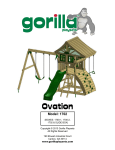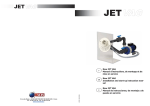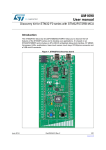Download DCM 200 Installation - Streamline Aquatics
Transcript
Installation Guide DCM 200 series Aquatic Water Quality Controller ProMinent Fluid Controls p/n 7500612 ϭϯϲ/ŶĚƵƐƚƌLJƌŝǀĞ⏐WŝƚƚƐďƵƌŐŚ͕W͕h^ϭϱϮϳϱͲϭϬϭϰDϮϬϬ/ŶƐƚĂůůĂƚŝŽŶ'ƵŝĚĞϬϮͬϭϮ DCM 200 Installation This page intentionally left blank WĂŐĞϮ DCM 200 Installation Contents 1. Overview 2. Installation-Commissioning 2.1. 2.2. 2.2.1. 2.2.2. 2.3. 2.3.1. 2.3.2. 2.3.3. 2.3.4. 3. Calibrations 3.1. 3.2. 4. Safety Mounting Sample Connections Sensor Installation Wiring 120VAC Line Power and Feeder Wiring Pulse Controlled Pumps Flow switches, Contact Sets, and Water Meters Sensors Single Point Calibrations, 1 point or Standardization Two Point Calibration Password Security 4.1. Overview 4.2. Password Level Activities 4.3. Browser Passwords & Lockout 4.4. LCD Keypad Passwords 4.5. Passwords Reset 5. Application Notes 5.1. Sensor Inputs & Control Outputs 5.2. Communications 5.2.1. Ethernet 5.2.2. USB Services 5.2.3. Data Logging 5.3. Control Configuration 5.3.1. Control Method 5.3.2. Frequency Controlled Pump Contacts 4 & 5 5.3.3. Special Control Responses 6. Sensors 6.1. Compensation 6.2. Digital Input Sensor F 6.3. Contact Sets, Flow Switch F 6.4. Frequency Controlled Pumps 6.5. Technical: Pump Frequency-Stroke Controls 6.6. Relay & Frequency Controls Comparison 6.6.1. ON/OFF Controls 6.6.2. Frequency Controls 6.7. System Alarms & Indicating LEDs WĂŐĞϯ DCM 200 Installation Contents 6.8. Units for Volumes & Temperatures 6.8.1. Metric – US Units Selection 6.8.2. Water Meter Volumes 6.8.3. Rate-to-Volume 6.8.4. Copy Volume to 6.8.5. Pump Volumes 6.8.6. mL/Pulse Meters 6.8.7. Temperatures 6.8.8. User Assigned Units 7. Spare Parts WĂŐĞϰ DCM 200 Installation 1. Overview 1.1. All ProMinent DCM 200 controllers have an integral web server with a CAT5 Ethernet connection, ready to communicate with any internet ready computer, regardless of operating system. This makes the ProMinent DCM 200 one of the easiest Aquatic controllers to allow you to network and remotely monitor and control your pool and spa chemistry parameters. 1.2. DCM 200 controllers are optimized for aquatic water disinfection control applications. These controllers use sensors to measure water quality and then control chemical feeders, UV systems, recirculation pumps, heaters and more to maintain a safe and comfortable aquatic environment. 1.3. AC powered pumps and solenoids for ON-OFF, Time Modulated, and PID control may be mixed with pulse signal, frequency controlled pumps. 2. Installation-Commissioning 2.1. Safety Before we talk about any installation or configuration, we need to talk about safety for you and your co-workers, customers and swimmers. Please read and follow the caution and warning statements below to familiarize yourself with the hazards associated with installation and operation of the equipment covered in this manual. Electrical Shock Hazards Opening the controller enclosure with the controller power turned on or plugged in, may expose the user to AC line voltages on the controller circuit boards. Ground the controller AC power to the ground screw located on the bottom of the aluminum back plate. A 120VAC plug and receptacle socket cables may be provided with controllers installed in North America. All must be grounded to the ground screws located on the bottom of the aluminum back plate. For personal safety, and moisture corrosion contamination prevention the enclosure cover should always be installed and secured with all 4 screws when the DCM 200 is in operation. Configuration Hazards Fully understand the implications of the control setpoints, interlocks and alarms that you select. Aquatic Water Treatment Controllers operate chemical feeders and other devices that may pump hazardous, corrosive and toxic chemicals. Injury and damage to equipment may result from improper configuration. Unplug or turn OFF the AC power to the controller if you have any concerns regarding safety or incorrect controller operation, and notify supervisory staff. WĂŐĞϱ DCM 200 Installation Flow Switch Function NEVER OVERRIDE A FLOW SWITCH Uncontrolled feeding of concentrated chemicals can result in personal injury or death. Sample and recirculation flow switches are critical safety devices which prevent uncontrolled chemical feed. Follow Instructions Carefully. Flow switches are provided with all ProMinent pool controllers and are an integral safety device to prevent the uncontrolled feed of chemicals, which could cause personal injury or death. This critical safety device must always be available to protect the swimmers and others near the pool. Flow switches should NEVER be bypassed, even temporarily. The above precaution pertains to Input ‘F’ lockouts as well as the integral flow switch on input ‘E’. If disabled or bypassed, the sensor would not be able to sense a hazardous situation and turn of the chemical feed pumps to prevent uncontrolled chemical feed. Test Flow Switch Function If flow switch ‘float’ does not drop to the bottom and remain there during no-flow, backwash, or very low flow conditions, the controller cannot prevent the uncontrolled feed of chemicals, which could cause personal injury or death. Testing of the flow switch installation is essential to assure the flow switch stops, remains stopped, and controller shows “SensorFlow ALARM” within 20 seconds, whenever filter is in backwash or circulation flow stops. If the flow switch does not fully drop, plumbing corrections or the installation of additional safeguards will be necessary to avoid uncontrolled chemical feed. Chemical Feeders NEVER CONNECT FEEDER DIRECTLY TO POWER SOURCE If the chemical feeders are connected to a wall outlet, the safety devices integral to your ProMinent controller, and to the safe feeding of chemicals, will be bypassed. It is very important that the chemical feeders be connected to the controller and never directly to a wall outlet. If the chemical feeders are connected to a wall outlet and feeding continuously, when the flow of water to the pool stops due to filter backwash, the circulation pump losing prime or other causes, potentially hazardous concentrations of chemicals can be fed into a pool or spa. Follow Instructions carefully to insure safe operation. WĂŐĞϲ DCM 200 Installation ALWAYS USE ANTI-SYPHON DEVICES Uncontrolled feeding of chemicals can result in injury or death. Anti-Syphon devices must be installed on chemical feeders to prevent uncontrolled feed of concentrated chemicals. If a vacuum is created in the water circulation line and no anti-siphon device is installed on the chemical feeders, potentially hazardous concentrations of chemicals can be drawn into pool or spa. Always use injection check valves and anti-siphon valves in the chemical feed lines to prevent this situation from occurring. Electrical Surges ELECTRICAL SURGES CAN DAMAGE YOUR CONTROLLER Uncontrolled feeding of chemicals can result in injury or death. A damaged controller could feed chemicals in an uncontrolled manner. If you suspect your ProMinent controller is not operating properly, disconnect it from the chemical feeders until the problem has been corrected. ProMinent controllers, like all modern electronic devices can be damaged by severe electrical spikes and surges, like lightning. Every effort has been made to harden your controller against such surges, but no precautions are 100% effective. Additional surge protection can be installed at time of installation, but even that is not a guarantee that surge damage will not occur. If surge damage occurs, chemicals could be fed to your pool or spa, continuously with no safety controls. If you inspect your ProMinent controller after a possibly damaging power surge (thunderstorm or power outage) and suspect the controller is not operating properly, disconnect the chemical feeders at once, and contact your ProMinent dealer for service. Water disinfection control involves irritating, corrosive, caustic, and potentially toxic chemicals. Use extreme caution and comply with all national, state and local regulations and recommendations for the handling and storage of these chemicals. WĂŐĞϳ DCM 200 Installation 2.2 Mounting 1.1. 1.2. Fully Assembled System on Acrylic Backpanel 1.3. 1.4. Overall System Mounting • • • Locate an area on a flat wall large enough to accommodate the full size of the 22x22” system panel with enough extra room to accommodate flexible sample tubing. The controller is shipped with a 3 ft. power cord already installed, for easy connection to a close wall receptacle. Alternatively, you may choose, or be required, to install conduit into the bottom of the controller enclosure. Refer to Section 4.4 for enclosure opening sizes and locations. Refer to dimensional drawings in appendix section for location and spacing of pre-drilled mounting holes, measure and mark these locations on the wall. Approximate weight of the assembled system with water flowing may be in excess of 30 lbs., so take care to choose adequately sized mounting hardware. 1.5. Individual Components • DCM 200 Controller Enclosure Mounting Locate an area on a vertical wall where the controller can me mounted at approximately eye level and have enough clearance to allow the DGMa modular sensor housing to be installed near and below the controller. The location of the sensor housing must have about 18” of clearance above it to allow removal of the sensors, and about 12 inches below to access water sample petcock and a sample cup. NOTE: a common mistake made at installation, is not allowing enough space above the sensor housing to accommodate easy sensor maintenance. WĂŐĞϴ DCM 200 Installation DCM 200 Controller Enclosure Mounting (continued) • • • • • Individual DCM 200 controllers are shipped with mounting bracket (4) and mounting screws (1) to assist with wall mount installation. Snap the bracket off the back of the enclosure by pressing the release clip (4) at the bottom, and slide the enclosure off the bracket. The wall mounting bracket can then be used as a drilling template. Mount the bracket on a vertical wall at approximately eye level, within 3ft. of the nearest 120VAC power outlet. Alternatively, mount near a power disconnect, and wire the power directly to the controller through electrical conduit. Refer to local and national electrical codes for wet locations. Fasten enclosure securely to the bracket as shown, by hanging enclosure on the bracket, pushing the enclosure against wall and lifting until the enclosure snaps securely to the bracket. After controller is mounted, time is best used mounting the DGMa modular sensor housing to allow sensors to equilibrate while the remainder of the installation, wiring and configuration is performed. WĂŐĞϵ DCM 200 Installation 2.2.1. Sample Connections Modular Sensor Housing (DGMa) Mount white acrylic mounting plate within 60” of the DCM 200 controller, and allow at least 18” clearance above the top of the mounting plate. • Using the typical installation drawings on the following pages, connect sample tubing to the DGMa modular sensor housing and the main recirculation lines, using the fittings supplied. • Note that the default mounting of the modular housing is to flow from left to right. • • • • • If preferred, the modular housing is reversible by removing the assembled modules from the black upper snap clips. First disconnect the spacer standoff brackets and pull the module assembly to unsnap it from the upper clips. Once it is loose, simply flip the assembled modules so that the molded arrows on the modules are pointing right to left, Then reconnect it to the standoff brackets and remount onto the backpanel. Next, use the typical installation drawing below as a guide, and connect the sample supply and return tubing using the selection of fittings supplied. NOTE: Sensor Sample should always be from downstream of the filter, but up stream of the heater and any chemical injection. Discharge sample into the line returning to the pool or spa as close to the pool as possible to get the most pressure drop. Using the pressure drop created by other devices like heaters or UV system works best. CAUTION: Never take the sensor sample from unfiltered water as this may introduce hair or other debris into the flow switch or sample cell. Never return sample to the suction side of the recirculation pump as this will cause a negative pressure environment (vacuum) for the sensors, which will cause non-warranty damage to the sensors, and more importantly, will cause erroneous readings and poor disinfection control. Typical Vacuum Filter Arrangement WĂŐĞϭϬ DCM 200 Installation WĂŐĞϭϭ DCM 200 Installation 2.2.2. Sensor Installation ORP sensor pH sensor SGT sensor Aquatic Sensor Placement in DGMa Modular Sensor Housing • • • • • • Check that all fittings of the assembly have O-rings installed, and fittings are secure. Adjust flow switch shaft so the top of the ring at the bottom of the shaft is at the 12.5 gph mark, and tighten the compression nut to keep the shaft from leaking and secure the flow switch shaft in place. When you are ready to open up the sample water valves, remove the protective caps from the pH and ORP sensors, and clean both sensors with Isopropyl alcohol followed by a mild acid, using a soft bristled toothbrush. Open the supply and return valves fully to evacuate all the air from the modular sensor housing. Once all air has been evacuated, reduce flow through the assembly to 10-12 GPH for optimum sensor performance. Allow sensors to equilibrate while you complete the wiring of the controller. WĂŐĞϭϮ DCM 200 Installation 2.3. Wiring Before beginning controller wiring, be sure power has been removed, locked out and tagged as under repair, before proceeding. Observe all national and local electrical codes during wiring and installation to best assure your safety and the safety of the pool operations staff and swimmers. Wiring Guidelines 1.6. AC Controller Power Power the controller using a dedicated, separate breaker in the local lighting-distribution panel. Do not route the controller AC power in common conduit with variable frequency pump drives. 1.7. AC Power to Solenoid Pumps, Valves & Solenoids Controller ON/OFF relays switch and power the AC line to valves, solenoids and solenoid pumps. Ensure that each valve & solenoid has a dedicated neutral cable between the controller and the valve or solenoid. Do not share a common neutral to multiple valves or solenoids. 1.8. Fractional Horsepower Chemical Feed Pumps CAUTION Fractional horsepower chemical feed pumps cannot be directly powered by the controller. Use the controller 120VAC control output to switch a motor start relay with a 120VAC coil for these type pumps or feeders. The controller ON/OFF relays 1 through 3 are fused at 5 amps total which will power multiple solenoid driven chemical feed pumps and solenoid coils, but not the larger fractional horsepower rotational motor pumps. Fractional horsepower feed pumps (>1/8 HP) are commonly used in high pressure chemical feed applications and for large volume Sodium Hypochlorite pumps. Typically, the high motor inrush current requires a dedicated breaker and separate AC feed from the controller AC power breaker. 1.9. 1.10. Sensor Wiring Analog sensors (pH, ORP, and Temperature), contact sets, water meters and flow switches may be cabled in a common conduit without causing operational problems. Do not mix AC Line, 120VAC wiring with any sensor or communications cable in a common conduit. Grounded, metallic conduit is preferred in areas where variable frequency drives operate. WĂŐĞϭϯ DCM 200 Installation There is not a Sensor transmitter (preamplifier) available for the DCM 200. Sensors, may be not be extended past the maximum available length of coaxial SN6 cable, 33 feet (10 meters). For applications where the distance from the controller to the sensors exceeds 33 feet, consult your ProMinent distributor for options available to you. Verify that the shields on water meters are also spliced if meter cables are extended. Ground signal cable shields at one end only to the internal frame lower bottom grounding screw. 1.11. Ethernet LAN Cabling CAT5 LAN cabling is limited to a maximum of 300ft / 100m from controller to access hub. Do not exceed this limit. Controller Enclosure Wiring If shipped with the controller pre-mounted to an acrylic back panel, the controller has already been wired to the sensors you purchased with the controller. Unless requested otherwise, the controller has also been equipped with a 120VAC power cord. Refer to sections below for proper wiring of power, individual sensors and feeders. To facilitate easier wiring connections, the enclosure lid can be “parked in the open position as shown below. 1. Loosen enclosure lid’s captive screws. 2. Carefully pull lid straight out just a few inches to avoid unplugging ribbon cables and internal connectors. 3. Raise lid straight up until tabs on the sides of the lid align with recessed parking slots on the side of the rear enclosure section. 4. Push tabs into slots until they snap into place, supporting the lid in an upright orientation. WĂŐĞϭϰ DCM 200 Installation 1.12. Controller Wiring Terminals DCM 200 Controllers consist of two main circuit boards, a Main circuit board and an LCD driver board. The Main circuit board is located in the rear half of the enclosure and supports 3 analog sensor inputs, 2 digital inputs and 5 digital Outputs. The digital outputs consist of 3, 120VAC relays and 2, DC contacts. It is connected to a single 2 line x 16 character LCD driver board and backlit LCD display mounted on the back of the lid. The Ethernet jack and USB port are integral to the Main PCB. Controllers may be supplied prewired with either 120VAC receptacle cords, or ready to be installed with conduit and individual wiring. Shown below are pictorial diagrams of how to install cable glands into the bottom of the DCM 200 enclosure. The diagrams show how to best open and install fittings in the rear, then the front entrances on the bottom of the enclosure. Interior of DCM 200 controller Enclosure Entries Caution 1: Remove the controller frame assembly prior to drilling additional enclosure entries to prevent damage to wiring and circuit boards. The frame assembly is secured by 4 Phillips screws. Caution 2: Do not put conduit entries in the top of the enclosure. Resulting conduit condensation and failure to seal may damage controller circuit boards. Sensor wiring in the same conduit with AC power will cause measurement errors and measurement instability. WĂŐĞϭϱ DCM 200 Installation 2.3.1. 120VAC Line Power and Feeder Wiring The factory pre-wired your controller with a power cord and two 120VAC receptacle cords, unless you requested otherwise. For conduit wiring configurations, remove the cords supplied and replace the cord wiring with the individual wires from the conduit. The same terminals are used and are shown in the diagram below for reference. CAUTION BASIC SAFETY PRACTICES AND MOST LOCAL ELECTRICAL CODES REQUIRE THIS CONTROLLER’S ELECTRICAL POWER TO BE PROTECTED BY A GROUND FAULT CIRCUIT INTERRUPTER (GFCI). NEVER CONNECT FEEDER DIRECTLY TO POWER SOURCE If the chemical feeders are connected to a wall outlet, the safety devices integral to your ProMinent controller, and to the safe feeding of chemicals, will be bypassed. It is very important that the chemical feeders be connected to the controller and never directly to a wall outlet. If the chemical feeders are connected to a wall outlet and feeding continuously, when the flow of water to the pool stops due to filter backwash, the circulation pump losing prime or other causes, potentially hazardous concentrations of chemicals can be fed into a pool or spa. Follow Instructions carefully to insure safe operation. WĂŐĞϭϲ DCM 200 Installation 2.3.2. Pulse Controlled Pumps Pulsed controlled pumps can be connected to give more precise control options like PID control and use low voltage wiring to convey pumping signals to the feeders. These features are built into all DCM 200 controllers as a standard feature. Use the diagram below for connections to ProMinent pump universal control cable and similar cables for other pumps. WĂŐĞϭϳ DCM 200 Installation 2.3.3. Flow switches, Contact Sets, and Water Meters 1.13. Water meters, flow switches and ‘dry’ contact sets are connected to input terminal ‘F’ and a ground terminal. 5VDC limited by 10Kȍ puts 1/2mA through a closed contact set. Input ‘E’ is reserved for the sample flow switch function and cannot be changed. 1.14. Paddlewheel and Turbine water meters (HallEffect types) are powered by the 12VDC controller power supply, and thermally fused at 100mA. Connect cabling shields at the controller ends of the cable only, to any ground terminal either on the Measure Card or on the bottom center of the aluminum frame back plate. WĂŐĞϭϴ DCM 200 Installation 2.3.4. Sensors pH and ORP Sensor Wiring DCM 200 controllers normally have the cables for the pH and ORP sensors pre-wired and marked on the cables for the appropriate sensor. The SGT (Solution Ground+Temp) sensor and flow switch are also pre-wired at the factory. If replacing these cables, connect the center pins on the coaxial cables to the positive [+] terminal and the metallic shield is connected to negative [-]. A solution ground reference is required for proper operation. An SGT sensor has a solution reference (Green or Black) and temperature sensor (White or Red). Even if the temperature sensor is not being used, the solution reference must be connected to the ground terminal. WĂŐĞϭϵ DCM 200 Installation 3. Calibrations 3.1. Single Point Calibrations, One-Point or Standardization The pH and Temperature inputs A and C, have single point (Offset only) calibrations. Input B is the ORP input and should never need field calibration. Calibration of contact set inputs “E and F” is blocked. 3.2. Two Point Calibration Two point calibration is limited to pH sensors. Sensor OFFSET is adjusted so the sensor value matches the user’s calibration value. Sensor GAIN is adjusted so that the sensor value matches the user’s calibration value. This is the measured response for each engineering unit, and normally does not change for pH and Temperature sensors used in aquatic applications. The value of a sensor = Measured Level (mV) x GAIN + OFFSET. This value may be modified by sensor compensation. Compensation (Temperature, Rate-Volume, Corrosion Rate…) is applied after GAIN & OFFSET. During calibration, users have the option to Reset to Factory, which resets the sensor GAIN & OFFSET to default values. If the calibration OFFSET or GAIN is outside fault limits, users are offered the option to OVERRIDE. OFFSET or GAIN outside of the fault limits (typically indicates a sensor, cabling or driver fault). OVEWRRIDE consists of submitting or pressing enter an additional time. Users also have the option to manually enter OFFSET and GAIN by selecting Sensor then Configure in the Browser interface. See the DCM200 Browser Manual for more information. WATER METER F: When Input F is configured as a volume (flow) meter, the user calibration value is Volume/contact for contact head meters and ‘K’ factor (Pulses per unit volume [gallon]) for turbine and paddlewheel meters. Reset to Factory Newly installed firmware & reconfigured water meters are Reset to Factory Default calibrations when controller Power is first turned on after install. User selected Reset to Factory loads the GAIN, OFFSET set from the following table. Sensor Type 1.15. n p ut Factory Gain Factory Offset Fault MAX Fault MIN 100 0 None None 1 0 0 0 0.017 -1 7 0 OFFSET NA OFFSET NA OFFSET OFFSET Type Calculated Value Manual Entry pH pH ORP Temperature Temp WĂŐĞϮϬ DCM 200 Installation US units Metric units Zener 0.18 0.1 -459.4 -273 -430 -253 -590 -293 4. Password Security 4.1. Overview DCM 200 controllers use 4 levels of password for controller access and to stamp the activity log: Public, Operator, Configuration, and Administrator Refer to Section 4.2 for default user IDs and passwords. Passwords are defaulted OFF for keypad users and ON for Browser users. Passwords cannot be turned OFF for Browser users. There are 7 user assignable passwords which are distributed between Operators & those allowed to Configure. Passwords are a maximum of 9 letters and numbers and are case sensitive. The controller blocks the use of HTML delimiter characters by limiting password content to letters and numbers only. The controller blocks duplicate passwords. 4.2. Password Level Activities Password Level Activities Notes Public 1 per DCM 200 Views current state and alarm log. Cannot adjust or edit. Operator 4 per DCM 200 Operator1-4 Calibrate sensors. Prime Pumps or force them off. Changes setpoints and feed rates. Can view but not edit all controller configure level settings Configure controls, interlocks and blocking. Sets sensor compensation, feed alarms & limits. Sets Event Timers, blocking & cycle days. Zeroes water meters All Operator Activities Set IP address and network parameters. All Operator & Configure Activities Configure 3 per DCM 200 Configure 5-7 Administrator 1 per DCM 200 WĂŐĞϮϭ Password not required for keypad or browser use. Browser access to controller alarm log only. Can edit own user ID & password. Keypad users, password only editing. Controller default user ID is Operator1 thru Operator4 with default passwords 1..4. Can edit own user ID & password. Keypad users, password only editing. Controller default user ID is Configure5 thru Configure7 with default passwords 5..7. Browser: Can define other users as Operator or Configure Cannot view other users passwords. Can edit own password, default ‘AAAA’ Cannot edit ‘Admin’ user id DCM 200 Installation 4.3. Browser Passwords & Lockout After 5 unsuccessful attempts to log on, the controller locks out Ethernet and Keypad access Locked out users will see an Alarmed status message in place of Password Incorrect . Browser & modem resets at 7:00AM or when AC power OFF/ON. Therefore, the maximum lockout time is 24 hours and the minimum is less than a minute. This feature blocks scripting attacks on controllers and cannot be disabled. There is no limit on the number of keypad password attempts. Changing all passwords from their default values is strongly recommended for Ethernet connected controllers. Passwords can be reset to the factory default by logging on as the Reset Pswrds user. Refer to Browser Manual for more information. 4.4. LCD Keypad Passwords Passwords are defaulted OFF for keypad users. The System/Password menu item does not display unless System/Configure has turned passwords ON. Once passwords are turned ON, only the administrator can access System/Configure to turn Passwords OFF If passwords are ON, you are prompted with the required password level; Admin / Configure / Operate when you attempt to execute a command which reconfigures the controller. Passwords are not required to view the current state. Default Passwords & User IDs User Type User ID Operator Operator1 Operator2 Operator3 Operator4 Default Password 1 2 3 4 Configure Configure5 Configure6 Configure7 5 6 7 admin AAAA Administrator Keypad-LCD access cannot change User Type or ID. NOTE: If you are going to use keypad passwords, your first action after turning passwords ON should be to change the admin and all other passwords since leaving any password at it’s default value, bypasses password protection. WĂŐĞϮϮ DCM 200 Installation 4.5. Passwords Reset Contact ProMinent Technical Department, at (412) 787 – 2484, with the controller serial number to obtain a reset password which resets all passwords to the factory defaults shown above. Proof of controller ownership is understandably required. ProMinent controllers have no backdoor or super user password. If you forget the password, this is the only way to recover controller access. 5. Application Notes 5.1. Sensor Inputs & Control Outputs The controller uses the letters ‘A’ thru ‘F’ to identify input sensors, like pH, ORP, and Temperature, Flow Switch, Surge Tank Level, Recirculation water flow meter, and other Digital signals. The numbers 1 to 5 identify the three (3) AC power switching relays and two (2) DC outputs for enable, alarm or pump pulse frequency use. ‘A’ to ‘C’ and ‘E’ to ‘F’ exist as terminal blocks where inputs are connected. Sensor input ‘D’ is ‘virtual’ and used to calculate Ryznar’s and Langelier’s SI indexes. Users can also change the default names of sensors, pumps and valves to more meaningful, site specific names. For example, although you may name controller meter input “E” to “Flow Switch”, ‘E’ identifies where the meter is connected and the letter “E” is used to represent the “Flow Switch” input in hardware connections and data logging. Most inputs may be used to control almost any output with some logical aquatic application exceptions. Sensor A I/O Point Function Fixed pH sensor input Sensor B Fixed ORP sensor input Sensor C Temperature Phantom or Virtual Sensor D Sensor E Phantom sensor inputs have no physical connection and are used for control and logging. Fixed digital input Sensor F Fixed digital input Relays 1 to 3 AC Line powered outputs ON/OFF controls Relays 4 and 5 DC switching outputs Pulsing or ON/OFF controls Notes Support for all ProMinent pH sensors. All controllers have one pH sensor input. Support for all ProMinent ORP sensors. All controllers have one ORP sensor input. Support for the ProMinent SGT 10mV/K temperature sensor. Thermal compensation for the ‘A’ pH sensor. This is a calculated value for LSI/Ryznar’s scale and corrosion indecies. There are two digital inputs. Input E is always used as the Sample flow switch. Digital input ‘F’ can be configured as an additional flow switch or interlock, remote enable/disable, float switch, or square wave pulsing flow meter. Controller powered outputs switch 120 VAC pumps, valves & solenoids ON/OFF. Log time ON. Relays are N.O. only. Relays 2-5 are SPDT for motorized valves requiring power OPEN & power CLOSE if needed. Outputs can alarm on runtime per actuation and per day. DC Alarm Contacts, remote enable, or Variable speed pulse output feeds. Presets for popular ProMinent and other pump ml/stroke and maximum rates. WĂŐĞϮϯ DCM 200 Installation 5.2. Communications 5.3. Ethernet LAN TCP-IP: The DCM 200 controller contains a 10 Base T, RJ45 Ethernet port with a Fixed IP address assigned by the administrator. Additional parameters adjustable are Netmask, Gateway and Primary DNS. The controller operates as an HTML micro-server for command & control using Microsoft Windows IE7 and Mozilla’s Firefox internet browsers available on most computers. Logged data is served as an XML file in response to an HTML request. This feature makes configuration easy using common Ethernet network browsers already installed on most computers, and easily supported by local IT departments. 5.4. USB Services All DCM 200 controllers include a USB port which is used for unformatted datalogging extraction to a USB “thumb drive”. 5.5. Data Logging Each enabled input and output is logged by the controller as a user set interval from 1 to 1440 minutes. The default rate for all data is 60 minutes with a 2400 sample log size. Range is 4 to 600 days. Default maximum is therefore ~40 days of information. 5.3. Control Configuration 5.3.1. Control Method Relays 1 to 5 ON/OFF Controls The distance between the “Turn ON” and “Turn OFF” setpoints, sets the deadband (hysteresis) response of an ON/OFF relay, controlled by sensors A,B andC. Not applicable to relays controlled by volume meters or contact set F. Method Function Examples Rising Setpoint [Feed Down] ON: Sensor > Turn ON Setpoint OFF: Sensor < Turn OFF Setpoint Acid Feed Falling Setpoint [Feed Up] ON: Sensor < Turn ON Setpoint OFF: Sensor > Turn OFF Setpoint Oxidant Feed Caustic Feed Between Setpoints [Not normally used in pools and spas] ON: Sensor < Turn ON Setpoint & Sensor > Turn OFF Setpoint OFF: Sensor > Turn ON Setpoint Sensor < Turn OFF Setpoint Blocking Controls or Level Controls Event Rising [Not normally used in Aquatic applications] Rising Setpoint Operates only during Timed Events Caustic Feed or Dechlorination Event Falling Falling Setpoint Operates only during Timed Events Oxidant alternate setpoint Event Between [Not normally used in Aquatic applications] Between Setpoints Operates only during Timed Events Blocking – sequencing controls. WĂŐĞϮϰ DCM 200 Installation 5.7. Frequency Controlled Pumps, Contacts 4 & 5 Sets the variable frequency control range for pumps controlled by sensors A..C. Not applicable to pumps controlled by volume meters or contact set F. Method Function Examples Always Frequency varies proportional to sensor value when value between Turn ON and Turn OFF setpoints. Proportional acid or oxidant controls. Substitutes for more expensive 4-20mA controlled pumps. Can also select PID control functions in addition to strictly proportional control. During Events Control active during events until event volume pumped. Periodic flocculent feed during a timed feed event. 5.3.3. Special Control Responses Multiple Types of Control For Standard Relays Time Modulation: Relays 1-5 Application: Cycles a chemical feed pump ON/OFF, decreasing the ON time as the controlling sensor approaches the Turn OFF setpoint. Typically used for pH control, reducing acid feed rate as the Turn OFF setpoint is approached. Use if you can’t use a variable pulse frequency controlled pump. Setup: User selects a relay & selects Time Modulation in Special Control. User sets Period in seconds, minimum 60 (recommended), Default is currently at 120 Seconds, maximum is 600 seconds. Operation: Relay ON 100% of Time Period when Control is beyond Turn ON setpoint. Relay ON time = [ (Control – Turn OFF Setpoint) / Deadband ] x Period where Deadband = Turn ON – Turn OFF setpoints. Relay is OFF when Control is beyond Turn OFF setpoint. Example: Acid Pumps Turn ON = 7.52 pH and Turn OFF = 7.50 pH. Period = 60 seconds At pH >= 7.520, Pump ON for 60 seconds in every 60 seconds [100% of Period] At pH = 7.515, Pump ON for 45 seconds in every 60 seconds [75%] At pH = 7.510, Pump ON for 30 seconds in every 60 seconds [50%] At pH = 7.505, Pump ON for 15 seconds in every 60 seconds [25%] At pH <= 7.500, Pump OFF [0%] Notes: Time Modulation control is not advisable when the system response time is faster than 5x the Period. In the previous Example; If the measured pH moves from 7.52 to 7.50 in less than 300 seconds, Time Modulation may not hold pH more stable. Process buffering, pump setting, feed point and system volume all affect the response to chemical feed. Time modulation works on both Rising or Falling Setpoints. WĂŐĞϮϱ DCM 200 Installation PID Time Modulation: Relays 1-5 Application: Time Modulation applications where additional variable loading control is needed like extremely variable bather loading. Setup: User selects a relay & selects Special Control = PID Control User sets Relay Period in seconds, as in Time Modulated control, minimum 60 (recommended), default= 120, maximum is 600 seconds. User sets Kp Proportional factor for correction to deviation from setpoint. User Sets Ki Integral factor for correction for loading. User Sets Ki updated time for how often checks are made for loading correction. User Sets Kd Differential factor for corrections due to quick sensor changes. User Sets Kd updated time for how often checks are made for quick sensor changes Operation: See PID Appendix for detailed setup explanation. 6. Sensors 6.1. Compensation Analog Sensors A..C Type Thermal (pH) Setup Temperature sensor C. Defaulted as OFF (see note below) Rate-to-Volume Water meter F displays and logs resulting volume. User selected rate/minute or rate/hour LSI and Ryznar’s indices Calculated Notes Applied to pH sensors. Zero compensation at 7 pH. Compensation adjusts sensor gain (slope) +0.00467%/°C above 25°C & -0.0058%/°C below 25°C pH thermal compensation can only be applied to directly connected pH sensors and not to 4-20mA inputs which may represent pH. Can be used to show turnover rate of main pool. Used on Virtual input D Note: pH thermal compensation is seldom used in pools and spas since the pH is typically between 7 & 8 and the temperature fairly stable, so the effect of thermal compensation is limited to the third decimal place. 6.2. Digital Input Sensor F Switching from Contact Set to Water Meter clears the log on the switched input. Type Setup Notes Contact Head User set volume/contact Contact Head compensation turns ON software debouncing. Volume counts on contact closure. Contact opening ignored. Not normally used in Pools and Spas. User set ‘K’ factor, pulses/unit volume Counts pulse on falling edge, 400Hz max. Ignores rising edge. Typical pool and spa circulation flow meter sensors. (must be 12VDC powered square wave sensors) [not typical in Aquatic applications] Turbine or Paddlewheel WĂŐĞϮϲ DCM 200 Installation 6.3. Contact Set, Flow Switch F Switching from Water Meter to Contact Set clears log. Type Setup Notes Contact Set User selects Contact Set Contact sets are ON when closed and OFF when open. ON time is logged. Contact sets used for interlocking, prevent relays from turning ON when contact set is OFF, or open. [typical Aquatic uses are sensor flow switch, main recirculation flow switch, auto fill switch, or low chemical level alarm] Contact sets may be configured as ‘inverted’ to act and display as ON when they are OFF. 6.4. Frequency Controlled Pumps Feed Rate Setting The controller knows the pump’s mL/stroke and maximum stroke rate (Maximum SPM), based on the ProMinent pump model entered, or the values you entered for ‘Other’. Once you select the pump feed method or control mode, the controller sets the optimum Pump Speed. Modes User Sets Sensor Controlled TurnOFF : pH or ORP setpoint pH 100%ON : pH or ORP setpoint ORP Proportional control. Base Feed Feed Events Timed Cycling mL/minute setpoint Start Day# & Time Feed Volume User sets cycle period in minutes and ON volume in mL. Pump Speed pH: Acid As the pool or spa chemistry changes from swimmers or Chlorine feed, the pH rises. The acid pump is OFF at pH < TurnOFF. The pump speed increases linearly between TurnOFF and 100% TurnON setpoints. ORP: Oxidant As the pool or spa operates, contaminants are introduced, Chlorine is consumed and the ORP falls. The hypochlorite pump is OFF at ORP > TurnOFF The pump speed increases linearly between TurnOFF and 100%ON setpoints. Pump feeds at user set rate unless flow switch interlocks (turns OFF) feed. [Not normally used in pool and spa applications.] Pumps user set volume at maximum SPM. (Probe Wash) Pumps user set volume (1mL to 10L) at maximum SPM at the start every user set period if above TurnON setpoint. [Not typically used in Pool and Spas] WĂŐĞϮϳ DCM 200 Installation 6.5. Technical: Pump Frequency-Stroke Controls 1 Gallon = 3785 mL. Set pump frequency control to External & Stroke to 100% GPH = Gallons per hour GPD = Gallons per day Pump Defaults – User Adjustment Range & Resolution Pump default mL/stroke is set for a 25psi head, typical for chemical injection piping. The user mL/stroke adjust is limited to +25% and –70% for ProMinent pumps. The user mL/stroke adjust is limited to 0.01mL/stroke and 10ml/stroke for ‘Other’ type pumps. In both cases the adjust resolution is 0.01mL ‘Other’ type Pump SPM rates are limited to a minimum of 50 SPM and a maximum of 400 SPM Maximum Feed Rate A pump’s maximum feed rated is it’s rated maximum strokes/minute x mL/stroke. Example: A ProMinent Beta 1602 pump is rated 180 SPM with a default of 0.24 mL/stroke @ ½ rated backpressure. The maximum feed rate for this pump = 180 x 0.24 x 60 = 2592 mL/hour, 0.685 GPH, 15.44 GPD At the –70% minimum user adjust: 0.78 L/hour, 0.2 GPH At the +25% maximum user adjust: 3.24 L/hour, 0.856 GPH Minimum Feed Rate or Turn Down The minimum pump frequency is set to 0.1 SPM; a turn down of 1800:1 for a 180 SPM pump and 2400:1 for a 240 SPM pump. The 0.1 SPM limit turns the pump drive LED ON for 5 minutes and OFF for five minutes; a maximum for an observer visually verifying that a pump is stroking. Minimum feed rate only applies to pumps that are controlled by analog sensors; pH, ORP, temperature, flow rate… Other pump controls operate at either the user set mL/minute or MAX SPM, so minimum feed rate is not applicable. Control Resolution Control resolution = 1mS. 1mS defines the precision of pulsed output variable frequency control. The DCM 200 controller calculates pulsed output strokes per minute to the nearest 1000th of a second (1mS), based on deviation from setpoint and other factors like PID control calculations. Example: At 180 SPM, the pump pulses 3 times per second. At 179 strokes per minute the pump strokes 2.983 times per second. The number of times per minute, to the nearest 1mS control resolution is 667 feed rates between 179 and 180 SPM. At 10 SPM, with 1mS control resolution, up to 6000 calculated feed rates are possible. As the example clarifies, control resolution is more important at high pump speeds, and much more control precision than Time Modulated control. 6.6. Relay & Frequency Controls Comparison 6.6.1. ON/OFF Controls : Relays R1 to R3 are used for ON/OFF controls. The relay switches 120VAC ON or OFF, powering pumps, solenoids and motorized valves. WĂŐĞϮϴ DCM 200 Installation 6.6.2. Frequency Controls : P4 to P5 pulse outputs control pump frequency. The pump is always plugged into an AC supply and the pumping rate is set by the frequency of pulses from the controller. Modes Control Setpoints Timed Events Data Logging Feed Limits Control Method Blocking [not typical in pools and spas] Interlocking Frequency Controls Sensors: Control Range Setpoints are TurnOFF & 100%ON Proportional variable frequency control. Meters: Setpoints are ppm & volume. Contact Sets: See Notes 1 Setpoints are seconds & feed volume In mL 100%ON @ user set seconds after contacts close then feed setpoint volume. ON/OFF Controls Sensors: Control Range Setpoints are TurnOFF & TurnON Relay is OFF or ON. Meters: Setpoints are volume & ON time. Contact Sets: See Notes 1 Setpoints are seconds. TurnON@ user set seconds after contacts close. Turn OFF user set seconds after ON. User sets event volume. Event ends on volume fed Logs volume fed in each log interval User sets ON time. Event ends when time elapsed. Log ON time in each log interval Limit = Volume per Feed @ MAX SPM Limit = Volume/Day Notes 2 ‘Aways’ OR ‘During Events’ Up to 4 Relay or Frequency controls may block . Blocks on any Relay ON or any Frequency at a non-zero SPM. Limit = Time ON per actuation Limit = Time ON /Day Notes 2 Rising, Falling & Between setpoints. OR Rising, Falling & Between during events. Up to 4 Relay or Frequency controls may block . Blocks on any Relay ON or any Frequency at a non-zero SPM. Up to 2 Contact Sets may interlock.. Up to 2 Contact Sets may interlock.. Not applicable Pump ON time reduced as sensor approaches TurnOFF setpoint. Not applicable [Flow Switches] Time Modulation Pump Type Selection User selects Pump Type which sets default mL/stroke & Max. SPM.. ‘Other’ type allow user to set MAX SPM. All types allow user to modify mL/stroke. Checks that existing feed rates are possible when user changes pumps or set to MAX SPM and alarm message if feed rate modified. Pump changes update the event log. WĂŐĞϮϵ DCM 200 Installation Relay & Frequency Controls Comparison (cont.) Notes 1. Contact Sets Runs once per controlling contact closure. In addition to being able to use Contact sets to turn ON & OFF relays and frequency controls, contact sets can have the following compensation: Invert ON/OFF: Switches the logical sense of the contact set so you can control on contacts opening or closing. Applications: Allows a control only when relay changes state Surge tank fill, remote disable, second flow switch 2. Feed Limits Users may set OFF on Alarm, turning OFF a Relay or Frequency on a time limit. 6.7. System Alarms & Indicating LEDs System Alarms Alarms are not specific to any sensor or control. Name Alarm Message & Cause 12VDC External “Low Alarm” Wiring errors or a fault on any sensor powered by the controller 12VDC ‘DC Power Output’ supply Internal 2.5V “Out of Range” Sensor, meter or contact set wiring error Effect Correct wiring. Remove defective sensor. 12VDC thermal fuse auto-recovers. While alarmed: sensors, meters and current loops powered by the 12VDC supply will not operate. Used to auto-calibrate all sensor measurements to remove power supply drift error. All sensor measurements stop auto-calibration. Indicating LEDs Name Blue ‘OK’ Red ‘ALARM’ Green ‘LINK’ Green ‘ACTIVE’ Green P1, P2, R3 Location Facepanel to right of LCD Screen Facepanel to right of LCD Screen Function On when there are no Alarms Flashes when flow switch is OFF or recovering Flashes when any alarms are active. On steady with Ehternet connected Bottom left of Ethernet jack Flashes with Ethernet activity Bottom Richt of Ethernet jack Lower Right Main board Above Neutral Terminal #4 Red D5,D9 Lower Edge of Main PCB Above Relay 4 & 5 24V CONTACTS terminals LCD Backlight Behind LCD Display ON whenever the Relay is ON. ON when contact is closed or ON for 50% of the pump frequency period. Mirrors the time that the electronic contact set pulsing the pump is closed. Example: A pump running at 10 SPM would have it’s indicating LED on for 3 Seconds and OFF 3 Seconds since 10 Strokes/Minute is a 6 second period & 5.5% of rated for a 180SPM rated pump. ON when the controller is AC powered and its internal 5VDC supply is @ 5VDC. WĂŐĞϯϬ DCM 200 Installation 6.8. Units for Volumes & Temperatures 6.8.1. Metric – US Units Selection Controller units are selected by the Metric/US Units keypad and/or browser switch. Although the increasing use of ppm controls and frequency controlled pumps moves more sites to Metric units, the familiarity with GPH, GPD, and GPM recirculation rates indicates that sites will continue to use both unit systems. This application note details how the controller applies the Metric/US Units switch setting. Caution: Sensor values, meter and pumped volumes are logged with the units applicable at the time of log entry. Typically the Metric/US Units switch is set once, when the controller is commissioned, since changing units causes problems with interpreting data logs, & adjusting feed, timeout and alarm setpoints. 6.8.2. Water Meter Volumes The measured and displayed water meter volumes, volume per contact, K Factor and the high and low alarms are all in the units set by the Metric/US Units switch. US Units: All volumes measured in Gallons. Metric: All volumes in Liters Zeroing a Water Meter Switching a water meter to a contact set and then back to a water meter will zero the meter and set the default units to L or Gal, depending on the Metric/US Units switch. 6.8.3. Temperatures Temperature default units are set by the Metric/US Units switch for each input, which measures a temperature and is then used for the pH sensor, which may be temperature compensated. Default offsets & gains for thermal sensors are set to the defaults corresponding to the Metric/US Units switch. US Units: Temperature units = ‘F’. Metric: Temperature units = ‘C’. Caution: Remember that even if you change the default units on a temperature input, the controller internally applies the units set by the Metric/US Units switch. ProMinent strongly recommends that you do not change the default units on any temperature used for control or for temperature compensation of pH. Errors in both temperature calibration and tracking over temperature for temperature compensated pH will result. WĂŐĞϯϭ DCM 200 Installation 6.8.4. User Assigned Units User assigned units have no effect on controller temperature compensation calculations. You are free to assign whatever units you wish and to mix unit types in any one controller bearing in mind how the controller handles unit conversions in Metric & US Units modes. If you need to override the units on any input, you can edit the OFFSET & GAIN that’s applied to the target input. WĂŐĞϯϮ DCM 200 Installation 7. Spare Parts DϮϬϬ^WZWZd^ WĂƌƚEƵŵďĞƌ ĞƐĐƌŝƉƚŝŽŶ ^ĞŶƐŽƌƐ ϳϱϬϬϰϰϭ Ɖ,ƐĞŶƐŽƌ͕ƋƵĂƚŝĐ͕/ŶĚƵƐƚƌŝĂů'ƌĂĚĞ͕ϯϴ͘ϵŵ>/ŶŽƌŐĂŶŝĐŐĞů͕ϮϱŵŵǁŝƚŚ^EϲĐŽŶŶĞĐƚŽƌ KZW^ĞŶƐŽƌ͕ƋƵĂƚŝĐ͕/ŶĚƵƐƚƌŝĂů'ƌĂĚĞ͕ϯϴ͘ϵŵ>/ŶŽƌŐĂŶŝĐŐĞů͕ǁŝƚŚƉƌŽƉƌŝĞƚĂƌLJWůĂƚŝŶƵŵƚŝƉĚĞƐŝŐŶ͕ ϳϱϬϬϰϰϮ ^EϲĐŽŶŶĞĐƚŽƌ ϳϳϰϲϴϵϲ ^'dͲdĞŵƉĞƌĂƚƵƌĞƐĞŶƐŽƌĂŶĚƐŽůƵƚŝŽŶŐƌŽƵŶĚ;DϱϬϬͬϮϬϬͿ ^ĞŶƐŽƌĐĐĞƐƐŽƌŝĞƐĂŶĚZĞďƵŝůĚWĂƌƚƐ ϯϬϱϬϯϬ ϯϬϱϬϯϵ ϯϬϱϬϰϬ ϭϬϯϯϬϭϭ ŽĂdžĂďůĞ;ĨŽƌƉ,ͬKZWͿ͕^EϲdžKƉĞŶŶĚ͕ϲĨƚ ŽĂdžĂďůĞ;ĨŽƌƉ,ͬKZWͿ͕^EϲdžKƉĞŶŶĚ͕ϭϲĨƚ ŽĂdžĂďůĞ;ĨŽƌƉ,ͬKZWͿ͕^EϲdžKƉĞŶŶĚ͕ϯϯĨƚ ^EϲƚŽEĐŽŶŶĞĐƚŽƌĂďůĞĨŽƌƌĞƚƌŽĨŝƚƐŽŶĐŽŶƚƌŽůůĞƌƐǁŝƚŚE͕Ϯŵ;ϲ&ƚ͘Ϳ͕^EϲͲE ϭϬϭϬϯϴϬ ϳϵϭϲϯϱ ϭϬϬϰϳϯϵ ϳϵϭϲϯϰ ϭϬϮϯϵϳϯ ^ĂŵƉůĞĞůůWĂƌƚƐ >ĂďǀĂůǀĞĨŽƌ'DĂĨůŽǁĐĞůů &ůŽǁ^ǁŝƚĐŚ^ĞŶƐŽƌ ^ĂŵƉůŝŶŐƚĂƉĨŽƌϮϱŵŵĨůŽǁŵŽĚƵůĞƐ;ƉĞƚĐŽĐŬͿ &ůŽǁƐǁŝƚĐŚ&ůŽĂƚ &ůŽǁĞdžƉĂŶƐŝŽŶŵŽĚƵůĞǁŝƚŚƐĐĂůĞŝŶŐƉŚ ĐĐĞƐƐŽƌŝĞƐĂŶĚZĞƉůĂĐĞŵĞŶƚWĂƌƚƐ ϳϱϬϬϱϯϵ &ůŽǁƐĞŶƐŽƌĨŽƌϭͬϮΗƚŽϰΗƉŝƉĞǁŝƚŚĚŝƌĞĐƚĐŽŶŶĞĐƚŝŽŶƚŽDϱͬϮϬϬ͘^ĂĚĚůĞŽƌĚĞƌĞĚƐĞƉĂƌĂƚĞůLJ ϳϱϬϬϱϰϬ ϳϱϬϬϱϰϭ ϳϱϬϬϱϰϮ ϳϱϬϬϱϰϯ &ůŽǁƐĞŶƐŽƌĨŽƌϱΗƚŽϴΗƉŝƉĞǁŝƚŚĚŝƌĞĐƚĐŽŶŶĞĐƚŝŽŶƚŽDϱͬϮϬϬ͘^ĂĚĚůĞŽƌĚĞƌĞĚƐĞƉĂƌĂƚĞůLJ &ůŽǁƐĞŶƐŽƌĨŽƌϭϬΗĂŶĚŐƌĞĂƚĞƌƉŝƉĞǁŝƚŚĚŝƌĞĐƚĐŽŶŶĞĐƚŝŽŶƚŽDϱͬϮϬϬ͘^ĂĚĚůĞŽƌĚĞƌĞĚƐĞƉĂƌĂƚĞůLJ Ws^ĂĚĚůĞϮΗWs Ws^ĂĚĚůĞϯΗWs ϳϱϬϬϱϰϰ ϳϱϬϬϱϰϱ ϳϱϬϬϱϰϲ ϳϱϬϬϱϰϳ ϳϱϬϬϱϰϴ Ws^ĂĚĚůĞϰΗWs Ws^ĂĚĚůĞϲΗWs Ws^ĂĚĚůĞϴΗWs Ws^ĂĚĚůĞϭϬΗWs Ws^ĂĚĚůĞϭϮΗWs ϳϱϬϬϱϬϱ ϭϬĨŽŽƚĐŽƌĚĞĚŶƚĞŶŶĂĨŽƌϯ'ƐĞƌǀŝĐĞ ϳϱϬϬϱϬϳ ϳϱϬϬϲϬϵ ϳϱϬϬϱϲϬ ϳϱϬϬϱϲϭ ϳϳϰϲϴϴϳ ϳϱϬϬϰϰϴ ϳϵϮϴϲϲ ϮϳĨŽŽƚĐŽƌĚĞĚŶƚĞŶŶĂĨŽƌϯ'ƐĞƌǀŝĐĞ &ƵƐĞ͕ZĞůĂLJ͕ϱ͕ϮϱϬs͕ϯϳϰƐĞƌŝĞƐͲDϮϬϬ WŽŽůWŚŽƚŽŵĞƚĞƌůƉ,z>WWϯ WŽŽůWŚŽƚŽŵĞƚĞƌůƌƉ,z^d>>WWϲ 'ƌĂLJϰĐŽŶĚϮϮŐĂƵŐĞ^ŚŝĞůĚĞĚĂďůĞ <ĞLJƉĂĚDϱϬϬ ůĂŵƉŝŶŐĚŝƐĐ͕ĨŽƌƉƌŽďĞŐƌŽŽǀĞ͕ϯϬͬϮϯdžϮ͘ϭWs WĂŐĞϯϯ DCM 200 Installation DϮϬϬ^WZWZd^;ŽŶƚŝŶƵĞĚͿ ĐĐĞƐƐŽƌŝĞƐĂŶĚZĞƉůĂĐĞŵĞŶƚWĂƌƚƐ;ŽŶƚŝŶƵĞĚͿ WĂƌƚEƵŵďĞƌ ĞƐĐƌŝƉƚŝŽŶ ŽĐƵŵĞŶƚƐ ϵϴϳϯϱϲ 'DĂ/ŶͲůŝŶĞƐĞŶƐŽƌŚŽƵƐŝŶŐ͕KƉĞƌĂƚŝŶŐ/ŶƐƚƌƵĐƚŝŽŶƐ'ͬ'ͬ&ͬ ϳϱϬϬϲϬϴ YƵŝĐŬ^ƚĂƌƚ'ƵŝĚĞDϮϬϬ ƌŽǁƐĞƌDĂŶƵĂůDϮϬϬ <ĞLJƉĂĚhƐĞƌ͛ƐDĂŶƵĂů;KΘDͿʹDϮϬϬ ʹDϮϬϬDĂŶƵĂůƐ WĂŐĞϯϰ