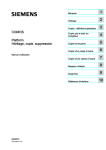Download User Manual
Transcript
1.2.0
Boxit
Dropbox support in your Unity3D application
echo17
Table of Contents
.............................................................
ii
1.
Overview . . . . . . . . . . . . . . . . . . . . . . . . . . . . . . . . . . . . . . . . . . . . . . . . . . . . . . . . . . . . . . . . .
1
2.
Create a Dropbox Account . . . . . . . . . . . . . . . . . . . . . . . . . . . . . . . . . . . . . . . . . . . . . . . . . .
2
..........................................................
2
.....................................................
4
.................................................................
4
Set Up the Unity Environment . . . . . . . . . . . . . . . . . . . . . . . . . . . . . . . . . . . . . . . . . . . . . . .
8
...........................................................
8
.........................................................
8
Table of Contents
2.1 Create a New Account
3.
Create a Dropbox App
3.1 Create an App
4.
4.1 Create / Open Project
4.2 Download Boxit Plugin
4.3 Create a Boxit Client . . . . . . . . . . . . . . . . . . . . . . . . . . . . . . . . . . . . . . . . . . . . . . . . . . . . . . . . . . . . 10
5.
Asynchronous Functions . . . . . . . . . . . . . . . . . . . . . . . . . . . . . . . . . . . . . . . . . . . . . . . . . . . . 12
5.1 Example
. . . . . . . . . . . . . . . . . . . . . . . . . . . . . . . . . . . . . . . . . . . . . . . . . . . . . . . . . . . . . . . . . . . . . 12
5.2 Benefits
. . . . . . . . . . . . . . . . . . . . . . . . . . . . . . . . . . . . . . . . . . . . . . . . . . . . . . . . . . . . . . . . . . . . . . 14
5.3 Delegates . . . . . . . . . . . . . . . . . . . . . . . . . . . . . . . . . . . . . . . . . . . . . . . . . . . . . . . . . . . . . . . . . . . . . 14
SuccessDelegate . . . . . . . . . . . . . . . . . . . . . . . . . . . . . . . . . . . . . . . . . . . . . . . . . . . . . . . . . . . . . . . . . . 14
. . . . . . . . . . . . . . . . . . . . . . . . . . . . . . . . . . . . . . . . . . . . . . . . . . . . . . . . . . . . . . . . . . 16
FailureDelegate
6.
WarningDelegate
. . . . . . . . . . . . . . . . . . . . . . . . . . . . . . . . . . . . . . . . . . . . . . . . . . . . . . . . . . . . . . . . . 17
ProgressDelegate
. . . . . . . . . . . . . . . . . . . . . . . . . . . . . . . . . . . . . . . . . . . . . . . . . . . . . . . . . . . . . . . . . 19
Linking and Unlinking
6.1 Linking
. . . . . . . . . . . . . . . . . . . . . . . . . . . . . . . . . . . . . . . . . . . . . . . . . . . . . 21
. . . . . . . . . . . . . . . . . . . . . . . . . . . . . . . . . . . . . . . . . . . . . . . . . . . . . . . . . . . . . . . . . . . . . . 21
Linking Function
. . . . . . . . . . . . . . . . . . . . . . . . . . . . . . . . . . . . . . . . . . . . . . . . . . . . . . . . . . . . . . . . . 21
Linking Process
. . . . . . . . . . . . . . . . . . . . . . . . . . . . . . . . . . . . . . . . . . . . . . . . . . . . . . . . . . . . . . . . . . 22
6.2 Unlinking
Unlink Function
. . . . . . . . . . . . . . . . . . . . . . . . . . . . . . . . . . . . . . . . . . . . . . . . . . . . . . . . . . . . . . . . . . . . 23
. . . . . . . . . . . . . . . . . . . . . . . . . . . . . . . . . . . . . . . . . . . . . . . . . . . . . . . . . . . . . . . . . . 23
ii
| iii
7.
. . . . . . . . . . . . . . . . . . . . . . . . . . . . . . . . . . . . . . . . . . . . . . . . . . . . . . . . . . . 25
Boxit Functions
. . . . . . . . . . . . . . . . . . . . . . . . . . . . . . . . . . . . . . . . . . . . . . . . . . . . . . . . . . . . . . . 25
7.1 GetAccountInfo
7.2 GetMetaData
. . . . . . . . . . . . . . . . . . . . . . . . . . . . . . . . . . . . . . . . . . . . . . . . . . . . . . . . . . . . . . . . . . 26
7.3 DownloadFile
. . . . . . . . . . . . . . . . . . . . . . . . . . . . . . . . . . . . . . . . . . . . . . . . . . . . . . . . . . . . . . . . . 28
. . . . . . . . . . . . . . . . . . . . . . . . . . . . . . . . . . . . . . . . . . . . . . . . . . . . . . . . . . . . . . . . . . . 30
7.4 UploadFile
. . . . . . . . . . . . . . . . . . . . . . . . . . . . . . . . . . . . . . . . . . . . . . . . . . . . . . . . . . . . . . . . . . 32
7.5 GetRevisions
7.6 Restore
. . . . . . . . . . . . . . . . . . . . . . . . . . . . . . . . . . . . . . . . . . . . . . . . . . . . . . . . . . . . . . . . . . . . . . 33
7.7 Search
. . . . . . . . . . . . . . . . . . . . . . . . . . . . . . . . . . . . . . . . . . . . . . . . . . . . . . . . . . . . . . . . . . . . . . . 35
. . . . . . . . . . . . . . . . . . . . . . . . . . . . . . . . . . . . . . . . . . . . . . . . . . . . . . . . . . . . . . . . . 36
7.8 GetShareLink
. . . . . . . . . . . . . . . . . . . . . . . . . . . . . . . . . . . . . . . . . . . . . . . . . . . . . . . . . . . . . . . . . . . . 38
7.9 GetMedia
. . . . . . . . . . . . . . . . . . . . . . . . . . . . . . . . . . . . . . . . . . . . . . . . . . . . . . . . . . . . . . . . . 39
7.10 GetCopyRef
. . . . . . . . . . . . . . . . . . . . . . . . . . . . . . . . . . . . . . . . . . . . . . . . . . . . . . . . . . 41
7.11 DownloadThumbnail
. . . . . . . . . . . . . . . . . . . . . . . . . . . . . . . . . . . . . . . . . . . . . . . . . . . . . . . . . . . . 42
7.12 CopyFileFromPath
. . . . . . . . . . . . . . . . . . . . . . . . . . . . . . . . . . . . . . . . . . . . . . . . . . . . . . . . 44
7.13 CopyFileFromCopyRef
. . . . . . . . . . . . . . . . . . . . . . . . . . . . . . . . . . . . . . . . . . . . . . . . . . . . . . . . . . . . . . . . . 45
7.14 CreateFolder
7.15 Delete
. . . . . . . . . . . . . . . . . . . . . . . . . . . . . . . . . . . . . . . . . . . . . . . . . . . . . . . . . . . . . . . . . . . . . . 47
7.16 Move
. . . . . . . . . . . . . . . . . . . . . . . . . . . . . . . . . . . . . . . . . . . . . . . . . . . . . . . . . . . . . . . . . . . . . . . 48
7.17 GetDelta
. . . . . . . . . . . . . . . . . . . . . . . . . . . . . . . . . . . . . . . . . . . . . . . . . . . . . . . . . . . . . . . . . . . . 49
7.18 DownloadFileIfRemoteNewer
7.19 UploadFileIfLocalNewer
7.20 SyncFile
. . . . . . . . . . . . . . . . . . . . . . . . . . . . . . . . . . . . . . . . . . . . . . . . . . . 51
. . . . . . . . . . . . . . . . . . . . . . . . . . . . . . . . . . . . . . . . . . . . . . . . . . . . . . . 52
. . . . . . . . . . . . . . . . . . . . . . . . . . . . . . . . . . . . . . . . . . . . . . . . . . . . . . . . . . . . . . . . . . . . 54
. . . . . . . . . . . . . . . . . . . . . . . . . . . . . . . . . . . . . . . . . . . . . . . . . . . . . . . . . 56
8.
Advanced Syncing
9.
Boxit Data Structures
9.1 Global Variables
. . . . . . . . . . . . . . . . . . . . . . . . . . . . . . . . . . . . . . . . . . . . . . . . . . . . . . 58
. . . . . . . . . . . . . . . . . . . . . . . . . . . . . . . . . . . . . . . . . . . . . . . . . . . . . . . . . . . . . . . 58
ROOT . . . . . . . . . . . . . . . . . . . . . . . . . . . . . . . . . . . . . . . . . . . . . . . . . . . . . . . . . . . . . . . . . . . . . . . . . . 58
THUMBNAIL_FORMAT
THUMBNAIL_SIZE
. . . . . . . . . . . . . . . . . . . . . . . . . . . . . . . . . . . . . . . . . . . . . . . . . . . . . . . . . . 58
. . . . . . . . . . . . . . . . . . . . . . . . . . . . . . . . . . . . . . . . . . . . . . . . . . . . . . . . . . . . . . 59
9.2 oAuthToken
. . . . . . . . . . . . . . . . . . . . . . . . . . . . . . . . . . . . . . . . . . . . . . . . . . . . . . . . . . . . . . . . . . 59
9.3 AccountInfo
. . . . . . . . . . . . . . . . . . . . . . . . . . . . . . . . . . . . . . . . . . . . . . . . . . . . . . . . . . . . . . . . . . 60
9.4 QuotaInfo
. . . . . . . . . . . . . . . . . . . . . . . . . . . . . . . . . . . . . . . . . . . . . . . . . . . . . . . . . . . . . . . . . . . . 60
9.5 MetaData . . . . . . . . . . . . . . . . . . . . . . . . . . . . . . . . . . . . . . . . . . . . . . . . . . . . . . . . . . . . . . . . . . . . . 61
9.6 Delta
. . . . . . . . . . . . . . . . . . . . . . . . . . . . . . . . . . . . . . . . . . . . . . . . . . . . . . . . . . . . . . . . . . . . . . . . 62
9.7 DeltaEntry
. . . . . . . . . . . . . . . . . . . . . . . . . . . . . . . . . . . . . . . . . . . . . . . . . . . . . . . . . . . . . . . . . . . . 63
9.8 ShareLink
. . . . . . . . . . . . . . . . . . . . . . . . . . . . . . . . . . . . . . . . . . . . . . . . . . . . . . . . . . . . . . . . . . . . 64
iv | Table of Contents
9.9 CopyRef
. . . . . . . . . . . . . . . . . . . . . . . . . . . . . . . . . . . . . . . . . . . . . . . . . . . . . . . . . . . . . . . . . . . . . 65
1.
Overview
Boxit is a plugin for Unity3D that allows you to connect to a Dropbox account. This can be used for
numerous purposes, including:
●
Backing up game data, such as stats or level progress
●
Sharing game data across multiple devices, like an iPhone and an iPad, so game play can continue wherever you are
●
Backing up application data, such as a database or text files
●
Storing or retrieving photos
●
Many more!
1
2.
Create a Dropbox Account
Before you can use Boxit in your application, you will need to have an active Dropbox account. This
can be set up on Dropbox's website at Dropbox.com.
If you already have a Dropbox account, you can skip this chaper.
Any user that uses your application with Boxit will also need a Dropbox account, so you will need to
either direct them to the Dropbox website, or provide instructions on how to do this.
2.1
Create a New Account
In a web browser, go to Dropbox.com. Click on the arrow next to the Sign in link in the upper right
corner. Click on the Create an Account button.
Figure 2-1
Create Account
2
Create a New Account | 3
Fill in the account details for your new account. Be sure to agree to the Dropbox Terms.
Figure 2-2
Fill in Account Information
After you create the account, Dropbox will download the program to your machine. This is not
required to use Boxit, but is a nice tool. You can now go to your home by clicking on the Dropbox
logo in the upper left.
Figure 2-3
Go Home
3.
Create a Dropbox App
Before you can use Boxit, you will need to have a developer App set up in your Dropbox environment. This is only necessary for developers and is not required by the users of your application.
If you already have an app set up, you can skip this chapter.
3.1
Create an App
To get to the developer section of Dropbox, click on the arrow next to the More link at the bottom left
of the page. Then click on the Developers link.
Figure 3-1
Developers
4
Create an App | 5
In the developer section, click on the My Apps link.
Figure 3-2
My Apps
If you don't have any apps yet, you will see the Create an App button. Click on this.
Figure 3-3
Create an App
At some point, you will be asked to agree to the Dropbox developer agreement.
6 | Create a Dropbox App
Figure 3-4
User Agreement
Fill in your application's properties.
Figure 3-5
Create App Properties
Create an App | 7
Be sure you set your access level here, because it cannot be changed later.
●
App Folder: Your app will only be allowed access to its own folder and sub folders. You can't
modify any files or folders outside of this structure.
●
Full Dropbox: Your app will have access to any files or folders in the Dropbox account.
After you create your app, you can see its properties. Be sure to record the App Key and App Secret, as
you will need these when developing with Boxit. You can always come back to Dropbox to get these
keys later.
Figure 3-6
App Properties
If you set your access type to App Folder, you don't need to create the application's folder.
Dropbox will do this automatically for you when you upload or attempt to access your first remote file.
4.
Set Up the Unity Environment
4.1
Create / Open Project
Create a new Unity project or open an existing one to import the Boxit plugin.
4.2
Download Boxit Plugin
To obtain Boxit, you must download it from the Unity Asset store. To open the store, go to the Unity
menu Window > Asset Store.
8
Download Boxit Plugin | 9
Figure 4-1
Asset Store
In the Unity Asset Store, search for Boxit.
Figure 4-2
Search Boxit
If you have not purchased Boxit, you will see a Buy button. If you have already purchased and there
is an update available, you will see an Update button, otherwise you will just see an Import button.
Figure 4-3
Buy
You should now see the Boxit files in your Project window.
10 | Set Up the Unity Environment
Figure 4-4
4.3
Boxit Files
Create a Boxit Client
To create a Boxit client, create a new GameObject in your Hierarchy window.
Figure 4-5
Create Client
Drag the BoxitClient file from the Boxit_Runtime dll in the Plugins directory to the Boxit Client
gameobject's inspector Window.
Figure 4-6
Add Client Component
Create a Boxit Client | 11
Fill in the Application Key and Application Secret with the App Key and App Secret that your app uses
from Dropbox.
Figure 4-7
Insert Keys
Set your Log Level to whatever level you want.
Figure 4-8
Set Log Level
●
Errors_And_Warnings: This will display output to Unity's log whenever there is an error or a
warning from Boxit.
●
All: This will display errors, warnings, and debugging information to Unity's log. This can be
useful if you want to see exactly what information is being passed to and from Dropbox.
5.
Asynchronous Functions
Boxit uses asynchronous functions to communicate with Dropbox. What this means is that requests
are sent off to the Dropbox server and Unity will continue to process.
It is important to realize that Boxit will not have information immediately after calling a request to
Dropbox. You should not code your calls to handle data after you communicate with Dropbox.
Instead, you will handle results, errors, warnings, and progress in separate delegate functions. These
functions are called at the appropriate times: upon completion of the request, upon failure of the
request, when a warning occurs, or while the request progresses, respectively.
5.1
Example
Here is an example of Boxit requesting a file be downloaded from Dropbox. Note that we don't handle the file being downloaded immediately after calling DownloadFile, but instead handle the
processing of the file in the success delegate.
Boxit.BoxitClient client;
void Awake()
{
client.DownloadFile(Boxit.ROOT.Dropbox,
"Test Folder/Test File.txt",
"Local Test Folder/Subfolder A/Test
File.txt",
12
Example | 13
Success,
Failure,
Warning,
Progress);
}
private void Success(long requestID, string fullFilePath)
{
Debug.Log("Success! File downloaded to: " + fullFilePath);
}
private void Failure(long requestID, string error)
{
Debug.Log("Failed to download file. Reason: " + error);
}
private void Warning(long requestID, string warning)
{
Debug.Log("Warning occurred when downloading file: " +
warning);
}
private void Progress(long requestID, float progress)
{
Debug.Log("Download Progress: " + (progress * 100) + "%");
}
You can see that if we wanted to use the downloaded file, we would not put the code for this after the
DownloadFile call. Instead we'd put this code in the Success delegate function.
In this example, the DownloadFile function can take up to four delegates, but only the success delegate is required. If you don't supply the failure delegate, Boxit will output to Unity's error log. If you
don't supply the warning delegate, Boxit will output to Unity's warning log. If you don't supply a
progress delegate, then Boxit will not send any progress notifications.
14 | Asynchronous Functions
Using a progress delegate can be useful if you want to show a progress bar or some other
way to inform your users that a download or upload is occuring.
5.2
Benefits
Using asynchronous calls lets you continue to update your application, animate graphics, etc. You
won't be locked up while the file downloads, uploads, or requests are processed. Sometimes these
requests can take a long time, so this lets you run your code in parallel.
It can be tricky to code your application in an asynchronous environment, so caution must be exercised so that you don't try to process information that has not been received.
See 8. Advanced Syncing for more information on how to sync your data in an asynchronous environment.
5.3
Delegates
Each Boxit function can have one or more delegates that are called when the procedure completes,
fails, or is in progress.
SuccessDelegate
Description: This function is called when the Boxit procedure has completed successfully. The
result type depends on the function being called. For instance, 7.2 GetMetaData will return a 9.5
Delegates | 15
MetaData structure, whereas 7.1 GetAccountInfo will return an 9.3 AccountInfo structure.
void SuccessDelegate (long requestID, <T> results)
Parameters:
●
long requestID: The request ID assigned to the procedure. The requestID is just the current date/time in string format. This value helps in debugging where multiple requests might be running in
parallel.
●
<T> results: The results type will vary among the functions, returning data relevant to whatever
is being called.
Returns:
Nothing is returned by a SuccessDelegate.
Usage:
Example 1:
Boxit.BoxitClient client;
void Awake()
{
client.GetAccountInfo(Success);
}
private void Success(long requestID, Boxit.9.3 AccountInfo
accountInfo)
{
// process accountInfo here
}
Example 2:
16 | Asynchronous Functions
Boxit.BoxitClient client;
void Awake()
{
client.GetMetaData(Boxit.ROOT.sandbox,
"Folder A/Test.txt",
Success);
}
private void Success(long requestID, Boxit.9.5 MetaData metaData)
{
// process metaData here
}
FailureDelegate
Description: This function is called if the procedure fails. If you don't supply a FailureDelegate, then
Boxit will send the error to Unity's log as an error.
void FailureDelegate (long requestID, string error)
Parameters:
●
long requestID: The request ID assigned to the procedure. The requestID is just the current date/time in string format. This value helps in debugging where multiple requests might be running in
parallel.
●
string error: The error description that caused the procedure to fail.
Returns:
Nothing is returned by a FailureDelegate.
Delegates | 17
Usage:
Boxit.BoxitClient client;
void Awake()
{
client.GetAccountInfo(Success, Failure);
}
void Success(long requestID, Boxit.9.3 AccountInfo accountInfo)
{
// process accountInfo here
}
void Failure(long requestID, string error)
{
// process failure here
}
WarningDelegate
Description: The warning delegate is called if there are any non-critical issues that inhibit the Boxit
procedure from completing. Not many Boxit functions have a warning delegate. If no warning delegate is supplied, Boxit will send the message to Unity's log as a warning.
void WarningDelegate (long requestID, string warning)
Parameters:
●
long requestID: The request ID assigned to the procedure. The requestID is just the current date/time in string format. This value helps in debugging where multiple requests might be running in
parallel.
18 | Asynchronous Functions
●
string warning: The warning message that describes the reason the Boxit procedure could not
complete.
Returns:
Nothing is returned by a WarningDelegate.
Usage:
Boxit.BoxitClient client;
void Awake()
{
client.DownloadFile(Boxit.ROOT.sandbox,
"test.txt",
"Local Folder A/test.txt",
Success,
null,
Warning);
}
void Success(long requestID, string localFilePath)
{
// handle the downloaded file here
}
void Warning(long requestID, string warning)
{
// handle the warning here
}
Delegates | 19
ProgressDelegate
Description: The progress delegate is called as a procedure is being performed. This can be useful
for feedback during long running operations such as 7.3 DownloadFile or 7.4 UploadFile. If no
progress delegate is supplied, then nothing is fed back to your application.
void ProgressDelegate (long requestID, float progress)
Parameters:
●
long requestID: The request ID assigned to the procedure. The requestID is just the current date/time in string format. This value helps in debugging where multiple requests might be running in
parallel.
●
float progress: The progress of the procedure. This value will be between zero (0) and one (1.0f
).
Returns:
Nothing is returned by a ProgressDelegate.
Usage:
Boxit.BoxitClient client;
void Awake()
{
client.DownloadFile(Boxit.ROOT.sandbox,
"test.txt",
"Local Folder A/test.txt",
Success,
null,
null,
Progress);
}
20 | Asynchronous Functions
void Success(long requestID, string localFilePath)
{
// handle the downloaded file here
}
void Progress(long requestID, float progress)
{
// handle the progress here, perhaps with a progress bar or
some other visual aid.
}
6.
Linking and Unlinking
6.1
Linking
Before your application can access your Dropbox folder, you have to link the app. This only needs to
be done one time. Once an app is linked, it will connect to Dropbox automatically with the stored
Access keys.
Anytime you create a new Boxit client in your scenes, Boxit will remember your linked
Access keys for the App Key / Secret pair, so you don't need to link your app in each
scene, just once for the whole application.
Linking Function
Description: Links your application to a user's Dropbox account.
long Link (SuccessDelegate <9.2 oAuthToken> success, [
FailureDelegate failure = null])
Parameters:
21
22 | Linking and Unlinking
●
SuccessDelegate success: The function to call when the link completes. This delegate will have
an 9.2 oAuthToken structure with the Access token from Dropbox. You don't need to store this
token anywhere since Boxit it does this for you.
●
FailureDelegate failure (optional): The function to call if the link fails. If this delegate is not
provided, then Boxit will just output any errors to Unity's log. Default = null.
Returns:
long value representing the Boxit request ID. This is useful for debugging purposes in the case where
you have many requests running in parallel.
Usage:
Boxit.BoxitClient client;
private void SomeFunction()
{
client.Link(Success);
}
private void Success(long requestID, Boxit.9.2 oAuthToken token)
{
Debug.Log("Link Successful!");
}
Linking Process
Linking is actually a complicated process that involves many steps, all which happen behind the
scenes to make your life easier:
1.
Dropbox is sent your application key and secret with a request for an authorization token
2.
Boxit uses the authorization token, sending the user to a web browser to log in and authenticate
3.
After authenticating, Boxit requests the Access token from Dropbox
4.
All future Boxit requests are signed with the Access token so no further login is required
Unlinking | 23
As of version 1, Dropbox requires all authentication be done through either a web browser or their
own application. Boxit handles this by opening a web browser and allowing the user to log in. Unity
will go into a pause state, awaiting the finalization of the login. When the user comes back to your
application, Boxit assumes that the user has successfully logged in, otherwise you will get an error
when Boxit requests the Access token from Dropbox.
6.2
Unlinking
In the rare case where your user requests to be unlinked from Dropbox, you can call the Unlink function in the Boxit client. This will remove the Access keys from the player prefs associated with the
app key and secret. Any future Boxit requests will be denied until the user links to Dropbox again.
Unlink Function
Description: Deletes the Access token from the user's player pref's, effectively disconnecting the
application from Dropbox.
void Unlink ()
Parameters:
None
Returns:
No Return
Usage:
24 | Linking and Unlinking
Boxit.BoxitClient client;
void Awake()
{
client.Unlink();
}
7.
Boxit Functions
7.1
GetAccountInfo
Description: Retrieves the account infomation for the logged in user.
long GetAccountInfo (SuccessDelegate <9.3 AccountInfo> success, [
FailureDelegate failure = null] , [string locale = null])
Parameters:
●
SuccessDelegate success: Delegate that is called when the procedure completes. This delegate
will have an 9.3 AccountInfo structure with the data from Dropbox.
●
FailureDelegate failure (optional): This delegate is called if the procedure fails. If no delegate is
supplied, Boxit will output to Unity's error log. Default = null.
●
string locale (optional): Use to specify language settings for user error messages and other
language specific text. Click here for a description of the locale value. Default = null.
Returns:
long value representing the Boxit request ID. This is useful for debugging purposes in the case where
you have many requests running in parallel.
Usage:
25
26 | Boxit Functions
Boxit.BoxitClient client;
void Awake()
{
client.GetAccountInfo(Success);
}
private void Success(long requestID, Boxit.9.3 AccountInfo
accountInfo)
{
// process accountInfo here
}
7.2
GetMetaData
Description: Retrieves file and folder metadata
long GetMetaData (ROOT root, string remotePath, SuccessDelegate <
9.5 MetaData> success, [FailureDelegate failure = null], [long
fileLimit = 10000], [string hash = null], [bool list = true],
[bool includeDeleted = false], [string rev = null], [string locale
= null])
Parameters:
●
ROOT root: The root relative to which path is specified. Valid values are Boxit.ROOT.sandbox
and Boxit.ROOT.dropbox.
●
string remotePath: The path to the file or folder. This path is relative to the root specified.
●
SuccessDelegate success: Delegate that is called when the procedure completes. This delegate
will have a 9.5 MetaData structure with the data from Dropbox.
GetMetaData | 27
●
FailureDelegate failure (optional): This delegate is called if the procedure fails. If no delegate is
supplied, Boxit will output to Unity's error log. Default = null.
●
long fileLimit (optional): When listing a folder, the service will not report listings containing
more than the specified amount of files and will instead respond with a 406 (Not Acceptable) status response. Default = 10,000. Max = 25,000.
●
string hash (optional): Each call to 7.2 GetMetaData on a folder will return a hash field, generated by hashing all of the metadata contained in that response. On later calls to 7.2 GetMetaData,
you should provide that value via this parameter so that if nothing has changed, the result will be
a null 9.5 MetaData structure instead of the full, potentially very large, folder listing. This parameter is ignored if the specified path is associated with a file or if list = false. A folder shared
between two users will have the same hash for each user. Default = null.
●
bool list (optional): If true, the folder's 9.5 MetaData will include a contents field with a list of
metadata entries for the contents of the folder. If false, the contents field will be null. This parameter is only relevant to folders, not files. Default = true.
●
bool includeDelegate (optional): If this parameter is set to true, then files and folders that have
been deleted will also be included in the 7.2 GetMetaData call. Default = false.
●
string rev (optional): If you include a particular revision number, then only the 9.5 MetaData for
that revision will be returned. Default = null.
●
string locale (optional): Use to specify language settings for user error messages and other
language specific text. Click here for a description of the locale value. Default = null.
Returns:
long value representing the Boxit request ID. This is useful for debugging purposes in the case where
you have many requests running in parallel.
Usage:
Boxit.BoxitClient client;
void Awake()
{
client.GetMetaData(Boxit.ROOT.sandbox,
"Folder A/Test.txt",
Success);
}
28 | Boxit Functions
private void Success(long requestID, Boxit.9.5 MetaData metaData)
{
// process metaData here. If metaData == null, then no change
occurred given the hash code
}
7.3
DownloadFile
Description: Downloads a file to your local application's persistent data path (working directory).
long DownloadFile (ROOT root, string remotePath, string localPath,
SuccessDelegate <string> success, [FailureDelegate failure =
null], [WarningDelegate warning = null], [ProgressDelegate
progress = null], [bool overwriteLocal = true], [string rev =
null])
Parameters:
●
ROOT root: The root relative to which path is specified. Valid values are Boxit.ROOT.sandbox
and Boxit.ROOT.dropbox.
●
string remotePath: The path to the file on the Dropbox server. This path is relative to the root
specified.
●
string localPath: The path to the file on the local device. This path is relative to the application's
persistent data path (working directory).
●
SuccessDelegate success: Delegate that is called when the procedure completes. This delegate
will have a string result with the full path to the local file.
●
FailureDelegate failure (optional): This delegate is called if the procedure fails. If no delegate is
supplied, Boxit will output to Unity's error log. Default = null.
●
WarningDelegate warning (optional): This delegate is called if the local file exists and overwriteLocal is set to false. If no warning delegate is specified, then Boxit will output the message to
Unity's warning log. Default = null.
DownloadFile | 29
●
ProgressDelegate progress (optional): This delegate is called as the procedure runs, giving an
update to the progress incrementally between zero (0) and one (1.0f). If no progress delegate is
specified, then nothing will be sent back to the application. Default = null.
●
bool overwriteLocal (optional): If true, the download will wipe out the local file and replace it
with the downloaded file. If this is set to false and the file exists, a warning will occur. Default =
true.
●
string rev (optional): The revision of the file to retrieve. If no revision is specified, then the most
recent revision will be downloaded. Default = null.
Returns:
long value representing the Boxit request ID. This is useful for debugging purposes in the case where
you have many requests running in parallel.
Usage:
Boxit.BoxitClient client;
void Awake()
{
client.DownloadFile(Boxit.ROOT.sandbox,
"test.txt",
"Local Folder A/test.txt",
Success,
null,
Warning,
Progress);
}
void Success(long requestID, string localFilePath)
{
// handle the downloaded file here
}
void Warning(long requestID, string warning)
30 | Boxit Functions
{
// handle the warning here
}
void Progress(long requestID, float progress)
{
// handle the progress here. Perhaps with a progress bar or
some other visual aid.
}
7.4
UploadFile
Description: Uploads a file to the Dropbox server.
long UploadFile (ROOT root, string localPath, string remotePath,
SuccessDelegate <9.5 MetaData> success, [FailureDelegate failure =
null], [ProgressDelegate progress = null], [bool overwriteRemote =
true], [string parentRev = null], [string locale = null])
Parameters:
●
ROOT root: The root relative to which path is specified. Valid values are Boxit.ROOT.sandbox
and Boxit.ROOT.dropbox.
●
string localPath: The path to the file on the local device. This path is relative to the application's
persistent data path (working directory).
●
string remotePath: The path to the file on the Dropbox server. This path is relative to the root
specified.
●
SuccessDelegate success: Delegate that is called when the procedure completes. This delegate
will have a 9.5 MetaData result with the properties of the uploaded file.
●
FailureDelegate failure (optional): This delegate is called if the procedure fails. If no delegate is
supplied, Boxit will output to Unity's error log. Default = null.
UploadFile | 31
●
ProgressDelegate progress (optional): This delegate is called as the procedure runs, giving an
update to the progress incrementally between zero (0) and one (1.0f). If no progress delegate is
specified, then nothing will be sent back to the application. Default = null.
●
bool overwriteRemote (optional): If true, the existing file will be overwritten by the new one. If
false, the new file will be automatically renamed (for example, test.txt might be automatically
renamed to test (1).txt). The new name can be obtained from the returned metadata. Default =
true.
●
string parentRev (optional): The revision of the file you're editing. If parentRev matches the latest version of the file on the user's Dropbox, that file will be replaced. Otherwise, the new file
will be automatically renamed (for example, test.txt might be automatically renamed to test (conflicted copy).txt). If you specify a revision that doesn't exist, the file will not save (error 400).
Get the most recent rev by performing a call to 7.2 GetMetaData. Default = null.
●
string locale (optional): Use to specify language settings for user error messages and other
language specific text. Click here for a description of the locale value. Default = null.
Returns:
long value representing the Boxit request ID. This is useful for debugging purposes in the case where
you have many requests running in parallel.
Usage:
Boxit.BoxitClient client;
void Awake()
{
client.UploadFile(Boxit.ROOT.sandbox,
"Local Folder/A/image.png",
"image.png",
Success);
}
public Success(long requestID, Boxit.9.5 MetaData metaData)
{
// process after the file uploads
}
32 | Boxit Functions
7.5
GetRevisions
Description: Obtains 9.5 MetaData for the previous revisions of a file.
Only revisions up to thirty days old are available (or more if the Dropbox user has Pack-Rat). You can use the revision number in conjunction with the 7.6 Restore call to revert
the file to its previous state.
long GetRevisions (ROOT root, string remotePath, SuccessDelegate
<List<MetaData>> success, [FailureDelegate failure = null], [long
revLimit = 10], [string locale = null])
Parameters:
●
ROOT root: The root relative to which path is specified. Valid values are Boxit.ROOT.sandbox
and Boxit.ROOT.dropbox.
●
string remotePath: The path to the file on the Dropbox server. This path is relative to the root
specified.
●
SuccessDelegate success: Delegate that is called when the procedure completes. This delegate
will have a list of 9.5 MetaData containing all the revisions of a file.
●
FailureDelegate failure (optional): This delegate is called if the procedure fails. If no delegate is
supplied, Boxit will output to Unity's error log. Default = null.
●
long revLimit (optional): When listing a file, the service will not report listings containing more
than the amount specified and will instead respond with a 406 (Not Acceptable) status response.
Default = 10. Max = 1,000.
●
string locale (optional): Use to specify language settings for user error messages and other
language specific text. Click here for a description of the locale value. Default = null.
Returns:
long value representing the Boxit request ID. This is useful for debugging purposes in the case where
you have many requests running in parallel.
Restore | 33
Usage:
Boxit.BoxitClient client;
void Awake()
{
client.GetRevisions(Boxit.ROOT.sandbox,
"image.png",
Success);
}
public Success(long requestID, List<Boxit.9.5 MetaData>
revisionList)
{
// process the list of revisions
}
7.6
Restore
Description: Restores a file path to a previous revision.
Unlike downloading a file at a given revision and then re-uploading it, this call happens
entirely on the Dropbox server. It also saves a lot of bandwidth.
long Restore (ROOT root, string remotePath, string rev,
SuccessDelegate <9.5 MetaData> success, [FailureDelegate failure =
null], [string locale = null])
Parameters:
34 | Boxit Functions
●
ROOT root: The root relative to which path is specified. Valid values are Boxit.ROOT.sandbox
and Boxit.ROOT.dropbox.
●
string remotePath: The path to the file on the Dropbox server. This path is relative to the root
specified.
●
string rev: The revision of the file to restore to. You can get a list of file revisions by calling 7.5
GetRevisions.
●
SuccessDelegate success: Delegate that is called when the procedure completes. This delegate
will have a 9.5 MetaData result for the restored file.
●
FailureDelegate failure (optional): This delegate is called if the procedure fails. If no delegate is
supplied, Boxit will output to Unity's error log. Default = null.
●
string locale (optional): Use to specify language settings for user error messages and other
language specific text. Click here for a description of the locale value. Default = null.
Returns:
long value representing the Boxit request ID. This is useful for debugging purposes in the case where
you have many requests running in parallel.
Usage:
Boxit.BoxitClient client;
void Awake()
{
client.Restore(Boxit.ROOT.sandbox,
"image.png",
"63098a9de2",
Success);
}
public Success(long requestID, Boxit.9.5 MetaData metaData)
{
// process the restore file
}
Search | 35
7.7
Search
Description: Returns 9.5 MetaData for all files and folders whose filename contains the given search
string as a substring.
Searches are limited to the folder path and its sub-folder hierarchy provided in the call.
long Search (ROOT root, string remotePath, string query,
SuccessDelegate <List<9.5 MetaData>> success, [FailureDelegate
failure = null], [long fileLimit = 1000], [bool includeDeleted =
false], [string locale = null])
Parameters:
●
ROOT root: The root relative to which path is specified. Valid values are Boxit.ROOT.sandbox
and Boxit.ROOT.dropbox.
●
string remotePath: The path to the folder to begin searching at on the Dropbox server. This path
is relative to the root specified.
●
string query: The string to search for in the files and folders.
●
SuccessDelegate success: Delegate that is called when the procedure completes. This delegate
will have a list of 9.5 MetaData for the files that qualified for the search.
●
FailureDelegate failure (optional): This delegate is called if the procedure fails. If no delegate is
supplied, Boxit will output to Unity's error log. Default = null.
●
long fileLimit (optional): No more than fileLimit search results will be returned. Default = 1,00
0. Max = 1,000.
●
bool includeDeleted (optional): If this parameter is set to true, then files and folders that have
been deleted will also be included in the search. Default = false.
●
string locale (optional): Use to specify language settings for user error messages and other
language specific text. Click here for a description of the locale value. Default = null.
36 | Boxit Functions
Returns:
long value representing the Boxit request ID. This is useful for debugging purposes in the case where
you have many requests running in parallel.
Usage:
Boxit.BoxitClient client;
void Awake()
{
client.Search(Boxit.ROOT.dropbox,
"Remote Folder A/Subfolder/",
"FindMe",
Success);
}
public Success(long requestID, List<Boxit.9.5 MetaData> metaData)
{
// process the search results
}
7.8
GetShareLink
Description: Creates and returns a 9.8 ShareLink to files or folders users can use to view a preview
of the file in a web browser.
The difference from 7.9 GetMedia is that this does not bypass the Dropbox webserver,
used to provide a preview of the file. You cannot stream files with this link.
GetShareLink | 37
long GetShareLink (ROOT root, string remotePath, SuccessDelegate <
9.8 ShareLink> success, [FailureDelegate failure = null], [bool
shortUrl = true], [string locale = null])
Parameters:
●
ROOT root: The root relative to which path is specified. Valid values are Boxit.ROOT.sandbox
and Boxit.ROOT.dropbox.
●
string remotePath: The path to the file or folder. This path is relative to the root specified.
●
SuccessDelegate success: Delegate that is called when the procedure completes. This delegate
will have a 9.8 ShareLink result.
●
FailureDelegate failure (optional): This delegate is called if the procedure fails. If no delegate is
supplied, Boxit will output to Unity's error log. Default = null.
●
bool shortUrl (optional): When true, the url returned will be shortened using the Dropbox url
shortener. If false, the url will link directly to the file's preview page. Default = true.
●
string locale (optional): Use to specify language settings for user error messages and other
language specific text. Click here for a description of the locale value. Default = null.
Returns:
long value representing the Boxit request ID. This is useful for debugging purposes in the case where
you have many requests running in parallel.
Usage:
Boxit.BoxitClient client;
void Awake()
{
client.GetShareLink(Boxit.ROOT.dropbox,
"test.txt",
Success);
}
public Success(long requestID, Boxit.9.8 ShareLink shareLink)
38 | Boxit Functions
{
// process the share link here
}
7.9
GetMedia
Description: Returns a 9.8 ShareLink directly to a file.
Similar to 7.8 GetShareLink. The difference is that this bypasses the Dropbox webserver,
used to provide a preview of the file, so that you can effectively stream the contents of
your media.
long GetMedia (ROOT root, string remotePath, SuccessDelegate <9.8
ShareLink> success, [FailureDelegate failure = null], [string
locale = null])
Parameters:
●
ROOT root: The root relative to which path is specified. Valid values are Boxit.ROOT.sandbox
and Boxit.ROOT.dropbox.
●
string remotePath: The path to the file or folder. This path is relative to the root specified.
●
SuccessDelegate success: Delegate that is called when the procedure completes. This delegate
will have a 9.8 ShareLink result.
●
FailureDelegate failure (optional): This delegate is called if the procedure fails. If no delegate is
supplied, Boxit will output to Unity's error log. Default = null.
●
string locale (optional): Use to specify language settings for user error messages and other
language specific text. Click here for a description of the locale value. Default = null.
GetCopyRef | 39
Returns:
long value representing the Boxit request ID. This is useful for debugging purposes in the case where
you have many requests running in parallel.
Usage:
Boxit.BoxitClient client;
void Awake()
{
client.GetMedia(Boxit.ROOT.dropbox,
"test.txt",
Success);
}
public Success(long requestID, Boxit.9.8 ShareLink shareLink)
{
// process the share link here
}
7.10
GetCopyRef
Description: Creates and returns a 9.9 CopyRef to a file. This reference string can be used to copy
that file to another user's Dropbox by passing it in as the fromCopyRef parameter on 7.13 CopyFileFromCopyRef.
long GetCopyRef (ROOT root, string remotePath, SuccessDelegate <
9.9 CopyRef> success, [FailureDelegate failure = null])
40 | Boxit Functions
Parameters:
●
ROOT root: The root relative to which path is specified. Valid values are Boxit.ROOT.sandbox
and Boxit.ROOT.dropbox.
●
string remotePath: The path to the file. This path is relative to the root specified.
●
SuccessDelegate success: Delegate that is called when the procedure completes. This delegate
will have a 9.9 CopyRef result.
●
FailureDelegate failure (optional): This delegate is called if the procedure fails. If no delegate is
supplied, Boxit will output to Unity's error log. Default = null.
Returns:
long value representing the Boxit request ID. This is useful for debugging purposes in the case where
you have many requests running in parallel.
Usage:
Boxit.BoxitClient client;
void Awake()
{
client.GetCopyRef(Boxit.ROOT.dropbox,
"test.txt",
Success);
}
public Success(long requestID, Boxit.9.9 CopyRef copyRef)
{
// process the copy ref here
}
DownloadThumbnail | 41
7.11
DownloadThumbnail
Description: Gets a thumbnail for an image and stores it in a Texture2D that Unity can use.
long DownloadThumbnail (ROOT root, string remotePath,
SuccessDelegate <Texture2D> success, [FailureDelegate failure =
null], [ProgressDelegate progress = null], [THUMBNAIL_FORMAT
format = THUMBNAIL_FORMAT.jpeg], [THUMBNAIL_SIZE size =
THUMBNAIL_SIZE.small])
Parameters:
●
ROOT root: The root relative to which path is specified. Valid values are Boxit.ROOT.sandbox
and Boxit.ROOT.dropbox.
●
string remotePath: The path to the image file on the Dropbox server. This path is relative to the
root specified.
●
SuccessDelegate success: Delegate that is called when the procedure completes. This delegate
will have a Texture2D result that can be used directly in Unity.
●
FailureDelegate failure (optional): This delegate is called if the procedure fails. If no delegate is
supplied, Boxit will output to Unity's error log. Default = null.
●
ProgressDelegate progress (optional): This delegate is called as the procedure runs, giving an
update to the progress incrementally between zero (0) and one (1.0f). If no progress delegate is
specified, then nothing will be sent back to the application. Default = null.
●
THUMBNAIL_FORMAT format (optional): The image format for the thumbnail. Default =
THUMBNAIL_FORMAT.jpeg.
●
THUMBNAIL_SIZE size (optional): The size of the thumbnail. Default = THUMBNAIL_SIZE.small.
Returns:
long value representing the Boxit request ID. This is useful for debugging purposes in the case where
you have many requests running in parallel.
Usage:
42 | Boxit Functions
Boxit.BoxitClient client;
void Awake()
{
client.DownloadThumbnail(Boxit.ROOT.sandbox,
"logo.png",
Success,
null,
null,
Boxit.THUMBNAIL_FORMAT.png
Boxit.THUMBNAIL_SIZE.xl);
}
void Success(long requestID, Texture2D thumbnail)
{
// handle the thumbnail here
}
7.12
CopyFileFromPath
Description: Copies a file or foler from a path to another path on the Dropbox server.
Using this function will save you from having to download, then re-upload to another path. This is faster and saves a lot of bandwidth.
long CopyFileFromPath (ROOT root, string fromRemotePath, string
toRemotePath, SuccessDelegate <9.5 MetaData> success, [
FailureDelegate failure = null], [string locale = null])
CopyFileFromPath | 43
Parameters:
●
ROOT root: The root relative to which path is specified. Valid values are Boxit.ROOT.sandbox
and Boxit.ROOT.dropbox.
●
string fromRemotePath: The path to the file or folder on the Dropbox server to copy. This path
is relative to the root specified.
●
string toRemotePath: The path to the file or folder where the file or folder should be copied on
the Dropbox server. This path is relative to the root specified.
●
SuccessDelegate success: Delegate that is called when the procedure completes. This delegate
will have a 9.5 MetaData result of the file's final location.
●
FailureDelegate failure (optional): This delegate is called if the procedure fails. If no delegate is
supplied, Boxit will output to Unity's error log. Default = null.
●
string locale (optional): Use to specify language settings for user error messages and other
language specific text. Click here for a description of the locale value. Default = null.
Returns:
long value representing the Boxit request ID. This is useful for debugging purposes in the case where
you have many requests running in parallel.
Usage:
Boxit.BoxitClient client;
void Awake()
{
client.CopyFileFromPath(Boxit.ROOT.sandbox,
"Remote Path/logo.png",
"Remote Path/Folder A/logo.png",
Success);
}
void Success(long requestID, Boxit.9.5 MetaData metaData)
{
// handle the metaData here
}
44 | Boxit Functions
7.13
CopyFileFromCopyRef
Description: Copies a file from a 9.9 CopyRef to another path on the Dropbox server.
Using this function can let you save a file into another user's Dropbox.
long CopyFileFromCopyRef (ROOT root, string fromCopyRef, string
toRemotePath, SuccessDelegate <9.5 MetaData> success, [
FailureDelegate failure = null], [string locale = null])
Parameters:
●
ROOT root: The root relative to which path is specified. Valid values are Boxit.ROOT.sandbox
and Boxit.ROOT.dropbox.
●
string fromCopyRef: The 9.9 CopyRef of the file to be copied. This can be obtained by calling
7.10 GetCopyRef.
●
string toRemotePath: The path to the file where the file should be copied on the Dropbox server.
This path is relative to the root specified.
●
SuccessDelegate success: Delegate that is called when the procedure completes. This delegate
will have a 9.5 MetaData result of the file's final location.
●
FailureDelegate failure (optional): This delegate is called if the procedure fails. If no delegate is
supplied, Boxit will output to Unity's error log. Default = null.
●
string locale (optional): Use to specify language settings for user error messages and other
language specific text. Click here for a description of the locale value. Default = null.
Returns:
long value representing the Boxit request ID. This is useful for debugging purposes in the case where
you have many requests running in parallel.
Usage:
CreateFolder | 45
Boxit.BoxitClient client;
void Awake()
{
client.CopyFileFromCopyRef(Boxit.ROOT.sandbox,
"Ak25OHt2eGhneHJ3Nnp0Ng",
"Remote Path/Folder A/logo.png",
Success);
}
void Success(long requestID, Boxit.9.5 MetaData metaData)
{
// handle the metaData here
}
7.14
CreateFolder
Description: Creates a folder on the Dropbox server.
If you nest folders, they will all be created at once, so you don't need to make repeated calls.
long CreateFolder (ROOT root, string remotePath, SuccessDelegate <
9.5 MetaData> success, [FailureDelegate failure = null], [string
locale = null])
Parameters:
●
ROOT root: The root relative to which path is specified. Valid values are Boxit.ROOT.sandbox
46 | Boxit Functions
and Boxit.ROOT.dropbox.
●
string remotePath: The path of the folder to create on the Dropbox server. This path is relative
to the root specified.
●
SuccessDelegate success: Delegate that is called when the procedure completes. This delegate
will have a 9.5 MetaData result of the newly created folder.
●
FailureDelegate failure (optional): This delegate is called if the procedure fails. If no delegate is
supplied, Boxit will output to Unity's error log. Default = null.
●
string locale (optional): Use to specify language settings for user error messages and other
language specific text. Click here for a description of the locale value. Default = null.
Returns:
long value representing the Boxit request ID. This is useful for debugging purposes in the case where
you have many requests running in parallel.
Usage:
Boxit.BoxitClient client;
void Awake()
{
client.CreateFolder(Boxit.ROOT.sandbox,
"Folder A/Folder B/Folder C",
Success);
}
void Success(long requestID, Boxit.9.5 MetaData metaData)
{
// handle the metaData here
}
Delete | 47
7.15
Delete
Description: Deletes a file or folder on the Dropbox server.
long Delete (ROOT root, string remotePath, SuccessDelegate <9.5
MetaData> success, [FailureDelegate failure = null], [string
locale = null])
Parameters:
●
ROOT root: The root relative to which path is specified. Valid values are Boxit.ROOT.sandbox
and Boxit.ROOT.dropbox.
●
string remotePath: The path of the file or folder to delete on the Dropbox server. This path is
relative to the root specified.
●
SuccessDelegate success: Delegate that is called when the procedure completes. This delegate
will have a 9.5 MetaData result of the deleted file or folder.
●
FailureDelegate failure (optional): This delegate is called if the procedure fails. If no delegate is
supplied, Boxit will output to Unity's error log. Default = null.
●
string locale (optional): Use to specify language settings for user error messages and other
language specific text. Click here for a description of the locale value. Default = null.
Returns:
long value representing the Boxit request ID. This is useful for debugging purposes in the case where
you have many requests running in parallel.
Usage:
Boxit.BoxitClient client;
void Awake()
{
client.Delete(Boxit.ROOT.sandbox,
"Folder A/Folder B",
48 | Boxit Functions
Success);
}
void Success(long requestID, Boxit.9.5 MetaData metaData)
{
// handle the metaData here
}
7.16
Move
Description: Moves a file or folder to a new location on the Dropbox server.
This function saves you from having to download a file, then delete the remote file, then
re-upload to a new location. It is much faster and saves a lot of bandwidth.
long Move (ROOT root, string fromRemotePath, string toRemotePath,
SuccessDelegate <9.5 MetaData> success, [FailureDelegate failure =
null], [string locale = null])
Parameters:
●
ROOT root: The root relative to which path is specified. Valid values are Boxit.ROOT.sandbox
and Boxit.ROOT.dropbox.
●
string fromRemotePath: The path of the file or folder to move on the Dropbox server. This path
is relative to the root specified.
●
string toRemotePath: The path of the file or folder to move to on the Dropbox server. This path
is relative to the root specified.
●
SuccessDelegate success: Delegate that is called when the procedure completes. This delegate
will have a 9.5 MetaData result of the file or folder's final location.
●
FailureDelegate failure (optional): This delegate is called if the procedure fails. If no delegate is
GetDelta | 49
supplied, Boxit will output to Unity's error log. Default = null.
●
string locale (optional): Use to specify language settings for user error messages and other
language specific text. Click here for a description of the locale value. Default = null.
Returns:
long value representing the Boxit request ID. This is useful for debugging purposes in the case where
you have many requests running in parallel.
Usage:
Boxit.BoxitClient client;
void Awake()
{
client.Move(Boxit.ROOT.sandbox,
"Folder A/Folder B/test.txt",
"Folder A/Folder B/test2.txt",
Success);
}
void Success(long requestID, Boxit.9.5 MetaData metaData)
{
// handle the metaData here
}
7.17
GetDelta
Description: A way of letting you keep up with changes to files and folders in a user's Dropbox. You
can periodically call 7.17 GetDelta to get a list of 9.7 DeltaEntry, which are instructions on how to
update your local state to match the server's state. If you pass a cursor, then only the changes that
50 | Boxit Functions
have occurred since that cursor will be returned, otherwise all changes will be returned.
long GetDelta (string cursor, SuccessDelegate <9.6 Delta> success,
[FailureDelegate failure = null], [string locale = null])
Parameters:
●
string cursor: A string that is used to keep track of your current state. On the next call pass in
this value to return delta entries that have been recorded since the cursor was returned.
●
SuccessDelegate success: Delegate that is called when the procedure completes. This delegate
will have a 9.6 Delta result that lists all the changes that have occurred since the cursor.
●
FailureDelegate failure (optional): This delegate is called if the procedure fails. If no delegate is
supplied, Boxit will output to Unity's error log. Default = null.
●
string locale (optional): Use to specify language settings for user error messages and other
language specific text. Click here for a description of the locale value. Default = null.
Returns:
long value representing the Boxit request ID. This is useful for debugging purposes in the case where
you have many requests running in parallel.
Usage:
Boxit.BoxitClient client;
void Awake()
{
client.GetDelta("",
Success);
}
void Success(long requestID, Boxit.9.6 Delta delta)
{
// handle the delta here
}
DownloadFileIfRemoteNewer | 51
7.18
DownloadFileIfRemoteNewer
Description: Downloads a file to your local application's persistent data path (working directory) if
the remote version of the file is more recent than the local version.
void DownloadFileIfRemoteNewer (ROOT root, string remotePath,
string localPath, SuccessDelegate <string> success, [
FailureDelegate failure = null], [The internal link is invalid.
progress = null])
Parameters:
●
ROOT root: The root relative to which path is specified. Valid values are Boxit.ROOT.sandbox
and Boxit.ROOT.dropbox.
●
string remotePath: The path to the file on the Dropbox server. This path is relative to the root
specified.
●
string localPath: The path to the file on the local device. This path is relative to the application's
persistent data path (working directory).
●
SuccessDelegate success: Delegate that is called when the procedure completes. This delegate
will have a string result with the full path to the local file.
●
FailureDelegate failure (optional): This delegate is called if the procedure fails. If no delegate is
supplied, Boxit will output to Unity's error log. Default = null.
●
ProgressDelegate progress (optional): This delegate is called as the procedure runs, giving an
update to the progress incrementally between zero (0) and one (1.0f). If no progress delegate is
specified, then nothing will be sent back to the application. Default = null.
Returns:
Nothing. This is a multi-step procedure that makes several calls asynchronously so no request ID is
known at the time of the call.
Usage:
52 | Boxit Functions
Boxit.BoxitClient client;
void Awake()
{
client.DownloadFileIfRemoteNewer(Boxit.ROOT.sandbox,
"test.txt",
"Local Folder A/test.txt",
Success);
}
void Success(long requestID, string localFilePath)
{
// handle the downloaded file here
}
7.19
UploadFileIfLocalNewer
Description: Uploads a file from your applications persistent data path (working directory) to the
Dropbox server only if the local version of the file is more recent than the remote version.
void UploadFileIfLocalNewer (ROOT root, string localPath, string
remotePath, SuccessDelegate <9.5 MetaData> success, [
FailureDelegate failure = null], [ProgressDelegate progress =
null])
Parameters:
●
ROOT root: The root relative to which path is specified. Valid values are Boxit.ROOT.sandbox
and Boxit.ROOT.dropbox.
●
string localPath: The path to the file on the local device. This path is relative to the application's
UploadFileIfLocalNewer | 53
persistent data path (working directory).
●
string remotePath: The path to the file on the Dropbox server. This path is relative to the root
specified.
●
SuccessDelegate success: Delegate that is called when the procedure completes. This delegate
will have a 9.5 MetaData result of the uploaded file.
●
FailureDelegate failure (optional): This delegate is called if the procedure fails. If no delegate is
supplied, Boxit will output to Unity's error log. Default = null.
●
ProgressDelegate progress (optional): This delegate is called as the procedure runs, giving an
update to the progress incrementally between zero (0) and one (1.0f). If no progress delegate is
specified, then nothing will be sent back to the application. Default = null.
Returns:
Nothing. This is a multi-step procedure that makes several calls asynchronously so no request ID is
known at the time of the call.
Usage:
Boxit.BoxitClient client;
void Awake()
{
client.UploadFileIfLocalNewer(Boxit.ROOT.sandbox,
"Local Folder A/test.txt",
"test.txt",
Success);
}
void Success(long requestID, Boxit.9.5 MetaData metaData)
{
// handle the metaData here
}
54 | Boxit Functions
7.20
SyncFile
Description: Makes sure that the most recent version of a file is in the local and remote locations. If
the local file is newer, then Boxit will upload the file. If the remote file is newer, then Boxit will
download the file.
void SyncFile (ROOT root, string localPath, string remotePath,
SuccessDelegate <DateTime> success, [FailureDelegate failure =
null], [ProgressDelegate progress = null])
Parameters:
●
ROOT root: The root relative to which path is specified. Valid values are Boxit.ROOT.sandbox
and Boxit.ROOT.dropbox.
●
string localPath: The path to the file on the local device. This path is relative to the application's
persistent data path (working directory).
●
string remotePath: The path to the file on the Dropbox server. This path is relative to the root
specified.
●
SuccessDelegate success: Delegate that is called when the procedure completes. This delegate
will have a DateTime result that stores the current time stamp of both the local and remote file.
●
FailureDelegate failure (optional): This delegate is called if the procedure fails. If no delegate is
supplied, Boxit will output to Unity's error log. Default = null.
●
ProgressDelegate progress (optional): This delegate is called as the procedure runs, giving an
update to the progress incrementally between zero (0) and one (1.0f). If no progress delegate is
specified, then nothing will be sent back to the application. Default = null.
Returns:
Nothing. This is a multi-step procedure that makes several calls asynchronously so no request ID is
known at the time of the call.
Usage:
SyncFile | 55
Boxit.BoxitClient client;
void Awake()
{
client.SyncFile(Boxit.ROOT.sandbox,
"Local Folder A/test.txt",
"test.txt",
Success);
}
void Success(long requestID, DateTime dateTime)
{
// handle the dateTime here
}
8.
Advanced Syncing
If your application will be run on multiple devices that share the same Dropbox files, then you will
need to employ some form of advanced synchronization.
The basic steps for this are:
1.
Check to see if the remote file(s) is more recent than the local file(s). If it is, download the
remote file. This will ensure that any changes made by other devices will be pulled in locally
before making updates.
2.
Update the file(s) that you downloaded.
3.
Upload the file(s) back to Dropbox for the next device to use.
Example Code:
Boxit.BoxitClient client;
void UpdateAndSync()
{
// 1) Download the remote file if it is more recent
client.DownloadFileIfRemoteNewer(Boxit.ROOT.sandbox,
"RemoteFolder/file.txt",
"LocalFolder/file.txt",
DownloadSuccess,
Failure);
}
private void DownloadSuccess(long requestID, string localFilePath)
{
56
| 57
// 2) Update the file's contents, or do whatever processing is
necessary here
// 3) Upload the file back to the Dropbox server
client.UploadFile(Boxit.ROOT.sandbox,
"LocalFolder/file.txt",
"RemoteFolder/file.txt",
UploadSuccess,
Failure);
}
private void UploadSuccess(long requestID, Boxit.9.5 MetaData
metaData)
{
// process the completion of the update and sync
}
private void Failure(long requestID, string error)
{
// the update and sync did not succeed
}
9.
Boxit Data Structures
9.1
Global Variables
ROOT
Description: The root from which to start remotely. Valid values:
●
sandbox: Starts the path at the application's folder. This is the only valid value if your application's access level is set to App Folder. If your access is set to Full Dropbox, then you can use sandbox as well.
●
dropbox: Starts the path at the user's Dropbox root. This can only be used if the application's
access level is set to Full Dropbox.
THUMBNAIL_FORMAT
Description: The image format for the downloaded thumbnail. Valid values:
●
jpeg: Good for photos.
●
png: Good for screenshots, illustrations, logos, etc.
58
oAuthToken | 59
THUMBNAIL_SIZE
Description: The size of the downloaded thumbnail. Valid values:
●
small: 32 x 32
●
medium: 64 x 64
●
large: 127 x 128
●
s: 64 x 64
●
m: 128 x 128
●
l: 640 x 480
●
xl: 1024 x 768
9.2
oAuthToken
Description: Stores the token and secret pair for authorization.
Members:
string Token: The token of the authorization pair.
string Secret: The secret of the authorization pair.
Methods:
string ToString(): returns a string description of the 9.2 oAuthToken.
Properties:
bool IsEmpty: returns whether the token has any data in it.
60 | Boxit Data Structures
9.3
AccountInfo
Description: Stores information about a user's account.
Members:
string Referral_Link: The user's referral link.
string Display_Name: The user's display name.
string UID: The user's unique Dropbox ID.
string Country: The user's two-letter county code, if available.
string Email: The user's email address.
9.4 QuotaInfo Quota_Info: The user's quota information.
Methods:
string ToString(): returns a string description of the 9.3 AccountInfo.
9.4
QuotaInfo
Description: The user's quota information for their account.
Members:
long Shared: The user's used quota in shared folders (bytes).
long Quota: The user's total quota allocation (bytes).
long Normal: The user's used quota outside of shared folders (bytes).
MetaData | 61
Methods:
string ToString(): returns a string description of the 9.4 QuotaInfo.
9.5
MetaData
Description: Stores file and folder infomation.
Members:
string Size: A human-readable description of the file size (translated by locale).
string Rev: A unique identifier for the current revision of a file. This field is the same rev as elsewhere in the API and can be used to detect changes and avoid conflicts.
bool Thumb_Exists: True if the file is an image that can be converted to a thumbnail via the DownloadThumbnail call.
long Bytes: The file size in bytes.
string Modified: The last time the file was modified on Dropbox, in the standard date format (not
included for the root folder).
string Client_Mtime: For files, this is the modification time set by the desktop client when the file
was added to Dropbox, in the standard date format. Since this time is not verified (the Dropbox
server stores whatever the desktop client sends up), this should only be used for display purposes
(such as sorting) and not, for example, to determine if a file has changed or not.
string Path: Returns the canonical path to the file or directory.
bool Is_Dir: Whether the given entry is a folder or not.
string Icon: The name of the icon used to illustrate the file type in Dropbox's icon library.
string Root: The root or top-level folder depending on your access level. All paths returned are relative to this root level. Permitted values are either dropbox or app_folder.
string Mime_Type: The Mime type of the file or folder.
62 | Boxit Data Structures
string Hash: A folder's hash is useful for indicating changes to the folder's contents in later calls to
7.2 GetMetaData. This is roughly the folder equivalent to a file's rev.
bool Is_Deleted: Whether the given entry is deleted (only included if deleted files are being
returned).
List<9.5 MetaData> Contents: A list of 9.5 MetaData contents for each of the files in a folder.
Methods:
string ToString(): returns a string description of the 9.5 MetaData information.
Properties:
DateTime ModifiedDate: DateTime representation of the Modified member.
DateTime UTCDateModified: UTC DateTime representation of the Modified member.
9.6
Delta
Description: A way of letting you keep up with changes to files and folders in a user's Dropbox. You
can periodically call 7.17 GetDelta to get a list of 9.7 DeltaEntry, which are instructions on how to
update your local state to match the server's state.
Members:
string Cursor: A string that encodes the latest information that has been returned. On the next call to
7.17 GetDelta, pass in this value.
bool Has_More: If true, then there are more entries available; you can call 7.17 GetDelta again
immediately to retrieve those entries. If 'false', then wait for at least five minutes (preferably longer)
before checking again.
bool Reset: If true, clear your local state before processing the delta entries. Reset is always true on
the initial call to 7.17 GetDelta (i.e. when no cursor is passed in). Otherwise, it is true in rare situ-
DeltaEntry | 63
ations, such as after server or account maintenance, or if a user deletes their app folder.
List<9.7 DeltaEntry> Entries: A list of 9.7 DeltaEntry.
Methods:
string ToString(): returns a string description of the 9.6 Delta information.
9.7
DeltaEntry
Description: Each delta entry is a 2-item list of one of the following forms:
[<path>, <9.5 MetaData>] - Indicates that there is a file/folder at the given path. You should add the
entry to your local path. The metadata value is the same as what would be returned by the 7.2
GetMetaData call, except folder 9.5 MetaData doesn't have hash or contents fields. To correctly
process 9.6 Delta entries:
●
If the new entry includes parent folders that don't yet exist in your local state, create those parent
folders in your local state.
●
If the new entry is a file, replace whatever your local state has at path with the new entry.
●
If the new entry is a folder, check what your local state has at <path>. If it's a file, replace it with
the new entry. If it's a folder, apply the new <9.5 MetaData> to the folder, but do not modify the
folder's children.
[<path>, null] - Indicates that there is no file/folder at the given path. To update your local state to
match, anything at path and all its children should be deleted. Deleting a folder in your Dropbox will
sometimes send down a single deleted entry for that folder, and sometimes separate entries for the
folder and all child paths. If your local state doesn't have anything at path, ignore this entry.
Note: Dropbox treats file names in a case-insensitive but case-preserving way. To facilitate this, the
<path> values above are lower-cased versions of the actual path. The <9.5 MetaData> value has the
original case-preserved path.
64 | Boxit Data Structures
Members:
string Path: Path of the file or folder.
bool Is_Deleted: Whether or not the path has been removed from Dropbox.
9.5 MetaData MetaData: The 9.5 MetaData for the file or folder. Will be null for deleted files and
folders.
Methods:
string ToString(): returns a string description of the 9.7 DeltaEntry information.
9.8
ShareLink
Description: Stores a Dropbox link to files or folders users can use to view a preview of the file in a
web browser. The link can be used publicly and directs to a preview page of the file. For compatibility reasons, it returns the link's expiration date in Dropbox's usual date format. All links are currently
set to expire far enough in the future so that expiration is effectively not an issue.
Members:
string Url: Link to the file.
string Expires: Expiration date of the link.
Methods:
string ToString(): returns a string description of the 9.8 ShareLink information.
Properties:
DateTime ExpiresDate: DateTime representation of the Expires string.
DateTime UTCDateExpires: UTC DateTime representation of the Expires string.
CopyRef | 65
9.9
CopyRef
Description: Stores a copyRef to a file. This reference string can be used to copy that file to another
user's Dropbox by passing it in as the fromCopyRef parameter on the 7.13 CopyFileFromCopyRef
function.
Members:
string Copy_Ref: Reference to the file for copying.
string Expires: Expiration date of the copy ref.
Methods:
string ToString(): returns a string description of the 9.9 CopyRef information.
Properties:
DateTime ExpiresDate: DateTime representation of the Expires string.
DateTime UTCDateExpires: UTC DateTime representation of the Expires string.