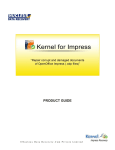Download User`s Guide - Nucleus Technologies
Transcript
PRODUCT GUIDE ©Nucleus Data Recovery.Com Private Limited Table of Contents 1. 2. 3. Introduction to Kernel for Paradox ................................................................................................................................. 4 1.1 Using this Manual ................................................................................................................................................... 4 1.2 About Kernel for Paradox ....................................................................................................................................... 5 1.3 Salient Features ....................................................................................................................................................... 5 1.4 Who Should Use this Software? ............................................................................................................................. 5 Getting Started ................................................................................................................................................................ 6 2.1 Installation Pre-requisites ........................................................................................................................................ 6 2.2 Downloading Kernel for Paradox for the First Time .............................................................................................. 7 2.3 Install Kernel for Paradox ....................................................................................................................................... 7 2.4 Start Kernel for Paradox ......................................................................................................................................... 7 2.5 Uninstall Kernel for Paradox .................................................................................................................................. 7 Software Interface ........................................................................................................................................................... 9 3.1 Menu-bar ................................................................................................................................................................. 9 3.2 Tool-bar................................................................................................................................................................. 10 3.3 Status Bar .............................................................................................................................................................. 11 3.4 Buttons Used ......................................................................................................................................................... 12 4. Repairing Paradox .DB Files ........................................................................................................................................ 13 5. Full Version .................................................................................................................................................................. 17 5.1 Requirement of Full Version................................................................................................................................. 17 5.2 Purchasing Full Version ........................................................................................................................................ 17 6. Support .......................................................................................................................................................................... 18 7. Troubleshooting ............................................................................................................................................................ 19 8. 7.1 Common Issues ..................................................................................................................................................... 19 7.2 Frequently Asked Questions ................................................................................................................................. 19 Legal Notices ................................................................................................................................................................ 20 8.1 Copyright .............................................................................................................................................................. 20 8.2 Trademark ............................................................................................................................................................. 20 8.3 Disclaimer ............................................................................................................................................................. 20 8.4 License Agreement ............................................................................................................................................... 20 ©Nucleus Data Recovery.Com Private Limited Table of Figures Figure 3.1: File Menu ............................................................................................................................................................. 9 Figure 3.2: Tools Menu......................................................................................................................................................... 10 Figure 3.3: Help Menu .......................................................................................................................................................... 10 Figure 3.4: Status Bar ........................................................................................................................................................... 11 Figure 4.1: Main Window ..................................................................................................................................................... 13 Figure 4.2: Added DB Files ................................................................................................................................................. 14 Figure 4.3: Details of Files .................................................................................................................................................... 15 Figure 4.4: Preview ............................................................................................................................................................... 16 ©Nucleus Data Recovery.Com Private Limited 1. Introduction to Kernel for Paradox Welcome to the user manual for Kernel for Paradox, the most effective and convenient paradox database recovery software available that recovers data from corrupted .DB paradox database files. This user manual comprises step by step guidelines on using Kernel for Paradox. 1.1 Using this Manual This user manual is intended to guide users on using Kernel for Paradox. We suggest that first time users should read this user manual completely and carefully before proceeding to use the software. However, if you are an experienced user, you can use the table of contents to find out information pertaining to the tasks that you need to perform by using Kernel for Paradox. You can use the table of contents to navigate through different sections of this user manual. The table of contents lists all the sections that are contained in this user manual in chronological order. The user manual comprises the following sections: Introduction Getting Started Software Interface Repairing Paradox .DB Files Full Version Support Troubleshooting Legal Notices Certain abbreviations have been used throughout this manual. For clear understanding of the contents of this user manual, please go through the list of abbreviations, mentioned below, before reading the manual. 1.1.1 List of Abbreviations DB: Database MS: Microsoft RAM: Random Access Memory MB: Mega-Byte GB: Giga-Byte ©Nucleus Data Recovery.Com Private Limited 1.2 About Kernel for Paradox Kernel for Paradox is database repair software for Paradox database files (.DB). This software repairs corrupt Paradox database files, damaged due to: Deleted or damaged primary keys or foreign keys Corrupt or deleted indexes Lost or deleted predefined defaults, default values Deleted or damaged tables or table data Locked .db database file preventing access Corrupt or damaged multi-volume database files Damaged or corrupt unique key, indexes Kernel for Paradox uses quick algorithm for searching and repairing those corrupted database files. 1.3 Salient Features Salient features of Kernel for Paradox include: Efficient and embedded with repair algorithms to repair corrupt Paradox databases (.db) Recovers tables and .db paradox table data User friendly interface, no technical skills required Free demo to experience the features and working of the tool before purchasing it 1.4 Who Should Use this Software? The capability of Kernel for Paradox to repair large sized paradox database (.DB) files makes it appropriate for use by people, who are striving to deal with corruption in database files. This corruption could have been caused due to unexpected system shutdown, software crash, deleted or damaged primary keys or foreign keys, damaged or corrupt unique key indexes, virus attacks etc ©Nucleus Data Recovery.Com Private Limited 2. Getting Started Now that you have understood the features and potential of Kernel for Paradox, you are ready to get hands on experience of the software. To start repairing .DB files, you will first need to download and install this software. It is strongly recommended that before installing Kernel for Paradox, you should go through the installation pre-requisites for the software to ensure that your computer is appropriately configured to run the software. 2.1 Installation Pre-requisites The various pre-requisites for installing and running Kernel for Paradox can be broadly classified into two major categories – Hardware requirements and Software requirements. 2.1.1 Hardware Requirements: The hardware requirements for installing the software are as follows: Pentium Class Processor Minimum 64MB RAM (128 MB recommended) 10MB for Software installation Disk Space - Enough space to store the repaired files You should have at-least 10 MB of free disk space if you want to repair and save a 10 MB .DB file. 2.1.2 Software Requirements: The software requirements for installing the software can further be grouped into two categories – Operating system requirements and Paradox version requirements. The requirements are as follows: 2.1.2.1 Operating System Requirements Supported Operating Systems: Windows Vista Windows XP Windows 2003 Windows 2000 Windows Me ©Nucleus Data Recovery.Com Private Limited Windows 98 2.1.2.2 Paradox Version Requirements Supported Paradox versions: 3.0, 3.5, 4.0, 4.5, 5, 6, 7, 9 and 10 Paradox databases. 2.2 Downloading Kernel for Paradox for the First Time After checking your computer with the prescribed system requirements for Kernel for Paradox, you can download and install the software on your computer. You can buy the full version of the software from any one of our authorized resellers – Element5, Asknet and 2CO. If you want to try using Kernel for Paradox before buying it, you can download the evaluation version from the following link: http://www.nucleustechnologies.com/Download-Paradox-Database-Repair-Software.php You can repair paradox database files saved on your system by using the evaluation version of Kernel for Paradox; however, the repaired file will not be saved until you purchase full version of the software. 2.3 Install Kernel for Paradox After downloading the installer file for Kernel for Paradox, you can install the software by running the file. To install Kernel for Paradox: 1. Double-click the Kernel for Paradox installer. Follow the on-screen instructions. The Setup Installation Complete screen will be displayed. 2. Click Finish to launch the software. 2.4 Start Kernel for Paradox To start Kernel for Paradox: Click the Start All Programs Kernel for Paradox Alternatively, you can launch Kernel for Paradox by double-clicking the shortcut icon available on the Desktop and Quick Launch icon. 2.5 Uninstall Kernel for Paradox You may need to uninstall Kernel for Paradox. To uninstall Kernel for Paradox: 1. Click the Start All Programs Kernel for Paradox Uninstall Kernel for Paradox A warning message will be displayed. ©Nucleus Data Recovery.Com Private Limited 2. Click ‘Yes’ to uninstall Kernel for Paradox. Before proceeding to uninstall Kernel for Paradox, you must ensure that the software is not running in the system background. You can alternatively uninstall Kernel for Paradox from the Control Panel by performing the following steps: 1. Click the Start Menu Control Panel and then double click the Add or Remove Programs icon. 2. Select Kernel for Paradox and click Remove. A warning message will be displayed. 3. Click ‘Yes’ to uninstall Kernel for Paradox. ©Nucleus Data Recovery.Com Private Limited 3. Software Interface Now that Kernel for Paradox has been installed on your computer, you can start using the software after getting acquainted with the software interface. 3.1 Menu-bar The menu-bar of Kernel for Paradox comprises three main menus – File, Tools, and Help. 3.1.1 File Menu The File menu comprises four menu items. Figure 3.1: File Menu Menu items in the File menu: Field Name Field Description Add Files Select to add corrupt DB file(s) Remove All Files Select to remove all file(s) from the list Remove Selected Files Select to remove selected file(s) from the list Exit Select to close the software 3.1.2 Tools Menu The Tools menu comprises two menu items. ©Nucleus Data Recovery.Com Private Limited Figure 3.2: Tools Menu Menu Items in the Tools menu: Field Name Field Description Setting Select to configure file name prefix Liveupdate Select to update current software with the latest version available 3.1.3 Help Menu The Help menu comprises three menu items. Figure 3.3: Help Menu Menu items in the Help menu: Field Name Field Description Help Select to view User Guide of software About Nucleus Kernel Paradox Select to view version-related and support information of Kernel for Paradox Software Home Page… Select to visit the software homepage 3.2 Tool-bar The tool-bar in Kernel for Paradox is displayed below the menu-bar. The tool-bar provides a convenient and user-friendly method to perform certain actions that can also be performed by using the menu-bar. Read the information in the table below to find out about the tool-bar buttons: ©Nucleus Data Recovery.Com Private Limited Button Button Name Button Description Add Files Select to add corrupt DB file(s) Repair Files Select to repair the listed file(s) Save Files Select to save the repaired file(s) Settings Select to change the prefix of the repaired file name Live-Update Select to update current software with the latest version available Buy Online Select to buy the software online 3.3 Status Bar Status bar is displayed at the bottom of the software window. The text ‘Ready’ is displayed on the status bar if Kernel for Paradox is ready to be used. Status bar also displays the text ‘CAP’, ‘NUM’, ‘SCRL’ which respectively correspond to the Caps Lock, Num Lock, and Scroll Lock keys on your keyboard. If any of these keys are pressed, the color of the corresponding text will turn black. Figure 3.4: Status Bar ©Nucleus Data Recovery.Com Private Limited 3.4 Buttons Used Apart from the standard options available in menu-bar and tool-bar, following are the main buttons displayed on the respective window(s). Click to remove all files from the list Click to remove selected files from the list Click to start the repairing process Click to go to the main window ©Nucleus Data Recovery.Com Private Limited 4. Repairing Paradox .DB Files Now that you have complete familiarity of the user interface of Kernel for Paradox, you are ready to repair .DB files. To repair .DB files: 1. Launch Kernel for Paradox. Figure 4.1: Main Window 2. Select the corrupt file(s) from Add Files button or click Files Add Files. ©Nucleus Data Recovery.Com Private Limited Figure 4.2: Added DB Files 3. Click Next You can select multiple .DB files to repair them in one repair cycle. You can remove any file from the list by selecting the file from the list and clicking Remove Files button. to start with .DB file repairing process or select Repair Files button. Kernel for Paradox starts the file repairing process and shows you the details of the corrupted file(s). ©Nucleus Data Recovery.Com Private Limited Figure 4.3: Details of Files 4. Get preview of the repaired files by double clicking the file(s) in the list. ©Nucleus Data Recovery.Com Private Limited Figure 4.4: Preview 5. Click Save Files to save the repaired files at the desired location. By default, names of the repaired .DB files will be the original file name prefixed by the text ‘Rep’. However, you can change the prefix by clicking the Settings button in the toolbar. ©Nucleus Data Recovery.Com Private Limited 5. Full Version Although you can use Kernel for Paradox evaluation version for free and experience the working of the software, there are certain features that are not available in the evaluation version. 5.1 Requirement of Full Version By using the evaluation version of Kernel for Paradox, you can repair corrupt Paradox database files; however, you cannot save the repaired files with recovered data. You will need to buy full version of the software to save the recovered results. 5.2 Purchasing Full Version You can buy the full version of Kernel for Paradox from any one of our authorized resellers – Element5, Asknet and 2CO. As soon the purchase transaction with our resellers gets completed, our sales team will send you an email comprising the URL to download the full version of Kernel for Paradox and activation details of the software. ©Nucleus Data Recovery.Com Private Limited 6. Support We have an extensive and efficient support system in place to assist our customers with all issues related to using Kernel for Paradox. The software comes with an embedded help manual that can be accessed by clicking Help Help in the menu-bar. You can also press the F1 key on the keyboard of your computer to access the embedded help of Kernel for Paradox. You can access the online help for Kernel for Paradox at http://www.nucleustechnologies.com/OnlineHelps.html View Animated Working demo of the software at http://www.nucleustechnologies.com/Animated_Paradox_Database_Recovery.html We also have live support wherein you can chat with our software experts at http://www.nucleustechnologies.com/Support.html To talk on phone with our software experts call: Help line: +91-9818725861 1-866-348-7872 (Toll Free for USA/CANADA) You can also email us about your queries at; [email protected] for Sales [email protected] for Support [email protected] for General Queries ©Nucleus Data Recovery.Com Private Limited 7. Troubleshooting This section deals with your generic and specific queries pertaining to using Kernel for Paradox. 7.1 Common Issues Why does Kernel for Paradox have limitations in evaluation copy? The free evaluation version of Kernel for Paradox is intended to enable you to experience the capabilities of the software. You will need to buy the software for saving the recovered data. 7.2 Frequently Asked Questions How to Buy Kernel for Paradox? You can buy Kernel for Paradox online at http://www.nucleustechnologies.com/Buy-Paradox-DatabaseRepair-Software.php I have lost my full version for Kernel for Paradox. Can you help me? Please email us at [email protected]. Please include your name, address, email address, and order confirmation number (if you have it). We will be happy to help you. ©Nucleus Data Recovery.Com Private Limited 8. Legal Notices This section comprises the legal specification about Kernel for Paradox and the company NUCLEUS DATA RECOVERY.COM PRIVATE LIMITED 8.1 Copyright NUCLEUS DATA RECOVERY.COM PRIVATE LIMITED, Nucleus Kernel accompanied user manual and documentation are copyright of NUCLEUS DATA RECOVERY.COM PRIVATE LIMITED, with all rights reserved. Under the copyright laws, this user manual cannot be reproduced in any form without the prior written permission of NUCLEUS DATA RECOVERY.COM PRIVATE LIMITED. No Patent Liability is assumed, however, with respect to the use of the information contained herein. © NUCLEUS DATA RECOVERY.COM PRIVATE LIMITED. All rights reserved. 8.2 Trademark Nucleus Kernel ® is a copyright work of NUCLEUS DATA RECOVERY.COM PRIVATE LIMITED Windows 95®, Windows 98®, Windows ME®, Windows NT®, Windows 2000 Server®, Windows 2000 Advanced Server®, Windows 2003 Server®, Windows XP®, MS-DOS and Paradox are registered trademarks of Microsoft Corporation and Corel Corporation respectively. All other brand and product names are trademarks or registered trademarks of their respective companies. 8.3 Disclaimer The Information contained in this manual, including but not limited to any product specifications, is subject to change without notice. NUCLEUS DATA RECOVERY.COM PRIVATE LIMITED provides no warranty with regard to this manual or any other information contained herein and here by expressly disclaims any implied warranties of merchantability or fitness for any particular purpose with regard to any of the foregoing NUCLEUS DATA RECOVERY.COM PRIVATE LIMITED assumes no liability for any damages incurred directly or indirectly from any technical or typographical errors or omissions contained herein or for discrepancies between the product and the manual. In no event shall NUCLEUS DATA RECOVERY.COM PRIVATE LIMITED, be liable for any incidental, consequential special, or exemplary damages, whether based on tort, contract or otherwise, arising out of or in connection with this manual or any other information contained herein or the use there of. 8.4 License Agreement Nucleus Kernel PARADOX Copyright © by NUCLEUS DATA RECOVERY.COM PRIVATE LIMITED Your Agreement to this License You should carefully read the following terms and conditions before using, installing or distributing this software, unless you have a different license agreement signed by NUCLEUS DATA RECOVERY.COM PRIVATE LIMITED. The terms and conditions of this License describe the permitted use and users of each Licensed Copy of Nucleus Kernel PARADOX. For purposes of this License, if you have a valid license, you have the right to use a single Licensed Copy of Nucleus Kernel. ©Nucleus Data Recovery.Com Private Limited Scope of License Each Licensed Copy of Nucleus Kernel may either be used by a single person or used non-simultaneously by multiple people who use the software personally installed on a single workstation. All rights of any kind in Nucleus Kernel, which are not expressly granted in this License, are entirely and exclusively reserved to and by NUCLEUS DATA RECOVERY.COM PRIVATE LIMITED. You may not rent, lease, modify, translate, reverse engineer, decompile, disassemble, or create derivative works based on, Nucleus Kernel, nor permit anyone else to do so. You may not make access to Nucleus Kernel available to others in connection with a service bureau, application service provider, or similar business, nor permit anyone else to do so. Warranty Disclaimers and Liability Limitations Nucleus Kernel, and any and all accompanying software, files, data and materials, are distributed and provided as is and with no warranties of any kind, whether expressed or implied. In particular, there is no warranty for the quality of data recovered. You acknowledge that good data processing procedure dictates that any program, including Nucleus Kernel, must be thoroughly tested with non-critical data before there is any reliance on it, and you hereby assume the entire risk of all use of the copies of Nucleus Kernel covered by this License. This disclaimer of warranty constitutes an essential part of this License. In addition, in no event does NUCLEUS DATA RECOVERY.COM PRIVATE LIMITED authorize you or anyone else to use Nucleus Kernel in applications or systems where Nucleus Kernel failure to perform can reasonably be expected to result in a significant physical injury, or in loss of life. Any such use is entirely at your own risk, and you agree to hold NUCLEUS DATA RECOVERY.COM PRIVATE LIMITED harmless from any and all claims or losses relating to such unauthorized use. General This License is the complete statement of the agreement between the parties on the subject matter, and merges and supersedes all other or prior understandings, purchase orders, agreements and arrangements. This License shall be governed by the laws of the State of Delhi. Exclusive jurisdiction and venue for all matters relating to this License shall be in courts and for a located in the State of Delhi, and you consent to such jurisdiction and venue. There are no third party beneficiaries of any promises, obligations or representations made by NUCLEUS DATA RECOVERY.COM PRIVATE LIMITED herein. Any waiver by NUCLEUS DATA RECOVERY.COM PRIVATE LIMITED of any violation of this License by you shall not constitute, nor contribute to, a waiver by NUCLEUS DATA RECOVERY.COM PRIVATE LIMITED of any other or future violation of the same provision, or any other provision, of this License. ©Nucleus Data Recovery.Com Private Limited