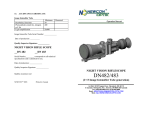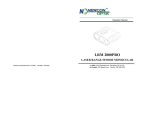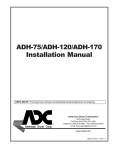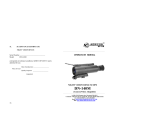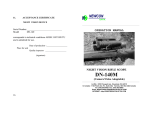Download SIB 16x50M Stabilized Image Binoculars
Transcript
WARRANTY: NEWCON OPTIK warrants this product against defects in material and workmanship for 3 months from the date of the original date of consumer's purchase, but no more than 18 months from the date of production being indicated and stamped on the acceptance certificate purchase. Should your NEWCON product prove defective during this period, please bring the product securely packaged in its original container or an equivalent, along with proof of the date of original purchase, to your NEWCON Dealer. NEWCON will, repair (or at its option replace), the product or part thereof, which, on inspection by NEWCON, is found to be defective in materials or workmanship. What This Warranty Does Not Cover: NEWCON in not responsible for warranty service should the product fail to be properly maintained or fail to function properly as a result of misuse, abuse, improper installation, neglect, damage caused by disasters such as fire, flood, and lightning, or service other than by a NEWCON Authorized Service. Postage, insurance, or shipping costs incurred in presenting your NEWCON product for warranty service are your responsibility. Please include a cheques or money order made out to NEWCON OPTIK for the amount of US$10 to cover shipping and handling. NEWCON OPTIK may replace any product that has been discontinued or is out of stock, by another current product of comparable value and function. NEWCON OPTIK DISCLAIMS ANY WARRANTIES, EXPRESS OR IMPLIED, WHETHER OF MERCHANTABILITY OR FITNESS FOR A PARTICULAR USE, EXCEPT AS EXPRESSLY SET FORTH HEREIN. THE SOLE OBLIGATION OF NEWCON UNDER THIS LIMITED WARRANTY SHALL BE TO REPAIR OR REPLACE THE COVERED PRODUCT, IN ACCORDANCE WITH THE TERMS SET FORTH HEREIN. ACCEPTANCE CERTIFICATE: stabilized image binoculars Serial Number _______________________________ Model ______SIB 16x 50M ______________________ corresponds to technical conditions ADSH 3.807.020 TU and is admitted for use. Date of production -___________________ Place for seal Quality inspector ____________________ (signature) OPERATION MANUAL SIB 16x50M Stabilized Image Binoculars 3310 Prospect Ave. , Cleveland, OH 44115 USA 1183 Finch Ave. W., Suite 302, Toronto, Ont. M3J 2G2 Canada Email: [email protected] http://www.newcon-optik.com Tel: (416) 663-6963 Fax: (416) 663-9065 Congratulations on purchasing the SIB 16x50M Stabilized Image Binoculars. Please read carefully the user manual prior to activation This unique optical instrument is utilizing a revolutionary patented mechanical system (no need for batteries!) to produce a stabilized image. For the first time an observer is capable of using high power binoculars aboard aircraft, land vehicles, boats or other moving platforms. PRECAUTIONS: The SIB 16x50M is a sophisticated mechanical apparatus, and should be handled with due care: • Never disassemble the unit • Keep your device away from direct sunlight, impacts, dust, moisture, and sudden changes of temperatures. • Do not touch the optical surfaces with fingers. Doing so may damage the anti-reflection coating. • Cleaning of optical surfaces is possible only with professional camera lens cleaning supplies. • To clean the exterior of the device, use only a soft clean cloth. • Do not take the cover off the lens if not necessary. • Keep away from heating appliances and central heating. • Make sure to switch off the unit during periods of non-operation and when storing the device for long period of time. • Do not apply superfluous efforts at work with lens assembly, agile elements and thread connections. FEATURES: • • • • • • Stabilized image Rigid Construction Value Priced 80% below competition Weather proof Surveillance under any motion condition No batteries required CONSTRUCTION: 5 2 1 2 3 4 5 4 3 1 Body Objective Lenses Eye piece Dyoptric Adjustment Inter Pupil adjustments Stabilization Button OPERATION: Unpack the unit from the box. Remove the lens covers (2). Adjust the focus individually on each eye using the eyepiece Dyoptric adjustments (3), until the image is sharp for both eyes. Adjust the distance between the eyes using lever (4), until two images will converge into one. To activate the stabilization mechanism, push button (5) which is located on the left tub, at the bottom of the unit. To disengage the stabilization mechanism, release the button. SPECIFICATIONS: Magnification Objective, mm Field of View Exit pupil, mm Eye relief, mm Resolution in the middle Dimensions, mm Weight, kg 16 50 4° 2.2 11.5 5” 230x162x72 1.380