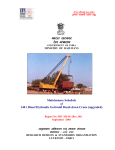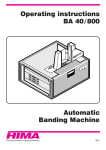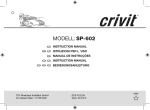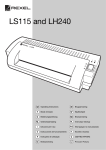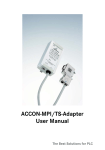Download Golden Interstar DVB-T/S 8300 CI Premium Digital and Terrestrial
Transcript
TEST REPORT Satellite & Terrestrial Receiver Golden Interstar DVB-T/S 8300 CI Premium Digital and Terrestrial Plus Spectrum Analyzer! Digital satellite TV has already found its way into over a million homes in Europe while the a dark-colored glass panel behind which can changeover of terrestrial TV from analog to digital in many of the old world countries is taking be found the four-digit display and the infra- its time. If you are interested in both of these methods then you definitely should not skip red receiver for the remote control. Along- over this test report. side are the buttons for channel selection, volume control and on/standby arranged in a half circle. The DVB-T/S 8300 CI Premium is one of the And this is just what is printed on the newest receivers to come out of the German receiver‘s box leaving you with the idea that To the right is a flap under which can be manufacturer Golden Interstar and its list of this is a technologically advanced and reli- found two SmartCard slots as well as slots features promise quite a lot: two tuners - one able product. We took a closer look at the for two CAM modules making this receiver for digital satellite reception and the other for 8300 CI Premium to see if it could deliver compatible with the reception of PayTV sig- digital terrestrial signals - enough memory everything as promised. nals. for up to 6000 channels on as many as 1000 The design of the box is simple yet ele- A Menu button and an OK button are also gant. Two thirds of the front is enclosed in to be found behind this flap. Together with transponders, every DiSEqC protocol plus USALS and to top it off a two-year warranty. TELE-satellite International — www.TELE-satellite.com Satellite & Terrestrial Receiver TEST REPORT the channel up/down buttons and the volume These settings are only first found in the nothing appears to have been left out in control buttons, all of the system settings third submenu. for this box can be handled directly from the are English, French, German, Arabic, Per- a desired satellite, a channel scan can be front panel. sian, Polish, Russian, Turkish, Czech, Greek, started by simply pressing the blue button Dutch, Portuguese, Spanish, Hungarian and on the remote control. The available languages This is an intelligent solution for those Italian even though the printed user manual moments when you discover that the remote indicates that only eight languages are avail- control needs a new set of batteries. able. It is the channel scan settings. After selecting In addition to a progress bar graph, Golden Interstar was confident enough to unfortunate that the manufacturer didn‘t also included an elapsed time indicator (min- think to include an Exit button as well; it‘s In the installation you must first choose utes and seconds) for the channel scan. 75 easy enough to get into all the menus but between satellite and terrestrial. In satellite Astra transponders were scanned in just getting out is a little bit more involved. mode a list of all the preprogrammed satel- 3 minutes and 26 seconds. lite positions is displayed on the left side of achievement considering that we activated the screen. the Network scan and searched for all avail- Looking at the rear panel you will find an input for the satellite antenna, an input for digital terrestrial signals plus one for standard terrestrial channels. An incredible able channels! The 8300 CI Premium has 83 of these positions with additional positions that can The scan of terrestrial channels follows a be added manually. All of the current set- similar path. All of these three inputs also have corre- tings for the selected satellite are shown in for all available digital channels in Europe or sponding looped-through outputs with the a window on the right side. Here you can a manual scan on a particular channel fre- standard terrestrial output connected to a not only select the local oscillator frequency quency. The Astra position alone delivers modulator. In addition to the two Scart con- (LOF), the DiSEqC settings or activate a over 1000 TV and radio channels. If recep- nectors for a TV and VCR, there‘s also a set Network scan, but you can also view the tion is expanded to multiple satellites, the of three RCA jacks that provide composite signal strength and quality in a spectrum number of channels will, of course, increase video and stereo audio outputs plus there‘s analyzer display for every transponder from dramatically. Naturally some form of organi- extra connectors for a 0/12-volt programma- the selected satellite. zation of all these channels is necessary. For ble output and an S/PDIF output for digital audio. It can be an automatic scan starters, channels can be individually moved This feature is extremely helpful when into one of the eight Favorites lists. precisely aligning the antenna since in specThe remote control is not too big and not trum analyzer mode the signal strength and In many cases this is where the user- too small and is light and easy to use. We quality is displayed as two moving lines of friendliness typically comes to an end. What would have preferred to see the volume con- different colors. What resembles the lines good is a high-speed channel scan and lots trols set apart from the ring buttons so that on a medical chart help to precisely map of channel memory when it will take you an the ring buttons could be used for other com- signal changes as the result of moving the entire weekend just to sort through all the mands, but this is really our own impression antenna. channels and move them into appropriate and doesn‘t in any way take away from the type of display is that instead of having just overall ergonomics of the remote control. a display of the signal conditions at that The supreme advantage to this Favorites lists? moment, the overall results of moving the Fortunately, the 8300 CI Premium did not Everyday Use antenna around can be seen at the same disappoint us here. In the Channel Editing time making it easier to interpret and ulti- submenu we find a two-column display with After turning on the receiver for the first mately correct the alignment. the entire channel list on the left side and the time or after the box is reset to its default settings, the main menu will first appear Favorites list on the right side. Simply select Should a DiSEqC motor also be connected, the desired channel and push the OK button these settings can also be taken care of in to move the channel over to the Favorites For less experienced this menu. In the Transponder Settings sub- list. It doesn‘t get easier than this. users it might have made more sense to menu, transponders can be edited, added make the menu language selection the first or individually scanned. The manual entry Golden Interstar suggests that its channel step before doing anything else. of PID data is also possible here. All in all, switching time is extremely fast. In practice, in English. The submenu „Installation“ is already highlighted. www.TELE-satellite.com — TELE-satellite International nearly a full second was needed from the nel number and name as well as the satellite CI Premium. time a new channel is selected to the point with transponder frequency and symbols for tion to let you enlarge portions of the video where it actually appears on the screen. FTA/CAS, teletext, audio options and paren- image. Even this tool is becoming available Within the same transponder this time is tal controls. in more and more receivers even though the somewhat faster and when switching over to There‘s even a Zoom func- actual usefulness of this feature still remains an encrypted channel you actually need to The signal strength can be displayed either wait a little longer. This is nothing to write in bar graph form or in spectrum analyzer home about but at the same time it is nothing form. Unfortunately, the title of the current to complain about either. program is not automatically displayed. This much more important. only appears with an additional push of the button on the remote displays a seven-day Info button. preview of the current channel. The direc- The waiting time can be indirectly shortened by selecting the fading option in the user settings menu. This will let the old to be seen. A good Electronic Program Guide (EPG) is A push of the EPG tional buttons can be used to change chan- channel fade out and the new channel fade It seems that it has become a prerequisite in - something that is quite pleasant to the for a receiver to come with a variety of video EPG is designed with clarity and loads the eyes. games to pass the time during long commer- data reasonably fast and then reliably dis- cial breaks. This is no different with the 8300 plays this information. The menus are clearly laid out and permit quick and easy navigation to the individual submenus. The overall design, with its background colors and outlines, is a very pleasant experience and all of the functions in the 8300 CI Premium can be found where they would normally be expected. The Info bar that appears for a userdefined number of seconds when switching + nels and also select the preview day. The Expert conclusion A solid and good-looking receiver for satellite and terrestrial reception. Fast software and excellent options for aligning a satellite antenna manually or with a DiSEqC motor. Let‘s not forget the turbocharged channel scan. - The OSD design is for our tastes a little bit too colorful. Armin Gottwald TELE-satellite Test Center Austria to another channel or when the Info button is pushed on the remote, displays the chanwww.TELE-satellite.com — TELE-satellite International TEST REPORT Satellite & Terrestrial Receiver Info-Box Main menu Golden Interstar DVB-T/S 8300 CI Premium Digital FTA+CI satellite and terrestrial receiver TECHNICAL Distributor Golden Interstar GmbH Stuttgarter Str. 36, 73635 Rudersberg, Germany Fax +49 7183 30594 20 Email [email protected] SATELLITE INTERNATIONAL RESULT TEST DATA Internet www.golden-interstar.com Model DVB-T/S 8300 CI Premium Function Digital FTA + CI satellite and terrestrial receiver Channel memory 6000 Satellites 83 pre-programmed Symbol rate 1 ~ 45 Ms/sec DiSEqC 1.0 / 1.1 / 1.2 USALS Yes Programmable 0/12 V Yes Digital Audio Output S/PDIF (optical) Scart connectors 2 Video/Stereo Audio Output 3 x RCA Colour system PAL, NTSC S-VHS Output No Modulator Yes SCPC compatible Yes EPG Yes Teletext Yes (OSD und VBI, only OSD available in test) Power Supply 100 –250 VAC Power Consumption 25 W max. Motor setting EPG Info Features Channel Memory Channel list Channel Scan Speed Channel Switching Speed Video Quality Audio Quality Tuner Sensitivity TELE TELE-satellite International — www.TELE-satellite.com Satellite setup