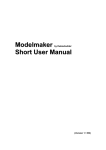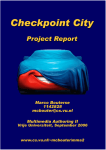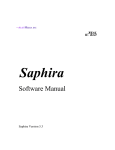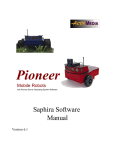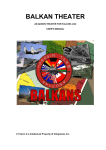Download Building Games in VRML - Advanced Computing Center for the Arts
Transcript
building games in VRML
peter gerstmann
may 2000
acknowledgements
I would expressly like to thank the following people for their contributed time,
patience, expertise, and support. It is only with their help that this paper could have been
completed.
Matt Lewis
Lawson Wade
Steve May
Neal McDonald
Wayne Carlson
Susan Roth
Dale Gerstmann
Lucia Gross
Derek Gerstmann
I am also endebted to the pioneers of VRML community, for providing an open
format for Web3D, inspiration, software, and example code. Many thanks to:
The old Cosmo team at SGI
Parallelgraphics
Blaxxun
Shout Interactive
Pioneer Joel
Chris Marrin
Don Brutzman
David Frerichs
Braden McDaniel
Vladimir Bulatov
Michael Wagner
Stephen White
Roland Smeenk
Tom Kaye
00
abstract
This research focuses on the process of creating 3D games using VRML, the Virtual Reality
Modeling Language. It presents the Web3D community with a library of components and
utilities to be used together to simplify VRML game production and proposes a tool to
facilitate working with VRML components in general. Design of the components is
inspired by encapsulated model theory and guided by analysis of popular games and the
VRML production process. Illustration of their use is provided in the form of working
examples. Source code for the examples is provided.
background
the 3D graphics boom
In recent years, the combined availability of faster, cheaper computer processors, less
expensive memory, and more powerful mass market graphics accelerator cards has resulted
in real-time 3D graphics usage becoming widespread among the casual computer user.
3D computer games have flooded the market, becoming the norm rather than the
exception. With more and more complex 3D animation techniques appearing in movies
and on TV, general public exposure to 3D graphics has risen sharply.
Real-time 3D on the web became a reality in 1995 with the VRML 1.0 specification and
several VRML-capable browsers. Since then, VRML 2.0 has become an international
standard (VRML97). VRML2000 is being standardized as X3D. Java3D and a host of
other Web3D technologies are now available. VRML97 is currently the most widely
supported standard open format for complex real-time interactive 3D scenes on the web.
what is
[01], [61]
VRML?
VRML is a scene description language, similar to HTML being a document description
language. A scene is composed of a list of objects, called nodes. Nodes describe things
such as shapes, colors, lights, viewpoints, and transformations. Nodes are grouped and
nested to form a hierarchical structure that defines the scene of interest. The following
is a simple VRML file that describes a cube. (See figure 1)
#VRML V2.0 utf8
Background { skyColor [ 1 1 .9 ] }
Shape {
appearance Appearance { material Material {} }
geometry Box { size 1 1 1 }
}
VRML is an excellent tool for 3D visualization, enabling not only static model representation
with full texturing / coloring capabilities, but also animation and interaction. Furthermore,
VRML scenes can be built from other VRML scenes to achieve arbitrary levels of complexity.
fig01: a simple VRML file
motivation
Robust technology for the delivery of interactive 3D coupled with inexpensive computing
power positions the common computer user to take advantage of 3D over the web.
Given the popularity of off-line 3D games then, one might expect to see an abundance
of on-line 3D games. This is not the case however. There are presently only a handful of
poorly publicized 3D games on the web.
Before online 3D games can begin to compare to their offline relatives, developers will
need access to tools as powerful as those theyve been using for their offline games.
Libraries of reusable code components need to be built to support common functionality
and reduce development effort. Object-oriented programming design methodolgies are
extremely applicable to this type of situation.
[02], [03], [04], [05]
01
thesis
Before online 3D games can become comparable their offline counterparts, appropriate
resources need to be made available to the developer. This research chooses VRML as an
open, standardized format for delivering online 3D content. In this context, encapsulated
model theory can be applied to the game design process to develop modular, reusable,
shareable libraries of VRML components for game production. However, tools that allow
the developer to effectively utilize these libraries will also need to be developed.
applying encapsulated model theory to vrml
[12]
what are encapsulated models?
May defines encapsulated models (emodels) as:
...an animated object containing an integrated set of dynamic attributes e.g. shape, motion,
materials (surface properties), light sources, cameras, user interfaces, sound represented by
a procedural data format (i.e. a program written in a procedural animation language).
Real-world models almost always employ forms of encapsulation to provide the user with
a simple interface to control a complex object. Consider an electrical toy robot. Any child
can easily get the robot to walk, blink lights, speak, and fire its laser gun, simply by flipping
a power switch from off to on. Its not important that the child know anything about the
complex circuitry that exists inside the robots body.
[13]
[14]
[15]
02
Virtual-world models can similarly employ encapsulation. As an example, imagine the
case of a 3D artist wanting to animate a modeled characters face. To express an emotion
such as happiness or sadness will require the manipulation of several, if not hundreds,
of points on the surface of the model. These same points will need to be manipulated
every time the characters expression changes. Suppose instead of maneuvering each
individual point, the animator could instead adjust a single simple value that would
indicate the degree of happiness; maybe 0 for frowning, .5 for neutral, and 1 for a big
smile, with smooth transitions for all the values in between. Obviously, the process of
completing the animation will be much shorter and more efficient. Even if the artist
knows all there is to know about character animation, it will still be beneficial to encode
the expressions once, rather than having to manipulate so many points repeatedly.
Additionally, and importantly, the model can then be reused by someone not necessarily
as skilled in character animation, because one would only need manipulate the single
happiness value. This leads into the concept of emodels as an improved data format for
model distribution. Imagine the decrease in production time if off-the-shelf models from
commercial companies came not as static collections of points, but with predefined
movable parts, built-in animation controls, built-in sound effects, and parameters to vary
the shape, style, or functionality of the model.
The virtues of emodels are twofold: increased complexity and sophistication of objects,
and decreased cost in time and effort to use them.
These benefits are functions of the properties of emodels, namely,
[16]
procedural specification - a program defines the model
parameterization - aspects of the model can be tied to changeable values
replication - multiple copies of the model can be made
precision - model parts can interact in mathematically precise ways
continuous representation - equations define shapes, rather than point lists
compression - the data format is space-efficient
composition - complex models can be built from simpler models
simulation - the ability to implement particle systems, behavior simulation, etc.
lighting - lights, surface materials and atmospheric effects described in the model
sound effects - sounds described in the model
Emodels are compact, self-contained, reusable, and customizable. Modularity of this sort
is ideal for any constructive process, be it animation, programming, or game production.
If emodels could be created with VRML as the representation language, 3D game designers
could take advantage of all the properties of emodels listed above. In a significant step
towards the goal of simplifying game design, emodel libraries could be established to
promote the sharing (or selling) of complex models. These models could be props,
characters, behaviors, tools, etc., ready for use in a game.
VRML
as an emodel representation language
The VRML97 specification suggests support for scripting languages. Language choice is
left to the implementers of the browser software, but is typically ECMAscript and / or
Java. When implemented with a scripting language, VRML can be used to create models
that exhibit all of the properties of emodels listed above.
[17], [63]
Encapsulation in VRML is achieved through the PROTO and EXTERNPROTO structures.
A PROTO takes an arbitrary collection of nodes and bundles them into a single node
with a single interface for sending and receiving data. Recall that nodes are the atomic
unit in VRML and can represent shapes, colors, lights, textures, sounds, motions,
transformations, etc. The PROTO structure is simply a wrapper node that allows other
nodes to hide inside of it. This can be thought of as analogous to a stereo component
supplying input and ouput jacks for audio, while hiding the circuitry of its audio processing
electronics inside a box.
[18], [64]
The EXTERNPROTO structure is a PROTO that resides in a separate (external) file. This
allows complete encapsulation and extensive reuse. A single EXTERNPROTO file can
be referenced by any number of different VRML models, simply by including its parameter
interface and a link to its implementation.
VRML models can therefore be emodels when they are defined as EXTERNPROTOs.
Their parameter interface allows the user to customize the model to meet specific needs.
VRML emodels can themselves be composed of other emodels. This recursive definition
allows progressively more complex objects to be built from basic components.
To illustrate the applicability of VRML to emodel theory, an example VRML emodel has
been created: RocketClock, which is similar to AlarmClock presented by May. The model
exhibits several high level controls such as clock color, setting of the time and alarm, alarm
volume, and exaggeration of ringing motion. Furthermore, RocketClock makes use of
another emodel, ClockMechanism, to drive the rotations of the hands around the face. The
ClockMechanism behavior emodel could easily be reused in another clock model, which
might have completely different geometry.
[20]
The RocketClock example is presented on page four, and its implementation is given in
Appendix C.
03
Rocket Clock
RocketClock is a whimsical night-stand clock, something which might be found in a childs
bedroom. It displays the current time with hour, minute, and second hands that rotate
around the cockpit portal (figure 2). If the alarm is set and the current time matches the
alarm time, then the rocket will emit a light like an engine firing, play a lift-off sound,
and vibrate around in little circles to simulate the turbulence of launching (figure 3). The
rockets color, shininess, light color, sound, sound volume, turbulence intensity, time and
alarm can all be set by the user.
fig02: RocketClock
Time is kept inside the rocket clock via the ClockMechanismPROTO, a behavior emodel
that simulates a clock engine. Independent of geometry, it generates the rotation angles
for the hour, minute and second hands of an arbitrary face. It has parameters for setting
the hour, minute and second of both the starting time and alarm. Additionally, the autoclock parameter is a switch that, if on, will ignore any starting time input values, and set
the clock to the time on the users computer.
fig03: RocketClock alarm
emodel libraries
When considering all the benefits of using emodels, one would expect to see vast libraries
of them available to developers.
[21], [22], [23], [24], [79]
Collections of VRML emodels do exist. Most of them, however, benefit game developers
only indirectly at best, by implementing buttons, textures, text displays, or geometry
generators. VRML emodel use and development is hampered by the fact that almost no
VRML creation software supports the EXTERNPROTO structure.
It is the goal of this research to contribute a starting library of game related VRML emodels
as well as a prototype development environment for working visually with EXTERNPROTO
structures, in the hope that commercial VRML software companies will be inspired to
advance their software in this direction.
The process of designing useful components for game production must first include an
analysis of games in general, as well as an analysis of the typical game production pipeline.
Common desirable behaviors in games and weaknesses in available production tools can
then be identified and addressed.
A library of useful components would be further enhanced by a tool to allow their inclusion
and manipulation in VRML files through a visual interface. Such a tool would empower
novice and advanced VRML developers alike, affording them easy access to the benefits
of visual building with component libraries.
Game analysis begins on page five, followed by a discussion of the game production
pipeline on page eight. A prototype tool is described beginning on page ten.
04
common game behaviors
popular games
To identify emodels that would be useful to game designers, it is necessary to examine
the most popular games and look for common aspects that could be encapsulated into
emodels. Three lists of the Greatest Games of All Time were compared from three
popular video game magazines. The fifty highest ranked games from each list can be found
in appendix B.
[29], [30], [31]
categories
Each of the top ranked games fit into one of the following general categories:
category:
emphasis:
Action:
aiming and maneuvering; chase / flee games often
occuring in a large environment
Ex: Asteroids, Missile Command, Quake, Robotron
Arcade:
agile character control and careful timing
Ex: CastleVania, Crash Bandicoot, Sonic
Fighting:
quick reaction times and move sequence planning,
often occuring in a restricted environment
Ex: Soul Blade, Street Fighter, Tekken
Graphic Adventure:
exploration and puzzle solving, usually in large,
richly graphical environments
Ex: Kings Quest, Myst
Puzzle:
quick solutions to graphical puzzles
Ex: Attax, Intelligent Qube, Tetris
Real-Time Strategy:
resource management and positional strategy, often
occurring in large, unrealistic environments
Ex: Command & Conquer, Myth
Resource Management: commodity allocation, usually in a slower paced,
turn-based setting
Ex: Civilization, Populous, SimCity
Role Playing Game:
character evolution through extended game play,
usually involving very large environments, complex
storylines, and multiple protagonists
Ex: Final Fantasy, Phantasy Star
Simulation:
realistic physical simulation of subject, often
occurring in large, realistic environments
Ex: Janes Combat Sims, Red Baron, Formula I
Sports:
skills related to the subject sport
Ex: NFL 2000, PunchOut, Wayne Gretzky Hockey
Text Adventure:
narrative and puzzle solving, usually involving
detailed environments and elaborate storylines
Ex: Zork I, II, III
05
common functions
Focusing on the categories of games that are typically played in realtime 3D, the next
step is to identify functionality that has to be implemented every time a game in one
of these categories is produced. Such common functions will be ideal candidates for
emodels. Listed below are the focus categories and common characteristic functions.
Action:
Arcade:
Fighting:
Puzzle:
Real Time Strategy:
Simulation:
Sports:
automatic character guiding and orienting
navigation control, dynamic geometry fracturing
intelligent camera positioning / aiming
opponent AI
terrain generation, pathfinding / obstacle avoidance
physics engine, HUD display, visibility / containment detection
collision detection, human animation
Note: Most of the functions are re-used across multiple categories, but are only listed above once, in
the category deemed most characteristic of that function.
interface considerations
[32], [77], [78]
In order for the user to interact with the game environment, there has to be a usergame interface. User input in VRML is generally mouse input, and VRML provides
nodes to sense mouse actions. However, examples of using Java to sense keyboard
input have been implemented, and some browsers support keyboard input extensions
to VRML. Considering mouse and keyboard input, there are several commonly found
user interface behaviors:
button
trackball
[21], [79]
slider / lever
mousepad
knob
pop-up menu
Of these, slider, knob, lever, trackball, and mousepad are fairly easy to implement
in VRML, and emodels already exist for many of them. However, a behavior to handle
the general case of switching geometry based on mouse input would enable the
creation of buttons and pop up menus. Such a behavior is often referred to as a
rollover.
appropriate emodels
[35]
Looking at the compiled lists of common functions, there are a few that are beyond
the scope of this research. A robust real-time physics engine is a large project unto
itself. Accurate real-time 3d collision detection and intelligent automatic camera
positioning are also involved projects. The following list describes the emodels
implemented for this research. They are presented in three categories: behaviors,
sensors, and utilities.
behaviors:
AvoidObstacles works with a subject and a group of obstacles to guide the subject
towards a goal while staying away from the perimeter of the obstacles to avoid.
Guide also directs a character, but does so in response to a single goal. The subject
is guided towards (chasing), or away from (fleeing) the goal.
[65]
ExplodingPolySet disperses the polygons of an object, much like a grenade turns to
shrapnel. It was written by Bulatov, and is included here due to its strong relevence
to games.
GlueToView allows geometry to appear fixed to the screen, even as the viewpoint is
changing. This is useful for HUDs, or Heads Up Displays, often employed in games
to communicate location, progress, score, etc.
LookAt generates rotation values to orient a subject to face a target object.
06
ClockMechanism was written for the RocketClock example introduced earlier. It produces
rotation values to drive the hands of a clock face.
sensors:
BoundingSphereCollisionSensor detects collisions between a subject and an array of obstacles,
returning the indices of the obstacles collided with.
RolloverSensor switches geometry based on four mouse triggered states:
mouseOff:
the initial state
mouseOver:
when the user positions the mouse pointer over the sensor geometry
mouseDown:
when mouseOver is true and the left mouse button is pressed
mouseUp:
when mouseOver is true and the left mouse button is released
utiltities:
To make the implementation of the behavior and sensor emodels possible and / or
easier, several utility emodels were developed.
GetBoundingBox returns the dimensions of the smallest box that will fit around all of its
child objects geometry. The dimensions are given as two points, which represent opposite
diagonal corners of the bounding box.
GetBoundingSphere returns the center and radius of the smallest sphere that will fit around
all of its child objects geometry.
Noise is a noise generator as described and implemented by Peachey. Noise is a common
concept in image and signal processing theory (i.e. static), and was introduced to the
computer graphics community by Perlin in his 1985 Siggraph paper. Essentially, a noise
generator produces output values that look random, but are repeatable when the same
input values are supplied. This makes noise controllable. Uses for noise typically involve
introducing random variations into regular patterns; to turn stripes into marble, a flat
plane into mountains, etc. For the RocketClock example introduced earlier, noise is applied
to the horizontal position of the rocket, to simulate launch vibrations.
[75]
[76]
Output prints a text stream to a new window, providing control over the window parameters
and texts MIME type.
WaveInterpolator returns the sine or cosine of a given input value.
Detailed descriptions of the emodels are in Appendix B, listed alphabetically. Implementation
code is given in Appendix C.
07
building games in
VRML
Game production is a pipeline from original concept to playable product. To decide what
will be most useful to the VRML game designer, the process as a whole needs to be broken
down into discrete steps, toolsets need to be identified and evaluated for each step, and
emodels need to be designed to complement the weaker toolsets.
the game development pipeline
This research approaches VRML game design as a process of six major steps:
storyboard
design on paper the key aspects of the gameplay, rules, and characters
encapsulate
create, collect, and encapsulate attributes (shape, motion, materials,
lights, camera views, sound) to form emodels for use in the game
compose
arrange multiple emodels together to compose game environment
program
code the neccessary scripts to manage interaction of emodels and
user input
test
play test the game, check the behaviors, find and fix bugs
publish
collect separate files into single files, validate and optimize VRML
code for download and processing efficiency
leaks in the pipe
[09], [10], [11], [38], [39], [40], [41], [42]
[43], [44]
[66], [67], [68], [69]
[70], [71], [80]
[07], [08], [81]
[72], [73], [74]
[45], [46], [47], [48]
[46], [47], [72], [07]
Each of the steps in the game design process requires specific, specialized tools. Areas with
solid support and accessibility include:
storyboard
pen and paper are certainly very accessible and cheap
encapsulate
shapes
There has been an explosion of 3D modeling tools in recent years,
covering the full range of functionality and price. Many will export
VRML directly, and for those that dont, there are utilities that
will convert from almost any file format to VRML.
materials
2D graphics packages have been around for a long time, and there
are many options to choose from for texture image creation.
sound
Sound creation tools are also well established and available.
compose
Several capable VRML specific creation / composition tools are
available for reasonable prices ($100 or less). None, however are
directly targeted for game design, and very few support the
EXTERNPROTO structure.
program
Robust text editors for VRML coding are readily available.
test
Free validation software for VRML exists, and some of the major
browsers have error feedback built in
publish
Stand alone optimization tools are available, and some of the
composition tools and text editors have built in optimization
support.
The areas with the weakest support or least accessible tools are:
encapsulate
textures
Most VRML building tools support texture application in some
form, but none support high level texturing procedures well, such
as interactive 3D painting, or texture unwrapping-- creating an
unfolded version of the geometry as a drawing template.
lights
Lights are naturally invisible in VRML; the only evidence of their
existence is the light they emit. Many VRML creation tools support
light creation, but even their iconic representations usually dont
illustrate all the physical properties of the light, such as direction,
fall-off area, attenuation, and beam width. Regardless, a visual
representation in VRML would be useful.
sound
Sounds are also naturally invisible in VRML, and few, if any,
VRML building tools show the actual geometric volumes of the
sound (sounds in VRML emit noise in 3D space in the shape of
a user-defined ellipsoid).
08
encapsulation There are currently no visual tools that allow use or creation of
new nodes using the EXTERNPROTO construct, which discourages
the growth and utilization of libraries of emodels.
compose
The bulk of most VRML creation software is support for composing
VRML scenes, but a few simple manipulation tools that worked
directly in VRML, without the need for any external software,
would be useful, and more accessible.
program
A couple VRML building tools provide support for wiring the
basic VRML nodes together (sending the output of one node to
the input of another), but none allow for custom nodes to be
added and hooked up. As mentioned on page four, there is also
a lack of predefined game related behaviors to augment the basic
VRML nodes.
[06], [82]
appropriate emodels
Based on analysis of the separate steps of the game development pipeline, the following
emodels were designed to provide support for the weaker toolset areas.
encapsulate:
Visual support for lights is provided with VisibleDirectionalLight, VisiblePointLight, and
VisibleSpotLight. These emodels graphically reflect the light parameters such as color,
direction, radius or falloff, etc., which would otherwise be visible only second-hand, by
introducing an object in the scene to be affected by the light.
Visual support for sound nodes is provided with VisualSound, which shows the user a
physical representation of the sound volume in 3d space: its origin, minimum and
maximum ranges.
Advanced texturing support is a bit too involved for the scope of this research, and is left
as a future project possibility.
compose:
Visual support for transformations is provided with VisibleTranslate, VisibleRotate, and
VisibleScale. These interactive emodels provide handles to translate, rotate, or scale their
child objects directly in the VRML environment. The numeric values of the transformations
are printed to the browsers status bar for reference.
Access to orientation / position information for viewpoint, transform, sound and light
nodes is provided with the Info emodel. By using the standard VRML navigation mechanisms,
the user can position their view to be where they would like a sound, light, viewpoint,
etc. located, and click on any of the emodels icons to have the appropriate nodes
information printed to the browsers VRML console for easy cut and paste into their
code.
The AxisJack emodel is a very simple model, simply showing the location of the origin
and coordinate axes. Rolling over any of the axes with the mouse prints the axiss label
to the browsers status bar. This is often useful for composing scenes in the void of empty
space, since VRML has no visible axis reference of its own.
program:
Designing emodels for the programming phase of game creation was covered in the
previous section: common game behaviors.
Detailed descriptions of these emodels can be found in Appendix B. Their implementations
can be found in Appendix C.
09
vrml emodel development environment
To fully exploit the power of the emodel concept and the flexibility of reusable component
libraries, VRML creation software needs to be developed that fully supports creation and
use of PROTOs and EXTERNPROTOs. One of the goals of this research is to describe
a hypothetical prototype for such a tool.
A tool designed to facilitate working with reusable components should reflect such designs
in its interface, to encourage the user to also think in terms of modularity.
[11]
houdini
Houdini, from Side Effects Software Inc., is a high end procedural modeling and animation
tool. What sets it apart from other modeling / animation packages is its use of data flow
networks to represent construction processes (figure 4). Complex models and animations
are built up procedurally by piping the output of of one primitive component into the
input of another.
Each component is a specialized, self-contained unit; a shape primitive, a transform
operator, a particular modeling operation (e.g. extrusion), etc., essentially an emodel
providing access to a simplified set of parameters for controlling a more complex process
(figure 5). The components are iconified as little boxes, with name labels, desginated input
and output areas, and flags to indicate termination of the network, in order to view the
results accumulated up to that particular component.
fig04: data flow network
fig05: component
Components originate from a palette at the top of the screen, or from menus accessible
via other components. They can be positioned anywhere in the workplace by dragging
with the mouse, to allow the user to group them into meaningful arrangements. Clicking
on the output of one component and the input of another compatible type forms a link
between them, giving the latter access to the data output from the first component.
Clicking in the main body of the component reveals its parameter interface, allowing
modification of its characteristic values (figure 6). This is a highly flexible, very powerful
form of visual programming, with a nominal learning curve. Its object oriented design
allows for new functionality to be introduced easily in the form of new components,
without requiring any changes to the components already existing or the way the user
interacts with the interface.
Such a visual data flow network interface is highly applicable to the VRML creation
process. It has been shown earlier in this paper that specialized VRML behaviors and
utilities can be componentized into emodels with standardized input / output fields. A
tool to allow visual networking and parameter adjusting of VRML emodels could provide
the same power and flexibility to the VRML developer that Houdini provides to the 3D
modeler / animator. Furthermore, novice VRML developers are often unaware or
intimidated by the EXTERNPROTO construct in VRML. Providing these users with a
tool that lets them visualize EXTERNPROTOS as simple building blocks empowers them
to create products of greater complexity and quality without requiring them to become
expert VRML users. However, expert users will benefit from a streamlined visual process
designed especially to take advantage of reusable VRML components.
The tool described in this research is heavily influenced by the interface and workflow
qualities of Side Effects Houdini software. It is presented to illustrate the direct applicability
of a similar visual data flow network interface to the VRML construction process. Houdini
does support some subset of VRML through an export plugin, but the program as a whole
is much more complex, expensive, and focused on different problems than a strictly VRML
tool would be.
fig06: parameter window
10
flux
The concept tool described here is codenamed flux, after the visual data flow paradigm
its modeled on. The core of flux is comprised of the following major areas:
(c)
(b)
(d)
(e)
(a)
(a) composition area:
(b) component tokens:
(c) component palette:
(d) view window:
(e) parameter window:
where components are arranged and linked
the generic visual representations of components, for
positioning and linking to others in the composition area.
where new components can be selected for placement in the
composition area
where the current node or entire scene can be seen
where a specific components parameters can be adjusted
The strength of flux lies in the opportunity it provides the user to create a model and save it
as a new component, which then becomes available from the component palette just as any
of the standard VRML components. This process is simply a reflection of the EXTERNPROTO
construct, which allows the creation and use of new node types referenced from an external
file. However, flux simplifies and error-checks the tasks required to create, save and reference
EXTERNPROTOS, at the same time providing a visual representation of the steps involved.
To illustrate how a program like flux would work, a walk-through is presented. It shows how
new components would be created, using a simple button as example. A comparison of the
visual process is made to the [non-visual] text file that would have to be written by hand to
achieve the same results.
The example childs nightstand and clock presented earlier could be assembled using flux. A
RocketClock component would be created first. This custom component would then be combined
in a new file with other standard components to bring geometry, textures and lights into the
scene. It is worthy of note that this sort of cumulative building can easily be continued for
several generations, for instance saving the entire nightstand scene as another new component
and using it inside a larger model of a house.
11
walk-through: creating new components
1] The flux program is started; it launches with
the four core windows, and a simple default
scene of a box.
step01: startup
2] The default scene is selected and deleted by
dragging a selection marquee around all the
components and pressing the delete key to clear
the component window.
step02: clear the composition area
3] A Shape node is selected from the node palette
and placed in the composition area. This
automatically creates the necessary Appearance
and Material nodes. To specify the geometry for
the Shape, a Sphere is selected from the node
palette, placed in the composition area, and
linked to the geometry field of the Shape node.
Field names and types are determined from popup notes that appear when the mouse is over
one of the field/event dots around the node.
Two fields or events can be linked together only
if their data types match.
step03: add geometry
4] Clicking on the Spheres view button shows a
sphere in the view window, made of the default
dull off-white material. To make the button
shiny and red, the Material node is selected,
and in the parameter window its diffuseColor
and shininess values are adjusted.
step04: adjust material properties
12
5] Steps 3 and 4 are repeated, specifying a cylinder
instead of a sphere. This will be the base of the
button, so it is sized shorter along the y axis,
larger in diameter and colored dull black.
step05: create button base
6] Now a TouchSensor node is selected from the
palette, as well as a Group node. The
TouchSensor is a VRML node that monitors
mouse picking events, such as mouseOver and
mouseDown. It will be used to indicate when
someone has clicked on the button. The Group
node is required to limit the scope of the
TouchSensors awareness to just the button and
not the base or any other geometry. The Group
acts as a container; the TouchSensor will only
to be replaced with proto
roto tool screenshot
be active for items within the Group. To place
the TouchSensor and button Shape within the
Group, their nodes are linked to the Groups
step06: add TouchSensor and container Group
children field.
7] There should be some form of feedback for the
user clicking on the button. A light placed over
the button could light it up at click time. A
DirectionalLight is selected from the node
palette, and placed in the composition area.
From its parameter window, it is adjusted to
point straight down the y axis, be bright red in
color, and initially turned off. Since the light
needs to shine on the button, and not on the
base, it needs to be within the same Group,
which will limit the range of its illumination.
Simply linking the light to the children field of
the Group already containing the TouchSensor
and Shape nodes fulfills these requirements.
step07: add an indicator light
8] In order for the light to turn on, it needs to
recieve a stimulus event. This will be provided
by the isActive eventOut of the TouchSensor.
Linking this to the on field of the
DirectionalLight ensures the light will be
activated when the button is clicked.
step08: link TouchSensor to DirectionalLight
13
9] Since this button will become a component, all
of its elements need to be grouped together (a
VRML requirement). Another Group is added
from the node palette, and the previous Group
and button base are linked to its children field.
step09: assemble final group
10] Finally, a PROTO is selected from the node
palette and placed in the composition area. The
Group containing all the button elements is
linked to it. Now all that remains is to specify
the properties of the button that will be
configurable by future users of the component.
In the PROTO parameter window, the top
pulldown menu is set to node interface. This
shows all the eventIns (input), eventOuts (output),
and fields (stored data) for the component.
Initially, none are defined.
step10a: add PROTO
The components base, button, and light colors
and button shininess can be added to the
PROTO interface by going to the fields tab,
providing names for them and choosing their
value types from the pull down lists. To connect
them to the actual base and button value fields
in the model, the link to drop-down is used,
and the names of the appropriate base and
button nodes are selected.
step10b: define node interface
The activation event resulting from a click on
the button needs to be broadcast from the
component. A new eventOut is added, and
gotten from the TouchSensor, touch1.
step10c: save component
14
Lastly, the whole component needs to be saved
to make it accessible from the node palette. This
is slightly different than simply saving a file,
since not all files are legitimate external
components. Selecting save as from the top
drop-down menu brings up the component save
dialog. After completing this step, the
component is now ready to be selected from the
The finished button can be seen in figure 07, both
off (unclicked), and on (clicked). Listing 01 shows
the VRML source code for the example button,
which without flux, would have to be generated by
hand. This is not a daunting task for such a simple
example, but as scene complexity increases, text files
can quickly become large and hard to navigate within
and between. Being able to encapsulate and
componentize logical sections of the scene into visual
tokens allows for much easier organization and
management.
Having access to immediate visual feedback is also
extremely valuable in a development environment,
speeding up development time by eliminating the
need to endlessly flip back and forth between text
editor and browser window to see the results of a
delicate value adjustment.
Additionally, a visual interface would eliminate most
of the repetitive typing involved in creating a VRML
file, by allowing drag-and-drop creation of nodes and
intuitive parameter adjustment.
fig07: example button
#VRML V2.0 utf8
PROTO Button [
exposedField
exposedField
exposedField
exposedField
eventOut
]
{
SFColor
SFColor
SFFloat
SFColor
SFBool
buttonColor .6 0 0
buttonHilite 1 0 0
buttonShine .35
baseColor
.1 .1 .1
buttonPressed
Group {
children [
Group {
children [
DEF dLight1 DirectionalLight {
color IS buttonHilite
direction 0 -1 0
on FALSE
}
DEF touch1 TouchSensor { isActive IS buttonPressed }
}
]
Shape {
appearance Appearance {
material Material {
specularColor .8 .8 .8
diffuseColor IS buttonColor
shininess IS buttonShine
}
}
geometry Sphere {
radius .75
}
}
Shape {
appearance Appearance {
material Material {
diffuseColor IS baseColor
shininess .8
}
}
geometry Cylinder {
height .125
}
}
]
}
ROUTE touch1.isActive TO dLight1.on
}
Button {}
listing01: button source code
15
example game
fig08: asteroids
fig09: asteroids
As a proof of concept, an example game has been
developed, using components from the library
presented by this research. Vrmloids is patterned
after Asteroids [Atari, 1979], a classic arcade game
in which the player maneuvers a spaceship through
an asteroid field, trying not to crash, and accumulating
points for destroying the big rocks. Gameplay is
simple but fun, and requires the implementation of
several typical game behaviors, such as collision
detection, explosions, tracking camera, keyboard
input sensing, and a view-constant display (HUD).
Vrmloids is designed around three primitives: the
ship, the rocks, and the ships missiles. Collision
detection must be performed between the ship and
the rocks, as well as between the rocks and the
missiles. Both the ship and rocks need to explode
when a collsion is detected. The score needs to be
displayed on the screen in the same location
throughout the game. From the component library,
BSphereCollisionSensor, ExplodingPolyset, LookAt,
KeyBoardSensor, and GlueToView are used to address
the main general behaviors of the game. Additional
Vrmloids-specific code is required to connect the
components together and perform other smaller
tasks like updating the score and controlling the
missiles.
Screenshots of the game can be seen in figures 08
through 10, and the source code is presented in
Appendix C.
fig10: asteroids
16
resources presented
A listing of the resources presented by this research follows:
VRML components for games:
AvoidObstacles:
Autonomous obstacle avoidance
AxisJack:
Spatial reference
BSphereCollisionSensor: Collision detection
ClockMechanism:
Rotating clock hands
ColorPicker:
Color choosing
Copy:
Object duplication
ElevationGridMaker:
Terrain creation
ExplodingPolySet:
Object explosion
GetBBox:
Object bounding box computation
GetBSphere:
Object bounding sphere computation
GlueToView:
Positioning geometry relative to the viewpoint
Guide:
Autonomous pursuit / avoidance
Info:
Accessing object position / orientation properties
KeyboardSensor:
Keyboard input sensing
Lookat:
Autonomous aiming
Ngon:
Polygon generation
Noise:
Noise generator
Output:
Dynamic content generation
RolloverSensor:
Mouse action capture
Stringerator:
(non-VRML) Text quoting, for dynamic content
VisibleLightsPackage:
Visible light parameters
VisibleSound:
Visible sound parameters
VisibleTransformsPackage: Object manipulation
WaveInterpolator:
Sine / cosine interpolation
[65]
[32]
Detailed descriptions of the components can be found in Appendix B.
VRML component development environment prototype:
flux illustrates how a data-flow network interface might be applied to the VRML
development process.
Example VRML game:
Vrmloids
Source code for the components and example game can be found in Appendix C.
17
summary
[12]
[15], [16]
[07], [08]
[21], [22], 23], [24], [79]
This research identifies VRML as a valid language for representing encapsulated models
(as defined by May) in real-time 3D. Validation is presented through example implementation.
Examination of video game design and development indicates the process could benefit
significantly from the advantages of emodels, namely:
parameterization
reusability
increased complexity
decreased development time
componentization
For the creating and playing of 3D games on the web, VRML is the strongest candidate,
due to its open format, established user base, and broswer availability. There are currently
a small but growing number of VRML creation tools available, although none are geared
specifically towards game production. Similarly, there are some collections of reusable
VRML components on the web, but none are specifically applicable to games.
[02], [03], [04], [05]
Despite the huge popularity of 3D games, and the large number of offline 3D games on
the market, there is a very small number of VRML games. VRML game developers need
better tools, and more expansive libraries of game related resources.
[29], [30], [31]
In the interest of promoting VRML game development, a library of emodels directly
applicable to game production have been developed for use in VRML. Design of the
emodels was based on an analysis of popular games and their common functionality, as
well as an examination of the VRML development process, to provide tool for areas with
the weakest support.
Amassing high-quality game oriented emodels will not be entirely helpful for the VRML
game development community, however, without creation software support for emodels,
namely the VRML EXTERNPROTO structure. To stimulate development in this area,
an example VRML creation utility was prototyped to illustrate how such software might
look and function.
To illustrate possible uses for the various emodels developed for this research, simple
examples are provided for each component, and a more complex example game was
created, using several different emodels.
future work
Through the course of this research, several areas were identified as interesting opportunities
for future work. The development of a visual tool like flux for the procedural development
of VRML components would be a boon to the Web3D community. A free texture
application utility would complement the growing number of free 3D modelers, which
typically dont offer robust texturing support. Such a utility could likely be built entirely
in VRML. Finally, a library is never complete; new components and improvements over
existing ones will remain an open opportunity for VRML developers as long as VRML
has an audience.
18
19
appendix A: popular games
NextGeneration
Imagine Publishing Inc. NextGeneration. September 1996.
Donkey Kong, 1981
Nintendo
ARCADE: Challenging Maneuvers of a Plumber
Lurking Horror, 1987
Infocom
TEXT ADVENTURE: College Campus Fiction
Command & Conquer, 1985
Virgin
REAL-TIME STRATEGY: Futuristic Warfare
X-Wing / Tie Fighter, 1994
LucasArts
SIM: Star Wars Space Flight Combat
World Series Baseball, 1995
Sega
SPORTS: Baseball
Tekken II, 1996
Namco
FIGHTING: Martial Arts
Worldwide Soccer 2, 1996
Sega
SPORTS: Soccer
Daytona USA, 1994
Sega
DRIVING: Stock Car Racing
Formula One Grand Prix 2, 1996
MicroProse
DRIVING: Formula One Racing
Sonic Series, 1991 - 1995
Sega
ARCADE: Challenging Maneuvers of a Hedgehog
Outrun, 1986
Sega
DRIVING: Sports Car Racing
Doom Series, 1993
Id Software
ACTION: Dungeon Combat
Spectre VR, 1993
Velocity
ACTION: Futuristic Tank Combat
Micro Machines, 1991
CodeMasters
DRIVING: MicroMachine Racing
Rolling Thunder, 1987
Namco
ACTION: Side scrolling fiction shooter
Final Fantasy Series, 1987 - 1995
SquareSoft
RPG: Fantasy
EF2000, 1995
Ocean
SIM: EF2000 Flight Combat
Populous Series, 1987 - 1992
Electronic Arts
RESOURCE MANAGEMENT: Civilization Building
'Snake Game'
unknown
ARCADE: Challenging Maneuvers of a Snake
Marble Madness:, 1984
Atari
ARCADE: Challenging Maneuvers of a Marble
NHL Powerplay, 1996
Virgin
SPORTS: Hockey
Elite, 1982
FireBird
RESOURCE MANAGEMENT: Space Trade and Combat
Asteroids, 1979
Atari
ARCADE: Space Shooter
Defender, 1981
Williams
ACTION: Space Shooter
Zork I - III, 1980 - 1989
Infocom
TEXT ADVENTURE: Fantasy
Ms. Pac-Man, 1981
Midway / Namco
ARCADE: Challenging Maneuvers of a Female Circle
Super Mario Kart, 1992
Nintendo
DRIVING: GoKart Racing
Virtua Racing, 1992
Sega
DRIVING: Formula One Racing
Rescue Raiders
360 Degrees / Sir-Tech
ACTION: 20th Century Fiction Warfare and Strategy
WarCraft II, 1995
Blizzard
REAL-TIME STRATEGY: Fantasy
Duke Nukem 3D, 1996
3D Realms
ACTION: City Warfare
Quake, 1996
Id Software
ACTION: Dungeon Combat
Nobanaga's Ambition, 1988
Koei
WARGAME: Medieval Japanese History
Lemmings, 1991
Psygnosis
ARCADE: Puzzle
SimCity 2000, 1989 - 1995
Maxis
RESOURCE MANAGEMENT: City Building
Street Fighter 2, 1991
Capcom
FIGHTING: Martial Arts
Wipeout XL, 1996
Psygnosis
DRIVING: Futuristic Racing
Virtua Fighter 2, 1994
Sega
FIGHTING: Martial Arts
Herzog Zwei, 1991
Sega
REAL-TIME STRATEGY: Fictional Warfare
Mario Series, 1985 - 1991
Nintendo
ACTION: Fantasy Exploration
Madden Football Series, 1991 - 1996
Electronic Arts
SPORTS: Football
Civilization Series, 1994 - 1996
MicroProse
RESOURCE MANAGEMENT: Civilization Building
Syndicate, 1993
Bullfrog
REAL-TIME STRATEGY: Futuristic Gangsterism
Super Bomberman 2, 1994
HudsonSoft
ACTION: Bomb Detonating
NFL Gameday, 1995
Sony CE
SPORTS: Football
Tetris, 1987
Spectrum Holobyte
ARCADE: Block Stacking
Sam & Max Hit the Road, 1994
LucasArts
GRAPHIC ADVENTURE: Comic Book Character based
Super Mario 64, 1996
Nintendo
ACTION: Fantasy Exploration
X-COM: UFO Defense, 1994
MicroProse
RPG: Alien vs. Human Warfare
Nights, 1996
Sega
ARCADE: Fantasy Flying / Racing
20
PC Gamer
Imagine Publishing Inc. PCGamer. May 1997.
The Elder Scrolls, Daggerfall
Bethesda Softworks
RPG: Fantasy
Beavis & Butthead in Virtual Stupidity
Viacom New Media
GRAPHIC ADVENTURE: Cartoon Character Based
Pro Pinball: The Web
Empire / Interplay
SIM: Pinball
Virtual Pool
Interplay
SPORTS: Pool
Tony LaRussa Baseball 3
Storm Front Studios
SPORTS: Baseball
Alone In the Dark
I-Motion
ACTION: Haunted House
Star Trail: Reals of Arkania
Sir-tech
RPG: Fantasy
Populous
Electronic Arts
RESOURCE MANAGEMENT: Civilization Building
Close Combat
Microsoft
WARGAME: 20th Century Warfare
Ultima Underworld I & II
Origin Systems
ACTION: Dungeon Exploration
V for Victory Series
Three-Sixty Pacific
WARGAME: WWII Warfare
Gabriel Knight: Sins of the Fathers
Sierra
GRAPHIC ADVENTURE: 20th Century Fiction
Silent Hunter
SSI
SIM: WWII Submarine Combat
Descent
Interplay
SIM: Futuristic Space Combat
Might & Magic III: The Isles of Terra
New World Computing
RPG: Fantasy
EF2000
Ocean of America
SIM: EF2000 Air Combat
Front Page Sports: Football Pro
Sierra
SPORTS: Football
Duke Nukem 3D
3D Realms
ACTION: City Combat
Diablo
Blizzard Entertainment
RPG: Fantasy
Quake
ID Software
ACTION: Dungeon Combat
Speedball 2: Brutal Deluxe
The Bitmap Brothers
SPORTS: Futuresport
Tomb Raider
Eidos Interactive
ACTION: Tomb Raiding
Indiana Jones and the Fate of Atlantis
LucasArts
GRAPHIC ADVENTURE: Movie Character Based
Panzer General
SSI
WARGAME: WWII Warfare
SimCity 2000
Maxis
RESOURCE MANAGEMENT: City Building
Red Baron
Sierra/Dynamix
SIM: WWI Flight Combat
D/Generation
Mindscape
ARCADE: Puzzle and action
Sam & Max Hit the Road
LucasArts
GRAPHIC ADVENTURE: Comic Book Character based
Triple Play 97
Electronic Arts
SPORTS: Baseball
AH-64D Longbow
Jane's Combat Simulations
SIM: AH-64D Longbow Helicopter Combat
Monkey Island II: LeChuck's Revenge
LucasArts
GRAPHIC ADVENTURE: Pirates
Links LS
Access
SPORTS: Golf
Master of Orion
MicroProse
RESOURCE MANAGEMENT: Space Empire Building
Command & Conquer: Red Alert
Virgin/Westwood Studios
REAL-TIME STRATEGY: European Warfare
Star Control II
Accolade
RESOURCE MANAGEMENT: Space Exploration and Combat
X-COM: UFO Defense
MicroProse
RPG: Alien vs. Human Warfare
Wing Commander: The Kilrathi Saga
Origin
SIM: Futuristic Space Combat
Heroes of Might & Magic II
New World Computing
RPG: Fantasy
Harpoon II
Three-sixty Pacific
SIM: 20th Century Naval Warfare
System Shock
Origin
ACTION: Space Fantasy Action
Lemmings
Psygnosis
ARCADE: Puzzle
Civilization II
MicroProse
RESOURCE MANAGEMENT: Civilization Building
Railroad Tycoon
MicroProse
RESOURCE MANAGEMENT: Railroad Building
WarCraft II
Blizzard
REAL-TIME STRATEGY: Fantasy
The Complete Ultima VII
Origin
RPG: Fantasy
Doom
ID Software
ACTION: Dungeon Combat
NHL '97
Electronic Arts
SPORTS: Hockey
Tie-Fighter Collector's CD-ROM
LucasArts
SIM: Star Wars Space Flight Combat
Chuck Yeager's Air Combat
Electronic Arts
SIM: 20th Century Air Combat
Syndicate
Bullfrog
REAL-TIME STRATEGY: Futuristic Gangsterism
21
PC Games
IDG Communications. PC Games. August 1998.
X- Wing
You Don't Know Jack
System Shock
Pirates!
Might and Magic
AH-64 Longbow 2
Gabriel Knight: The Beast Within
Sam & Max Hit the Road
X-Wing vs. TIE Fighter
Dungeon Keeper
Wasteland
Betrayal at Krondor
NASCAAR Racing 2
FIFA 98
Master of Orion III
Privateer
Daggerfall
Curse of Monkey Island
Bard's Tale
Interstate '76
Wolfenstein 3D
Tetris
MULE
SimCity 2000
NHL 98
Descent
Heroes of Might and Magic II
Riven
Star Control II
Secret of Monkey Island
Myth: The Fallen Lords
TIE Fighter
Ultima IV
Myst
Command & Conquer
22
X-COM: UFO Defense, 1994
Microprose
RPG: Alien vs. Human Warfare
Tomb Raider, 1996
Eidos Interactive
ACTION: Tomb Raiding
MechWarrior 2, 1995
Activision
SIM: Futuristic Robot Combat
Doom II, 1994
Id Software
ACTION: Dungeon Combat
Diablo, 1996
Blizzard Entertainment
RPG: Fantasy Action
Duke Nukem 3D, 1996
3D Realms
ACTION: City Combat
Command & Conquer: Red Alert, 1996
Westwood Studios
REAL-TIME STRATEGY: 20th Century European Warfare
Civilization, 1993
Microprose
RESOURCE MANAGEMENT: Civilization Building
Doom, 1993
Id Software
ACTION: Dungeon Warfare
Quake, 1996
Id Software
ACTION: Dungeon Warfare
Jedi Knight, 1997
LucasArts
ACTION: Star Wars Combat
Civilization II, 1996
Microprose
RESOURCE MANAGEMENT: Civilization Building
Warcraft II, 1995
Blizzard Entertainment
REAL-TIME STRATEGY: Fantasy
Quake II, 1997
Id Software
ACTION: Futuristic Ruins Combat
Total Annihilation, 1997
Cavedog Entertainment
REAL-TIME STRATEGY: Futuristic Warfare
appendix B: component descriptions
AxisJack
A reference device, simply a static prop indicating where the VRML world origin
(0, 0, 0 in coordinate space) is located. When composing a scene in 3D space, it is often
useful to refer to orientation cues such as this.
This file can be inlined for developmental purposes, and removed for the final version.
fig11: AxisJack
AvoidObstacles
Given a current position, a target position, a list of obstacle fields, and a velocity, generates
a new position closer to the target position without intersecting the obstacle fields.
fig12: AvoidObstacles
BSphereCollisionSensor
Detects collisions between a subject and a group of obstacles. The collision time and
obstacle id are reported. Both the subject and obstacles nodes are required to have position
and bounding sphere radius fields. No collision detection is performed amongst the
obstacles.
fig16: BSphereCollisionSensor
ColorPicker
Utility for choosing colors in VRML. Colors are selected using a Hue / Saturation /
Brightness color model, and their corresponding Red, Green, and Blue values are printed
on the screen.
fig18: ColorPicker
23
Copy
Makes duplicate instances of the child geometry, applying translation, rotation, or scale
transformations cumulatively.
fig19: Copy
EvGridMaker
Utility to create elevation grids in VRML. The user paints height information onto a
arbitrarily sized grid.
fig21: EvGridMaker
ExplodingPolySet
Original code from Bulatov [65]. Splits an indexed face set into individual polygons and
then scatters the polygons from a central point when triggered, applying gravitational
acceleration.
fig22: ExplodingPolySet
GetBBox
Computes the smallest rectangular volume that will enclose all of the objects geometry.
The bounding box center and size values are printed to the browser console, for use with
nodes that use bounding box parameters (e.g. any of the VRML grouping nodes). The
bounding box edges are parallel to the global coordinate axes.
fig13: GetBBox
24
GetBSphere
Computes a close approximation of the smallest spherical volume that will enclose all of
the objects geometry (accurate to within +5%). The bounding sphere center and radius
values are printed to the browser console, for use with nodes that use bounding sphere
parameters (e.g. BoundingSphereCollisionSensor).
fig14: GetBSphere
GlueToView
Holds geometry in a fixed position relative to the users viewpoint. Useful for Heads Up
Displays.
fig26: GlueToView
Guide
Maneuvers its children towards or away from a provided goal position. The goal may be
any target moving through 3D space. The chase / flee state is set with a boolean switch.
fig17: Guide
Info
An information tool for generating direction/orientation/position related nodes. The
user navigates to the desired position, looks in the desired direction, and presses a button
to print out the appropriate node information. Nodes supported (clockwise from top
right): Viewpoint, Transform, Sound, PointLight, DirectionalLight, SpotLight. The tool
can be repositioned by dragging on the large i.
fig27: Info
25
KeyBoardSensor
Adapted from Joel [32], KeyBoardSensor uses a small java applet which communicates
through a specified node interface to the VRML scene. The scene is embedded in an html
page with the java applet, which acts as a go-between to capture keyboard events generated
on the webpage and transmit them into the vrml scene. The keys are identified by their
ASCII values.
fig28: InRangeSensor
LookAt
Given a current position, look direction and a target position, generates a rotation to reorient from the current look direction to look at the target.
fig29: LookAt
Ngon
Generates an n-sided polygon or line set.
fig30: Ngon
Noise
Noise generator, as described and implemented by Peachey [75]. See p.07 for a description
of noise and its uses.
fig31: Noise
26
Output
Prints a stream of text with a specified MIME type to a new window. Provides parameters
to control the new window characteristics, as in Javascript / HTML.
fig32: Output
RolloverSensor
Switches between geometries based on mouse input. Supports three states: default,
mouseOver, and mouseDown, and can be enabled or disabled. Output consists of boolean
values indicating mouseOver and leftClick actions, as well as leftClick time and the point
on the object under the mouse cursor.
fig33: RolloverSensor
Stringerator
Javascript utility to convert plain text to quoted text for use with dynamic creation methods,
such as CreateVrmlFromString.
fig34: Stringerator
VisibleDirectionalLight
A graphical representation of the VRML DirectionalLight, indicating color, direction,
and intensity.
fig36: VisibleDirectionalLight
27
VisiblePointLight
A graphical representation of the VRML PointLight, indicating color, intensity, location,
and radius.
fig35: VisiblePointLight
VisibleSound
A graphical representation of the geometric volumes for the minimum and maximum
intensities of a sound.
fig37: VisibleSound
VisibleRotate
A visual rotation group node. Objects to be rotated are included in the VisibleRotates
children field. Degrees of rotation for each axis are printed to the VRML console and
browsers status bar.
fig38: VisibleRotate
VisibleScale
A visual scale group node. Objects to be scaled are included in the VisibleScales children
field. Scale values for each axis are printed to the VRML console and browsers status bar.
fig39: VisibleScale
28
VisibleTranslate
A visual translation group node. Objects to be translated are included in the VisibleTranslates
children field. Translation values for each axis are printed to the VRML console and
browsers status bar.
fig40: VisibleTranslate
WaveInterpolator
When given a fractional value of time, from 0 to 1, outputs the corresponding value of
sine or cosine. Can be normalized to output values in the range of 0 to 1 instead of -1
to 1. Can also return the absolute value of sine or cosine.
fig41: WaveInterpolator
29
30
appendix C: source
RocketClock
rocketClock.wrl:
#VRML V2.0 utf8
EXTERNPROTO RocketClock [
eventIn
SFVec3f set_alarm
exposedField SFColor rocketColor
exposedField SFColor specularColor
exposedField SFFloat shininess
exposedField MFString alarmSound
exposedField SFFloat alarmPitch
exposedField SFFloat alarmVolume
exposedField SFFloat shadowTransparency
field
SFFloat turbulence
field
SFColor lightColor
field
SFBool
autoClock
field
SFVec3f time
field
SFVec3f alarm
field
SFBool
alarm_enabled
] "RocketClockPROTO.wrl"
## Scene setup
Background { skyColor [ .06 .12 .24 ] }
NavigationInfo {
headlight FALSE
type [ "EXAMINE", "ANY" ]
}
Viewpoint {
position -0.53 0 1.428
orientation 0 -1 0 0.379
description " blast off"
jump FALSE
}
DirectionalLight { # -- high light
color .2 .4 .8
intensity .75
direction 0.844 0.46 0.276
}
## Scene
Group { # --soft lit wall and tabletop
children [
DirectionalLight {
color .2 .4 .8
direction 0 -1 -1
intensity .5
}
Transform { # wall
scale 2.5 2.5 2.5
rotation 0 1 0 3.9
translation 1 0 -3
center -1 0 0
children [ Inline { url [ wall.wrl ] } ]
}
Transform {
scale .5 .5 .5
children [ Inline { url [ tableTop.wrl ] } ]
}
]
}
DEF S Script {
eventOut SFVec3f alarm_changed
url ["javascript:
function initialize() {
var d = new Date();
var hr = d.getHours();
hr = (hr > 12) ? hr - 12 : hr;
var m = d.getMinutes();
var s = d.getSeconds() + 15;
if(s >= 60) { s = 0; m++; }
alarm_changed = new SFVec3f(hr, m, s);
}
"]
}
Group {
children [
DirectionalLight { # --fill light
color .95 .98 1
intensity .75
direction -0.861 -0.333 0.384
}
DEF R RocketClock {
alarmSound [ "blastoff_25.wav" ]
alarmPitch .15
shadowTransparency .7
}
]
}
ROUTE S.alarm_changed TO R.set_alarm
31
RocketClockPROTO.wrl:
#VRML V2.0 utf8
PROTO RocketClock [
eventIn
SFVec3f set_alarm
exposedField SFColor rocketColor
.5 .5 .5
exposedField SFColor specularColor
0.6 0.6 0.6
exposedField SFFloat shininess
0.3
exposedField MFString alarmSound
[]
exposedField SFFloat alarmPitch
.7
exposedField SFFloat alarmVolume
1
exposedField SFFloat shadowTransparency 0
field
SFFloat turbulence
.6
field
SFColor lightColor
1 .6 .2
field
SFBool
autoClock
TRUE
field
SFVec3f time
0 0 0
field
SFVec3f alarm
12 0 0
field
SFBool
alarm_enabled
TRUE
]
{
# Protos
EXTERNPROTO ClockMechanism [
eventIn SFVec3f
set_time
eventIn SFVec3f
set_alarm
eventIn SFBool
set_alarm_enabled
field
SFBool
autoClock
field
SFVec3f
time
field
SFVec3f
alarm
field
SFBool
alarm_enabled
field
SFVec3f
hourHandAxis
field
SFVec3f
minuteHandAxis
field
SFVec3f
secondHandAxis
field
SFBool
twentyFourHours
eventOut SFVec3f
time_changed
eventOut SFRotation hourHand_changed
eventOut SFRotation minuteHand_changed
eventOut SFRotation secondHand_changed
eventOut SFTime
alarmTime
] "ClockMechanismPROTO.wrl"
EXTERNPROTO Noise [
eventIn SFVec3f
eventIn SFFloat
eventIn SFFloat
field
SFFloat
field
SFFloat
eventOut SFFloat
] "noisePROTO.wrl"
set_vec3
set_scale
set_offset
scale
offset
value_changed
Group {
children [
Transform {
scale .5 .5 .5
children [
DEF RUMBLE Transform {
children [
Sound { # -- alarm sound
intensity IS alarmVolume
source DEF A AudioClip {
pitch IS alarmPitch
url IS alarmSound
}
}
Group { # -- rocket body w/ reflected light
children [
DEF LIGHTref DirectionalLight {
on FALSE
color .9 .4 0
intensity .4
direction 0 1 0
}
Inline { url [ "rocketBody.wrl" ] } ## this is to save space, in RocketClockPROTO
## the geometry would be here and IS-mapped
Inline { url [ "rim.wrl" ] }
## to save space
]
}
Group { # -- clock face, w/ face light
children [
DEF LIGHTface DirectionalLight { color .4
Inline { url [ "face.wrl" ] }
## to
]
}
Group { # -- hands with front light
children [
DirectionalLight { intensity .65 }
DEF H Transform { # -- hour hand
center .001 .359 .28
children [ Inline { url [ "hour.wrl" ]
}
DEF M Transform { # -- minute hand
center .001 .359 .285
children [ Inline { url [ "minute.wrl"
}
DEF S Transform { # -- second hand
center .001 .359 .291
children [ Inline { url [ "second.wrl"
}
]
}
32
.4 .4 }
save space
} ] ## to save space
] } ] ## to save space
] } ] ## to save space
Transform { # -- engine glow
translation 0 -.3 0
children [
DEF LIGHTeng SpotLight {
on FALSE
direction 0 -1 0
beamWidth .3
radius 2
color .9 .4 0
}
]
}
]
}
]
} # -- end rumble
}
]
}
# mechanics
DEF C ClockMechanism { # -- spin the clock hands
set_alarm IS set_alarm
alarm_enabled IS alarm_enabled
autoClock IS autoClock
time IS time
alarm IS alarm
}
DEF T TimeSensor { # -- drive the seed generator
cycleInterval 10
loop TRUE
startTime -1
}
DEF P PositionInterpolator { # -- seed values for noise function; 10 gives good spread
key
[ 0 .5 1 ]
keyValue [ 0 0 0, 10 10 10, 0 0 0 ]
}
DEF P1 PositionInterpolator { # -- positions to index into using noise value
key
[ 0 .11 .22 .33 .44 .55 .66 .77 .88 1 ]
keyValue [ 0 0 0, 1 0 0, 1 0 1, -1 0 0, -1 0 -1, -1 0 1, 0 0 -1, 1 0 -1, 0 0 1, 0 0 0 ]
}
DEF N Noise { scale .5 offset .5 } # -- rrrumble
DEF D Script {
eventIn SFTime activateLights
eventIn SFFloat set_intensity
eventIn SFVec3f set_vec3
eventIn SFBool soundPlaying
field
SFNode liteF USE LIGHTface
field
SFNode liteE USE LIGHTeng
field
SFNode liteR USE LIGHTref
field
SFColor liteF_on IS lightColor
field
SFColor liteF_off .4 .4 .4
field
SFFloat exxag IS turbulence
field
SFNode audio USE A
field
SFNode timer USE T
field
SFBool soundOn FALSE
eventOut SFVec3f vec3_changed
eventOut SFVec3f alarm_changed
eventOut SFBool alarmOn
directOutput TRUE
mustEvaluate TRUE
url ["javascript:
function shutOff() {
liteR.set_on = FALSE;
liteF.set_color = liteF_off;
liteE.set_on = FALSE;
alarmOn = FALSE;
soundOn = FALSE;
timer.set_loop = FALSE;
timer.set_enabled = FALSE;
}
function activateLights(time) {
liteR.set_on = TRUE;
liteF.set_color = liteF_on;
liteE.set_on = TRUE;
}
function set_intensity(val) {
var dim = ((val + 1) / 4) + .1; // .1 - .6
var bri = dim + .4; // .5 - 1
liteR.intensity = dim;
liteF.intensity = bri;
liteE.intensity = bri;
}
function set_vec3(val, time) { vec3_changed = val.multiply(exxag / 10); }
function soundPlaying(bool) {
if(bool && !soundOn) { soundOn = TRUE; }
if(!bool && soundOn) { shutOff(); }
}
"]
}
# move hands of clock
ROUTE C.hourHand_changed
TO H.set_rotation
ROUTE C.minuteHand_changed TO M.set_rotation
ROUTE C.secondHand_changed TO S.set_rotation
# at alarm time, start timer, sound, and turn on lights
ROUTE C.alarmTime
TO A.set_startTime
ROUTE C.alarmTime
TO T.set_startTime
ROUTE C.alarmTime
TO D.activateLights
# track sound progress with isActive -- timestamps unreliable
ROUTE A.isActive
TO D.soundPlaying
# convert timer fraction to SFVec3f, pass to noise,
# scale noise by turbulence and wiggle rocket
ROUTE T.fraction_changed
TO P.set_fraction
ROUTE P.value_changed
TO N.set_vec3
ROUTE N.value_changed
TO P1.set_fraction
ROUTE N.value_changed
TO D.set_intensity
ROUTE P1.value_changed
TO D.set_vec3
ROUTE D.vec3_changed
TO RUMBLE.set_translation
33
Source CD-ROM
To save paper and space, the source code for the components and example games developed
for this research is presented here on CD-ROM. To access the code listings, follow the
instructions below:
For Windows:
For Mac:
For Unix:
insert cd and the web page should automatically launch. If not,
view the contents of the cd, find index.html in the root directory,
and open it in a web browser.
Double-click on the cd icon to view its contents, and double-click
on index.html to open it in a web browser.
Open cdrom/index.html in a web browser.
Source Website
For those reading this paper electronically, the source code for the components is also
available at:
http://www.cgrg.ohio-state.edu/~pgerstma/protolib/
Source for the example game is available at:
http://www.cgrg.ohio-state.edu/~pgerstma/vrml/
34
bibliography
[01] The VRML Consortium Incorporated. VRML97 International Standard.
http://www.web3d.org/fs_specifications.htm, 1997.
[02] Calvine Chew. Pacman. http://yallara.cs.rmit.edu.au/~chcc/Pacman/, 1998.
[03] Steve Guynup. Media Assassin. http://www.pd.org/~thatguy/games/mainindex.html,
1999.
[04] Joe Dellinger, Nikita Mikros, Flying Mikros Interactive. ChickTacToe.
http://www.idfx.com/chicktactoe/, 1997.
[05] Sony Entertainment. Mask of Zorro. http://e3000-1.spe.sony.com/movies/zorro/
javagameserver/level1.html, 1998.
[06] Satoshi Konno. CyberToolbox. http://www.cyber.koganei.tokyo.jp/top/index.html, 1999.
[07] Parallel Graphics, Internet Space Builder. http://www.parallelgraphics.com, 1999.
[08] Virtock Technologies. Spazz3D. http://www.spazz3D.com, 1999.
[09] Discreet. 3D Studio MAX R3. http://www.ktx.com, 1999.
[10] Alias/Wavefront. Maya. http://www.aliaswavefront.com/entertainment/solutions/
about_maya/index.html, 1999.
[11] Side Effects Software, Inc. Houdini 4.0. http://www.sidefx.com/, 1999.
[12] Stephen Forrest May. Encapsulated Models: Procedural representations for Computer Animation.
The Ohio State University, March 1998.
[13] Matt Lewis. Parameterized Face.
http://www.cgrg.ohio-state.edu/~mlewis/VRML/Class/w6/face.wrl, 1998.
[14] Stephen Forrest May. Encapsulated Models: Procedural representations for Computer Animation.
p.24. The Ohio State University, March 1998.
[15] Stephen Forrest May. Encapsulated Models: Procedural representations for Computer Animation.
p.23. The Ohio State University, March 1998.
[16] Stephen Forrest May. Encapsulated Models: Procedural representations for Computer Animation.
p.121. The Ohio State University, March 1998.
[17] The VRML Consortium Incorporated. VRML97 International Standard: Section 4.12,
Scripting. http://www.web3d.org/technicalinfo/specifications/vrml97/part1/
concepts.html#4.12, 1997.
[18] The VRML Consortium Incorporated. VRML97 International Standard: Section 4.9, External
Prototype Semantics. http://www.web3d.org/technicalinfo/specifications/vrml97/part1/
concepts.html#4.9, 1997.
[19] Stephen Forrest May. Encapsulated Models: Procedural representations for Computer Animation.
p.124. The Ohio State University, March 1998.
[20] Stephen Forrest May. Encapsulated Models: Procedural representations for Computer Animation.
p.135. The Ohio State University, March 1998.
35
[21] VRML Proto Repository. http://www.vrml-content.org/, 1999.
[22] VRML Developers Library. http://www.vapourtech.com/vrmlguide/index.html, 1999.
[23] Roland Smeenk. Roland's VRML97 Site, VRML worlds and examples. http://www.a1.nl/
homepages/rsmeenk, 2000.
[24] Braden N. McDaniel. Endoframe - VRML PROTOs. http://www.endoframe.com/vrml/
protos/index.html, 2000.
[25] Peter Duffett-Smith. Practical Astronomy with Your Calculator, second ed. Cambridge University
Press, 1985.
[26] Albert E. Waugh. Sundials, Their Theory and Construction. Dover Publications, Inc., 1973.
[27] Frank W. Cousins. Sundials, The Art and Science of Gnomonics. Pica Press, 1970.
[28] Winthrop W. Dolan, A Choice of Sundials. The Stephen Greene Press, 1975.
[29] Imagine Publishing Inc. Next Generation, vol. 2, no. 21, p.52-71. September 1996.
[30] Imagine Publishing Inc. PC Gamer, vol. 4, no. 5, p.66-96. May 1997.
[31] IDG Communications. PC Games, vol.5, no.6, p.41-57. July/August 1998.
[32] Pioneer Joel. VRML Form Nightmare, 1998.
[33] Miguel Gomez. Simple Intersection Tests for Games. Gamasutra. October 18, 1999.
[34] Matt Lewis. Cone Chaser Demo. http://www.cgrg.ohio-state.edu/~mlewis/VRML/Class/w6/
behave/coneChaserDemo.html, 1998.
[35] Thomas C. Hudson, Ming C. Lin, Jonathan Cohen, Stefan Gottschalk, and Dinesh
Manocha. V-Collide: Accelerated Collision Detection for VRML. Appeared in Proc. of VRML'97,
http://www.cs.unc.edu/~geom/collide.html, 1999.
[36] Bryan Stout. Smart Moves: Intelligent Pathfinding. Game Developer. July, 1997.
[37] Matt Lewis. Static Obstacle Avoidance. http://www.cgrg.ohio-state.edu/~mlewis/VRML/
Class/w6/behave/avoidBoxChaserDemo.html, 1999.
[38] Nichimen Graphics. Mirai. http://www.nichimen.com/, 2000.
[39] Newtek. Lightwave 6.0. http://www.newtek.com/, 2000.
[40] Nichimen Graphics. Nendo. http://www.nichimen.com/, 2000.
[41] Takeo Igarashi. Teddy. http://www.mtl.t.u-tokyo.ac.jp/~takeo/teddy/teddy.htm, 2000.
[42] Mike Clifton. sPatch. http://www.cableone.net/alyson/spatch.html, 2000.
[43] Keith Rule. Crossroads 3D. http://www.europa.com/~keithr/Crossroads/index.html,
2000.
[44] Bob Crispen. VRML Works: File Converters. http://hiwaay.net/~crispen/vrml/, 2000.
[45] Trapezium. Vorlon. http://www.trapezium.com/vorlon.html, 2000.
[46] Trapezium. Chisel. http://www.trapezium.com/chisel.html, 2000.
36
[47] Novafex Software Limited. Flamingo Optimizer. http://www.novafex.com/prod_fo.html,
1999.
[48] Cybelius Software. Cybelius Optimizer. http://www.cybelius.com/FrmOptim.htm, 1999.
[49] Finney/Thomas. Calculus, revised printing. p711-728. Addison-Wesley Publishing Company,
July 1991.
[50] Alias/Wavefront. Maya Users Manual. 1998.
[51] Guy W. Lecky-Thompson. Algorithms for an Infinite Universe. Gamasutra, vol.3, issue 37.
September 17, 1999.
[52] Andre LaMothe. Building Brains into Your Games. Game Developer. August, 1995.
[53] Carl Muller. B.Sc, Mathematics in Video Games. Gamasutra. vol.1, issue 1. June 19, 1997.
[54] Tim Ryan. The Anatomy of a Design Document, Part 1: Documentation Guidelines for the Game
Concept and Proposal. Gamasutra. October 19, 1999.
[55] Miguel Gomez. C++ Data Structures for Rigid-Body Physics. Gamasutra. vol.3, issue 26, July
2, 1999.
[56] Nick Bobick. Rotating Objects Using Quaternions. Game Developer. vol.2 issue 26, July 3,
1998.
[57] Andrew S. Glassner. Graphics Gems, p.462. Academic Press, 1998.
[58] Gabe Kruger. Curved Surfaces Using Bezier Patches. Gamasutra. vol.3, issue 23, June 11,
1999.
[59] Anthony A. Apodaca, Larry Gritz. Advanced RenderMan, Creating CGI for Motion Pictures,
p.45. Morgan Kaufman, 2000.
[60] Web 3d Consortium. X3D Documents. http://www.web3D.org/news/x3d/, 2000.
[61] Sandy Ressler. Web 3DTtechnologies. http://web3d.about.com/compute/web3d/, 2000.
[62] 3D EZine. http://www.virtuworlds.com/3DEZine/3dezinef.html, 2000.
[63] The VRML Consortium Incorporated. Scripting. http://www.web3d.org/Specifications/
VRML97/part1/concepts.html#4.12, 1997.
[64] The VRML Consortium Incorporated. External Prototype Semantics. http://www.web3d.org/
Specifications/VRML97/part1/concepts.html#4.9, 1997.
[65] Vladimir Bulatov. Homepage. http://www.physics.orst.edu/~bulatov/, 2000.
[66] Adobe. Photoshop. http://www.adobe.com/products/photoshop/main.html, 2000.
[67] Adobe. Illustrator. http://www.adobe.com/products/illustrator/main.html, 2000.
[68] Macromedia. Freehand. http://www.macromedia.com/software/freehand/, 2000.
[69] Jasc Software. PaintShop Pro. http://www.jasc.com/psp6dl.html, 2000.
[70] Macromedia. Sound Edit 16. http://www.macromedia.com/software/sound/ , 2000.
[71] Syntrillium. Cool Edit. http://www.syntrillium.com/cooledit/index.html, 2000.
37
[72] Parallel Graphics. VRMLpad. http://vrmlpad.parallelgraphics.com/vrmlpad/site/, 2000.
[73] Free Software Foundation. Emacs. http://www.gnu.org/software/emacs/emacs.html,
2000.
[74] ModelWorks Software. SitePad. http://www.modelworks.com/, 2000.
[75] David S. Ebert, F. Kenton Musgrave, Darwyn Peachey, Ken Perlin, Steven Worley. Texturing
& Modeling: A Procedural Approach. AP Professional, September 1994.
[76] Ken Perlin. Making Noise. http://www.noisemachine.com/talk1/, 2000.
[77] Parallel Graphics. Cortona. http://www.parallelgraphics.com/htm/en/prod/index.html?cort/
cort.html, 2000.
[78] Shout Interactive. Shout3d. http://www.shout3d.com, 2000.
[79] Gregory Seidman. Gregory Seidmans VRML2 Widgets. http://zing.ncsl.nist.gov/~gseidman/
vrml/widgets.html, 2000.
[80] Sonic Foundry. Sound Forge. http://www.sonicfoundry.com/Products/
NewShowProduct.asp?PID=5, 2000.
[81] Sandy Ressler. General VRML Authoring Tools. http://web3d.about.com/compute/web3d/
msubauth-m01.htm, 2000.
[82] Stepen White. Dune. http://dune.sourceforge.net/, 2000.
[83] Craig W. Reynolds. Steering Behaviors For Autonomous Characters. Sony Computer
Entertainment America. http://www.red.com/cwr, 1999.
38