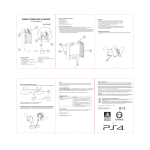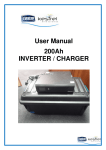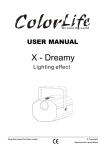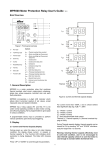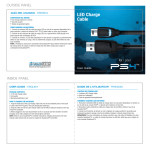Transcript
CHARGING MAT For: PlayStation®4 User Manual 5 1 4 6 7 3 2 TECHNICAL FEATURES 5. Charging positions for DUALSHOCK®4 Wireless 1. Charging Mat Controllers 2. Wireless adapters for DUALSHOCK®4 6. DC ln input Wireless Controllers (not suitable for any other brand of controller) 7. DC 5V connector 3. Power adapter 4. Operation and charging indicator LEDs 1/5 WARNING ● ● ● ● ● ● ● Before using this product, read through this documentation carefully. Keep the product in a dry place and do not expose to dust or sunlight. Do not twist and do not pull too hard on the connectors and cables. Do not spill liquid on the product and its connectors. Do not short-circuit this product. Never disassemble, burn or expose this product to high temperatures. Never use any other adapter than the power adapter included with the PS4™ Charging Mat (1). SETTING THE CHARGING MAT FOR USE 1. Connect the DC 5V connector (7) to the DC input (6) located on the side of the Charging Mat (1). HOW IT WORKS 6 This PS4™ Charging Mat (1) uses ‘Induction’ technology, which recharges your DUALSHOCK®4 Wireless Controllers simply through contact with the charging mat (1) and wireless adapters (2). INSTALLING THE ADAPTER 7 - Connect the wireless adapter (2) to the Micro-USB port on the DUALSHOCK®4 Wireless Controller. 2. Place the Charging Mat (1) on a flat surface. 3. Plug the power adapter (3) into an electrical outlet. CHARGING DUALSHOCK®4 WIRELESS CONTROLLERS ON THE CHARGING MAT - Place your DUALSHOCK®4 Wireless Controller equipped with the wireless adapter (2) directly on the Charging Mat (1), on top of, and in the same position as the controller drawings. 2/5 3/5 WARRANTY INFORMATION NOTES: One magnetized charging position is located on each controller drawing (two positions in total), indicating the exact locations where the controllers must be placed in order to charge. You can therefore charge either 1 or 2 DUALSHOCK®4 Wireless Controller at the same time. LED STATUS INDICATORS: The charging LEDs (4) will display a constant GREEN to indicate charging and will turn to BLUE once fully charged. A FLASHING GREEN LED indicates an error with the product. Once they are fully charged please remove the DUALSHOCK®4 Wireless Controllers from the Charging Mat (1). If NO LED appears this means no charging is occuring or the Charging Mat (1) is idle. Worldwide, Rubber Road Ltd warrants to the consumer that this Numskull product will be free from material defects and manufacturing flaws for a period of one (1) year from the original date of purchase. Should the product appear to be defective during the warranty period, immediately contact Technical Support, who will indicate the procedure to follow. If the defect is confirmed, the product must be returned to its place of purchase (or any other location indicated by Technical Support). Within the context of this warranty, the consumer’s defective product will, at Technical Supports option, be either repaired or replaced. Where authorized by applicable law, the full liability of Rubber Road and its subsidiaries (including for indirect damages) is limited to the repair or replacement of the Numskull product. The consumer’s legal rights with respect to legislation applicable to the sale of consumer goods are not affected by this warranty. This Warranty shall not apply: (1) if the product has been modified, opened, altered or has suffered damage as a result of inappropriate or abusive use, negligence, an accident, normal wear, or any other cause not related to a material defect or manufacturing flaw; (2) in the event of failure to comply with the instructions provided by Technical Support; (3) to software not published by Rubber Road, said software being subject to a specific warrant provided by it’s publisher. COPYRIGHT “ “, “PlayStation”,“ “, ”DUALSHOCK“ and “ “ are registered trademarks of Sony Computer Entertainment Inc. All Rights Reserved. For use exclusively with PlayStation®4. Made in China. Licensed for sale in PAL markets. This product is Manufactured by Rubber Road Ltd (AL7 1HH) under license of Sony Computer Entertainment Europe Limited. TROUBLESHOOTING Problem Likely cause The LEDs on the charging mat (1) do ● The DC 5V connector (7) is not correctly inserted not light up… in the DC in input (6) on the charging mat. ● The charging mat is not plugged into an electrical outlet. ● The DUALSHOCK®4 Wireless Controller is not properly placed on the magnetized charging position on the charging mat. ● The wireless adapter is not properly inserted on the DUALSHOCK®4 Wireless Controller TECHINICAL SUPPORT If you encounter a problem with your product, please go to: http://www.numskull.co.uk and click Technical Support. From there you will be able to access the ‘Frequently Asked Questions’ section, and our contact details. ENVIRONENTAL PROTECTION RECOMMENDATION At the end of its working life, this product should not be disposed of with standard household waste, but rather dropped off at a collection point for the disposal of Waste Electrical and Electronic Equipment (WEEE) for recycling. This is confirmed by the symbol found on the product, user manual or packaging. Depending on their characteristics, the materials may be recycled. Through recycling and other forms of processing Waste Electrical and Electronic Equipment, you can make a significant contribution towards helping to protect the environment. Please contact your local authorities for information on the collection point nearest you. Retain this information, colors and decorations may vary. © Rubber Road - www.rubberroad.co.uk Numskull - www.numskull.co.uk Alternatively you can contact us at: Email: [email protected] UK Telephone: 01707 800881 International Telephone: +441707 800881 4/5 5/5