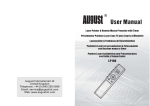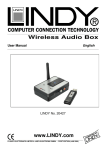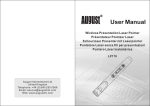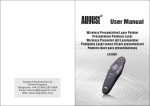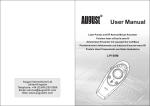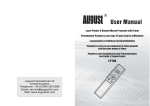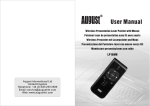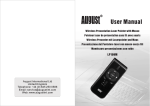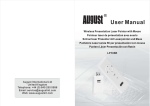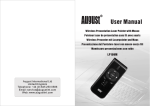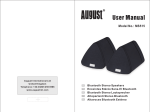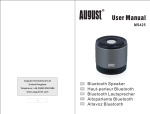Download User Manual
Transcript
User Manual Wireless Presentation Laser Pointer with Timer Présentateur pointeur Laser avec changeur de page et minuterie Schnurloser Presenter mit Laserpointer und Timer Puntatore Laser senza fili per presentazioni, con timer Puntero Láser Inalámbrica con Temporizador LP107T August International Ltd United Kingdom Telephone: +44 (0) 845 250 0586 Email: [email protected] Web: www.augustint.com 1. Introduction 3.2 Back The wireless presenter is suitable for any presentation or PowerPoint occasion. With it, you don't need to stand beside your computer or have an assistant. It is very simple to use, just plug and play, and no driver is required. Pull out the USB receiver ® Wireless Presentation Laser Pointer with Timer Model:LP107T The device enables you to control your presentation wirelessly up to 10 metres (32 feet) away, thanks to the advanced radio frequency (RF) technology that works through walls. Reset It combines the functions of a laser pointer, remote control and timer. It is tailored as a convenient tool for presentations, teaching, meetings, speeches and training. Press and slide out the battery cover 2. Operating system The device supports Windows 98 / ME / 2000 / 2003 / XP / Vista / 7 / 8, Linux and Mac OS. 3. Parts & Functions 4. Battery Installation 3.1 Front F5/Esc Screen On/Off Red Laser Power On/Off Page Up The unit is powered by 2 x AAA batteries Remove the battery compartment cover Insert 2 x AAA batteries into the battery holder Put the battery compartment cover back in position Page Down ® LCD Display Volume + Volume – Timer n tio er ta m en Ti es th Pr r wi T ss te 07 le in P1 ire Po del:L : W r se Mo ng La ni at ® ar int . W t poimals no an e do d as le an Ple op pe ion er tat sen Tim Pre wit h ess er T rel Po int 107 Wi :LP ser Model La in g: rn at Wa point ls. not ma ani do ase and Ple ple peo Note: Press F5/Esc to start or exit a Powerpoint slideshow. -1- -2- English Warning: Please do not point at people and animals. 7. Technical parameters Presenter 10 meters Frequency range 2400 ~ 2483MHz 5. Setup Operating voltage 1.8 – 3.3V Plug the USB receiver into the USB port on your computer. The system will automatically search for the new hardware and complete the installation. Laser Output power <1mW Laser wavelength 640nm Power supply 2 x AAA batteries 6. Timer setting 120x40x20mm 1) Press Timer on the side of the device, [000] appears and starts flashing. Press Timer repeatedly to select the length of your presentation. 56g (inc. batteries) Note: The time increases by 5 minutes from 0 to 60 minutes and by 10 minutes from 60 to 590 minutes. 2) Stop pressing Timer when it reaches the time desired. The digits will stop flashing to confirm your choice. 3) When there are 5 minutes remaining, it will remind the user by vibrating every time the time decreases by one minute. 4) If you wish to cancel the timer setting, press and hold Timer until the LCD displays [000]. Note: [000] on the LCD screen corresponds to 0 minute. For example, the timer is set to 120 minutes when it shows [120] on the screen. Operating System Windows 98 /M E/2000/XP/ Vista/7/8, Mac OS, Linux Working Voltage 4.5 – 5.5V USB Version USB1.1 compatible with 2.0, 3.0 Size 56x18x9mm Weight 6g Warning: Laser radiation Class 2 laser product Do not view directly with optical instruments Do not point at people and animals Please keep out of reach of children Note: Please note this instruction is only intended for reference. August International Ltd reserves rights to revise the product specifications, features and design without notice. -3- -4- English Note: 1) Do not insert batteries into the presenter in the wrong direction. 2) Do not leave bad or exhausted batteries in the presenter. 3) If you do not use the presenter for a long period of time, remove the batteries to avoid possible damage from battery corrosion. 4) If the presenter does not function correctly or if the operating range becomes reduced, try to replace the batteries with new ones.