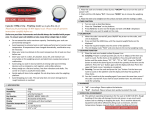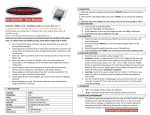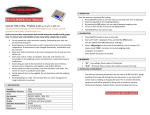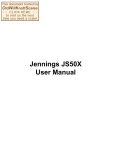Download On Balance Envy User Manual
Transcript
Thank you for purchasing our Envy (NV-2000) digital scale. With normal care and proper treatment, this scale will provide years of reliable service. General Maintenance and Care 1. Avoid exposure to extreme heat or cold. Also avoid any kind of moisture. Always allow your scale to acclimate to normal room temperature before use. 2. Keep your scale in a clean and dry environment. Dust, dirt, moisture, vibration, air currents and proximity to other electronic equipment may have an adverse effect on the accuracy and reliability of the scale. 3. Handle the scale with care. Gently apply all items to be weighed on the tray top. Although this scale is designed to be quite durable, avoid rough treatment, as this may permanently damage the internal parts. Always avoid shaking and dropping. This is a precision instrument and should be handled with extreme care. Specification and Function 1. Capacity: 2000g, Accuracy: 0.1g 2. Units: g, oz, ozt, dwt, ct, gn 3. Key function: ON/OFF, MODE, TARE, PCS 4. Display: LCD display with backlight 5. Auto off: 180 seconds of inactivity 6. Power: 2 AAA batteries 7. Operation Temp: 10 to 30 deg C Operation 1. Place the scale on a leveled surface & press “ON/OFF” key to turn on the scale or power it off. 2. Wait until the LCD display shows zero, then press “MODE” key to choose the weighing unit. 3. Place the item to be weighed on the platform and wait until the reading is stable. Tare Function 1. Turn on the scale as described above. 2. Place the “tare item” on the platform. Press “TARE” key and wait until the LCD displays zero. 3. Scale can now be used for weighing. Add the “net-weight-item”. Calibration 1. When the scale is turned off, press ON/OFF key to turn on the scale, until zero is displayed. 2. Press and hold the “MODE” key until the display shows “CAL”, then release the button. Press “MODE” key again, "2000" will flashes on the display. Place a 2000g weight onto the center of the platform. 3. The LCD display reads “PASS” and come back to the normal weighing mode. Counting Function 1. Place the scale on a leveled surface & power it on. 2. Sampling: Prepare a sample quantity (25, 50, 75 or 100pcs) of the item you want to count. Put the items on the platform, press and hold the “PCS” button until the scales shows “25”, “50”, “75” or “100”. Press the “MODE” button to switch the above figures to match the quantity of the items on the platform. Press the “PCS” button again and the display will show pieces in the upper left hand corner. Sampling is completed. 3. Counting: Turn on the scale and press the “PCS” button. Put the items you want to count on the platform and the display will show the quantity of these items. 4. You don’t need to do the sampling again if you count the same item, even if the scale is turned off. If you want to count another item, you will need to re-do the sampling. Warning 1. “LO”: Low voltage. Please replace the batteries. 2. “O-Ld”: Overload. Please remove item quickly to protect the scale.