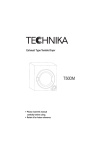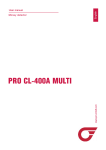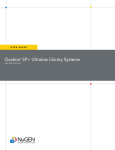Download PRO NEKSON
Transcript
Sorting banknote counter English User Manual PRO NEKSON www.pro-intell.com PRO Nekson 2V / Sorter PRO Nekson 2F / Fitness Sorter - only for EURO Версия 2 / 08.2011 Contents 1 Main function .......................................................................................................3 2 Appearance ........................................................................................................4 3 Specifications ......................................................................................................4 4 Safety precautions and maintenance rules .........................................................5 5 Control panel functions .....................................................................................5 6 Counter work preparation..................................................................................12 7 Currency adjustments ......................................................................................14 8 Counting and sorting mode adjustments .........................................................14 9 Banknote counting in a regular «CNT» mode..................................................16 10 «D.D. MIX». Recounting mode with summing of mixed denominations........18 11 «FIT MIX». Recounting mode with sorting by fitness.....................................19 12 Adjustment of the slot size and its correct setting ..........................................20 13 Daily servicing ................................................................................................22 14 Error counting codes ......................................................................................23 15 Warranty and servicing....................................................................................26 English 2 1 Main function Sorting banknote counters PRO NEKSON are created for counterfeit checking of Euro banknotes with the denomination detection function, for banknote sorting function on first denomination or adjusted denomination function, banknote face orientation function, for adjusted sum counting function, and also for summing and batch sorting functions. Sorting banknote counters of PRO NEKSON series are able to scan the banknote’s face on both sides, in Infra-Red RGB and white light. Counterfeit detection is proceeded by: scanning the face of banknote in 200 dpi resolution, RGB and White light, by magnet point location, 12 MR channels, by the absence of UV luminescent ion in 3 channels, density and shape control function, with the help of ultrasound detectors. Reject pocket allows to count and sort banknotes non-stop. The sorting banknote counters of PRO NEKSON series have banknote sorting mode by currency issue**. - Mode of fitness sorting for EURO* - Ability to count banknotes of different state, using ultrasound detectors - Luminescent ion level control under UV detection with the length of luminescent ion wave of 360-380 nm, while using regular UV detection (light absence of the banknote under the UV detection with the wave length of 360-380 nm) - Software update with a micro-SD or PC - PC and printer connection, result screening mode** * PRO Nekson 2F **Additional option 3 English Main advantages and specifications of sorting banknote sorter PRO NEKSON: 2 Appearance English 1.Control panel 2.Hopper 3.Stacker 4.Auxiliary hooper plates 5.Paper thickness adjustment screw 6.Reject pocket 7.Power switch 8.Power cord 9.Rear cover opening handle. 10.Rear cover 11.Micro-SD port 12.RS-232 port for PC or printer connection 13.External display port 14.Folding banknote rails 3 Specifications Counting speed, Banknotes/min . . . . . . . . . . . . . . . . . . . .1000 banknotes per/min Hopper capacity, Banknotes . . . . . . . . . . . . . . . . . . . . . . . . . . . . . . . . . . . . . . 500 Stacker capacity, Banknotes . . . . . . . . . . . . . . . . . . . . . . . . . . . . . . . . . . . . . . 200 Reject pocket capacity . . . . . . . . . . . . . . . . . . . . . . . . . . . . . . . . . . . . . . . . . . . . 50 Suitable banknote size (LxW) . . . . . . . . . . . . . . from 60x100mm up to 90x185mm Power supply, V/Hz . . . . . . . . . . . . . . . . . . . . . . . . . . . . . . . . . . . . ~110-240/50-60 Power consumption, W . . . . . . . . . . . . . . . . . . . . . . . . . . . . . . . . . . . . . . . . . . . . 90 Net weight, Kg/Pounds . . . . . . . . . . . . . . . . . . . . . . . . . . . . . . . . . . . . . . . . . . . . 12 Dimensions (LxWxH), mm/inch . . . . . . . . . . . . . . . . . . . . . . . . . . . . . 300x280x304 4 Safety precautions and maintenance rules Attention! This device is intended to operate from the power source 220V/50Hz. The user should use electric power cord with a ground contact. Do not use power cable or power cord without ground contact. · Read this manual before operation · The manual should be available to operator • Do not use this device under the following conditions: - The device is not resting on a level surface -The device is in an excessively dusty or polluted room -The device will be exposed to vibration while in use -The device is exposed to direct sunlight or strong directional interior lighting • Do not operate the device with wet hands • During operation, do not touch the moving parts of the counter • Do not expose to water (or other liquid). Avoid foreign objects, paper clips, and staples • Avoid dropping the device • When finished be sure there are no banknotes in the hopper or transport system • Clean the device regularly and service the device as needed at a licensed service center to ensure the device will function within its specified parameters • Do not disassemble, repair or attempt to update the counter on your own. This can result in damage to the device or injury to the operator • If the device was exposed to cold for an extensive period of time, it is necessary to keep it at the room temperature for no less than 6 hours, when the device has not been stored in a box. If the device has been stored in a box while expose to cold temperature, allow the device to sit at room temperature for 12 hours prior to use. Remember! The producer is in no way responsible for damage to the device or injury to the operator in the event of incorrect operation /care of the device. 5 Control panel functions 5 English 4 1. Operator display. 2. «OK» / «START/STOP» buttons. Start counting, continue. Data saving 3. «CURRENCY» button. Currency selection English To change the currency press «CURRENCY» button several times if necessary. Press «OK» button to save. Press «CLEAR» button to clear. 4. «MODE» button. Selects counting modes: FIT, D.D, CNT FIT Mode of fitness sorting D.D Counting mode-counts with summation of banknotes’ denomination CNT Counting mode- counts banknotes from different countries (without any detections) 6 5. «DENOM» button chooses banknote denominations: - «MIX» mixed denominations banknote counting - «AUTO» First denomination banknote sorting - «MANU» Banknote sorting on first adjusted denomination with the help of «►», «◄» buttons.. AUTO MANU English MIX 6. «FACE / ORT» button is used for banknote orientation mode - «OFF» Banknote sorting orientation mode is disabled «AUTO» First banknote orientation sorting mode «FACE» Face orientation banknote sorting mode «ОRТ» Portrait orientation sorting mode 7 «OFF» «AUTO» «FACE» «ORT» If the counter used in banks regular mode is «AUTO», in which you can control denomination and orientation of the banknote - on the first banknote: 7 «BATCH» button is used to enter prepacking mode. English CNT-BATCH Prepacking mode, adjusted on banknotes quantity. Adjust the necessary prepacking quantity, using (0-9) buttons on the left part of the control panel. Press ОК button to save. Press «CLEAR» button to cancel. At that moment AMT-BATCH FUNC must stay in OFF position. AMT-BATCH Summation prepacking. Turn on AMT-BATCH FUNC (look at the picture below). For selector shifting use «▲», «▼», buttons, for ON / OFF adjustment use «►», «◄» buttons. Adjust necessary banknote summation quantity using (0-9) buttons. Press ОК button to save. Press «CLEAR» button to cancel. To find more information about this mode functioning check point.11. 8 8. «FUNC» button is used to enter the additional functions menu: Press «▲», «▼» buttons for selection, ОК button to enter. 1) Issue date sorting mode: ALL, OLD, NEW. Press «►», «◄» buttons for selection. Press ОК to adjust. Press «CLEAR» button to cancel. If you adjust ALL mode (cannot be seen on the counting display) All issue dates banknotes are counted. When adjusting OLD mode (OLD is enabled on the counting display) all banknotes of earlier issue dates fall into the reject pocket. When adjusting NEW mode (NEW is enabled on the counting display) all Banknotes of older years fall into the reject pocket. 3) BEEP: ON / OFF. Sound alarm system ENABLING / DISABLING if error dropsout. Press «►», «◄» buttons for selection. Press ОК button to adjust. 4) Version Info Software version viewing. Press ОК button to view. Press «CLEAR» button to exit 5) ID. To change the name press ОК button. For selector shifting use «▲», «▼» buttons, for letter selecting use «►», «◄» buttons. Press ОК button to save. Press «CLEAR» button to exit and cancel. 6) Reject Batch Maximum banknote quantity in the reject pocket . Recommended options: max. 50 banknotes. Use «▲», «▼» buttons to select. Press ОК button to save. Press «CLEAR» to exit and cancel. 9 English 2) Auto start. AUTO / MANUAL start mode. Press «►», «◄» buttons for adjusting. Press ОК to enable. In the case of MANUAL start adjusting, you need to press ОК button. 9. «▲», «▼» и «►», «◄» buttons are used to change display modes /banknote summation mode/ regular mode. Use «►» or «◄» buttons to change display modes several times if necessary. In other modes these buttons are used to change prepacking mode, currency mode, etc.. Detailed display menu: For display mode return and display adjustments use «►» / «◄» buttons. 10. «REJECT» button turns on / off reject pocket display: English To view the second display use «►» / «◄» buttons. Icons on display: Counterfeit banknotes – suspicious banknotes are detected, Banknotes which did not pass the check: in Ultraviolet, Magnet, Infrared detections. Twin jacked banknotes: also can be suspicious banknotes, which did not pass the check on optical density, or shape. Other methods of verifying are used for these types of banknotes ( detections for instance). 11. «PRINT» button enables print menu: 10 12. «SETUP» button enters options (adjustments) menu: Press «▲», «▼» buttons to select. Press «ОК» button to adjust. 1 Present Time and date adjustments for results printing. For selector shifting use «▲», «▼», buttons «▲»,«▼», use «►»,«◄» buttons to adjust. English 2 Contrast. Use «►»,«◄» buttons to change adjustments. Recommended adjustments 20..25. Press ОК button to save. Press «CLEAR» button to cancel. 13. «CLEAR» button is used to clear the display or to cancel the operation. 14. «ACC» button is used to turn on/off summation mode. Regular mode (no detections enabled): Denomination recognizing mode: PCS – Last counting result (banknote quantity). ACC – Banknote quantity accumulation AMT - Sum of banknotes 11 6 Counter work preparation English -Plug in power source cable; -Remove protection strip. -Turn the switch «ON»; -The counter begins to check itself: Approximately in 10 seconds it starts functioning. 12 Error codes while self-checking: COVER ....... NG – Back cover is opened. Close back cover. HOPPER....... NG – (upper) input tray detector is blocked by banknotes or dusted. Remove the banknotes from the tray and clean the counter. . INSERT ....... NG – Count sensors is blocked or requires cleaning. Remove the banknotes from tract or clean the machine. PATH ....... NG –Drive belt error. SEPARATE ....... NG – Separator error. REJ-COUNT ....... NG –Separator detectors are blocked by banknotes and requires cleaning. Remove the banknotes from tract and clean the machine. REJ-POCKET ....... NG – Reject pocket detectors are blocked by banknotes or requires cleaning. Remove the banknotes from tract and clean the machine . STK-POCKET ....... NG –(lower) input tray detector is blocked by banknotes or dusted. Remove the banknotes from the tray and clean the detector. CURRENCY NOT FOUND – Currency software is not found SD CARD NOT FOUND - Micro-SD card is not found. 7 Currency adjustments English Chose currency using «CURRENCY» button:: To change currency press «CURRENCY» button several times if necessary. Press «OK» button to save. Press «CLEAR» button to cancel. 13 8 Counting and sorting mode adjustments Selects counting modes: FIT, D.D, CNT 8.1 «CNT» - Banknote counting in regular mode. This mode provides banknote counting without detections Mode operations are described in point .9 English 8.2 «MIX» - Counting mode with the function of summing mixed denominations. Description in point.10 You should settle denomination in a «MIX» position that accords to any denomination counting. 8.3 «FIT» - Mode of fitness sorting Mode operations are described in point 11. 14 8.4 «AUTO» Sorting mode of the first denomination. In this mode counter sorts banknotes on the first banknote denomination (the one that was counted first): Denomination selection menu: Denomination adjusted AUTO 8.5 «AUTO» Sorting mode of the first orientation. In this mode counter sorts banknotes on the first banknote orientation (the one that was counted first): Orientation adjusted AUTO English Orientation selection menu: 9 Banknote counting in a regular «CNT» mode If you have adjusted «CNT» mode, the following modes are available: Regular counting mode: -Banknote counting mode -Summing mode -Prepacking mode WARNING! All detections of shape, denomination are not available at that moment. 15 9.1 Recounting operation WARNING! To avoid mistakes when counting, please mix the banknotes and resort the following: - banknotes, repaired by stickers, or washed banknotes.; -Dirty; rumpled; torn; banknotes with bending, alien writings, the one with clips. English ATTENTION! Adjust regulated banknote rails, accordingly to their size. Banknotes must be put in a batch to the hopper. It is vital to place the banknotes in the pocket in a proper way, because the banknote recognition is mainly depends on it. If the banknotes are not similar to each other, euro for instance, we recommend you to sort them from bigger size to a smaller one. - Put the banknotes into the insert pocket - In one second the counter will start to move automatically and will count the banknotes. - The amount of the counted banknotes can be seen on the display. - Repeat the operation several times if necessary. 9.2. BATCH mode Set the required banknote amount that you need to count on the display. Set the number of required quantity. Using «BATCH» button enter the menu of Batch mode. Set the required number of banknote quantity using buttons (0-9) on the left of the control panel. Press ОК button to save. For exit and cancel press “CLEAR” button. AMT BATCH FUNC must be in OFF position. 16 - repeat the operation described in point 9.1 - when the operation is completed, the counter will write «prepacking-ок (batch-ok)» - prepacking completed successfully. - remove counted banknotes from the input pocket - after the pocket will be empty, add some banknotes if necessary, then you can continue counting. - in the case of error, repeat counting on point 9.2 This mode works in any modes of banknote sorting Denomination recognizing mode: PCS – the result of the last counting (banknote quantity). ACC – banknote quantity accumulating AMT – banknote summing repeat the operation described in point 9 -total ACC and AMT banknote quantity of all previous counting will be seen on the display. - put a new batch into the insert -repeat this operation several times if necessary -when the counting is over press «ACC» button to disable the summing mode This mode is used in currency sorting also. 10 «D.D. MIX». Recounting mode with summing function of mixed denominations repeat the operation described in point 9 Counted result will be seen on the display. Counterfeit and normal banknotes can get into the reject pocket on the following reasons: 17 English 9.3. Summing mode Press «ACC» button. Regular mode (without detections): 1 Currency type does not accord to the counted type.(Different. denomination) 2 Banknotes that do not accord the counting mode. (Different. Orientation) 3 Wrong banknote location in the insert pocket (New. Banknote face) 4 Banknote has rumples, alien tissue, dirt, defects, etc. To view the number of mistakes and quantity of banknotes in the reject pocket, press «REJECT» button Enables / disables reject pocket display: English On the screen: Counterfeit banknotes-suspicious banknotes that did not pass UV, MG, IR detections. Twin jacked banknotes: also can be suspicious banknotes, which did not pass the check on optical density, or shape. Twin jacked banknotes: also can be suspicious banknotes, which did not pass the check on optical density, or shape. Error code for every banknote is reflected in system message in the right lower corner of the screen. In the case of banknote getting into the reject pocket, the results are not sent into the counter memory, so it is better to replace the banknotes out of the reject pocket into the hopper again, while counting or recounting. If the banknotes got out of the reject pocket into the hopper again, place them into the hopper in other orientation (another side). If these measures do not help, the banknote can’t be real, and you have to use other methods of detection. 10.1 «BAMT». Pre-packing adjusted mode 1. Adjust the following counting mode: Denomination-MIX, orientation-OFF Only in this mode you can use pre-packing on adjusted sum. 2.Press BATCH button. 18 Turn AMT BATCH FUNC on (left picture). For selector shifting use «▲», «▼», buttons, for ON / OFF adjustment use «►», «◄» buttons. Adjust necessary banknote summation quantity using (0-9) buttons. Press ОК button to save. Press «CLEAR» button to cancel. Load the counter with banknotes of necessary denomination, placing bigger denominations first. During the process of counting, the banknotes of bigger denomination (more than required sum) will be getting into reject pocket (error: AMOUNT OVER). At the end of pre-packing process you will see a system message AMOUNT FULL (right picture) When completed it is necessary to turn the AMT BATCH FUNC OFF. «FIT MIX». Recounting mode with sorting by fitness* Repeat the operation described in points 9.1,10 Counted result will be seen on the display. In FITNESS sorting mode the sorter defines a physical condition of a banknote, damages (UNFIT, TEAR, HOLE, STAIN), and also an adhesive tape on them (TAPE). The SUITABLE banknotes will be counted and checked up on authenticity and laid in STAKER. The UNFIT, suspicious and unrecognized banknotes will be rejected in a REJECT POCKET. It is allowed to recalculate the banknotes 1-2 times, because the notes may be rejected as unrecognized or suspicious in case of an uneven scrolling cause of actual physical banknotes conditions (Absolutely new, worn-out, creased) 19 English 11 12 Adjustment of the slot size and its correct setting Necessary to remember! According to the thickness of counted banknotes, you need to maintain the sensitivity level of density detection between upper and lower insert rollers. Regulations are adjusted by a screw, placed on the upper panel of a counter (picture 1-5) It is convenient to adjust the clearance using a coin. If you turn it right, the clearance will decrease, if you turn left-increase. It is important to remember, for different currencies, depending on the thickness of the banknotes, you must correctly adjust the slot (Figure C position 4) between the upper and lower feed rollers. Adjusting the feeder slot size is possible by using the paper thickness adjustment screw (Fig. 1-5). Turn the screw counterclockwise to decrease the feeder slot size and clockwise to increase the size. Adjusting the feeder slot size should be done smoothly, with adjustments of no more than 1-2 degrees (1/5 division).The feeder slot should be larger for excessively worn banknotes, dirty banknotes and USD. The feeder slot should be smaller for “new” banknotes and EURO banknotes. If in the process of regulation the counter does often mistakes such as CHAIN-IR or and DOUBLE, you should decrease the clearance. - If adjusting the feeder slot size results in the sensor responding slowly, slow separation of joined banknotes, irregular stacking of banknotes, error MISS-IMAGE, then the slot size should be smoothly increased. English To check whether the setting of the feeder slot is correct, it is necessary to run the following steps: Fig. B 20 English 1. Turn off the power. 2. Prepare two 20 EURO banknotes (in medium usage condition or nearly new). 3. To properly set up the kicker rollers (Figure B, position 2) and feed rollers as shown in Figure B (smooth side facing you, with ribbed lining out of sight), turn the kicker rollers (Figure B, position 2) so that they will set to the position as shown in figure B 4. Take one banknote and check the lower boundary of the slot. For this, one banknote should freely pass between the upper feed rollers (Figure C, position 1) and the lower feed rollers (Figure C, position 3). If one banknote cannot pass through between the upper and lower feed rollers, increase the slot by 2 degrees (1/5 division) and check again. 5. Take two banknotes and check the upper boundary of the slot. For this, two banknotes should not pass through between the upper and lower feed rollers. If two banknotes pass through between the upper and lower feed rollers, reduce the slot by 2 degrees (1/5 division) and then check again. 6. If the slot’s lower and upper boundary are set correctly in accordance with paragraphs 4 and 5, the slot is set correctly. *Note: When placing banknotes between the upper and lower feed rollers, use your left hand to hold the kicker roller (Fig B,C pos.2), so that it does not rotate. Fig. C 21 13 Daily servicing Banknote counter is a very complicated device, which uses many detection and scan line for counterfeit detection of banknotes and banknote counting. CIS scanner and electronic detectors are very sensitive on dirt and dust, if they are not cleaned necessary they can give false information, which will lead to errors and bad work of device. Clean the scan line glass of CIS and RGB CIS every day after work. During cleaning, the counter power source must be unplugged. Do not use volatile detergents. On the picture below you can see inner surfaces which need to be cleaned frequently. Follow these steps for cleaning: 1 Open back lid.(cover) 2 Clean the inner surface of the lid from dust and dirt, then polish it by a soft dry cloth. 3 Attention! Carefully, without pressing, wipe the glass of the upper and lower scan line by a brush, or soft cloth. If the glass has lot of dirt, use a cloth with the solution of spirit first, then clean it by a dry brush or cloth. Do not press on the glass when cleaning, and do not scratch or rub the glass of scan line. 4 Close back lid. (click) 5 Clean all rollers of the hopper by a spirit solution every week. English 22 14 Error counting codes Code Reason and elimination 1 OPEN-COVER Back lid is opened. Close back lid. 2 FEED-ERROR 3 JAM-INSERT 4 JAM-PATH 6 JAM-SEPARATE Banknotes are jammed in tract. Open back lid and remove banknotes JAM-REJ_CNT from the tract. 7 JAM-INS_PATH 8 JAM-PATH_INS 9 JAM-DRIVER Turn power off/on 10 POCKET-FULL Pre-packing completed. 11 REJECT-FULL Reject pocket is full. Remove the banknotes from the reject pocket and place them in the insert pocket. Lot of banknotes got into reject pocket at the same time-the reason of 12 REJ-CONTINUE the counting process stopping. Stop the counting and eliminate the reason of error rejecting, by pressing REJECT button. 13 NOT-BATCH Pre-packing mode error. The counter is subjected to a bright directed artificial light, or bright sun light. You should relocate the counter and repeat the procedure of pre-packing. 14 CHECK-STK Impossible to complete the operation. Remove the banknote from the hopper and continue the operation. 15 DIFF-STK Counting error. Probably there is wrong banknotes quantity in insert pocket. Remove all banknotes from insert and reject pockets. Repeat counting procedure. 16 DIFF-CNT Counting error. Probably there is wrong banknotes quantity in insert and reject pockets. Remove all banknotes from insert and reject pockets. Repeat counting procedure. 17 18 19 SUSPECT-UV Banknote has wrong ultraviolet reverberation or luminescence level. Replace the banknote from reject pocket into the hopper once again. If the error will repeat, use other methods of counterfeit verifying, using banknote detectors for instance SUSPECT-MG Banknote has wrong magnet properties level. Replace the banknote from reject pocket into the hopper once again. If the error will repeat, use other methods of counterfeit verifying, using banknote detectors for instance SUSPECT-IR Banknote has wrong infrared marks . Replace the banknote from reject pocket into the hopper once again. If the error will repeat, use other methods of counterfeit verifying, using banknote detectors for instance 23 English 5 Hopper sensor is blocked by banknotes, or doesn’t work. Remove the banknotes from the hopper. Code Reason and elimination 20 CHAINANALOG Banknote chain detected by scanner-analog. Replace the banknote from reject pocket into the hopper once again. 21 CHAIN-IR Banknote chain detected by scanner Replace the banknote from reject pocket into the hopper once again. Decrease the clearance(check point 12). 22 Ultrasound detector-detected wrong optical density of banknote. Replace the banknote from reject pocket into the hopper once again. If the error will DOUBLE-US repeat, use other methods of counterfeit verifying, using banknote detectors for instance English 23 OVER-RUN Banknote passing error. Adjust banknote rails as described on picture 1 point 14 according to banknote size. Place banknotes in a batch into insert pocket. 24 CHAIN-RECO Banknote chain- banknotes passed without interval. Counter’s clearance is wider, than needed. Decrease the clearance (check point 12 ). 25 DOUBLERECO The counter detected twin-jacked banknotes. Counter’s clearance is wider, than needed. Decrease the clearance (check point 12 ). 26 SKEW High deployment angle when passing. Adjust banknote rails as described on picture 1 point 14 according to banknote size. Place banknotes in a batch into insert pocket. HALF Halved banknote detected, or the banknote passed through the tract in wrong way. Adjust banknote rails as described on picture 1 point 14 according to banknote size. Place banknotes in a batch into insert pocket. 27 28 1.Increase the clearance (check point 12 ). 2. Wrong banknote face. Replace the banknote from reject pocket into the MISS-IMAGE hopper once again. If the error will repeat, use other methods of counterfeit MISS-RECO verifying, using banknote detectors for instance IR-IMAGE 3.Scanning lines need to be cleaned from dust and dirt. Open the top cover see point 13 and wipe the scanners carefully with a soft brush. 29 MISS-DENOM Wrong currency settings. Adjust currency type. 30 OTHERDENOM Banknote has denomination, that does not accord to sorting mode. 31 OTHERORIENT Banknote has orientation, that does not accord to sorting mode. 32 OTHER-KIND Banknote has issue date, that does not accord to sorting mode. 33 INVALID-KEY 24 Impossible to complete the procedure. Remove the banknotes from the stacker and continue procedure. Code Reason and elimination 34 CHECKREJECT Impossible to complete the procedure. Remove the banknotes from reject pocket and continue procedure. 35 WRONGPRINT Print error. Check printing settings and repeat the operation. 36 PRT-OFF Printer is not plugged. Check printer connection and settings. 37 AMOUNTOVER Banknote of a higher denomination than needed for pre-packing complete. 39 TEAR There is a tear (one or more) on the banknote* 40 HOLE There is a hole (one or more) on the banknote* 41 STAIN There is a stain (one or more) on the banknote* 43 TAPE There is a tape on the banknote* 44 UNFIT Banknote is unfit*. English 38 AMOUNT-FULL Pre-packing completed * «FIT MIX» mode (Recounting mode with sorting by fitness). Only for PRO Nekson 2F. 25 15 Warranty and servicing English Manufacturer guarantees proper functioning of the device during the warranty period since the date of sale under condition of compliance with maintenance and storage procedures described in this manual. After unpacking the device please keep the package and technical description. Warranties are canceled in the event that the device was not transported in the original packaging or maintenance procedures were violated. Manufacturer is not responsible for device malfunction as a result of improper maintenance, storage and transportation including mechanical failures. In case of the device failure during the warranty period, the customer has the right to have it repaired in our service center for free. The service center accepts equipment for cleaning due to dust and mud, however cleaning equipment from dust and mud is not included in the warranty and is charged separately. Preventive measures and maintains services should be held every week or even more often, also when counting more than 200 000 banknotes. Warranty service does not include any training for equipment maintenance or other use of the device (connection, testing, customizing, preventive works etc.) which the customer can complete on their own by referencing the attached manual. The device frequently showing error codes on authentic banknotes is not necessarily a malfunction. If this occurs, adjust the slot size, detection or sensitivity of detection. Producer is entitled to introduce updated software, not described in the current manual. 26 Warranty service is not available in the following cases: • Absence of a warranty card, an incorrectly filed warranty card, or other invalid card • If operation or maintenance rules mentioned in the manual were violated • If there is mechanical damage to the equipment • If there are foreign objects or liquid inside of the device • If the seal portions of the device have been opened or tampered with • If the device has been connected to a power supply without a ground contact or to an unstable power source. English The present warranty does not apply to batteries, cable adaptors, power units, safety fuses, belts, lamps, brushes, external displays, power cords, external structural elements, parts of the body of the product or any other parts which have a naturally limited period of service including failures caused by power supply failures. Replaced defective parts are to be considered the property of the producer. The owner delivers faulty equipment to the service center at their own expense. 27 © PRO INTELLECT TECHNOLOGY / www.pro-intell.com