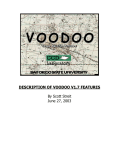Download 5 ARC API Reference
Transcript
ARC API User Manual
Version 3.0
March 2012
Getting Started
The ARC API is a set of C++ libraries that can be used to command all ARC host and controller boards. There are also
several utility libraries for de-interlacing images, displaying images via DS9, saving FITS and TIFF files, and determining
image statistics.
Development Tools
The API libraries were built using the following development environments.
Windows Applications and API DLL: Microsoft Visual C/C++ 2008
Linux Applications and API Library: Standard CentOS 6.0 linux distribution using GCC.
MAC OS X Applications and API Library: XCode
Version Compatibility
When using the ARC API, it is important that all components are of the same version. The older Version 2.0 CController
library is completely incompatible with the Version 3.0 CArcDevice library and should not be used for new applications.
Version 3.0 contains the interface that will be used in all future versions. That being said, the other Version 2.0 libraries,
such as CFitsFile, CDeinterlace, CImage, etc, are independent of the hardware and are included as part of Version 3.0.
Building an Application Using the API
•
Include necessary header file location:
On Windows: C:\xxx\ARC_API\3.0\CArcDevice
C:\xxx\ARC_API\2.0\CDeinterlace
C:\xxx\ARC_API\2.0\CFitsFile
… etc
On Linux: /xxx/ARC_API/3.0/CArcDevice
/xxx/ARC_API/2.0/CDeinterlace
/xxx/ARC_API/2.0/CFitsFile
… etc
Where “xxx” is the path to the ARC_API folder. See Header List section for a full list of available headers.
•
Include necessary library location:
On Windows: C:\xxx\ARC_API\3.0\Release
C”\xxx\ARC_API\2.0\Release
On Linux: /xxx/ARC_API/3.0/Release
/xxx/ARC_API/2.0/Release
Where “xxx” is the path to the ARC_API folder.
How to Access Devices ( Class Structure )
Starting with Version 3.0, device access is accomplished using one of three classes, depending on which devices the user
wishes to support. Current support is for PCI ( ARC-63/64 ) and PCIe ( ARC-66/67 ). All ARC controllers are accessed
via these classes.
FindDevices Class Method
The CArcPCIe and CArcPCI classes contain a set of static methods, one of which ( FindDevices() ) must be called before
any device can be opened ( accessed ). The FindDevices() method searches the system for installed devices ( drivers )
of the appropriate type. Any devices found are maintained in a list that can be used to open a device. The set of class
methods used for this purpose are: FindDevices(), UseDevices(), DeviceCount(), GetDeviceStringList(), and
FreeDeviceStringList(). See the CArcPCIe and CArcPCI method descriptions for details.
Before calling the Open() method on any device, the FindDevices() method must be called first. For example:
CArcPCIe::FindDevices();
if ( CArcPCIe::DeviceCount() > 0 )
{
CArcDevice* pArcDev = new CArcPCIe();
}
pArcDev->Open( 0, dBufferSize );
. . . .
Device Class Instantiation
The CArcDevice class is abstract and cannot be instantiated directly and should be used to instantiate one of the subclasses CArcPCI or CArcPCIe. Using the CArcDevice class provides the ability to easily switch between devices without
code changes.
For example, the following shows how to access a PCIe device:
CArcDevice* pArcDev = new CArcPCIe();
pArcDev->Open( 0, dBufferSize );
. . . .
To support both PCI and PCIe, user applications can reassign a CArcDevice to the desired board during runtime.
For example, suppose the user may select the device as a parameter ( std::string sDev ) that is passed into the user
application. The proper device may then be selected as follows:
CArcDevice* pArcDev = NULL;
if ( sDev == “PCIe” )
{
pArcDev = new CArcPCIe();
}
else
{
pArcDev = new CArcPCI();
}
pArcDev->Open( 0, dBufferSize );
. . . .
If only one device is required, PCIe or PCI, then the appropriate class may be instantiated directly. However, it is still
recommended that the CArcDevice class be used instead.
For example, if only PCIe will be used, the following is allowed:
CArcPCIe cArcDev;
cArcDev.Open( 0, dBufferSize );
. . . .
but this is preferred:
CArcDevice* pArcDev = new CArcPCIe();
pArcDev->Open( 0, dBufferSize );
Header Listing
CArcDevice.h
CArcDevice class definition. Primary class that should be used for device access. This is an abstract class that
must point to one of the sub-classes CArcPCI or CArcPCIe.
CArcPCIBase.h
CArcPCIBase class definition. Provides PCI(e) configuration space access only. Abstract class; not useful for user
applications.
CArcPCIe.h
PCIe class definition. Provides PCIe device access and can be instantiated directly by user applications.
CArcPCI.h
PCI class definition. Provides PCI device access and can be instantiated directly by user applications.
CExpIFace.h
CExpIFace class definition. Abstract interface class that provides exposure callbacks for user applications. A user
defined class extending this interface can be passed into the CArcDevice::Expose() method for elapsed time and
pixel count information.
CConIFace.h
CConIFace class definition. Abstract interface class that provices continuous readout callbacks for user
applications. A user defined class extending this interface can be passed into the CArcDevice::Continuous()
method for frame count information.
ArcDefs.h
Command, reply, board id’s, command parameter and controller configuration parameter constants.
ArcOSDefs.h
Generic re-mappings of system functions for cross-platform compatibility. Not useful for user applications.
CArcTools.h
CArcTools class definition. Defines a general set of utility methods for string and command conversions and
throwing descriptive exceptions.
CLog.h
Clog class definition. Defines logger class used internally by CArcDevice to store commands. Used for debugging
only.
PCIRegs.h
PCI(e) configuration space constant and macro definitions. Used by CArcPCIBase class and not useful for user
applications.
Reg9056.h
PLX PCIe register definitions. Used by CArcPCIe class and not useful for user applications.
TempCtrl.h
Temperature calibration constants and default values.
CStringList.h
CStringList class definition. Used internally and not exported by library. User applications cannot access this class.
AstroPCIeGUID.h and astropciGUID.h
PCIe and PCI Windows driver id files respectively. Used by CArcPCIe and CArcPCI classes to identify device
drivers. Not useful for user applications.
CArcDevice Methods
This section documents details of the methods available through the CArcDevice class ( see CArcDevice.h ). These
methods define the standard interface for the sub-devices ( PCIe and PCI ). The following is a list of these methods; with
details to follow on subsequent pages:
const char* ToString();
bool IsOpen();
void Open( int dDeviceNumber );
void Open( int dDeviceNumber, int dBytes );
void Close();
void Reset();
void
MapCommonBuffer( int dBytes );
void
UnMapCommonBuffer();
void
ReMapCommonBuffer( int dBytes );
bool
GetCommonBufferProperties();
void
FillCommonBuffer( unsigned short u16Value );
void* CommonBufferVA();
ulong CommonBufferPA();
int
CommonBufferSize();
int
GetId();
int
GetStatus();
void ClearStatus();
void Set2xTransmitters( bool bOnOff );
void LoadDeviceFile( const char* pszFile );
int
Command( int dBoardId, int dCommand, int dArg1, int dArg2, int dArg3, int dArg4 );
int
GetControllerId();
void ResetController();
bool IsControllerConnected();
void SetupController( bool bReset, bool bTdl, bool bPower, int dRows, int dCols,
const char* pszTimFile, const char* pszUtilFile,
const char* pszPciFile, const bool& bAbort );
void LoadControllerFile( const char* pszFilename, bool bValidate, const bool& bAbort );
void SetImageSize( int dRows, int dCols );
int
GetImageRows();
int
GetImageCols();
int
GetCCParams();
bool IsCCParamSupported( int dParameter );
bool IsCCD();
bool IsBinningSet();
void UnSetBinning( int dRows, int dCols );
void SetBinning( int dRows, int dCols, int dRowFactor, int dColFactor,
int* pBinRows, int* pBinCols );
void SetSubArray( int& dOldRows, int& dOldCols, int dRow, int dCol, int dSubRows,
int dSubCols, int dBiasOffset, int dBiasWidth );
void UnSetSubArray( int dRows, int dCols );
bool IsSyntheticImageMode();
void SetSyntheticImageMode( bool bMode );
void VerifyImageAsSynthetic( int dRows, int dCols );
void SetOpenShutter( bool bShouldOpen );
void Expose( float fExpTime, int dRows, int dCols, const bool& bAbort,
CExpIFace* pExpIFace, bool bOpenShutter );
void StopExposure();
void Continuous( int dRows, int dCols, int dNumOfFrames, float fExpTime,
const bool& bAbort, CConIFace* pConIFace, bool bOpenShutter );
void StopContinuous();
bool IsReadout();
int
GetPixelCount();
int
GetCRPixelCount();
int
GetFrameCount();
void SubtractImageHalves( int dRows, int dCols );
bool ContainsError( int dWord );
bool ContainsError( int dWord, int dWordMin, int dWordMax );
const char* GetNextLoggedCmd();
int
void
GetLoggedCmdCount();
SetLogCmds( bool bOnOff );
double GetArrayTemperature();
double GetArrayTemperatureDN();
void
SetArrayTemperature( double gTempVal );
void
LoadTemperatureCtrlData( const char* pszFilename );
void
SaveTemperatureCtrlData( const char* pszFilename );
CArcDevice::ToString
Syntax:
const char* ToString();
Description:
Returns a descriptive string that represents the device controlled by this library.
Parameters:
N/A
Throws Exception:
N/A
Return Value
const char *
Description
Device dependent string
Notes:
The string returned by this method is device dependent and may change at any time.
Current PCIe String: "PCIe [ ARC-66 / 67 ]"
Current PCI String: " PCI [ ARC-63 / 64 ]"
Usage:
#include <iostream>
#include “CArcDevices.h”
#include “CArcPCIe.h”
using namespace std;
using namespace arc;
CArcPCIe::FindDevices();
CArcDevice *pArcDev = new CArcPCIe();
pArcDev->Open( 0 );
cout << “Device in use: “ << pArcDev->ToString() << endl;
pArcDev->Close();
CArcDevice::IsOpen
Syntax:
bool IsOpen();
Description:
Returns true if an application has called CArcDevice::Open successfully.
Parameters:
N/A
Throws Exception:
N/A
Return Value
true
false
Description
The device is already open
The device is not open
Usage:
#include <iostream>
#include “CArcDevices.h”
#include “CArcPCIe.h”
using namespace std;
using namespace arc;
CArcPCIe::FindDevices();
CArcDevice *pArcDev = new CArcPCIe();
pArcDev->Open( 0, BUFFER_SIZE );
if ( !pArcDev->IsOpen() )
{
cerr << “Device failed to open!” << endl;
}
. . . .
CArcDevice::Open
Syntax:
void Open( int dDeviceNumber );
void Open( int dDeviceNumber, int dBufferSize );
Description:
Opens a connection to the specified host interface device.
Parameters:
dDeviceNumber
Device number in the range 0 to N ( N-th host interface board )
dBufferSize
The size ( in bytes ) of the common image buffer to allocate
Throws Exception:
std::runtime_error
Return Value
N/A
Description
N/A
Notes:
The number of host interface boards can be found using the FindDevices and DeviceCount class methods.
Usage:
#define BUFFER_SIZE
2200 * 2200 * sizeof( unsigned short )
CArcDevice *pArcDev = new CArcPCIe();
//
// Open device 0 with a 2200 x 2200 pixel common image buffer
//
pArcDev->Open( 0, BUFFER_SIZE );
To open a device without allocating an image buffer or if you intend to call CArcDevice::MapCommonBuffer
separately:
CArcDevice *pArcDev = new CArcPCIe();
//
// Open device 0 with NO common image buffer
//
pArcDev->Open( 0 );
CArcDevice::Close
Syntax:
void Close();
Description:
Closes a host interface device connection.
Parameters:
N/A
Throws Exception:
N/A
Return Value
N/A
Description
N/A
Usage:
#include <iostream>
#include “CArcDevices.h”
#include “CArcPCIe.h”
using namespace std;
using namespace arc;
CArcPCIe::FindDevices();
CArcDevice *pArcDev = new CArcPCIe();
pArcDev->Open( 0 );
if ( !pArcDev->IsOpen() )
{
cerr << “Device failed to open!” << endl;
}
pArcDev->Close();
CArcDevice::Reset
Syntax:
void Reset();
Description:
Resets the host interface device.
Parameters:
N/A
Throws Exception:
std::runtime_error
Return Value
N/A
Description
N/A
Notes:
May not be implemented for all host interface devices.
Usage:
//
// Reset the PCI board
//
CArcDevice* pArcDev = new CArcPCI();
. . . .
pArcDev->Reset();
. . . .
//
// Reset the PCIe board
//
CArcDevice* pArcDev = new CArcPCIe();
. . . .
pArcDev->Reset();
. . . .
CArcDevice::MapCommonBuffer
Syntax:
void MapCommonBuffer( int dBufferSize = 0 );
Description:
Maps a common buffer of the specified size ( in bytes ) into user virtual space.
Parameters:
dBufferSize
The size ( in bytes ) of the common image buffer to allocate
Throws Exception:
std::runtime_error
Return Value
N/A
Description
N/A
Notes:
Mapping of the common buffer into user virtual space may fail due to insufficient contiguous memory. How and when the
common buffer is actually allocated is operating system dependent. The size of the buffer should be verified by calling
CArcDevice::CommonBufferSize.
The buffer should be unmapped by calling CArcDevice::UnMapCommonBuffer or CArcDevice::Close. The virtual address
will cease to be valid after closing the device or after unmapping the buffer. Refer to CArcDevice::UnMapCommonBuffer.
The virtual address for the common buffer can be had by calling CArcDevice::CommonBufferVA. The returned pointer
can be used to directly access the buffer. This pointer should not be freed by the user; the CArcDevice class will handle
this.
Usage:
#define BUFFER_SIZE
2200 * 2200 * sizeof( unsigned short )
CArcDevice *pArcDev = new CArcPCIe();
//
// Open device 0
//
pArcDev->Open( 0 );
//
// Map a 2200 x 2200 pixel common image buffer
//
pArcDev->MapCommonBuffer( BUFFER_SIZE );
if ( pArcDev->CommonBufferSize() != BUFFER_SIZE )
{
cerr << “Failed to map image buffer!” << endl;
return 1;
}
<continued next page>
//
// Get the virtual address to 16-bit data
//
unsigned short* pU16Buf =
( unsigned short * )pArcDev->CommonBufferVA();
//
// Print the first ten values
//
for ( int i=0; i<10; i++ )
{
cout << “Buffer[ “ << i << “ ]: “ << pU16Buf[ i ] << endl;
}
//
// UnMap buffer or just call Close
//
pArcDev->UnMapCommonBuffer();
pArcDev->Close();
CArcDevice::UnMapCommonBuffer
Syntax:
void UnMapCommonBuffer();
Description:
Unmaps the common buffer from user virtual space.
Parameters:
N/A
Throws Exception:
N/A
Return Value
N/A
Description
N/A
Notes:
The buffer should be unmapped by calling CArcDevice::UnMapCommonBuffer or CArcDevice::Close. The virtual address
will cease to be valid after closing the device or after unmapping the buffer.
Usage:
CArcDevice *pArcDev = new CArcPCIe();
pArcDev->Open( 0 );
pArcDev->MapCommonBuffer( 1024 * 1200 * 2 );
//
// Do some stuff here
//
. . . .
pArcDev->UnMapCommonBuffer();
CArcDevice::ReMapCommonBuffer
Syntax:
void ReMapCommonBuffer( int dBufferSize = 0 );
Description:
Re-Maps the common buffer to have the specified size ( in bytes ) .
Parameters:
dBufferSize
The size ( in bytes ) of the common image buffer
Throws Exception:
std::runtime_error
Return Value
N/A
Description
N/A
Notes:
Re-Mapping of the common buffer into user virtual space may fail due to insufficient contiguous memory. The size of the
buffer should be verified by calling CArcDevice::CommonBufferSize.
Any previous virtual addresses retrieved by calling CArcDevice::CommonBufferVA should no longer be used and a new
address should be had by re-calling CArcDevice::CommonBufferVA.
Usage:
#define BUFFER1_SIZE
#define BUFFER2_SIZE
2200 * 2200 * sizeof( unsigned short )
1200 * 1200 * sizeof( unsigned short )
CArcDevice *pArcDev = new CArcPCIe();
//
// Open device 0
//
pArcDev->Open( 0 );
//
// Map a 2200 x 2200 pixel common image buffer
//
pArcDev->MapCommonBuffer( BUFFER1_SIZE );
if ( pArcDev->CommonBufferSize() != BUFFER1_SIZE )
{
cerr << “Failed to map image buffer!” << endl;
return 1;
}
<continued next page>
//
// Get the virtual address to 16-bit data
//
unsigned short* pU16Buf =
( unsigned short * )pArcDev->CommonBufferVA();
//
// Print the first ten values
//
for ( int i=0; i<10; i++ )
{
cout << “Buffer[ “ << i << “ ]: “ << pU16Buf[ i ] << endl;
}
//
// ReMap the buffer to a smaller one
//
pArcDev->ReMapCommonBuffer( BUFFER2_SIZE );
if ( pArcDev->CommonBufferSize() != BUFFER2_SIZE )
{
cerr << “Failed to re-map image buffer!” << endl;
return 1;
}
//
// Get the NEW virtual address to 16-bit data
//
pU16Buf = ( unsigned short * )pArcDev->CommonBufferVA();
//
// Print the first ten values
//
for ( int i=0; i<10; i++ )
{
cout << “Buffer[ “ << i << “ ]: “ << pU16Buf[ i ] << endl;
}
//
// UnMap buffer or just call Close
//
pArcDev->UnMapCommonBuffer();
pArcDev->Close();
CArcDevice::GetCommonBufferProperties
Syntax:
bool GetCommonBufferProperties();
Description:
Calls the host interface driver to retrieve the common buffer properties: user virtual address, physical address, and size
( in bytes ).
Parameters:
N/A
Throws Exception:
N/A
Return Value
true
false
Description
The function was successful
The function failed
Notes:
The properties are maintained by the CArcDevice class and can be retrieved by calling the following methods:
CArcDevice::CommonBufferVA, CArcDevice::CommonBufferPA, and CArcDevice::CommonBufferSize.
For PCI and PCIe host interfaces this function is automatically called within the CArcDevice::MapCommonBuffer.
Usage:
CArcDevice *pArcDev = new CArcPCIe();
//
// Open device, etc.
//
. . . .
if ( pArcDev->GetCommonBufferProperties() )
{
cout << “Image buf virt addr: “ << pArcDev->CommonBufferVA() << endl;
cout << “Image buf phys addr: “ << pArcDev->CommonBufferPA() << endl;
cout << “Image buf size: “ << pArcDev->CommonBufferSize() << endl;
}
else
{
cerr << “Failed to read buffer properties!” << endl;
}
CArcDevice::FillCommonBuffer
Syntax:
void FillCommonBuffer( unsigned short u16Value = 0 );
Description:
Fills the common buffer with the specified 16-bit value.
Parameters:
u16Value
The value to fill the common image buffer with; default = 0
Throws Exception:
std::runtime_error
Return Value
N/A
Description
N/A
Usage:
CArcDevice *pArcDev = new CArcPCIe();
//
// Open device, etc
//
. . . .
//
// Fill the buffer with 0xBEEF
//
pArcDev->FillCommonBuffer( 0xBEEF );
CArcDevice::CommonBufferVA
Syntax:
void* CommonBufferVA();
Description:
Returns the common buffer user virtual address.
Parameters:
N/A
Throws Exception:
N/A
Return Value
void *
NULL
Description
The buffer base virtual address
No buffer exists or GetCommonBufferProperties has not been called
Notes:
The user virtual address can only be valid after calling CArcDevice::GetCommonBufferProperties.
Usage:
CArcDevice *pArcDev = new CArcPCIe();
//
// Open device, etc.
//
. . . .
//
// Get the virtual address to 16-bit data
//
unsigned short* pU16Buf =
( unsigned short * )pArcDev->CommonBufferVA();
//
// Print the first ten values
//
for ( int i=0; i<10; i++ )
{
cout << “Buffer[ “ << i << “ ]: “ << pU16Buf[ i ] << endl;
}
CArcDevice::CommonBufferPA
Syntax:
unsigned long CommonBufferPA();
Description:
Returns the common buffer physical address.
Parameters:
N/A
Throws Exception:
N/A
Return Value
unsigned long
0
Description
The buffer base physical address
No buffer exists or GetCommonBufferProperties has not been called
Notes:
The physical address is an invalid address for the user application. It is only available for reference and validation and
should never be called upon. The returned address is only valid after calling CArcDevice::GetCommonBufferProperties.
Usage:
CArcDevice *pArcDev = new CArcPCIe();
//
// Open device, etc.
//
. . . .
if ( pArcDev->GetCommonBufferProperties() )
{
cout << “Image buf virt addr: “ << pArcDev->CommonBufferVA() << endl;
cout << “Image buf phys addr: “ << pArcDev->CommonBufferPA() << endl;
cout << “Image buf size: “ << pArcDev->CommonBufferSize() << endl;
}
else
{
cerr << “Failed to read buffer properties!” << endl;
}
CArcDevice::CommonBufferSize
Syntax:
int CommonBufferSize();
Description:
Returns the common buffer size ( in bytes ).
Parameters:
N/A
Throws Exception:
N/A
Return Value
int
0
Description
The buffer size ( in bytes )
No buffer exists or GetCommonBufferProperties has not been called
Notes:
The size ( in bytes ) of the allocated common image buffer. The returned size is only valid after calling
CArcDevice::GetCommonBufferProperties.
Usage:
CArcDevice *pArcDev = new CArcPCIe();
//
// Open device, etc.
//
. . . .
if ( pArcDev->GetCommonBufferProperties() )
{
cout << “Image buf virt addr: “ << pArcDev->CommonBufferVA() << endl;
cout << “Image buf phys addr: “ << pArcDev->CommonBufferPA() << endl;
cout << “Image buf size: “ << pArcDev->CommonBufferSize() << endl;
}
else
{
cerr << “Failed to read buffer properties!” << endl;
}
CArcDevice::GetId
Syntax:
int GetId();
Description:
Returns the hardware device ID.
Parameters:
N/A
Throws Exception:
std::runtime_error ( PCIe only )
Return Value
int
0
Description
The hardware device ID
No hardware device ID exists
Notes:
The CArcPCIe class contains a static constant against which the return value can be compared.
Usage:
CArcDevice *pArcDev = new CArcPCIe();
if ( pArcDev->GetId() == CArcPCIe::ID )
{
cout << “Found PCIe board!” << endl;
}
CArcDevice::GetStatus
Syntax:
int GetStatus();
Description:
Returns the hardware device status.
Parameters:
N/A
Throws Exception:
std::runtime_error
Return Value
int
Description
The hardware device status
Notes:
The returned value is device specific.
Usage:
CArcDevice *pArcDev = new CArcPCIe();
. . . .
cout << “Device status: ” << pArcDev->GetStatus() << endl;
CArcDevice::ClearStatus
Syntax:
void ClearStatus();
Description:
PCIe only - Clears the device status.
Parameters:
N/A
Throws Exception:
std::runtime_error
Return Value
N/A
Description
N/A
Notes:
This method is valid for PCIe only; does nothing on other host interface devices.
Not generally useful in user applications.
Usage:
CArcDevice *pArcDev = new CArcPCIe();
. . . .
pArcDev->ClearStatus();
CArcDevice::Set2xFOTransmitter
Syntax:
void Set2xFOTransmitter( bool bOnOff );
Description:
Enables/disables dual fiber optic transmitters on the camera controller.
Parameters:
bOnOff
true to enable dual transmitters; false to disable
Throws Exception:
std::runtime_error
Return Value
N/A
Description
N/A.
Notes:
For PCIe devices dual receivers must be installed on the board.
For PCIe devices this method enables/disables dual transmitters on the controller and enables/disables dual receivers on
the PCIe board.
For PCI devices this method enables/disables dual transmitters on the controller only.
Usage:
CArcDevice *pArcDev = new CArcPCIe();
. . . .
//
// Enable dual FO transmitters on the controller.
//
pArcDev->Set2xFOTransmitter( true );
CArcDevice::LoadDeviceFile
Syntax:
void LoadDeviceFile( const char* pszFile );
Description:
PCI Only – Loads a PCI ‘.lod' file into the boards DSP for execution.
Parameters:
pszFile
The PCI ‘.lod’ file to load; includes path ( relative or full )
Throws Exception:
std::runtime_error
Return Value
N/A
Description
N/A.
Notes:
Execution of the DSP file begins immediately following upload completion. This method does nothing on non-PCI boards.
Usage:
CArcDevice *pArcDev = new CArcPCI();
. . . .
//
// Load a PCI file
//
pArcDev->LoadDeviceFile( “C:\\User\\DSPFiles\\pci.lod” );
CArcDevice::Command
Syntax:
int Command( int dBoardId, int dCommand, int dArg1, int dArg2, int dArg3, int dArg4 );
Description:
Sends an ASCII command to the specified board.
Parameters:
dBoardId
The board ID; PCI_ID, TIM_ID or UTIL_ID
dCommand
A valid ASCII controller command. See ArcDefs.h for command and reply definitions.
dArg1 – dArg4
Arguments for the command; default = -1
Throws Exception:
std::runtime_error
Return Value
int
0x455252 ( ‘ERR’ )
0x544F5554 ( ‘TOUT’ )
Description
The command reply. This is command dependent, but is typically the ASCII word
0x444F4E ( ‘DON’ ).
The command is invalid or failed
Timeout occurred while processing the command
Usage:
CArcDevice *pArcDev = new CArcPCIe();
. . . .
//
// Send a series of Test Data Links ( ‘TDL’ )
// to timing board.
//
for ( int i=0; i<123; i++ )
{
int dRetVal = pArcDev->Command( TIM_ID, TDL, i );
}
if ( dRetVal != i )
{
throw runtime_error( “TDL failed!” );
}
//
// Send Power On to the controller
//
if ( pArcDev->Command( TIM_ID, PON ) != DON )
{
throw runtime_error( “PON failed!” );
}
CArcDevice::GetControllerId
Syntax:
int GetControllerId();
Description:
Returns the hardware ID from the timing board.
Parameters:
N/A
Throws Exception:
std::runtime_error
Return Value
int
0x455252 ( ‘ERR’ )
Description
The controller ID
The timing board doesn’t support a controller ID in hardware
Notes:
Currently ( 2011 ) only the SmallCam timing board contains a hardware ID. The SmallCam ID is 0x534330 ( ‘SC#’, where
# is currently 0 ).
ArcDefs.h defines a macro called IS_ARC12( id ) that can be called to verify that the ID matches that of SmallCam. The
macro returns bool true or false.
Usage:
CArcDevice *pArcDev = new CArcPCIe();
. . . .
int dId = pArcDev->GetControllerId();
if ( IS_ARC12( dId ) )
{
cout << “Found SmallCam!” << endl;
}
else
{
cout << “Controller ID: “ << hex << dId << dec << endl;
}
CArcDevice::ResetController
Syntax:
void ResetController( bool bDSPOnly );
Description:
Resets the controller.
Parameters:
bDSPOnly
SmallCam only. True to only reset the SmallCam DSP and not the entire controller. Default = false
Throws Exception:
std::runtime_error
Return Value
N/A
Description
N/A
Notes:
Usage:
CArcDevice *pArcDev = new CArcPCIe();
. . . .
pArcDev->ResetController();
CArcDevice::SetupController
Syntax:
void SetupController( bool bReset, bool bTdl, bool bPower, int dRows, int dCols, const
char *pszTimFile, const char *pszUtilFile, const char *pszPciFile, const bool& bAbort );
Description:
Convenience function to initialize a camera controller.
Parameters:
bReset
True to reset the controller. Typically be set to true.
bTdl
True to test the data link between the host computer and the host device ( PCI, PCIe ), and the host device and
the camera controller. Typically set to true.
bPower
True to power-on the camera controller. Typically set to true.
dRows
Image row dimension ( in pixels )
dCols
Image column dimension ( in pixels )
pszTimFile
DSP timing board file ( .lod )
pszUtilFile
DSP utility board file ( .lod ). Default = NULL
pszPciFile
DSP PCI board file ( .lod ). Default = NULL
bAbort
Reference variable to allow external program to exit this method. Default = false
Throws Exception:
std::runtime_error
Return Value
N/A
Description
N/A
Notes:
This method must be called before any exposures or commands other than test data link ( ‘TDL’ ) and read/write memory
( ‘RDM’/’WRM’ ) can occur.
Usage:
CArcPCIe::FindDevices();
if ( CArcPCIe::DeviceCount() > 0 )
{
CArcDevice *pArcDev = new CArcPCIe();
int dRows = 1024;
int dCols = 1200;
pArcDev->Open( 0, dRows * dCols * 2 );
pArcDev->SetupController( true,
true,
true,
1024,
1200,
“tim.lod” );
pArcDev->Expose( 1.5f, 1024, 1200 );
}
pArcDev->Close();
//
//
//
//
//
//
reset controller
test data links
power on
row size
col size
DSP timing file
CArcDevice::LoadControllerFile
Syntax:
void LoadControllerFile( const char* pszFilename, bool bValidate, const bool& bAbort );
Description:
Loads a DSP timing or utility file onto the camera controller.
Parameters:
pszFilename
The DSP timing or utility file to load onto the controller. Typically tim.lod ( timing board ) or util.lod ( utility board ).
bValidate
True to verify that each data word is written successfully. Default = true
bAbort
Reference variable to allow external program to exit this method. Default = false
Throws Exception:
std::runtime_error
Return Value
N/A
Description
N/A
Notes:
Calling this method will effectively wipe out any existing controller settings.
SetupController() method.
This method is called from within the
Usage:
CArcDevice *pArcDev = new CArcPCIe();
. . . .
// The following is essentially what SetupController() does:
pArcDev->ResetController();
for ( int i=0; i<123; i++ )
{
pArcDev->TestDataLink();
if ( pArcDev->Command( TIM_ID, TDL, 0x123456 ) != 0x123456 )
throw runtime_error( “TIM TDL failed!” );
}
pArcDev->LoadControllerFile( “tim.lod” );
pArcDev->Command( TIM_ID, PON );
pArcDev->SetImageSize( 1024, 1200 );
. . . .
CArcDevice::SetImageSize
Syntax:
void SetImageSize( int dRows, int dCols );
Description:
Set the image dimensions on the camera controller.
Parameters:
dRows
The row image dimension ( in pixels ).
dCols
The column image dimension ( in pixels ).
Throws Exception:
std::runtime_error
Return Value
N/A
Description
N/A
Notes:
This method is called from within the SetupController() method.
Usage:
CArcDevice *pArcDev = new CArcPCIe();
. . . .
// Set the image size to 1200x1024
// +--------------------------------------+
pArcDev->SetImageSize( 1024, 1200 );
. . . .
CArcDevice::GetImageRows
Syntax:
int GetImageRows();
Description:
Get the image row dimension from the camera controller.
Parameters:
N/A
Throws Exception:
std::runtime_error
Return Value
int
Description
The image row dimension ( in pixels )
Notes:
N/A
Usage:
CArcDevice *pArcDev = new CArcPCIe();
. . . .
int dRows = pArcDev->GetImageRow();
int dCols = pArcDev->GetImageCols();
cout << “Current Image Size: “ << dRows << “x” << dCols << endl;
. . . .
CArcDevice::GetImageCols
Syntax:
int GetImageCols();
Description:
Get the image column dimension from the camera controller.
Parameters:
N/A
Throws Exception:
std::runtime_error
Return Value
int
Description
The image column dimension ( in pixels )
Notes:
N/A
Usage:
CArcDevice *pArcDev = new CArcPCIe();
. . . .
int dRows = pArcDev->GetImageRow();
int dCols = pArcDev->GetImageCols();
cout << “Current Image Size: “ << dRows << “x” << dCols << endl;
. . . .
CArcDevice::GetCCParams
Syntax:
int GetCCParams();
Description:
Get the controller configuration parameter value from the camera controller.
Parameters:
N/A
Throws Exception:
std::runtime_error
Return Value
int
Description
The current controller configuration parameter value.
Notes:
The controller configuration parameter value bits specify the DSP firmware capabilities. The capabilities include binning,
sub-array, temperature readout, shutter existence, which ARC boards are in the system, etc. The current bit definitions
can be found in ArcDefs.h.
Call method CArcDevice::IsCCParamSupported( int ) to determine if individual capabilities are available.
Usage:
#include “ArcDefs.h”
CArcDevice *pArcDev = new CArcPCIe();
. . . .
int dCCParam = pArcDev->GetCCParam();
if ( pArcDev->IsCCParamSupported( ARC22 ) )
{
cout << “ARC-22 board in system!” << endl;
}
else if ( pArcDev->IsCCParamSupported( SHUTTER_CC ) )
{
cout << “Shutter support!” << endl;
}
else if ( pArcDev->IsCCParamSupported( SPLIT_SERIAL ) )
{
cout << “Serial readout supported!” << endl;
}
else if ( pArcDev->IsCCParamSupported( BINNING ) )
{
cout << “Binning supported!” << endl;
}
else if ( pArcDev->IsCCParamSupported( SUBARRAY ) )
{
cout << “Sub-Array supported!” << endl;
}
. . . .
CArcDevice::IsCCParamSupported
Syntax:
bool IsCCParamSupported( int dParameter );
Description:
Determines if the specified controller configuration parameter is available on the camera controller.
Parameters:
dParameter
The controller configuration parameter to check. A list of parameters can be found in ArcDefs.h.
Throws Exception:
N/A
Return Value
true
false
Description
The specified parameter is supported
The specified parameter is NOT supported
Notes:
N/A
Usage:
#include “ArcDefs.h”
CArcDevice *pArcDev = new CArcPCIe();
. . . .
int dCCParam = pArcDev->GetCCParam();
if ( pArcDev->IsCCParamSupported( ARC22 ) )
{
cout << “ARC-22 board in system!” << endl;
}
else if ( pArcDev->IsCCParamSupported( SHUTTER_CC ) )
{
cout << “Shutter support!” << endl;
}
else if ( pArcDev->IsCCParamSupported( SPLIT_SERIAL ) )
{
cout << “Serial readout supported!” << endl;
}
else if ( pArcDev->IsCCParamSupported( BINNING ) )
{
cout << “Binning supported!” << endl;
}
else if ( pArcDev->IsCCParamSupported( SUBARRAY ) )
{
cout << “Sub-Array supported!” << endl;
}
. . . .
CArcDevice::IsControllerConnected
Syntax:
bool IsControllerConnected();
Description:
Determines if a camera controller is connected and powered-on.
Parameters:
N/A
Throws Exception:
std::runtime_error
Return Value
true
false
Description
A camera controller is connected and powered-on
No camera controller is connected or is not powered-on
Notes:
N/A
Usage:
#include “ArcDefs.h”
CArcPCIe::FindDevices();
CArcDevice *pArcDev = new CArcPCIe();
pArcDev->Open( 0, dBufferSize );
if ( pArcDev->IsControllerConnected() )
{
cout << “Yeah! A controller is connected!” << endl;
}
else
{
}
cout << “Hmmm, maybe we forgot to turn it on!” << endl;
. . . .
CArcDevice::IsCCD
Syntax:
bool IsCCD();
Description:
Determines if the camera controller is for a CCD or IR system.
Parameters:
N/A
Throws Exception:
N/A
Return Value
true
false
Description
The camera controller is for a CCD system
The camera controller is for a IR system
Notes:
This method searches the current controller configuration parameter for the existence of IR boards. The method returns
true if no IR boards are found.
Usage:
CArcPCIe::FindDevices();
CArcDevice *pArcDev = new CArcPCIe();
pArcDev->Open( 0, dBufferSize );
pArcDev->SetupController( true, true, true, 1024, 1200, “tim.lod” );
if ( pArcDev->IsCCD() )
{
cout << “This is a CCD system!” << endl;
}
else
{
cout << “This is an IR system!” << endl;
}
. . . .
CArcDevice::IsBinningSet
Syntax:
bool IsBinningSet();
Description:
Determines if the camera controller is currently set for binning.
Parameters:
N/A
Throws Exception:
std::runtime_error
Return Value
true
false
Description
The camera controller is set for binning
The camera controller is NOT set for binning
Notes:
N/A
Usage:
CArcDevice *pArcDev = new CArcPCIe();
. . . .
// Set binning mode to 2x2
// +---------------------------------------------+
pArcDev->SetBinning( dRows, dCols, 2, 2 );
if ( pArcDev->IsBinningSet() )
{
cout << “Binning is SET!” << endl;
}
. . . .
// Un-Set binning mode
// +---------------------------------------------+
pArcDev->UnSetBinning( dRows, dCols );
if ( pArcDev->IsBinningSet() )
{
cout << “Binning is NO LONGER SET!” << endl;
}
. . . .
CArcDevice::SetBinning
Syntax:
void SetBinning( int dRows, int dCols, int dRowFactor, int dColFactor, int* dBinRows,
int* dBinCols );
Description:
Sets the camera controller to binning mode.
Parameters:
dRows
The number of rows in the un-binned image.
dCols
The number of columns in the un-binned image.
dRowFactor
The row binning factor.
dColFactor
The column binning factor.
dBinRows
Optional pointer to return the binned image row size to the caller. Default = NULL
dBinCols
Optional pointer to return the binned image column size to the caller. Default = NULL
Throws Exception:
std::runtime_error
Return Value
N/A
Description
N/A
Notes:
Binning is used to combine pixels together on the chip and results in a smaller image. The number of pixels that are
combined is determined by the row and column parameters, which do not need to match. A binning factor of 1 means no
binning occurs along that image axis.
Usage:
CArcDevice* pArcDev = new CArcPCIe();
. . . .
//
Set the binning to 4x2
// +----------------------------------------+
pArcDev->SetBinning( dRows, dCols, 2, 4 );
. . . .
CArcDevice::UnSetBinning
Syntax:
void UnSetBinning( int dRows, int dCols );
Description:
Sets the camera controller from binning mode back to normal image readout.
Parameters:
dRows
The number of rows in the un-binned image.
dCols
The number of columns in the un-binned image.
Throws Exception:
std::runtime_error
Return Value
N/A
Description
N/A
Notes:
N/A
Usage:
CArcDevice *pArcDev = new CArcPCIe();
. . . .
// Set binning mode to 2x2
// +---------------------------------------------+
pArcDev->SetBinning( dRows, dCols, 2, 2 );
if ( pArcDev->IsBinningSet() )
{
cout << “Binning is SET!” << endl;
}
. . . .
// Un-Set binning mode
// +---------------------------------------------+
pArcDev->UnSetBinning( dRows, dCols );
if ( pArcDev->IsBinningSet() )
{
cout << “Binning is NO LONGER SET!” << endl;
}
. . . .
CArcDevice::SetSubArray
Syntax:
void SetSubArray( int& dOldRows, int& dOldCols, int dRow, int dCol, int dSubRows, int
dSubCols, int dBiasOffset, int dBiasWidth );
Description:
Sets the camera controller into sub-array mode.
Parameters:
dOldRows
The current number of image rows set on the camera controller ( in pixels ).
dOldCols
The current number of image columns set on the camera controller ( in pixels ).
dRow
The row number of the sub-array center ( in pixels ).
dCol
The column number of the sub-array center ( in pixels ).
dSubRows
The number of rows in the sub-image ( in pixels ).
dSubCols
The number of columns in the sub-image ( in pixels ).
dBiasOffset
The pixel offset to the start of the bias region.
dBiasWidth
The width of the bias region ( in pixels ).
Throws Exception:
std::runtime_error
Return Value
N/A
Description
N/A
Notes:
Usage:
CArcDevice *pArcDev = new CArcPCIe();
. . . .
int dOldRows = 0, dOldCols = 0;
// Create a 600x500 pixel sub-array centered at row 150, col 200
// with a 100x500 pixel bias region located at an offset of 1100 pixels
// +--------------------------------------------------------------------+
pArcDev->SetSubArray( dOldRows,
dOldCols,
150,
200,
500,
600,
1100,
100 );
. . . .
CArcDevice::UnSetSubArray
Syntax:
void UnSetSubArray( int dRows, int dCols );
Description:
Removes the camera controller from sub-array mode.
Parameters:
dRows
The number of rows ( in full image ) to set on the camera controller ( in pixels ).
dCols
The number of columns ( in full image ) to set on the camera controller ( in pixels ).
Throws Exception:
std::runtime_error
Return Value
N/A
Description
N/A
Notes:
N/A
Usage:
CArcDevice *pArcDev = new CArcPCIe();
. . . .
int dOldRows = 0, dOldCols = 0;
// Create a 600x500 pixel sub-array centered at row 150, col 200
// with a 100x500 pixel bias region located at an offset of 1100 pixels
// +--------------------------------------------------------------------+
pArcDev->SetSubArray( dOldRows, dOldCols, 150, 200, 500, 600, 1100, 100 );
. . . .
// Expose in sub-array mode
// +---------------------------------------------+
pArcDev->Expose( 1.5f, 500, 600 );
. . . .
// Un-Set sub-array mode
// +---------------------------------------------+
pArcDev->UnSetSubArray( dOldRows, dOldCols );
. . . .
CArcDevice::IsSyntheticImageMode
Syntax:
bool IsSyntheticImageMode();
Description:
Determines if the camera controller is currently set for synthetic image mode.
Parameters:
N/A
Throws Exception:
std::runtime_error
Return Value
true
false
Description
The camera controller is set for synthetic image mode
The camera controller is NOT set for synthetic image mode
Notes:
See CArcDevice::SetSyntheticImageMode() notes for more details.
Usage:
CArcDevice *pArcDev = new CArcPCIe();
. . . .
if ( pArcDev->IsSyntheticImageMode() )
{
cout << “Synthetic image mode is SET!” << endl;
}
. . . .
CArcDevice::SetSyntheticImageMode
Syntax:
void SetSyntheticImageMode( bool bMode );
Description:
Sets the camera controller into synthetic image mode.
Parameters:
bMode
True to turn synthetic image mode on; false to turn off.
Throws Exception:
std::runtime_error
Return Value
N/A
Description
N/A
Notes:
Synthetic image mode causes the controller DSP to bypass the A/D converters and generate an artificial image pattern.
The image data will have the following pattern: 0, 1, 2, 3… 65535, 0, 1, 2, 3… 65535, 0, 1, 2, 3… 65535 … See the figure
below for an example of the pattern. The number and size of the pattern depends on the image dimensions.
Usage:
CArcDevice *pArcDev = new CArcPCIe();
. . . .
pArcDev->SetSyntheticImageMode( true );
if ( pArcDev->IsSyntheticImageMode() )
{
cout << “Synthetic image mode is SET!” << endl;
}
. . . .
CArcDevice::VerifyImageAsSynthetic
Syntax:
void VerifyImageAsSynthetic ( int dRows, int dCols );
Description:
Verifies that the data in the image buffer matches the expected pattern for a synthetic image.
Parameters:
dRows
The number of rows in the image.
dCols
The number of columns in the image.
Throws Exception:
std::runtime_error
Return Value
N/A
Description
N/A
Notes:
Checks that the artificial image pattern generated by the DSP has the following pattern: 0, 1, 2, 3… 65535, 0, 1, 2, 3…
65535, 0, 1, 2, 3… 65535 …
An exception is thrown on the first mismatched value.
Usage:
CArcDevice *pArcDev = new CArcPCIe();
. . . .
try {
pArcDev->SetSyntheticImageMode( true );
pArcDev->Expose( 0, 1024, 1200 );
pArcDev->VerifyImageAsSynthetic();
}
catch ( exception& e ) { cerr << e.what() << endl; }
CArcDevice::SetOpenShutter
Syntax:
void SetOpenShutter( bool bMode );
Description:
Determines whether or not to open the shutter during an exposure.
Parameters:
bMode
True to open the shutter during exposure; false to keep it closed.
Throws Exception:
std::runtime_error
Return Value
N/A
Description
N/A
Notes:
N/A
Usage:
CArcDevice *pArcDev = new CArcPCIe();
. . . .
pArcDev->SetOpenShutter( true );
. . . .
CArcDevice::Expose
Syntax:
void Expose( float fExpTime, int
pExpIFace, bool bOpenShutter );
dRows,
int
dCols,
const
bool&
bAbort,
CExpIFace*
Description:
Starts an image exposure.
Parameters:
fExpTime
The exposure time ( in seconds ).
dRows
The number of rows in the image.
dCols
The number of columns in the image.
bAbort
External reference to allow the user to abort the method. Default = false
pExpIFace
A CExpIFace pointer that can be used to provide elapsed time and pixel count information. Default = NULL
bOpenShutter
Set to true to open the shutter during an exposure. Default = true
Throws Exception:
std::runtime_error
Return Value
N/A
Description
N/A
Notes:
This is a convenience method that handles both the exposure and readout of an image. The elapsed exposure time and
pixel count callback methods of the CExpIFace parameter ( provided it’s not NULL ) will be used to provide feedback to
the user application. The user application may extend the CExpIFace class or implement a separate extension class to
handle the callback methods.
Usage:
class CMyExpIFace : public CExpIFace
{
void ExposeCallback( float fElapsedTime )
{
cout << “Elapsed Time: “ << fElapsedTime << endl;
}
void ReadCallback( int dPixelCount )
{
cout << “Pixel Count: “ << dPixelCount << endl;
}
};
CArcDevice *pArcDev = new CArcPCIe();
CMyExpIFace cMyExpIFace;
. . . .
pArcDev->Expose( 0.5f, 1024, 1200, false, &cMyExpIFace );
. . . .
In the above example, the expose and read callbacks will be called from the Expose() method during exposure
and readout respectively. The CExpIFace and CArcPCIe classes can be combined into a single class as follows:
class CMyPCIe : public CExpIFace, public CArcPCIe
{
void ExposeCallback( float fElapsedTime )
{
cout << “Elapsed Time: “ << fElapsedTime << endl;
}
void ReadCallback( int dPixelCount )
{
cout << “Pixel Count: “ << dPixelCount << endl;
}
};
CMyPCIe cMyPCIe;
. . . .
cMyPCIe.Expose( 0.5f, 1024, 1200, false, &cMyPCIe );
. . . .
CArcDevice::StopExposure
Syntax:
void StopExposure();
Description:
Causes the current exposure to stop.
Parameters:
N/A
Throws Exception:
std::runtime_error
Return Value
N/A
Notes:
N/A
Usage:
Description
N/A
CArcDevice::Continuous
Syntax:
void Continuous( int dRows, int dCols, int dNumOfFrames, float fExpTime, const bool&
bAbort, CConIFace* pConIFace, bool bOpenShutter );
Description:
Starts continuous readout.
Parameters:
dRows
The number of rows in each image.
dCols
The number of columns in each image.
dNumOfFrames
The number of frames to read.
fExpTime
The exposure time ( in seconds ).
bAbort
External reference to allow the user to abort the method. Default = false
pConIFace
A CConIFace pointer that can be used to provide frame count information. Default = NULL
bOpenShutter
Set to true to open the shutter during an exposure. Default = true
Throws Exception:
std::runtime_error
Return Value
N/A
Description
N/A
Notes:
True continuous readout ( i.e. video mode ) does not exist on the camera controller. The number of frames parameter
can be any number up to 16777216 ( 24-bits ), which when coupled with an exposure time is generally ample enough to
provide what is effectively “continuous” readout.
This is a convenience method that handles both the exposure and readout of a series of images. The frame count
callback method of the CConIFace parameter ( provided it’s not NULL ) will be used to provide feedback to the user
application. The user application may extend the CConIFace class or implement a separate extension class to handle the
callback method.
The image buffer is divided into sub-buffers using the specified image size parameters ( dRows, dCols ). Each sub-buffer
starts on a 1k boundary within the main image buffer.
The camera controller is automatically set back to single image mode at the end of this method.
Usage:
class CMyConIFace : public CConIFace
{
CFitsFile* pFits;
CMyConIFace( int dRows, int dCols )
{
pFits = new CFitsFile( “Image.fit”,
dRows,
dCols,
CFitsFile::BPP16,
true );
}
~CMyConIFace() { delete pFits; }
void FrameCallback( int dFPB, int dCount, int dRows, int dCols, void* pBuf );
{
cout << “Saving frame #“ << dCount << endl;
}
pFits->Write3D( pBuf );
};
CArcDevice *pArcDev = new CArcPCIe();
. . . .
int dRows = pArcDev->GetImageRows();
int dCols = pArcDev->GetImageCols();
CMyConIFace cMyConIFace( dRows, dCols );
. . . .
pArcDev->Continuous( dRows, dCols, 100, 0.5f, false, &cMyConIFace );
. . . .
In the above example, the frame callback will be called from the Continuous() method. The CConIFace and
CArcPCIe classes can be combined into a single class as follows:
class CMyPCIe : public CConIFace, public CArcPCIe
{
CFitsFile* pFits;
CMyConIFace() { pFits = NULL; }
~CMyConIFace() { delete pFits; }
void FrameCallback( int dFPB, int dCount, int dRows, int dCols, void* pBuf );
{
cout << “Saving frame #“ << dCount << endl;
if ( pFits == NULL )
{
pFits = new CFitsFile( “Image.fit”,
dRows,
dCols,
CFitsFile::BPP16,
true );
}
}
pFits->Write3D( pBuf );
};
CMyPCIe cMyPCIe;
. . . .
cMyPCIe.Continuous( cMyPCIe.GetImageRows(),
cMyPCIe.GetImageCols(),
100,
0.5f,
false,
&cMyPCIe);
. . . .
CArcDevice::StopContinuous
Syntax:
void StopContinuous();
Description:
Causes the camera controller to stop running in continuous mode and return to single image mode.
Parameters:
N/A
Throws Exception:
std::runtime_error
Return Value
N/A
Notes:
N/A
Usage:
Description
N/A
CArcDevice::IsReadout
Syntax:
bool IsReadout();
Description:
Returns true if the camera controller is currently reading out an image.
Parameters:
N/A
Throws Exception:
std::runtime_error
Return Value
true
false
Description
Image readout is in progress
Image readout is NOT in progress
Notes:
Except for stop exposure, no commands should be sent to the controller during image readout.
Usage:
CArcDevice* pArcDev = new CArcPCIe();
. . . .
if ( !pArcDev->IsReadout() )
{
pArcDev->Command( TIM_ID, TDL, 0x112233 );
}
. . . .
CArcDevice::GetPixelCount
Syntax:
int GetPixelCount();
Description:
Returns the current pixel count during image readout.
Parameters:
N/A
Throws Exception:
std::runtime_error
Return Value
int
Description
The current pixel count
Notes:
N/A
Usage:
CArcDevice* pArcDev = new CArcPCIe();
. . . .
int dPixCnt = 0;
int dRows
= 1024;
int dCols
= 1200;
//
// Start a 4.5 sec exposure
//
pArcDev->Command( TIM_ID, SET, 4500 );
pArcDev->Command( TIM_ID, SEX );
//
// Loop and print pixel count
//
while ( dPixCnt < ( dRows * dCols ) )
{
dPixCnt = pArcDev->GetPixelCount();
cout << “Pixel Count: “ << dPixCnt << endl;
Sleep( 500 );
}
. . . .
CArcDevice::GetCRPixelCount
Syntax:
int GetCRPixelCount();
Description:
Returns the current pixel count during continuous readout.
Parameters:
N/A
Throws Exception:
std::runtime_error
Return Value
int
Description
The current pixel count
Notes:
This is the total pixel count across all frames. i.e. this value goes from 0 to ( frame count * rows * cols ).
Usage:
CArcDevice::GetFrameCount
Syntax:
int GetFrameCount();
Description:
Returns the current frame count during continuous readout.
Parameters:
N/A
Throws Exception:
std::runtime_error
Return Value
int
Notes:
N/A
Usage:
Description
The current frame count
CArcDevice::SubtractImageHalves
Syntax:
void SubtractImageHalves( int dRows, int dCols );
Description:
Subtracts the first half of an image from the second half.
Parameters:
dRows
The row image dimension ( in pixels ).
dCols
The column image dimension ( in pixels ).
Throws Exception:
std::runtime_error
Return Value
N/A
Description
N/A
Notes:
This method is for infrared systems using correlated double sampling ( CDS ); where the first half of the image contains a
read of the array immediately following a reset. This is a noise pattern that is then subtracted from the true image
contained within the second half of the image.
The first half of the image is replaced with the new image.
The image must have an equal number of rows or an exception will be thrown.
Usage:
. . . .
pArcDev->Expose( 0.5f, dRows, dCols );
pArcDev->SubtractImageHalves( dRows, dCols );
CFitsFile fits( “Image.fit”, dRows, dCols );
fits.Write( pArcDev->CommonBufferVA() );
CArcDevice::ContainsError
Syntax:
bool ContainsError( int dWord );
bool ContainsError( int dWord, int dWordMin, int dWordMax );
Description:
The first version checks the specified value for error replies: timeout, readout, header error, error, system reset, and reset.
The second version checks that the specified value is within the specified range.
Parameters:
dWord
The value ( usually a command reply ) to check.
dWordMin
The minimum range value ( not inclusive ).
dWordMax
The maximum range value ( not inclusive ).
Throws Exception:
N/A
Return Value
true
false
Description
The value contains an error or is not within the specified range
The value doesn’t contain any errors or is within the specified range
Notes:
Usage:
CArcDevice* pArcDev = new CArcPCIe();
. . . .
int dReply = pArcDev->Command( TIM_ID, SET, 1000 );
if ( pArcDev->ContainsError( dReply ) )
{
cerr << “Failed to set exposure time! Reply: 0x”
<< hex << dReply << dec << endl;
}
int dRows = pArcDev->GetImageRows();
if ( pArcDev->ContainsError( dRows, 0, 4200 ) )
{
cerr << “Invalid row size!” << endl;
}
. . . .
CArcDevice::GetNextLoggedCmd
Syntax:
const char* GetNextLoggedCmd();
Description:
Pops the first message from the command logger and returns it.
Parameters:
N/A
Throws Exception:
N/A
Return Value
const char *
NULL
Description
The first message in the command logger
The command logger is empty
Notes:
This method is used to log all commands sent to the controller. Logging uses large amounts of memory and should only
be used for debugging.
Usage:
CArcDevice* pArcDev = new CArcPCIe();
. . . .
pArcDev->SetLogCmds( true );
pArcDev->Command( TIM_ID, SET, 1000 );
pArcDev->Command( TIM_ID, TDL, 0x123456 );
pArcDev->Command( TIM_ID, TDL, 0x112233 );
while ( pArcDev->GetLoggedCmdCount() > 0 )
{
cout << pArcDev->GetNextLoggedCmd() << endl;
}
pArcDev->SetLogCmds( false );
. . . .
The above results in the following output:
[ 0x203 SET 1000 -> DON ]
[ 0x203 TDL 0x123456 -> 0x123456 ]
[ 0x203 TDL 0x112233 -> 0x112233 ]
CArcDevice::GetLoggedCmdCount
Syntax:
int GetLoggedCmdCount();
Description:
Returns the available message count.
Parameters:
N/A
Throws Exception:
N/A
Return Value
int
0
Description
The available message count
The logger is empty
Notes:
This method should only be used within a “while” loop when used in conjunction with GetNextLoggedCmd(), or it will not
function properly. The logger uses a queue which shrinks on each call to GetNextLoggedCmd(), thus reducing the value
of GetLoggedCmdCount(). Using this method with a fixed “for” loop will result in messages being lost.
Correct Usage: while ( pArcDev->GetLoggedCmdCount() > 0 ) { … }
Incorrect Usage:
for ( int i=0; i<pArcDev->GetLoggedCmdCount(); i++ ) { … }
Usage:
CArcDevice* pArcDev = new CArcPCIe();
. . . .
pArcDev->SetLogCmds( true );
pArcDev->Command( TIM_ID, SET, 1000 );
pArcDev->Command( TIM_ID, TDL, 0x123456 );
pArcDev->Command( TIM_ID, TDL, 0x112233 );
while ( pArcDev->GetLoggedCmdCount() > 0 )
{
cout << pArcDev->GetNextLoggedCmd() << endl;
}
pArcDev->SetLogCmds( false );
. . . .
The above results in the following output:
[ 0x203 SET 1000 -> DON ]
[ 0x203 TDL 0x123456 -> 0x123456 ]
[ 0x203 TDL 0x112233 -> 0x112233 ]
CArcDevice::SetLogCmds
Syntax:
void SetLogCmds( bool bOnOff );
Description:
Turns command logging on/off.
Parameters:
bOnOff
True to turn command logging on; false to turn it off.
Throws Exception:
N/A
Return Value
N/A
Description
N/A
Notes:
This logging can be used for debugging to see command details in the following form:
[ <header> <cmd> <arg1> ... <arg4> -> <controller reply> ]
Example: [ 0x203 TDL 0x112233 -> 0x444E4F ]
Usage:
CArcDevice* pArcDev = new CArcPCIe();
. . . .
pArcDev->SetLogCmds( true );
pArcDev->Command( TIM_ID, SET, 1000 );
pArcDev->Command( TIM_ID, TDL, 0x123456 );
pArcDev->Command( TIM_ID, TDL, 0x112233 );
while ( pArcDev->GetLoggedCmdCount() > 0 )
{
cout << pArcDev->GetNextLoggedCmd() << endl;
}
pArcDev->SetLogCmds( false );
. . . .
The above results in the following output:
[ 0x203 SET 1000 -> DON ]
[ 0x203 TDL 0x123456 -> 0x123456 ]
[ 0x203 TDL 0x112233 -> 0x112233 ]
CArcDevice::GetArrayTemperature
Syntax:
double GetArrayTemperature();
Description:
Returns the average array temperature ( in Celcius ).
Parameters:
N/A
Throws Exception:
std::runtime_error
Return Value
double
Description
The average array temperature ( in Celcius )
Notes:
The temperature is read CArcDevice::gTmpCtrl_SDNumberOfReads ( protected class member ) times and averaged.
Also, for a read to be included in the average, the difference between the target temperature and the actual temperature
must be less than the tolerance specified by CArcDevice::gTmpCtrl_SDTolerance ( protected class member ).
Usage:
CArcDevice* pArcDev = new CArcPCIe();
. . . .
double gTemp = pArcDev->GetArrayTemperature();
cout << “The current array temperature ( C ): “
<< gTemp << endl;
. . . .
CArcDevice::GetArrayTemperatureDN
Syntax:
double GetArrayTemperatureDN();
Description:
Returns the digital number ( ADU ) associated with the current array temperature.
Parameters:
N/A
Throws Exception:
std::runtime_error
Return Value
double
Description
The current digital number
Notes:
Usage:
CArcDevice* pArcDev = new CArcPCIe();
. . . .
double gTempDN = pArcDev->GetArrayTemperatureDN();
cout << “The current temperature digital number: “
<< gTempDN << endl;
. . . .
CArcDevice::SetArrayTemperature
Syntax:
void SetArrayTemperature( double gTempVal );
Description:
Sets the array temperature to regulate around.
Parameters:
gTempVal
The temperature value ( in Celcius ).
Throws Exception:
std::runtime_error
Return Value
N/A
Description
N/A
Notes:
Usage:
CArcDevice* pArcDev = new CArcPCIe();
. . . .
pArcDev->SetArrayTemperature( -100.6 );
. . . .
double gTemp = pArcDev->GetArrayTemperature();
cout << “The current array temperature ( C ): “
<< gTemp << endl;
. . . .
CArcDevice::LoadTemperatureCtrlData
Syntax:
void LoadTemperatureCtrlData( const char* pszFilename );
Description:
Loads temperature control constants from the specified file.
Parameters:
pszFilename
The file containing temperature control constants in the correct format.
Throws Exception:
std::runtime_error
Return Value
N/A
Description
N/A
Notes:
The default constants are stored in TempCtrl.h and cannot be permanently overwritten. This means any loaded file will
need to be reloaded whenever a new CArcDevice object is created.
The file format is too detailed to show here. The best way to create a temperature control constant file is to save the
existing constants using CArcDevice::SaveTemperatureCtrlData(). The saved file can then be modified and reloaded.
Usage:
CArcDevice* pArcDev = new CArcPCIe();
. . . .
pArcDev->LoadTemperatureCtrlData( “MyTempCtrlFile.txt” );
. . . .
CArcDevice::SaveTemperatureCtrlData
Syntax:
void SaveTemperatureCtrlData( const char* pszFilename );
Description:
Saves the current temperature control constants to the specified file.
Parameters:
pszFilename
The file to save the data too.
Throws Exception:
std::runtime_error
Return Value
N/A
Description
N/A
Notes:
The default constants are stored in TempCtrl.h and cannot be permanently overwritten.
Usage:
CArcDevice* pArcDev = new CArcPCIe();
. . . .
pArcDev->SaveTemperatureCtrlData( “MyTempCtrlFile.txt” );
. . . . Modify the file contents . . . .
pArcDev->LoadTemperatureCtrlData( “MyTempCtrlFile.txt” );
. . . .
CArcPCIe Only Methods
This section documents details of the methods only available through the ARC PCIe class ( see CArcPCIe.h ). The
following is a list of these methods; with details to follow on subsequent pages:
static void FindDevices();
static void UseDevices( const char** pszDeviceList, int dListCount );
static int
DeviceCount();
static const char** GetDeviceStringList();
static void FreeDeviceStringList();
bool IsFiberConnected( int dFiber );
void WriteBar( int dBar, int dOffset, int dValue );
int
ReadBar( int dBar, int dOffset );
CArcPCIe::FindDevices
Syntax:
void FindDevices();
Description:
Searches the system for available ARC PCIe ( ARC-66/67 ) devices.
Parameters:
N/A
Throws Exception:
std::runtime_error
Return Value
N/A
Description
N/A
Notes:
This static class method MUST be called before any PCIe device can be opened ( accessed ).
The resulting list is stored and allows devices to be accessed via device number ( 0,1,2... ) as a parameter to the Open()
method. The list itself can be read via the PCIe::DeviceCount() and PCIe::GetDeviceStringList() methods.
Usage:
CArcDevice* pArcDev = NULL;
// Find all PCIe devices
//
CArcPCIe::FindDevices();
// List all PCIe devices found
//
const char* pszDevList = CArcPCIe::GetDeviceStringList();
for ( int i=0; i<CArcPCIe::DeviceCount(); i++ )
{
cout << pszDevList[ i ] << endl;
}
CArcPCIe:: FreeDeviceStringList();
// Open the first PCIe device found
//
if ( CArcPCIe::DeviceCount() > 0 )
{
pArcDev = new CArcPCIe();
}
pArcDev->Open( 0, 2200 * 2200 * 2 );
. . . .
CArcPCIe::UseDevices
Syntax:
void UseDevices( const char** pszDeviceList, int dListCount );
Description:
Forces the use of the specified PCIe device list.
Parameters:
pszDeviceList
The list of devices.
dListCount
The number of devices in the list.
Throws Exception:
std::runtime_error
Return Value
N/A
Description
N/A
Notes:
This method is not used for PCIe and is only included to mirror the PCI class. This method will throw an exception if
called.
Usage:
N/A
CArcPCIe::DeviceCount
Syntax:
int DeviceCount();
Description:
Returns the number of ARC PCIe devices found in the system.
Parameters:
N/A
Throws Exception:
std::runtime_error
Return Value
int
Description
The device count
Notes:
Can be used to access PCIe::GetDeviceStringList() elements or verify that a device has been found.
Usage:
CArcDevice* pArcDev = NULL;
// Find all PCIe devices
//
CArcPCIe::FindDevices();
// List all PCIe devices found
//
const char* pszDevList = CArcPCIe::GetDeviceStringList();
for ( int i=0; i<CArcPCIe::DeviceCount(); i++ )
{
cout << pszDevList[ i ] << endl;
}
CArcPCIe:: FreeDeviceStringList();
// Open the first PCIe device found
//
if ( CArcPCIe::DeviceCount() > 0 )
{
pArcDev = new CArcPCIe();
}
pArcDev->Open( 0, 2200 * 2200 * 2 );
. . . .
CArcPCIe::GetDeviceStringList
Syntax:
const char** GetDeviceStringList();
Description:
Returns the list of ARC PCIe devices found in the system.
Parameters:
N/A
Throws Exception:
std::runtime_error
Return Value
const char**
“No Devices Found”
Description
The device list
The device list is empty
Notes:
The user should call PCIe::FreeDeviceStringList() when finished with the returned list.
Usage:
CArcDevice* pArcDev = NULL;
// Find all PCIe devices
//
CArcPCIe::FindDevices();
// List all PCIe devices found
//
const char* pszDevList = CArcPCIe::GetDeviceStringList();
for ( int i=0; i<CArcPCIe::DeviceCount(); i++ )
{
cout << pszDevList[ i ] << endl;
}
CArcPCIe:: FreeDeviceStringList();
// Open the first PCIe device found
//
if ( CArcPCIe::DeviceCount() > 0 )
{
pArcDev = new CArcPCIe();
pArcDev->Open( 0, 2200 * 2200 * 2 );
}
. . . .
CArcPCIe::FreeDeviceStringList
Syntax:
void FreeDeviceStringList();
Description:
Frees the resources for the device string list returned from CArcPCIe::GetDeviceStringList().
Parameters:
N/A
Throws Exception:
std::runtime_error
Return Value
N/A
Description
N/A
Notes:
The user should call PCIe::FreeDeviceStringList() when finished with the list returned by PCIe::GetDeviceStringList().
Usage:
CArcDevice* pArcDev = NULL;
// Find all PCIe devices
//
CArcPCIe::FindDevices();
// List all PCIe devices found
//
const char* pszDevList = CArcPCIe::GetDeviceStringList();
for ( int i=0; i<CArcPCIe::DeviceCount(); i++ )
{
cout << pszDevList[ i ] << endl;
}
CArcPCIe:: FreeDeviceStringList();
// Open the first PCIe device found
//
if ( CArcPCIe::DeviceCount() > 0 )
{
pArcDev = new CArcPCIe();
}
pArcDev->Open( 0, 2200 * 2200 * 2 );
. . . .
CArcPCIe::IsFiberConnected
Syntax:
bool IsFiberConnected( int dFiber );
Description:
Returns true if the specified PCIe fiber optic is connected to a powered-on controller.
Parameters:
dFiber
An integer identifying the fiber ( A or B ) to check. Default = CArcPCIe::FIBER_A
Throws Exception:
std::runtime_error
Return Value
true
false
Description
The specified fiber is connected correctly
The specified fiber is not connected correctly or no controller is connected and powered-on
Notes:
The parameter can be one of CArcPCIe::FIBER_A or CArcPCIe::FIBER_B.
NOT ALL PCIe boards have two receive fibers installed.
Usage:
CArcDevice* pArcDev = new CArcPCIe();
. . . .
if ( pArcDev->IsFiberConnected() )
{
cout << “Controller connected properly!” << endl;
}
else
{
cerr << “No controller connected, powered-on, or connected improperly!”;
}
. . . .
CArcPCIe::WriteBar
Syntax:
void WriteBar( int dBar, int dOffset, int dValue );
Description:
Write a value to a PCIe base address register ( BAR ).
Parameters:
dBar
The base address register number.
dOffset
The offset within the base address register.
dValue
The value to write.
Throws Exception:
std::runtime_error
Return Value
N/A
Description
N/A
Notes:
In general, this method should never be called by a user application.
The dBar parameter can be one of the values:
CArcPCIe::LCL_CFG_BAR
CArcPCIe::DEV_REG_BAR
( Local Configuration Registers )
( FPGA ( Device ) Registers )
The dOffset parameter can be on the values:
CArcPCIe::REG_CMD_HEADER
CArcPCIe::REG_CMD_COMMAND
CArcPCIe::REG_CMD_ARG0
CArcPCIe::REG_CMD_ARG1
CArcPCIe::REG_CMD_ARG2
CArcPCIe::REG_CMD_ARG3
CArcPCIe::REG_CMD_ARG4
CArcPCIe::REG_INIT_IMG_ADDR
CArcPCIe::REG_STATUS
CArcPCIe::REG_CMD_REPLY
CArcPCIe::REG_CTLR_ARG1
CArcPCIe::REG_CTLR_ARG2
CArcPCIe::REG_PIXEL_COUNT
CArcPCIe::REG_FRAME_COUNT
CArcPCIe::REG_ID_LO
CArcPCIe::REG_ID_HI
CArcPCIe::REG_CTLR_SPECIAL_CMD
( Command Header Register )
( Command Register )
( Command Argument #1 Register )
( Command Argument #2 Register )
( Command Argument #3 Register )
( Command Argument #4 Register )
( Command Argument #5 Register )
( Image Buffer Physical Address Register )
( Status Register )
( Command Reply Register )
( Controller Argument Register #1 )
( Controller Argument Register #2 )
( Image Pixel Count Register )
( Continuous Readout Frame Count Register )
( Device ID LSW Register )
( Device ID MSW Register )
( Controller Special Command Register )
Usage:
CArcDevice* pArcDev = new CArcPCIe();
. . . .
//
// Send a TDL command to the controller
// +--------------------------------------------------+
//
// Send the command header
//
pArcDev->WriteBar( DEV_REG_BAR, REG_CMD_HEADER, 0x203 );
//
// Send the command
//
pArcDev->WriteBar( DEV_REG_BAR, REG_CMD_COMMAND, TDL );
//
// Send the argument
//
pArcDev->WriteBar( DEV_REG_BAR, REG_CMD_ARG0, 0x112233 );
. . . .
//
// Instead, this should be done as follows:
// +--------------------------------------------------+
pArcDev->Command( TIM_ID, TDL, 0x112233 );
. . . .
CArcPCIe::ReadBar
Syntax:
int ReadBar( int dBar, int dOffset );
Description:
Read a value from a PCIe base address register ( BAR ).
Parameters:
dBar
The base address register number.
dOffset
The offset within the base address register.
Throws Exception:
std::runtime_error
Return Value
int
Description
Value of base address register ( dBar + dOffset )
Notes:
In general, this method should never be called by a user application.
The dBar parameter can be one of the values:
CArcPCIe::LCL_CFG_BAR
CArcPCIe::DEV_REG_BAR
( Local Configuration Registers )
( FPGA ( Device ) Registers )
The dOffset parameter can be on the values:
CArcPCIe::REG_CMD_HEADER
CArcPCIe::REG_CMD_COMMAND
CArcPCIe::REG_CMD_ARG0
CArcPCIe::REG_CMD_ARG1
CArcPCIe::REG_CMD_ARG2
CArcPCIe::REG_CMD_ARG3
CArcPCIe::REG_CMD_ARG4
CArcPCIe::REG_INIT_IMG_ADDR
CArcPCIe::REG_STATUS
CArcPCIe::REG_CMD_REPLY
CArcPCIe::REG_CTLR_ARG1
CArcPCIe::REG_CTLR_ARG2
CArcPCIe::REG_PIXEL_COUNT
CArcPCIe::REG_FRAME_COUNT
CArcPCIe::REG_ID_LO
CArcPCIe::REG_ID_HI
CArcPCIe::REG_CTLR_SPECIAL_CMD
( Command Header Register )
( Command Register )
( Command Argument #1 Register )
( Command Argument #2 Register )
( Command Argument #3 Register )
( Command Argument #4 Register )
( Command Argument #5 Register )
( Image Buffer Physical Address Register )
( Status Register )
( Command Reply Register )
( Controller Argument Register #1 )
( Controller Argument Register #2 )
( Image Pixel Count Register )
( Continuous Readout Frame Count Register )
( Device ID LSW Register )
( Device ID MSW Register )
( Controller Special Command Register )
Usage:
CArcDevice* pArcDev = new CArcPCIe();
. . . .
//
// Send the status register
//
int dStatus = pArcDev->ReadBar( DEV_REG_BAR, REG_STATUS );
cout << “PCIe status: 0x” << hex << dStatus << dec << endl;
. . . .
//
// Instead, this should be done as follows:
//
int dStatus = pArcDev->GetStatus();
cout << “PCIe status: 0x” << hex << dStatus << dec << endl;
. . . .
CArcPCIe Data Structures, Types and Constants
This section documents details of the structures, data types and constants used by the ARC PCIe class.
CArcPCIe::FIBER_A
CArcPCIe::FIBER_B
Type:
Integer
Description:
Parameter for the CArcPCIe::IsFiberConnected() method. Fiber A is the standard receive fiber, while fiber B is the
second receive fiber.
Note that not all PCIe boards have a second fiber installed, as this is for non-standard applications.
CArcPCIe::ID
Type:
Integer
Description:
Static class constant that matches the MSW ID register ( Reg@7CH ) on the PCIe board.
The value of the ID constant is ( ‘ARC6’ ): 0x41524336
CArcPCI Only Methods
This section documents details of the methods only available through the ARC PCI class ( see CArcPCI.h ). The following
is a list of these methods with details to follow on subsequent pages:
static void FindDevices();
static void UseDevices( const char** pszDeviceList, int dListCount );
static int
DeviceCount();
static const char** GetDeviceStringList();
static void FreeDeviceStringList();
void SetHctr( int dVal );
int
GetHstr();
int
GetHctr();
int
PCICommand( int dCommand );
int
IoctlDevice( int dIoctlCmd, int dArg = -1 );
int
IoctlDevice( int dIoctlCmd, int dArg[], int dArgCount );
CArcPCI::FindDevices
Syntax:
void FindDevices();
Description:
Searches the system for available ARC PCI ( ARC-63/64 ) devices.
Parameters:
N/A
Throws Exception:
std::runtime_error
Return Value
N/A
Description
N/A
Notes:
This static class method MUST be called before any PCI device can be opened ( accessed ).
The resulting list is stored and allows devices to be accessed via device number ( 0,1,2... ) as a parameter to the Open()
method. The list itself can be read via the PCI::DeviceCount() and PCI::GetDeviceStringList() methods.
Usage:
CArcDevice* pArcDev = NULL;
// Find all PCI devices
//
CArcPCI::FindDevices();
// List all PCI devices found
//
const char* pszDevList = CArcPCI::GetDeviceStringList();
for ( int i=0; i<CArcPCI::DeviceCount(); i++ )
{
cout << pszDevList[ i ] << endl;
}
CArcPCI:: FreeDeviceStringList();
// Open the first PCI device found
//
if ( CArcPCI::DeviceCount() > 0 )
{
pArcDev = new CArcPCI();
}
pArcDev->Open( 0, 2200 * 2200 * 2 );
. . . .
CArcPCI::UseDevices
Syntax:
void UseDevices( const char** pszDeviceList, int dListCount );
Description:
Forces the use of the specified ARC PCI device list.
Parameters:
pszDeviceList
The list of ARC PCI devices.
dListCount
The number of devices in the list.
Throws Exception:
std::runtime_error
Return Value
N/A
Description
N/A
Notes:
Generally not used by user applications. Used for backwards compatibility with version 1.7 drivers; primarily on linux and
solaris systems.
If used, this static class method MUST be called before any PCI device can be opened ( accessed ).
The resulting list is stored and allows devices to be accessed via device number ( 0,1,2... ) as a parameter to the Open()
method. The list itself can be read via the PCI::DeviceCount() and PCI::GetDeviceStringList() methods.
Usage:
CArcDevice* pArcDev = NULL;
const char** pszDevList = { “/dev/astropci2”, “/dev/astropci1” };
CArcPCI::UseDevices( pszDevList, 2 );
const char* pszDevList = CArcPCI::GetDeviceStringList();
for ( int i=0; i<CArcPCI::DeviceCount(); i++ )
cout << pszDevList[ i ] << endl;
CArcPCI:: FreeDeviceStringList();
if ( CArcPCI::DeviceCount() > 0 )
{
pArcDev = new CArcPCI();
pArcDev->Open( 0, 2200 * 2200 * 2 );
}
. . . .
CArcPCI::DeviceCount
Syntax:
int DeviceCount();
Description:
Returns the number of ARC PCI devices found in the system.
Parameters:
N/A
Throws Exception:
std::runtime_error
Return Value
int
Description
The device count
Notes:
Can be used to access PCI::GetDeviceStringList() elements or verify that a device has been found.
Usage:
CArcDevice* pArcDev = NULL;
// Find all PCI devices
//
CArcPCI::FindDevices();
// List all PCI devices found
//
const char* pszDevList = CArcPCI::GetDeviceStringList();
for ( int i=0; i<CArcPCI::DeviceCount(); i++ )
{
cout << pszDevList[ i ] << endl;
}
CArcPCI:: FreeDeviceStringList();
// Open the first PCI device found
//
if ( CArcPCI::DeviceCount() > 0 )
{
pArcDev = new CArcPCI();
}
pArcDev->Open( 0, 2200 * 2200 * 2 );
. . . .
CArcPCI::GetDeviceStringList
Syntax:
const char** GetDeviceStringList();
Description:
Returns the list of ARC PCI devices found in the system.
Parameters:
N/A
Throws Exception:
std::runtime_error
Return Value
const char**
“No Devices Found”
Description
The device list
The device list is empty
Notes:
The user should call PCI::FreeDeviceStringList() when finished with the returned list.
Usage:
CArcDevice* pArcDev = NULL;
// Find all PCI devices
//
CArcPCI::FindDevices();
// List all PCI devices found
//
const char* pszDevList = CArcPCI::GetDeviceStringList();
for ( int i=0; i<CArcPCI::DeviceCount(); i++ )
{
cout << pszDevList[ i ] << endl;
}
CArcPCI:: FreeDeviceStringList();
// Open the first PCI device found
//
if ( CArcPCI::DeviceCount() > 0 )
{
pArcDev = new CArcPCI();
pArcDev->Open( 0, 2200 * 2200 * 2 );
}
. . . .
CArcPCI::FreeDeviceStringList
Syntax:
void FreeDeviceStringList();
Description:
Frees the resources for the device string list returned from CArcPCI::GetDeviceStringList().
Parameters:
N/A
Throws Exception:
std::runtime_error
Return Value
N/A
Description
N/A
Notes:
The user should call PCI::FreeDeviceStringList() when finished with the list returned by PCI::GetDeviceStringList().
Usage:
CArcDevice* pArcDev = NULL;
// Find all PCI devices
//
CArcPCI::FindDevices();
// List all PCI devices found
//
const char* pszDevList = CArcPCI::GetDeviceStringList();
for ( int i=0; i<CArcPCI::DeviceCount(); i++ )
{
cout << pszDevList[ i ] << endl;
}
CArcPCI:: FreeDeviceStringList();
// Open the first PCI device found
//
if ( CArcPCI::DeviceCount() > 0 )
{
pArcDev = new CArcPCI();
}
pArcDev->Open( 0, 2200 * 2200 * 2 );
. . . .
CArcPCI::SetHctr
Syntax:
void SetHctr( int dVal );
Description:
Sets the DSP Host Control Register ( HCTR).
Parameters:
dVal
The value to write to the register.
Throws Exception:
std::runtime_error
Return Value
N/A
Description
N/A
Notes:
N/A
Usage:
N/A
CArcPCI::GetHctr
Syntax:
int GetHctr();
Description:
Reads the DSP Host Control Register ( HCTR).
Parameters:
N/A
Throws Exception:
std::runtime_error
Return Value
int
Description
The HCTR value
Notes:
N/A
Usage:
N/A
CArcPCI::GetHstr
Syntax:
int GetHstr();
Description:
Reads the DSP Host Status Register ( HSTR).
Parameters:
N/A
Throws Exception:
std::runtime_error
Return Value
int
Description
The HSTR value
Notes:
The status bits are had by masking the return value from the HSTR with CArcPCI::HTF_BIT_MASK. This is what the
CArcPCI::GetStatus() method does.
The status bits match one of the following:
enum {
};
TIMEOUT_STATUS = 0,
DONE_STATUS,
READ_REPLY_STATUS,
ERROR_STATUS,
SYSTEM_RESET_STATUS,
READOUT_STATUS,
BUSY_STATUS
Usage:
CArcDevice* pArcDev = new CArcPCI();
. . . .
int dHstr = ( pArcDev->GetHstr() & CArcPCI::HTF_BIT_MASK ) >> 3;
if ( dHstr == CArcPCI::DONE_STATUS )
{
cout << CArcTools::FormatString( "Status: 0x%X [ DON ]", dHstr );
}
else if ( dHstr == CArcPCI::ERROR_STATUS )
{
cout << CArcTools::FormatString( "Status: 0x%X [ ERR ]", dHstr );
}
. . . .
CArcPCI::PCICommand
Syntax:
int PCICommand( int dCommand );
Description:
Sends a command directly to the PCI board.
Parameters:
dCommand
A PCI specific command.
Throws Exception:
std::runtime_error
Return Value
int
Description
The command reply; typically ‘DON’.
Notes:
Valid PCI commands:
PCI Command
PCI_RESET
ABORT_READOUT
RESET_CONTROLLER
Description
Reset the PCI board
Stop image readout
Reset the camera controller
Usage:
CArcDevice* pArcDev = new CArcPCI();
. . . .
// Reset the controller
//
int dReply = pArcDev->PCICommand( RESET_CONTROLLER );
if ( dReply != SYR )
{
cerr << “Reset Controller Failed!” << endl;
}
. . . .
// Or could have just done the following
//
pArcDev->ResetController();
. . . .
Reply
‘DON’
‘DON’
‘SYR’
CArcPCI::IoctlDevice
Syntax:
int IoctlDevice( int dIoctlCmd, int dArg );
Description:
Sends a command to the PCI device driver.
Parameters:
dIoctlCmd
A PCI device driver command.
dArg
Any argument required by the command. Default = -1
Throws Exception:
std::runtime_error
Return Value
int
Description
The command reply
Notes:
Valid IOCTL commands:
IOCTL Command
ASTROPCI_GET_HCTR
ASTROPCI_GET_PROGRESS
ASTROPCI_GET_DMA_ADDR
ASTROPCI_GET_HSTR
ASTROPCI_MEM_MAP
ASTROPCI_GET_DMA_SIZE
ASTROPCI_GET_FRAMES_READ
ASTROPCI_HCVR_DATA
ASTROPCI_SET_HCTR
ASTROPCI_SET_HCVR
ASTROPCI_PCI_DOWNLOAD
ASTROPCI_PCI_DOWNLOAD_WAIT
ASTROPCI_MEM_UNMAP
ASTROPCI_ABORT
ASTROPCI_CONTROLLER_DOWNLOAD
ASTROPCI_GET_CR_PROGRESS
ASTROPCI_GET_DMA_LO_ADDR
ASTROPCI_GET_DMA_HI_ADDR
ASTROPCI_GET_CONFIG_BYTE
ASTROPCI_GET_CONFIG_WORD
ASTROPCI_GET_CONFIG_DWORD
ASTROPCI_SET_CONFIG_BYTE
ASTROPCI_SET_CONFIG_WORD
ASTROPCI_SET_CONFIG_DWORD
Description
Read the DSP HCTR ( Host Control Register )
Read the current pixel count
Read the image buffer physical address LSW ( for info only )
Read the DSP HSTR ( Host Status Register )
Map the image buffer into the user application ( Windows Only )
Read the image buffer size ( in bytes )
Read the current frame count ( continuous readout only )
Write data to the DSP HCVR data register
Write to the DSP HCTR ( Host Control Register )
Write to the DSP HCVR ( Host Vector Register )
Set the PCI board into download mode
Wait for the PCI board to finish entering download mode
UnMap the image buffer from the user application ( Windows Only )
Stop the current image exposure/readout
Set the camera controller into download mode
Read the current pixel count ( continuous readout only )
Read the image buffer physical address LSW ( for info only )
Read the image buffer physical address MSW ( for info only )
Read a byte from the configuration space header
Read a word from the configuration space header
Read a double word from the configuration space header
Write a byte to the configuration space header
Write a word to the configuration space header
Write a double word to the configuration space header
Usage:
CArcDevice* pArcDev = new CArcPCI();
. . . .
// Read the current pixel count
//
int dPixelCount = pArcDev->IoctlDevice( ASTROPCI_GET_PROGRESS );
cout << “Pixel Count: ” << dPixelCount << endl;
. . . .
// Should actually do it this way:
//
pArcDev->GetPixelCount();
. . . .
CArcPCI::IoctlDevice
Syntax:
int IoctlDevice( int dIoctlCmd, int dArg[], int dArgCount );
Description:
Sends a command to the PCI device driver.
Parameters:
dIoctlCmd
A PCI device driver command.
dArg
Array of arguments required by the command. The size of the array depends on the command.
dArgCount
The number of elements in the dArg parameter.
Throws Exception:
std::runtime_error
Return Value
int
Description
The command reply
Notes:
Valid IOCTL commands:
IOCTL Command
ASTROPCI_GET_HCTR
ASTROPCI_GET_PROGRESS
ASTROPCI_GET_DMA_ADDR
ASTROPCI_GET_HSTR
ASTROPCI_MEM_MAP
ASTROPCI_GET_DMA_SIZE
ASTROPCI_GET_FRAMES_READ
ASTROPCI_HCVR_DATA
ASTROPCI_SET_HCTR
ASTROPCI_SET_HCVR
ASTROPCI_PCI_DOWNLOAD
ASTROPCI_PCI_DOWNLOAD_WAIT
ASTROPCI_COMMAND
ASTROPCI_MEM_UNMAP
ASTROPCI_ABORT
ASTROPCI_CONTROLLER_DOWNLOAD
ASTROPCI_GET_CR_PROGRESS
ASTROPCI_GET_DMA_LO_ADDR
ASTROPCI_GET_DMA_HI_ADDR
ASTROPCI_GET_CONFIG_BYTE
ASTROPCI_GET_CONFIG_WORD
ASTROPCI_GET_CONFIG_DWORD
ASTROPCI_SET_CONFIG_BYTE
ASTROPCI_SET_CONFIG_WORD
ASTROPCI_SET_CONFIG_DWORD
Description
Read the DSP HCTR ( Host Control Register )
Read the current pixel count
Read the image buffer physical address LSW ( for info only )
Read the DSP HSTR ( Host Status Register )
Map the image buffer into the user application ( Windows Only )
Read the image buffer size ( in bytes )
Read the current frame count ( continuous readout only )
Write data to the DSP HCVR data register
Write to the DSP HCTR ( Host Control Register )
Write to the DSP HCVR ( Host Vector Register )
Set the PCI board into download mode
Wait for the PCI board to finish entering download mode
Send a command to the PCI or camera controller
UnMap the image buffer from the user application ( Windows Only )
Stop the current image exposure/readout
Set the camera controller into download mode
Read the current pixel count ( continuous readout only )
Read the image buffer physical address LSW ( for info only )
Read the image buffer physical address MSW ( for info only )
Read a byte from the configuration space header
Read a word from the configuration space header
Read a double word from the configuration space header
Write a byte to the configuration space header
Write a word to the configuration space header
Write a double word to the configuration space header
Usage:
CArcDevice* pArcDev = new CArcPCI();
. . . .
// Send a TDL to the controller
//
int cmdData[ CTLR_CMD_MAX ] = { 0x203,
TDL,
0x112233,
-1,
-1,
-1 };
int dReply = pArcDev->IoctlDevice( ASTROPCI_COMMAND,
cmdData,
CTLR_CMD_MAX );
if ( dReply != 0x112233 )
{
cerr << “TDL failed!” << endl;
}
. . . .
// Should actually do it this way:
//
pArcDev->Command( TIM_ID, TDL, 0x112233 );
. . . .
CExpIFace Interface
This section documents details of the methods available through the CExpIFace class ( see CExpIFace.h ). This class is
an abstract interface that provides exposure callbacks for user applications. The user may extend this class and pass it
into the CArcDevice::Expose() method for elapsed time and pixel count information.
The following is a list of these methods; with details to follow on subsequent pages:
void ExposeCallback( float fElapsedTime );
void ReadCallback( int dPixelCount );
CExpIFace::ExposeCallback
Syntax:
void ExposeCallback( float fElapsedTime );
Description:
Called from the CArcDevice::Expose() method to supply the application with elapsed time info.
Parameters:
fElapsedTime
The current elapsed time.
Throws Exception:
std::runtime_error
Return Value
N/A
Description
N/A
Notes:
This class must be sub-classed by the user application. The sub-class can then be passed into the CArcDevice::Expose()
method. This is the only way to get elapsed exposure time info from the CArcDevice::Expose() method.
Usage:
class CExpInfo : public CExpIFace
{
void ExposeCallback( float fElapsedTime )
{
cout << “Elapsed Time: “ << fElapsedTime << endl;
}
void ReadCallback( int dPixelCount )
{
cout << “Pixel Count: “ << dPixelCount << endl;
}
} cExpInfo;
. . . .
CArcDevice* pArcDev = new CArcPCIe();
. . . .
pArcDev->Expose( 0.5f, dRows, dCols, false, &cExpInfo );
. . . .
The CExpIFace and CArcPCI(e) classes can be simultaneously sub-classed.
For example, to sub-class CArcPCIe:
class CMyDev : public CExpIFace, public CArcPCIe
{
void ExposeCallback( float fElapsedTime )
{
cout << “Elapsed Time: “ << fElapsedTime << endl;
}
void ReadCallback( int dPixelCount )
{
cout << “Pixel Count: “ << dPixelCount << endl;
}
};
. . . .
CMyDev* pArcDev = new CMyDev();
. . . .
pArcDev->Expose( 0.5f, dRows, dCols, false, pArcDev );
. . . .
CExpIFace::ReadCallback
Syntax:
void ReadCallback( int dPixelCount );
Description:
Called from the CArcDevice::Expose() method to supply the application with pixel count info.
Parameters:
dPixelCount
The current pixel count.
Throws Exception:
std::runtime_error
Return Value
N/A
Description
N/A
Notes:
This class must be sub-classed by the user application. The sub-class can then be passed into the CArcDevice::Expose()
method. This is the only way to get pixel count info from the CArcDevice::Expose() method.
Usage:
class CExpInfo : public CExpIFace
{
void ExposeCallback( float fElapsedTime )
{
cout << “Elapsed Time: “ << fElapsedTime << endl;
}
void ReadCallback( int dPixelCount )
{
cout << “Pixel Count: “ << dPixelCount << endl;
}
} cExpInfo;
. . . .
CArcDevice* pArcDev = new CArcPCIe();
. . . .
pArcDev->Expose( 0.5f, dRows, dCols, false, &cExpInfo );
. . . .
The CExpIFace and CArcPCI(e) classes can be simultaneously sub-classed.
For example, to sub-class CArcPCIe:
class CMyDev : public CExpIFace, public CArcPCIe
{
void ExposeCallback( float fElapsedTime )
{
cout << “Elapsed Time: “ << fElapsedTime << endl;
}
void ReadCallback( int dPixelCount )
{
cout << “Pixel Count: “ << dPixelCount << endl;
}
};
. . . .
CMyDev* pArcDev = new CMyDev();
. . . .
pArcDev->Expose( 0.5f, dRows, dCols, false, pArcDev );
. . . .
CConIFace Interface
This section documents details of the methods available through the CConIFace class ( see CExpIFace.h ). This class is
an abstract interface that provides continuous readout callbacks for user applications. The user may extend this class
and pass it into the CArcDevice::Continuous() method for frame count and buffer information.
The following is a list of these methods; with details to follow on subsequent pages:
void FrameCallback( int dFPB, int dFrameCount, int dRows, int dCols, void* pBuffer );
CConIFace::FrameCallback
Syntax:
void FrameCallback( int dFPB, int dFrameCount, int dRows, int dCols, void* pBuffer );
Description:
Called from the CArcDevice::Continous() method to supply the application with frame count and image buffer info.
Parameters:
dFPB
The frames-per-buffer.
dFrameCount
The frame count.
dRows
The number of rows in the frame image.
dCols
The number of columns in the frame image.
pBuffer
Pointer to frame image.
Throws Exception:
std::runtime_error
Return Value
N/A
Description
N/A
Notes:
This class must be sub-classed by the user application.
The sub-class can then be passed into the
CArcDevice::Continous() method. This is the only way to get frame info from the CArcDevice::Continous() method.
Usage:
class CExpInfo : public CConIFace
{
void FrameCallback( int dFPB, int dFrameCount, int dRows, int dCols,
void* pBuffer )
{
cout << “Frame Count: “ << dFrameCount << endl;
// Save the image to FITS
// +---------------------------------------+
CFitsFile fits( “Image.fit”, dRows, dCols );
fits.Write( pBuffer );
}
} cExpInfo;
. . . .
CArcDevice* pArcDev = new CArcPCIe();
. . . .
pArcDev->Continuous( dRows, dCols, dNumOfFrames, 0.5f, false, &cExpInfo );
. . . .
The CConIFace and CArcPCI(e) classes can be simultaneously sub-classed.
For example, to sub-class CArcPCIe:
class CMyDev : public CConIFace, public CArcPCIe
{
void FrameCallback( int dFPB, int dFrameCount, int dRows, int dCols,
void* pBuffer )
{
cout << “Frame Count: “ << dFrameCount << endl;
}
// Save the image to FITS
// +---------------------------------------+
CFitsFile fits( “Image.fit”, dRows, dCols );
fits.Write( pBuffer );
};
. . . .
CMyDev* pArcDev = new CMyDev();
. . . .
pArcDev-> Continuous( dRows, dCols, dNumOfFrames, 0.5f, false, &pArcDev );
. . . .
CArcTools Methods
This section documents details of the methods available through the CArcTools class ( see CArcTools.h ). This provides
utility functions used by the library and user applications.
Note that all methods are class methods, that is, all methods are static.
The following is a list of these methods; with details to follow on subsequent pages:
static std::string
ReplyToString( int dReply );
static std::string
CmdToString( int dCmd );
static std::string
CmdToString( int dReply, int dBoardId, int dCmd, int dArg1,
int dArg2, int dArg3, int dArg4, int dSysErr );
static int StringToCmd( std::string sCmd );
static std::string
FormatString( const char *szFmt, ... );
static const std::string StringToUpper( std::string sStr );
static std::string
GetSystemMessage( int dCode );
static std::string
ConvertIntToString( int dNumber );
static std::string
ConvertWideToAnsi( wchar_t wcharString[] );
static std::string
ConvertWideToAnsi( const std::wstring& wsString );
static std::wstring ConvertAnsiToWide( const char *szString );
static long StringToHex( std::string sStr );
static char StringToChar( std::string sStr );
static void ThrowException( std::string sClassName, std::string sMethodName,
std::string sMsg );
static void ThrowException( std::string sClassName, std::string sMethodName,
const char *szFmt, ... );
CArcTools::ReplyToString
Syntax:
std::string ReplyToString( int dReply );
Description:
Returns the std::string representation of the specified command reply.
Parameters:
dReply
The command reply to convert to a std::string.
Throws Exception:
std::runtime_error
Return Value
std::string
Description
A text version of the reply parameter
Notes:
The hexadecimal value of the reply is returned as a character string if the reply is not a standard value.
Example: dReply = 0x455252 -> returns “ERR”
Example: dReply = 0x112233 -> returns “0x112233”
Usage:
CArcDevice* pArcDev = new CArcPCIe();
. . . .
int dReply = pArcDev->Command( TIM_ID, WRM, ( X_MEM | 0x3 ) );
//
// Outputs “WRM reply: DON” on success
//
cout << “WRM reply: “ << CArcTools::ReplyToString( dReply );
. . . .
dReply = pArcDev->Command( TIM_ID, TDL, 0x123456 );
//
// Outputs “TDL reply: 0x123456” on success
//
cout << “TDL reply: “ << CArcTools::ReplyToString( dReply );
. . . .
CArcTools::CmdToString
Syntax:
std::string CmdToString( int dCmd );
Description:
Returns the std::string representation of the specified command.
Parameters:
dCmd
The command to convert to a std::string.
Throws Exception:
N/A
Return Value
std::string
Description
A text version of the command parameter
Notes:
The hexadecimal value of the command is returned as a character string if the command is not a three letter ASCII
command.
Example: dCmd = 0x54444C -> returns “TDL”
Example: dCmd = 0x112233 -> returns “0x112233”
Usage:
CArcDevice* pArcDev = new CArcPCIe();
. . . .
cout << “Sending “ << CArcTools::CmdToString( WRM ) << endl;
int dReply = pArcDev->Command( TIM_ID, WRM, ( X_MEM | 0x3 ) );
. . . .
cout << “Sending “ << CArcTools::CmdToString( TDL ) << endl;
dReply = pArcDev->Command( TIM_ID, TDL, 0x123456 );
. . . .
CArcTools::CmdToString
Syntax:
std::string CmdToString( int dReply, int dBoardId, int dCmd, int dArg1,
int dArg2, int dArg3, int dArg4, int dSysErr );
Description:
Method used to bundle command values into a string.
Parameters:
dReply
The command reply.
dBoardId
The command board ID.
dCmd
The command.
dArg1
The command argument #1.
dArg2
The command argument #2.
dArg3
The command argument #3.
dArg4
The command argument #4.
dSysErr
The system error code if the command failed.
Throws Exception:
N/A
Return Value
Description
std::string
A text version of the command
Notes:
The command is returned as a character string of the following form:
[ CmdHeader
Cmd
Arg1
Arg2
Arg3
Arg4 ] -> Reply \n System message
Usage:
CArcTools::CmdToString( 0x112233, TIM_ID, TDL, 0x112233 );
Produces the following output:
[ 0x203 TDL 0x112233 ] -> 0x112233
CArcTools::CmdToString( ERR, TIM_ID, TDL, 0x112233 );
Produces the following output:
[ 0x203 TDL 0x112233 ] -> ERR
CArcTools::StringToCmd
Syntax:
int StringToCmd( string sCmd );
Description:
Method to convert an ASCII command string, such as 'TDL' to the equivalent integer value.
Parameters:
sCmd
The command string to convert.
Throws Exception:
std::runtime_error
Return Value
int
Description
The integer version of the command string parameter
Notes:
Throws std::runtime_error if ASCII command parameter is not three characters in length.
Example: sCmd = “TDL” -> returns 0x54444C
Example: sCmd = “112233” -> returns 0x112233
Usage:
string sCmd;
cout << “Enter a command: “;
cin >> sCmd;
cout << endl;
int dCmd = CArcTools::StringToCmd( sCmd );
cout << “The user entered the command: 0x”
<< hex << dCmd << dec << endl;
CArcTools::FormatString
Syntax:
std::string FormatString( const char *pszFmt, ... );
Description:
Method to format a std::string using C printf-style formatting.
Parameters:
pszFmt
A printf-style format string, followed by variables.
Throws Exception:
N/A
Return Value
std::string
Description
The formatted string
Notes:
Acceptable format parameters:
Format Specifier
%d
%f
%s
%e
%x or %X
Description
integer
double
char * string
system message
lower or upper case hexadecimal integer
Usage:
cout << “Two plus Two equals: ”
<< CArcTools::FormatString( “%d”, ( 2 + 2 ) )
<< endl;
CArcTools::StringToUpper
Syntax:
const std::string StringToUpper( std::string sStr );
Description:
Function to transform a string into all uppercase letters.
Parameters:
sStr
The string to convert.
Throws Exception:
N/A
Return Value
const std::string
Description
The converted string
Notes:
Usage:
cout << “The string \”lowercase\” as uppercase: ”
<< CArcTools::StringToUpper( “lowercase” )
<< endl;
CArcTools::GetSystemMessage
Syntax:
std::string GetSystemMessage( int dCode );
Description:
Used to get a formatted message string from the specified system error code.
Parameters:
dCode
A system error code.
Throws Exception:
N/A
Return Value
std::string
Notes:
Usage:
Description
The system error code string
CArcTools::ConvertWideToAnsi
Syntax:
std::string ConvertWideToAnsi( wchar_t wcharString[] );
Description:
Converts the specified wide char string (unicode) to an ANSI std::string.
Parameters:
wcharString
Wide character string to be converted to std::string.
Throws Exception:
N/A
Return Value
std::string
Notes:
Usage:
Description
The converted string
CArcTools::ConvertWideToAnsi
Syntax:
std::string ConvertWideToAnsi( const std::wstring& wsString );
Description:
Converts the specified wide string ( unicode ) to an ansi std::string.
Parameters:
wsString
Wide string to be converted to std::string.
Throws Exception:
N/A
Return Value
std::string
Notes:
Usage:
Description
The converted string
CArcTools::ConvertAnsiToWide
Syntax:
std::wstring ConvertAnsiToWide( const char *szString );
Description:
Converts the specified ANSI char string to a unicode std::wstring.
Parameters:
szString
ANSI C character string to be converted to std::wstring.
Throws Exception:
N/A
Return Value
std::wstring
Notes:
Usage:
Description
The converted wide string
CArcTools::ConvertIntToString
Syntax:
std::string ConvertIntToString( int dNumber );
Description:
Converts the specified integer value to a std::string.
Parameters:
dNumber
The integer to convert to std::string.
Throws Exception:
N/A
Return Value
std::string
Description
The converted string
Notes:
This is a convenience method.
Usage:
cout << “The number 10 as a string: “
<< CArcTools::ConvertIntToString( 10 )
<< endl;
CArcTools::StringToHex
Syntax:
long StringToHex( std::string sStr );
Description:
Converts the specified std::string to a long integer value.
Parameters:
sStr
The std::string to convert.
Throws Exception:
N/A
Return Value
long
Description
The converted long value
Notes:
This is a convenience method.
Usage:
cout << “The string \“10\” as a hex value: “
<< CArcTools::StringToHex( “10” )
<< endl;
CArcTools::StringToChar
Syntax:
char StringToChar( std::string sStr );
Description:
Converts the specified std::string, which represents a single character, to a C char value.
Parameters:
sStr
The std::string to convert to a char.
Throws Exception:
N/A
Return Value
char
Description
The converted character
Notes:
This is a convenience method.
Usage:
char c = CArcTools::StringToHex( “P” );
cout << “c = “ << c << endl;
CArcTools::ThrowException
Syntax:
void ThrowException( string sClassName, string sMethodName, string sMsg );
Description:
Throws a std::runtime_error based on the supplied cfitsion status value.
Parameters:
sClassName
Name of the class where the exception occurred.
sMethodName
Name of the method where the exception occurred.
sMsg
The exception message.
Throws Exception:
std::runtime_error
Return Value
N/A
Description
N/A
Notes:
Throws a std::runtime_error exception with the message formatted as follows:
( ClassName::ClassMethod() ): Message
If the sClassName parameter is empty, then the string “?Class?” will be used. Similarly, if the sMethodName parameter is
empty, then the string “?Method?” will be used.
For Example: “ ( CArcDevice::Command() ): Incorrect reply: 0x112233”
For Example: “ ( ?Class?::?Method?() ): Some message goes here”
Usage:
CArcDevice* pArcDev = new CArcPCIe();
. . . .
int dReply = pArcDev->Command( TIM_ID, TDL, 0x112233 );
if ( dReply != 0x112233 )
{
CArcTools::ThrowException( “CArcDevice”, “Command”, “TDL Failed!” );
}
. . . .
CArcTools::ThrowException
Syntax:
void ThrowException( string sClassName, string sMethodName, const char *pszFmt, ... );
Description:
Method uses printf-style formatting that is then used to throw a std::runtime_error exception.
Parameters:
sClassName
Name of the class where the exception occurred.
sMethodName
Name of the method where the exception occurred.
pszFmt
A C printf-style format string, followed by variables.
Throws Exception:
std::runtime_error
Return Value
N/A
Description
N/A
Notes:
Throws a std::runtime_error exception with the message formatted as follows:
( ClassName::ClassMethod() ): Message
If the sClassName parameter is empty, then the string “?Class?” will be used. Similarly, if the sMethodName parameter is
empty, then the string “?Method?” will be used.
Acceptable format parameters:
Format Specifier
%d
%f
%s
%e
%x or %X
Description
integer
double
char * string
system message
lower or upper case hexadecimal integer
For Example: “ ( CArcDevice::Command() ): Incorrect reply: 0x112233”
For Example: “ ( ?Class?::?Method?() ): Some message goes here”
Usage:
CArcDevice* pArcDev = new CArcPCIe();
. . . .
int dReply = pArcDev->Command( TIM_ID, TDL, 0x112233 );
if ( dReply != 0x112233 )
{
CArcTools::ThrowException( “CArcDevice”,
“Command”,
“TDL failed, reply: 0x%X”,
dReply );
}
. . . .
CArcTools CTokenizer Class
This section documents details of the methods available through the CArcTools::CTokenizer class ( see CArcTools.h ).
This class provides a string tokenizer that uses string streams instead of the older C strtok() function.
The following is a list of these methods; with details to follow on subsequent pages:
CArcTools::CTokenizer();
void Victim( std::string str );
std::string Next();
bool IsEmpty();
CArcTools::CTokenizer
Syntax:
CArcTools::CTokenizer();
Description:
Default class constructor. Seperates a string into individual tokens deliminated by spaces.
Parameters:
N/A
Throws Exception:
N/A
Return Value
N/A
Description
N/A
Notes:
Class to separate a string deliminated spaces.
Usage:
CArcTools::CTokenizer tokenizer = new CArcTools::CTokenizer();
tokenizer.Victim( “This is a message!” );
while ( !tokenizer.IsEmpty() )
{
cout << “Token: “ << tokenizer.Next() << endl;
}
. . . .
Results in the following output:
Token:
Token:
Token:
Token:
This
is
a
message!
CArcTools::CTokenizer::Victim
Syntax:
void Victim( std::string str );
Description:
Method used to break a string into individual tokens.
Parameters:
str
The string to parse.
Throws Exception:
std::runtime_error
Return Value
N/A
Description
N/A
Notes:
Seperates the specified string deliminated by spaces.
Usage:
CArcTools::CTokenizer tokenizer = new CArcTools::CTokenizer();
tokenizer.Victim( “This is a message!” );
while ( !tokenizer.IsEmpty() )
{
cout << “Token: “ << tokenizer.Next() << endl;
}
. . . .
Results in the following output:
Token:
Token:
Token:
Token:
This
is
a
message!
CArcTools::CTokenizer::Next
Syntax:
std::string Next();
Description:
Method used to return the next token.
Parameters:
N/A
Throws Exception:
std::runtime_error
Return Value
std::string
Description
The next token from the string
Notes:
Seperates the specified string deliminated by spaces.
Usage:
CArcTools::CTokenizer tokenizer = new CArcTools::CTokenizer();
tokenizer.Victim( “This is a message!” );
while ( !tokenizer.IsEmpty() )
{
cout << “Token: “ << tokenizer.Next() << endl;
}
. . . .
Results in the following output:
Token:
Token:
Token:
Token:
This
is
a
message!
CArcTools::CTokenizer::IsEmpty
Syntax:
bool IsEmpty();
Description:
Method used to determine if there are anymore tokens available.
Parameters:
N/A
Throws Exception:
std::runtime_error
Return Value
true
false
Description
More tokens are available
No more tokens are available
Notes:
Usage:
CArcTools::CTokenizer tokenizer = new CArcTools::CTokenizer();
tokenizer.Victim( “This is a message!” );
while ( !tokenizer.IsEmpty() )
{
cout << “Token: “ << tokenizer.Next() << endl;
}
. . . .
Results in the following output:
Token:
Token:
Token:
Token:
This
is
a
message!
General Command and Controller Constants and Macros ( ArcDefs.h )
This section documents details of the command and controller constants and macros as defined in ArcDefs.h.
PCI_ID
Type:
Integer
Description:
PCI(e) board id. Defined as 1.
TIM_ID
Type:
Integer
Description:
Timing board id. Defined as 2.
UTIL_ID
Type:
Integer
Description:
Utility board id. Defined as 3.
SMALLCAM_DLOAD_ID
Type:
Integer
Description:
SmallCam DSP download id. Defined as 3.
X_MEM
Type:
Integer
Description:
DSP X memory space. Used as part of the address parameter for read ( ‘RDM’ ) and write ( ‘WRM’ ) memory commands.
Y_MEM
Type:
Integer
Description:
DSP Y memory space. Used as part of the address parameter for read ( ‘RDM’ ) and write ( ‘WRM’ ) memory commands.
P_MEM
Type:
Integer
Description:
DSP program memory space. Used as part of the address parameter for read ( ‘RDM’ ) and write ( ‘WRM’ ) memory
commands.
R_MEM
Type:
Integer
Description:
DSP ROM. Used as part of the address parameter for read ( ‘RDM’ ) and write ( ‘WRM’ ) memory commands.
DON
Type:
Integer
Description:
Success reply. Most device/controller commands return DON on success. See the command description document for
details on commands and replies.
Defined as 0x444F4E
ERR
Type:
Integer
Description:
Error reply. See the command description document for details on commands and replies.
Defined as 0x455252
SYR
Type:
Integer
Description:
System reset reply. This reply means a system reset occurred. The CArcDevice::ResetController() method return SYR
on success. See the command description document for details on commands and replies.
Defined as 0x535952
RST
Type:
Integer
Description:
Reset reply. See the command description document for details on commands and replies.
Defined as 0x525354
HERR
Type:
Integer
Description:
Header error reply. This reply means the command header is improperly formatted. See the command description
document for details on commands and replies.
Defined as 0x48455252
TOUT
Type:
Integer
Description:
Timeout reply. This reply means the device or controller did not respond with a reply within a reasonable amount of time.
See the command description document for details on commands and replies.
Defined as 0x544F5554
ROUT
Type:
Integer
Description:
Readout reply. This reply means the controller is currently reading an image. See the command description document
for details on commands and replies.
Defined as 0x524F5554
IS_ARC12
Type:
Macro
Syntax:
IS_ARC12( int id );
Parameter:
Integer ID as returned from CArcDevice::GetControllerId().
Description:
Macro that returns true if the ID parameter represents the SmallCam ( ARC-12 ) controller. Returns false otherwise.
ArcCameraAPI C Application Interface
This section documents details of the ArcCameraAPI library, which provides a C interface ( wrapper ) to most of the ARC
API libraries. In particular, all CArcDevice methods are available, all CDeinterlace methods are available, and a simple
function to write basic FITS files, using the CFitsFile class, is available.
Each function in the C interface will be listed here, but not detailed. All function parameters match those of the “wrapped”
class method and are detailed in the class documentation. For example, to see the details of the parameters for the
“ArcCam_Command” function see the CArcDevice “Command” method documentation.
In general, all functions in the C interface have the same name as the “wrapped” class counterpart, but are prefixed with
“ArcCam_”. There are some exceptions, but the naming change should be obvious.
IMPORTANT NOTE: The ArcCam_GetDeviceList function MUST be called before any ArcCam_OpenXXX function or
open will fail. The ArcCam_GetDeviceList function returns a ArcCAPIDevList structure, which contains a list of
device strings. See below for details.
ArcCAPIStatus Structure
The ArcCAPIStatus structure is a parameter required by most functions and is used to report any errors. The structure
has two members: dSuccess, which is set to 1 if no errors occurred or 0 on error, and szMessage, which holds an error
message if dSuccess equals 0. The status should be checked after every function call.
For example, the following shows how to check the status after sending a 'TDL' command:
ArcCAPIStatus tStatus;
int dResult = 0;
. . . .
dResult = ArcCam_Cmd1Arg( TIM_ID, TDL, 0x112233, &tStatus );
if ( !tStatus.dSuccess )
{
printf( “Error: %s\n”, tStatus.szMessage );
}
. . . .
ArcCAPIDevList Structure
The ArcCAPIDevList structure is a parameter required by the ArcCam_GetDeviceList function and returns a list of
device strings. The structure has two members: dDevCount, which contains the device string count, and szDevList,
which is an array of device strings that can be used with the ArcCam_OpenByNameXXX functions. The
ArcCam_GetDeviceList function MUST be called before any open function.
For example, the following shows how to a device:
ArcCAPIStatus tStatus;
ArcCAPIDevList tDevList;
ArcCam_GetDeviceList( &tDevList, &tStatus );
if ( !tStatus.dSuccess )
{
printf( “Error: %s\n”, tStatus.szMessage );
}
return tStatus.dSuccess;
ArcCam_OpenByName( tDevList.szDevList[ 0 ], &tStatus );
if ( !tStatus.dSuccess )
{
printf( “Error: %s\n”, tStatus.szMessage );
}
return tStatus.dSuccess;
. . . .
ArcCameraAPI Functions
void ArcCam_GetDeviceList( struct ArcCAPIDevList* pDevList,
struct ArcCAPIStatus* pStatus );
int
ArcCam_IsOpen( struct ArcCAPIStatus* pStatus );
void ArcCam_Open( int dDevNum, struct ArcCAPIStatus* pStatus );
void ArcCam_OpenWithBuffer( int dDevNum, int dBytes, struct ArcCAPIStatus* pStatus );
void ArcCam_OpenByName( const char* pszDeviceName, struct ArcCAPIStatus* pStatus );
void ArcCam_OpenByNameWithBuffer( const char* pszDeviceName, int dBytes,
struct ArcCAPIStatus* pStatus );
void ArcCam_Close();
void ArcCam_Reset( struct ArcCAPIStatus* pStatus );
void
ArcCam_MapCommonBuffer( int dBytes, struct ArcCAPIStatus* pStatus );
void
ArcCam_UnMapCommonBuffer( struct ArcCAPIStatus* pStatus );
void
ArcCam_ReMapCommonBuffer( int dBytes, struct ArcCAPIStatus* pStatus );
int
ArcCam_GetCommonBufferProperties( struct ArcCAPIStatus* pStatus );
void
ArcCam_FillCommonBuffer( unsigned short u16Value, struct ArcCAPIStatus* pStatus );
void* ArcCam_CommonBufferVA( struct ArcCAPIStatus* pStatus );
ulong ArcCam_CommonBufferPA( struct ArcCAPIStatus* pStatus );
int
ArcCam_CommonBufferSize( struct ArcCAPIStatus* pStatus );
int
ArcCam_GetId( struct ArcCAPIStatus* pStatus );
int
ArcCam_GetStatus( struct ArcCAPIStatus* pStatus );
void ArcCam_ClearStatus( struct ArcCAPIStatus* pStatus );
void ArcCam_Set2xFOTransmitter( int dOnOff, struct ArcCAPIStatus* pStatus );
void ArcCam_LoadDeviceFile( const char* pszFile, struct ArcCAPIStatus* pStatus );
int
ArcCam_Command( int dBoardId, int dCommand, int dArg1, int dArg2, int dArg3,
int dArg4, struct ArcCAPIStatus* pStatus );
int
ArcCam_Cmd1Arg( int dBoardId, int dCommand, int dArg1,
struct ArcCAPIStatus* pStatus );
int
ArcCam_Cmd2Arg( int dBoardId, int dCommand, int dArg1, int dArg2,
struct ArcCAPIStatus* pStatus );
int
ArcCam_Cmd3Arg( int dBoardId, int dCommand, int dArg1, int dArg2, int dArg3,
struct ArcCAPIStatus* pStatus );
int
ArcCam_GetControllerId( struct ArcCAPIStatus* pStatus );
void ArcCam_ResetController( struct ArcCAPIStatus* pStatus );
int
ArcCam_IsControllerConnected( struct ArcCAPIStatus* pStatus );
void ArcCam_SetupController( int dReset, int dTdl, int dPower, int dRows, int dCols,
const char* pszTimFile,const char* pszUtilFile,
const char* pszPciFile, int* pAbort,
struct ArcCAPIStatus* pStatus );
void ArcCam_LoadControllerFile( const char* pszFilename, int dValidate,
int* pAbort, struct ArcCAPIStatus* pStatus );
void ArcCam_SetImageSize( int dRows, int dCols, struct ArcCAPIStatus* pStatus );
int
ArcCam_GetImageRows( struct ArcCAPIStatus* pStatus );
int
ArcCam_GetImageCols( struct ArcCAPIStatus* pStatus );
int
ArcCam_GetCCParams( struct ArcCAPIStatus* pStatus );
int
ArcCam_IsCCParamSupported( int dParameter, struct ArcCAPIStatus* pStatus );
int
ArcCam_IsCCD( struct ArcCAPIStatus* pStatus );
int
ArcCam_IsBinningSet( struct ArcCAPIStatus* pStatus );
void ArcCam_SetBinning( int dRows, int dCols, int dRowFactor, int dColFactor,
int* pBinRows, int* pBinCols, struct ArcCAPIStatus* pStatus );
void ArcCam_UnSetBinning( int dRows, int dCols, struct ArcCAPIStatus* pStatus );
void ArcCam_SetSubArray( int* pOldRows, int* pOldCols, int dRow, int dCol, int dSubRows,
int dSubCols, int dBiasOffset, int dBiasWidth,
struct ArcCAPIStatus* pStatus );
void ArcCam_UnSetSubArray( int dRows, int dCols, struct ArcCAPIStatus* pStatus );
int
ArcCam_IsSyntheticImageMode( struct ArcCAPIStatus* pStatus );
void ArcCam_SetSyntheticImageMode( int dMode, struct ArcCAPIStatus* pStatus );
void ArcCam_VerifyImageAsSynthetic( int dRows, int dCols, struct ArcCAPIStatus* pStatus );
void ArcCam_SetOpenShutter( int dShouldOpen, struct ArcCAPIStatus* pStatus );
void ArcCam_Expose( float fExpTime, int dRows, int dCols, int* pAbort,
void ( *pExposeCall )( float ), void ( *pReadCall )( int ),
int dOpenShutter, struct ArcCAPIStatus* pStatus );
void ArcCam_StopExposure( struct ArcCAPIStatus* pStatus );
void ArcCam_Continuous( int dRows, int dCols, int dNumOfFrames, float fExpTime,
int* pAbort, void ( *pFrameCall )( int, int, int, int, void * ),
int dOpenShutter, struct ArcCAPIStatus* pStatus );
void ArcCam_StopContinuous( struct ArcCAPIStatus* pStatus );
int
ArcCam_IsReadout( struct ArcCAPIStatus* pStatus );
int
ArcCam_GetPixelCount( struct ArcCAPIStatus* pStatus );
int
ArcCam_GetCRPixelCount( struct ArcCAPIStatus* pStatus );
int
ArcCam_GetFrameCount( struct ArcCAPIStatus* pStatus );
void ArcCam_SubtractImageHalves( int dRows, int dCols );
int
ArcCam_ContainsError( int dWord );
int
ArcCam_ContainsMinMaxError( int dWord, int dWordMin, int dWordMax );
const char* ArcCam_GetNextLoggedCmd();
int
ArcCam_GetLoggedCmdCount();
void
ArcCam_SetLogCmds( int dOnOff );
double ArcCam_GetArrayTemperature();
double ArcCam_GetArrayTemperatureDN();
void
ArcCam_SetArrayTemperature( double gTempVal );
void
ArcCam_LoadTemperatureCtrlData( const char* pszFilename );
void
ArcCam_SaveTemperatureCtrlData( const char* pszFilename );
void ArcCam_Deinterlace( void *pData, int dRows, int dCols, int dAlgorithm,
struct ArcCAPIStatus* pStatus );
void ArcCam_DeinterlaceWithArg( void *pData, int dRows, int dCols, int dAlgorithm,
int dArg, struct ArcCAPIStatus* pStatus );
void ArcCam_WriteToFitsFile( const char* pszFilename, void* pData, int dRows,
int dCols, struct ArcCAPIStatus* pStatus );
Simple Example
This section demonstrates a simple use of the ARC API libraries.
// +----------------------------------------------------------------------------------+
// | File: ArcAPIEx3Simple.cpp
// +----------------------------------------------------------------------------------+
// | Description: This file demonstates a simple use of the ARC API 3.0 for both
// | the PCI and PCIe interfaces. The first device found is used to setup an attached
// | controller and take an exposure.
// |
// | Author:
Scott Streit
// | Date:
March 3, 2011
// +----------------------------------------------------------------------------------+
#include <iostream>
#include <iomanip>
#include <string>
#include "CArcDevice.h"
#include "CArcPCIe.h"
#include "CArcPCI.h"
#include "CDeinterlace.h"
#include "CFitsFile.h"
#include "CExpIFace.h"
using namespace std;
using namespace arc;
#define USAGE( x ) \
( cout << endl
<<
<<
<<
<<
<<
<<
<<
<<
<<
<<
<<
<<
<<
<<
<< "Usage: " << x \
" [PCI | PCIe] [options]" << endl << endl \
"\toptions:" << endl \
"\t---------------------------------------" << endl \
"\t-f [DSP lod filename : Default=tim.lod] " << endl \
"\t-e [exp time (s) : Default=0.5]" << endl \
"\t-r [rows : Default=512] " << endl \
"\t-c [cols : Default=600]" << endl \
"\t-d [deint alg : Default=CDeinterlace::DEINTERLACE_NONE]" \
endl << endl << "\tDeinterlace Values:" \
"\n\t---------------------------------------" \
"\n\t0: None\n\t1: Parallel\n\t2: Serial" \
"\n\t3: CCD Quad\n\t4: IR Quad\n\t5: CDS IR QUAD" \
"\n\t6: Hawaii RG" \
"\n\t7: STA1600" << endl << endl )
// -----------------------------------------------------// Function prototypes
// -----------------------------------------------------std::string SetDots( const char *cStr );
// -----------------------------------------------------// Exposure Callback Class
// -----------------------------------------------------class CExposeListener : public CExpIFace
{
void ExposeCallback( float fElapsedTime )
{
cout << "Elapsed Time: " << fElapsedTime << endl;
}
};
void ReadCallback( int dPixelCount )
{
cout << "Pixel Count: " << dPixelCount << endl;
}
// -----------------------------------------------------// Main program
// -----------------------------------------------------int main( int argc, char **argv )
{
std::string sTimFile
= "tim.lod";
float
fExpTime
= 0.5;
long
lNumOfFrames = 100;
long
lRows
= 512;
long
lCols
= 600;
long
lDeintAlg
= CDeinterlace::DEINTERLACE_NONE;
bool
bAbort
= false;
CExposeListener cExposeListener;
//
// Set host device
//
if ( argc < 2 )
{
cout << "Error: Invalid number of minimum parameters!" << endl;
USAGE( argv[ 0 ] );
cout << endl;
exit( EXIT_FAILURE );
}
string sDev = argv[ 1 ];
if ( sDev.compare( "PCIe" ) != 0 && sDev.compare( "PCI" ) != 0 )
{
cout << "Error: Invalid device parameter: " << sDev << endl;
USAGE( argv[ 0 ] );
cout << endl;
}
exit( EXIT_FAILURE );
//
// Handle program arguments
//
for ( int i=2; i<argc; i++ )
{
std::string sArgv = argv[ i ];
if ( sArgv.compare( "-f" ) == 0 && argc >= ( i + 1 ) )
{
sTimFile = argv[ i + 1 ];
cout << "Timing File Set: " << sTimFile << endl;
}
else if ( sArgv.compare( "-e" ) == 0 && argc >= ( i + 1 ) )
{
fExpTime = float( atof( argv[ i + 1 ] ) );
cout << "Exposure Time Set: " << fExpTime << endl;
}
else if ( sArgv.compare( "-r" ) == 0 && argc >= ( i + 1 ) )
{
lRows = atol( argv[ i + 1 ] );
cout << "Number Of Rows Set: " << lRows << endl;
}
else if ( sArgv.compare( "-c" ) == 0 && argc >= ( i + 1 ) )
{
lCols = atol( argv[ i + 1 ] );
cout << "Number Of Cols Set: " << lCols << endl;
}
else if ( sArgv.compare( "-d" ) == 0 && argc >= ( i + 1 ) )
{
lDeintAlg = atol( argv[ i + 1 ] );
cout << "Deinterlace Set: " << lDeintAlg << endl;
}
else if ( sArgv.compare( "-h" ) == 0 )
{
USAGE( argv[ 0 ] );
exit( EXIT_FAILURE );
}
}
//
// Create an instance of the ARC controller API
//
auto_ptr<CArcDevice> pArcDev( new CArcPCIe );
if ( sDev.compare( "PCI" ) == 0 )
{
pArcDev.reset( new CArcPCI );
}
cout << endl;
try
{
//
// Find all ARC PCI/e device
//
cout << SetDots( "Finding devices" );
if ( sDev.compare( "PCIe" ) == 0 ) { CArcPCIe::FindDevices(); }
else { CArcPCI::FindDevices(); }
cout << "done!" << endl;
//
// Open a driver/device connection
//
cout << SetDots( "Opening first device" );
pArcDev.get()->Open( 0, 4200 * 4200 * sizeof( unsigned short ) );
cout << "done! Image Buffer Size: " << pArcDev.get()->CommonBufferVA()
<< endl;
//
// Setup the controller
//
cout << SetDots( "Setting up controller" );
pArcDev.get()->SetupController( true,
true,
true,
lRows,
lCols,
sTimFile.c_str() );
cout << "done!" << endl;
// Reset Controller
// Test Data Link
// Power On
// Image row size
// Image col size
// DSP timing file
//
// Expose
//
pArcDev.get()->Expose( fExpTime, lRows, lCols, bAbort, &cExposeListener );
//
// Deinterlace the image
//
cout << SetDots( "Deinterlacing image" );
CDeinterlace cDlacer;
cDlacer.RunAlg( pArcDev.get()->CommonBufferVA(),
lRows,
lCols,
lDeintAlg );
cout << "done!" << endl;
//
// Save the image to FITS
//
cout << SetDots( "Writing FITS" );
CFitsFile cFits( "Image.fit", lRows, lCols );
cFits.Write( pArcDev.get()->CommonBufferVA() );
cout << "done!" << endl;
//
// Close the device connection
//
cout << SetDots( "Closing device" );
pArcDev.get()->Close();
cout << "done!" << endl;
}
catch ( std::runtime_error &e )
{
cout << "failed!" << endl;
cerr << endl << e.what() << endl;
if ( pArcDev.get()->IsReadout() )
{
pArcDev.get()->StopExposure();
}
pArcDev.get()->Close();
}
catch ( ... )
{
cerr << endl << "Error: unknown exception occurred!!!" << endl;
if ( pArcDev.get()->IsReadout() )
{
pArcDev.get()->StopExposure();
}
pArcDev.get()->Close();
}
}
// +-------------------------------------------------------------------------------// | SetDots
// +-------------------------------------------------------------------------------// | This function just prints dots (...) for the output.
// +-------------------------------------------------------------------------------std::string SetDots( const char *cStr )
{
std::string sStr( cStr );
for ( int i=sStr.length(); i<40; i++ )
sStr.append( "." );
}
return sStr;