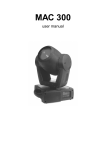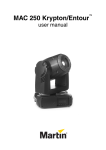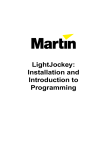Download User manual
Transcript
MAC 2000 Performance user manual 133½° 133½° 271 759 10° 28° 743 613 488 171 min c/c 408 270° 545 270° 490 530 © 2001 Martin Professional A/S, Denmark. All rights reserved. No part of this manual may be reproduced, in any form or by any means, without permission in writing from Martin Professional A/S, Denmark. Printed in Denmark. P/N 35000103 Rev. C INTRODUCTION . . . . . . . . . . . . . . . . . . . . . . . . . . . . . . . . . . . . . . . . . . . . . . . . . . . . . . . . . . . . 4 MAC 2000 Performance safety information . . . . . . . . . . . . . . . . . . . . . . . . . . . . . . . . . . . . . . . . . . . . . . . . . . . . . . . . . . . . 4 TRANSPORTATION. . . . . . . . . . . . . . . . . . . . . . . . . . . . . . . . . . . . . . . . . . . . . . . . . . . . . . . . . . 6 Included items. . . . . . . . . . . . . . . . . . . . . . . . . . . . . . . . . . . . . . . . . . . . . . . . . . . . . . . . . . . . . . . . . . . . . . . . . . . . . . . . . . . Transport locks . . . . . . . . . . . . . . . . . . . . . . . . . . . . . . . . . . . . . . . . . . . . . . . . . . . . . . . . . . . . . . . . . . . . . . . . . . . . . . . . . . Single flight case. . . . . . . . . . . . . . . . . . . . . . . . . . . . . . . . . . . . . . . . . . . . . . . . . . . . . . . . . . . . . . . . . . . . . . . . . . . . . . . . . Double flight case . . . . . . . . . . . . . . . . . . . . . . . . . . . . . . . . . . . . . . . . . . . . . . . . . . . . . . . . . . . . . . . . . . . . . . . . . . . . . . . . 6 6 6 7 LAMP . . . . . . . . . . . . . . . . . . . . . . . . . . . . . . . . . . . . . . . . . . . . . . . . . . . . . . . . . . . . . . . . . . . 8 About the HMI 1200 W/S lamp . . . . . . . . . . . . . . . . . . . . . . . . . . . . . . . . . . . . . . . . . . . . . . . . . . . . . . . . . . . . . . . . . . . . . . 8 Lamp replacement . . . . . . . . . . . . . . . . . . . . . . . . . . . . . . . . . . . . . . . . . . . . . . . . . . . . . . . . . . . . . . . . . . . . . . . . . . . . . . . 8 AC POWER . . . . . . . . . . . . . . . . . . . . . . . . . . . . . . . . . . . . . . . . . . . . . . . . . . . . . . . . . . . . . . 10 Power supply settings. . . . . . . . . . . . . . . . . . . . . . . . . . . . . . . . . . . . . . . . . . . . . . . . . . . . . . . . . . . . . . . . . . . . . . . . . . . . 10 Power connection . . . . . . . . . . . . . . . . . . . . . . . . . . . . . . . . . . . . . . . . . . . . . . . . . . . . . . . . . . . . . . . . . . . . . . . . . . . . . . . 10 Reduced power function . . . . . . . . . . . . . . . . . . . . . . . . . . . . . . . . . . . . . . . . . . . . . . . . . . . . . . . . . . . . . . . . . . . . . . . . . . 11 DATA . . . . . . . . . . . . . . . . . . . . . . . . . . . . . . . . . . . . . . . . . . . . . . . . . . . . . . . . . . . . . . . . . . 12 Connecting fixtures . . . . . . . . . . . . . . . . . . . . . . . . . . . . . . . . . . . . . . . . . . . . . . . . . . . . . . . . . . . . . . . . . . . . . . . . . . . . . . 12 RIGGING. . . . . . . . . . . . . . . . . . . . . . . . . . . . . . . . . . . . . . . . . . . . . . . . . . . . . . . . . . . . . . . . 13 CONTROL PANEL . . . . . . . . . . . . . . . . . . . . . . . . . . . . . . . . . . . . . . . . . . . . . . . . . . . . . . . . . 14 Navigation. . . . . . . . . . . . . . . . . . . . . . . . . . . . . . . . . . . . . . . . . . . . . . . . . . . . . . . . . . . . . . . . . . . . . . . . . . . . . . . . . . . . . DMX address and protocol setting . . . . . . . . . . . . . . . . . . . . . . . . . . . . . . . . . . . . . . . . . . . . . . . . . . . . . . . . . . . . . . . . . . Tailoring performance. . . . . . . . . . . . . . . . . . . . . . . . . . . . . . . . . . . . . . . . . . . . . . . . . . . . . . . . . . . . . . . . . . . . . . . . . . . . Readouts . . . . . . . . . . . . . . . . . . . . . . . . . . . . . . . . . . . . . . . . . . . . . . . . . . . . . . . . . . . . . . . . . . . . . . . . . . . . . . . . . . . . . Service messages . . . . . . . . . . . . . . . . . . . . . . . . . . . . . . . . . . . . . . . . . . . . . . . . . . . . . . . . . . . . . . . . . . . . . . . . . . . . . . Service utilities . . . . . . . . . . . . . . . . . . . . . . . . . . . . . . . . . . . . . . . . . . . . . . . . . . . . . . . . . . . . . . . . . . . . . . . . . . . . . . . . . 14 14 14 15 16 16 EFFECTS . . . . . . . . . . . . . . . . . . . . . . . . . . . . . . . . . . . . . . . . . . . . . . . . . . . . . . . . . . . . . . . 18 Framing shutters. . . . . . . . . . . . . . . . . . . . . . . . . . . . . . . . . . . . . . . . . . . . . . . . . . . . . . . . . . . . . . . . . . . . . . . . . . . . . . . . Gobos . . . . . . . . . . . . . . . . . . . . . . . . . . . . . . . . . . . . . . . . . . . . . . . . . . . . . . . . . . . . . . . . . . . . . . . . . . . . . . . . . . . . . . . . Gobo animation system . . . . . . . . . . . . . . . . . . . . . . . . . . . . . . . . . . . . . . . . . . . . . . . . . . . . . . . . . . . . . . . . . . . . . . . . . . Dimming and strobe . . . . . . . . . . . . . . . . . . . . . . . . . . . . . . . . . . . . . . . . . . . . . . . . . . . . . . . . . . . . . . . . . . . . . . . . . . . . . Color mixing . . . . . . . . . . . . . . . . . . . . . . . . . . . . . . . . . . . . . . . . . . . . . . . . . . . . . . . . . . . . . . . . . . . . . . . . . . . . . . . . . . . Color temperature correction . . . . . . . . . . . . . . . . . . . . . . . . . . . . . . . . . . . . . . . . . . . . . . . . . . . . . . . . . . . . . . . . . . . . . . Effect wheel . . . . . . . . . . . . . . . . . . . . . . . . . . . . . . . . . . . . . . . . . . . . . . . . . . . . . . . . . . . . . . . . . . . . . . . . . . . . . . . . . . . Iris . . . . . . . . . . . . . . . . . . . . . . . . . . . . . . . . . . . . . . . . . . . . . . . . . . . . . . . . . . . . . . . . . . . . . . . . . . . . . . . . . . . . . . . . . . . Focus and zoom . . . . . . . . . . . . . . . . . . . . . . . . . . . . . . . . . . . . . . . . . . . . . . . . . . . . . . . . . . . . . . . . . . . . . . . . . . . . . . . . Pan and tilt . . . . . . . . . . . . . . . . . . . . . . . . . . . . . . . . . . . . . . . . . . . . . . . . . . . . . . . . . . . . . . . . . . . . . . . . . . . . . . . . . . . . Speed control . . . . . . . . . . . . . . . . . . . . . . . . . . . . . . . . . . . . . . . . . . . . . . . . . . . . . . . . . . . . . . . . . . . . . . . . . . . . . . . . . . 18 18 18 19 19 19 19 19 19 19 19 OPTICAL CONFIGURATION . . . . . . . . . . . . . . . . . . . . . . . . . . . . . . . . . . . . . . . . . . . . . . . . . . . 20 Rotating gobo wheel . . . . . . . . . . . . . . . . . . . . . . . . . . . . . . . . . . . . . . . . . . . . . . . . . . . . . . . . . . . . . . . . . . . . . . . . . . . . . 20 Effect wheel . . . . . . . . . . . . . . . . . . . . . . . . . . . . . . . . . . . . . . . . . . . . . . . . . . . . . . . . . . . . . . . . . . . . . . . . . . . . . . . . . . . 22 Gobo animation . . . . . . . . . . . . . . . . . . . . . . . . . . . . . . . . . . . . . . . . . . . . . . . . . . . . . . . . . . . . . . . . . . . . . . . . . . . . . . . . 23 ROUTINE MAINTENANCE . . . . . . . . . . . . . . . . . . . . . . . . . . . . . . . . . . . . . . . . . . . . . . . . . . . . 25 Cleaning . . . . . . . . . . . . . . . . . . . . . . . . . . . . . . . . . . . . . . . . . . . . . . . . . . . . . . . . . . . . . . . . . . . . . . . . . . . . . . . . . . . . . . 25 Software installation . . . . . . . . . . . . . . . . . . . . . . . . . . . . . . . . . . . . . . . . . . . . . . . . . . . . . . . . . . . . . . . . . . . . . . . . . . . . . 26 DMX PROTOCOL . . . . . . . . . . . . . . . . . . . . . . . . . . . . . . . . . . . . . . . . . . . . . . . . . . . . . . . . . 27 16-bit protocol . . . . . . . . . . . . . . . . . . . . . . . . . . . . . . . . . . . . . . . . . . . . . . . . . . . . . . . . . . . . . . . . . . . . . . . . . . . . . . . . . 28 8-bit protocol . . . . . . . . . . . . . . . . . . . . . . . . . . . . . . . . . . . . . . . . . . . . . . . . . . . . . . . . . . . . . . . . . . . . . . . . . . . . . . . . . . 31 CONTROL MENU . . . . . . . . . . . . . . . . . . . . . . . . . . . . . . . . . . . . . . . . . . . . . . . . . . . . . . . . . 34 ADJUSTMENT SUBMENU . . . . . . . . . . . . . . . . . . . . . . . . . . . . . . . . . . . . . . . . . . . . . . . . . . . . 38 DISPLAY MESSAGES . . . . . . . . . . . . . . . . . . . . . . . . . . . . . . . . . . . . . . . . . . . . . . . . . . . . . . . 40 TROUBLESHOOTING . . . . . . . . . . . . . . . . . . . . . . . . . . . . . . . . . . . . . . . . . . . . . . . . . . . . . . . 42 CIRCUIT BOARD CONNECTIONS . . . . . . . . . . . . . . . . . . . . . . . . . . . . . . . . . . . . . . . . . . . . . . . 43 SPECIFICATIONS . . . . . . . . . . . . . . . . . . . . . . . . . . . . . . . . . . . . . . . . . . . . . . . . . . . . . . . . . . 44 INTRODUCTION Thank you for selecting the MAC 2000 Performance. The MAC 2000 Performance is a 1200 W moving head spotlight that provides CMY color mixing, continuous color correction (CTC), four-blade framing system, motorized iris, gobo wheel with five indexable rotating gobos, indexable gobo animation wheel, effect wheel with 3 effects (wide-angle converter lens, non-rotating nine-facet prism and variable frost), combined dimmer/shutter, focus, zoom, 540° of pan, and 267° of tilt. The MAC2000 Performance has electronic ballast that provides flicker-free operation and an economic power-saving mode. For the latest firmware updates, documentation, and other information about this and all Martin Professional products, please visit the Martin web site at http://www.martin.dk. MAC 2000 Performance safety information Warning! This product is for professional use only. It is not for household use. This product presents risks of lethal or severe injury due to fire and heat, electric shock, ultraviolet radiation, lamp explosion, and falls. Read this manual before powering or installing the fixture, follow the safety precautions listed below and observe all warnings in this manual and printed on the fixture. If you have questions about how to operate the fixture safely, please contact your Martin dealer or call the Martin 24-hour service hot line at +45 70 200 201. TO PROTECT YOURSELF AND OTHERS FROM ELECTRIC SHOCK • Disconnect the fixture from AC power before removing or installing the lamp, fuses, or any part, and when not in use. • Always ground (earth) the fixture electrically. • Use only a source of AC power that complies with local building and electrical codes and has both overload and ground-fault protection. • Do not expose the fixture to rain or moisture. • Refer any service operation not described in this manual to a qualified technician. TO PROTECT YOURSELF AND OTHERS FROM UV RADIATION AND LAMP EXPLOSION • Never operate the fixture with missing or damaged lenses and/or covers. • When replacing the lamp, allow the fixture to cool for at least 15 minutes before opening the fixture or removing the lamp. Protect your hands and eyes with gloves and safety glasses. • Do not stare directly into the light. Never look at an exposed lamp while it is lit. • Replace the lamp if it becomes defective or worn out, or before usage exceeds the maximum service life. TO PROTECT YOURSELF AND OTHERS FROM BURNS AND FIRE • Never attempt to bypass the thermostatic switch or fuses. Always replace defective fuses with ones of the specified type and rating. • Keep all combustible materials (for example fabric, wood, paper) at least 1.0 meter (39 inches) away from the fixture. Keep flammable materials well away from the fixture. • Do not illuminate surfaces within 1.0 meter (39 inches) of the fixture. • Provide a minimum clearance of 0.1 meters (4 inches) around fans and air vents. • Never place filters or other materials over the lens. • The exterior of the fixture can get very hot. Allow the fixture to cool for at least 5 minutes before handling. • Do not modify the fixture or install other than genuine Martin parts. • Do not operate the fixture if the ambient temperature (Ta) exceeds 40° C (104° F). 4 MAC 2000 Performance TO PROTECT YOURSELF AND OTHERS FROM INJURY DUE TO FALLS • Do not lift or carry the fixture alone. • When suspending the fixture, verify that the structure can hold at least 10 times the weight of all installed devices. • Verify that all external covers and rigging hardware are securely fastened and use an approved means of secondary attachment such as a safety cable. • Block access below the work area whenever installing or removing the fixture. Introduction 5 TRANSPORTATION Important! Release the transport locks before operating the fixture. Included items The MAC 2000 Performance is shipped in a 1 or 2 unit flight case that contains the following items. • • • • User manual 4 additional animation wheels 2 aluminium gobos 2 clamp attachment brackets Transport locks The head and yoke may be locked for transportation and service. The locks are shown in Figure 1. The fixture must be unlocked before operation. Figure 1: Pan and tilt locks Single flight case To un pack the fixtur e 1 Remove the top of the flight case. 2 With one person on each side, lift the fixture out of the bottom of the flight case. 3 Release the pan and tilt locks before operating. To pack the fixt ure 1 Disconnect the fixture from power and allow it to cool. 2 Lock the head and yoke in the position shown in Figure 2. 3 Place the fixture in the bottom of the flight case. Place the top section over the fixture without forcing. Figure 2: Single unit transport position 6 MAC 2000 Performance Double flight case T o un pack 3 Install rigging hardware as described on page 13. 4 With one person on each side, lift the fixture out of the flight case. T Release the head (tilt) transport lock. N O 2 R Open the flight case and pull the drawer all the way out. F 1 To pack 1 Disconnect the fixture from power and allow it to cool. 2 Turn the yoke parallel to the sides of the base with the tilt lock closest to the back. 3 Pull the transport drawer all the way out. With one person on each side, place the fixture on the drawer with the arrow pointing in. 4 Remove and stow rigging hardware. Coil and stow the power cord in the door. 5 Tilt the head so that the lens points away from the door as shown in Figure 3. Lock the head in the horizontal position. Do not lock the yoke. 6 Figure 3: Double unit transport position Slide the drawer all the way in without forcing. Close the flight case. To setup for flight case test ing The double flight case has two slide-out arms from which the fixture can hang for testing and setting. Though unnecessary, the pan and tilt reset can be cancelled by pressing [Menu] and [Enter] at the same time. 1 Open the flight case and pull the drawer all the way out. Release the transport locks. 2 Pull the test arms all out. Tilt the fixture up and over the slide arms so that the handle cross-braces that are second from the back rest on the arms. The fixture should rest at an angle. 3 Push the transport drawer into the flight case. Transportation 7 LAMP About the HMI 1200 W/S lamp The MAC 2000 Performance comes with a double-ended OSRAM HMI 1200 W/S discharge lamp installed. This highly-efficient short-arc source provides an exceptionally stable 6000K color temperature, a color rendering index greater than 90, and an average life of 750 hours. TOP TOP The lamp is capable of hot restrike. This feature, however, is only supported by the MAC 2000 Performance with electronic ballast. The ends of the lamp have specially-developed keys, shown in Figure 6, to ensure proper installation. Do not use HMI 1200 W/S lamps with the non-keyed SFc 10-4 base. Warning! Installing any other lamp may create a safety hazard or damage the fixture! The lamp has an average life of 750 hours. To reduce the risk of explosion, replace the lamp before usage exceeds 125% of the average life, i.e., before it exceeds 940 hours. To read lamp hours from the control panel, please refer to “Readouts” on page 15. For optimum performance, avoid turning off the lamp before it has warmed up fully. Figure 4: Lamp access Lamp replacement Important! Do not touch the quartz bulb with bare fingers. Replacement lamps are available from your Martin dealer. Please order Martin P/N 97010304. The clear quartz bulb must be clean and free of any oils from your fingers. Clean the lamp with an alcohol wipe and polish it with a dry cloth, particularly if you accidentally touch the bulb. To repl ace the lamp 1 Disconnect the fixture from power and allow it to cool. Lock the head horizontally with the top up. 2 See Figure 4. Release the 4 quarter-turn fasteners marked with arrows on the rear plate. Pull the lamp assembly straight back as far as it goes and let it rest in place. 3 See Figure 5. Pull the retention spring on the left end up and then swing the end of the lamp out. Pull the other end out of the socket. Figure 5: Lamp removal 8 MAC 2000 Performance 4 See Figure 6. With the nipple on the bulb facing the back, insert the right end of the new lamp in the socket. Pull up on the left spring and snap the other end into place. 5 Lift the lamp assembly so that lamp is level with the center of the reflector. Push the assembly straight in until it seats, making sure the lamp passes through the reflector opening. Lock the 4 quarter-turn fasteners. 6 When installing a new lamp, reset the lamp hour and lamp strike counters as described in “Time” on page 15. To align the lamp 1 Switch on the MAC 2000 Performance and allow it to reset. Using either a controller or the control module, turn on the lamp and project an open white beam on a flat surface. 2 Center the hot spot vertically using the top Allen-head adjustment screw in the center of the rear plate. 3 If there is significant hot spot, turn the bottom adjustment screw counterclockwise until the light is evenly distributed. If the light is brighter around the edge than it is in the center, or if light output is low, turn the bottom adjustment screw clockwise until the light is bright and evenly distributed. 4 Figure 6: Lamp insertion Repeat step 2. Figure 7: Lamp adjustment Lamp 9 AC POWER WARNING! For protection from electric shock, the fixture must be grounded (earthed). The AC mains supply shall be fitted with a fuse or circuit breaker and ground-fault protection. Important! Verify the power supply settings before applying power. Power supply settings The transformer in the MAC 2000 Performance must be tapped correctly for the local AC voltage. The wrong transformer setting can cause overheating, damage, and poor performance. The factory setting is printed on the serial number label. The MAC 2000 Performance has an electronic ballast that automatically adapts to the line voltage and frequency. Figure 8: Power FUSES The MAC 2000 Performance comes factory set for 100 V or 120 V and has two 20 A T (time delay) main fuses, which are located near the power switch. Units set at 210 V and above have two 15 A main fuses installed. If you change the voltage settings, alternate fuses are supplied in bag packed together with this user manual. Use: • 15 A main fuses when the transformer is set at 208, 230, or 250 V • 20 A T fuses when it is set at 100, or 120 V To change the tran sfor mer setting 1 Disconnect the fixture from AC power. Remove the rear base cover as shown in Figure 8. 2 Find the transformer setting in Table 1. Move the brown wire on the transformer connection block to the position shown in Figure 9. 3 Close the base before applying power. AC frequency AC voltage Setting 50 - 60 Hz 98 - 105 V 100 V 50 - 60 Hz 115 - 126 V 120 V 50 - 60 Hz 200 - 218 V 208 V 50 - 60 Hz 219 - 240 V 230 V 50 - 60 Hz 241 - 250 V 250 V Table 1: Transformer settings, electronic ballast model 100 V 120 V 208 V Power connection 230 V Important! Connect the MAC 2000 Performance directly to AC power. Do not connect it to a dimmer system; doing so may damage the fixture. 10 MAC 2000 Performance 250 V Figure 9: Transformer connections You may need to install a cord cap that fits your supply on the power cable. A 3-prong grounding-type plug must be installed following the manufacturer’s instructions. The table shows some possible pin identification schemes; if the pins are not clearly identified, or if you have any doubts about proper installation, consult a qualified electrician. To apply power, set the power switch on the base to the “I” position. Wire Color Pin Symbol Screw (US) brown live L yellow or brass blue neutral N silver yellow/green ground green Table 2: Cord cap connections Reduced power function The MAC 2000 Performance has an automatic power reduction function, which reduces the consumption to 700W if the shutter/dimmer is closed for more than 3 minutes. This not only increases the lamp life, but also further decreases the overall noise emission of the fixture. AC power 11 DATA Important! Never connect more than 1 data input and 1 data output. The MAC 2000 Performance has both 3-pin and 5-pin XLR sockets for DMX input and output. The pin-out on all sockets is pin 1 to shield, pin 2 to cold (-), and pin 3 to hot (+). There is no connection to pins 4 and 5. The sockets are wired in parallel: both inputs connect to both outputs. For reliable data transmission and to avoid damage to the fixture, however, use one input and one output! Connecting fixtures • Use shielded twisted-pair cable designed for RS-485 devices: standard microphone cable cannot transmit control data reliably over long runs. 24 AWG cable is suitable for runs up to 300 meters (1000 ft). Heavier gauge cable and/or an amplifier is recommended for longer runs. • Never use both outputs to split the link. To split the serial link into branches use a splitter such as the Martin 4-Channel Opto-Isolated RS-485 Splitter/Amplifier. • Do not overload the link. Up to 32 devices may be connected on a serial link. • Terminate the link by installing a termination plug in the output socket of the last fixture. The termination plug, which is a male XLR plug with a 120 ohm, 0.25 watt resistor soldered between pins 2 and 3, “soaks up” the control signal so it does not reflect and cause interference. If a splitter is used, terminate each branch of the link. • Martin fixtures introduced before 1997 have reversed polarity data sockets (pin 2 hot and pin 3 cold). The socket polarity is labelled. Use a phase-reversing cable between the MAC 2000 Performance and any Martin device with reversed polarity. To connect the data link 12 1 Connect the DMX data input from the controller to the MAC 2000 Performance’s 3-pin or 5-pin input (male) socket. 2 Using the sockets that match your data cable, connect the output of the fixture closest to the controller to the input of the next fixture. 3 Insert a male 120 Ω XLR termination plug in the 3-pin or 5-pin output of the last fixture on the link. MAC 2000 Performance RIGGING 6 25 25 256 6 256 The MAC 2000 Performance can be placed on stage or clamped to a truss in any orientation. The Fast-Lock system enables quick and easy fastening of the clamp brackets in 4 positions as shown Figure 10. Figure 10: Clamp bracket positions Warning! Always use 2 clamps to rig the fixture. Lock each clamp with both 1/4-turn fasteners. The fasteners are locked only when turned fully clockwise. Warning! Attach an approved safety cable to the attachment hole in the base. Never use the carrying handles for secondary attachment. To clamp the fixture to a truss 1 Verify that the rigging clamps (not included) are undamaged and can bear at least 10 times the weight of the fixture. Verify that the structure can bear at least 10 times the weight of all installed fixtures, clamps, cables, auxiliary equipment, etc. 2 Bolt each clamp securely to a clamp bracket with an M12 bolt (grade 8.8 or better) and lock nut. 3 Align a clamp with 2 mounting points in the base. Insert the fasteners into the base and turn both levers a full 1/4-turn clockwise to lock. Install the second clamp. 4 If the truss can be lowered, fixtures can be clamped on directly from the double flight case. If the fixture must be lifted, block access under the work area. Working safely from a stable platform, hang the fixture on the truss with the arrow towards the area to be illuminated. Tighten the rigging clamps. 5 Install a safety wire that can bear at least 10 times the weight of the fixture. The attachment point is designed to fit a caribiner clamp. 6 Verify that the pan and tilt locks are released. Verify that there are no combustible materials or surfaces to be illuminated within 1 meter of the fixture, and that there are no flammable materials nearby. FRONT Figure 11: Rigging hardware installation Rigging 13 CONTROL PANEL The LED control panel is used to set the address and personalities, read lamp hours and other information, calibrate effects, and run a test routine. Most of these functions may be performed remotely via the serial link with the Martin MP-2 Uploader. Navigation The DMX address and any messages (see page 40) are displayed when the MAC 2000 Performance is turned on. To enter the menu, press [Menu]. Press [Up] and [Down] to move within the menu. To select a function or submenu, press [Enter]. To escape a function or menu, press [Menu]. See Table 5 on page 34 for a complete list of the menu items. Note: [Enter] must be pressed and held for a few seconds to enter the utilities menu. DMX address and protocol setting The DMX address, also known as the start channel, is the first channel used to receive instructions from the controller. For independent control, each fixture must be assigned its own control channels. Two MAC 2000 Performances may share the same address, however, if identical behavior is desired. Address sharing can be useful for diagnostic purposes and symmetric control, particularly when combined with the inverse pan and tilt options. Two DMX protocols, 8-bit and 16-bit, are available. The 8-bit mode uses 20 control channels and provides full basic control. The 16-bit mode uses 4 additional channels to provide finer gobo and pan/tilt positioning. To set the DMX address and protocol 1 Press [Menu] to enter the main menu. 2 Press [Up] until A dd R is displayed. Press [Enter]. To snap to channel 1, press [Enter] and [Up]. Scroll to the desired channel and press [Enter]. 3 Select PS ET from the main menu and press [Enter]. Select 8b i t or 16 bt and press [Enter]. Tailoring performance MOVEMENT The MAC 2000 Performance provides six options for optimizing movement for different applications. • The protocol setting (PS ET ) setting selects 8-bit or finer 16-bit control of pan, tilt, and gobo index. • The pan and tilt invert (P AT I ) menu swaps and/or inverts pan and tilt. • The pan/tilt speed (P T SP ) menu provides 3 settings: FA S T , N OR M , and S LO W. NO R M is best for most applications. F AS T provides better performance in applications where speed is most important. S LO W provides the smoothest movement and is best in long-throw applications with slow movements through narrow angles. • The studio mode (ST U d ) setting optimizes all effects besides pan and tilt for speed or quietness. • The shortcuts (S CU T ) setting determines whether the color, gobo, and effect wheels always take the shortest path between two static positions or oscillate between outer positions. TRACKING RESPONSE The MAC 2000 Performance has a filter algorithm that looks at several position updates in tracking control mode and calculates the ideal response for smooth movement. Tracking response is adjustable to compensate for variations in controller performance. In most cases the default settings work well. If tracking mode movement is not satisfactory there are 2 parameters that can be adjusted. The first is selected under P E R S / T R A C / M O d E . The default, M O d 1 , is the best choice with controllers that calculate intermediate positions at a steady rate. Begin by selecting the alternative, MO d 2 , which is better if the intermediate positions stray significantly from the line of travel. 14 MAC 2000 Performance The second parameter is the number of position updates used to calculate speed. The level is adjustable between 1 and 10 under P E R S / T R A C / C A L . Increasing the number of samples increases the distance over which speed is calculated, making movement smoother but less responsive to sudden changes. Experiment for best results. DISPLAY The display intensity (d I N T ) setting controls display brightness. The display on/off setting (d I S P ) determines whether the display remains on or extinguishes two minutes after the last key-press. To flip the display, press [Up] and [Down] simultaneously. LAMP There are two settings that modify lamp control: Automatic Lamp On (AL ON ) and DMX Lamp Off (DL oF ). When A L ON is off, the lamp remains off until a “lamp on” command is received from the controller. When A LO N is on, the lamp strikes automatically after the fixture is powered on. When A L O N is set to D M X , the lamp strikes automatically when the fixture receives DMX data, and it extinguishes 15 minutes after DMX data is lost. When A L O N is set to either O N or D M X , the automatic lamp strike timing is staggered to prevent all lamps from striking at once. The delay is determined by the fixture address. If striking lamps from the controller, note that striking many lamps at once may cause a voltage drop large enough to prevent lamps from striking or trip the main circuit breaker. Avoid this by programming a “lamp on” sequence that strikes lamps one at a time at 5 second intervals. Power to the lamp can be turned off from the controller if DMX Lamp Off (d L O F ) is on. If d L O F is off, a DMX lamp off command is executed only if position 7 is selected on the color wheel and gobo 5 is selected on both gobo wheels. Be careful: with the magnetic ballast model, it is not possible to restrike the lamp until it has cooled for a few minutes. (The electronic ballast model provides hot restrike.) DMX RESET The fixture can be reset from the controller if DMX reset (P E R S / d R E S ) is ON. If DMX reset is OFF, the reset command can only be executed if position 7 is selected on the color wheel and gobo 5 is selected on both gobo wheels. CUSTOM SETTINGS The custom configuration function allows you to save and recall three sets of fixture settings. The savable settings are DMX mode, pan/tilt speed, pan/tilt inverse and swap, DMX lamp off and reset, display settings, shortcuts, studio mode, automatic lamp on, effects feedback, tracking algorithm, and tracking samples. Readouts Note: The MP-2 Uploader provides commands to display the time, temperature, and version readouts on the fixture control panel. TIME IN FO / TI M E provides readouts of fixture hours (H RS ), lamp hours (L HR ), and lamp strikes (L ST ). Under each item is a resettable (R S E T ) increment counter and a non-resettable counter for total accumulated hours/strikes since fabrication (T O TL ). To reset an increment counter, display it and then press [Up] until it reads 0. (This may also be done remotely using the MP-2 Uploader.) TEMPERATURE IN FO / TE M P provides readouts of the head and base temperature in Celsius and Fahrenheit. FIRMWARE VERSION IN FO / VE R displays the version number of the installed firmware. The firmware version is also displayed briefly at startup. Control panel 15 DMX The D MX L menu shows the DMX start code (S T CO ) and DMX values received for each effect. Service messages The Service LED on the control panel lights under conditions that require fixture service, and there is a message describing the service required. To display the message, select S M S G in the main menu. This item is available only when the LED is lit. There are two service messages. Re p l ac e l a mp is displayed when the lamp counter exceeds 750 hours, which is the rated average life for the HMI 1200 W/S lamp. The maximum service life is 125% of the average life, or 940 hours. Fi xt u re o v er h ea ti n g is displayed when the head temperature exceeds 120° C (248° F). Overheating is likely due to dirty air filters, fans, or air vents; incorrect power supply settings, or a defective fan. Service utilities Important! Enter must be held for several seconds to access the utilities menu. TEST SEQUENCES T S E Q provides a general test of all effects that can be run without a controller. U T I L / P C B t provides routines for circuit board testing that are for service use only. FEEDBACK TOGGLES An on-the-fly position correction system monitors the color wheel, gobo wheels, gobos, rotating effects, and effect wheel. If a position error is detected, the shutter closes while the effect resets. This feature can be disabled by turning effects feedback (U T IL / EF Fb ) off. The automatic pan/tilt position correction system may be temporarily turned off under U T I L / F E b A . The off setting, however, is not saved and the system will be re-enabled the next time the fixture starts. If the system cannot correct the pan/tilt position within 10 seconds, feedback is automatically disabled. ADJUSTMENT The adjustment menu (U TI L /A dj ) provides manual control for making mechanical adjustments. See page 38. CALIBRATION The calibration menu ( U T I L / C A L ) provides utilities to define offsets in software that are relative to the mechanical reset or home positions. This allows you to fine tune optical alignment and achieve uniform performance between fixtures. Dimmer and zoom are calibrated to defined points. The other effects are calibrated relative to an arbitrary reference fixture. Default offset settings may be restored by selecting default offsets (UT I L/ d FO F ). To calibrate effects 16 1 Apply power but do not strike the lamp until zoom has been calibrated. 2 To calibrate zoom, first remove the bottom head cover. Select UT I L/ C AL /Z O OF and press [Enter]. Adjust the offset until the face of the zoom lens plate is flush with the back edge of the focus plate (Figure 12). Press [Enter] to save the setting. Replace the bottom head cover. 3 Pan calibration is most useful when multiple fixtures are stacked vertically. To calibrate, set zoom, focus, iris, and tilt position for easy one-over-the-other comparison and set each fixture to the same pan DMX value. Select one fixture to be the reference fixture. On the other fixtures, select U TI L /C A L/ P OF and press [Enter]. Adjust the offset as necessary to align the beam with the reference beam. Press [Enter] to save the setting. 4 Tilt calibration is most useful when multiple fixtures are arranged horizontally. To calibrate, set zoom, focus, iris, and pan position for easy side-by-side comparison and set each fixture to the same tilt DMX value. MAC 2000 Performance Figure 12: Zoom calibration point Select one fixture to be the reference fixture. On the other fixtures, select U TI L /C A L/ T OF and press [Enter]. Adjust the offset as necessary to align the beam with the reference beam. Press [Enter] to save the setting. 5 To calibrate the dimmer, select U TI L /C AL / D O F and press [Enter]. Hold a piece of paper over the lens. Set the offset to 0 and then increase it until light is clearly projected onto the paper. Press [Enter] to save the setting. Remove the paper. 6 To calibrate color mixing flags (cyan, magenta, yellow, and color temperature correction), project white beams with no dimming and position them for easy comparison. On each fixture, including the reference, select U TI L /C A L/ C O F and press [Enter]. (This adds a defined amount of cyan.) Select one fixture to be the reference. Adjust the offsets on the other fixtures to match the reference color. Press [Enter] to save the setting. Repeat for M OF (magenta), Y OF (yellow), and C TO F (CTC). 7 Focus calibration is useful when two or more fixtures are the same distance from a projection surface. To calibrate focus, set up all fixtures with the same focus, zoom, dimming, iris, and gobo values. Select a focussed fixture to be the reference. On the other fixtures, select UT IL / CA L/ F OO F and press [Enter]. Adjust the offset to focus the image. Press [Enter] to save the setting. SOFTWARE UPLOAD The software update mode is normally engaged automatically by the upload device. Control panel 17 EFFECTS The MAC 2000 Performance is compatible with USITT DMX512 controllers. The fixture has two DMX operating modes, 8-bit and 16-bit.16-bit mode requires three more DMX channels than 8-bit mode but provides more precise gobo indexing and pan/tilt positioning. All other functions are identical. The complete DMX protocol begins on page 27. Framing shutters Optimized for use in theater, the MAC 2000 Performance features a fully automated, micro-adjusting framing shutter blade system. For accurate illumination of stage props and scenery, this framing system slices the elliptical beam into angled shapes. The system comprises four shutter blades, arranged in two layers. With this 2-layer system, the MAC 2000 Performance has been designed to project shapes with crisp, sharp edges. Each blade can be swiveled +/- 30 degrees, and the entire module rotates 90 degrees. Directly attached to the framing system is the iris. You can use either the iris or the framing system, or both together. Gobos The gobo wheel provides room for 5 gobos. See page 20 to change gobos. Gobos may be rotated and shaken at varying speeds and indexed to any position. Extremely accurate positioning is available in 16-bit mode. For each wheel, the gobo and type of rotation (indexed or continuous, with or without shake) are selected on the wheel’s Gobo & Function Channel, which also provide commands for continuous wheel rotation. The gobo position index and rotation speed are selected on its Position/Velocity Channel. In 16-bit mode, the position is further adjusted on the wheel’s Fine Position Channel. Gobo animation system The gobo animation system is designed to create animated effects such as flames, sky and water imaging. The MAC 2000 Performance comes with 5 replaceable gobo animation wheels, which are magnetically attached to the motor shaft, and which can be quickly changed. The gobo animation wheel pivots to allow horizontal, vertical, and angled effects, such as rising flames or windswept clouds. 18 MAC 2000 Performance Dimming and strobe The mechanical dimmer/shutter system provides smooth, high-resolution 100 percent dimming, instant open and blackout, random and variable strobe effects up to 10 Hz, and random and variable pulses in which the dimmer snaps open and slowly dims or snaps closed and slowly opens. Color mixing The color mixing system uses continuous dichroic cyan, magenta, and yellow (CMY) color filters. It is a subtractive system that removes color from white light. Inserting all three filters results in loss of light: for maximum brightness, mix 2 colors at a time. Color temperature correction The color temperature correction (CTC) system uses a continuous 0 - 178 mireds color filter that lowers the color temperature from 6000 K to 2900 K. Effect wheel The effect wheel provides a variable frost filter and two slots that house a wide angle converter lens (beam expander) and a nine-facet prism. Iris The iris closes down to 15 percent of its full-open diameter with high, 200-step resolution. The Iris Channel also provides random and variable speed pulsating iris effects. Focus and zoom The focus lens focusses the beam from approximately 2 meters (6.5 feet) to infinity. The zoom lens widens the beam from approximately 10° at full spot to 28° at full flood. Pan and tilt The yoke pans 540° and the head tilts 267°. For maximum positioning accuracy, select 16-bit mode. The pan/tilt speed (fast, norm, or slow) may be selected on the pan/tilt speed channel. Setting the pan/tilt speed channel to “blackout” causes the shutter to black out the light while the head is moving. Speed control There are two ways to control the speed at which effects move from one static position to another. These are known as tracking control and vector control and are selected on the Pan/Tilt Speed and Effect Speed Channels. These channels are independent so you may, for example, combine a vector control pan movement with a tracking control color fade. In tracking mode, speed is determined by the cross-fade time. The controller continuously sends small position changes that the fixture “tracks.” To enable tracking mode, set the relevant speed channel to a tracking value. Note that in addition to enabling tracking control, some tracking values also provide overrides of the menu settings. In vector mode, speed is set directly on a speed channel. The cross-fade time must be 0. Vector control provides a way to set speed on controllers that do not have programmable fade times and results in smooth movement regardless of the cross-fade time or the controller’s processing power. To open the iris slowly in tracking mode, for example, you program a scene with the iris fully closed and a second scene with the iris fully open. Then you set a cross-fade time between the two scenes of, say, 10 seconds. The controller gradually changes the iris position value from 199 (closed) to 0 (open). To open the iris slowly in vector mode, you program the iris closed and open as before. Then you set the cross-fade time to 0 and program a slow speed, in the second scene, on the Effect Speed Channel. Effects 19 OPTICAL CONFIGURATION Rotating gobo wheel The MAC 2000 Performance is supplied with 5 rotating gobos installed. Figure 13 shows the standard gobo configuration with the gobo positions marked. Open 1 - Dot breakup 5 - Flames 2 - Soft breakup 4 - Water 3 - Linear Figure 13: Standard rotating gobo wheel configuration as seen from lamp Two additional aluminum gobos are supplied. Realistic stars Clouds GOBO SPECIFICATIONS All gobo slots accept round theatrical size-E glass gobos. Aluminum gobos are suitable for short-term use only. For best results, custom gobos should meet the following criteria. Outside diameter: . . . . . . . . . . . . . . . . . . . . . . . . . . . . . . . . . . . . . . . . . . . . . . . .37.5 +0/-0.3 mm (1 15/32 +0/-0.01 in.) Maximum image diameter: . . . . . . . . . . . . . . . . . . . . . . . . . . . . . . . . . . . . . . . . . . . . . . . . . . . . . . . . . 30 mm (1 3/16 in.) Material: . . . . . . . . . . . . . . . . . . . . . . . . . . . . . . . . . . . . . . . . . . . . . . . . . . . . High temperature Borofloat or better glass Coating: . . . . . . . . . . . . . . . . . . . . . . . . . . . . . . . . . . . . . . . . . . . . . . . . . . . . . . . . . . . . . Dichroic or enhanced aluminum The rotating-gobo wheel positions hold gobos up to 3 mm thick with the gobo retention spring. Gobos thicker than 3 mm must be glued in the holder. 20 MAC 2000 Performance ORIENTATION Coated gobos are inserted with the coating against the rim of the holder (away from the spring). Textured gobos are inserted with the smooth side against the spring. This provides the best results when combining rotating gobos.. Uncoated side Coated side When an object is held up to the coated side there is no space between the object and its reflection. The back edge of the gobo cannot be seen when looking through the coated side. When an object is held up to the uncoated side there is a space between the object and its reflection. The back edge of the gobo can be seen when looking through the uncoated side. Figure 14: Finding the coated side TO REPLACE ROTATING GOBOS Important! The gobo can fall out if the spring is inserted backwards. 1 Disconnect the fixture from power and allow it to cool. 2 Lock the head in the top side up position and remove the top cover. Turn the gobo wheels as required to access the desired position. Pull the gobo holder away from the wheel slightly to release. Remove the gobo holder. TOP Tilt out and remove the gobo holder. Optical configuration 21 3 Remove the gobo retention spring from the gobo holder and drop the gobo out of the holder. Insert the new gobo in the holder. Insert the spring with the narrow end against the gobo. To identify the narrow end, press the spring flat: the narrow end is on the inside. Push the end of the spring in under the lip of the holder. Coated side 4 Work the rim of the gobo holder under both clips and snap the gobo holder back into position. If necessary, a small screwdriver or similar tool may be used to pry the clips away from the wheel. 5 Replace the top cover and release the pan and/or tilt locks before operating. Effect wheel The effect wheel provides a variable frost filter and two positions for effects. The MAC 2000 Performance comes with a wide angle lens and a nine-fact prism installed in these positions. Wide angle lens (beam expander) 9-facet prism Open position Variable frost filter To repl ace effects 22 1 Disconnect the fixture from power and allow it to cool. 2 Lock the head in the upside down position and remove the bottom cover. Turn the effect wheel so that the locking plate is under the sensor bracket. 3 To remove, hold the rim of the effect holder and pull back on the locking plate. Remove effect from wheel. 4 To insert, pull back on the locking plate. If both effects are removed, pull straight back on both tabs. Position the groove in the effect holder over the fixed plate. Release the locking plate and verify that the effect is properly seated. MAC 2000 Performance 5 Replace the bottom cover and unlock the head before operating. Position the effect holder groove over the fixed plate. Locking plate Figure 15: Replacing effects Gobo animation The gobo animation system is designed to create animated effects such as flames, sky and water imaging. The MAC 2000 Performance comes with 5 replaceable gobo animation wheels, which are magnetically attached to a motor shaft, and which can be quickly changed. The gobo animation wheel pivots to allow horizontal, vertical and angled effects, such as rising flames or windswept clouds. The following gobo animation wheel patterns are available: • • • • • Radial breakup (DHA 16 - installed) Cloud breakup (DHA 11) Dot breakup (DHA 18) Tangential breakup (DHA 12) Spiral breakup (DHA 13) DHA 11 DHA 12 DHA 13 DHA 16 - installed DHA 18 To repl ace the gobo animation wheel 1 Disconnect the fixture from power and allow it to cool. 2 Lock the head in the upside down position and remove the bottom cover. Optical configuration 23 3 Using a finger or thumb (as illustrated), move the installed animation wheel up. 4 The animation wheels are made of thin aluminum, so use a screw driver to release the wheel from the magnetic mount. 5 Take the wheel out by hand. 6 To insert a new wheel, place it over the mount, ensuring that the magnet that is fitted to the animation wheel is facing the mount. 7 Replace the bottom cover and unlock the head before operating TOP 24 MAC 2000 Performance ROUTINE MAINTENANCE The MAC 2000 Performance requires routine cleaning. The schedule depends heavily on the operating environment; please consult a Martin service technician for recommendations. Refer all service not described here to a qualified Martin technician. Important! Excessive dust, smoke fluid, and particulate buildup degrades performance and causes overheating and damage to the fixture that is not covered by the warranty. Warning! Disconnect the fixture from power before removing any cover. Cleaning Use care when cleaning optical components and work in a clean, well lit area. The coated surfaces are fragile and easily scratched. Do not use solvents that can damage plastic or painted surfaces. Inspect the air filters regularly and clean before they become clogged. Replace the air filters with new ones when replacing the lamp. To maintain adequate cooling, dust must be cleaned from the fans and air vents periodically. To clean optical co mpon ents 1 Disconnect the fixture from power and allow the components to cool completely. Remove the head cover. 2 Vacuum or gently blow away dust and loose particles with compressed air. 3 Remove stuck particles with an unscented tissue or cotton swab moistened with glass cleaner or distilled water. Do not rub the surface: lift the particles off with a soft repeated press. 4 Remove smoke and other residues with cotton swabs or unscented tissues moistened with isopropyl alcohol. A commercial glass cleaner may be used, but residues must be removed with distilled water. Clean with a slow circular motion from center to edge. Dry with a clean, soft and lint-free cloth or compressed air. To clean the fan and air vents • Remove dust from the fans and air vents with a soft brush, cotton swab, vacuum, or compressed air. To clean or repl ace the air filters 1 Disconnect the fixture from power. On each side of the head, remove the 2 screws that hold the side cover using a Torx-20 screwdriver. Slide the cover forward to remove. Lift the filter off of the cover. 2 Clean the filters with a vacuum or compressed air, or replace them. If they are saturated with smoke fluid, etcetera, soak them in warm soapy water and blot dry. 3 Place the filters on the covers and replace the covers. Figure 16: Routine maintenance 25 Software installation Software updates are installed in the MAC 2000 Performance using a Martin MP-2 Uploader or a LightJockey 4064 DMX interface card. The procedure is found in the MP-2 user manual and the Martin Software Uploader online help file. REQUIREMENTS The following are required in order to install software. • The MAC 2000 Performance update file, available for download from the User Support Area of the Martin web site (http://www.martin.dk). • The Martin Software Uploader program, version 4.0 or later, available for download from the User Support Area of the Martin web site. • A Martin MP-2 Uploader connected to a Windows 95/98 PC, or a LightJockey Controller (DJ or Club) with 4064 DMX Interface card. BOOT SECTOR JUMPER If the normal upload procedure does not work, or if the software update notes call for a boot sector update, move the boot sector jumper at PL103 to the BOOT position before uploading software. To set the bo ot sector jumper 1 Disconnect the fixture from power. 2 Remove the top screws from the ends of the front side panel and tilt the panel down to expose the main circuit board (Figure 17). 3 Using the diagram on page 43 or the label inside the base, locate PL103. Move the jumper to the “BOOT” position. 4 Perform a boot mode upload. When the upload is complete, disconnect the fixture from power and move the jumper back to the “LOCK” position. PL103 LOCK setting (default) PL103 Boot setting Figure 17: Setting the boot sector jumper 26 MAC 2000 Performance DMX PROTOCOL This section contains two DMX protocols (both from protocol version 1.0A): • “16-bit protocol” on page 28 • “8-bit protocol” on page 31 The 16-bit is the default protocol that is used. To modify this use the control menu. For more information see “Control menu” on page 34. DMX protocol 27 16-bit protocol DMX channel 1 1 Lamp Off is only allowed with "SPEC"->"Loff" set "On". Or with "SPEC"->"Loff" set to "OFF", color set to color no. 7 and gobo 1 & gobo 2 set to gobo no. 5. Reset is only allowed with "SPEC"->"dRES" set "On". Or with "SPEC"-> "dRES" set to "OFF", color set to color no. 7 and gobo 1 & gobo 2 set to gobo no. 5. 2 3 4 5 6 7 Value Percent Function 0 - 19 20 - 49 50 - 72 73 - 79 80 - 99 100 - 119 120 - 127 128 - 147 148 - 167 168 - 187 188 - 190 191 - 193 194 - 196 197 - 199 200 - 202 203 - 207 208 - 217 218 - 227 228 - 237 238 - 247 248 - 255 0-7 8 - 19 20 - 28 29 - 31 32 - 39 40 - 47 48 - 50 51 - 57 58 - 65 66 - 73 74 - 74 75 76 77 78 - 79 80 - 81 82 - 85 86 - 89 90 - 93 94 - 97 98 - 100 0 - 255 0 - 100 Intensity 0 – 100% 0 - 255 0 - 100 Cyan White -> Cyan 0 – 255 0 - 100 Magenta White -> Magenta 0 – 255 0 - 100 Yellow White -> Yellow 0 – 255 0 - 100 CTC White -> CTC 0–9 10 – 14 15 – 19 20 – 24 25 – 29 30 – 34 0-3 4-5 6-7 8-9 10 - 11 12 - 13 Rotating gobo 1 selection Open gobo Gobo 1 – Indexing (set index on channel 8) Gobo 2 – Indexing (set index on channel 8) Gobo 3 – Indexing (set index on channel 8) Gobo 4 – Indexing (set index on channel 8) Gobo 5 – Indexing (set index on channel 8) 35 – 39 40 – 44 45 – 49 50 – 54 55 – 59 14 - 15 16 - 17 18 - 19 20 - 21 22 - 23 Gobo 1 – Cont. Rotation (set dir/speed on channel 8) Gobo 2 – Cont. Rotation (set dir/speed on channel 8) Gobo 3 – Cont. Rotation (set dir/speed on channel 8) Gobo 4 – Cont. Rotation (set dir/speed on channel 8) Gobo 5 – Cont. Rotation (set dir/speed on channel 8) 60 – 74 75 – 89 90 – 104 105 – 119 120 – 134 24 - 29 30 - 35 36 - 41 42 - 46 47 - 52 Gobo shake (indexing) Gobo 1 slow -> fast Gobo 2 slow -> fast Gobo 3 slow -> fast Gobo 4 slow -> fast Gobo 5 slow -> fast 135 – 149 150 – 164 165 – 179 180 – 194 195 – 209 53 - 58 59 - 64 65 - 70 71 - 67 77 - 82 Gobo shake (continuous gobo rotation) Gobo 1 slow -> fast Gobo 2 slow -> fast Gobo 3 slow -> fast Gobo 4 slow -> fast Gobo 5 slow -> fast 210 – 232 233 – 255 83 - 91 92 - 100 Gobo wheel continuous rotation (continuous gobo rotation) CW slow -> fast CCW fast -> slow Table 3: 16-bit DMX protocol 28 Start code = 0 Shutter, Strobe, Reset, Lamp On/Off Shutter Closed (lamp reduced to 700 W (E-ballast) after 10 sec.) No function (Shutter Open) Strobe on fast->slow Shutter open, lamp reduced to 700 W (E-ballast) Pulse opening fast ->slow Pulse closing fast ->slow No function Random Strobe Fast Random Strobe Medium Random Strobe Slow No function Random pulse opening fast Random pulse opening slow Random pulse closing fast Random pulse closing slow No function Reset Fixture No function Lamp On (Power On) No Function Lamp Off (Power Off) Note: T > 5 seconds MAC 2000 Performance DMX channel 8 Value Percent Function 0 – 255 0 - 100 0–2 3 – 127 128 – 252 253 – 255 0 1 - 50 51 - 99 100 Rotating gobo 1 cont. rotation (Set gobo selection on channel 7) Static CCW slow -> fast CW fast -> slow Static 0 – 255 0 - 100 Rotating gobo 1 index fine, LSB (Set gobo selection on channel 7) Index min. -> max 0 – 255 0 - 100 Rotating gobo 1 cont. rotation (Set gobo selection on channel 7) No function 0–9 10 – 19 20 – 29 30 – 39 40 – 49 50 – 139 0-3 4-7 8 - 11 12 - 15 16 - 19 20 - 54 140 – 229 55 - 89 230 – 235 90 - 92 Gobo Animation wheel position No Effect Vertical position – Indexing (set index on channel 10) Horizontal position – Indexing (set index on channel 10) Vertical position – Cont. Rotation (set dir/speed on channel 10) Horizontal position – Cont. Rotation (set dir/speed on channel 10) Animation wheel scroll position (Vertical -> Horizontal) – Indexing (set index on channel 11) Animation wheel scroll position (Horizontal -> Vertical) – Cont. Rot. (set dir/speed on channel 11) No Effect 236 – 239 240 – 243 244 – 247 248 – 251 252 – 255 93 94 - 95 96 97 - 98 99 - 100 Gobo Animation MACROS Macro 1 Macro 2 Macro 3 Macro 4 Macro 5 0 – 255 0 - 100 Gobo Animation wheel index (Set position on channel 10) Index min. -> max 0–2 3 – 127 128 – 252 253 – 255 0 1 - 50 51 - 99 100 Gobo Animation wheel cont. rotation (Set position on channel 10) Static CCW slow -> fast CW fast -> slow Static 0 1 – 234 235 – 242 243 – 250 251 – 255 0 1 - 91 92 - 95 96 - 98 99 - 100 Effect selection Open Variable Frost min. -> max. Effect 1 Effect 2 Open 0 – 199 200 – 215 216 – 229 230 – 243 244 – 246 247 – 249 250 – 252 253 – 255 0 - 77 78 - 84 85 - 89 90 - 94 95 - 96 97 98 - 99 100 Iris Open - > close Close Pulse opening fast - > slow Pulse closing fast - > slow Random pulse opening fast Random pulse opening slow Random pulse closing fast Random pulse closing slow 0–2 3 – 255 0-1 2 - 100 Framing MACRO functions No Macro Reserved for MACROs 0 - 255 0 - 100 Focus Focus far - > near 0 – 255 0 - 1000 Zoom Zoom wide -> narrow 0 – 255 0 - 100 Framing shutter 1 Out -> In 0 – 126 127 - 128 129 – 255 0 50 100 Framing shutter 1 Angle – Parallel Angle + 9 10 11 12 13 14 15 16 17 18 Start code = 0 Rotating gobo 1 index coarse, MSB (Set gobo selection on channel 7) Index min. -> max Table 3: 16-bit DMX protocol DMX protocol 29 DMX channel 19 20 21 22 23 24 25 26 27 28 29 30 Value Percent Function 0 – 255 0 - 100 Framing shutter 2 Out -> In 0 – 126 127-128 129 – 255 0 50 100 Framing shutter 2 Angle – Parallel Angle + 0 – 255 0 - 100 Framing shutter 3 Out -> In 0 – 126 127 - 128 129 – 255 0 50 100 Framing shutter 3 Angle – Parallel Angle + Start code = 0 Framing shutter 4 Out -> In 0 – 255 Framing shutter 4 Angle – Parallel Angle + 0 – 126 127 - 128 129 – 255 0 50 100 0 – 255 0 - 100 0 127 255 0 50 100 Pan coarse Max Left Neutral Max Right 0 127 255 0 50 100 Pan fine Max Left Neutral Max Right 0 127 255 0 50 100 Tilt coarse Max Up Neutral Max Down 0 127 255 0 50 100 Tilt fine Max Up Neutral Max Down 0-2 3 – 236 237 – 239 240 – 242 243 – 245 246 – 248 249 – 251 252 – 255 0-1 2 - 92 93 94 95 96 - 97 98 99 - 100 Speed: Pan/Tilt Movement Tracking Speed Fast -> Slow Tracking (Slow speed - Overriding the PTSP menu setting) Tracking (Normal speed - Overriding the PTSP menu setting) Tracking (Fast speed - Overriding the PTSP menu setting) Fan speed (Regulation, min. noise level – Overriding the FAN menu setting) Fan speed (Full speed, max. cooling – Overriding the FAN menu setting) Blackout while moving 0–2 3 – 239 240 – 242 243 – 245 246 – 248 249 – 251 252 – 255 0 1 - 93 94 - 95 96 97 - 98 99 100 Speed: Dimmer, Cyan, Magenta, Yellow, CTC, Effect, Iris, Focus, Zoom Tracking Speed Fast -> Slow Tracking (Studio mode disabled – Overriding the MOdE menu setting) Tracking (Studio mode enabled – Overriding the MOdE menu setting) Tracking (Shortcuts disabled - Overriding the SCUT menu setting) Tracking (Shortcuts enabled - Overriding the SCUT menu setting) Fast Speed 0–2 3 – 239 240 – 242 243 – 245 246 – 248 249 – 251 252 – 255 0 1 - 93 94 - 95 96 97 - 98 99 100 Speed: Gobo 1, Framing, Animation wheel pos., Animation wheel rot. Tracking Speed Fast -> Slow Tracking (Studio mode disabled – Overriding the MOdE menu setting) Tracking (Studio mode enabled – Overriding the MOdE menu setting) Tracking (Shortcuts disabled - Overriding the SCUT menu setting) Tracking (Shortcuts enabled - Overriding the SCUT menu setting) Blackout while moving Rotate framing shutters Right - > Center -> Left 31 Table 3: 16-bit DMX protocol 30 MAC 2000 Performance 8-bit protocol DMX channel 1 1 Lamp Off is only allowed with "SPEC"->"Loff" set "On". Or with "SPEC"->"Loff" set to "OFF", color set to color no. 7 and gobo 1 & gobo 2 set to gobo no. 5. Reset is only allowed with "SPEC"->"dRES" set "On". Or with "SPEC"-> "dRES" set to "OFF", color set to color no. 7 and gobo 1 & gobo 2 set to gobo no. 5. 2 3 4 5 6 7 Value Percent Function Start code = 0 0 - 19 20 - 49 50 - 72 73 - 79 80 - 99 100 - 119 120 - 127 128 - 147 148 - 167 168 - 187 188 - 190 191 - 193 194 - 196 197 - 199 200 - 202 203 - 207 208 - 217 218 - 227 228 - 237 238 - 247 248 - 255 0-7 8 - 19 20 - 28 29 - 31 32 - 39 40 - 47 48 - 50 51 - 57 58 - 65 66 - 73 74 - 74 75 76 77 78 - 79 80 - 81 82 - 85 86 - 89 90 - 93 94 - 97 98 - 100 Shutter, Strobe, Reset, Lamp On/Off Shutter Closed (lamp reduced to 700 W (E-ballast) after 10 sec.) No function (Shutter Open) Strobe on fast->slow Shutter open, lamp reduced to 700 W (E-ballast) Pulse opening fast ->slow Pulse closing fast ->slow No function Random Strobe Fast Random Strobe Medium Random Strobe Slow No function Random pulse opening fast Random pulse opening slow Random pulse closing fast Random pulse closing slow No function Reset Fixture No function Lamp On (Power On) No Function Lamp Off (Power Off) Note: T > 5 seconds 0 - 255 0 - 100 Intensity 0 – 100% 0 - 255 0 - 100 Cyan White -> Cyan 0 – 255 0 - 100 Magenta White -> Magenta 0 – 255 0 - 100 Yellow White -> Yellow 0 – 255 0 - 100 CTC White -> CTC 0–9 10 – 14 15 – 19 20 – 24 25 – 29 30 – 34 0-3 4-5 6-7 8-9 10 - 11 12 - 13 Rotating gobo 1 selection Open gobo Gobo 1 – Indexing (set index on channel 8) Gobo 2 – Indexing (set index on channel 8) Gobo 3 – Indexing (set index on channel 8) Gobo 4 – Indexing (set index on channel 8) Gobo 5 – Indexing (set index on channel 8) 35 – 39 40 – 44 45 – 49 50 – 54 55 – 59 14 - 15 16 - 17 18 - 19 20 - 21 22 - 23 Gobo 1 – Cont. Rotation (set dir/speed on channel 8) Gobo 2 – Cont. Rotation (set dir/speed on channel 8) Gobo 3 – Cont. Rotation (set dir/speed on channel 8) Gobo 4 – Cont. Rotation (set dir/speed on channel 8) Gobo 5 – Cont. Rotation (set dir/speed on channel 8) 60 – 74 75 – 89 90 – 104 105 – 119 120 – 134 24 - 29 30 - 35 36 - 41 42 - 46 47 - 52 Gobo shake (indexing) Gobo 1 slow −> fast Gobo 2 slow −> fast Gobo 3 slow -> fast Gobo 4 slow -> fast Gobo 5 slow -> fast 135 – 149 150 – 164 165 – 179 180 – 194 195 – 209 53 - 58 59 - 64 65 - 70 71 - 67 77 - 82 Gobo shake (continuous gobo rotation) Gobo 1 slow -> fast Gobo 2 slow -> fast Gobo 3 slow -> fast Gobo 4 slow -> fast Gobo 5 slow -> fast 210 – 232 233 – 255 83 - 91 92 - 100 Gobo wheel continuous rotation (continuous gobo rotation) CW slow -> fast CCW fast -> slow Table 4: 8-bit DMX protocol DMX protocol 31 DMX channel 8 9 10 11 12 13 14 15 16 17 18 19 Value Percent Function 0 – 255 0 - 100 0–2 3 – 127 128 – 252 253 – 255 0-1 2 - 50 51 - 98 99 - 100 Rotating gobo cont. rotation (Set gobo selection on channel 6) Static CCW slow -> fast CW fast -> slow Static 0–9 10 – 19 20 – 29 30 – 39 40 – 49 50 – 139 0-3 4-7 8 - 11 12 - 15 16 - 19 20 - 54 140 – 229 55 - 89 230 – 235 90 - 92 Gobo Animation wheel position No Effect Vertical position – Indexing (set index on channel 10) Horizontal position – Indexing (set index on channel 10) Vertical position – Cont. Rotation (set dir/speed on channel 10) Horizontal position – Cont. Rotation (set dir/speed on channel 10) Animation wheel scroll position (Vertical -> Horizontal) – Indexing (set index on channel 10) Animation wheel scroll position (Horizontal -> Vertical) – Cont. Rot. (set dir/speed on channel 10) No Effect 236 – 239 240 – 243 244 – 247 248 – 251 252 – 255 93 94 - 95 96 97 - 98 99 - 100 Gobo Animation MACROS Macro 1 Macro 2 Macro 3 Macro 4 Macro 5 0 – 255 0 - 100 Gobo Animation wheel index (Set position on channel 9) Index min. -> max 0–2 3 – 127 128 – 252 253 – 255 0-1 2 - 50 51 - 98 99 - 100 Gobo Animation wheel cont. rotation (Set position on channel 9) Static CCW slow -> fast CW fast -> slow Static 0 1 – 234 235 – 242 243 – 250 251 – 255 0 1 - 91 92 - 94 95 - 98 99 - 100 Effect selection Open Variable Frost min. -> max. Effect 1 Effect 2 Open 0 – 199 200 – 215 216 – 229 230 – 243 244 – 246 247 – 249 250 – 252 253 – 255 0 - 78 79 - 84 85 - 89 90 - 95 96 97 98 99 - 100 Iris Open - > close Close Pulse opening fast - > slow Pulse closing fast - > slow Random pulse opening fast Random pulse opening slow Random pulse closing fast Random pulse closing slow 0–2 3 – 255 0-1 2 - 100 Framing MACRO functions No Macro Reserved for MACROs 0 – 255 0 - 100 Focus Focus far - > near 0 – 255 0 - 100 Zoom Zoom wide -> narrow 0 – 255 0 - 100 Framing shutter 1 Out -> In 0 – 126 127-128 129 – 255 0 50 100 Framing shutter 1 Angle – Parallel Angle + 0 – 255 0 - 100 Framing shutter 2 Out -> In 0 – 126 127-128 129 – 255 0 50 100 Framing shutter 2 Angle – Parallel Angle + Table 4: 8-bit DMX protocol 32 Start code = 0 Rotating gobo index (Set gobo selection on channel 6) Index min. -> max MAC 2000 Performance DMX channel 20 21 22 23 24 25 26 27 Value Percent Function 0 – 255 0 - 100 Framing shutter 3 Out -> In 0 – 126 127-128 129 – 255 0 50 100 Framing shutter 3 Angle – Parallel Angle + 0 – 255 0 - 100 Framing shutter 4 Out -> In 0 – 126 127-128 129 – 255 0 50 100 Framing shutter 4 Angle – Parallel Angle + 0 - 255 0 - 100 0 127 255 0 50 100 Pan Max Left Neutral Max Right 0 127 255 0 50 100 Tilt Max Up Neutral Max Down Start code = 0 Rotate Framing Shutters Right - > Center -> Left 0-1 2 - 92 93 94 - 95 96 97 98 99 - 100 Speed: Pan/Tilt Movement Tracking Speed Fast -> Slow Tracking (Slow speed - Overriding the PTSP menu setting) Tracking (Normal speed - Overriding the PTSP menu setting) Tracking (Fast speed - Overriding the PTSP menu setting) Fan speed (Regulation, min. noise level – Overriding the FAN menu setting) Fan speed (Full speed, max. cooling – Overriding the FAN menu setting) Blackout while moving 0–2 3 – 239 240 – 242 243 – 245 246 – 248 249 – 251 252 – 255 0-1 2 - 93 94 - 95 96 97 98 99 - 100 Speed: Dimmer, Cyan, Magenta, Yellow, CTC, Effect, Iris, Focus, Zoom Tracking Speed Fast -> Slow Tracking (Studio mode disabled – Overriding the MOdE menu setting) Tracking (Studio mode enabled – Overriding the MOdE menu setting) Tracking (Shortcuts disabled - Overriding the SCUT menu setting) Tracking (Shortcuts enabled - Overriding the SCUT menu setting) Fast Speed 0–2 3 – 239 240 – 242 243 – 245 246 – 248 249 – 251 252 – 255 0-1 2 - 93 94 - 95 96 97 98 99 - 100 Speed: Gobo 1, Framing, Animation wheel pos., Animation wheel rot. Tracking Speed Fast -> Slow Tracking (Studio mode disabled – Overriding the MOdE menu setting) Tracking (Studio mode enabled – Overriding the MOdE menu setting) Tracking (Shortcuts disabled - Overriding the SCUT menu setting) Tracking (Shortcuts enabled - Overriding the SCUT menu setting) Blackout while moving 0-2 3 – 236 237 – 239 240 – 242 243 – 245 246 – 248 249 – 251 252 – 255 28 Table 4: 8-bit DMX protocol DMX protocol 33 CONTROL MENU Menu Item Options Notes (Default settings in bold print) A dd R - 1 - 51 2 DMX address. 8b it Full control with coarse pan, tilt, and gobo indexing. P SE T 16 bt Full control with fine pan, tilt, and gobo indexing. ON Map DMX pan control to tilt channel and vice versa. OF F Normal pan and tilt control. ON Reverse DMX pan control, right ! left. OF F Normal pan control, left ! right. ON Reverse DMX tilt control, down ! up. OF F Normal tilt control, up ! down. NO RM Medium pan/tilt speed. FA ST Optimize movement for speed. SL OW Optimize movement for smoothness. OF F Optimize effects for speed. ON Optimize effects for silence. ON Display remains on. OF F Display extinguishes 2 minutes after last key press. 10 - 1 0 0 Adjust display intensity. ON Enable DMX lamp off command. OF F Disable DMX lamp off command. ON Enable DMX reset command. OF F Disable DMX reset command. OF F No automatic lamp strike. ON Lamp strikes automatically within 90 seconds of power on. dM X Lamp strikes if DMX is present, douses 15 mins. after it’s missing. ON Color, gobo, and effect wheels turn shortest distance. OF F Color, gobo, and effect wheel paths oscillate. MO dE MOd1: Absolute delta value algorithm (for most controllers) moD2: Real delta value algorithm. S WA P P AT I P IN V T IN V P TS P S tu d - - d IS P d IN T d LO F d RE S P ER S A LO N S CU T T RA C CA L d FS E 1- 1 0. Tracking samples. Increase if pan/tilt is not smooth. (Default = 6). F AC T LO AD Return all personality settings (not calibrations) to factory defaults. C US 1, C US 2, C US 3 LO Ad Load custom configuration. SA VE Save current configuration. Table 5: Control menu 34 MAC 2000 Performance Menu Item Options Notes (Default settings in bold print) TO TL Total hours of operation since fabricated. RS ET Hours of operation since counter reset. To reset, display counter and press [↑] for 5 seconds. TO TL Total hours of operation with lamp on since fabricated. RS ET Lamp hours since counter reset. To reset, display counter and press [↑] for 5 seconds. TO TL Total number of lamp strikes since fabricated. RS ET Number of lamp strikes since counter reset. To reset, display counter and press [↑] for 5 seconds. HE Ad Head temperature. bA SE Base temperature. LA MP Temperature in the lamp module (not the temperature of the lamp itself). - CPU firmware version. ST CO Decimal value of the DMX start code. The start code must be 0 for the MAC 2000 Performance to function properly. dI M. . EF SP DMX value (from 0 - 255) received for each channel. R ST - Reset fixture. L ON - Lamp on. L oF F - Lamp off. OP EN Open shutter. CL OS Close shutter. ST RF Fast strobe. ST RM Medium strobe. ST RS Slow strobe. d IM 0- 25 5 Dimmer. C YA N, M AG ,Y E L 0- 25 5 C TC 0- 25 5 Color temperature correction. Cold →Warm (0-178 mireds). OP EN Gobo wheel. Open position. g1 I - g5 I Gobo wheel. Indexed gobos 1→5. g1 g - g5 R Gobo wheel. Rotating gobos 1→5. g1 IS - g5 IS Gobo wheel. Indexed gobo shake 1→5. g1 RS - g5 RS Gobo wheel Rotating gobo shake 1→5. CW F Gobo wheel. Clockwise wheel rotation - fast. CC WF Gobo wheel. Counter clockwise wheel rotation - fast. CW M Gobo wheel. Clockwise wheel rotation - medium. CC WM Gobo wheel. Counter clockwise wheel rotation - medium. CW S Gobo wheel. Clockwise wheel rotation - slow. CC WS Gobo wheel. Counter clockwise wheel rotation - slow. 0- 25 5 Clockwise rotation of gobo. Slow→fast. T IM E/ H RS T IM E/ L H R I NF O T IM E/ L S T T EM P V ER d MX L - S HU T M AN G Ob I /S White →Cyan/Magenta/Yellow. Table 5: Control menu Control menu 35 Menu Item Options Notes (Default settings in bold print) AW AY Gobo animation wheel. Move away from optical path. VL 0 - 9 Gobo animation wheel. Select speed of vertical movement left. VR 9 - 0 Gobo animation wheel. Select speed of vertical movement right. HR 0 -9 Gobo animation wheel. Select speed of horizontal movement right. HL 9 - 0 Gobo animation wheel. Select speed of horizontal movement left. F 0- F 17 5 Effects. Variable frost 0→100%. EF F1 Effect 1. EF F2 Effect 2. I 0- I 19 9 Iris - Open→Closed. PO UT Pulse opening. P IN Pulse closing. RN dO Random pulse opening. RN dI Random pulse closing. F OC 0- 25 5 Focus - Infinity→Near. Z OO M 0- 25 5 Zoom - Flood→spot. b 1I O 0 - 2 55 Framing shutter blade 1. Move in or out. R0 00 - R1 27 Framing shutter blade 1. Angle right 0 - 127 degrees. L0 00 - L1 27 Framing shutter blade 1. Angle left 0 - 127 degrees. 0 - 2 55 Framing shutter blade 2. Move in or out. R0 00 - R1 27 Framing shutter blade 2. Angle right 0 - 127 degrees. L0 00 - L1 27 Framing shutter blade 2. Angle left 0 - 127 degrees. 0 - 2 55 Framing shutter blade 3. Move in or out. R0 00 - R1 27 Framing shutter blade 3. Angle right 0 - 127 degrees. L0 00 - L1 27 Framing shutter blade 3. Angle left 0 - 127 degrees. 0 - 2 55 Framing shutter blade 4. Move in or out. R0 00 - R1 27 Framing shutter blade 4. Angle right 0 - 127 degrees. L0 00 - L1 27 Framing shutter blade 4. Angle left 0 - 127 degrees. P AN 0- 25 5 Pan - Left→Right T IL T 0- 25 5 Tilt - Up→Down - RU N Run a general test of all effects A NI W E FF I RI S M AN c on t . b 1A G b 2I O b 2A G b 3I O b 3A G b 4I O b 4A G T SE Q Table 5: Control menu 36 MAC 2000 Performance Menu Item Options Notes (Default settings in bold print) ON Enable pan/tilt position correction system. OF F Disable pan/tilt feedback. Setting not saved. ON Enable on the fly reset of color, gobo, and effect wheels. OF F Disable on the fly reset of color, gobo, and effect wheels. A dj - See “Adjustment submenu” on page 38. C AL /P OF 1- 25 5 Pan offset. C AL /T OF 1- 25 5 Tilt offset. C AL /d OF 1- 25 5 Dimmer offset. C AL /C OF 1- 25 5 Cyan offset. C AL /M OF 1- 25 5 Magenta offset. C AL /Y OF 1- 25 5 Yellow offset. C AL /C T OF 1- 25 5 CTC offset. C AL /G O bO 1- 25 5 Gobo wheel offset. C AL /E F OF 1- 25 5 Effect wheel offset. C AL /I R OF 1- 25 5 Iris offset. C AL /F O OF 1- 25 5 Focus offset. C AL /Z O OF 1- 25 5 Zoom offset. d FO F SU RE Return all offsets to the default settings. P Cb T LE d PCB test for service use only. RE G Regulate the effect cooling fans for quieter performance. Enabling this option increases the operating temperature and thus increases wear on the components. FU LL Operate cooling fans at full speed. SU RE Manually set fixture to software update mode. F Eb A E FF b U TI L ( P re s s a nd h ol d En ter fo r a few seconds to use this m enu ) F AN S U PL d S MS G R ep la c e la m p (when Service LED is lit) F ix tu r e ov e rh e at in g Displayed when lamp hours exceed average life (750 hours). Displayed if head temperature exceeds 120° C (248° F). Table 5: Control menu Control menu 37 ADJUSTMENT SUBMENU This functions are used by Martin service technicians to adjust the fixture. This menu is located under U TI L /A dj . Menu Item Options Notes RS T - - Reset fixture. L ON - - Strike lamp. Lo FF - - Douse lamp. OP EN Open dimmer. Ad j Turn dimmer to adjustment position (closed mechanical stop). CL OS Close dimmer. ST RO Strobe. MI N Color flags out. d IM C YA N , M AG , Y EL , C TC MA X G Ob O TO OL For gobo adjustment at factory. OP EN Turn gobo wheel to open position. Ad j E FF Animation wheel switch position adjustment. OU T Animation wheel out position adjustment. VE R Animation wheel vertical position adjustment. HO R Animation wheel horizontal position adjustment. TO OL For effect wheel adjustment at factory. OP EN Turn effect wheel to open position. Ad j Turn effect wheel to adjustment position. OU T Iris out. IN Iris in. Ad j Beam adjustment. IN Beam in. OU T Beam out. LE FT Frame rotation left. RI GH Frame rotation right. NE AR Move focus lens to front. FA R Move focus lens to back. NA RR Zoom to full spot. WI dE Zoom to full flood. I RI S b EA M Turn gobo wheel to adjustment position. SW P A NI W HE Ad Color flags in. F RO T F OC U Z OO M Table 6: Adjustment menu 38 MAC 2000 Performance Menu PA TI Item - Options Notes NE UT Move pan and tilt to neutral positions. PN Td Pan neutral, tilt down. PN TU Pan neutral, tilt up. PL TN Pan left, tilt neutral. PR TN Pan right, tilt neutral. PL Td Pan left, tilt down. PR TU Pan right, tilt up. Table 6: Adjustment menu Adjustment submenu 39 DISPLAY MESSAGES Message Appears when... RS T ( Reset) ... the fixture is indexing effects at startup. Wait for reset to complete. SR ST (Serial reset) ... the fixture has received a reset command from the controller. Wait for reset to complete. Set PERS/dRES to off to prevent accidental reset commands. HO ME ... the effects have been indexed and are moving to their default positions. Wait a few moments. OP EN ...the lamp access cover is not fully closed. Verify that the lamp access cover is locked in place. LE RR (Lamp error) ... the lamp doesn’t ignite within 10 minutes of receiving the ‘Lamp ON’ command. Likely reasons are a missing or defective lamp, or insufficient AC voltage. Check the lamp. Check that the voltage and frequency settings match the local supply. ME RR (Memory error) ...the EEPROM memory cannot be read. Contact Martin service personnel for assistance. Sh ER (Short error) ... the fixture detects the lamp is ON but no ‘Lamp ON’ command has been received. This can occur if the lamp relay is stuck or if the lamp-power feedback circuit fails. The fixture may be operated but remote lamp on/off may be effected. Contact Martin service personnel for assistance. bT ER (Base temperature error) HT ER (Head temperature error) ... there is a fault with the temperature sensor in the base or head. Contact Martin service personnel for assistance. Fb EP (Feedback error pan) Fb ET (Feedback error tilt) Fb ER (Feedback error pan/tilt) ...pan (FbEp), tilt (FbET) or both (FbER) feedback circuits are malfunctioning. It will still be possible to operate the fixture, though it goes into a “safe” mode where maximum speed is reduced, thus preventing the fixture from losing track of its home position (losing step). Contact Martin service personnel for assistance. ...the electric indexing circuit is malfunctioning. The fixture will, after the time-out, establish a mechanical stop, and continue to work normally. Reset fixture again. Contact Martin service personnel if problem continues. (Gobo wheel time-out) (Gobo wheel rotation time-out) aP ER (Animation wheel position time-out) aR ER (Animation wheel rotation time-out) EF ER (Effect wheel time-out) RF ER (Frame rotation index time-out) ...the magnetic-indexing circuit malfunctions (e.g. sensor defective or magnet missing). After the time-out, the effect in question stops in a random position. Reset fixture again. Contact Martin service personnel if problem continues. S3 SC S4 SC S5 SC S6 SC S7 SC S8 SC S9SC S10S S11S S12S ...an effect does not move away from the index position under reset, a sensor or micro-switch circuit is shorted, or a micro-switch is stuck or connected incorrectly. Contact Martin service personnel for assistance. RAME ...there is an on board RAM memory error. Contact Martin service personnel for assistance. OPER ...there is an on-board programming error. Contact Martin service personnel for assistance. PA ER TI ER CY ER MA ER YE ER CT ER FO ER ZO ER gO ER gR ER (Pan time-out) (Tilt time-out) (Cyan time-out) (Magenta time-out) (Yellow time-out) (CTC time-out) (Focus time-out) (Zoom time-out) Table 7: Display messages 40 MAC 2000 Performance What to do Message Appears when... What to do L1ER ...light sensor 1 is in error status. Contact Martin service personnel for assistance. THER ---there is a thermoswitch error or a jumper on PL47 error. Contact Martin service personnel for assistance. Table 7: Display messages Display messages 41 TROUBLESHOOTING Problem One or more of the fixtures is completely dead. Fixtures reset correctly but respond erratically or not at all to the controller. Magnetically indexed effect resets correctly but wanders after fixture reaches operating temperature. Mechanical effect loses position. No light and “LERR” error message displayed. Probable cause(s) Remedy No power to fixture. Check that power is switched on and cables are plugged in. Primary fuse blown (located near mains inlet). Disconnect fixture and replace fuse. Secondary fuse(s) blown (located on PCB inside base). Disconnect fixture. Check fuses on PCB and replace. Bad data link. Inspect connections and cables. Correct poor connections. Repair or replace damaged cables. Data link not terminated. Insert termination plug in output jack of the last fixture on the link. Incorrect addressing of the fixtures. Check fixture address and protocol settings. One of the fixtures is defective and disturbs data transmission on the link. Bypass one fixture at a time until normal operation is regained: unplug the XLR in and out connectors and connect them directly together. Have the fixture serviced by a qualified technician. XLR pin-out on fixtures does not match (pins 2 and 3 reversed). Install a phase-reversing cable between the fixtures or swap pins 2 and 3 in the fixture that behaves erratically. Effect wheel requires mechanical adjustment. Disable effects feedback (page 16). Contact Martin technician for service. The transformer setting does not match local voltage. Disconnect fixture. Check transformer setting and correct if necessary. Mechanical train requires cleaning, adjustment, or lubrication. Contact Martin technician for service. The transformer settings do not match local AC voltage and frequency. Disconnect fixture. Check transformer settings and correct if necessary. Lamp blown Disconnect fixture and replace lamp. Lamp not installed Disconnect fixture and install lamp. Lamp access safety switch open Verify that lamp access plate is fully seated and locked in place. Lamp too hot to strike Send a lamp off command. Allow the lamp to cool for 5 - 10 minutes and try again. Fixture is too hot. Allow fixture to cool. Clean air filters. Reduce ambient room temperature. The transformer settings do not match local AC voltage and frequency. Disconnect fixture. Check transformer settings and correct if necessary. Lamp cuts out intermittently. Table 8: Troubleshooting 42 MAC 2000 Performance CIRCUIT BOARD CONNECTIONS (BLUE) J8 J5 BROWN J4 BLACK 23 Door Switch 24 PL215 PAN Feedback (BLUE) TILT Feedback 33 J6 PL 28 PL 26 PAN 32 PL 32 PL 30 TILT 25 ELEC. BALLAST F7 E. Ballast Fan PL 48 30 Pl 20 Pl 6 PL 25 Head Temp. 36 PL 22 Pl 11 42 Lamp Housing Temp. PL 33 26 27 PL 42 AW / FRAME Switch F2 Head Right Fan PL 58 PL 51 F3 Head Top Fan PL 57 PL 54 F4 Head Bottom Fan PL 56 F5 Base Power Fan PL 45 Power P / T Switch F1 Head Left Fan PL 53 PL 50 Pl 16 28 29 Pl 8 Gobo Sensor PL 52 F6 Base Display Side Fan PL 14 41 Light Sensor Display PL 64 CPU PL 36 22 Iris PL 21 21 Effect Wheel 2 PL 36 LA 3 PL 35 PL 23 20 CYAN LB 4 PL 27 PL 24 19 MAGENTA PL 29 18 YELLOW TA 5 PL 31 TB 6 PL 5 PL 34 17 CTC RA 7 PL 7 PL 44 16 Dimmer PL 2 15 Zoom PL 17 14 Focus PL 9 13 A.W.Rot. PL 15 12 A.W.Position RB 8 PL 46 BA 9 PL 3 BB 10 PL 4 Frame Rot. 11 PL 12 Enable Gobo Rot. Whrite Protection Disable PL 19 Boot 1 Boot Norm Gobo Receive / Send CMY Switch 34 Receive Effect Sensor 31 P/N 33120035-A Circuit board connections 43 SPECIFICATIONS PHYSICAL Length: . . . . . . . . . . . . . . . . . . . . . . . . . . . . . . . . . . . . . . . . . . . . . . . . . . . . . . . . . . . . . . . . . . . . . . . . . Width: . . . . . . . . . . . . . . . . . . . . . . . . . . . . . . . . . . . . . . . . . . . . . . . . . . . . . . . . . . . . . . . . . . . . . . . . . . Height: . . . . . . . . . . . . . . . . . . . . . . . . . . . . . . . . . . . . . . . . . . . . . . . . . . . . . . . . . . . . . . . . . . . . . . . . . Weight, w/ electronic ballast: . . . . . . . . . . . . . . . . . . . . . . . . . . . . . . . . . . . . . . . . . . . . . . . . . . . . . . . . 408 mm (16.0 in) 490 mm (19.3 in) 743 mm (29.3 in) 41.5 kg (91.5 lbs) SOURCE Lamp:. . . . . . . . . . . . . . . . . . . . . . . . . . . . . . . . . . . . . . . . . . . . . . . . . . . . . . . . . . . . . . . . . . 1200 W short arc discharge Base: . . . . . . . . . . . . . . . . . . . . . . . . . . . . . . . . . . . . . . . . . . . . . . . . . . . . . . . . . . . . . . . Double-ended SFc 10-4 with key Approved models: . . . . . . . . . . . . . . . . . . . . . . . . . . . . . . . . . . . . . . . . . . . . . . . . . . . . Osram HMI 1200 W/S Short-Arc Control: . . . . . . . . . . . . . . . . . . . . . . . . . . . . . . . . . . . . . . . . . . . . . . . . . . . . . . . . . . . automatic and remote, hot re-strike Ballast: . . . . . . . . . . . . . . . . . . . . . . . . . . . . . . . . . . . . . . . . . . . . . . . . . . . . . . . . . . . . . . . . . . . . . . . . . . . . . . . . electronic THERMAL Maximum ambient temperature (Ta):. . . . . . . . . . . . . . . . . . . . . . . . . . . . . . . . . . . . . . . . . . . . . . . . . . . . 40° C (104° F) Maximum surface temperature: . . . . . . . . . . . . . . . . . . . . . . . . . . . . . . . . . . . . . . . . . . . . . . . . . . . . . . . 140° C (284° F) Total heat dissipation:. . . . . . . . . . . . . . . . . . . . . . . . . . . . . . . . . . . . . . . . . . . . . . . . . . . . . . . . . . . . . . . . ca. 5120 Btu/hr PHOTOMETRICS Light output: . . . . . . . . . . . . . . . . . . . . . . . . . . . . . . . . . . . . . . . . . . . . . . . . . . . . . . . . . . . . . . . . . . . . . . . . .23000 lumens Measurement source: . . . . . . . . . . . . . . . . . . . . . . . . . . . . . . . . . . . . . . . . . . . . . . . . . . . . . . . . . . .Osram HMI 1200 W/S ELECTRICAL AC input: . . . . . . . . . . . . . . . . . . . . . . . . . . . . . . . . . . . . . . . . . . . . . . . . . . . . . . . . . . . . 3 m trailing cable w/o cord cap Wiring options: . . . . . . . . . . . . . . . . . . . . . . . . . . . . . . . . . . . . . . . . . . . . . . . . . . . . . . 100/120/210/230/250 V, 50/60 Hz Main fuses (2). . . . . . . . . . . . . . . . . . . . . . . . . . . . . . . . . . . . . . . . . . . . . . . . . . . . . . . . . . . . . . . . . . . . . . . T 20 A, 250 V Fuse F901 . . . . . . . . . . . . . . . . . . . . . . . . . . . . . . . . . . . . . . . . . . . . . . . . . . . . . . . . . . . . . . . . . . . . . . . . . . . T 4 A, 250 V Fuse F902 . . . . . . . . . . . . . . . . . . . . . . . . . . . . . . . . . . . . . . . . . . . . . . . . . . . . . . . . . . . . . . . . . . . . . . . . . .T 6.3 A, 250 V MAXIMUM POWER AND CURRENT 100 V / 50 Hz: 100 V / 60 Hz: 120 V / 50 Hz: 120 V / 60 Hz: 208 V / 50 Hz: 208 V / 60 Hz: 230 V / 50 Hz: 230 V / 60 Hz: 250 V / 50 Hz: 250 V / 60 Hz: . . . . . . . . . . . . . . . . . . . . . . . . . . . . . . . . . . . . . . . . . . . . . . . . . . . . . . . . . . . . . . . . . . . . . 1530 W, 20.9 A . . . . . . . . . . . . . . . . . . . . . . . . . . . . . . . . . . . . . . . . . . . . . . . . . . . . . . . . . . . . . . . . . . . . . 1570 W, 20.9 A . . . . . . . . . . . . . . . . . . . . . . . . . . . . . . . . . . . . . . . . . . . . . . . . . . . . . . . . . . . . . . . . . . . . . 1520 W, 18.0 A . . . . . . . . . . . . . . . . . . . . . . . . . . . . . . . . . . . . . . . . . . . . . . . . . . . . . . . . . . . . . . . . . . . . . 1520 W, 17.7 A . . . . . . . . . . . . . . . . . . . . . . . . . . . . . . . . . . . . . . . . . . . . . . . . . . . . . . . . . . . . . . . . . . . . . 1450 W, 10.4 A . . . . . . . . . . . . . . . . . . . . . . . . . . . . . . . . . . . . . . . . . . . . . . . . . . . . . . . . . . . . . . . . . . . . . 1450 W, 10.2 A . . . . . . . . . . . . . . . . . . . . . . . . . . . . . . . . . . . . . . . . . . . . . . . . . . . . . . . . . . . . . . . . . . . . . . 1450 W, 9.5 A . . . . . . . . . . . . . . . . . . . . . . . . . . . . . . . . . . . . . . . . . . . . . . . . . . . . . . . . . . . . . . . . . . . . . . 1460 W, 9.4 A . . . . . . . . . . . . . . . . . . . . . . . . . . . . . . . . . . . . . . . . . . . . . . . . . . . . . . . . . . . . . . . . . . . . . . 1450 W, 8.8 A . . . . . . . . . . . . . . . . . . . . . . . . . . . . . . . . . . . . . . . . . . . . . . . . . . . . . . . . . . . . . . . . . . . . . . 1460 W, 8.6 A GOBOS Outside diameter: . . . . . . . . . . . . . . . . . . . . . . . . . . . . . . . . . . . . . . . . . . . . . . . . . . . 37.5 +0/-0.3 mm (1.48 +0/-0.01 in.) Image diameter: . . . . . . . . . . . . . . . . . . . . . . . . . . . . . . . . . . . . . . . . . . . . . . . . . . . . . . . . . . . . . . . . . . . 30 mm (1.18 in.) Thickness:. . . . . . . . . . . . . . . . . . . . . . . . . . . . . . . . . . . . . . . . . . . . . .1.1 mm in static slots, up to 7 mm in rotating slots Material: . . . . . . . . . . . . . . . . . . . . . . . . . . . . . . . . . . . . . . . . . . . . . . . . . . . . . high-temperature Borofloat or better glass Coating: . . . . . . . . . . . . . . . . . . . . . . . . . . . . . . . . . . . . . . . . . . . . . . . . . . . . . . . . . . . . . dichroic or enhanced aluminum GOBO ANIMATION WHEELS Outside diameter: . . . . . . . . . . . . . . . . . . . . . . . . . . . . . . . . . . . . . . . . . . . . . . . . . . . . . . . . . . . . . .133 mm +0/-0.25 mm) Image outer diameter:. . . . . . . . . . . . . . . . . . . . . . . . . . . . . . . . . . . . . . . . . . . . . . . . . . . . . . . . . . . . . . . 130 mm (5.12 in) Image inner diameter:. . . . . . . . . . . . . . . . . . . . . . . . . . . . . . . . . . . . . . . . . . . . . . . . . . . . . . . . . . . . . . . . 16 mm (0.63 in) Thickness:. . . . . . . . . . . . . . . . . . . . . . . . . . . . . . . . . . . . . . . . . . . . . . . . . . . . . . . . . . . . . . . . . . . . . . . . 0.5 mm (0.02 in) Construction: . . . . . . . . . . . . . . . . . . . . . . . . . . . . . . . . . . . . . . . . . . . . . . . . . . . . . . . . . . . . . . . . . . . . . . . . . .Aluminium 44 MAC 2000 Performance CONTROL AND PROGRAMMING Protocol: . . . . . . . . . . . . . . . . . . . . . . . . . . . . . . . . . . . . . . . . . . . . . . . . . . . . . . . . . . . . . . . . . . . . . . . . USITT DMX-512 Control channels: . . . . . . . . . . . . . . . . . . . . . . . . . . . . . . . . . . . . . . . . . . . . . . . . . . . . . . . . . . . . . . . . . . . . . . . . . 28 or 31 Receiver:. . . . . . . . . . . . . . . . . . . . . . . . . . . . . . . . . . . . . . . . . . . . . . . . . . . . . . . . . . . . . . . . . . . . . Opto-isolated RS-485 Data I/O: . . . . . . . . . . . . . . . . . . . . . . . . . . . . . . . . locking 3-pin & 5-pin XLR, pin 1 shield, pin 2 cold (-), pin 3 hot (+) Setting and addressing:. . . . . . . . . . . . . . . . . . . . . . . . . . . . . . . . . . . . . . . LED control panel, remote w/ MP-2 uploader Pan/tilt resolution: . . . . . . . . . . . . . . . . . . . . . . . . . . . . . . . . . . . . . . . . . . . . . . . . . . . . . . . . . . . . . . . . . . . . . .8- or 16-bit Gobo indexing: . . . . . . . . . . . . . . . . . . . . . . . . . . . . . . . . . . . . . . . . . . . . . . . . . . . . . . . . . . . . . . . . . . . . . . . . .8- or 16-bit Movement control: . . . . . . . . . . . . . . . . . . . . . . . . . . . . . . . . . . . . . . . . . . . . . . . . . . . . . . . . . . . . . . . tracking and vector Software installation: . . . . . . . . . . . . . . . . . . . . . . . . . . . . . . . . . . . . . . . . . . . . . . . . . . . . . . . . . . . . serial upload (MUF) ELECTROMECHANICAL EFFECTS Cyan: . . . . . . . . . . . . . . . . . . . . . . . . . . . . . . . . . . . . . . . . . . . . . . . . . . . . . . . . . . . . . . . . . . . . . . . . . . . . . . . . . 0 - 100% Magenta: . . . . . . . . . . . . . . . . . . . . . . . . . . . . . . . . . . . . . . . . . . . . . . . . . . . . . . . . . . . . . . . . . . . . . . . . . . . . . . . 0 - 100% Yellow: . . . . . . . . . . . . . . . . . . . . . . . . . . . . . . . . . . . . . . . . . . . . . . . . . . . . . . . . . . . . . . . . . . . . . . . . . . . . . . . . 0 - 100% Color correction:. . . . . . . . . . . . . . . . . . . . . . . . . . . . . . . . . . . . . . . . . . . . . . . . . . . . . . . . . . . . . . . . . . . . . 0 - 178 mireds Gobo animation wheel: . . . . . . . . . . . . . . . . . . . . . . . . . . . . . . . . . . . . . . . . . . . .Vertical or horizontal animation effects Gobo wheel: . . . . . . . . . . . . . . . . . . . . . . . . . . . . . . . . . . . . . . . . . . . . . . . . . . . . . . . . . . . . 5 rotating and indexable slots Four-blade framing system: . . . . . . . . . . . . . . . . . . . . . . . . . . . . . . . . . . . . . Blade tilting +/- 31°, frame rotation +/- 45° Effect wheel:. . . . . . . . . . . . . . . . . . . . . . . . . . . . . .wide-angle converter lens, non-rotating 9-facet prism, variable frost Iris. . . . . . . . . . . . . . . . . . . . . . . . . . . . . . . . . . . . . . . . . . . . . . . . . . . . . . . . . . . . . . . . . . . . . . . . . . . . . . . . . . . .motorized Dimmer/shutter: . . . . . . . . . . . . . . . . . . . . . . . . . . . . . . . . . . . . . . . . . . . . . .full range dimming and variable speed flash Focus: . . . . . . . . . . . . . . . . . . . . . . . . . . . . . . . . . . . . . . . . . . . . . . . . . . . . . . . . . . . . . . . . . . . . . . . .2 m (6.5 ft.) - infinity Zoom: . . . . . . . . . . . . . . . . . . . . . . . . . . . . . . . . . . . . . . . . . . . . . . . . . . . . . . . . . . . . . . . . . . . . . . . . . . . . . . . . . .10° - 28° Pan: . . . . . . . . . . . . . . . . . . . . . . . . . . . . . . . . . . . . . . . . . . . . . . . . . . . . . . . . . . . . . . . . . . . . . . . . . . . . . . . . . . . . . . . 540° Tilt: . . . . . . . . . . . . . . . . . . . . . . . . . . . . . . . . . . . . . . . . . . . . . . . . . . . . . . . . . . . . . . . . . . . . . . . . . . . . . . . . . . . . . . . 267° DESIGN STANDARDS EU EMC: . . . . . . . . . . . . . . . . . . . . . . . . . . . . . . . . . . . . . . . . . . . . . . . . . . . . . . . . . . . . . . . . EN 50 081-1, EN 50 082-1 EU safety: . . . . . . . . . . . . . . . . . . . . . . . . . . . . . . . . . . . . . . . . . . . . . . . . . . . . . . . . . . . . . . EN 60598-1, EN 60598-2-17 Canadian safety: . . . . . . . . . . . . . . . . . . . . . . . . . . . . . . . . . . . . . . . . . . . . . . . . . . . . . . . . . . . . . . . .CSA C22.2 No. 166 US safety: . . . . . . . . . . . . . . . . . . . . . . . . . . . . . . . . . . . . . . . . . . . . . . . . . . . . . . . . . . . . . . . . . . . . . . . . ANSI/UL 1573 CONSTRUCTION Housing: . . . . . . . . . . . . . . . . . . . . . . . . . . . . . . . . . . . . . . . . . . . . . . . . . . . . . . . UV-resistant fiber-reinforced composite Colors: . . . . . . . . . . . . . . . . . . . . . . . . . . . . . . . . . . . . . . . . . . . . . . . . . . . . . . . . . . . . . . . . . . . . . . . . . . . . . . . . . . . black Protection factor: . . . . . . . . . . . . . . . . . . . . . . . . . . . . . . . . . . . . . . . . . . . . . . . . . . . . . IP 20, IP 44 in accessory housing INSTALLATION Mounting points: . . . . . . . . . . . . . . . . . . . . . . . . . . . . . . . . . . . . . . . . . . . . . . . . . . . 8 pairs of 1/4-turn locks, offset 45° Orientation:. . . . . . . . . . . . . . . . . . . . . . . . . . . . . . . . . . . . . . . . . . . . . . . . . . . . . . . . . . . . . . . . . . . . . . . . . . . . . . . . . any ORDERING INFORMATION MAC 2000 Performance in 1-unit flight case: . . . . . . . . . . . . . . . . . . . . . . . . . . . . . . . . . . . . . . . . . . . . . . P/N 90205410 INCLUDED ITEMS 2 x Omega bracket, 1/4-turn User manual:. . . . . . . . . . . . . . . . . . . . . . . . . . . . . . . . . . . . . . . . . . . . . . . . . . . . . . . . . . . . . . . . . . . . . . . . . . . . 35000103 Realistic stars gobo (E size): . . . . . . . . . . . . . . . . . . . . . . . . . . . . . . . . . . . . . . . . . . . . . . . . . . . . . . . . . . . P/N 43036008 Cloud gobo (E size):. . . . . . . . . . . . . . . . . . . . . . . . . . . . . . . . . . . . . . . . . . . . . . . . . . . . . . . . . . . . . . . . . . P/N 43036008 Radial breakup gobo animation wheel: . . . . . . . . . . . . . . . . . . . . . . . . . . . . . . . . . . . . . . . . . . .P/N 62400211 (installed) Cloud breakup animation wheel: . . . . . . . . . . . . . . . . . . . . . . . . . . . . . . . . . . . . . . . . . . . . . . . . . . . . . . . . P/N 62400213 Dot breakup animation wheel: . . . . . . . . . . . . . . . . . . . . . . . . . . . . . . . . . . . . . . . . . . . . . . . . . . . . . . . . . . P/N 62400214 Tangential breakup animation wheel:. . . . . . . . . . . . . . . . . . . . . . . . . . . . . . . . . . . . . . . . . . . . . . . . . . . . . P/N 62400215 Spiral breakup animation wheel: . . . . . . . . . . . . . . . . . . . . . . . . . . . . . . . . . . . . . . . . . . . . . . . . . . . . . . . . P/N 62400216 ACCESSORIES MP-2 Uploader: . . . . . . . . . . . . . . . . . . . . . . . . . . . . . . . . . . . . . . . . . . . . . . . . . . . . . . . . . . . . . . . . . . . . . P/N 90758420 G-clamp: . . . . . . . . . . . . . . . . . . . . . . . . . . . . . . . . . . . . . . . . . . . . . . . . . . . . . . . . . . . . . . . . . . . . . . . . . . . P/N 91602003 Half-coupler clamp. . . . . . . . . . . . . . . . . . . . . . . . . . . . . . . . . . . . . . . . . . . . . . . . . . . . . . . . . . . . . . . . . . . P/N 91602005 Specifications 45