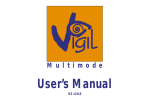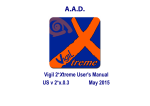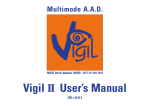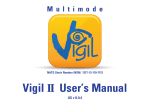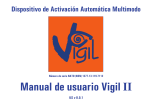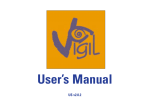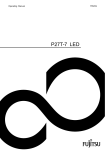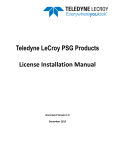Download User`s Manual
Transcript
M u l t i m o d e User’s Manual US v2.0.5 The Vigil is endorsed by: AAD nv/sa. Advanced Aerospace Designs Boulevard A. Reyers 193 • B-1030 Brussels • Belgium ✆: +32 (0)2 732 65 52 • F: +32 (0)2 736 06 27 e-mail: [email protected] • website: www.vigil.aero Vigil USA LLC 1645 Lexington Avenue • DeLand, FL • 32724 USA ✆: +(1)386 736 8464 • F: +(1)386 736 8468 e-mail: [email protected] • website: www.vigil.aero English 1 M u l t i m o d e NATO Stock Number: (NSN) 6130-13-118-8842 User’s Manual US v2.0.5 Table of Contents English 1 2 3 2 3.1 3.2 3.3 3.3.1 3.3.2 3.3.3 3.4 3.4.1 3.4.2 3.4.3 3.4.4 3.4.5 3.4.6 3.4.7 3.4.8 Welcome to the Vigil World ! Introduction - Your Vigil Function Principle Installation The Functioning Modes PRO Mode STUDENT Mode TANDEM Mode Start Up and Shut Down Procedures Start Up – Display Starting Up the Vigil Self Tests «SETUP» Menu (Parameters) «INFO» Menu (Information) «CONFIG» Menu (Configuration) Display Shut Down 5 7 8 8 9 9 9 9 9 10 10 10 11 13 14 16 17 18 5.1 5.2 5.3 5.4 5.5 6 7 8 9 10 Flight Restriction for the Pilot Components Main Box Power Pack Electronic Unit Cutter Control Unit Communication Port Replacing the Power Pack Replacing the Cutter Glossary Road Map / Grafcet 19 20 20 21 22 22 23 23 24 26 30 32 English 4 5 3 English WARNING 4 Skydiving is a risky activity. To disregard warnings, instructions and/or safety procedures may result in serious injury or death. The use of the Vigil® AAD will drastically reduce this risk. Vigil is equipped with a barometric pressure sensor. Do not submit your Vigil at pressures above 3000 mbar. The Vigil is not water resistant. If your Vigil is submerged in water, you should send it to an approved Vigil dealer for inspection. Disclaimer AAD nv/sa intensively tests all Vigils to assure their reliability. Every Vigil has passed various documented technical inspections, quality control inspections and other tests before shipping to the customer. However, it is impossible to exclude the possibility of a malfunction on electronic equipments. AAD nv/sa is not responsible for faulty part that escaped detection during the final testing phases. AAD nv/sa will replace or repair defective parts free of charge within one year from the date of purchase. We congratulate you for your purchase of today’s most sophisticated and modern, multimode automatic activation device. It is a revolutionary safety device with no imposed maintenance schedule. The Vigil will check all of its functions each time it is switched on. The Vigil will detect any irregularities within itself. If an abnormality is found, the LCD will display an error message (see p. 12) and the unit will not switch on. In this case the Vigil needs to be analyzed by a recognized dealer. The Vigil is designed to have a life expectancy of 20 years from the date of manufacture. The Vigil is very user friendly. It can be used in your choice of three modes: «Pro», «Student» or «Tandem». This makes the Vigil three units in one. We sincerely hope that you will never be in a situation that justifies the use of your Vigil. But, if this happens to be the case then you will have, thanks to the purchase of this Vigil, demonstrated your judicious foresight. When travelling with your Vigil, this manual should accompany you on any commercial airline flight. It contains explanations that will be useful to the airport security staff. The most recent manual is available on the Vigil website at http://www.vigil.aero/ on the download page. The Vigil is to be used as a last-resort safety device only. It was never intended and is not to be used as a parachute’s primary opening system. The procedures written in this manual must be followed to ensure that the Vigil functions properly. Incorrect set up or use can lead to the Vigil functioning improperly. The use of a Vigil AAD does not excuse a parachutist from performing proper emergency procedures. A parachutist should always adhere to all rules and regulations set by his/her country’s skydiving federation. English 1. Welcome to the Vigil World ! 5 English 6 Your Vigil was conceived and developed by a team of engineers and parachutists. Its job is to automatically open the reserve container in the event that you are in freefall at an unsafe altitude. The compact, aluminum alloy box is exceptionally strong; its ergonomic design fits easily into most current sport rigs. Each Vigil can be delivered with a free Vigil pocket designed for an electronic AAD (on request). The Vigil can be used for three types of skydiving by pushing on just one button. These user programmable modes are: «Pro», «Student» or «Tandem». The unit also works as a data recorder. It memorizes the last 16 minutes freefall time (maximum 16 jumps), total time in freefall, and total number of jumps. This data can be viewed directly from the control unit’s LCD display or it can be downloaded to a PC through an infrared communications port. A reader and the associated management software are available as an option. (see §6) The “2 wire” cable technology was developed especially for the Vigil. It uses Kevlar reinforced cabling that delivers a unique combination of strength and suppleness. The gold plated contacts and the positive locking system guarantee optimal reliability in all circumstances. The stainless steel control unit is equipped with a 26 x 96 dots LCD display that allows for a very rich dialogue with the parachutist. The Vigil’s electromagnetic shield protects the Vigil from electromagnetic interferences, like those found in airports and airplanes. It protects efficiently (up to 100 volt/m) against electromagnetic waves produced by: • Radio communications • Mobile phones • Transponders • Radar English 2. Introduction 7 English All Vigils produced after April 1, 2004, are equipped with an exceptionally strong shield to protect it from high levels of static electricity. During the start up sequence your Vigil will automatically test all internal functions. If even one parameter is not fulfilled your Vigil will not switch on. In that case, you should contact an authorized dealer. 3. Function 8 3.1 Principle The control unit includes an LCD display, a red LED and a green LED. The Vigil will automatically remain on for 14 hours; it may be switched off manually before that time. The mode you select «Pro», «Student» or «Tandem» will remain visible on the LCD display until the Vigil is switched off or turns off automatically. Each time the Vigil is turned on it calibrates itself to the current ground elevation. The altitude correction mode allows you to introduce a positive or negative altitude difference between the departure and landing ground levels (from -2000m to +2000m or from -6000ft to +6000 ft). The Vigil takes this altitude correction into account to calculate the new activation altitude. Each mode «Pro», «Student» or «Tandem» has its own factory-set activation altitude and speed. (See § 3.3). During your aircraft ascent, the Vigil’s red LED will briefly flash three times when it passes through its pre-set activation altitude. English 3.2 Installation The Vigil has been designed to be compatible with most sport rigs on the market today. If necessary, a Vigil pocket can be supplied and installed in your container by a rigger. It can be easily sewn into any harness/container system designed for an electronic AAD. All reserve closing loops currently on the market that are similar to Spectra CSR style #9512300 or the Cypres™ Loop (Spectra Cord) are acceptable for use in the installation of the Vigil. The Vigil’s cutter must be positioned as specified by the container manufacturer’s instructions. 3.3 The Functioning Modes The Vigil Multimode has three functioning modes that can be selected by the user: Pro , Student or Tandem. The choice can be made while in the «SETUP» menu. (See § 3.4). 3.3.1 PRO MODE The Vigil releases at 840 Ft. (256 meters) if the freefall speed is equal or superior to 35 m/sec. (78 mph)* 3.3.2 STUDENT MODE The Vigil releases at 1040 Ft. (317 meters) if the freefall speed is equal or superior to 20 m/sec. (45 mph)* 3.3.3 TANDEM MODE The Vigil releases at 2040 Ft. (622 meters) if the freefall speed is equal or superior to 35 m/sec. (78 mph)* 9 The Vigil has an opening accuracy of ± 20m or ± 65 Ft in all modes thanks to the patented “Time Calculation” method * Once the pre-determined activation altitude and speed is reached, the Vigil will activate immediately. 3.4 Start Up and Shut Down Procedures English The Vigil must be turned on at ground level (This will be the zero reference altitude). Never turn the Vigil Multimode on in the plane. Attention: If there is a great change in atmospheric pressure (more than 10 mbar), it is recommended that you shut down and restart your Vigil to guarantee optimal precision. 10 3.4.1 Start Up – Display The Vigil’s display is reversible (see § 3.4.6). In its standard configuration, the Vigil is used with the orange push button situated near the display. The red LED is positioned in the upper, unpolished corner; it dictates the rhythm of the start up procedure. The green LED is situated in the bottom, of the unpolished corner; it confirms the end of the start up procedure. 3.4.2 Starting Up the Vigil The Vigil becomes operational after pressing the push button four times. Those short presses must be done immediately after each flash of the red LED. After the first push (hold for 1 or 2 seconds) the «Hello» message is shown. If no message appears, please repeat the previous operation. «Hello» is immediately followed by «Vigil» on the LCD. Press the push button immediately after the red LED flashes. English Press the push button immediately after the second flash of the red LED. Press the push button immediately after the third flash of the red LED. The Vigil will then automatically start its self-test sequence. Start up example: Action 1. Push 2. Push 3. Push 4. Push Result «Hello» followed by «Vigil» appears + flash ➯ (2) Flash ➯ (3) Flash ➯ (4) Start of control tests 11 The start up and shut down procedures listed in this manual are in place to reduce the risk of an undesired start up or shut down. The Vigil can not be accidentally turned on or off by one stroke of the push button. 3.4.3 Self Tests The Vigil automatically goes through a complete control sequence each time you switch your Vigil on. It verifies that the power pack, the cutter and the electronic circuits (all functions) are in proper working order. The following messages are shown: • «Bat OK» The power pack is functioning properly • «Cut OK» The cutter is functioning properly • «Ctrl OK» The electronic circuits are functioning properly English 12 If an error is detected the following messages may be shown: • «Bat Low» Low Battery, the Vigil is still operational but it is imperative to replace the power pack as soon as possible • «Bat Rpl» The power pack must be replaced, the Vigil will not switch on. • «Cut Err» Malfunction of the cutter, and the Vigil will not switch on. • «Ctrl Err» There is a discrepancy in one of the electronic circuits The appearance of one of these messages (with the exception of «Bat Low») puts an end to the start up procedure and the Vigil will switch itself off and needs to be inspected by a recognized dealer. If the «Bat Low» or «Bat Rpl» messages appears, the user needs to replace the power pack (see chapter 7). If the «Cut Err» message appears, the user needs to replace the cutter (see chapter 8). A new cutter is supplied free of charge in exchange for a completed and accepted Life Saving Report. This form is available at http://www.vigil.aero/ on the download page. We recommend that all Vigil parts be replaced by a certified rigger. Some country’s regulations require a certified rigger to do such replacements. You must adhere to your country’s rules in this situation. The user may not have authorization to replace the power pack or cutter. If the «Ctrl Err» message appears there may be a failure in the electronic circuits. You need to send the Vigil back to your distributor for a complete check up. The Vigil is guaranteed to be free from material and workmanship defects for one year. English This first test procedure is followed by these menus: «SETUP» (see § 3.4.4), «INFO» (see § 3.4.5), and «CONFIG» (see § 3.4.6) 3.4.4 «SETUP» Menu (Parameters) At the end of the test sequence it is possible to enter the «SETUP» menu. To do this, press the push button as soon as the display shows «SETUP» and the red LED flashes. This menu allows you to introduce a positive or negative altitude difference (in meters or feet) between the departure and arrival ground levels (altitude Correction), as to define the functioning mode (Pro, Student or Tandem - see § 3.3). To enter or modify an altitude correction press the push button at the same time as «Alt Cor» appears. The arrow facing up corresponds to an increase of the altitude value and the arrow facing down to a decrease of the altitude value. The correction is made in increments of 50 m. (or 150 ft. when the Vigil is programmed in feet.) Press the push button until the desired positive or negative altitude correction is achieved. When the required altitude correction is displayed wait for a few moments until the functioning mode «Pro», «Student», or «Tandem» is displayed. It is possible to modify the functioning mode to «Pro», «Student», or «Tandem» by pressing the push button until the desired mode is achieved. When the required functioning mode is displayed, wait for a few moments. The total parameter sequences are described chapter 10, p. 32. 13 Set up example: English Action 1. Wait 2. Push 3. Push 4. Wait 5. Push 14 Result «SETUP» is displayed Configuration of the altitude correction Positive or negative altitude corrections could be implemented Display of the functioning modes Select «Pro», «Student», or «Tandem» mode The altitude correction will remain in the Vigil’s memory and will be applied on all following jumps. The set «Alt Cor» will only be cancelled by reconfiguration. It is possible to implement an altitude correction from -2000 to +2000 meters or from -6000 to +6000 Ft). It is impossible to enter a negative altitude correction of more than 500m or 1500ft under sea level. The LCD will indicate «Invalid» and the unit will not switch on. 3.4.5 «INFO» Menu (Information) This mode allows you to display your Vigil’s reference parameters (version and serial number), data of previous jumps, as well as temperature and atmospheric pressure. These parameters are in clear language and as follows (*): Explanation Ver: 8.88 LCD: 8.88 #88888 TJ :18888 TFF :88h 88m88s LFF :188s 888 km/h Saves 18 T:+88°C or +88°F Software Version LCD version Electronic unit serial number Total Jumps (Total number of jumps of the unit) Total Free Fall - Total free fall time of your Vigil in hours, minutes and seconds Last Free Fall - Duration and maximum speed of the last free fall (displayed in seconds and in km/h or mph) Number of activations on your Vigil Temperature in °C or °F depending on the configuration 1888hPa or 88 inHg Atmospheric Pressure in hectoPascals or inches of Mercury (*) Certain models can be equipped with custom-built or experimental software. A specific logo will make such Vigils visually identifiable. (see corresponding manual) The information supplied by those units could be different than on standard Multimode units. English Example 15 Configuration example: Action Result 1. Wait «CONFIG» displayed 2. Push Choose between «Meters» or «Feet» 3. Push Choose between «Metric» or «U.S.» (°Celsius, km/h, hectopascals or °Fahrenheit, mph, inches of Mercury) 4. Push Choose between normal or reversed display «View» or «View» English 16 3.4.6 «CONFIG» Menu (Configuration) To enter into the configuration menu, press the push button as soon as the display indicates «CONFIG» and the red LED flashes. This configuration menu allows you to choose the type of measurement units you wish to display, reverse the display characters, as well as alter the display’s contrast. Initially, the display indicates «Meters» or «Feet», depending on the existing configuration. To change the measurement unit, press the push button. By pressing the push button you can also choose «Metric» or «U.S.». (°Celsius, km/h, hectopascals or °Fahrenheit, mph, inches of Mercury) Press «View» to choose to view the display in its normal configuration or flipped 180° The contrast can be adjusted by pressing the push button when «Contrast» is displayed. The contrast can be adjusted using the up and down arrows. (It will not fade out) Once the «CONFIG» menu is finished, the Vigil is operational. 3.4.7 Display The green LED flashes five times and the message «☺ ENJOY» is displayed for a few seconds. If there is no altitude correction, the «Pro, Student or Tandem» mode stays displayed. If an altitude correction was entered, the mode displayed will be, «P, S or T» respectively, followed by a «+» or «-» sign preceding the value of the implemented altitude correction (see § 3.4.4), the value will be shown in feet (Ft) or meters (m)» The Vigil stays on for a period of 14 hours and will then switch off automatically. Once off, it will keep all settings in its memory. The Vigil is now ready for use and is in a stand-by status (recalibrating itself every 32 sec). During take off the Vigil will go to an active status (64 calculations per sec.) above 150 ft or 46 m in a time of max. 32 sec. Vigil’s active status will be confirmed by three short flashing of the green led. Check carefully the unit for any altitude correction implemented (Ft or m). It is not recommended to put a switched ON Vigil in a closed boot (trunck) of a driving vehicle due to possible air pressure variation. However, there is no inconvenient to travel in an open vehicle at the drop zone altitude. English While the message «☺ ENJOY» is displayed, by pushing the button you can go back to the three menu’s (set-up, info, config) for an eventual modification. 17 English 3.4.8 Shut down The shut down procedure is similar to the start up procedure. A quick press of the push button after each LED flash (4 times) will shut down the Vigil. On the first press the «SysOFF» message is displayed. Press the button a second and third time; do this as soon as the red LED flashes. Press the button as soon as the red LED flashes a fourth and last time. The display will show «Goodbye» followed by «Vigil» for a few seconds. Finally, green LED flash and the Vigil shuts down. Shut down example: 18 Action Result 1. Push Short flash ➯ (2) 2. Push Short flash ➯ (3) 3. Push Short flash ➯ (4) 4. Push «Goodbye» followed by «Vigil» are displayed before the AAD shuts down. It is recommended to shut down the Vigil when the user decides to ride down with the aircraft in lieu of jumping. (This is especially important for Vigils programmed in student mode). Pilot must be aware of the status of your Vigil to limit his descend rate. The Vigil must be switched on again before the next use. Check the display carefully before each jump. The Vigil will shut down automatically 14 hours after its start-up. English 4. Flight Restriction for the Pilot 19 The plane may not fly more than 100 sec in a zone of 150 Ft/46m above or under takeoff level! (With or without altitude correction in all modes). This is the only flight restriction. Reason: To avoid Vigil coming back to the stand-by status. 5. Components English The Vigil is delivered in a custom designed aluminum case. Once your Vigil is installed in its new home (your rig), the case will allow you to transport safely jump accessories like goggles, audible altimeter, altimeters, camera, etc. The Vigil’s power pack (§ 5.2) and electronic unit are encased (§ 5.3) in an unbreakable, aluminum alloy box (§ 5.1). The Vigil logo makes it easily identifiable. Two flexible electric cables reinforced by 2 kevlar cords ensure the junction between the main unit and the cutter (§5.4) as between the main unit and the control unit (§5.5). 20 5.1 Main Box The Vigil’s electromagnetic shield was thoroughly tested to guarantee that it would function as intended when exposed to electromagnetic interference. (up to 100 volt/m) Such interference can be found in airports and airplanes. The special shielding foil protects against electromagnetic interference waves produced by: • Radio communications • Mobile phones • Transponders • Radar 5.2 Power Pack - NATO Stock Number (NSN) 6130-13-118-8842 The power pack is composed of one lithium battery and a “Pulses Plus” element in the lower half of the case. The battery was developed especially for Vigil by Sonnenschein-Tadiran. It is submerged in epoxy to avoid any battery leakage. It does not suffer from memory effect and is extremely long lasting. The “Pulses Plus” technology supplies the high peak current necessary for the cutter to function instantaneously. The power pack works at a temperature range between –25°C and +70°C (-13°F and +158°F). The use of low consumption components in conjunction with a sophisticated power-supply management program has significantly improves the battery’s life span. The battery’s life span is ±4 years or 700 jumps. When the «Bat Low» or «Bat Rpl» message appears, whichever comes first, the battery needs to be replaced. English The case lodging two connectors, two integrated bronze filters and a stainless steel closing screw. The 2 bronze filters ensure protection against the intrusion of pollution, such as dust, and provides a good transfer of outside air pressure inside the main unit. The closing screws allow you to open the case very easily if you need to replace the power pack or the cutter. These operations are described in detail in chapters 7 and 8. We highly recommend that replacements or changes to the Vigil be done by your rigger or an official Vigil dealer. 21 5.3 Electronic Unit - NATO Stock Number (NSN) 5998-13-118-8845 English 22 The entirely automated assembly of surface-mounted electronic components (SMD, Surface Mounted Devices) answers to the strictest standards. The SMD components assembly are associated with electronic and optical production controls equipments in order to guarantee a high level of quality and reliability; such quality approaches military specifications. The unit also works as a data recorder. It memorizes parameters described in § 3.4.5 and, notably, the duration of the last freefall jump, the total freefall time, and the total number of jumps. All these results can be viewed directly from the control unit’s LCD display or the Vigil memory can be downloaded to a PC using the infrared communication port. Detailed information is contained in § 3.4.5; information on the communications port is described in chapter 6. 5.4 Cutter - NATO Stock Number (NSN) 1377-13-118-8843 Designed especially for the Vigil, it has a functionality warranty of 20 years. The cutter severs the reserve loop by a pyromechanical cutting action with a circular knife and it will also melt the loop to ensure its separation due to high internal temperature. The cutter is completely confined to avoid any possible damage to the parachute. If the Vigil is activated for a life saving, a new cutter will be supplied free of charge upon presentation of a completed and accepted real life saving report. This report can be downloaded from the web site http://www.vigil.aero/ on the download page. Your rigger can easily replace the cutter. The different operations are described in chapter 8. English Some country’s regulations require a certified rigger to do such replacements. In this situation you must adhere to your country’s rules. 5.5 Control Unit - NATO Stock Number (NSN) 6110-13-118-8844 The control unit is composed of a reversible display, a red LED that sets the rhythm of the start up and shut down procedure, a green LED that confirms the end of the start up procedure and an orange push button situated, in the standard configuration, on the right of the display. The red LED also plays the role of infrared transmitter for the communications port (see chapter 6). The display on the control unit allows for a clear alphanumerical dialog with the parachutist. (See chapter 3). 6. Communication Port The Vigil is equipped with an infrared communication port that allows the user to download the data recorded during the previous jumps. An I.R. Download Box and the associated management software are available as an option. (See your dealer for information.) All the parameters of the last 16 minutes of freefall are recorded (maximum 16 jumps), as well as the total number of jumps and other information described in § 3.4.5. With the help of this I.R. Download Box and the associated software, a rigger can also download tests reports carried out in a decompression chamber. Remember: The Vigil is a safety device and is not to be used as a data logger. 23 7. Replacing the Power Pack English The replacement of the power pack is an easy and fast operation that can easily be performed. The power pack should be replaced after ± 4 years or 700 jumps of use or when «Bat Low» or «Bat Rpl» warning messages are displayed by the Vigil during the start up control tests. 24 The user may or may not have authorization to replace the power pack. Some country’s regulations require a certified rigger to do such replacements. In this situation you must adhere to your country’s rules. Open the box using the supplied Hex key. (hexagonal key # 5). Replacing the power pack does not require other tools. English Disconnect the power pack by holding the connector by its small edges. Be careful not to pull on the wires. Reconnect the new power pack’s connector correctly and position the power pack to allow the box to close. Ensure that the connecting wires of the power pack are well positioned and that they will not hinder the box from closing. Close the box and tighten the screw with the Hex key # 5. Switch on the Vigil to ensure that it is functioning correctly (see § 3.4). 25 8. Replacing the Cutter English Replacing the cutter after activation is a simple and fast process that can be performed quite easily by your rigger or your official dealer. Open the box using the supplied Hex key. (hexagonal key # 5). 26 Partially unscrew the printed circuit fixing screw with three complete turns only. Do not remove the screw from the printed circuit board. (Do not remove the printed circuit board from the case.) English By pushing the two connectors upwards it is possible to lift the printed circuit slightly. Do not remove the printed circuit from its housing. Any alteration of the hologram-seal glued between the printed circuit and the top case will void the warranty. 27 Free the cutter connector and insert the new cutter connector. Check that the connector is correctly positioned and tighten the printed circuit fixing screw. Make sure that the battery’s connecting wires are correctly positioned and they do not hinder the box from closing. Close the box and tighten the screw with Hex key # 5. (*) Do not remove the printed circuit from its housing; doing so will void the warranty. Personal Notes: English 28 Warranty Power Pack: the hologram covering the screw that allows the main box to be opened will guarantee that the Vigil has not been opened by the user. If this hologram is undisturbed, the warranty will apply to the whole unit (battery included). Electronic unit: any alteration or deterioration of the hologram seal between the printed circuit and the top case will void the warranty! Any replaced element will receive a new quality control number (hologram seal) to be placed by the quality control department. We guarantee the Vigil for one year by replacing any defective parts free of charge. The Vigil has been designed for 20 years of use. It will do a complete check of each parameter every time you switch it on. If a parameter is out of tolerance, this will be indicated on the LCD display screen and the unit will not switch on. In this case, the Vigil must be returned to your official dealer for inspection. English On each Vigil you will find a quality control number. This number is visible on the hologram seal on each of the four units composing the Vigil (Pyrotechnical cutter, power pack, control unit and electronic unit). A fifth hologram is placed on the Test Certificate. This number (hologram) is attributed and placed by the quality control department and is plays an important role in the warranty of the Vigil. 29 9. Glossary English Hex (Key) Electromagnetic shielding 30 Cutter Infrared (Port) Kevlar Male key for screws with six hollow faces. It is used to open and to close the box when replacing the cutter or power pack. A special metal shield that protects the electronic circuits from electromagnetic waves (interferences from radars, cellular phones, ...) to avoid malfunctions of the device by magnetic interferences. A cutting system that acts by a pyromechanical cut of the loop inside the reserve container. Transmitter/receiver of infrared signals that allows an exchange of data between the Vigil and a PC. Carbon fiber used to reinforce the cables. It prevents direct traction on the electrical connections, as well as reinforce mechanically the junction cables of the control unit and the cutter. LED SMD Positive locking Liquid Crystal Display. The LCD used to visually convey information from the control unit to the user. This is the same type of display as found on today’s mobile phones. Light Emitting Diode. A LED is used during the start up and shut down procedures of the device. Surface Mount Device. It is an electronic component manufactured to be of reduced size and low power consumption. Such technology allows the electronic circuit to be very reliable and compact. A mechanical system that locks the connectors in place between top and bottom case to protect them from being accidentally disconnected. All trademarks mentioned in this manual are the property of their respective owners. AAD nv/sa operates a policy of continuous development. Therefore, we reserve the right to make changes and improvements to any of the products described in this guide without prior notice. English LCD 31 Ctrl Err or Ctrl OK or or Go to (1) CONFIG (3) INFO (2) Set-up or Cut Err or Cut OK (1) Bat Low or Bat OK Hello Set up Stop Bat Rpl 10. Road Map / Grafcet Ver: 8.88 +8888m Alt Cor Vigil will not switch on Consult your dealer ( ) English 32 Français Go to (3) Go to (2) 8888 HPa T: +88°C Saves 88 30 Finished LFF: 888s Contrast Goodbye 888 km/h 88m 88s TFF: 88h Go to (1) Student TJ:18888 or +8888m #88888 U.S. Pro +8888m lcd: 8.88 Feet Contrast or or or or Sys OFF Contrast Sys OFF Metric Meters View or Sys OFF Info after jump P+8888Ft ☺ ENJOY or View or Tandem