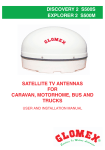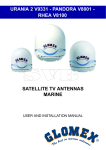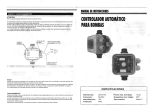Download V9160Venus /V9160Saturn/ V9160Mars
Transcript
V9160Venus /V9160Saturn/ V9160Mars Analog and Digital terrestrial TV antenna User manual www.glomex.it Introduction This TV antenna is conceived in order to be installed along with Glomex satellite TV antennas, instead of the usually empty twin radome. Contents of the packaging A – TV Antenna B – Rubber gasket C – Reinforcing bracket D – Spring lock washers E – M8 Self-locking nuts F – Antenna’s remote control G – Indoor Amplifier H –“F” type male Connectors I – Coaxial cable 20mts J – Coaxial cable with “F” type male connectors already wired INSTALLATION MOUNTING THE ANTENNA Place the RUBBER GASKET (B) so that the 2 holes are perfectly parallel to the transverse axis and central as to the roll-bar and mark them with a felt-pin pen. Remove the RUBBER GASKET (B) and with an iron drill with a 8,5 millimetres diameter, make the 4 holes. With a felt-tip pen, mark out the diagonals on the holes and drill a hole in the intersection with a 28 mm diameter hollow cutter. With a Phillips screwdriver, unscrew the six radome’s screws and remove the dome. KEEP THE SCREWS IN A SAFE PLACE. Place the RUBBER GASKET so that the holes match. Be careful to place the reference mark towards the bow. Place the antenna’s base on the 4 prepared holes. Being careful to put the short parts faced downwards, place the REINFORCEMENTS (C) under the lee of the screws fixed at the antenna’s base. Place the four Spring lock washers (D). Screw on the M8 Self-locking nuts (E). Screw up tightly. SAT COAXIAL CABLE (I) WIRING Strip the SAT CABLE (I) as shown in the picture and turn the coaxial cable braiding inside out. Screw the CONNECTORS (H) on the COAXIAL CABLE (I) paying attention that the braiding and the central part of the cable don’t short. Make the Coaxial CABLE and the 12V mains cable pass through in the central hole with a 28 mm diameter. Radome’s inside Connect the coaxial cable (I) to the antenna’s pre-amplifier on the “OUT” output and connect the power supply on the red and black wires. It is recommended to connect the positive pole of 12V to the red wire and the negative pole to the black wire, by using clamps or by soldering and insulating every single wire. Please take note that this antenna must be connected to a 12 volts DC power supply. INDOOR AMPLIFIER CONNECTION The coaxial cable deriving from the antenna’s radome must be connected to the input connector “IN from ANTENNA” of the indoor amplifier. The television must be connected to the “OUT to TV set or 2 way splitter” connector with the 1,5 mts coaxial cable(J) and the adaptor (K). ANTENNA OPERATION REMOTE CONTROL Only two keys (1, 2) of the remote control are used for the antenna’s movements. By pushing key 1 the antenna turns anticlockwise, while by pushing key 2 the antenna turns clockwise. When the remote control transmits, an indicator light turns on. If the If the indicator light flashes, it means that the remote control has low battery. This remote control is coded and only works with the antenna it’s matched with. Should it be needed to change the remote control, you will have to open the antenna’s radome, open the black box glued to the bottom of the base, containing the electronics moving the motor, and close the jumper shown in the figure below; press then several times the STOP button on the new remote control in order to allow the acquisition of its code. Jumper on 2 pins enables the identification Jumper on one pin disables it. Check if with the keys 1 (left arrow) and 2 (right arrow) the antenna turns towards the chosen direction. Finally remove the jumper and leave it inserted on one pin only. INDOOR AMPLIFIER USE 1 – Knob for power and antenna’s gain control. 2 – Indicator light; it’s off when the control knob is on OFF, it turns on by rotating the control knob clockwise and its luminous intensity increases at the same rate as the gain. ANTENNA USE 1 – turn both the amplifier and the television on 2 – let the TV carry out an automatic search, if you don’t know how to do it, look up in the TV instruction manual. 3 – once the automatic search has been carried out, select a TV program among those detected during the scan. 4 – by using the antenna’s remote control, turn the antenna both clockwise and anticlockwise in order to find the clearest image available. In case you have a Digital Terrestrial receiver, you can use the tool usually present in the channel seek menu and represented by a signal bar, increasing as the quality of the received signal increases. If you don’t know how to operate your Digital Terrestrial receiver, look up in its instruction manual.