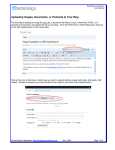Transcript
Edublogs.org User Manual Writing your About Page An About page is where readers find out more about you and your blog. Readers often use it to decide whether to bother subscribing to a blog. When you set up a new Edublogs blog it automatically comes set up with an 'About page'. Readers access this page by clicking on About in the page links at the top of your theme or in the link in your sidebar. The idea is you change the default text on this about page by inserting your own information. Writing your About Page Editing your default 'About page' is a simple as: 1. Click Pages > Edit in your menu. 2. Find the page About and click the action link Edit. 3. Now it is just a case of replacing the default text on the about page with your own text, images etc. 4. Click the Update Page button. What To Write On An About Page Your about page is all about letting people know who are you, what’s your interests and what you write about. Writing a good ‘About Page’ is hard. Start with telling people more about yourself; people are more likely to engage with your site if they can relate to you as an individual. Then tell them about your blog. Not too long, not too short, include photos that help readers relate to you as a person. (If you are a student don't use any photos of yourself without both your parents and teacher's permission). For ideas check out: 1. Darren Rowse's (Problogger) About page (http://www.problogger.net/about-problogger/) 2. Tips On Writing ‘About Pages’ For Class Blogs! (http://theedublogger.edublogs.org/2008/09/24/shareyour-tips-on-writing-about-pages-for-class-blogs/) 3. For school student's - read Miss Wyatt’s post (http://wyatt67.edublogs.org/2008/09/21/week-1introducing-me/) on 'What to Say or Not say' if in doubt check with your teacher! © Edublogs.org Feb, 2010 Page 1 of 1