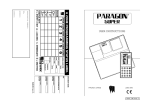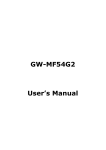Download Vocaliser - Barum Friend Security Ltd
Transcript
VOCALISER USER INSTRUCTIONS ® ® Pyronix Ltd OCTOBER 2000 RINS113 Issue 2 9 RECEIVING A CALL FROM THE VOCALISER A telephone call from the Vocaliser is easily recognised by the distinctive three tones heard upon answering the call. Listen carefully to the message and decide how you wish to respond. To acknowledge the message and end the call enter and hang up after hearing the three tones. To gain access to the security menu enter when requested (requested twice) , refer to the list of options below. If was entered to gain access to the security menu the following message will be heard PLEASE ENTER SECURITY CODE, enter your four digit user code. The following options are now available. 3\URQL[/LPLWHG 3\URQL[+RXVH %UDLWKZHOO:D\ +HOODE\5RWKHUKDP 64<(1*/$1' Listen and record live audio for 15 seconds Listen to previously recorded audio (from option 51) Listen in to live audio for 15 seconds Speak into the premises via the Vocaliser speaker 7HO )D[ 7HFKQLFDOKHOSOLQH8.RQO\ 7KLVLVDSUHPLXPUDWHOLQHZKHUHFDOOVDUHFKDUJHGDWSSHUPLQXWH HPDLO XNVDOHV#S\URQL[FRP H[SRUWVDOHV#S\URQL[FRP PDUNHWLQJ#S\URQL[FRP WHFKQLFDOVXSSRUW#S\URQL[FRP ZHEVLWHZZZS\URQL[FRP Turn On Output 1 Turn Off Output 1 Turn On Output 2 Turn Off Output 2 Delete the recorded audio Leave menu and hang-up 2 RINS113 Issue 2 19 CONTENTS Talk into room for 15 seconds 18 1 INTRODUCTION 4 2 OPERATION 5 (The default setting for Output 2 is a Ack output) 3 CONNECTING THE LOCAL PROGRAMMING TELEPHONE 5 (The default setting for Output 2 is a Ack output) 4 DIALLING INTO THE VOCALISER OVER THE TELEPHONE NETWORK 6 Delete last recorded room monitor (function 51) 5 ENTERING THE USER CODE 6 Leave the menu 6 ENTERING USER COMMANDS 6.1 Programming Telephone Numbers 6.2 Checking Telephone Numbers 6.3 Programming Specific Alarm Messages 6.4 Checking Specific Alarm Messages 6.5 Programming The Common Message 6.6 Checking The Common Message 6.7 Testing The Vocaliser 6.8 To Change The Security Code 6.9 Programming Your Required Number Of Acknowledged Responses To An Alarm 6.10 Programming The Number Of Rings Before The Vocaliser Answers An Incoming Call 6.11 Programming The Number Of Re-dials 6.12 Clearing The Memory Log 6.13 Reading The Log 6.14 Listen In 6.15 Listening And Recording 6.16 Playing Back Recordings 6.17 Listening Only 6.18 Talk 6.19 Activating External Equipment (Output 1) 6.20 De-activating External Equipment (Output 1) 6.21 Activating External Equipment (Output 2) 6.22 De-activating External Equipment (Output 2) 6.23 Deleting Recordings 6.24 Leaving The Menu 6 6 7 7 8 8 8 8 9 Turn on Output 1 (The default setting for Output 1 is a fault output) Turn off Output 1 (The default setting for Output 1 is a fault output) Turn on Output 2 Turn off Output 2 9 10 10 10 11 11 11 12 12 12 12 12 12 13 13 13 7 EXAMPLES OF DIAL OUT SEQUENCES WITH VARIOUS OPTIONS SELECTED. 14 8 QUICK REFERENCE LIST OF ALL USER COMMANDS 16 9 RECEIVING A CALL FROM THE VOCALISER 19 RINS113 Issue 2 3 1 INTRODUCTION The Vocaliser provides a means of relaying appropriate speech messages to a certain set of telephone numbers on specific alarm activations. The Vocaliser will make repeated attempts to connect until it is successful. A local alarm inside the premises may be generated if the Vocaliser detects a cut telephone line. This manual covers all the commands that the user is able to perform. It assumes that the Vocaliser has already been installed and programmed correctly using the Installation instructions. WARNING: This is a Class A product. In a domestic environment this product may cause radio interference in which case the user may be required to take adequate measures. It is important to note that the Vocaliser is capable of being used to eavesdrop on a protected premises from a remote site. This is not the intended primary function of the product and it is factory programmed only to allow the user to listen in when an input trigger is presented to the Vocaliser from the control panel. Please refer to user command 47 for further information on how to enable and disable the eavesdropping function. If in doubt an active microphone can always be identified by the red indicator LED which cannot be overridden. 4 Simulate an alarm type 1 activation Simulate an alarm type 2 activation Simulate an alarm type 3 activation Simulate an alarm type 4 activation Simulate an activation of all 4 alarm types Change security code. (default code 1234) Number of rings to answer. (default 5) (default 1) Number of acknowledgements. (default 1) Attempts for each number. Clear log down. If enabled by Engineer (default user cant clear log) Read the log Eaves dropping Listen to and record room for 15 seconds Play back recorded 15 seconds Listen to room for 15 seconds RINS113 Issue 2 17 8 16 Enter telephone number 3 Enter telephone number 2 Enter telephone number 1 (default empty) (default empty) (default empty) (default empty) QUICK REFERENCE LIST OF ALL USER COMMANDS Enter telephone number 4 Listen to telephone number 1 Listen to telephone number 2 Listen to telephone number 3 Listen to telephone number 4 Record alarm 1 message Record alarm 2 message Record alarm 3 message Record alarm 4 message Play alarm 1 message Play alarm 2 message Play alarm 3 message Play alarm 4 message Record common message Play common message 2 OPERATION The Vocaliser operates automatically when properly installed and set-up. There are no external controls or indicators for the user under normal circumstances. Upon detection of an alarm activation the Vocaliser will seize the telephone line, check for a dial-tone and proceed to dial the first number in its preprogrammed list. If it detects that someone has answered the telephone then the Common message is played followed by the appropiate specific alarm message or messages. It is usual practice to record your name and address in the Common message, and up to four Specific alarm type messages in the four separate alarm messages. Emergency, this is John Smith, 12 The High Street, Leeds. An alarm activation has taken place. A Personal Attack has been detected. A fire has been detected The power supply has been lost Example of common types of voice message Common message Alarm message 1 Alarm message 2 Alarm message 3 Alarm message 4 CONNECTING THE LOCAL PROGRAMMING TELEPHONE. Local Phone Socket 5 This assumes your installation engineer has ensured that the bell trigger is connected to input 1, PA to input 2, fire to input 3 and power supply to input 4. The above is simply an example, your alarm engineer will discuss the best options for your individual requirements. 3 RINS113 Issue 2 DIALLING INTO THE VOCALISER OVER THE TELEPHONE NETWORK. Connect a telephone capable of DTMF (Tone) dialling, ensuring that the socket is the correct way up. Lift the telephone handset and press then release any key. The voice prompt PLEASE ENTER SECURITY CODE will be heard. Proceed with paragraph 5. 4 ENTERING THE USER CODE. Dial into the Vocaliser phone number, it will answer after the programmed number of rings. The voice prompt PLEASE ENTER SECURITY CODE will be heard. Proceed with paragraph 5. 5 ENTERING USER COMMANDS. When requested to do so, the four digit user code should be entered on the telephone keypad. If the correct code was entered a short beep and the prompt MENU will be heard. If an incorrect code was entered, the prompt PLEASE ENTER SECURITY CODE will be heard. Four attempts are allowed to enter the correct code. After the fourth incorrect attempt the Vocaliser will hang up. The user security code is factory set to 1,2,3,4. 6 Enter telephone number 4 (default empty) Enter telephone number 3 (default empty) Enter telephone number 2 (default empty) Enter telephone number 1 (default empty) 6.1 Programming Telephone Numbers At the PLEASE ENTER COMMAND voice prompt enter the appropriate two digits from the list below. The Vocaliser is now prompting you to enter the four telephone numbers you would like it to call during an alarm situation. The numbers will be dialled in priority order 1 to 4, 1 being highest priority. Any telephone numbers may be entered including mobile phones. E.g. your first priority may be your own mobile number. If a pause is required insert a in the appropriate place for a 2 second pause. 6 EXAMPLE 2 4 different phone numbers entered 2 Acknowledgements required 3 redials maximum Sequence 1. Alarm activation. dial (1) answer and acknowledged dial (2) engaged dial (3) answer and acknowledged (1) (2) (3) (4) engaged answered and acknowledged answered but not acknowledged engaged Sequence finished because 2 acknowledgements were required, and 2 were received. This resulted in telephone number 4 not even being dialled. Sequence 2 Same options different result. dial dial dial dial dial (1) engaged dial (3) answered and acknowledged Sequence finished because 2 acknowledgements were required, and 2 were received. EXAMPLE 3 3 different phone numbers set up 0 Acknowledgements required Sequence 1 Alarm activation. dial (1) answer and acknowledged dial (2) engaged dial (3) answer and acknowledged Sequence terminated as all phone numbers were attempted, regardless of result (0 acknowledgements required). 15 The default settings will ensure that each phone number entered responds with an acknowledgement, and that five attempts will be made to each number if no acknowledgement is received. RINS113 Issue 2 7 EXAMPLES OF DIAL OUT SEQUENCES WITH VARIOUS OPTIONS SELECTED EXAMPLE 1 (1) (2) (3) (4) answer answer answer answer and and and and acknowledged acknowledged acknowledged acknowledged 4 Different phone numbers entered. 4 Acknowledgements required. 5 Redials maximum. Sequence 1 Alarm activation. dial dial dial dial Sequence finished because 4 acknowledgements were required, and 4 were received. Sequence 2 Same options different result. dial (1) engaged dial (2) answered and acknowledged dial (3) answered but not acknowledged dial (4) answered and acknowledged dial (1) engaged dial (3) answered and acknowledged dial (1) answered but not acknowledged dial (1) answered and acknowledged (1) answered and acknowledged (2) ring no answer (3) answered and acknowledged (4) answered and acknowledged Sequence finished because 4 acknowledgements were required, and 4 were received. Sequence 3 Same options different result. dial dial dial dial dial (2) ring no answer dial (2) ring no answer dial (2) ring no answer dial (2) ring no answer Sequence finished because 5 unsuccessful attempts have been made. 14 key, The prompt PLEASE RECORD MEMORY 1/2/3/4 will be heard. Enter the phone number by key only, MEMORY 1/2/3 or 4 DELETE will be pressing the appropriate keys on the telephone keypad. When finished press the MEMORY 1/2/3 or 4 SAVED will be heard. To delete a phone number press the heard. Every time you enter a phone number it overrides the number that was previously there. WARNING The same phone number must NOT be entered into more than one memory. Checking Telephone Numbers 7 At least one number and up to all four numbers may be programmed for the Vocaliser to be able to dial out during an alarm activation. 6.2 After programming your required telephone numbers check they are correct by pressing: Listen to telephone number 1 Listen to telephone number 2 Listen to telephone number 3 Listen to telephone number 4 Programming Specific Alarm Messages "PLAY MEMORY 1/2/3/4 followed by the telephone number will be heard. 6.3 Record alarm 4 message (default empty) Record alarm 3 message (default empty) Record alarm 2 message (default empty) Record alarm 1 message (default empty) Next record your specific alarm messages as follows: key. PLEASE RECORD MESSAGE 1/2/3/4, "BEEP" will be heard. Speak the appropriate message clearly into the telephone handset, when finished press the RINS113 Issue 2 6.4 Checking Specific Alarm Messages After programming your specific alarm messages check they are correct by pressing: Play alarm 1 message Play alarm 2 message Play alarm 3 message Play alarm 4 message Programming The Common Message PLAY MESSAGE 1/2/3/4 followed by the voice recording will be heard. 6.5 Now record your common message by pressing: (default empty) key. PLEASE RECORD COMMON MESSAGE, "BEEP" will be heard. Speak the appropriate message Checking The Common Message clearly into the telephone handset, when finished press the 6.6 Testing The Vocaliser PLAY COMMON MESSAGE followed by the voice recording will be heard. 6.7 Simulate an alarm type 1 activation Simulate an alarm type 2 activation Simulate an alarm type 3 activation Simulate an alarm type 4 activation Simulate an activation of all 4 alarm types After selecting one of these commands the Vocaliser will respond as though one or more of its alarm inputs have gone into an active state. Hang up and wait for the Vocaliser to finish its alarm dial out routine. 8 6.22 De-activating External Equipment (Output 2) Turn off Output 2 (default for Output 2 is an Ack output) Deleting Recordings If enabled by the engineer, OUTPUT TWO OFF will be heard and the output will go into the state defined by the engineer. 6.23 13 RECORDING DELETED will be heard. This will delete the last 15 seconds of recorded room monitoring. 6.24 Leaving The Menu The Vocaliser will hang up (if remote dial in) and return to its normal state. must be pressed every time any programming has been completed or amended. RINS113 Issue 2 6.16 PLEASE ENTER NEW SECURITY CODE will be heard. 6.8 To Change Your Security Code PLAY RECORDED AUDIO will be heard followed by the 15 seconds of recorded room monitoring. Enter your new security code (4 digits) on the telephone keypad Playing Back Recordings 6.17 Listening Only PLEASE REPEAT NEW SECURITY CODE will be heard. Re-enter your new security code as confirmation If you typed your new ROOM MONITOR will be heard followed by 15 seconds of microphone input code correctly twice, then NEW SECURITY CODE SAVED will be heard. The next time you enter the user menu, you must use your new code. Programming Your Required Number Of Acknowledged Responses To An Alarm to to . If is chosen then each phone number in the list is then the dial sequence continues until that many the message has been heard by pressing the digit RINS113 Issue 2 . 9 acknowledgements have been received. An acknowledgement is when the user confirms that completed. If this number is dialled in an alarm activation and the dial sequence stops after the last number has been This must be a single digit PLEASE ENTER NUMBER OF ACKNOWLEDGEMENTS will be heard. Enter the number of acknowledgements that must be received to terminate the dial sequence. This function allows you to choose when the Vocaliser should stop dialling your required telephone numbers, depending on how many dials have been connected sucessfully and received a confirmation that the message has been received. This function is factory set to 1, but if required you can programme this feature to 4, which means that the Vocaliser will continue to dial until all 4 of your programmed numbers have confirmed receipt of the message. 6.9 If two different 4 digit codes were entered SECURITY CODE NOT CHANGE will be heard, and the old code will still be in use. 6.18 Talk Speak to occupants for 15 seconds PLEASE SPEAK will be heard. You can now talk into the room via the speaker for 15 seconds 6.19 Activating External Equipment (Output 1) If enabled by the engineer, OUTPUT ONE ON will be heard and the output will go into the active state defined by the engineer. The engineer will discuss these options with you. For example you may want to dial in and switch on sirens, lights etc. . 6.20 De-activating External Equipment (Output1) This is the reverse of If enabled by the engineer, OUTPUT ONE OFF will be heard and the output will go into the inactive state defined by the engineer. 6.21 Activating External Equipment (Output 2) Turn on Output 2 (The default setting for Output 2 is an Ack output) If enabled by the engineer, OUTPUT TWO ON will be heard and the output will go into the state defined by the engineer. 12 6.10 Programming The Number Of Rings Before The Vocaliser Answers An Incoming Call will cause the Vocaliser to ignore incoming ringing. (This provides a way of using PLEASE ENTER NUMBER OF RINGS will be heard. Enter the number of rings (1-8) before the Vocaliser answers an incoming call. A To enter Answer Machine Compatible (AMC) mode choose the Vocaliser on the same line as an Answer Machine).The default setting is AMC mode on.To remotely access the Vocaliser in AMC mode dial in and wait for a single ring, then hang up and wait for 10 seconds ( but no more than 40 seconds), then dial back in again. The Vocaliser will now answer on the first ring. 6.11 Programming The Number Of Re-dials to . If If one or more of your programmed telephone numbers does not acknowledge a call (either engaged or no answer) it is possible to program a number of redial attempts. PLEASE ENTER NUMBER OF REDIALS will be heard. Enter a single digit from to terminate no acknowledgement is received from a dialled number, it will be tried again. This option defines how many times a dialled number is tried. (Used in conjunction with option a dial sequence). This feature is factory set to 5 re-dials on each programmed telephone number. 6.12 Clearing The Memory Log If the user has been allowed to clear the log down by the engineer SAVED will be heard, and the log will clear. If the engineer has disabled the user from clearing the log down NO SAVED will be heard and the log will remain in its present state. This function is factory set to allow only the engineer to clear the memory log. The engineer will discuss your requirements for this function and programme the Vocaliser accordingly. 10 6.13 Reading The Log ", and to go forwards " ". Each event in the log is worded as follows number 1, "CODE", number 2. Where number 1 corresponds to the telephone number (1 to 4) dialled and number 2 is the result code as listed below. Read the log ". To go backwards through the log type " To terminate press " 0 = Acknowledge 1 = Voice plus no acknowledge 2= Engaged 3 = Ring no answer 4 = Unobtainable 5 = No dial tone 6 = PSTN problems - Telephone network problems 7 = PSTN problems - Telephone network problems 8 = Wrong user code entered 9 = Good user code entered (counts as an acknowledge if required) Key to log codes: 6.14 Listen In "LISTEN IN" will be heard. to disable. "LISTEN IN NOT ALLOWED" will be heard. (this is overridden when in an alarm) or to enable. "LISTEN IN ALLOWED" will be heard. 11 If a worry exists that you may be "eavesdropped", then this option should be left off or turned off (Default). 6.15 LISTENING AND RECORDING RECORDING AUDIO will be heard followed by 15 seconds of microphone activity, which will also be recorded. RINS113 Issue 2













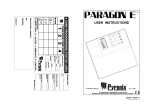

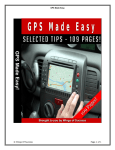
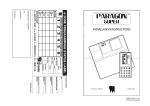

![USER MANUAL - [Ti] CCTV & Alarms](http://vs1.manualzilla.com/store/data/006900628_1-c3a0a7db8b1d500fbda94f290f289f51-150x150.png)