Download August 1994 - SLO Bytes PC Users Group
Transcript
Volume Ten — Number Eight What’s New... By Bob Ward, Secretary IT’S NICE TO BE BACK from vacation. Now the big push to get the newsletter out sometime before the next meeting. While visiting relatives in Bellingham Washington I didn’t have the opportunity to even touch a computer keyboard. To help with my computer withdrawal symptoms I bought the August issue of Windows Magazine. What did I find? Well, page 287 brought things closer to home. Here was a page called Superior Sharware where 10 Windows programs were listed with a short explanation of each. Now who do you suppose took up 30% of the column? Our Prez George Campbell, of course. OsosSoft took 3 of the 10 software programs with Fonter 6.2, Rockford 3.5, and WinClip 3.5. Now you don’t have to go very far to get these programs. In fact, why not download them from George’s BBS at 528-3753. I think we also have the latest on our BBS although I wouldn’t bet my life on it. Last month we were lucky to have AskMe Multimedia demonstrate Super Show and Tell. This is about the easiest program I have ever seen for creating multimedia presentations. Several lucky people walked away with a copy at the end of the presentation. Perhaps those who won a package would take the time to review it for our newsletter. Hey, why didn’t I think of that! This coming month Borland was tentatively scheduled to show Sidekick for Windows. Check the — Nineteen H und red & Ninety F our calendar, this has been moved to November. So what are we going to do for September? Well, Kathy Yakal will be demonstrating two programs; Crayola’s Amazing Art Adventure and Art Studio. She asked for a sound card so I think we are in for some more multimedia. She also asked for 24 MEGS of free space on the club computer. Kathy you have it with 4 megs to spare as of this writing. Of course this will diminish within the next day or two. I just can’t stand to see an empty hard disk. Have you ever thought of reviewing your favorite program for our newsletter? Perhaps you have a couple Windows tricks or a utility you found on a bulletin board. Since the purpose of SLO Bytes is computer education why not consider sharing some of your knowledge with the rest of us? If you feel you can’t write an intelligent column, you might surprise yourself. We will also be happy to edit your article if you wish. Deadline for articles is the 15th of each month. Ah come on, surprise me! l ............ What’s New Bob Ward ............................................................................................... 1 Top Tens Kathy Yakal ...................................................................................... 2 Library News Bob Ward, L.M. ............................................................................ 2 Rescue PC911 Bob Ward ............................................................................................. 4 FontMinder 2.0 Paul Demmitt ..................................................................................... 4 — Yee H ah Club Calendar September 4 Crayola Amazing Art Adventure & Crayola Art Studio by Kathy Yakal October 2 MySoftware will present MySoftware November 6 Borland’s Sidekick for Windows December 4 SLO Bytes’s annual Christmas Give-a-way. January ’95 Peachtree (tentative) tuvw In This Issue Shareware from Space Bill Schuette ........................................................................................ Make B: = A: Bob De Violini ................................................................................... Peachtree Part 2 Jim Borland ......................................................................................... Definitions Carol Jessen ........................................................................................ Club Info .......................................................................................................................... 6 6 7 8 9 Top Tens By Kathy Yakal, SLO Bytes WELL! FINALLY! I got to go to another officer’s dinner. I’m afraid there were so many people there that I wasn’t able to pay attention to what absolutely everybody was doing with their food. I guess maybe I shouldn’t have had that second glass of wine, because it seems I was seeing things. I’d have sworn that Sam OFFERED Bob Ward part of his dinner, and Bob TURNED IT DOWN. Sam claimed after dinner that it was true, though, and he was drinking iced tea, so musta been. Bob was leaving for vacation the next day, so he must have been saving his calories. Speaking of calories, did anyone catch that little piece on CNN a few weeks ago about false packaging on supposedly lo-cal food? A woman had bought a snack called a Skinny Roll, and felt like it tasted too good to only have something like 150 calories. So she sent it into some lab where calorie detectives worked, and they tested it. It was closer to 500 calories. The lab tested a bunch of other supposedly lo-cal, lo-fat products and found the same thing. What’s a consumer to do? Can we believe what we read on packaging and believe it’s true? I think that last thought was supposed to lead into some train of thought on software marketing, but then I just remembered something else I wanted to tell you. For those of you who subscribe to COMPUTE Magazine and received the September issue, that was the last copy of COMPUTE you’ll ever receive. General Media has announced that they’ll stop publishing it, and ZiffDavis (publishers of PC Magazine, Computer Shopper, etc.) has acquired the subscriber list. So you’ll get a notice from Ziff inviting you to subscribe to their new consumer publications, Family PC and Computer Life, which look to be pretty exciting magazines. Ziff itself is up for sale, though a definite buyer hasn’t been announced yet. Page Number 2 But back to the marketing thing. We’ve all bought software that wasn’t what we thought it would be. I remember when those early Commode 64 games started coming out. I’d rip open the review copies eagerly when I worked on the editorial staff at COMPUTE!, enticed by the oh-so-realistic pictures on the cover and find...duh? Blocky, blurry little purple characters wobbling across the screen. NOTHING like what was on the cover. Of course, many of you know that Commodore 64 graphics improved tremendously over the years, and the vendors were able to put actual screen shots on the cover eventually, but you know what I mean. We have to be careful when we’re buying computer software to make sure we know what we’re getting. So here are ten commonsense suggestions that you probably already know, but Bob told me I had to fill a lot of space this month. (These relate mostly to expensive productivity applications.) 1) If you’re browsing at a computer shop, DO read the back of the box. 2) Do NOT let that perusal be your sole evaluation criteria. 3) Read computer magazine reviews. I say that not just to get you to support the magazines, who send me my paychecks, but because the reviewers have already tested the software for you. 4) If you’re looking at software that is expensive, that will be used in your business, and especially if the software will be used for bottom-line matters like finances, get the names of some people who’ve used the product over a long period of time and talk to them. In some cases, the vendor will supply those names for you. 5) If you’re active online, check out the support forums that vendors sponsor. CompuServe has the most complete stable of software publishers, but some of the other services have vendor forums. Hop on and look around to see if Continued on page 3 Library News By Bob Ward, Library Man OHHHH BOY, HERE WE GO AGAIN. Since I’ve uploaded over 20 MEG’s this past month I thought I’d take some of the choice programs from the BBS and pass them along to those who do not frequent the phone lines. #612 CQWK140A & B—If you liked OffLine for DOS last month, here’s an offline BBS reader for Windows. #613 SCRSHW17—ScreenShow 1.7 plays .FLI and .FLC files (animation), TPAINT15—Nice paint program; supports many display types. BSMAP12—all you BassTour fans (disk #311), now you can make your own maps. TRON10—fast action Tron light cycles game. UNO—uno how to play this game, dono? NEWOLF2—You Wolfenstein fanatics, here’s 20 more levels! Yuk #614 School’s right around the corner. For you educators, try... INTRALGB—Introduction to Algebra X+Y=Z! GRDBKPWR—Ya got an “A”, record it in Gradebook Power. USGEO10A & B—US Geography, just as it says. Upgrades: The following upgrades are found on the McAfee’s Virus Scan disk: SCN-210E.ZIP—Both virus scan and clean now combined in one. VSH-200—Virus shield. TSR to protect you from all those computer bugs. WSC-210E—Virus Scan for Windows. Notice the new filename structure for all McAfee’s programs. This is the way they will present their programs from now on. August 1994 Top Tens Continued from page 2 . . . . . . . . . . . . . . . . . . . . . there are many complaints about a particular product, but keep in mind that the single-user problems are generally just a conflict in that user’s system (or they haven’t read the manual). So don’t be scared off if you see lots of problem messages. 6) CompuServe also has a magazine database that you can cruise to find related reviews and articles. This can get spendy if you download many articles ($2.50 per article, and $1.50, I think, for abstracts). 7) There are many valuable resource people at the user group: your fellow members. George and Bob and Bob and Gus and Sam and Marilyn know a lot about some kinds of software, but there are people sitting next to you at the meeting who have long-term experience, too, with various programs. Ask around, or raise your hand during questionand-answer during the early meeting and ask anyone who knows something to meet with you during the break. 8) Call the publisher and ask if they have a cheap or free demo available. 9) If you have very specific requirements and can’t find out whether the product meets them by your other research, call the company or sign on to a forum and ask before you buy. 10) Find out what the company’s return policy is, in case you find out that it really doesn’t meet your needs after you buy it. Some vendors do offer a moneyback guarantee. Well, enough serious stuff The Top Ten Reasons Why I Should Stop Insulting Bob In My Column 10) He’s basically a decent sort of fellow. 9) Without him, SLOBYTES wouldn’t be around in its current incarnation. 8) He’s usually so busy setting up before the meeting that he doesn’t swipe more than a cookie or two. (Of course, you should see him when there are leftovers.) 7) If he fires me, I’ll have to get a new job. (Wait a minute. I don’t get paid for this.) 6) If he gets too mad at me, I’ll have to pour the water from that big 5-gallon jug into the coffeemaker myself. 5) If he decides I’m not taking my columnist position seriously enough, he’ll make me do more presentations at the meeting. And we don’t want that. 4) When George was recovering from encephalitis, he came over to our house and helped reassemble the office (which had been completely taken apart so the electricians could re-wire after the lightning). 3) He doesn’t keep bugging me about why I kept my name after I married George, even though it seems kinda goofy to him. 2) He’s one of the most enthusiastic COMDEX attendees I know. And the number one reason why I should stop insulting Bob is... 1) He’s the editor of the newsletter, and he can change my copy in any way he likes. He can also put bad pictures of me in the newsletter. Next month: Top ten reasons why SLOBYTES columnists should have to take their columns seriously. d Kathy Yakal Campbell is so flattering... I wouldn’t change one word of this column unless my spelling checker or thesaurus told me to do so. This sounds like a peace gesture to me, or is she just after my french fries at the next “pig-sig” after the meeting. I’ll keep you posted.... Bob The Kathy-Bob blood fued brings out the beast in George Campbell August 1994 Page Number 3 Got Problems? PC911™ to the Rescue by Bob Ward DO YOU RECALL our speaker a couple months ago? Well if you missed the meeting with CyberMedia then pay close attention to this review. If you have ever had problems with your PC, either after adding a card or updating software then you should probably have this program. I guess the best way to describe PC911 is to call it a “Doc in the Box”. If your sick it should diagnose the problem and make you (your computer) well again. After installing PC911 it creates a configuration file unique to the PC on which it was installed. It records all the important information about your computer including the CMOS, CONFIG.SYS, AUTOEXEC.BAT, WIN.INI, and adapter cards. This record is maintained and updated automatically every time you boot your computer. If there is a change in hardware, software, or configuration a notice comes on the screen. If the change is in a software configuration file (AUTOEXEC.BAT, etc.) a split screen shows you the “before & after” of the change. At this point you can accept the change and add notes as to what was changed. A permanent record is kept of this change. You can always go back later and load any old configuration from the time you first installed PC911. PC911 looks at your hardware cards and reads the IRQ and DMA channels of each card and records the placement of the dip switches if there are any. Version 1.0 does a remarkable job at this considering all the cards in existence. The next version will even do more with hardware I have been told by a representative from CyberMedia. This makes life easy if you have ever had to pull the case on your computer, find the documentation of a peripheral card and try and figure out what all the dip switches mean and are they in the right position. Documentation is only 8 small pages. It’s so transparent and simple to use, you don’t need it. By typing PC911 /? you get the 5 “switches” that come with 911. PC911 /c & /r scans the cards in your computer, while /v give you a verbose listing. I did run across one problem that came to light as I was completing this article. It’s a real “fluke” and probably easily corrected. It occurs only if PC911 is already loaded on your computer and you are using Windows for Workgroups 3.11 on a drive “doubled” by Stacker 4.0. A little about Stacker first. With the issuance of Stacker 4.0 (the problem probably occurs in earlier versions also), Windows for Workgroups 3.11 can not use 32-bit disk access. Stac Electronics was made aware of this almost immediately and has been busy creating a solution to this problem. The “fix” appeared on Compuserve just the other day. It was given to me and I immediately installed on the club computer. Now every time I boot the computer, PC911 comes up with an error message about a mismatch in the configuration files. I suspect since the STAC files have changed, PC911 was never ready for it. How was CyberMedia to know Stacker would be changing their files... something that should remain permanent and static. Even if I try to reinstall a previous AUTOEXEC.BAT and CONFIG.SYS the error message continues to appear. I suspect uninstalling PC911 and reinstalling it will solve the problem. Unfortunately I must get this article into the newsletter before we have the true answer. As our government tells us, “trust me” on this one. I have a call into CyberTech and will hear from them next week. I will report on the outcome in the next newsletter. PC911 CyberMedia, Inc. 1800 Century Park East Suite 1145 Los Angeles, CA. 90067 (310)843-0800 f aj Page Number 4 FontMinder 2.0 by Paul Demmitt Cent. MD Computer User’s Group February, 1994 FONTS! FONTS! FONTS! They’re everywhere. CorelDraw 4 comes with over 750 on CD-ROM; Mike Rutkoski sells a CD of over 1500 TrueType or Type 1 fonts at our meetings! Computer shows offer collections, plus your friendly, local Egghead and CompUSA stores sell collections from type foundries for mere pennies a font. Most word processing, drawing and presentation programs include a few more. Why, after awhile, you’ve got about 2,000 fonts on your system and you didn’t even do anything. Of course, you can’t load all of these; Windows wouldn’t even think about starting. What’s an artist to do? Managing Your Fonts One thing to do is to look at some of the excellent shareware font management programs available. I know I did, but I found that most of them left something out. There didn’t seem to be one utility that did it all. Now, along comes FontMinder 2.0 from Ares Software. As attentive readers will undoubtedly remember, I reviewed the first version of this about a year ago [Ed. Note: see January 1993 BugBytes]. I liked it then, except that it didn’t print out samples of the fonts available on your system. Not only has Ares taken care of that oversight, they’ve addressed it five different ways and added many other useful features to boot! How FontMinder Minds Your Fonts Where to begin? Just in case you missed my earlier article, I’ll recap. FontMinder helps you to manage all of those fonts you’ve accumulated by allowing you to load only the minimum number on Windows startup and add others as you need then during your current session. Now, this sounds like pretty tame stuff, and you might think, “Who needs it?” Continued on page 5 August 1994 FontMinder 2.0 Continued from page 4 . . . . . . . . . . . . . . . . . . . . . Well, you do if you have more than the standard Windows fonts loaded or if you use both TrueType and Type 1 fonts, or if you’re always looking at new fonts that you’ve downloaded from bulletin boards. Basically, FM2 gives you the means to load the minimum number of fonts at Windows startup, yet you can have any font of any type that’s on your hard drive (or even CD-ROM) available as you need it, without restarting Windows. FM2 creates a master library list (which you can export to a text format, tab delimited text or dBase III) of all of the fonts on your system. It automatically searches all hard drives and subdirectories, but you can force it to exclude areas you don’t want included in the master list. You might want to do this if you maintain a temporary directory where you unzip the shareware fonts you find. When FM first creates your master library, it finds and notifies you of duplicate font files and lets you choose which one to use. You have the option of deleting the unused font from your hard drive. New and Improved Version 2 So much for recapping. In the new version, you can preview a font before you install it and you can display the text string of your choice. Other new features include extensive management functions, such as copying, moving, renaming and archiving fonts and groups of fonts. Archiving is handy if you’re tight for space and the compression is compatible with LHA version 1.13b. Renaming a font is a good way to correct some of the goofy names that vendors come up with to avoid copyright infringement. With FM2, you can also create “font packs” that are collections of fonts. These can be all the fonts of a “family”, (Garamond, for instance), or a collection of all of your script fonts. Other new features include allowing you to have TrueType and Type 1 fonts in the same pack, and associat- August 1994 ing font packs with specific programs or even files. Another new feature is that you can pass font packs to your associates along with the file that needs it; if they have the same fonts on their system, those fonts will be loaded when they use that file. As nice as the ability to associate a font pack with a file is, you can only associate one program or file per font pack. I hope that Ares in the next version, will allow more associations. The work- around is to duplicate font packs under different names and associate each one with a different file, but this gives you a long list of font packs to choose from and takes up disk space (not much, but some). My Office Still Uses Paper As I said before, you can print type samples five different ways and a sixth option (which has been available since version 1) lets you print a font list, with files names and paths. One of these ways is to print a Character Set, which is helpful for dingbats and odd fonts; another is the Font Summary, which is a onepage sample of the font that includes font information, sample text in a variety of sizes, a paragraph of text and a character set. The option I chose was to print out pages of one-line samples. You get nine fonts per page, with the font name printed in that font, a sample line that is the alphabet in caps and lower case, along with numbers and some symbols. In small type in Arial under each listing, is the path and file name of the font. This format is fixed, but it is a very elegant and informative listing. I did have some trouble printing this; the first time around I was able to print about 45 pages and all seemed to be going well. After that, I found I could only print about 10-15 pages at a time. FontMinder would skip some fonts by printing boxes instead of the sample. I didn’t try to exit and restart Windows, so maybe resources were not being released after each printing. Anyway, I got all 1700 samples printed eventually, and this has been an invaluable reference, one I use every day. Better Than ATM Even though you need to have Adobe Type Manager 2.5 or better for Type 1 fonts to work, you will never need it to install fonts again. FontMinder handles both ATM and TrueType font installation and does it better than ATM or the Control Panel in Windows. Tech Support When I got this upgrade, I had a problem with it; I got an error message whenever I tried to create the master library. So, rather than incur long distance charges, I decided to live in the digital age and leave a message on America On-Line, since Ares has an account there. I described my problem in detail, and a day later I got a call from Dennis Harrington, one of the authors of the program. After determining that the problem was that I had too many fonts, he told me I had gotten version 2.0A and I needed 2.0C. This was a problem with the program, as FontMinder can track 4,000 fonts. It says so, right there in the book! Summary I liked the first version of FontMinder, even though there were some shareware programs that printed font lists. But with version 2 of FontMinder, Ares has gone far beyond making cosmetic changes, or adding just a few minor improvements and calling it an upgrade. In addition to catching up with the best of similar utilities, they’ve added truly useful features that you didn’t even know you needed, but that increase your productivity. I can’t imagine how they can improve this further, but I’m sure they will. A Note From Teri — FontMinder 2.0 is one of the most useful programs I have ever owned. I highly recommend it to all my Desktop Publishing students & clients. Since this article was written Version 2.5 has been released with even more wonderful features, including support for Adobe’s Multiple Master technology. Price of upgrade from version 2.0 is only $14.95. p Page Number 5 Copyright 1994 by Madison PC User’s Group, P.O. Box 2598, Madison, WI 53701. All rights reserved. This file was originally printed in the January 1994 Bits & PC’s, a publication of the Madison PC User’s Group, and may be reprinted only by not-for-profit organizations. Please give proper credit to the author and Bits & PC’s. Shareware from Outer Space By Bill Schuette Sauk County Chapter of Madison PC User’s Group SHAREWARE FROM OUTER SPACE? It’s not as far out as it sounds. A company called Skylink is currently transmitting shareware programs on a subcarrier over several satellites located in geosynchronous orbit, 24,000 miles above the equator. Anyone who has a satellite dish, computer and a low-cost demodulator can subscribe and receive these transmissions. Skylink began its operation about two years ago in conjunction with a satellite transmitted computer shop-at-home network. Demodulators are sold for $130 during the call-in program, along with subscriptions that currently run $94 annually. I was intrigued with the possibility of receiving shareware files from outer space without the associated phone charges. I live in a rural area and downloading shareware from bulletin boards over long-distance phone lines is costly. Since I already own a satellite receiving station and computer, I leapt at the opportunity to access this new and cheaper source of shareware. I installed the equipment and have been filling up my hard drive with megabytes from space for the past two years. The Skylink company transmits error-free DOS-based computer files at around 9600 baud. Each series of files is sent several times during any 24-hour period, allowing ample opportunity to receive them. A special header code is located at the beginning of each file, which informs the computer what kind of file is being sent, its length, name, a brief description and which subdirectory to place the file into. A new subdirectory is automatically created for each type of file. The software program that comes with the demodulator allows subscribers to read the brief descriptions that are sent with each file (just as on a regular bulletin board) and mark selected files for reception. As data is received from the demodulator via the serial port of the computer, transmission errors are corrected, and the marked files are dumped onto the hard disk. Downlinked files are changed every two or three days and consist of current shareware applications such as games, utilities, communications, desktop, fonts, graphics, demos, and virus checkers, to name a few. Recently, Skylink has added several other features along with their regular shareware transmissions. They provide a software program called TV Agent, which is similar to a TV guide. All programs transmitted on satellite channels, including network and cable channels, are listed, along with brief descriptions of each program or movie. These listings are updated daily. For those interested in meteorology, several weather satellite cloud photos are downlinked each day along with weather maps and temperature charts for the entire United States. Information is updated every several hours. As with most BBSs, Skylink also transmits current QWK packets covering such topics as genealogy, shareware, Windows, OS/2, radio amateur news, ecology, and press releases from the White House. A standard bulletin board is also available to subscribers who wish to upload QWK messages or download applications; however it is located in Tennessee and requires a long-distance call. So if long-distance BBS calls are eating up your checking account, or if you just want to be on the cutting edge of technology, you might wish to check out this unique method of acquiring shareware and other computer files. Anyone wanting further information on the Skylink program can write to them at: Skylink Communications P.O. Box 1172 Newport, TN 37821 Page Number 6 Make B: equal A: By Bob De Violini Boston Computer Society MOST PROGRAMS EXPECT that you will install them from the A: drive, though some will ask the name of the install drive (and then will work from a B: drive). But, what happens if the software is only on 3.5" disks, your 3.5" drive is your B: drive, and the install operation insists on being in A: drive? Use DOS’ ASSIGN command. How does that work, you ask? It’s not very difficult, though you will need to remember to “unassign” things when you are done with the installation. First, make sure that ASSIGN. COM is in a directory in your PATH statement (in the AUTOEXEC.BAT file). Then, enter the following command at the DOS C:\> prompt: ASSIGN A=B B=A This will switch the two drives logically, as you will see when you type A: at the C:\> prompt. The light on the former B: drive will come on and, if you have a disk in it, the A:\> prompt will appear. Then continue with your installation procedures. When you are done, simply type ASSIGN at the prompt, and everything will go back to normal. Reprinted from Humbolt PCUG, August, 1994 h New Members Welcome to our new members who joined the club this past month. Anthony Langston James Sohler Nancy Vrooman Michael Jones 541-6935 528-7735 541-4704 August 1994 Peachtree Accounting for Windows 2.0 (part 2) By Jim Borland, SLO Bytes PCUG THE TWO PRIMARY BUSINESS financial functions are to buy things and sell things (hopefully at a profit), and there are two ways of doing each: cash or credit. Peachtree handles these very well along with two other business financial functions: payroll and tracking inventory. I will cover each of these four separately. Sales and Receipts The required first steps are to set up your customer records and list everything you sell (products or services) in the Inventory Items database. The Maintain menu allows access to these features. Your database of customer records contains all the usual biographical information. Additionally, under “terms” you can state that customer’s “net due” number of days, a discount percentage, and the number of days within which they may receive the discount. When you prepare an invoice for that customer, the invoice date is used to calculate the due date and discount date. The discount is applied automatically if you enter a receipt against that invoice before the discount date. Also, you may state a customer’s dollar credit limit and apply finance charges. There is a notes field that works like a simple word processor so you can tie brief notes to each customer. The Inventory Item database includes an item’s sales price, so all you need enter on the invoice is the item ID number and quantity sold. Peachtree calculates the invoice amount, debits the customer’s Accounts Receivable subsidiary account (for credit sales), and prints the invoice on either plain paper or a pre-printed form. Later, when you receive payment from a customer, bring up the Receipts dialog box, select the customer by ID number, and the program will display a list of that customer’s open invoices for you to choose the one against which to apply the receipt. August 1994 Purchases and Payments The first step is to input your vendor information. The Maintain Vendors dialog box is very similar to the one for Maintain Customers. There is a place for the terms and discount you receive from that vendor, a Tax ID # field if you want to send them a 1099 form, a field for the General Ledger purchase account number, and a field showing your current balance owed to this vendor. In the Purchases dialog box, select the vendor, select from the inventory item list the items you are purchasing, and the program will credit your Accounts Payable and adjust the Quantity on Hand (there is also an option for you to print a Purchase Order). Later, when you make a payment, choose the vendor and up comes a list of all outstanding invoices for that vendor. The amount due will automatically take into account any discounts you are entitled to. Select the invoices you wish to pay and type a brief description to appear on the check. You can print the checks individually or wait and print a batch all at once. When you post a payment that takes a discount, Peachtree debits Accounts Payable for the full amount of the invoice, credits the Cash Account for the amount of the payment, and credits a Discounts Taken account for the difference. Payroll The Payroll module will issue paychecks and print W-2 forms. The two preparatory steps are: (1) state the general guidelines for processing payroll for the whole company by defining your default payroll fields and assigning fields for W-2s, taxes paid by the employees, and taxes paid by the company, and specify the account numbers to be affected by the various elements of a payroll transaction, and (2) edit employee records to state the specific instructions for individual employees including pay information (salary or hourly), filing status, number of dependents, and additional withholding. Once everything is set up properly, payroll processing is quite simple. All you have to do is select the employee ID # and type in the time worked that pay period. The computer calculates the gross pay, all the deductions, the employee’s net pay, and then it posts all those amounts to the proper accounts and prints the paycheck. The payroll fields work together with built-in tax tables to automatically calculate common federal and state income tax deductions. There are dozens of current Payroll Tax Tables that come with the program and they can be modified as needed, or you can sign up for the Peachtree Tax Service that notifies customers of all regulatory changes and sends periodic update diskettes. You also can track 401K contributions, tips, employer taxes, and vacation hours. Additionally, there are many payroll reports that show payroll history and statistics. Track Inventory As mentioned previously, Peachtree uses its Inventory Items database both at the purchasing and the sales end. When you make a purchase or sell a stock-type item, you select the inventory item from a lookup box and all the proper data is entered into the appropriate fields. Peachtree will then automatically update the proper accounts for your transaction. The program also keeps track of all Inventory Items’ costs, stock levels, reorder quantities, vendors, and sales prices. Each time you make a new purchase of an item at a slightly different price, the program uses the weightedaverage method to recalculate the item’s average cost. When you make a sale of that item, its average cost is multiplied times the quantity sold to determine the Cost of Goods Sold. n Continued on page 8 Page Number 7 Peachtree Continued from page 7 . . . . . . . . . . . . . . . . . . . . . Finale Written reports on how the organization has performed and how it stands financially are the end products of an accounting system. After entering all the data correctly, you rely on the computer to produce accurate reports. Peachtree comes with a slew of reports already built in and also allows the user to design their own custom reports and forms. Font selection in reports and forms (including TrueType) is supported. I found that printing reports to the screen was a helpful way to learn more about the program and see the results of my actions. When I first tried to print to the screen there was a software glitch and it wouldn’t work. I left a help message on CompuServe in the WINAPD forum and got a useful answer within a couple of days. The package comes with a small Conversion Guide manual that walks you through the process of converting and importing Quicken files and data into Peachtree. I tried it and was somewhat successful, but it’s not a clean procedure because Quicken is a checkbook-based system and the program made many assumptions when setting up the chart of accounts, vendor and customer lists, and accounting periods. Another pair of features is the Collection Manager and the Payment Manager. The Collection Manager allows you to analyze the outstanding invoices owed you by customers (receivables) using aging brackets, and the Payment Manager does the same for invoices you have with your vendors (payables). There is also a Cash Manager that displays projected and actual cash flow for any time period. Other features include bank reconciliation, the opportunity to group inventory items as an assembly and use it in transactions, and the ability to define a job or project as a subset of the company and then track revenues and costs for that job/project. Also, the program is multi-user and network compatible right out of the box, it is fast, and it takes full advantage of the Windows environment and tools. Using a computer to do your accounting is wonderful because it eliminates the drudgery of copying numbers from one form to another, adding up columns of numbers, summarizing those numbers, checking for errors, and performing complex tasks such as month-end closings. All the user has to do is enter the information and the computer does the rest. Peachtree Accounting for Windows is a great program that should be useful to many small businesses wishing to automate their financial functions. Definitions For Contemporary PC Users By Carol Jessen Sacramento PCUG CPU (Cheap Program Upgrades) - Clever ruse by software companies to keep users on a treadmill of buying. RISC (Reduced Instruction Set Computing) - When you neglect to read the user’s manual before starting a new program. B.A. (Brain Atrophy) - FIRST DEGREE: Unable to compose a chatty social letter without a word processor and fancy fonts. SECOND DEGREE: Unable to buy a car without reams of comparative spreadsheets. THIRD DEGREE: Unable to fall asleep without counting virtual sheep. HARD DISK - Spinal injury from sitting too long in one position. MIPS (Millions of Insults Per Second) - Measure of the stream of invectives unleashed when you realize that you just lost 3 hours worth of work with the press of a button. SUN - Workstation computer with a built in tanning lamp. OIL OF OLAY - Programming utilities that aid object linking and enbedding. LOCAL BUS - The Greyhound from downtown. PENTIUM - Antidepressant closely related to Valium and Librium. MULTITASKING - Doing your laundry while waiting for your tape to backup. LAN (Local Area Nitwit) - The guy who always crashes the network. Page Number 8 m MILLI - Itsy, bitsy. NANO - Teeny, weeny. PICO - Yellow polka-dot bikini. ICONS - Cute, brightly-colored pictograms for people who can’t spell. IRS (Infinitely Recursive Shutdown) - The state of your budget after every April 15 for the rest of your life, a direct result of the usage of TURBOTAX. UEA (Urinary Emergency Action) - Desperate need to retreat to the restroom. FLOPPY - Condition of sore wrists after a day at the keyboard. DATA COMPRESSION - Crumpling up old spreadsheet pages before tossing them into the waste basket. JOYSTICK - PostIt notes in the shape of smiley faces. RAM (Random Access Money) - Income from freelance computer consulting. DISK CACHE - Coinage: pennies, nickels, dimes, and quarters. FUZZY LOGIC - When you start discussing the fine details of C++ with your cat. E-MAIL (Erroneous Mail) - Garbled names, incomplete addresses, and indecipherable messages. SQL (Spousal Query Language) - “Honey, when are you going to take out the garbage”? [Reprinted from Humbolt PCUG, August, 1994 Originally printed in the Sacra Blue.] August 1994 Club Information HARD COPY is a monthly publication of SLO BYTES PC User’s Group located in San Luis Obispo, California. Information in this Newsletter is derived from both our own membership and other PC User Group Newsletters. The purpose of this publication is to inform our members of meetings and provide information related to the use of IBM PC’s and compatible computers. Membership: Dues are $20 per year. Newsletter only is $12 per year. Full membership entitles you to our monthly newsletter, full use of the public domain software library and discounts at local computer stores. Article Submission: Deadline for submission of articles is the 15th of each month. Articles should be provided in ASCII format without any type of formatting from your wordprocessor including tabs, indents, extra spaces, or highlighting. We prefer articles on disk but will accept hardcopies if necessary. Disclaimer: Neither SLO BYTES PC User’s Group, its officers, editors, or contributors to this newsletter assume liability for damages arising out of this publication of any article, including but not limited to the listing of programming code, batch files and other helpful hints. Reprinting of this Newsletter: Articles from this newsletter may be reprinted by other user groups if credit is given to both the author and newsletter from which it was taken. Reproduction of articles with a specific c Copyright notice is prohibited without prior permission from the original author. Advertising: Commercial advertisers, request ad packet from Bob Ward. Members may advertise personal computer equipment or software for free. Submit your ad to Bob Ward. Direct all correspondence and newsletter submissions to: rcq BOB WARD, SECRETARY 2100 Andre Ave. Los Osos, CA. 93402 (805) 756-2164 August 1994 Meeting Times General meetings are held the 1st Sunday of every month, unless noted otherwise in the newsletter calendar, at 2:45 pm in the Cal Poly University Biology Department, Fisher Hall 286. Special Interest Groups (SIGS) meet at 1:00 to 2:30 pm. General Information SIG: Fisher Hall 286 New computer user SIG: Fisher Hall 292 This Newsletter brought to you compliments of Teri A. Sorgatz Computing Assistance and Adobe’s new Boton, Giddyup & Giddyup Thangs Fonts Slo Bytes Officers President Geo. Campbell Vice President Sam Powers Treasurer Marilyn Jenkins Secretary Bob Ward Editors B. Ward & T. Sorgatz o Treasurer’s Report SLO Bytes PCUG Expenditures July, 1994 Beginning Balance Expenses: Newsletter 07/94 BBS Phone Bill.(07/94) Club Long Dist. Chgs. (07/94) Postmaster Colorado 250 (BBS) 4 MEGs RAM (Club Computer) Software (Qmodem, RIP Draw) 14.4 modem (club computer) Laser Toner Cartridge Floppy Carriers Deposit 08/08/94 + 1704.20 - 125.64 8.88 - 26.07 200.00 180.78 - 168.87 - 111.34 - 112.94 100.57 15.92 - 1051.01 + 443.40 443.40 New Balance + 1096.59 Slo Bytes BBS (805) 528-6172 14,400 / 8 / N / 1 PC Files (9,000+) and Message Section Floppy Disks 4-Sale at the meeting DSDD 360K Formatted Floppy Disks with labels, tabs, & sleeves 55¢ Each DSDD 360K Formatted Label Over Floppy Disks ............................ 45¢ Each Generic High Density Formatted Floppy Disks (5.25" X 1.2 Mb) ... 70¢ Each Generic 3.5" X 720K Formatted Floppy Disks ................................. 70¢ Each Generic 3.5" X 1.44 Mb Formatted Floppy Disks ............................ 70¢ Each New Library Disks ........................................................................... 100¢ Each All Disks fully guaranteed against defects. Page Number 9















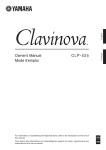

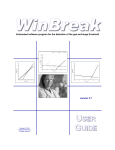









![T] .1](http://vs1.manualzilla.com/store/data/005831826_1-5c5b79be6c7f2f902c022f1ff12b7474-150x150.png)


