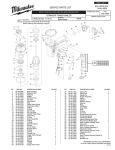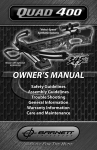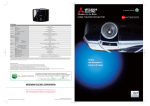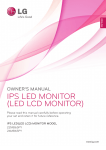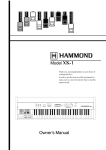Download Ventilator Manual ENGLISH
Transcript
OWNER’S MANUAL CONTENTS Page I WELCOME II. CONNECTIONS AND CONTROL SETTINGS III. CONTROL FEATURES IV. SPECIFICATIONS V. SAFETY GUIDELINES VI. WARRANTY TERMS 3 4 7 10 11 12 The brand names Hammond® and Leslie® used in this operating manual are protected trademarks of HammondSuzuki Corporation. 2 I. WELCOME Congratulations and thank you for purchasing Neo Instruments’ VENTILATOR. If you wish to make the most of this device’s many features and full sound-shaping potential, we recommend that you read this manual and keep it for later reference. Be sure to also save the packaging just in case you have to send it at a later date. VENTILATOR is a digital FX device that simulates a model 122 Leslie rotary speaker cabinet mic’ed up with a stereo pair on top for the treble horn and a single mono mic below for the bass woofer. Designed to deliver great results with organ and guitar, its outstanding features include: - Sophisticated modeling algorithms and a faithful replication of the model 122 Leslie’s rotary effect - Independent emulations of bass and treble rotors - Faithful replication of the original’s mechanical properties - Speaker simulation emulating the 122’s frequency response - Same 800Hz crossover as the original - Adjustable rotary speed and acceleration - Drive section that simulates distortion / power tube saturation in the Leslie’s amp - Variable placement of virtual microphones - Relay-equipped true bypass circuit - Speaker simulation may be switched off for guitar amps - Port for a remote footswitch / half-moon switch - Remotely switchable rotary stop - Rugged die-cast aluminum chassis and recessed buttons - Simple, straightforward analog handling 3 II. CONNECTIONS AND CONTROL SETTINGS VENTILATOR comes with a mono input and a stereo output. The Lo / Hi switch matches input gain to the signal source. You can insert VENTILATOR between your instrument and amp or mixing console as well as into an FX loop. We recommend using an FX loop for guitars, if available. Input This jack accepts mono organ, keyboard, and guitar signals. Lo / Hi This switch adjusts input gain. The Lo position works for most organs, keyboards, and guitars. Only very low-output guitars and keyboards require you to switch over to Hi. The output signal is automatically compensated to ensure a constant level at both settings. The Overload LED serves as a level meter. Overload LED This LED lights up to indicate the input or output signal level has reached the circuit’s threshold. For the best possible signal-to-noise ratio and AD converter resolution, turn up the input signal until the LED just begins lighting up at signal peaks. Then back the input signal off again until the LED no longer lights up. That’s the optimum level for this device. 4 Output VENTILATOR provides a stereo output. If you connect the device to a mixing console, turn the mixer’s panorama knobs to the far left and right to achieve a realistic-sounding spatial effect. If you need just a mono signal – say, in an elaborate composite mix or when using a stage monitor or guitar amp – tap it by plugging into the R/MONO output only. Remote This jack accepts two external footswitches (not pushbuttons!) or one Hammond CU-1 type manual switch to remotely control the Slow / Fast function. It also gives you a kill switch to stop the rotors. Note that when you stop the rotors, the internal Slow / Fast button remains active. Here are the mandatory terminal assignments for footswitches: STOP SLOW / FAST S1 S2 5 Key / Git Setting this switch to the KEY position activates VENTILATOR’s speaker simulation, which faithfully replicates the frequency response of a 122 model Leslie. Use this speaker simulation when playing an organ or organ sound over a ‘neutral’ sound system such as studio monitors, high-quality stage monitors, and PA cabinets. If you are using a guitar plugged into a guitar amp, set the switch to GIT to disable the speaker simulation. The device then delivers a practically linear output signal, which prevents the speaker simulation from coloring the amp’s sound. Depending on the speaker, amp, and your taste in tone, the GIT setting can yield interesting results in combination with organ sounds, as can the KEY setting with guitar amps. 12V DC Connect the included AC adapter (12V DC, 2.5A) only; do not use any other wall-wart or power supply. VENTILATOR cannot be powered by batteries. HEADS UP: To ensure flawless operation, always connect all other cords before you plug in the AC adapter. 6 III. CONTROL FEATURES Although VENTILATOR is a digital device, it handles much like an analog effect, with similar convenience and ease of use. A good way to get to know the device is to start with this setup: - Set Speed, Acceleration, Balance, and Distance to the 12 o’clock position. - Turn Drive to the far left (off). - Set the switch on the back to KEY for an organ, and to GIT for guitar. Bypass This stomp-switch turns the rotary effect on and off. Its red LED lights up when the device is bypassed (= effect off) and the input signal is relayed to both outputs via a true bypass circuit. Slow / Fast This stomp-switch determines the speed of the rotary effect by switching between slow and fast. As on the original, the bass and treble rotors run out of sync at slightly different speeds. Acceleration and deceleration times also differ, with the bass rotor taking much longer to speed up and slow down. One LED each indicates the respective rotor’s current speed (bass rotor = LO / yellow; treble rotor = HI / red). 7 Speed The Speed knob adjusts the bass and treble rotors’ speeds for both Slow and Fast settings. Twist the knob to the far left for slower speeds and to the far right for faster speeds: SLOW Bass 0.61Hz – 0.91Hz (0.76Hz) Horn 0.64Hz – 0.96Hz (0.8Hz) FAST Bass 5.2Hz – 7.8Hz (6.5Hz) Horn 5.44 – 8.16Hz (6.8Hz) The 12 o’clock positions yield the values shown in brackets, which correspond to the speeds of an average 122 model Leslie. Acceleration This knob adjusts the amount of time it takes both rotors to go from slow to fast and from fast to slow. Set the knob to the far left for the fastest acceleration and deceleration time. Twist it to the right and the effect will be slower to speed up and slow down. The 12 o’clock positions yield the values shown in brackets, which correspond to the speeds of an average 122 model Leslie. You can only stop the rotors with a remote switch. The time it takes for the rotors to stop is fixed and cannot be varied using the Acceleration knob. SLOW > FAST Bass 4.2sec - 8sec (5.5sec) Horn 0.5sec – 2sec (1sec) FAST > SLOW Bass 4.2sec – 8sec (5.5sec) Horn 0.8sec – 3.2sec (1.6sec) 8 Balance The Balance knob adjusts the relative volumes of the bass and treble speakers. Use it much like you would an equalizer, adapting the unit’s sound to suit different types of input signals and the musical context, amp, or monitor. Twisting it to the right from the 12 o’clock position cuts low frequencies; turning it to the left cuts higher frequencies. Drive This knob activates VENTILATOR’s on-board tube simulator. To make the most of the Drive section, ensure you dial in the optimum input level as described in the section above entitled Overload LED. Then set the organ’s volume pedal to the maximum level and twist VENTILATOR’s Drive knob to dial in the maximum distortion level. This lets you ride the organ’s volume pedal to control the amount of saturation, which is a convenient and musically expressive way of modulating between clean and distorted sounds the fly. The Drive section is level-compensated; that is, the output level does not change as you turn up the Drive knob. Distance The Distance parameter determines how far away from the Leslie the virtual microphones are placed. The further you twist the knob clockwise, the greater the distance. Turning the knob to the far left adds lots of amplitude modulation so the result sounds like a close mic’ed Leslie on stage. Twisting the Distance knob to the right conjures more diffuse sounds with less amplitude modulation, replicating a studio setup with the mics placed a meter or two away. 9 IV. SPECIFICATIONS Signal processing Analog Digital Conversion Digital Analog Conversion Noise Level Input Sensivity Input Impedance Output Level Output Impedance Recommended Load Impedance Weight Dimensions (W x D x H) Mains Voltage Current Draw Connectors Controls Options 10 32 Bit SHARC DSP 48khz, 24 Bit 48khz, 24 Bit -80 dBA 0 dBV (Hi), +6 dBV (Lo) 1 MOhm +6 dBV 100 Ohm 10 KOhm or greater 1,1 kg / 2 lbs 7 oz (without Power Supply) 192 x 153 x 55 mm / 7-9/16 x 6 x 5-5/32 inch 100V-240V, 47Hz-63Hz < 300mA Input Mono Output L Output R / Mono Remote Speed Trim Acceleration Trim Rotor Balance Drive Gain Mic Distance Effect Bypass Slow / Fast Hi / Lo Gain Key / Git (Speaker Simulation on/off) Hammond CU-1 Halfmoon Switch V. SAFETY GUIDELINES - Do not open the device – no user serviceable parts inside! - Clean with a dry cloth or brush only. - Do not operate this device near water. - To avoid malfunctions and electric shock, do not expose the device or its AC adapter to rain or moisture. - Do not operate the unit near radiators or other heat sources. - Do not expose the device to direct sunlight. - Power the device with the included AC adapter and the indicated mains voltages only. - Do not expose the device to vibrations and hard shocks. - Pull the power plug when the device is unsupervised for longer periods and to protect it from the effects of lightning. - Never touch the power cable’s plugs with wet hands. - Always disconnect the device by pulling the plug, and not the cord. Intended Use This device is intended exclusively for generating lowfrequency audio signals used for sound-engineering purposes. Any other use is not permitted and automatically invalidates the warranty extended by Neo Instruments. 11 VI. WARRANTY TERMS Neo Instruments extends a warranty covering all verifiable defects in material and workmanship for a period of 12 months from the date of original purchase. Statutory warranty rights remain unaffected hereby. To obtain warranty coverage, the card must be filled out completely, including the serial no., date of purchase, company stamp, signature of the authorized dealer, and name and address of the buyer, and returned with a copy of the proof of purchase. The warranty covers the remedying of manifest defects by replacing or repairing defective parts. Any other claims, in particular those for a reduction in price or cancellation of contract, may only be made after an attempt to rectify the defect or deliver a replacement has failed. The warranty does not cover damage incurred during transit, as well as damage caused by non-compliance with the operating manual and improper or negligent handling of the device. Beyond that, the warranty does not cover defects or damage caused by acts of God (including but not limited to lightning, floods, etc.) or other external influences, as well as mechanical damage or flaws that are not attributable to manufacturing defects. If defects occur during the warranty period, please contact us at the following address: NEO Instruments Flemingstrasse 20-22 D-36041 Fulda +49 (0)661-9619805 [email protected] www.neo-instruments.de 12