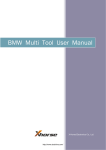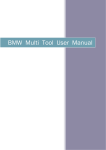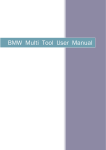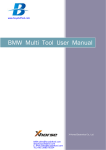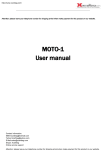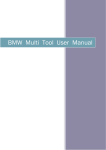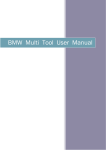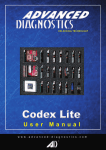Download BMW Multi Tool User Manual
Transcript
www.xcardiag.com BMW Multi Tool User Manual m o .c g ia d r a c x . w w w MSN:[email protected] E-Mail:[email protected] Skype: XcarDiag Yahoo:[email protected] www.xcardiag.com BMW Multi Tool User Manual Table of Contents 1. 2. 3. 4. 5. 6. Safety Precautions and Warnings ................................................................................ 3 General Information ...................................................................................................... 4 Hardware Overview ...................................................................................................... 5 3.1. Tool Description ................................................................................................. 5 3.2. Specifications..................................................................................................... 6 3.3. System Requirements ....................................................................................... 7 Software Overview ....................................................................................................... 8 4.1. Overview ............................................................................................................ 8 4.2. Function ........................................................................................................... 11 Troubleshooting .......................................................................................................... 30 5.1. “Device not connected”Error ........................................................................... 30 Warranty and Service ................................................................................................. 31 6.1. Limited One Year Warranty ............................................................................. 31 6.2. Service Procedures .........................................................................................35 m o .c g ia d r a c x . w w w MSN:[email protected] E-Mail:[email protected] Skype: XcarDiag Yahoo:[email protected] www.xcardiag.com BMW Multi Tool User Manual 1. Safety Precautions and Warnings To prevent personal injury or damage to vehicles and/or the tool, read this instruction manual first and observe the following safety precautions at a minimum whenever working on a vehicle: Always perform automotive testing in a safe environment. Wear safety eye protection that meets ANSI standards. Keep clothing, hair, hands, tools, test equipment, etc. away from all moving or hot engine parts. Operate the vehicle in a well ventilated work area: Exhaust gases are poisonous. Put blocks in front of the drive wheels and never leave the vehicle unattended while running tests. Use extreme caution when working around the ignition coil, distributor cap, ignition wires and spark plugs. These components create hazardous voltages when the engine is running. Put the transmission in PARK (for automatic transmission) or NEUTRAL (for manual transmission) and make sure the parking brake is engaged. Keep a fire extinguisher suitable for gasoline/chemical/electrical fires nearby. Don’t connect or disconnect any test equipment while the ignition is on or the engine is running. Keep the tool dry, clean, free from oil/water or grease. Use a mild detergent on a clean cloth to clean the outside of the scan tool, when necessary. m o .c g ia d r a c x . w w w MSN:[email protected] E-Mail:[email protected] Skype: XcarDiag Yahoo:[email protected] www.xcardiag.com BMW Multi Tool User Manual 2. General Information Thank you for choosing BMW Multi Tool. This manual includes the use of equipment notes, please read this manual carefully before use so that you can correctly use it. m o .c g ia All rights reserved. No part of this publication may be reproduced, stored in a retrieval d r a c system, or transmitted, in any form, or by any means, mechanical, electronic, photocopying, recording, or otherwise, without the prior written permission. All copyright and trademarks acknowledged. x . w No patent liability is assumed with respect to the use of the information contained w w herein. Moreover, because we is constantly striving to improve its high-quality products, the information contained in this manual is subject to change without notice. Every precaution has been taken in the preparation of this manual. Nevertheless, we assumes no responsibility for errors or omissions. Neither is any liability assumed for damages resulting from the use of the information contained in this publication. MSN:[email protected] E-Mail:[email protected] Skype: XcarDiag Yahoo:[email protected] www.xcardiag.com BMW Multi Tool User Manual 3. Hardware Overview 3.1. Tool Description m o .c g ia d r a c ITEM Description ❶ OBD II CONNECTOR ❷ Dongle ❸ USB CONNECTOR ❹ Programmer ❺ Programmer Female Pin ❻ Programmer Male Pin x . w Connects the tool to the vehicle’s Data Link connector (DLC). USB dongle. w w Connects the tool to the PC/Laptop through USB Cable. Program keys. Connects programmer to device. Connects programmer to device. MSN:[email protected] E-Mail:[email protected] Skype: XcarDiag Yahoo:[email protected] www.xcardiag.com BMW Multi Tool User Manual 3.2. Specifications ITEM Description Operating Temperature -20 to 70 °C ( -4 to 158 °F ) Storage Temperature -40 to 85 °C ( -40 to 185 °F ) Diagnostic Interface 16 PIN USB Interface USB 2.0 Power DC 5 V - 12 V Consumption 1W Length 95 mm(3.74″) Dimensions Net Weight 85 g Gross Weight 223 g Width 49 mm(1.93″) Height 28 mm(1.10″) m o .c d r a c g ia x . w w w MSN:[email protected] E-Mail:[email protected] Skype: XcarDiag Yahoo:[email protected] www.xcardiag.com BMW Multi Tool User Manual 3.3. System Requirements PC/Laptop Minimum Specification Minimum Specification Pentium 3/1GHz or above CPU Memory(RAM) 512M or above Recommended Specification Pentium 4/1.6GHz or above 1G or above HDD 40G or above 60G or above Display 800 x 600 or above 1024 x 768 or above OS Win98/2000/XP/Vista WinXP Port USB USB m o .c g ia d r a c x . w w w MSN:[email protected] E-Mail:[email protected] Skype: XcarDiag Yahoo:[email protected] www.xcardiag.com BMW Multi Tool User Manual 4. Software Overview 4.1. Overview BMW Multi Tool includes forth parts, hardware device, dongle, programmer, software. Before running software you must connect dongle and hardware device to computer. c . 2 d b o .u w w m o .c g ia d r a c w ww.x m o w 1. OBD II: BMW Multi Tool connects to car directly. 2. CAS PLUG: Connect CAN line manually, support 12V. Detail method followed in next page. 3. Support EEPROM dump: get EEPROM dump with programmer. MSN:[email protected] E-Mail:[email protected] Skype: XcarDiag Yahoo:[email protected] www.xcardiag.com BMW Multi Tool User Manual 1. 7 Series CAS1/CAS2 pin method: m o .c 2. CAS2(While Box)/CAS3/CAS3+ pin method: g ia d r a c x . w w w MSN:[email protected] E-Mail:[email protected] Skype: XcarDiag Yahoo:[email protected] www.xcardiag.com BMW Multi Tool User Manual 3. Device pin method: m o .c g ia d r a c x . w w w MSN:[email protected] E-Mail:[email protected] Skype: XcarDiag Yahoo:[email protected] www.xcardiag.com BMW Multi Tool User Manual 4.2. Function Main window follows: m o .c g ia d r a c x . w w w i. Menu Tool: you can choose language here, support “English” and “Chinese Simplified” Restart software to apply your settings. File Make Key: you can prepare dealer key with EWS and CAS EEPROM dump. Help: Device update. You can get your device and dongle id version and update it. Unlock Key: Key make by this software can be unlocked with the original EEPROM dump or key file. File Change KM: KM stored in CAS EEPROM and instrument dashboard (M35080) can be changed here. MSN:[email protected] E-Mail:[email protected] Skype: XcarDiag Yahoo:[email protected] www.xcardiag.com BMW Multi Tool User Manual ii. Protocal type: Now BMT support there type of protocol: KWP-CAN BUS 100Kbps, KWP-CAN BUS 500Kbps, KWP-2000. “Auto Detect ” function can help you to choose the right protocol. After choose protocol okay, then press “Connect”. If connected success. All CAS info will display in CAS Identification. Include CAS number, VIN, production date, etc. see the picture follows: m o .c g ia d r a c x . w w w MSN:[email protected] E-Mail:[email protected] Skype: XcarDiag Yahoo:[email protected] www.xcardiag.com BMW Multi Tool User Manual iii. EEPROM Function: Read EEPROM,Write EEPROM,Save File,Load File… 1. You should backup the CAS EEPROM before prepare dealer key. After succeed read EEPROM, please save it as back file. This step is very important. 2. Now can’t read the whole EEPROM for cas3 system. But the main section is contained. It should be saved. When you read CAS EEPROM, it will give tips as follow(Press ok to continue): m o .c g ia d r a c x . w w w MSN:[email protected] E-Mail:[email protected] Skype: XcarDiag Yahoo:[email protected] www.xcardiag.com BMW Multi Tool User Manual 3. After success read it, you will get: m o .c g ia d r a c x . w 4. Write EEPROM function is only support CAS1, CAS2 system. Doesn’t support write to CAS3 system. (Write EEPROM to CAS1/CAS2 system need CAS PLUG). w w MSN:[email protected] E-Mail:[email protected] Skype: XcarDiag Yahoo:[email protected] www.xcardiag.com BMW Multi Tool User Manual iv. Odometer: Support read and change KM stored in CAS system. Don’t support to change KM in instrument. If you want to change the KM display in instrument. You should change KM in CAS system first. Then modify the KM in instrument manually. Read KM : m o .c g ia d r a c x . w w w When you try to write KM to CAS system, you will get the following tips: Press OK to continue. MSN:[email protected] E-Mail:[email protected] Skype: XcarDiag Yahoo:[email protected] www.xcardiag.com BMW Multi Tool User Manual m o .c g ia d r a c x . w w w MSN:[email protected] E-Mail:[email protected] Skype: XcarDiag Yahoo:[email protected] www.xcardiag.com BMW Multi Tool User Manual m o .c g ia d r a c x . w w w MSN:[email protected] E-Mail:[email protected] Skype: XcarDiag Yahoo:[email protected] www.xcardiag.com BMW Multi Tool User Manual v. Synchronization Codes: 1、 CAS3 code-DME 、CAS3code-EGS: Read and write DME and EGS code stored in CAS3 system. 2、 Synchronize DME and CAS— this function will be useful while prepare dealer key or any other operation which cause can’t start the engine. 3、 Synchronize CAS and ELV — this function can help clear wheel errors. 4、 Once lost all working key, please don’t run this function. m o .c g ia d r a c x . w w w MSN:[email protected] E-Mail:[email protected] Skype: XcarDiag Yahoo:[email protected] www.xcardiag.com BMW Multi Tool User Manual vi. Key Learn m o .c g ia Function introduction: 1. Get Key Info: With this function you can get the key cutting, remote frequency, and key data. 2. Save Key Info: Save the read key info. 3. Load Key Info: Load the saved key info. To see the key data and prepare for write key info. 4. Write Key Info: Write the loaded key info into CAS system. 5. Make Dealer Key: You can prepare dealer key after you get key info successfully. Also you should choose the key position. 6. Add key: Add the new dealer key into CAS system. Some CAS system needs this step to start the engine. 7. Enable Key: Insert a working key, choose the key position which you want to disable. The key position can’t be same with the key in ignition. 8. Disable Key: Insert a working key, choose the key position which you want to enable. The key position can’t be same with the key in ignition. 9. Clear DTC: Before prepare dealer key and after it you can use this function to clear DTC. 10. Clear Shadow:Before prepare dealer key and after it you can use this function to clear Shadow. d r a c x . w w w MSN:[email protected] E-Mail:[email protected] Skype: XcarDiag Yahoo:[email protected] www.xcardiag.com BMW Multi Tool User Manual vii. File Make Key g ia d r a c 1. Choose CAS or EWS type. It will tips you: m o .c x . w w w MSN:[email protected] E-Mail:[email protected] Skype: XcarDiag Yahoo:[email protected] www.xcardiag.com BMW Multi Tool User Manual 2. Load the choose EEPROM file you will get the make dealer key window: m o .c g ia d r a c x . w w w MSN:[email protected] E-Mail:[email protected] Skype: XcarDiag Yahoo:[email protected] www.xcardiag.com BMW Multi Tool User Manual 3. Choose key position and press “Make Dealer Key” button. Flow the given tips to prepare dealer key. After succeed you can save the new EEPROM dump file. For EWS1, EWS2, EWS3, EWS4, CAS1, CAS2, CAS3 type the prepared dealer key can start the engine directly. For some CA3+ type you need to write back the new dump file into car. m o .c g ia d r a c 4. CAS3 encrypt data, only can prepare dealer key with a working key data. x . w w w MSN:[email protected] E-Mail:[email protected] Skype: XcarDiag Yahoo:[email protected] www.xcardiag.com BMW Multi Tool User Manual viii. Device Update Open this window after connect to internet. You can see the latest software version, firmware version, dongle version. You can go to our website for further information. After succeeded update device firmware, must reconnect the hardware to computer. 1. Device Info: Get dongle and hardware SN and version. m o .c g ia d r a c x . w w w MSN:[email protected] E-Mail:[email protected] Skype: XcarDiag Yahoo:[email protected] www.xcardiag.com BMW Multi Tool User Manual 2. Device Update: This function can update the dongle and device. m o .c g ia d r a c x . w w w MSN:[email protected] E-Mail:[email protected] Skype: XcarDiag Yahoo:[email protected] BMW Multi Tool User Manual Process to prepare dealer key: 1. On main window choose “Connect” to auto detect the current car protocol and get the CAS info. 2. On main window choose “Read EEPROM” to read the CAS EEPROM file and save it. 3. On main window choose “Key Learn” button to get key learn window. 4. On Key Learn window choose “Get Key Info” to get the key info stored in CAS system.(picture 2). 5. Choose “Save Key Info” button to save the read key info for backup. 6. Check the connection between programmer and device. Keep connection while make key process. 7. Put new blank key into the center of programmer. 8. Choose the position where you want to suit the key. 9. Press “Make Dealer Key” to prepare dealer key. After succeed you will get (picture 3) “Key make okay and locked. Please use it start the car. If can’t start engine, use “Add Key” function add the new dealer key to CAS system.” Once can start the engine, go to step 13. 10. Put the new dealer key into programmer. Use “Add Key” function to add the key to CAS system. After that you will get (picture 4):”New dealer key success written to CAS system. You can start engine with the new key now. If can’t please use the original working key first.” 11. Please return to main widow and use function “Synch DME-CAS” to synchronize DME (ECU) with CAS. 12. Use “Synch CAS-ELV” to clear wheel errors. 13. Enter to key learn window use “Clear DTC” and “Clear Shadow” function clear all error sin CAS system. m o .c g ia d r a c While prepare dealer key process. Once you get the tips like picture 1, remove the key from ignition switch, if key has keyless, take the key out of car. x . w w w MSN:[email protected] E-Mail:[email protected] Skype: XcarDiag Yahoo:[email protected] www.xcardiag.com BMW Multi Tool User Manual Picture 1: m o .c g ia d r a c x . w w w 26 E-Mail:[email protected] MSN:[email protected] Skype: XcarDiag Yahoo:[email protected] www.xcardiag.com BMW Multi Tool User Manual Picture 2: m o .c g ia d r a c x . w w w 27 E-Mail:[email protected] MSN:[email protected] Skype: XcarDiag Yahoo:[email protected] www.xcardiag.com BMW Multi Tool User Manual Picture 3: m o .c g ia d r a c x . w w w 28 E-Mail:[email protected] MSN:[email protected] Skype: XcarDiag Yahoo:[email protected] www.xcardiag.com BMW Multi Tool User Manual Picture 4: m o .c g ia d r a c Warning: Make sure connect dongle to compute before run the software. x . w w w 29 E-Mail:[email protected] MSN:[email protected] Skype: XcarDiag Yahoo:[email protected] www.xcardiag.com BMW Multi Tool User Manual 5. Troubleshooting 5.1. “Device not connected”Error Information: Hardware not connected to PC with USB port. Solution: Plug device to USB. m o .c g ia d r a c x . w w w 30 E-Mail:[email protected] MSN:[email protected] Skype: XcarDiag Yahoo:[email protected] www.xcardiag.com BMW Multi Tool User Manual 6. Warranty and Service 6.1. Limited One Year Warranty We warrants to its customers that this product will be free from all defects in materials and workmanship for a period of one(1) year from the date of the original purchase, subject to the following terms and conditions: This warranty does not apply to damages caused by improper use, accident, flood, lightning, or if the product was altered or repaired by anyone other than the Manufacturer’s Service Center. We shall not be liable for any incidental or consequential damages arising from the use, misuse, or mounting of the tool. Some states do not allow limitations on how long an implied warranty lasts, so the above limitations may not apply to you. All information in this manual is based on the latest information available at the time of publication and no warranty can be made for its accuracy or completeness. We reserves the right to make changes at any time without notice. m o .c g ia d r a c x . w w w 31 E-Mail:[email protected] MSN:[email protected] Skype: XcarDiag Yahoo:[email protected]