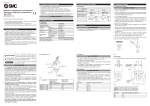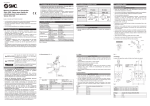Download ระบบลงทะเบียนสื่อมวลชนออนไลน MFA Media Online Service
Transcript
คูมือการใชงาน User Manual ระบบลงทะเบียนสื่อมวลชนออนไลน MFA Media Online Service กองการสื่อมวลชน กรมสารนิเทศ กระทรวงการตางประเทศ Press Division, Department of Information Ministry of Foreign Affairs 1 สารบัญ Contents 1. 2. 3. 4. 5. 6. 7. 8. 9. 10. 11. 12. 13. 14. การเขาเว็บไซต Visit Website การสรางบัญชี Create your account การ Log in เขาสูเว็บไซต Log in to Website หนาเว็บไซต Website Interface การลงทะเบียนสื่อมวลชนออนไลน MFA Media Online Accreditation (MMOA) วิธีการติดตามสถานะการอนุมัติ How to Track My Accreditation Status วิธีการใชเมนูดานซาย How to use Left Menu การจัดการบัญชี Account Management การกรอกขอมูลสวนตัว My Profile การสมัครรับขาว Newsletter Subscription กิจกรรมของกระทรวง MFA Events ติดตอกระทรวง Contact MFA การ log out ออกจากเว็บไซต Log Out from Website วิธีการขอตออายุ MMOA How to renew your Accreditation Page 3 5 10 16 18 41 44 45 48 52 58 63 65 66 2 การเขาเว็บไซต Visit Website 1. เปด Internet Browser 1. Open Internet Browser. 2. เติม http://mmos.mfa.go.th ในชอง address bar 2. Write “http://mmos.mfa.go.th” in address bar. 3 3. เขาสูหนาแรกของเว็บไซต 3. Enter first page of website. 4 การสรางบัญชี (Account) Create your account 1. กดที่ Register ในหนาแรก 1. Click “Register” on top page. 5 2. กรอกขอมูลของทานใหครบทุกชอง โดยทานตองใชอีเมลของ ทานเปนรหัสแสดงตน (ID) 2. Fill in your basic information. You have to use your e-mail address as your ID. 6 3. เมื่อกรอกครบแลว กดปุม Create account 3. After filling in all information, click “Create account” button. 4. ระบบจะสรางบัญชีของทาน และสงอีเมลลอัตโนมัติเพื่อยืนยัน การเปดใชงานไปที่กลองอีเมลลของทาน 4. System will create your account and automatically send you an e-mail for account activation. 7 5. ทานจะไดรับอีเมลจากระบบ ([email protected]) ใหกดที่ลิ้งคเพื่อยืนยันการเปดใชงาน 5. You will receive an e-mail from [email protected], Click on link below to activate your account. หมายเหตุ: อีเมลจากระบบอาจถูกจัดลงในกลองอีเมลขยะของทาน ในบางกรณี กรุณาตรวจเช็คกลองอีเมลขยะดวย Note: E-mail from the systems may be organized in your junk mail box in some cases. Please check your junk mail. 8 6. ที่หนายืนยันการเปดใชงาน ใหกรอก ID (อีเมลของทาน) และ รหัสผาน แลวกดปุม Authorize 6. After jumping to Activation page, Fill in your ID (e-mail) and password, then click “Authorize” button. 7. การสรางบัญชีเปนอันเสร็จสมบูรณ 7. If you see this page, your account creation was completed. 9 การ Log in เขาเว็บไซต Log in to Website 1. เขาหนาแรกของเว็บไซต กรอก ID (อีเมล) และรหัสผานที่ได ลงทะเบียนไวแลว 1. Visit first page of website, fill in your ID (e-mail) and password. 2. กดปุม Login 2. Click “Login” button. 10 3. ถาใสเครื่องหมายถูกในกลองหนา Remember me ทานจะ สามารถ Log in อยูไดตลอด และจะ Log in อัตโนมัติในครั้งตอไป 3. If you want your computer to keep logged in to website, check the box “Remember me” before clicking “Login” button. ขอควรระวัง ถาทาน Log in โดยไมไดใสเครื่องหมายถูกใน กลองหนา Remember me ระบบจะ Log out อัตโนมัติใน 30 นาที เราจึงขอแนะนําใหทานใสเครื่องหมายถูกในกลองหนา Remember me เพราะหากทานยังกรอกขอมูลไมเสร็จสมบูรณ และถูกระบบ Log out อัตโนมัติ ทานจะตองกรอกขอมูลใหมทั้งหมด Warning We recommend you to check the box “Remember me” before logging in to the system, because without checking the box “Remember me”, the system will automatically log you out in 30 minutes and all the pending process will be cancelled and you will have to fill in the form again. 11 กรณีที่ลืมรหัสผานและ Log in เขาเว็บไซตไมได In case you forgot your password and can not log in to website. 1. กดที่ Forgot your password? 1. Click on “Forgot your password?” 2. กรอก ID (อีเมล) และกดปุม send ระบบจะสงอีเมลไปทีก่ ลองอี เมลลของทาน 2. Enter you ID (e-mail) and click “Send” button. System will send an e-mail to your mailbox. 12 3. ทานจะไดรับอีเมลจากระบบ ([email protected]) ใหกดที่ลิ้งคเพื่อเปลี่ยนรหัสผานเปนรหัสใหม 3. You will receive an e-mail from [email protected], Click on link below to change your password. 13 4. เมื่อมาถึงหนาเปลี่ยนรหัสแลว ใหกรอก ID (อีเมลของทาน) และ รหัสผานใหมที่ตองการเปลี่ยน แลวกดปุม Change 4. After jump to Password changing page, fill in your ID (e-mail) and password, then click “Change” button. 14 5. ระบบจะสงอีเมลเพื่อยืนยันการเปลี่ยนรหัสผานไปที่กลอง อีเมลลของทาน 5. System will send you a confirmation e-mail as below. 6. เมื่อทานไดรับอีเมลจากระบบ ([email protected]) แจงวาการเปลี่ยนรหัสผานเสร็จสมบูรณแลว ก็สามารถใชรหัสผาน ใหมในการ Log in ไดเลย 6. After you received confirmation e-mail, you can use new password to log in to website. 15 หนาเว็บไซต Website Interface 1. หลังจาก Log in เขาเว็บไซตไดแลว จะเขาไปที่หนา Home ของ เว็บไซต (My MMOS Home) 1. After logged in to website, you will see the Home page of website (My MMOS Home). 16 2. หนา Home ของเว็บไซต (My MMOS Home) จะประกอบดวย 2. Home page of website will include; (1) เมนูดานซาย – สําหรับเลือกการใชงานประเภทตางๆ (1) Left Menu – For choosing various functions. (2) ปุม (MMOA) – สําหรับการลงทะเบียนออนไลนสําหรับสื่อ ตางชาติที่ประสงคจะมาประจําการในประเทศไทย ซึ่งหากเปน สื่อมวลชนสัญชาติไทย จะไมปรากฏปุมนี้ (2) MMOA button – For media online accreditation for foreign journalists who wish to work in Thailand. If you are a Thai national media, this button will not show. (3) ขอมูลกิจกรรมลาสุด – แสดงขอมูลของกิจกรรมลาสุด (3) Latest Events – Show latest MFA events. 17 การลงทะเบียนสื่อมวลชนออนไลน (สําหรับ สื่อมวลชนตางชาติ) MFA Media Online Accreditation (MMOA) (For foreign media who wish to base in Thailand) 1. เขาหนา Home ของเว็บไซต (My MMOS Home) กดที่ MFA Media Online Accreditation ใตเมนูดานซาย 1. Enter home page of the website (My MMOS Home) and click on “MMOA” button below the menu positioned on left-hand side. 18 2. อานคําอธิบายใหละเอียดแลวกดที่ YES เพื่อเริ่มการลงทะเบียน 2. Read explanation carefully and click “YES” button to start the registration. 19 3. แบบฟอรมที่ทานตองกรอกในการลงทะเบียนจะมีอยูทั้งหมด 7 แบบฟอรมปรากฏอยูทางเมนูดานซายมือของทาน ไดแก 1.personal particulars, 2.contact information, 3.academic information, 4.my organization, 5.my portfolio, 6.visa(s) for accompanying dependents (optional), 7.making an appointment for interview. 3. There are 7 registration forms you have to complete: 1.personal particulars, 2.contact information, 3.academic information, 4.my organization, 5.my portfolio, 6.visa(s) for accompanying dependents (optional), 7.making an appointment for interview. 20 ขอควรระวัง อยาเพิ่งกดปุม “Submit” จนกวาจะกรอกเสร็จทุกแบบฟอรม เพราะ ระบบจะบันทึกขอมูลไดเมื่อกรอกแบบฟอรมครบทั้ง 7 แบบฟอรม แลว หากกดปุม “Submit” ขณะที่ยังกรอกไมครบ ทานจะตองแนบ ไฟลของทานใหม Warning Please refrain from clicking “Submit” button until you have filled in every form, because system will save your information only after you filled in all 7 forms. If you click “Submit” before completing all forms, you may have to re-upload your files. 21 4. แบบฟอรมที่ 1 (personal particulars) เปนการกรอกขอมูลสวนตัว ของทาน โปรดกรอกใหครบทุกชอง 4. The first form (personal particulars) is for you to fill in your personal information. Please fill in every field. 4.1 สําหรับเอกสารประกอบ ทานตองสแกนใหเปนไฟล อิเล็คทรอนิคสกอน แลวจึงอัพโหลด โดยกดที่ปุม Browse 4.1 For required documents, you have to scan as electronic files and upload by clicking “Browse” button. 22 4.2 จะมีหนาตางปรากฎขึ้นบนหนาจอเพื่อใหเราเลือกไฟลที่ตองการ แนบ จากนั้นดับเบิ้ลคลิกบนไฟลที่เราตองการ 4.2 A box will pop-up for file selection. Please double-click on the file you wish to attach. หมายเหตุ: ขนาดของไฟลตองไมใหญกวา 2 MB. Note: File size must not be over 2 MB. 23 4.3 สําหรับสื่อมวลชนที่ตองการจะขอตออายุการปฏิบัติงานใน ประเทศไทย ตองกรอกขอมูล Work Permit และ Press card ดวย 4.3 For media who already holds a Work Permit and Press card and want to continue working in Thailand (Renewal accreditation), you must fill in information regarding your Work Permit and Press card. 24 5. แบบฟอรมที่ 2 (Contact Information) เปนการกรอกขอมูลเพื่อใช ติดตอทาน โปรดกดที่ Contact Information 5. The second form (Contact Information) is for filling in information regarding to your contact information. Please click on “Contact Information.” 25 5.1 กรอกขอมูลของทานใหครบทุกชอง 5.1 Fill in all of your contact information. Please fill in every field. 26 5.2 โปรดอยาลืมเลือกประเทศและจังหวัดจากรายชื่อ 5.2 Please do not forget to choose country and province from dropdown list. 27 6. แบบฟอรมที่ 3 (Academic Background) กดที่ Academic Background เพื่อกรอกประวัติการศึกษา 6. The Third form (Academic Background), click on “Academic Background.” 28 6.1 กรอกประวัติการศึกษาใหครบทุกชอง 6.1 Fill in your academic background. Please fill in every field. หมายเหตุ: ถาหากทานมีวุฒิการศึกษาสูงสุดจากมากกวาหนึ่ง สถาบัน โปรดเลือกวุฒิการศึกษาสูงสุดที่ทานประสงคจะใชเพื่อการ ลงทะเบียน Note: If you have more than one highest education degree, you can choose any highest education degree that you prefer. 29 7. แบบฟอรมที่ 4 (My Organisation) เปนการกรอกขอมูลที่เกี่ยวกับ องคกรของทาน คลิก My Organisation เพื่อกรอกขอมูล 7. The fourth form (My Organisation) is for filling in information regarding to your organisation. Click on “My Organisation.” 30 7.1 กรอกขอมูลองคกรของทานใหหมดทุกชอง 7.1 Fill in information regarding to your organization. Please fill in every field. 7.2 สําหรับหนังสือรับรองการปฏิบัติงานจากหนวยงานของทาน หลังจากอัพโหลดไฟลแลว ทานตองสงหนังสือตัวจริงใหกระทรวง การตางประเทศดวย 7.2 Please note that for the assignment letter from your organization, after you uploaded, you also have to send the original letter to Ministry of Foreign Affairs. 31 8. แบบฟอรมที่ 5 (My Portfolio) เปนการสงแฟมผลงานของทาน คลิกที่ My Portfolio 8. The fifth form (My Portfolio), is for submitting your portfolio. Click on “My Portfolio.” 8.1 อัพโหลดไฟลผลงานของทานอยางนอย 3 ชิ้น 8.1 Upload files of your works at least 3 pieces. 32 หมายเหตุ: ขนาดของไฟลตองไมใหญไปกวา 2 MB. Note: File size must not be over 2 MB. 8.2 ในกรณีที่ไฟลของทานใหญกวา 2 MB โปรดใชบริการของ เว็บไซตรับฝากไฟลแลวกรอกลิ้งคลงตรงชองดังกลาว 8.2 If your file is larger than 2 MB, please utilize file-sharing website (mediafire, 4shared etc.) by uploading files to file-sharing website and fill link in the indicated field. 33 9. แบบฟอรมที่ 6 (Visa(s) for Accompanying Dependents(s)) สําหรับกรณีที่ทานมีผูติดตามและตองการขอวีซาเพื่อเดินทางเขา/ พํานักในประเทศไทย หากมีโปรดกดที่ Visa(s) for Accompanying Dependents(s) (Optional) หากไมมีโปรดขามไปที่ขอตอไป 9. The sixth form (Visa(s) for Accompanying Dependents(s)) is optional. In case, you have accompanying dependents and wish to request visa for their stay in Thailand, click on “Visa(s) for Accompanying Dependents(s) (Optional).” If you have no accompanying dependants, please skip to next form. 34 9.1 กรุณากรอกขอมูลใหครบทุกชอง 9.1 Fill in the form in every field. 35 10. แบบฟอรมที่ 7 (Making an Appointment for Interview) เกี่ยวกับ การนัดหมายเพื่อสัมภาษณ โปรดกดที่ Making an Appointment for Interview 10. The seventh form (Making an Appointment for Interview) is for making an appointment for interview. Click on “Making an Appointment for Interview.” 36 10.1 เลือกสถานที่ที่ประสงคจะรับการสัมภาษณ 10.1 Choose the place you wish to have interview. 10.2 โปรดเลือกสถานที่เดียว 10.2 Please choose only one place. 37 11. การลงทะเบียนของทานเกือบจะเสร็จสมบูรณแลว กอนกดปุม Submit จะเปนการดีหากทานจะกลับไปตรวจสอบโดยละเอียดวา ทานไดกรอกขอมูลครบหรือไม โดยเฉพาะตรงสวนที่มี (*) กํากับไว 11. Your registration almost finished. However, we suggest doublechecking whether you have missed any info or not, especially those that are marked with (*). 12. เมื่อทานแนใจแลวโปรดกดปุม Submit เพื่อสงขอมูลที่กรอกแลว 12. If you are sure, please click “Submit” button to send your MMOA information to us. หมายเหตุ: เมื่อทานกดปุม Submit ไปแลวระบบจะไมอนุญาติให ทานเขามาแกไขขอมูลที่ทานไดกรอกไปแลว จนกวาจะไดรับการ อนุมัติ หากตองการแกไข โปรดติดตอกระทรวง Note: After you click “Submit” button, the system will not allow you to edit your information before receiving approval from MFA. If you want to edit, please contact MFA. 38 13. หากการ Submit ขอมูลของทานเสร็จสมบูรณ ระบบจะแสดง ขอความยืนยัน 13. After submission, if you have completely filled in all required information, you will see this page. หมายเหตุ: เมื่อทานกดปุม Submit ไปแลวระบบจะไมอนุญาติให ทานเขามาแกไขขอมูลที่ทานไดกรอกไปแลว จนกวาจะไดรับการ อนุมัติ หากตองการแกไข โปรดติดตอกระทรวง Note: After you click “Submit” button, the system will not allow you to edit your information before receiving approval from MFA. If you want to edit, please contact MFA. 39 14. ในกรณีที่ทานยังกรอกขอมูลที่ตองกรอกไมครบ จะมีรายชื่อของ ขอมูลสวนที่ทานยังไมไดกรอกปรากฏขึ้นมา กรุณายอนกลับไป กรอกใหครบ และทานก็จะตองอัพโหลดไฟลใหมหมด 14. If you have not completely filled in every required information, a list of lacking information will appear and you will have to reupload all files. Please make sure that you filled in all fields. 40 วิธีการติดตามสถานะการอนุมัติ How to track Accreditation status 1. เขาหนา Home ของเว็บไซต (My MMOS Home) กดที่ Track My Accreditation Status ใตเมนูดานซาย 1. Enter home page of the website (My MMOS Home) and click on “Track My Accreditation Status” below the menu at your left-hand side. 2. ทานสามารถตรวจสอบสถานะการลงทะเบียน/การตออายุได 2. You can check your accreditation status here. 41 3. เลือกรับอีเมลแจงเมื่อผานการรับรอง และพรอมใหมารับเอกสาร แลวหรือไม 3. Check this box if you would like to receive an alert e-mail to notify when you are successfully accredited and documents are ready to be picked up at MFA. 4. กด “Save” เพือ่ บันทึกสถานะ 4. Click “Save” to update your status. 42 5. หากเปนสถานะ “Approved” หมายถึงกระบวนการลงทะเบียน/การ ตออายุของทานเสร็จสมบูรณแลว ทานสามารถมารับเอกสารได ทันที 5. If “Approved”, it means your documents are ready to be picked up at MFA. 43 วิธีการใชเมนูดานซาย How to use Left Menu เมนูดานซายประกอบดวย Left menu will include; 1. My MMOS Home คือหนาแรก (หนา Home ของเว็บไซต) 1. My MMOS Home is the first page of the website. 2. My MMOS Media Account คือ หนาสําหรับการจัดการบัญชี 2. My MMOS Media Account is to manage your account. 3. My Profile คือ หนาสําหรับจัดเก็บขอมูลสวนบุคคลของทาน 3. My Profile is to keep us updated with your personal information. 4. Newsletter Subscription คือ หนาสําหรับลงทะเบียนขอรับ ขอมูลขาวสารผานอีเมลล 4. Newsletter Subscription is where you can subscribe for newsletter. 5. Events คือ หนาแสดง Event ทั้งหมด 5. Events is a page displaying MFA’s events. 6. Contact MFA คือ หนาสําหรับติดตอสอบถามขอมูล/ขอสงสัย ตางๆ จากกระทรวงการตางประเทศ 6. Contact MFA is where you can contact Ministry of Foreign Affairs in case you have any enquiries. 44 การจัดการบัญชี Account Management 1. เขาหนา Home ของเว็บไซต (My MMOS Home) กดที่ My MMOS Media Account ในเมนูดานซาย 1. Enter Home page of website (My MMOS Home) and click on “My MMOS Media Account” on the menu positioned on left-hand side. 45 2. เมนูดานขวาจะแสดงขอมูลบัญชีของทาน 2. The menu on right-hand side shows your account information. 3. หากตองการแกไขขอมูล กดปุม Edit 3. Click “Edit” button to change your account information. 46 4. แกไขหรือปรับเปลี่ยนขอมูลของทานตามที่ตองการ 4. Change information in the field. 5. หลักจากที่ทานแกไขหรือเปลี่ยนแปลงขอมูลของทานเสร็จแลวกด ปุม Save เพื่อบันทึกการเปลี่ยนแปลง 5. After you have made changes to your account, click “Save” button to save your account information. 47 การกรอกขอมูลสวนตัว My Profile 1. เขาหนา Home ของเว็บไซต (My MMOS Home) กดที่ My Profile ในเมนูดานซาย 1. Enter Home page of website (My MMOS Home) and click on “My Profile” on the menu positioned on your left-hand side. หมายเหตุ: ถาหากทานยังไมประสงคจะลงทะเบียน MMOA แต ตองการกรอกขอมูลสวนตัวเทานั้น ทานสามารถทําไดที่ My Profile ขอมูลที่ทานกรอกลงไปใน My Profile จะไปปรากฏโดยอัตโนมัติใน แบบฟอรมของ MMOA ดวยในกรณีที่ทานจะลงทะเบียน MMOA ภายหลัง Note: If you do not wish to register for MMOA yet, but wish to update your personal information, you can edit your profile on “My Profile” page. Any information you have edited on this page will also reflect in your MMOA registration page, in case you wish to register for MMOA later. 48 2. สวนขั้นตอนในการกรอกขอมูล จะเหมือนกันกับวิธีการ ลงทะเบียนสื่อมวลชนออนไลนในหนา 17 2. For procedures on how to update/change your personal profile, please refer to the MMOA manual on page 17. 49 3. ความแตกตางระหวาง MMOA และ My Profile 3. The differences between MMOA and My Profile 3.1 หนา My Profile มีอยูทั้งหมด 5 แบบฟอรม 3.1 My Profile page has 5 forms. หนา MMOA มีอยูทั้งหมด 7 แบบฟอรม MMOA page has 7 forms. 50 3.2 หนา My Profile จะเปนปุม “Save” 3.2 The button on My Profile page is shown as “Save”. ในหนา MMOA จะเปนปุม “Submit” The button on MMOA page is shown as “Submit”. 51 การสมัครรับขาวสาร Newsletter Subscription 1. เขาหนา Home ของเว็บไซต (My MMOS Home) กดที่ Newsletter Subscription ในเมนูดานซาย 1. Enter Home page of the website (My MMOS Home) and press “Newsletter Subscription” on the menu positioned on left-hand side. 52 2. ในหนานี้ทานจะสามารถเลือกไดวาทานจะรับขาวสารจาก กระทรวงการตางประเทศหรือไม ซึ่งทานสามารถเลือกไดสอง ชองทางคือทาง E-mail และ SMS 2. In this page you will be able to choose whether you want to subscribe to MFA newsletter or not. You can choose from two channels: E-mail and/or SMS. 53 3. หากตองการรับขาวสาร กดปุม “Edit” 3. If you want to subscribe to MFA newsletter, click “Edit” button. 54 4. จากนั้นกด “OK” เพื่อตกลงในการลงทะเบียน 4. Click “OK” to subscribe. 5. สถานะของทานจะถูกเปลี่ยนเปน “Subscribe” และสามารถรับ ขาวสารได 5. Your status will change to “Subscribe,” and now you can receive newsletter from MFA. 55 หมายเหตุ: ปุม “Edit” ของ SMS เปนสีเทาและยังไมสามารถกดได เพราะบริการ SMS ยังไมไดเปดใหบริการ บริการ SMS จะเปดใหใช เร็วๆ นี้ Note: The “Edit” button of SMS appears in grey because SMS service is still under preparation. SMS service will be opened soon. 6. นอกจากนี้ ทานยังสามารถเปลี่ยนแปลงสถานะการรับขาวสาร ของทานไดทุกเวลาโดยการกดปุม “Edit” 6. Furthermore, you can change your subscription status anytime by clicking “Edit” button. 56 6.1 ทานสามารถเลือกที่จะรับหรือไมรับขาวสารได 6.1 You can choose to or not to receive newsletter. 6.2 หลังจากที่เลือกสถานะเสร็จแลว กดปุม “Save” เพื่อบันทึกการ เปลี่ยนแปลง 6.2 After choosing your subscription status, click “Save” button to save your changes. 57 กิจกรรมของกระทรวง MFA Events 1. เขาหนา Home ของเว็บไซต (My MMOS Home) กดที่ Events ใน เมนูดานซาย 1. Enter Home page of the website (My MMOS Home) and click on “Events” on the menu positioned on left-hand side. 58 2. ในหนานี้ จะแสดงขาวกิจกรรมตางๆ ของทางกระทรวง โดย สามารถกดที่ลิ้งคเพื่อดูรายละเอียดของกิจกรรมได 2. On this page you will be able to learn about MFA Events by clicking on the link. 59 3. ทานสามารถสมัครเขารวมกิจกรรมที่เปดใหเขารวมได โดยการ กดปุม “Yes” 3. For events available for participation, you can choose to participate by clicking “Yes” button. 4. กรอกแบบฟอรมทั้งหมด 6 แบบฟอรม เพื่อสมัครเขารวมกิจกรรม 4. Fill in all forms (6 forms) for registration. 60 5. หลังจากที่กรอกขอมูลเรียบรอยแลวกดปุม “Submit” เพื่อสมัคร 5. After filling in all forms, click “Submit” button to register. 6. จะมีขอ ความยืนยันการสมัครเขารวมกิจกรรมปรากฎบนหนาจอ 6. After submitting, if you have completely filled in all required information, you will see this page. 61 7. ทานสามารถสั่งพิมพรายละเอียดของการลงทะเบียนการเขารวม กิจกรรมไดโดยการกดปุม “Preview” 7. You can print details of your registration by clicking “Preview” button. 62 ติดตอกระทรวง Contact MFA 1. เขาหนา Home ของเว็บไซต (My MMOS Home) กดที่ Contact MFA ในเมนูดานซาย 1. Enter Home page of the website (My MMOS Home) and click on “Contact MFA” on the menu positioned on left-hand side. 2. กรอกเนื้อหาใหครบทุกชอง 2. Fill in every field. 63 3. โปรดระบุประเภทของคําถาม 3. Please do not forget to choose type of your enquiry. 4. กรอกเรียบรอยแลวโปรดกดปุม Send 4. After filling in the form, click “Send” button. 64 การ Log out ออกจากเว็บไซต Log out from Website 1. กดปุม Log out ในหนาแรก 1. Click “Log out” button. 65 วิธีการขอตออายุ MMOA How to renew your Accreditation ภายหลังจากไดรับการอนุมัติใหเปนสื่อมวลชนประจําประเทศไทย ผานทางเว็บไซตแลว หากในปตอๆ ไปทานประสงคจะขอตออายุ การปฏิงานในประเทศไทยตอ ใหปฎิบัติตามขั้นตอนดังนี้ In the following years, if you wish to renew your accreditation after being approved as foreign media based in Thailand through MMOA system, please follow these processes. 1. เขาหนา Home ของเว็บไซต (My MMOS Home) กดที่ Renew My Accreditation ใตเมนูดานซาย 1. Enter home page of the website (My MMOS Home) and click on “Renew My Accreditation” below the menu on your left-hand side. 66 2. ในหนานี้จะแสดงขอมูลที่ทานเคยกรอกไวตอนลงทะเบียนครั้ง แรกกับ MMOA หากมีการเปลี่ยนแปลง ทานสามารถแกไขขอมูล กอนที่จะสงฟอรมใหเราได ในกรณีนี้แบบฟอรมทุกฟอรมจะอยูใน หนาเดียวกันทั้งหมด และจะไมมีฟอรมสําหรับการขอสัมภาษณ (Making an Appointment for Interview) 2. This page reflects information that you have filled in when you first registered with MMOA. If there is any change, you can update your information before submitting the form. In this case, all forms will be shown on the same page and there is no form for “Making an Appointment for Interview”. 67 3. อยางไรก็ดี ทานตองอัพโหลดไฟลแนบของทานอีกครั้งหนึ่ง ซึ่ง ขอมูลในไฟลควรมีอายุไมเกิน 1 ป หรือระยะเวลาที่ไดระบุไว 3. However you will have to re-upload all your files and these files should not be older than 1 year or the indicated period of time. ไฟลที่ทานจะตองอัพโหลดใหมมีดังนี้; 1. รูปถาย (ถายไวไมเกิน 3 เดือน) 2. สําเนาหนาหนังสือเดินทางหนาที่มีรูปถายและขอมูลเบื้องตน ของทาน 3. สําเนาหนาหนังสือเดินทางที่มีวืซาปจจุบัน และหนาที่มีตรา ประทับการเขาเมือง 4. สําเนาหนา Work permit ทุกหนาที่มีการบันทึกขอมูล 5. สําเนา Press card หนา-หลัง (หากมี) 6. ขอมูลเกี่ยวกับหนวยงานของทานโดยสรุป 7. หนังสือรับรอง/ขอตออายุจากสํานักงานใหญของทานถึงอธิบดี กรมสารนิเทศ กระทรวงการตางประเทศ 8. ประวัติยอของทาน 9. ตัวอยางผลงานในปที่ผานมา 3 ชิ้นขึ้นไป 68 Files that you will have to re-upload include; 1. Photo (taken less than 3 months) 2. Copy of your passport on pages including your face photo and your personal information. 3. Copy of your passport on pages including current visa and immigration stamp(s) 4. Copy of your Work permit (all the pages with record) 5. Copy of your Press card (if applicable) 6. A brief introduction of your organization 7. The letter of assignment by headquarters addressing to the Director-General of the Department of Information, Ministry of Foreign Affairs 8. Curriculum Vitae 9. Work samples during the past one year (at least 3 pieces) 69 4. หลังจากที่ทานกรอกขอมูลเรียบรอยแลวใหกดปุม “Submit” เพื่อ สงขอมูลการขอตออายุ MMOA 4. After you have filled in all necessary information, click “Submit” button to send your information for renewal application. 5. รอการอนุมัติ ซึ่งทานสามารถตรวจสอบสถานะการสมัครได (โปรดดูวิธีการตรวจสอบสถานะการอนุมัติไดในหนา 40) 5. Wait for accreditation. You also can track your accreditation status. (Please see page 40) 70 Guidance for foreign journalists who wish to work in Thailand 1. Introduction A member of the media who wishes to receive permission to work in Thailand as a correspondent in a representative office of a foreign news, newspaper, television, radio or magazine agency or as a representative of such agency in Thailand, and who wishes to live in Thailand for up to one year or over without having to extend his/her visa every three (3) months, can file a request (together with the required documents listed under section 2) to the Ministry of Foreign Affairs for approval through the MMOS (MFA Media Online Service) website at http://mmos.mfa.go.th. After approval is granted, the Ministry of Foreign Affairs will authorize the issuance of the so called “media visa” (“NonImmigrant” visa category “M”) to the accredited applicant and, thereafter, issue letters of acknowledgment to the relevant governmental agencies in order for the applicant to obtain the necessary documents enabling him/her to work in Thailand as an accredited member of the media. Members of the media who have to enter Thailand for ad hoc or short-term work can apply for “Non-Immigration” visa category “B” at any Royal Thai Embassy or Royal Thai Consulate-General around the world. For more information on the location of Royal Thai Embassies and Royal Thai Consulates-General, please go to www.thaiembassy.org. 2. Getting the Accreditation Started A member of the media wishing to be accredited can sign-up at the MMOS website (http://mmos.mfa.go.th) and follow the website’s instructions in applying for the accreditation. The following required document can be prepared in advance for submission (i.e. uploaded) through the online process: 2.1 A letter of introduction or assignment issued by the headquarters of the applicant’s agency confirming the appointment and job title of the applicant addressed to the “Director-General of the Department of Information, Ministry of Foreign Affairs”. However, the original letter is required to be sent to the Ministry as well. 2.2 Detailed profile of the agency including but not limited to its background, scope of work, circulation, list of owners and editors, and names of related publications (if available). 2.3 A photo of the applicant (not more than six (6) months old). 2.4 A copy of the applicant’s passport (with a validity of not less than six (6) months). 2.5 At least three (3) pieces of work by the applicant (with proper credits given) during the past one (1) year prior to the date of application. If these samples are not in Thai or English, their translations are needed. For members of the media wishing to bring members of their immediate family as dependants into Thailand, the following additional documents are required: 2.6 Dependants’ names and details of their relationship to the applicant must be specified in the letter of introduction or assignment as per 2.1 as well. 2.7 Photos of dependants (not more than six (6) months old). 2.8 Copy of dependants’ passports (with a validity of not less than six (6) months). 2.9 Copy of dependants’ documents showing their relationship with the applicant, for example marriage certificate or birth certificate. Note: The file size of these documents should not exceed 2 Mb each and the required file formats are PDF, JPG, video or audio. 3. Process and Procedure Following the applicant’s submission of the duly completed application form and all the required documents, the applicant will be contacted by the Ministry of Foreign Affairs for the following: 3.1 To schedule an interview at a Royal Thai Embassy, Royal Thai ConsulateGeneral or at the Ministry of Foreign Affairs in Bangkok, Thailand. 3.2 Once the application has been approved, the applicant will be contacted to apply for a media visa at a Royal Thai Embassy or Royal Thai Consulate-General convenient to the applicant. 3.3 The applicant will be given a reference number to be used for applying for a media visa. 3.4 Upon entry into Thailand using the media visa issued, the applicant will have to contact the Ministry of Foreign Affairs (applicant will be reminded by the Royal Thai Embassy or Royal Thai Consulate-General issuing the media visa) to receive other necessary documents required for working in Thailand as an accredited member of the media, namely: 3.4.1 Extension of visa and period of stay – initially the media visa obtained by the applicant is valid for three (3) months with a single entry permit. Upon arrival in Thailand, the applicant will be granted a three (3) months stay in Thailand. The Ministry of Foreign Affairs will issue a letter addressed to the Immigration Bureau, Royal Thai Police, requesting the extension of the applicant’s visa and period of stay to a maximum period of one (1) year. 3.4.2 Work permit – the second letter issued will be addressed to the Department of Employment, Ministry of Labour, to obtain a maximum period of one (1) year work permit for the applicant. 3.4.3 Press card – the third letter issued, if necessary for the applicant, will be addressed to the Department of Public Relations, Office of the Prime Minister, to obtain a maximum period of one (1)-year press card for the applicant. 4. Renewing the Accreditation Members of the media continuing to work for the same agency and wishing to extend their visa and period of stay as well as to renew their work permit and press card can do so by submitting the following documents to the Ministry of Foreign Affairs through the MMOA: 4.1 A letter of assignment issued by the headquarters of the applicant’s agency confirming the extension of assignment and job title of the applicant addressed to the “Director-General of the Department of Information, Ministry of Foreign Affairs”. The original letter is required to be sent to the Ministry as well. 4.2 A photo of the applicant (not more than six (6) months old). 4.3 A copy of the applicant’s passport (with a validity of not less than six (6) months) along with pages containing the current Thai visa and latest period of stay extension stamp. 4.4 A copy of all the relevant pages of the applicant’s work permit. 4.5 A copy of the applicant’s press card. 4.6 At least three (3) pieces of work by the applicant (with proper credits given) during the past one year prior to the date of application. If these samples are not in Thai or English, their translations are needed. For members of the media wishing to renew visas and period of stay for their dependants, the following additional documents are required: 4.7 Dependants’ names and details of relationship to the applicant must be specified in the letter of assignment as per 4.1 as well. 4.8 Photos of dependants (not more than six (6) months old). 4.9 Copy of dependants’ passports (with a validity of not less than six (6) months) along with pages containing the current Thai visas and latest period of stay extension stamp. Note: The file size of these documents should not exceed 2 Mb each and the required file formats are PDF, JPG, video or audio. 5. Getting the Documents After receiving the three (3) letters, the applicant is required to contact the relevant agencies to get the extension of visa and period of stay, work permit and press card, namely: 5.1 Immigration Bureau, Royal Thai Police One-Stop Centre for Visa and Work Permit 18th Floor, Chamchuri Square Tower 319 Phyathai Road, Pathumwan Bangkok 10300 Tel. : +66 (0) 2209 1100 or The Government Complex Commemorating His Majesty the King’s 80th Birthday Anniversary 3rd Floor, Tower B, South Wing Chaeng Watthana Road, Laksi Bangkok 10210 Tel. : +66 (0) 2142 2222 5.2 Department of Employment, Ministry of Labour One-Stop Centre for Visa and Work Permit 18th Floor, Chamchuri Square Tower 319 Phyathai Road, Pathumwan Bangkok 10300 Tel. : +66 (0) 2209 1100 or The Ministry of Labour Mitmitri Road, Dindaeng Bangkok 10400 Tel. : +66 (0) 2245 5801 5.3 Department of Public Relations, Office of the Prime Minister Foreign Office, Ground Floor 9 Soi Aree Samphan, Rama VI Road, Phyathai Bangkok 10400 Tel. : +66 (0) 2618 2323 ext. 1113 6. Do(s) and Don’t(s) Below are some recommendations to help expedite the accreditation process: 6.1 Do apply at least one (1) month in advance for both new and renewing applicants. The time taken to process each application may vary. 6.2 Do submit as much information as possible to help in verifying the applicant’s status as a member of the media. 6.3 Do apply in advance before coming to Thailand. It is always advisable for all new applicants to have the accreditation process approved before entry into Thailand. This is to help the applicant save time and money in traveling in and out of Thailand to get a media visa (“Non-Immigrant” visa category “M”) once the accreditation has been approved. 6.4 Don’t use other types of visa. Do not apply for a “Non-Immigrant” visa category “B” (for business) or “O” (for others) as other categories of visas (other than category “M” to work in Thailand as a member of the media) will not be accepted. 7. Checklist for required documents 1. 2. 3. 4. 5. For a new applicant: Letters of introduction or assignment issued by agency’s headquarters and addressed to the “Director-General of the Department of Information, Ministry of Foreign Affairs”. Agency profile. A photo (not more than six (6) months old). Copy of passport (with a validity of not less than six (6) months). At least three (3) pieces of work in the past one (1) year with translation into Thai or English (if necessary). Additional documents for applicant with dependents: 6. 7. 8. Photos of dependents (not more than six (6) months old). Copies of dependents’ passports (with a validity of not less than six (6) months). Copies of dependents’ documents showing their relationship with the applicant. For example, marriage certificate, birth certificate, etc. 1. 2. 3. 4. 5. 6. For renewing applicant: Letters of assignment issued by agency’s headquarters and addressed to the “Director-General of the Department of Information, Ministry of Foreign Affairs”. A photo (not more than six (6) months old). Copy of passport (with a validity of not less than six (6) months) along with pages containing visa and latest period of stay extension stamp. Copy of work permit (all relevent pages). Copy of press card. At least three (3) pieces of work in the past one (1) year with translation into Thai or English (if necessary). Additional documents for applicant with dependents: 7. 8. Photos of dependents (no more than six (6) months old). Copies of dependents’ passports (with a validity of not less than six (6) months) along with pages containing visa and latest period of stay extension stamp. FAQ 1. I am a foreign correspondent. I am assigned to work as correspondent in Thailand for the next 4 months, what procedures do I have to undergo? We suggest you to file a request (together with the required documents) to the Ministry of Foreign Affairs for approval through the MMOS (MFA Media Online Service) website at http://mmos.mfa.go.th. After the approval is granted, the Ministry of Foreign Affairs will authorize the issuance of the so called “media visa” (“Non-Immigrant” visa category “M”), and, thereafter, issue letters of acknowledgment to the relevant governmental agencies in order for the applicant to obtain the necessary documents enabling you to work in Thailand as an accredited member of the media. A member of media wishing to be accredited can sign-up at the MMOS website (http://mmos.mfa.go.th) and follow the website’s instruction in applying for the accreditation. The required document can be prepared in advance for submission (i.e. uploaded) through the online process, namely the MMOA (MFA Media Online Accreditation). For the list of required document, please refer to the guidance (http://www.mfa.go.th/web/2676.php). 2. I am a foreign reporter who is going to be based in Thailand, but I have entered into Thailand with a Tourist visa, what should I do? The Thai Immigration Law will not allow any tourist visa holders to work in Thailand as a member of the media. It is advisable for you to file a request to the Ministry of Foreign Affairs for approval through the MMOS (MFA Media Online Service) website at http://mmos.mfa.go.th. After the approval is granted you will have to exit Thailand to obtain the “media visa” (“Non-Immigrant” visa category “M”), and, thereafter, issue letters of acknowledgment to the relevant governmental agencies in order for the applicant to obtain the necessary documents enabling you to work in Thailand as a foreign media. Changing category of visa in Thailand is not possible. 3. I am a foreign media based in Thailand and I want to renew my visa, work permit, and press card, what should I do? Members of media continuing to work for the same agency and wishing to extend their visa and the period of stay as well as to renew their work permit and press card can do so by submitting the required documents to the Ministry of Foreign Affairs through the online process, namely the MMOA (MFA Media Online Accreditation). For the list of required document, please refer to the guidance (http://www.mfa.go.th/web/2676.php). 4. I am a foreign media based in Thailand with a work permit, but I am holding a “Non-Immigration” visa category “B”, what should I do? For the media who had been accredited by the Ministry of Foreign Affairs before 1 August 2010 and holding a “Non-Immigration” visa category “B” will be deferred to work in Thailand as a member of the media and to renew visa. However, if you apply for accreditation after 1 August 2010, you should apply for a “Non-Immigration” visa category “M” as the Ministry of Foreign Affairs will not accept other category of visa other than category “M” to work in Thailand as member of media. 5. I have stayed in Thailand for a while, but my family members are planning to move to Thailand to live with me, what should I do? For members of media wishing to bring members of their immediate family as dependants into Thailand, we suggest you to file a request (together with the required documents) to the Ministry of Foreign Affairs for approval through the MMOS (MFA Media Online Service) website at http://mmos.mfa.go.th. After the approval is granted, the Ministry of Foreign Affairs will offer the accredited applicant “Non-Immigrant” visa category “O” for your family members, and, thereafter, issue letters of acknowledgment to the relevant governmental agencies in order for the applicant to obtain the visa. For the list of required document, please refer to the guidance (http://www.mfa.go.th/web/2676.php). 6. I am a foreign media and want to enter Thailand for a certain event. Do I need to file a request for accreditation? For members of media who have to enter Thailand for ad hoc or short-term work can apply for “Non-Immigration” visa category “B” at any Royal Thai Embassy or Royal Thai Consulate-General around the world. For more information on the location of Royal Thai Embassies and Royal Thai Consulates-General, please go to www.thaiembassy.org. 7. I am a freelance reporter, and I am going to be based in Thailand, what should I do? An assignment letter from any company that you have made contributions to is necessary for your application procedure. Other than that, you can file a request to the Ministry of Foreign Affairs normally via the MMOS (MFA Media Online Service) website at http://mmos.mfa.go.th. 8. I have filed an application for my accreditation, but my company orders me to travel to Thailand immediately, can I file a request for a tourist visa or Non-Immigrant visa category “B” for the time being? The Thai Immigration Law will not allow any tourist visa holders to work in Thailand as a member of the media. You can travel to Thailand by applying for tourist visa or “Non-Immigration” visa category “B” at any Royal Thai Embassy or Royal Thai Consulate-General, but after the approval is granted, you will have to exit Thailand to obtain the “media visa” (“Non-Immigrant” visa category “M”), and, thereafter, issue letters of acknowledgment to the relevant governmental agencies in order for the applicant to obtain the necessary documents enabling you to work in Thailand as a foreign media. Changing category of visa in Thailand is not possible. 9. I have received my visa from the embassy and have arrived in Thailand. However, I have not applied for visa extension yet, but need to travel out of the country to work on an urgent event in a neighboring country, what should I do? The First visa you will receive from the Royal Thai Embassy or the Royal Thai Consulate-General will be a single entry visa. If you travel out of the country, you will not be able to return to Thailand. You have to request for a “Re-entry permit” at the Immigration Bureau. With the Re-entry permit, you can return to Thailand, however, you have to come back before your visa expires (3 months from your first arrival). 10. I have entered Thailand with a “Non-Immigration” visa category “B” and is going to register in order to be stationed in Thailand, how can I register? For the media who apply for accreditation after 1 August 2010, you can apply for a “Non-Immigration” visa category “M” as the Ministry of Foreign Affairs will not accept other category of visa other than category “M” to work in Thailand as member of media. Changing category of visa in Thailand is not possible. 11. I am a foreigner who had been granted “resident” status and I want to work as a media, do I need to register? You will have to file a request for work permit and press card, but a visa application is not necessary. You have to file a request to the Ministry of Foreign Affairs for approval through the MMOS (MFA Media Online Service) website at http://mmos.mfa.go.th. 12. I have a Thai wife and I am holding a “Non-Immigration” visa category “O”. I want to work as a media, how can I register? The Thai Immigration Law will not allow “Non-Immigration” visa category “O” holders to work in Thailand as a member of the media. You have to file a request to the Ministry of Foreign Affairs for approval through the MMOS (MFA Media Online Service) website at http://mmos.mfa.go.th. After the approval is granted, you will have to exit Thailand once to obtain the “media visa” (“Non-Immigrant” visa category “M”), and, thereafter, issue letters of acknowledgment to the relevant governmental agencies in order for the applicant to obtain the necessary documents enabling you to work in Thailand as a foreign media. Changing category of visa in Thailand is not possible. 13. I have already been accredited and working as a media in Thailand, but I have to return to my country for several months, and will not be back in Thailand before my visa expires, what is my best way out? According to Thailand’s immigrant regulation, you will only be allowed to apply for visa extension within the 3 months before your visa expires. So you can not apply for renewal earlier than 3 months. If you have to leave Thailand and cannot apply for renewal on time, you may have to file a new request for a new visa, work permit and press card. You have to contact the Ministry of Foreign Affairs to inform us when you will be returning to Thailand. With our MMOS (MFA Media Online Service), all of your information will be stored on our database, thus, filing a request for a new visa application would be more convenient. 14. I have based in Thailand before, and had to return to my country for health problem. Now I have fully recovered, and wish to renew my visa to continue working in Thailand? If you can not return to Thailand before your visa expires and fail to file a request for visa renewal on time, it will be necessary for you to file an application for a new visa. Although, with our MMOS (MFA Media Online Service), all of your information will be stored on our database, thus, filing a request for a new visa application would be more convenient. 15. How long does it take for a media accreditation to be processed? The process approximately takes one month on a case-by-case basis. However, as there might be complications, it is advisable for you to file a request earlier than the indicated period of time. 16. Due to an unforeseen complication, I filed a request for my visa renewal one week before it expires. Will I be able to get accredited on time? What should I do? It is highly possible that the Ministry will not be able to process your visa renewal on time. Please be reminded that we are not responsible for the delay of your visa extension, if your visa expired before getting extended, you will have to apply for a new visa, and you may have to pay a fine for your overstay. We strongly suggest you to file a request for your visa renewal as soon as possible. Nonetheless, it must be within the last 3 months before your visa expires. 17. I have been working as a media in Thailand for some time, now I will quit my current news agency and move to new one. What I should do? When you quit your current news agency, your visa and work permit will immediately be terminated. You have to apply new visa and work permit. The procedure will be similar to the first application. With our MMOS (MFA Media Online Service), all of your information will be stored on our database, thus, filing a request for a new visa application would be more convenient. 18. Can I obtain visa at Royal Thai Honorary Consulate-General? No. Honorary Consulate-General have no authority to issue you “NonImmigration” visa category “M”.You can obtain visa only at Royal Thai Embassy or Royal Thai Consulate-General. For more information on the location of Royal Thai Embassies and Royal Thai Consulates-General, please go to www.thaiembassy.org. Process for Foreign Media who wish to work in Thailand (Residing overseas). 1. Prepare necessary documents. 2. Register through MMOS website. (http://mmos.mfa.go.th) 3. Wait for our reply. 4. You will receive an email from MFA, advising your next step. 5. Go to Royal Thai Embassy/Royal Thai Consulate-General to have an interview. 6. Wait for result. 7. The result will be sent to you by e-mail. 8. Obtain your visa (Non-Immigrant visa category “M” Single Entry) at agreed Royal Thai Embassy/Royal Thai Consulate-General. 9. Fly to Thailand. 10. Contact MFA through MMOS website for accreditation. 11. Wait for results. 12. You will receive a contact from MFA when the letters are ready. 13. Receive 3 letters from Ministry of Foreign Affairs. 14. Contact the relevant agencies to get visa extension, work permit, and press card. Process for renewal. 1. Prepare necessary documents. 2. Register through MMOS website. (http://mmos.mfa.go.th) 3. Wait for result. 4. You will receive a contact from MFA when the letters are ready. 5. Receive 3 letters from Ministry of Foreign Affairs. 6. Contact the relevant agencies to get extension of visa, work permit, and press card. Process for Foreign Media who wish to work in Thailand (Staying in Thailand holding other type of visa). 1. Prepare necessary documents. 2. Register through MMOS website. (http://mmos.mfa.go.th) 3. Wait for our reply. 4. You will receive an e-mail from MFA. 5. Come to Ministry of Foreign Affairs to have an interview. 6. Wait for result. 7. The result will be sent to you by e-mail. 8. Fly out of Thailand to obtain your visa. 9. Obtain your visa (Non-Immigrant visa category “M” Single Entry) at agreed Royal Thai Embassy/Royal Thai ConsulateGeneral. 10. Fly back to Thailand. 11. Contact MFA through MMOS website for accreditation. 12. Wait for result. 13. You will receive a contact from MFA when the letters are ready. 14. Receive 3 letters from Ministry of Foreign Affairs. 15. Contact the relevant agencies to get extension of visa, work permit, and press card.