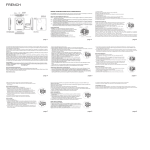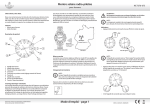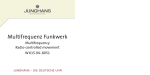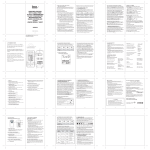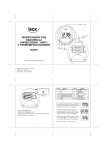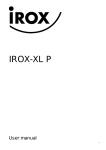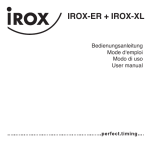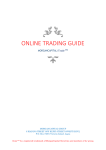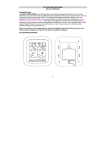Download multiband travel clock with indoor-thermometer
Transcript
MULTIBAND TRAVEL CLOCK WITH INDOOR-THERMOMETER TRAXEL-X USER'S MANUAL IROX RC305EL MANUAL (English) SIZE: W65 X H105 (mm) BY EMILY TSOI 15/05/06 TABLE OF CONTENTS INTRODUCTION PRODUCT OVERVIEW ALL SEGMENTS DISPLAY OVERVIEW GETTING STARTED BATTERY INSTALLATION ATOMIC TIME RECEPTION CALENDAR AND CLOCK DISPLAY MODES MANUAL SETTINGS TIME ZONE DST (Daylight Savings Time) MODE RF RECEPTION MODE RADIO SIGNAL RECEPTION ICON ( ) INTERFERENCE ALARMS SNOOZE/LIGHT INDOOR TEMPERATURE LOCK KEY SWITCH PRECAUTIONS SPECIFICATIONS 2 3 3 7 7 7 7 8 8 9 10 10 11 12 12 13 13 14 14 15 INTRODUCTION Thank you for selecting the TRAVEL-X International Travel Clock. This device includes precise time keeping, temperature monitoring and other neat features that you can use from the comfort of your home or on the road while traveling. The travel clock is capable of setting its time and date to the precise radio controlled time in any of the three world regions – North America, Europe and Japan. In this package you will find: • One Multi-Band Atomic Time Travel Clock • One Travel Pouch • One User Manual Please keep this manual handy as you use your new item. It contains practical step-by-step instructions, as well as technical specifications and precautions you should know. PRODUCT OVERVIEW FEATURES * Precise time and date set via RF signals from any of three different world’s regions – North America, Europe and Japan * Ability to receive the atomic time signal from WWVB, DCF, MSF, HBG, JJY40 and JJY60 frequency bands * Auto scan of the radio controlled time frequency bands 3 * Major country band pre-set * Calendar displaying date with month * User-selectable calendar format * Indoor Temperature display in Celsius or Fahrenheit * User-selectable 12 or 24 hour time format * Day of the week display in English, German, French, Italian, Spanish or Dutch * Dual crescendo alarm with snooze * Daylight Savings Time manual adjustment * Enhanced Backlight * Low Battery Indicator * Keyboard interlock * Folded travel size or opened for desktop view REAR VIEW C D E F FRONT VIEW A. MULTI-BAND RADIO CONTROLLED TIME CLOCK WITH INDOOR TEMPERATURE A AUTO USA UK EUR SWISS JP E JP W B MULTIBAND ALARM B. ALARM BUTTON * Allows toggling between CLOCK and ALARM display modes * Enables or disables WEEKLY or SINGLE alarm C. MODE BUTTON * Allows toggling between different display modes (TIME, DST SETUP, TIME ZONE ADJUSTMENT, RECEPTION MODE SELECTION) D. C°/F° BUTTON * Selects the Indoor temperature display format in Celsius or Fahrenheit. E. BATTERY COMPARTMENT *Accommodates one (1) CR2032 button battery. F. UNFOLDING TABLE STAND SUPPORT * Keeps the unit in an upright position on a flat surface. 5 4 ALL SEGMENTS DISPLAY OVERVIEW TOP VIEW J H SNOOZE • h G ig e f b LIGHT I G. UP (+) BUTTON * Increases all function parameters * Selects the date display format (date-month or month-date) * Activates Single or Weekly Alarm in ALARM mode H. DOWN (–) BUTTON * Decreases all function parameters * Sets the language for the day of the week * Activates the radio controlled time receiver * Enables or disables any of the alarms I. LOCK SWITCH * Locks all operation buttons while traveling preventing the battery drain J. SNOOZE/LIGHT BUTTON * Activates snooze function and EL backlight 6 c a d a. Time with seconds b. Date in month/date or date/month format c. Indoor temperature in °C or °F d. RF reception type icon e. Single Alarm icon f. Weekly Alarm icon g. Key lock indicator h. RF reception strength indicator i. Low battery indicator icon GETTING STARTED BATTERY INSTALLATION * Open the battery compartment door. * Install one CR2032 (3V) button battery matching the polarity as shown in the battery compartment. * Replace the battery compartment door. ATOMIC TIME RECEPTION Immediately after the battery installation, the clock will beep once and display all available segments. Then the unit’s receiver will start to automatically scan for any available radio controlled time signal. If the synchronization is successful, the relevant world region will be underlined and stay visible on the display. 7 Once the atomic time signal is received, the date and time will be set automatically, and the [ ] icon appear above the second digits, on the upper right corner of the display. If the time signal has not been received in 15 minutes, refer to the directions for setting the time and date manually. CALENDAR AND CLOCK DISPLAY MODES The International Travel Clock has four different display modes which may be accessed by pressing the MODE button: * TIME mode (HOUR/MINUTES/SECONDS) * TIME ZONE SETTING mode * DST (Daylight Savings Time) * RF RECEPTION mode MANUAL SETTINGS If you choose to disable the atomic time signal reception, please follow the steps below to set the clock manually. TIME * Select the TIME (Hour/Minutes/Seconds) display mode by pressing the MODE button * Press and hold the MODE button for 3 seconds until M (month) and D (date) begin to flash. * Press UP (+) or DOWN (–) to select the desired calendar format – MM/DD or DD/MM. * After the calendar format is selected, press the MODE button to move to the next parameter. The PM abbreviation will flash in the top left corner right under the DST icon. * Press UP (+) or DOWN (–) to select 12 or 24 hour time format. * Press the MODE button to enter into the day of the week selection mode – the abbreviation “EN” will flash on the lower right corner of the display. * Press UP (+) or DOWN (–) to select the language for day of the week – English, German, French, Italian, Spanish or Dutch. * Press MODE button to enter into the programming mode of the time display format – the seconds digits will flash. * Press UP (+) or DOWN (–) to adjust seconds, minutes, hour, year, month and day * Press the MODE button for the last time to confirm the settings after the last parameter is set. TIME ZONE PROGRAMMING THE TIME ZONE * Select the Time Zone display mode by pressing the MODE button – “ZONE” abbreviation will be displayed on the lower left corner next to “DST” and “-8h” * Press and hold the MODE button until “-8h” flashes. * Use the UP (+) or DOWN (-) buttons to change the TIME ZONE hour in +/- 12 hour range Example: If the atomic time received from the Atomic Clock located in Japan (JJY60) is 3:00pm (Japan time) and the TIME ZONE is set to +8 hours (Hong Kong Time Zone), then the local time display will be 2:00pm If “ON” or “AUTO” is selected, the clock will automatically synchronize with the Daylight Savings Time in spring and fall. If Daylight Savings Time does not apply to your geographic area, an “OFF” setting has to be selected. * Press the MODE button to confirm the settings and return to the default LOCAL TIME display. 8 9 DST (Daylight Savings Time) MODE Daylight Savings Time mode control gives the opportunity to adjust the clock’s time to Daylight Savings automatically, manually, or turn off this feature completely. SINGLE COUNTRY RF BAND RECEPTION (SEL) * Once the SEL (Single Country Band reception) is selected, the abbreviation SEL will flash with AUTO and all countries abbreviations underlined. * Press UP (+) or DOWN (-) selecting the desired single reception band – WWVB-60(US), MSF-60(UK), DCF-77.5(EUR), HBG-75(SWISS), JJY40(JPE) or JJY60 (JPW). * Once the desired band is selected, press the MODE button to confirm. The relevant country abbreviation will be underlined and will remain on the display. * Press the MODE button to select the Daylight Savings Time (DST) mode. The mode is selected correctly if the abbreviation “DST” is displayed on the top left corner of the display and the word “Auto” is on the top right one. * Press and hold the MODE button until the “DST” and “Auto” will flash * Press UP (+) or DOWN (-) buttons selecting the setting for Daylight Savings Time – ON, OFF or Auto. * After the desired setting is selected press the MODE button to confirm the selection. If the “ON” or “AUTO” is selected, the clock will automatically synchronize with the Daylight Savings Time in spring and fall. If Daylight Savings Time does not apply to your geographic area, an “OFF” setting has to be selected. RF RECEPTION MODE RECEPTION MODE SELECTION You can choose between the auto-scan, single-band reception and RF reception OFF modes. * Enter the RF RECEPTION mode by pressing the MODE button until the abbreviation “SEL” is displayed. * Press and hold the MODE button for 2 seconds – the reception icon [ ] will start to flash along with the line above AUTO. * Press UP (+) to select the auto-scan (AUTO), singleband (SEL) or reception OFF (OFF). * Press MODE to confirm the selected reception type. 10 MANUAL ACTIVATION OF THE RADIO CONTROLLED TIME SIGNAL SEARCH Press and hold the UP (+) button in any mode - the unit will beep once and the reception bars will appear above the reception icon. DISABLING THE ATOMIC RADIO CONTROLLED TIME SIGNAL SEARCH Press and hold the DOWN (–) button in any display mode – the unit will beep once and the reception bars will disappear from the left corner, leaving just a dot reception icon. RADIO SIGNAL RECEPTION ICON ( ) Once the reception mode is activated, the radio reception [ ] icon will start flashing. The wave above the dot icon shows the radio signal reception strength. The strength of the reception is shown in the range from zero (weakest) to six (strongest) bars. Once the reception mode is activated, the International Travel Clock will search for the atomic time signal for about 15 minutes. An auto activation takes place twice a day at 1:05AM and 3:05AM, the manual activation may occur at any time after pressing and holding the UP (+) button until the reception icon appears. 11 INTERFERENCE The radio signal reception can be affected by a number of different factors - from surrounding building materials to the weather conditions. For the optimum reception please consider that: * During the night-time hours atmospheric disturbances are typically less severe and radio signal reception may improve. A single daily reception is sufficient enough to keep the clock accuracy within 1 second. * Make sure the unit is positioned at least 8 feet (2 meters) away from any interfering source such as a TV, computer monitor, microwave, etc. * Within concrete wall rooms such as basements or office buildings, the received signal may be weakened. Always place the Clock near the window for better reception. ALARMS The International Travel Clock has two alarms – Weekly [ ] and Single [ ]. If either of the alarms is activated, it will sound at the set time and the alarm icon will flash Mondays through Fridays. SETTING THE ALARM To set any alarm, * Press the ALARM button to select the ALARM mode. The default setting is the Weekly Alarm. If the Weekly Alarm is off, the icon along with “OFF” will be displayed. * Press the UP (+) button to select “7:00”, entering into the alarm time setting mode. * Press and hold the ALARM button for two seconds. The hour digit will flash. 12 LOCK SWITCH Slide the LOCK switch to the direction shown on the unit the lock symbol [ ] will appear on the display meaning that all of the unit’s operation keys are locked. PRECAUTIONS This product is engineered to give you years of satisfactory service if handled carefully. Here are a few precautions: * Do not immerse the unit in water. * Do not clean the unit with abrasive or corrosive materials. They may scratch the plastic parts and corrode the electronic circuits. * Do not subject the product to excessive force, shock, dust, temperature, or humidity, which may result in malfunctions, shorter lifespan, damaged batteries, and damaged parts. * Do not tamper with the unit’s internal components. Doing so will invalidate the warranty and may cause damage. The unit contains no user-serviceable parts. * Use only fresh batteries. * Read the user's manual thoroughly before operating the unit. 14 * Adjust the hour by pressing the DOWN (-) or UP (+) buttons. Press and hold (-) or (+) buttons for faster digits adjustment. * Press the ALARM button to confirm the Alarm time. * Press the DOWN (-) button to activate the Alarm: an icon [ ] will appear on the display above the alarm time with the word “ON” below the alarm time * Repeat the same procedure to set a Single Alarm, selecting it by pressing the UP (+) button. If the Single Alarm is off, the default alarm time “8:00 OFF” with will be displayed. DISABLING THE ALARM * Press the ALARM button to enter into the desired ALARM mode * Press the DOWN (–) button to disable the selected alarm. The icon [W or S] will disappear from the unit’s display. SNOOZE/LIGHT When the alarm sounds, press the SNOOZE/LIGHT button to temporarily stop the alarm and activate the backlight for 5 seconds. After the SNOOZE/LIGHT button is depressed, the alarm sound will resume in five (5) minutes. NOTE: If the battery power is low, the backlight cannot be activated. So, the battery needs replacement. INDOOR TEMPERATURE The indoor temperature shares the same display’s line with time. The temperature reading is updated every minute. NOTE: If the indoor temperature goes above or below the operating range stated in the specifications, the display will show “HH” or “LL” respectively. Press the °C/°F button to select the temperature in Celsius or Fahrenheit. 13 SPECIFICATIONS Calendar and Clock Auto and manual selection of frequency bands for major countries – US, UK, EUR, SWISS, JPE, JPW Daylight Savings Time (DST) control 12/24 hour display in HH/MM/SS format User-selectable date format: month/day or day/month Dual 2 minute crescendo alarm with 5 minutes snooze 23 World Time Zones control Enhanced Orange Backlight duration: 5 seconds Keyboard lock Indoor Temperature Mesure range: -5°C to +50°C/23°F to 122°F Temperature resolution: 0.1°C/0.2°F User-selectable (F° or C°) temperature display Power 1 CR2032 size 3V battery (included) Battery life – 1 year Dimensions 3.78(L) x 2.08(H) x 0.24(D) inches 15