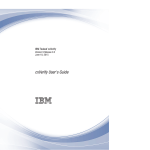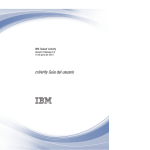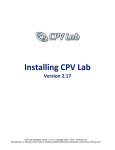Download 8.7.1.8798_TL_CXUpgr..
Transcript
IBM Tealeaf CX
Version 8 Release 7
April 2014
IBM Tealeaf CX Release Notes
Note
Before using this information and the product it supports, read the information in “Notices” on page 27.
This edition applies to version 8, release 7, modification 0 of IBM TealeafCX and to all subsequent releases and
modifications until otherwise indicated in new editions.
© Copyright IBM Corporation 1999, 2014.
US Government Users Restricted Rights – Use, duplication or disclosure restricted by GSA ADP Schedule Contract
with IBM Corp.
Contents
Chapter 1. 8.7 Release Notes. . . . . . 1
Latest versions. . . . . . . . . . . . .
Required PCA Build . . . . . . . . . .
browscap and WURFL public standards . . .
Supported browsers . . . . . . . . . . .
Tealeaf license keys . . . . . . . . . . .
Removed features. . . . . . . . . . . .
Tealeaf CX Platform . . . . . . . . . . .
Supported languages . . . . . . . . . .
cxImpact. . . . . . . . . . . . . . .
Data collector processing independence . . .
Replay server . . . . . . . . . . . .
Mobile Session Replay . . . . . . . . .
Capture of Flex and Silverlight sessions . . .
cxOverstat . . . . . . . . . . . . . .
Goal-based dimensions . . . . . . . . .
Mobile Sessions . . . . . . . . . . .
Zoom Tool and Minimap . . . . . . . .
Errata. . . . . . . . . . . . . . . .
Installer for cxConnect for data analysis always
installs software . . . . . . . . . . .
Other notes . . . . . . . . . . . . . .
Build Notes. . . . . . . . . . . . .
PCA Release Notes . . . . . . . . . .
UI Capture for Ajax Release Notes . . . . .
© Copyright IBM Corp. 1999, 2014
.
.
.
.
.
.
.
.
.
.
.
.
.
.
.
.
.
.
1
2
2
2
2
3
3
3
4
4
4
4
5
5
5
5
5
6
.
.
.
.
.
6
6
6
6
6
UI Capture for j2 Release Notes .
.
.
.
.
.
. 6
Chapter 2. Deprecated features. . . . . 7
Chapter 3. Build notes . . . . . . . . 9
Release 8.7 general availability . . .
8.7 General Availability Build Issues
Release 8.7.0.8715 . . . . . . .
8.7.0.8715 general limitations . .
8.7.0.8715 build issues . . . . .
Release 8.7.0.8781 . . . . . . .
Release 8.7.0.8789 Fix Pack 1. . . .
Interim Fix 0002 (Build 8.7.0.8790) . .
Interim Fix 0003 (Build 8.7.0.8792) . .
Release 8.7.0.8795 Fix Pack 2. . . .
Release 8.7.1.8798 Fix Pack 3. . . .
.
.
.
.
.
.
.
.
.
.
.
.
.
.
.
.
.
.
.
.
.
.
.
.
.
.
.
.
.
.
.
.
.
.
.
.
.
.
.
.
.
.
.
.
. 9
. 9
. 11
. 12
. 12
. 14
. 15
. 17
. 19
. 20
. 21
Appendix. Build notes - RTV . . . . . 25
RTV Build 8452 .
.
.
.
.
.
.
.
.
.
.
.
. 25
Notices . . . . . . . . . . . . . . 27
Trademarks . . . . . . .
Privacy Policy Considerations .
.
.
.
.
.
.
.
.
.
.
.
.
. 29
. 29
iii
iv
IBM Tealeaf CX: IBM Tealeaf CX Release Notes
Chapter 1. 8.7 Release Notes
This section contains the general Release Notes® for Release 8.7 of the IBM Tealeaf
CX platform.
v For more information about individual items that are resolved in each build
available in this release, see Chapter 3, “Build notes,” on page 9.
v For more information about Release Notes for the IBM Tealeaf CX Passive
Capture Application, see "Release Notes - PCA" in the IBM Tealeaf Release Notes Passive Capture Application.
v For more information about Release Notes for UI Capture SDK, see "Release
Notes - UI Capture" in the IBM Tealeaf Release Notes - UI Capture.
Note: IBM Tealeaf CX Release 8 introduces a redesigned event and reporting data
model and a number of new or redesigned features to support it. The design of
events and steps to create them and the report building tools were redesigned.
Customers who are upgrading from a pre-Release 8.0 version are encouraged to
review the Migration page first. See "Migration to CX Release 8" in the IBM Tealeaf
CX Upgrade Manual.
Latest versions
Table 1. Latest Versions
Product
Version
As of Date
IBM Tealeaf CX and related
products
Interim Fix 0002 (Build
8.7.0.8790)
July 2013
IBM Tealeaf Passive Capture
Application
3610
12/14/2012
IBM Tealeaf UI Capture j2
2.1
May 2013
IBM Tealeaf Tealeaf Android
Logging Framework
8.7.1.9
June 2013
IBM Tealeaf Tealeaf iOS Logging
Framework
8.7.5.25
July 2013
®
®
Note: A Customer Support account is required for latest versions of IBM Tealeaf
CX and IBM Tealeaf CX Passive Capture Application. For more information, please
contact http://support.tealeaf.com.
Notes on IBM Tealeaf CX build numbers:
At the bottom of each Portal page, you can see the full build number for the
installed Portal as a series of four numbers: A.B.C.DDDD.
v A - Major release number. For Release 8.7, this number is always 8.
v B - Minor release number. For Release 8.7, this number is always 7.
v C - Official build number of the release. This number indicates the number of
official builds that have been published for the release (e.g. for Release 8.7).
v DDDD - The unique build number.
Note: When contacting Tealeaf Customer Support, please have the unique build
number available.
© Copyright IBM Corp. 1999, 2014
1
Required PCA Build
Note: PCA Build 3600 or later is required for Release 8.7 or later.
See "Release Notes - PCA Build 36xx" in the IBM Tealeaf Release Notes - Passive
Capture Application.
See "Passive Capture Application Manual" in the IBM Tealeaf Passive Capture
Application Manual.
browscap and WURFL public standards
Note: 01/14/2013: Recently, the owner of the Browscap project has stopped
supporting the project. This Advisory provides the location of the new owner and
how to update your local system with the new version of Browscap. If you have
not been able to update your instance of Browscap for some time, the latest
released user agents may not be reflected in your user agent data. For more
information on updating your version of Browscap, see Browscap project hosted in
a new location
After installation or upgrade, Tealeaf recommends updating your local installation
to the latest version of the following standards. These standards are used by
Tealeaf for detecting user agent information in requests submitted to your
applications.
Note: These public standards must be downloaded and installed in your Tealeaf
solution. Tealeaf recommends updating your local versions of these standards on a
periodic basis.
Table 2. browscap and WURFL public standards
Standard
Used for
Documentation Link
browscap
Detection of fixed desktop user
agents
"Maintaining the CX System" in the
IBM Tealeaf CX Installation Manual
WURFL
Detection of mobile user agents
"Maintaining the CX System" in the
Note: WURFL applies to IBM Tealeaf IBM Tealeaf CX Installation Manual
CX Mobile license only.
Note: A recent major upgrade has been published of the browscap public
standard. Tealeaf recommends acquiring this new version of the public standard.
Supported browsers
For more information about the current browsers and versions supported for
accessing the Tealeaf Portal, see "Logging in to the Tealeaf Portal" in the IBM Tealeaf
cxImpact User Manual.
Tealeaf license keys
As of Release 8.7, license keys are no longer needed within IBM Tealeaf products.
Licenses to Tealeaf these products are managed through the license that is issued
by Tealeaf, an IBM Company to your enterprise.
v For more information about managing license keys for earlier versions of Tealeaf
software, see Managing Your Tealeaf License Key
2
IBM Tealeaf CX: IBM Tealeaf CX Release Notes
Removed features
The following features are no longer available in Tealeaf software as of Release 8.7.
Below, you can access documentation for the Release 8.6 versions of these features.
Note: The following features are not available in Release 8.7 software.
Note: You might need to configure access to Release 8.6 documentation in your
viaTealeaf account. See Configuring Permissions in viaTealeaf.
Table 3. Removed Features
Product
Feature Description
Release 8.6 documentation
IBM Tealeaf
CX
Tealeaf ISAPI Capture Filter
(Release 8.6) Tealeaf Capture Filter
Installation Manual
IBM Tealeaf
CX
CEP Session Agent
n/a
IBM Tealeaf
CX
Tealeaf Cookie Injectors
Note: These offerings are now
delivered as sample code.
Tealeaf Cookie Injector Manual
IBM Tealeaf
cxImpact
Event API for inserting events into
the Canister
(Release 8.6) Tealeaf Event API
Overview
RTV
Export LoadRunner Scripts
(Release 8.6) Exporting LoadRunner
Scripts
RTV
Export WAS Scripts
(Release 8.6) Exporting WAS Scripts
IBM Tealeaf
cxConnect
for Data
Analysis
Integration with Google Analytics
Note: Deprecated Feature as of
Release 8.0.
(Release 8.6) Integrating Tealeaf with
Google Analytics
IBM Tealeaf
cxConnect
for Data
Analysis
Export to Urchin log files
(Release 8.6) cxConnect Configuring
Tasks
Tealeaf CX Platform
Tealeaf Release 8 represents a foundational improvement in how data is evaluated,
stored, and reported in the IBM Tealeaf CX platform. Rearchitected from the
ground up, the Tealeaf Event Engine, data model, and reporting deliver faster and
more flexible capabilities for monitoring activities, errors, performance, and other
key metrics affecting customers experience with your web application.
v See "Migration to CX Release 8" in the IBM Tealeaf CX Upgrade Manual.
Supported languages
The IBM Tealeaf CX platform now supports various languages and territories that
use UTF-8 or ISO-8859-1 encoding with some limitations.
Limitations include:
v Monitored websites must use either ISO-8859-1 or UTF-8 character encoding and
may not mix them.
Chapter 1. 8.7 Release Notes
3
v Some searching and filtering operations (such as privacy and filtering rules) may
not correctly process non-ASCII data (characters outside of A-Z, a-z, 0-9 and
common punctuation).
v Some user interface components do not respect cultural preferences for dates,
times, calendars, and numbers.
v Conversion of hit attributes to numeric event values does not respect cultural
preferences.
v Some components of Tealeaf CX (such as PCA and HBR) do not properly
process user data that cannot be represented in the native character encoding of
the operating system. For example, these components would not process Arabic
data correctly on a French Windows system. Customers should match the native
character encoding of their operating system with the encoding of the data being
processed.
v Administrative components, installers, and RTV are not translated.
v User components are not translated for pre-built events and report templates.
v Translations are provided for French, German, Italian, Brazilian Portuguese, and
Spanish
v Documentation is available in English only.
For more information about supported locales, see Configuring Locale Settings.
cxImpact
Data collector processing independence
Release 8.7 introduces a more robust data collection process, in which the
individual data collection processes run in parallel. For example, collection,
aggregation, and report generation processes all may occur simultaneously.
By separating Data Collector processes into separate threads, Release 8.7 enhances
Data Collector performance and reduces the potential for bottlenecks, which may
delay the processing of reporting data.
Replay server
In Release 8.6, Tealeaf introduced the Chrome-based renderer, which could render
sessions for replay in BBR in HTML or bitmap format. For Release 8.7, the bitmap
renderer option was removed, as replay of HTML-based sessions that are
generated by the Chrome renderer was improved.
Mobile Session Replay
Replay of scroll and pinch
In Release 8.7, Tealeaf introduces new capabilities for rendering the Mobile DOM
in Browser Based Replay. iOS and Android browser scroll and pinch in/out events
that are detected recorded on the mobile device are now reflected in the replay of
the session in BBR. For example, when the visitor scrolled their mobile device
screen during the session, the scrolling action is displayed during replay in BBR.
There is some variation between replay of these events for iOS- and Android-based
sessions. For Android, the events are rendered correctly, yet there is no
representation of the corresponding UI events in the navigation column.
4
IBM Tealeaf CX: IBM Tealeaf CX Release Notes
Scaling of display
BBR now uses device information to scale the height and width of the replayed
screen in BBR to match the resolution of the device from which the session was
captured.
Note: Display scaling is supported for Android and iOS mobile web sessions only.
Capture of Flex and Silverlight sessions
The capture of sessions that are based on Flex or Silverlight technologies is no
longer supported. Replay is partially supported.
v See Preparing to Upgrade to Release 8.x.
cxOverstat
Goal-based dimensions
By default, Tealeaf publishes events and dimensions as soon as the event was
evaluated. Publication of event data by the Canister enables other Tealeaf services,
such as the Data Collector and indexing service, to use the data.
Beginning in Release 8.7, the publication of events and dimensions can be delayed
until the end of the session. When an event or dimension is marked for publication
at the end of session, the values are captured at the time of occurrence, but they
are not stored in the session until the end of the session.
Note: In Goal Based Dimensions, the instances of the dimensions that occurred
earlier in the session are populated with the last instance of the dimension value in
the session.
In this manner, you can use events and dimensions to evaluate a current action
against a session-level goal, as stored in a dimension.
v See "Goal Based Dimensions" in the IBM Tealeaf Event Manager Manual.
Mobile Sessions
IBM Tealeaf cxOverstat now supports the display of all overlays for mobile
sessions.
v In Release 8.6, only the heat map feature was available for mobile sessions.
See "cxOverstat User Manual" in the IBM Tealeaf cxOverstat User Manual.
Zoom Tool and Minimap
For higher fidelity analysis of usability aspects of your web pages, you can use the
Zoom Tool and Minimap available in the IBM Tealeaf cxOverstat overlays to zoom
in on specific areas of the page and to reposition the viewport over a different part
of the page. Using these tools, you can analyze down to the pixel to determine
where usability issues may be interfering with the customer experience.
v See "cxOverstat Interface" in the IBM Tealeaf cxOverstat User Manual.
Chapter 1. 8.7 Release Notes
5
Errata
Installer for cxConnect for data analysis always installs
software
Note: This issue affects Release 8.7 Limited Availability and is fixed in Release 8.7
General Availability.
The Installer for IBM Tealeaf cxConnect for Data Analysis always installs the
product software and enables the product using a registry key.
If you are installing the IBM Tealeaf cxConnect for Data Analysis software on a
server that is not the Portal Server, you must do the following:
1. Run the Installer on the Portal Server so that the Portal web application can
enable the menu features of IBM Tealeaf cxConnect for Data Analysis.
2. Run the Installer on the IBM Tealeaf cxConnect for Data Analysis Server so that
the software is available for use.
Note: After you installed the software on both servers, you must remove the
software files that were installed on the Portal Server to prevent conflicts.
v The software that is installed on the IBM Tealeaf cxConnect for Data Analysis
Server is used instead.
v For more information about how to remove the software on the Portal Server,
see "cxConnect Installation" in the IBM Tealeaf cxConnect for Data Analysis
Administration Manual.
Other notes
Build Notes
For more information about issues that are fixed or features added in the official
builds of this release, see Chapter 3, “Build notes,” on page 9.
v For more information about changes in official RTV builds, see "Build Notes RTV" in the IBM Tealeaf CX Release Notes.
PCA Release Notes
For more information about release notes for published versions of IBM Tealeaf CX
Passive Capture Application, see "Release Notes - PCA" in the IBM Tealeaf Release
Notes - Passive Capture Application.
UI Capture for Ajax Release Notes
For more information about release notes for published versions of IBM Tealeaf CX
UI Capture for AJAX, see "Release Notes - UI Capture" in the IBM Tealeaf Release
Notes - UI Capture.
UI Capture for j2 Release Notes
For more information about release notes for published versions of IBM Tealeaf CX
UI Capture j2, see "UI Capture j2 Release Notes" in the IBM Tealeaf UI Capture j2
Release Notes.
6
IBM Tealeaf CX: IBM Tealeaf CX Release Notes
Chapter 2. Deprecated features
For more information on features that have been deprecated between Release 7.2 as
of this release, see Deprecated Features..
© Copyright IBM Corp. 1999, 2014
7
8
IBM Tealeaf CX: IBM Tealeaf CX Release Notes
Chapter 3. Build notes
This section contains release notes pertaining to the individual official builds
available for this release. Included in these notes is a list of issues that are
addressed in the build, as well as new features and any dependencies.
Note: Tealeaf recommends upgrading to the latest available build for any Release
whenever possible.
Release 8.7 general availability
Note: This release is a limited availability release. Some features and documents
are not available in this release. Review the general limitations below.
Tealeaf version: 8.7.0.8715
Release Date: 09-Nov-2012
Dependencies:
v Other fix dependencies: Customers can upgrade to 8.7.0.8715 from 7.X (before
7.2.12.7296) by upgrading to 7.2.12.7296 and then upgrade to 8.7.0.8715. Upgrade
from older 7.X build needs a hop on 7.2.12.7296 before moving to 8.7.0.8715.
v Other component dependencies: None
Compatibility:
Customers can upgrade to 87xx from any 6.X, 7.X or 8.X build.
Note: Before you begin upgrading, verify that your system is properly sized for
Release 8.x, as the system requirements changed. See CX Pre-Installation Checklist.
8.7 General Availability Build Issues
8.7 General Availability New Features:
See 8.7 Release Notes.
Table 4. 8.7 General Availability Issues Addressed
Description of the Issue
Data Collector running in one time zone fails to synchronize gathered reporting data from
Canisters in another time zone, causing gaps in reporting data.
RTV fails to decode spaces in windowHref attribute in UI event XML, which impacts
replay of cached pages from CDNs.
Scheduled dashboard is emailed on non-configured days.
RTV POST form data is improperly scanned by RTV, causing failures to display some
content during replay.
Meta refresh tag in no-script block causes RTV to misinterpret the page as a Status Code
302 redirect page.
RTV retrieval of images from the TLI cache always goes to the origin.
© Copyright IBM Corp. 1999, 2014
9
Table 4. 8.7 General Availability Issues Addressed (continued)
Description of the Issue
cxConnect fails with unexpected cxVerify error message about failure to retrieve Archiver
status.
cxConnect W3C logs do not include events and local timestamps.
IIS instance hangs every few days with the error similar to the following: A worker
process ’6264’ serving application pool ’Tealeaf’ failed to stop a listener
channel for protocol ’http’ in the allotted time.
RTV reloads some framed pages until a Cancel possible recursive url load message is
displayed.
In the Data Filters tab in cxConnect for Data Analysis, EventID icons are not displayed.
Replay breaks due to UI events on radio buttons with single-character identifiers.
RTV is inserting JSON posts into the image list, which is causing them to be treated as
static content.
After creating a copy of an existing event, the hit attribute that is used to populate the
value reverts to its original value even after changing it.
In RTV, the Insert Missing or Cached Pages command is not identifying redirect UI
Capture pages correctly.
TMS Pipeline Status is causing a memory leak that can crash IIS.
Tealeaf status blackout period configuration does not prevent reports of errors that
occurred during the blackout period.
Page Sequence report showing hits on the Tealeaf target page, which is used for capturing
client framework hits only.
Portal search performance issues that are caused by delays in Search Server retrieving
status information from Canisters.
In Client Performance - Render Times report, Avg Render Time is greater than Max Render
Time in some cases.
Log files do not have a maximum permitted size.
Chrome renderer hangs on pages, where navigation is requested before UI event JavaScript
is completed.
TLTMaint is not detecting some existing session data files in Canister.
Some JavaScript errors are occurring when the renderer is failing to clear the onLoad
handler for an iFrame.
Select option is not properly triggering the corresponding UI event during replay.
UI Capture j2 does not have easily accessible value for computing render time.
Session segment analysis fails if browser type information is missing.
When creating dashboard schedules, the All Tabs selection is missing in the Tab
drop-down.
In the Data Filters tab, cxConnect event filtering does not work. All events are exported.
A dashboard template that is exported from a system that was upgraded from Release 7.2
cannot be imported into another system.
Report access permissions cannot be saved.
Cannot send any active or completed session to Event Tester through the Portal.
During upgrade from 7296, custom charts are not being converted.
Other Customer Issues:
10
IBM Tealeaf CX: IBM Tealeaf CX Release Notes
These items were initiated by customer inquiry with Tealeaf Customer Support.
v None
Table 5. Known Issues
Summary
When upgrading to Release 8 and changing the name of your email server, the Upgrader
resets to empty values the user name and password of the email account to use.
v Workaround: See Reconfigure Email Server.
cxVerify Server may be dropped from Portal Management page during upgrade to Release
8.7
v Workaround: See cxVerify Installation.
RTV displays non-ASCII data incorrectly for POST'ed form using URL-encoding in URL
field pane.
RTV displays a very large skin size for mobile sessions captured using Motorola Droid
Razr (Android version).
After installing Tealeaf CX and cxReveal, uninstalling cxReveal does not permit deleting
the Search database through Tealeaf Database Manager.
v Workaround: See Delete Search DB through SQL Server Studio.
In Tealeaf Database Manager, page selection under User Management does nothing.
BBR highlights the wrong HTML element during replay.
PCA parses multipart/form-data request incorrectly.
Request / Response tabs in BBR do not respect the Hide All UI Events option.
Highlight Only replay rule throws an exception when rendering the page.
Page Load Details does not reload cached URL data when switching pages.
Popup replay rules are not working in BBR.
On iPhones, the mobile browser is always recorded as the Safari browser.
For some versions of Android, session is displayed with incorrect skin size in
Browser-Based Replay.
Deprecated Functionality:
v See Deprecated Features.
Release 8.7.0.8715
Note: This Release is a limited availability release. Some features and documents
are not available in this release. Review the General Limitations below.
Tealeaf version: 8.7.0.8715
Release Date: 09-Nov-2012
Dependencies:
v Other fix dependencies: Customers can upgrade to 8.7.0.8715 from 7.X (before
7.2.12.7296) by upgrading to 7.2.12.7296 and then upgrade to 8.7.0.8715. Upgrade
from older 7.X build needs a hop on 7.2.12.7296 before moving to 8.7.0.8715.
v Other component dependencies: None
Compatibility:
Customers can upgrade to 87xx from any 6.X, 7.X or 8.X build.
Chapter 3. Build notes
11
Note: Before you begin upgrading, verify that your system is properly sized for
Release 8.x, as the system requirements changed. See "CX Pre-Installation
Checklist" in the IBM Tealeaf CX Installation Manual.
8.7.0.8715 general limitations
Note: The following features are not available in this Release of the IBM Tealeaf
CX platform.
v Language:
Note: This release supports the use of English in the Portal. French and German
language options are not supported in this release.
v New version of UI Capture:
– The new version of UI Capture is not generally available with this release.
Note: The new version of UI Capture is required to support IBM Tealeaf
cxOverstat, which is available for this Limited Availability release. If you
licensed IBM Tealeaf cxOverstat, contact Tealeaf Professional Services to
discuss and schedule an engagement to deploy the new version of IBM
Tealeaf CX UI Capture j2.
– Legacy documentation:
- "Release Notes - UI Capture" in the IBM Tealeaf Release Notes - UI Capture
- "UI Capture for Ajax Guide" in the IBM Tealeaf UI Capture for Ajax Guide
- "UI Capture for Ajax Quick Start Guide" in the IBM Tealeaf UI Capture for
Ajax Quick Start Guide
- "UI Capture for Flex Quick Start Guide" in the IBM Tealeaf UI Capture for
Flex Quick Start Guide
- "UI Capture FAQ" in the IBM Tealeaf UI Capture for Ajax FAQ
v IBM Tealeaf CX Mobile Android Logging Framework:
Note: This logging framework is not available in this Limited Availability
release.
– Legacy documentation:
- IBM Tealeaf Android Logging Framework Reference Guide
v Tealeaf IOS Logging Framework:
Note: This logging framework is not available in this Limited Availability
release.
– Legacy documentation:
- IBM Tealeaf iOS Logging Framework Reference Guide
8.7.0.8715 build issues
8.7.0.8715 new features
See Chapter 1, “8.7 Release Notes,” on page 1.
Table 6. 8.7.0.8715 Issues Addressed:
Description of the Issue
When an iOS native application crashes, crash information is submitted to the server using
a different session identifier and is not stored in the session that crashed. This issue may be
addressed in a later build.
12
IBM Tealeaf CX: IBM Tealeaf CX Release Notes
Table 6. 8.7.0.8715 Issues Addressed: (continued)
Description of the Issue
Upgrade from 7296: Scorecard data is lost
Database Manager may fail to create database users if database name contains "-" dash.
v For more information about this issue, see 8.6 Release Notes.
Other Customer Issues:
These items were initiated by customer inquiry with Tealeaf Customer Support.
v None
Table 7. Known Issues:
Summary
IBM Tealeaf cxConnect for Data Analysis is not exporting events and local timestamps to
log files destination.
Pages that are requested from BBR have ReplaySplice JS incorrectly inserted.
Data Collector stops collecting data when duplicate dimension keys are detected
Goal Based Dimension data not showing in reports
BBR Replay screens are cut off in Internet Explorer.
When performing a subsearch in RTV, the app crashes while the search results are loading.
IBM Tealeaf CX UI Capture j2 Configuration Wizard allows specifying empty ID fields in
privacy masks.
The list of audit log events in the Tealeaf Status report is not filtered by the installed
products.
Dimensions that are populated by a hit attribute should not be allowed to be evaluated at
the end of session.
v See "Goal Based Dimensions" in the IBM Tealeaf Event Manager Manual.
Cannot create IBM Tealeaf cxConnect for Data Analysis configured task
Some tokens in IBM Tealeaf CX UI Capture j2 Configuration Wizard are not substituted
with actual values.
Tealeaf services start/stop operations do not always complete in a timely manner.
Some Replay Server configuration settings are not available in TMS.
In Android sessions that are captured from the Android logging framework, native app
hits are not captured.
Cannot import dashboard
Default language is always English, even if OS locale indicates otherwise.
IBM Tealeaf cxConnect for Data Analysis may install software twice.
v For details and a workaround, see Chapter 1, “8.7 Release Notes,” on page 1.
Some highlighting not correctly displayed in Replay view of BBR
Cannot apply replay rules on pages when NavList is collapsed in BBR. Chrome browser
only.
TL_STATISTICS database that is not removed even when you choose to delete databases
during uninstall
BBR Sub-Search displays incorrect list of pages and UI event for entered search criteria
Data Collector logs an error when database name contains a dash
German OS: Hit attributes fail to match case-insensitive searches.
Chapter 3. Build notes
13
Table 7. Known Issues: (continued)
Summary
Event Dependency Firing Order does not take events that are used in dimensions into
account.
Deprecated functionality
Release 8.7.0.8781
Tealeaf version: 8.7.0.8781
Release Date: May 15, 2013
Bug fixes
v Users experienced a login error that the Data collector reports failed to log in to
the canister. This issue was resolved.
v Errors causing the DimensionExtractor to fail were fixed.
v Hourly performance data is now getting trimmed properly.
v Scorecard Processing was logging invalid warnings to the scorecard log and
event log that the minimum date was too low and the maximum date was too
high. This issue was resolved.
v The Fact Aggregator, Performance Aggregator, and Dimension Tracking no
longer delete tm_table records to trim data.
v The procedure for calculating server disk space previously required users to
reconfigure the procedure each time it was run. The server disk space procedure
now only must be configured once.
v If the Fact Aggregator, Performance Aggregator, or Top Movers were disabled
and then re-enabled, they did not resume without restarting data collector. This
was fixed so that the Fact Aggregator, Performance Aggregator, or Top Movers
restart on next data collector run without restarting data collector.
v Browser-based Replay render and display issues were resolved.
v Search queries that are failed and resulted in error messages on first search
attempts. However, if the same search was attempted again, it succeeded with
no errors. This issue was resolved so that search queries succeed on the first
attempt.
v In the Manage Servers section in the Portal, if a user creates a cxReveal Search
Server entry and does not select Use External Server, only one entry in
TM_SERVICE_MAP is created. The database entry is missing. The missing database
entry causes the server to be skipped over for cxReveal functionality. This issue
was resolved so that a database entry is created even if Use External Server is
not selected.
v Data encryption issues were resolved in Browser-based Replay.
v In Browser-based replay, HTTP response header display issues were resolved.
v Crashes occurring in the SessionAgentPrivacy were fixed.
v The Report definitions showed the date comparison incorrectly. This issues was
fixed.
v In Replay, the content section of a page was not populating. This issue was
resolved.
14
IBM Tealeaf CX: IBM Tealeaf CX Release Notes
Release 8.7.0.8789 Fix Pack 1
IBM Tealeaf 8.7.0.8789 Fix Pack 1 includes all the patches previously released for
8.7.0.8781 and new patches.
The Fix Pack 1 can only be applied from the 8.7.0.8781 build version with or
without patches. Therefore, customers with older versions must upgrade first to
8.7.0.8781 and then apply the Fix Pack 1. New customers are also required to
install 8.7.0.8781 version before applying the Fix Pack 1.
Customers can apply the Fix Pack 1 with the installation program (setup.exe),
similar to a major upgrade of Tealeaf. For installation of Tealeaf, refer to IBM
Tealeaf CX Installation Manual.
Included in this note is a list of issues that are addressed in the build. There are
also a number of issues that are addressed but not included in this list.
Bug fixes
v Multiple Dimension filter dropdown list was incorrect when creating a report
with more than one segment. An include filter was created for one and an
exclude for the other.
v Data collector reports failed to log in to canister - ctree logon error.
v PCA stats updates failed if they used Tealeaf self-signed cert.
v Customers were unable to search on client_ip in competed search for sessions
before 8.x.
v The EventProcessor log files grew to a large size.
v Canister Status Reports showing N/A.
v Encrypted text in response did not decrypt during replay for users who hold the
correct encryption key.
v
v
v
v
v
v
v
Changes to alerts were not recorded in Portal change history.
Drill down from Dashboards to Report did not retain the compare date.
RTV did not render some pages.
BBR rendering issue.
Dwell times are summing as opposed to averaging.
Selective Archive Server was not visible in the Search Servers List in cxVerify.
Report definition showed the date comparison incorrectly.
v Performance reports were slow or do not return.
v HTML code was not rendered in the iFrames with RTV.
v RTV did not select check box correctly.
v Reports with Rolling Average Same DOW were not returning results.
v An exception was raised when the filegroup paths were modified globally with
the Database Manager.
v Customers were unable to export reports.
v CSS was not rendering correctly in BBR.
v Tealeaf default event Session Length issues were resolved.
v Completed Session Search Results no longer showed the total number of
sessions matched.
v Usage Metrics By User Dashboard was not populating correctly.
v The EventProcessor log files grew to a large size.
Chapter 3. Build notes
15
v Search Queries failed with error on the first attempt, but succeeded unchanged
on the second attempt.
v RTV 8724 failed to render pages.
v In a replay, the content section of the page was not populating.
v Searching for visitors using In the listed sequence and any of the events with
>=2 (or more) resulted in an error.
v The Event Manager failed to update event definition.
v When using compare dates range, the label for the compare date gave no
indication as to what date customers were comparing to.
v Several issues were identified when deploying cxReveal on a dedicated server.
These issues included that the Tealeaf Database Manager fails to start on the
cxReveal server, only the TeaLeafEventBus.cfg file is defined in the
cxConnectDA_8781\Event Bus folder, customer received a Product Registry
Entry(s) Missing error on the Tealeaf Database Manager, TMS starts as Master
on the cxReveal server, and the Tealeaf Capture Socket utility is missing from
the Tealeaf Technology start menu.
v Copying a dashboard tab to the same dashboard occasionally failed.
v Not all the Session Attributes are shown in the Session Attribute selector when
added to a Search Template.
v Report Builder allows dimensions from excluded Report Group.
v When using Add Function to select any of the functions, the report cleared.
v From Portal Management, customers were unable to Select or Edit
announcements.
v Editing a dashboard changed selected tab on that dashboard's schedule.
v Archive Indexed Sessions counts did not align with total session counts.
v An alert that was based on the ratio top mover event failed to fire.
v Users in Search Server configuration were not found by Search Server.
v Splunk id not getting data from Event Bus because a comma was inserted in
event ID and TLFID numbers greater than 1,000.
v cxVerify was not outputting all appdata to the PDF page.
v RTV 8.7 does not displaying this information at the top, or banner, of the
session.
Saved Searches were not being shared to any other Portal users.
Thousands of .exe files were being generated inside the RTV temp folder.
Hits 94 and 3 did not render correctly in RTV 8725.
Incorrect Start and Expiry time were configured when saving an announcement.
There was no way to only allow requests from localhost to the RTV local web
server.
v Customers were not able to effectively cut and paste into search fields.
Customers also cannot enter text into the session index.
v
v
v
v
v
v Customers were returned to the Portal login after passing SSO credentials for
authorized and authenticated users. Customers should be able to bypass the
Portal login.
v Enhancements made for Portal login through URL arguments for VOC
integration.
v URL fixups for Chrome were fixed.
v In the Report builder, customers who selected Session Length (sec) event and
change data type to Minimum saw negative numbers in the reports.
16
IBM Tealeaf CX: IBM Tealeaf CX Release Notes
v TLExtractor did not convert the extract time correctly when using the gmt
option.
v Customers could not upgrade TL_EXTRACTOR and TL_SYSTEM databases
from 7313 to 8765. The upgrade failed with errors.
v TLPrivacy did not always correctly put encryption entry in the request.
v In BBR, some pages are not displayed correctly during replay.
v The dimension extractor is throwing errors because of a missing TD_CAN_KEY
table as seen in the TLDimensionExtract log.
v In BBR, maps were not getting displayed during replay.
v In the Manage Servers section on the Portal, if a user created a new cxReveal
Search Server entry and does not specify Use External Server, only one entry in
TM_SERVICE_MAP is created for the reveal server and the database entry is
missing. This caused the server to be skipped over for cxReveal functionality.
v Hourly performance data was not getting trimmed.
v (WILL-1264) The SessionAgentPrivacy crashed under certain conditions where
blocked and areas may overlap from different rules.
v The Scorecard Processing was writing invalid warning to log file and event log.
v Some systems were experiencing deadlocks on trims.
v The server disk space procedure is needed to be reconfigured on every run.
v When The Fact Aggregator, Performance Aggregator, or Top Movers were
disabled, and then re-enabled, they did not resume.
v Encrypted data was shown decrypted to users without the key.
v App cache is now supported in HTML5 sites.
v In BBR, the raw response is pulled with header instead of replay response for
display.
v In BBR, customers experienced an issue when replaying session there were
captured with Fiddler 8.6 library.
v Customers experienced an error when sharing a dashboard with a report builder
component.
Interim Fix 0002 (Build 8.7.0.8790)
Patch installation instructions for IF0002 (Build 8.7.0.8790)
Note:
IF0002 (Build8.7.0.8790) requires Fix Pack 1 (Build 8.7.0.8789). Customers must
update to Fix Pack 1 before applying IF0002. All patches should be applied
together, unless otherwise required.
For each DLL and EXE file in the compressed file, you must make sure that the DLL
or EXE is unblocked. To unblock the file, right click Properties. If there is an
Unblock button at the bottom of the dialog, click Unblock to unlock the DLL or
EXE.
If you want to save the existing DLL files, do not rename any existing DLL files,
especially in the Portal folder. Instead, save the DLL files in another folder outside
the Tealeaf directory. IIS attempts to load all DLL files in the Portal, WebApp, and
bin folder, so the installation will attempt to load both the new and renamed DLL
files.
Chapter 3. Build notes
17
8.7.0_TL_DataCollector_IF0002.zip
This fixes migration issues for Data Collector as well as database-related issues.
v There were Data Collector fixes to address the issue that the Data Collector was
using up to 90% of available CPU (for example, a spinning issue), deadlock
occurred in Data Collector when saving events due to contention in the
TM_TABLE, Aggregation AGKEY was not collected, and Tealeaf Dashboards
showed low session counts.
v Performance reports did not show empty days.
v With the cxReport Database Manager, a .NET 2.0 error occurred indicating there
was an exception that is associated with DB Manager.
v Database Install using Tealeaf Authentication failed.
v Portal management could not add cxReveal Server to the Portal.
Installation instructions:
1. Apply to Data Collector and SQL servers.
2. Stop Tealeaf Services.
3. Extract the files into the root Tealeaf folder so that it overlays existing files.
4. Execute SQL\StoreProcedures_IF0002.sql on the cxImpact Database using MS
SQL Server Management Studio.
5. Customers with one or more cxReveal Databases will also need to execute
SQL\StoredProcedure_cxReveal_IF0002.sql on each of those instances using MS
SQL Server Management Studio.
6. Start Tealeaf Services.
8.7.0_TL_Portal_IF0002.zip
This fixes the following issues in Portal.
v Incorrect Start and Expiry time was configured when saving an announcement.
v After changing a Portal user's password, the user could not perform a search for
a period of time.
v Users were sent to the Portal login page after passing SSO credentials for
authorized and authenticated users. Users should be bypassing the Portal login.
v Report Builder did not prompt users to Save.
v Export Event for all events failed. It never completed or never timed out.
v Double forward slashes,//, in URL caused an invalid character error.
v Enable and disable search text field for Search Box for Online Help option did
not work.
v BBR js could not read property length of null.
v Event validation error occurred because the firstValue() function was missing
from the JavaScript syntax.
v In the Event Manager, changing the And/Or/Dist/Seq for an Event broke if
conditions were removed
Installation instructions:
1. Apply to Portal machines.
2. Stop Tealeaf Services.
3. Extract the files into the root Tealeaf folder so that it overlays existing files.
4. Start Tealeaf Services.
18
IBM Tealeaf CX: IBM Tealeaf CX Release Notes
8.7.0_TL_Processor_IF0002.zip
This fixes the following issue.
v At times, the processing component incorrectly trimmed uncollected report data.
Installation instructions
1. Apply to all Processing machines.
2. Stop Tealeaf Services.
3. Extract the files into the root Tealeaf folder so that it overlays existing files.
4. Start Tealeaf Services.
8.7.0_TL_Transport_IF0002.zip
This fixes the following issue.
v Session Agent Session Router did not support Session Agent CEP.
Installation instructions
1. Apply to all Transport machines.
2. Stop Tealeaf Services.
3. Extract the files into the root Tealeaf folder so that it overlays existing files.
4. Start Tealeaf Services.
Interim Fix 0003 (Build 8.7.0.8792)
Patch installation instructions for IF0003 (Build 8.7.0.8792)
Note:
v Even though this patch only contains stand-alone RTV, upgrading to the latest
version of IBM Tealeaf with Fix Pack 1 (Build 8.7.0.8789) and Interim Fix 0002
(Build 8.7.0.9790) is recommended before applying Interim Fix 0003.
v For each DLL and EXE file in the compressed file, you must make sure that the
DLL or EXE is unblocked. To unblock the file, right click Properties. If there is an
Unblock button at the bottom of the dialog, click Unblock to unlock the DLL or
EXE.
v If you want to save the existing DLL files, do not rename any existing DLL files,
especially in the Portal folder. Instead, save the DLL files in another folder
outside the Tealeaf directory. Because IIS attempts to load all DLL files in the
Portal, WebApp, and bin folder, the installation attempts to load both the new
and renamed DLL files.
8.7.0_TL_RTV_IF0003.zip
This fixes the following RTV issues.
v Pages were shown blank when replaying sessions in RTV from Windows XP
workstations with Internet Explorer 8.
v RTV failed to render the pages of two attached sessions at first, but worked after
sessions were saved.
v HTTP DELETE method on replay could not be handled correctly.
v Completed form fields that are shown in RTV were blank when printed.
Installation instructions
Chapter 3. Build notes
19
Upgrade RTV by running the setup.exe twice. For detailed instructions refer to
Installing RealiTea Viewer and Upgrading RTV sections of IBM Tealeaf CX RealiTea
Viewer User Manual.
Release 8.7.0.8795 Fix Pack 2
IBM Tealeaf 8.7.0.8795 Fix Pack 2 includes all the patches previously released since
8.7.0.8781.
This fix pack is a full IBM Tealeaf system upgrade that can be used to upgrade any
IBM Tealeaf system 7296 and later versions. Like with any other full IBM Tealeaf
system upgrade, all machines in the IBM Tealeaf environment should be upgraded
to the same version.
For installation of IBM Tealeaf, refer to IBM TealeafCX Installation Manual.
Included in the IBM Tealeaf CX Release Notes is a list of issues that are addressed
in the build. There are also a number of issues that were addressed, but not
included in this list.
Bug fixes
v The IBM Tealeaf Portal showed no canister or decouple statistics. All graphs in
IBM Tealeaf System Statistics were empty due to error on StatsLogger.
v TLStatsLogger failed to convert parameter value from a String to a Int64
v cxReveal in database filegroup reports could not see RS_EXTRACTOR, TL_SEARCH,
and visitor databases.
v Various methods to view counts of the same event or same period showed
different counts. Event counts were overstated and did not match the report
builder or event activity reports for the same event.
v There was no dimension log data to display for URL (Normalized) Dimension
when logging was turned on.
v Slow Portal performance was traced to a high call per second of stored
procedure pr_AggregateEventsByDay.
v When you drill down on an event count from the report builder, and then click
Cancel Search, the Processing popup never closed.
v In Portal Management, Manager Servers could not add a cxReveal machine.
v Process Scorecard incorrectly displayed a red arrow for a decrease in the Failure
Event count.
v In Search Templates, under Configure, edited Search Servers to use in the
template were not saved.
v When applying the Same Day of Week Average function to an event in Report
Builder, and selecting a date older than the past two days, the following
message was raised; There were not enough days of data to perform the
calculation as specified due to the data retention settings. Values below
have been calculated using available data.
v When printing a complete form shown in CX RealiTea Viewer Replay display,
the form fields were printed as blank.
v CX RealiTea Viewer did not correctly handle HTTP DELETE method on replay.
v CX RealiTea Viewer crashed when viewing large sessions, typically sessions
greater than 650 hits.
v A cxConnect job with long list of URLs to extract fails nearly silently.
v Privacy failed to block subsequent strings when it had a null string.
20
IBM Tealeaf CX: IBM Tealeaf CX Release Notes
v CX RealiTea Viewer failed to render the pages only after pages were saved.
v In the Event Manager, changing the And/Or/Dist/Seq for an event broke if
conditions were removed.
v Data migrator issues were addressed for version 7.2 to 8.x.
v A large number of report definitions caused Portal and Data Service
performance issues.
v The Event Manager could not remove or export a corrupted event.
v When a recent version 7.2 upgrade hit the backup timer logic, the stress on SQL
server introduced errors while trying to save the converted events.
v When replaying with CX RealiTea Viewer 8781, the UI hits are out of order due
to FiddlerCSC incorrectly using ClientConnected.
v When creating a session segment based on a search for the IP address, the IP
address in the search was displayed as null,null,null,null.
v CEP Session Agent threw an error and stopped writing to the file.
v When cxVerify is installed, the Archive and Archive manager service was not
visible in the TMS Worldview.
v cxVerify daily pdf archive jobs with Nth day ago failed.
v Changing the host name for the Report Search Server in Manage Servers
resulted in new records for TMS, Alert, DC, Data, RSE, Visitor, and Report, all
on port 19000 in the TM_SERVER and TM_SERVICE_MAP tables. All machine
names disappeared in manage servers and the services with the wrong port
numbers stopped working.
v Android BBR resized the render improperly for some Android devices resulting
in illegible replays.
v BBR did not correctly render some of their mobile sessions.
Release 8.7.1.8798 Fix Pack 3
IBM Tealeaf 8.7.1.8798 Fix Pack 3 includes all the patches previously released since
8.7.1.8795.
This fix pack is a full IBM Tealeaf system upgrade that can be used to upgrade any
IBM Tealeaf system 7296 and later versions. Like with any other full IBM Tealeaf
system upgrade, all machines in the IBM Tealeaf environment should be upgraded
to the same version.
This fix pack is compatible with browscap.csv version 5026 and WURFL version
<db.scientiamobile.com - 2013-08-18 00:50:13>.
For installation of IBM Tealeaf, refer to IBM TealeafCX Installation Manual.
Included in the IBM Tealeaf CX Release Notes is a list of new features and issues
that are addressed in the build. There are also a number of issues that were
addressed, but not included in this list.
New features
v Edit Rules Profile is a new feature in the Browser Based Replay Options menu.
You can now use the Rules Profile Editor to make Replay Rules changes directly
from Browser Based Replay. You can use the Rules Profile Editor to view your
list of existing rules. You can add rules, delete rules, edit rules, rename rules,
and view properties. You can also edit the raw XML for the rules and view the
rules history.
Chapter 3. Build notes
21
v MobileMod Rule was added to Browser Based Replay Rules. MobileMod Rule
corrects the dimensions of mobile devices that are based on user agent
information during Replay.
v DisableRendererImageLoading is a new setting available in the Replay Server.
When set to 1, DisableRendererImageLoading stops an image from loading
during replay rendering to improve performance. If this setting is enabled, the
FakeImagesOnRender setting is disabled. This setting can be configured
through TMS.
Bug fixes
v This fix pack contains a Heartbleed security vulnerability fix for IBM Tealeaf
products. For CX Passive Capture Application Heartbleed security vulnerability
fix, refer to the CX Passive Capture Application Heartbleed patch.
v Admin users could not change the access permissions when they clicked Save.
v The drilldown option of a dashboard item was not functioning correctly. The
icon remained visible and usable even when it was set to disabled.
v The aggregation process stalled or ran more than 30 hours behind schedule.
v Browser Based Replay could not load content or render the page correctly if
there was a hash (#) in the URL.
v The daily roll-up did not keep up with the data collected.
v The TL_REPORTS..V_RS_DTS view fetched duplicate records when Canister and
Report Server are on the same server.
v An error occurred when building a report in the Report builder because it threw
an exception for reports where dimension filters had values with id = 0.
v CX UI Capture for AJAX load messages did not make calls to the correct URL.
There was a case with a non-decoded string that caused CX RealiTea Viewer to
not properly split the query string elements from urlfields, which caused post
data that matched to break.
v cxConnect tasks failed with an xml error. The loop that read the TLExtractor
configuration file did not check the return value of the ReadFile() correctly,
which caused subsequent reads to fail.
v A report generated an error when some or all of the reporting period is more
than 21 days ago, and one of the three available same day of week functions is
included on the report.
v Errors occurred during Event creation and save and Dimension creation.
pr_CreateMissingTables needed to obtain the sys.tables information as
TLADMIN and run the rest of stored procedures as TLUSER.
v The drilldown to the Totals value in the Report Builder hung the page with
processing box opened on screen. The same problem did not occur for drilldown
of hourly or other values.
v The drilldown from the Scorecard's Process Step Dropoff section threw an
exception.
v Browser Based Replay performance was often slow, caused 401, 404, and 500
errors, and had security pop-ups. Multiple repeated access attempts to IBM
Tealeaf images triggered authentication challenges, and if canceled, refused with
401 (Unauthorized) response codes.
v A valid Hit Attribute caused the event tester to fail with errors. Regular
Expression in the Hit Attribute definition with \r failed to parse.
v When a session was replayed in Browser Based Replay, some of the items on the
page did not render properly and were overlaid by others.
22
IBM Tealeaf CX: IBM Tealeaf CX Release Notes
v Searches against the indexes failed to return results even when the actual index
directories existed. Local to the canister Search Server's Check and Fix showed
all zeros for the indexes.
v Event names were not populated in Manage Segment in the Report Builder.
v The order of data items in the Report Builder was not honored when the report
was a combination of Ratio and Events. Once the chart was added to a
dashboard, the columns were returned to their original order.
v The daily roll-up lagged because a missing LT agg table caused the Stored
Procedure to go into an infinite loop.
v There was a Hit Count discrepancy in drilldown from Page Response Time
report with the Application filter.
v There were Ajax and JSON post data match issues. The value of tid is numeric,
and increments sequentially. Occasionally, due to the timing of multiple
concurrent requests, the values of two adjacent requests were swapped.
v Display Render Times was not honored when you open a dashboard.
v The Chrome renderer had the ERROR RENDERING THIS PAGE: Replay Splice
Script Not Loaded error and could not render the page.
v In the generated cxVerify PDF, the Login, UserDef, and SesnAttr fields were not
populated.
v The Segment Analysis report page was blank. The report was empty when a
segment to view the analysis results was selected.
v Alert service was unable to send an email to the SMTP server, which requires
authentication credentials.
v Transport Service on the Event Bus collection server to restart.
v The CEP Session Agent threw an error and stopped writing to file where the
Event Bus on canisters was set to write to a file.
v Top Mover alerts were not firing when Top Mover events had no data.
v There were rendering issues with some mobile sessions. Replay did not function
without CX UI Capture j2 and the mobile skin height was incorrect.
v Ratio-Reports with Same Day of Week Average showed incorrect results with
consistently decreasing Same Day of Week Average values.
v Yearly reports were not correctly sorted in the Report Builder when the focus
date crossed years. For example, if you select the focus date from Aug-12 to
Nov-13, adding Year filter did not sort the data on basis of year.
v CX RealiTea Viewer did not accept an accented e in a URL. A UTF-8 conversion
occurred in the http server that replaced an ANSI character with a question
mark.
v There were CX RealiTea Viewer errors on any custom UI highlighting rule for
some controls when a custom UI highlight rule did not run for XPath elements
where the XPath is incorrect or specified an element that does not exist.
v The default search segment name could not include the event name when you
drill down from an event.
v Aggregate data was missing because the Event Manager did not save events
successfully.
v Database Size reports failed when the registry of the Portal server contains the
canonical name of the database server, but not FQDN.
v The list of available events disappeared when a dimension was first added to a
report.
v Internet Explorer 7 failed to load any page that referred to searchreults.js.
Users could not log in to the Portal with Internet Explorer 7.
Chapter 3. Build notes
23
v Browser Based Replay Sub-search returned data retrieval error. The issue
occurred if the Search Server was unable to find the session hit attributes.
v Browser Based Replay did not highlight fields that contained user entered data.
v Dashboards with component sizes of minimum 2 x 2 were overlapping in
Chrome version 32.0.1700.76 m and later.
v The correct mobile skin did not load on replay.
v Metadata was not populated in PDFs when users selected options of PDF page
fields in cxVerify.
v In IE 10, hover and click states of selected item of the menu bar displayed in
white.
v When creating a mobile mod rule in Replay, the check box to enable or disable
did not work.
v Clicking menu items of in the report menu in the Report Builder did not fire the
click event and the menu remained on screen. This addresses the issue where
users were unable to create reports without decimal places when using IE 10.
v Directory contents on the Portal and Reporting server could be viewed using a
browser.
v Functionality in the IBM Tealeaf Portal that should be hidden was visible to
users.
v It was possible to download arbitrary files during the web application phase of
testing.
v The alert service did not send email from the SMTP server, which requires
authentication credentials.
v There was no highlighting visible when replaying sessions in Browser Based
Reply without UISDK installed. Now highlighting is supported in the way it
was in the 7.2 version, which is based on heuristics such as what URLs in
current page lead to next page and formfields that were found in an http POST.
v Browser Based Replay did not render when mobile device was detected.
24
IBM Tealeaf CX: IBM Tealeaf CX Release Notes
Appendix. Build notes - RTV
This information contains release notes about the individual official builds for the
IBM Tealeaf CX RealiTea Viewer available for this release. Included in these notes
is a list of issues that are addressed in the build, and also new features and any
dependencies.
Note: RTV is released on a schedule that is independent of IBM Tealeaf cxImpact.
Note: Tealeaf recommends upgrading to the latest available RTV build for any
Release whenever possible.
The IBM Tealeaf CX RealiTea Viewer is a stand-alone application that can be
installed on your local desktop to enable searching for and replaying Tealeaf
sessions. For more information about RTV, see "RealiTea Viewer (RTV) User
Manual" in the IBM Tealeaf RealiTea Viewer User Manual.
Note: No RTV-only builds were issued for Release 8.7.
RTV Build 8452
RTV version: 8.4.1.8452
Release Date: 24-Apr-2012
Dependencies:
v Other fix dependencies: Customers can upgrade to RTV 8452 from any 6.x or 7.x
build of RTV.
Note: In general, avoid installing builds of RTV that are for versions of IBM
Tealeaf cxImpact released later than the version in use in your Tealeaf
environment. If you are also installing the Event Editor with RTV, the major and
minor version of the Event Editor must match the major and minor version of
IBM Tealeaf cxImpact. If they do not match, the Event Editor cannot commit
changes to the Event Master server.
v Other component dependencies: None
Compatibility:
Customers can upgrade to RTV 8452 from any 6.X or 7.X build.
Note: Before you begin upgrading, verify that your system is properly sized for
RTV Release 7.x, as the system requirements changed. See "RealiTea Viewer
Overview" in the IBM Tealeaf RealiTea Viewer User Manual.
Table 8. 8.4.1.8452 Issues Addressed:
Description of Issue
Status Code 404 errors that are caused by failing to remove question marks (?) display
before anchor tags in response content during replay.
© Copyright IBM Corp. 1999, 2014
25
26
IBM Tealeaf CX: IBM Tealeaf CX Release Notes
Notices
This information was developed for products and services offered in the U.S.A.
IBM may not offer the products, services, or features discussed in this document in
other countries. Consult your local IBM representative for information on the
products and services currently available in your area. Any reference to an IBM
product, program, or service is not intended to state or imply that only that IBM
product, program, or service may be used. Any functionally equivalent product,
program, or service that does not infringe any IBM intellectual property right may
be used instead. However, it is the user's responsibility to evaluate and verify the
operation of any non-IBM product, program, or service.
IBM may have patents or pending patent applications covering subject matter
described in this document. The furnishing of this document does not grant you
any license to these patents. You can send license inquiries, in writing, to:
IBM Director of Licensing
IBM Corporation
North Castle Drive
Armonk, NY 10504-1785
U.S.A.
For license inquiries regarding double-byte (DBCS) information, contact the IBM
Intellectual Property Department in your country or send inquiries, in writing, to:
Intellectual Property Licensing
Legal and Intellectual Property Law
IBM Japan, Ltd.
19-21, Nihonbashi-Hakozakicho, Chuo-ku
Tokyo 103-8510, Japan
The following paragraph does not apply to the United Kingdom or any other
country where such provisions are inconsistent with local law: INTERNATIONAL
BUSINESS MACHINES CORPORATION PROVIDES THIS PUBLICATION "AS IS"
WITHOUT WARRANTY OF ANY KIND, EITHER EXPRESS OR IMPLIED,
INCLUDING, BUT NOT LIMITED TO, THE IMPLIED WARRANTIES OF
NON-INFRINGEMENT, MERCHANTABILITY OR FITNESS FOR A PARTICULAR
PURPOSE. Some states do not allow disclaimer of express or implied warranties in
certain transactions, therefore, this statement may not apply to you.
This information could include technical inaccuracies or typographical errors.
Changes are periodically made to the information herein; these changes will be
incorporated in new editions of the publication. IBM may make improvements
and/or changes in the product(s) and/or the program(s) described in this
publication at any time without notice.
Any references in this information to non-IBM Web sites are provided for
convenience only and do not in any manner serve as an endorsement of those Web
sites. The materials at those Web sites are not part of the materials for this IBM
product and use of those Web sites is at your own risk.
© Copyright IBM Corp. 1999, 2014
27
IBM may use or distribute any of the information you supply in any way it
believes appropriate without incurring any obligation to you.
Licensees of this program who wish to have information about it for the purpose
of enabling: (i) the exchange of information between independently created
programs and other programs (including this one) and (ii) the mutual use of the
information which has been exchanged, should contact:
IBM Bay Area Lab
1001 E Hillsdale Boulevard
Foster City, California 94404
U.S.A.
Such information may be available, subject to appropriate terms and conditions,
including in some cases, payment of a fee.
The licensed program described in this document and all licensed material
available for it are provided by IBM under terms of the IBM Customer Agreement,
IBM International Program License Agreement or any equivalent agreement
between us.
Any performance data contained herein was determined in a controlled
environment. Therefore, the results obtained in other operating environments may
vary significantly. Some measurements may have been made on development-level
systems and there is no guarantee that these measurements will be the same on
generally available systems. Furthermore, some measurements may have been
estimated through extrapolation. Actual results may vary. Users of this document
should verify the applicable data for their specific environment.
Information concerning non-IBM products was obtained from the suppliers of
those products, their published announcements or other publicly available sources.
IBM has not tested those products and cannot confirm the accuracy of
performance, compatibility or any other claims related to non-IBM products.
Questions on the capabilities of non-IBM products should be addressed to the
suppliers of those products.
All statements regarding IBM's future direction or intent are subject to change or
withdrawal without notice, and represent goals and objectives only.
This information contains examples of data and reports used in daily business
operations. To illustrate them as completely as possible, the examples include the
names of individuals, companies, brands, and products. All of these names are
fictitious and any similarity to the names and addresses used by an actual business
enterprise is entirely coincidental.
COPYRIGHT LICENSE:
This information contains sample application programs in source language, which
illustrate programming techniques on various operating platforms. You may copy,
modify, and distribute these sample programs in any form without payment to
IBM, for the purposes of developing, using, marketing or distributing application
programs conforming to the application programming interface for the operating
platform for which the sample programs are written. These examples have not
been thoroughly tested under all conditions. IBM, therefore, cannot guarantee or
imply reliability, serviceability, or function of these programs. The sample
28
IBM Tealeaf CX: IBM Tealeaf CX Release Notes
programs are provided "AS IS", without warranty of any kind. IBM shall not be
liable for any damages arising out of your use of the sample programs.
Trademarks
IBM, the IBM logo, and ibm.com® are trademarks or registered trademarks of
International Business Machines Corp., registered in many jurisdictions worldwide.
Other product and service names might be trademarks of IBM or other companies.
A current list of IBM trademarks is available on the Web at “Copyright and
trademark information” at www.ibm.com/legal/copytrade.shtml.
Privacy Policy Considerations
IBM Software products, including software as a service solutions, ("Software
Offerings") may use cookies or other technologies to collect product usage
information, to help improve the end user experience, to tailor interactions with
the end user or for other purposes. A cookie is a piece of data that a web site can
send to your browser, which may then be stored on your computer as a tag that
identifies your computer. In many cases, no personal information is collected by
these cookies. If a Software Offering you are using enables you to collect personal
information through cookies and similar technologies, we inform you about the
specifics below.
Depending upon the configurations deployed, this Software Offering may use
session and persistent cookies that collect each user's user name, and other
personal information for purposes of session management, enhanced user usability,
or other usage tracking or functional purposes. These cookies can be disabled, but
disabling them will also eliminate the functionality they enable.
Various jurisdictions regulate the collection of personal information through
cookies and similar technologies. If the configurations deployed for this Software
Offering provide you as customer the ability to collect personal information from
end users via cookies and other technologies, you should seek your own legal
advice about any laws applicable to such data collection, including any
requirements for providing notice and consent where appropriate.
IBM requires that Clients (1) provide a clear and conspicuous link to Customer's
website terms of use (e.g. privacy policy) which includes a link to IBM's and
Client's data collection and use practices, (2) notify that cookies and clear gifs/web
beacons are being placed on the visitor's computer by IBM on the Client's behalf
along with an explanation of the purpose of such technology, and (3) to the extent
required by law, obtain consent from website visitors prior to the placement of
cookies and clear gifs/web beacons placed by Client or IBM on Client's behalf on
website visitor's devices
For more information about the use of various technologies, including cookies, for
these purposes, See IBM's Online Privacy Statement at: http://www.ibm.com/
privacy/details/us/en section entitled "Cookies, Web Beacons and Other
Technologies."
Notices
29
30
IBM Tealeaf CX: IBM Tealeaf CX Release Notes
Printed in USA