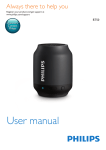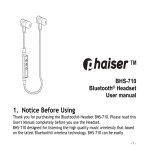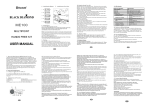Transcript
Bluextel B042 Product Profile Bluextel B042 Charging the battery 02 03 01 Notice: Before use, please charge the battery and pair B042 with your specific Bluetooth® device 02. B042 Bluetooth Headset Overview ® 1 01. About your BlueXtel B042 Thank you for purchasing the Bluetooth® Headset B042. The B042 is compliant with Bluetooth V4.0 specification and capable of connecting with Bluetooth® or audio gateway enable phones, tablet PCs and Notebooks for call or music. Please read this User's Manual completely for operational guidance. 2 3 4 5 6 7 8 9 Adjustable Head Strap Speaker Volume(+) Volume(-) Flexible arm Microphone Boom(MIC-1) Indicator Light(LED) On/Off Button Charging Socket B042 Bluetooth® headset(1) Mic Cover(2) Bluextel B042 Using the B042 07 07. Using the B042 Voice-Dialing In standby mode, press the On/Off shortly to activate the voice assistant of the cellphone for voice dial even other voice commands. Note: the voice dialing is available only for the first device if two Mobile phones are connected. The connection sequence can be determined by reconnect manually. Last number re-dialing In standby mode, double press the On/Off, the last number you dialed will be re-dialed. Note: the last number re-dialing is available only for the first device if two Mobile phones are connected. The connection sequence can be determined by reconnect manually. Answering a call Press On/Off shortly to answer the incoming call. Otherwise, B042 supports voice recognition to answer the Bluextel B042 Using the B042 incoming call by saying "YES" . Reject an incoming call Press and hold On/Off for 3 seconds to reject the incoming call. Transferring a call Press and hold Volume (+) for 3 seconds to transfer the call between the phone and headset. Ending a call Press the On/Off shortly to end a call. Call-waiting If there is an incoming call while a call is in progress, press On/Off shortly to accept the waiting call and end current call. press and hold On/Off for 3 seconds to accept the incoming call and place the current call on hold. Long press to switch between current call and on hold call, short press to end current call and retrieve on hold call. Bluextel B042 04. Pair with your Bluetooth phone Charge the battery completely before first time use. 1)Connect USB Cable to the equipped charger or other standard USB power output devices such as computer to charge the battery. 2)When the headset is charging, the red indicator light will turn on. When the battery is fully charged,the red indicator light will turn blue. 3)Charging the battery fully may take up to 3 hours. Before you use your headset the first time, you must pair the unit with a Bluetooth® enabled mobile phone. Pairing is a one-time process and required only for the first connection with the Mobile phone. Otherwise, please follow the general steps to pair your headset. The NFC smart pairing procedure is available for B042 to make the paring much simply and quickly. Please ensure the your mobile phone’s OS version is Android 4.1 or upper. The NFC sensor usually locates at the back of phone. Please enable the NFC function in the setting menu of your phone first. 1)Unlock your phone’s screen to enable NFC detection, and touch the NFC sensor of headset to the back side of mobile phone. The mobile phone will emit tone prompt if detect the headset closing. 2)The headset will turn on and enter paring mode automatically. Confirm the paring request on the phone screen, then paring will complete. General procedure 1)Press and hold the Power button for about 5s, the indicator light will flash red and blue intermittently. Voice prompt: “Power on, in pairing” 2)Find the Bluetooth® setting of your Mobile phone and start the search for Bluetooth® devices. (For further details, please read the operating instructions of your Mobile phone). Bluextel B042 Using the B042 Volume adjusting Press the Volume(+) and Volume(-) button to adjust the volume when in a call or playing music. Mute While a call is in progress, press and hold Volume decrease button for 2s to mute the headset, a remindful tone would be heard every 10 seconds. Repeat the operation to un-mute. Streaming music The B042 supports A2DP profile that allows for wireless streaming of stereo music from a phone or other Bluetooth enabled music device. The music will pause automatically while a call is dialed out/incoming, and resume when the call conversation has ended. ® Bluextel B042 Turning headset on /off and connection 3)From the list of devices found, select the "B042". If required, enter the PIN code "0000" and confirm the entry. 4)Once the pairing process is successful, the B042 will connect to Mobile phone automatically (some Mobiles phones require to confirm manually) then switch to standby mode, the indicator will flash blue every 5 seconds. Voice Prompt: Pairing successful. Note: 1)NFC sensor of the phone varies from phone to phone. 2)The phone's display screen must be unlock while pairing. 3)The B042 supports Multi-connection that allows for the simultaneous use of the B042 with two mobile phones. After paring successfully with 2 mobile phones, switch off the headset and switch on again, the headset will connect to both 2 mobile phones automatically. Otherwise, you can connect the headset on the cellphone manually. 4)If pairing is not completed within 2 minutes, the headset will turn off. If this happens, please repeat the pairing steps. Bluextel B042 05. Turning headset on /off and connection Turn on your headset Press the On/Off for 3s to turn on your headset. the indicator will flash blue. Voice Prompt: Power On Connect to your cellphone If your headset has completed the pairing process successfully, when the headset is turned on, it will connect to the phone you last connected automatically. Please ensure your phone's Bluetooth® function is active. Voice Prompt: Phone connected Turn off the headset Bluextel B042 Turning headset on /off and connection Wearing your headset Bluextel B042 Safety and general information Troubleshooting Matters need attention 08 09 10 11 09. Safety and general information 10. Troubleshooting You can delete the paring list and reset the headset to the factory settings by doing the following: 1)The headset must be turned on and not be connected to any mobile phone or device. 2)Press and hold the On/Off, Volume(+) and Volume(-) buttons simultaneously for approx. 5 seconds until the indicator light flashes red 3 times. EC Declaration of Conformity This product is in compliance with the essential requirements and other relevant provisions of Directive 1999/5/EC. FCC & IC Declaration of Conformity This product is in compliance with the provisions of Industry Canada and in Part 15C of FCC . Operation is subject to the following two conditions: (1) This device may not cause harmful interference. (2) This device must accept any interference received, including interference that may cause undesired operation. If your Bluetooth headset can’t connect to your cellphone or other Bluetooth devices, please try the following steps: Ensure the headset is paired successfully. Ensure the headset is not connected with other Bluetooth devices. Ensure the Bluetooth feature is active. Ensure the headset is within 10m range of the device and no wall or other barriers are in-between. 06. Wearing your headset According to your preference, you can wear the headset on your left or right ear. The adjustable head strap design allows for a comfortable fit. 1)By NFC touching, the headset can be turned on and connects to your phone automatically. 2)To conserve power, if the headset is not connected to a device for approximately 10 minutes, the headset will turn off automatically. Bluextel B042 08. Reset the B042 06 Press the power button for 3s to turn off the headset. the indicator will flash red. Voice Prompt: Power Off Note: Reset the B042 After reset the B042 will turn off automatically. Bluextel B042 05 NFC Smart pairing Bluextel B042 Note: Call-waiting requires availability of your Mobile Network and your Cellphone. The same operation could be performed in case of Multi-connection. Bluextel B042 Pair with your Bluetooth phone Pair with your Bluetooth phone ® 04 03. Charging the battery - When the battery power is low, the headset will remind you by voice prompt "Battery low, Please charge" every 20 seconds, and the red indicator light starts to flash. Please charge the battery then. - B042 is powered by built-in Poly Li-ion battery. Please ensure that the battery is fully charged if you do not use the device for a long period of time. To avoid damage to the battery life caused by a complete discharge, the B042 should be charged at least every 6 months. - When connecting B042 with iPhone, a battery meter will display on your iPhone. USB Charging Cable(1) Ear Pad(1) Bluextel B042 Pair with your Bluetooth phone ® ® NOTE: In The Box User Manual(1) Bluextel B042 B042 Bluetooth Headset Overview ® 11. Matters need attention 1)Please read this User's Manual carefully and follow all instructions. 2)To avoid any damage or malfunction of the device do not drop the device from high places. 3)Keep device away from humidity, water and any other liquid. If the device is exposed to water, moisture and other liquids do not operate it to avoid any electrical shock, explosion and damage to the device or yourself. 4)Do not place or keep this device near any heat sources, such as, direct sunlight, radiators, stoves or other apparatus that produce heat. This may cause an explosion, degrade the performance and/or reduce battery life. 5)Do not modify, repair or disassemble device (Especially the battery, this may cause an explosion). 6)Do not place heavy objects on the device. 7)Use only the supplied and approved chargers. 8)Please contact the authorized service center or manufacturer for replacement or warranty. 9)Unplug this device when unused for long periods of time or during lightning storms. Bluextel B042 Specification 12. Specification Bluetooth Version : V4.0 Operation Frequency : 2.402-2.48GHz Supported Profile : HSP, HFP, A2DP Operation Range : 10 m Talk Time : 30 hours Standby Time : 900 hours Charge time : 3 Hours Weight : 75 g ® Visit www.bluextel.net or scan the QR code if you need more help. 12 Quick start manual NoiseController B042 V4.0+EDR ATI ELECTRONICS(SHENZHEN)CO.,LTD. 深 圳 澳 特 爱 电 子 有 限 公 司