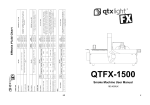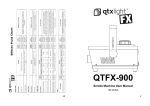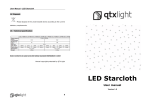Download QTFX-B2 - Farnell
Transcript
QTFX-B2 Bubble Machine User Manual 160.563UK User Manual – QTFX-B2 160.563UK QTFX-B2 Bubble Machine – For indoor use only Caution! Please read this manual carefully before operating! Damage caused by misuse is not covered by the warranty! 1. General Introduction : A portable bubble machine with high quality fan and motor to produce the best bubbles possible for your party. Features : High bubble output High speed fan with low noise Easy to empty and clean tank For best results to be used with QTX Light bubble fluid 160.574UK (1l) or 160.575UK (5l) 2 User Manual – QTFX-B2 160.563UK 15. Technical specification : User Manual – QTFX-B2 2. 160.563UK Package Contents : Power supply 230Vac, 50Hz Please check the contents to ensure that the product has been received in Fuse F1A good condition. Power consumption 40W RPM 20 QTFX B2 bubble machine x 1pcs Dimensions 290 x 240 x 220mm Power Cord x 1pcs Weight 2.0kg User’s Guide x 1pcs If you find any accessory is missing or the machine has arrived with any problems, please contact your local dealer at once. Do not try to fix this item 14. Disposal : yourself or you will lose the warranty. Please keep the original package and invoice for any possible replacement or returned demand. Please disposal of the unserviceable device according to the current 3. Recommended Fluid: statutory requirements. For the QTFX-B2 bubble machine we strongly recommend the following fluid which has been specifically formulated for the best results. QTX Ref Code Description Size 160.574UK High Quality Bubble 1 Litre 160.575UK Fluid 5 Litre Results Stable bubbles 10 3 User Manual – QTFX-B2 4. 160.563UK Setup : 1. Unpack the bubble machine. 2. Place on a flat surface. 3. Pour the contents of the bubble fluid into the front tank so the User Manual – QTFX-B2 160.563UK 12. Rear Layout: bubble wands at the bottom of the wheel are completely submerged. 4. Connect the IEC mains plug and power up. 5. After use unplug from the mains and empty the remaining contents back in to the bubble fluid container or dispose of appropriately. 6. Clean the front tank fully before the next use. 4 7) IEC Socket 8) Fan (DO NOT COVER) 9) ON/OFF Switch 9 User Manual – QTFX-B2 160.563UK 11. Layout: User Manual – QTFX-B2 160.563UK 5. Mounting instruction : The fixture may be mounted in any position provided there is adequate room for ventilation and the fluid can not leak. It is important never to obstruct the front of the machine, fan or vents pathway. Mount the fixture using a secure clamp. Adjust the angle of the fixture loosening both knobs and tilting the fixture. After finding desired position, re-tighten both knobs. When selecting installation location, take into consideration refilling the tank and routine maintenance. Safety cables must always be used when installed at a height. Never mount in places where the fixture will be exposed to rain, high humidity, extreme temperatures changes or restricted ventilation. 5. Caution! To prevent Mortal Electrical Risk and Long Life Operation : For your safety, please kindly pay attention to all of the warnings listed below: Always plug in the power plug last and disconnect from the mains when the device is not in use or before cleaning. 1) Bubble Wand 2) Bubble Wheel 3) Fluid Tank This device is for indoor use only and in a dry environment. 4) Mounting Bracket Do not switch on immediately but wait until it reaches to room 5) Carry Handel temperature if the device has been exposed to drastic temperature 6) Thumb screw fluctuations. Do not install and operate the device in rain or extreme heat, moisture or dusty environments. Do not shake the device and avoid brute force when installing or operating. 8 5 User Manual – QTFX-B2 160.563UK 160.563UK Do not use the device during thunderstorms and please disconnect the power. User Manual – QTFX-B2 8. Replacing Fuse : Do not use solvents or aggressive detergent to clean the device. Use a soft and clean cloth. Disconnect from the main power supply first, then remove the fuse holder Do not modify the device or the connected power cord without above the IEC Socket to reveal the fuse. Replace the correct fuse rating as authorization. stated on lighting or user guide. Then, lock the fuse holder cover back into Use appropriate safety-rope for safety. place. Clean the machine regularly using warm water 9. General Maintenance : 6. Connect with power supply - The ground wire must be connected : To maintain optimum performance and minimize wear, the item should be Use the plug to connect to the main power supply as following. cleaned frequently. Usage and environment are contributing factors in determining frequency. As a general rule, fixtures should be cleaned after Wire Connection International signal Brown Live L Blue Neutral N Yellow /Cyan Earth use to avoid dust build-up and blockages. Which can result in poor performances, overheating and breakages. Be sure to power off fixture before conducting maintenance. Unplug fixture from power. Use a vacuum or air compressor and a soft brush to remove dust collected on external vents and internal components. 7. Quick Trouble Shooting : Clean the external case when the fixture is cold with a dry cloth or tissue, and drag dirt and grime to the outside case. If the unit is not functioning properly 7.1 Check if main power is on and fuse hasn’t blown To ensure a continuing high performance it is recommended to use warm 7.2 Check there is fluid in the tank water to clean the internal tank. 7.3 Check the correct fluid has been used. 6 7