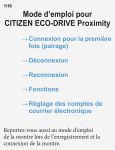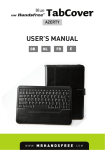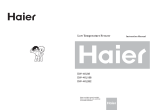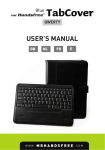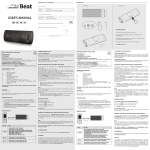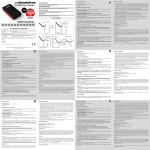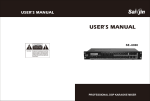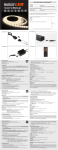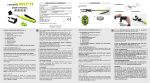Download USER`S MANUAL - Mr Handsfree
Transcript
AZERTY
USER’S MANUAL
GB
NL
FR
E
DECLARATION OF CONFORMITY
Hereby,
Company
TE-Group NV
Address:
Kapelsestraat 61, 2950 Kapellen, Belgium
Declares that
Product Name
mr Handsfree Blue iCover
Product Type
Bluetooth® keyboard + protective case
is in compliance with the essential requirements and other relevant provisions of
Directive 1999/5/EC.
The product has been tested against the followings standards and specifications,
applying versions valid in November, 2012:
EN 301489-1: V1.9.2
EN 301489-17: V2.2.1
EN 300328: V1.7.1
EN 60950-1: 2006
Joseph van Oosterum, CEO TE-Group NV, 12-11-2012
PARTS AND FUNCTIONS
GB
Cutout for iPad® camera
Leather case portfolio
Keyboard
LED charging indicator
LED pairing indicator
Pairing button
Power ON/OFF switch
Micro USB charging port
CHARGING THE KEYBOARD
The keyboard can be charged using the supplied USB to micro-USB charging cable.
Connect the micro-USB end of the supplied cable into the keyboard.
Connect the other end of the USB cable to your laptop/computer or any other USB
charging device. During charging, the red LED indicator will light. When the battery
is fully charged, the LED indicator will turn off.
Note: When the blue LED indicator is flashing quickly, the battery is almost empty.
Please charge it ASAP.
TURNING ON / PAIRING THE KEYBOARD
Turn on the keyboard with the power ON/OFF switch on the right side.
NOTE:
Before pairing the keyboard for the first time,
please update your iPad® to IOS 7.0.3 or higher!
Press the Pairing button located in the right bottom corner of the keyboard to start
the Bluetooth® pairing process. The blue LED indicator will start flashing.
- GB 3 -
GB
Select the “Setting” icon on your iPad® screen, then select “Bluetooth®” and turn
“Bluetooth®” to ON.
Your iPad® will search for available Bluetooth® devices. Select “MHF Blue i-Cover”
from the Devices list: at this point, your iPad® will display a pop-up message
indicating the pairing code. (This message may vary for IOS6 and older operating
systems.)
Enter this code followed by the “Enter” key using the keyboard.
Your keyboard is now paired and connected with the tablet. The blue LED pairing
indicator will now turn off.
The keyboard will enter into battery-saving sleep mode after 30 minutes of inactivity.
To activate the keyboard again, press any button, and wait while the connection is
being restored.
INSTALLING THE KEYBOARD
Go back to the “General” screen and select “Keyboard”. Select “Keyboards” and
then “Add New Keyboard”. From the list that appears choose English (Canada)
and/or Français/French (Canada/Switzerland). You will be taken automatically to
the previous screen.
- GB 4 -
GB
Select “Edit” and drag the symbol at the top of the list by holding down the icon with
the selected language. Once this is done click on “Done”.
The Bluetooth® keyboard can now be used with all text-based applications for iPad®.
Language selection using the key combination “Command”-“Space”: If multiple
languages are installed, you can rotate by pressing the “Space” key.
- GB 5 -
GB
To select special characters or language accent marks, you should keep the “AltOption” key pressed while pressing the key that you would normally press on a
standard European AZERTY keyboard.
For example, “Alt-Option”+”n” and separate ”n” = ñ
“Alt-Option”+”5”= {
“Alt-Option”+”r”= ®
“Alt-Option”+”B”= ß
SPECIAL IPAD® FUNCTION BUTTONS
1
2
3
4
5
6
1. Home/Escape
2. Luminance –
3. Luminance +
4. Virtual keyboard ON/OFF
5. Screen copy *
6. Delete all text*
7
8
9
10
11
7. Select all
8. Copy
9. Paste
10. Cut
11. Previous track
12. Play/pause
12
13
14
15
16
17
13. Next track
14. Lock screen
15. Volume –
16. Volume +
17. Mute
* Only for IOS7 users
CUSTOMER SUPPORT
For all product related questions, please contact: [email protected]
BLUETOOTH®
The Bluetooth® word mark and logos are owned by the Bluetooth® SIG, Inc. and any
use of such marks by TE-Group NV is under license. Other trademarks and trade
names are those of their respective owners.
DISPOSAL
Do not dispose of electrical appliances as unsorted municipal waste,
use separate collection facilities. Contact your local government for
information regarding the collection systems available. If electrical
appliances are disposed of in landfills or dumps, hazardous substances
can leak into the groundwater and get into the food chain, damaging your health
and well-being. When replacing old appliances with new ones, the retailer is legally
obligated to take back your old appliance for disposals at least free of charge.
GUARANTEE
Copyright © mr Handsfree. Mr Handsfree is a registered trademark of TE-Group
NV. The mr Handsfree brand stands for superior product quality and outstanding
customer service. That is why mr Handsfree warrants this product against all defects
in material and workmanship for a period of two (2) years from the date of original
purchase of the product. The conditions of this guarantee and the extent of responsibility
of mr Handsfree under this guarantee can be downloaded from our website:
www.mrhandsfree.com.
- GB 6 -