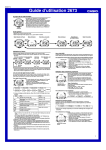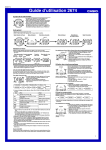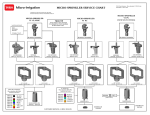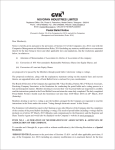Download CommRadio CR-1a Newsletter 2015-2 :uly 20, 2015. (See newsletter
Transcript
CommRadio CR-1a Newsletter 2015-2 July 20, 2015. (See newsletter 2015-1 dated July 14, 2015) Rev-1 CR-1a GUI: Spectrum Viewer & 3D-Waterfall for Windows (7 and later) A revised (Rev-1) version of the GUI announced on July 14, 2015 has been placed on the Dropbox link indicated below. It includes the .dll file required by our USB-IC for streaming I-Q data. There is no need to reload any firmware into your CR-1a assuming you loaded on or after July 15 (DSP2000 image). The big change is changing frequency using your mouse. When viewing the upper graph (Spectrum), when you see a signal of interest +- 150 kHz of the center (green vertical gradicule), left-click on the signal and it will tune to that frequency. Actually, you can just click anywhere on the Spectrum screen and the CR-1a will tune to that frequency. On CW and SSB, the mouse wheel is used for fine tuning (100 Hz increments). With this new feature, you can chase signals of interest very quickly. You will be surprised on how many times you will be exactly tuned to a SSB signal without any further adjustment. Notes: I have not had a chance to provide much documentation except for the video that was produced by Rich, the best DSP embedded programmer on the planet. Quick start: 1. To start, click (implied left-click) on ‘Stream’ on left side. 2. To see the settings, right-click on the ‘Spectrum’ screen. A menu will appear. a. X/Y Scale: un-select ‘Autoscale Y Axis’ b. Un-select ‘Show Realtime Spectrum’ c. Select ‘Show Avg Power’ d. Select ‘Noise Threshold Enabled’ and set ‘Remove Below xx dB’ to 10 or 12 e. Set Average TC (time constant) : 1 to 2 seconds f. Set Refresh Interval (RI): Typical 0.5 to 1.0 sec (Right now this is causing a clicking sound in the audio path. We are working to reduce or eliminate. You will notice that TC and RI will change with band or mode changes. More on 2.d This is a unique feature. This is a software system to retain only signal that are at least a few dB above the noise floor. For strong short-wave broadcaster, 15 or 20 dB is typical. For CW and SSB, it could be 8 to 12 dB. However, if set too low, false signals (actually noise peaks can appear. The TC attempts to eliminate by being long enough to create a lower average on a noise pulse. If set too high, real single may not appear. CR-1 & CR-1A OWNER’S NEWSLETTER [email protected] Dropbox: The depository of the latest GUI version, firmware, firmware installation instructions, and user manual updates. All registered CR-1 and CR-1a owners are notified by email when updates and newsletters are posted on Dropbox. CR-1a: https://www.dropbox.com/sh/xz7wiz2ibzad7so/AAAkEbefP0bpf_tHNX_YpwPda?dl=0 (This is a new dropbox site as of July 15, 2015 Previous Firmware Image on Dropbox: DSP1993 - PIC1993 (CR-1 and CR-1a), April, 2014. Current Firmware Image on Dropbox: DSP2000 – PIC UNVE (CR-1a only). Next GUI Updates: As GUI improvements are made, no particular schedule. Support: Email: [email protected] with your questions, bug reports, and suggestions. Please Email support vs calling. (It is far more efficient for us and there is a written record.) July 20, 2015 Don Moore, N0HDX, AeroStream Communications – CommRadio Division, New Castle, Colorado CR-1 & CR-1A OWNER’S NEWSLETTER [email protected]