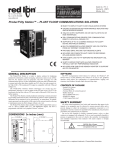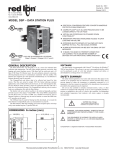Download modular controller series strain gage module
Transcript
Bulletin No. CSSG1-B Drawing No. LP0626 Released 1/07 Tel +1 (717) 767-6511 Fax +1 (717) 764-0839 www.redlion.net MODEL CSSG1 – MODULAR CONTROLLER SERIES STRAIN GAGE MODULE z STRAIN GAGE MODULE FOR THE MODULAR CONTROLLER SERIES z HOT-SWAPPABLE REPLACEMENT REDUCES DOWNTIME z AUTO ADDRESSING MINIMIZES CONFIGURATION TIME z PID CONTROL WITH REDUCED OVERSHOOT z LOAD CELL, PRESSURE AND TORQUE BRIDGE INPUTS z SOFTWARE SELECTABLE LOW LEVEL INPUTS (20 mV, 33 mV or 200 mV FULL SCALE) z SOFTWARE SELECTABLE 5 VDC or 10 VDC BRIDGE EXCITATION z DIGITAL TARE (re-zero), BATCH TOTALIZER, AND PEAK/VALLEY (max/min) RECORDING z ON DEMAND AUTO-TUNING OF PID SETTINGS z DC ANALOG OUTPUT C U L R US LISTED z WINDOWS® CONFIGURATION SOFTWARE IND. CONT. EQ. 34AD GENERAL DESCRIPTION SAFETY SUMMARY The Model CSSG is a full featured single loop PID controller designed for use with the Modular Controller Series. The module accepts low level signals from a variety of bridge-type transducers, such as load cells, pressure transducers, torque transducers, etc. An optional second signal input is available, providing math capabilities between the two input channels (average, differential, etc.). Each input channel provides a software selectable 5 V or 10 V stable bridge excitation voltage, capable of driving up to four 350 Ω bridges (combined total per module). The inputs are software selectable for ±20 mV, ±33 mV, or ±200 mV full scale. With solid state or relay outputs, plus an analog output, the CSSG module can perform virtually any combination of timeproportioning or linear control. The discrete outputs may also be assigned to one of seven internal soft alarms; and the linear output can be assigned to transmit virtually any internal variable. In addition, digital tare (re-zero), batch totalizer, and peak/valley (max/min) are provided. The modules connect and communicate via a backplane connection to the CSMSTR Master module. The Master, equipped with serial ports as well as an Ethernet port, allows the system to share data with PCs, PLCs, and SCADA systems. The Master supports up to 16 CS Series modules (when using CSSG modules, refer to “Power” specifications). The CSSG modules are available with relays, or open drain MOSFET outputs. For applications requiring large loads to be controlled, several DIN rail mount relays are available. The modules can operate in On/Off, P, PI, or PID control mode, and use an on-demand Auto-Tune that establishes the tuning constants. The PID constants may be fine-tuned through the serial or Ethernet interface. The modules employ a unique overshoot suppression feature, which allows the quickest response without excessive overshoot. The modules can also be operated in manual mode, providing the operator with direct control of the output. Internal power management circuits allow the modules to be replaced while power is applied, which reduces downtime in the event of a relay failure. All configuration information is stored locally within each module, as well as in the Master, so replacement modules do not need to be configured. The Modular Controller Series’ high density packaging and DIN rail mounting saves time and panel space. The backplane connection provides power and communication to the module and snaps easily onto standard top hat (T) profile DIN rail. All safety related regulations, local codes and instructions that appear in the manual or on equipment must be observed to ensure personal safety and to prevent damage to either the instrument or equipment connected to it. If equipment is used in a manner not specified by the manufacturer, the protection provided by the equipment may be impaired. Do not use the controller to directly command motors, valves, or other actuators not equipped with safeguards. To do so can be potentially harmful to persons or equipment in the event of a fault to the controller. CAUTION: Risk of Danger. Read complete instructions prior to installationand operation of the unit. CAUTION: Risk of electric shock. DIMENSIONS In inches (mm) CONFIGURATION The Modular Controller Series is configured with Windows® compatible Crimson™ software. The software is an easy to use, graphical interface which provides a means of configuration and commissioning of new systems, as well as routine module re-calibration. 1 Courtesy of Steven Engineering, Inc.-230 Ryan Way, South San Francisco, CA 94080-6370-Main Office: (650) 588-9200-Outside Local Area: (800) 258-9200-www.stevenengineering.com SPECIFICATIONS 9. CONTROL MODES: Control: On/Off, P, PI, or PID Output: Time proportioning or linear Cycle Time: Programmable from 0.0 to 60.0 sec Auto-Tune: When selected, sets proportional band, integral time, derivative time values, and output dampening time Input Fault Response: Upscale 10. ALARMS: Modes: Manual Absolute High Acting Absolute Low Acting Deviation High Acting Deviation Low Acting Inside Band Acting Outside Band Acting Reset Action: Programmable; automatic or latched Standby Mode: Programmable; enable or disable Hysteresis: Programmable Input Fault Response: Upscale 11. ANALOG DC OUTPUT: Jumper Selectable/programmable for 0-10 VDC, 0-20 mA, or 4-20 mA Resolution: Voltage: 500 µV Current: 1 µA Accuracy: 0.1% of full scale (18 to 28°C) 0.2% of full scale (0 to 50°C) Update Time: 0.0 to 60.0 sec Compliance (for current output only): 500 Ω max. Minimum load (voltage output only): 10 KΩ min. Output is independently jumper selectable for either 10 V or 20 mA. The output range may be field calibrated to yield approximate 10% overrange and a small underrange (negative) signal. 12. ENVIRONMENTAL CONDITIONS: Operating Temperature Range: 0 to +50°C Storage Temperature Range: -40 to +85°C Operating and Storage Humidity: 85% max relative humidity, noncondensing, from 0 to +50°C Vibration According to IEC 68-2-6: 10 to 150 Hz, 0.075 mm amplitude in X, Y, Z direction 1 g. Shock According to IEC 68-2-27: Operational 25 g (10g relay), 11 msec in 3 directions. Altitude: Up to 2000 meters 13. CERTIFICATIONS AND COMPLIANCES: SAFETY UL Listed, File # E302106, UL508, CSA C22.2 No. 14-M05 LISTED by Und. Lab. Inc. to U.S. and Canadian safety standards IEC 61010-1, EN 61010-1: Safety requirements for electrical equipment for measurement, control, and laboratory use, Part 1. ELECTROMAGNETIC COMPATIBILITY Emissions and Immunity to EN 61326: Electrical Equipment for Measurement, Control and Laboratory use. 1. POWER: Derived from system backplane. 250 mA max. load on power input of MASTER. Module may be hot-swapped (replaced while powered up). Modules per Master: A single Master can support up to 11 CSSG1 modules combined with any 5 other module types. For applications that require more than 11 CSSG1 modules, please contact technical support. 2. LEDs*: STS - Status LED shows module condition. OP1, OP2, OP3 - Indicate status of outputs 1, 2, and 3 ALM - Alarm LED is lit during an internal alarm condition. * Default configuration. 3. MEMORY: Non-volatile memory retains all programmable parameters. The MASTER also stores the parameters in order to reprogram any modules that are replaced. 4. INPUTS: SOFTWARE SELECTABLE INPUT RANGE ACCURACY * 18 TO 28°C 10 TO 75% RH ACCURACY * 0 TO 50°C 0 TO 85% RH ±20.000 mVDC 0.02% of reading +3 µV 0.07% of reading +4 µV ±33.000 mVDC 0.02% of reading +5 µV 0.07% of reading +7 µV ±200.00 mVDC 0.02% of reading +30 µV 0.07% of reading +40 µV * After 20 minute warm-up. Accuracy over the 0 to 50°C range includes the temperature coefficient. Connection Type: 4-wire bridge (differential) 2-wire (single-ended) Sample Time: 67 msec (15 readings per second) Common Mode Range (with respect to input common): 0 to +5 VDC Common Mode Rejection: > 100 dB, DC to 120 Hz Temperature Coefficient (ratio metric): 20 ppm/°C max. Step Response Time: 200 msec max. to within 99% of final process value Input Impedance: 100 MΩ Max Continuous Overload: 30 V PV Range: -30,000 to 30,000 Effective Resolution: 16-bit 5. BRIDGE EXCITATIONS: Software selectable: 5 VDC, ±2%, 65 mA max. 10 VDC, ±2%, 125 mA max. combined (excitation 1 plus excitation 2). Temperature coefficient (ratio metric): 20 ppm/°C max. Max. four 350Ω bridges per module. 6. ISOLATION LEVEL: 500 Vrms @ 50/60 Hz for 1 minute between the following: OP1 * OP2 * OP3 Linear Output Signal Inputs (the 2 input channels are not isolated from each other) CS Master Power Supply Input * Outputs OP1 and OP2 of SSR model are not isolated from each other 7. COMMUNICATIONS: Provided by the CS Master. 8. DISCRETE OUTPUTS: Outputs 1 and 2 are available as Solid State NFET, or Form A relay. Output 3 is a Form C relay. Solid State Output: Type: Switched DC, N Channel open drain MOSFET Current Rating: 1 A max VDS ON: 0.3 V @ 1 A VDS MAX: 30 VDC Offstate Leakage Current: 0.5 mA max Form A Relay Output: Type: N.O. Current Rating: 3 Amps @ 125 VAC 1/10 HP @ 125 VAC Life Expectancy: 200,000 cycles at maximum load rating. (Decreasing load, increasing cycle time, and use of surge suppression such as RC snubbers increases life expectancy.) Form C Relay Output: Type: SPDT Current Rating: 5 Amps @ 125 VAC or 28 VDC (resistive load) 1/8 HP @ 125 VAC Life Expectancy: 100,000 cycles at maximum load rating. (Decreasing load, increasing cycle time, and use of surge suppression such as RC snubbers increases life expectancy.) Immunity to Industrial Locations: Electrostatic discharge EN 61000-4-2 Electromagnetic RF fields EN 61000-4-3 Fast transients (burst) EN 61000-4-4 Surge EN 61000-4-5 RF conducted interference EN 61000-4-6 Emissions: Emissions EN 55011 Criterion A 4 kV contact discharge 8 kV air discharge Criterion B 10 V/m Criterion A 2 kV power 1 kV signal Criterion B 1 kV L-L, 2 kV L&N-E power Criterion A 3 V/rms Class A Notes: 1. Criterion A: Normal operation within specified limits. 2. Criterion B: Temporary loss of performance from which the unit selfrecovers. 3. Power supplied from backplane via Master Module. 14. CONSTRUCTION: Case body is burgundy high impact plastic. Installation Category I, Pollution Degree 2. 15. CONNECTIONS: Removable wire clamp screw terminal blocks. Wire Gage: 28-16 AWG terminal gage wire Torque: 1.96-2.23 inch/lbs (0.22-0.25 N-m) 16. MOUNTING: Snaps on to standard DIN style top hat (T) profile mounting rails according to EN50022 -35 x 7.5 and -35 x 15. 17. WEIGHT: 7 oz (198.4 g) 2 Courtesy of Steven Engineering, Inc.-230 Ryan Way, South San Francisco, CA 94080-6370-Main Office: (650) 588-9200-Outside Local Area: (800) 258-9200-www.stevenengineering.com BLOCK DIAGRAM EMC INSTALLATION GUIDELINES Although Red Lion Controls Products are designed with a high degree of immunity to Electromagnetic Interference (EMI), proper installation and wiring methods must be followed to ensure compatibility in each application. The type of the electrical noise, source or coupling method into a unit may be different for various installations. Cable length, routing, and shield termination are very important and can mean the difference between a successful or troublesome installation. Listed are some EMI guidelines for a successful installation in an industrial environment. 1. A unit should be mounted in a metal enclosure, which is properly connected to protective earth. a. The mounting clip that connects to the DIN rail should have the DIN rail connected to protective earth. 2. Use shielded (screened) cables for all Signal and Control inputs. The shield (screen) pigtail connection should be made as short as possible. The connection point for the shield depends somewhat upon the application. Listed below are the recommended methods of connecting the shield, in order of their effectiveness. a. Connect the shield to earth ground (protective earth) at one end where the unit is mounted. b. Connect the shield to earth ground at both ends of the cable, usually when the noise source frequency is over 1 MHz. c. Connect the shield to common of the module and leave the other end of the shield unconnected and insulated from earth ground. 3. Never run Signal or Control cables in the same conduit or raceway with AC power lines, conductors feeding motors, solenoids, SCR controls, and heaters, etc. The cables should be run through metal conduit that is properly grounded. This is especially useful in applications where cable runs are long and portable two-way radios are used in close proximity or if the installation is near a commercial radio transmitter. Also, Signal or Control cables within an enclosure should be routed as far away as possible from contactors, control relays, transformers, and other noisy components. 4. Long cable runs are more susceptible to EMI pickup than short cable runs. Therefore, keep cable runs as short as possible. 5. In extremely high EMI environments, the use of external EMI suppression devices such as Ferrite Suppression Cores for signal and control cables is effective. The following EMI suppression devices (or equivalent) are recommended: Fair-Rite part number 0443167251 (RLC part number FCOR0000) TDK part number ZCAT3035-1330A Steward part number 28B2029-0A0 6. To protect relay contacts that control inductive loads and to minimize radiated and conducted noise (EMI), some type of contact protection network is normally installed across the load, the contacts or both. The most effective location is across the load. a. Using a snubber, which is a resistor-capacitor (RC) network or metal oxide varistor (MOV) across an AC inductive load is very effective at reducing EMI and increasing relay contact life. b. If a DC inductive load (such as a DC relay coil) is controlled by a transistor switch, care must be taken not to exceed the breakdown voltage of the transistor when the load is switched. One of the most effective ways is to place a diode across the inductive load. Most RLC products with solid state outputs have internal zener diode protection. However external diode protection at the load is always a good design practice to limit EMI. Although the use of a snubber or varistor could be used. RLC part numbers: Snubber SNUB0000 Varistor ILS11500 or ILS23000 Note: Reference manufacturer’s instructions when installing any EMI suppression device. 7. Also care should be taken when connecting input and output devices to the instrument. When a separate input and output common is provided, they should not be mixed. Therefore a sensor common should NOT be connected to an output common. This would cause EMI on the sensitive input common, which could effect the instruments, operation. Visit RLC’s web site at www.redlion.net for more information on EMI guidelines, Safety and CE issues as they relate to Red Lion Controls products. 3 Courtesy of Steven Engineering, Inc.-230 Ryan Way, South San Francisco, CA 94080-6370-Main Office: (650) 588-9200-Outside Local Area: (800) 258-9200-www.stevenengineering.com HARDWARE ANALOG OUTPUT OPTION Select either Voltage or Current output by placing the output jumpers in the appropriate location. The output jumpers are located on the side of the CSSG1 module. Voltage Current INSTALLATION SEPARATE BASE FROM MODULE ATTACH THE MODULE BASE TO THE DIN RAIL ATTACH MODULE TO BASE SG MODULE SG MODULE BASE BASE WIRING WIRING CONNECTIONS All conductors should meet voltage and current ratings for each terminal. Also, cabling should conform to appropriate standards of good installation, local codes and regulations. When wiring the module, use the numbers on the label to identify the position number with the proper function. Strip the wire, leaving approximately 1/4" (6 mm) of bare wire exposed. Insert the wire into the terminal, and tighten. 4 Courtesy of Steven Engineering, Inc.-230 Ryan Way, South San Francisco, CA 94080-6370-Main Office: (650) 588-9200-Outside Local Area: (800) 258-9200-www.stevenengineering.com INPUT CONNECTIONS 2-Wire Single Ended Input 4-Wire Bridge Input 6-Wire Bridge Input BRIDGE COMPLETION RESISTORS For single strain gage applications, bridge completion resistors must be employed externally to the module. Only use metal film resistors with a low temperature coefficient of resistance. Load cells and pressure transducers are normally implemented as full resistance bridges and do not require bridge completion resistors. OUTPUT CONNECTIONS Outputs 1 and 2 - Relay Version Output 3 Outputs 1 and 2 - Solid State Version Analog Output 5 Courtesy of Steven Engineering, Inc.-230 Ryan Way, South San Francisco, CA 94080-6370-Main Office: (650) 588-9200-Outside Local Area: (800) 258-9200-www.stevenengineering.com LEDS OP1, OP2, OP3, – OUTPUT STATUS LED STS – STATUS LED The OP1, OP2, andOP3 LEDs are factory configured to indicate the status of the outputs. The LEDs turn on when the output is active. These LEDs may be remapped to various other module properties. The Status LED is a dual color LED that provides information regarding the state of the module. This includes indication of the various stages of the start-up routine (power-up), as well as any errors that may occur. ALM – ALARM LED Startup Routine Rapidly Flashing Red Module is currently running the boot loader and/or being flash upgraded by Crimson. This occurs for four seconds during a power up. Steady Red Module switching to configuration. Green Module performing normally. The Alarm LED is factory configured to indicate the presence of an alarm. Whenever one of the seven alarms is active, the LED turns on. This LED may be remapped to various other module properties. FIRMWARE UPGRADE The module’s firmware is stored in flash memory to prevent software/hardware conflicts, and so that software features may be added in the future. During a download, Crimson compares its own library of firmware files with those stored in the Master module. If they do not match, Crimson will download the necessary files. The Master then checks to make sure that the I/O modules contain the same firmware. If they contain a different revision, the Master will automatically copy those files into the module's flash memory. During this process, the module LEDs will flash rapidly, starting with the top row, and progressing through the remaining rows until the process is complete. Error States Solid Red Module not controlling, and not communicating. Green/Pulsing Red Module is controlling properly, but has lost communication with the Master. CONFIGURATION Programming is done via Crimson, a Windows® compatible configuration interface. Please see the Crimson manual for more information. ORDERING INFORMATION TYPE Master Module Strain Gage Control Modules Communications Cables (10 feet) Software Accessories MODEL NO. CSMSTR CSSG11 CBL DESCRIPTION PART NUMBER Modular Controller Master, Multi Comms ports and Ethernet CSMSTRV2 Modular Controller Master with multiple protocol converter, data logger, web server with Virtual HMI up to QVGA (320 x 240) size and expansion slot. CSMSTRSX Modular Controller Master with multiple protocol converter, data logger, web server with Virtual HMI up to VGA (640 x 480) size and expansion slot with increased SDRAM CSMSTRGT Single Loop, One SG Input, Relay Outputs, Analog Out CSSG10RA Single Loop, One SG Input, Solid State Outputs, Analog Out CSSG10SA Single Loop, Two SG Inputs, Relay Outputs, Analog Out CSSG11RA Single Loop, Two SG Inputs, Solid State Outputs, Analog Out CSSG11SA Programming Cable for CS, G3, & Paradigm Series CBLPROG0 Communications Cables 1 CBLxxxxx Crimson Programming Software2 SFCRM Crimson Programming Software, Manual, and Download Cable SFCRK Rail Stops (Qty 2) RSRSTP00 Replacement Base CSBASE00 Replacement Termination Plug CSTERM00 1 Visit www.redlion.net for a complete list of PID modules, data acquisition modules, communications drivers and cables. 2 Free at www.redlion.net 6 Courtesy of Steven Engineering, Inc.-230 Ryan Way, South San Francisco, CA 94080-6370-Main Office: (650) 588-9200-Outside Local Area: (800) 258-9200-www.stevenengineering.com This page intentionally left blank 7 Courtesy of Steven Engineering, Inc.-230 Ryan Way, South San Francisco, CA 94080-6370-Main Office: (650) 588-9200-Outside Local Area: (800) 258-9200-www.stevenengineering.com LIMITED WARRANTY The Company warrants the products it manufactures against defects in materials and workmanship for a period limited to two years from the date of shipment, provided the products have been stored, handled, installed, and used under proper conditions. The Company’s liability under this limited warranty shall extend only to the repair or replacement of a defective product, at The Company’s option. The Company disclaims all liability for any affirmation, promise or representation with respect to the products. The customer agrees to hold Red Lion Controls harmless from, defend, and indemnify RLC against damages, claims, and expenses arising out of subsequent sales of RLC products or products containing components manufactured by RLC and based upon personal injuries, deaths, property damage, lost profits, and other matters which Buyer, its employees, or sub-contractors are or may be to any extent liable, including without limitation penalties imposed by the Consumer Product Safety Act (P.L. 92-573) and liability imposed upon any person pursuant to the Magnuson-Moss Warranty Act (P.L. 93-637), as now in effect or as amended hereafter. No warranties expressed or implied are created with respect to The Company’s products except those expressly contained herein. The Customer acknowledges the disclaimers and limitations contained herein and relies on no other warranties or affirmations. Red Lion Controls AP Red Lion Controls 20 Willow Springs Circle Red Lion Controls BV Basicweg 11b 31, Kaki Bukit Road 3, #06-04/05 TechLink York PA 17406 NL - 3821 BR Amersfoort Singapore 417818 Tel +1 (717) 767-6511 Tel +31 (0) 334 723 225 Tel +65 6744-6613 Fax +1 (717) 764-0839 Fax +31 (0) 334 893 793 Fax +65 6743-3360 Courtesy of Steven Engineering, Inc.-230 Ryan Way, South San Francisco, CA 94080-6370-Main Office: (650) 588-9200-Outside Local Area: (800) 258-9200-www.stevenengineering.com Bulletin No. CSOUT-A Drawing No. LP0663 Released 4/07 Tel +1 (717) 767-6511 Fax +1 (717) 764-0839 www.redlion.net MODEL CSOUT - MODULAR CONTROLLER SERIES 4-CHANNEL ANALOG OUTPUT MODULE z HIGH DENSITY ANALOG OUTPUT MODULE FOR THE MODULAR CONTROLLER SERIES z AVAILABLE OUTPUTS INCLUDE 0 to 5 VDC, 0 to 10 VDC, ±10 VDC, AND 0/4-20 mA DC z OUTPUTS ARE ISOLATED FROM EACH OTHER AND FROM THE BACKPLANE z OUTPUTS ARE SOFTWARE CONFIGURED AND FULLY SCALABLE z AUTO ADDRESSING MINIMIZES CONFIGURATION TIME z CAN BE USED IN CONJUNCTION WITH ANY CS SERIES MODULES C U L R US LISTED IND. CONT. EQ. 34AD GENERAL DESCRIPTION CONFIGURATION The Modular Controller Series is configured with Windows® compatible Crimson™ software. The software is an easy to use, graphical interface that provides a means of communication configuration, as well as commissioning and calibration of new systems. The model CSOUT is an analog output module designed for use with the Modular Controller Series. The module provides four isolated outputs that are independently programmable for output ranges of 0-5V, 0-10V, +/-10V, 020mA, or 4-20mA. Internal scaling is provided to accommodate virtually any application. The modules connect and communicate via a backplane connection to the CSMSTR Modular Controller Series Master. The CSMSTR, equipped with serial ports as well as an Ethernet port, allows the system to share data with PCs, PLCs, and SCADA systems. The Master supports up to 16 CS Series modules (refer to the “Power” specifications). Internal power management circuits allow the modules to be replaced while power is applied, which reduces downtime. All configuration information is stored locally within each module, as well as in the Master, so replacement modules do not need to be configured. The Modular Controller Series’ high density packaging and DIN rail mounting saves time and panel space. The backplane connection provides power and communication to the module and snaps easily onto standard top hat (T) profile DIN rail. SAFETY SUMMARY All safety related regulations, local codes and instructions that appear in the manual or on equipment must be observed to ensure personal safety and to prevent damage to either the instrument or equipment connected to it. If equipment is used in a manner not specified by the manufacturer, the protection provided by the equipment may be impaired. Do not use the module to directly command motors, valves, or other actuators not equipped with safeguards. To do so can be potentially harmful to persons or equipment in the event of a fault to the module. CAUTION: Risk of Danger. Read complete instructions prior to installation and operation of the unit. CAUTION: Risk of electric shock. DIMENSIONS In inches (mm) 1 Courtesy of Steven Engineering, Inc.-230 Ryan Way, South San Francisco, CA 94080-6370-Main Office: (650) 588-9200-Outside Local Area: (800) 258-9200-www.stevenengineering.com SPECIFICATIONS 8. CERTIFICATIONS AND COMPLIANCES: SAFETY UL Listed, File # E302106, UL508, CSA C22.2 No. 14-M05 LISTED by Und. Lab. Inc. to U.S. and Canadian safety standards IEC 61010-1, EN 61010-1: Safety requirements for electrical equipment for measurement, control, and laboratory use, Part 1. ELECTROMAGNETIC COMPATIBILITY Emissions and Immunity to EN 61326: Electrical Equipment for Measurement, Control and Laboratory use. Immunity: Electrostatic discharge EN 61000-4-2 Criterion B 4 kV contact discharge 8 kV air discharge Electromagnetic RF fields EN 61000-4-3 Criterion A 10 V/m Fast transients (burst) EN 61000-4-4 Criterion A 2 kV power 1 kV signal Surge EN 61000-4-5 Criterion A 1 kV L-L, 2 kV L&N-E power RF conducted interference EN 61000-4-6 Criterion A 3 V/rms Emissions: Emissions EN 55011 Class A Notes: 1. Criterion A: Normal operation within specified limits. 2. Criterion B: Temporary loss of performance from which the unit selfrecovers. 3. Power supplied from back plane via Master Module. 9. CONSTRUCTION: Case body is burgundy high impact plastic. Installation Category I, Pollution Degree 2. 10. CONNECTIONS: Removable wire clamp screw terminal blocks. Wire Gage: 28-16 AWG terminal gage wire Torque: 1.96-2.23 inch/lbs (0.22-0.25 N-m) 11. MOUNTING: Snaps on to standard DIN style top hat (T) profile mounting rails according to EN50022 -35 x 7.5 and -35 x 15. 12. WEIGHT: 7 oz (198.4 g) 1. POWER: Derived from system backplane. (CSOUT draws 180 mA max. load on power input of MASTER). Modules may be hot-swapped (replaced while powered up). 2. LEDs: STS - Status LED shows module condition. ALM - Alarm LED is lit when an internal alarm condition exists. 3. MEMORY: Non-volatile memory retains all programmable parameters. MASTER also stores the parameters in order to reprogram modules that are replaced. 4. COMMUNICATIONS: Provided by the CS Master 5. OUTPUTS: Channels: 4 independent outputs Response Time: 25 msec max. to within 99% of final value Output Range: software selectable OUTPUT RANGE ACCURACY * 18 to 28 °C 10 to 75% RH ACCURACY * 0 to 50 °C 0 to 85% RH COMPLIANCE RESOLUTION 0 to 5 VDC 0.2% of span 0.4% of span 10K Ω min. 1/30,000 0 to 10 VDC 0.1% of span 0.2% of span 10K Ω min. 1/60,000 -10 to +10 VDC 0.1% of span 0.2% of span 10K Ω min. 1/60,000 0 to 20 mA 0.1% of span 0.2% of span 500 Ω max. 1/60,000 4 to 20 mA 0.1% of span 0.2% of span 500 Ω max. 1/48,000 * The accuracy is specified after 20 minutes warmup; in a non-condensing environment; and includes linearity errors. 6. ISOLATION LEVEL: The outputs are isolated from each other, and are isolated from the power supply. 500 V @ 50/60 Hz for 1 minute between any of the outputs and the CS Master power supply input. 7. ENVIRONMENTAL CONDITIONS: Operating Temperature Range: 0 to +50°C Storage Temperature Range: -40 to +85°C Operating and Storage Humidity: 85% max relative humidity, noncondensing, from 0 to +50°C Vibration According to IEC 68-2-6: 10 to 150 Hz, 0.075 mm amplitude in X, Y, Z direction 1 g. Shock According to IEC 68-2-27: Operational 25 g, 11 msec in 3 directions. Altitude: Up to 2000 meters BLOCK DIAGRAM 2 Courtesy of Steven Engineering, Inc.-230 Ryan Way, South San Francisco, CA 94080-6370-Main Office: (650) 588-9200-Outside Local Area: (800) 258-9200-www.stevenengineering.com EMC INSTALLATION GUIDELINES 5. In extremely high EMI environments, the use of external EMI suppression devices such as Ferrite Suppression Cores for signal and control cables is effective. The following EMI suppression devices (or equivalent) are recommended: Fair-Rite part number 0443167251 (RLC part number FCOR0000) TDK part number ZCAT3035-1330A Steward part number 28B2029-0A0 6. To protect relay contacts that control inductive loads and to minimize radiated and conducted noise (EMI), some type of contact protection network is normally installed across the load, the contacts or both. The most effective location is across the load. a. Using a snubber, which is a resistor-capacitor (RC) network or metal oxide varistor (MOV) across an AC inductive load is very effective at reducing EMI and increasing relay contact life. b. If a DC inductive load (such as a DC relay coil) is controlled by a transistor switch, care must be taken not to exceed the breakdown voltage of the transistor when the load is switched. One of the most effective ways is to place a diode across the inductive load. Most RLC products with solid state outputs have internal zener diode protection. However external diode protection at the load is always a good design practice to limit EMI. Although the use of a snubber or varistor could be used. RLC part numbers: Snubber SNUB0000 Varistor ILS11500 or ILS23000 Note: Reference manufacturer's instructions when installing any EMI suppression device. 7. Also, care should be taken when connecting input and output devices to the instrument. When a separate input and output common is provided, they should not be mixed. Therefore a sensor common should NOT be connected to an output common. This would cause EMI on the sensitive input common, which could effect the instrument’s operation. Although Red Lion Controls Products are designed with a high degree of immunity to Electromagnetic Interference (EMI), proper installation and wiring methods must be followed to ensure compatibility in each application. The type of electrical noise, source or coupling method into a unit may be different for various installations. Cable length, routing, and shield termination are very important and can mean the difference between a successful or troublesome installation. Listed are some EMI guidelines for a successful installation in an industrial environment. 1. A unit should be mounted in a metal enclosure, which is properly connected to protective earth. a. The mounting clip that connects to the DIN rail should have the DIN rail connected to protective earth. 2. Use shielded (screened) cables for all Signal and Control inputs. The shield (screen) pigtail connection should be made as short as possible. The connection point for the shield depends somewhat upon the application. Listed below are the recommended methods of connecting the shield, in order of their effectiveness. a. Connect the shield to earth ground (protective earth) at one end where the unit is mounted. b. Connect the shield to earth ground at both ends of the cable, usually when the noise source frequency is over 1 MHz. c. Connect the shield to common of the module and leave the other end of the shield unconnected and insulated from earth ground. 3. Never run Signal or Control cables in the same conduit or raceway with AC power lines, conductors, feeding motors, solenoids, SCR controls, and heaters, etc. The cables should be run through metal conduit that is properly grounded. This is especially useful in applications where cable runs are long and portable two-way radios are used in close proximity or if the installation is near a commercial radio transmitter. Also, Signal or Control cables within an enclosure should be routed as far away as possible from contactors, control relays, transformers, and other noisy components. 4. Long cable runs are more susceptible to EMI pickup than short cable runs. Therefore, keep cable runs as short as possible. Visit RLC’s web site at www.redlion.net for more information on EMI guidelines, Safety and CE issues as they relate to Red Lion Controls products. HARDWARE INSTALLATION SEPARATE BASE FROM MODULE ATTACH THE MODULE BASE TO THE DIN RAIL ATTACH MODULE TO BASE WIRING WIRING CONNECTIONS All conductors should meet voltage and current ratings for each terminal. Also, cabling should conform to appropriate standards of good installation, local codes and regulations. When wiring the module, use the numbers on the label to identify the position number with the proper function. Strip the wire, leaving approximately 1/4" (6 mm) of bare wire exposed. Insert the wire into the terminal, and tighten. 3 Courtesy of Steven Engineering, Inc.-230 Ryan Way, South San Francisco, CA 94080-6370-Main Office: (650) 588-9200-Outside Local Area: (800) 258-9200-www.stevenengineering.com LEDS ALM – ALARM LED The Alarm LED indicates the presence of a fault condition. STS – STATUS LED The Status LED is a dual color LED that provides information regarding the state of the module. This includes indication of the various stages of the start-up routine (power-up), as well as any errors that may occur. Startup Routine Rapidly Flashing Red Module is currently running the boot loader and/or being flash upgraded by Crimson. This occurs for four seconds during a power up. Steady Red Module switching to configuration. Green Module performing normally. FIRMWARE UPGRADE The module’s firmware is stored in flash memory so that software/hardware conflicts are avoided, and so that software features may be added in the future. During a download, Crimson compares its own library of firmware files with those stored in the Master module. If they do not match, Crimson will download the necessary files. The Master then checks to make sure that the I/O modules contain the same firmware. If they contain a different revision, the Master will automatically copy those files into the module's flash memory. During this process, the module LEDs will flash rapidly, starting with the top row, and progressing through the remaining rows until the process is complete. CONFIGURATION Programming is done via Crimson, a Windows® compatible configuration interface. Please see the Crimson manual for more information. Error States Solid Red Module not controlling, and not communicating. Green/Pulsing Red Module is controlling properly, but has lost communication with the Master. ORDERING INFORMATION TYPE Master Module Analog Output Module Communication Cables (10 feet) Software Accessories MODEL NO. CSMSTR CSOUT1 CBL DESCRIPTION PART NUMBER Modular Controller Master, Multi Comms ports and Ethernet CSMSTRV2 Modular Controller Master with multiple protocol converter, data logger, web server with Virtual HMI up to QVGA (320 x 240) size and expansion slot. CSMSTRSX Modular Controller Master with multiple protocol converter, data logger, web server with Virtual HMI up to VGA (640 x 480) size and expansion slot with increased SDRAM CSMSTRGT 4-Channel Analog Output Module CSOUT400 Programming Cable for CS, G3, & Paradigm Series CBLPROG0 Communications Cables 1 CBLxxxxx Crimson Programming Software2 SFCRM Crimson Programming Software, Manual, and Download Cable SFCRK Rail Stops (Qty 2) RSRSTP00 Replacement Base CSBASE00 Replacement Termination Plug CSTERM00 1 Visit www.redlion.net for a complete list of PID modules, data acquisition modules, communications drivers and cables. 2 Free at www.redlion.net LIMITED WARRANTY The Company warrants the products it manufactures against defects in materials and workmanship for a period limited to two years from the date of shipment, provided the products have been stored, handled, installed, and used under proper conditions. The Company’s liability under this limited warranty shall extend only to the repair or replacement of a defective product, at The Company’s option. The Company disclaims all liability for any affirmation, promise or representation with respect to the products. The customer agrees to hold Red Lion Controls harmless from, defend, and indemnify RLC against damages, claims, and expenses arising out of subsequent sales of RLC products or products containing components manufactured by RLC and based upon personal injuries, deaths, property damage, lost profits, and other matters which Buyer, its employees, or sub-contractors are or may be to any extent liable, including without limitation penalties imposed by the Consumer Product Safety Act (P.L. 92-573) and liability imposed upon any person pursuant to the Magnuson-Moss Warranty Act (P.L. 93-637), as now in effect or as amended hereafter. No warranties expressed or implied are created with respect to The Company’s products except those expressly contained herein. The Customer acknowledges the disclaimers and limitations contained herein and relies on no other warranties or affirmations. Red Lion Controls AP Red Lion Controls 20 Willow Springs Circle Red Lion Controls BV Printerweg 10 31, Kaki Bukit Road 3, #06-04/05 TechLink York PA 17406 NL - 3821 AD Amersfoort Singapore 417818 Tel +1 (717) 767-6511 Tel +31 (0) 334 723 225 Tel +65 6744-6613 Fax +1 (717) 764-0839 Fax +31 (0) 334 893 793 Fax +65 6743-3360 Courtesy of Steven Engineering, Inc.-230 Ryan Way, South San Francisco, CA 94080-6370-Main Office: (650) 588-9200-Outside Local Area: (800) 258-9200-www.stevenengineering.com Bulletin No. CSMSTRSX-D Drawing No. LP0610 Released 7/07 Tel +1 (717) 767-6511 Fax +1 (717) 764-0839 www.redlion.net MODELS CSMSTRSX AND CSMSTRGT – ENHANCED MODULAR CONTROLLER SERIES MASTER z PROVIDES ENHANCED FEATURES FOR DATA ACQUISITION OR MULTI-ZONE PID CONTROL APPLICATIONS z WEBSERVER PROVIDES WORLDWIDE ACCESS TO DATA LOGS AND VIRTUAL HMI z VIRTUAL HMI OFFERS BUILT-IN PC-BASED SCADA FUNCTIONALITY z PERFORMS HIERARCHICAL CONTROL OF OTHER MODULES IN THE MODULAR CONTROLLER SERIES z STORES MODULE CONFIGURATION INFORMATION, AND AUTOMATICALLY REPROGRAMS REPLACED MODULES z EXTENSIVE BUILT-IN DRIVER LIST ALLOWS EASY DATA MAPPING TO PLCs, PCs, AND SCADA SYSTEMS z INDEPENDENT SERIAL PORTS PROVIDE VIRTUALLY UNLIMITED INTEGRATION METHODS z 10 BASE-T/100 BASE-TX ETHERNET CONNECTION PROVIDES NETWORKING CAPABILITY C U L R z SUPPORTS UP TO 16 MODULAR CONTROLLER SERIES MODULES US LISTED IND. CONT. EQ. z COMPACTFLASH® SLOT ALLOWS PROCESS DATA TO BE LOGGED DIRECTLY TO CSV FILES 34AD GENERAL DESCRIPTION The design of the Modular Controller Series high density packaging and DIN rail mounting saves time and panel space. The controller snaps easily onto standard top hat (T) profile DIN rail. The Model CSMSTR is a communications and control platform designed for use with Modular Controller Series slave modules. The CSMSTR uses a proprietary high speed serial protocol to communicate, via backplane connection, with up to 16 slave modules. Through the same connection, the Master also provides power to the modules. When powered up, the CSMSTR automatically identifies and addresses connected slave modules. By storing the configuration information of all of the modules, the CSMSTR is able to automatically configure modules if they are replaced. The Master provides high-speed RS232/422/485 communication ports and an Ethernet port for connection to PCs, PLCs, and SCADA systems. An extensive list of master and slave protocol drivers are available to allow the CSMSTR to share and exchange variable data with external devices. The 10 Base-T/100 Base-TX Ethernet port can also be used to connect and share data with other devices at high speeds. The virtual HMI feature allows you to create and control an HMI from any networked PC. An onboard CompactFlash slot provides storage for the Master’s built-in data logger. SOFTWARE The CSMSTR is programmed with Crimson 2.0 software for Windows® 2000 or later platforms. The software is an easy to use, graphical interface which provides a means of communication configuration, as well as commissioning and calibration of new systems. CONTENTS OF PACKAGE - CS Master - Termination Plug - Terminal Block for connecting power. SAFETY SUMMARY All safety related regulations, local codes and instructions that appear in the manual or on equipment must be observed to ensure personal safety and to prevent damage to either the instrument or equipment connected to it. If equipment is used in a manner not specified by the manufacturer, the protection provided by the equipment may be impaired. Do not use the controller to directly command motors, valves, or other actuators not equipped with safeguards. To do so can be potentially harmful to persons or equipment in the event of a fault to the controller. An independent and redundant temperature limit indicator with alarm outputs is strongly recommended. DIMENSIONS In inches (mm) CAUTION: Risk of Danger. Read complete instructions prior to installation and operation of the unit. CompactFlash is a registered trademark of CompactFlash Association. 1 Courtesy of Steven Engineering, Inc.-230 Ryan Way, South San Francisco, CA 94080-6370-Main Office: (650) 588-9200-Outside Local Area: (800) 258-9200-www.stevenengineering.com SPECIFICATIONS Shock According to IEC 68-2-27: Operational 25 g, 11 msec in 3 directions. Altitude: Up to 2000 meters 7. CONSTRUCTION: Case body is burgundy high impact plastic and stainless steel. Installation Category I, Pollution Degree 2. 8. POWER CONNECTION: Removable wire clamp screw terminal block. Wire Gage Capacity: 24 AWG to 12 AWG Torque: 4.45 to 5.34 in/lb (0.5 to 0.6 N-m) 9. MOUNTING: Snaps onto standard DIN style top hat (T) profile mounting rails according to EN50022 -35 x 7.5 and -35 x 15. 10. CERTIFICATIONS AND COMPLIANCES: SAFETY UL Listed, File #E302106, UL508, CSA 22.2 No. 14-M05 LISTED by Und. Lab. Inc. to U.S. and Canadian safety standards IEC 61010-1, EN 61010-1: Safety requirements for electrical equipment for measurement, control, and laboratory use, Part 1. ELECTROMAGNETIC COMPATIBILITY Emissions and Immunity to EN 61326: Electrical Equipment for Measurement, Control and Laboratory use. Immunity to Industrial Locations: Electrostatic discharge EN 61000-4-2 Criterion A 2 4 kV contact discharge 8 kV air discharge Electromagnetic RF fields EN 61000-4-3 Criterion A 10 V/m Fast transients (burst) EN 61000-4-4 Criterion A 2 kV power 2 kV signal Surge EN 61000-4-5 Criterion A 1kV L-L,2 kV L&N-E power RF conducted interference EN 61000-4-6 Criterion A 3 V/rms Emissions: Emissions EN 55011 Class A 1. POWER: 24 VDC ± 10% 400 mA min. (1 module) 3.5 Amps max. (16 modules + Expansion Card) Must use Class 2 or SELV rated power supply. 2. COMMUNICATIONS: USB/PG Port: Adheres to USB specification 1.1. Device only using Type B connection. Serial Ports: Format and Baud Rates for each port are individually software programmable up to 115,200 baud. RS232/PG Port: RS232 port via RJ12 COMMS Ports: RS422/485 port via RJ45, and RS232 port via RJ12 DH485 TXEN: Transmit enable; open collector, VOH = 15 VDC, VOL = 0.5 V @ 25 mA max. Note: For additional information on the communications or signal common and connections to earth ground please see the “Connecting to Earth Ground” in the section “Installing and Powering the CSMSTRSX.” Ethernet Port: 10 BASE-T / 100 BASE-TX RJ45 jack is wired as a NIC (Network Interface Card). 3. LEDs: STS – Status LED indicates condition of master. TX/RX – Transmit/Receive LEDs show serial activity. Ethernet – Link and activity LEDs. CF – CompactFlash LED indicates card status and read/write activity 4. MEMORY: On-board User Memory: 4 Mbytes of non-volatile Flash memory. On-board SDRAM: CSMSTRSX: 2 Mbytes CSMSTRGT: 8 Mbytes Memory Card: CompactFlash Type II slot for Type I and Type II cards. 5. REAL-TIME CLOCK: Typical accuracy is less than one minute per month drift. Crimson 2.0’s SNTP facility allows synchronization with external servers. Battery: Lithium Coin Cell. Typical lifetime of 10 years at 25 ºC. A “Battery Low” system variable is available so that the programmer can choose specific action(s) to occur when the battery voltage drops below its nominal voltage. 6. ENVIRONMENTAL CONDITIONS: Operating Temperature Range: 0 to 50°C Storage Temperature Range: -30 to +70°C Operating and Storage Humidity: 80% max relative humidity, non-condensing, from 0 to 50°C Vibration According to IEC 68-2-6: 10 to 150 Hz, 0.075 mm amplitude in X, Y, Z direction for 1.5 hours, 1 g. Notes: 1. Criterion A: Normal operation within specified limits. 2. This device was designed for installation in an enclosure. To avoid electrostatic discharge to the unit in environments with static levels above 4 kV precautions should be taken when the device is mounted outside an enclosure. When working in an enclosure (ex. making adjustments, setting jumpers etc.) typical anti-static precautions should be observed before touching the unit. 11. WEIGHT: 15.1 oz (456.4 g) ORDERING INFORMATION TYPE MODEL NO. DESCRIPTION PART NUMBER Modular Controller Master, Comms, Ethernet Master Module CSMSTR1 Communications Cables (10 feet) CBL Software SFCRM2 Power Supply CSMSTRSX CSMSTRGT RS232 Programming Cable CBLPROG0 USB Cable CBLUSB00 Communications Cables Accessories CSMSTRV2 Modular Controller Master with multiple protocol converter, data logger, web server with Virtual HMI up to QVGA (320 x 240) size and expansion slot. Modular Controller Master with multiple protocol converter, data logger, web server with Virtual HMI up to VGA (640 x 480) size and expansion slot with increased SDRAM. 1 CBLxxxxx Crimson 2.0 2, Modular Controller Manual, and Download Cable SFCRM2MC PSDR DIN Rail Mounted Power Supply PSDRxxxx XCCN CANopen option card for Modular Controller or Data Station Plus XCDN DeviceNet option card for Modular Controller or Data Station Plus XCDN0000 XCPB PROFIBUS option card for Modular Controller or Data Station Plus XCPBDP00 XCRS RS232/485 option card for Modular Controller or Data Station Plus 64 MB CompactFlash Card G3CF 3 XCCN0000 XCRS0000 G3CF064M 256 MB CompactFlash Card 3 G3CF256M 512 MB CompactFlash Card 3 G3CF512M Rail Stops (Qty 2) RSRSTP00 Replacement Base CSBASE00 Replacement Termination Plug CSTERM00 1 Visit www.redlion.net for a complete list of PID modules, data acquisition modules, communications drivers and cables. 2 Use this part number to purchase Crimson on CD with a printed Modular Controller Manual, USB cable, and RS-232 cable. Otherwise, download free of charge from www.redlion.net. 3 Industrial grade two million write cycles. 2 Courtesy of Steven Engineering, Inc.-230 Ryan Way, South San Francisco, CA 94080-6370-Main Office: (650) 588-9200-Outside Local Area: (800) 258-9200-www.stevenengineering.com HARDWARE INSTALLATION DIN rail should be mounted horizontally so that the unit’s ventilation holes are vertical in relation to cabinet orientation. A minimum clearance of 1 inch (25.4 mm) should be maintained above and below the unit in order to ensure proper thermal regulation. Figure 1 - Attach CSMSTR Master To DIN Rail Figure 2 - Attach Slave Bases To DIN Rail Figure 3 - Attach Termination Plug* Figure 4 - Installation Complete * Supplied with CSMSTR Master Module. POWER SUPPLY REQUIREMENTS COMPACTFLASH® CARD It is very important that the power supply is mounted correctly if the unit is to operate reliably. Please take care to observe the following points: – The power supply must be mounted close to the unit, with usually not more than 6 feet (1.8 m) of cable between the supply and the master. Ideally, the shortest length possible should be used. – The wire used to connect the master’s power supply should be at least 22gage wire. If a longer cable run is used, a heavier gage wire should be used. The routing of the cable should be kept away from large contactors, inverters, and other devices which may generate significant electrical noise. – A power supply with a Class 2 or SELV rating is to be used. A Class 2 or SELV power supply provides isolation to accessible circuits from hazardous voltage levels generated by a mains power supply due to single faults. SELV is an acronym for “safety extra-low voltage.” Safety extralow voltage circuits shall exhibit voltages safe to touch both under normal operating conditions and after a single fault, such as a breakdown of a layer of basic insulation or after the failure of a single component has occurred. CompactFlash socket is a Type II socket that can accept either Type I or II cards. Use cards with a minimum of 4 Mbytes and a maximum of 2 Gbytes with the Master’s CompactFlash socket. Cards are available at most computer and office supply retailers. CompactFlash can be used for configuration transfers, data logging, and trending. Visit www.redlion.net for a complete list of our PSDR Series of Class 2 power supplies. Note: Do not remove or insert the CompactFlash card while power is applied. NOTE Information stored on a CompactFlash card can be read by a card reader attached to a PC. This information is stored in IBM (Windows®) PC compatible FAT16 file format. For reliable operation in all of our products, Red Lion recommends the use of SanDisk® and SimpleTech brands of CompactFlash cards. Industrial grade versions that provide up to two million write/erase cycles minimum are available from Red Lion. 3 Courtesy of Steven Engineering, Inc.-230 Ryan Way, South San Francisco, CA 94080-6370-Main Office: (650) 588-9200-Outside Local Area: (800) 258-9200-www.stevenengineering.com EMC INSTALLATION GUIDELINES Although Red Lion Controls Products are designed with a high degree of immunity to Electromagnetic Interference (EMI), proper installation and wiring methods must be followed to ensure compatibility in each application. The type of the electrical noise, source or coupling method into a unit may be different for various installations. Cable length, routing, and shield termination are very important and can mean the difference between a successful or troublesome installation. Listed are some EMI guidelines for a successful installation in an industrial environment. 4. Never run Signal or Control cables in the same conduit or raceway with AC power lines, conductors feeding motors, solenoids, SCR controls, and heaters, etc. The cables should be run through metal conduit that is properly grounded. This is especially useful in applications where cable runs are long and portable two-way radios are used in close proximity or if the installation is near a commercial radio transmitter. Also, Signal or Control cables within an enclosure should be routed as far away as possible from contactors, control relays, transformers, and other noisy components. 5. Long cable runs are more susceptible to EMI pickup than short cable runs. Therefore, keep cable runs as short as possible. 6. In extremely high EMI environments, the use of external EMI suppression devices is effective. The following EMI suppression devices (or equivalent) are recommended: Ferrite Suppression Cores for signal and control cables: Fair-Rite part number 0443167251 (RLC part number FCOR0000) TDK part number ZCAT3035-1330A Steward part number 28B2029-0A0 Line Filters for input power cables: Schaffner part number FN610-1/07 (RLC part number LFIL0000) Schaffner part number FN670-1.8/07 Corcom part number 1 VR3 Visit RLC's web site at www.redlion.net for more information on EMI guidelines, Safety and CE issues as they relate to Red Lion Controls products. 1. To reduce the chance of noise spikes entering the unit via the power lines, connections should be made to a clean source. Connecting to circuits that also power loads such as contactors, relays, motors, solenoids etc. should be avoided. 2. The unit should be mounted in a metal enclosure, which is properly connected to protective earth. 3. Use shielded (screened) cables for all Signal and Control inputs. The shield (screen) pigtail connection should be made as short as possible. The connection point for the shield depends somewhat upon the application. Listed below are the recommended methods of connecting the shield, in order of their effectiveness. a. Connect the shield to earth ground (protective earth) at one end where the unit is mounted. b. Connect the shield to earth ground at both ends of the cable, usually when the noise source frequency is over 1 MHz. c. Connect the shield to common of the master and leave the other end of the shield unconnected and insulated from earth ground. WIRING POWER CONNECTION PROGRAMMING PORTS RS232/PG USB/PG ETHERNET 4 Courtesy of Steven Engineering, Inc.-230 Ryan Way, South San Francisco, CA 94080-6370-Main Office: (650) 588-9200-Outside Local Area: (800) 258-9200-www.stevenengineering.com COMMUNICATION PORTS RS232/PG RS232 * Use appropriate communications cable. See Ordering Information for descriptions of the available cables. WARNING: Do NOT use a standard DH-485 cable to connect this port to Allen Bradley equipment. RS485 PORT 3 - ETHERNET CONNECTION Standard Ethernet cable 5 Courtesy of Steven Engineering, Inc.-230 Ryan Way, South San Francisco, CA 94080-6370-Main Office: (650) 588-9200-Outside Local Area: (800) 258-9200-www.stevenengineering.com MASTER PORT PIN OUTS TROUBLESHOOTING If for any reason you have trouble operating, connecting, or simply have questions concerning your new Master, contact Red Lion’s technical support. For contact information, refer to the back page of this bulletin for phone and fax numbers. EMAIL: [email protected] Web Site: http://www.redlion.net COMMUNICATING WITH THE MASTER CONFIGURING A MASTER For example, when wiring to a hub or switch use a straight-through cable, but when connecting to another NIC use a crossover cable. The Crimson 2.0 manual contains additional information on Ethernet communications. The Master is configured using Crimson 2.0 software. Crimson 2.0 is available as a free download from Red Lion’s website, or it can be ordered on CD. Updates to Crimson 2.0 for new features and drivers are posted on the website as they become available. By configuring the Master using the latest version of Crimson 2.0, you are assured that your unit has the most up to date feature set. Crimson 2.0 software can configure the Master through the RS232/PG port, USB/PG port, Ethernet or CompactFlash. The USB/PG port is connected using a standard USB cable with a Type B connector. The driver needed to use the USB port will be installed with Crimson 2.0. The RS232/PG port uses a programming cable made by Red Lion to connect to the DB9 COM port of your computer. If making your own cable, refer to the “Master Port Pin Outs” for wiring information. The CompactFlash can be used to program a Master by placing a configuration file and firmware on the CompactFlash card. The card is then inserted into the target Master and powered. Refer to the Crimson 2.0 literature for more information on the proper names and locations of the files. RS232 PORTS The Master has two RS232 ports. There is the RS232/PG port and the COMMS port. Although only one of these ports can be used for programming, both ports can be used for communications with a PLC. The RS232/PG port can be used for either master or slave protocols. RS422/485 PORT The Master has one RS422/485 port. This port can be configured to act as either RS422 or RS485. RS422/485 4-WIRE CONNECTIONS RS485 2-WIRE CONNECTIONS CABLES AND DRIVERS Red Lion has a wide range of cables and drivers for use with many different communication types. A list of these drivers and cables along with pin outs is available from Red Lion’s website. New cables and drivers are added on a regular basis. If making your own cable, refer to the “Master Port Pin Outs” for wiring information. USB, DATA TRANSFERS FROM THE COMPACTFLASH CARD In order to transfer data from the CompactFlash card via the USB port, a driver must be installed on your computer. This driver is installed with Crimson 2.0 and is located in the folder C:\Program Files\Red Lion Controls\Crimson 2.0\Device\ after Crimson 2.0 is installed. This may have already been accomplished if your Master was configured using the USB port. Once the driver is installed, connect the Master to your PC with a USB cable, and follow “Mounting the CompactFlash” instructions in the Crimson 2.0 user manual. Note that using the USB port for frequent data transfers is not recommended. For frequent data transfers it is recommended that the Ethernet connection be used. Through the Ethernet connection a web page can be set up to view logged data. Refer to the Crimson 2.0 manual for details. Note: All Red Lion devices connect A to A and B to B, except for Paradigm devices. Refer to www.redlion.net for additional information. Note: The USB port is for system set-up and diagnostics and is not intended for permanent connection. DH485 COMMUNICATIONS The Master’s RS422/485 COMMS port can also be used for Allen Bradley DH485 communications. WARNING: DO NOT use a standard DH485 cable to connect this port to Allen Bradley equipment. A cable and wiring diagram are available from Red Lion. ETHERNET COMMUNICATIONS Ethernet communications can be established at either 10 BASE-T or 100 BASE-TX. The Master’s RJ45 jack is wired as a NIC (Network Interface Card). 6 Courtesy of Steven Engineering, Inc.-230 Ryan Way, South San Francisco, CA 94080-6370-Main Office: (650) 588-9200-Outside Local Area: (800) 258-9200-www.stevenengineering.com LEDS USER COMMUNICATION PORTS - TX/RX LEDS STS – STATUS LED LED INDICATION The green Status LED provides information regarding the state of the Master, as well as the rest of the system. This includes indication of the various stages of the start-up routine (power-up), and any errors that may occur. GREEN Transmitting RED Receiving Startup Routine Note: LEDs are not available on the Programming Port: RS232/PG. INDICATION Rapidly Flashing Master is currently running the boot loader and/or being flash upgraded by Crimson. Steady Master is operating properly. ETHERNET LEDS Error States LED INDICATION 1 blink, pause, repeat One or more slave modules are missing from the system. Master and installed modules will perform normally in this state. 2 blinks, pause, repeat Missing configuration, or configuration being updated by Crimson. 3 blinks, pause, repeat Quantity of module bases does not match configuration file. Master will not communicate with the modules until the error is corrected. 4 blinks, pause, repeat Termination plug not installed, or one or more bases are malfunctioning. Master will not communicate with the modules until the plug is reinstalled, and power is cycled. LED INDICATION YELLOW (Solid) Link Established YELLOW (Flashing) Network Activity GREEN 10 BASE-T Communications AMBER 100 BASE-TX Communications CF LED LED INDICATION Off No CompactFlash Card is present. Steady Valid CompactFlash card is present. Flashing Rapidly CompactFlash card is being checked. Flickering Unit is writing to the CompactFlash, either because it is storing data, or because the PC connected via the USB port has locked the drive. 1 Flashing Slowly Incorrectly formatted CompactFlash card present. 1. Do not turn off power to the unit while this light is flickering. The unit writes data in two minute intervals. Later Microsoft operating systems will not lock the drive unless they need to write data; Windows 98 may lock the drive any time it is mounted, thereby interfering with logging. Refer to “Mounting the CompactFlash” in the Crimson 2.0 User Manual. 7 Courtesy of Steven Engineering, Inc.-230 Ryan Way, South San Francisco, CA 94080-6370-Main Office: (650) 588-9200-Outside Local Area: (800) 258-9200-www.stevenengineering.com LIMITED WARRANTY The Company warrants the products it manufactures against defects in materials and workmanship for a period limited to two years from the date of shipment, provided the products have been stored, handled, installed, and used under proper conditions. The Company’s liability under this limited warranty shall extend only to the repair or replacement of a defective product, at The Company’s option. The Company disclaims all liability for any affirmation, promise or representation with respect to the products. The customer agrees to hold Red Lion Controls harmless from, defend, and indemnify RLC against damages, claims, and expenses arising out of subsequent sales of RLC products or products containing components manufactured by RLC and based upon personal injuries, deaths, property damage, lost profits, and other matters which Buyer, its employees, or sub-contractors are or may be to any extent liable, including without limitation penalties imposed by the Consumer Product Safety Act (P.L. 92-573) and liability imposed upon any person pursuant to the Magnuson-Moss Warranty Act (P.L. 93-637), as now in effect or as amended hereafter. No warranties expressed or implied are created with respect to The Company’s products except those expressly contained herein. The Customer acknowledges the disclaimers and limitations contained herein and relies on no other warranties or affirmations. Red Lion Controls AP Red Lion Controls 20 Willow Springs Circle Red Lion Controls BV Printerweg 10 31, Kaki Bukit Road 3, #06-04/05 TechLink York PA 17406 NL - 3821 AD Amersfoort Singapore 417818 Tel +1 (717) 767-6511 Tel +31 (0) 334 723 225 Tel +65 6744-6613 Fax +1 (717) 764-0839 Fax +31 (0) 334 893 793 Fax +65 6743-3360 Courtesy of Steven Engineering, Inc.-230 Ryan Way, South San Francisco, CA 94080-6370-Main Office: (650) 588-9200-Outside Local Area: (800) 258-9200-www.stevenengineering.com Bulletin No. CSDIO-E Drawing No. LP0558 Released 11/06 Tel +1 (717) 767-6511 Fax +1 (717) 764-0839 www.redlion.net MODEL CSDIO - MODULAR CONTROLLER SERIES DIGITAL MODULE z ADDS REMOTE I/O CAPABILITY TO THE MODULAR CONTROLLER SERIES z EIGHT INPUT, SIX OUTPUT DIGITAL MODULE z INPUTS ISOLATED FROM OUTPUTS z INPUTS INDEPENDENTLY SWITCH SELECTABLE FOR SINK OR SOURCE SIGNALS z INPUTS INDEPENDENTLY CONFIGURABLE FOR HIGH OR LOW ACTIVE STATE z INPUTS INDEPENDENTLY SWITCH SELECTABLE FOR HIGH OR LOW FREQUENCY SIGNALS C U L R z RELAY OR NFET OUTPUT MODELS AVAILABLE US LISTED IND. CONT. EQ. 34AD GENERAL DESCRIPTION CONFIGURATION The Modular Controller Series is configured with Windows® compatible Crimson™ software. The software is an easy to use, graphical interface that provides a means of communication configuration, as well as commissioning and calibration of new systems. The Model CSDIO series modules are digital I/O modules designed for use with the Modular Controller Series. The CSDIO14 offers eight inputs and six outputs that can be used to monitor contact or sensor inputs and actuate relays, solenoids, PLC inputs, etc. The inputs accept standard DC inputs or contact closures, and are configured for Sink/Source signals via external switches. Additionally, each input has a switch selectable input filter that can be used to prevent contact bounce. Each input may also be software configured as a high-active or low-active input. The modules are available with relay or NFET outputs that are capable of switching up to one amp each (NFET DC only). For applications requiring large loads to be controlled, several DIN rail mount relays are available. The CSDIO modules connect and communicate via a backplane connection to the CSMSTR Modular Controller Series Master. The CSMSTR, equipped with serial ports as well as an Ethernet port, allows the system to share data with PCs, PLCs, and SCADA systems. The Master supports any combination of up to 16 CS Series modules. Internal power management circuits allow the modules to be replaced while power is applied, which reduces downtime in the event of a relay failure. All configuration information is stored locally within each module, as well as in the Master, so replacement modules do not need to be configured. The Modular Controller Series’ high density packaging and DIN rail mounting saves time and panel space. The backplane connection provides power and communication to the module and snaps easily onto standard top hat (T) profile DIN rail. SAFETY SUMMARY All safety related regulations, local codes and instructions that appear in the manual or on equipment must be observed to ensure personal safety and to prevent damage to either the instrument or equipment connected to it. If equipment is used in a manner not specified by the manufacturer, the protection provided by the equipment may be impaired. Do not use the module to directly command motors, valves, or other actuators not equipped with safeguards. To do so can be potentially harmful to persons or equipment in the event of a fault to the module. CAUTION: Risk of Danger. Read complete instructions prior to installation and operation of the unit. CAUTION: Risk of electric shock. DIMENSIONS In inches (mm) 1 Courtesy of Steven Engineering, Inc.-230 Ryan Way, South San Francisco, CA 94080-6370-Main Office: (650) 588-9200-Outside Local Area: (800) 258-9200-www.stevenengineering.com GENERAL SPECIFICATIONS 9. ENVIRONMENTAL CONDITIONS: Operating Temperature Range: 0 to +50°C Storage Temperature Range: -40 to +85°C Operating and Storage Humidity: 85% max relative humidity, noncondensing, from 0 to +50°C Vibration According to IEC 68-2-6: 10 to 150 Hz, 0.075 mm amplitude in X, Y, Z direction 1 g. Shock According to IEC 68-2-27: Operational 25 g (10g relay), 11 msec in 3 directions. Altitude: Up to 2000 meters 10. CERTIFICATIONS AND COMPLIANCES: SAFETY UL Listed, File # E302106, UL508, CSA C22.2 No. 14-M05 LISTED by Und. Lab. Inc. to U.S. and Canadian safety standards IEC 61010-1, EN 61010-1: Safety requirements for electrical equipment for measurement, control, and laboratory use, Part 1. ELECTROMAGNETIC COMPATIBILITY Emissions and Immunity to EN 61326: Electrical Equipment for Measurement, Control and Laboratory use. 1. POWER: Derived from system backplane. (CSDIO draws 170 mA max. load on power input of MASTER). Modules may be hot-swapped (replaced while powered up). 2. LEDs: STS - Status LED shows module condition. IN1-IN8 - LEDs are lit when associated input is active. OP1-OP6 - LEDs are lit when associated output is active. ALM - Alarm LED is lit when an internal alarm condition exists. 3. MEMORY: Non-volatile memory retains all programmable parameters. MASTER also stores the parameters in order to reprogram modules that are replaced. 4. INPUTS: DIP switch selectable for sink or source Maximum voltage: +30 VDC, reverse polarity protected Off Voltage: < 1.2 Volts On Voltage: > 3.8 Volts Input Impedance: Source Mode 10K ohms; Sink Mode 20K ohms Input Frequency*: Filter switch on: 50 Hz Filter switch off: 300 Hz * Actual useable frequency limited by communication to external device. 5. OUTPUTS: Outputs available as FORM-A relay or Solid State NFET. Form A Relay Output: Type: N.O. The following pairs of relays share the common terminal: 1&2, 3&4, 5&6 Current Rating by pair: 3 Amps @ 30 VDC / 125 VAC resistive 1/10 HP @ 125 VAC Life Expectancy: 200,000 cycles at maximum load rating. (Decreasing load, increasing cycle time, and use of surge suppression such as RC snubbers increases life expectancy.) Solid State Output: Type: Switched DC, N Channel open drain MOSFET Contact Rating: 1 ADC max VDS ON: < 0.2 V @ 1 A VDS MAX: 30 VDC Offstate Leakage Current: 0.5 µA max 6. LOGIC (BOOLEAN) MODE: Count Frequency: 200 Hz/input when input is directly connected (soft-wired) to the counter. Logic Propagation Delay: 400 msecs. max. Timer Accuracy: 0.2% 7. ISOLATION LEVEL: 500 Vrms @ 50/60 Hz for 1 minute between the following: Inputs Outputs CS Master Power Supply Input 8. COMMUNICATIONS: Provided by the CS Master Immunity: Electrostatic discharge EN 61000-4-2 Electromagnetic RF fields EN 61000-4-3 Fast transients (burst) EN 61000-4-4 Surge EN 61000-4-5 RF conducted interference EN 61000-4-6 Emissions: Emissions EN 55011 Criterion B 4 kV contact discharge 8 kV air discharge Criterion A 10 V/m Criterion A 2 kV power 1 kV signal Criterion A 1 kV L-L, 2 kV L&N-E power Criterion A 3 V/rms Class A Notes: 1. Criterion A: Normal operation within specified limits. 2. Criterion B: Temporary loss of performance from which the unit selfrecovers. 3. Power supplied from back plane via Master Module. 11. CONSTRUCTION: Case body is burgundy high impact plastic. Installation Category I, Pollution Degree 2. 12. CONNECTIONS: Removable wire clamp screw terminal blocks. Wire Gage: 28-16 AWG terminal gage wire Torque: 1.96-2.23 inch/lbs (0.22-0.25 N-m) 13. MOUNTING: Snaps on to standard DIN style top hat (T) profile mounting rails according to EN50022 -35 x 7.5 and -35 x 15. 14. WEIGHT: 6.6 oz (187.1 g) BLOCK DIAGRAM 2 Courtesy of Steven Engineering, Inc.-230 Ryan Way, South San Francisco, CA 94080-6370-Main Office: (650) 588-9200-Outside Local Area: (800) 258-9200-www.stevenengineering.com EMC INSTALLATION GUIDELINES 5. In extremely high EMI environments, the use of external EMI suppression devices such as Ferrite Suppression Cores for signal and control cables is effective. The following EMI suppression devices (or equivalent) are recommended: Fair-Rite part number 0443167251 (RLC part number FCOR0000) TDK part number ZCAT3035-1330A Steward part number 28B2029-0A0 6. To protect relay contacts that control inductive loads and to minimize radiated and conducted noise (EMI), some type of contact protection network is normally installed across the load, the contacts or both. The most effective location is across the load. a. Using a snubber, which is a resistor-capacitor (RC) network or metal oxide varistor (MOV) across an AC inductive load is very effective at reducing EMI and increasing relay contact life. b. If a DC inductive load (such as a DC relay coil) is controlled by a transistor switch, care must be taken not to exceed the breakdown voltage of the transistor when the load is switched. One of the most effective ways is to place a diode across the inductive load. Most RLC products with solid state outputs have internal zener diode protection. However external diode protection at the load is always a good design practice to limit EMI. Although the use of a snubber or varistor could be used. RLC part numbers: Snubber SNUB0000 Varistor ILS11500 or ILS23000 Note: Reference manufacturer's instructions when installing any EMI suppression device. 7. Also, care should be taken when connecting input and output devices to the instrument. When a separate input and output common is provided, they should not be mixed. Therefore a sensor common should NOT be connected to an output common. This would cause EMI on the sensitive input common, which could effect the instrument’s operation. Although Red Lion Controls Products are designed with a high degree of immunity to Electromagnetic Interference (EMI), proper installation and wiring methods must be followed to ensure compatibility in each application. The type of the electrical noise, source or coupling method into a unit may be different for various installations. Cable length, routing, and shield termination are very important and can mean the difference between a successful or troublesome installation. Listed are some EMI guidelines for a successful installation in an industrial environment. 1. A unit should be mounted in a metal enclosure, which is properly connected to protective earth. a. The mounting clip that connects to the DIN rail should have the DIN rail connected to protective earth. 2. Use shielded (screened) cables for all Signal and Control inputs. The shield (screen) pigtail connection should be made as short as possible. The connection point for the shield depends somewhat upon the application. Listed below are the recommended methods of connecting the shield, in order of their effectiveness. a. Connect the shield to earth ground (protective earth) at one end where the unit is mounted. b. Connect the shield to earth ground at both ends of the cable, usually when the noise source frequency is over 1 MHz. c. Connect the shield to common of the module and leave the other end of the shield unconnected and insulated from earth ground. 3. Never run Signal or Control cables in the same conduit or raceway with AC power lines, conductors, feeding motors, solenoids, SCR controls, and heaters, etc. The cables should be run through metal conduit that is properly grounded. This is especially useful in applications where cable runs are long and portable two-way radios are used in close proximity or if the installation is near a commercial radio transmitter. Also, Signal or Control cables within an enclosure should be routed as far away as possible from contactors, control relays, transformers, and other noisy components. 4. Long cable runs are more susceptible to EMI pickup than short cable runs. Therefore, keep cable runs as short as possible. Visit RLC’s web site at www.redlion.net for more information on EMI guidelines, Safety and CE issues as they relate to Red Lion Controls products. HARDWARE INPUT SWITCHES Each input is independently configurable for sinking or sourcing signals. A filter capacitor is also selectable for avoiding contact bounce. 8 INPUT SWITCHES 7 6 5 4 3 2 1 FILTER SRC/SNK: ON-SRC - Connects an internal 10KΩ pull-down resistor to common. OFF-SNK - Connects an internal 20KΩ pull-up resistor to +5V. SRC/SNK FILTER SRC/SNK FILTER SRC/SNK FILTER SRC/SNK FILTER FILTER: ON - Connects a capacitor to the input, thereby reducing the input response to 50 Hz. OFF - Provides maximum input response of 300 Hz. SRC/SNK FILTER SRC/SNK FILTER SRC/SNK FILTER SRC/SNK ON 3 Courtesy of Steven Engineering, Inc.-230 Ryan Way, South San Francisco, CA 94080-6370-Main Office: (650) 588-9200-Outside Local Area: (800) 258-9200-www.stevenengineering.com HARDWARE INSTALLATION SEPARATE BASE FROM MODULE ATTACH THE MODULE BASE TO THE DIN RAIL ATTACH MODULE TO BASE WIRING WIRING CONNECTIONS All conductors should meet voltage and current ratings for each terminal. Also, cabling should conform to appropriate standards of good installation, local codes and regulations. When wiring the module, use the numbers on the label to identify the position number with the proper function. Strip the wire, leaving approximately 1/4" (6 mm) of bare wire exposed. Insert the wire into the terminal, and tighten. INPUT CONNECTIONS Sinking Input OUTPUT CONNECTIONS Sourcing Input Relay Version Solid State NFET Version 4 Courtesy of Steven Engineering, Inc.-230 Ryan Way, South San Francisco, CA 94080-6370-Main Office: (650) 588-9200-Outside Local Area: (800) 258-9200-www.stevenengineering.com LEDS ALM – ALARM LED The Alarm LED indicates the presence of a fault condition. STS – STATUS LED The Status LED is a dual color LED that provides information regarding the state of the module. This includes indication of the various stages of the start-up routine (power-up), as well as any errors that may occur. FIRMWARE UPGRADE The module’s firmware is stored in flash memory so that software/hardware conflicts are avoided, and so that software features may be added in the future. During a download, Crimson compares its own library of firmware files with those stored in the Master module. If they do not match, Crimson will download the necessary files. The Master then checks to make sure that the I/O modules contain the same firmware. If they contain a different revision, the Master will automatically copy those files into the module's flash memory. During this process, the module LEDs will flash rapidly, starting with the top row, and progressing through the remaining rows until the process is complete. Startup Routine Rapidly Flashing Red Module is currently running the boot loader and/or being flash upgraded by Crimson. This occurs for four seconds during a power up. Steady Red Module switching to configuration. Green Module performing normally. CONFIGURATION Error States Solid Red Module not controlling, and not communicating. Green/Pulsing Red Module is controlling properly, but has lost communication with the Master. Programming is done via Crimson, a Windows® compatible configuration interface. Please see the Crimson manual for more information. ORDERING INFORMATION TYPE Master Module Digital Modules Communication Cables (10 feet) Software Accessories MODEL NO. CSMSTR CSDI0141 CBL DESCRIPTION PART NUMBER Modular Controller Master, Multi Comms ports and Ethernet CSMSTRV2 Modular Controller Master with multiple protocol converter, data logger, web server with Virtual HMI up to QVGA (320 x 240) size and expansion slot. CSMSTRSX Modular Controller Master with multiple protocol converter, data logger, web server with Virtual HMI up to VGA (640 x 480) size and expansion slot with increased SDRAM CSMSTRGT Eight Inputs, Six Relay Outputs CSDIO14R Eight Inputs, Six Solid State Outputs CSDIO14S Programming Cable for CS, G3, & Paradigm Series CBLPROG0 Communications Cables1 CBLxxxxx Crimson Programming Software2 SFCRM Crimson Programming Software, Manual, and Download Cable SFCRK Rail Stops (Qty 2) RSRSTP00 Replacement Base CSBASE00 Replacement Termination Plug CSTERM00 1 Visit www.redlion.net for a complete list of PID modules, data acquisition modules, communications drivers and cables. 2 Free at www.redlion.net 5 Courtesy of Steven Engineering, Inc.-230 Ryan Way, South San Francisco, CA 94080-6370-Main Office: (650) 588-9200-Outside Local Area: (800) 258-9200-www.stevenengineering.com This page intentionally left blank 6 Courtesy of Steven Engineering, Inc.-230 Ryan Way, South San Francisco, CA 94080-6370-Main Office: (650) 588-9200-Outside Local Area: (800) 258-9200-www.stevenengineering.com This page intentionally left blank 7 Courtesy of Steven Engineering, Inc.-230 Ryan Way, South San Francisco, CA 94080-6370-Main Office: (650) 588-9200-Outside Local Area: (800) 258-9200-www.stevenengineering.com LIMITED WARRANTY The Company warrants the products it manufactures against defects in materials and workmanship for a period limited to two years from the date of shipment, provided the products have been stored, handled, installed, and used under proper conditions. The Company’s liability under this limited warranty shall extend only to the repair or replacement of a defective product, at The Company’s option. The Company disclaims all liability for any affirmation, promise or representation with respect to the products. The customer agrees to hold Red Lion Controls harmless from, defend, and indemnify RLC against damages, claims, and expenses arising out of subsequent sales of RLC products or products containing components manufactured by RLC and based upon personal injuries, deaths, property damage, lost profits, and other matters which Buyer, its employees, or sub-contractors are or may be to any extent liable, including without limitation penalties imposed by the Consumer Product Safety Act (P.L. 92-573) and liability imposed upon any person pursuant to the Magnuson-Moss Warranty Act (P.L. 93-637), as now in effect or as amended hereafter. No warranties expressed or implied are created with respect to The Company’s products except those expressly contained herein. The Customer acknowledges the disclaimers and limitations contained herein and relies on no other warranties or affirmations. Red Lion Controls AP Red Lion Controls 20 Willow Springs Circle Red Lion Controls BV Basicweg 11b 31, Kaki Bukit Road 3, #06-04/05 TechLink York PA 17406 NL - 3821 BR Amersfoort Singapore 417818 Tel +1 (717) 767-6511 Tel +31 (0) 334 723 225 Tel +65 6744-6613 Fax +1 (717) 764-0839 Fax +31 (0) 334 893 793 Fax +65 6743-3360 Courtesy of Steven Engineering, Inc.-230 Ryan Way, South San Francisco, CA 94080-6370-Main Office: (650) 588-9200-Outside Local Area: (800) 258-9200-www.stevenengineering.com Bulletin No. CSMSTRV2-A Drawing No. LP0641 Released 11/06 Tel +1 (717) 767-6511 Fax +1 (717) 764-0839 www.redlion.net MODEL CSMSTRV2 – MODULAR CONTROLLER SERIES MASTER z PERFORMS HIERARCHICAL CONTROL OF OTHER MODULES IN THE MODULAR CONTROLLER SERIES z PROVIDES POWER AND COMMUNICATIONS TO MODULES THROUGH BACKPLANE CONNECTOR z STORES MODULE CONFIGURATION INFORMATION, AND AUTOMATICALLY REPROGRAMS REPLACED MODULES z EXTENSIVE BUILT-IN DRIVER LIST ALLOWS EASY DATA MAPPING TO PLCs, PCs, AND SCADA SYSTEMS z INDEPENDENT SERIAL PORTS PROVIDE VIRTUALLY UNLIMITED INTEGRATION METHODS z 10 BASE-T/100 BASE-TX ETHERNET CONNECTION PROVIDES NETWORKING CAPABILITY C U L R z SUPPORTS UP TO 16 MODULAR CONTROLLER SERIES MODULES US LISTED z SUPPORTED BY CRIMSON 2.0 SOFTWARE (OLDER CRIMSON 1.0 FILES MAY BE IMPORTED INTO CRIMSON 2.0) IND. CONT. EQ. 34AD GENERAL DESCRIPTION SOFTWARE The CSMSTRV2 is programmed with Crimson 2.0 software for Windows® 2000 or later platforms. The software is an easy to use, graphical interface which provides a means of communication configuration, as well as commissioning and calibration of new systems. The Model CSMSTRV2 is a communications and control platform designed for use with Modular Controller Series slave modules. The CSMSTRV2 uses a proprietary high speed serial protocol to communicate, via backplane connection, with up to 16 slave modules. Through the same connection, the Master also provides power to the modules. When powered up, the CSMSTRV2 automatically identifies and addresses connected slave modules. By storing the configuration information of all of the modules, the CSMSTRV2 is able to automatically configure modules if they are replaced. The Master provides high-speed RS232/422/485 communication ports and an Ethernet port for connection to PCs, PLCs, and SCADA systems. An extensive list of master and slave protocol drivers are available to allow the CSMSTRV2 to share and exchange variable data with external devices. The 10 Base-T/100 Base-TX Ethernet port can also be used to connect and share data with other devices at high speeds. The CSMSTRV2 was designed as a direct replacement for the original CSMSTRSE. This new model provides benefits such as support via Crimson 2.0 software, which allows configuration files to be uploaded. To save programming time, files originally created in Crimson 1.0 (.cdb files) may be imported into Crimson 2.0. The design of the Modular Controller Series high density packaging and DIN rail mounting saves time and panel space. The controller snaps easily onto standard top hat (T) profile DIN rail. CONTENTS OF PACKAGE - CS Master - Termination Plug - Terminal Block for connecting power. SAFETY SUMMARY All safety related regulations, local codes and instructions that appear in the manual or on equipment must be observed to ensure personal safety and to prevent damage to either the instrument or equipment connected to it. If equipment is used in a manner not specified by the manufacturer, the protection provided by the equipment may be impaired. Do not use the controller to directly command motors, valves, or other actuators not equipped with safeguards. To do so can be potentially harmful to persons or equipment in the event of a fault to the controller. An independent and redundant temperature limit indicator with alarm outputs is strongly recommended. DIMENSIONS In inches (mm) CAUTION: Risk of Danger. Read complete instructions prior to installation and operation of the unit. 1 Courtesy of Steven Engineering, Inc.-230 Ryan Way, South San Francisco, CA 94080-6370-Main Office: (650) 588-9200-Outside Local Area: (800) 258-9200-www.stevenengineering.com SPECIFICATIONS 7. POWER CONNECTION: Removable wire clamp screw terminal block. Wire Gage Capacity: 24 AWG to 12 AWG Torque: 4.45 to 5.34 in/lb (0.5 to 0.6 N-m) 8. MOUNTING: Snaps onto standard DIN style top hat (T) profile mounting rails according to EN50022 -35 x 7.5 and -35 x 15. 9. CERTIFICATIONS AND COMPLIANCES: SAFETY UL Listed, File #E302106, UL508, CSA 22.2 No. 14-M05 LISTED by Und. Lab. Inc. to U.S. and Canadian safety standards IEC 61010-1, EN 61010-1: Safety requirements for electrical equipment for measurement, control, and laboratory use, Part 1. ELECTROMAGNETIC COMPATIBILITY Emissions and Immunity to EN 61326: Electrical Equipment for Measurement, Control and Laboratory use. Immunity to Industrial Locations: Electrostatic discharge EN 61000-4-2 Criterion A 2 4 kV contact discharge 8 kV air discharge Electromagnetic RF fields EN 61000-4-3 Criterion A 10 V/m Fast transients (burst) EN 61000-4-4 Criterion A 2 kV power 2 kV signal Surge EN 61000-4-5 Criterion A 1kV L-L,2 kV L&N-E power RF conducted interference EN 61000-4-6 Criterion A 3 V/rms Emissions: Emissions EN 55011 Class A Notes: 1. Criterion A: Normal operation within specified limits. 2. This device was designed for installation in an enclosure. To avoid electrostatic discharge to the unit in environments with static levels above 4 kV precautions should be taken when the device is mounted outside an enclosure. When working in an enclosure (ex. making adjustments, setting jumpers etc.) typical anti-static precautions should be observed before touching the unit. 10. WEIGHT: 12.9oz (365.7g) 1. POWER: 24 VDC ± 10% 400 mA min. (1 module) 3 Amps max. (16 modules) Must use Class 2 or SELV rated power supply. 2. COMMUNICATIONS: USB/PG Port: Adheres to USB specification 1.1. Device only using Type B connection. Serial Ports: Format and Baud Rates for each port are individually software programmable up to 115,200 baud. RS232/PG Port: RS232 port via RJ12 COMMS Ports: RS422/485 port via RJ45, and RS232 port via RJ12 DH485 TXEN: Transmit enable; open collector, VOH = 15 VDC, VOL = 0.5 V @ 25 mA max. Note: For additional information on the communications or signal common and connections to earth ground please see the “Connecting to Earth Ground” in the section “Installing and Powering the CSMSTRSX.” Ethernet Port: 10 BASE-T / 100 BASE-TX RJ45 jack is wired as a NIC (Network Interface Card). 3. LEDs: STS – Status LED indicates condition of master. TX/RX – Transmit/Receive LEDs show serial activity. Ethernet – Link and activity LEDs. 4. MEMORY: On-board User Memory: 4 Mbytes of non-volatile Flash memory. On-board SDRAM: 2 Mbytes 5. ENVIRONMENTAL CONDITIONS: Operating Temperature Range: 0 to 50°C Storage Temperature Range: -30 to +70°C Operating and Storage Humidity: 80% max relative humidity, non-condensing, from 0 to 50°C Vibration According to IEC 68-2-6: 5 to 150 Hz, in X, Y, Z direction for 1.5 hours, 2 g’s. Shock According to IEC 68-2-27: Operational 25 g, 11 msec in 3 directions. Altitude: Up to 2000 meters 6. CONSTRUCTION: Case body is burgundy high impact plastic and stainless steel. Installation Category I, Pollution Degree 2. ORDERING INFORMATION TYPE Master Module Communications Cables (10 feet) MODEL NO. CSMSTR 1 CBL DESCRIPTION CSMSTRV2 Modular Controller with multiple protocol converter, data logger, web server with Virtual HMI up to QVGA (320 x 240) size and expansion slot. CSMSTRSX Modular Controller with multiple protocol converter, data logger, web server with Virtual HMI up to VGA (640 x 480) size and expansion slot with increased SDRAM. CSMSTRGT RS232 Programming Cable CBLPROG0 USB Cable CBLUSB00 Communications Cables Software SFCRM2 Power Supply PSDR 1 Accessories 1 CBLxxxxx 2 Crimson 2.0 , Modular Controller Manual, and Download Cable SFCRM2MC DIN Rail Mounted Power Supply PSDRXXXX 64 MB CompactFlash Card G3CF PART NUMBER Modular Controller Master, Comms, Ethernet 3 G3CF064M 256 MB CompactFlash Card 3 G3CF256M 512 MB CompactFlash Card 3 G3CF512M Rail Stops (Qty 2) RSRSTP00 Replacement Base CSBASE00 Replacement Termination Plug CSTERM00 Visit www.redlion.net for a complete list of PID modules, data acquisition modules, communications drivers and cables. The CSMSTRV2 was designed as a direct replacement for the original CSMSTRSE. This new model provides benefits such as support via Crimson 2.0 software that allows configuration files to be uploaded. To save programming time, files originally created in Crimson 1.0 (.cdb files) may be imported into Crimson 2.0. 2 Use this part number to purchase Crimson on CD with a printed Modular Controller Manual, USB cable, and RS-232 cable. Otherwise, download free of charge from www.redlion.net. 3 Industrial grade two million write cycles. 2 Courtesy of Steven Engineering, Inc.-230 Ryan Way, South San Francisco, CA 94080-6370-Main Office: (650) 588-9200-Outside Local Area: (800) 258-9200-www.stevenengineering.com HARDWARE INSTALLATION DIN rail should be mounted horizontally so that the unit’s ventilation holes are vertical in relation to cabinet orientation. A minimum clearance of 1 inch (25.4 mm) should be maintained above and below the unit in order to ensure proper thermal regulation. Figure 1 - Attach CSMSTR Master To DIN Rail Figure 2 - Attach Slave Bases To DIN Rail Figure 3 - Attach Termination Plug* Figure 4 - Installation Complete * Supplied with CSMSTR Master Module. POWER SUPPLY REQUIREMENTS It is very important that the power supply is mounted correctly if the unit is to operate reliably. Please take care to observe the following points: – The power supply must be mounted close to the unit, with usually not more than 6 feet (1.8 m) of cable between the supply and the master. Ideally, the shortest length possible should be used. – The wire used to connect the master’s power supply should be at least 22gage wire. If a longer cable run is used, a heavier gage wire should be used. The routing of the cable should be kept away from large contactors, inverters, and other devices which may generate significant electrical noise. – A power supply with a Class 2 or SELV rating is to be used. A Class 2 or SELV power supply provides isolation to accessible circuits from hazardous voltage levels generated by a mains power supply due to single faults. SELV is an acronym for “safety extra-low voltage.” Safety extralow voltage circuits shall exhibit voltages safe to touch both under normal operating conditions and after a single fault, such as a breakdown of a layer of basic insulation or after the failure of a single component has occurred. Visit www.redlion.net for a complete list of our PSDR Series of Class 2 power supplies. 3 Courtesy of Steven Engineering, Inc.-230 Ryan Way, South San Francisco, CA 94080-6370-Main Office: (650) 588-9200-Outside Local Area: (800) 258-9200-www.stevenengineering.com EMC INSTALLATION GUIDELINES Although Red Lion Controls Products are designed with a high degree of immunity to Electromagnetic Interference (EMI), proper installation and wiring methods must be followed to ensure compatibility in each application. The type of the electrical noise, source or coupling method into a unit may be different for various installations. Cable length, routing, and shield termination are very important and can mean the difference between a successful or troublesome installation. Listed are some EMI guidelines for a successful installation in an industrial environment. 4. Never run Signal or Control cables in the same conduit or raceway with AC power lines, conductors feeding motors, solenoids, SCR controls, and heaters, etc. The cables should be run through metal conduit that is properly grounded. This is especially useful in applications where cable runs are long and portable two-way radios are used in close proximity or if the installation is near a commercial radio transmitter. Also, Signal or Control cables within an enclosure should be routed as far away as possible from contactors, control relays, transformers, and other noisy components. 5. Long cable runs are more susceptible to EMI pickup than short cable runs. Therefore, keep cable runs as short as possible. 6. In extremely high EMI environments, the use of external EMI suppression devices is effective. The following EMI suppression devices (or equivalent) are recommended: Ferrite Suppression Cores for signal and control cables: Fair-Rite part number 0443167251 (RLC part number FCOR0000) TDK part number ZCAT3035-1330A Steward part number 28B2029-0A0 Line Filters for input power cables: Schaffner part number FN610-1/07 (RLC part number LFIL0000) Schaffner part number FN670-1.8/07 Corcom part number 1 VR3 Visit RLC's web site at www.redlion.net for more information on EMI guidelines, Safety and CE issues as they relate to Red Lion Controls products. 1. To reduce the chance of noise spikes entering the unit via the power lines, connections should be made to a clean source. Connecting to circuits that also power loads such as contactors, relays, motors, solenoids etc. should be avoided. 2. The unit should be mounted in a metal enclosure, which is properly connected to protective earth. 3. Use shielded (screened) cables for all Signal and Control inputs. The shield (screen) pigtail connection should be made as short as possible. The connection point for the shield depends somewhat upon the application. Listed below are the recommended methods of connecting the shield, in order of their effectiveness. a. Connect the shield to earth ground (protective earth) at one end where the unit is mounted. b. Connect the shield to earth ground at both ends of the cable, usually when the noise source frequency is over 1 MHz. c. Connect the shield to common of the master and leave the other end of the shield unconnected and insulated from earth ground. WIRING POWER CONNECTION PROGRAMMING PORTS RS232/PG USB/PG ETHERNET 4 Courtesy of Steven Engineering, Inc.-230 Ryan Way, South San Francisco, CA 94080-6370-Main Office: (650) 588-9200-Outside Local Area: (800) 258-9200-www.stevenengineering.com COMMUNICATION PORTS RS232/PG RS232 * Use appropriate communications cable. See Ordering Information for descriptions of the available cables. WARNING: Do NOT use a standard DH-485 cable to connect this port to Allen Bradley equipment. RS485 PORT 3 - ETHERNET CONNECTION Standard Ethernet cable 5 Courtesy of Steven Engineering, Inc.-230 Ryan Way, South San Francisco, CA 94080-6370-Main Office: (650) 588-9200-Outside Local Area: (800) 258-9200-www.stevenengineering.com MASTER PORT PIN OUTS TROUBLESHOOTING If for any reason you have trouble operating, connecting, or simply have questions concerning your new Master, contact Red Lion’s technical support. For contact information, refer to the back page of this bulletin for phone and fax numbers. EMAIL: [email protected] Web Site: http://www.redlion.net COMMUNICATING WITH THE MASTER CONFIGURING A MASTER RS232 PORTS The Master is configured using Crimson 2.0 software. Crimson 2.0 is available as a free download from Red Lion’s website, or it can be ordered on CD. Updates to Crimson 2.0 for new features and drivers are posted on the website as they become available. By configuring the Master using the latest version of Crimson 2.0, you are assured that your unit has the most up to date feature set. Crimson 2.0 software can configure the Master through the RS232/PG port, USB/PG port, or Ethernet port. The USB/PG port is connected using a standard USB cable with a Type B connector. The driver needed to use the USB port will be installed with Crimson 2.0. The RS232/PG port uses a programming cable made by Red Lion to connect to the DB9 COM port of your computer. If making your own cable, refer to the “Master Port Pin Outs” for wiring information. The Master has two RS232 ports. There is the RS232/PG port and the COMMS port. Although only one of these ports can be used for programming, both ports can be used for communications with a PLC. The RS232/PG port can be used for either master or slave protocols. RS422/485 PORT The Master has one RS422/485 port. This port can be configured to act as either RS422 or RS485. RS422/485 4-WIRE CONNECTIONS RS485 2-WIRE CONNECTIONS CABLES AND DRIVERS Red Lion has a wide range of cables and drivers for use with many different communication types. A list of these drivers and cables along with pin outs is available from Red Lion’s website. New cables and drivers are added on a regular basis. If making your own cable, refer to the “Master Port Pin Outs” for wiring information. Note: The USB port is for system set-up and diagnostics and is not intended for permanent connection. ETHERNET COMMUNICATIONS Ethernet communications can be established at either 10 BASE-T or 100 BASE-TX. The Master’s RJ45 jack is wired as a NIC (Network Interface Card). For example, when wiring to a hub or switch use a straight-through cable, but when connecting to another NIC use a crossover cable. The Crimson 2.0 manual contains additional information on Ethernet communications. Note: All Red Lion devices connect A to A and B to B, except for Paradigm devices. Refer to www.redlion.net for additional information. DH485 COMMUNICATIONS The Master’s RS422/485 COMMS port can also be used for Allen Bradley DH485 communications. WARNING: DO NOT use a standard DH485 cable to connect this port to Allen Bradley equipment. A cable and wiring diagram are available from Red Lion. 6 Courtesy of Steven Engineering, Inc.-230 Ryan Way, South San Francisco, CA 94080-6370-Main Office: (650) 588-9200-Outside Local Area: (800) 258-9200-www.stevenengineering.com LEDS USER COMMUNICATION PORTS - TX/RX LEDS STS – STATUS LED LED INDICATION The green Status LED provides information regarding the state of the Master, as well as the rest of the system. This includes indication of the various stages of the start-up routine (power-up), and any errors that may occur. GREEN Transmitting RED Receiving Startup Routine Note: LEDs are not available on the Programming Port: RS232/PG. INDICATION Rapidly Flashing Master is currently running the boot loader and/or being flash upgraded by Crimson. Steady Master is operating properly. Error States LED INDICATION 1 blink, pause, repeat One or more slave modules are missing from the system. Master and installed modules will perform normally in this state. 2 blinks, pause, repeat Missing configuration, or configuration being updated by Crimson. 3 blinks, pause, repeat Quantity of module bases does not match configuration file. Master will not communicate with the modules until the error is corrected. 4 blinks, pause, repeat Termination plug not installed, or one or more bases are malfunctioning. Master will not communicate with the modules until the plug is reinstalled, and power is cycled. ETHERNET LEDS LED INDICATION YELLOW (Solid) Link Established YELLOW (Flashing) Network Activity GREEN 10 BASE-T Communications AMBER 100 BASE-TX Communications 7 Courtesy of Steven Engineering, Inc.-230 Ryan Way, South San Francisco, CA 94080-6370-Main Office: (650) 588-9200-Outside Local Area: (800) 258-9200-www.stevenengineering.com LIMITED WARRANTY The Company warrants the products it manufactures against defects in materials and workmanship for a period limited to two years from the date of shipment, provided the products have been stored, handled, installed, and used under proper conditions. The Company’s liability under this limited warranty shall extend only to the repair or replacement of a defective product, at The Company’s option. The Company disclaims all liability for any affirmation, promise or representation with respect to the products. The customer agrees to hold Red Lion Controls harmless from, defend, and indemnify RLC against damages, claims, and expenses arising out of subsequent sales of RLC products or products containing components manufactured by RLC and based upon personal injuries, deaths, property damage, lost profits, and other matters which Buyer, its employees, or sub-contractors are or may be to any extent liable, including without limitation penalties imposed by the Consumer Product Safety Act (P.L. 92-573) and liability imposed upon any person pursuant to the Magnuson-Moss Warranty Act (P.L. 93-637), as now in effect or as amended hereafter. No warranties expressed or implied are created with respect to The Company’s products except those expressly contained herein. The Customer acknowledges the disclaimers and limitations contained herein and relies on no other warranties or affirmations. Red Lion Controls AP Red Lion Controls 20 Willow Springs Circle Red Lion Controls BV Basicweg 11b 31, Kaki Bukit Road 3, #06-04/05 TechLink York PA 17406 NL - 3821 BR Amersfoort Singapore 417818 Tel +1 (717) 767-6511 Tel +31 (0) 334 723 225 Tel +65 6744-6613 Fax +1 (717) 764-0839 Fax +31 (0) 334 893 793 Fax +65 6743-3360 Courtesy of Steven Engineering, Inc.-230 Ryan Way, South San Francisco, CA 94080-6370-Main Office: (650) 588-9200-Outside Local Area: (800) 258-9200-www.stevenengineering.com Bulletin No. CSPID1-E Drawing No. LP0542 Released 3/07 Tel +1 (717) 767-6511 Fax +1 (717) 764-0839 www.redlion.net MODEL CSPID – MODULAR CONTROLLER SERIES PID MODULES z DEDICATED SINGLE AND DUAL PID MODULES FOR THE MODULAR CONTROLLER SERIES z HOT-SWAPPABLE REPLACEMENT REDUCES DOWNTIME z AUTO ADDRESSING MINIMIZES CONFIGURATION TIME z FULLY ISOLATED DESIGN PROVIDES RELIABLE OPERATION z PID CONTROL WITH REDUCED OVERSHOOT z UNIVERSAL INPUTS ACCEPT TC, RTD, 0-10 V and 0/4-20 mA SIGNALS z ON DEMAND AUTO-TUNING OF PID SETTINGS z DC ANALOG OUTPUT (OPTIONAL, CSPID1 ONLY) z HEATER CURRENT INPUT (OPTIONAL) ENSURES DETECTION OF HEATER CIRCUIT FAILURE C U L R z WINDOWS® CONFIGURATION SOFTWARE US LISTED IND. CONT. EQ. 34AD GENERAL DESCRIPTION ALARMS The Model CSPID series modules are full featured PID controllers designed for use with the Modular Controller Series. The CSPID1 is a single loop controller, while the CSPID2 is a dual loop controller. The design of the system provides a true modular PID control platform for multi-zone control applications. The modules can accept a wide range of thermocouple, RTD, 0-10 V, 0/4-20 mA signals. With multiple discrete outputs, plus an optional analog output (CSPID1 only), the CSPID modules can perform virtually any combination of time-proportioning or linear control for heat, cool, or heat/cool applications. The discrete outputs may also be assigned to one of seven internal soft alarms. The CSPID1’s optional linear output can be assigned to transmit virtually any internal variable. The CSPID modules connect and communicate via a backplane connection to the CSMSTR Modular Controller Series Master. The CSMSTR, equipped with serial ports as well as an Ethernet port, allows the system to share data with PCs, PLCs, and SCADA systems. The Master supports any combination of up to 16 CS Series modules. The CSPID modules are available with various discrete output combinations, including relays, open drain MOSFETs, and triac outputs. For applications requiring large loads to be controlled, several DIN rail mount relays are available. The modules can operate in On/Off, P, PI, or PID control mode, and use an on-demand Auto-Tune that establishes the tuning constants. The PID constants may be fine-tuned through the serial or Ethernet interface. The modules employ a unique overshoot suppression feature, which allows the quickest response without excessive overshoot. The modules can also be operated in manual mode, providing the operator with direct control of the output. Internal power management circuits allow the modules to be replaced while power is applied, which reduces downtime in the event of a relay failure. All configuration information is stored locally within each module, as well as in the Master, so replacement modules do not need to be configured. The Modular Controller Series’ high density packaging and DIN rail mounting saves time and panel space. The backplane connection provides power and communication to the module and snaps easily onto standard top hat (T) profile DIN rail. Each loop within the modules has seven internal “soft” alarms, which can be assigned to trigger any output. This includes four process alarms, two heater current, and one input fault alarm. ANALOG OUTPUT OPTION (CSPID1 ONLY) The optional DC Analog Output (10 V or 20 mA) can be independently configured and scaled for control or re-transmission purposes. HEATER CURRENT MONITOR OPTION The optional Heater Current Monitor input is useful for early warning of heater degradation, or heater circuit failure. The input connects to a current transformer with an output of 100 mA AC to ensure that proper heater current is present when the control output is on, and that little or no current is present when the output is off. This option provides immediate warning of a circuit short or open, instead of waiting for a high or low temperature shutdown alarm. CAUTION: Risk of Danger. Read complete instructions prior to installation and operation of the unit. CAUTION: Risk of electric shock. DIMENSIONS In inches (mm) CONFIGURATION The Modular Controller Series is configured with Windows® compatible Crimson™ software. The software is an easy to use, graphical interface which provides a means of communication configuration, as well as commissioning and calibration of new systems. 1 Courtesy of Steven Engineering, Inc.-230 Ryan Way, South San Francisco, CA 94080-6370-Main Office: (650) 588-9200-Outside Local Area: (800) 258-9200-www.stevenengineering.com SAFETY SUMMARY PROCESS INPUT: All safety related regulations, local codes and instructions that appear in the manual or on equipment must be observed to ensure personal safety and to prevent damage to either the instrument or equipment connected to it. If equipment is used in a manner not specified by the manufacturer, the protection provided by the equipment may be impaired. Do not use the controller to directly command motors, valves, or other actuators not equipped with safeguards. To do so can be potentially harmful to persons or equipment in the event of a fault to the controller. An independent and redundant temperature limit indicator with alarm outputs is strongly recommended. INPUT RANGE 1. POWER: Derived from system backplane. (CSPID1 draws 150 mA max. load on power input of MASTER, CSPID2 draws 125 mA max). Modules may be hot-swapped (Replaced while powered up). 2. LEDs*: STS - Status LED shows module condition OP1, OP2, OP3, OP4 - Indicate status of outputs 1, 2, 3, and 4 ALM, or AL1 and AL2 - Alarm LEDs are lit during any internal alarm condition * Default configuration. 3. MEMORY: Non-volatile memory retains all programmable parameters. MASTER also stores the parameters in order to reprogram modules that are replaced. 4. INPUT: GENERAL: Sample Time: 67 msec (15 Hz) Common Mode Rejection: >110 dB, 50/60 Hz Normal Mode Rejection: >40 dB, 50/60 Hz Temperature Coefficient: 0.01%/°C Step Response Time: 200 msec typ., 250 msec max THERMOCOUPLE INPUTS: Types: T, E, J, K, R, S, B, N, C Input Impedance: 20 M Ω Lead Resistance Effect: 0.25 µV/Ω Cold Junction Compensation: Less than ±1°C typical (±1.5°C max) over 0 to 50 °C ambient temperature Resolution: 0.1° T E J K R S B N C W5/W6 mV MEASUREMENT RANGE -200 to +400°C -328 to +752°F -200 to +730°C -328 to +1346°F -200 to +760°C -328 to +1400°F -200 to +1250°C -328 to +2282°F 0 to +1768°C +32 to +3214°F 0 to +1768°C +32 to +3214°F +149 to +1820°C +300 to +3308°F -200 to +1300°C -328 to +2372°F 0 to +2315°C +32 to +4199°F -5 mV to 56 mV WIRE COLOR ANSI BS 1843 (+) Blue (-) Red (+) Violet (-) Red (+) White (-) Red (+) Yellow (-) Red (+) White (-) Blue (+) Brown (-) Blue (+) Yellow (-) Blue (+) Brown (-) Blue (+) White (-) Blue (+) White (-) Blue No Standard No Standard No Standard No Standard (+) Orange (-) Red (+) Orange (-) Blue No Standard No Standard N/A N/A RTD INPUTS: Type: 2 or 3 wire Excitation: 150 µA Lead Resistance: 15 Ω Max Resolution: 1 or 0.1° TYPE INPUT TYPE 385 100 Ω platinum, Alpha = .00385 392 100 Ω platinum, Alpha = .003919 672 120 Ω nickel, Alpha = .00672 10 V 0.1% span 1 M Ohm 50 V 16 bit 20 mA 0.1% span 10 Ohm 100 mA 16 bit 5. TEMPERATURE INDICATION ACCURACY: ± (0.3% of span, +1°C). Includes NIST conformity, cold junction effect, A/D conversion errors, temperature coefficient and linearization conformity at 23 °C after 20 minute warm up. 6. ISOLATION LEVEL: 500 Vrms @ 50/60 Hz for 1 minute between the following: OP1 OP2 OP3 OP4 Linear Output (CSPID1 only) Signal Inputs and HCM CS Master Power Supply Input 7. COMMUNICATIONS: Provided by the CS Master 8. A/D CONVERTER: 16 bit resolution 9. DISCRETE OUTPUTS: CSPID1: Outputs 1 and 2 available as Solid State NFET, Form A relay or Triac. Output 3 is a Form C relay. CSPID2: Outputs 1 through 4 available as Form A relay, Solid State NFET, or Triac. Solid State Output: Type: Switched DC, N Channel open drain MOSFET Current Rating: 1 A max VDS ON: 0.3 V @ 1 A VDS MAX: 30 VDC Offstate Leakage Current: 0.5 mA max Form A Relay Output: Type: N.O. Current Rating: 3 Amps @ 125 VAC 1/10 HP @ 125 VAC Life Expectancy: 200,000 cycles at maximum load rating. (Decreasing load, increasing cycle time, and use of surge suppression such as RC snubbers increases life expectancy.) Form C Relay Output: Type: SPDT Current Rating: 5 Amps @ 125 VAC or 28 VDC (resistive load) 1/8 HP @ 125 VAC Life Expectancy: 100,000 cycles at maximum load rating. (Decreasing load, increasing cycle time, and use of surge suppression such as RC snubbers increases life expectancy.) Triac: (CSPID1TA only) Type: Optically isolated, zero-crossing detection Rating: 120 VAC, Min: 20 VAC Max Load Current: 1.0 A across Operating Temperature Range Min Load Current: 5 mA Offstate Leakage Current: 1 mA Max Operating Frequency: 20 to 400 Hz Protection: Internal Transient Suppression, Fused Triac: (CSPID2T0 and CSPID2TM only) Type: Optically isolated, zero-crossing detection Rating: 120 VAC, Min: 20 VAC Max Load Current: 0.5A @ 25°C, 0.4A @ 50°C Min Load Current: 5 mA Offstate Leakage Current: 1 mA Max Operating Frequency: 20 to 500 Hz Protection: Internal Transient Suppression, Fused 10. CONTROL MODES: Control: On/Off, P, PI, or PID Output: Time proportioning or linear (CSPID1 only) Cycle Time: Programmable from 0.0 to 60.0 sec Auto-Tune: When selected, sets proportional band, integral time, derivative time values, and output dampening time Probe Break Action: Programmable response Sensor Fail Response: Upscale SPECIFICATIONS TYPE ACCURACY MAX CONTINUOUS IMPEDANCE RESOLUTION (18 TO 28 °C) OVERLOAD RANGE -200 to +600°C -328 to +1100°F -200 to +600°C -328 to +1100°F -80 to +215°C -112 to +419°F 2 Courtesy of Steven Engineering, Inc.-230 Ryan Way, South San Francisco, CA 94080-6370-Main Office: (650) 588-9200-Outside Local Area: (800) 258-9200-www.stevenengineering.com Altitude: Up to 2000 meters 15. CERTIFICATIONS AND COMPLIANCES: SAFETY UL Listed, File # E302106, UL508, CSA C22.2 No. 14-M05 LISTED by Und. Lab. Inc. to U.S. and Canadian safety standards IEC 61010-1, EN 61010-1: Safety requirements for electrical equipment for measurement, control, and laboratory use, Part 1. ELECTROMAGNETIC COMPATIBILITY Emissions and Immunity to EN 61326: Electrical Equipment for 11. ALARMS: Modes: Manual Absolute High Acting Absolute Low Acting Deviation High Acting Deviation Low Acting Inside Band Acting Outside Band Acting Reset Action: Programmable; automatic or latched Standby Mode: Programmable; enable or disable Hysteresis: Programmable Sensor Fail Response: Upscale 12. ANALOG DC OUTPUT (optional, CSPID1 only): Selectable/programmable for 0-10 VDC, 0-20 mA, or 4-20 mA Resolution: Voltage: 500 µV Current: 1 µA Accuracy: 0.1% of full scale (18 to 28°C) 0.2% of full scale (0 to 50°C) Update Time: 0.0 to 60.0 sec Compliance (for current output only): 500 Ω max. Minimum load (voltage output only): 10 KΩ min. Outputs are independently jumper selectable for either 10 V or 20 mA. The output range may be field calibrated to yield approximate 10% overrange and a small underrange (negative) signal. 13. HEATER CURRENT MONITOR INPUT (optional): Type: Single phase, full wave monitoring of load currents Input: 100 mA max. input for use with external current transformers Input Resistance: 5 Ω Accuracy: ±3.0% full scale, 5 to 100% of range Frequency: 50 to 400 Hz Minimum output on time for break alarm: 350 msec 14. ENVIRONMENTAL CONDITIONS: Operating Temperature Range: 0 to +50°C Storage Temperature Range: -40 to +85°C Operating and Storage Humidity: 85% max relative humidity, noncondensing, from 0 to +50°C Vibration According to IEC 68-2-6: 10 to 150 Hz, 0.075 mm amplitude in X, Y, Z direction 1 g. Shock According to IEC 68-2-27: Operational 25 g (10g relay), 11 msec in 3 directions. Immunity to Industrial Locations: Electrostatic discharge EN 61000-4-2 Electromagnetic RF fields EN 61000-4-3 Fast transients (burst) EN 61000-4-4 Surge EN 61000-4-5 RF conducted interference EN 61000-4-6 Criterion A, Criterion B4 4 kV contact discharge 8 kV air discharge Criterion B 10 V/m Criterion A 2 kV power 1 kV signal Criterion A 1 kV L-L, 2 kV L&N-E power Criterion B 3 V/rms Emissions: Emissions EN 55011 Class A Measurement, Control and Laboratory use. Notes: 1. Criterion A: Normal operation within specified limits. 2. Criterion B: Temporary loss of performance from which the unit selfrecovers. 3. Power supplied from backplane via Master Module. 4. CSPID2 16. CONSTRUCTION: Case body is burgundy high impact plastic. Installation Category I, Pollution Degree 2. 17. CONNECTIONS: Removable wire clamp screw terminal blocks. Wire Gage: 28-16 AWG terminal gage wire Torque: 1.96-2.23 inch/lbs (0.22-0.25 N-m) 18. MOUNTING: Snaps on to standard DIN style top hat (T) profile mounting rails according to EN50022 -35 x 7.5 and -35 x 15. 19. WEIGHT: CSPID1: 7 oz (198.4 g) CSPID2: 7 oz (198.4 g) BLOCK DIAGRAM 3 Courtesy of Steven Engineering, Inc.-230 Ryan Way, South San Francisco, CA 94080-6370-Main Office: (650) 588-9200-Outside Local Area: (800) 258-9200-www.stevenengineering.com EMC INSTALLATION GUIDELINES 5. In extremely high EMI environments, the use of external EMI suppression devices such as Ferrite Suppression Cores for signal and control cables is effective. The following EMI suppression devices (or equivalent) are recommended: Fair-Rite part number 0443167251 (RLC part number FCOR0000) TDK part number ZCAT3035-1330A Steward part number 28B2029-0A0 6. To protect relay contacts that control inductive loads and to minimize radiated and conducted noise (EMI), some type of contact protection network is normally installed across the load, the contacts or both. The most effective location is across the load. a. Using a snubber, which is a resistor-capacitor (RC) network or metal oxide varistor (MOV) across an AC inductive load is very effective at reducing EMI and increasing relay contact life. b. If a DC inductive load (such as a DC relay coil) is controlled by a transistor switch, care must be taken not to exceed the breakdown voltage of the transistor when the load is switched. One of the most effective ways is to place a diode across the inductive load. Most RLC products with solid state outputs have internal zener diode protection. However external diode protection at the load is always a good design practice to limit EMI. Although the use of a snubber or varistor could be used. RLC part numbers: Snubber SNUB0000 Varistor ILS11500 or ILS23000 Note: Reference manufacturer’s instructions when installing any EMI suppression device. 7. Also care should be taken when connecting input and output devices to the instrument. When a separate input and output common is provided, they should not be mixed. Therefore a sensor common should NOT be connected to an output common. This would cause EMI on the sensitive input common, which could effect the instruments, operation. Although Red Lion Controls Products are designed with a high degree of immunity to Electromagnetic Interference (EMI), proper installation and wiring methods must be followed to ensure compatibility in each application. The type of the electrical noise, source or coupling method into a unit may be different for various installations. Cable length, routing, and shield termination are very important and can mean the difference between a successful or troublesome installation. Listed are some EMI guidelines for a successful installation in an industrial environment. 1. A unit should be mounted in a metal enclosure, which is properly connected to protective earth. a. The mounting clip that connects to the DIN rail should have the DIN rail connected to protective earth. 2. Use shielded (screened) cables for all Signal and Control inputs. The shield (screen) pigtail connection should be made as short as possible. The connection point for the shield depends somewhat upon the application. Listed below are the recommended methods of connecting the shield, in order of their effectiveness. a. Connect the shield to earth ground (protective earth) at one end where the unit is mounted. b. Connect the shield to earth ground at both ends of the cable, usually when the noise source frequency is over 1 MHz. c. Connect the shield to common of the module and leave the other end of the shield unconnected and insulated from earth ground. 3. Never run Signal or Control cables in the same conduit or raceway with AC power lines, conductors feeding motors, solenoids, SCR controls, and heaters, etc. The cables should be run through metal conduit that is properly grounded. This is especially useful in applications where cable runs are long and portable two-way radios are used in close proximity or if the installation is near a commercial radio transmitter. Also, Signal or Control cables within an enclosure should be routed as far away as possible from contactors, control relays, transformers, and other noisy components. 4. Long cable runs are more susceptible to EMI pickup than short cable runs. Therefore, keep cable runs as short as possible. Visit RLC’s web site at www.redlion.net for more information on EMI guidelines, Safety and CE issues as they relate to Red Lion Controls products. HARDWARE CSPID1 ONLY ANALOG OUTPUT OPTION CSPID2 ONLY INPUT JUMPERS Select either Voltage or Current output by placing the output jumpers in the appropriate location. The output jumpers are located on the side of the CSPID1 module. Select the desired input type for each channel by positioning the jumper appropriately. For thermocouple inputs, the jumper position can be ignored. Voltage INSTALLATION SEPARATE BASE FROM MODULE Current ATTACH THE MODULE BASE TO THE DIN RAIL ATTACH MODULE TO BASE 4 Courtesy of Steven Engineering, Inc.-230 Ryan Way, South San Francisco, CA 94080-6370-Main Office: (650) 588-9200-Outside Local Area: (800) 258-9200-www.stevenengineering.com WIRING WIRING CONNECTIONS All conductors should meet voltage and current ratings for each terminal. Also, cabling should conform to appropriate standards of good installation, local codes and regulations. When wiring the module, use the numbers on the label to identify the position number with the proper function. Strip the wire, leaving approximately 1/4" (6 mm) of bare wire exposed. Insert the wire into the terminal, and tighten. CSPID1 INPUT CONNECTIONS RTD Voltage Heater Current Monitor Thermocouple and Millivolt Current CSPID2 INPUT CONNECTIONS RTD Voltage Heater Current Monitor Thermocouple and Millivolt Current 5 Courtesy of Steven Engineering, Inc.-230 Ryan Way, South San Francisco, CA 94080-6370-Main Office: (650) 588-9200-Outside Local Area: (800) 258-9200-www.stevenengineering.com CSPID1 OUTPUT CONNECTIONS Outputs 1 and 2 - Relay Version Analog Output Outputs 1 and 2 - Triac Version Output 3 Outputs 1 and 2 - Solid State Version CSPID2 OUTPUT CONNECTIONS Outputs 1- 4 - Solid State Version Outputs 1- 4 - Relay Version Outputs 1- 4 - Triac Version 6 Courtesy of Steven Engineering, Inc.-230 Ryan Way, South San Francisco, CA 94080-6370-Main Office: (650) 588-9200-Outside Local Area: (800) 258-9200-www.stevenengineering.com LEDS Error States STS – STATUS LED Solid Red Module not controlling, and not communicating. The Status LED is a dual color LED that provides information regarding the state of the module. This includes indication of the various stages of the start-up routine (power-up), as well as any errors that may occur. Green/Pulsing Red Module is controlling properly, but has lost communication with the Master. Startup Routine OP1, OP2, OP3, OP4* – OUTPUT STATUS LED Rapidly Flashing Red Module is currently running the boot loader and/or being flash upgraded by Crimson. This occurs for four seconds during a power up. Steady Red Module switching to configuration. Green Module performing normally. The OP1, OP2, OP3, and OP4* LEDs are factory configured to indicate the status of the outputs. The LEDs turn on when the output is active. These LEDs may be remapped to various other module properties. *CSPID2 only ALM OR AL1 & AL2 – ALARM LED The Alarm LEDs are factory configured to indicate the presence of an alarm. Whenever one of the seven alarms is active, the LED turns on. These LEDs may be remapped to various other module properties. FIRMWARE UPGRADE The module’s firmware is stored in flash memory to prevent software/hardware conflicts, and so that software features may be added in the future. During a download, Crimson compares its own library of firmware files with those stored in the Master module. If they do not match, Crimson will download the necessary files. The Master then checks to make sure that the I/O modules contain the same firmware. If they contain a different revision, the Master will automatically copy those files into the module's flash memory. During this process, the module LEDs will flash rapidly, starting with the top row, and progressing through the remaining rows until the process is complete. CONFIGURATION Programming is done via Crimson, a Windows® compatible configuration interface. Please see the Crimson manual for more information. ORDERING INFORMATION TYPE Master Module MODEL NO. CSMSTR CSPID11 PID Control Modules CSPID2 Communications Cables (10 feet) Software Accessories CBL DESCRIPTION PART NUMBER Modular Controller Master, Multi Comms ports and Ethernet CSMSTRV2 Modular Controller Master with multiple protocol converter, Ethernet and expansion slot CSMSTRLE Modular Controller Master with multiple protocol converter, data logger, web server with Virtual HMI up to QVGA (320 x 240) size and expansion slot. CSMSTRSX Modular Controller Master with multiple protocol converter, data logger, web server with Virtual HMI up to VGA (640 x 480) size and expansion slot with increased SDRAM CSMSTRGT Single Loop Module, Relay Outputs CSPID1R0 Single Loop Module, Relay Outputs, Analog Output CSPID1RA Single Loop Module, Relay Outputs, Heater Current Input CSPID1RM Single Loop Module, Solid State Outputs CSPID1S0 Single Loop Module, Solid State Outputs, Analog Output CSPID1SA Single Loop Module, Solid State Outputs, Heater Current Input CSPID1SM Single Loop Module, Triac Outputs, Analog Output CSPID1TA Dual Loop Module, Relay Outputs CSPID2R0 Dual Loop Module, Relay Outputs, Heater Current Input CSPID2RM Dual Loop Module, Solid State Outputs CSPID2S0 Dual Loop Module, Solid State Outputs, Heater Current Input CSPID2SM Dual Loop Module, Triac Outputs CSPID2T0 Dual Loop Module, Triac Outputs, Heater Current Input CSPID2TM Programming Cable for CS, G3, & Paradigm Series CBLPROG0 Communications Cables 1 CBLxxxxx Crimson Programming Software2 SFCRM Crimson Programming Software, Manual, and Download Cable SFCRK Rail Stops (Qty 2) RSRSTP00 Replacement Base CSBASE00 Replacement Termination Plug CSTERM00 1 Visit www.redlion.net for a complete list of PID modules, data acquisition modules, communications drivers and cables. 2 Free at www.redlion.net 7 Courtesy of Steven Engineering, Inc.-230 Ryan Way, South San Francisco, CA 94080-6370-Main Office: (650) 588-9200-Outside Local Area: (800) 258-9200-www.stevenengineering.com LIMITED WARRANTY The Company warrants the products it manufactures against defects in materials and workmanship for a period limited to two years from the date of shipment, provided the products have been stored, handled, installed, and used under proper conditions. The Company’s liability under this limited warranty shall extend only to the repair or replacement of a defective product, at The Company’s option. The Company disclaims all liability for any affirmation, promise or representation with respect to the products. The customer agrees to hold Red Lion Controls harmless from, defend, and indemnify RLC against damages, claims, and expenses arising out of subsequent sales of RLC products or products containing components manufactured by RLC and based upon personal injuries, deaths, property damage, lost profits, and other matters which Buyer, its employees, or sub-contractors are or may be to any extent liable, including without limitation penalties imposed by the Consumer Product Safety Act (P.L. 92-573) and liability imposed upon any person pursuant to the Magnuson-Moss Warranty Act (P.L. 93-637), as now in effect or as amended hereafter. No warranties expressed or implied are created with respect to The Company’s products except those expressly contained herein. The Customer acknowledges the disclaimers and limitations contained herein and relies on no other warranties or affirmations. Red Lion Controls AP Red Lion Controls 20 Willow Springs Circle Red Lion Controls BV Printerweg 10 31, Kaki Bukit Road 3, #06-04/05 TechLink York PA 17406 NL - 3821 AD Amersfoort Singapore 417818 Tel +1 (717) 767-6511 Tel +31 (0) 334 723 225 Tel +65 6744-6613 Fax +1 (717) 764-0839 Fax +31 (0) 334 893 793 Fax +65 6743-3360 Courtesy of Steven Engineering, Inc.-230 Ryan Way, South San Francisco, CA 94080-6370-Main Office: (650) 588-9200-Outside Local Area: (800) 258-9200-www.stevenengineering.com Bulletin No. CS8-F Drawing No. LP0556 Released 5/07 Tel +1 (717) 767-6511 Fax +1 (717) 764-0839 www.redlion.net MODELS CSTC, CSRTD, CSINI, CSINV MODULAR CONTROLLER SERIES ANALOG INPUT MODULES z DEDICATED HIGH DENSITY INPUT MODULES FOR THE MODULAR CONTROLLER SERIES z MODELS AVAILABLE TO ACCEPT ±10 V, 0/4-20 mA, THERMOCOUPLE AND RTD INPUTS z ±10 V AND 0/4-20 mA INPUT VERSIONS FULLY SCALABLE z ±10 V AND 0/4-20 mA INPUT VERSIONS AVAILABLE WITH 100 POINT LINEARIZATION z UNUSED INPUTS CAN BE DISABLED TO INCREASE OVERALL READING RATE z IDEAL FOR DATA-ACQUISITION APPLICATIONS z AUTO ADDRESSING MINIMIZES CONFIGURATION TIME C U L R z CAN BE USED IN CONJUNCTION WITH ANY CS SERIES MODULES US LISTED IND. CONT. EQ. 34AD GENERAL DESCRIPTION CONFIGURATION The Modular Controller Series is configured with Windows® compatible Crimson™ software. The software is an easy to use, graphical interface which provides a means of configuration and commissioning of new systems, as well as routine module re-calibration. The Model CSTC, CSRTD, CSINI, and CSINV are 16-bit analog input modules designed for use with the Modular Controller Series. These modules provide a means of high-density signal measurement for data-acquisition applications. The CSTC module accepts a wide range of thermocouple types, while the CSRTD accepts various RTD inputs. The CSINI and CSINV accept 0/4-20 mA and ±10 V process signals, respectively. The modules connect and communicate via a backplane connection to the CSMSTR Modular Controller Series Master. The CSMSTR, equipped with serial ports as well as an Ethernet port, allows the system to share data with PCs, PLCs, and SCADA systems. The Master supports any combination of up to 16 CS series modules, allowing a total of 128 signals to be monitored via a single Master. Internal power management circuits allow the modules to be replaced while power is applied, which reduces downtime. All configuration information is stored locally within the module, as well as in the Master, so replacement modules do not need to be configured. The Modular Controller Series’ high density packaging and DIN rail mounting saves time and panel space. The backplane connection provides power and communication to the module and snaps easily onto standard top hat (T) profile DIN rail. SAFETY SUMMARY All safety related regulations, local codes and instructions that appear in the manual or on equipment must be observed to ensure personal safety and to prevent damage to either the instrument or equipment connected to it. If equipment is used in a manner not specified by the manufacturer, the protection provided by the equipment may be impaired. Do not use the module to directly command motors, valves, or other actuators not equipped with safeguards. To do so can be potentially harmful to persons or equipment in the event of a fault to the module. An independent and redundant temperature limit indicator with alarm outputs is strongly recommended. CAUTION: Risk of Danger. Read complete instructions prior to installation and operation of the unit. DIMENSIONS In inches (mm) CAUTION: Risk of electric shock. GENERAL SPECIFICATIONS 1. POWER: Derived from system backplane. (75 mA load on power input of MASTER). Module may be hot-swapped (replaced while powered up). 2. LEDs: STS - Status LED shows module condition. ALM - Alarm LED is lit during any internal alarm condition. 3. MEMORY: Non-volatile memory retains all programmable parameters. MASTER also stores the parameters in order to reprogram modules that are replaced. 4. ISOLATION LEVEL: 500 Vrms @ 50/60 Hz for 1 minute between the Signal Inputs and the CS Master Power Supply Input. 5. COMMUNICATIONS: Provided by the CS Master 1 Courtesy of Steven Engineering, Inc.-230 Ryan Way, South San Francisco, CA 94080-6370-Main Office: (650) 588-9200-Outside Local Area: (800) 258-9200-www.stevenengineering.com GENERAL SPECIFICATIONS (CONT’D) 6. CERTIFICATIONS AND COMPLIANCES: SAFETY UL Listed, File # E302106, UL508, CSA C22.2 No. 14-M05 LISTED by Und. Lab. Inc. to U.S. and Canadian safety standards IEC 61010-1, EN 61010-1: Safety requirements for electrical equipment for measurement, control, and laboratory use, Part 1. ELECTROMAGNETIC COMPATIBILITY Emissions and Immunity to EN 61326: Electrical Equipment for Measurement, Control and Laboratory use. Immunity to Industrial Locations: Electrostatic discharge EN 61000-4-2 Criterion B 4 kV contact discharge 8 kV air discharge Electromagnetic RF fields EN 61000-4-3 Criterion A, Criterion B4 10 V/m Fast transients (burst) EN 61000-4-4 Criterion A 2 kV power 1 kV signal Surge EN 61000-4-5 Criterion A, Criterion B4 1 kV L-L, 2 kV L&N-E power RF conducted interference EN 61000-4-6 Criterion A 3 V/rms Emissions: Emissions EN 55011 Class A Notes: 1. Criterion A: Normal operation within specified limits. 2. Criterion B: Temporary loss of performance from which the unit selfrecovers. 3. Power supplied from backplane via Master Module. 4. CSRTD600 7. ENVIRONMENTAL CONDITIONS: Operating Temperature Range: 0 to +50°C Storage Temperature Range: -40 to +85°C Operating and Storage Humidity: 85% max relative humidity, noncondensing, from 0 to +50°C Vibration According to IEC 68-2-6: 10 to 150 Hz, 0.075 mm amplitude in X, Y, Z direction 1 g. Shock According to IEC 68-2-27: Operational 25 g, 11 msec in 3 directions. Altitude: Up to 2000 meters 8. CONSTRUCTION: Case body is burgundy high impact plastic. Installation Category I, Pollution Degree 2. 9. CONNECTIONS: Removable wire clamp screw terminal blocks Wire Gage: 28-16 AWG terminal gage wire Torque: 1.96-2.23 inch/lbs (0.22-0.25 N-m) 10. MOUNTING: Snaps on to standard DIN style top hat (T) profile mounting rails according to EN50022 -35 x 7.5 and -35 x 15. 11. WEIGHT: 6 oz (170.1 g) CSTC8 SPECIFICATIONS Resolution: 0.1° 12. INPUTS: Channels: 8 single-ended Effective Resolution: Full 16-bit Sample Time: 50 msec - 400 msec, depending on number of enabled inputs. ENABLED INPUTS SCAN TIME (READING RATE) 1 2 3 4 5 6 7 8 50 msec (20 Hz) 100 msec (10 Hz) 150 msec (6.7 Hz) 200 msec (5 Hz) 250 msec (4 Hz) 300 msec (3.3 Hz) 350 msec (2.9 Hz) 400 msec (2.5 Hz) TYPE T E J K R S Common Mode Rejection: >110 dB, 50/60 Hz Normal Mode Rejection: >90 dB, 50/60 Hz Temperature Coefficient: 0.01%/°C Step Response Time: One scan time (to within 99% of final value) Types: T, E, J, K, R, S, B, N, C Slope & Offset: Provides sensor error correction Input Impedance: 20 M Ω Lead Resistance Effect: 0.25 µV/Ω Cold Junction Compensation: Less than ±1°C typical (±1.5°C max) over 0 to 50 °C ambient temperature B N C W5/W6 1 2 3 4 5 6 67 msec (14.9 Hz) 133 msec (7.5 Hz) 200 msec (5 Hz) 267 msec (3.8 Hz) 333 msec (3 Hz) 400 msec (2.5 Hz) BS 1843 (+) Blue (-) Red (+) Violet (-) Red (+) White (-) Red (+) Yellow (-) Red (+) White (-) Blue (+) Brown (-) Blue (+) Yellow (-) Blue (+) Brown (-) Blue (+) White (-) Blue (+) White (-) Blue No Standard No Standard No Standard No Standard (+) Orange (-) Red (+) Orange (-) Blue No Standard No Standard Lead Resistance: 15 Ω Max Resolution: 0.1° Slope & Offset: Provides sensor error correction 15. RTD INPUTS: Channels: 6 single-ended Effective Resolution: Full 16-bit Sample Time: 67 msec - 400 msec, depending on enabled inputs. SCAN TIME (READING RATE) -200 to +400°C -328 to +752°F -200 to +730°C -328 to +1346°F -200 to +760°C -328 to +1400°F -200 to +1250°C -328 to +2282°F 0 to +1768°C +32 to +3214°F 0 to +1768°C +32 to +3214°F +149 to +1820°C +300 to +3308°F -200 to +1300°C -328 to +2372°F 0 to +2315°C +32 to +4199°F WIRE COLOR ANSI 13. TEMPERATURE INDICATION ACCURACY: ± (0.3% of span, +1°C). Includes NIST conformity, cold junction effect, A/D conversion errors, temperature coefficient and linearization conformity at 23°C after 20 minute warm up. 14. PROBE BREAK RESPONSE: Upscale drive, Input Fault Alarm bit set high, ALM LED illuminates. CSRTD6 SPECIFICATIONS ENABLED INPUTS MEASUREMENT RANGE TYPE INPUT TYPE RANGE 385 100 Ω platinum, Alpha = .00385 -200 to +600°C -328 to +1100°F 392 100 Ω platinum, Alpha = .003919 -200 to +600°C -328 to +1100°F 120 Ω nickel, Alpha = .00672 Linear resistance -80 to +215°C -112 to +419°F 0 Ω to 300 Ω 672 Ohms 16. TEMPERATURE INDICATION ACCURACY: ± (0.1% of span) over 18 to 28°C environment, ± (0.2% of span) over 0 to 50°C environment. Includes NIST conformity, A/D conversion errors, temperature coefficient and linearization conformity at 23°C after 20 minute warm up. 17. PROBE BREAK RESPONSE: If channel is enabled: upscale drive, Input Fault Alarm bit set high, ALM LED illuminates. Common Mode Rejection: >110 dB, 50/60 Hz Normal Mode Rejection: >90 dB, 50/60 Hz Temperature Coefficient: 0.01%/°C Step Response Time: One scan time (to within 99% of final value) Type: 2 or 3 wire Excitation: 150µA 2 Courtesy of Steven Engineering, Inc.-230 Ryan Way, South San Francisco, CA 94080-6370-Main Office: (650) 588-9200-Outside Local Area: (800) 258-9200-www.stevenengineering.com CSINI8 SPECIFICATIONS Common Mode Rejection: >110 dB, 50/60 Hz Normal Mode Rejection: >90 dB, 50/60 Hz Step Response Time: One scan time (to within 99% of final value) Input Impedance: 10 Ω Max. Continuous Overload: 100 mA 19. ACCURACY: ±0.1% of span 20. INPUT FAULT RESPONSE: Upscale Drive, Input Fault Alarm bit set high, ALM LED illuminates below -3 mA, and above 23 mA for 0-20 mA range; below +3 mA and above 23 mA for 4-20 mA signals. 18. INPUTS: Channels: 8 single-ended Ranges: 0-20 mA or 4-20 mA Effective Resolution: Full 16-bit Programmable Scaling: ±30,000 Linearizer: 100 Points (CSINI8L0 only) Sample Time: 50 msec - 400 msec, depending on number of enabled inputs. ENABLED INPUTS SCAN TIME (READING RATE) 1 2 3 4 5 6 7 8 50 msec (20 Hz) 100 msec (10 Hz) 150 msec (6.7 Hz) 200 msec (5 Hz) 250 msec (4 Hz) 300 msec (3.3 Hz) 350 msec (2.9 Hz) 400 msec (2.5 Hz) CSINV8 SPECIFICATIONS Common Mode Rejection: >110 dB, 50/60 Hz Normal Mode Rejection: >90 dB, 50/60 Hz Step Response Time: One scan time (to within 99% of final value) Input Impedance: 10 M Ω Max. Continuous Overload: 50 V 22. ACCURACY: ±0.1% of span 23. INPUT FAULT RESPONSE: Upscale Drive, Input Fault Alarm bit set high, ALM LED illuminates below -10.4 VDC and above +10.4 VDC. 21. INPUTS: Channels: 8 single-ended Ranges: 0-10 VDC or ±10 VDC Effective Resolution: Full 16-bit Programmable Scaling: ±30,000 Linearizer: 100 Points (CSINV8L0 only) Sample Time: 50 msec - 400 msec, depending on number of enabled inputs. ENABLED INPUTS SCAN TIME (READING RATE) 1 2 3 4 5 6 7 8 50 msec (20 Hz) 100 msec (10 Hz) 150 msec (6.7 Hz) 200 msec (5 Hz) 250 msec (4 Hz) 300 msec (3.3 Hz) 350 msec (2.9 Hz) 400 msec (2.5 Hz) BLOCK DIAGRAM FOR CSTC8, CSRTD6, CSINI8 & CSINV8 3 Courtesy of Steven Engineering, Inc.-230 Ryan Way, South San Francisco, CA 94080-6370-Main Office: (650) 588-9200-Outside Local Area: (800) 258-9200-www.stevenengineering.com EMC INSTALLATION GUIDELINES 5. In extremely high EMI environments, the use of external EMI suppression devices such as Ferrite Suppression Cores for signal and control cables is effective. The following EMI suppression devices (or equivalent) are recommended: Fair-Rite part number 0443167251 (RLC part number FCOR0000) TDK part number ZCAT3035-1330A Steward part number 28B2029-0A0 6. To protect relay contacts that control inductive loads and to minimize radiated and conducted noise (EMI), some type of contact protection network is normally installed across the load, the contacts or both. The most effective location is across the load. a. Using a snubber, which is a resistor-capacitor (RC) network or metal oxide varistor (MOV) across an AC inductive load is very effective at reducing EMI and increasing relay contact life. b. If a DC inductive load (such as a DC relay coil) is controlled by a transistor switch, care must be taken not to exceed the breakdown voltage of the transistor when the load is switched. One of the most effective ways is to place a diode across the inductive load. Most RLC products with solid state outputs have internal zener diode protection. However external diode protection at the load is always a good design practice to limit EMI. Although the use of a snubber or varistor could be used. RLC part numbers: Snubber SNUB0000 Varistor ILS11500 or ILS23000 Note: Reference manufacturer’s instructions when installing any EMI suppression device. 7. Also care should be taken when connecting input and output devices to the instrument. When a separate input and output common is provided, they should not be mixed. Therefore a sensor common should NOT be connected to an output common. This would cause EMI on the sensitive input common, which could effect the instrument’s operation. Although Red Lion Controls Products are designed with a high degree of immunity to Electromagnetic Interference (EMI), proper installation and wiring methods must be followed to ensure compatibility in each application. The type of the electrical noise, source or coupling method into a unit may be different for various installations. Cable length, routing, and shield termination are very important and can mean the difference between a successful or troublesome installation. Listed are some EMI guidelines for a successful installation in an industrial environment. 1. A unit should be mounted in a metal enclosure, which is properly connected to protective earth. a. The mounting clip that connects to the DIN rail should have the DIN rail connected to protective earth. 2. Use shielded (screened) cables for all Signal and Control inputs. The shield (screen) pigtail connection should be made as short as possible. The connection point for the shield depends somewhat upon the application. Listed below are the recommended methods of connecting the shield, in order of their effectiveness. a. Connect the shield to earth ground (protective earth) at one end where the unit is mounted. b. Connect the shield to earth ground at both ends of the cable, usually when the noise source frequency is over 1 MHz. c. Connect the shield to common of the module and leave the other end of the shield unconnected and insulated from earth ground. 3. Never run Signal or Control cables in the same conduit or raceway with AC power lines, conductors, feeding motors, solenoids, SCR controls, and heaters, etc. The cables should be run through metal conduit that is properly grounded. This is especially useful in applications where cable runs are long and portable two-way radios are used in close proximity or if the installation is near a commercial radio transmitter. Also, Signal or Control cables within an enclosure should be routed as far away as possible from contactors, control relays, transformers, and other noisy components. 4. Long cable runs are more susceptible to EMI pickup than short cable runs. Therefore, keep cable runs as short as possible. Visit RLC’s web site at www.redlion.net for more information on EMI guidelines, Safety and CE issues as they relate to Red Lion Controls products. HARDWARE INSTALLATION SEPARATE BASE FROM MODULE ATTACH THE MODULE BASE TO THE DIN RAIL ATTACH MODULE TO BASE WIRING WIRING CONNECTIONS All conductors should meet voltage and current ratings for each terminal. Also, cabling should conform to appropriate standards of good installation, local codes and regulations. When wiring the module, use the numbers on the label to identify the position number with the proper function. Strip the wire, leaving approximately 1/4" (6 mm) of bare wire exposed. Insert the wire into the terminal, and tighten. 4 Courtesy of Steven Engineering, Inc.-230 Ryan Way, South San Francisco, CA 94080-6370-Main Office: (650) 588-9200-Outside Local Area: (800) 258-9200-www.stevenengineering.com INPUT CONNECTIONS CSTC CSRTD CSINI LEDS CSINV Error States STS – STATUS LED Solid Red Module not controlling, and not communicating. The Status LED is a dual color LED that provides information regarding the state of the module. This includes indication of the various stages of the start-up routine (power-up), as well as any errors that may occur. Green/Pulsing Red Module is controlling properly, but has lost communication with the Master. Startup Routine ALM – ALARM LED Rapidly Flashing Red Module is currently running the boot loader and/or being flash upgraded by Crimson. This occurs for four seconds during a power up. Steady Red Module switching to configuration. Green Module performing normally. The Alarm LED indicates the presence of an input fault condition. When one or more Input Fault Alarm bits is high, the LED turns on. The alarms may be disabled for unused inputs. CONFIGURATION Programming is done via Crimson, a Windows® compatible configuration interface. Please see the Crimson manual for more information. FIRMWARE UPGRADE The module's firmware is stored in flash memory so that software/hardware conflicts are avoided, and so that software features may be added in the future. During a download, Crimson compares its own library of firmware files with those stored in the Master module. If they do not match, Crimson will download the necessary files. The Master then checks to make sure that the I/O modules contain the same firmware. If they contain a different revision, the Master will automatically copy those files into the module's flash memory. During this process, the module LEDs will flash rapidly, starting with the top row, and progressing through the remaining rows until the process is complete. 5 Courtesy of Steven Engineering, Inc.-230 Ryan Way, South San Francisco, CA 94080-6370-Main Office: (650) 588-9200-Outside Local Area: (800) 258-9200-www.stevenengineering.com ORDERING INFORMATION TYPE Master Module MODEL NO. CSMSTR CSTC1 CSINI Input Modules CSINV CSRTD Communications Cables (10 feet) Software Accessories CBL DESCRIPTION PART NUMBER Modular Controller Master, Multi Comms ports and Ethernet CSMSTRV2 Modular Controller Master with multiple protocol converter, data logger, web server with Virtual HMI up to QVGA (320 x 240) size and expansion slot. CSMSTRSX Modular Controller Master with multiple protocol converter, data logger, web server with Virtual HMI up to VGA (640 x 480) size and expansion slot with increased SDRAM CSMSTRGT 8 Channel Thermocouple Module CSTC8000 8 Channel 0(4)-20 mA Input Module CSINI800 8 Channel 0(4)-20 mA Input Module, 100-Point Linearizer CSINI8L0 8 Channel ±10 V Input Module CSINV800 8 Channel ±10 V Input Module, 100-Point Linearizer CSINV8L0 6 Channel RTD Module CSRTD600 Programming Cable for CS, G3, & Paradigm Series CBLPROG0 Communications Cables1 CBLxxxxx Crimson Programming Software 2 SFCRM Crimson Programming Software, Manual, and Download Cable SFCRK Rail Stops (Qty 2) RSRSTP00 Replacement Base CSBASE00 Replacement Termination Plug CSTERM00 1 Visit www.redlion.net for a complete list of PID modules, data acquisition modules, communications drivers and cables. 2 Free at www.redlion.net 6 Courtesy of Steven Engineering, Inc.-230 Ryan Way, South San Francisco, CA 94080-6370-Main Office: (650) 588-9200-Outside Local Area: (800) 258-9200-www.stevenengineering.com This page intentionally left blank 7 Courtesy of Steven Engineering, Inc.-230 Ryan Way, South San Francisco, CA 94080-6370-Main Office: (650) 588-9200-Outside Local Area: (800) 258-9200-www.stevenengineering.com LIMITED WARRANTY The Company warrants the products it manufactures against defects in materials and workmanship for a period limited to two years from the date of shipment, provided the products have been stored, handled, installed, and used under proper conditions. The Company’s liability under this limited warranty shall extend only to the repair or replacement of a defective product, at The Company’s option. The Company disclaims all liability for any affirmation, promise or representation with respect to the products. The customer agrees to hold Red Lion Controls harmless from, defend, and indemnify RLC against damages, claims, and expenses arising out of subsequent sales of RLC products or products containing components manufactured by RLC and based upon personal injuries, deaths, property damage, lost profits, and other matters which Buyer, its employees, or sub-contractors are or may be to any extent liable, including without limitation penalties imposed by the Consumer Product Safety Act (P.L. 92-573) and liability imposed upon any person pursuant to the Magnuson-Moss Warranty Act (P.L. 93-637), as now in effect or as amended hereafter. No warranties expressed or implied are created with respect to The Company’s products except those expressly contained herein. The Customer acknowledges the disclaimers and limitations contained herein and relies on no other warranties or affirmations. Red Lion Controls AP Red Lion Controls 20 Willow Springs Circle Red Lion Controls BV Printerweg 10 31, Kaki Bukit Road 3, #06-04/05 TechLink York PA 17406 NL - 3821 AD Amersfoort Singapore 417818 Tel +1 (717) 767-6511 Tel +31 (0) 334 723 225 Tel +65 6744-6613 Fax +1 (717) 764-0839 Fax +31 (0) 334 893 793 Fax +65 6743-3360 Courtesy of Steven Engineering, Inc.-230 Ryan Way, South San Francisco, CA 94080-6370-Main Office: (650) 588-9200-Outside Local Area: (800) 258-9200-www.stevenengineering.com Bulletin No. DSPLE-B Drawing No. LP0671 Released 5/08 Tel +1 (717) 767-6511 Fax +1 (717) 764-0839 www.redlion.net MODEL DSPLE – DATA STATION PLUS C U L R z CONVERTS NUMEROUS PROTOCOLS SIMULTANEOUSLY US LISTED z EXTENSIVE BUILT-IN DRIVER LIST ALLOWS EASY DATA MAPPING TO PLCs, PCs, AND SCADA SYSTEMS IND. CONT. EQ. 34AD z 10 BASE-T/100BASE-TX ETHERNET PORT SUPPORTS FOUR SIMULTANEOUS PROTOCOLS z INDEPENDENT SERIAL PORTS PROVIDE VIRTUALLY UNLIMITED INTEGRATION METHODS z SUPPORTS UP TO NINE PROTOCOLS SIMULTANEOUSLY(with expansion card) 3PWL PROGRAMMABLE CONTROLLERS FOR USE IN HAZARDOUS LOCATIONS: Class I, Division 2, Groups A, B, C, and D GENERAL DESCRIPTION SAFETY SUMMARY The Data Station Plus was designed to act as a nexus for industrial data collection and management. With three built in serial ports and a 10 Base-T/100 Base-TX Ethernet port, the unit performs protocol conversion, allowing disparate devices to communicate seamlessly with one another. The Ethernet port supports up to four protocols simultaneously so even Ethernet to Ethernet conversion may be performed. The CompactFlash card allows new configuration files to be loaded into the Data Station Plus. The USB port may be used for blazing fast file downloads, or to mount the Data Station’s CompactFlash card as an external drive to your PC. The Data Station’s DIN rail mounting saves time and panel space and snaps easily onto standard top hat (T) profile DIN rail. All safety related regulations, local codes and instructions that appear in the manual or on equipment must be observed to ensure personal safety and to prevent damage to either the instrument or equipment connected to it. If equipment is used in a manner not specified by the manufacturer, the protection provided by the equipment may be impaired. Do not use the controller to directly command motors, valves, or other actuators not equipped with safeguards. To do so can be potentially harmful to persons or equipment in the event of a fault to the controller. An independent and redundant temperature limit indicator with alarm outputs is strongly recommended. SOFTWARE CAUTION: Risk of Danger. Read complete instructions prior to installation and operation of the unit. The Data Station is programmed with Crimson® 2.0 software for Windows® 2000 or later platforms. The software is an easy to use graphical interface which can be purchased as part of a kit that includes a manual and cables, or downloaded free of charge from www.redlion.net. WARNING - EXPLOSION HAZARD - SUBSTITUTION OF COMPONENTS MAY IMPAIR SUITABILITY FOR CLASS I, DIVISION 2 THIS EQUIPMENT IS SUITABLE FOR USE IN CLASS I, DIVISION 2, GROUPS A, B, C, D, OR NON-HAZARDOUS LOCATIONS ONLY DIMENSIONS In inches (mm) CompactFlash is a registered trademark of CompactFlash Association. 1 Courtesy of Steven Engineering, Inc.-230 Ryan Way, South San Francisco, CA 94080-6370-Main Office: (650) 588-9200-Outside Local Area: (800) 258-9200-www.stevenengineering.com SPECIFICATIONS stainless steel. Installation Category I, Pollution Degree 2. 8. POWER CONNECTION: Removable wire clamp screw terminal block. Wire Gage Capacity: 24 AWG to 12 AWG Torque: 4.45 to 5.34 in/lb (0.5 to 0.6 N-m) 9. MOUNTING: Snaps onto standard DIN style top hat (T) profile mounting rails according to EN50022 -35 x 7.5 and -35 x 15. 10. CERTIFICATIONS AND COMPLIANCES: SAFETY UL Listed, File #E302106, UL508, CSA 22.2 No. 14-M05 LISTED by Und. Lab. Inc. to U.S. and Canadian safety standards UL Listed, File #E317425, ANSI/ISA 12.12.01-2007, CSA 22.2 No. 213-M1987 LISTED by Und. Lab. Inc. to U.S. and Canadian safety standards IEC 61010-1, EN 61010-1: Safety requirements for electrical equipment for measurement, control, and laboratory use, Part 1. ELECTROMAGNETIC COMPATIBILITY Emissions and Immunity to EN 61326: Electrical Equipment for Measurement, Control and Laboratory use. 1. POWER: 24 VDC ± 10% 200 mA min., without expansion card 1 Amp maximum with expansion card fitted Must use Class 2 or SELV rated power supply. 2. COMMUNICATIONS: USB/PG Port: Adheres to USB specification 1.1. Device only using Type B connection. WARNING - DO NOT CONNECT OR DISCONNECT CABLES WHILE POWER IS APPLIED UNLESS AREA IS KNOWN TO BE NON-HAZARDOUS. USB PORT IS FOR SYSTEM SET-UP AND DIAGNOSTICS AND IS NOT INTENDED FOR PERMANENT CONNECTION. Serial Ports: Format and Baud Rates for each port are individually software programmable up to 115,200 baud. RS232/PG Port: RS232 port via RJ12 COMMS Ports: RS422/485 port via RJ45, and RS232 port via RJ12 DH485 TXEN: Transmit enable; open collector, VOH = 15 VDC, VOL = 0.5 V @ 25 mA max. Ethernet Port: 10 BASE-T / 100 BASE-TX RJ45 jack is wired as a NIC (Network Interface Card). 3. LEDs: STS – Status LED indicates condition of Data Station. TX/RX – Transmit/Receive LEDs show serial activity. Ethernet – Link and activity LEDs. CF – CompactFlash LED indicates card status and read/write activity 4. MEMORY: On-board User Memory: 4 Mbytes of non-volatile Flash memory. On-board SDRAM: 2 Mbytes Memory Card: CompactFlash Type II slot for Type I and Type II cards. Used for optional database storage only 5. REAL-TIME CLOCK: Typical accuracy is less than one minute per month drift. Battery: Lithium Coin Cell. Typical lifetime of 10 years at 25 ºC. A “Battery Low” system variable is available so that the programmer can choose specific action(s) to occur when the battery voltage drops below its nominal voltage. 6. ENVIRONMENTAL CONDITIONS: Operating Temperature Range: 0 to 50°C Storage Temperature Range: -30 to +70°C Operating and Storage Humidity: 80% max relative humidity, non-condensing, from 0 to 50°C Vibration According to IEC 68-2-6: Operational 5 to 150 Hz, in X, Y, Z direction for 1.5 hours, 2 g’s. Shock According to IEC 68-2-27: Operational 30 g, 11 msec in 3 directions. Altitude: Up to 2000 meters 7. CONSTRUCTION: Case body is burgundy high impact plastic and Immunity to Industrial Locations: Electrostatic discharge EN 61000-4-2 Electromagnetic RF fields EN 61000-4-3 Fast transients (burst) EN 61000-4-4 Surge EN 61000-4-5 RF conducted interference EN 61000-4-6 Criterion A 2 4 kV contact discharge 8 kV air discharge Criterion A 10 V/m Criterion A 2 kV power 2 kV signal Criterion A 1kV L-L,2 kV L&N-E power Criterion A 3 V/rms Emissions: Emissions EN 55011 Class A Notes: 1. Criterion A: Normal operation within specified limits. 2. This device was designed for installation in an enclosure. To avoid electrostatic discharge to the unit in environments with static levels above 4 kV precautions should be taken when the device is mounted outside an enclosure. When working in an enclosure (ex. making adjustments, setting jumpers etc.) typical anti-static precautions should be observed before touching the unit. 11. WEIGHT: 15.1 oz (456.4 g) WARNING - EXPLOSION HAZARD - DO NOT DISCONNECT EQUIPMENT UNLESS POWER HAS BEEN SWITCHED OFF OR AREA IS KNOWN TO BE NON-HAZARDOUS. HARDWARE INSTALLATION DIN rail should be mounted horizontally so that the unit’s ventilation holes are vertical in relation to cabinet orientation. A minimum clearance of 1 inch (25.4 mm) should be maintained above and below the unit in order to ensure proper thermal regulation. Figure 1 - Attach Data Station To DIN Rail 2 Courtesy of Steven Engineering, Inc.-230 Ryan Way, South San Francisco, CA 94080-6370-Main Office: (650) 588-9200-Outside Local Area: (800) 258-9200-www.stevenengineering.com POWER SUPPLY REQUIREMENTS COMPACTFLASH® CARD It is very important that the power supply is mounted correctly if the unit is to operate reliably. Please take care to observe the following points: – The power supply must be mounted close to the unit, with usually not more than 6 feet (1.8 m) of cable between the supply and the Data Station. Ideally, the shortest length possible should be used. – The wire used to connect the Data Station’s power supply should be at least 22-gage wire. If a longer cable run is used, a heavier gage wire should be used. The routing of the cable should be kept away from large contactors, inverters, and other devices which may generate significant electrical noise. – A power supply with a Class 2 or SELV rating is to be used. A Class 2 or SELV power supply provides isolation to accessible circuits from hazardous voltage levels generated by a mains power supply due to single faults. SELV is an acronym for “safety extra-low voltage.” Safety extralow voltage circuits shall exhibit voltages safe to touch both under normal operating conditions and after a single fault, such as a breakdown of a layer of basic insulation or after the failure of a single component has occurred. CompactFlash socket is a Type II socket that can accept either Type I or II cards. Use cards with a minimum of 4 Mbytes and a maximum of 2 Gbytes with the Data Station’s CompactFlash socket. Cards are available at most computer and office supply retailers. The CompactFlash can be used for optional database storage only. Visit www.redlion.net for a complete list of our PSDR Series of Class 2 power supplies. Note: Do not remove or insert the CompactFlash card while power is applied. Information stored on a CompactFlash card can be read by a card reader attached to a PC. This information is stored in IBM (Windows®) PC compatible FAT16 file format. NOTE For reliable operation in all of our products, Red Lion recommends the use of SanDisk® and SimpleTech brands of CompactFlash cards. Industrial grade versions that provide up to two million write/erase cycles minimum are available from Red Lion. EMC INSTALLATION GUIDELINES Although Red Lion Controls Products are designed with a high degree of immunity to Electromagnetic Interference (EMI), proper installation and wiring methods must be followed to ensure compatibility in each application. The type of the electrical noise, source or coupling method into a unit may be different for various installations. Cable length, routing, and shield termination are very important and can mean the difference between a successful or troublesome installation. Listed are some EMI guidelines for a successful installation in an industrial environment. 4. Never run Signal or Control cables in the same conduit or raceway with AC power lines, conductors feeding motors, solenoids, SCR controls, and heaters, etc. The cables should be run through metal conduit that is properly grounded. This is especially useful in applications where cable runs are long and portable two-way radios are used in close proximity or if the installation is near a commercial radio transmitter. Also, Signal or Control cables within an enclosure should be routed as far away as possible from contactors, control relays, transformers, and other noisy components. 5. Long cable runs are more susceptible to EMI pickup than short cable runs. Therefore, keep cable runs as short as possible. 6. In extremely high EMI environments, the use of external EMI suppression devices is effective. The following EMI suppression devices (or equivalent) are recommended: Ferrite Suppression Cores for signal and control cables: Fair-Rite part number 0443167251 (RLC part number FCOR0000) TDK part number ZCAT3035-1330A Steward part number 28B2029-0A0 Line Filters for input power cables: Schaffner part number FN610-1/07 (RLC part number LFIL0000) Schaffner part number FN670-1.8/07 Corcom part number 1 VR3 Visit RLC's web site at www.redlion.net for more information on EMI guidelines, Safety and CE issues as they relate to Red Lion Controls products. 1. To reduce the chance of noise spikes entering the unit via the power lines, connections should be made to a clean source. Connecting to circuits that also power loads such as contactors, relays, motors, solenoids etc. should be avoided. 2. The unit should be mounted in a metal enclosure, which is properly connected to protective earth. 3. Use shielded (screened) cables for all Signal and Control inputs. The shield (screen) pigtail connection should be made as short as possible. The connection point for the shield depends somewhat upon the application. Listed below are the recommended methods of connecting the shield, in order of their effectiveness. a. Connect the shield to earth ground (protective earth) at one end where the unit is mounted. b. Connect the shield to earth ground at both ends of the cable, usually when the noise source frequency is over 1 MHz. c. Connect the shield to common of the Data Station and leave the other end of the shield unconnected and insulated from earth ground. 3 Courtesy of Steven Engineering, Inc.-230 Ryan Way, South San Francisco, CA 94080-6370-Main Office: (650) 588-9200-Outside Local Area: (800) 258-9200-www.stevenengineering.com WIRING POWER CONNECTION WARNING - EXPLOSION HAZARD - DO NOT DISCONNECT WHILE CIRCUIT IS ALIVE UNLESS AREA IS KNOW TO BE NON-HAZARDOUS. INPUT AND OUTPUT (I/O) WIRING MUST BE IN ACCORDANCE WITH CLASS I, DIV. 2 WIRING METHODS AND IN ACCORDANCE WITH THE AUTHORITY HAVING JURISDICTION. PROGRAMMING PORTS RS232/PG USB/PG ETHERNET COMMUNICATION PORTS RS232/PG 4 Courtesy of Steven Engineering, Inc.-230 Ryan Way, South San Francisco, CA 94080-6370-Main Office: (650) 588-9200-Outside Local Area: (800) 258-9200-www.stevenengineering.com RS232 * Use appropriate communications cable. See Ordering Information for descriptions of the available cables. RS485 WARNING: Do NOT use a standard DH-485 cable to connect this port to Allen Bradley equipment. PORT 3 - ETHERNET CONNECTION Standard Ethernet cable DATA STATION PORT PIN OUTS TROUBLESHOOTING If for any reason you have trouble operating, connecting, or simply have questions concerning your new Data Station, contact Red Lion’s technical support. For contact information, refer to the back page of this bulletin for phone and fax numbers. EMAIL: [email protected] Web Site: http://www.redlion.net 5 Courtesy of Steven Engineering, Inc.-230 Ryan Way, South San Francisco, CA 94080-6370-Main Office: (650) 588-9200-Outside Local Area: (800) 258-9200-www.stevenengineering.com COMMUNICATING WITH THE DATA STATION CONFIGURING A DATA STATION RS232 PORTS The Data Station is configured using Crimson® 2.0 software. Crimson 2.0 is available as a free download from Red Lion’s website, or it can be ordered on CD. Updates the software for new features and drivers are posted on the website as they become available. By configuring the Data Station using the latest version of the software, you are assured that your unit has the most up to date feature set. Crimson® 2.0 software can configure the Data Station through the RS232/PG port, USB/PG port, Ethernet, or CompactFlash. The USB/PG port is connected using a standard USB cable with a Type B connector. The driver needed to use the USB port will be installed with Crimson 2.0. The RS232/PG port uses a programming cable made by Red Lion to connect to the DB9 COM port of your computer. If making your own cable, refer to the “Data Station Port Pin Outs” for wiring information. The CompactFlash can be used to program a Data Station by placing a configuration file and firmware on the CompactFlash card. The card is then inserted into the target Data Station and powered. Refer to the Crimson® 2.0 literature for more information on the proper names and locations of the files. The Data Station has two RS232 ports. There is the RS232/PG port and the COMMS port. Although only one of these ports can be used for programming, both ports can be used for communications with a PLC. The RS232/PG port can be used for either master or slave protocols. RS422/485 PORT The Data Station has one RS422/485 port. This port can be configured to act as either RS422 or RS485. RS422/485 4-WIRE CONNECTIONS RS485 2-WIRE CONNECTIONS CABLES AND DRIVERS Red Lion has a wide range of cables and drivers for use with many different communication types. A list of these drivers and cables along with pin outs is available from Red Lion’s website. New cables and drivers are added on a regular basis. If making your own cable, refer to the “Data Station Port Pin Outs” for wiring information. USB, DATA TRANSFERS FROM THE COMPACTFLASH CARD WARNING - DO NOT CONNECT OR DISCONNECT CABLES WHILE POWER IS APPLIED UNLESS AREA IS KNOWN TO BE NON-HAZARDOUS. USB PORT IS FOR SYSTEM SET-UP AND DIAGNOSTICS AND IS NOT INTENDED FOR PERMANENT CONNECTION. Note: All Red Lion® devices connect A to A and B to B, except for Paradigm devices. Refer to www.redlion.net for additional information. In order to transfer data from the CompactFlash card via the USB port, a driver must be installed on your computer. This driver is installed with Crimson 2.0 and is located in the folder C:\Program Files\Red Lion Controls\Crimson 2.0\Device\ after Crimson 2.0 is installed. This may have already been accomplished if your Data Station was configured using the USB port. Once the driver is installed, connect the Data Station to your PC with a USB cable, and follow “Mounting the CompactFlash” instructions in the Crimson 2.0 user manual. DH485 COMMUNICATIONS The Data Station’s RS422/485 COMMS port can also be used for Allen Bradley DH485 communications. WARNING: DO NOT use a standard DH485 cable to connect this port to Allen Bradley equipment. A cable and wiring diagram are available from Red Lion. Note: The USB port is for system set-up and diagnostics and is not intended for permanent connection. ETHERNET COMMUNICATIONS Ethernet communications can be established at either 10 BASE-T or 100 BASE-TX. The Data Station’s RJ45 jack is wired as a NIC (Network Interface Card). For example, when wiring to a hub or switch use a straight-through cable, but when connecting to another NIC use a crossover cable. The Crimson 2.0 manual contains additional information on Ethernet communications. 6 Courtesy of Steven Engineering, Inc.-230 Ryan Way, South San Francisco, CA 94080-6370-Main Office: (650) 588-9200-Outside Local Area: (800) 258-9200-www.stevenengineering.com LEDS USER COMMUNICATION PORTS - TX/RX LEDS STS – STATUS LED LED INDICATION The green Status LED provides information regarding the state of the Data Station. This includes indication of the various stages of the start-up routine (power-up), and any errors that may occur. GREEN Transmitting RED Receiving Note: LEDs are not available on the Programming Port: RS232/PG. Startup Routine INDICATION Rapidly Flashing Data Station is currently running the boot loader and/or being flash upgraded by Crimson. Steady Data Station is operating properly. ETHERNET LEDS CF – COMPACTFLASH LED LED INDICATION Off No CompactFlash Card is present. Steady Valid CompactFlash card is present. Flashing Rapidly CompactFlash card is being checked. Flickering Unit is writing to the CompactFlash, either because it is storing data, or because the PC connected via the USB port has locked the drive. 1 Flashing Slowly Incorrectly formatted CompactFlash card present. LED INDICATION YELLOW (Solid) Link Established YELLOW (Flashing) Network Activity GREEN 10 BASE-T Communications AMBER 100 BASE-TX Communications 1. Do not turn off power to the unit while this light is flickering. The unit writes data in two minute intervals. Later Microsoft operating systems will not lock the drive unless they need to write data; Windows 98 may lock the drive any time it is mounted, thereby interfering with logging. Refer to “Mounting the CompactFlash” in the Crimson 2.0 User Manual. ORDERING INFORMATION TYPE Data Station Plus Communications Cables (10 feet) MODEL NO. DSP CBL DESCRIPTION PART NUMBER Data Station with multiple protocol converter, Comms, Ethernet and expansion slot. DSPLE000 Data Station with multiple protocol converter, data logger, web server with Virtual HMI up to QVGA (320 x 240) and expansion slot. DSPSX000 Data Station with multiple protocol converter, data logger, web server with Virtual HMI up to VGA (640 x 480) size and expansion slot with increased SDRAM. DSPGT000 RS-232 Programming Cable CBLPROG0 USB Cable CBLUSB00 Communications Cables Software Power Supply Accessories SFCRM2 1 CBLxxxxx Crimson® 2.0 2, Manual and Download Cable SFCRM200 PSDR DIN Rail Power Supply PSDRxxxx XCCN CANopen option card for Modular Controller or Data Station Plus XCCN0000 XCDN DeviceNet option card for Modular Controller or Data Station Plus XCDN0000 XCPB PROFIBUS option card for Modular Controller or Data Station Plus XCPBDP00 XCRS RS232/485 option card for Modular Controller or Data Station Plus 64 MB CompactFlash Card G3CF DR 4 XCRS0000 G3CF064M 256 MB CompactFlash Card 4 512 MB CompactFlash Card 4 DIN Rail Mountable Adapter Products G3CF256M G3CF512M 3 DRxxxxxx 1 Visit www.redlion.net for a list of communication drivers and cables. 2 Use this part number to purchase the Crimson® software on CD with a printed manual, USB cable, and RS-232 cable. Otherwise, download free of charge from www.redlion.net. 3 Red Lion offers RJ modular jack adapters. Refer to the DR literature for complete details. 4 Industrial grade two million write cycles. 7 Courtesy of Steven Engineering, Inc.-230 Ryan Way, South San Francisco, CA 94080-6370-Main Office: (650) 588-9200-Outside Local Area: (800) 258-9200-www.stevenengineering.com LIMITED WARRANTY The Company warrants the products it manufactures against defects in materials and workmanship for a period limited to two years from the date of shipment, provided the products have been stored, handled, installed, and used under proper conditions. The Company’s liability under this limited warranty shall extend only to the repair or replacement of a defective product, at The Company’s option. The Company disclaims all liability for any affirmation, promise or representation with respect to the products. The customer agrees to hold Red Lion Controls harmless from, defend, and indemnify RLC against damages, claims, and expenses arising out of subsequent sales of RLC products or products containing components manufactured by RLC and based upon personal injuries, deaths, property damage, lost profits, and other matters which Buyer, its employees, or sub-contractors are or may be to any extent liable, including without limitation penalties imposed by the Consumer Product Safety Act (P.L. 92-573) and liability imposed upon any person pursuant to the Magnuson-Moss Warranty Act (P.L. 93-637), as now in effect or as amended hereafter. No warranties expressed or implied are created with respect to The Company’s products except those expressly contained herein. The Customer acknowledges the disclaimers and limitations contained herein and relies on no other warranties or affirmations. Red Lion Controls AP Red Lion Controls 20 Willow Springs Circle Red Lion Controls BV Printerweg 10 Unit 101, XinAn Plaza Building 13, No.99 Tianzhou Road York PA 17406 NL - 3821 AD Amersfoort Tel +1 (717) 767-6511 Tel +31 (0) 334 723 225 Tel +86 21 6113-3688 Fax +1 (717) 764-0839 Fax +31 (0) 334 893 793 Fax +86 21 6113-3683 ShangHai, P.R. China 200223 Courtesy of Steven Engineering, Inc.-230 Ryan Way, South San Francisco, CA 94080-6370-Main Office: (650) 588-9200-Outside Local Area: (800) 258-9200-www.stevenengineering.com Bulletin No. DSP-D Drawing No. LP0629 Released 5/08 Tel +1 (717) 767-6511 Fax +1 (717) 764-0839 www.redlion.net MODEL DSP – DATA STATION PLUS C U L R z PROTOCOL CONVERSION FEATURE CONVERTS NUMEROUS PROTOCOLS SIMULTANEOUSLY US LISTED z COMPACTFLASH® SLOT ALLOWS PROCESS DATA TO BE LOGGED DIRECTLY TO CSV FILES IND. CONT. EQ. 34AD z VIRTUAL HMI OFFERS BUILT-IN PC-BASED SCADA FUNCTIONALITY z WEBSERVER PROVIDES WORLDWIDE ACCESS TO DATA LOGS AND VIRTUAL HMI z EXTENSIVE BUILT-IN DRIVER LIST ALLOWS EASY DATA MAPPING TO PLCs, PCs, AND SCADA SYSTEMS z ALARM NOTIFICATIONS CAN BE SENT VIA EMAIL OR TEXT MESSAGES 3PWL PROGRAMMABLE CONTROLLERS z 10 BASE-T/100 BASE-TX ETHERNET CONNECTION CAN CONNECT TO AN UNLIMITED NUMBER OF DEVICES VIA FOUR PROTOCOLS SIMULTANEOUSLY FOR USE IN HAZARDOUS LOCATIONS: Class I, Division 2, Groups A, B, C, and D GENERAL DESCRIPTION SOFTWARE The Data Station Plus was designed to act as a nexus for industrial data collection and management. The unit offers multiple protocol conversion, data logging and remote machine access. With three built in serial ports and a 10 Base-T/100 Base-TX Ethernet port, the unit performs protocol conversion, allowing disparate devices to communicate seamlessly with one another. The Ethernet port supports up to four protocols simultaneously so even Ethernet to Ethernet protocols can be converted. The CompactFlash card allows data to be collected and stored for later review. The files are stored in simple CSV file format allowing common applications, such as Microsoft Excel and Access, to view and manage the data. The free Websync utility provides a means to synchronize the files with a PC’s hard drive for permanent storage. The CompactFlash card may also be used to load new configuration files into the Data Station. The built-in web server allows log files to be retrieved manually, and also provides access to the unique “virtual HMI”. The virtual HMI is programmed just like Red Lion’s G3 series of HMI. Any standard web browser such as Internet Explorer or Netscape may be used to monitor or control the HMI from a PC anywhere in the world. The USB port may be used for blazing fast file downloads, or to mount the Data Station’s CompactFlash card as an external drive to your PC. The Data Station’s DIN rail mounting saves time and panel space and snaps easily onto standard top hat (T) profile DIN rail. The Data Station is programmed with Crimson® 2.0 software for Windows® 2000 or later platforms. The software is an easy to use graphical interface which can be purchased as part of a kit that includes a manual and cables, or downloaded free of charge from www.redlion.net. SAFETY SUMMARY All safety related regulations, local codes and instructions that appear in the manual or on equipment must be observed to ensure personal safety and to prevent damage to either the instrument or equipment connected to it. If equipment is used in a manner not specified by the manufacturer, the protection provided by the equipment may be impaired. Do not use the controller to directly command motors, valves, or other actuators not equipped with safeguards. To do so can be potentially harmful to persons or equipment in the event of a fault to the controller. An independent and redundant temperature limit indicator with alarm outputs is strongly recommended. CAUTION: Risk of Danger. Read complete instructions prior to installation and operation of the unit. DIMENSIONS In inches (mm) WARNING - EXPLOSION HAZARD - SUBSTITUTION OF COMPONENTS MAY IMPAIR SUITABILITY FOR CLASS I, DIVISION 2 THIS EQUIPMENT IS SUITABLE FOR USE IN CLASS I, DIVISION 2, GROUPS A, B, C, D, OR NON-HAZARDOUS LOCATIONS ONLY CompactFlash is a registered trademark of CompactFlash Association. 1 Courtesy of Steven Engineering, Inc.-230 Ryan Way, South San Francisco, CA 94080-6370-Main Office: (650) 588-9200-Outside Local Area: (800) 258-9200-www.stevenengineering.com SPECIFICATIONS 7. CONSTRUCTION: Case body is burgundy high impact plastic and stainless steel. Installation Category I, Pollution Degree 2. 8. POWER CONNECTION: Removable wire clamp screw terminal block. Wire Gage Capacity: 24 AWG to 12 AWG Torque: 4.45 to 5.34 in/lb (0.5 to 0.6 N-m) 9. MOUNTING: Snaps onto standard DIN style top hat (T) profile mounting rails according to EN50022 -35 x 7.5 and -35 x 15. 10. CERTIFICATIONS AND COMPLIANCES: SAFETY UL Listed, File #E302106, UL508, CSA 22.2 No. 14-M05 LISTED by Und. Lab. Inc. to U.S. and Canadian safety standards UL Listed, File #E317425, ANSI/ISA 12.12.01-2007, CSA 22.2 No. 213-M1987 LISTED by Und. Lab. Inc. to U.S. and Canadian safety standards IEC 61010-1, EN 61010-1: Safety requirements for electrical equipment for measurement, control, and laboratory use, Part 1. ELECTROMAGNETIC COMPATIBILITY Emissions and Immunity to EN 61326: Electrical Equipment for Measurement, Control and Laboratory use. 1. POWER: 24 VDC ± 10% 200 mA min., without expansion card 1 Amp maximum with expansion card fitted Must use Class 2 or SELV rated power supply. 2. COMMUNICATIONS: USB/PG Port: Adheres to USB specification 1.1. Device only using Type B connection. WARNING - DO NOT CONNECT OR DISCONNECT CABLES WHILE POWER IS APPLIED UNLESS AREA IS KNOWN TO BE NON-HAZARDOUS. USB PORT IS FOR SYSTEM SET-UP AND DIAGNOSTICS AND IS NOT INTENDED FOR PERMANENT CONNECTION. Serial Ports: Format and Baud Rates for each port are individually software programmable up to 115,200 baud. RS232/PG Port: RS232 port via RJ12 COMMS Ports: RS422/485 port via RJ45, and RS232 port via RJ12 DH485 TXEN: Transmit enable; open collector, VOH = 15 VDC, VOL = 0.5 V @ 25 mA max. Ethernet Port: 10 BASE-T / 100 BASE-TX RJ45 jack is wired as a NIC (Network Interface Card). 3. LEDs: STS – Status LED indicates condition of Data Station. TX/RX – Transmit/Receive LEDs show serial activity. Ethernet – Link and activity LEDs. CF – CompactFlash LED indicates card status and read/write activity 4. MEMORY: On-board User Memory: 4 Mbytes of non-volatile Flash memory. On-board SDRAM: DSPSX: 2 Mbytes DSPGT: 8 Mbytes Memory Card: CompactFlash Type II slot for Type I and Type II cards. 5. REAL-TIME CLOCK: Typical accuracy is less than one minute per month drift. Crimson 2.0’s SNTP facility allows synchronization with external servers. Battery: Lithium Coin Cell. Typical lifetime of 10 years at 25 ºC. A “Battery Low” system variable is available so that the programmer can choose specific action(s) to occur when the battery voltage drops below its nominal voltage. 6. ENVIRONMENTAL CONDITIONS: Operating Temperature Range: 0 to 50°C Storage Temperature Range: -30 to +70°C Operating and Storage Humidity: 80% max relative humidity, non-condensing, from 0 to 50°C Vibration According to IEC 68-2-6: Operational 5 to 150 Hz, in X, Y, Z direction for 1.5 hours, 2 g’s. Shock According to IEC 68-2-27: Operational 30 g, 11 msec in 3 directions. Altitude: Up to 2000 meters Immunity to Industrial Locations: Electrostatic discharge EN 61000-4-2 Electromagnetic RF fields EN 61000-4-3 Fast transients (burst) EN 61000-4-4 Surge EN 61000-4-5 RF conducted interference EN 61000-4-6 Emissions: Emissions EN 55011 Criterion A 2 4 kV contact discharge 8 kV air discharge Criterion A 10 V/m Criterion A 2 kV power 2 kV signal Criterion A 1kV L-L,2 kV L&N-E power Criterion A 3 V/rms Class A Notes: 1. Criterion A: Normal operation within specified limits. 2. This device was designed for installation in an enclosure. To avoid electrostatic discharge to the unit in environments with static levels above 4 kV precautions should be taken when the device is mounted outside an enclosure. When working in an enclosure (ex. making adjustments, setting jumpers etc.) typical anti-static precautions should be observed before touching the unit. 11. WEIGHT: 15.1 oz (456.4 g) WARNING - EXPLOSION HAZARD - DO NOT DISCONNECT EQUIPMENT UNLESS POWER HAS BEEN SWITCHED OFF OR AREA IS KNOWN TO BE NON-HAZARDOUS. HARDWARE INSTALLATION DIN rail should be mounted horizontally so that the unit’s ventilation holes are vertical in relation to cabinet orientation. A minimum clearance of 1 inch (25.4 mm) should be maintained above and below the unit in order to ensure proper thermal regulation. Figure 1 - Attach Data Station To DIN Rail 2 Courtesy of Steven Engineering, Inc.-230 Ryan Way, South San Francisco, CA 94080-6370-Main Office: (650) 588-9200-Outside Local Area: (800) 258-9200-www.stevenengineering.com POWER SUPPLY REQUIREMENTS COMPACTFLASH® CARD It is very important that the power supply is mounted correctly if the unit is to operate reliably. Please take care to observe the following points: – The power supply must be mounted close to the unit, with usually not more than 6 feet (1.8 m) of cable between the supply and the Data Station. Ideally, the shortest length possible should be used. – The wire used to connect the Data Station’s power supply should be at least 22-gage wire. If a longer cable run is used, a heavier gage wire should be used. The routing of the cable should be kept away from large contactors, inverters, and other devices which may generate significant electrical noise. – A power supply with a Class 2 or SELV rating is to be used. A Class 2 or SELV power supply provides isolation to accessible circuits from hazardous voltage levels generated by a mains power supply due to single faults. SELV is an acronym for “safety extra-low voltage.” Safety extralow voltage circuits shall exhibit voltages safe to touch both under normal operating conditions and after a single fault, such as a breakdown of a layer of basic insulation or after the failure of a single component has occurred. CompactFlash socket is a Type II socket that can accept either Type I or II cards. Use cards with a minimum of 4 Mbytes and a maximum of 2 Gbytes with the Data Station’s CompactFlash socket. Cards are available at most computer and office supply retailers. CompactFlash can be used for configuration transfers, data logging, and trending. Visit www.redlion.net for a complete list of our PSDR Series of Class 2 power supplies. Note: Do not remove or insert the CompactFlash card while power is applied. Information stored on a CompactFlash card can be read by a card reader attached to a PC. This information is stored in IBM (Windows®) PC compatible FAT16 file format. NOTE For reliable operation in all of our products, Red Lion recommends the use of SanDisk® and SimpleTech brands of CompactFlash cards. Industrial grade versions that provide up to two million write/erase cycles minimum are available from Red Lion. EMC INSTALLATION GUIDELINES Although Red Lion Controls Products are designed with a high degree of immunity to Electromagnetic Interference (EMI), proper installation and wiring methods must be followed to ensure compatibility in each application. The type of the electrical noise, source or coupling method into a unit may be different for various installations. Cable length, routing, and shield termination are very important and can mean the difference between a successful or troublesome installation. Listed are some EMI guidelines for a successful installation in an industrial environment. 4. Never run Signal or Control cables in the same conduit or raceway with AC power lines, conductors feeding motors, solenoids, SCR controls, and heaters, etc. The cables should be run through metal conduit that is properly grounded. This is especially useful in applications where cable runs are long and portable two-way radios are used in close proximity or if the installation is near a commercial radio transmitter. Also, Signal or Control cables within an enclosure should be routed as far away as possible from contactors, control relays, transformers, and other noisy components. 5. Long cable runs are more susceptible to EMI pickup than short cable runs. Therefore, keep cable runs as short as possible. 6. In extremely high EMI environments, the use of external EMI suppression devices is effective. The following EMI suppression devices (or equivalent) are recommended: Ferrite Suppression Cores for signal and control cables: Fair-Rite part number 0443167251 (RLC part number FCOR0000) TDK part number ZCAT3035-1330A Steward part number 28B2029-0A0 Line Filters for input power cables: Schaffner part number FN610-1/07 (RLC part number LFIL0000) Schaffner part number FN670-1.8/07 Corcom part number 1 VR3 Visit RLC's web site at www.redlion.net for more information on EMI guidelines, Safety and CE issues as they relate to Red Lion Controls products. 1. To reduce the chance of noise spikes entering the unit via the power lines, connections should be made to a clean source. Connecting to circuits that also power loads such as contactors, relays, motors, solenoids etc. should be avoided. 2. The unit should be mounted in a metal enclosure, which is properly connected to protective earth. 3. Use shielded (screened) cables for all Signal and Control inputs. The shield (screen) pigtail connection should be made as short as possible. The connection point for the shield depends somewhat upon the application. Listed below are the recommended methods of connecting the shield, in order of their effectiveness. a. Connect the shield to earth ground (protective earth) at one end where the unit is mounted. b. Connect the shield to earth ground at both ends of the cable, usually when the noise source frequency is over 1 MHz. c. Connect the shield to common of the Data Station and leave the other end of the shield unconnected and insulated from earth ground. 3 Courtesy of Steven Engineering, Inc.-230 Ryan Way, South San Francisco, CA 94080-6370-Main Office: (650) 588-9200-Outside Local Area: (800) 258-9200-www.stevenengineering.com WIRING POWER CONNECTION WARNING - EXPLOSION HAZARD - DO NOT DISCONNECT WHILE CIRCUIT IS ALIVE UNLESS AREA IS KNOW TO BE NON-HAZARDOUS. INPUT AND OUTPUT (I/O) WIRING MUST BE IN ACCORDANCE WITH CLASS I, DIV. 2 WIRING METHODS AND IN ACCORDANCE WITH THE AUTHORITY HAVING JURISDICTION. PROGRAMMING PORTS RS232/PG USB/PG ETHERNET COMMUNICATION PORTS RS232/PG 4 Courtesy of Steven Engineering, Inc.-230 Ryan Way, South San Francisco, CA 94080-6370-Main Office: (650) 588-9200-Outside Local Area: (800) 258-9200-www.stevenengineering.com RS232 * Use appropriate communications cable. See Ordering Information for descriptions of the available cables. RS485 WARNING: Do NOT use a standard DH-485 cable to connect this port to Allen Bradley equipment. PORT 3 - ETHERNET CONNECTION Standard Ethernet cable DATA STATION PORT PIN OUTS TROUBLESHOOTING If for any reason you have trouble operating, connecting, or simply have questions concerning your new Data Station, contact Red Lion’s technical support. For contact information, refer to the back page of this bulletin for phone and fax numbers. EMAIL: [email protected] Web Site: http://www.redlion.net 5 Courtesy of Steven Engineering, Inc.-230 Ryan Way, South San Francisco, CA 94080-6370-Main Office: (650) 588-9200-Outside Local Area: (800) 258-9200-www.stevenengineering.com COMMUNICATING WITH THE DATA STATION CONFIGURING A DATA STATION RS232 PORTS The Data Station is configured using Crimson® 2.0 software. Crimson 2.0 is available as a free download from Red Lion’s website, or it can be ordered on CD. Updates to the software for new features and drivers are posted on the website as they become available. By configuring the Data Station using the latest version of the software, you are assured that your unit has the most up to date feature set. Crimson® 2.0 software can configure the Data Station through the RS232/PG port, USB/PG port, Ethernet, or CompactFlash. The USB/PG port is connected using a standard USB cable with a Type B connector. The driver needed to use the USB port will be installed with Crimson 2.0. The RS232/PG port uses a programming cable made by Red Lion to connect to the DB9 COM port of your computer. If making your own cable, refer to the “Data Station Port Pin Outs” for wiring information. The CompactFlash can be used to program a Data Station by placing a configuration file and firmware on the CompactFlash card. The card is then inserted into the target Data Station and powered. Refer to the Crimson® 2.0 literature for more information on the proper names and locations of the files. The Data Station has two RS232 ports. There is the RS232/PG port and the COMMS port. Although only one of these ports can be used for programming, both ports can be used for communications with a PLC. The RS232/PG port can be used for either master or slave protocols. RS422/485 PORT The Data Station has one RS422/485 port. This port can be configured to act as either RS422 or RS485. RS422/485 4-WIRE CONNECTIONS RS485 2-WIRE CONNECTIONS CABLES AND DRIVERS Red Lion has a wide range of cables and drivers for use with many different communication types. A list of these drivers and cables along with pin outs is available from Red Lion’s website. New cables and drivers are added on a regular basis. If making your own cable, refer to the “Data Station Port Pin Outs” for wiring information. USB, DATA TRANSFERS FROM THE COMPACTFLASH CARD WARNING - DO NOT CONNECT OR DISCONNECT CABLES WHILE POWER IS APPLIED UNLESS AREA IS KNOWN TO BE NON-HAZARDOUS. USB PORT IS FOR SYSTEM SET-UP AND DIAGNOSTICS AND IS NOT INTENDED FOR PERMANENT CONNECTION. Note: All Red Lion® devices connect A to A and B to B, except for Paradigm devices. Refer to www.redlion.net for additional information. In order to transfer data from the CompactFlash card via the USB port, a driver must be installed on your computer. This driver is installed with Crimson 2.0 and is located in the folder C:\Program Files\Red Lion Controls\Crimson 2.0\Device\ after Crimson 2.0 is installed. This may have already been accomplished if your Data Station was configured using the USB port. Once the driver is installed, connect the Data Station to your PC with a USB cable, and follow “Mounting the CompactFlash” instructions in the Crimson 2.0 user manual. Note that using the USB port for frequent data transfers is not recommended. For frequent data transfers it is recommended that the Ethernet connection be used. Through the Ethernet connection a web page can be set up to view logged data. Refer to the Crimson 2.0 manual for details. DH485 COMMUNICATIONS The Data Station’s RS422/485 COMMS port can also be used for Allen Bradley DH485 communications. WARNING: DO NOT use a standard DH485 cable to connect this port to Allen Bradley equipment. A cable and wiring diagram are available from Red Lion. Note: The USB port is for system set-up and diagnostics and is not intended for permanent connection. ETHERNET COMMUNICATIONS Ethernet communications can be established at either 10 BASE-T or 100 BASE-TX. The Data Station’s RJ45 jack is wired as a NIC (Network Interface Card). For example, when wiring to a hub or switch use a straight-through cable, but when connecting to another NIC use a crossover cable. The Crimson 2.0 manual contains additional information on Ethernet communications. 6 Courtesy of Steven Engineering, Inc.-230 Ryan Way, South San Francisco, CA 94080-6370-Main Office: (650) 588-9200-Outside Local Area: (800) 258-9200-www.stevenengineering.com LEDS USER COMMUNICATION PORTS - TX/RX LEDS STS – STATUS LED LED INDICATION The green Status LED provides information regarding the state of the Data Station. This includes indication of the various stages of the start-up routine (power-up), and any errors that may occur. GREEN Transmitting RED Receiving Note: LEDs are not available on the Programming Port: RS232/PG. Startup Routine INDICATION Rapidly Flashing Data Station is currently running the boot loader and/or being flash upgraded by Crimson. Steady Data Station is operating properly. ETHERNET LEDS CF – COMPACTFLASH LED LED INDICATION Off No CompactFlash Card is present. Steady Valid CompactFlash card is present. Flashing Rapidly CompactFlash card is being checked. Flickering Unit is writing to the CompactFlash, either because it is storing data, or because the PC connected via the USB port has locked the drive. 1 Flashing Slowly Incorrectly formatted CompactFlash card present. LED INDICATION YELLOW (Solid) Link Established YELLOW (Flashing) Network Activity GREEN 10 BASE-T Communications AMBER 100 BASE-TX Communications 1. Do not turn off power to the unit while this light is flickering. The unit writes data in two minute intervals. Later Microsoft operating systems will not lock the drive unless they need to write data; Windows 98 may lock the drive any time it is mounted, thereby interfering with logging. Refer to “Mounting the CompactFlash” in the Crimson 2.0 User Manual. ORDERING INFORMATION TYPE Data Station Plus Communications Cables (10 feet) MODEL NO. DSP CBL DESCRIPTION PART NUMBER Data Station with multiple protocol converter, data logger, web server with Virtual HMI up to QVGA (320 x 240) and expansion slot. DSPSX000 Data Station with multiple protocol converter, data logger, web server with Virtual HMI up to VGA (640 x 480) size and expansion slot with increased SDRAM. DSPGT000 RS-232 Programming Cable CBLPROG0 USB Cable CBLUSB00 Communications Cables ® 1 CBLxxxxx 2 Software SFCRM2 Power Supply PSDR DIN Rail Power Supply PSDRxxxx XCCN CANopen option card for Modular Controller or Data Station Plus XCCN0000 XCDN DeviceNet option card for Modular Controller or Data Station Plus XCDN0000 XCPB PROFIBUS option card for Modular Controller or Data Station Plus XCPBDP00 XCRS RS232/485 option card for Modular Controller or Data Station Plus Accessories 64 MB CompactFlash Card G3CF DR SFCRM200 Crimson 2.0 , Manual and Download Cable 4 XCRS0000 G3CF064M 256 MB CompactFlash Card 4 512 MB CompactFlash Card 4 DIN Rail Mountable Adapter Products G3CF256M G3CF512M 3 DRxxxxxx 1 Visit www.redlion.net for a list of communication drivers and cables. 2 Use this part number to purchase the Crimson® software on CD with a printed manual, USB cable, and RS-232 cable. Otherwise, download free of charge from www.redlion.net. 3 Red Lion offers RJ modular jack adapters. Refer to the DR literature for complete details. 4 Industrial grade two million write cycles. 7 Courtesy of Steven Engineering, Inc.-230 Ryan Way, South San Francisco, CA 94080-6370-Main Office: (650) 588-9200-Outside Local Area: (800) 258-9200-www.stevenengineering.com LIMITED WARRANTY The Company warrants the products it manufactures against defects in materials and workmanship for a period limited to two years from the date of shipment, provided the products have been stored, handled, installed, and used under proper conditions. The Company’s liability under this limited warranty shall extend only to the repair or replacement of a defective product, at The Company’s option. The Company disclaims all liability for any affirmation, promise or representation with respect to the products. The customer agrees to hold Red Lion Controls harmless from, defend, and indemnify RLC against damages, claims, and expenses arising out of subsequent sales of RLC products or products containing components manufactured by RLC and based upon personal injuries, deaths, property damage, lost profits, and other matters which Buyer, its employees, or sub-contractors are or may be to any extent liable, including without limitation penalties imposed by the Consumer Product Safety Act (P.L. 92-573) and liability imposed upon any person pursuant to the Magnuson-Moss Warranty Act (P.L. 93-637), as now in effect or as amended hereafter. No warranties expressed or implied are created with respect to The Company’s products except those expressly contained herein. The Customer acknowledges the disclaimers and limitations contained herein and relies on no other warranties or affirmations. Red Lion Controls AP Red Lion Controls 20 Willow Springs Circle Red Lion Controls BV Printerweg 10 Unit 101, XinAn Plaza Building 13, No.99 Tianzhou Road York PA 17406 NL - 3821 AD Amersfoort Tel +1 (717) 767-6511 Tel +31 (0) 334 723 225 Tel +86 21 6113-3688 Fax +1 (717) 764-0839 Fax +31 (0) 334 893 793 Fax +86 21 6113-3683 ShangHai, P.R. China 200223 Courtesy of Steven Engineering, Inc.-230 Ryan Way, South San Francisco, CA 94080-6370-Main Office: (650) 588-9200-Outside Local Area: (800) 258-9200-www.stevenengineering.com Bulletin No. SWITCH08-X Drawing No. LP0599 Effective 1/05 Tel +1 (717) 767-6511 Fax +1 (717) 764-0839 www.redlion.net SWITCH08 - DIN RAIL MOUNTED 8 PORT ETHERNET SWITCH ! UNMANAGED SWITCH REQUIRES NO CONFIGURATION ! SUPPORTS 10/100 MDPS NETWORK ! AUTO HALF/FULL DUPLEX NEGOTIATION ! AUTO-CROSSING DETECTION SUPPORTS STANDARD AND CROSSOVER ETHERNET CABLES UL Recognized Component, File # E244362 DESCRIPTION SAFETY SUMMARY The SWITCH08 is an eight-port Ethernet switch designed to simplify network expansion, while improving the network’s efficiency. Eight 10/100 Base-T ports, with auto negotiation of half or full duplex connections requires no setup, reducing installation time. The SWITCH08 also offers an auto-crossing feature, which allows connections to be made with any combination of standard or crossover Ethernet cables. The SWITCH08 may be powered with two DC sources, allowing for redundancy in critical applications. A relay output provides a warning signal if the backup supply fails, ensuring continued operation when needed. All safety related regulations, local codes and instructions that appear in the literature or on equipment must be observed to ensure personal safety and to prevent damage to either the instrument or equipment connected to it. If equipment is used in a manner not specified by the manufacturer, the protection provided by the equipment may be impaired. CAUTION: Read complete instructions prior to installation and operation of the unit. DIMENSIONS In inches (mm) ORDERING INFORMATION MODEL NO. SWITCH DESCRIPTION 8-Port Ethernet Switch PART NUMBER SWITCH08 1 Courtesy of Steven Engineering, Inc.-230 Ryan Way, South San Francisco, CA 94080-6370-Main Office: (650) 588-9200-Outside Local Area: (800) 258-9200-www.stevenengineering.com SPECIFICATIONS 1. POWER: 24 VDC ±20 %, 4.8 W 2. RELAY OUTPUT: Single N.C. 24 VDC @ 100 mA max. 3. LEDs: V1+ and V2+ - On when proper voltage is present at respective terminal Link/Act - On indicates link established; blinking indicates network activity on the port. 100 - On indicates 100 Mbps connection established; off indicates 10 Mbps connection. 4. ENVIRONMENTAL CONDITIONS: Operating Temperature Range: 0 to +55°C Storage Temperature Range: -20 to +70°C Operating and Storage Humidity: 30-95%, non-condensing Altitude: Up to 1500 meters 5. CONSTRUCTION: Brushed aluminum housing. 6. CONNECTIONS: POWER: Removable wire clamp screw terminal block. Wire Gage Capacity: 24 AWG to 12 AWG Torque: 4.45 to 5.34 in/lb (0.5 to 0.6 N-m) ETHERNET: 8-position RJ-45 female connector 7. MOUNTING: Snaps onto standard DIN style top hat (T) profile mounting rails according to EN50022 -35 x 7.5 and -35 x 15. 8. CERTIFICATIONS AND COMPLIANCES: Immunity to Industrial Locations: Electrostatic discharge Electromagnetic RF fields Fast transients (burst) Surge RF conducted interference Magnetic interference Emissions Mechanical: Shock Vibration Fall EN 61000-4-2 EN 61000-4-3 EN 61000-4-4 EN 61000-4-5 EN 61000-4-6 EN 61000-4-8 EN 55022 Criterion B Criterion A Criterion A Criterion B Criterion A Criterion A Class A IEC 60068-2-27 Operation: 25g, 11 msec period, half-sine shock pulse Storage: 50g, 11 msec period, half-sine shock pulse IEC 60068-2-6 Operation/Storage: 5g, 150 Hz Criterion 3 IEC 60068-2-32 3.281 ft (1 m) 9. WEIGHT: 0.61 lbs. (0.27 Kg) POWER MOUNTING The SWITCH08 can be powered in various configurations with either one or two +24 VDC SELV power supplies. How it is wired depends on whether or not a backup power supply is desired for failsafe operation. (For example, if the relay isn't used, a single power supply may be connected to +V1 only.) Mount the SWITCH08 to a grounded standard DIN rail. The switch will be grounded once it is snapped onto the rail. Additionally the noise immunity can be improved in environments with high electromagnetic smog by a low-impedance connection to the functional earth through terminal 7. NOTE: MUST USE SELV POWER SUPPLIES NOTE: The SWITCH08 module was designed for use with SELV in accordance with IEC 950 / EN 60950 / VDE 0805 TROUBLESHOOTING For further technical assistance, contact technical support at the appropriate company numbers listed. RELAY OUTPUT The N.C. relay output remains closed as long as the proper voltage is present at both +V1 and +V2 terminals. In the event of a voltage failure at one of the terminals, the contact is opened. This may be used to signal other systems that one of the power supplies has failed. Red Lion Controls AP Red Lion Controls 20 Willow Springs Circle Red Lion Controls BV Basicweg 11b 31, Kaki Bukit Road 3, #06-04/05 TechLink York PA 17402 NL - 3821 BR Amersfoort Singapore 417818 Tel +1 (717) 767-6511 Tel +31 (0) 334 723 225 Tel +65 6744-6613 Fax +1 (717) 764-0839 Fax +31 (0) 334 893 793 Fax +65 6743-3360 Courtesy of Steven Engineering, Inc.-230 Ryan Way, South San Francisco, CA 94080-6370-Main Office: (650) 588-9200-Outside Local Area: (800) 258-9200-www.stevenengineering.com Bulletin No. XCPB-X Drawing No. LP0657 Effective 8/06 Tel +1 (717) 767-6511 Fax +1 (717) 764-0839 www.redlion.net MODEL XCPB - PROFIBUS OPTION CARD FOR DATA STATION PLUS AND MODULAR CONTROLLER GENERAL DESCRIPTION O ADDS PROFIBUS DP CONNECTIVITY TO THE DATA STATION PLUS AND MODULAR CONTROLLER SERIES O PROFIBUS DP SLAVE PROTOCOL O EASY INSTALLATION CONTENTS OF PACKAGE Both the Modular Controller Master (enhanced models) and Data Station Plus contain a proprietary expansion port which provides a high speed, parallel architecture that extends the functionality and flexibility of the platform. This approach allows these products to evolve concurrently with the latest advances in communications and standards, without sacrificing performance. This high bandwidth channel has significantly greater throughput when compared to the traditional (external) serial gateway approach. The XCPB option card adds PROFIBUS DP connectivity to the series. This allows a high-speed exchange of blocks of data, at data rates up to 12MBaud, between the hosting Modular Controller or Data Station and a Master PLC or PC on a PROFIBUS network. The DP suffix refers to “Decentralized Periphery”, which is used to describe distributed I/O devices connected via a fast serial data link with a central controller. The XCPB communication card is easily installed by removing the blank expansion port cover of your Modular Controller or Data Station Plus, and plugging the XCPB card into the expansion port. Configuration is simple using Red Lion’s free Crimson 2.0 software. - XCPB option card - This hardware bulletin GSD FILE The GSD file and associated bitmap are part of the Crimson 2.0 installation. After installing Crimson 2.0, both files can be found on your PC’s hard drive at C:\Program Files\Red Lion Controls\Crimson 2.0\Firmware, or on our website at http://www.redlion.net SPECIFICATIONS 1. POWER REQUIREMENTS: Power is supplied to the option card from the main board of the Modular Controller Master or Data Station Plus. 2. COMMUNICATIONS: PROFIBUS Port: FIELDBUS Type : PROFIBUS-DP EN 50 170, I. The PROFIBUS port has autobaud detect up to 12M baud and is digitally isolated. 3. CERTIFICATIONS AND COMPLIANCES: Refer to main unit manual or “Agency Approvals” section of Red Lion’s website for agency certifications. ELECTROMAGNETIC COMPATIBILITY Emissions and Immunity to EN 61326: Electrical Equipment for Measurement, Control and Laboratory use. Reference Modular Controller Master or Data Station Plus unit for EMC specifications 4. ENVIRONMENTAL CONDITIONS: Operating Temperature Range: 0 to 50°C Storage Temperature Range: -20 to 80°C Operating and Storage Humidity: 80% maximum relative humidity (noncondensing) from 0 to 50°C. Altitude: Up to 2000 meters. 5. CONSTRUCTION: Installation Category I, Pollution Degree 2. 6. INSTALLATION REQUIREMENTS: See “Installing the XCPB Option card” for more details. SAFETY SUMMARY All safety related regulations, local codes and instructions that appear in the literature or on equipment must be observed to ensure personal safety and to prevent damage to either the instrument or equipment connected to it. If equipment is used in a manner not specified by the manufacturer, the protection provided by the equipment may be impaired. Do not use the controller to directly command motors, valves, or other actuators not equipped with safeguards. To do so can be potentially harmful to persons or equipment in the event of a fault to the controller. CAUTION: Risk of Danger. Read complete instructions prior to installation and operation of the unit. ORDERING INFORMATION MODEL NO. XCPB PART NUMBER DESCRIPTION PROFIBUS option card for Modular Controller or Data Station Plus 1 SFCRM2 Crimson 2.0 with G3/Data Station Manual SFCRM2 Crimson 2.0 with Modular Controller Manual1 XCPBDP00 SFCRM200 SFCRM2MC 1 Use these part numbers to purchase Crimson 2.0 on CD with a printed manual, USB cable and RS-232 cable. Otherwise, download free of charge from www.redlion.net. 1 Courtesy of Steven Engineering, Inc.-230 Ryan Way, South San Francisco, CA 94080-6370-Main Office: (650) 588-9200-Outside Local Area: (800) 258-9200-www.stevenengineering.com INSTALLING THE XCPB OPTION CARD Caution: The expansion and main circuit boards contain static sensitive components. Before handling the cards, discharge static charges from your body by touching a grounded bare metal object. Ideally, handle the cards at a static controlled clean workstation. Also, handle the cards by the edges only. Dirt, oil, or other contaminants that may contact the cards can adversely affect circuit operation. Warning: Risk of Danger: Be sure to remove all power before removing the expansion port cover 1. Remove power from the unit 2. Insert a flat-bladed screwdriver into the slot at the top of the expansion port cover. Gently apply pressure on the screwdriver in an upward direction until the expansion port cover disengages from the unit as shown in Figure 1. 3. Verify that the option card knobs are in the "unlocked" position as shown in Figure 2. 4. Carefully insert the option card into the expansion port opening while aligning the card-edge connector on the option card with the main board's header, as shown in Figure 3. Once aligned, gently press on the front of the card until it is flush with the front of the case. 5. Turn the option card knobs to the locked position as shown in Figure 4. Figure 1 Figure 2 Figure 3 Figure 4 2 Courtesy of Steven Engineering, Inc.-230 Ryan Way, South San Francisco, CA 94080-6370-Main Office: (650) 588-9200-Outside Local Area: (800) 258-9200-www.stevenengineering.com POWER SUPPLY REQUIREMENTS SOFTWARE/UNIT OPERATION The XCPB option card draws all of its power from the main board of the Modular Controller master or Data Station Plus. The specifications of the Modular Controller master or Data Station Plus account for the power needs of an option card. The card has 3 LEDs visible on the front of the option card that provide status information, described in Table 1. NEW AND EXISTING INSTALLATIONS LEDS DATA (Red) WD (Green) DP (Red) DESCRIPTION OFF SLOW ALTERNATING FLASH Baud Search COMMUNICATING WITH THE XCPB OPTION CARD OFF OFF Baud Control OFF SLOW FLASH FAST FLASH To enable the option card, click on the left hand pane of the Communications window in Crimson 2.0 and highlight the icon that represents the master or Data Station Plus. In the right pane, click the Option Card Selection’s Edit button to show the selection dialog, and choose the PROFIBUS option card from the list. The PROFIBUS option card will then appear in the left hand pane, installed in the tree of available ports. Additional information can be found in your Modular Controller or Data Station Plus hardware bulletin and the Crimson 2.0 user manual. OFF FAST FLASH SLOW FLASH Waiting for Configuration Telegram ON OFF OFF CONFIGURING THE XCPB OPTION CARD ON Waiting for Parameter Telegram Data Exchange CRIMSON SOFTWARE Crimson 2.0 software is available as a free download from www.redlion.net or it can be purchased on a CD, see “Ordering Information” for part number. The latest version of the software is always available from the web site, and updating your copy is free. CONFIGURING THE DRIVER TROUBLESHOOTING YOUR XCPB OPTION CARD To select a driver, click on the left hand pane of the Communications window and highlight the PROFIBUS Interface icon. In the right hand pane, click the Driver Selection Edit button to show the Driver Selection dialog and select the PROFIBUS DP driver from the list. The Station Address of the PROFIBUS node is the only property that needs to be configured. This should be a unique address on the PROFIBUS Network in the range 0..126. If for any reason you have trouble operating, connecting, or simply have questions concerning your new XCPB option card, contact Red Lion’s technical support. For contact information, refer to the back page of this bulletin for phone and fax numbers. EMAIL: [email protected] Web Site: http://www.redlion.net CONFIGURING THE DATA TAGS A PROFIBUS master exchanges data with slaves as separate input and output blocks. Data transfer direction is described with respect to the PROFIBUS Network such that input data is transferred to the network, or written by the Modular Controller/Data Station Plus and output data is transferred from the network or read by the Modular Controller/Data Station Plus. This is important when it comes to configuring the data access for each tag mapped to a PROFIBUS data block. MAPPING TAGS TO PROFIBUS PROFIBUS data blocks have no concept or knowledge of data type or structure – they are described by a size in bytes. Crimson’s tag-based approach to data allows for data of mixed type, bytes, 16-bit words, 32-bit words and 32bit floating point numbers to be mapped into a single data block. To map a data tag to a PROFIBUS data block, click in the left hand pane of the Data Tags window, highlight the required Data Tag icon. In the right hand pane click the Data Mapping button and select the PROFIBUS device to show the Select Address for PROFIBUS DP dialog. The Block Type defines whether the tag will be read from (Output Block) or written to (Input Block) the PROFIBUS network The Data Offset is the byte address of the Data Tag within the Data Block The Data Type is the actual size in bytes of the data that will be mapped into the Data Block. CONFIGURING DATA ACCESS IN CRIMSON 2.0 As described, Data Tags are mapped to either an Input Block and are Write only, or an Output Block and are Read Only. The Access must be selected to reflect this. 3 Courtesy of Steven Engineering, Inc.-230 Ryan Way, South San Francisco, CA 94080-6370-Main Office: (650) 588-9200-Outside Local Area: (800) 258-9200-www.stevenengineering.com LIMITED WARRANTY The Company warrants the products it manufactures against defects in materials and workmanship for a period limited to two years from the date of shipment, provided the products have been stored, handled, installed, and used under proper conditions. The Company’s liability under this limited warranty shall extend only to the repair or replacement of a defective product, at The Company’s option. The Company disclaims all liability for any affirmation, promise or representation with respect to the products. The customer agrees to hold Red Lion Controls harmless from, defend, and indemnify RLC against damages, claims, and expenses arising out of subsequent sales of RLC products or products containing components manufactured by RLC and based upon personal injuries, deaths, property damage, lost profits, and other matters which Buyer, its employees, or sub-contractors are or may be to any extent liable, including without limitation penalties imposed by the Consumer Product Safety Act (P.L. 92-573) and liability imposed upon any person pursuant to the Magnuson-Moss Warranty Act (P.L. 93-637), as now in effect or as amended hereafter. No warranties expressed or implied are created with respect to The Company’s products except those expressly contained herein. The Customer acknowledges the disclaimers and limitations contained herein and relies on no other warranties or affirmations. Red Lion Controls AP Red Lion Controls 20 Willow Springs Circle Red Lion Controls BV Basicweg 11b 31, Kaki Bukit Road 3, #06-04/05 TechLink York PA 17406 NL - 3821 BR Amersfoort Singapore 417818 Tel +1 (717) 767-6511 Tel +31 (0) 334 723 225 Tel +65 6744-6613 Fax +1 (717) 764-0839 Fax +31 (0) 334 893 793 Fax +65 6743-3360 Courtesy of Steven Engineering, Inc.-230 Ryan Way, South San Francisco, CA 94080-6370-Main Office: (650) 588-9200-Outside Local Area: (800) 258-9200-www.stevenengineering.com Bulletin No. XCRS-X Drawing No. LP0669 Effective 5/07 Tel +1 (717) 767-6511 Fax +1 (717) 764-0839 www.redlion.net MODEL XCRS - RS232/485 OPTION CARD FOR DATA STATION PLUS AND MODULAR CONTROLLER GENERAL DESCRIPTION O CONFIGURED USING CRIMSON SOFTWARE (VERSION 2.0 OR LATER) O ISOLATED RS232 AND RS485 MULTIPLEXED PORTS CAPABLE OF COMMUNICATING WITH RS232, RS422, RS485 AND DH485 DEVICES AT UP TO 115,200 BAUD O EASY INSTALLATION ORDERING INFORMATION Both the Modular Controller Master (enhanced models) and Data Station Plus contain a proprietary expansion port which provides a high speed, parallel architecture that extends the functionality and flexibility of the platform. This approach allows these products to evolve concurrently with the latest advances in communications and standards, without sacrificing performance. This high bandwidth channel has significantly greater throughput when compared to the traditional (external) serial gateway approach. The XCRS option card adds an additional RS232 and RS422/485 port to the series. This isolated card protects user equipment from potentially harmful ground loops while providing high-speed RS232, RS422, RS485, and DH485 communication options to the end user. The XCRS communication card is easily installed by removing the blank expansion port cover of your Modular Controller or Data Station Plus, and plugging the XCRS card into the expansion port. Configuration is simple using Red Lion's free Crimson 2.0 software. MODEL NO. XCRS DESCRIPTION PART NUMBER RS232/485 option card for Modular Controller or Data Station Plus 1 CBL Communication Cables DR DIN Rail Mountable Adapter Products CBLxxxxx 2 DRxxxxxx 3 SFCRM2 Crimson 2.0 with G3/Data Station Manual SFCRM2 Crimson 2.0 with Modular Controller Manual 1 2 3 XCRS0000 SFCRM200 3 SFCRM2MC Contact your Red Lion distributor or visit www.redlion.net for complete selection. Red Lion offers RJ modular jack adapters. Refer to DR literature for complete details. Use these part numbers to purchase Crimson 2.0 on CD with a printed manual, USB cable and RS-232 cable. Otherwise, download free of charge from www.redlion.net. SAFETY SUMMARY All safety related regulations, local codes and instructions that appear in the literature or on equipment must be observed to ensure personal safety and to prevent damage to either the instrument or equipment connected to it. If equipment is used in a manner not specified by the manufacturer, the protection provided by the equipment may be impaired. Do not use the controller to directly command motors, valves, or other actuators not equipped with safeguards. To do so can be potentially harmful to persons or equipment in the event of a fault to the controller. SPECIFICATIONS 1. POWER REQUIREMENTS: Power is supplied to the option card from the main board of the Modular Controller Master or Data Station Plus. 2. COMMUNICATIONS: Serial Ports: Format and Baud Rates for each port are individually software programmable up to 115,200 baud and are isolated to help prevent ground loops. The RS422/485 and DH485 port via RJ45 and the RS232 port via RJ12 share the same hardware. The XCRS option card multiplexes the ports to communicate via two protocols. These ports may be used to configure different master protocols, but only one port may be used if configuring a slave protocol or AB DH485. DH485 TXEN: Transmit enable; open collector, VOH = 15 VDC, VOL = 0.5 VDC Isolation from XCRS Communication ports to the Modular Controller Master or Data Station Plus: 1000 VDC for 1 minute. 3. CERTIFICATIONS AND COMPLIANCES: Refer to main unit manual or “Agency Approvals” section of Red Lion’s website for agency certifications. ELECTROMAGNETIC COMPATIBILITY Emissions and Immunity to EN 61326: Electrical Equipment for Measurement, Control and Laboratory use. Reference Modular Controller Master or Data Station Plus unit for EMC specifications CAUTION: Risk of Danger. Read complete instructions prior to installation and operation of the unit. CONTENTS OF PACKAGE - XCRS option card - This hardware bulletin 1 Courtesy of Steven Engineering, Inc.-230 Ryan Way, South San Francisco, CA 94080-6370-Main Office: (650) 588-9200-Outside Local Area: (800) 258-9200-www.stevenengineering.com BLOCK DIAGRAM 4. ENVIRONMENTAL CONDITIONS: Operating Temperature Range: 0 to 50°C Storage Temperature Range: -20 to 80°C Operating and Storage Humidity: 80% maximum relative humidity (noncondensing) from 0 to 50°C. Altitude: Up to 2000 meters. 5. CONSTRUCTION: Installation Category I, Pollution Degree 2. 6. INSTALLATION REQUIREMENTS: See “Installing the XCRS Option card” for more details. INSTALLING THE XCRS OPTION CARD Caution: The expansion and main circuit boards contain static sensitive components. Before handling the cards, discharge static charges from your body by touching a grounded bare metal object. Ideally, handle the cards at a static controlled clean workstation. Also, handle the cards by the edges only. Dirt, oil, or other contaminants that may contact the cards can adversely affect circuit operation. 1. Remove power from the unit 2. Insert a flat-bladed screwdriver into the slot at the top of the expansion port cover. Gently apply pressure on the screwdriver in an upward direction until the expansion port cover disengages from the unit as shown in Figure 1. 3. Verify that the option card knobs are in the “unlocked” position as shown in Figure 2. 4. Carefully insert the option card into the expansion port opening while aligning the card-edge connector on the option card with the main board's header, as shown in Figure 3. Once aligned, gently press on the front of the card until it is flush with the front of the case. 5. Turn the option card knobs to the locked position as shown in Figure 4. Warning: Risk of Danger: Be sure to remove all power before removing the expansion port cover Figure 1 Figure 2 Figure 3 Figure 4 2 Courtesy of Steven Engineering, Inc.-230 Ryan Way, South San Francisco, CA 94080-6370-Main Office: (650) 588-9200-Outside Local Area: (800) 258-9200-www.stevenengineering.com POWER SUPPLY REQUIREMENTS DH485 COMMUNICATIONS NEW AND EXISTING INSTALLATIONS The XCRS option card's RS422/485 port can also be used for Allen Bradley DH485 communications. When this port is configured to communicate DH485, the RS232 port can not be used because the ports share the same hardware and the XCRS option card multiplexes the ports to communicate via two protocols. The XCRS option card draws all of its power from the main board of the Modular Controller Master or Data Station Plus. The specifications of the Modular Controller Master or Data Station Plus account for the power needs of an option card. WARNING: DO NOT use a standard DH485 cable to connect this port to Allen Bradley equipment doing so may cause irreparable damage to the equipment connected. A cable and wiring diagram are available from Red Lion. COMMUNICATING WITH THE XCRS OPTION CARD CONFIGURING A XCRS OPTION CARD The XCRS is configured using Crimson software. Crimson is available as a free download from www.redlion.net, or it can be ordered on CD. Updates to Crimson for new features and drivers are posted on the website as they become available. By configuring the XCRS using the latest version of Crimson, you are assured that your unit has the most up-to-date feature set. Crimson software can configure the XCRS through the RS232 PGM port, USB port, Ethernet port, or CompactFlash socket on your Modular Controller Master or Data Station Plus. Additional information can be found in your Modular Controller Master or Data Station Plus hardware bulletin and the Crimson user manual. Modular Controller Master or Data Station Plus to AB SLC 500 (CBLAB003) Connections CABLES AND DRIVERS Red Lion has a wide range of cables and drivers for use with many different communication types. A list of these drivers and cables along with pin outs is available from www.redlion.net. New cables and drivers are added on a regular basis. If making your own cable, refer to the “XCRS Port Pin Outs” for wiring information. RJ45: RLC Name RJ45: A-B Name 1 TxB 1 A 2 TxA 2 B 3, 8 RxA - 24V COMM 4, 7 RxB - 5 TxEN 5 TxEN 6 COMM 4 SHIELD 4, 7 TxB - COMM 3, 8 TxA - 24V SOFTWARE/UNIT OPERATIONS XCRS PORT PIN OUTS RS232 PORTS The XCRS option card has one RS232 port. The port can be used for either master or slave protocols with any Modular Controller Master or Data Station Plus configuration. The RS232 port and RS422/485 port on the XCRS option card are multiplexed because they share the same hardware. Both ports can be used with master protocols. However, when the RS232 port is used with a slave protocol, the RS422/485 port is not available. For examples of RS232 communications refer to your Modular Controller Master or Data Station Plus literature. RS422/485 COMMS PORT LEDS The XCRS option card has one RS422/485 port. This port can be configured to act as either RS422 or RS485. The RS422/485 port and RS232 port are multiplexed because they share the same hardware. Both ports can be used with master protocols. However, when the RS422/485 port is used with a slave protocol, the RS232 port is not available. CRIMSON SOFTWARE RS422/485 4-WIRE CONNECTIONS The transmit LED(TX) will flash when information is transmitted from the XCRS card. The receive LED(RX) will flash when information is received. Crimson 2.0 software is available as a free download from www.redlion.net or it can be purchased on a CD, see “Ordering Information” for part number. The latest version of the software is always available from the web site, and updating your copy is free. RS485 2-WIRE CONNECTIONS TROUBLESHOOTING YOUR XCRS OPTION CARD If for any reason you have trouble operating, connecting, or simply have questions concerning your new XCRS option card, contact Red Lion's technical support. For contact information, refer to the back page of this bulletin for phone and fax numbers. EMAIL: [email protected] Web Site: http://www.redlion.net Note: All Red Lion devices connect A to A and B to B, except for Paradigm devices. Refer to www.redlion.net for additional information. For examples of RS422/485 communications refer to your Modular Controller Master or Data Station Plus literature. 3 Courtesy of Steven Engineering, Inc.-230 Ryan Way, South San Francisco, CA 94080-6370-Main Office: (650) 588-9200-Outside Local Area: (800) 258-9200-www.stevenengineering.com LIMITED WARRANTY The Company warrants the products it manufactures against defects in materials and workmanship for a period limited to two years from the date of shipment, provided the products have been stored, handled, installed, and used under proper conditions. The Company’s liability under this limited warranty shall extend only to the repair or replacement of a defective product, at The Company’s option. The Company disclaims all liability for any affirmation, promise or representation with respect to the products. The customer agrees to hold Red Lion Controls harmless from, defend, and indemnify RLC against damages, claims, and expenses arising out of subsequent sales of RLC products or products containing components manufactured by RLC and based upon personal injuries, deaths, property damage, lost profits, and other matters which Buyer, its employees, or sub-contractors are or may be to any extent liable, including without limitation penalties imposed by the Consumer Product Safety Act (P.L. 92-573) and liability imposed upon any person pursuant to the Magnuson-Moss Warranty Act (P.L. 93-637), as now in effect or as amended hereafter. No warranties expressed or implied are created with respect to The Company’s products except those expressly contained herein. The Customer acknowledges the disclaimers and limitations contained herein and relies on no other warranties or affirmations. Red Lion Controls AP Red Lion Controls 20 Willow Springs Circle Red Lion Controls BV Printerweg 10 31, Kaki Bukit Road 3, #06-04/05 TechLink York PA 17406 NL - 3821 AD Amersfoort Singapore 417818 Tel +1 (717) 767-6511 Tel +31 (0) 334 723 225 Tel +65 6744-6613 Fax +1 (717) 764-0839 Fax +31 (0) 334 893 793 Fax +65 6743-3360 Courtesy of Steven Engineering, Inc.-230 Ryan Way, South San Francisco, CA 94080-6370-Main Office: (650) 588-9200-Outside Local Area: (800) 258-9200-www.stevenengineering.com Bulletin No. XCDN-X Drawing No. LP0668 Effective 7/07 Tel +1 (717) 767-6511 Fax +1 (717) 764-0839 www.redlion.net MODEL XCDN - DeviceNet OPTION CARD FOR DATA STATION PLUS AND MODULAR CONTROLLER GENERAL DESCRIPTION O CONFIGURED USING CRIMSON SOFTWARE (VERSION 2.0 OR LATER) O DIGITALLY ISOLATED DeviceNet PORT CAPABLE OF COMMUNICATING WITH ANY DeviceNet MASTER O EASY INSTALLATION CONTENTS OF PACKAGE Both the Modular Controller Master (enhanced models) and Data Station Plus contain a proprietary expansion port which provides a high speed, parallel architecture that extends the functionality and flexibility of the platform. This approach allows these products to evolve concurrently with the latest advances in communications and standards, without sacrificing performance. This high bandwidth channel has significantly greater throughput when compared to the traditional (external) serial gateway approach. The XCDN option card adds a DeviceNet slave communication port to the series. This isolated card protects user equipment from potentially harmful ground loops while providing the ability to communicate to any high speed DeviceNet master. Additionally, the XCDN connector is pluggable for easy removal of the Modular Controller Master or Data Station Plus from the DeviceNet bus without disturbing communications with other devices on the bus. The XCDN communication card is easily installed by removing the blank expansion port cover of your Modular Controller or Data Station Plus, and plugging the XCDN card into the expansion port. Configuration is simple using Red Lion's free Crimson 2.0 software. - XCDN option card - This hardware bulletin SPECIFICATIONS 1. POWER REQUIREMENTS: Power is supplied to the option card from the main board of the Modular Controller Master or Data Station Plus. 2. COMMUNICATIONS: DeviceNet Port: The DeviceNet port has format and baud rates that are software programmable up to 500K baud and are digitally isolated. This port may be configured for various DeviceNet protocols. Check www.redlion.net for currently supported protocols. Isolation from XCDN Communication ports Modular Controller Master or Data Station Plus: 1000 VDC for 1 minute. 3. CERTIFICATIONS AND COMPLIANCES: Refer to main unit manual or “Agency Approvals” section of Red Lion’s website for agency certifications. ELECTROMAGNETIC COMPATIBILITY Emissions and Immunity to EN 61326: Electrical Equipment for Measurement, Control and Laboratory use. Reference Modular Controller Master or Data Station Plus unit for EMC specifications 4. ENVIRONMENTAL CONDITIONS: Operating Temperature Range: 0 to 50°C Storage Temperature Range: -20 to 80°C Operating and Storage Humidity: 80% maximum relative humidity (noncondensing) from 0 to 50°C. Altitude: Up to 2000 meters. 5. CONSTRUCTION: Installation Category I, Pollution Degree 2. 6. INSTALLATION REQUIREMENTS: See “Installing the XCDN Option card” for more details. SAFETY SUMMARY All safety related regulations, local codes and instructions that appear in the literature or on equipment must be observed to ensure personal safety and to prevent damage to either the instrument or equipment connected to it. If equipment is used in a manner not specified by the manufacturer, the protection provided by the equipment may be impaired. Do not use the controller to directly command motors, valves, or other actuators not equipped with safeguards. To do so can be potentially harmful to persons or equipment in the event of a fault to the controller. CAUTION: Risk of Danger. Read complete instructions prior to installation and operation of the unit. BLOCK DIAGRAM ORDERING INFORMATION MODEL NO. XCDN DESCRIPTION PART NUMBER DeviceNet option card for Modular Controller or Data Station Plus 1 SFCRM2 Crimson 2.0 with G3/Data Station Manual SFCRM2 Crimson 2.0 with Modular Controller Manual 1 XCDN0000 SFCRM200 1 SFCRM2MC Use these part numbers to purchase Crimson 2.0 on CD with a printed manual, USB cable and RS-232 cable. Otherwise, download free of charge from www.redlion.net. 1 Courtesy of Steven Engineering, Inc.-230 Ryan Way, South San Francisco, CA 94080-6370-Main Office: (650) 588-9200-Outside Local Area: (800) 258-9200-www.stevenengineering.com INSTALLING THE XCDN OPTION CARD 1. Remove power from the unit 2. Insert a flat-bladed screwdriver into the slot at the top of the expansion port cover. Gently apply pressure on the screwdriver in an upward direction until the expansion port cover disengages from the unit as shown in Figure 1. 3. Verify that the option card knobs are in the "unlocked" position as shown in Figure 2. 4. Carefully insert the option card into the expansion port opening while aligning the card-edge connector on the option card with the main board's header, as shown in Figure 3. Once aligned, gently press on the front of the card until it is flush with the front of the case. 5. Turn the option card knobs to the locked position as shown in Figure 4. Caution: The expansion and main circuit boards contain static sensitive components. Before handling the cards, discharge static charges from your body by touching a grounded bare metal object. Ideally, handle the cards at a static controlled clean workstation. Also, handle the cards by the edges only. Dirt, oil, or other contaminants that may contact the cards can adversely affect circuit operation. Warning: Risk of Danger: Be sure to remove all power before removing the expansion port cover Figure 2 Figure 1 Figure 4 Figure 3 2 Courtesy of Steven Engineering, Inc.-230 Ryan Way, South San Francisco, CA 94080-6370-Main Office: (650) 588-9200-Outside Local Area: (800) 258-9200-www.stevenengineering.com POWER SUPPLY REQUIREMENTS SOFTWARE/UNIT OPERATIONS NEW AND EXISTING INSTALLATIONS LED The XCDN option card draws all of its power from the main board of the Modular Controller Master or Data Station Plus. The specifications of the Modular Controller Master or Data Station Plus account for the power needs of an option card. XCDN CARD INDICATION LED STATE OFF FLASHING GREEN Initializing The device is online and is waiting on communications from other devices COMMUNICATING WITH THE XCDN OPTION CARD GREEN The device is online and has established communications with another device The XCDN is configured using Crimson software. Crimson is available as a free download from www.redlion.net, or it can be ordered on CD. Updates to Crimson for new features and drivers are posted on the website as they become available. By configuring the XCDN using the latest version of Crimson, you are assured that your unit has the most up-to-date feature set. Crimson software can configure the XCDN through the RS232 PGM port, USB port, Ethernet port, or CompactFlash socket on your Modular Controller Master or Data Station Plus. Additional information can be found in your Modular Controller Master or Data Station Plus hardware bulletin and the Crimson user manual. FLASHING RED One or more established communications have timed out CONFIGURING A XCDN OPTION CARD RED The device has detected an error that has rendered it incapable of communicating on the network (duplicate MAC ID or bus activity). CRIMSON SOFTWARE Crimson 2.0 software is available as a free download from www.redlion.net or it can be purchased on a CD, see "Ordering Information" for part number. The latest version of the software is always available from the web site, and updating your copy is free. DeviceNet PORT PROTOCOLS The XCDN option card has one DeviceNet port. This port may be configured for various DeviceNet protocols. Check www.redlion.net for currently supported protocols. TROUBLESHOOTING YOUR XCDN OPTION CARD If for any reason you have trouble operating, connecting, or simply have questions concerning your new XCDN option card, contact Red Lion's technical support. For contact information, refer to the back page of this bulletin for phone and fax numbers. XCDN PORT PIN OUTS EMAIL: [email protected] Web Site: http://www.redlion.net VPosition 1 of the pluggable connector provides a CAN ground connection. This terminal is isolated from the Modular Controller Master and Data Station Plus. CAN_L Position 2 of the pluggable connector provides the CAN_L bus line (active low). This terminal is isolated from the Modular Controller Master and Data Station Plus. DRAIN (OPTIONAL) Position 3 of the pluggable connector is provided for optional drain connections. This position is available only to tie drain wires together or to earth ground. There is no internal connection to earth ground. The DRAIN position is not connected to any circuitry internal to the XCDN option card or Modular Controller Master and Data Station Plus. CAN_H Position 4 of the pluggable connector provides the CAN_H bus line (active high). This terminal is isolated from the Modular Controller Master and Data Station Plus. V+ (OPTIONAL 24 VDC) Position 5 of the pluggable connector is provided for optional 24 VDC connections. This position is available only to tie 24 VDC wires together. The XCDN card neither provides 24 VDC power nor uses 24 VDC power through this connection. The V+ position is not connected to any circuitry internal to the XCDN option card or Modular Controller Master and Data Station Plus. 3 Courtesy of Steven Engineering, Inc.-230 Ryan Way, South San Francisco, CA 94080-6370-Main Office: (650) 588-9200-Outside Local Area: (800) 258-9200-www.stevenengineering.com LIMITED WARRANTY The Company warrants the products it manufactures against defects in materials and workmanship for a period limited to two years from the date of shipment, provided the products have been stored, handled, installed, and used under proper conditions. The Company’s liability under this limited warranty shall extend only to the repair or replacement of a defective product, at The Company’s option. The Company disclaims all liability for any affirmation, promise or representation with respect to the products. The customer agrees to hold Red Lion Controls harmless from, defend, and indemnify RLC against damages, claims, and expenses arising out of subsequent sales of RLC products or products containing components manufactured by RLC and based upon personal injuries, deaths, property damage, lost profits, and other matters which Buyer, its employees, or sub-contractors are or may be to any extent liable, including without limitation penalties imposed by the Consumer Product Safety Act (P.L. 92-573) and liability imposed upon any person pursuant to the Magnuson-Moss Warranty Act (P.L. 93-637), as now in effect or as amended hereafter. No warranties expressed or implied are created with respect to The Company’s products except those expressly contained herein. The Customer acknowledges the disclaimers and limitations contained herein and relies on no other warranties or affirmations. Red Lion Controls AP Red Lion Controls 20 Willow Springs Circle Red Lion Controls BV Printerweg 10 31, Kaki Bukit Road 3, #06-04/05 TechLink York PA 17406 NL - 3821 AD Amersfoort Singapore 417818 Tel +1 (717) 767-6511 Tel +31 (0) 334 723 225 Tel +65 6744-6613 Fax +1 (717) 764-0839 Fax +31 (0) 334 893 793 Fax +65 6743-3360 Courtesy of Steven Engineering, Inc.-230 Ryan Way, South San Francisco, CA 94080-6370-Main Office: (650) 588-9200-Outside Local Area: (800) 258-9200-www.stevenengineering.com Bulletin No. XCCN-X Drawing No. LP0667 Effective 5/07 Tel +1 (717) 767-6511 Fax +1 (717) 764-0839 www.redlion.net MODEL XCCN - CANopen OPTION CARD FOR DATA STATION PLUS AND MODULAR CONTROLLER GENERAL DESCRIPTION O CONFIGURED USING CRIMSON SOFTWARE (VERSION 2.0 OR LATER) O DIGITALLY ISOLATED CANopen PORT CAPABLE OF COMMUNICATING WITH ANY CANopen DEVICE O EASY INSTALLATION CONTENTS OF PACKAGE Both the Modular Controller Master (enhanced models) and Data Station Plus contain a proprietary expansion port which provides a high speed, parallel architecture that extends the functionality and flexibility of the platform. This approach allows these products to evolve concurrently with the latest advances in communications and standards, without sacrificing performance. This high bandwidth channel has significantly greater throughput when compared to the traditional (external) serial gateway approach. The XCCN option card adds a CANopen communication port to the series. This isolated card protects user equipment from potentially harmful ground loops while providing the ability to communicate to any high speed CANopen device. The XCCN option card has a termination resistor built-in, which is selectable via a jumper setting. Additionally, the XCCN connector is pluggable for easy removal of the Modular Controller Master or Data Station Plus from the CANopen bus without disturbing communications with other devices on the bus. The XCCN communication card is easily installed by removing the blank expansion port cover of your Modular Controller or Data Station Plus, and plugging the XCCN card into the expansion port. Configuration is simple using Red Lion's free Crimson 2.0 software. - XCCN option card - This hardware bulletin SPECIFICATIONS 1. POWER REQUIREMENTS: Power is supplied to the option card from the main board of the Modular Controller Master or Data Station Plus. 2. COMMUNICATIONS: CANopen Port: The CANopen port has format and baud rates that are software programmable up to 1M baud and are digitally isolated. This port may be configured for various CANopen protocols. Check www.redlion.net for currently supported protocols. Isolation from XCCN Communication ports to the Modular Controller Master or Data Station Plus:1000 VDC for 1 minute. 3. CERTIFICATIONS AND COMPLIANCES: Refer to main unit manual or “Agency Approvals” section of Red Lion’s website for agency certifications. ELECTROMAGNETIC COMPATIBILITY Emissions and Immunity to EN 61326: Electrical Equipment for Measurement, Control and Laboratory use. Reference Modular Controller Master or Data Station Plus unit for EMC specifications 4. ENVIRONMENTAL CONDITIONS: Operating Temperature Range: 0 to 50°C Storage Temperature Range: -20 to 80°C Operating and Storage Humidity: 80% maximum relative humidity (noncondensing) from 0 to 50°C. Altitude: Up to 2000 meters. 5. CONSTRUCTION: Installation Category I, Pollution Degree 2. 6. INSTALLATION REQUIREMENTS: See “Installing the XCCN Option card” for more details. SAFETY SUMMARY All safety related regulations, local codes and instructions that appear in the literature or on equipment must be observed to ensure personal safety and to prevent damage to either the instrument or equipment connected to it. If equipment is used in a manner not specified by the manufacturer, the protection provided by the equipment may be impaired. Do not use the controller to directly command motors, valves, or other actuators not equipped with safeguards. To do so can be potentially harmful to persons or equipment in the event of a fault to the controller. CAUTION: Risk of Danger. Read complete instructions prior to installation and operation of the unit. BLOCK DIAGRAM ORDERING INFORMATION MODEL NO. XCCN DESCRIPTION PART NUMBER CANopen option card for Modular Controller or Data Station Plus 1 SFCRM2 Crimson 2.0 with G3/Data Station Manual SFCRM2 Crimson 2.0 with Modular Controller Manual 1 XCCN0000 SFCRM200 1 SFCRM2MC Use these part numbers to purchase Crimson 2.0 on CD with a printed manual, USB cable and RS-232 cable. Otherwise, download free of charge from www.redlion.net. 1 Courtesy of Steven Engineering, Inc.-230 Ryan Way, South San Francisco, CA 94080-6370-Main Office: (650) 588-9200-Outside Local Area: (800) 258-9200-www.stevenengineering.com INSTALLING THE XCCN OPTION CARD 1. Remove power from the unit 2. Insert a flat-bladed screwdriver into the slot at the top of the expansion port cover. Gently apply pressure on the screwdriver in an upward direction until the expansion port cover disengages from the unit as shown in Figure 1. 3. Verify that the option card knobs are in the “unlocked” position as shown in Figure 2. 4. Carefully insert the option card into the expansion port opening while aligning the card-edge connector on the option card with the main board's header, as shown in Figure 3. Once aligned, gently press on the front of the card until it is flush with the front of the case. 5. Turn the option card knobs to the locked position as shown in Figure 4. Caution: The expansion and main circuit boards contain static sensitive components. Before handling the cards, discharge static charges from your body by touching a grounded bare metal object. Ideally, handle the cards at a static controlled clean workstation. Also, handle the cards by the edges only. Dirt, oil, or other contaminants that may contact the cards can adversely affect circuit operation. Warning: Risk of Danger: Be sure to remove all power before removing the expansion port cover Figure 2 Figure 1 Figure 4 Figure 3 2 Courtesy of Steven Engineering, Inc.-230 Ryan Way, South San Francisco, CA 94080-6370-Main Office: (650) 588-9200-Outside Local Area: (800) 258-9200-www.stevenengineering.com POWER SUPPLY REQUIREMENTS LED The LED will illuminate green when the XCCN option card establishes communication with other CANopen devices (RUN). The LED will illuminate red if no communications have been established with other CANopen devices (ERROR). NEW AND EXISTING INSTALLATIONS The XCCN option card draws all of its power from the main board of the Modular Controller Master or Data Station Plus. The specifications of the Modular Controller Master or Data Station Plus account for the power needs of an option card. CRIMSON SOFTWARE Crimson 2.0 software is available as a free download from www.redlion.net or it can be purchased on a CD, see “Ordering Information” for part number. The latest version of the software is always available from the web site, and updating your copy is free. COMMUNICATING WITH THE XCCN OPTION CARD CONFIGURING A XCCN OPTION CARD The XCCN is configured using Crimson software. Crimson is available as a free download from www.redlion.net, or it can be ordered on CD. Updates to Crimson for new features and drivers are posted on the website as they become available. By configuring the XCCN using the latest version of Crimson, you are assured that your unit has the most up-to-date feature set. Crimson software can configure the XCCN through the RS232 PGM port, USB port, Ethernet port, or CompactFlash socket on your Modular Controller Master or Data Station Plus. Additional information can be found in your Modular Controller Master or Data Station Plus hardware bulletin and the Crimson user manual. TROUBLESHOOTING YOUR XCCN OPTION CARD If for any reason you have trouble operating, connecting, or simply have questions concerning your new XCCN option card, contact Red Lion's technical support. For contact information, refer to the back page of this bulletin for phone and fax numbers. EMAIL: [email protected] Web Site: http://www.redlion.net CANopen PORT PROTOCOLS The XCCN option card has one CANopen port. This port may be configured for various CANopen protocols. Check www.redlion.net for currently supported protocols. XCCN PORT PIN OUTS TERMINATION RESISTOR An onboard termination resistor is selectable via a jumper setting. The termination resistor is rated for 124Ω at 1W. If a different termination resistance is desired, choose the jumper setting for no termination resistor and connect your own termination resistor between positions 2 and 4 of the five position connector. GND Position 1 of the pluggable connector provides a CAN ground connection. This terminal is isolated from the Modular Controller Master and Data Station Plus. CANPosition 2 of the pluggable connector provides the CAN- bus line (active low). This terminal is isolated from the Modular Controller Master and Data Station Plus. SHLD (OPTIONAL CAN SHIELD) Position 3 of the pluggable connector is provided for optional shield connections. This position is available only to tie shield wires together or to earth ground. There is no internal connection to earth ground. The SHLD position is not connected to any circuitry internal to the XCCN option card or Modular Controller Master and Data Station Plus. CAN+ Position 4 of the pluggable connector provides the CAN+ bus line (active high). This terminal is isolated from the Modular Controller Master and Data Station Plus. V+ (OPTIONAL 24 VDC) Position 5 of the pluggable connector is provided for optional 24 VDC connections. This position is available only to tie 24 VDC wires together. The XCCN card neither provides 24 VDC power nor uses 24 VDC power through this connection. The V+ position is not connected to any circuitry internal to the XCCN option card or Modular Controller Master and Data Station Plus. 3 Courtesy of Steven Engineering, Inc.-230 Ryan Way, South San Francisco, CA 94080-6370-Main Office: (650) 588-9200-Outside Local Area: (800) 258-9200-www.stevenengineering.com LIMITED WARRANTY The Company warrants the products it manufactures against defects in materials and workmanship for a period limited to two years from the date of shipment, provided the products have been stored, handled, installed, and used under proper conditions. The Company’s liability under this limited warranty shall extend only to the repair or replacement of a defective product, at The Company’s option. The Company disclaims all liability for any affirmation, promise or representation with respect to the products. The customer agrees to hold Red Lion Controls harmless from, defend, and indemnify RLC against damages, claims, and expenses arising out of subsequent sales of RLC products or products containing components manufactured by RLC and based upon personal injuries, deaths, property damage, lost profits, and other matters which Buyer, its employees, or sub-contractors are or may be to any extent liable, including without limitation penalties imposed by the Consumer Product Safety Act (P.L. 92-573) and liability imposed upon any person pursuant to the Magnuson-Moss Warranty Act (P.L. 93-637), as now in effect or as amended hereafter. No warranties expressed or implied are created with respect to The Company’s products except those expressly contained herein. The Customer acknowledges the disclaimers and limitations contained herein and relies on no other warranties or affirmations. Red Lion Controls AP Red Lion Controls 20 Willow Springs Circle Red Lion Controls BV Printerweg 10 31, Kaki Bukit Road 3, #06-04/05 TechLink York PA 17406 NL - 3821 AD Amersfoort Singapore 417818 Tel +1 (717) 767-6511 Tel +31 (0) 334 723 225 Tel +65 6744-6613 Fax +1 (717) 764-0839 Fax +31 (0) 334 893 793 Fax +65 6743-3360 Courtesy of Steven Engineering, Inc.-230 Ryan Way, South San Francisco, CA 94080-6370-Main Office: (650) 588-9200-Outside Local Area: (800) 258-9200-www.stevenengineering.com