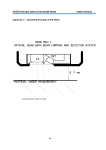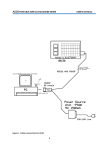Download User`s Guide for the Moisture Meter AK30
Transcript
Portable Infrared Moisture meter AK30 PORTABLE SURFACE MOISTURE METER FOR INDUSTRY AND LABORATORIES APPLIES ALSO FOR AK40 ON-LINE MOISTURE METER USER'S MANUAL Unit information: Model: AK30/AK40 Serial number: Firmware V 1.30D and later PCB: K30 , K31, K32, K33 Adjusted: Service Interval (hours): Made in Finland Manual printed in Pukkila, Finland PART #700170 1 Visilab Signal Technologies Oy Address: Tel.: Keskustie 15 +358-45-635 4885 FI-07560 PUKKILA Y 0631208-0 ALV Rek. FINLAND VAT FI06312080 2014-30 Copyright (c) 2014 Visilab Signal Technologies Oy e-mail: [email protected] AAA-rated Mäntsälä Reg. 365.258 www.visilab.fi AK30 PORTABLE SURFACE MOISTURE METER USER'S MANUAL CONDITIONS OF GUARANTEE, COPYRIGHT NOTICE AND LIABILITIES OF THE MANUFACTURER The manufacturer (Visilab Signal Technologies Oy) grants a guarantee of two years for the buyer of AK30 moisture meter from the date of purchase. The guarantee covers all faults and misalignments which are in the equipment at the moment of purchase including those which appear during the guarantee period. The manufacturer is liable of repairing the instrument without cost to the buyer. The manufacturer can ship a new instrument of equivalent value and status if considered as a better solution than repairing. The buyer is liable of paying the freight costs to the factory of the faulty unit. The unit must not be sent to the manufacturer without a permission from the manufacturer. Units sent without a permission will be repaired at the cost of the buyer. The guarantee does not cover wearing parts, like batteries, lamps or motors. The guarantee does not cover faults caused by errors or neglects of the user nor those faults which are caused by deliberate breaking. The guarantee does not cover faults caused by incorrectly installed cables or conductors. The guarantee does not cover any damages to the user or to any third party independently of the way how the instrument has been used. The guarantee does not cover faults caused by natural phenomena like lightnings or floods, nor user errors like dropping the unit. The guarantee is void if the unit is sold to any third party. All faults which are not covered will be repaired at the cost of the buyer. If opening of the instrument has been attempted at those parts which are not intended for the user, the manufacturer can refuse to repair or service the instrument. Then the instrument will be shipped back to the buyer at the cost of the buyer. Such parts are the light source, the optical head and parts on the electronics board. The instrument can be opened only strictly according to the instructions in this manual and should not be disassembled unnecessarily. Copyright (c) 1994 - 2014 Visilab Signal Technologies Oy, All Rights Reserved Visilab Signal Technologies Oy reserves all rights to changes and modifications in the looks, specifications, optical and electronic design, electronic and software interfaces and computer programs, and also the right to change the retail prices of the instrument or its parts without any notice to present or potential customers. All copyrights and design rights belong to Visilab Signal Technologies Oy. The PC programs, which have been sold to the buyer, can be used and copied freely for his own use but can not be sold to any third party. The manufacturer is not responsible for any casualties, damages or accidents which the user has caused directly or indirectly with this AK30 instrument, either to himself or to any third party. There are some warning messages in this manual printed in red. Instruction and important details are highlighted in blue and brown. 2 AK30 PORTABLE SURFACE MOISTURE METER USER'S MANUAL EC Declaration of Conformity We Visilab Signal Technologies Oy Keskustie 15 FI-07560 Pukkila FINLAND declare that the AK30 Portable Surface Moisture Meter meets the intent of the EMC directive 89/336/EEC. Compliance is based on the following harmonized standards: Emissions: EN 50 081 part 2 (industrial environment):1993 referring to : EN 55 011 radiated, Class A, Group 1 EN 55 011 conducted, Class A, Group 1 Immunity: EN 50 082 part 2 (industrial environment):1992 referring to (both radiated and conducted fields): EN 61000-4 IEC 1000-4 ENV 50140 ENV 50141 ENV 50204 I certify that the apparatus identified above conforms to the requirements of Council Directive 89/ 336/EEC. --------------------------------------------------------Henrik Stenlund managing director 1st January 2010 Note for users: When the apparatus identified above is connected by someone to become a part of an industrial control system, he is also responsible for the EMC compatibility of the resulting system. He is also liable of providing the necessary optical or galvanic isolations for signals and transient absorbers for other lines to conform to the EMC directives. Addendum to the EMC certification: The new AK30 model is manufactured to even tighter specifications compared to the earlier model A. Therefore, it does not pose any danger not to comply with the EMC directive. 3 AK30 PORTABLE SURFACE MOISTURE METER USER'S MANUAL EC Declaration of Conformity We Visilab Signal Technologies Oy Keskustie 15 FI-07560 Pukkila FINLAND declare that the products which are put on the EU market: AK30 Portable Surface Moisture Meter IRMA-7 On-line Moisture Logger, model D and its derivatives meet the intent of the RoHS directive 2002/95/EC and the WEEE directive 2002/96/EC. Compliance is based on the following. The instruments belong to Category 9 "Monitoring and Control Instruments" of the WEEE directive and thus are not required to fulfill the said directives. I certify that the apparatus identified above conforms to the requirements of Council Directives 2002/ 95/EC and 2002/96/EC. --------------------------------------------------------Henrik Stenlund managing director 1st January 2010 Note: In spite of the fact that the products are not required to fulfill the directives, we make every effort to comply with the directives in practice. When the Category 9 is moved to be covered the same requirements as other categories do, we are ready to certify that these products comply with the directives. The new model AK30 is manufactured with RoHS compatible parts but is not presently required to comply with this directive. 4 AK30 PORTABLE SURFACE MOISTURE METER The AK30 portable moisture meter 5 USER'S MANUAL AK30 PORTABLE SURFACE MOISTURE METER USER'S MANUAL Contents 1. Introduction and Taking into Use 8 2. Basic Features of the Instrument 10 Connecting the Cables and Starting the Meter Result of Measurement 10 Philosophy of the Meter 10 Operating Characteristics 10 Calibration and Material Libraries 12 3. Use of the Instrument Menus and Settings 8 15 15 Memory Banks 15 Typing in Data 16 Calibration menu 17 General Information about Calibration 17 SCALE Calibration 21 Performing MULTI Calibration with Samples of Different Moisture Levels 22 Performing MULTI Calibration when Working with a Climatic Chamber and a Balance Adjusting a Table 24 The Procedure for Adjusting 25 Standardization Menu 26 Alarm Menu 27 Service Menu 28 Unit and Communications Menu 29 Menu29 Curve Menu 30 Display Menu 30 Colour Adjust Menu 30 Keys Available in Measuring State 31 Selection of Filtering 33 General Guidelines in Use 33 Notices for Measuring 34 Special Features of the Models Model AK30 35 35 Appendix 1. Service Operations 37 Replacing the Batteries Service Procedures Important Notice Opening the Meter Appendix Appendix Appendix Appendix 2. 3. 4. 5. 37 37 37 37 Pin Ordering of the Cable 39 Definition of the Data Transmission Protocol 41 Technical Specifications of the Moisture Meter AK30/AK40 44 About Surface Moisture and Behavior of Infrared Radiation 46 The Relation between Surface Moisture and Total Moisture Example of Behavior of Wood Surface Moisture 48 6 47 23 AK30 PORTABLE SURFACE MOISTURE METER Appendix Appendix Appendix Appendix Appendix Appendix Appendix USER'S MANUAL 6. About Measuring Surface Moisture of Thin Materials 50 7. Graphs of features 53 8. Troubleshooting the Meter 54 9. Data Flow in the Meter 56 10. Mechanical Dimensions of the Meter 57 11. Operating Principle of the Meter 58 12. Structure of the Internal Menu System 59 Index ......................................................................................................................... 67 7 AK30 PORTABLE SURFACE MOISTURE METER USER'S MANUAL 1. Introduction and Taking into Use We congratulate you for your decision of becoming a user of AK30 portable surface moisture meter. It has been designed to withstand harsh environments and to offer you as much surface moisture information as possible having also a great variety of useful features. Our intent has been to offer you a unique instrument serving you reliably for several years. To utilize all features in this product we recommend that you read the whole of this manual. This manual is valid for the on-line meter AK40 as well. The internal optical and electronic engine is very similar to AK30. The exceptions are: - a bigger enclosure facilitating installations and giving a good protection - the light source motor is of extremely long-life type, no servicing is required - there is a web temperature sensor - the baud rate can be set for 9600 bauds for the RS232 due to long cables in field conditions. AK30 is taken out from its package carefully and it should be inspected for any damages during the shipping. If any damage is visible, contact the manufacturer or the representative of which the unit was bought. The following items should be available: 1. AK30 instrument 2. Program CD or a USB stick 3. User's manuals in a binder 4. a cable for battery charging and serial communications, having a D9 female connector at one end of the cable and a LEMO 0K for charging the battery 5. An AC-DC power source, CE-marked and approved 6. Optional accessories ordered separately If something is missing, inform your dealer and he will ship any missing parts. The instrument is ready for use. You can switch the power on using the switch located at the back of the meter. The instrument should now display some text on its display and soon it should be measuring. If nothing is visible, the batteries may be dead. That is caused by a long freight time or a stay in a long intermediate depot. The batteries are always loaded before shipping. In that case you should connect the cable as instructed below to regain their full capacity. Connecting the Cables and Starting the Meter We ask the user to handle the connectors and cables carefully and to avoid too much force while attaching or detaching. Else the sealing rings, threads or contact pins may be broken down or lost. Refer to Fig. 1. for cable connections. The cables are connected as follows. The metal-coloured LEMO connector is for the instrument. There is a D9 connector for the PC's serial port. It is connected to your PC's serial port COM1 to COM127 whichever has the connector of proper size. It is connected to a USB-to RS232 converter if your PC does not have such a port. The power adaptor is placed to the mains connection (230 V 50 Hz / 115 VAC 60 Hz or any other local standard). Turn on AK30 by using the big toggle switch under the keyboard/handle. The LEMO connector is meant to be pushed in and pulled out with a grip on the thick center part. Never attempt to twist this connector, it does not work that way. There should soon be some text on the display indicating that the meter is starting. The batteries are always under charging while the power supply is connected to the instrument through the cable, independently of the power switch setting. The battery itself determines if there is any need for actual charging and indicates this with its own LEDs visible through the keyboard panel. The instrument can always be used normally when charging the batteries except the mobile range is limited to the length of the cable. The charging time for empty batteries is approximately 5 h (10 h for a dual battery). There is no limit for the charging time; the batteries are not damaged from continuous charging. If the 8 AK30 PORTABLE SURFACE MOISTURE METER USER'S MANUAL instrument refuses to operate, contact your local representative or the factory. For the PC program installation, refer to the PC program user's manual. After a preliminary testing you can be assured that your AK30 will serve you for several years with very little service. Figure 1. Cable connections for AK30 9 AK30 PORTABLE SURFACE MOISTURE METER USER'S MANUAL 2. Basic Features of the Instrument Result of Measurement The moisture value the meter indicates has a unit which is either a percent relative to the total weight or dry weight of the material or it is the water density in the material. The practical moisture range (total percentage) is 0..70% but numerically can go higher. The instrument has been designed to give reliable values through all this range. The internal noise is very low at moistures below 10% and increases somewhat at higher levels. The repeatability (see specifications) of the instrument is within +/-0.2% below 10% moisture. Typically it is better. The absolute accuracy depends on the calibration for the material. The calibration generates a group of points on a balance-% vs. meter signal plot. AK30 places segments of line onto this plot from one point to another thus linearizing the original meter response curve. The internal sampling rate for moisture values is 75 Hz and the meter display is updated about once per two seconds. The light source applied in the instrument has a lamp with a radiating power of the order 200 mW. Of this the material under test receives typically 2 to 5 mW approximately. That does not cause any notable warming up or drying effects in any known material. Refer to Appendix 5 which explains the definition and measurement of surface moisture more deeply. Philosophy of the Meter AK30 has its own philosophy regarding its use. Its settings can be saved to a nonvolatile memory and are restored each time the meter is powered on. If some specific setting is important, save it. The latest feature is that you can also save the selection of big numbers as a default. Just press Menu and then Save. Operating Characteristics AK30 is designed for handheld operation by moving the meter over the surface of interest and reading the measured moisture. No contact is required but the meter can be laying on it or it can touch a moving surface, like a rotating roll. The meter has a durable stainless steel skid under it allowing reliable and safe working. The nominal measuring distance is 2 mm from the skid but can vary between 0 and 7 mm with minimal effect on the moisture value. The sensitive measuring area is about 10 mm in diameter. AK30 is equipped with a keyboard and a display with background lighting for portable field use. With them the user can e.g. modify instrument settings. The latest moisture value is updated to the display when in measuring state without extra operations. There are two display modes: A big numeric display or a multiple display. The numeric display shows the moisture with two digits and one decimal. The reading can be stopped by pressing the logo key and an H letter appears at the right corner of one of the digits. Pressing again the logo key will release the HOLD. The other display mode (default) uses the three display modules differently. The leftmost display holds a graph of the recent moisture values progressing at a time interval preset in the menus. The default time interval is 0.2 seconds. The center display shows the moisture with digits and also indicates other pertinent data about the calibration table in use etc. The right display is mainly used for the menu system. The center and right displays both serve as media for sending out messages and reports by the meter. Many dialogs open up in the right display when using the menus. To switch between the two modes, press the keys LEFT/ RIGHT arrows. 10 AK30 PORTABLE SURFACE MOISTURE METER USER'S MANUAL The instrument has a sample memory which may contain up to 500 x 820 = 410 000 samples. The memory is thus divided into 820 memory Banks which can each hold up to 500 samples. The autotimer may fill a new Bank at user's control and may operate at any sampling interval between 0.2 s and 32000 s. The autotimer operates in batches to collect only a predetermined number of samples (1 to 500). Single moisture samples can thus be saved (Batch = 1), each into its own bank by pressing the '+' key on the panel. That will spend a lot of banks if several points are to be taken into memory. In that case, some more efficient way of using the meter may be possible. The recent history visible on the left graph can be saved with the Save key and it will store 64 points at once to a new Bank. Typical number of reuse for each bank is 100 000 times so you don't need to be worried of wearing out the memory chip. Please note that every bank has an associated date/time field whose contents are shown both on the center display when retrieved and in PC programs. To take it into use, please check the date & time after starting the meter. It is done by pressing '0' and from that menu branching to date and time sections. You can edit the date and time fields by typing in the correct data, moving with the LEFT/ RIGHT keys, accepting with Enter or ESC keys. By pressing the ESC key a few times will bring you back to the top of the menu system where the measurements are done. An internal clock will keep the time correct until the meter is turned off. This is a most useful feature to be carefully maintained since the memory banks can hold data for about 40 years or more. It is impossible later to identify an old measurement if even no date is associated with it. A reference to a text field called LABEL is also saved to the memory bank together with the calibration table name used. They together form a recipe. There are five recipes and the labels are editable by the user. The field length is eight characters. The recipe can be chosen with the keys "2" and "3" while measuring. It is needed to select first the recipe before starting the Autotimer since selecting it afterwards is too late. The reference to the recipe is then saved to the bank. When the bank is transferred to the PC, the actual label is added to the data and also the table information. The label will determine the first part of the data file name and the rest of it is dictated by the time label. Afterwards it is then easy to recognize the origin of the data and the original time of capture. The label is wise to be selected according to the measuring conditions, like the point at the PM. It is also good to stick to the label system once adopted to help recognition of data files in the future. Examples of labels would be "Reel 12", "Coater 2", "Felt 5". When ending the editing of the label, a question is asked if you wish to use the current calibration table with this recipe. This will take effect when you switch the recipe. If a table is used with the recipe, the calibration table is switched too, else the earlier calibration table is kept and only the label is switched. Still, one can always switch the calibration table at will. The calibration table in use is saved in all cases to the memory bank information. That table name is shown while browsing memory banks and when statistics are calculated from a bank. The calibration table name is also indicated in the file tag. Downloading the memory banks one at a time to a PC is also possible and highly recommended if the data is valuable later. The PC programs support also downloading of a group of consequent banks whose numbers are selected. The whole memory bank system is erased with one operation in the Service menu when needed. The need arises the latest when all of the 820 Banks are used. The meter is able to remember the latest bank measured at some earlier occasion. Its contents can be retrieved by calculating its statistics (press the Stat's key). Other Banks can be retrieved by scrolling with the UP/DOWN arrows. Another mode which is of importance at this time, is the TABLES or BANKS mode. The BANKS mode is the default. In BANKS mode the arrows UP/DOWN cause selection of a Bank with some contents. If accessing an empty bank is attempted, a message "UNUSED" will appear. In TABLES mode the same keys select another calibration table into use. The mode itself is indicated on the right display to avoid mistakes. The library of calibration tables is 100 wide and not all of them are populated. It depends on the manufacturer how wide a library is sent with the meter, usually at least a few generally useful calibrations are added. The calibration table can be quickly switched by the UP/DOWN keys. The 11 AK30 PORTABLE SURFACE MOISTURE METER USER'S MANUAL table is immediately in use but a peak may appear in the moisture signal because of the rapid switching. A nonvolatile memory is used for saving all settings and the data Banks independently of power status. The configuration data saving requires the user's action. If saving is not done, on the next session after powering up, the earlier saved settings are used. The background colour of the displays can be tailored to indicate the user of exceeding preset moisture levels high and low (Alarm feature). The meter can be moved over the material surface and when the moisture either falls below the low level or goes beyond the high level, the corresponding background colour appear. A PC may inquire the meter for a new moisture value with similar time intervals. The series can be uploaded to a PC or it can be browsed in the meter. Also statistics can be calculated easily. AK30 has a rechargeable Lithium battery offering at least 3.5 to four hours of continuous use before recharging is required. There is an energy-saving Low Power Mode enabling a still longer period of operation without continuous measurement possibility. However, the meter recovers from it quickly and one is able to measure again. This mode is intended to be used while setting up measurements or while transferring data in field conditions. The meter has an optional Sleep mode available. When turned on, the meter will function normally for one hour and then it will put itself into Low Power mode automatically. The Service menu contains the setting up of this feature. If the battery is run down after a long period of use, turn the meter off and plug it in to the power source for charging. Do not let the meter to stay uncharged for a long time. That may damage the battery. The instrument is portable and made to withstand harsh environments. Reliability in that sense means both mechanical and electrical endurance and repeatability of the obtained moisture information. The whole instrument is protected according to IP67 withstanding dust and water splashes. There is a glass window under the meter. It is important to keep it clean to get correct readings. Dust, dirt or water on it will interfere. Calibration and Material Libraries The calibration library in the instrument offers calibration information for some materials in paper and board industry. Each material holds a unique position among the 100 different materials. One can further develop and complete the library with AK30 and save them to a PC. Correspondingly, one can also transfer from PC any library to AK30. It is also possible to move particular material calibration tables into any direction to tailor a special library. AK30 moisture meters are manufactured according to close tolerances. The units are similar to each other and they are finally adjusted to be as close to each other as possible. The libraries are compatible within the model and can be transferred to other units of same model in your company. The library error tolerance is typically better than +/-2.0% in the 0...10% range. Some fine tuning may be required for best results. This is now very easy to do with the Automatic Fine tuning feature of the Advanced software (optional, licensed). AK30 can be calibrated in the same conditions and with the same equipment as you have used earlier for the same purpose. The minimal requirements for calibration are a balance and some method for drying the material and determining the dry weight (a balance). Climatic chamber with controllable relative humidity and perhaps controllable temperature is recommended for more exacting work. That will also increase accuracy and diminish deviations. The surface moisture varies 12 AK30 PORTABLE SURFACE MOISTURE METER USER'S MANUAL in many substances due to factors like air flow, temperature differences and external relative humidity. In extremely accurate calibrations, also effects of static electricity (at dry end) and water condensation (at wet end) must be taken into account. Static electricity may cause mechanical forces to highly sensitive balances interfering severely. An air ionizer is recommended for such cases. Using up to 10 calibration points will ensure good accuracy on a larger moisture range if the points are selected carefully and the curvature of the curve insists on it. This is called MULTI calibration. The number of calibration points is a flexible quantity. There is also a fast two-point calibration (actually a scaling only), the SCALE-mode. It is applied for transferring unlinearized moisture signal to PC. Note that AK30 is not able to reverse the linearization process to gain the original unlinearized raw signal. If the unlinearized raw signal is required, it must be collected separately (by scaling it only). The user is not able to change the SCALE scaling but it is fixed to 100X the raw signal for simplicity. AK30 can be connected to a PC by using the standard serial port. It is available both as a regular RS232 and as a wireless Bluetooth serial port. One is then able to modify some of the meter's settings and download to PC the data series which is collected earlier at the field. The data can be further handled with the program following the instrument or can be saved into files. Then the data can be more extensively manipulated with e.g. spreadsheet programs. Also the libraries can be manipulated through the serial port. Currently we can offer AK30, AK30Mini, IRMA7Basic, IRMA7Mini and Advanced programs for handling data and meter configurations. The AK30 and AK30Mini have now also French language versions. For on-line applications the meter can be temporarily assembled over the production line in a fixed position by using some sort of soft clamp. This instrument is not originally intended for continuous operation. The limiting factor is the unit's service interval which is 12000 h. That is a relatively long period in normal field use. If one uses the meter two hours daily, that would give a theoretical service interval of about twelve years. In continuous operation 24 hours a day the 12000 h is passed in less than two years. In that case the recommended service interval would be once a year to ensure a trouble-free operation. For these applications consult the manufacturer for other models which are proper for continuous operation (not portable). The AK30 best serves as a handheld unit. Please note: Temporary fixing of the meter over a running web is best and simplest done in the following way. Provide a relatively thin metal plate (0.5 to 1.5 mm) with a hole of approximately 30 mm in diameter on it. Mount the plate over the web so that it almost touches it. Place the meter over the hole so that it can measure through it without the edges interfering. Secure the meter somehow to prevent it sliding off or causing other danger to the production machine or personnel. Make sure the edges of the hole are rounded to avoid scraping or cutting of the web. Moisture data acquisition can be done with a PC through the serial port (RS232). The Bluetooth offers a long distance operation (up to 100 meters) without a cable. The packet protocol used in data transfer is a private, very reliable and fast fault tolerant protocol. Some details of it are listed in Appendix 3. Latest Added Features The recent additions to the meter are the following: - automatic zeroing of the moisture reading affecting the calibration, at a push of a button. This is highly useful in some measurements where the difference is important between two points. The change is temporary and will disappear at next starting. - recipe system for quick switching of both calibration and the label for routine measurements. This is supported by the PC programs too to assign a proper name convention for downloaded data files. 13 AK30 PORTABLE SURFACE MOISTURE METER USER'S MANUAL - in-the fly conversion of dry-% and dryness. No need to calibrate separately but all calibrations are made as total percent which is the most natural for this meter. - dual-battery option for heavy users - the SLOW filtering option has now a variable response time (1 ...10000 sec) - the BT key has been modified. It is now producing a marker action while acquiring data. The marker height is 0.5 % - Flash calibration to generate new workable calibrations in field conditions if the paper basis weight is known BANK 167 32 6.7% 43 PAPER LOGOHOLD +-=AUTO =BANK 0=TIME REEL 12 TABLES 6.7% 43 PAPER LOGOHOLD +-=AUTO =TABLE 0=TIME REEL 12 Figure 2. Keyboard panel and typical display contents in TABLES and BANKS modes. Read the separate quick guide explaining the use of each key. 14 AK30 PORTABLE SURFACE MOISTURE METER USER'S MANUAL 3. Use of the Instrument Menus and Settings Next we will go through all settings and options of the moisture meter accessible through menus. You can refer to Appendix 12 for a graphic presentation of the menu system. When starting your AK30, it shows momentarily the unit serial number. Then it is always in the normal measuring state which is the default state. The default modes are BANKS and multiple display. The meter is ready for measuring with a relatively good accuracy. Best accuracy is reached after about 6 minutes. The error at cold start is usually much less than +/-0.3% in moisture. In the measuring state there is visible the moisture reading and the graph display. It shows a curve of the moisture trend in some scale which can be set in the menus (Curve). The graph can be made Autoranging too. Unfortunately, the display is limited to four lines with eight characters at each line. This limits the length of names and other fields. The measuring state may look like the following (to the left the default BANKS mode and to the right the optional TABLES mode: By using a PC we can always ask for a moisture value even if the meter is not in the measuring state. The moisture is always measured in the background, independent of the visible state and displayed at the center display if possible. This may be violated when doing some calibration work or other special situations. The graph is updated whenever possible. When one uses the menu system the special keys are not active until you return back to it. In the measuring state are displayed the name of the calibration table in use, the calibration mode (MULTI/SCALE), the moisture value in user-selectable units. If one takes a batch of samples to a Bank with the Save or '+' keys, there will also be indicated the number of samples on the second line. We can get to the menus by pressing the Menu key. The following display is then shown (main menu) with the full eight lines of text slowly scrolling in the display to show all available options. All other menus branch from this. Refer to Figure 5. for a display of the keys, the table just before it. 1=BANKS 2=CALIBR. 3=TABLE 4=ALARM 5=SERVIC 7=UNIT&C 8=CURVE 9=DISPLY Before we start investigating the use and meaning of each submenu, we must tell you the way out of the menus back to the measuring state. Anytime you wish, you can press the ESC key to return to higher menu levels. Press the ESC key as many times as is necessary, it will have no other effect but endeavor towards the top. Memory Banks The memory banks offer to the user a way to save measurements done on the field. The series stay in the memory even when the meter power is turned off. New samples are added always contiguously after the last sample when the autotimer is started ('+' key to start, '-' key to stop). The data can be examined later, either in the instrument or in a PC. The banks can be browsed on the unit's display, statistics can be calculated and the whole bank system can be cleared. In a PC the 15 AK30 PORTABLE SURFACE MOISTURE METER USER'S MANUAL displayed curve can be printed on paper or an HTML type report can be produced. Statistics can be calculated there too. Samples can be added to a bank in different ways: 1. By pressing the front panel Save key (64 points) 2. By starting the autotimer, the bank is augmented at regular intervals and the number of samples is limited by a preset value, maximum 500 3. By starting the Autotimer from the PC program. This is the so called remote sampling. Otherwise it will work just like a button would have been pressed. There may be a maximum of 500 samples in one bank. If more samples are needed, a new bank is taken into use after restarting the Autotimer. The setup for sampling is done in Banks menu and one can get there by pressing "1". 1=INTRVL 2=BATCH 5=ERDATA The first line (1) offers the option to modify the Autotimer sampling interval. The second line (2) is for setting up the number of samples for each batch to be saved into a bank with the Autotimer. Here the option "5" allows erasing of all memory bank data. Be careful! Erased data can not be retrieved anymore. Typing in Data It is time we shortly go through the steps of how to edit numeric and textual data fields. The text cursor is an underline usually pointing at the least significant figure. A number key pressed leaves the corresponding number on that place and moves the cursor one place to the right. To reach the other numbers one uses the arrow keys to the left or right for stepping one number at a time. When the number is finally correct, you press the Enter key. When the value to be edited consists of whole and fractional parts, you can get to the fractional part by pressing either the '.' key, the arrow to the right key or the Enter key. The whole and fractional parts are thus edited separately and the field lengths are fixed. The ESC key can be used to accept the number field. If there is a fractional part, it is then accepted as such. If a character needs to be removed, press the Menu key. You can return to editing the decimal number's whole part by using the arrow key LEFT. There are a few dialogs where one can modify a text field which behaves differently from a numeric field. One can move again with the arrow keys LEFT/RIGHT and type in numbers and text characters. The textual characters (letters A-Z and special signs) can be found by pressing the numbers more than once in a row. They are hidden there just like in your mobile phone. One can also use the arrow keys UP/DOWN to rotate the full set of available characters. To set up the sampling interval press "1". The interval is edited with a resolution of 0.1 s. The shortest time is 0.2 s and the longest is 32000 s. Note that the autotimer is able to operate even when in Low Power mode but the values obtained are invalid. By pressing "2" you are asked of the batch size. You can enter a value between 0 and 500. AK30 takes only the preset number of samples and then stops the autotimer. Also a sound signal is associated with the ending. Note that if the SAMPLE line is activated in batch mode, the autotimer is started just as the Sample was pressed. If necessary, the sampling can be stopped before the Autotimer does it by pressing the '-' key. 16 AK30 PORTABLE SURFACE MOISTURE METER USER'S MANUAL Calibration menu One can go to the calibration operations from the main menu by pressing "2". There will be shown the following menu: 7=MULTI 3->MULTI 8=FLASH 9=MORE.. From here one with "7" to a multipoint calibration (MULTI). When a material is MULTI calibrated and one wishes to use the corresponding table, one presses "3" in this menu to change its calibration mode from SCALE to MULTI. The calibration mode can be toggled back and forth at will. As long as the mode is SCALE, the resulting moisture value is only scaled (default 100 X to offer more significant numbers). When the MULTI is selected as the mode for the current table, the 2 to 10 point calibration takes effect. When satisfied with the calibration, press the Save key to save the new calibration data to a nonvolatile memory in the library. General Information about Calibration To achieve the most accurate results in calibration the sample should be saturated and measured in a controlled climate where one can rely on the fact that the surface moisture is the same as the total moisture and evenly all over the surface. This is one of the important things you, as the expert of your trade and special materials, must solve. You should also be aware of the inaccuracies caused by different measuring conditions. The inaccuracies in calibration come mainly from two sources, the moisture nonlinearity with the signal and the difference between the assumed total moisture and measured surface moisture. You can gain information from both effects with this instrument and eliminate them. The nonlinearity can be observed after taking several measurements in a climatic chamber and by reading the balance at the same time. AK30's nonlinearity is very small above 8% with most materials. The evenness of moisture in the sample is left for the user's responsibility. The dry weight should be determined with an oven. The drying should be executed at a proper temperature determined by standards or experience avoiding browning or melting of the material and evaporation of solvents or other components. Use an aluminum bag for keeping and handling of the sample in the oven and balance. Taring the balance afterwards is easy. Else you have a risk of exposing the sample to humid external air while attempting to determine its dry weight, getting excessive weight readings. An error of 0.5 to 2% at this point is not uncommon. Keep the bag open at one end to let air flow through it when in oven. For thick materials, it is best to keep it outside the bag for a good while and then quickly move it inside. After some time, you can close the bag and weigh it. This will ensure the sample is thoroughly dried. 17 AK30 PORTABLE SURFACE MOISTURE METER USER'S MANUAL To minimize differences between total and surface moistures, the samples should be saturated at constant conditions for an extended time to make sure that these two moistures are equivalent. Some materials require longer times than average to settle in this respect and the suitable times are learned by experience. The simplest way to know when a sample has reached the equilibrium moisture is to measure the moisture with AK30 at regular intervals when the chamber temperature and moisture are held constant. When the sample moisture signal has not changed for a few intervals it possibly is close to equilibrium. However, note that there are materials which saturate very slowly. It may take hours, days or weeks for them to settle into a new level. Patience is the best friend in calibration. A paper of 80 grams / m2 or thinner, will settle in less than 30 minutes. A board of 600 g / m2 will require several hours to arrive at the same state. Do not forget the hysteresis effect in many fiber products. This is important to be kept in mind when moistening and drying the samples. You will not arrive at the same moisture content when you have wetted the sample and then you vary the %RH value of the chamber. Large samples may bring another factor affecting calibration accuracy. Some parts of the sample may be at different moisture levels, i.e. the sample moisture is not even. That happens easily with sheetlike products. The moisture differences can be eliminated by careful climatization in a chamber. There should be fans mixing the air around the sample to make the surroundings isotropic. Thin samples are difficult to calibrate as such since the weight of the sheet is very small and balancebased errors become significant. This is solved by having several sheets in the same conditions, weighed as a bunch and measured with the meter by taking samples from several sheets. The weight of one sheet is obtained by division. It is important that the sheets are of exactly same size with a good accuracy, else division is not sensible. If that is not possible, do not use division but use the total weight itself. The meter’s response curve can be determined by taking several points both from the balance and AK30. The values can be copied to some spreadsheet program to visualize the curve. This will help a lot in getting successful calibrations. Figure 3. Calibration of a material in SCALE and MULTI modes. C a l i b r a ti o n o f m a t e r i a l X w i th A K 3 0 115.0 1 .1 5 S C A LE 10 1 .1 110.0 AK30 raw signal 9 8 1 .0 5 105.0 7 6 100.0 1 5 4 3 95.0 M U L TI 0 .9 5 2 90.0 1 0 .9 0 1 2 3 4 5 6 7 8 9 10 b a la n c e -% 18 11 12 13 14 15 16 AK30 PORTABLE SURFACE MOISTURE METER USER'S MANUAL C a l i b r a ti o n o f m a te ri a l X w i th A K 3 0 1 .2 A K 3 0 ra w s i g n a l 1 .1 5 1 .1 1 .0 5 1 2 1 0 .9 5 b 0 .9 0 2 4 6 8 10 12 14 16 18 20 16 18 20 Fig.3A. Calibration in MULTI mode, N = 2, a hypotethic, very nonlinear case. C a l i b r a ti o n o f m a te ri a l X w i th A K 3 0 1 .2 A K 3 0 ra w s i g n a l 1 .1 5 1 .1 1 .0 5 3 1 2 1 0 .9 5 b 0 .9 0 2 4 6 8 10 Fig.3B. Calibration in MULTI mode, N = 3. 19 12 14 AK30 PORTABLE SURFACE MOISTURE METER USER'S MANUAL C a l i b r a ti o n o f m a te ri a l X w i th A K 3 0 1 .2 A K 3 0 ra w s i g n a l 1 .1 5 1 .1 1 .0 5 4 3 1 2 1 0 .9 5 b 0 .9 0 2 4 6 8 10 12 14 16 18 20 Fig.3C. Calibration in MULTI mode, N = 4. C a l i b r a ti o n o f m a te ri a l X w i th A K 3 0 1 .2 A K 3 0 ra w s i g n a l 1 .1 5 1 .1 5 1 .0 5 4 3 1 2 1 0 .9 5 b 0 .9 0 2 4 6 8 10 Fig.3D. Calibration in MULTI mode, N = 5. 20 12 14 16 18 20 AK30 PORTABLE SURFACE MOISTURE METER USER'S MANUAL SCALE Calibration This feature has now been taken out of use and this information is for reference only. Avoid using the SCALE calibration as a calibration. It is best to keep it as a raw signal scaling for future calibration work. Use a true MULTI calibration instead. MULTI Calibration When either several materials are measured or better linearization is required one should use the MULTI calibration. One can correct even a significant nonlinearity with it. Refer to the Fig. 3. Now we place 9 segments of line, point to point to cover the required moisture range. The purpose is that the selected points represent well the material's curve. AK30 uses these points to calculate the actual moisture value by linear interpolation. Outside the range covered by these segments of line, are used the outermost segments by extrapolation. Refer to the Figures 3A - 3D in the following how the number of points affects the linearization accuracy. Before executing MULTI calibration one must select the material name with which this calibration is associated. There are up to 100 options available into which the new table can be placed. After selecting the proper material either from the main menu (see Tables Menu) or from the measuring state with the arrow keys up or down, you press "7" in calibration menu. The resulting display will be similar to the following: 1=CALIBR 2=EDIT 3=POINTS You can now either go calibrating with samples (1) or you can go editing an existing table (2). Option (3) leads to setting the number of points in the multipoint calibration to a value (2...10). The calibration option opens up another menu: 2=STEP#:1 3=EXECUT 1. 0901 The menu looks as below. There can be used samples 2 to 10. One must know beforehand the number of samples to place them in correct order. The order of performing calibration of the different points is not important but it is not practical to shift a point to another location if it is executed at an incorrect step. If new values are to be added between existing ones, the other points should be shifted as well. A new calibration is called then for simplicity. The edit option above opens up yet another menu: 2=STEP#:1 4=SIGNAL 5=MOIST Here you can edit each step's raw signal and moisture values after any calibration phase. Please note that the raw signal is around 0.9 to 1.5. 21 AK30 PORTABLE SURFACE MOISTURE METER USER'S MANUAL Performing MULTI Calibration with Samples of Different Moisture Levels The calibration is normally done as follows in the case where you have samples whose moistures have been determined earlier. 1. Determine the number of samples (=points) to be used in this calibration and set it in option "3" in the MULTI calibration menu 2. Place the first sample (any) under measurement 3. Set the corresponding step number in "2" (likely step number 1) 4. Press "3" (Execute) and respond with the corresponding moisture level of this sample 5. Repeat the steps 2., 3. and 4. until all sample points have been measured 6. When returning to the upper level menu, set the calibration mode to MULTI before using this table (press "3"). Any failed points can be recalibrated anytime and as often as needed by setting first the corresponding step number. Also later patches are allowed. The number of points can be increased by adding more points to higher moistures. You can leave the set of points sparse. However, each point requires that there is some sensible value for the table to work in actual measurements. The missing values can be calculated by interpolation and added manually. 22 AK30 PORTABLE SURFACE MOISTURE METER USER'S MANUAL Performing MULTI Calibration when Working with a Climatic Chamber and a Balance In this more accurate way the calibration is done as follows. 1. Place the sample into an oven for two hours at about +102 C or whatever your standards require. Do not overheat the sample! 2. While drying, place the balance and the moisture meter into the climatic chamber. If your balance can not withstand the humid conditions, do the weighing outside the chamber with e.g. a plastic bag or with a balance bottom hook through the roof. Start the chamber control system and adjust the relative humidity to the lowest possible value. Arrange the moisture meter, if possible, so that you can simultaneously read both the balance and the meter. The sample should also be later placed so that the surrounding air can circulate around it and the wetting will be even at every point on the sample. AK30 should be in SCALE calibration mode. You can use scaling up of the raw moisture signal with a factor of 100 (default) or 1000 to make its reading easier and more accurate as instructed in the previous section. 3. Quickly move the sample to your balance for weighing, preferably using an aluminum or plastic bag. Note that static electricity may interfere distorting weighing results at the dry end. The result is the dry weight of the sample. Try to read also the moisture meter signal. That is usually a difficult task as both the weight and the signal increase so rapidly within the first 0..2 % range. The dry weight is used later in calculating the actual moisture percentages. 4. Continue reading the moisture signal-weight pairs as the moisture level slowly increases. Make notes of these readings. At first, you can take readings every minute but as the wetting of the sample will become slower it may be enough to take samples at longer intervals. If long intervals are used, it is advisable to place the meter into low power mode and to tare the balance before each use. 5. Control the chamber's %RH to a higher value as a series of steps with time intervals long enough to allow for proper settling of the sample (saturation to an even moisture over the sample area / depth). Suitable levels could be 20, 30, 40 etc. %RH up to 80 %RH. Higher levels may cause water condensation on the walls and the sample may be in danger. 6. Feed the collected data into your spreadsheet program and draw a picture of it thus forming the actual calibration curve. The %RH values themselves have no meaning at this point but only the weight / signal values. 7. Decide whether the results are reasonable. If not, you have to start from step 1. again 8. Having obtained a reliable calibration curve, decide which points on it actually are adequate for representing it with the accuracy you have specified. You can use only 2 to 10 of them for the linearization table. Straight parts of the curve can be handled with single line segments. 9. Take a printout of the calibration points and mark the selected points with step numbers 10. In the measuring state, select another empty material whose table has not been used (or in the Material menu) 11. Go to the MULTI calibration menu and then the EDIT menu 12. Set the step number in "2". 13. Press "4" and type in the corresponding signal (now scaled down if you earlier scaled it up) as a decimal number. The value is normally between 0.90 and 1.400. Use always as many decimals as there are available and try to round them correctly. 14. Press "5" and set the corresponding moisture value. 15. Repeat the steps 12., 13. and 14. until all calibration points are fed in. 16. In the upper menu, set the calibration mode to MULTI instead of SCALE. 23 AK30 PORTABLE SURFACE MOISTURE METER USER'S MANUAL The most accurate calibration is now done. After calibration, the set of points (table) is immediately in use in MULTI mode and will stay in the nonvolatile memory for at least 40 years after you press the Save key. FLASH Calibration In field conditions it often happens that one should measure some paper grade which does not have a suitable calibration table to apply in the meter. Therefore we have added this new feature called Flash calibration. All you need is the knowledge of the paper basis weight (g/m2). The utility will ask you for this reading and then quickly generate a new calibration table at that library entry you are using at the moment. Please, check the table not to be anything important before using this option, else you will destroy the old calibration which might still be needed. The operation is very quick, the table is already saved and the new calibration is given a name "PAPNNN" where NNN represents the BW. You can start measuring with it right away. If the reading is a little offset, you can do some fine tuning in the Adjust option (next chapter). The Flash calibration is started in the Calibration menu with "8" key. The resulting table is usually sufficiently accurate for general purpose work. It will give a fairly accurate slope for the curve and the offset can be fine tuned. For thin (<60 g/m2) papers the calibration is valid between 1 - 70%, for thicker papers (60+ g/m2) between 5 - 70 %. There exist many special papers to which this model does not apply. The following submenu will appear next. If you wish to continue with the Flash calibration, press "1". 1=FLASH 2=ZERO The second option is for automatically zeroing the moisture reading. This feature is most useful when measuring rather high moistures and you wish to know the difference in moisture between various points. Before entering it, place the sample going to act as a zero reference, under the meter. The change is not saved and you need to expressly save this modification to the calibration by pressing the Save button in this menu. Else it is forgotten when you turn off the meter or change to another calibration. More In the calibration menu, with '9' one enters another menu with additional features. 4=ADJUST 6=STDZE With '4' you can go to adjusting an existing calibration table (fine tuning) when a known difference exists between the reading and the sample itself (see below). In '6' you can perform a standardization operation for maintaining the best possible long-term stability. Adjusting a Table While measuring with AK30 moisture meter at high moisture levels (30 to 90% total moisture percent) problems are met when new materials have to be measured. Usually there are no calibration equipment available. In some cases, knowledge of only a single moisture value is available. That can be used for calibration in many cases if the material you are measuring resembles some previously calibrated. In the following, we explain how to do it. A typical calibration curve for most porous materials is like in Fig. 4 (the thick curve). When other similar materials are measured, the calibration curve may be either the same or it may have shifted to either 24 AK30 PORTABLE SURFACE MOISTURE METER USER'S MANUAL higher or lower moistures. The slope of the curve is usually the same. Thus, it would be sufficient in many cases to shift some calibration table instead of making a laborious full calibration. This will offer good working accuracy in many cases. If the moisture reading should be higher than the meter shows, you should shift the table to higher moistures to reflect this. Or, if the opposite is true, the table should be shifted to lower moistures. The delta value corresponds to the table shift with the corresponding sign. The Procedure for Adjusting 1. Select that material from the AK30 calibration library you wish to use as the basis. If possible, copy the material entry (by using your PC and AK30, IRMA7Basic or Advanced software) into some unused entry in the library. You may modify its name to correspond to the material under measurement. 2. Go to the web position or sample where the moisture value is known. Place the meter and take a reading or acquire a batch of data with several samples. 3. Note the difference between the reading (or average) you have got and the value you were informed (Mreal - MAK30 = delta). 4. Go to the calibration menu (press "2") and from there enter the adjusting menu (press "9" and "4"). The following menu appears: 1=SET DELTA: -1.0% 43 TABLE 5. You should shift the table the corresponding amount by setting the proper value for the delta. The display tells you the current delta value with which the table has been shifted already if any. 6. The material name should be edited by as a reminder. That tells you unambiguously that you have shifted this table. You may shift the table any amount back and forth, even back to Delta = 0 %. signal s1 Figure 4. Typical calibration curve for most porous materials, a nonlinearized signal from an AK30 moisture meter, a simplified view. Refer to text for adjusting a table entry. M1 M2 M3 delta: 5 25 50 0 + moisture-% 90 AK30 PORTABLE SURFACE MOISTURE METER USER'S MANUAL 7. For example, if the real moisture value was 43.1 % and your reading was 39.9, the delta is 43.1 - 39.9 = 3.2 %. Set the delta value until "DELTA: 0.0%" reads "DELTA: 3.2%". The table has been shifted and you can continue measuring immediately with the shifted table in the measuring state. You can also Save the new table before leaving the upper calibration menu. 8. The latest addition to this service allows the use of UP/DOWN keys for quick adjustment. Standardization Menu After pressing '6' in the calibration menu, a menu like the following will pop up: DRIFT 1=OFFSET 0.1% One can compensate against long-term drift by manually adjusting the global moisture reading offset (in '1'). The offset affects all calibration tables and the SCALE calibration with the same basic offset-%. In order to set the offset manually, you have to know the amount of drift that has to be corrected. E.g., if the moisture readings show systematically an extra 1.25%, you can type in the reading in '1'. The idea is to make an offset of the same amount but with a different sign (in the example -1.25%). Note that there might already be some reading, even in factory fresh units which differs from zero. You have to add the new offset to the old one. The offset actually needed to manually correct the drift may differ from the detected drift. Try various values if uncertain. In order to standardize with a highly stable glass standard, you need a moisture standard sample which is placed in front of the meter at the proper distance and angle as informed in the data sheet of the standard. The standard's reading when measuring with a certain table (like #70 fact standard) forms the basis for future drift compensation and is the actual standard value. Select the proper table you wish to use always after this for standardization. Read the moisture value shown and make notes of everything, including the basic reading in the menu above. When checking for any drift in the future, repeat this procedure: 1. Place the standard under the meter at the correct distance and angle, always in the same way 2. Select the table for standardization 3. Read the moisture value 4. If the reading differs from the standard value, calculate the difference 5. Go into the standardization menu and subtract the new difference from the old offset value. 6. Check the reading again and repeat steps 4. and 5. until you get exactly the correct standard value reading. 7. Make notes of the final readings with some date information as well. The meter is restored back to its normal working condition immediately. For available moisture standards, contact your representative. AK30 is working with a highly stable operating principle and standardization is likely not required at any stage. Table Menu From the main menu you can go to the table menu by pressing "3". The following set of options becomes visible. 26 AK30 PORTABLE SURFACE MOISTURE METER USER'S MANUAL 1=SELECT 2=CLEAR 3=EDIT SCA2011 This menu is used mainly for changing the calibration table, clearing it ("2") or for editing the names of either the table or the library ("3"). The fourth line indicates the name of the library. Pressing 1 will lead to: 1=ENTRY# 2=NAME 1 board 230g white One can now change to another table. This offers the selection of the table by its name from a list (press "2") or by its location (entry #) in the library (press "1"). The entry numbers go from 1 to 100. If you press "1" AK30 will ask first from which entry is the browsing started or you can use it as a selection already. After entering the number you can select the proper name from a list by pressing "2" and by moving the cursor with the arrow keys UP and DOWN. By pressing Enter or ESC at some name makes a selection. The cursor is on the second line in the list of names. The new calibration table is immediately in use assuming that it has been set to MULTI mode. The mode follows each material and is remembered. If the table is empty but MULTI is taken as calibration mode, the resulting moisture values will be anything irregular. This happens also if the table's values are incorrect. Pressing "2" in the upper menu will clear the current table leaving it in SCALE mode with no particular contents and name but TABLE. The editing option will open up another menu looking like the following. 1=NAME 2=LIBNAM Select the name to be edited and stop editing with ESC or Enter as usual. Alarm Menu AK30 Can tell the user if a preset alarm level in moisture is crossed. One can define either a low level or a high level or both. The indicator for crossing are two background colours which are factory set but can be tailored. When the moisture value exceeds the high level is the HIGH LEVEL active. When the moisture falls below the high level is the HIGH LEVEL deactivated. Correspondingly, when moisture falls below the low level is the LOW LEVEL activated. When the moisture increases and exceeds low level is the LOW LEVEL deactivated. The two indications can not be active simultaneously. The colour settings of these levels is done in the Displays menu ("8" from the main menu) which is about displays only. The alarm levels are set in the Alarm menu. You can get to it by pressing "4" in the main menu. You will see the following menu. ALARM 1=LOW 2=HIGH 3=ENABLE 27 AK30 PORTABLE SURFACE MOISTURE METER USER'S MANUAL By pressing "1" you can edit the low level and by pressing "2" the high level. The levels are taken into use when you return to the measuring state. You can toggle the alarm enable on/off with "3". Press Save to make the meter remember this setting in the future. Service Menu In normal use you do not have to visit the Service menu often. If you suspect that the meter does not behave correctly after turning the power on or during normal use, you can check it here. The quickest remedy to irregular behavior is to turn off the meter and restart it again. Irregular behavior may be indicated by strange characters on the display or by a very unstable moisture reading when measuring a stable target. The Service menu may offer some means to solve this. Go to the Service menu from the main menu by pressing "5". You will be displayed the following. 0=SLEEP 5=SPEED 8=THEAD 9=MORE.. In the Service menu one can read the temperature of the optical head with an absolute accuracy of +/-3 C by pressing "8". If you suspect that you are working in a too hot environment (over +50 C) the optical head may be damaged. The guarantee does not cover damages due to overheating. The meter will also warn the user of this while in the measuring state. There is a possibility of checking the light source frequency which should have a value between 50 and 95 Hz by pressing "5". If the value is outside of these limits (meter not in Low Power mode), contact the service. The frequency should be slightly adjusted. Small deviations from this range does not cause problems and will be adjusted in the next regular service. When the unit is in Low Power mode the motor is not running and the frequency is constant and may have almost any value. That is normal. Also, very cold meters may have a low frequency and hot meters may have a high frequency. This is a feature of the meter itself and not a fault. The Selection "0" is for turning on/off the sleeping feature of the meter. You can see a message "YES", "DIM" or "NO" on the display. If on, the meter will turn itself into Low Power mode after running for one hour (YES setting). This saves the battery in case the meter is left unattended. Also, when the meter is used in temporary on-line measurements with continuous power feed, it is not wise to leave it there unnecessarily running overnight as the meter's service interval is 12 000 hours. Unless you are always measuring manually in short intervals, turn the setting on. The default is off. The DIM setting will not turn the meter to LowPower but will only switch to LowPower colour settings saving some energy. By pressing "9" you can enter another menu for setting up the meter. You will see: 1=SAVECF 5=ERDATA 7=BAUD Option "1" will save the current meter configuration for future use. Clearing of memory banks is done by pressing "5". It will take a moment to complete. If erroneous behavior is suspected, it can usually be resolved by powering up the meter again. 28 AK30 PORTABLE SURFACE MOISTURE METER USER'S MANUAL The option "7" offers a possibility of changing the RS232 baud rate between 115200 (HIGH) and 9600 (LOW). This may be needed if long cables are used for AK40. Unit and Communications Menu To change the unit of measurement one should enter the Unit menu from the main menu by pressing "7". It looks like the following. 1=COMM'S 2=UNIT: % 3=EDIT By pressing repeatedly "2" one can list all the options which are: "%", "DRY%", "g/m3" and "YDRYNESS". The unit in display is taken into use. Changing the unit does not change the handling of the moisture signal in AK30/AK40 (except the DRY% and DRYNESS options). If one wishes to use moisture percent defined by the dry weight, one should also do the calibrations according to it. There is a simple mathematical relation between the total percent pt and dry weight percent pd: pd = pt * 100 / (100 - pt) or vice versa pt = pd * 100 / (100 + pd) One can then convert earlier calibration table entries (moisture percent scales only, not the signal!) to change between these two percentages. They are both in general use but the total moisture is the most usual. You can also edit a new unit. In this menu you can further change it to any options available. Note that the use of the dry weight percent instead of total weight percent creates one special feature. Typical behavior of most materials tested with AK30, as a function of total percent, is linear in two sections. However, when this calibration curve is transformed to dry weight with the previous equation, the same sections are not linear anymore! That is due to the fact that the previous transformation is not linear itself. The moisture meters are designed to have a linear behavior at high moistures (>8%). This does not hold at all if dry-% is used. We have now added a feature simplifying this problem a lot. You can perform all calibrations as total moisture in normal order. Then you change the unit to DRY%. The meter then automatically makes the mathematical transformation between these two readings without losing accuracy. Note that selection of the unit will affect all calibrations in use. If some calibration requires a different unit, just enter this menu and switch the unit. The DRY% is indicated as a unit "D" on the center display. If you need to measure dryness instead of total moisture, select the unit YDRYNESS. The meter will automatically do the conversion and the corresponding unit sign is Y. The formula used is: pdryness = (100 - pt) You can also set the node address of communication link (physically RS232) in this menu, option "1". This setting is seldom required if at all. The node address should in PC-based systems always be one. 29 AK30 PORTABLE SURFACE MOISTURE METER USER'S MANUAL If your system consists of multiple AK30 units linked together in a local network (RS232 based on the LAN232 unit), each unit must have a different node address. The node address should never be set to zero as it is reserved for the controlling master unit. The menu looks like this. 1=ADDRSS 4=BTPIN The option 1 is used for modifying the address. Option "4" is used for changing the Bluetooth PIN from the default "0000". Usually there is no other reason for changing it unless your company's security regulations insist on it. Curve Menu This menu affects the range for the curve display. One can set the lower end of the moisture value and the higher end too. One can also turn on/off autoranging of the display. It looks like the following. RANGE 1=LOW 2=HIGH 3=AUTOM. The display will be limited to a fixed range as set here if autoranging is off. Else the curve itself will determine the upper/lower ends of the scale. That is checked after every moisture sample received for each display, including the old part at the right end, to be overwritten. Display Menu This menu affects the background colours of displays in various situations. One can tailor each display's colour at will together with the brightness. It looks like the following. 1=NORMAL 2=AL-LOW 3=AL-HI 4=LOWPOW 5=TABLE In "1" is the normal state's colour set adjusted (BANKS), in "2" for Alarm Low level indication, in "3" for Alarm High level indication, in "4" for Low Power operation and in "5" the TABLES mode of operation. The contents of the opening submenu is identical in each case. When entering each menu, the old display settings are put into use and the user can adjust each in detail. After setting them up, he can press the Save key to save these settings. The menu looks like this. Colour Adjust Menu This menu affects the colour of the display for each of the modes. It looks like the following. 123=RGB =BRIGHT <>=SELECT Pressing the arrows UP/DOWN will modify the brightness (0..7 setting) of the selected display (1,2,3). The arrows LEFT/RIGHT will switch to another display (1,2,3). The colours are modified by pressing the numbers 1 = RED, 2 = GREEN, 3 = BLUE with settings 0...3 each, rotating endlessly. The combinations 30 AK30 PORTABLE SURFACE MOISTURE METER USER'S MANUAL of each colour component may at first produce strange results but that's how the colours work. When happy with the colours, return to the upper menu and select another state whose colour should be different. When ready, press Save. Note that the less brightness you use, the longer life the battery will have before recharge. A number is visible on the right display momentarily after changing a setting, according to the resulting set value. Keys Available in Measuring State In the measuring state (top of menu) there are special keys available in addition to the Menu key and arrow keys. In the following the effects of pressing each key are listed shortly. See also the Figure 5. below showing the front panel keys. The display colour may change (if set accordingly) when changing some of the modes and / or if the alarm is active. Pressing the remaining keys has no effect in the measuring state. Refer to Fig. 5 for the keyboard and the separate Quick operating Guide. key action ------------------------------------------------------------------------------------------------------------- Save Copy the contents of the present graph (64 points) to a new bank. When operating in the menus, the same key allows other saving of current configuration or the current calibration table, depending on the menu. LowPower Set the meter into energy saving state, immediate measuring is not available. Normal measuring state is restored by pressing this key again. This key can be pressed in any state or menu with the same result + Auto ON Turn the autotimer on, samples are added to a new bank with the preset interval. Samples are added until explicitly stopped, the preset number of samples (batch) is collected or the Autotimer is stopped with the "-" key - Auto OFF Turn off the autotimer * Stat's Calculate statistics of the selected or latest bank. The date & time is indicated for the bank with a graph. . Bank select (decimal point) Select BANKS or TABLES mode 0 Set the date & time to be maintained by the internal clock and for generating a time stamp for each memory bank. 2,3 Switch the recipe (LABEL+ table) to the next one, rotate round the five options 5 Edit the label in the current recipe, accept the current table 6 Switch between low-pass filter selections (FAST, MEDIUM, SLOW). SLOW option includes also editing of the response time 31 AK30 PORTABLE SURFACE MOISTURE METER USER'S MANUAL 7 Turn Autoranging on/off for the graph. 8 Turn on/off averaging of one or a number of banks. 9 Flash calibration + fine tuning + automatic zeroing. Stat's Calculate statistics of the selected bank BT Add a marker of 0.5 % to the moisture signal Logo Turn on/off HOLD, freezing the measurement and holding the latest reading Menu Enter the configurations menu arrow up In TABLES mode: Change the current calibration table with a higher entry number. The numbers go from 1 to 100 and then to 1 again. 4 Change the current calibration table with an entry number + 10. The numbers go from 1 to 100 and then to 1 again. arrow down Change the calibration table with an entry number one lower 1 Change the current calibration table with an entry number - 10. arrow to the left Switch between multiple display and big numeric display arrow to the right Switch between multiple display and big numeric display arrow up In BANKS mode: Change the selected bank with a higher entry number. The numbers go from 0 to 819. 4 Change the selected bank with a 10 higher entry number. arrow down Change the selected bank with a lower entry number. 1 Change the selected bank with a 10 lower entry number. arrow to the left Switch between multiple display and big numeric display arrow to the right Switch between multiple display and big numeric display ------------------------------------------------------------------------------------------------------------- 32 AK30 PORTABLE SURFACE MOISTURE METER USER'S MANUAL Selection of Filtering The meter's signal processing includes a number of electronic and digital filters whose purpose is to remove any unwanted noise components and to increase signal reliability. One of the filters affects considerably on the response time and frequency response. Its type can be selected in the measuring state directly. There is the filter toggled by pressing key "6". The three possible states are FAST, MEDIUM and SLOW and the setting is only momentarily indicated when toggling it. The FAST filtering gives fastest response times and an increased noise. The SLOW one gives slowest response times and smallest noise. The MEDIUM setting is a compromise between the both being suitable for rapid field use with increased accuracy requirements. The FAST setting is suitable for on-line measurements where rapid fluctuations in sample moisture and other environmental factors exist. The SLOW setting is best in requiring laboratory work but may prove useful in many on-line measurements also. A typical application is in calibrations. When switching the filter a transient peak may appear. SLOW filtering has a variable response time which can be adjusted in a wide range. Thus it is most suitable for AK40 in continuous measurements where the momentary moisture variations are not interesting but the running average is. The SLOW setting has an approximate response time selector to be ewdited while switching. Type in the response time and then you are able to continue measurements. Times less than one are not useful since you have better filters available for those times. Typical values would be 3 - 10 sec. On-line measurements may cause varying requirements in selecting the proper filter. If the material to be measured is very glossy then it is advisable to use FAST filtering to diminish signal fluctuations. Matt materials cause much less problems in this respect. General Guidelines in Use AK30 is intended to be used as a portable meter and with handheld on-line applications also. Normal field operation is carried out in the following manner assuming that the instrument is already calibrated for the material of interest. The meter is placed over the surface with a measuring distance of 0 to 7 mm. A moisture value appears on the meter display. You can observe its development and settling. Do not make hasty conclusions of the reading before you are sure it has settled. When you have a stable reading you can move to the next point to be measured. You can also save this moisture value (64 points of it) by pressing the Save key. The values are added to a new bank. Note the following. When the meter is ready for use and you carry it to the measuring point the display shows the warning "DARK". It means that the meter has not received enough light. The reading settles quickly when you place the unit over the surface (depends on the filter speed setting). If you try to measure a surface containing no moisture at all, like metals or plastics, the reading may be practically anything, typically a small value. The instrument can not be calibrated to zero moisture by holding it without a sample or by placing it on a metal! After getting samples you can calculate statistics of each bank. You can get more data if you start the autotimer by pressing the "+" key in the measuring state. The autotimer-based sampling is stopped by pressing the "-"-key. You should avoid moving or rocking the unit while collecting data to keep the standard deviation of the values low. In this way you can observe also drying or wetting in an arbitrary time scale in various materials. If you need to cover a sample area to gain a good representative average of it, you will need to move the meter over it. You can emphasize some areas of it which are more important by hovering longer over it. Try not to tilt the meter too much while doing this. 33 AK30 PORTABLE SURFACE MOISTURE METER USER'S MANUAL Figure 5. AK30 front panel keys When measuring thin (< 150 g/m2) board or paper samples you act in the following way. Best working conditions are offered on tables made of black metal or plastic composites not containing water but you can also measure on rolls and stacks. With thin paper grades (thickness below 150 - 200 micrometers) the penetration depth may be larger than the sample thickness and the background may affect the moisture result by showing through the moisture if the papers under the sample. Refer to Appendix 5 for more details. Wood and board samples do not have this problem except with exceptionally thin samples. The paper surface should not have bends or folds if you require greatest accuracy. The light may have a mirrorlike reflection path to the optical head without scattering. In that case the signal has an added low-moisture component diminishing the resulting value. Take full advantage of the recipe system. It will save a lot of configuration work while measuring and it will prevent many mistakes too. The resulting file names will track the labels you have used. All recipes should be taken into use to serve you in the best possible way. You can do it by first selecting a suitable recipe with keys 2 or 3 and then by selecting the proper calibration table and then starting to edit the label with key 5. You end editing with Enter and then you will be asked if the current table should be associated with this recipe. Reply with key 1 if this is true. Else no specific table is associated with this recipe. In this way you fill in every recipe and they are ready to serve in the future. Do not forget to save this change of configuration in the Menu with the Save key. In practice it is sufficient to switch the recipe with keys 2,3 and both the table and the label are changed. This information is saved with data to the memory bank. Notices for Measuring While measuring with AK30 you should keep in mind the following short instructions for the meter to serve you as long as possible and to furnish you the most accurate information of moisture. 1. Protect the optical head from shocks! The optical head should not be exposed to high temperatures (over +50 C). No mechanical shocks are allowed. If the web or roll is vibrating, keep the meter off of it. 34 AK30 PORTABLE SURFACE MOISTURE METER USER'S MANUAL 2. Never try to open the optical head! The result will always be damaged components. The guarantee is not valid in such cases. Similarly, the light source must not be removed. You can at the most replace the battery. Refer to Appendix 1 for service operations. The manufacturer or service are not liable for fixing a unit which has been damaged by purpose. 3. Although AK30 is splash-water proof, it is not allowed to immerse it into water or any other liquid. Any dirt can be removed by wiping it with damp cloth. The optical surfaces can be cleaned with a dry clean cloth or cotton sticks. NEVER USE ANY SOLVENTS OR DETERGENTS! They may cause unexpected damage to the plastic case. 4. If the unit is opened for service operations, do it only in a dry clean room. The instrument may loose accuracy or be damaged if water, dirt or sand is allowed to enter it. When closing the front panel, check to see that no cables, dirt or water is left between the gaskets. 5. Handle the electrical connectors with extra care! Avoid excessive force! These are top quality Swiss precision connectors and require only careful use, no force. 6. The instrument is not dropping-proof. Keep it safe and carry it with some protective bag. Use the strap if available. The best option is to purchase the -CAR carrying case, specifically made for this meter. 7. Obey the temperature limits. The optical head and the battery will be damaged in high temperatures (over +60 C) When you require the most accurate results with AK30, follow the next few instructions: 1. Best results with smallest standard deviations for calibrations are obtained in a climatic chamber, where the external relative moisture and temperature are controlled. 2. Best accuracy and lowest noise is achieved with the SLOW filtering but MEDIUM is fine too. 3. Avoid keeping the optical head in angles to the surface differing from the parallel. Special Features of the Models Presently, we are offering the portable AK30 and the older model A only. The model AK40 behaves is most respects like AK30 but is less portable since it is built to larger box for fixed mounting. Model AK30 The model AK30's special features are its short measuring distance and it being a small portable compact unit. Deviations in the nominal measuring distance 2 mm cause a measuring error of the order +/-0.5% maximum for a corresponding distance variation of 0...7 mm. Greater distances may be used but the optical head may loose some of the radiation and the noise level will increase. Unitwise the reading may become distorted since it is out of spec anyway. When investigating normal isotropic materials, like paper and board there are no special problems in addition to the information above. However, strongly anisotropic materials, like wood and turned veneer sheets require special advice. In wood materials the light rays penetrating along the grain direction tend to travel further in wood. When the rays are coming back to the optical head after multiple scattering events, they have met more water along their route compared to other rays 35 AK30 PORTABLE SURFACE MOISTURE METER USER'S MANUAL traveling cross the grain direction. That results in an increased moisture value. When measuring wood samples, they should be placed under measurement so that the grain direction is along the instrument axis. Then the meter will receive mostly radiation which has scattered in the cross direction. The cross direction measurement gives more repeatable and reliable results. Also the local variations of the wood properties affect less. Unfortunately, the model AK30 meter is not the optimum meter for wood. Ground wood, wood chips and sawdust are relatively easy applications as the grain directions are completely mixed up and it looks like a homogeneous stuff to the meter with only local moisture variations. 36 AK30 PORTABLE SURFACE MOISTURE METER USER'S MANUAL Appendix 1. Service Operations The service needs of the AK30 moisture meter are minor. The only service situations are replacing the battery and keeping the optical window clean. Replacing the Batteries AK30 contains one Lithium battery. It should be replaced at 5 to 7 years' intervals depending on the heaviness of their loading and discharging history. If the battery is every day fully discharged and then reloaded, their operating life will be shorter. Service Procedures You should follow these instructions when replacing the batteries to avoid damage to the instrument. Deflecting from these directions may endanger the accuracy of the instrument or even cause damage to it. The guarantee is not valid if the instructions are not obeyed. You can open the instrument only in clean and dry conditions where there is no danger that dirt or moisture will enter the instrument casing or its components. The meter must be handled with care and no parts should be dropped inside during service. Short circuits may result and that may cause damage. Note that part of the meter's circuit board is always powered although the power switch is turned off and the cable is disconnected. Either the battery or the external power source always keeps live parts of the circuit. Look out for static electricity! You should not operate in relative humidities below 30 %RH. Static discharges to the circuits will cause damage although all circuits are in principle protected against it. Do not touch the components on the board! Important Notice Never touch the adjustments on the board! The meter must be readjusted in that case at the manufacturer. The manufacturer or the service is not responsible for any misadjustment caused by the user's own service attempts. Also the responsibility for any injuries or damages caused to any third parties belongs to the user. You act on our own risk. If you feel hesitant of performing the service operations yourself, leave them to professional people and contact the manufacturer. When you replace the battery, follow the instructions 1 to 12 . Opening the Meter 1. The meter is placed on a table. Turn off the power. 2. Disconnect the power cable. 3. The meter front cover is opened with a suitable screw driver. 4. Lift the cover carefully to the side of the meter minding the cables. Do not disconnect the cables from the cover. 5. Identify the flat battery and its three wires/connectors, located right under the keyboard panel. 6. Disconnect the battery cables connector by pulling away. Now the instrument is completely without power (except the battery itself and the clock battery). No data is lost. If the connectors are a bit hard to detach, leave them for now and go to next step. 7. The battery is fixed to its position with a clamp fixed with one or two screws. Remove them and also 37 AK30 PORTABLE SURFACE MOISTURE METER USER'S MANUAL the clamps. Push a flat screwdriver end under the battery and twist slowly and carefully out, swinging the battery in plane with another screwdriver. The battery is fixed with two-sided thick tape and may be a bit tough to remove. Do not use too much force, else the battery or the keyboard panel is damaged. 8. Check the new battery to have similar thick two-sided tape and remove the protective tape from it. Fit the battery with the connectors and place it properly on the same place as the old battery was. The LED indicators must be visible through the window on the keyboard. This is a one-time go operation, the battery will be hard to remove if you mistakenly mount it at an incorrect place. 9. Attach the clamps in the same way it was originally. 10. Carefully orient the panel's cables not to touch any parts of the optical engine. There is a rotating wheel in it and no cable should touch it while operating, else damage will occur. Lock the front panel with the same screws. 11. Drop the old battery to recycling. 12. Test meter operation in varying positions, also upside down. No funny noises should come out and the meter should show correct readings. If the battery is dead, recharge it first. 38 AK30 PORTABLE SURFACE MOISTURE METER USER'S MANUAL Appendix 2. Pin Ordering of the Cable The moisture meter has a connector for external connections. Below see the list of terminal ordering (see Fig. L2-1). If you wish to use some other external power supply than the one shipped with your instrument, disconnect the old power unit. The new power supply can be connected by purchasing a LEMO 0K plug similar to the old one. The terminals of the serial communications are following. AK30 side Pin number: External side operating voltage + battery charger 0.15A + 0.5A max. 1 +9...+24V, charger is +9V ground 2 external logic ground 3 TX data (RS232) RX data 4 RX data (RS232) 0V ground 5 0V ground TX data Fig. L2-1 The LEMO connector pin ordering 39 <> AK30 PORTABLE SURFACE MOISTURE METER USER'S MANUAL LEMO 0K panel receptacle, rear view 1 KEY 2 5 3 4 LEMO 0K cable plug connector, rear view KEY 1 5 2 3 4 Fig. L2-2 The LEMO connector pin ordering 40 AK30 PORTABLE SURFACE MOISTURE METER USER'S MANUAL Appendix 3. Definition of the Data Transmission Protocol AK30 is communicating with the PC by using a packet protocol requiring a reply to each inquiry or command. It is always a SLAVE and the MASTER sends the commands. The protocol is very simple but has a number of features which makes it very reliable and fast. Also it recovers quickly from errors or line problems. You can use it in a point-to-point communication or in a network having several SLAVEs and one MASTER. There are presently available baud rates 9600 to 115200 bauds. The MASTER is the only device capable of starting a discussion on this network. Other devices can only respond to commands. Each packet, a command or a reply, contains a CRC checksum which secures the communication. It is made of two bytes, which are located at the end of the packet. Each packet is checked that the CRC is correct. If not, the packet is discarded. The calculation of the CRC uses an international CRC standard with base CRCCCITT 0x1021. Refer to Fig. L3-1. The packet consists of the packet length byte (0 to 122 in value), the receiver's address ( one byte) which unambiguously identifies each unit in the network. The MASTER's address is always zero and the SLAVEs have nonzero addresses. In an RS232 network the SLAVE always has an address one. There is always a command or a status value in the packet. It is used for sending plain commands to the SLAVE and the SLAVE returns its own status in it. All packets are always according to the same format. The packet length may vary but it can always be unambiguously determined by the length of the data section (Fig. L3-1). The protocol works in the following way. The MASTER sends the SLAVE some command, for instance inquires some data value. The SLAVE returns the required data in the packet and its status. The MASTER may send a plain command but a reply is required with a status. This ensures that each command is received properly. There may occur higher level programming errors, line faults, interferences or other communication errors causing the SLAVE to respond with an incorrect packet to the MASTER. The protocol error handling is able to isolate these cases. Line disturbances cause damage to either data or CRC bytes and can easily be detected. If the SLAVE does not respond to the MASTER's inquiry, that will also be detected. The MASTER will retry for a preset number of times until it desists the operation and informs the higher level of this fault. If the SLAVE will receive more bytes in a packet than it has itself calculated there to be, the reception Fig. L3-1, the packet format in the protocol len data bytes, len = 0...122 CRC low byte len+3 len+4 CRC high byte command/ status packet length=len target Byte number: 0 1 2 Copyright (c) 2014 manufacturer 41 AK30 PORTABLE SURFACE MOISTURE METER USER'S MANUAL is interrupted and the SLAVE is waiting until the bus is quiet and a new transmission starts. Correspondingly, if the MASTER receives more bytes than it was due, it will receive them and will continue with normal operation when the bus is quiet. If the SLAVE receives too few bytes in a packet, it will discard it and wait until a next valid packet is received. If the SLAVE detects that the packet is not directed for it but another node in the bus, it will listen on the bus and wait for the next packet to arrive. If the MASTER detects that the packet address is not zero, it will listen and retry. If the MASTER does not get a response within a certain time window (about one second) or will receive only a part of the packet expected, it will retry with the same command. With these precautions are ensured that collisions do not occur too easily, and if they do occur, the system will recover with retransmission. Your company may wish to develop some data acquisition system with a local network. Therefore we list the definitions and declarations necessary to understand and implement the system. The implementation language is ANSI or K&R level C. Experienced programmers should find this material useful. The manufacturer may offer more information as requested. The floating point data values are transferred into both directions coded as a four-byte integer so that the whole part can have any value between -32768 and 32767 and the decimal part can have any value between -9999 and 9999. Information of other data formats are available from the manufacturer. /* AK30 packet protocol definitions and command/status values Protocol commands: */ #define I7TEST 10 #define I7MOIST 11 #define I7SUNIT 12 #define I7GUNIT 13 #define I7GETMAT 14 #define I7SETMAT 15 #define I7GMODE 16 #define I7SMODE 17 #define I7SETHI 18 #define I7SETLO 19 #define I7TXSER 20 #define I7CLSER 21 #define I7TXMAT 26 #define I7RXMAT 27 #define I7GETUSG 28 #define I7GLIBNM 29 #define I7SLIBNM 30 #define I7GMATNM 31 #define I7GETHI 32 #define I7GETLO 33 #define I7BEEP 34 #define I7GETDM 35 #define I7SAMPLE 36 test, returns with a string , moisture value etc. get the moisture value set a new unit get the current unit get the current material number set a new current material number get the current calibration mode set the current calibration mode set the LEVEL HIGH set the LEVEL LOW get the data series clear the data series upload a new material to the instrument download a material from the instrument get the usage hours reading get the library name set a new name for the library get the name of the current material get the LEVEL HIGH get the LEVEL LOW make a sound at the meter get the number of values in the data series augment the data series with a new sample 42 AK30 PORTABLE SURFACE MOISTURE METER #define I7GETLPM 37 #define I7SETLPM 38 #define I7SETTIM 39 #define I7GETTIM 40 #define I7AUTOON 41 #define I7AUTOOFF 42 #define I7GETAUTO 43 #define I7GETTMP 46 #define NOP 91 #define TIMEOUT 30 tion exceeds it, the packet is get the Low Power Mode setting set the Low Power Mode on/off set the autotimer interval get the autotimer interval set the autotimer on set the autotimer off set the autotimer on/off get the head temperature no operation command timeout in milliseconds, delay time maximum of the SLAVE in recepof packet, if the time interval between any two bytes discarded /* positions of the control bytes in the packet */ #define TAGTPOS 0 #define LENPOS 1 #define COMPOS 2 #define MAXPOS 3 /* first character position after the packet header */ #define CRCHIPOS 3 #define CRCLOPOS 4 #define PAKOVHD 5 /* number of characters in addition to data */ #define MASTOUT 40000L #define SLAVOUT 3000L /* MASTER timeout */ /* SLAVE timeout */ #define MASERDLY 50 /* MASTER ERROR timeout */ /* Status values returned from the SLAVE: */ #define RECOVERABLE 7 /* errors at the sending end */ #define UNRECOVERABLE 9 #define TIMEOUTERR 19 #define ADDRERR 20 /* slave uses an illegal master address */ #define TXCRCERROR 29 /* if the packet from master is not OK */ /* as replied by slave */ #define RXOK USER'S MANUAL 78 /* no errors at the receiving end */ #define RXCRCERROR 66 /* if the response packet from slave is not OK */ /* as calculated by master. Also the slave may */ /* come to the conclusion that the CRC of the */ /* master’s packet is incorrect */ #define RXPAKERROR 88 #define RXFRAMEERROR 101 /* general error in packet frame or timeout */ #define RXNOMSG 102 /* no messages received */ #define RXUNKNOWN 103 /* unknown command */ 43 AK30 PORTABLE SURFACE MOISTURE METER USER'S MANUAL Appendix 4. Technical Specifications of the Moisture Meter AK30/AK40 Device: An independent surface moisture meter for portable use applying infrared technology, uses filter wheel NIR technology with very advanced signal processing Moisture range: 0..70 % or more as total moisture, unit selectable Resolution: 0.1 % on display, 0.01 % in statistics results, 0.001 % in values transferred to PC Repeatability: Typically 0.1 % or better in the range 0..10 %, 0.4 % the range 10..30 % and 0.8 % in the range 30..70 % for a paper of 80g/m2 Accuracy: Depends on calibration performed. Number of calibration points per table is 2 to 10 Calibration: A raw signal scaling by 100X (SCALE) affecting all tables not set as MULTI, 100 tables available for multi-point calibration with 10 points each (MULTI). FLASH calibration for field conditions. Automatic zeroing of moisture reading is available. Noise level: Standard deviation of the signal when measuring continuously the same sample, typically about 0.02 % in the range 0..10 % SLOW filter Stability: Better than +/-0.1 %/year in the range 0..10 % Measuring Speed: The display is updated with one sample per two seconds, to the PC is transferred five samples/second when required, the true moisture sampling rate is 75 Hz. Measuring area: About 10 mm in diameter on the surface Measuring distance: 0...7 mm, causes a maximum error +/-0.5 % into the moisture value at 5 % moisture on a 80g paper Data series: Room for up to 820 memory banks, each having maximum of 500 points, sampling is either manual (Save button) or automatic (batch mode). A LABEL is attached to each bank saved. The label (five of them) is editable and quickly switchable. The labels belong to the recipes. Marker: A marker of 0.5 % can be added to the moisture by pressing the BT key Recipes: Five recipes are available. In each, both a label and an associated calibration table name is kept. To switch to another recipe is made with keys 2,3. The associated calibration table is taken into use. Data retention: All data and settings are battery backed, no loss of data when power is off. All settings are saved by pressing the Save button in the corresponding menu Temperature sensors: An internal thermometer for sensing the optical head. This signal can be collected to the PC. Spacers: Not required, the bottom skid takes care of proper spacing Filtering of signal: Selectable: FAST, 0.2 s total step response time to full accuracy for rapid field use, MEDIUM for field and on-line operation with 0.6 s response time, SLOW for accurate laboratory work with 2.8 s response time Backing material: With thicker materials has no effect, also thinner backings cause little effects if they contain no water. Surface quality: The user is warned of reflective / dark surfaces which may affect the moisture reading Dynamic range: The light signal amplifier has a dynamic range of 24 bits Warm-up time: Less than 12 s from turning on the power to reach normal measurement accuracy, full accuracy within 3 minutes Environmental: Operating temperature range 0..+50 C, can be used in very moist conditions, avoid condensation of the optical surfaces to minimize errors. The meter has an internal temperature sensor, with which the user is warned of too hot environments. The instrument is temperature compensated. Operating cycle: At least 3.5 hours with fully charged batteries of normal measurement. The meter has an optional sleeping mode available allowing one hour of 44 AK30 PORTABLE SURFACE MOISTURE METER Guarantee: PC interface: Power source: Battery: Low Power Mode: Sleep modes: Enclosure: Ice detection: Service interval: Lamp operating life: EM compatibility: Other Accessories: Electrical interfaces: USER'S MANUAL continuous use before turning the meter into Low Power mode automatically. It has LED indicators showing battery charge state when turned on or when charging. The double-battery option offers about seven hours of working time without recharging. Two years from delivery, does not cover wearing parts, like motor or the batteries. Serial communications with both Bluetooth and RS232 at speeds 115200 bauds (or 9600 bauds) using a private packet protocol, user interface is a graphical program in Windows 8/7/Vista/XP and future versions for moisture real-time trend, downloading of data series, instrument settings, management of libraries and material entries. It has also statistics and frequency analysis. Approved power source 9 V 1500 mA, charges the batteries when cable is connected, irrespective of the meter's power status. One rechargeable / replaceable Lithium battery, 5 V 1500 mAh, charging time 5 to 7 hours with meter turned OFF. Battery service life 5 to 7 years. The dual-battery option has two similar batteries. A special mode offering portable use for 10 hours without immediate measurement capability, applicable for e.g. data transfer and data manipulation. Measurements can be done with a short settling time initiated in Low Power Mode and Normal mode is restored. Regular sleep mode turns the meter to Lowpower after one hour of use, DIM mode turns the display dimmed after one hour but continues otherwise normal operation. IP67, protected from splash water and dust, dimensions 130x180x100 mm total weight about 0.5 kg Does not measure frozen water AK30: Recommended 12 000 h or ten years unless specified differently at delivery of the unit. For AK40 the service interval is much longer due to a much more durable motor. Its operating lifetime is estimated to be around 400 000 hours of continuous use. 200 000 h in AK30 and AK40 Conforms to the requirements of Directive 89/336/EEC, see the EMC certificate Refer to manufacturer for latest additions LEMO 0K 5-pin connector: +9V battery charger, RS232 full duplex 115200 bauds to PC, The RS232 is identically available via Bluetooth. The Bluetooth conforms to V2.0 and is generally available. The corresponding PC Bluetooth dongle belongs to the meter’s delivery. 45 AK30 PORTABLE SURFACE MOISTURE METER USER'S MANUAL Appendix 5. About Surface Moisture and Behavior of Infrared Radiation Definition of the Surface Moisture AK30 has been designed for measuring the surface moisture of difficult materials as a portable instrument in manual and handheld on-line use. Difficult material means one whose bulk moisture can be determined in one way or another but variations in its surface moisture cause significant quality, control or production problems. The surface moisture is physically a difficult variable to measure as many external factors affect on it and sometimes the results require interpretation instead of direct reading. The manufacturer has solved the measuring problem by using reflected infrared radiation on suitable wavelengths and optical arrangements. The result is a unique response throughout the whole moisture range from bone dry to very wet. Even this solution is not without problems. For linearizing the remaining nonlinearity, AK30 uses a set of calibration tables for up to 100 materials. The users can themselves extend the library and create new libraries when calibrating the instrument for own applications. Also the manufacturer will extend the library and is ready to calibrate customer samples for a fee. One can measure with the moisture meter reliably through a wide range (0 to 70% total percent) in many materials. Moistures above that are seldom and are found in paper machine wire sections or laboratory test systems only. Water behaves differently in various ranges. In the dry end, porous materials contain water as a monolayer (0 to 3% typically) on surfaces. The free surfaces are first filled with this layer before the other parts of the material volume gain water. At higher moistures water begins to permeate the fibers if possible. There water molecules may be bonded tighter with other molecules. The next phase starts when all bonds are saturated. Water starts to fill the voids between the fibers forming a nonuniform group of droplets. Next, the droplets start to merge and form still larger areas of homogenous water. Finally, all free space has been used up and the amount of water can not be increased anymore. The swelling up of the fibers is linked with this process. These ranges and their boundaries differ from one material to another. Some of them may be clearly observed in infrared measurements, some are blurred or the ranges are overlapping. The infrared radiation penetrates to a depth of approximately 0.1 - 0.2 mm in most materials in the 0 to 25% moisture range. At higher moistures the penetration varies and some materials become suddenly almost transparent. Thus their optical properties change radically. This effect has been compensated by optical design. The most important optical variables affecting the measurement are scattering, absorption and reflection of infrared radiation. They vary from one material to another. In addition, many manufacturing processes change these variables. For instance, the calendering of paper increases its surface reflexivity and causes typically a requirement for separate calibration. Another example would be the coating of paper with substances increasing either its reflectivity or diminishing its transparency. The radiation penetration if affected and thus also the moisture response. Increasing scattering increases the "effective" thickness the radiation passes. The scattering depends on the reflection coefficient and microstructure, like the fibers, which act as scattering centers. The actual penetration depth is decreased if scattering increases. It cannot be accurately predicted and it is not a steplike function of distance. The radiation transmitted to the material may reach the infrared sensors from relatively large depths but after suffering a significant absorption. There are materials having strongly anisotropic properties, like wood. In them the radiation will progress along the grain to larger depths than in the perpendicular direction. The radiation will thus 46 AK30 PORTABLE SURFACE MOISTURE METER USER'S MANUAL "see" more water. This means that these kinds of materials have to be calibrated separately in different observation directions regarding to the grain direction. The difference may be of the order 5 to 10% in moisture. Other materials may have some kind of directed fiber structure and generate similar behavior. There are other factors affecting the measurement in wood. One of them is the wood resin and the other is knots. Their presence typically diminish moisture readings as the structure is more dense and can not contain as much water as other parts. In papers, the penetration depth is typically smaller than in wood caused by the larger reflection coefficient / scattering. The light will enter the paper but due to strong scattering it will loose its intensity rapidly. Thus the radiation coming out to the sensors is strongly attenuated as a function of depth. The Relation between Surface Moisture and Total Moisture With thin materials the surface moisture is usually the same as the total moisture (bulk moisture). The moisture is even in all parts of the material sheet. The infrared radiation is able to penetrate the sheet totally and we receive moisture information from the whole thickness. It is possible that there are momentary situations where the other side has a different moisture and it can be observed with the moisture meter. With office papers and boards the moisture difference between sides can be observed. With very thick materials one important thing in determining the total moisture is the moisture history. Measuring surface moisture does not necessarily correlate with the total moisture. The sample Fig. L5-1.Moisture of a thick material when it is subjected to sudden changes in surrounding relative humidity. Copyright (c) 2014 manufacturer 100% depth of penetration of the radiation moisture % internal moisture level relative weighing of the meter's response within the depth of penetration 0% 47 distance from the outer surface AK30 PORTABLE SURFACE MOISTURE METER USER'S MANUAL contains water which tries to decrease if the surrounding relative humidity is low or it tries to increase in the opposite case. Higher temperatures affect this accelerating movement of water molecules in the substance and causes a significant steam pressure which will drive the water out. Example of Behavior of Wood Surface Moisture Interpretation problems may arise in determining the total moisture from the surface moisture information. If the sample has been a long time in one climate and it is moved into a different climate suddenly, may cause a moisture "wave" into the sample. Refer to Fig. 5-1. In wood the water moves very well in the grain direction along the small capillary tubes but very poorly against that direction. In addition, the water bonded to the fibers moves still poorer. In oven dry wood (0 to 5%) water moves quickly as vapor and it is forming the monolayer. Water has various transport coefficients expressing the ability to move by using some mechanism. One of them is the diffusion coefficient. There are several diffusion coefficients depending on the direction of movement. The coefficient perpendicular to the grain direction is small and along the grain it is large. On the other hand, water diffuses fast in air but slowly in wood. In paper, water diffuses rather quickly across the thickness (since it is small) and very, very slowly along the paper plane. Fig. L5-2. The gradient layer of moisture on a wood surface, calculated by using diffusion theory (refer to text). In real life, the drying depth is about ten times deeper. 1 Copyright (c) 2014 manufacturer t=1000s =16.7 min 0.8 t=100000 s =27.8 h cp( x, 1000) 0.6 cp( x, 100000) cp( x, 10000000) t=10000000 s =2778h 0.4 0.2 1 10 7 1 10 6 1 10 5 1 10 x outer surface 48 4 0.001 0.01 m AK30 PORTABLE SURFACE MOISTURE METER USER'S MANUAL As a conclusion of the thoughts above we can say without going into mathematics that there may be a significant moisture gradient on wood surface and thick paper / board surface too. Let's assume that the surrounding air relative moisture is low and the wood total moisture is high and that the drying has been active for a longer time. Then there will be a thin layer on the wood surface on whose outer side the moisture is low, almost of the level of saturation moisture of the ambient air. On the other side of this layer there is a level corresponding approximately to the wood total moisture. Diffusion theory helps us by the following equation expressing the thickness of the gradient layer: x0 2 . Dp . t Inside the root the factors are the water diffusion coefficient in wood and t is the time starting from the moment when the internal moisture was allowed to start becoming level with the external air moisture. The units are m2/s and s. As an example we could estimate wood with a diffusion coefficient across the grain direction of the order of 10-14 m2/s and the drying time taken is 3600 s or one hour. The resulting thickness of the gradient layer is of the order of 12 um. After one minute the layer is only 1.5 um and after ten hours it is 0.4 mm thick (refer to Fig. L5-2). In thin samples the total diminished correspondingly by this is necessarily not the case with thick samples. In them the moisture transferred is originated in the surface layer mainly. Naturally, wood has other more significant mechanisms for transferring water than mere diffusion. In this respect paper products are simpler. This chapter may have convinced you of the fact that the measurement of the surface moisture may also in difficult situations correlate with total moisture, especially, if the measuring conditions and the drying/wetting history are known. You should, however, be careful in interpreting surface moisture as total moisture with bulk materials if their history is unknown. Especially, if heavy processing is subjected to the material, like drying or wetting. 49 AK30 PORTABLE SURFACE MOISTURE METER USER'S MANUAL Appendix 6. About Measuring Surface Moisture of Thin Materials When measuring thin materials with AK30 you should observe the following thoughts. The radiation penetration depth varies between materials but is typically of the order of 150 - 200 µm There might occur situations where there is some backing material and one is not able to predict its effect on the results. Below we try to give guidelines for handling these cases by simplifying the physical situation. The infrared radiation sent by AK30 behaves as expressed in Fig. L6-1 in principle. The radiation enters the surface perpendicularly and penetrates the material. The light contains several wavelengths of which part is used for indication of water and part is used for compensating unwanted effects like drifting of the light intensity. Also many factors associated with the optical properties of the material can be taken care of. The interaction of light and material affects the light beam mainly in two ways. There is absorption both into the material itself and to water. The scattering causes the beam to rapidly become a completely diffused radiation field having light rays progressing into all directions. The matter becomes an isotropic source which radiates by its whole volume where the light has entered. For simplicity we might denote the incoming beam with a solid line as it does practically not contain light reflected back (refer to Fig. L6-1). Correspondingly, the light beam inside the matter is diffuse and contains radiation components progressing both inwards and backwards. This is denoted with a broken line. The light component entering the sensor system contains only light with one direction only. It is denoted with a solid line again. How is the light marked behind the material? The answer is that it depends on the backing material itself. If the backing is air, the light beam will contain a component with one direction only and it is denoted with a solid line (refer to Fig. L6-2). In this case we may say that the moisture information is gathered exclusively from the matter itself. We reach the same conclusion in the case that the backing is a fully absorptive material like black rubber. No light is reflected back and no effect can be detected in moisture values. If the backing is a mirror or some other strongly reflective surface, a significant part of radiation is reflected back into material. That causes an increase in light intensity and also causes that part of radiation travels a significantly longer path collecting more moisture information. The ray is denoted with a solid line. Crudely estimated, the mirror changes moisture readings (fig. L6-3) somewhat. When moisture is unevenly distributed between the sides, the mirror may increase the accuracy of the measurement by weighing more the back side of the paper. This can be used for advantage in some applications, especially when measuring very powerfully processed thin papers, like newspapers and supercalandered papers. If the backing is of same material as the one to be measured, there will be back scattering in it and also absorption in water (Fig. L6-4). The incoming beam brings more moisture information and is denoted with a broken line. The moisture will be weighed in a varying way depending on several properties of the material, like thickness and surface reflectivity. The resulting moisture value may typically become higher or, sometimes, even lower. It becomes lower when the moisture level is already low ( < 3%). This is caused by the greatly differing calibration curves of a thin paper and a thick backing (roll). They usually cross at some point and the thick paper has a clear knee in the curve but the thin paper may be straight down to the lowest moisture detectable. 50 AK30 PORTABLE SURFACE MOISTURE METER USER'S MANUAL light source sensor system light scattered back 1234567890123456789012345678901212345678901234567890123456789012123456789012345678901234567890121234567890123456789012345678901212345678 1234567890123456789012345678901212345678901234567890123456789012123456789012345678901234567890121234567890123456789012345678901212345678 1234567890123456789012345678901212345678901234567890123456789012123456789012345678901234567890121234567890123456789012345678901212345678 1234567890123456789012345678901212345678901234567890123456789012123456789012345678901234567890121234567890123456789012345678901212345678 1234567890123456789012345678901212345678901234567890123456789012123456789012345678901234567890121234567890123456789012345678901212345678 1234567890123456789012345678901212345678901234567890123456789012123456789012345678901234567890121234567890123456789012345678901212345678 1234567890123456789012345678901212345678901234567890123456789012123456789012345678901234567890121234567890123456789012345678901212345678 1234567890123456789012345678901212345678901234567890123456789012123456789012345678901234567890121234567890123456789012345678901212345678 1234567890123456789012345678901212345678901234567890123456789012123456789012345678901234567890121234567890123456789012345678901212345678 1234567890123456789012345678901212345678901234567890123456789012123456789012345678901234567890121234567890123456789012345678901212345678 scattering and 1234567890123456789012345678901212345678901234567890123456789012123456789012345678901234567890121234567890123456789012345678901212345678 1234567890123456789012345678901212345678901234567890123456789012123456789012345678901234567890121234567890123456789012345678901212345678 1234567890123456789012345678901212345678901234567890123456789012123456789012345678901234567890121234567890123456789012345678901212345678 1234567890123456789012345678901212345678901234567890123456789012123456789012345678901234567890121234567890123456789012345678901212345678 absorption of 1234567890123456789012345678901212345678901234567890123456789012123456789012345678901234567890121234567890123456789012345678901212345678 1234567890123456789012345678901212345678901234567890123456789012123456789012345678901234567890121234567890123456789012345678901212345678 1234567890123456789012345678901212345678901234567890123456789012123456789012345678901234567890121234567890123456789012345678901212345678 1234567890123456789012345678901212345678901234567890123456789012123456789012345678901234567890121234567890123456789012345678901212345678 light 1234567890123456789012345678901212345678901234567890123456789012123456789012345678901234567890121234567890123456789012345678901212345678 1234567890123456789012345678901212345678901234567890123456789012123456789012345678901234567890121234567890123456789012345678901212345678 1234567890123456789012345678901212345678901234567890123456789012123456789012345678901234567890121234567890123456789012345678901212345678 1234567890123456789012345678901212345678901234567890123456789012123456789012345678901234567890121234567890123456789012345678901212345678 1234567890123456789012345678901212345678901234567890123456789012123456789012345678901234567890121234567890123456789012345678901212345678 1234567890123456789012345678901212345678901234567890123456789012123456789012345678901234567890121234567890123456789012345678901212345678 transmitted light Fig. L6-1. Interaction between light and matter. ○ ○ ○ ○ ○ ○ 1234567890123456789012345678901212345678901234567890123456789012123456789012345 1234567890123456789012345678901212345678901234567890123456789012123456789012345 1234567890123456789012345678901212345678901234567890123456789012123456789012345 1234567890123456789012345678901212345678901234567890123456789012123456789012345 1234567890123456789012345678901212345678901234567890123456789012123456789012345 1234567890123456789012345678901212345678901234567890123456789012123456789012345 1234567890123456789012345678901212345678901234567890123456789012123456789012345 1234567890123456789012345678901212345678901234567890123456789012123456789012345 1234567890123456789012345678901212345678901234567890123456789012123456789012345 1234567890123456789012345678901212345678901234567890123456789012123456789012345 1234567890123456789012345678901212345678901234567890123456789012123456789012345 1234567890123456789012345678901212345678901234567890123456789012123456789012345 1234567890123456789012345678901212345678901234567890123456789012123456789012345 1234567890123456789012345678901212345678901234567890123456789012123456789012345 1234567890123456789012345678901212345678901234567890123456789012123456789012345 1234567890123456789012345678901212345678901234567890123456789012123456789012345 1234567890123456789012345678901212345678901234567890123456789012123456789012345 1234567890123456789012345678901212345678901234567890123456789012123456789012345 Fig. L6-2. No backing or a fully absorptive backing 51 matter AK30 PORTABLE SURFACE MOISTURE METER ○ ○ ○ ○ ○ ○ ○ ○ ○ ○ ○ ○ 1234567890123456789012345678901212345678901234567890123456789012123456789012345 1234567890123456789012345678901212345678901234567890123456789012123456789012345 1234567890123456789012345678901212345678901234567890123456789012123456789012345 1234567890123456789012345678901212345678901234567890123456789012123456789012345 1234567890123456789012345678901212345678901234567890123456789012123456789012345 1234567890123456789012345678901212345678901234567890123456789012123456789012345 1234567890123456789012345678901212345678901234567890123456789012123456789012345 1234567890123456789012345678901212345678901234567890123456789012123456789012345 1234567890123456789012345678901212345678901234567890123456789012123456789012345 1234567890123456789012345678901212345678901234567890123456789012123456789012345 1234567890123456789012345678901212345678901234567890123456789012123456789012345 1234567890123456789012345678901212345678901234567890123456789012123456789012345 1234567890123456789012345678901212345678901234567890123456789012123456789012345 1234567890123456789012345678901212345678901234567890123456789012123456789012345 1234567890123456789012345678901212345678901234567890123456789012123456789012345 1234567890123456789012345678901212345678901234567890123456789012123456789012345 1234567890123456789012345678901212345678901234567890123456789012123456789012345 USER'S MANUAL matter mirror Fig. L6-3. Mirror as backing ○ ○ ○ ○ ○ ○ ○ ○ ○ ○ ○ ○ ○ ○ 1234567890123456789012345678901212345678901234567890123456789012123456789012345 1234567890123456789012345678901212345678901234567890123456789012123456789012345 1234567890123456789012345678901212345678901234567890123456789012123456789012345 1234567890123456789012345678901212345678901234567890123456789012123456789012345 1234567890123456789012345678901212345678901234567890123456789012123456789012345 1234567890123456789012345678901212345678901234567890123456789012123456789012345 1234567890123456789012345678901212345678901234567890123456789012123456789012345 1234567890123456789012345678901212345678901234567890123456789012123456789012345 1234567890123456789012345678901212345678901234567890123456789012123456789012345 1234567890123456789012345678901212345678901234567890123456789012123456789012345 1234567890123456789012345678901212345678901234567890123456789012123456789012345 1234567890123456789012345678901212345678901234567890123456789012123456789012345 1234567890123456789012345678901212345678901234567890123456789012123456789012345 1234567890123456789012345678901212345678901234567890123456789012123456789012345 1234567890123456789012345678901212345678901234567890123456789012123456789012345 12345678901234567890123456789012123 12345678901234567890123456789012123 12345678901234567890123456789012123 12345678901234567890123456789012123 12345678901234567890123456789012123 12345678901234567890123456789012123 12345678901234567890123456789012123 Fig.L6-4. Backing made of same or similar material (matter 2) 52 matter 1. matter 2. AK30 PORTABLE SURFACE MOISTURE METER USER'S MANUAL Appendix 7. Graphs of features IRMA-7 calibration 1.04 1.02 signal 1 0.98 0.96 0.94 0 2 4 6 8 10 balance-% 12 14 16 18 20 Copyright (c) 2014 manufacturer Fig.L7-1. Calibration curve of a certain cotton paper. Refer to an example calibration curve in Figure L7-1. The calibration has been executed in a climatic chamber by reading simultaneously the balance and AK30 after the sample has reached moisture equilibrium. The chamber has been run into different relative moistures at a constant temperature. To reach equilibrium in sample moisture and between parts of the sample takes anything from minutes to weeks, usually hours depending on the material. We can observe the typical behavior of the calibration curve. At low moistures (0 to 2%) the curve is a straight line and at high moistures (4% upwards) the curve is a line again. At the intermediate moistures (2 to 4%) there is a bend. This applies to most porous materials. While calibrating with a climatic chamber one usually notes measuring points which clearly do not belong to the curve. That is an indication of the sample not being in equilibrium yet. One should extend the climatization at that relative moisture level. Some boards and liners behave unexpectedly at high %RH (> 85 %RH) levels and tend to repel water from the surface. This will cause a decrease in meter readings but no errors in the balance readings, of course. The reason is likely some chemical additive. This should be avoided by watching the development of the curve while the %RH increases. If the curve starts to bend downwards, you need to check the readings when going downwards again. In situations like this, it helps to climatize the samples a shorter time than usually, like 90 minutes to 120 minutes, instead of 180 minutes or more. In the dry end (< 20 %RH) watch out for static electricity coming from friction. Typical dry papers carry easily large charges when they have been handled or rubbed together. Charges cause relatively strong electric fields and thus also forces creating significant errors to the balance. Use an ionic gun to fight against static electricity. 53 AK30 PORTABLE SURFACE MOISTURE METER USER'S MANUAL Appendix 8. Troubleshooting the Meter In cases where you meet troubles in getting the meter working correctly you may need assistance. The manufacturer is able to help you but to alleviate our burden, please check the following points before calling. A. Symptom: No moisture signal to the PC, no contact with the AK30 program (or AK30Mini, IRMA7Mini etc.), but the meter is working itself. (RS232 cable operation) 1. Is the meter correctly connected? Are you sure? 2. Is the cable placed into the socket in the meter's panel? The cable is required for proper communication link between the PC and the meter. 3. Is the RS232 cable correctly plugged at PC end? Has it been damaged? If yes, fix it. 4. Are you sure that the COM port you are using in the PC program is actually the one you have connected the cable into? This is absolutely the most frequent reason for communication problems with the meter when using the RS232 cable option. Change the port selection in the program's Configuration page. 5. If done all right thus far and still no connection is established with the meter, turn the power off of the PC and try again. The COM port may be jammed for some reason. If this does not help, either your PC does not support any available COM port or the connector you are trying is not the correct one. Also, the COM port may be damaged. Refer also to the PC program User's Guide for correct installation and use. Make also sure that the Bluetooth is paired and the correct COM port is activated accordingly. The Buetooth system may offer another COM port in the future if the pairing is broken by purpose. It is not necessary to break the pairing since the system will automatically connect when the instrument becomes into the range of the PC Bt dongle. The it is most easy just to start the program with the preset COM port saved earlier. B. Symptom: No moisture signal to the PC, no contact with the AK30 program (or AK30Mini, IRMA7Mini etc.), but the meter is working itself. (Bluetooth operation) 1. Are you sure that the COM port you are using in the Bluetooth driver program is the same as the one the PC program is using? This is absolutely the most frequent reason for communication problems with the meter when using the Bluetooth option. Change the port selection on the program's Configuration page. 2. If done all right thus far and still no connection is established with the meter, check the Bluetooth driver program (Bluesoleil). Start its application by double clicking its icon. Locate the status/settings of the connection which was assigned to this meter. The link should be paired (PIN /security code 0000) and then connected. This order is important. 3. If this fails, check the history list of the driver program to see if it is overloaded with too many links. Clear the list of unused links. This feature is in some of its menus. 4. If the connection fails, there is likely some other PC already paired with this Bluetooth device. That pairing must be released before attempting to pair and link with another PC. 5. Refer also to the PC program User's Guide for correct installation and use of the PC program itself and refer to the Bluetooth driver program's manuals too. Make also sure that the Bluetooth is paired and the correct COM port is activated accordingly. The Buetooth system may offer another COM port in the future if the pairing is broken by purpose. It is not necessary to break the pairing since the system will automatically connect when the instrument becomes into the range of the PC Bt dongle. Then it is most easy just to start the program with the preset COM port saved earlier. C. Symptom: The meter is dead. 1. Is the meter correctly powered? Are you sure? Are the displays showing something? Is there some light coming out of the bottom of the optical head the meter? If yes, the meter is receiving power and/or its batteries are all right but may have a weak charge. If not, check the power cable from the battery charger unit. It should be connected to a 230VAC or 110VAC wall inlet. Let's suppose the meter is not in Low Power mode. If not certain, press the Low Power key to force some effect. Do you hear any beep when a key is pressed? If not, the meter is either off or the batteries are dead. If the batteries are empty, charge the meter overnight and try again. 54 AK30 PORTABLE SURFACE MOISTURE METER USER'S MANUAL 2. Is the cable with the connector placed into the socket in the meter's back? If there is still no power to the meter, the power source may be faulty (rare). Let a technician check it or contact the manufacturer. A voltage close to +9 ...+24 Volts should be available in it at the connector pins shown in Appendix 2. All fuses in the system are self-recovering and need no service. 3.. If there is light coming out from the optical head but the meter's display is dead, the batteries may be dead or very weak. Try to charge the battery for at least 5 hours with the meter turned off. If that does not help, there may be some internal malfunctioning or damage. In some cases, the internal fuse has overheated and prevents both battery charging and meter operation due to overload. Turn off the meter and try to charge it for at least 5 hours. If that does not help, the battery is really dead and does not take charge anymore. It must be replaced. Usually a dead battery does not prevent using the meter but does not keep its charge. C. Symptom: The moisture signal is incorrect. 1. Are you using the proper calibration table for it? 2. Have you made adjustments to the table used (with Adjust)? Could that explain this? Check the amount of adjustment in the menu system, Calibration and Adjust. 3. Is the meter's position different from normal assembly? The sample could be seen differently if it is curved or in a quite different angle or distance compared to the original position. Then, do the Adjust to correct it. 4. Have you accidentally changed the table's state from MULTI to SCALE? This is likely the most frequent reason for an incorrect reading. 5. Is the head temperature too high? It should normally be below +45C. Has the meter been subjected to very high ambient temperatures? If the temperature has risen too much, irreversible damage (or at least changes to some important parameters) have been caused to the meter. In mild cases there is no serious damage but the meter has gained some extra offset to its moisture signals. In severe cases the optical head is damaged and must be repaired and the meter needs readjustment. If all attempts show no proper indication of a working meter, contact your dealer. Do not send back the meter without permission. 55 AK30 PORTABLE SURFACE MOISTURE METER Appendix 9. Data Flow in the Meter See the figure L9-1 below for a block diagram of signals. Figure L9-1. Data flow in AK30. 56 USER'S MANUAL AK30 PORTABLE SURFACE MOISTURE METER Appendix 10. Mechanical Dimensions of the Meter The figures below show the most important dimensions, not to scale. Mechanical dimensions of AK30, not to scale 57 USER'S MANUAL AK30 PORTABLE SURFACE MOISTURE METER Appendix 11. Operating Principle of the Meter Operating principle of AK30, AK40 (distance 10 +/-5 mm) 58 USER'S MANUAL AK30 PORTABLE SURFACE MOISTURE METER USER'S MANUAL Appendix 12. Structure of the Internal Menu System This menu is valid in V1.30M of meter's internal software. Older versions may have a slightly different set of items. Refer to main text for explanations of each functionality. T C 1=Banks 2=Calibration 3=Table 4=Alarm 5=Service 7=Unit&C 8=Curve 9=Display 2 1 9 4 7 Alarm C 1=Low 2=High 3=Enable Alarm Series 1=Interval 2=Batch 5=ERDATA 5 C 3 T Calibration 7=MULTI 3=->MULTI 8=FLASH 9=More.. Tables 1=Select 2=Clear 3=Edit Imca1007 8 7 FLASH calibration C Service 0=Sleep 5=Speed 8=Thead 9=More.. Range of Curve 1=Low 2=High 3=Automatic C 9 Switch between MULTI and SCALE 9 Unit and Communications 1=Communications 2=Unit: % C 3=Edit unit T 3 8 C More 1=Save Configuration 5=Erase Data in Banks 7=BAUDS 9 Display Colours 1=Normal 2=Alarm Low 3=Alarm High 4=LowPower 5=Table C MULTI 1=Calibrate 2=Edit 3=Points More 4=Adjust 6=Stdze Always return with ESC key to upper level in menus T At some occasions a security question is involved: SURE?(1) If you respond by pressing key "1" the action is continued, else not. In several submenus pressing the Save key will either save the current configuration or the calibration table, whichever is most logical at that point. T =pressing Save key will save the current calibration table C =pressing Save key will save the current configurations 59 AK30 PORTABLE SURFACE MOISTURE METER USER'S MANUAL Further submenus Series 1=Interval 2=Batch C 5=ErData Series submenus 5 1 2 Erase data in Banks 32# Edit batch size 0.2s Edit sampling interval T Flash calibration submenu 1=FLASH 2=ZERO 1 2 Automatic zeroing of moisture reading Flash calibration 60 AK30 PORTABLE SURFACE MOISTURE METER MULTI 1=Calibrate 2=Edit 3=Points 2 USER'S MANUAL T 2# 3 1 Edit number of points in use in the table 2 2=#STEP 1 Calibration submenus 4=Signal 5=Moisture Fill in/edit a calibration table manually 2=#Step 1 3=Execute T 1.0406RAW 2 3 1.0406RAW 10.0% 1#STEP Measure raw signal and inquire for the corresponding moisture Edit Number of Calibration Step 61 AK30 PORTABLE SURFACE MOISTURE METER USER'S MANUAL More Standardize 6 4=Adjust 6=Stdze C Drift 1=Offset 0.0% 4 1 Edit drift offset: 0.0% T Adjust Affects all tables 1=Set delta: 0.0% 19 AC YE Calibration submenus 1 Arrow keys UP/DOWN are active too Edit deltavalue: 0.0% Affects one table only 62 AK30 PORTABLE SURFACE MOISTURE METER Tables 1=Select 2=Clear 3=Edit Imca1007 T USER'S MANUAL SURE?(1) 2 Clear a table Tables submenus 3 1 T By: 1=Entry# 2=Name 19 AC YE T Edit 1=Name 2=Libname Select the table by number or by name from a list Edit the calibration table name or the library name 1 2 19# Select table in use 18 19 20 21 TAMBU AC YE CELLU BASE60 1 2 Select from a list, use arrow keys up/down and press Enter 19 AC YE TEST1001 Edit calibration table name: numeric / phone keys / arrows 63 Edit library name: numeric / phone keys / arrows AK30 PORTABLE SURFACE MOISTURE METER C Alarm 1=Low 2=High 3=Enable Alarm 1 3 Turn alarm feature on/off 2 Alarm submenus LOW HIGH 10.0% 3.0% Edit Alarm Low level Service 0=Sleep 5=Speed 8=Thead 9=More.. USER'S MANUAL Edit Alarm High level Service submenus C 5 8 0 Check measuring speed in Hertz Check head temperature 9 Turn sleep feature on/off/ DIM C More 1=SaveCF 7 5=ErData 7=BAUD Toggle between HIGH (115200) and LOW (9600 bauds) 1 5 Save configuration C Erase memory banks 64 AK30 PORTABLE SURFACE MOISTURE METER USER'S MANUAL Unit & communications submenus Unit and Communications 1=Communications 2=Unit: % C 3=Edit unit 1 1=Address 4=BTPIN Set slave address and Bluetooth PIN 3 2 Switch between unit options Editunit numeric / phone keys / arrows 4 1 Edit PIN Edit address 0000 1 numeric / phone keys / arrows (default=1) Curve range submenus Range of Curve 1=Low 2=High 3=Automatic 3 Turn autoranging on/off C 2 1 Edit Low end Edit High end 0.0% 16.0% 65 AK30 PORTABLE SURFACE MOISTURE METER USER'S MANUAL Display colour submenus 5 Display Colours 1=Normal 2=Alarm Low 3=Alarm High 4=LowPower 5=Table C <-->Select 123=RGB Bright: Select Adjust RBG intensities and brightness for each display TABLE display 4 3 1 2 <-->Select 123=RGB Bright: Select <-->Select 123=RGB Bright: Select Adjust RBG intensities and brightness for each display Normal display (BANKS) Adjust RBG intensities and brightness for each display LowPower display <-->Select 123=RGB Bright: Select Adjust RBG intensities and brightness for each display Alarm Low display <-->Select 123=RGB Bright: Select Adjust RBG intensities and brightness for each display Alarm High display 66 AK30 PORTABLE SURFACE MOISTURE METER Index A About Measuring Surface Moisture of Thin Materials 50 About Surface Moisture and Behavior of Infrared Ra 46 absorption 51 Accuracy 44 Adjusting a Table 24 Advanced 25 Appendix 1 37 Appendix 11 57, 58, 59 Appendix 2 39 Appendix 3 41 Appendix 4 44 Appendix 5 46 Appendix 6 50 Appendix 7 53 Appendix 8 54 Appendix 9 56 automatically zeroing 24 available characters 16 B backing 51 Backing materia 44 BANKS 11 Basic Features of the Instrument 10 Battery 45 C Calibration 44 Calibration and Material Libraries 12 Calibration menu 17 Connecting the Cables and Starting the Meter CRCCCITT 41 8 D Data Flow in the Meter 56 Data retention 44 Data series 44 Definition of the Data Transmission Protocol 41 Definition of the Surface Moisture 46 DIM setting 28 Dimensions 57 dry weight 29 DRYNESS 29 Dynamic range 44 67 USER'S MANUAL AK30 PORTABLE SURFACE MOISTURE METER E EC Declaration of Conformity 3, 4 EM compatibility 45 Enclosure 45 Environmental 44 Example of Behavior of Wood Surface Moisture 48 F Filtering of signal 44 FLASH Calibration 24 front panel keys 34 G General Guidelines in Use 33 General Information about Calibration 17 gradient layer 49 Graphs of features 53 Graphs of features of different models 53 Guarantee 45 I Ice detection 45 Important Notice 37 Interaction between light and matter 51 internal thermometer 44 Introduction and Taking into Use 8 IRMA7Basic 25 L Lamp operating life 45 Latest Added Features 13 Low Power Mode 45 M Map of the Menu System MASTER 41 Measuring area 44 Measuring distance 44 Measuring Speed 44 measuring state 15 Memory Banks 15 Menus and Settings 15 Moisture range 44 MULTI 15, 17 MULTI Calibration 21 57 N Noise level 44 Notices for Measuring 34 68 USER'S MANUAL AK30 PORTABLE SURFACE MOISTURE METER O Opening the Meter 37 Operating Characteristics 10 Operating cycle 44 optical head 44 Other Accessories 45 P packet format 41 PC interface 45 Performing MULTI Calibration when Working with a C 23 Performing MULTI Calibration with Samples of Diffe 22 Philosophy of the Meter 10 Power source 45 Q QUICK 15 R recipe 11 Repeatability 44 Replacing Batteries 37 Resolution 44 Result of Measurement 10, 13 S SCALE Calibration 21 SCALE-mode 13 scattering 51 Selection of Filtering 33 Service interval 45 Service Menu 28 Service Operations 37 Service Procedures 37 SLAVE 41 Sleep mode 12 sleeping feature 28 sleeping mode 44 Spacers 44 Special Features of Different Models 35 Stability 44 Standardization Menu 26 T TABLES 11 Technical Specifications of the Moisture Meter 44 text field 16 The Procedure for Adjusting 25 The Relation between Surface Moisture and Total Mo 47 69 USER'S MANUAL AK30 PORTABLE SURFACE MOISTURE METER Thin Materials 50 total percent 29 Troubleshooting 54 Typing in Data 16 U UNUSED 11 Use of the Instrument 15 W Warm-up time 44 70 USER'S MANUAL