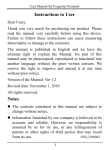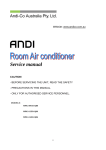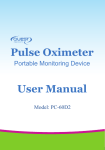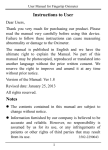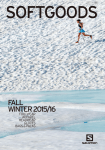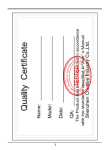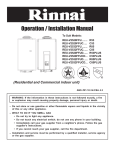Download digipox 閹稿洤顨滃 蹇氬墻閹煎繗顢呭 褌鍗庣拠瀛樻
Transcript
User Manual Clini-Ox Fingertip Pulse Oximeter REF 18706 clip the finger, as shown in Figure 4. 2. Wait 2 seconds, the oximeter will power on automatically and start to measure. 3. Next, review the data display screen, as shown in Figure 5. 4. Press and release the Display Key (Figure 1) to change display direction. 1.Measurement Principle Based on Lamber-Beer law, the light absorbance of a given substance is directly proportional with its density or concentration. When the light with certain wavelength emits on human tissue, the measured intensity of light after absorption, reflecting and attenuation in tissue can reflect the structure character of the tissue by which the light passes. Due to that, oxygenated hemoglobin (HbO2) and deoxygenated hemoglobin (Hb) have different absorption character in the spectrum range from red to infrared light (600nm~1000nm wavelength), by using these characteristics, SpO 2 can be determined. SpO2 measured by this oximeter is the functional oxygen saturation -- a percentage of the hemoglobin that can transport oxygen. In contrast, hemoximeters report fractional oxygen saturation – a percentage of all measured hemoglobin, including dysfunctional hemoglobin, such as carboxyhemoglobin or methemoglobin. Figure 4 Put finger into the Oximeter 5. Remove your finger, the Oximeter will power off automatically. 2.Precautions for Use Figure 5 Display screen Before use, carefully read the instruction manual. Check the device before use to make sure that there is no visible damage which may affect user's safety or its performance with regard to sensors and clips. It is recommended that the device should be inspected minimally once a week. When there is any obvious damage, stop using the device. Be sure to correctly affix the pulse oximeter to the finger. Do NOT shake the finger. Keep at ease during measurement. Do NOT let anything block the emitting light from the device. Do NOT put a wet finger directly onto the sensor. Special attention should be paid while the oximeter is used constantly in ambient temperature of 98oF (37℃) or greater. Injury may occur due to sensor over-heating. An uncomfortable or painful feeling may result if the oximeter is used continuously in the same place for an extended period of time, especially in patients with poor microcirculation. It's recommended that the oximeter should not be applied to the same location for longer than 2 hours. If any abnormal condition is found, please change the placing site of oximeter. Avoid placing the device on the same limb which is wrapped with a cuff for blood pressure measurement or during venous infusion. Do NOT clip this device on edema or tender tissue. The light (the infrared light is invisible) emitting from the device is harmful to the eyes. Do not stare at the light. The oximeter is not a treatment device. Follow local ordinances and recycling instructions for disposal of device, device components, and batteries. 3.Inaccurate Measurements Ensure that there is an artery vessel within the measuring site where the light transmits. Vigorous exercise and interference from electrosurgical devices may affect the measuring accuracy. Nail polish may affect the measuring accuracy. Long fingernails may cause failure of measurement or inaccurate results due to poor placement on the finger. Keep the oximeter away from dust, vibration, corrosive substances, explosive materials, high temperature and moisture. Existence of high intensive light sources, such as fluorescence light, ruby lamb, infrared heater or strong sunshine, etc. may cause inaccurate measurements. Please put an opaque cover on the sensor or change the measuring location if necessary. 4. Technical Specifications LCD display SpO2 measuring range: 35%~100%; SpO2 measuring accuracy: 75%~100%: ±2%; 50%~74%: ±3%. 3. Pulse rate measurement: PR measuring range: 30bpm~240bpm PR measuring accuracy ±2% or ±2bpm (which is greater) 4. Preset over-limit: SpO2 low limit: 90%; Pulse Rate High Limit: 120bpm; Low Limit: 50bpm 5. Power supply requirement: 2xLR03 (AAA) alkaline batteries; Operating Current: ≤50mA 6. Environment requirement: Operating Temperature 41o to 104o F (5o to 40o C) Storage Temperature -4o to ~140o F (-20o to ~60o C) Operating Relative Humidity 30%~80% Storage Relative Humidity 10%~95% Atmospheric Pressure 70kPa~106kPa Storage Atmospheric Pressure 50kPa~107.4kPa 7. The performance under low perfusion condition: The accuracy of SpO2 and PR measurement still meet the precision described above when the modulation amplitude is as low as 0.6%. 8. Resistance to interference of surrounding light: The difference between the SpO2 value measured in the condition of indoor natural light and that of darkroom is less than ± 1%. 9. Dimensions: 60mm(L)×33mm(W)×30mm(H) Net weight: 60g (including batteries) 10.Product Accessories A. One Lanyard B. Two AAA batteries C. One instruction manual 11. Cleaning and Maintenance Maintenance The estimated service life (not a warranty) of this device is 5 years. In order to ensure its long service life, please pay attention to the maintenance. ● Please change the batteries when the low-voltage indicator illuminates. ● Please clean the surface of the device before using. Wipe the device with alcohol, and then let it air dry or wipe it dry. ● Please take out the batteries if the oximeter will not be used for an extended period of time. ● The oximeter is calibrated in the factory before sale; there is no need to calibrate it during its life cycle. However, if it is necessary to verify its accuracy routinely, the user can do the verification by means of an SpO2 simulator, or it can be done by the local third party test house. High-pressure sterilization cannot be used on the device. Do not immerse the device in liquid. It is recommended that the device should be kept in a dry environment. Humidity may reduce the life of the device, or even damage it. Cleaning and Disinfecting Instruction ● Surface-clean sensor with a soft cloth by wetting with a solution such as 75% isopropyl alcohol. If low-level disinfection is required, use a 1:10 bleach solution. ● Then surface-clean with a cloth saturated with clean water and dry with a clean, soft cloth. Caution: Do not sterilize by irradiation steam, or ethylene oxide. Do not use the sensor if it is damaged. 12. Troubleshooting Solutions Trouble Possible Reason Solution Display direction does not change or changes insensitively. Maybe the oximeter is not used for a long time, the movable metal ball within the orientation-sensor cannot move freely. Please shake the oximeter with a certain force to make the movable metal ball move freely. If the problem still exists, maybe the orientation-sensor is not working properly. Please contact the local service center. The SpO2 and Pulse Rate display instable 1. The finger is not placed far enough inside. 2. The finger is shaking or the patient is moving. 1. Place the finger correctly inside and try again. 2. Let the patient keep calm. Cannot turn on the device 1. The batteries are drained or almost drained. 1. Change batteries. 2. The batteries are not inserted properly. 2. Reinstall batteries. 3. The device is malfunctioning. 3. Please contact the local service center. No display 1. The device will power off automatically when it gets no signal for 8 seconds. 2. The batteries are almost drained. 1. Display type: 2. SpO2 measurement: 5.Appearance 1. Normal. 2. Change batteries. 13. Symbol Definitions Symbol Description Symbol Description Pulse oxygen saturation Date of manufacture Pulse rate (beats per minute) Authorized representative in the European community Pulse intensity bar-graph Manufacturer (including address) / Low battery voltage With Type BF applied part 0123 CE mark Warning ─ See User Manual Serial number Disposal of this device according to WEEE regulations /PR 14.Manufacture's Declaration Refer to the following tables for specific information regarding this device’s compliance to IEC60601-1-2. Figure 1 Front panel Figure 2 Rear panel Note: the appearance is subject to the Oximeter Figure 3 Battery installation 6.Battery Installations 1. Insert two AAA size batteries into the battery compartment properly (Figure 3). 2. Replace the cover Please make sure that the batteries are correctly installed, or incorrect installation may cause the device not to work. 7. Product Featureses The Fingertip Oximeter can be used to measure pulse oxygen saturation (SpO2) value and pulse rate (PR); simply put your finger onto sensor as indicated in Figure 4 andSpO2 value and pulse rate value will be displayed on the screen. It's light, small in size and portable Accurately measure SpO2 value and pulse rate value Low battery indication 8. Product Intended Use This product is intended for hospital or home application to measure SpO2 and pulse rate. 9. Operation 1. Open the clip and put finger into the rubber cushions of the clip (make sure the finger is in correct position), and then Table 1: Electromagnetic Emissions Guidance and manufacturer’s declaration-electromagnetic emission The Clini-Ox Fingertip Pulse Oximeter (18706) is intended for use in the electromagnetic environment specified below. The customer or the user of this device should ensure that it is used in such an environment. Emissions test Compliance Electromagnetic environment-guidance Group 1 The device uses RF energy only for its internal function. RF emissions Therefore, its RF emissions are very low and are not likely to CISPR 11 cause any interference in nearby electronic equipment. Class B RF emissions CISPR 11 Harmonic emissions IEC61000-3-2 N/A Voltage fluctuations/flicker emissions IEC61000-3-3 N/A Table 2: Electromagnetic Immunity The device is suitable for use in all establishments, including domestic establishments and those directly network that supplies buildings used for domestic purposes. Shenzhen Creative Industry Co., Litd. 2/F, Block 3 Nanyou Tain’an Industry Town 518054 Shenzhen, GD People’s Republic of China The Clini-Ox Fingertip Pulse Oximeter (18706) is intended for use in the electromagnetic environment specified below. The customer or the user of the device should ensure that it is used in such an environment. Immunity test IEC60601 test level Compliance level Electrostatic discharge(ESD) ±6 kV contact IEC61000-4-2 ±8kV air ±6 kV contact ±8kV air Power frequency (50Hz/60Hz) magnetic field 3A/m 3A/m IEC61000-4-8 NOTE: UT is the a.c. mains voltage prior to application of the test level. Electromagnetic environment -guidance Floors should be wood, concrete or ceramic tile. if floors are covered with synthetic material; the relative humidity should be at least 30%. Power frequency magnetic fields should be at levels characteristic of a typical location in a typical commercial or hospital environment. Table 3: Electromagnetic Immunity Guidance and manufacturer’s declaration – electromagnetic immunity The Clini-Ox Fingertip Pulse Oximeter (18706) is intended for use in the electromagnetic environment specified below. The customer or the user of the device should ensure that it is used in such an electromagnetic environment. Immunity test IEC60601 test level Compliance level Electromagnetic environment -guidance Portable and mobile RF communications equipment should be used no closer to any part of the device, including cables, than the recommended separation distance calculated from the equation applicable to the frequency of the transmitter. Recommended separation distance d=[3.5/V1] P Conducted RF 3 Vrms IEC61000-4-6 150 kHz to 80 MHz Radiated RF IEC61000-4-3 3V 3 V/m 80 MHz to 2.5 GHz d=[3.5/E1] P d=[7/E1] P 80MHz to 800MHz 800MHz to 2.5GHz Where P is the maximum output power rating of the transmitter in 3 V/m watts (W) according to the transmitter manufacturer and d is the recommended separation distance in meters (m). b Field strengths from fixed RF transmitters, as determined by an electromagnetic site survey ,a should be less than the compliance level in each frequency range .b Interference may occur in the vicinity of equipment marked with the following symbol. Table 4: Recommended Separation Distances Recommended separation distances between portable and mobile RF communication the equipment The Clini-Ox Fingertip Pulse Oximeter (18706) is intended for use in an electromagnetic environment in which radiated RF disturbances are controlled. The customer or the user of the device can help prevent electromagnetic interference by maintaining a minimum distance between portable and mobile RF communications equipment (transmitters) and the device as recommended below, according to the maximum output power of the communications equipment. Rated maximum output of Separation distance according to frequency of transmitter M(Meters) transmitter W(Watts) 0.01 0.1 1 10 100 80MHz to 800MHz d=[3.5/E1] P 0.12 0.38 1.2 3.8 12 80MHz to 2.5GHz d=[7/E1] P 0.23 0.73 2.3 7.3 23 For transmitters rated at a maximum output power not listed above, the recommended separation distance d in meters (m) can be determined using the equation applicable to the frequency of the transmitter, where P is the maximum output power rating of the transmitter in watts (W) according to the transmitter manufacturer. NOTE 1: At 80 MHz and 800 MHz, the separation distance for the higher frequency range applies. NOTE 2: These guidelines may not apply in all situations. Electromagnetic propagation is affected by absorption and reflection from structures, objects and people. Warranty Clause Your Drive brand product is warranted to be free of defects in materials and workmanship for two years from the original purchase date. The device was built to exacting standards and carefully inspected prior to shipment. This 2 year Limited Liability warranty is an expression of our confidence in the materials and workmanship of our products and our assurance to the consumer of years of dependable service. In the event of a defect covered by this warranty, we will, at our option, repair or replace the device. This warranty does not cover device failure due to owner misuse or negligence, or normal wear and tear. If you have questions about your Drive device, or this warranty, please contact an authorized Drive Medical provider. Drive Medical Design & Manufacturing 99 Seaview Boulevard Port Washington, NY 11050 www.drivemedical.com Local 516-998-4600 Toll Free 877-224-0946 Shanghai International Trading Corp. GmbH (Hamburg) Eiffestrasse 80 20537 Hamburg, Germany 0123 REV1.2.20.14