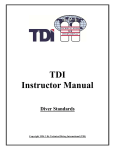Download INTRODUCTION
Transcript
1 INTRODUCTION ABOUT THIS MANUAL .................................................................... 2 HOW THIS MANUAL IS ORGANIZED............................................ 2 CONVENTIONS USED IN THIS MANUAL ..................................... 3 11/20/05 Swing Bed Hospital User’s Manual INTRODUCTION 1 - 3 ABOUT THIS MANUAL This manual provides information and instructions pertaining to the Minimum Data Set (MDS) for Swing Bed-MDS Hospital users who are required to submit SB-MDS data. This system enables you to connect electronically to the National Assessment Collection Database, transmit SB-MDS records, and receive feedback via the system for your hospital. This manual is intended to be used as a reference and learning tool for the Swing Bed MDS System. HOW THIS MANUAL IS ORGANIZED This user’s manual is organized into five sections and two appendicies: • Section 1, Introduction, provides general information about this manual, its organization, and document conventions. • Section 2, Overview, introduces the Swing Bed-MDS System environment to include activities that take place during the submission cycle. • Section 3, System Functions provides overview of the Swing Bed-MDS sumbission process. • Section 4, Troubleshooting, addresses what to do if you need assistance with the system and suggestions for troubleshooting. • Section 5, Glossary, is a list of acronyms with correlating words which defines the acronyms. • Section 6, Index, is an index to facilitate the use of this manual. • Appendix A, Quick Reference Guide for connection and submission to the National Assessment Collection Database (NACD). • Appendix B, Swing Bed Assessment Submission Authority (SB_SUB_REQ) and Correction Procedures. 11/20/05 Swing Bed Hospital User’s Manual INTRODUCTION 1 - 3 CONVENTIONS USED IN THIS MANUAL This manual uses the following conventions: Point and Click Point - move the mouse until the tip of the mouse pointer rests on what you want to choose on the window (such as in a field or on specified text) Click - press and release the left mouse button without moving the mouse to select an item or execute a desired activity (such as going to another window). Double Click Click the left mouse button twice in rapid succession to select a file or execute an activity. Bold Identifies words, characters, or commands that a user types on a window or key strokes. Italics Identifies directory, path, file, or field names or book titles. Underlined Identifies the “title” of a link to another window. Right Click Press and release the right mouse button. Icons Icons for specific software functions are used where applicable and available. 11/20/05 Swing Bed Hospital User’s Manual INTRODUCTION 1 - 3