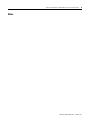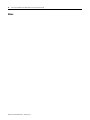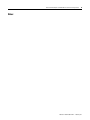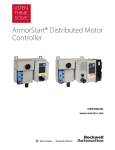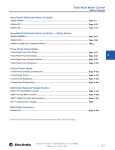Download ArmorStart EtherNet/IP Distributed Motor Controller
Transcript
QUICK START ARMORSTART® ETHERNET/IP DISTRIBUTED MOTOR CONTROLLER Getting Started BULLETIN 280E, 281E AND 284E Introduction This guide provides the basic information required to start up an ArmorStart® EtherNet/Industrial Protocol (IP) Distributed Motor Controller. For detailed information on specific product features or configurations, refer to the ArmorStart EtherNet/IP user manual, Publication 280E-UM001*. ATTENTION: This guide is intended for qualified service personnel responsible for setting up and servicing these devices. The user must have previous experience with and a basic understanding of electrical terminology, configuration procedures, required equipment, and safety precautions. The user should have a clear understanding of EtherNet/IP™ network operations, including how slave devices operate on a network and communicate with other devices and the controller. Also, the user should be familiar with and have access to RSLogix 5000™ revision 17.01 or later. This programming software package is referred to often in this manual. 2 ArmorStart EtherNet/IP Distributed Motor Controller Getting Started General Precautions In addition to the precautions listed throughout this manual, the following statements, which are general to the system, must be read and understood. ATTENTION: The controller contains ESD (electrostatic discharge) sensitive parts and assemblies. Static control precautions are required when installing, testing, servicing, or repairing the assembly. Component damage may result if ESD control procedures are not followed. If you are not familiar with static control procedures, refer to Publication 8000-4.5.2, Guarding against Electrostatic Discharge, or any other applicable ESD protection handbooks. ATTENTION: An incorrectly applied or installed controller can damage components or reduce product life. Wiring or application errors, such as undersizing the motor, incorrect or inadequate AC supply, or excessive ambient temperatures, may result in malfunction of the system. ATTENTION: Only personnel familiar with the controller and associated machinery should plan or implement the installation, startup, and subsequent maintenance of the system. Failure to do this may result in personal injury and/or equipment damage. Precautions for Bulletin 280E/281E Applications Precautions for Bulletin 284E Applications Publication 280E-QS001B-EN-P – February 2011 ATTENTION: To prevent electrical shock, open disconnect switch prior to connecting and disconnecting cables. Risk of shock – environment rating may not be maintained with open receptacles. ATTENTION: The drive contains high voltage capacitors which take time to discharge after removal of mains supply. Before working on drive, ensure isolation of mains supply from line inputs (R, S, T [L1, L2, L3]). Wait three minutes for capacitors to discharge to safe voltage levels. Failure to do so may result in personal injury or death. Darkened display light-emitting diode (LED)s are not an indication that capacitors have discharged to safe voltage levels. Risk of shock – environment rating may not be maintained with open receptacles. ArmorStart EtherNet/IP Distributed Motor Controller Getting Started 3 ATTENTION: Only qualified personnel familiar with adjustable frequency AC drives and associated machinery should plan or implement the installation, startup, and subsequent maintenance of the system. Failure to do this may result in personal injury and/or equipment damage. ArmorStart EtherNet/IP Features Figure 1 – Bulletin 280E/281E ArmorStart with EtherNet/IP™ Communication Protocol Local Disconnect IP Address Notation Area LED Status Indication and Reset Control Module 2 Outputs (Micro/M12) 4 Inputs (Micro/M12) Hand-Off-Auto Keypad IP Address Switches Ethernet Ports (DLR) Motor Connection Base Module Ground Terminal Figure 2 – Bulletin 284E ArmorStart with EtherNet/IP™ Communication Protocol Local Disconnect LED Status Indication and Reset Control Module IP Address Notation Area 2 Outputs (Micro/M12) Hand-Off-Auto Keypad 4 Inputs (Micro/M12) IP Address Switches Ethernet Ports (DLR) Source Brake Connection Motor Connection Base Module Ground Terminal Dynamic Brake Connection Publication 280E-QS001B-EN-P – February 2011 4 ArmorStart EtherNet/IP Distributed Motor Controller Getting Started Dimensions Dimensions are shown in millimeters (inches). Dimensions are not intended to be used for manufacturing purposes. All dimensions are subject to change. Conduit Gland Entrance Figure 3 – Dimensions for Bulletin 280E/281E 351 [13.82 ] 290 [11.42 ] 189 [7] 268 [10.55] 287,5 [11.32 ] 6,8 [.27 ] 150 [6 ] 3,02 [ .12 ] MOTOR CONNECTION 185 [7.3] M22 CORDSET MOTOR CONN ECTION 243 [9.57] M35 CORDSET 373 [14.69 ] 11 [ .43 ] 195 [7.68 ] 67,9 [3] 1" CONDUIT OPENING 39 [2] 47 [1.85 ] 0.75" CONDUIT OPENING Publication 280E-QS001B-EN-P – February 2011 ArmorStart EtherNet/IP Distributed Motor Controller Getting Started 5 Conduit Gland Entrance Figure 4 – Dimensions for Bulletin 284E 2HP or less 420.38 [16.55] 3HP or greater 444.38 [17.50] 290 [11.42] 236 [9] 268 [10.55] 287,5 [11.32 ] 3,02 [.12 ] 6,8 [.27 ] MOTO R CONNECTION 266.9 [10.51] 373 [14.69] 11 [.43 ] 195 [7.68 ] 67,9 [3 ] 1" CONDUIT OPENING 39 [2 ] 47 [1.85 ] 0.75" CONDUIT OPENING Publication 280E-QS001B-EN-P – February 2011 6 ArmorStart EtherNet/IP Distributed Motor Controller Getting Started ArmorConnect® Gland Connectivity Figure 5 – Dimensions for Bulletin 280E/281E 3 Hp and less @ 480V AC 10 Hp @ 480V AC 351 [13.82] 290 [11.42] 351 [13.82] 290 [11.42] 268 [10.55 ] 268 287,5 [10.55] [11.32 ] 203.2 [8] CABLE KEEP OUT 6,8 [.27 ] 10 Amp Short Circuit Protection (M22) 77,6 [3] 203.2 [8] CABLE KEEP OUT 6,8 [.27 ] 25 Amp Short Circuit Protection (M35) 77,6 [3 ] 60,6 [2 ] 25,5 [1 ] 60,6 [2 ] 68 [2.68 ] Publication 280E-QS001B-EN-P – February 2011 25,5 [1 ] 68 [2.68 ] 287,5 [11.32] ArmorStart EtherNet/IP Distributed Motor Controller Getting Started ArmorConnect Gland Connectivity Figure 6 – Dimensions for Bulletin 284E 2 Hp or less at 480V 290 [11.42] 3 Hp or greater at 480V 419,53 [16.52] 290 [11.42] 444,38 [17.50] 30,4 [1 ] 268 [10.55] 287,5 268 [10.55] [11.32] 6,8 [.27 ] 7 6,8 [.27 ] 10 Amp Short Circuit Protection (M22) 287,5 [11.32 ] 25 Amp Short Circuit Protection (M35) 77,6 [3 ] 77,6 [3] 60,6 [2 ] 60,6 [2] 25,5 [1] 68 [2.68 ] 25,5 [1 ] 68 [2.68 ] Publication 280E-QS001B-EN-P – February 2011 8 ArmorStart EtherNet/IP Distributed Motor Controller Getting Started Control and Power Connections Figure 7 – ArmorStart EtherNet/IP Power and Control Terminals Detail A See Detail A Table 1 - Power, Control and Ground Terminal Designations Publication 280E-QS001B-EN-P – February 2011 Terminal Designations No. of Poles Description A1 (+) 2 Control Power Input A2 (–) 2 Control Power Common A3 (+) 2 Unswitched 24V Control PE 2 Ground 1/L1 2 Line Power Phase A 3/L3 2 Line Power Phase B 5/L5 2 Line Power Phase C ArmorStart EtherNet/IP Distributed Motor Controller Getting Started 9 Recommended Cord Grips Figure 8 – Cord grips for ArmorStart Devices with 10 A Short Circuit Protection Rating 3/4 in. Lock Nut 1 in. Lock Nut Thomas & Betts Cord Grip Cat. No. 2931NM 3/4 in. Stain Relief Cord Connector Cable Range: 0.31…0.56 in. Used with Control Power Media Cordset - Example: Thomas & Betts Cord Grip Cat. No. 2940NM 1 in. Stain Relief Cord Connector Cable Range: 0.31…0.56 in. Used with Three-Phase Power Media Cordset - Example: Cat. No. 889N-M65GF-M2 Cat. No. 280-PWR22G-M1 Figure 9 – Cord grips for ArmorStart Devices with 25 A Short Circuit Protection Rating 3/4 in. Lock Nut 1 in. Lock Nut Thomas & Betts Cord Grip Cat. No. 2931NM 3/4 in. Stain Relief Cord Connector Cable Range: 0.31…0.56 in. Used with Control Power Media Cordset - Example: Thomas & Betts Cord Grip Cat. No. 2942NM 1 in. Stain Relief Cord Connector Cable Range: 0.70…0.95 in. Used with Three-Phase Power Media Cordset - Example: Cat. No. 889N-M65GF-M2 Cat. No. 280-PWR35G-M1 ArmorConnect Connections Figure 10 – ArmorConnect Receptacles 10 A Short Circuit Protection Rating Control Power Receptacle Three-Phase Power Receptacle 25 A Short Circuit Protection Rating Control Power Receptacle Three-Phase Power Receptacle Publication 280E-QS001B-EN-P – February 2011 10 ArmorStart EtherNet/IP Distributed Motor Controller Getting Started Factory installed ArmorConnect gland plate connections Figure 11 – ArmorConnect Connections Table 2 - ArmorConnect Gland Plate Conductor Color Code Control Power Wiring Publication 280E-QS001B-EN-P – February 2011 Terminal Designations Description Color Code A1 (+) Control Power Input Blue A2 (–) Control Power Common Black A3 (+) Unswitched Control Power Red PE Ground Green/Yellow 1/L1 Line Power – Phase A Black 2/L2 Line Power – Phase B White 3/L3 Line Power – Phase C Red ArmorStart EtherNet/IP utilizes 24V DC control power for communications and I/O. The control power terminal connections are labeled A1,A2, and A3. Switched power will supply the outputs. Unswitched power will supply logic power and sensor inputs. The diagram below provides the user an example of the internal and external connections for proper operation. ArmorStart EtherNet/IP Distributed Motor Controller Getting Started 11 Figure 12 – Control Power Wiring Example 24V DC Control Power • Rated Operation Voltage – 24V DC (–15%, +10%) • A1 = Switched +V • A2 = Common for both switched and unswitched (–V) • A3 = Unswitched +V Group Motor Installations for USA and Canada Markets The ArmorStart Distributed Motor controllers are listed for use with each other in group installations per NFPA 79, Electrical Standard for Industrial Machinery. When applied according to the group motor installation requirements, two or more motors, of any rating or controller type, are permitted on a single branch circuit. Group Motor Installation has been successfully used for many years in the USA and Canada. Wiring and Workmanship Guidelines In addition to conduit and seal-tite raceway, it is acceptable to utilize cable that is dual rated Tray Cable, Type TC-ER and Cord, STOOW, for power and control wiring on ArmorStart installations. In the USA and Canada installations, the following guidance is outlined by the NEC and NFPA 79. In industrial establishments where the conditions of maintenance and supervision ensure that only qualified persons service the installation, and where the exposed cable is continuously supported and protected against physical damage using mechanical protection, such as struts, angles, or channels, Type TC tray cable that complies with the crush and impact requirements of Type MC (Metal Clad) cable and is identified for such use with the marking Type TC-ER (Exposed Run)* shall be permitted between a cable tray and the utilization Publication 280E-QS001B-EN-P – February 2011 12 ArmorStart EtherNet/IP Distributed Motor Controller Getting Started equipment or device as open wiring. The cable shall be secured at intervals not exceeding 1.8 m (6 ft) and installed in a “good workman-like” manner. Equipment grounding for the utilization equipment shall be provided by an equipment grounding conductor within the cable. *Historically cable meeting these crush and impact requirements were designated and marked “Open Wiring”. Cable so marked is equivalent to the present Type TC-ER and can be used. While the ArmorStart is intended for installation in factory floor environments of industrial establishments, the following must be taken into consideration when locating the ArmorStart in the application: Cables, including those for control voltage including 24V DC and communications, are not to be exposed to an operator or building traffic on a continuous basis. Location of the ArmorStart to minimize exposure to continual traffic is recommended. If location to minimize traffic flow is unavoidable, other barriers to minimize inadvertent exposure to the cabling should be considered. Routing cables should be done in such a manner to minimize inadvertent exposure and/or damage. Additionally, if conduit or other raceways are not used, it is recommended that strain relief fittings be utilized when installing the cables for the control and power wiring through the conduit openings. The working space around the ArmorStart may be minimized as the ArmorStart does not require examination, adjustment, servicing or maintenance while energized. In lieu of this service, the ArmorStart is meant to be unplugged and replaced after proper lockout/tag-out procedures have been employed. The Hand-Off-Auto (HOA) is a factory installed option that the user may select. The HOA keypad may require the ArmorStart to be selected and installed as follows if the application requires frequent use of the hand operated interface by the equipment operator: 1. They are not less than 0.6 m (2 ft) above the servicing level and are within easy reach of the normal working position of the operator. 2. The operator is not placed in a hazardous situation when operating them. 3. The possibility of inadvertent operation is minimized. If the operated interface is used in industrial establishments where the conditions of maintenance and supervision ensure that only qualified persons operate and service the ArmorStart's operator interface, and the installation is located so that inadvertent operation is minimized then other installation locations with acceptable access can be provided. Publication 280E-QS001B-EN-P – February 2011 ArmorStart EtherNet/IP Distributed Motor Controller Getting Started ArmorStart Receptacle Pin Outs 13 Figure 13 – Receptacle Connections for EtherNet/IP (M12) Pin 1: Tx+ Pin 2: Rx+ Pin 3: Tx– Pin 4: Rx– Figure 14 – Receptacle Connections for Input (M12) Pin 1: +24V (A3 or DNET) Pin 2: Input 0 Pin 3: Common Pin 4: Input 1 Pin 5: NC (no connection) Figure 15 – Receptacle Connections for Output, EtherNet/IP Version (M12) Pin 1: NC (no connection) Pin 2: NC (no connection) Pin 3: Common Pin 4: Output +24V DC (A1) Pin 5: NC (no connection) Figure 16 – Receptacle Connections for Dynamic Brake (M22) – Bulletin 284E only Pin 1: GND (green/yellow) Pin 2: BR+ (black) Pin 3: BR- (white) Publication 280E-QS001B-EN-P – February 2011 14 ArmorStart EtherNet/IP Distributed Motor Controller Getting Started Figure 17 – Receptacle Connections for Incoming Control Power – 24V DC Only Pin 1: +24V DC unswitched (A3) (red) Pin 2: Common (A2) (black) Pin 3: PE (green) Pin 4: Not used (blank) Pin 5: +24V DC switched (A1) (blue) Pin 6: Not used (white) Figure 18 – Receptacle Connections for Source or Control Brake – Bulletin 284E only Pin 1: L1 (black) Pin 2: GND (green/yellow) Pin 3: L2 (white) Figure 19 – Receptacle Connections for Motor Connector (M22) – Bulletin 280E/ 281E: 3 Hp or less and Bulletin 284E: 5 Hp or less Pin 1: T1 (black) Pin 2: T2 (white) Pin 3: T3 (red) Pin 4: Ground (green/yellow) Figure 20 – Receptacle Connections for Motor Connector – 10 Hp or greater (M35) – Bulletin 280E/281E only Pin 1: T1 (black) Pin 2: Ground (green/yellow) Pin 3: T3 (red) Pin 4: T2 (white) Publication 280E-QS001B-EN-P – February 2011 ArmorStart EtherNet/IP Distributed Motor Controller Getting Started 15 Figure 21 – Receptacle Connections for Incoming 3-Phase Power – 10 A Short Circuit Protection (M22) Pin 1: L1 (black) Pin 2: L2 (white) Pin 3: L3 (red) Pin 4: Ground (green/yellow) Figure 22 – Receptacle Connections for Incoming 3-Phase Power – 25 A Short Circuit Protection (M35) Pin 1: L1 (black) Pin 2: Ground (green/yellow) Pin 3: L3 (red) Pin 4: L2 (white) AC Supply Considerations for Bulletin 284E Units Ungrounded and High Resistive Distribution Systems ATTENTION: The Bulletin 284E contains protective Metal Oxide Varistors (MOV)s that are referenced to ground. These devices should be disconnected if the Bulletin 284E is installed on an ungrounded and high resistive distribution system. Disconnecting MOVs To prevent drive damage, the MOVs connected to ground must be disconnected if the drive is installed on an ungrounded and high resistive distribution system where the line-to-ground voltages on any phase could exceed 125% of the nominal line-to-line voltage. To disconnect the MOVs, remove the jumper shown in Figure 24, Jumper Removal. 1. Before installing the Bulletin 284E, loosen four mounting screws. 2. Unplug control module from the base unit by pulling forward. Publication 280E-QS001B-EN-P – February 2011 16 ArmorStart EtherNet/IP Distributed Motor Controller Getting Started Figure 23 – 284E Removal of Control Module Figure 24 – 284E Jumper Removal Remove Jumper ATTENTION: DO NOT remove this jumper if the unit is equipped with an EMI filter installed. Publication 280E-QS001B-EN-P – February 2011 ArmorStart EtherNet/IP Distributed Motor Controller Getting Started Configuring EtherNet/IP Address 17 Before using the ArmorStart you may need to configure an IP address, subnet mask, and optional Gateway address. The rotary network address switches found on the I/O section of the ArmorStart are set to 999 and DHCP is enabled as the factory default. The ArmorStart reads these switches first to determine if the switches are set to a valid IP address between 1…254. When switches are set to a valid number the IP address will be 192.168.1._ _ _ [switch setting]. The IP address can also be set using DHCP or BootP. • If BootP is preferred, use Rockwell Automation BootP utility, version 2.3 or later, that ships with RSLogix™ 5000 or RSLinx® software. • If DHCP is preferred, use a third party DHCP server. This document assumes the user has set the IP address to 192.168.1.1. The user can change this IP address to any address either statically or dynamically. ATTENTION: To avoid unintended operation, the adapter must be assigned a fixed IP address. If a DHCP server is used, it must be configured to assign a fixed IP address for your adapter. Failure to observe this precaution may result in unintended machine motion or loss of process control. Manually Configure the Network Address Switches Remove the protective caps from the rotary switches. Set the network address by adjusting the three switches on the front of the I/O module. Figure 25 – Switches on the I/O Module Writable surface for IP address Protective IP67 Caps Publication 280E-QS001B-EN-P – February 2011 18 ArmorStart EtherNet/IP Distributed Motor Controller Getting Started Figure 26 – Network Address Example X10 X100 This example shows the IP address set to 163. 2 8 6 X1 0 0 4 0 2 8 6 4 2 8 6 4 The adapter’s subnet mask will be 255.255.255.0 and the gateway address is set to 0.0.0.0. A power cycle is required for any new IP address to take effect. If the switches are set to an invalid number (such as 000 or a value greater than 254), the adapter will check to see if DHCP is enabled. If DHCP is enabled, the adapter requests an address from a DHCP server. If DHCP is not enabled, the adapter will use the IP address (along with other TCP configurable parameters) stored in non-volatile memory. Figure 27 – Rotary Switch on Control Module Factory Setting 99 DO NOT CHANGE IMPORTANT Use the Rockwell Automation BootP/DHCP Utility Publication 280E-QS001B-EN-P – February 2011 Refer to Figure 27, the ArmorStart is shipped with the control module rotary switches set to a value of 99. DO NOT modify this setting. If these are changed and the unit stops responding, the switches will need to be manually set to node address 63 and power cycled. The Rockwell Automation BootP/DHCP utility is a stand alone program that incorporates the functionality of standard BootP software with a user friendly graphical interface. It is located in the Utils directory on the RSLogix5000 installation CD. The ArmorStart EtherNet/IP adapter must have DHCP enabled (factory default) to use the utility. ArmorStart EtherNet/IP Distributed Motor Controller Getting Started DHCP IP Support 19 DHCP (Dynamic Host Configuration Protocol) software automatically assigns IP addresses to client stations logging onto a TCP/IP network. When DHCP is enabled (factory default Enabled), the unit will request its network configuration from a DHCP/BOOTP server. Any configuration received from a DHCP server will be stored in non-volatile memory. ArmorStart EtherNet/IP will remember the last successful address if DHCP is enabled. The possibility exists that the adapter will be assigned a different IP address, which would cause the adapter to cease communicating with the ControlLogix® controller. Internal Web Server Using the Rockwell Automation Embedded Web ArmorStart Ethernet/IP internal web server allows you to view information and Server configure the ArmorStart via a web browser. The embedded web server is used to access configuration and status data. Security in the form of an administrative password can be set. The default Login is Administrator. There is no password set by default. IMPORTANT Caution: The user should set the password to a unique value for authorized personnel. If the Login and password are lost you will need to reset the device to factory defaults losing its configuration. To access the internal web browser, open your computers internet browser and enter the IP address of the desired ArmorStart (192.168.1.1). Figure 28 – Internal Web Browser Publication 280E-QS001B-EN-P – February 2011 20 ArmorStart EtherNet/IP Distributed Motor Controller Getting Started Parameter Configuration ArmorStart Ethernet/IP embedded web server provides the user the ability to view and modify the device configuration without having to access RSLogix 5000. To view the device configuration from the web server, select the Parameters folder. For the parameter configuration, the user will login through the Administrative Settings or when prompted. E-mail Notification Configuration ArmorStart Ethernet/IP internal web server will support the e-mailing of warning and trip messages via Simple Mail Transfer Protocol (SMTP). The configuration parameters for the SMTP Server’s IP address, user login, and port number are configurable through the Administrative Settings page of the internal web server. The user will configure the device name, device description, and device trip type. Figure 29 – E-mail Notification Configuration E-mail triggers: – When a trip occurs. – When a trip is cleared. – When a warning occurs. – When a warning is cleared. Note: “Cleared Event” e-mails will only be sent when all events have been cleared and if an trip event e-mail has previously been sent. For example, if the device is configured to send e-mails when a phase loss trip is detected and an overload trip is detected, no e-mail will be sent when the overload is cleared. Publication 280E-QS001B-EN-P – February 2011 ArmorStart EtherNet/IP Distributed Motor Controller Getting Started ArmorStart EtherNet/IP Add-On Profile for Logix 21 The Add-On Profile (AOP) must be installed in order for RSLogix 5000 to fully support the ArmorStart EtherNet/IP product. The AOP can be downloaded from http://www.rockwellautomation.com/support/downloads.html. Example - Adding ArmorStart to RSLogix 5000 1. In the RSLogix 5000 tree select the Ethernet® adapter and add a new module. Note: The ArmorStart EtherNet/IP AOP must be installed prior to this step. Figure 30 – Controller Organizer Publication 280E-QS001B-EN-P – February 2011 22 ArmorStart EtherNet/IP Distributed Motor Controller Getting Started 2. Within the “Other” category select the ArmorStart. Figure 31 – Select Module Box 3. Configure the new module by adding a name and the IP address. Figure 32 – New Module Box Publication 280E-QS001B-EN-P – February 2011 ArmorStart EtherNet/IP Distributed Motor Controller Getting Started 23 4. Go online with the controller via RSWho and download the project to the processor. Figure 33 – RSWho Box 5. Open the controller tags to view the units command, status, and diagnostic information. Figure 34 – Controller Tags Publication 280E-QS001B-EN-P – February 2011 24 ArmorStart EtherNet/IP Distributed Motor Controller Getting Started Diagnostics EtherNet/IP LED Status Indication Figure 35 – EtherNet/IP LED EtherNet/IP LED status and diagnostics consists of four LEDs. • Link Activity/Status LEDS – Ethernet Link1 Activity/Status (Port 1) – LED Color: Bicolor (Green/Yellow), refer to Table 3 – Ethernet Link2 Activity/Status (Port 2) – LED Color: Bicolor (Green/Yellow), refer to Table 3 • “MOD” LED – Bicolor Red/Green represents the Ethernet Module status, refer to Table 4 • “NET” LED – Bicolor Red/Green represents the Ethernet Network status, refer to Table 6 Table 3 - Link 1 or Link 2 Port Activity/Status Link 1 or 2 Status LED Description Recommended Action Off No link established Verify network cabling, and correct, as needed. Green Link established at 100 Mbps None Flashing green Transmit or receive activity present at 100 Mbps None Yellow Link established at 10 Mbps None Flashing yellow Transmit or receive activity present at 10 Mbps None Table 4 - Module Status Indicator MOD Status LED Summary Requirement Steady Off No power If no power is supplied to the device, the module status indicator shall be steady off. Steady Green Device operational If the device is operating correctly, the module status indicator shall be steady green. Flashing Green Standby If the device has not been configured, the module status indicator shall be flashing green. Flashing Red Minor fault If the device has detected a recoverable minor fault, the module status indicator shall be flashing red. Note: An incorrect or inconsistent configuration would be considered a minor fault. Steady Red Major fault If the device has detected a non-recoverable major fault, the module status indicator shall be steady red, refer to Table 5. Flashing Green/Red Self-test While the device is performing its power up testing, the module status indicator shall be flashing green/red. Publication 280E-QS001B-EN-P – February 2011 ArmorStart EtherNet/IP Distributed Motor Controller Getting Started 25 Refer to Parameter 63 "Base Trip" for the Base Module Trip Status. Table 5 - "Steady Red" MOD LED Status (Refer to Table 4 above.) Fault Type Description 0 EEPROM Fault Non-volatile memory value out of range for a local parameter, or a write failure detected. This fault is also reflected by a solid red MOD status LED. 1 Internal Comm2 The Internal communication connection has timed out. This fault is also reflected by a flashing red MOD status LED. 2 Hardware Fault Internal diagnostics checks failed. This fault is also reflected by a solid red MOD status LED. 3 Control Module An illegal or unsupported Control Module product code or revision has been detected. Also reported if no Control Module is detected on power up. This fault is also reflected by a solid red MOD status LED. Reserved Reserved 4…15 Table 6 - Network LED Status Indication NET Status LED Description Recommended Action Flashes Green-Red-Off The device has not completed the initialization, is Check to make sure the product is properly wired not on an active network, or may not be powered up. and configured on the network. Solid Green The device is operating in a normal condition. No action required. Flashing Green The device is operating in a normal condition. No action required. Flashing Red Internal network fault has occurred. Check 3-phase and control power connections. Check ethernet connections. Solid Red The device has detected a major error that has rendered it incapable of working. Troubleshooting should be done to ensure that the control module internal switch settings are correct. Consult factory. Control Module LED Status and Reset Figure 36 – LED Status Indication and Reset The Control Module LED status and diagnostics consists of four status LEDs and a Reset button. The following is a brief explanation of the operation of each LED found on the Control Module. Table 7 - Control Module LED Status Indication LED Definition Recommended Action Power This LED will be illuminated solid green when switched control power is present and with the proper polarity. Ensure 24V DC is present on A1 and A2. Check if the local disconnect is in the OFF position. Run This LED will be illuminated solid green when a start command and control power is present. Ensure 24V DC is present on A1 and A3. Check if the user is properly commanding to RUN via Instance 162 or 166. Network This bicolor LED is used to indicate the status of the internal network connection. See Table 6, Network LED Status Indication table above for additional information. Fault This LED is used to indicate the fault status of the ArmorStart. When the unit is faulted, the unit will respond with a specific blink pattern to identify the fault. See Table 8 and Table 9 below for additional information. The “Reset Button” is a local trip reset. Publication 280E-QS001B-EN-P – February 2011 26 ArmorStart EtherNet/IP Distributed Motor Controller Getting Started Control Module Fault LED Indications Table 8 - Fault LED Indicators for Bulletin 280E/281E Blink Pattern AutoResettable Bulletin 280E/281E Trip Status 1 No Short Circuit The circuit breaker (140M) has tripped. Determine cause of trip. Try to reset the circuit breaker using the disconnect handle. If the conditions continue, check power wiring or replace based module. This cannot be disabled. 2 Yes Overload The load has drawn excessive current and based on the trip class selected, the device has tripped. Verify that the load is operating correctly and the ArmorStart is properly set-up. the fault cannot be disabled. 3 Yes Phase Loss The ArmorStart has detected a missing phase. Verify that 3-phase voltage is present at the line side connections. This fault can be disabled and is disabled by default. 4 — Reserved Not Used — 5 — Reserved Not Used — 6 Yes Control Pwr Loss (Switched Power) The ArmorStart has detected a loss of the control power voltage. Check control voltage, wiring, and proper polarity (A1/A2 terminal). Also, check and replace the control voltage fuse, if necessary. This fault can be disabled and is disabled by default. 7 Yes Input Fault This error indicates a shorted sensor, shorted input device, wiring input mistakes, or a blown output fuse. Correct, isolated or remove wiring error prior to restarting the system. This fault can be disabled and is disabled by default. 8 Yes Over Temperature This fault is generated when the operating temperature has been exceeded. This fault cannot be disabled. Check for blocked or dirty heat sink fins. Verify that ambient temperature has not exceeded 40°C (104°F). 1. Clear the fault or cycle power to the drive. 9 Yes Phase Imbalance The ArmorStart has detected a voltage imbalance. Check the power system and correct if necessary. This fault can be disabled and is disabled by default. 10 Yes Control Power (24V DC) Lost (Unswitched Power) The 24V DC power supply is below tolerance threshold. Check the state of the network power supply (A3/A1 terminal) and look for media problems. This fault can be disabled and is disabled by default. 11 — Reserved Not Used — 12 — Reserved Not Used — 13 No EEprom This is a major fault, which renders the ArmorStart inoperable. Possible causes of this fault are transients induced during EEprom storage routines. If the fault was initiated by a transient, power cycling should clear the problem, otherwise replacement of the ArmorStart may be required. This fault cannot be disabled. 14 No Hdw Flt This fault indicates that a serious hardware problem exists. Check for a base/starter module mismatch. If no mismatch exists, the ArmorStart may need to be replaced. (Hdw Flt is the factory-enabled default setting.) This fault cannot be disabled. 15 — Reserved Not Used — 16 — Reserved Not Used — Publication 280E-QS001B-EN-P – February 2011 Description Action ArmorStart EtherNet/IP Distributed Motor Controller Getting Started 27 Table 9 - Fault LED Indicators for 284E Bit/Blink Pattern AutoResettable 1 No 2 284E Trip Status Description Action Short Circuit The circuit breaker (140M) has tripped. Determine cause of trip. Try to reset the circuit breaker using the disconnect handle. If the conditions continue, check power wiring or replace based module. This cannot be disabled. Drive Controlled Overload (Drive Codes 7 and 64) An excessive motor load exists 1. Reduce load so drive output current does not exceed the current set by Parameter 133 (Motor OL Current). 2. Verify Parameter 184 (Boost Select) setting. 3. Drive rating of 150% for 1 minute. 4. Reduce load or extend Accel Time two hundred percent or when 3 seconds has been exceeded. 3 Drive Controlled Phase Short (Drive Codes 38…43) 1. Phase U, V, or W to Gnd. A phase to ground fault has been detected between the drive and motor in this phase. 2. Phase UV, UW, or VW Short. Excessive current has been detected between these two output terminals. Check the wiring between the drive and motor. Check motor for grounded phase. Check the motor and drive output terminal wiring for a shorted condition. Replace drive if fault cannot be cleared. 4 Drive Controlled Ground Fault (Drive Code 13) A current path to earth ground has been detected at one or more of the drive output terminals. Check the motor and external wiring to the drive output terminals for a grounded condition. 5 Drive Controlled Stall (Drive Code 6) Drive is unable to accelerate motor. Increase Parameters 139…167 (Accel Time x) or reduce load so drive output current does not exceed the current set by Parameter 189 (Current Limit 1). 6 Parameter 23 (PrFlt Reset Mode) Control Pwr Loss (Switched Power) The ArmorStart has detected a loss of the control power voltage. Check control voltage, wiring, and proper polarity (A1/A2 terminal). Also, check and replace the control voltage fuse, if necessary. This fault can be disabled and is disabled by default. 7 Parameter 23 (PrFlt Reset Mode) Input Fault This error indicates a shorted sensor, shorted input device, wiring input mistakes, or a blown output fuse. If this fault occurs, the offending problem should be isolated or removed prior to restarting the system. This fault can be disabled and is disabled by default. 8 Parameter 23 (PrFlt Reset Mode) Over Temperature This fault is generated when the operating temperature has been exceeded. This fault cannot be disabled. Check for blocked or dirty heat sink fins. Verify that ambient temperature has not exceeded 40°C (104°F). 1. Clear the fault or cycle power to the drive. 9 Drive Controlled Over Current (Drive Codes 12 and 63) The drive output current has exceeded the hardware current limit. Check programming. Check for excess load, improper Parameter 184 (Boost Select) setting. DC brake volts set too high or other causes of excess current. Parameter 198 (SW Current Trip) has been exceeded, check load requirements and Parameter 198 setting. 10 Parameter 23 (PrFlt Reset Mode) Control Power (24V DC) Lost (Unswitched Power) The 24V DC power supply is below tolerance threshold. Check the state of the network power supply (A3/A1 terminal) and look for media problems. This fault can be disabled and is disabled by default. 11 No Internal Comm (Drive Code 81) RS485 (DSI) port stopped communicating. Clear the fault or cycle power to the drive. If the problem persists replace the unit. 12 Drive Controlled DC Bus Fault (Drive Codes Reference 3, 4 and 5) Power Loss - DC bus voltage remained below 85% of nominal. UnderVoltage - DC but voltage fell below the minimum value. OverVoltage - DC bus voltage exceeded maximum value. Monitor the incoming AC line for low voltage or line power interruption. Check the input fuses. Monitor the AC line for high line voltage or transient conditions. Bus overvoltage can also be caused by motor regeneration. Extend the decel time or install dynamic brake option. Publication 280E-QS001B-EN-P – February 2011 28 ArmorStart EtherNet/IP Distributed Motor Controller Getting Started Table 9 - Fault LED Indicators for 284E Bit/Blink Pattern AutoResettable 13 No EEprom (PF Drive Code Reference 100) The checksum read from the board does not match the checksum calculated. Set Parameter 141 (Reset to Defaults) to Option 1 “Reset Defaults”. 14 No Hdw Flt (PF Drive Codes Reference 70 and 122) Failure has been detected in the drive power section or drive control and I/O section. 1. Cycle power. 2. Replace drive if fault cannot be cleared. 15 Drive Controlled Restart Retries (PF Drive Code Reference 33) Drive unsuccessfully attempted to reset a fault and resume running for the programmed number of Parameter 192 (Auto Rstrt Tries). Correct the cause of the fault and manually clear. 16 Drive Controlled Misc. Fault (PF Drive Code Reference 2, 8, 29, 48 and 80) Heatsink temperature exceeds a predefined value. The drive was commanded to write default values to EEprom. The autotune function was either cancelled by the user or failed. Check for blocked or dirty heat sink fins. Verify that ambient temperature has not exceeded 40°C (104°F). 1. Clear the fault or cycle power to the drive. 2. Program the drive parameters as needed. Restart procedure. 284E Trip Status Troubleshooting Description Action Introduction The purpose of this section is to assist in troubleshooting the ArmorStart® Distributed Motor Controller using the LED Status Display and diagnostic parameters. ATTENTION: Servicing energized industrial control equipment can be hazardous. Electrical shock, burns or unintentional actuation of controlled industrial equipment may cause death or serious injury. For safety of maintenance personnel as well as others who might be exposed to electrical hazards associated with maintenance activities, follow the local safety related work practices (for example, the NFPA70E, Part II in the United States). Maintenance personnel must be trained in the safety practices, procedures, and requirements that pertain to their respective job assignments. ATTENTION: Do not attempt to defeat or override fault circuits. The cause of the fault indication must be determined and corrected before attempting operation. Failure to correct a control system of mechanical malfunction may result in personal injury and /or equipment damage due to uncontrolled machine system operation. ATTENTION: The drive contains high voltage capacitors that take time to discharge after removal of mains supply. Before working on drive, ensure isolation of mains supply from line inputs (R, S, T, [L1, L2, L3]). Wait three minutes for capacitors to discharge to safe voltage levels. Failure to do so may result in personal injury or death. Darkened display LEDs is not an indication that capacitors have discharged to safe voltage levels. Publication 280E-QS001B-EN-P – February 2011 ArmorStart EtherNet/IP Distributed Motor Controller Getting Started 29 ATTENTION: Only qualified personnel familiar with adjustable frequency AC drives and associated machinery should plan or implement the installation, startup, and subsequent maintenance of the system. Failure to comply may result in personal injury and/or equipment damage. ATTENTION: This drive contains electrostatic discharge (ESD) – sensitive parts and assemblies. Static control precautions are required when installing, testing, servicing, or repairing this assembly. Component damage may result if ESD control procedures are not followed. If you are not familiar with static control procedures, refer to Allen-Bradley® Publication 8000-4.5.2, Guarding against Electrostatic Damage, or any other applicable ESD protection handbook. ATTENTION: An incorrectly applied or installed drive can result in component damage or a reduction in product life. Wiring or application errors, such as undersizing of the motor, incorrect or inadequate AC supply, or excessive ambient temperatures may result in malfunction of the system. Bulletin 280E/281E Troubleshooting The following flowchart for Bulletin 280E/281E units, is provided to aid in quick troubleshooting. Figure 37 - Bulletin 280E/281E Control Module LED Status Yes Faulted Display No Fault LED Network LED Motor will not Start See Table 8 See Table 6 See Table 10 Publication 280E-QS001B-EN-P – February 2011 30 ArmorStart EtherNet/IP Distributed Motor Controller Getting Started Bulletin 284E Troubleshooting Fault Definitions Some of the Bulletin 284E ArmorStart Distributed Motor Controller faults are detected by the internal hardware of the ArmorStart, while others are detected by the internal drive. For internal drive faults, the internal hardware of the ArmorStart simply polls the drive for the existence of faults and reports the fault state. No fault latching is done by the internal hardware of the ArmorStart for these faults. The PrFlt ResetMode parameter (Parameter 23) determines the Auto Resettability of only the faults that are detected on the main control board. The Auto Resettability of the faults that are detected in the internal drive is controlled by internal drive parameters, refer to Table 9. The following flowchart for Bulletin 284E units, is provided to aid in quick troubleshooting. Figure 38 - Bulletin 284E Control Module LED Status Faulted Display Yes No Fault LED Network LED Define Nature of the Problem Motor will not start See Table 9 See Table 6 See Table 12 Actions Publication 280E-QS001B-EN-P – February 2011 ArmorStart EtherNet/IP Distributed Motor Controller Getting Started 31 Internal Drive Faults A fault is a condition that stops the drive. There are two fault types. Type Description 1 Auto-Reset/Run When this type of fault occurs, Parameter 192 (Auto Rstrt Tries) and related Parameter(s): 155, 193 are set to a value greater than 0, a user-configurable timer, Parameter 193 (Auto Rstrt Delay) and related Parameter(s): 192, begins. When the timer reaches zero, the drive attempts to automatically reset the fault. If the condition that caused the fault is no longer present, the fault will be reset and the drive will be restarted 2 Non-Resettable This type of fault may require drive or motor repair, or is caused by wiring or programing errors. The cause of the fault must be corrected before the fault can be cleared. Automatically Clearing Faults (Option/Step) Clear a Type 1 Fault and Restart the Drive: 1. Set Parameter 192 (Auto Rstrt Tries) to a value other than 0. 2. Set Parameter 193 (Auto Rstrt Delay) to a value other than 0. Clear an Overvoltage, Undervoltage or Heatsink OvrTmp Fault without Restarting the Drive: 1. Set Parameter 192 (Auto Rstrt Tries) to a value other than 0. 2. Set Parameter 193 (Auto Rstrt Delay) to 0. Auto Restart (Reset/Run) The Auto Restart feature provides the ability for the drive to automatically perform a fault reset followed by a start attempt without user or application intervention. This allows remote or unattended operation. Only certain faults are allowed to be reset. Certain faults (Type 2) that indicate possible drive component malfunction are not resettable. Caution should be used when enabling this feature, since the drive will attempt to issue its own start command based on user selected programming. Publication 280E-QS001B-EN-P – February 2011 32 ArmorStart EtherNet/IP Distributed Motor Controller Getting Started The following table describes Bulletin 284E Faults as seen in Parameters 107, 108, and 109 (Fault 1, 2 or 3). No. Fault Type ➊ F2 Auxiliary Input 1 Auxiliary input interlock is open. 1. Check remote wiring. 2. Verify communications. F3 Power Loss 2 DC bus voltage remained below 85% of nominal. 3. Monitor the incoming AC line for low voltage or line power interruption. 4. Check input fuses. F4 UnderVoltage 1 DC bus voltage fell below the minimum value. 5. Monitor the incoming AC line for low voltage or line power interruption. F5 OverVoltage 1 DC bus voltage exceeded maximum value. 6. Monitor the AC line for high line voltage or transient conditions. Bus overvoltage can also be caused by motor regeneration. Extend the decel time or install dynamic brake option. F6 Motor Stalled 1 Drive is unable to accelerate motor. 7. Increase Parameters 139…167 (Accel Time x) or reduce load so drive output current does not exceed the current set by Parameter 189 (Current Limit 1). F7 Motor Overload 1 Internal electronic overload trip 8. An excessive motor load exists. Reduce load so drive output current does not exceed the current set by Parameter 133 (Motor OL Current). 9. Verify Parameter 184 (Boost Select) setting F8 Heatsink OvrTmp 1 Heatsink temperature exceeds a predefined value. 10. Check for blocked or dirty heat sink fins. Verify that ambient temperature has not exceeded 40°C. 11. Replace internal fan. F12 HW OverCurrent 2 The drive output current has exceeded the hardware current limit. 12. Check programming. Check for excess load, improper programming of Parameter 184 (Boost Select), DC brake volts set too high, or other causes of excess current. F13 Ground Fault 2 A current path to earth ground has been detected at one or more of the drive output terminals. 13. Check the motor and external wiring to the drive output terminals for a grounded condition. F33 Auto Rstrt Tries Drive unsuccessfully attempted to reset a fault and resume running for the programmed number of Parameter 192 (Auto Rstrt Tries). 14. Correct the cause of the fault and manually clear. F38 F39 F40 Phase U to Gnd Phase V to Gnd Phase W to Gnd 2 A phase to ground fault has been detected between the drive and motor in this phase. 15. Check the wiring between the drive and motor. 16. Check motor for grounded phase. 17. Replace starter module if fault cannot be cleared. F41 F42 F43 Phase UV Short Phase UW Short Phase VW Short 2 Excessive current has been detected between these two output terminals. 18. Check the motor and drive output terminal wiring for a shorted condition. 19. Replace starter module if fault cannot be cleared. F48 Params Defaulted 2 The drive was commanded to write default values to EEPROM. 20. Clear the fault or cycle power to the drive. 21. Program the drive parameters as needed. F63 SW OverCurrent 2 Programmed Parameter 198 (SW Current Trip) has been exceeded. 22. Check load requirements and Parameter 198 (SW Current Trip) setting. F64 Drive Overload 2 Drive rating of 150% for 1 min. or 200% for 3 sec. has been exceeded. 23. Reduce load or extend Accel Time. F70 Power Unit 2 Failure has been detected in the drive power section. 24. Cycle power. 25. Replace starter module if fault cannot be cleared. F80 SVC Autotune The autotune function was either cancelled by the user or failed. 26. Restart procedure. Description Publication 280E-QS001B-EN-P – February 2011 Action ArmorStart EtherNet/IP Distributed Motor Controller Getting Started No. Fault Type ➊ F81 Comm Loss 2 RS485 (DSI) port stopped communicating. 27. Turn off using Parameter 205 (Comm Loss Action). 28. Replace starter module if fault cannot be cleared. F100 Parameter Checksum 2 The checksum read from the board does not match the checksum calculated. 29. Set Parameter 141 (Reset To Defaults) to Option 1 (Reset Defaults). F122 I/O Board Fail 2 Failure has been detected in the drive control and I/O section. 30. Cycle power. 31. Replace starter module if fault cannot be cleared. Description 33 Action ➊ See Table 9 for internal drive fault types, common symptoms and corrective actions. Table 10 - Motor Does Not Start Cause(s) Indication Corrective Action No output voltage to the motor. None Check the power circuit. • Check the supply voltage. • Check all fuses and disconnects Check the motor. • Verify that the motor is connected properly. • Verify that I/O Terminal 01 is active. • Verify that Parameter 136 (Start Source) matches your configuration. • Verify that Parameter 195 (Reverse Disable) is not prohibiting movement. Drive is Faulted Flashing red status light Clear fault. • Press Stop • Cycle power • Set Parameter 200 (Fault Clear) to Option 1 (Clear Faults). • Cycle digital input is Parameters 151…154 (Digital In x Sel) is set to Option 7, (Clear Faults). Table 11 - Drive Does Not Respond to Changes in Speed Command Cause(s) Indication Corrective Action No value is coming form the source of the command. The drive Run indicator is lit and output is 0 Hz. • Check Parameter 112 (Control Source) for correct source. • If the source is an analog input, check wiring and use a meter to check for presence of signal. • Check Parameter 102 (Commanded Freq) to verify correct command. Incorrect reference source is being selected via remote device or digital inputs. None • Check Parameter 112 (Control Source) for correct source. • Check Parameter 114 (Dig In Status) to see if inputs are selecting an alternate source. Verify settings for Parameters 151…154 (Digital In x Sel). • Check Parameter 138 (Speed Reference) for the source of the speed reference. Reprogram as necessary. Table 12 - Motor and/or Drive Will Not Accelerate to Commanded Speed Cause(s) Indication Corrective Action Acceleration time is excessive. None Reprogram Parameter 139 (Accel Time 1) or Parameter 167 (Accel Time 2). Excess load or short acceleration times force the drive into current limit, slowing, or stopping acceleration. None • Compare Parameter 103 (Output Current) with Parameter 189 (Current Limit1). • Remove excess load or reprogram Parameter 139 (Accel Time 1) or Parameter 167 (Accel Time 2). • Check for improper setting of Parameter 184 (Boost Select). Publication 280E-QS001B-EN-P – February 2011 34 ArmorStart EtherNet/IP Distributed Motor Controller Getting Started Table 12 - Motor and/or Drive Will Not Accelerate to Commanded Speed Cause(s) Indication Corrective Action Speed command source or value is not as expected. None • Verify Parameter 102 (Commanded Freq). • Check Parameter 112 (Control Source) for the proper Speed Command. Programming is preventing the drive output from exceeding limiting values. None Check Parameter 135 (Maximum Freq) to insure that speed is not limited by programming. Torque performance does not match motor characteristics. None • Set motor nameplate full load amps in Parameter 226 (Motor NP FLA). • Use Parameter 227 (Autotune) to perform Static Tune or Rotate Tune procedure. • Set Parameter 225 (Torque Perf Mode) to Option 0 (V/Hz). Table 13 - Motor Operation is Unstable Cause(s) Motor data was incorrectly entered. Indication None Corrective Action 1. Correctly enter motor nameplate data into Parameters 131, 132, and 133. 2. Enable Parameter 197 (Compensation). 3. Use Parameter 184 (Boost Select) to reduce boost level. Table 14 - Drive Will Not Reverse Motor Direction Cause(s) Indication Corrective Action Digital input is not selected for reversing control. None Check Parameters 151…154 (Digital In x Sel). Choose correct input and program for reversing mode. Motor wiring is improperly phased for reverse. None Switch two motor leads. Reverse is disabled. None Check Parameter 195 (Reverse Disable). Table 15 - Drive Does Not Power Up Cause(s) Indication Corrective Action No input power to drive. None Check the power circuit. • Check the supply voltage. • Check all fuses and disconnects. Jumper between I/O Terminals P2 and P1 not installed and/or DC Bus Inductor not connected. None Install jumper or connect DC Bus Inductor. Resetting Device to Factory Defaults The ArmorStart Control and Based module can be reset to factory defaults using a Type 1 Reset service. It must be sent to the device identity object as follows. To reset only the control module refer to Parameter 141 "Reset To Defaults". SERVICE CODE 0X05 Class Code 0x0001 INSTANCE 1 Data (USINT) 1 Publication 280E-QS001B-EN-P – February 2011 ArmorStart EtherNet/IP Distributed Motor Controller Getting Started 35 Control Module Removal ATTENTION: To avoid shock hazard, disconnect main power before working on the controller, motor, or control devices. 1. Disconnect power by going to the control module and turning OFF the At-Motor disconnect and performing lockout-tagout per your company policy. 2. Remove motor cable. 3. Loosen the four mounting screws. 4. Unplug the Control module from the base by pulling forward. Installation of Control Module 5. Install control module. 6. Tighten four mounting screws. 7. Install motor cable. Figure 39 – Control Module Replacement 1 4 Motor Cable 2 3 1 3 Note: DeviceNet™ base module is shown. 2 30 lb•in./ 3.39 N•m Publication 280E-QS001B-EN-P – February 2011 36 ArmorStart EtherNet/IP Distributed Motor Controller Getting Started Figure 40 – Control Voltage and Output Fuse Replacement Output Fuse Cat. No. W25176-155-03 Control Voltage Fuse Cat. No. W25172-260-17 Figure 41 – Source Brake Fuse Replacement (Bulletin 284E only) Source Control Brake Fuses Cat. No. W25172-260-12 Publication 280E-QS001B-EN-P – February 2011 ArmorStart EtherNet/IP Distributed Motor Controller Getting Started 37 Basic Setup Parameters Bulletin 280E/281E/284E Programmable Parameters Additional configuration information and advanced settings help can be found in the ArmorStart User Manual, Publication 280E-UM001*. To configure the basic ArmorStart functionality refer to Table 16 below. These are the minimum setup configurations required for Bulletin 280E/281E or Bulletin 284E. There are additional capabilities and motor protection that are not enabled or left at their default values. Table 16 - Quick Parameter Setup Bulletin 280E/281E 106 FLA Setting 107 Overload Class 108 OL Reset Level Bulletin 284E 131 Motor NP Volts 132 Motor NP Hertz 133 Motor OL Current 134 Minimum Freq 135 Maximum Freq 137 Stop Mode 138 Speed Reference 139 Accel Time 1 140 Decel Time 1 Parameter Groups Bulletin 284E Units Only Common to Bulletin 280E/281E and Bulletin 284E Units Basic Status 1 Hdw Inputs 2 Network Inputs 3 Network Outputs 4 Trip Status 5 Starter Status 6 InternalLinkStat 7 Starter Command 22 Breaker Type 56 Base Enclosure 57 Base Options 58 Wiring Options 59 Starter Enclosure 60 Starter Options 61 Last Pr Fault 62 Warning Status 63 Base Trip Network Config 13 Prod Assy Word 0 14 Prod Assy Word 1 15 Prod Assy Word 2 16 Prod Assy Word 3 Starter Protection 23 PrFlt ResetMode 24 Pr Fault Enable 25 Pr Fault Reset 26 Str Net FltState 27 Str Net FltValue 28 Str Net IdlState 29 Str Net IdlValue User I/O Config 30 Off-to-On Delay 31 On-to-Off Delay 32 In Sink/Source 33 OutA Pr FltState 34 OutA Pr FltValue 35 OutA Net FltState 36 OutA Net FltValue 37 OutA Net IdlState 38 OutA Net IdlValue 39 OutB Pr FltState 40 OutB Pr FltValue 41 OutB Net FltState 42 OutB Net FltValue 43 OutB Net IdlState 44 OutB Net IdlValue Miscellaneous Config 8 Network Override 9 Comm Override 45 Keypad Mode 46 Keypad Disable 47 Set To Defaults Drive I/O Config 48 Drive Control 49 DrvIn Pr FltState 50 DrvIn Pr FltValue 51 DrvIn Net FltState 52 DrvIn Net FltValue 53 DrvIn Net ltState 54 DrvIn Net ltValue 55 High Speed Enable Publication 280E-QS001B-EN-P – February 2011 38 ArmorStart EtherNet/IP Distributed Motor Controller Getting Started Bulletin280E/281E Units Only Starter Display 101 Phase A Current 102 Phase B Current 103 Phase C Current 104 Average Current 105 Therm Utilized Starter Setup 106 FLA Setting 107 Overload Class 108 OL Reset Level Bulletin 284E Units Only Drive Display Drive Setup 101 Output Freq 102 Commanded Freq 103 Output Current 104 Output Voltage 105 DC Bus Voltage 106 Drive Status 107 Fault 1 Code 108 Fault 2 Code 109 Fault 3 Code 110 Process Display 112 Control Source 113 Contrl In Status 114 Dig In Status 115 Comm Status 116 Control SW Ver 117 Drive Type 118 Elapsed Run Time 119 Testpoint Data 122 Output Power 123 Output Power Fctr 124 Drive Temp 125 Counter Status 126 Timer Status 128 StpLogic Status 129 Torque Current 131 Motor NP Volts 132 Motor NP Hertz 133 Motor OL Current 134 Minimum Freq 135 Maximum Freq 136 Start Source 137 Stop Mode 138 Speed Reference 139 Accel Time 1 140 Decel Time 1 141 Reset To Defaults 143 Motor OL Ret Drive Advanced Setup 151 Digital In 1 Sel 152 Digital In 2 Sel 153 Digital In 3 Sel 154 Digital In 4 Sel 155 Relay Out Sel 156 Relay Out Level 157 Relay Out LevelF 167 Accel Time 2 168 Decel Time 2 169 Internal Freq 170 Preset Freq 0 171 Preset Freq 1 172 Preset Freq 2 173 Preset Freq 3 174 Preset Freq 4 175 Preset Freq 5 176 Preset Freq 6 177 Preset Freq 7 178 Jog Frequency 179 Jog Accel/Decel 180 DC Brake Time 181 DC Brake Level 182 DB Resistor Sel 183 S Curve % 184 Boost Select 185 Start Boost 186 Brake Voltage 187 Brake Frequency 188 Maximum Voltage 189 Current Limit 1 190 Motor OL Select 191 PWM Frequency 192 Auto Rstrt Tries 193 Auto Rstrt Delay 194 Start At PowerUp 195 Reverse Disable 196 Flying Start En 197 Compensation 198 SW Current Trip 199 Process Factor 200 Fault Clear 201 Program Lock 202 Testpoint Sel 205 Comm Loss Action 206 Comm Loss Time 214 Slip Hertz @ FLA 215 Process Time Lo 216 Process Time Hi 217 Bus Reg Mode 218 Current Limit 2 219 Skip Frequency 220 Skip Freq Band 221 Stall Fault Time 224 Var PWM Disable 225 Torque Perf Mode 226 Motor NP FLA 227 Autotune 228 IR Voltage Drop 229 Flux Current Ref 230 PID Trim Hi 231 PID Trim Lo 232 PID Ref Sel 233 PID Feedback Sel 234 PID Prop Gain 235 PID Integ Time 236 PID Diff Rate 237 PID Setpoint 238 PID Deadband 239 PID Preload 240 StpLogic 0 241 StpLogic 1 242 StpLogic 2 243 StpLogic 3 244 StpLogic 4 245 StpLogic 5 246 StpLogic 6 247 StpLogic 7 250 StpLogic Time 0 251 StpLogic Time 1 252 StpLogic Time 2 253 StpLogic Time 3 254 StpLogic Time 4 255 StpLogic Time 5 256 StpLogic Time 6 257 StpLogic Time 7 260 EM Brk Off Delay 261 EM Brk On Delay 262 MOP Reset Sel 263 DB Threshold 264 Comm Write Mode ControlLogix Command and Status Mapping Table 17 - Default I/O Messaging Data Default Bulletin 280E/281E Bulletin 284E Cyclic Cyclic Consumed Data Size (Rx) Command 3 Bytes (Instance 162) 6 Bytes (Instance 166) Produced Data Size (Tx) Status 16 Bytes (Instance 150) 18 Byte (Instance 151) Message type Publication 280E-QS001B-EN-P – February 2011 ArmorStart EtherNet/IP Distributed Motor Controller Getting Started 39 Default Input and Output (I/O) Assembly Formats The tables below identify the default information produced and consumed by Bulletin 280E, 281E and 284E. For additional formats and advance configurations please reference the user manual. Defaults for Standard Distributed Motor Controllers Table 18 - Instance 150 Produce Assembly - Instance 150 "Starter Status" - 280E/281E Starters Byte Bit 7 Bit 6 Bit 5 Bit 4 Bit 3 Bit 2 Bit 1 Bit 0 0 Reserve Reserve Reserve Reserve Reserve Reserve Reserve Reserve 1 Reserve Reserve Reserve Reserve Reserve Reserve Reserve Reserve 2 Reserve Reserve Reserve Reserve Reserve Reserve Reserve Reserve 3 Reserve Reserve Reserve Reserve Reserve Reserve Reserve Reserve Ready Running Rev Running Fwd Warning Tripped 140M On HOA Input 4 Input 3 Input 2 Input 1 4 5 6 Net Out 7 Net Out 6 Net Out 5 Net Out 4 Net Out 3 Net Out 2 Net Out 1 Net Out 0 7 Logic Enable Net Out 14 Net Out 13 Net Out 12 Net Out 11 Net Out 10 Net Out 9 Net Out 8 8 Value of the parameter pointed to by "Parameter 13 Prod Assy Word 0" (low byte) 9 Value of the parameter pointed to by "Parameter 13 Prod Assy Word 0" (high byte) 10 Value of the parameter pointed to by "Parameter 14 Prod Assy Word 1" (low byte) 11 Value of the parameter pointed to by "Parameter 14 Prod Assy Word 1" (high byte) 12 Value of the parameter pointed to by "Parameter 15 Prod Assy Word 2" (low byte) 13 Value of the parameter pointed to by "Parameter 15 Prod Assy Word 2" (high byte) 14 Value of the parameter pointed to by "Parameter 16 Prod Assy Word 3" (low byte) 15 Value of the parameter pointed to by "Parameter 16 Prod Assy Word 3" (high byte) Figure 42 – Example of RSLogix 5000 Status Assembly Table Publication 280E-QS001B-EN-P – February 2011 40 ArmorStart EtherNet/IP Distributed Motor Controller Getting Started Table 19 - Instance 151 Produce Assembly - Instance 151 “Drive Status” - 284E Starters Byte Bit 7 Bit 6 Bit 5 Bit 4 Bit 3 Bit 2 Bit 1 Bit 0 0 Reserve Reserve Reserve Reserve Reserve Reserve Reserve Reserve 1 Reserve Reserve Reserve Reserve Reserve Reserve Reserve Reserve 2 Reserve Reserve Reserve Reserve Reserve Reserve Reserve Reserve 3 Reserve Reserve Reserve Reserve Reserve Reserve Reserve Reserve 4 At Reference Net Ref Status Net Ctl Status Ready Running Rev Running Fwd Warning Tripped 5 Contact2 Contact1 140M On HOA Input 4 Input 3 Input 2 Input 1 6 Output Frequency (Low) (xxx.x Hz) 7 Output Frequency (High) (xxx.x Hz) 8 Net Out 8 Net Out 7 Net Out 6 Net Out 5 Net Out 4 Net Out 3 Net Out 2 Net Out 1 9 Logic Enable Net Out 15 Net Out 14 Net Out 13 Net Out 12 Net Out 11 Net Out 10 Net Out 9 10 Value of the parameter pointed to by "Parameter 13 Prod Assy Word 0" (low byte) 11 Value of the parameter pointed to by "Parameter 13 Prod Assy Word 0" (high byte) 12 Value of the parameter pointed to by "Parameter 14 Prod Assy Word 1" (low byte) 13 Value of the parameter pointed to by "Parameter 14 Prod Assy Word 1" (high byte) 14 Value of the parameter pointed to by "Parameter 15 Prod Assy Word 2" (low byte) 15 Value of the parameter pointed to by "Parameter 15 Prod Assy Word 2" (high byte) 16 Value of the parameter pointed to by "Parameter 16 Prod Assy Word 3" (low byte) 17 Value of the parameter pointed to by "Parameter 16 Prod Assy Word 3" (high byte) Table 20 - Instance 162 Consume Assembly - Instance 162 “Starter Cmd” - 280E/281E Starters Byte Bit 7 Bit 6 Bit 5 Bit 4 0 Output B Output A 1 Net in 7 Net in 6 Net in 5 Net in 4 2 Net in 15 Net in 14 Net in 13 Net in 12 Bit 3 Bit 2 Bit 1 Bit 0 Fault Reset Run Rev Run Fwd Net in3 Net in 2 Net in 1 Net in 0 Net in 11 Net in 10 Net in 9 Net in 8 Table 21 - Instance 166 Consume Assembly - Instance 166 “Drive Cmd” – 284E Starters Byte Figure 43 – Example of RSLogix 5000 Command Assembly Table Bit 7 Bit 6 0 User Out B User Out A 1 Drive In 4 Drive In 3 Bit 5 Drive In 2 Bit 4 Bit 3 Bit 2 Bit 1 Bit 0 Jog Rev Jog Fwd Fault Reset Run Rev Run Fwd Drive In 1 Decel Control 2 Decel Control 1 Accel Control 2 Accel Control 1 2 Comm Frequency Command (Low) (xxx.x Hz) 3 Comm Frequency Command (High) (xxx.x Hz) 4 Net in 8 Net in 7 Net in 6 Net in 5 Net in 4 Net in 3 Net in 2 Net in 1 5 Net in 16 Net in 15 Net in 14 Net in 13 Net in 12 Net in 11 Net in 10 Net in 9 Publication 280E-QS001B-EN-P – February 2011 ArmorStart EtherNet/IP Distributed Motor Controller Getting Started 41 Notes: Publication 280E-QS001B-EN-P – February 2011 42 ArmorStart EtherNet/IP Distributed Motor Controller Getting Started Notes: Publication 280E-QS001B-EN-P – February 2011 ArmorStart EtherNet/IP Distributed Motor Controller Getting Started 43 Notes: Publication 280E-QS001B-EN-P – February 2011 Registered Trademark List ArmorConnect, ArmorStart, RSLinx and ControlLogix are registered trademarks of Rockwell Automation, Inc. Trademark List RSLogix 5000, is a trademarks of Rockwell Automation, Inc. EtherNet/IP, DeviceNet and the DeviceNet logo are trademarks of the Open Device Vendors Association (ODVA). Ethernet is a registered trademark of Digital Equipment Corporation, Intel, and Xerox Corporation. Publication 280E-QS001B-EN-P — February 2011 Supercedes Publication 280E-QS001A-EN-P — November 2010 PN-94027 Copyright ©2011 Rockwell Automation, Inc. All Rights Reserved. Printed in USA.