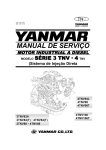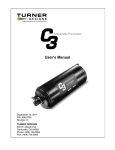Download Scanned
Transcript
,1 uRAISON GEOGRAPHIC INFORMATION SYSTEM FOR RURAL DRINKING WATER SOURCES MANAGEMENT 242 90 UR ; by i Soo Loong Tong Institute of Advanced Studies University of Malaya 59100 Kuala Lumpur MALAYSIA ' Introduction WATER S U P ^Sv^l? ™ ^ * • .v.i A user-friendly software drinking water sources management package - juRAISON jointly developed - for rural by the University of Malaya, Malaysia and the National Kater Research Institute of Canada under the sponsorship of the International (IDRC) of Canada will be objective of the package is storage, analysis and related to and general an efficient The main means for the of large volume of monitoring data information sources management. and rapid access to the relevant mode graphical in this presentation. provide and presentation health drinking water outlined Development Research Centre encountered in rural The salient features are the ease information databases and the multi- presentation capability in relation to the geographical locations. Basically the package is system which incorporates a a tailored geographic information database system, a spreadsheet unit and a map/graphic interface. The system is designed to run on compatible microcomputer with 640 IBM PC/AT or K RAM memory, a hard disk with 20MB or more capacity, and a dual-monitor display with an EGA colour monitor and a monochrome monitor. System Configuration The overall configuration of uRAISON water quality data management system is shown in Figure 1. As illustrated, the setting up tasks involving map digitization and database files creation or updating can be entered externally. The digitization of maps employs packages such as CROSS-TALK or AUTOCAD for the generation of digital graphic files. These are then converted using the "Calibration/Conversion Programmes" developed in this study to mapfiles for incorporation into uRAISON. The main database files including the water quality database and the sanitary survey database were created in dBASE III+ environment. These are readily exported to uRAISON database for direct source classification and map presentation. These database files can be imported into SPSS PC+ for statistical analysis to determine the appropriate objective classification followed by map presentation in uRAISON. Also shown are the two main options in operations of uRAISON after system startup, namely accessing the general operational commands of RAISON through the main menu, or to perform specific water quality data management tasks using the Geographic Information System (GIS). Via the main menu, it allows the users to generate the various map icon files, map snapshots and geographic information displays in an unguided manner. The GIS option is a multi-level menu-driven system for performing the various specific tasks in water quality data management for rural water supply. The multi-level structure is built up from local village level where individual water sources are monitored. These are then compiled and analysed at the district, state and national levels. Targeted Users The uRAISON system was targeted for two levels of users. Using the menu-driven GIS options, users with minimum computer knowledge can easily access various water quality data and statistical information accumulated in the system, execute specific data analysis and GIS presentation and update data inputs. For technical management users who are responsible for water quality management at the state or national level, the setting up and expansion of a complete GIS similar to the Malaysian system could be achieved by following the procedures given in the users manual. Flexibility is built in to allow users to add or change functions in data analysis and map presentation to meet their needs in management and planning. The Map Interface Maps are entered into the iiRAISON system by means of digitizing the cartographic maps for the states, d i s t r i c t s and villages as map files using Figure 2 shows the state. Map regions suitable map of West Malaysia, of greater states, districts and villages forth by moving the digitizing software such as "Autocad". with icon assigned to each details, such as those for individual can be accessed sequentially back and cursor on the map display to the appropriate icon locations and make the selection The uRAISQN Geographical Information System Once the map system (including the national, state, district and station location maps) has been set-up, any needs of further manipulation can be carried out via the MAIN MENU. The U R A I S O N system has a set of built-in RPL programmes that enable a selection of data analysis and graphical presentation tasks by means of easy-to-follow menus. The menu-driven GIS operations have been arranged in simple logical level structure, i.e. LEVEL 0 - NATIONAL, LEVEL 1A - STATE, LEVEL IB - DISTRICT, AND LEVEL 2 - STATIONS IN VILLAGE. A flow diagram of the uRAISON Water Quality Data Management System is as shown in Figure 1 where the built-in facilities and capabilities are indicated. The starting of the system will provide options to access the geographical information system (GIS) directly, or through the main menu to select database, spreadsheet, or statistical analysis operations. Level 0- National The entry level of the GIS (Figure 2) allows the display of the relevant information at the national level. The addition of the programmes written within the R-M environment has made it possible to have more user-friendly and easy to use features to be incorporated. The available options are shown in the submenu (Figure 1). Figure 3 show displays of three different types of statistical information which were retrieved automatically from the database to the spreadsheet and then display on the map screen. Similar displays of statistics on water-borne disease occurrence, health services provision etc. can be incorporated. The 'COLOUR STATES' functions can be used to classify, for examples, the relative magnitude of any of the above-mentioned statistical information in maps following a chosen colour scheme, (e.g. Figure 4). The programmes developed also allowed labelling with text in any part of the graphic screen. The size, type, position and number of graphs overlaid on the display can be determined by the user. All maps generated with overlaid information can be saved as graphics file for rapid and easy retrieval later for browsing and analysis when required. Level 1A - State The functions are similar as in level 0, but information is accessed on state basis. Typical displays are shown in Figure 5 & 6. Level IB- District ] v: The submenu for this level in.FJgqire 1 shows that all the facilities for level 0 and level 1A were available here. In additiga, two more functions were introduced to allow users to add new sampling region if necessary, and to incorporate digitized village station icon file to the corresponding district fil£eFigure 7 shows a typical district map with 4 sampling regions. ..-. s. Level 2 - Village Water Quality Display This is the level where individua|$w£ter supply sources are shown on the map display. Figure 8 shows at this level ajtypieafcdigitized map of sampling stations (wells). Three basic functions are available and described as follows: "COLOUR STATION" - Via Subfnfcnu "Level 2.1", this allows classification of the water quality of water sources (stations) usfog appropriate colour scheme, e.g. class I - blue; class II - green; class III - yellow; class IM- bright red; and class V - dark red. Different shades were used fo;r;rnQnochrome display and black/white print-outs. The classification of the water sources:based on the water quality measured In terms of MFC and coliphage counts have been incorporated into the uRAISON system. The results of this simple classification scheme for thclwater sources of a few sampling regions based on coliphage counts and MFC data are shown in Figures 9 - lO.The relevant data were extracted through the built-in program from; the R-M databases into the spreadsheet; and the map display of the water quality is>by}jneans of the "BACK - COLOUR" function in the spreadsheet. These processesiar.eesseatially transparent to the users. Options are builtin to display the data used and classeseassigned to the water sources into the spreadsheet for inspection (an example is shown in Figure 11). The map files showing water quality classification can be saved for quick browsing later when required. "BROWSING WQ MAPS" - Via submenu "Level 2.2", this allows rapid scanning of time-series water quality map displays, in terms of coliphage counts, MFC counts, sanitary conditions, or overall water quality ranking. "ADD STATIONS TO MAPS" - Via submenu "Level 2.3", this allows easy updating of new stations in map files. The uRAISON Database and Spreadsheet Subsystems The uRAISON Database subsystem provides a few essential functions such as "CREATE", "UPDATE", "LINK" and "IMPORT1. Currently five basic types of uRAISON database files have been created. Fig. 12 Shows typical screen displays. The icon files are created to link the map files with the screen displays at the various levels, namely, national, state and district levels. The station icon files link the station locations display with the water quality of the stations. The other database files are water quality data files, sanitary survey data files, and general statistical information data files. The system permits importation of data files from dBASE III +. Primary water quality data and sanitary survey records were input into dBASE III + files. More descriptions of uRAISON database are given in the User Manual and NWRI User Manual. The uRAISON spreadsheet system has two principal functions, namely, to perform various types of data analysis on data retrieved from uRAISON database and to enable the map system to present data from the database in map or graphical form. The display of database information on map files is carried out using the "BACKCOLOUR" function. The "GRAPH" enables the generation of overlay graphs (bar, line or point charts) to the map displays as described earlier. Other functions common in other spreadsheets such as "RECACL", RANGE", RETRIEVE" are also available. The "POLYGON"' function of retrieval of data on screen (see Fisrure 13). the spreadsheet system allows the spreadsheet using polygon selection on the map uRAISON HATER QUALITY OATA MANAGEMENT SYSTEM j J I I I I t I i I 1 j GEOGRAPH. INFO. SYSTEM | | DIGITIZATION | I I i V I I I MAIN MENU I I 1. CROSS-TALK 2. AUTOCAD — j VECTOR GRAPHIC FILES | | 1. ADD ICON TO MAP I 2. SPREADSHEET j 3. DATABASE I 4. QUIT j 5. DISPLAY STATIONS | 6. ACTION t SNAPSHOT j 7 . SNAPSHOT I j B. PRINT SCREEN Calibration & | Conversion Program | DATABASE I DBASE I I I + | RAISON | 1. NATIOKAL (1:500000), | STATE AND DISTRICT -| CAP FILES, j 2. STATION LOCATION KAP AT VILLAGE LEVEL. CREATE / UPDATE / LINK IMPORT / OPTION / Q U I T 1. Icon Files: National State District 2. Station Icon Files 3. H.Q. Data Files LEVEL 0 - NATIONAL <G>. <C>. <S>. <K>. <P>. <X>. 4. General Statistical Information Files CREATE OVERLAY GRAPHS COLOUR STATE DISPLAY STAX INFO GRAPH/MAP DISPLAY STAX INFO KAP PUT TEXT/SAVE KAP BACK TO uRAISON SYSTEM LEVEL VA - STATE I I ) | KATER QUALITY | -j S SANITARY J SURVEY DATA DATABASE r i | SPREADSHEET | 1 i | | J | i STATISTICAL' ANATYSIS S SOURCE CLASSIFICATION SPSS/POf I RECALC / RAWSE / BACKCOLOUR WORKSHEET / RETRIEVE / EXPORT <C>. COLOUR DISTRICT cG>. CREATE OVERLAY GRAPHS <S>. DISPLAY STAX INFO GRAPH (M>. DISPLAY STAX INFO MAP :P>. PUT TEXT & DRAW ON KAP X>. BACK TO uRAISON SYSTEM Figure 1. DATABASE / FILES / GRAPH / QUIT I I t (1/2) uRAISON System Configuration | j I j LEVEL IB - DISTRICT <A>. <S>. <P>. <V>. <X>. ADD DIGITIZEO VILUGE STATION FILE DISPUY STAX INFO GRAPH PUT TEXT & DRAM ON HAP ADD VILLAGE ICON BACK TO uRAISON SYSTEM LEVEL 2 z VILLAGE WATER QUALITY DISPLAY <C>. COLOUR STATION /CLASSIFICATION <B>. BROWSING WQ HAPS SAVED «A>. ADD STATION TO KAP <E>. ADD LATRINE /RANKING CLASSIFICATION <T>. PUT TEXT S DRAW ON KAP <P>. POLYGON <W>. IDENTIFY STATION <X>. BACK TO uRAISON SYSTEM I I I I i LEVEL 2.1 - COLOUR STATION <R>. <D>. •cG>. <S>. «X>. RETRIEVE FROM RDBASE J CLASS'N DISPLAY DATA IN SPREADSHEET GO - COLOUR THE STATI ON/CLASS'N SAVE (spreadsheet & map) EXIT SUBMENU I- LEVEL 2.2 - BROWSING <M>. MFC WQ CLASSIFICATION KAP <C>. COLIPHAGE CLASS'N WQ KAP <L>. DISPUY LATRINE/RANK CLASS'N <S>. SAS'ITARY CONDOTION <D>. DISPLAY SPREADSHEET <PgUp>. PAGE UP <PgDn>. PAGE DOWN <X>. EXIT BROWSING LEVEL - ADD SATTION TO MAP LOCATE - CROSSHAIR MOVEMENTS <Enter> — Add station at the location <1> — To Identify the location <Esc> — Exit <h> — Help Figure 1. (2/2) uRAISON System Configuration 10 J I KelP [Menu I background Leoel 0 Malaysia -. THAILAND 'K' for nenu Perli^y^- ': runprog' for subnenu (V rensganu Per A \ a/ • PAhkng ,DDr J.ohor M 'i J [nonu V I Kelp (Fig. 2) I I b-ac kg round Level 0 Malaysia TVPE OF WATER SUPPLV-198B 35X f THAILAND v X - SABAH 'M' for nenu V - SARAWAK ' .' run pro a ' toi- saint 1 nu Keda i i i u : ' i p ..• C RKPft B N M J C T D k V • G r - P U H P BfCOH-WELL •CON-WELL BRAIN POPULATION Ferzk ••"* D n • ! Te-renaganu / " \ o\ " . •' .-•-- _ V \ V. OF POP. UITH PW-PIPE T1 ... C • Selangov \ 1KT B 11980 B1S83 • • 1985 11985 11 (Fig. 3) •A OF PIPE USED IN EACH STATE <= 20* > 8 OX <= GO/. -= 40/. <= 8 OX THAI LAUD 'ohor . . .. (Fig. [background help menu 4) Level 1 'M' 9 f o r menu . runprog' for 5(tbHenu LJ SELVJMGOR D V; \ a, KUALA\ SELrt D I V I" u. | \i 1 >_r J<u)?LfA I.l|HIMIR -1 \ KEI.I —\ i \ ^( UL(j LA MCA T / • D KUML^I 12 (Fig. 5) Inenu ] I background I SELflNGOR 'M' for Menu * ': runprog' for subnenu SEDffNGOR PUR LANGftT I I I I I (Fig. 6) menu I he 1 P" I background Level 1 ULU LflNGGT SAHPLING REGIONS A B C D : : : : CHERAS (18) KAJANG (14) SUNGAI CHUA (27) SEMEN*IH (15) <xx> : N o . o f w e l l s (Fig. 13 7) D Inenu I background Level 2 __•--•' D / \ V .--6; -••'V •••' v • (Fig. 8) WATER QUOLITV FOR SEMENVIH ULU LflNGAT, SELANGOR :no Mnnni : l 14 MFC (Fig. 9) Qiini.iTV FOR f>c._cmin <= <= 250 <= 50 5 <= 1000 1 .— •. Ksnpuny A. ilAhhtl ,B B s -= S . L ,- S _ _ — it A .•\ .••' \ . tar.'I a v..-' KA.iany •••••', \* } ArU.C00D<8-10) irC00D(6-8) \ na Si; 2i.ua\ -BftD(2~4) ik~V. E(1D(6-2 > •* : nn MFC; 15 Y2x «J>" 32 <15 THEN) 'GREEN'ELSE Colo»r«-. c c n t a i n j n o COLOURS :K IF JZ b^ t>to bt 25.00000 42.OOOOO o.oooooo 1O.0O0O0 ZZ.00000 17.00000 c'£ . 00000 37.00000 19.00000 27.00000 32.00000 91.00000 25.00000 42.00000 32.00000 91 .00000 25.00000 4Z.00000 Figure 1L <30 THEN' ' YELLOU1" ELSE e.OOOOOO 2 1 .coooo 13 .00000 Z'2 .00000 23 .00000 11 1.0000 29 .00000 11 1.OOOO G . OOvOOO fc: / £§s323 Colour 13 .00000 A. oooooo 0.OOOOOO 13 . 25C-00J 13 .00000 17 .ooooo ie.oooc'0 2 3.12500 GKth'J 9. oooooo c.000000 3fi.oooc-;- 1& 7S000 GREEN' 8. oooooo 11 . oo->:>:- 1^.OOOOO 1° .€ 2500 YELLO:' .000^0 2< . OOOC''- 29. OOC'OC' 23 .£7500 YELLOV 51 .00000 3 3 .ooooo 3 2 . 0 0 0 0 0 5 7 .37500 RED 23 .00000 2 7 .ooooo ^4.OOOOO .12500 RED 51 .00000 3 3 .ooooo 32.OOOOO 5 7 .37500 RED . OOOC-C' c.00000^ 0 . 0 0 0 0 0 0 23 .25000 GREEN' Typical spreadsheet display of water quality classification of water sources. 16 12 (A) RAI80N DATABASE 8Y8TEK; (B) 8ANITARY DATA OF WELL HO. 8C01 IN THE WELL8.DAT FILE; (C) WATER QUALITY DATA OF WELL NO. JB837 IN THE 8KKEHYIH.WQD FILE (a) C'tale Create Update Gaiton Databaf* Itnk Import Urout C r t a t a Database CritU CMer/Chano* (b) fJ-fOU f l-Help Data fJ-Cnter CcMii : We 1 1 : S C O ) Data Mew Oata Date : t e / O ) / i e Tvpe:l? DepthM H.Dit.ioft:i Ku«6fr wtr P r o t e c t ( o:S8 13 3 X Or a 1 « « $ • >-»-4-a-o-CK>t-0-» I; 2* treatn:? vaih lo?g«:> batr>:J Secord 11 o f F10-Cu1t u»:t Surnd iicnf:! are:? 7S. Data r U » : « • ! 1 • .<3at £nt< r / C h a n , • (c) 1 l •Kt lp f j - tcil r j -tnttr Del a t-c<:/:<ecaxt C«te : f e / 0 « . / 0 6 COl K>-*C( : r c ; tecord ( I Data F i l e of Data IS. i«» 17 Oata f10-Cui t FIGURE 13 (A) RETRIEVAL OF DATA WITH THE "POLYGON" COKKAND; (B) SPREADSHEET 8HOWING THX DATA WITHIN THE POLYGON (a) Itvtl 2 SDOXVIH t*!»ction using Polygon Co) fl 1 : KESZ-E1 K&S10E KBSEZJ KESZES late SS/04/05 6E/04/0E Ese/04/0E m 50-0. OOOC 1.00000C 7tOC «<~.ooooc BS /O< /OE- E C'O . C'C'OC E -1 . OC'C-OC


















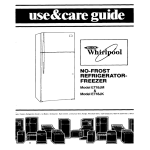




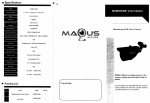




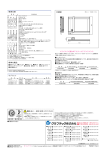

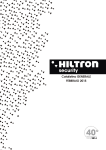



![[1.7 APPLICATION FUNCT.] (FUn](http://vs1.manualzilla.com/store/data/005865551_1-ec59525967aac13e1fcb9d41d71413ed-150x150.png)