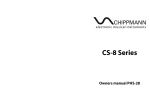Download File - School
Transcript
GCE MARKING SCHEME INFORMATION & COMMUNICATIONS TECHNOLOGY AS/Advanced JANUARY 2013 © WJEC CBAC Ltd. INTRODUCTION The marking schemes which follow were those used by WJEC for the January 2013 examination in GCE INFORMATION & COMMUNICATIONS TECHNOLOGY. They were finalised after detailed discussion at examiners' conferences by all the examiners involved in the assessment. The conferences were held shortly after the papers were taken so that reference could be made to the full range of candidates' responses, with photocopied scripts forming the basis of discussion. The aim of the conferences was to ensure that the marking schemes were interpreted and applied in the same way by all examiners. It is hoped that this information will be of assistance to centres but it is recognised at the same time that, without the benefit of participation in the examiners' conferences, teachers may have different views on certain matters of detail or interpretation. WJEC regrets that it cannot enter into any discussion or correspondence about these marking schemes. Unit © WJEC CBAC Ltd. Page IT1 1 IT3 11 GCE IT1 Mark Scheme - January 2013 1 (a) One mark for each specific use, advantage and disadvantage 3 Registration systems / for security / instead of or as well as passports e.g. retina scan / iris recognition to gain access to room, facial recognition at airports for identity purposes, thumbprint (or fingerprint) recognition to take out a library book / school / pay in canteen NOT finger scanning or eye scanning Advantage Individual / unique / difficult to copy / better security (but cannot get in both parts) More accurate because …. (valid reason) Can lose smart cards Don’t have to remember passwords Disadvantage Can be slow to use as only one can use at a time Equipment is very expensive to buy Potential for Misuse of biometric data: For example, biometric security that utilizes an employee's DNA profile could also be used to screen for various genetic diseases or other 'undesirable' traits Ethical issues about schools storing biometric data Cannot work properly if dirty 1 (b) One mark for each specific use, advantage and disadvantage 3 Use: e.g. • Expert using it to find information on network/system configuration • Writing small batch files in DOS Advantage: • Fast to execute (run) • Don’t have to go through menu system/faster to enter commands (not type) • Needs very little overheads (memory/processor) Disadvantage: • Need to know the commands / need to spell commands correctly • only experts are able to use them • a lot of typing • can be frustrating for inexperienced users if they don’t know the commands. 2 (a) One mark per advantage from: 2 • Fewer transcription errors / greater data consistency / easier to validate • Less hard disk space required / takes up less room on the hard drive / less memory needed • Processing is faster (because less RAM required) / faster to search (pattern matching) NOT More data can appear on the screen NOT less space NOT storage space NOT faster to spot trends NOT easier/faster to enter data than to type the whole word. NOT anything connected to security. NOT less chance of getting rsi. NOT easier to query a database Encoding is not encryption. Do not accept ‘typing errors’. 1 © WJEC CBAC Ltd. 2 (b) (Problem must match example to get two marks) Any one of the following, with an appropriate example. Note - A well argued example could gain both marks. 2 x2 Problem Encoding can coarsen data Limited choice leading to less accurate data Limited choice leading to loss of precision Value judgement Example Not enough categories when representing eye colour, or age groups (when finding the mean have to assume all at the midpoint for grouped data) BUT NOT just answers like bracketing 34 year olds with 26 year olds causes problems. Value judgements fitting into a category and subjectivity / Value judgements can lead to inconsistency, e.g. hair colour, opinion on politicians, etc. Examples of one mark answers Coarsening data leading to loss of precision Limited Choice leading to less accurate data Value judgements can lead to inconsistency Examples of two mark answer Coarsening data can lead to loss of precision if dark brown, mousy brown, light brown are all classed as brown. Value judgements can lead to inconsistency for example if asked “Was the meal ‘excellent’, very good’, ‘good’, or ‘poor’?” One person’s excellent meal is only good for another. NOT unable to understand the code or mixing up the code 3 (a) Any three descriptions from: 3 Remote management e.g. fix some hardware software problems remotely, e.g. clear printer queues. (a good answer could gain three marks for three distinct points) User management/monitoring e.g. Better monitoring (in real-time) of what all staff are using their systems for. Central auditing of transactions e.g. Auditing software keeps a record of who has logged on, when, how long, what programs and data were used and what was amended / being able to centrally audit all transactions simply. Central backup e.g. Easier to backup data by being able to do it from one central location. Central software installation e.g. Easier and quicker to install software as it can be done centrally and then shared out to all stations without physically going to each one. Greater security by having one program controlling all computer access. Central pool of data/documents e.g. All staff can access data from a central pool of data. Collaborative working e.g. Staff can work jointly on the same document at the same time. Condone description involving VPN NOT just shared data or access their work on any computer. NOT sharing hardware or email 3 (b) Private / closed internet / an internet inside an organisation 2 © WJEC CBAC Ltd. 1 4 (a) 4 (b) 4 (c) Definition A query is when you interrogate (search/sort/filter) a database to find some information. Example A search to find all the ‘U’ category films because a parent wants a suitable film for a children’s party. Examples need to indicate what looking for and why to show whether the query is appropriate. 1 Definition Report – The output from a database in which the results are presented in a way that is controlled by the user. (formatted i.e. tables/graphs/grouping/statistical summary/results of searches) NOT ‘It is a printout’ Example Producing (formatted) lists of customers indicating what their main preferences are / top ten films / new releases A mark for the example can be given if the definition is wrong but their answer involves formatting. 1 Definition Import/export – • The ability of a piece of software to read and use the data produced by a different piece of software. • Transferring data/information from one piece of software/application to another. 1 Example Exporting names and addresses into a word processing program to produce overdue reminder letters. 5 (a) Name 1 mark Range checks Format checks / Input mask OR Presence checks Explanation/definition 1 mark Data is between stated ranges or Between 1 and 12 Must be in the correct pre-defined format or is in format e.g. 99/9999, 07/2009, LLNN NLL Restricted choice of data entry or must be am or pm There must be a character present in a particular place Example related to online shopping 1 mark Month on Date of order Expiry date on card Postcode Time of delivery an @ in an email address Postcode / Email address Fixed value / drop down list / option boxes / cross-field check Length check Data is required and must be entered Select only from a list Mr, Mrs, Ms, Miss, Dr, Size Must have a certain number of Credit card must have 16 characters / numbers numbers Data type Data must be of a specified type i.e. Quantity required must be numerical, text, Boolean a number Check digit Doing some maths on a code number Product code to generate an extra number on the end Customer account no If method is not clearly named or described then you cannot award the rest of the marks as cannot be sure which they are talking about 3 © WJEC CBAC Ltd. 1 1 1 3 5 (b) Definition 1 mark, name of method 1 mark, description 1 mark Verification is the use of checks to make sure data is consistent and has not been corrupted. or Verification is the checking that data has been copied accurately from one medium to another (entered correctly but data might not itself be correct). 3 Proof reading / Read before you submit – being asked to check what you have entered is correct before being allowed to move on, i.e. ordered the right amount of items Double entry – having to re-input your account number, email address or the password ‘when creating the account or changing a password’. Description must be sensible and relevant to online shopping and can be awarded even if name not there if it is clear which it is. 6. One mark for explanation of each advantage and one for example (x3) Advantages - each point must be illustrated with a suitable example. Must explain the advantage for the first mark and not just give the heading Repetitive processing - carrying out the same task to the same standard repeatedly (consistency)(1), e.g. Processing the payroll run on a computer for a large organisation.(1) or mailmerge described. Data storage capacity - Millions of records can be physically stored in a very small hard disc (1) so reducing the need to buy or rent office space with many filing cabinets. e.g. all the information about students in a large college will fit on one small hard drive.(1) Accuracy (with context) - Calculations are carried out accurately(1), e.g. in a spreadsheet if formula and data are correct then calculations will be correct.(1) NOT spell checking or No errors Speed of data communications - Messages sent out across the world instantaneously,(1) e.g. an email can be sent from the UK to the USA within seconds.(1) The ability to produce different output formats - Information can be produced in tabular or graphical format (1), e.g. a scientist producing a report will include data in a table and to make some of them easier to understand will produce some of them as graphs.(1) Ease of updating data - Errors in data can be quickly changed without the need to retype everything (1) e.g. if someone changes their address the details can be altered quickly without having to re-write the whole record (1) Allows predictive analysis - To gives better management statistics/information to help decision making (1) e.g. analysis of sales patterns will influence choice of stock sent to supermarkets. (1) Security policies can be centrally administered / Easier to back up data - which can be done centrally (1) e.g. Suitable backups can be performed at set times and in one fixed location, e.g. customer orders can be backed up on RAID systems (1) NOTHING to do with handwriting List of three gains 1 mark 4 © WJEC CBAC Ltd. 3x2 7 There have to be at least two advantages / disadvantages to get full marks. Main components (1 mark each) Knowledge base Inference engine User Interface Advantages The computer can store far more information than a GP. It can draw on a wide variety of sources such as stored knowledge from books, case studies to help in diagnosis and advice on things such as prescriptions / symptoms The computer does not 'forget' or make mistakes – remembers obscure cases of heart diseases Data can be kept up-to-date e.g. adding more results of radiology scans / constant updating The expert system is always available 24 hours a day Will never 'retire' - No loss of expertise The system can be used at a distance over a network. Therefore rural areas or even poorer third world countries have access to experts Provides accurate predictions with probabilities of all possible problems with more accurate advice especially for obscure illnesses Some people prefer the privacy of 'talking' to a computer rather than talking to a GP Gives the doctor more time to deal with other patients / saves overloading doctors in epidemic/pandemic / more time to deal with serious cases Can provide a second opinion It can help train young doctors in unfamiliar diseases. People can do an initial diagnosis from home saving them travel and time costs especially if in a rural area or have long waiting lists to see a GP, e.g. if you suspect your child has a rash you could quickly check the symptoms for meningitis Cheaper to update than to train doctors Training using simulators Using NHS direct allows self diagnosis Disadvantages Over reliance on IT system / Loss of doctor expertise Cost to buy and set up the system Some people do not like to talk to a computer People can convince themselves that they are worse than they are from misusing the onlineversion Lacks the 'human touch' – lack of personal contact Dependent upon the correct information being given. If data or rules are wrong, the wrong advice could be given. / GIGO Expert systems have no "common sense". They have no understanding of what they are for, nor of what the limits of their applicability are, nor of how their recommendations fit into a larger context. If MYCIN were told that a patient who has received a gunshot wound is bleeding to death, the program would attempt to diagnose a bacterial cause for the patient's symptoms Expert systems can make absurd errors, such as prescribing an obviously incorrect dosage of a drug for a patient whose weight and age are accidentally swapped by the clerk. Do not award contradictory answers 5 © WJEC CBAC Ltd. 3 5 8(a) 9-12 marks use 5-8 marks Candidates give a clear, coherent answer fully and accurately describing four developments giving benefits and an example for each. They appropriate terminology and accurate spelling, punctuation and grammar. Candidates give a brief description, benefit and/or example but responses lack clarity. There are a few errors in spelling, punctuation and grammar 1-4 marks Candidates simply make brief points and may not give benefits or examples. The response lacks clarity and there are significant errors in spelling, punctuation and grammar. 0 marks No valid response. st nd rd 1 mark for use and extension, 2 for advantage and 3 for disadvantage x4 (Extension and advantage in some cases can be interchangeable but do not award twice or duplicate advantages/disadvantages). If used a brand name such as SKYPE can still get the rest of the marks Advantage must be from doing it electronically Use Extension Advantage Disadvantage Mp3 player Listen to 1000s of tracks on a small portable player Sensors can record distances run Allows you to select only the tracks you want Listen to favourite music wherever they are Record and plot progress Saves money on buying whole albums Saves on travelling costs Allows experimentation Lack of attention causes accidents Mugging Only pay / printout the better ones Only save the ones you want so saves memory Can digitally edit and enhance photos Variety of ways to display/distribute them e.g. online in e-books or on TV Cyber bullying issues e.g. digitally changing a photo to make someone look silly, filming fights and uploading them Larger choice of channels and services such as teleshopping, email, book holidays On demand / streaming films anytime Parental controls Free site Have to create accounts and email Have to accept advertising Keep in touch Make views known/join debates Use in job applications Cheap way to advertise own services and companies Closure of cinemas Addiction Increased costs / expensive to buy Social isolation Identity theft Grooming Empowered rioters Potential employers seeing unsuitable photos Pop-ups spreading viruses Pornographic material Music downloads Music composition / Digital sound technology allows you to create edit and hear your own music. Digital photography and movie making Interactive TV Social networking blogging / tweeting / Hardware Using instruments such as electronic keyboards with Midi interfaces Description of sound card technology Software Multi track sequencers Notation software Sound wave editing Take many but only keep / print out the ones you want 6 © WJEC CBAC Ltd. Copyright issues/illegal downloads Music shops closing down Cost of purchasing equipment 12 8(a) Games Cont. Mobile devices / phones / tablets Internet Types of service Buy a disc or online gaming sites some of which are free but others you have to pay a subscription. Hardware The speed of the processor is very important extra processing power in the form of graphics cards and sound cards to enhance their gaming performance. Services available Text messages Voice mail Alarm clock/time Reminders/to do list Change ring tone Record greeting message Display photos/pictures on screen Radio TV Some can receive the Internet GPS/locator Online booking / shopping Online betting / gambling Online dating Interactive telephony / videoconferencing Streaming of radio and video Podcasts Games if not covered earlier Research Play people all over the world Addiction Social isolation School work affected Incitement to violence / anti-social behaviour Use anywhere there is a signal Can find location/map if lost No service No battery Run out of credits Fined if used when driving Run up large phone bills Getting mugged Potential radiation from frequent use 24/7 Easier for disabled Saves on travel time and costs Need not miss favourite programs Can access worldwide choice programs Long distance chat Spreading a virus Hacking Online fraud / fake websites Home Cinema Sport / home fitness 7 © WJEC CBAC Ltd. 8(b) 1 mark actual concern. 1 mark cause. 1 mark example / extension (x2) Health Concern How caused Example, consequence or extension RSI Using joysticks repeatedly Playing too many games / Texting damage to joint and muscles Eyestrain Many hours on social networking sites especially on small mobile phone screen Backache Incorrect posture use adjustable chairs Obesity Sedentary nature not enough exercise / heart problems Physical injury Grooming paedophiles / people pretending to be someone else and arranging a meeting and attacking/(injuring) them Addiction Computer games affect work / social isolation Depression Cyber bullying commit suicide / become socially isolated Disturbing or violent behaviour Inappropriate material 6 young children could come across material such as hard pornography or violent scenes and games Consequence might come first Any prevention is a valid extension 9 (a) Use of a program to predict the behaviour of a real life system. Answer should have software and at least one of real life / investigative (what if) or predictive Computer uses a mathematical formula implies use of software 1 9 (b) One mark for description. One mark each for up to two advantages. Example of financial forecast model/investigation (1) e.g. Allows the government to predict what will happen if they changed some factors such as raising taxes, reducing interest rates, changing amount of public spending What will be the savings to the Government if they make half the number of civil servants redundant? What will be the income to the government if they put a 1% fuel tax rise on petrol How much will the extra payroll cost be if a company gives its workers a 3% rise in salary Can see the effect of different situations on the stock market 3 Advantage which must relate to use Possible to experience a lot more situations Cheaper as not going to waste money on impossible actions It can save time as you can roll on the model to see what it is like after more than one year It can give a government time to prepare for a financial crisis NB If candidate has seen the advantages as being to do with the general use of spreadsheets in the business context, then award one mark if their answer is detailed enough. 8 © WJEC CBAC Ltd. 10a What (1) and Why (1) Examples: I used the SUM function (SUM C2:C24) in column C of page 3 to add up all the costs of the different items sold every week (What) to work out my total income (Why). 3x2 I used SINGLE IF in cell E14 on page 5 to work out if the account holders were overdrawn =IF (D2 <0, “ACCOUNT OVERDRAWN”, “Account in credit”) the message “ACCOUNT OVERDRAWN” appears and if the amount is not negative then the message “Account in credit” appears. (Both branches of ‘IF’ for what and why) I used the DATE function in cell F3 on page 2 to work out the difference in days between when the payment should have been made and when it was actually made so that interest could be charged on the outstanding balance. 10b One mark What. One mark further detail. One mark Why. (x 2) 3x2 Any validation method or spinners or drop down boxes or tick boxes. Examples: What: (1) I used a list box on transport methods on page 4 in cell D3 Detail: (1) - which meant users were restricted to a set of choices of data /select text from a predetermined list. - to the items in the list such as car, bus, train, bike, walk/fixed no. of choices. Why: (1) Speeded up the entry process / Cuts down on data entry/spelling errors What: (1) Detail (1) Why: (1) I used a spinner on Player Number I set a range between 1 and 15 / User can specify the minimum and maximum value Because there are only 15 players in the squad. / Uses a button to determine a required amount / alter the value in a cell by selecting and up/down arrow. What: (1) I applied a range check on hotel room number in cell F5 on page 6, Detail: (1) by only allowing whole numbers between 1 and 99 to be entered Why: (1) because there are only 99 rooms in the hotel /(Alternatively - I created an error message “data must be between 1 and 99”.) 10c (i) I used search on my sheet to find the crayons that my company sold (1) as I had a request for information of what different ones we sold and at what prices (1) NOT use of Find and Replace (ii) I sorted the names of my customers on page 13 (1) as it made it a lot easier/faster to look for people when their surnames were in alphabetic order (1). 9 © WJEC CBAC Ltd. 2x2 GCE IT3 Mark Scheme - January 2013 1. Any three of the following, discussed in detail: 1 mark per factor - 1 mark per explanation. (No Factor no mark for extension) If mistake in factor but good extension can gain extension mark. Note: explanations must be distinctly different and match the factor. An example can count as an extension. NOT disabled access or the expertise of users NOT Consistent Layout NOT age Layout appropriate to the task (There should be standard ‘feel’ to software) e.g. Uncluttered text for young children learning to read / large empty area for a designer using an architect to maximise the drawing area. e.g. Large/minimal text for a child to minimise reading which builds up user confidence./ Bright colour scheme to attract a young child’s attention. Doing a repetitive task such as entering holiday bookings means you have less guidance on the screen. Note Nothing to do with devices Consistency of signposting and pop up information e.g. Every ‘Next’ should be in the same place using the same icon / navigation around the program should be clear consistent and easy to follow. – intuitive, learn faster Clear navigational structure e.g. It speeds things up if there is a similar route through the programs (if it is clear) as users do not have to keep learning things / Helps users learn their way around the system. Customisable to suit the needs of the user e.g. Makes it more efficient if the user can change items to suit their work preference. Change font size – readability, appropriate to level of user Location of where machine is to be used e.g. No sound in a noisy area. Touch screens in museums / factories / etc (with explanation of why). House Style/Ethos (Not Consistent Layout) e.g. So that it conveys who the organisation is and all the company documents look/feel the same. On Screen / online helpfiles (built in with software) e.g. Rather than wasting time looking in manuals, important if no outside help available when working / tool tips telling the user what to do / interactive user manual that answers general FAQ. / Wizards to take you through the task. No marks if can be read as a Google search List of 3 = 1 mark 11 © WJEC CBAC Ltd. 3x2 2 1 mark per point (have to state need and how helped) to a maximum of 4 marks Visually impaired people can have their screens configured using large fonts. Magnify areas of the screen for people with poor eyesight. If a person is visually impaired, then ICT can help them by getting the computer to speak the words when they are being typed in. Visually impaired people can also use special Braille keyboards to enter the data and can use Braille printers to produce output which other blind people can read. Visual messages on screen instead of sound for the deaf. Use of correct colour schemes for colourblind people. Use large mouse or trackerball for people with poor co-ordination. Use of speech recognition rather than keyboard/mouse for those who cannot use their arms, etc. Blow pipes (sip and puff switches) or eye movements for entering text / controlling devices for those who cannot use their arms, etc. Brainwave controlled devices for physically handicapped with no arm/hand movement. Condone example of not using frames or patterned backgrounds, or DDA requirements for comments attached to images for blind users Other examples might be given - Accept any suitable point. 4 3 Answers should compare the following factors of the two networks. Any 6 different comparisons but candidates only need to describe one side to get the mark. Only give cost factors once and knowledge factors once Peer to peer Client server Cost saving – no server is needed, so all More expensive – servers are expensive the computers can be the same to buy Lower operating costs – less set up and Cost of setup and maintenance is higher maintenance costs Status – All machines have same status One machine more important than the rest No network manager is needed – all users Need specialist knowledge take responsibility for the network Need a person with technical knowledge to (Knowledge) manage network Knowledge - Users need more IT Network manager allocates access to knowledge resources on the network Easy to set up – they are the simplest of Network operating systems require computer networks, can be set up by anyone technical knowledge to set up and maintain No reliance on a server – no worry about If server breaks down network is unusable the server breaking down Peer responsibility – users decide what Users need little specialist knowledge as resources others can use on their computer administration is performed centrally Security - Poorer security as resources are Security is better as it is centralised and one persons responsibility (NOT just hierarchy shared of passwords) Back ups cannot be made centrally – this Backups and software installation can be places the responsibility on all the users to done centrally back up their own data Harder to find files which are not stored Centrally stored files are easier to find centrally Network size - Only suitable for very small More efficient / load tolerant for large networks (15 or less) networks 6 12 © WJEC CBAC Ltd. 4. Candidates should give two advantages and two disadvantages but condone three advantages and one disadvantage or one advantage and three disadvantages 4 Advantages of Wi-Fi: • allows inexpensive LANs to be set up without cables • allows people the freedom of working anywhere a signal can be received • ideal for networks in old listed buildings where cables would not be allowed to be installed • global set of standards – you can use Wi-Fi all over the world • can use a variety of devices such as tablets, mobile phones, etc • health and safety – tidier desktop with no trailing cables. Disadvantages of Wi-Fi: • power consumption is high – which means laptops soon exhaust their rechargeable batteries • there may be health problems in using Wi-Fi • there may be security problems even when encryption is used • Wi-Fi networks have a very limited range (e.g. 150 ft) • can get interference if wireless network signals start to overlap • transmission speed slower than cable. 5. 6. DPA puts an onus on the Agency to keep this information secure (1) because of its potential for misuse (1). Examples from any 2 of the following categories: Physical security – this involves protecting hardware and software using physical rather than software methods either to restrict access to the computer equipment or the storage medium - using physical methods (Locks, guards biometric methods) Logical (software) methods/System Access - user ids, passwords, levels of access ( e.g. who can update web pages) firewalls, encryption Continuous investigation of irregularities i.e. query any transactions that are out of the ordinary for customers Personnel administration – training (including prevention of accidental misuse), fitting the employee to the task, ensuring that staff are controlled, staff screening Operational procedures including disaster recovery planning and dealing with threats from viruses, backup, updating antivirus software Staff code of conduct and responsibilities, e.g. Downloading from the internet Disciplinary procedures. NOT auditing procedures Not accounts and logs and No marks for a list. One mark for each relevant point up to a max of 3 Auditing keeps a record of who has done what on the network. (1) – (General answer) Allows the manager or system to manage user accounts by allocation of access levels to users. (1) Auditing is used to identify abuses of the systems by authorised staff. (1) Auditing investigates instances of unauthorised access (i.e. by hackers). (1) A full answer would cover who, what and when Auditing keeps records of: Who (usernames) logged on (1) What details of files accessed / details of changes made / details of from which machine / details of programs they used (1) When the times they logged on and off (1) 13 © WJEC CBAC Ltd. 4 3 7. Any four of the following, discussed in suitable detail: 4 x 1 Maintaining a company website / need for trained staff Catalogue of stock, stock database/table so that one can immediately see if something is available or whether there will be a delay Methods of secure payment / shopping trolley Database/table of customer orders/bids so that immediate searches can be made to find and update customer information Order/bid tracking / email confirmation If candidates just state four points then maximum mark is one 4 8. Evaluation of any valid point one mark (max 8). Very well argued point could be worth two. To get full marks must have at least one advantage and one disadvantage NB Context must be e-commerce business. Do not give duplicates (see * and # below) Advantages to customers • It enables people to find out what they do and what they sell. / searches • There is no travelling – it can be done from home so saving in costs and time delivered to the door • Allows disabled people to do more shopping • Can be done 24/7* • Can find obscure goods not available locally • See other customer reviews • Order tracking • Better deals available online / much quicker to do price comparisons / find cheaper deals online • Avoid wasting time in queues (must be qualified) e.g. at peak/sales time 8 Advantages to company • People can email them with enquiries, orders, requests. • Technology has advanced and now made a lot more possible. • Overheads cut / Large savings on shop, warehouse and office space / Less money tied up in stock / less stock wastage • Wider customer base / Can reach an international audience • More efficient customer targeting • Can target sales because you can see rivals prices on their website and alter your prices# • Can sell 24/7 (but not if given as an advantage for customers)* Disadvantages • Credit card fraud • Fake websites - goods do not exist • Copycat websites to extract bank account info • Fewer shops on the High Street NOT less staff needed • Lack of social interaction • Increase in delivery vans (but please note do not accept having to rely on delivery companies or any issues with delivery lorries other than environmental ones) • Cost of maintaining a company website / need to maintain more secure network • Need for trained staff • Can’t fully assess the quality of the goods / can’t try it on • Competitors can see your prices and target your company# • Hidden charges (if qualified) e.g. import duty on goods being bought from abroad Other effects • Security issues e.g. hackers stealing bank account details NOT problem with sending goods back NOT problems with delivery companies NOT lose/have no internet connection 14 © WJEC CBAC Ltd. 9 One mark for the factor and one mark for further explanation or an example x 3 • Identify potential risks - e.g. viruses / fire / natural damage / hacking / systems failure / fraud, etc • Likelihood of risk occurring - some things such as power cut are inevitable but explosions much less likely - senior managers have to assess the likelihood of each risk occurring and put in the necessary security • Short and long term consequences of threat – that they will need to buy new equipment / employ someone to retrieve data from the hard disks, etc (Nothing to do with setting up a backup strategy, etc) / may have to pay compensation / financial loss due to loss of business through not being able to take orders / embarrassment / prosecution / loss of integrity / bankruptcy NB Should not be writing about H & S 3x2 10 Up to two marks for points about each factor x3 The plan will usually cover the following: Cost Set up a budget for it Hardware can be replaced how much money have they got Software can be re-installed. (or de-bugged by the programming department). 3x2 Backup procedures Establish a disaster recovery programme. This starts with a backup policy to secure the data so it can be recovered later What backup medium should be used? Tape or disk/RAID systems depending upon the speed or money available to recover the data Decide upon types of backup full, incremental or differential depending upon how many items of data are changed How often should backups be taken? / Backups of all data should be made regularly. / This means that the worst case scenario is that the business has to go back to the situation of the last backup and carry on from there. Backups may take a long time – often tape-streamed at night. / Restoration policy backup every day/hour and rotate tapes to ensure there is always a copy to restore file Where the backup is to be stored? Data No business can afford to lose its data. Hardware/Software/Communications The total or partial loss of computing equipment or software The complete or partial loss of telecommunications equipment or services The complete or partial loss of the premises housing the IT equipment The loss of essential services such as electricity, heating or air conditioning Alternative communication /computer systems may be arranged in case a network goes down or alternative power supply. Personnel, Responsibilities and Training The loss of certain key employees (e.g. losing all the qualified network staff in one go due to them choosing to form their own facilities organisation) The loss of maintenance or support Make one person responsible for backups so people don’t think others are doing it and it does not get done or do they use online backup companies or both! Screening potential employees Routines for distributing updated virus information and virus scanning procedures Define procedures for downloading from the Internet, use of floppy discs, personal backup procedures Define staff code of conduct for using computer systems e.g. no abusive emails. No illicit use, etc. What response should staff make when the disaster occurs Procedures Produce procedures for minimising the risks / preventing the risk Test the plan on a regular basis to make sure it is still sufficient Establish physical protection system (firewalls, etc.) Establish security rights for file access and updating web pages Set up auditing procedures (Audit trails) to detect misuse Premises relocation 15 © WJEC CBAC Ltd. 11. Any four well developed points from: Second mark for good example or expansion x 2 Accuracy and relevancy of the data The data used from the transaction systems that supply data to the management system must be accurate. Avoid information overload by not producing any data that is not needed as this can waste time and make the information harder to use. Flexibility of the system Managers of different sections have different requirements and the MIS must be able to cope with this. Managers of different parts of the business such as marketing and finance have vastly different needs. Allows individual project planning. Managers can set up their own queries quickly. Providing data/information in an appropriate format (form) Managers will need the data presented in the easiest form for them to interpret; some will want it in tabular form and some in graphical. Accessible to a wide range of users Can be used by managers who have a range of ICT skills and knowledge. Give information when required Timing is critical as there is no point in giving good information after the date it is needed for. 12. Max 2 marks for definition A code of conduct is a set of rules/agreements (1) drawn up by managers and their employees (1) OR A code of conduct is a set of rules (1) that set out what an employee is/is not allowed to do in the course of their employment / outlining what they can and can’t do using ICT systems (1) OR A code of conduct is a set of rules (1) + consequences (1) Description or a clear example (Must relate to the use of ICT) of any 4 of the following areas: – List gets 1 mark Responsibilities Respecting rights of others Abiding by current legislation Protecting hardware and software from malicious damage Complying with licensing agreements Authorisation – what parts of the system they can use Permissions on data access Security defining rules about password disclosure, data transfer rules and personal use of emails and the Internet Consequences of breaking the code. 16 © WJEC CBAC Ltd. 4x2 2 4 13. 6-8 marks Candidates give a clear, coherent answer fully and accurately discussing the statement and using suitable examples. They use appropriate terminology and accurate spelling, punctuation and grammar. 3-5 marks Candidates briefly discuss some aspects of the statement and use some suitable examples, but responses lack clarity. There are a few errors in spelling, punctuation and grammar. 1-2 marks Candidates simply list a few factors or give a brief description of one and may not give examples. The response lacks clarity and there are significant errors in spelling, punctuation and grammar. 0 marks No appropriate response. Indicative content Any eight valid points A well argued point or detailed example can gain a further mark. The Internet is for everybody. There is little control over the content of the material on the Internet, although some governments have started to control what can be seen. – Censorship / inciting violence / blacklist. There is also no control over the people who can access the material on the Internet. – Privacy / Plagiarism / Hacking. The lack of ‘policing’ of the Internet also means that the information is not checked to make sure that it is accurate. Not monitored. Spreading rumours. It is therefore up to the users of the Internet to check the material’s accuracy. There are a lot of pornographic images/videos on the Internet. There are laws covering the production and distribution of this material but as much of this material comes from other countries, where the material is perfectly legal, there is not much that can be done to stop it. The main worry adults have is that young children could accidentally access this material. This means that unless special software (net nanny/ blocking) is used, children can easily gain access to pornographic or violent images. Even with a software filter it is hard to be completely sure material is excluded. If a site is banned it could make it more popular. Because of the increased commercial value of activities a few media giants could take control of the content of the Internet. Increased risk of stalking / grooming / paedophiles / cyber bullying / misuse of social media. Illegal downloading of music / films / action starting to be taken to prosecute. Any relevant point but be careful not to credit duplicate points NOT nobody owns the internet or controls it. If list of four points max 1 mark. If list of seven points max 2 marks. Maximum two marks for repetition of same point. Marking Guidance Up to four of the marks in question 13 are allocated for the quality of written communication in candidate responses. Using the indicative content in the mark scheme look for up to eight points whether features, processes or examples from the indicative content for question 13. Place a tick in the body of the answer against each point. Read through the whole answer and consider the use of terminology. If not appropriate drag the comment Terminology from the Component Comments tab at the top left of your screen onto the script image. Delete one of your ticks. Read through the whole answer and consider spelling. If more than three different errors drag the comment Spelling from the Component Comments tab at the top left of your screen onto the script image. Delete one of your ticks. Read through the whole answer and consider punctuation. If more than three different errors drag the comment Punctuation from the Component Comments tab at the top left of your screen onto the script image. Delete one of your ticks. Read through the whole answer and consider the grammar. If more than three different mistakes drag the comment Grammar from the Component Comments tab at the top left of your screen onto the script image. Delete one of your ticks. Do not reduce the mark to less than 2. Refer back to the mark bands above the indicative content to check that the mark you have arrived at is consistent with the bands and adjust if necessary. 17 © WJEC CBAC Ltd. 8 14. Five marks for what system investigation includes (can give up to 2 marks for any one factor if distinct enough) Examples: User requirements should be identified (aims and objectives). Definition of the scope of the present system (outline current system). o Organisational chart o Define sources of data o Methods of data capture Major data processing functions and processes (data flow). o High level (contextual view) data flow Identification of problems with the current system. Cost benefit analysis of the new system / Consider cost implications in terms of human resources, consultancy fees, training requirements, hardware upgrading, payment to third party providers, licences and fees, etc Details of existing hardware and software. / Consider technical issues including: do they have equipment to implement; do they have in-house technical expertise; are there compatibility issues with existing systems Consider operational issues including: impact on day to day work; what training will be required; will re-structuring be necessary; security; other logistic and practical issues Potential improvements / benefits on the new system Conclusions / Is it worth proceeding. 5 15 One mark for the correct name and brief explanation for each strategy One mark for the benefit/advantage of the method One mark for a drawback/limitation/disadvantage of the method x 2 2x3 Direct changeover – stop using the old system one day and start using the new system the next day (1). Element of risk particularly if the hardware and software are cutting edge (1). If the system fails then it can be disastrous to the business (1). Requires fewer resources (people, money, equipment) and is simple, provided nothing goes wrong (1). Need more than easiest/quickest and not just cheapest Parallel changeover – Old ICT system is run alongside the new ICT system for a period of time until all the people involved with the new system are happy it is working correctly (1). Used to minimise the risk in introducing a new ICT system (1). Can compare results and be sure it is working properly (1) Disadvantages: lots of unnecessary work (as the work is being done twice) and is therefore expensive in people’s time (1). It also adds to the amount of planning needed for the implementation (1). Accept also: Phased conversion – a module at a time can be converted to the new system in phases until the whole system is transferred (1). Advantage that IT staff can deal with problems caused by a module before moving on to new modules (1). Disadvantage: is only suitable for systems consisting of separate modules (1). Pilot conversion – this method is ideal for large organisations that have lots of locations or branches where the new system can be used by one branch and then transferred to other branches over time (1). Advantage: implementation is on a much smaller and manageable scale (1). Disadvantage is that is takes longer to implement the system in all the branches (1). NO MARKS FOR DIAGRAMS. UNLESS VERY WELL ANNOTATED TO SHOW EXACTLY WHAT IS HAPPENING 18 © WJEC CBAC Ltd. 16. Any two of the following methods: One mark for naming, one mark for description and one mark for example x 2 2x3 Perfective maintenance (1) – improving the performance of the software (1). Examples: Configuring the network management software to improve performance such as improving access times to data, speed at which reports are produced, etc. (1). Software may need to be modified to improve the user interface upon feedback from users who are finding it more difficult to use than it needs to be (1). Developing on-line tutorials and more help screens to help new staff learn the software (1). The software provider provides upgrades which will improve the performance of the software (1). Corrective maintenance (1) – bugs in the software which were not discovered during testing may need correcting (1). Example: A piece of software may crash when being used with another piece of software (1). A piece of software may crash when used with a particular item of hardware (1). Software may present a security risk which needs correcting (1). Problems with reports not being printed out properly (1) Adaptive maintenance (1) – software may need to be changed owing to the changing needs of the business or organisation (1). Example: Software may need altering so that it is more flexible in supplying the managers with information which was not envisaged at the time of development (1). Changes to values such as the percentage rate of VAT or changes to income tax rates will result in changes to the software (1). The organisation expands so the software needs to be altered so it is able to cope with an increased number of users (1). Adapting the software to work with newly developed operating systems software or new hardware (1). A new virus threat/hacker threat means that the software will need to be adapted to protect against this (1) 17. Suitable definition of a relational database, such as: A large collection of data items and links between them (1) (structured in such a way that) it allows it to be accessed by a number of different applications programs (1) / a group of tables linked (1) together by primary and foreign keys (1). Suitable definition of data normalisation, such as: A staged (mathematical) process (1) which removes repeated groups of data and inconsistencies. (1) Or Simplifying data structures (1) so that attributes in each table only relate to the entity. (1) Or Normalisation is the organisation of data into tables (1) which relate to a single entity. (1) Marks can be gained by using an example of the process of going from first to third form. Do NOT accept advantages of databases 19 © WJEC CBAC Ltd. 2 2 18. Two marks for each description One mark for definition and second mark for expansion or example. (x 3) Data redundancy is where you store an item of data more than once. A company may hold its data in different files. This is wasteful because some data may need to be input twice. Data which is repeated unnecessarily is called redundant data. It refers to the unnecessary duplication of data. In a flat-file database details about such information as customer details will be duplicated. In a well designed relational database there should be no ‘repeating attributes', no piece of data should be unnecessarily repeated. 6 Data integrity The integrity of data is the correctness, i.e. the extent to which it truthfully represents the original information. Truthful, Accuracy. One of the problems of maintaining integrity arises when updating occurs, and every record has to be changed in a flat-file database, if one record was left unchanged the data would no longer be wholly correct. In a relational database you only have to change data in one table and all other references in any other application will automatically be changed. Data consistency Data consistency is the relationship between the input data, the processed data and the output data as well as other related data. If the system is working properly the data will be correct at each stage and is said to be consistent. OR Data consistency is using one file to hold a central pool of data. A company may hold all its customer data in one file. This avoids the need to input data twice so that if data is changed in one file it won’t need to be changed in another and remains consistent. OR Data being inconsistent in a flat file due to possibility of different formats, etc, and being consistent in a RDBMS as each record is only stored once so cannot have different attributes. A date field could be stored in file as a text field but in another field as a date/time field and the data would be incompatible. In a relational database because the attributes of any one entity are contained within one file, there is no risk of the same attribute being stored in a different format in a different file (Spelling mistakes in names). 19 Any two from: Hierarchy of passwords - passwords to see separate parts NOT just passwords Storage of data separate to programs Access rights to parts of the program. NOT ‘cannot delete linked tables’ 20 © WJEC CBAC Ltd. 2 20 A distributed database is a single database that is under the control of a DBMS where the storage devices are not all attached to a common processor. Instead the data is stored in storage devices attached to multiple computers usually located across a network. OR A distributed database has data stored on a number of computers at different locations but appears as one logical database. Computers are located on a number of sites so it is important to ensure only authorised users can access the system. Can be achieved by using passwords to authorised users, and regularly updating the passwords to increase the levels of security. Data regularly transmitted between different sites and so data may become corrupt or be tampered with during transmission. Checks are put in place in order to ensure that the data that arrives is both secure and accurate. Encryption of transmitted data. Viruses if linked to a local database Use a firewall and anti-virus software Problem hacking into local data Hacking into transmitted data are separate problems NOT general problems to do with secure access to computer rooms / natural disasters NOT audit logs NOT firewalls for the protection of transmitted data If candidates give a definition of distributed computing no marks but allow security problems if correct. GCE ICT MS - January 2013 21 © WJEC CBAC Ltd. 1 4 WJEC 245 Western Avenue Cardiff CF5 2YX Tel No 029 2026 5000 Fax 029 2057 5994 E-mail: [email protected] website: www.wjec.co.uk © WJEC CBAC Ltd.