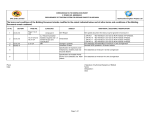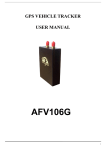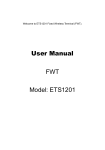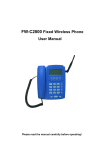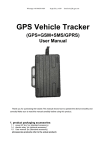Download GPS Motorcycle / vehicle / Personal Tracker User manual
Transcript
WON TRACK TECHNOLOGY CO., LIMITE GPS Motorcycle / vehicle / Personal Tracker User manual ( Internal GSM/GPS Antenna) -1- WON TRACK TECHNOLOGY CO., LIMITE Content 1. MINI GPS Intruction..................................................................................................................... 1.1 product pictures............................................................................................................. 3 1.2 accessories.................................................................................................................... 3 1.3 Technical parameters................................................................................................... 4 1.4 Major function................................................................................................................ 5 1.5 device status indicator.................................................................................................. 6 2. Installation............................................................................................................................... 6 2.1 Open picture.................................................................................................................. 6 2.2 Installation preparation................................................................................................. 7 2.3 Installation suggestion.................................................................................................. 7 2.4 power cable color meaning..........................................................................................7 2.5 Installation...................................................................................................................... 7 3. MINI functional description....................................................................................................... 8 A. Basic function-tracking location....................................................................................... 8 B. Basic function-alarm.......................................................................................................... 8 C. Basic function-smart function.......................................................................................... 9 4. Standard packing ······································································································ 10 5. Accessories …………………………………………………………………………………..10 6. Commands for setup ………………………………………………………………………...10 -2- WON TRACK TECHNOLOGY CO., LIMITE The device is used for 12V or 24V vehicles ,boat , Motorcycle etc. It has function as following: illegal movement alarm ,cut power alarm, Stop engine remotely .Mini GPS tracker . Work Voltage: ( DC:9V-36V ) Communication: GSM/GPRS Work Voltage:( Support DC:100V customized ) 1.1 product pictures GSM/GPS LED GPS antenna SIM side backup battery 1.2 accessories Power cable (standard) Backup battery(optional) -3- relay(optional) WON TRACK TECHNOLOGY CO., LIMITE 1.3 Technical parameters Items parameters Work voltage DC 9~36V Operation -20℃ to +70℃ Temp Storage -40℃ to +85℃ Temp. Relative 5% to 90% Humidity consumption Average power consumption <300mW Host 70*40*17mm dimensions Host weight About 100g Package size Battery Against the power supply reverse connection protection band GSM 850/900/1800/1900MHz GPS Receive Channels:50channels;cold start:32S;warm start:32S performance Hot start:1S;GPS sensitivity:-160dbm;GPS accuracy:<10m -4- Remarks WON TRACK TECHNOLOGY CO., LIMITE 1.4 Major function Serial function explain No. Tracking in real time ,speed and mileage statistics,Are 1. Tracking a monitoring etc. Abnormal Includes device breakdown ,cut power cable ,geo-fence 2. state etc . prompt Configured 3. remotely Configure kinds of parameters,including IP,Center number,monitor parameters etc. Control 4. Stop engine remotely via platform or sms remotely SMS 5. Could use mobile phone to setup GPS setting Cut power thermostability backup battery ,will be triggered while the line alarm power line is removed Dual mode When GPS signal is poor ,the device will switch to base positioning station location 6. 7. When device connect with ACC,after ACC is off,the Movement 8. device will enter fortification status to achieve movement alarm alarm. Install 9. Internal GSM/GPS antenna,it is easy to install easily -5- WON TRACK TECHNOLOGY CO., LIMITE 1.5 1.5.1 device status indicator Red LED LED Status Meaning blink fast GPRS signal searching… blinking slow GPRS was connecting normal Power supply or signal Off unnormal 1.5.2 Green LED LED Status Meaning on GPS accurate positioning Blinking slow base station location Off Not locate 2. Installation 2.1 Open Pictures Open up Bottom Open from the gaps -6- WON TRACK TECHNOLOGY CO., LIMITE 2.2 Installation preparation Before installation,open the box and check if all accessories are full . Before installation,please be ready SIM card and make sure it has opened GPRS function .then open it and insert simcard as above picture showing. Note: make sure insert SIM card well in device; make sure SIM card’s function is normal . Make sure SIM card have fund enough 2.3 Installation suggestion You’d better asking some professional ones to install it . 2.4 power cable color Meaning Red 2.5 Positive “+” 9V-36V Black Negative “-“ While ACC Yellow Stop engine (connect with yellow of relay) Installation a. Open the device bottom ; b. Insert SIM card; c. Connect device with power cable well . after you connect device with power ,the red LED will blink ,then you could use SMS to configure device . a. Set SIM No.(eg : SIM No. in gps is18977776666 , then send command:*77*118977776666#) b. Set IP port (eg: IP:121.37.62,port:9881,then send command: *88*1058061155150*8881#); c. Set APN : ( eg. APN is internet ,then send command : *88*2internet# ) After you send all commands as above ,and all of them rely setting ok ,then you could -7- WON TRACK TECHNOLOGY CO., LIMITE see datas on the platform well. Two indicator LED status as below: a. Red LED: blinking fast (is connecting GPRS) ; blinking slow ( device have configured successfully with the server ) b. Green LED: LED off (not locate); Blinking slow(Base station positioning); Stable on(GPS accurate positioning) c. After installation When two indicator status are in normal status (red LED blinking slow ,green LED is on all the time ),install backup battery well, install the bottom cover well .then hidden the device well in vehicles/motorcycle .make sure there is no metal on the front device (front side: there is one logo on that side),and make it far away from other electronic equipment. Make sure that device could accept GPS signal well . 3. MINI function A. 3.1 Basic function-tracking location Tracking location Including returning timing, distance return, blind data storage, speed and mileage statistics, regional monitoring system positioning command, the terminal returns contain longitude, latitude, speed, direction, status information and data. 3.2 Timing monitor Car GPS terminal can be set to a certain time or a time period or at a certain time interval, the position of the vehicle status information is sent to the monitoring center. 3.3 Dual mode positioning Device has two positioning mode, GPS positioning and base station positioning. When GPS signal is good, can accurate positioning;when the GPS signal is poor,it will be switch to a base station location, to ensure the secure region can be located. B. Basic function-alarm 3.4 Emergency alarm Including host down,cut power alarm,geofence alarm etc. 3.5 Overspeed alarm When a vehicle exceeds the speed set by the monitoring center, the car terminal will be -8- WON TRACK TECHNOLOGY CO., LIMITE informed to the monitoring center. 3.6 Cut power line alarm When the power line has cut,the backup battery will supply the power to devices and they will continue working ,and it will send "cut power alarm" to the tracking system. 3.7 Geo-fence alarm (in/out geo-fence) System support to set the polygon area, vehicles into the community or out of bounds, the vehicle terminal on the alarm to the monitoring center to send a cross-border information. C. Basic function-smart function 3.8 heartbeat return GPS terminal can be set to a timer heartbeat return time, if no other information is sent during this period, send a heartbeat returns to the monitoring center, to maintain the terminal real-time online. 3.9 Intelligent Self-Test Vehicle terminal can be self-diagnosis, in the event of failure, failure notification will be sent to the center, such as handles, GPS, GSM, and can automatically take the relevant measures. The monitoring center can also query the terminal the current model, version, configuration, run the state, the device features and peripheral models, issued recovery commands. 3.10 Remote lock the car When the device receive a command of stop engine ,device will stop the car at once . 3.11 Storage ( blind data storage) When the vehicles move into blind area,the devices will save positioning information,after they move out the blind area,it will send the locations datas to system。 3.12 Mileage statistics Devices will send the mileage data to the system ,this data could be controlled by system if you want to send this data or not . 3.13 Configured remotely Configure kinds of parameters,including IP,Center number,monitor parameters etc. 3.14 SMS operation The user could use SMS to configure and check the status of devices . 3.15 Checking vehicles location by SMS. Devices could set user cell phone number ,to use these numbers to check locations of vehicles remotely . When vehicles are in un-normal status ,the devices will send SMS to -9- WON TRACK TECHNOLOGY CO., LIMITE inform user through this cell phone number . 3.16 Auto fortify , movement alarm When engine is off , the device will enter fortification status ,if any towing or movement ,then the device will be triggered alarm automatically . 4. Standard packing 1). WT0 GPS device 2). Power cables 5. Optional accessories 1). Backup battery 2). Relay 6. Commands for setup Application / FUNCTION SMS Command SMSREPLY Setting ok example A = 0 when engine on,will not have SMS alarm; A = 1 when engine on,will have sms alarm; set ACC on/off alarm *00*4AB# B = 0 when engine off ,will not have sms alarm; B = 1 when engine off ,will have sms alarm; check firmware version of terminal *11*0# Check center number *11*1# Get Google link SMS location *11*3# get street address location *66*4# Setting ok Setting ok including two center number Setting ok This command need to be registered mobile phone number on platform in advance Setting ok Online indication online ; Offline indicate off line ; Link indicate is connecting server Check terminal status *11*4# IP ,port,apn hybrid and local number or terminal ID follow behind status Check SMS notification mobile *11*7# phone NO. - 10 - WON TRACK TECHNOLOGY CO., LIMITE stop oil / elec. *22*2# supply oil / elec. *22*3# reboot terminal *22*4# search result:50km/h,60km/h,10km/h,30s Check over-speed warning threshold : 50km/h over-speed warning threshold, over-speed threshold alarm threshold, Over- Speed threshold :60km/h *33*7# Low-speed threshold :10km/h low speed, low speed alarm duration Low-speed time :30s Set the speed thresholds *44*1vvv# Set the threshold at low speed and *44*2vvv*ttttt# low speed duration set main center mobile phone *77*0123456# *77*0number# main center mobile phone number:123456 number *77*115088886666# Setting local SIM Number *77*1number# local SIM Number:15088886666 *77*2123456# setting sub-center number *77*2number# sub-center number:123456 Setting SMS notification mobile *77*415088886666# *77*4number# phone No. 1 Setting SMS mobile phone number 1 notification mobile : 15088886666 *77*515088886666# *77*5number# phone No. 2 mobile phone number 2 : 15088886666 *88*1121037062142*9881# IP:121.37.62142 setting IP and port Port:9881 if IP is less *88*1IP*port# than 3 digital number ,then add 0 in front of them *88*2CMNET# Set APN *88*2APN# APN:CMNET Attention : If you have already setup one command ,but you want to cancel it ,then do the commands like below example : For example command : *77*0number# ,eg. 1. *77*013166667777# , then cancel command is *77*0# 2. *77*413166667777#, then cancel command is *77*4# Commands for setup online platform as following : 1. *88*1121037062142*9881# 2. *88*2internet# 3. *77*113166667777# ( IP:121.37.62142 Port:9881 ) - 11 -