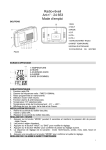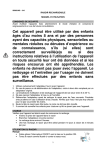Download USER MANUAL
Transcript
USER MANUAL 360° Turbo Fan Heater Cat. No.: 25963 Please read this manual before using. Warning 1. This heater is for general indoor home heating only. 2. Place heater in a well ventilated area away from flammable materials and air cans. 3. Place the heater on a steady and even floor. Do not hang or install on wall. 4. Please use individual socket if the output rated current is more than 10A. Do not use the same socket with other equipment to avoid overloading. Make sure plug is properly inserted into the socket. 5. Supervise usage when in use with children and elderly. 6. Unauthorized disassembly, modification, repair are prohibited. 7. Do not operate or touch the plug with wet hands. 8. Use 230-240V~ AC power. 9. Ensure filters are clear and properly cleaned. 10. Do not move the heater when operating. 11. Do not cover the heater or the air vents. 12. Be careful the device will be very hot when in operation. 13. Please unplug the device when not in use. 14. Do not use any aerosols near the device when in operation. 15. If there is a burning smell, stop using and unplug the power cord. Contact your retailer. 16. Do not use in the batch room or near water. 17. Do not allow children to play with this heater. Product Diagram 1. LCD Display 2. Control Panel 3. Remote Controller 4. On/Off button 5. Hand grip 6. Metal gauze 7. Mica heating element 8. Power cord Instructions 1. Remove the packaging and place on a flat and dry area. 2. Plug the heater's power cord, by using the specified connect 230-240V~ 50Hz power output. 3. Turn on the heater by pressing the On/Off button (item 4 above). 4. Insert the button battery correctly into the Remote Control Timer setting “+”Temperature & Timer control” up” “-“Temperature & Timer control “Down” “Mode” Mode setting ON/OFF 1. Power on Plug in the power supply, press the ON button screen displays all the icons in two seconds . The LCD . Then entering into the standby mode, the heater will show the ambient temperature (0-50 degrees) and a time digit 00:00 ( ) on the screen, 00:00 will keep flashing. The Mica heater is ready for operation. 2. Operation mode setting: Press button on control panel or remote controller to enter the Power Saving mode the display gives a default temperature 38℃ (flashing 2-3 seconds), then it will significantly show the ambient temperature. Press “MODE” button to select the modes, there are four operating modes: A) Power Saving mode, B) Sleeping mode, C) Standard mode, D) Frosting mode; the mode selection will be displayed for a duration of 5 seconds after pressing the MODE button. 3. Temperature: Press “MODE” button once to enter the temperature setting: The temperature digit flashes, press “+” (Temperature increase setting) and “-“ (Temperature decrease setting) to adjust the temperature. A) Power Saving/ Sleeping/ Standard modes: the default setting is 38℃ which is the highest temperature you can set up to. B) Frosting mode: the constant temperature is 7℃, the temperature cannot be adjusted; When the room temperature is ≤ 5℃, heater will run automatic to increase up to 7℃; When the room temperature ≥ 7℃, it will stop automatically. All mode settings will be automatically set after five seconds. In Power Saving, Sleeping and Standards modes, when the ambient temperature is ≤ 1℃ of set temperature, heater will increase the heat; when the ambient temperature ≥ 2℃ of set temperature, heater will stop. 4. Timer: Press Timer button to enter the pre-set Timer On setting mode, the time digit flashes. The setting time can be from (00:01) 1 minute to (23:59) 23 Hours and 59 minutes. Press “+” button for setting the Hour increase (1 – 23 Hours) and press “-“button for setting the Minute increase (1 – 59 Minutes). After five seconds, the counting will be started automatically. After set Timer On mode, heater will not operate until the set time started. In the process of pre-set Timer On or Off setting mode, you can press button to change the heating mode. A) Power saving mode B) Sleeping mode , C) Standard mode D) Frosting mode ; time out working is completed after the screen display “End”, and the heater will stop. We can always cancel the timer setting by pressing button on control panel or remote controller. Overheating Protection Heater is equipped with a safety system. It will shut down when overheat or when air vent is blocked. Please allow the device to cool and ensure vent is clear before turning on again. Automatic power-off The heater will stop when the device falls over. Maintenance 1. Unplug the device when it requires repair or during maintenance. 2. Do not handle the device when it is still hot. 3. Gently wipe the dirt on the housing with a soft damp cloth. 4. Please do not attempt to repair the device yourself. send it back to the retailers. Always Possible remedial actions before contacting the retailers for repair: Problem Actions Heater will 1. Check that the device is properly plugged in. not turn on 2. Check the power source is 230-240V AC 3. Make sure the device is on a flat and horizontal surface 4. Check if the set temperature is higher than room temperature. Remote 1. Remote control with low battery level control 2. Out of range without 3. Obstructions affecting the reception reaction Specifications Voltage: 230-240V~ Frequency: 50Hz Power: 2000W Dimensions: 298(L) x 280(W) x 548(H)mm G.W.(KGS) 4.8 N.W.(KGS) 3.7 DISPOSAL: The packaging material is reusable. Dispose of the packaging in an environmentally friendly way by putting it in the appropriate recyclable waste collection containers. Dispose of the product and the batteries in view of the environment if you want to separate. The device and the batteries must not be thrown in with domestic waste. Take them to a recycling center for used electrical and electronic devices. For more information you can consult your local government. Remove batteries first. Eurotops Versand GmbH Elisabeth-Selbert-Straße 3 40764 Langenfeld, Germany If technical support is needed, please call ... in Germany 0180 . 530 63 63* or [email protected] in Austria 01 . 230 60 43 12 or [email protected] in Switzerland 044 . 28 36 125 or [email protected] in the Netherlands 026 . 37 36 333 or [email protected] in France 0892 . 700 470** or [email protected] * 14 Cents/minute via German landline, max. 42 cents/minute via mobile phone network **34 Cents/minute via French landline A possible return of products should be addressed to the return address stated on your invoice. The manual only reflects the technical conditions available under printing. Any changes in technology and equipment are reserved. © 26.04.2013