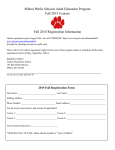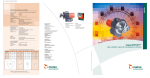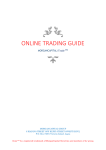Download CW UARs - Michael Marotta
Transcript
Group: 5 Group Members: Stephanie Rosenthal, Michael Marotta, Ivan Gonzalez, Wenyao Ho, and Scott Dai Problem/Good Aspect: Problem No. CW-01 Name: Not intuitive to click Up-arrow in scroll box first in the Set Time dialog box Evidence: Interface aspect: The group came to common failure conclusion on Step 3 of Cognitive Walkthrough: 1. Will the user try to achieve the right effect Yes, they will know that they need to make the appointment for 7:00am by A8. 2. Will the user notice that the correct action is available Yes, the user will see the arrow, which is clickable by A9 that they have used other windowedapplications before. 3. Will the user associate the correct action with the effect he or she is trying to achieve No, the user by A1 is proficient at Graffiti and will try to click on the Start Time box first and use Graffiti instead of clicking the arrow to set the start time. 4. If the correct action is performed, will the user see that progress is being made toward solution of the task? Yes, the times will scroll up and the correct one for the user (7) will appear. Explanation: We assume that the user is proficient at Graffiti [by A1] and has used similar calendar programs before [A3], so we agreed that the user does not know that the “up-arrow” is the first thing that he/she has to click on, in order to set the Start Time to be 7am. The user would not think to use the arrows if Graffiti is available and if the Start time box is not selected (as it would be to modify in other programs). We proposed that he/she is more likely to click on the Start Time box first and then use Graffiti to “write out” the start time. Severity or Benefit: Rating: 0 (Not a problem at all) Justification (Frequency, Impact, Persistence): Frequency: High; this Set Time dialog box occurs every time the user wants to set up a new entry in the Calendar application. Impact: None, since this alternative input method for entering the Start Time via Graffiti already exists, and thus it doesn’t pose a problem to the user at all if he decides to use that method instead. Persistence: Very low; once the user finds out his/her own preferred method of entering the Start Time, the problem of the “up-arrow” being unintuitive to click on goes away. Since an alternative method for entering the Start Time via Graffiti already exists, this isn’t really much of a problem at all. Possible solution and/or trade-offs: Alternative method for entering the Start Time via Graffiti already exists. There are no tradeoffs to this solution. Relationships: None. Group: 5 Group Members: Stephanie Rosenthal, Michael Marotta, Ivan Gonzalez, Wenyao Ho, and Scott Dai Problem/Good Aspect: Problem No. CW-02 Name: User selects End Time field Evidence: Interface aspect: The group came to the failure conclusion on Step 5 of Cognitive Walkthrough. In this step the user needs to click on the end time box so that he/she can change the end time. Will the user try to achieve the right effect Yes, by A3 and A9 the user knows the in order to change the end time because it ends at 8:15am instead of 8am. 2. Will the user notice that the correct action is available Yes, the user will see the End Time box by additional assumption Step 2.3 that they will scan the whole screen. 3. Will the user associate the correct action with the effect he or she is trying to achieve No, because the user did not have to click on the Start Time box to set the start time in Step 3 and by Heuristic Evaluation that is a Consistencies problem. 4. If the correct action is performed, will the user see that progress is being made toward solution of the task? Yes, because by A9 the user recognizes that highlighting means that something is selected. Explanation: Once the user sets the start time he must select the end time field in order to enter in the end time. However, the user may not think to do this because when this screen initially came up he was able to enter the start time without selecting the start time field, nor was the start time field even highlighted. Since he didn’t have to select it the first time the user may feel that he doesn’t need to select the second field. 1. Severity or Benefit: Rating: 2 Minor usability problem Justification (Frequency, Impact, Persistence): Frequency: This problem will occur whenever the user sets times for meetings. Impact: Low, if the user forgets to select the second field he will simply have to re enter the first time again and then enter the second. Persistence: Low, the user will probably remember that the end time field needs to be selected after the first time. Since the frequency is high and everything else is low, we chose it problem to be minor. Possible solution and/or trade-offs: One possible solution is that when the Set Time screen initially comes up the Start Time field should be selected indicating that the current point of data entry will be in that field and to enter a time into the End Time field, the user must select that field. We see no trade-offs to this solution. Relationships: None at this time. Group: 5 Group Members: Stephanie Rosenthal, Michael Marotta, Ivan Gonzalez, Wenyao Ho, and Scott Dai Problem/Good Aspect: Problem No. CW-04 Name: Length setting for Alarm is non descriptive Evidence: Interface aspect: The group came to the failure conclusion on Step 11 of Cognitive Walkthrough 1. Will the user try to achieve the right effect Yes, the user wants to set the alarm for 6:50, which is 10 minutes before the start of the meeting. 2. Will the user notice that the correct action is available Yes, the user will see the flashing cursor, by Additional Assumption 2. 3. Will the user associate the correct action with the effect he or she is trying to achieve No, there is no indication that the action is for X minutes before your meeting as opposed to after or that the alarm occurs for X minutes. Also, the user might want set the alarm for “6:50” not 10 minutes prior to 7:00, by A9 and A3 which might include different interfaces for setting alarms. 4. If the correct action is performed, will the user see that progress is being made toward solution of the task? The user will see the feedback of the numbers appearing on the line, by Additional Assumption 2. Explanation: The number next to the alarm label does not indicate what the length that is being set is referring to, since it can have multiple meanings. The length being set could be for how long the alarm will sound or how long after the meeting or before the meeting. The user would likely be very confused by this feature because of the ambiguity. Severity or Benefit: Rating: 3 Justification (Frequency, Impact, Persistence): Frequency: This setting is used every time the user sets up a reminder Impact: The user might be uncertain of the state of the alarm and whether it will go off at the desired time, which can be very important when the alarm feature is used in a critical setting. Persistence: Once the user realizes when the alarm actually goes off, he or she will most likely remember this for future reference. Due to the very high impact of the problem, regular frequency, and low persistence, I give this problem medium severity. Possible solution and/or trade-offs: One possible solution to this problem would be to add a label below the units menu that informs the user of the actual time and date that the alarm will go off or to add some indication that the length of time the user is entering is the amount of time before the event. This would make explicit when the reminder will actually go off. The trade-off would be that the screen would be more crowded. Relationships: None at this time. Group: 5 Group Members: Stephanie Rosenthal, Michael Marotta, Ivan Gonzalez, Wenyao Ho, and Scott Dai Problem/Good Aspect: Problem No. CW-03 Name: Details Button Non-reflective of Alarms Evidence: Interface aspect: The group came to the failure conclusion on Step 9 of Cognitive Walkthrough 1. Will the user try to achieve the right effect Yes, because their next immediate task is to set the reminder (as given from the handout) 2. Will the user notice that the correct action is available Yes, the user will see the button with “Details” on it by additional assumption Step 2.2 3. Will the user associate the correct action with the effect he or she is trying to achieve No, the user will not know that they need to click Details, because by A9 “Details” in other applications is more passive than the ability to modify actions and settings. 4. If the correct action is performed, will the user see that progress is being made toward solution of the task? Yes, because they will see the feedback that there is a new Details screen with things to modify by additional assumption Step 2.2. Explanation: Due to our assumption that the user has used other windowing applications before, we believe that “Details” is an inappropriate name for the button and actions available in the screen the button takes the user to. Details would normally describe the current settings, not allow the user to change the settings and add new ones. The user might look in the button’s menu by process of elimination, but not because it was their first choice in where to look and not because they really think the options will be there. Severity or Benefit: Rating: 3 Justification (Frequency, Impact, Persistence): Frequency: If the user liked to set reminders for meetings a lot, then this button would be used quite often Impact: The user, unless they explored the system a lot, would probably be unlikely to find the Alarm unless consulting the user manual or guessing Persistence: Once the user finds where the Alarm is, it is unlikely that the problem will persist Due to the very high impact of the problem, medium frequency, and low persistence, I give this problem medium severity. Possible solution and/or trade-offs: One possible solution is to change the name “Details” to something more reflective of what’s in the menu, “in task terms.” “Entry Options” or “Entry Settings” may be a better name for the button, but the trade off is that it is a longer set of words, which might make the screen more crowded. Another option would be to include the Alarm information in a tab or menu part of the “Set Time” information in “New.” Setting an Alarm to a time is a time option, so that makes sense as well. Relationships: None at this time. Group: 5 Group Members: Stephanie Rosenthal, Michael Marotta, Ivan Gonzalez, Wenyao Ho, and Scott Dai