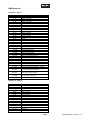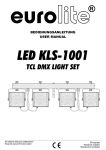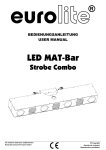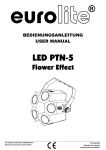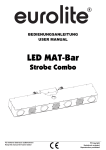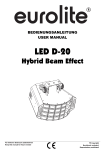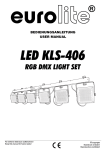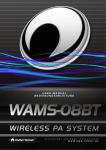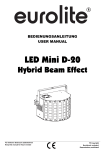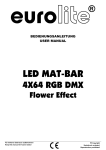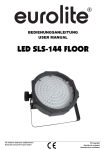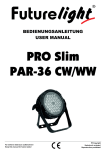Download EUROLITE LED QDF-Bar User Manual - LTT
Transcript
BEDIENUNGSANLEITUNG USER MANUAL LED QDF-Bar with Soft Bag Für weiteren Gebrauch aufbewahren! Keep this manual for future needs! © Copyright Nachdruck verboten! Reproduction prohibited! MULTI-LANGUAGE-INSTRUCTIONS Inhaltsverzeichnis / Table of contents EINFÜHRUNG .................................................................................................................................................................... 3 Lieferumfang ................................................................................................................................................................... 3 SICHERHEITSHINWEISE .................................................................................................................................................. 3 BESTIMMUNGSGEMÄßE VERWENDUNG....................................................................................................................... 5 GERÄTEBESCHREIBUNG ................................................................................................................................................ 6 Features .......................................................................................................................................................................... 6 Geräteübersicht............................................................................................................................................................... 6 INSTALLATION .................................................................................................................................................................. 7 Montage auf einem Boxenhochständer........................................................................................................................... 7 Befestigung an einer Traverse ........................................................................................................................................ 7 DMX512-Ansteuerung..................................................................................................................................................... 9 Master/Slave-Betrieb....................................................................................................................................................... 9 Anschluss ans Netz....................................................................................................................................................... 10 BEDIENUNG..................................................................................................................................................................... 10 Internes Programm – Auto Modus ................................................................................................................................ 10 Musiksteuerung............................................................................................................................................................. 10 Einstellung der Mikrofonempfindlichkeit ........................................................................................................................ 10 DMX Modus .................................................................................................................................................................. 11 DMX-GESTEUERTER BETRIEB ..................................................................................................................................... 11 Spot Adressierung......................................................................................................................................................... 11 DMX-Protokoll ............................................................................................................................................................... 11 BETRIEB ÜBER FERNBEDIENUNG RC-2 (nicht im Lieferumfang enthalten)................................................................. 15 Fernbedienung über RC-2 Controller ............................................................................................................................ 15 REINIGUNG UND WARTUNG ......................................................................................................................................... 15 Sicherungswechsel ....................................................................................................................................................... 16 TECHNISCHE DATEN...................................................................................................................................................... 16 INTRODUCTION............................................................................................................................................................... 17 Delivery includes ........................................................................................................................................................... 17 SAFETY INSTRUCTIONS ................................................................................................................................................ 17 OPERATING DETERMINATIONS.................................................................................................................................... 19 DEVICE DESCRIPTION ................................................................................................................................................... 20 Features ........................................................................................................................................................................ 20 Overview ....................................................................................................................................................................... 20 INSTALLATION ................................................................................................................................................................ 20 Mounting on a speaker system stand............................................................................................................................ 20 Rigging on a truss ......................................................................................................................................................... 21 DMX512 control ............................................................................................................................................................ 22 Master/Slave operation ................................................................................................................................................. 23 Connection with the mains ............................................................................................................................................ 23 OPERATION..................................................................................................................................................................... 24 Internal Program – Auto Mode ...................................................................................................................................... 24 Sound control ................................................................................................................................................................ 24 Setting the Sound Sensitivity......................................................................................................................................... 24 DMX Mode .................................................................................................................................................................... 24 DMX-CONTROLLED OPERATION .................................................................................................................................. 24 Spot Addressing............................................................................................................................................................ 24 DMX-protocol ................................................................................................................................................................ 25 OPERATION VIA REMOTE CONTROL (not included in delivery) ................................................................................... 28 Remote control via RC-2 controller ............................................................................................................................... 28 CLEANING AND MAINTENANCE ................................................................................................................................... 28 Replacing the fuse ........................................................................................................................................................ 29 TECHNICAL SPECIFICATIONS....................................................................................................................................... 29 Diese Bedienungsanleitung gilt für die Artikelnummern: / This user manual is valid for the article numbers: 51918571, 51918572 Das neueste Update dieser Bedienungsanleitung finden Sie im Internet unter: You can find the latest update of this user manual in the Internet under: www.eurolite.de 2/29 00054291.DOC, Version 1.2 BEDIENUNGSANLEITUNG LED QDF-Bar mit Tasche ACHTUNG! Gerät vor Feuchtigkeit und Nässe schützen! Niemals das Gerät öffnen! Lesen Sie vor der ersten Inbetriebnahme zur eigenen Sicherheit diese Bedienungsanleitung sorgfältig durch! Alle Personen, die mit der Aufstellung, Inbetriebnahme, Bedienung, Wartung und Instandhaltung dieses Gerätes zu tun haben, müssen - entsprechend qualifiziert sein - diese Bedienungsanleitung genau beachten - die Bedienungsanleitung als Teil des Produkts betrachten - die Bedienungsanleitung während der Lebensdauer des Produkts behalten - die Bedienungsanleitung an jeden nachfolgenden Besitzer oder Benutzer des Produkts weitergeben - sich die letzte Version der Anleitung im Internet herunter laden EINFÜHRUNG Wir freuen uns, dass Sie sich für einen EUROLITE LED QDF-Bar entschieden haben. Wenn Sie nachfolgende Hinweise beachten, sind wir sicher, dass Sie lange Zeit Freude an Ihrem Kauf haben werden. Lieferumfang 1 1 1 1 Gerät Kaltgerätenetzleitung Bedienungsanleitung Tragetasche Nehmen Sie den LED QDF-Bar aus der Verpackung. SICHERHEITSHINWEISE ACHTUNG! Seien Sie besonders vorsichtig beim Umgang mit gefährlicher Netzspannung. Bei dieser Spannung können Sie einen lebensgefährlichen elektrischen Schlag erhalten! Dieses Gerät hat das Werk in sicherheitstechnisch einwandfreiem Zustand verlassen. Um diesen Zustand zu erhalten und einen gefahrlosen Betrieb sicherzustellen, muss der Anwender die Sicherheitshinweise und die Warnvermerke unbedingt beachten, die in dieser Bedienungsanleitung enthalten sind. 3/29 00054291.DOC, Version 1.2 Unbedingt lesen: Bei Schäden, die durch Nichtbeachtung der Anleitung verursacht werden, erlischt der Garantieanspruch. Für daraus resultierende Folgeschäden übernimmt der Hersteller keine Haftung. Das Gerät darf nicht in Betrieb genommen werden, nachdem es von einem kalten in einen warmen Raum gebracht wurde. Das dabei entstehende Kondenswasser kann unter Umständen Ihr Gerät zerstören. Lassen Sie das Gerät solange uneingeschaltet, bis es Zimmertemperatur erreicht hat! Bitte überprüfen Sie vor der ersten Inbetriebnahme, ob kein offensichtlicher Transportschaden vorliegt. Sollten Sie Schäden an der Netzleitung oder am Gehäuse entdecken, nehmen Sie das Gerät nicht in Betrieb und setzen sich bitte mit Ihrem Fachhändler in Verbindung. Der Aufbau entspricht der Schutzklasse I. Der Netzstecker darf nur an eine Schutzkontakt-Steckdose angeschlossen werden, deren Spannung und Frequenz mit dem Typenschild des Gerätes genau übereinstimmt. Ungeeignete Spannungen und ungeeignete Steckdosen können zur Zerstörung des Gerätes und zu tödlichen Stromschlägen führen. Den Netzstecker immer als letztes einstecken. Der Netzstecker muss dabei gewaltfrei eingesetzt werden. Achten Sie auf einen festen Sitz des Netzsteckers. Lassen Sie die Netzleitung nicht mit anderen Kabeln in Kontakt kommen! Seien Sie vorsichtig beim Umgang mit Netzleitungen und -anschlüssen. Fassen Sie diese Teile nie mit feuchten Händen an! Feuchte Hände können tödliche Stromschläge zu Folge haben. Netzleitungen nicht verändern, knicken, mechanisch belasten, durch Druck belasten, ziehen, erhitzen und nicht in die Nähe von Hitze- oder Kältequellen bringen. Bei Missachtung kann es zu Beschädigungen der Netzleitung, zu Brand oder zu tödlichen Stromschlägen kommen. Die Kabeleinführung oder die Kupplung am Gerät dürfen nicht durch Zug belastet werden. Es muss stets eine ausreichende Kabellänge zum Gerät hin vorhanden sein. Andernfalls kann das Kabel beschädigt werden, was zu tödlichen Stromschlägen führen kann. Achten Sie darauf, dass die Netzleitung nicht gequetscht oder durch scharfe Kanten beschädigt werden kann. Überprüfen Sie das Gerät und die Netzleitung in regelmäßigen Abständen auf Beschädigungen. Werden Verlängerungsleitungen verwendet muss sichergestellt werden, dass der Adernquerschnitt für die benötigte Stromzufuhr des Gerätes zugelassen ist. Alle Warnhinweise für die Netzleitung gelten auch für evtl. Verlängerungsleitungen. Gerät bei Nichtbenutzung und vor jeder Reinigung vom Netz trennen! Fassen Sie dazu den Netzstecker an der Griffläche an und ziehen Sie niemals an der Netzleitung! Ansonsten kann das Kabel und der Stecker beschädigt werden was zu tödlichen Stromschlägen führen kann. Sind Stecker oder Geräteschalter, z. B. durch Einbau nicht erreichbar, so muss netzseitig eine allpolige Abschaltung vorgenommen werden. Wenn der Netzstecker oder das Gerät staubig ist, dann muss es außer Betrieb genommen werden, der Stromkreis muss allpolig unterbrochen werden und das Gerät mit einem trockenen Tuch gereinigt werden. Staub kann die Isolation reduzieren, was zu tödlichen Stromschlägen führen kann. Stärkere Verschmutzungen im und am Gerät dürfen nur von einem Fachmann beseitigt werden. Es dürfen unter keinen Umständen Flüssigkeiten aller Art in Steckdosen, Steckverbindungen oder in irgendwelche Geräteöffnungen oder Geräteritzen eindringen. Besteht der Verdacht, dass - auch nur minimale - Flüssigkeit in das Gerät eingedrungen sein könnte, muss das Gerät sofort allpolig vom Netz getrennt werden. Dies gilt auch, wenn das Gerät hoher Luftfeuchtigkeit ausgesetzt war. Auch wenn das Gerät scheinbar noch funktioniert, muss es von einen Fachmann überprüft werden ob durch den Flüssigkeitseintritt eventuell Isolationen beeinträchtigt wurden. Reduzierte Isolationen können tödliche Stromschläge hervorrufen. In das Gerät dürfen keine fremden Gegenstände gelangen. Dies gilt insbesondere für Metallteile. Sollten auch nur kleinste Metallteile wie Heft- und Büroklammern oder gröbere Metallspäne in das Gerät gelangen, so ist das Gerät sofort außer Betrieb zu nehmen und allpolig vom Netz zu trennen. Durch Metallteile hervorgerufene Fehlfunktionen und Kurzschlüsse können tödliche Verletzungen zur Folge haben. 4/29 00054291.DOC, Version 1.2 GESUNDHEITSRISIKO! Blicken Sie niemals direkt in die Lichtquelle, da bei empfindlichen Menschen u. U. epileptische Anfälle ausgelöst werden können (gilt besonders für Epileptiker)! Kinder und Laien vom Gerät fern halten! Das Gerät darf niemals unbeaufsichtigt betrieben werden! BESTIMMUNGSGEMÄßE VERWENDUNG Bei diesem Gerät handelt es sich um einen Effektstrahler, mit dem sich dekorative Lichteffekte erzeugen lassen. Dieses Produkt ist nur für den Anschluss an 230 V, 50 Hz Wechselspannung zugelassen und wurde ausschließlich zur Verwendung in Innenräumen konzipiert. Dieses Gerät ist für professionelle Anwendungen, z. B. auf Bühnen, in Diskotheken, Theatern etc. vorgesehen. Lichteffekte sind nicht für den Dauerbetrieb konzipiert. Denken Sie daran, dass konsequente Betriebspausen die Lebensdauer des Gerätes erhöhen. Vermeiden Sie Erschütterungen und jegliche Gewaltanwendung bei der Installation oder Inbetriebnahme des Gerätes. Achten Sie bei der Wahl des Installationsortes darauf, dass das Gerät nicht zu großer Hitze, Feuchtigkeit und Staub ausgesetzt wird. Vergewissern Sie sich, dass keine Kabel frei herumliegen. Sie gefährden Ihre eigene und die Sicherheit Dritter! Das Gerät darf nicht in einer Umgebung eingesetzt oder gelagert werden, in der mit Spritzwasser, Regen, Feuchtigkeit oder Nebel zu rechnen ist. Feuchtigkeit oder sehr hohe Luftfeuchtigkeit kann die Isolation reduzieren und zu tödlichen Stromschlägen führen. Beim Einsatz von Nebelgeräten ist zu beachten, dass das Gerät nie direkt dem Nebelstrahl ausgesetzt ist und mindestens 0,5 m von einem Nebelgerät entfernt betrieben wird. Der Raum darf nur so stark mit Nebel gesättigt sein, dass eine gute Sichtweite von mindestens 10 m besteht. Die Umgebungstemperatur muss zwischen -5° C und +45° C liegen. Halten Sie das Gerät von direkter Sonneneinstrahlung (auch beim Transport in geschlossenen Wägen) und Heizkörpern fern. Die relative Luftfeuchte darf 50 % bei einer Umgebungstemperatur von 45° C nicht überschreiten. Dieses Gerät darf nur in einer Höhenlage zwischen -20 und 2000 m über NN betrieben werden. Verwenden Sie das Gerät nicht bei Gewitter. Überspannung könnte das Gerät zerstören. Das Gerät bei Gewitter allpolig vom Netz trennen (Netzstecker ziehen). - - -m bezeichnet den Mindestabstand zu beleuchteten Gegenständen. Der Abstand Das Bildzeichen zwischen Lichtaustritt und der zu beleuchteten Fläche darf 0,1 Meter nicht unterschreiten! Das Gerät darf nur über den Montagebügel installiert werden. Um eine gute Luftzirkulation zu gewährleisten, muss um das Gerät ein Freiraum von mindestens 50 cm eingehalten werden. Das Gehäuse darf niemals umliegende Gegenstände oder Flächen berühren! Achten Sie bei der Montage, beim Abbau und bei der Durchführung von Servicearbeiten darauf, dass der Bereich unterhalb des Montageortes abgesperrt ist. Der Projektor ist immer mit einem geeigneten Sicherheitsfangseil zu sichern. Die maximale Umgebungstemperatur Ta = 45° C darf niemals überschritten werden. 5/29 00054291.DOC, Version 1.2 Nehmen Sie das Gerät erst in Betrieb, nachdem Sie sich mit seinen Funktionen vertraut gemacht haben. Lassen Sie das Gerät nicht von Personen bedienen, die sich nicht mit dem Gerät auskennen. Wenn Geräte nicht mehr korrekt funktionieren, ist das meist das Ergebnis von unsachgemäßer Bedienung! Reinigen Sie das Gerät niemals mit Lösungsmitteln oder scharfen Reinigungsmitteln, sondern verwenden Sie ein weiches und angefeuchtetes Tuch. Soll das Gerät transportiert werden, verwenden Sie bitte die Originalverpackung, um Transportschäden zu vermeiden. Achten Sie bitte unbedingt darauf, dass das Gerät im Lieferzustand verpackt wird. Beachten Sie bitte, dass eigenmächtige Veränderungen an dem Gerät aus Sicherheitsgründen verboten sind. Wird das Gerät anders verwendet als in dieser Bedienungsanleitung beschrieben, kann dies zu Schäden am Produkt führen und der Garantieanspruch erlischt. Außerdem ist jede andere Verwendung mit Gefahren, wie z. B. Kurzschluss, Brand, elektrischem Schlag, Abstürzen etc. verbunden. GERÄTEBESCHREIBUNG Features DMX-LED-Scheinwerferset für einfache mobile Farbgestaltung! Komplette Lichtanlage bestehend aus 4 LED-Spots und einem Querträger mit integrierter DMX-Steuereinheit und Montageloch (36 mm) mit Feststellschraube zur Montage auf einem Trussing-System bzw. auf einem Boxenhochständer • Adressierung und Einstellungen über Steuereinheit mit 4-stelliger LED-Anzeige und drei Bedienknöpfe • Scheinwerfer schwenk- und neigbar • Per DMX kann jeder Spot einzeln angesteuert werden • DMX-512 Steuerung über jeden handelsüblichen DMX-Controller möglich (belegt 6 Kanäle) • Musiksteuerung über eingebautes Mikrofon mit Empfindlichkeitsregler • Strobe Effekt • Auto Mode • Interne Programme • Master/Slave Funktion • Bestückung mit 228 x 5 mm LEDs • Absolutes Leichtgewicht bestens geeignet für mobilen Einsatz • Geeignet zur Montage auf einem Boxenhochständer (nicht inkl.) • Lieferung erfolgt vormontiert in praktischer Tragetasche • Schwarz lackierte Metallausführung • Anschlussfertig über Kaltgerätenetzleitung mit Schutzkontaktstecker Geräteübersicht 1 2 3 5 6 7 8 DMX occupation: 1: Ground 2: Signal (-) 3: Signal (+) Type: LED QDF-Bar with Soft Bag Power supply: 230 V AC, 50 Hz ~ Power consumption: 50 W Fuse: F 2 A, 250 V LEDs: 228 0.1 m 4 9 10 Fuse: F 2 A, 250 V F Ta= 45° C TB= 60° C MADE IN CHINA www.eurolite.de Remote control Sensitivity DMX IN DMX OUT Microphone MODE UP DOWN 1 Vor Gebrauch Anleitung lesen. Niemals direkt in die Lichtquelle blicken (gilt speziell für Epileptiker)! Gerät vor Feuchtigkeit und Nässe schützen! Vor dem Sicherungswechsel allpolig vom Netz trennen! Wartungs und Servicearbeiten nur durch autorisierten Fachhandel! Read user manual before use. Never look directly into the light source (especially meant for epileptics)! Keep away from rain and moisture! Isolate luminaire from all poles of the mains supply before opening the housing or repla- Power supply: 230 V AC, 50 Hz ~ 11 12 6/29 00054291.DOC, Version 1.2 1. Feststellschrauben für Montage über Theaterhaken 2. Buchse für Fernsteuerung EUROLITE RC-2 (Fernsteuerung nicht im Lieferumfang enthalten) 3. Empfindlichkeitsregler 4. DMX Eingang 5. DMX Ausgang 6. Mikrofon 7. Steuereinheit mit 4-stelliger LED-Anzeige und drei Bedienknöpfe 8. Montageloch (36 mm) mit Feststellschraube zur Boxenhochständer-Montage 9. Sicherung 10. Netzanschluss 11. Feststellschrauben zur Befestigung der Hängebügel (Schwenkbereich fixieren) 12. Feststellschrauben zur Befestigung der Scheinwerfer (Neigungswinkel fixieren) INSTALLATION Montage auf einem Boxenhochständer Alle an einem Stativ angebrachten Geräte, Lichteffekte und Traversen müssen zusätzlich mit einer zweiten Sicherung versehen werden! Über den Montageloch montieren Sie zuerst den LED QDF-Bar an den Boxenhochständer und ziehen Sie die Feststellschraube gut fest. Setzen Sie dann eine Lautsprecherbox mit geeignetem Anbauflansch auf den Boxenhochständer auf. Die Traglast darf den angegebenen Wert nicht überschreiten. Für weitere Informationen, bitte schlagen Sie in der geeigneten Bedienungsanleitung nach. Achtung: Beim Aufbringen der Last ist eine gleichmäßige Lastverteilung erforderlich. Befestigung an einer Traverse Der LED QDF-Bar lässt sich mit zwei Theaterhaken an einer Traverse befestigen. DMX occupation: 1: Ground 2: Signal (-) 3: Signal (+) Type: LED QDF-Bar with Soft Bag Power supply: 230 V AC, 50 Hz ~ Power consumption: 30 W Fuse: F 2 A, 250 V LEDs: 228 0.1 m Fuse: F 2 A, 250 V F Vor Gebrauch Anleitung lesen. Niemals direkt in die Lichtquelle blicken (gilt speziell für Epileptiker)! Gerät vor Feuchtigkeit und Nässe schützen! Vor dem Sicherungswechsel allpolig vom Netz trennen! Wartungs und Servicearbeiten nur durch autorisierten Fachhandel! Read user manual before use. Never look directly into the light source (especially meant for epileptics)! Keep away from rain and moisture! Isolate luminaire from all poles of the mains supply before opening the housing or repla-cing the fuse. Maintenance and service operations only by authorized dealers. Ta= 45° C TB= 60° C MADE IN CHINA www.eurolite.de Remote control Sensitivity DMX IN DMX OUT Microphone MODE UP DOWN Power supply: 230 V AC, 50 Hz ~ Lösen Sie dazu die Feststellschrauben an der Oberseite des Gerätes und bringen Sie die Theaterhaken an. Ziehen Sie die Feststellschrauben wieder fest. Hängen Sie nun die Theaterhaken in die Traverse ein und ziehen Sie die Feststellschrauben der Haken fest. 7/29 00054291.DOC, Version 1.2 Vergewissern Sie sich vor der Montage, dass die Montagefläche mindestens die 10-fache Punktbelastung des Eigengewichtes der Installation aushalten kann. Sichern Sie die Installation immer mit einem Sicherungsseil. Es dürfen nur Sicherungsseile gemäß DIN 56927, Schnellverbindungsglieder gemäß DIN 56927, Schäkel gemäß DIN EN 1677-1 und BGV C1 Kettbiner eingesetzt werden. Die Fangseile, Schnellverbindungsglieder, Schäkel und Kettbiner müssen auf Grundlage der aktuellsten Arbeitsschutzbestimmungen (z. B. BGV C1, BGI 810-3) ausreichend dimensioniert sein und korrekt angewendet werden. Bitte beachten Sie: Bei Überkopfmontage in öffentlichen bzw. gewerblichen Bereichen ist eine Fülle von Vorschriften zu beachten, die hier nur auszugsweise wiedergegeben werden können. Der Betreiber muss sich selbständig um die Beschaffung der geltenden Sicherheitsvorschriften bemühen und diese einhalten! Der Hersteller haftet nicht für Schäden, die durch unsachgemäße Installation und unzureichende Sicherheitsvorkehrungen verursacht werden! Ein Sicherungsseil, das einmal der Belastung durch Absturz ausgesetzt war oder beschädigt ist, darf nicht mehr als Sicherungsseil eingesetzt werden. Der maximale Fallabstand darf 20 cm nicht überschreiten. Die Aufhängevorrichtungen des Gerätes muss so gebaut und bemessen sein, dass sie 1 Stunde lang ohne dauernde schädliche Deformierung das 10-fache der Nutzlast aushalten kann. Die Installation muss immer mit einem zweiten geeigneten Sicherungselement (z. B. Stahlseil) erfolgen. Diese zweite Aufhängung muss so beschaffen und angebracht sein, dass im Fehlerfall der Hauptaufhängung kein Teil der Installation herabfallen kann. Während des Auf-, Um- und Abbaus ist der unnötige Aufenthalt im Bereich von Bewegungsflächen, auf Beleuchterbrücken, unter hochgelegenen Arbeitsplätzen sowie an sonstigen Gefahrbereichen verboten. Der Unternehmer hat dafür zu sorgen, dass sicherheitstechnische und maschinentechnische Einrichtungen vor der ersten Inbetriebnahme und nach wesentlichen Änderungen vor der Wiederinbetriebnahme durch Sachverständige geprüft werden. Der Unternehmer hat dafür zu sorgen, dass sicherheitstechnische und maschinentechnische Einrichtungen mindestens alle vier Jahre durch einen Sachverständigen im Umfang der Abnahmeprüfung geprüft werden. Der Unternehmer hat dafür zu sorgen, dass sicherheitstechnische und maschinentechnische Einrichtungen mindestens einmal jährlich durch einen Sachkundigen geprüft werden. BRANDGEFAHR! Achten Sie bei der Installation des Gerätes bitte darauf, dass sich im Abstand von mind. 0,5 m keine leicht entflammbaren Materialien (Deko, etc.) befinden. Das Gerät sollte idealerweise außerhalb des Aufenthaltsbereiches von Personen installiert werden. WICHTIG! ÜBERKOPFMONTAGE ERFORDERT EIN HOHES MAß AN ERFAHRUNG. Dies beinhaltet (aber beschränkt sich nicht allein auf) Berechnungen zur Definition der Tragfähigkeit, verwendetes Installationsmaterial und regelmäßige Sicherheitsinspektionen des verwendeten Materials und des Gerätes. Versuchen Sie niemals, die Installation selbst vorzunehmen, wenn Sie nicht über eine solche Qualifikation verfügen, sondern beauftragen Sie einen professionellen Installateur. Unsachgemäße Installationen können zu Verletzungen und/oder zur Beschädigung von Eigentum führen. 8/29 00054291.DOC, Version 1.2 Wenn das Gerät von der Decke oder hochliegenden Trägern etc. abgehängt werden soll, muss immer mit Traversensystemen gearbeitet werden. Das Gerät darf niemals frei schwingend im Raum befestigt werden. Achtung: Hängend installierte Geräte können beim Herabstürzen erhebliche Verletzungen verursachen! Wenn Sie Zweifel an der Sicherheit einer möglichen Installationsform haben, installieren Sie das Gerät NICHT! LEBENSGEFAHR! Vor der ersten Inbetriebnahme muss die Einrichtung durch einen Sachverständigen geprüft werden! DMX512-Ansteuerung Achten Sie darauf, dass die Adern der Datenleitung an keiner Stelle miteinander in Kontakt treten. Die Geräte werden ansonsten nicht bzw. nicht korrekt funktionieren. Beachten Sie, dass die Startadresse abhängig vom verwendeten Controller ist. Unbedingt Bedienungsanleitung des verwendeten Controllers beachten. Die Verbindung zwischen Controller und Gerät sowie zwischen den einzelnen Geräten sollte mit einem DMX-Kabel erfolgen. Die Steckverbindung geht über 3-polige XLR-Stecker und -Kupplungen. Belegung der XLR-Verbindung: Wenn Sie Controller mit dieser XLR-Belegung verwenden, können Sie den DMX-Ausgang des Controllers direkt mit dem DMX-Eingang des ersten Gerätes der DMX-Kette verbinden. Sollen DMX-Controller mit anderen XLR-Ausgängen angeschlossen werden, müssen Adapterkabel verwendet werden. Aufbau einer seriellen DMX-Kette: Schließen Sie den DMX-Ausgang des ersten Gerätes der Kette an den DMX-Eingang des nächsten Gerätes an. Verbinden Sie immer einen Ausgang mit dem Eingang des nächsten Gerätes bis alle Geräte angeschlossen sind. Achtung: Am letzten Gerät muss das DMX-Kabel durch einen Abschlusswiderstand abgeschlossen werden. Dazu wird ein XLR-Stecker in den DMX-Ausgang am letzten Gerät gesteckt, bei dem zwischen Signal (–) und Signal (+) ein 120- -Widerstand eingelötet ist. Master/Slave-Betrieb Im Master/Slave-Betrieb lassen sich mehrere Geräte synchronisieren, die dann von einem Mastergerät gesteuert werden. An der Rückseite des Gerätes befindet sich eine XLR-Einbaubuchse und ein XLR-Einbaustecker, über die sich mehrere Geräte miteinander verbinden lassen. 9/29 00054291.DOC, Version 1.2 Wählen Sie das Gerät aus, das zur Steuerung der Effekte dienen soll. Dieses Gerät arbeitet dann als Master-Gerät und steuert alle weiteren Slave-Geräte, die über ein DMX-Kabel mit dem Master-Gerät verbunden werden. Stecken Sie das DMX-Kabel in die OUT-Buchse und verbinden Sie es mit dem INStecker des nächsten Gerätes. Stellen Sie nun am Mastergerät den SOUND oder AUTO Modus ein. Stellen Sie an jedem Slavegerät dieselbe DMX Adresse ein (001). Anschluss ans Netz Schließen Sie das Gerät über die beiliegende Netzanschlussleitung ans Netz an. Die Belegung der Anschlussleitungen ist wie folgt: Leitung Braun Blau Gelb/Grün Pin Außenleiter Neutralleiter Schutzleiter International L N Der Schutzleiter muss unbedingt angeschlossen werden! Wenn das Gerät direkt an das örtliche Stromnetz angeschlossen wird, muss eine Trennvorrichtung mit mindestens 3 mm Kontaktöffnung an jedem Pol in die festverlegte elektrische Installation eingebaut werden. Das Gerät darf nur an eine Elektroinstallation angeschlossen werden, die den VDE-Bestimmungen DIN VDE 0100 entspricht. Die Hausinstallation muss mit einem Fehlerstromschutzschalter (RCD) mit 30 mA Bemessungsdifferenzstrom ausgestattet sein. Lichteffekte dürfen nicht über Dimmerpacks geschaltet werden. BEDIENUNG Wenn Sie das Gerät an die Spannungsversorgung angeschlossen haben, nimmt der LED QDF-BAR den Betrieb auf und das Display leuchtet auf. Das Gerät hat zwei Betriebsarten. Es kann entweder im Standalone- oder im DMX-gesteuerten Modus betrieben werden. Sie können den gewünschten Modus mit den Tasten MODE, UP oder DOWN auswählen: Internes Programm – Auto Modus Drücken Sie die MODE Taste bis das Display AUTO anzeigt um die Einstellung des internen Programmes zu wählen. Drücken Sie nochmal die MODE Taste bis das Display einen S—anzeigt. Über die UP oder DOWN Tasten können Sie die gewünschte Geschwindigkeit des Programms eingeben. Musiksteuerung Drücken Sie die MODE Taste bis das Display SND anzeigt, um die Einstellungen der Musiksteuerung zu wählen. Einstellung der Mikrofonempfindlichkeit Dank des eingebauten Mikrofones ist kein Controller nötig, und die Strahlen werden musikgesteuert durch den Raum geworfen. Die Empfindlichkeit kann mit Hilfe des Drehreglers an der Geräterückseite beeinflusst werden. 10/29 00054291.DOC, Version 1.2 DMX Modus Drücken Sie die MODE Taste bis das Display 512 anzeigt. Über die UP oder DOWN Tasten können Sie die gewünschte DMX Adresse eingeben. DMX-GESTEUERTER BETRIEB Über Ihren DMX-Controller können Sie die einzelnen Geräte individuell ansteuern. Spot Adressierung Dieses Gerät ist mit 4 Scheinwerfern bestückt, die jeweils mit den DIP-Schalter auf der Rückseite adressiert werden müssen, um einwandfrei funktionieren zu können. Die DIP-Schalter wurden ab Werk korrekt eingestellt. Anbei die Einstellungen als Hinweis: Scheinwerfer Nummer 1: DIP-Schalter 1 auf ON. Scheinwerfer Nummer 2: DIP-Schalter 2 auf ON. Scheinwerfer Nummer 3: DIP-Schalter 3 auf ON. Scheinwerfer Nummer 4: DIP-Schalter 4 auf ON. Eine Verdoppelung der DIP-Schalter Einstellungen führt zur Fehlfunktion des Gerätes. DMX-Protokoll Kanal 1 – Spot 1 Wert: 0-10 11-16 17-22 23-28 29-34 35-40 41-46 47-52 53-58 59-64 65-70 71-76 77-82 83-88 89-94 95-100 101-106 107-112 113-118 119-124 125-130 131-136 137-142 143-148 149-154 155-160 161-172 167-172 173-178 179-184 185-190 Funktion: Aus Gruppe 1 von weiß Gruppe 2 von weiß Gruppe 3 von weiß Gruppe 1 von rot Gruppe 2 von rot Gruppe 3 von rot Gruppe 1 von grün Gruppe 2 von grün Gruppe 3 von grün Gruppe 1 von blau Gruppe 2 von blau Gruppe 3 von blau alles weiß alles rot alles grün alles blau alles rot und alles grün alles rot und alles blau alles grün und alles blau alles rot, alles grün und alles blau alles rot und alles weiß alles grün und alles weiß alles blau und alles weiß Gruppe 1 von blau und alles weiß Gruppe 2 von blau und alles rot Gruppe 3 von blau und grün Gruppe 1 von blau und Gruppe 3 von rot Gruppe 2 von blau und Gruppe 2 von rot Gruppe 3 von blau und Gruppe 1 von rot Gruppe 1 von grün und Gruppe 3 von weiß 11/29 00054291.DOC, Version 1.2 191-196 197-202 203-208 209-214 215-220 221-255 Gruppe 2 von grün und Gruppe 2 von weiß Gruppe 3 von grün und Gruppe 1 von weiß Gruppe 1 von blau, Gruppe 3 von grün, Gruppe 1 von rot, und Gruppe 3 von weiß Gruppe 2 blau, Gruppe 2 von grün, Gruppe 2 von rot, und Gruppe 2 von weiß Gruppe 3 von blau, Gruppe 1 von grün, Gruppe 3 von rot, Gruppe 1 von weiß alles weiß, alles rot, alles grün und alles blau Kanal 2 – Spot 2 Wert: 0-10 11-16 17-22 23-28 29-34 35-40 41-46 47-52 53-58 59-64 65-70 71-76 77-82 83-88 89-94 95-100 101-106 107-112 113-118 119-124 125-130 131-136 137-142 143-148 149-154 155-160 161-172 167-172 173-178 179-184 185-190 191-196 197-202 203-208 209-214 215-220 221-255 Funktion: Aus Gruppe 1 von weiß Gruppe 2 von weiß Gruppe 3 von weiß Gruppe 1 von rot Gruppe 2 von rot Gruppe 3 von rot Gruppe 1 von grün Gruppe 2 von grün Gruppe 3 von grün Gruppe 1 von blau Gruppe 2 von blau Gruppe 3 von blau alles weiß alles rot alles grün alles blau alles rot und alles grün alles rot und alles blau alles grün und alles blau alles rot, alles grün und alles blau alles rot und alles weiß alles grün und alles weiß alles blau und alles weiß Gruppe 1 von blau und alles weiß Gruppe 2 von blau und alles rot Gruppe 3 von blau und grün Gruppe 1 von blau und Gruppe 3 von rot Gruppe 2 von blau und Gruppe 2 von rot Gruppe 3 von blau und Gruppe 1 von rot Gruppe 1 von grün und Gruppe 3 von weiß Gruppe 2 von grün und Gruppe 2 von weiß Gruppe 3 von grün und Gruppe 1 von weiß Gruppe 1 von blau, Gruppe 3 von grün, Gruppe 1 von rot, und Gruppe 3 von weiß Gruppe 2 blau, Gruppe 2 von grün, Gruppe 2 von rot, und Gruppe 2 von weiß Gruppe 3 von blau, Gruppe 1 von grün, Gruppe 3 von rot, Gruppe 1 von weiß alles weiß, alles rot, alles grün und alles blau 12/29 00054291.DOC, Version 1.2 Kanal 3 – Spot 3 Wert: 0-10 11-16 17-22 23-28 29-34 35-40 41-46 47-52 53-58 59-64 65-70 71-76 77-82 83-88 89-94 95-100 101-106 107-112 113-118 119-124 125-130 131-136 137-142 143-148 149-154 155-160 161-172 167-172 173-178 179-184 185-190 191-196 197-202 203-208 209-214 215-220 221-255 Funktion: Aus Gruppe 1 von weiß Gruppe 2 von weiß Gruppe 3 von weiß Gruppe 1 von rot Gruppe 2 von rot Gruppe 3 von rot Gruppe 1 von grün Gruppe 2 von grün Gruppe 3 von grün Gruppe 1 von blau Gruppe 2 von blau Gruppe 3 von blau alles weiß alles rot alles grün alles blau alles rot und alles grün alles rot und alles blau alles grün und alles blau alles rot, alles grün und alles blau alles rot und alles weiß alles grün und alles weiß alles blau und alles weiß Gruppe 1 von blau und alles weiß Gruppe 2 von blau und alles rot Gruppe 3 von blau und grün Gruppe 1 von blau und Gruppe 3 von rot Gruppe 2 von blau und Gruppe 2 von rot Gruppe 3 von blau und Gruppe 1 von rot Gruppe 1 von grün und Gruppe 3 von weiß Gruppe 2 von grün und Gruppe 2 von weiß Gruppe 3 von grün und Gruppe 1 von weiß Gruppe 1 von blau, Gruppe 3 von grün, Gruppe 1 von rot, und Gruppe 3 von weiß Gruppe 2 blau, Gruppe 2 von grün, Gruppe 2 von rot, und Gruppe 2 von weiß Gruppe 3 von blau, Gruppe 1 von grün, Gruppe 3 von rot, Gruppe 1 von weiß alles weiß, alles rot, alles grün und alles blau Kanal 4 – Spot 4 Wert: 0-10 11-16 17-22 23-28 29-34 35-40 41-46 47-52 53-58 59-64 65-70 71-76 Funktion: Aus Gruppe 1 von weiß Gruppe 2 von weiß Gruppe 3 von weiß Gruppe 1 von rot Gruppe 2 von rot Gruppe 3 von rot Gruppe 1 von grün Gruppe 2 von grün Gruppe 3 von grün Gruppe 1 von blau Gruppe 2 von blau 13/29 00054291.DOC, Version 1.2 77-82 83-88 89-94 95-100 101-106 107-112 113-118 119-124 125-130 131-136 137-142 143-148 149-154 155-160 161-172 167-172 173-178 179-184 185-190 191-196 197-202 203-208 209-214 215-220 221-255 Gruppe 3 von blau alles weiß alles rot alles grün alles blau alles rot und alles grün alles rot und alles blau alles grün und alles blau alles rot, alles grün und alles blau alles rot und alles weiß alles grün und alles weiß alles blau und alles weiß Gruppe 1 von blau und alles weiß Gruppe 2 von blau und alles rot Gruppe 3 von blau und grün Gruppe 1 von blau und Gruppe 3 von rot Gruppe 2 von blau und Gruppe 2 von rot Gruppe 3 von blau und Gruppe 1 von rot Gruppe 1 von grün und Gruppe 3 von weiß Gruppe 2 von grün und Gruppe 2 von weiß Gruppe 3 von grün und Gruppe 1 von weiß Gruppe 1 von blau, Gruppe 3 von grün, Gruppe 1 von rot, und Gruppe 3 von weiß Gruppe 2 blau, Gruppe 2 von grün, Gruppe 2 von rot, und Gruppe 2 von weiß Gruppe 3 von blau, Gruppe 1 von grün, Gruppe 3 von rot, Gruppe 1 von weiß alles weiß, alles rot, alles grün und alles blau Kanal 5 – Strobe Wert: 000 – 010 011 - 255 Funktion: Aus Flash, mit zunehmender Geschwindigkeit Kanal 6 – Interne Programme, Auto Modus, Musikgesteuerter Modus Wert: 000 – 010 011 – 036 037 – 062 063 – 088 098 – 114 115 – 130 131 – 156 157 – 182 183 – 208 209 – 250 251 – 255 Funktion: Aus Programm 1 Programm 2 Programm 3 Programm 4 Programm 5 Programm 6 Programm 7 Programm 8 Auto Modus: Interne Programme Musikgesteuert 14/29 00054291.DOC, Version 1.2 BETRIEB ÜBER FERNBEDIENUNG RC-2 (nicht im Lieferumfang enthalten) Schließen Sie die Fernbedienung mit der LED QDF-Bar über die Verbindungsleitung mit StereoKlinkenstecker an. Fernbedienung über RC-2 Controller Nach dem Anschließen schaltet das Gerät in den musikgesteuerten Modus, unabhängig von dem was am Display angezeigt wird. 1. Drücken Sie die SPEED-Taste, um die gewünschte Reaktionszeit der Musiksteuerung einzustellen: - Wenn die entsprechende LED blinkt, ist die Reaktionszeit der Musiksteuerung schnell. - Wenn die entsprechende LED leuchtet, ist die Reaktionszeit mittelschnell. - Wenn die entsprechende LED aus ist, ist die Reaktionszeit langsam. 2. Drücken Sie die PROGRAMS/STROBE-Taste, um die Muster der internen Programme zu wechseln. Die Strobe Funktion ist bei diesem Gerät nicht vorhanden. 3. Drücken Sie die BLACKOUT-Taste, um den Blackout einzustellen Im Blackout Modus leuchtet die entsprechende LED. REINIGUNG UND WARTUNG Der Unternehmer hat dafür zu sorgen, dass sicherheitstechnische und maschinentechnische Einrichtungen mindestens alle vier Jahre durch einen Sachverständigen im Umfang der Abnahmeprüfung geprüft werden. Der Unternehmer hat dafür zu sorgen, dass sicherheitstechnische und maschinentechnische Einrichtungen mindestens einmal jährlich durch einen Sachkundigen geprüft werden. Dabei muss unter anderem auf folgende Punkte besonders geachtet werden: 1) Alle Schrauben, mit denen das Gerät oder Geräteteile montiert sind, müssen fest sitzen und dürfen nicht korrodiert sein. 2) An Gehäuse, Befestigungen und Montageort (Decke, Abhängung, Traverse) dürfen keine Verformungen sichtbar sein. 3) Die elektrischen Anschlussleitungen dürfen keinerlei Beschädigungen, Materialalterung (z.B. poröse Leitungen) oder Ablagerungen aufweisen. Weitere, auf den jeweiligen Einsatzort und die Nutzung abgestimmte Vorschriften werden vom sachkundigen Installateur beachtet und Sicherheitsmängel behoben. LEBENSGEFAHR! Vor Wartungsarbeiten unbedingt allpolig vom Netz trennen! Das Gerät sollte regelmäßig von Verunreinigungen wie Staub usw. gereinigt werden. Verwenden Sie zur Reinigung ein fusselfreies, angefeuchtetes Tuch. Auf keinen Fall Alkohol oder irgendwelche Lösungsmittel zur Reinigung verwenden! Im Geräteinneren befinden sich außer der Sicherung keine zu wartenden Teile. Wartungs- und Servicearbeiten sind ausschließlich dem autorisierten Fachhandel vorbehalten! 15/29 00054291.DOC, Version 1.2 Sicherungswechsel Wenn die Feinsicherung des Gerätes defekt ist, darf diese nur durch eine Sicherung gleichen Typs ersetzt werden. Vor dem Sicherungswechsel ist das Gerät allpolig von der Netzspannung zu trennen (Netzstecker ziehen). Vorgehensweise: Schritt 1: Öffnen Sie den Sicherungshalter an der Geräterückseite mit einem passenden Schraubendreher. Schritt 2: Entfernen Sie die defekte Sicherung aus dem Sicherungshalter. Schritt 3: Setzen Sie die neue Sicherung in den Sicherungshalter ein. Schritt 4: Setzen Sie den Sicherungshalter wieder im Gehäuse ein. Sollten einmal Ersatzteile benötigt werden, verwenden Sie bitte nur Originalersatzteile. Wenn die Anschlussleitung dieses Gerätes beschädigt wird, muss sie durch eine besondere Anschlussleitung ersetzt werden, die von Ihrem Fachhändler erhältlich ist. Sollten Sie noch weitere Fragen haben, steht Ihnen Ihr Fachhändler jederzeit gerne zur Verfügung. TECHNISCHE DATEN Spannungsversorgung: Gesamtanschlusswert: Anzahl der Kanäle: DMX 512-Anschluss: Musiksteuerung: Maximale Umgebungstemperatur Ta: Max. Leuchtentemperatur im Beharrungszustand TB: Mindestabstand zu enflammbaren Oberflächen: Mindestabstand zum angestrahlten Objekt: Sicherung: LED-Typ: Anzahl der LEDs: Abstrahlwinkel: Maße (LxBxH): Gewicht: 230 V AC, 50 Hz ~ 50 W 6 3-pol. XLR über eingebautes Mikrofon 45° C 60° C 0,50 m 0,10 m F 2 A, 250V 5 mm 228 23° 860 x 210 x 260 mm 5 kg Zubehör: EUROLITE RC-2 Fernsteuerung 10m EUROLITE TH-50 Theaterhaken, silber EUROLITE TH-50S Theaterhaken, schwarz Best.-Nr.: 51918558 58000650 58000651 Bitte beachten Sie: Technische Änderungen ohne vorherige Ankündigung und Irrtum vorbehalten. 01.03.2011 © 16/29 00054291.DOC, Version 1.2 USER MANUAL LED QDF-Bar with Soft Bag CAUTION! Keep this device away from rain and moisture! Never open the housing! For your own safety, please read this user manual carefully before you initially start-up. Every person involved with the installation, operation and maintenance of this device has to - be qualilfied - follow the instructions of this manual - consider this manual to be part of the total product - keep this manual for the entire service life of the product - pass this manual on to every further owner or user of the product - download the latest version of the user manual from the Internet INTRODUCTION Thank you for having chosen a EUROLITE LED QDF-Bar. If you follow the instructions given in this manual, we are sure that you will enjoy this device for a long period of time. Delivery includes 1 1 1 1 Device IEC Power cable User manual Transport bag Unpack your LED QDF-Bar. SAFETY INSTRUCTIONS CAUTION! Be careful with your operations. With a dangerous voltage you can suffer a dangerous electric shock when touching the wires! This device has left our premises in absolutely perfect condition. In order to maintain this condition and to ensure a safe operation, it is absolutely necessary for the user to follow the safety instructions and warning notes written in this user manual. Important: Damages caused by the disregard of this user manual are not subject to warranty. The dealer will not accept liability for any resulting defects or problems. 17/29 00054291.DOC, Version 1.2 If the device has been exposed to drastic temperature fluctuation (e.g. after transportation), do not switch it on immediately. The arising condensation water might damage your device. Leave the device switched off until it has reached room temperature. Please make sure that there are no obvious transport damages. Should you notice any damages on the A/C connection cable or on the casing, do not take the device into operation and immediately consult your local dealer. This device falls under protection-class I. The power plug must only be plugged into a protection class I outlet. The voltage and frequency must exactly be the same as stated on the device. Wrong voltages or power outlets can lead to the destruction of the device and to mortal electrical shock. Always plug in the power plug last. The power plug must always be inserted without force. Make sure that the plug is tightly connected with the outlet. Never let the power-cord come into contact with other cables! Handle the power-cord and all connections with the mains with particular caution! Never touch them with wet hands, as this could lead to mortal electrical shock. Never modify, bend, strain mechanically, put pressure on, pull or heat up the power cord. Never operate next to sources of heat or cold. Disregard can lead to power cord damages, fire or mortal electrical shock. The cable insert or the female part in the device must never be strained. There must always be sufficient cable to the device. Otherwise, the cable may be damaged which may lead to mortal damage. Make sure that the power-cord is never crimped or damaged by sharp edges. Check the device and the power-cord from time to time. If extension cords are used, make sure that the core diameter is sufficient for the required power consumption of the device. All warnings concerning the power cords are also valid for possible extension cords. Always disconnect from the mains, when the device is not in use or before cleaning it. Only handle the power-cord by the plug. Never pull out the plug by tugging the power-cord. Otherwise, the cable or plug can be damaged leading to mortal electrical shock. If the power plug or the power switch is not accessible, the device must be disconnected via the mains. If the power plug or the device is dusty, the device must be taken out of operation, disconnected and then be cleaned with a dry cloth. Dust can reduce the insulation which may lead to mortal electrical shock. More severe dirt in and at the device should only be removed by a specialist. There must never enter any liquid into power outlets, extension cords or any holes in the housing of the device. If you suppose that also a minimal amount of liquid may have entered the device, it must immediately be disconnected. This is also valid, if the device was exposed to high humidity. Also if the device is still running, the device must be checked by a specialist if the liquid has reduced any insulation. Reduced insulation can cause mortal electrical shock. There must never be any objects entering into the device. This is especially valid for metal parts. If any metal parts like staples or coarse metal chips enter into the device, the device must be taken out of operation and disconnected immediately. Malfunction or short-circuits caused by metal parts may cause mortal injuries. HEALTH HAZARD! Never look directly into the light source, as sensitive persons may suffer an epileptic shock (especially meant for epileptics)! Keep away children and amateurs! Never leave this device running unattended. 18/29 00054291.DOC, Version 1.2 OPERATING DETERMINATIONS This device is a lighting effect for creating decorative effects. This product is only allowed to be operated with an alternating voltage of 230 V, 50 Hz and was designed for indoor use only. This device is designed for professional use, e.g. on stages, in discotheques, theatres etc. Lighting effects are not designed for permanent operation. Consistent operation breaks will ensure that the device will serve you for a long time without defects. Do not shake the device. Avoid brute force when installing or operating the device. When choosing the installation-spot, please make sure that the device is not exposed to extreme heat, moisture or dust. There should not be any cables lying around. You endanger your own and the safety of others! This device must never be operated or stockpiled in sourroundings where splash water, rain, moisture or fog may harm the device. Moisture or very high humidity can reduce the insulation and lead to mortal electrical shocks. When using smoke machines, make sure that the device is never exposed to the direct smoke jet and is installed in a distance of 0.5 meters between smoke machine and device. The room must only be saturated with an amount of smoke that the visibility will always be more than 10 meters. The ambient temperature must always be between -5° C and +45° C. Keep away from direct insulation (particularly in cars) and heaters. The relative humidity must not exceed 50 % with an ambient temperature of 45° C. This device must only be operated in an altitude between -20 and 2000 m over NN. Never use the device during thunderstorms. Over voltage could destroy the device. Always disconnect the device during thunderstorms. - - -m determines the minimum distance from lighted objects. The minimum distance The symbol between light-output and the illuminated surface must be more than 0.1 meters. This device is only allowed for an installation via the mounting bracket. In order to safeguard sufficient ventilation, leave 50 cm of free space around the device. The housing must never touch surrounding surfaces or objects. Make sure that the area below the installation place is blocked when rigging, derigging or servicing the fixture. Always fix the fixture with an appropriate safety bond. The maximum ambient temperature Ta = 45° C must never be exceeded. Operate the device only after having become familiarized with its functions. Do not permit operation by persons not qualified for operating the device. Most damages are the result of unprofessional operation! Never use solvents or aggressive detergents in order to clean the device! Rather use a soft and damp cloth. Please use the original packaging if the device is to be transported. Make sure that you pack the device in the original state. Please consider that unauthorized modifications on the device are forbidden due to safety reasons! If this device will be operated in any way different to the one described in this manual, the product may suffer damages and the guarantee becomes void. Furthermore, any other operation may lead to dangers like shortcircuit, burns, electric shock, crash etc. 19/29 00054291.DOC, Version 1.2 DEVICE DESCRIPTION Features DMX LED spotlight set for easy mobile color creativity! Complete LED light set consisting of 4 LED spots and a crossbar with an integrated DMX control unit and mounting hole (36 mm) with fixation screw for installation on a truss system or speaker stand • Addressing and setting via control panel with 4-digit LED display and three operating buttons • Pivotable and tiltable spotlights • Each spot can be individually controlled via DMX • DMX-512 control via regular DMX-controller (occupies 6 channels) • Sound-control via built-in microphone with sensitivity control • Strobe effect • Auto mode • Internal programs • Master/Slave function • Equipped with 228 x 5 mm LEDs • Ultra-light ideally suited for mobile use • Suited for installation on a speaker stand (not included) • Comes pre-assembled with practical transport bag • Black lacquered metal version • Ready for connection via IEC power cord with safety plug Overview 1 2 3 5 6 7 8 DMX occupation: 1: Ground 2: Signal (-) 3: Signal (+) Type: LED QDF-Bar with Soft Bag Power supply: 230 V AC, 50 Hz ~ Power consumption: 50 W Fuse: F 2 A, 250 V LEDs: 228 0.1 m 4 9 10 Fuse: F 2 A, 250 V F Ta= 45° C TB= 60° C MADE IN CHINA www.eurolite.de Remote control Sensitivity DMX IN DMX OUT Microphone MODE UP DOWN 1 Vor Gebrauch Anleitung lesen. Niemals direkt in die Lichtquelle blicken (gilt speziell für Epileptiker)! Gerät vor Feuchtigkeit und Nässe schützen! Vor dem Sicherungswechsel allpolig vom Netz trennen! Wartungs und Servicearbeiten nur durch autorisierten Fachhandel! Read user manual before use. Never look directly into the light source (especially meant for epileptics)! Keep away from rain and moisture! Isolate luminaire from all poles of the mains supply before opening the housing or repla- Power supply: 230 V AC, 50 Hz ~ 11 12 1. Fixation screws for mounting via theatre hooks 2. Jack for remote control EUROLITE RC-2 (not included in delivery) 3. Sensitivity control 4. DMX In 5. DMX Out 6. Microphone 7. Control panel with 4-digit LED display and three operating buttons 8. Mounting hole (36 mm) with fixation screw for speaker stand installation 9. Fuse 10. Power supply 11. Fixation screws for hanging bracket fixation (pivoting range) 12. Fixation screws for spot fixation (tilt angle) INSTALLATION Mounting on a speaker system stand All devices, lighting effects and crossbeams attached on a stand must be secured with a secondary attachment! First install the LED QDF-Bar on the tube via the mounting hole and tighten the fixation screw. 20/29 00054291.DOC, Version 1.2 Then carefully install a speaker or speaker-system with an appropriate flange on the top of the tube. The given carrying capacity of the stand must not be exceeded. Please consult the appropriate user manual for further information. Caution: The loads have to be installed in a balanced way. Rigging on a truss The LED QDF-Bar can be fixed onto a truss using two theatre hooks. DMX occupation: 1: Ground 2: Signal (-) 3: Signal (+) Type: LED QDF-Bar with Soft Bag Power supply: 230 V AC, 50 Hz ~ Power consumption: 30 W Fuse: F 2 A, 250 V LEDs: 228 0.1 m Fuse: F 2 A, 250 V F Vor Gebrauch Anleitung lesen. Niemals direkt in die Lichtquelle blicken (gilt speziell für Epileptiker)! Gerät vor Feuchtigkeit und Nässe schützen! Vor dem Sicherungswechsel allpolig vom Netz trennen! Wartungs und Servicearbeiten nur durch autorisierten Fachhandel! Read user manual before use. Never look directly into the light source (especially meant for epileptics)! Keep away from rain and moisture! Isolate luminaire from all poles of the mains supply before opening the housing or repla-cing the fuse. Maintenance and service operations only by authorized dealers. Ta= 45° C TB= 60° C MADE IN CHINA www.eurolite.de Remote control Sensitivity DMX IN DMX OUT Microphone MODE UP DOWN Power supply: 230 V AC, 50 Hz ~ Loosen the fixation screws from the top of the device and afix the theatre hooks. Tighten the fixation screws Suspend the theatre hooks in the truss and tighten the theatre hook screws. Before rigging, make sure that the installation area can hold a minimum point load of 10 times the device's weight. Always install an appropriate safety bond. You must only use safety bonds complying with DIN 56927, quick links complying with DIN 56927, shackles complying with DIN EN 1677-1 and BGV C1 carbines. The safety bonds, quick links, shackles and the carbines must be sufficiently dimensioned and used correctly in accordance with the latest industrial safety regulations (e. g. BGV C1, BGI 810-3). Please note: for overhead rigging in public or industrial areas, a series of safety instructions have to be followed that this manual can only give in part. The operator must therefore inform himself on the current safety instructions and consider them. The manufacturer cannot be made liable for damages caused by incorrect installations or insufficient safety precautions! A safety bond which already held the strain of a crash or which is defective must not be used again. The maximum drop distance must never exceed 20 cm. 21/29 00054291.DOC, Version 1.2 DANGER TO LIFE! Please consider the EN 60598-2-17and the respective national standards during the installation! The installation must only be carried out by an authorized dealer! The installation of the device has to be built and constructed in a way that it can hold 10 times the weight for 1 hour without any harming deformation. The installation must always be secured with an appropriate secondary safety element (e.g. steel rope). This secondary safety attachment must be constructed in a way that no part of the installation can fall down if the main attachment fails. When rigging, derigging or servicing the device staying in the area below the installation place, on bridges, under high working places and other endangered areas is forbidden. The operator has to make sure that safety-relating and machine-technical installations are approved by an expert before taking into operation for the first time and after changes before taking into operation another time. The operator has to make sure that safety-relating and machine-technical installations are approved by an expert after every four year in the course of an acceptance test. The operator has to make sure that safety-relating and machine-technical installations are approved by a skilled person once a year. DANGER OF FIRE! When installing the device, make sure there is no highly-inflammable material (decoration articles, etc.) within a distance of min. 0.5 m. The device should be installed outside areas where persons may walk by or be seated. IMPORTANT! OVERHEAD RIGGING REQUIRES EXTENSIVE EXPERIENCE, including (but not limited to) calculating working load limits, installation material being used, and periodic safety inspection of all installation material and the device. If you lack these qualifications, do not attempt the installation yourself, but instead use a professional structural rigger. Improper installation can result in bodily injury and or damage to property. If the device shall be lowered from the ceiling or high joists, professional trussing systems have to be used. The device must never be fixed swinging freely in the room. Caution: Devices in hanging installations may cause severe injuries when crashing down! If you have doubts concerning the safety of a possible installation, do NOT install the device! DANGER TO LIFE! Before taking into operation for the first time, the installation has to be approved by an expert! DMX512 control The wires must not come into contact with each other, otherwise the devices will not work at all, or will not work properly. Please note, the starting address depends upon which controller is being used. 22/29 00054291.DOC, Version 1.2 Only use a DMX cable and 3-pin XLR plugs and connectors in order to connect the controller with the fixture or one fixture with another. Occupation of the XLR connection: If you are using controllers with this occupation, you can connect the DMX output of the controller directly with the DMX input of the first device in the DMX chain. If you wish to connect DMX controllers with other XLR outputs, you need to use adapter cables. Building a serial DMX chain: Connect the DMX output of the first device in the DMX chain with the DMX input of the next device. Always connect one output with the input of the next device until all devices are connected. Caution: At the last fixture, the DMX cable has to be terminated. Plug the terminator with a 120 between Signal (–) and Signal (+) in the DMX output of the last fixture. resistor Master/Slave operation The master/slave operation enables that several devices can be synchronized and controlled by one master device. On the rear panel of the device you can find an XLR jack and an XLR plug, which can be used for connecting several devices. Choose the device which is to control the effects. This device then works as master device and controls all other slave devices, which are to be connected to the master device via a DMX-cable. Connect the OUT jack with the IN plug of the next device. Set the Master device to SOUND or AUTO mode and set each Slave device to the same DMX address (001). Connection with the mains Connect the device to the mains with the enclosed power supply cable. The occupation of the connection-cables is as follows: Cable Brown Blue Yellow/Green Pin Live Neutral Earth International L N The earth has to be connected! If the device will be directly connected with the local power supply network, a disconnection switch with a minimum opening of 3 mm at every pole has to be included in the permanent electrical installation. The device must only be connected with an electric installation carried out in compliance with the IECstandards. The electric installation must be equipped with a Residual Current Device (RCD) with a maximum fault current of 30 mA. 23/29 00054291.DOC, Version 1.2 Lighting effects must not be connected to dimming-packs. OPERATION After you connected the spot to the mains, the EUROLITE LED QDF-Bar starts running and the display lights up. The device has two operating modes. It can be operated in Stand-Alone or in DMX-controlled mode. You can choose the desired mode via the buttons MENU, UP and DOWN: Internal Program – Auto Mode Press the MODE button until the display shows AUTO to set the internal program. Press the MODE button again until the display shows an S—. Via the UP or DOWN buttons you can set the desired speed of the program. Sound control Press the MODE button until the display shows SND to set the Sound Control Mode. Setting the Sound Sensitivity You can do without a controller as the device features a built-in microphone, which provides automatic sound control. You can adjust the sensitivity with the rotary-control on the rearpanel. DMX Mode Press the MODE button until the display shows 512. Via the UP or DOWN buttons you can set the desired DMX address. DMX-CONTROLLED OPERATION You can control the spots individually via your DMX-controller. Spot Addressing This devices comes with 4 spots, which must be addressed individually with the DIP-switches on the rear, in order to ensure proper functioning. The DIP-switches were pre-addressed in the factory. Below the settings for future reference: Spot Number 1: DIP-switch 1 on ON. Spot Number 2: DIP-switch 2 on ON. Spot Number 3: DIP-switch 3 on ON. Spot Number 4: DIP-switch 4 on ON. A duplication will cause malfunction of the device. 24/29 00054291.DOC, Version 1.2 DMX-protocol Channel 1 – Spot 1 Value: 0-10 11-16 17-22 23-28 29-34 35-40 41-46 47-52 53-58 59-64 65-70 71-76 77-82 83-88 89-94 95-100 101-106 107-112 113-118 119-124 125-130 131-136 137-142 143-148 149-154 155-160 161-172 167-172 173-178 179-184 185-190 191-196 197-202 203-208 209-214 215-220 221-255 Function: No function group 1 of white group 2 of white group 3 of white group 1 of red group 2 of red group 3 of red group 1 of green group 2 of green group 3 of green group 1 of blue group 2 of blue group 3 of blue all white all red all green all blue all red and all green all red and all blue all green and all blue all red, all green and all blue all red and all white all green and all white all blue and all white group 1 of blue and all white group 2 of blue and all red group 3 of blue and green group 1 of blue and group 3 of red group 2 of blue and group 2 of red group 3 of blue and group 1 of red group 1 of green and group 3 of white group 2 of green and group 2 of white group 3 of green and group 1 of white group 1 of blue, group 3 of green, group 1 of red, and group 3 of white group 2 blue, group 2 of green, group 2 of red, and group 2 of white group 3 of blue, group 1 of green, group 3 of red, group 1 of white all white, all red, all green and all blue Channel 2 – Spot 2 Value: 0-10 11-16 17-22 23-28 29-34 35-40 41-46 47-52 53-58 59-64 65-70 71-76 77-82 83-88 89-94 95-100 101-106 Function: No function group 1 of white group 2 of white group 3 of white group 1 of red group 2 of red group 3 of red group 1 of green group 2 of green group 3 of green group 1 of blue group 2 of blue group 3 of blue all white all red all green all blue 25/29 00054291.DOC, Version 1.2 107-112 113-118 119-124 125-130 131-136 137-142 143-148 149-154 155-160 161-172 167-172 173-178 179-184 185-190 191-196 197-202 203-208 209-214 215-220 221-255 all red and all green all red and all blue all green and all blue all red, all green and all blue all red and all white all green and all white all blue and all white group 1 of blue and all white group 2 of blue and all red group 3 of blue and green group 1 of blue and group 3 of red group 2 of blue and group 2 of red group 3 of blue and group 1 of red group 1 of green and group 3 of white group 2 of green and group 2 of white group 3 of green and group 1 of white group 1 of blue, group 3 of green, group 1 of red, and group 3 of white group 2 blue, group 2 of green, group 2 of red, and group 2 of white group 3 of blue, group 1 of green, group 3 of red, group 1 of white all white, all red, all green and all blue Channel 3 – Spot 3 Value: 0-10 11-16 17-22 23-28 29-34 35-40 41-46 47-52 53-58 59-64 65-70 71-76 77-82 83-88 89-94 95-100 101-106 107-112 113-118 119-124 125-130 131-136 137-142 143-148 149-154 155-160 161-172 167-172 173-178 179-184 185-190 191-196 197-202 203-208 209-214 215-220 221-255 Function: No function group 1 of white group 2 of white group 3 of white group 1 of red group 2 of red group 3 of red group 1 of green group 2 of green group 3 of green group 1 of blue group 2 of blue group 3 of blue all white all red all green all blue all red and all green all red and all blue all green and all blue all red, all green and all blue all red and all white all green and all white all blue and all white group 1 of blue and all white group 2 of blue and all red group 3 of blue and green group 1 of blue and group 3 of red group 2 of blue and group 2 of red group 3 of blue and group 1 of red group 1 of green and group 3 of white group 2 of green and group 2 of white group 3 of green and group 1 of white group 1 of blue, group 3 of green, group 1 of red, and group 3 of white group 2 blue, group 2 of green, group 2 of red, and group 2 of white group 3 of blue, group 1 of green, group 3 of red, group 1 of white all white, all red, all green and all blue 26/29 00054291.DOC, Version 1.2 Channel 4 – Spot 4 Value: 0-10 11-16 17-22 23-28 29-34 35-40 41-46 47-52 53-58 59-64 65-70 71-76 77-82 83-88 89-94 95-100 101-106 107-112 113-118 119-124 125-130 131-136 137-142 143-148 149-154 155-160 161-172 167-172 173-178 179-184 185-190 191-196 197-202 203-208 209-214 215-220 221-255 Function: No function group 1 of white group 2 of white group 3 of white group 1 of red group 2 of red group 3 of red group 1 of green group 2 of green group 3 of green group 1 of blue group 2 of blue group 3 of blue all white all red all green all blue all red and all green all red and all blue all green and all blue all red, all green and all blue all red and all white all green and all white all blue and all white group 1 of blue and all white group 2 of blue and all red group 3 of blue and green group 1 of blue and group 3 of red group 2 of blue and group 2 of red group 3 of blue and group 1 of red group 1 of green and group 3 of white group 2 of green and group 2 of white group 3 of green and group 1 of white group 1 of blue, group 3 of green, group 1 of red, and group 3 of white group 2 blue, group 2 of green, group 2 of red, and group 2 of white group 3 of blue, group 1 of green, group 3 of red, group 1 of white all white, all red, all green and all blue Channel 5 – Strobe Value: 000 – 010 011 - 255 Function: Off Flash, with increasing speed Channel 6 – Internal Programs, Auto Mode, Sound Controlled Mode Value: 000 – 010 011 – 036 037 – 062 063 – 088 098 – 114 115 – 130 131 – 156 157 – 182 183 – 208 209 – 250 251 – 255 Function: Off Program 1 Program 2 Program 3 Program 4 Program 5 Program 6 Program 7 Program 8 Auto Mode: Internal programs Sound Controlled Mode 27/29 00054291.DOC, Version 1.2 OPERATION VIA REMOTE CONTROL (not included in delivery) Connect the remote control with the LED QDF-Bar device via the connection cable with stereo jack. Remote control via RC-2 controller After connection, the device switches into sound control mode, irrespective of what is shown on the display. 1.Press the SPEED-button in order to adjust the desired reaction time for sound control: - When the corresponding LED flashes, it is in fast mode - When the corresponding LED is permanently on, it is in mid mode - When the corresponding LED stays off, it is in slow mode 2. Press the PROGRAMS/STROBE-button in order to change the patterns of the internal programs. The Strobe function is not available. 3. Press the BLACKOUT-button, in order to set Blackout. The corresponding LED is permanently on in Blackout mode. CLEANING AND MAINTENANCE The operator has to make sure that safety-relating and machine-technical installations are inspected by an expert after every four years in the course of an acceptance test. The operator has to make sure that safety-relating and machine-technical installations are inspected by a skilled person once a year. The following points have to be considered during the inspection: 1) All screws used for installing the devices or parts of the device have to be tightly connected and must not be corroded. 2) There must not be any deformations on housings, fixations and installation spots (ceiling, suspension, trussing). 3) The electric power supply cables must not show any damages, material fatigue (e.g. porous cables) or sediments. Further instructions depending on the installation spot and usage have to be adhered by a skilled installer and any safety problems have to be removed. DANGER TO LIFE! Disconnect from mains before starting maintenance operation! We recommend a frequent cleaning of the device. Please use a soft lint-free and moistened cloth. Never use alcohol or solvents! There are no serviceable parts inside the device except for the fuse. Maintenance and service operations are only to be carried out by authorized dealers. 28/29 00054291.DOC, Version 1.2 Replacing the fuse If the fine-wire fuse of the device fuses, only replace the fuse by a fuse of same type and rating. Before replacing the fuse, unplug mains lead. Procedure: Step 1: Open the fuseholder on the rear panel with a fitting screwdriver. Step 2: Remove the old fuse from the fuseholder. Step 3: Install the new fuse in the fuseholder. Step 4: Replace the fuseholder in the housing. Should you need any spare parts, please use genuine parts. If the power supply cable of this device becomes damaged, it has to be replaced by a special power supply cable available at your dealer. Should you have further questions, please contact your dealer. TECHNICAL SPECIFICATIONS Power supply: Power consumption: Number of DMX channels: DMX-512 connection: Sound-control: Maximum ambient temperature Ta: Maximum housing temperature TB (steady state): Min.distance from flammable surfaces: Min.distance to lighted object: Fuse: LED-Type: Number of LEDs: Beam angle: Dimensions (LxWxH): Weight: 230 V AC, 50 Hz ~ 50 W 6 3-pin XLR via built-in microphone 45° C 60° C 0.50 m 0.10 m F 2 A, 250V 5 mm 228 23° 860 x 210 x 260 mm 5 kg Accessories: EUROLITE RC-2 remote control 10m EUROLITE TH-50 Theatre hook, silver EUROLITE TH-50S Theatre hook, black No. 51918558 58000650 58000651 Please note: Every information is subject to change without prior notice. 01.03.2011 © 29/29 00054291.DOC, Version 1.2