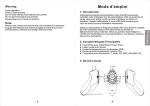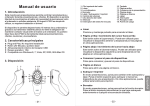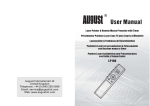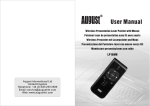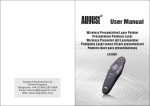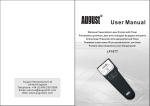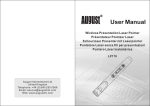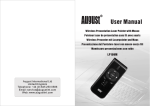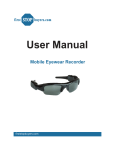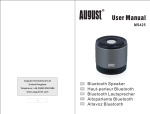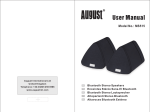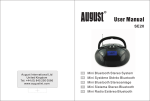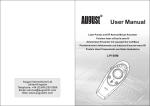Download User Manual
Transcript
User Manual Wireless Presenter for Computer Télécommande de présentation pour Ordinateur Kabelloser Presenter für Computer Telecomando di Presentazioni per Computer Mando inalámbrico para presentaciones LP320 August International Ltd United Kingdom Telephone: +44 (0) 845 250 0586 Email: [email protected] Web: www.augustint.com User Manual 1. Introduction The device enables you to control your computer wirelessly from up to15 meters away, using a Radio Frequency (RF) transmitter that doesn't require line of sight to your PC. With its in-built laser pointer, the LP320 is the ideal tool for presentations, teaching, meetings, speeches, training etc. 2. Main Features Plug and Play for Computer Power Point Presentation Air Mouse and red laser Internal Storage for USB Signal Receiver Operating Range: up to 15m Compatible with Windows 8, 7, Vista, XP, 2000, 98 & Mac OS 2 Page Up / Scroll Up The page up button, activates the (UPARROWPIC), it can be used to go to the previous slide in power point and to navigate through pages in other applications. Page Down / Scroll Down The page up button, activates the (DOWNARROWPIC), it can be used to go to the next slide in power point and to navigate through pages in other applications. Blank Screen Press to show a black screen. 4 3 10 16 Laser Button Press and hold to light the laser. Start / Stop Slideshow Press to start or stop a slideshow. 3. Device Layout 1 10. Keyboard 11. Page Up 12. Start Slideshow 13. Page Down 14. Blank Screen 15. Laser Button 16. Power Switch 17. Receiver 18. Charging Port 11 12 13 5 6 14 18 15 9 8 7 Highlighter / Print In slideshow mode, press it to change between the highlighter and marker pen, press the left click button to highlight or mark your slides during a presentation. In other applications, this button can be used to print. Eraser In slideshow mode, press it to switch to eraser function, then use left click to remove highlighter or marks. 17 -1- -2- English This wireless presenter is designed to control your computer during presentations. It gives you the freedom to speak without having to stand by your computer or relying on an assistant. Simple to use, just plug and play, no driver required. 1. Mouse Left Click 2. Laser emitter 3. Indicator Light 4. Eraser 5. Pen / Highlighter / Print 6. Volume Control 7. Mouse Right Click 8. Mute 9. Air Mouse Switch Volume Control Press and hold, then move the device right or up to increase the volume and move the device down or left to decrease the volume. 6. Specifications Presenter Technology Radio Frequency Frequency 2.4GHz Air mouse Switch Press to switch the air mouse on or off. Operating range Up to 15m Laser range Up to 200m Left Button Press to left click. Battery 3.7V/550mAh Li-ion battery Battery Cycles Up to 500 Cycles Right Button Press to right click. Keyboard Press to open the on-screen keyboard. USB Charging Pport Charging Time 3 hours Laser wavelength 650nm Laser power <1mW Dimensions 104 x 41 x 74mm Weight 69g USB Receiver 4. Installation Plug the USB receiver into your computers USB port. The system will automatically search for the new hardware and complete the installation. Operating systems Windows 98 / 2000 / XP / Vista / 7 / 8 and Mac OS USB version USB1.1, compatible with USB2.0 and USB3.0 5. Charging Work voltage 4.5 - 5.5V This device contains a built-in Lithium rechargeable battery. When the battery is low, the indicator light will flash quickly when press any button is pressed. To charge, connect the micro USB lead to the device's power socket, and the other end of the USB cable to a powered USB port. Whilst charging, the indicator light will flash slowly. After the battery is fully charged, the indicator will light constantly. Dimension 43 x 17 x 7mm Weight 7g Note: If battery level is low, the control distance will decrease. Please only use properly certified chargers with this device. -3- -4- English Mute Press to mute or un-mute.