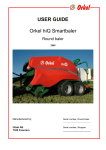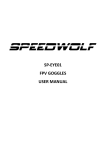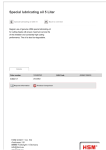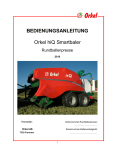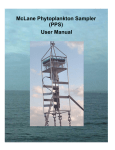Download USER GUIDE Orkel hiQ Smartbaler
Transcript
USER GUIDE Orkel hiQ Smartbaler Round baler 2010 Manufactured by: Serial number, Round baler: __________________________ Orkel AS 7320 Fannrem Serial number, Wrapper: ____________________ 1 Congratulations on the purchase of your new Orkel hiQ Smartbaler Our machines are renowned for their quality and strength, and are designed for use in tough environments. This is the result of continuous product development and thorough quality control prior to shipping the machinery. We have conducted an assessment procedure in accordance with the Norwegian machinery directive (DECLARATION OF CONFORMITY) and the machine is CE-labeled accordingly. Plates stating the serial numbers are located at the front (baler) and on the left main frame (wrapper). Serial numbers must always be at hand when contacting the supplier to order spare parts or for other technical support. Being the owner of the machine, you must read this USER MANUAL, WITH SAFETY INSTRUCTIONS before starting to use the equipment, or before servicing the baler. Read the User Guide carefully and get familiar with the requirements for machine safety, use and maintenance, and make daily service a part of your routine. Check that this User Guide matches your baler. We require that the instructions in this User Guide are followed in order to maintain your personal safety and ensure the lifespan of the machine. Remember – always state the serial number when ordering spare parts! (This User Manual refers to combined balers with serial numbers from #20318001…. Certain information in this User Guide is labeled with this sign and/or by bold text. Please pay special attention to this information! Yours sincerely, Orkel AS 2 TABLE OF CONTENTS WARRANTY ............................................................................................................... 6 WHEELS ...................................................................................................................10 DRAWBAR ................................................................................................................10 POWER TRANSMISSION ..............................................................................................13 LIGHTS AND BRAKES .................................................................................................13 HYDRAULICS ............................................................................................................14 ELECTRIC POWER SUPPLY .........................................................................................14 Main current cable ....................................................................................................................................... 14 Control box ................................................................................................................................................... 14 NET BINDING.............................................................................................................16 Mounting the net roll ................................................................................... Feil! Bokmerke er ikke definert. MOUNTING THE FILM ROLL (SEE FIG. 8).......................................................................18 ASSEMBLY .............................................................. FEIL! BOKMERKE ER IKKE DEFINERT. BASIC FUNCTIONS .....................................................................................................21 CONTINUE IN THE PROGRAMME MENU (FROM THE START SCREEN/FIRST PICTURE) ..........23 SETTINGS: ................................................................................................................23 Settings in Baling programs ......................................................................................................................... 31 Counters settings .......................................................................................................................................... 33 Calibrate settings .......................................................................................................................................... 35 Chamber calibration .................................................................................................................................... 36 During operation .......................................................................................................................................... 38 DRIVING .................................................................. FEIL! BOKMERKE ER IKKE DEFINERT. BALER FILLING .........................................................................................................39 BALE BINDING ..........................................................................................................40 BALE WRAPPING .......................................................................................................41 If you run out of film whilst wrapping ........................................................................................................ 41 If the wrapping arm hits an obstacle ........................................................................................................... 41 Transportation .............................................................................................................................................. 41 WORK ROUTINES ......................................................................................................41 RECOMMENDATIONS FOR ACHIEVING MAXIMUM FODDER QUALITY ..................................42 ADVICE ON BALING STRAW WITH A FIXED CHAMBER BALER ...........................................43 PICKUP ....................................................................................................................44 THE NET BRAKE ....................................................... FEIL! BOKMERKE ER IKKE DEFINERT. NET LENGTH ............................................................ FEIL! BOKMERKE ER IKKE DEFINERT. NET BLADES .............................................................................................................45 CUTTING ..................................................................................................................45 WRAPPING UNIT SETTINGS CONDITIONS/BASIC INFORMATION ........................................45 BEKA MAX FULLY AUTOMATIC GREASING SYSTEM, TYPE EP1.......................................46 Assembly of the net tying system.................................................................................................................. 46 Function ....................................................................................................................................................... 48 Filling ........................................................................................................................................................... 48 Venting ......................................................................................................... Feil! Bokmerke er ikke definert. Maintenance and inspection ........................................................................................................................ 49 Winter storage .............................................................................................................................................. 49 DAILY/REGULAR MAINTENANCE BEFORE USE ...............................................................50 GENERAL .................................................................................................................50 LUBRICATION OF MANUAL LUBRICATION POINTS ..........................................................51 Baler: ............................................................................................................................................................ 51 Wrapper: ....................................................................................................................................................... 51 NET BLADES ............................................................ FEIL! BOKMERKE ER IKKE DEFINERT. CHAINS ....................................................................................................................53 3 CUTTING BLADES ......................................................................................................53 Disassembly and sharpening or replacement of blades .............................................................................. 54 WINTER STORAGE .....................................................................................................55 GENERAL .................................................................................................................56 NET TYING ............................................................... FEIL! BOKMERKE ER IKKE DEFINERT. CONTROL BOX ..........................................................................................................57 LIST OF ERROR CODES ..............................................................................................59 GREASING ................................................................................................................61 OILING .....................................................................................................................62 TECHNICAL SPECIFICATIONS ......................................................................................63 Oil requirement: ........................................................................................................................................... 63 Sensors: ........................................................................................................................................................ 63 Net box: .......................................................................................................... Feil! Bokmerke er ikke definert. Lubrication system: ...................................................................................................................................... 63 Drive shaft: ................................................................................................................................................... 63 Wrapper: ....................................................................................................................................................... 63 Torques: ........................................................................................................................................................ 63 Air pressure: ................................................................................................................................................. 64 Volume: ........................................................................................................................................................ 64 Dimensions and weight ................................................................................................................................ 64 Miscellaneous data: ..................................................................................................................................... 64 Additional equipment: .................................................................................................................................. 64 CIRCUIT DIAGRAM, CABLE CONNECTION ......................................................................65 SAFETY INSTRUCTIONS ....................................................................................... 2 4 Orkel AS N -7320 Fannrem ___________________________________________________________________________ Declaration of conformity Manufactured by: Orkel AS Address: 7320 FANNREM, Norway We hereby declare under our own responsibility that Make, type no.: Serial number: Round baler ORKEL HIQ SMARTBALER is covered by this declaration and complies with the following standards and normative documents. NS-EN 12100-1 (2003), NS-EN 12100-2 (2003), NS-EN ISO 14121 (2007), NS-EN 704 (1999) According to the regulations in Mechanical Equipment – Machinery Directive - 2006/42/EC (98/37/EU) Place: Fannrem Date: Signature: ___________________________ Elling B. Vestbøstad Project Engineer 5 Warranty Orkel AS warrants this machine for production faults for a period of 12 months from the date of delivery to the user. The warranty is limited to: 1. The value of the machine based on the maintenance performed, use and condition. 2. The value of the damaged components. 3. Work hours calculated by Orkel AS. 4. Warranty repairs must only be carried out with the permission of Orkel AS. Apart from the above conditions, Orkel AS is, under no circumstances, responsible for damage/circumstantial damage to third parties that may be caused by the machine. Important! Ordinary wear and tear on rubber parts, tires, hydraulic hoses, blades, chains or bearings is not covered by the warranty. In the case of the power transmission shaft, the supplier’s warranty regulations apply - see separate information on the shaft. The use of non-genuine parts, or insufficient maintenance of the machine, will lead to the cancellation or limitation of the aforementioned warranty. On machines with factory-mounted, fully automatic greased bearings, a 5 year warranty (maximum 50,000 balls) applies from the date of delivery on all slide bearings (bushing) for rolls, based on the following: 1. Breakage is defined as material thickness less than 0.2 mm in the case of the slide bearing (bushing). 2. Working hours for replacement work are not included. 3. This warranty only applies if regular inspections and maintenance have been carried out according to the instructions outlined in this User Guide. Extent and terms of warranty The warranty covers the following: Repair of faults caused by faults in construction, materials, components, production, mounting, adjustments by the factory or similar faults. Faults and defects discovered before or after the product has been delivered to the customer. The product will be replaced as soon as possible if a production or construction fault is found that represents a safety risk. The terms of the warranty are not applicable if the defect/fault is caused by: The product not being handled according to the instructions provided by Orkel. The product not being serviced according to the instructions. The product being altered. The product being installed or repaired without proper regard to the instructions provided by Orkel. Non-genuine parts or standard components of poorer quality than required by Orkel being used. Warranty work Warranty work can only be started based on a specified agreement with the warranty representative at Orkel. Warranty work can be carried out by either the customer, an Orkel dealer or another repair shop. If fault location and repair is estimated to take more than 3 hours, repairs must not be carried out before the work has been approved by Orkel. Documentation Orkel’s complaint form must be used when contacting Orkel for any type of warranty repair. The complaint form can be found on Orkel’s website www.orkel.no or can be sent by Orkel via e-mail or mail, on request. The complaint form must include information on: Product type, purchase date and damage date A short description of the fault/damage and repair measures. Parts, including the number of parts used and part numbers, if such parts are used. 6 Reference to an invoice or shipping note showing the replacement parts used and the costs of repair work. The form must be sent to Orkel no later than 1 month after the repair has been carried out. Orkel must state any objections against the complaint within 1 month of receiving the complaint. Reimbursement, components Orkel reimburses material costs for the replaced parts, products or components based on information provided by the BUYER. Upon receipt of a complaint form for documented shortcomings we will send an inquiry form concerning the missing parts or information. The details of the documented shortcomings must be received by Orkel no later than 1 month after the shortcomings have been outlined on the complaint form. All reports received at Orkel after the deadline will be rejected if agreements have not been made otherwise. Consequential damage Consequential damage is not covered by complaint by default. Transportation damage Any complaints must be directed to the transport company causing the damage. Returning problematic components Components must be returned to Orkel by request or should be stored at a dealer for a minimum of 6 months. Orkel requires that a photo be taken of the damage before and after the alteration in component in each case. A photo of the relevant part should be included with the complaint form as documentation. Refund of shipping costs Orkel will recommend a transport company and a return date. Shipping costs exceeding this level will not be refunded. Orkel AS Magne Sletvold Warranty Manager 7 Orkel AS. tel: +47 72 48 80 00 Support outside usual working hours: Orkel operates a stand-by telephone service in the harvest season. To order spare parts, call: +47 913 23 511 before 8:00 p.m. An additional handling fee will be charged when shipping parts outside normal working hours. Technical questions can be answered at + 47 72 48 80 66 until 8:00 p.m. 8 BEFORE USE DEFINITIONS When reading the User Guide, please note that right and left are defined as follows: Right side: - is to the right in the direction of traffic. Left side: - is to the left in the direction of traffic. AREA OF USE The round baler must only be used for grass, hay and straw Orkel hiQ Smartbaler is an all-round baler that can make round bales of grass, hay and straw. The bale size is 1.22 m x 1.30 m (maximum) and the weight of each bale can be up to 1000 kg. FIRE HAZARD Generally, there is an increase in the risk of fire when baling dry grass and hay. Larger dry particles mixed with oil are particularly inflammable when machine parts become overheated! We recommend that a fire extinguisher be mounted on the baler when working under such conditions. TRANSPORTATION The baler must only be lifted at the places marked P_030 A lifting set must only be used if the lifting equipment can provide the required lifting height and capacity. Short straps used at a flat angle can damage the baler. Remember to use certified lifting chains/straps of sufficient capacity. 9 BEFORE USE BEFORE STARTING Before you start using the machine, you must first check that there is no visible damage to the equipment caused by transportation or loading/unloading. If there is any damage, contact your supplier immediately. We also require you to check that the machinery has the technical specifications outlined in your purchase contract. In addition, the machinery should be supplied with a bag containing (please check contents): 1 chain lock 1¼“ (part no. 58031) • 1 chain lock 1“ (part no. 55231) • Grease nipple with elbow (part no. 57975) • Fuse, 40 amp (part no. 57808) • SETTING UP AND CONNECTING THE MACHINE Wheels Mount all the wheels, if not yet mounted, and tighten the wheel nuts to the correct torque (See technical specifications). Remember to retighten the nuts again after a short period of driving! Check the air pressure based on the table in "Technical specifications"! Drawbar Mount the drawbar (pos. 1 or pos. 2 in figure 1) to make it suitable for the tractor concerned. Please make sure the length of the PTO shaft is within the min/ max length required during operation. Fig. 1 10 BEFORE USE Pos. 2 is for use with a high-positioned pulling point (“EU version”) over the PTO outlet. Always check that the drawbar is equipped with a proper lock and that all safety features are OK. The drawbar on each baler must be adjusted, as different designs of tractor, require different mounting heights for the drawbar. The main purpose of adjusting the height is to achieve as straight a transition as possible between the pick-up and chopper unit. This is when the centre height on the pick-up frame is 40 – 45 cm (See figure 2). Important! Tighten the shaft bolts to 574 Nm torque. The torque must also be checked during the harvesting season. Approx. 40-45 cm Fig. 2 Fig. 22 In general , the distance from the frame to the ground should be as high as possible, without exceeding a point where the pick-up looses the necessary contact with the ground. Note that some reserve deflection downwards must be taken into account for the pickup when the ground is rough.. Normally, the balers are delivered with a rough adjustment for the drawbar position according to order specifications. Pos. 1 has a fixed support leg and pos. 2 is intended for an adjustable support leg. (not supplied). D H Pu .h C B A Fig. 3 Adjustment of the drawbar is to be performed at point ”D” (fig.3). 11 BEFORE USE Loosen the four bolts that fasten the drawbar. There are two bolts on each side. Adjust the drawbar upwards or downwards using the appropriate holes. A more accurate adjustment of the height for the tow eye can be achieved by adjusting the attachment of the loop to the drawbars. The tightening torque for the M24 bolts is 696 Nm. The drawbar adjustments should be made when the baler is jacked up to the tractor, but the drawbar must then be unloaded by jacking the baler. See figure 4 below for the correct position of the jack. Fig. 4 Position of the jack while adjusting the drawbar 12 BEFORE USE Power transmission Mount the power transmission shaft and adjust to the correct length (see figure 5). Ensure that the spacing (a) is sufficient to absorb the necessary sliding when driving on hilly conditions, and that the length (b) is as long as possible. Fig. 5 A separate User Guide for the PTO shaft is supplied with the shaft on purchase. This User Guide provides additional information concerning the mounting and use of the shaft that must be observed. Make sure that all safety features, covers and protection are OK! (Also see safety instructions) Lights and brakes Connect the brake hose to a permitted brake outlet on the tractor. The light cable is to be connected to the light socket on the tractor. Check that the brakes and lights functions properly. 13 BEFORE USE Hydraulics The hydraulics system on the baler must be connected to the tractor using both a pressure hose and a return hose. The pressure hose must be connected to a circuit with an oil flow of 50-55 l/min. The return hose is to be connected to a ¾” return outlet with maximum back pressure of 3 bar! If this requirement is not followed, resistance will increase and there will be a risk of overheating. Ensure that the connectors are cleaned prior to use! The machine is delivered by default with hose connectors of type xxxAGRI. It is important that the same type of connection is used on the tractor. A ¾” female connector is included with the machine and must be used. Alternative connection options A separate hose for pickup lifting can be connected to an outlet that can be operated by a separate outlet on the tractor hydraulics. LS – Load Sensing The machine is equipped with an extra valve for LS. Please see relevant instructions. In the control box menu:”Timers and speeds”, load sense must be switched on (1)to be active. Electric power supply Main current cable A separate main current cable with a master fuse (40A) is provided with the baler. This cable must be connected directly to the battery to avoid overloading the tractor’s electrical system. This ensures optimal safety and stable operation for the advanced electronics. Make sure that the (-) and (+) are correctly connected, and that the cables are not exposed to any possible damage. Control box The control box is connected to the bus cable coming out of the same sleeve as the hydraulic hoses for the baler. For details on control box functions, see the chapter: "Control box type ACC”. 14 BEFORE USE Fig. 6 • • • The control box should be mounted,during use, in a suitable location in the tractor cabin. The control box is equipped with magnets on the reverse. This ensures that the box can be fastened in a flexible manner. (For example, you can use the steel plate provided.) When the baler has been disconnected, the control box must be stored indoors in a dry place (indoors). As a rule, the contacts must be kept dry and clean. The cables can be placed under the cover in the net container. In addition, the control box and electrical system are set up for operating an acid pump. NOTE The control box automatically goes into “standby mode” after a few minutes when not in use. To reactivate it, just press any of the buttons. 15 BEFORE USE Film and Net Tying Unit Bundle Roller Please be aware of the following: • • • • Before tying with wide film, it is necessary to manoeuvre the bundle rollers to their inner position. This is done from menu Baler3. Push Bundle Roller, Close. Then go to Baling Programs, then Smartbaler mode. Choose Film. Thread the film accordingly to the scheme on next page. Before tying with net, it is necessary to manoeuvre the bundle rollers to their outer position. This is done from menu Baler3. Push Bundle Roller, Open. Then go to Baling Programs, then Smartbaler mode. Choose Net. Thread the net accordingly to the scheme on next page. The tying unit must at all times be kept clean. Plastic remains and dirt has to be removed regularly. Rubber rollers have to be cleaned if necessary. Avoid using strong detergents. If film is rolled on to the rear rubber roller, the v-belt has to be disabled. In menu Baler 3, press V-belt Off. This action is taken to ensure the roller spins easier when removing plastic remains. Avoid, or be very careful when, using knife, as this might damage the rubber. Security Warning! It is attended with great health hazard to stay close to the tying unit while it`s running. While work is being carried out in the unit, the tractor`s engine always has to be shut off! 16 BEFORE USE Scheme on how to thread the film. = Guide way film - plastic = Guide way net Orkel part # 16162 The scheme shows how to thread the film, seen from the left side. The scheme is also found at a label on the machines left hand side. Please be aware that the roller (with net or film) is installed with its free end pointing forward and upwards. 17 BEFORE USE Mounting the film roll (See fig. 8) 1. 2. 3. 4. 5. Loosen the upper film chamber by loosening the lock lever. (see picture this side) Push the pre-stretch unit fully over until it stays clear of the film roller by itself. Move the guide bracket upwards, and remove the empty tube. Insert the new roll at the bottom first. Keep the upper part of the roll centered. Move the guide bracket downwards to its original position. and lock it with the lock lever. MIND YOUR FINGERS! 6. Direct/run the film roll correctly. (see fig. 8) 7. Knot the plastic ends together in the middle and fasten the free ends down in the wrapping table. Make a small cut in the plastic so that it is torn and follows into the bale during wrapping. Eventually, you can tie the plastic ends to the net on the first bale. Pre stretch unit Guide bracket Lock lever fig. 8 (seen from top of unit) 18 BEFORE USE STARTING THE BALER When the baler is delivered, it has already been subject to thorough testing. This testing takes place without any material in the baler. It may thus be necessary to make finer adjustments or alterations to the tractor. During first start-up, there are some matters that require special attention. • Be aware that slide bearing tolerance is tight when the baler is new. Run the baler in idle for at least 5 minutes and then let it cool down. Then check the bearing temperatures. (This is done as an additional check) • Under extreme conditions, if overheating occurs in bearings, it may be necessary to remove the lubrication hose for that bearing and use the special nipple provided. Please contact Orkel AS if this is necessary. Before checking and greasing the bearings, the tractor engine must always be stopped! • Check the chamber pressure. The baler is designed to endure large loads, but do not overdo the bale hardness. Excessively high chamber pressure reduces the baler’s lifespan. The chamber pressure can be adjusted via the control box. See the separate section (page 32) for instructions on how to do this. • Check reversing of the gearbox. Press reverse button and start PTO carefully. Hydraulic circuit is needed. The chamber rollers should then be disconnected and the feeder and pickup should run in reverse. The claw clutch on the shaft from the gearbox will make an audible clicking sound.See procedure for reverse, engage and disengage (page 38) • The chamber and control box must be calibrated before using the baler for the first time. See separate section page 32. • If incorrect speed is detected on the pickup lift or the net motor, these must be adjusted in the following way: - Loosen the set screw on the throttle valve. - Fully close the valve and open it half a turn. - Run the desired function manually and open the valve gradually until the required speed is achieved. - Fasten the set screw. • When operating the pickup using the tractor`s hydraulic, or from control box, volume must be adjusted to the correct speed. The two pickup adjustments are totally independent and must be performed separately. • The correct speed for the net motor is approximately 2-3 s for one feed cycle. • The baler must be regularly checked. Listen for unpleasant sound. Also perform visual controls, to discover any needs of adjustments or corrections. 19 CONTROL BOX ACC type control box, hiQ Smart baler. Version 5.4P This section provides a simple introduction to the control box functions in order to make it easy to start using the machine. STRUCTURE INFORMATION FIELD MENU/ FUNCTION FIELD CANCEL/ BACK BUTTON SELECT BUTTONS MENU BUTTON Fig. 9 -In the information field, you can see information on the status of the baler, the date, time, counter and other information located under the different menus. -In the menu/function field, you can see the different functions of the baler. These functions can be used by pressing on the nearest touch button at the bottom or side of the display. These buttons are impulse contact type so there is no need to press hard. Sounds indicate that a command has been accepted. -The Cancel/Back button is used to exit a menu or to cancel an automatic function. By pressing this button, you return to the baler start screen. -Once you have connected electricity to the control box, you have the option to choose your preferred language. -To reset the control box, press menu button, cancel button and upper right hand button simultaneously,and hold for 1-2 sec. WARNING: This must only be carried out when the machine is empty! 20 CONTROL BOX Basic functions Fig. 11 When first connected, the display shows the following information: (See the figure above.) - - - - Date and time. Operating hours. The number of hours is recorded when the speed of the power take-off shaft (PTO) is higher than a set minimum.(300 rpm). Name of the customer or field. Position of the cutting blades: connected or disconnected, i.e. whether they are cutting or not. Additive on or off. Drive shaft speed, here 0 rpm. Greasing system connected or not. The greasing system is automatically activated when the PTO speed is higher than 300 RPM and is deactivated when the speed is lower than this. Additive, -- function position. This can only be started when PTO speed is higher than 300 rpm. Whether the loading of bales from the lifting fork to the wrapper is to be performed automatically or manually (automatic is almost always the best choice). Information on ongoing bale wrapping.. If wrapping is in progress, the display indicates where the machine currently stands in the process. ♦ Some of the functions, for example the lifting and lowering of the pickup, are shown on several screens. This is to ensure the most frequently used functions are available in several places in the program. ♦ The silage pump is automatically stopped during net tying and during the bale chamber is open. The pump is automatically restarted when the "Stop"-signal is turned off, i.e. when the chamber is closed and baling can continue. ♦ A ProDevice PDH10 type acid pump is integrated in the control program for the baler, and the pump can be controlled in the following way: ♦ Quantity per bale or quantity per minute. 21 CONTROL BOX ♦ Different quantity at start and stop. ♦ Automatic stop when “pickup is lifted” can be selected. ♦ Use per batch and total agent use. ♦ The silage pump is stopped when the PTO speed is below 300 rpm or when the button is pressed. For safety reasons, the silage pump must be turned on again manually. The function position of the silage pump button is indicated on the display. ♦ If the PTO speed is not between the predefined minimum and maximum values, a speed error is indicated on the display. ♦ Similarly, you can switch from the automatic setting if you want to continue baling for a short time. NOTE: When the pressure is increased, there is a danger of overloading the power transfer shaft and chains. In order to change to manual operation: Press ”Manual” and wait until you want to start wrapping. Press “Manual” again to commence net start. ♦ “Stop”. The cancel/ back button stops the automatic function immediately. ♦ You can stop net feeding in any position by pressing the cancel/ back button. The following text is displayed: “Start net feeding”. Using the button, you can now make the net system go back to the start position at the front. The net mechanism must always be run to the position indicated as “Net mechanism is in start position”. ♦ If the display shows ”No net tying” and the questions ”YES” or ”NO”, it is possible to skip net binding or run net tying again before the bale is unloaded. This can be necessary if a net tying unit error has been indicated and you want to perform the net tying again NOTE: ALWAYS REMEMBER TO STOP POWER TAKE-OFF AND HYDRAULIC PRESSURE CIRCUIT, WHEN ADJUSTING THE NET! 22 CONTROL BOX Continue in the program menu (from the start screen menu) If you are not in the start screen menu, press the cancel/ back button. This screen menu shows an overview of the baling menus and information: Fig. 12 RPM Knives up/ down Indicator for net/ film Additive on// off Customer/ qty of bales Column for chamber filling From this menu the knives can be lowered/lifted, additive turned off/on and the pickup can be operated from this screen. When PTO has started, you can also start net/ wide film tying. - Press Settings, and you will enter this menu: Chamber pressure + 75% - Chamber full level + 131 - Chamber pressure: With higher pressure, the bales become harder, but at the same time there will be a greater strain on the components in the baling chamber. The default factory setting is 85%. This is the recommended value for ordinary baling. At 85% the chamber pressure is approx. 135 bar. 23 CONTROL BOX Chamber full level: Cursor in the column indicates approx. bale diameter I cm. (fig. side 22) Net tying: Here you can select manual or automatic start for net/ wide film tying. (fig. side 22) - Press Settings1 and you will enter this menu: Film revolutions: Here you can adjust the number of revolutions you want the film rolls to make during wrapping. This is the number of revolutions made by the wrapping arm. 13 revolutions of the tower makes 6 film layers on the bale. Net revolutions: Here you can adjust the number of net/ wide film revolutions on the bale. This can vary between 1.5 and 5, depending on the conditions. External: Shows if the external outlet is on or off. This outlet can be used as control power supply, for work lamp or similar. Load must not exceed 10A. 24 CONTROL BOX - Press Settings2 to enter this menu: In this menu, the amount of additive can be adjusted. - Press Settings 3, and you will return to the start menu screen. Press Menu button once, and the Baler/ Wrapper menus appears: Wrapper 1 Additive Here you can start net tying, the net knife can be dropped, the chamber can be opened and closed and the pickup can be lifted and lowered. 25 CONTROL BOX - Press Baler1 and the Baler2 screen menu is displayed: Baler 2 Wrapper 1 Additive Here you can raise or lower the knives, turn reverse on/off, run greasing manually (it is automatic when the PTO starts) and start/stop the additive pump. Please observe! The additive pump, automatically stops when rpm on PTO drops below 300. It must then be started again manually. Greaser starts automatically after a drop in the rpm. Reversing can be performed from this menu. However it must only be done with the PTO standing still, and the tractor`s power take-off in neutral position. (See procedure for reversing on page 38) Press Baler 2 button and the Baler3 screen menu is displayed. Please see explanation to this menu on the next page. 26 CONTROL BOX Bundle roller: Open and Close. The arms for bundle rollers can be driven manually. These arms have to always be manually driven to correct position before changing program from net to film, or opposite. Changing from net to film: Close. Changing from film to net: Open. You can change between Baler1, Baler2 and Baler3 without leaving the menu. - Press Wrapper1 and the Wrapper1 screen menu is displayed: Baler 2 Wrapper 1 Here you can raise and lower the loader, raise and lower the wrapping table and open/close the film cutters. 27 CONTROL BOX Press Wrapper1 button and the Wrapper2 screen menu is displayed: Baler 2 Here you can arrange the wrapping arms in their starting position, they can be run slowly or normally, and you can start a automatic wrapping sequence. You can also open and close the film cutters. It is possible to switch between the Wrapper1 and Wrapper2 screens. 28 CONTROL BOX Press Additive button and the additive screen is displayed: Amount of additive per bale: Here you can adjust the total quantity of acid per bale. Additive amount (baling): Here you can adjust how much additive the pump should feed during the filling process. Additive amount (bale full): Here you can adjust how much the pump should feed at the end of the baling process. These adjustments options provide effective management of the additive. Press Back button Press Menu button and the first settings screen is displayed: Functions overview (descriptions in more detail will follow later). 29 CONTROL BOX Baling programs – here you can select between three different baling programs, two for grass and one for hay/straw. See below for more details. In the Counters screen, you can find the customer index. Here you can register data for different customers. See below for more details. In the Calibrate screen, you can run different calibration functions for the baler. See below for more details. Press Menu and the second settings screen is displayed: In Fault memory, the last 30 error messages are listed. The Sensor screen gives an overview of the status of all sensors. Press User settings. Here you adjust the display settings for brightness and contrast. The NP button changes between dark text on a bright background or a bright text on a dark background. You can also adjust the date and time (Set time) 30 CONTROL BOX If the Menu button is pressed once more, the start screen is displayed. Settings in Baling programs Adjustments in the baling programs can be performed here: Please see explanations to this menu on the next page. 31 CONTROL BOX Explanation to the menu Baling Programs. Material: Here you can switch between three programs, two for grass and one for hay/straw. The other settings will change based on the program selected. Chamber full level: Indicates approx. diameter on completed bale. Chamber pressure: Here you can adjust chamber pressure. 85% means that the pressure in the baler is 135 bar. In other words; When the pressure in the baling chamber equals a hydraulic pressure of 135 bar, the baling chamber will start opening, and the column for chamber filling in the main menu will start rising. Knives: You can select between automatic or manual operation of the knives. If automatic is selected, you have the possibility to set a predefined ratio Knives down: specifying where to lower the knives in the baling process, in order to give the outermost layer without cutting of the grass. This provides nicer bales and reduces the usage of netting. A high ratio number means that the blades are lowered late on in the baling process. The lower the number, the earlier the blades are lowered. Additive: The acid can be controlled manually or automatically. See the settings options for additive described above. (s.26) Smartbaler mode: Choose between net or film. Beware that before change is being made, bundle rollers has to be driven to correct position from baler 3 menu. Pre-stretch: Extra pre-stretch can be turned on or off. Feed time: Feed time for film (bundle rollers collected). Net revolutions: Here you can specify the number of revolutions for the net. Film revolutions: Here you can specify the number of revolutions for the wrapping arms in a wrapping sequence. Net tying: Here you can select manual or automatic start for net tying. Bale on loader delay: Here you can specify the delay from sensor signal, until the fork starts lifting the bale on to the wrapping board. Stop delay: This setting is only active when automatic start of net tying is selected. Here you can specify the delay from the STOP indication in the display, indicating a full bale, until the net motor starts. Bale loading: Here you can select between manual or automatic loading of bales on to the wrapping table. Film control: Here you can activate or deactivate the sensors on the wrapping arms. The sensors are deactivated during the testing of the wrapping function. For normal baling, we recommend that it always be set to ON. Net control: The sensors for net tying can be switched on/off. Please note! You can reset the values in this programs by pushing default and accept by pressing Yes. Programs will then be reset to manufacturers basic settings. Please contact Orkel AS technical staff before performing this action. 32 CONTROL BOX - From Start screen menu, press Menu x 2, press Counters: Counters settings Here customers are listed with an overview of the number of bales and baling time used. When the Select button is pressed, the marked customer is activated. The active customer is indicated with an asterisk (*) in the left of the screen. By pressing the Details button, more information is displayed: In the Details screen, more information is displayed about each customer. In addition to the number of bales, you can also get information on the total use of additive, average use of additive per bale and the amount of additive on the last bale. Total time and time per bale is also displayed. When you press the Clear button, you delete the selected customer. Reset counter makes it possible to reset all counters for the selected customer. 33 CONTROL BOX When you press the Modify button, you can change the customer’s name. For writing, you can use the buttons ABC, ZYX and . With ABC, you can scroll forwards in the alphabet, first with uppercase and then with lowercase letters. The button ZYX scrolls backwards, first lowercase then uppercase letters. To select a letter, press . To make a space, you need to press twice. Press the Delete button to delete a letter. Press the OK button to save. The Cancel button takes you back to the menu without saving the changes. - Press Back button. Press Calibrate button. 34 CONTROL BOX Calibrate settings In the Calibrate screen, you can calibrate the chamber and the settings for pressure, speed and counters. Timers and speeds displays the times and speeds settings for the program sequences. Before making changes here, it is required to write down the existing values. Any changes must be carried out with the greatest care, and preferably in consultation with technical expertise at ORKEL AS. fig33 Press Back 35 CONTROL BOX CALIBRATING THE BALE CHAMBER SETTINGS. Press Bale chamber and the following screen is displayed: Initial to the calibrating, it is recommended to reduce the speed/ oil flow for chamber opening. This is done from the Timers and speeds menu. Reduce the values for Bale chamber and Rear door open, to approx. 60%. This values (it is recommended to write them down) has to be reset to original, after the calibrating has been completed.(ref. page 34) Chamber current position Saved values Maneuver chamber here Program/ set values here When calibrating the chamber, use the buttons Bale chamber open and close on the right hand side of the display to open and close the chamber. The buttons at bottom of display is used for programming/ setting values. 36 CONTROL BOX First sequence: - Close the chamber, without oil flow. - Reading on chamber sensor should now be 50 – 100. (see fig. page 33) - If this value doesn`t correspond, you have to make a mechanical adjustment to the sensor. - Press “Closed” (new value is shown in the right column). Press “Save”, “Yes”. Second sequence: - Move the chamber to open position (approx. 90 dgr. angel) - Press “Open, “Save”, “Yes”. (Please be aware that the chamber should not be lifted at its full range, as this will make unnecessary stress to the hydraulic cylinders). Third sequence (open slow) - Lower the chamber rear door until the sensor just reaches the “sensor reading segment” (see picture below) - Press “Open slow”, “Save”, “Yes”. Press “Back” Press “Timers and speeds” Reset “Bale chamber” and “Rear door open” to original values.(ref page 33) Go to the “Baler 1” menu. - Test the chamber settings, by maneuvering the door up and down. Also observe the “open slow“ function at ramp end functions properly. - If necessary, go to “Calibrate”, “Bale chamber” and make new adjustments. Sensor reading segment Approx posiition ”Open” Approx position ”Open Slow”. Approx position ”Closed” Chamber sensor (A25) 37 CONTROL BOX During operation During operation, the screen above is displayed. With chamber pressure at max, the indicator in the column starts to fill. When the indicator has reached full level, tying can start, either manually or automatically. During net/film tying, the circle outline in the display gradually becomes thicker. Below you can see what the screen looks like when tying is complete. When the bale is being wrapped, the inner circle is gradually filled. The screen below indicates that the wrapping is half-finished. 38 DRIVING TECHNIQUES DRIVING TECHNIQUES Baling Functional driving gives better filling in the entire width of the baling chamber and the bales will be finer and harder. If the swathes are small, the chamber can be filled by swinging from side to side in sections of 10 -20 meters, but not in an S-pattern. (Figure 15). Fig. 15 If the swathes are very fluffy and high, there can be an accumulation of material at the drawbar. In cases such as this, it might be necessary to place a guiding plate below and at the front of the drawbar. Baling • • • Start the drive shaft carefully! Increase the speed to 820 – 850rpm. Lower the pickup until the depth wheels reach the ground. The required position can be easily adjusted by adjustable stay rods on each side (see “Adjustments” and pickup height). The basic rule is that the pickup should always run as high as possible, but low enough to obtain adequate pickup of material. Damp conditions with short material require a lower position. Drive the baler in the middle of the swath. In order to obtain maximum filling in the chamber when the swath is narrow, you should slightly alternate from one side to 39 DRIVING TECHNIQUES • • • • • • • another. See figure 19. Driving across the swath or filling the pickup at the outer sides should be avoided as this may block the pickup. If the rotor is blocked by too much grass, you can try moving the cutters downwards to reduce the resistance in the cutting mechanism. If this does not help, you can reverse the rotor in the following manner: - Set the tractor PTO gearshift lever in the neutral position. - Push and hold down the reverse button. - Set the power take-off lever back to the correct position. - Start power take-off carefully. - Only let the drive shaft run for a short time to bring the material out. - Remember to release the gearshift lever for power take-off before the baler is put back to normal operation. - Stop hydraulic pressure circuit when changing direction. Vary the ground speed according to the amount of grass and the conditions. When using the capacity correctly, the speed should be high during chamber filling and much slower towards the end of the process when the bales are compressed. During chamber filling, a signal is given towards the end indicating filling grade of the chamber. See on the description above of the display indication of chamber filling and skewed filling. If the baler speed during extreme filling drops below the minimum level, the chamber pressure is automatically reduced, the chamber opens up slightly and the baler processes the bale. There is a stop signal in the display, and it is important that you stop feeding the baler, to stabilize pressure and the chamber position. When everything is ready to continue driving, an arrow indicating normal operation is displayed. When the set bale pressure is reached, a sound signal is emitted and a stop signal is displayed on the control box screen. Stop feeding the pickup, and start tying, or wait for automatic net tying to start. Bale tying • • • • • Start tying by pressing the Net button and holding it down for approximately 1 second. The motor of the tying system stops automatically when the net tying sequence is completed. Cutting is automatically performed once the set amount of net/film has been applied. The tying system is equipped with automatic monitoring of the net length and the cutting process. If you receive an error message, see the section trouble shooting. The stop signal disappears when the automatic control has loaded the bale on to the wrapping table, the chamber is lowered all the way down and the preset chamber pressure is reached. You can now continue baling. 40 DRIVING TECHNIQUES Bale wrapping The control system automatically loads the bale on to the wrapper. The loading fork is in the middle or lower position and the wrapping table in a horizontal position. The wrapping arms are in the start position, which is transverse to the driving direction. If you get an error message, see the chapter on fault location. When the baler is in automatic mode, it ties net on to the bale and the chamber is automatically opened. The bale then rolls down on to the lifting fork. A sensor is activated and (if activation takes place within 8 seconds) the bale is lifted on to the wrapping table. The chamber is closed and the lifting fork goes back to the middle position. Now the wrapping begins. For wrapping adjustments, see the separate section on adjustments. When the bale is packed, the text Drop is displayed on the control box. In order to drop the bale, you need to press and hold down the Drop button until the text “Drop” disappears. Place the bale in a suitable place where it cannot start rolling. If you run out of film whilst wrapping If a roll of film becomes empty or is torn off during wrapping, a corresponding message is displayed on the control box. You then have the choice of changing the roll, or you can continue anyway. If you choose to go on, the number of revolutions is corrected but the speed of the wrapping table is not adjusted. This means that the overlapping is not being carried out the same way. You have to evaluate whether it is suitable to proceed, depending on how far in the wrapping process you are. If the last roll also becomes empty, the machine stops and a new error message is displayed. If the wrapping arm hits an obstacle The safety stop interrupts all the functions of the machine. Manual control is not possible. If the safety stop is activated, a message is displayed. The safety stop must be reset manually by removing the obstacle or pulling the wrapping arm back manually. The safety switches are automatically reset but the machine will not start until it has been activated by a new command. This is to avoid unintentionally starting the machine. (Safety requirement). Transportation Remove the film rolls from the pre-stretching units or, for shorter distances, run wrapping arm manually to a position longitudinal to the machine, by pressing “Slow” in the wrapper 2 menu. Always disconnect the oil supply. If problems are encountered during transportation, see the ”Fault location guide” and ”Driving in difficult conditions”. Work routines If there is a risk of stones/rocks on from the ground, the pickup must be lifted to avoid damage. 41 DRIVING TECHNIQUES We recommend that you keep speed constant during the entire working process and do not stop power take-off with a bale in the chamber. If power take-off must be stopped with a bale in the baler, the procedure below must be followed before starting up. • • • Check all power transfer components, safety connections, chains and tensioners before you start again. Check that no foreign matter is lodged in the pickup or feeding area. Before cleaning up any foreign matter or lodged material in the feeding area (pickup/feeding/cutting unit), the blade arm must be lowered (see adjustments cutting). This to ensure material flow. All work on the cutting system can only take place when the motor has been stopped and the PTO disengaged. • Connect the power take-off carefully at a relatively low speed. • Increase PTO speed until the correct rpm is reached. • If the blockage is too hard/severe, you need to use the reverse key, see figure 16. It is located at the right side of the net box on the outgoing shaft from the gearbox. Only use the reverse key when the tractor has been stopped and the PTO shaft has been disconnected. Fig. 16 NOTE: Never start the tractor power take-off with the key mounted! See the safety instructions ! Recommendations for achieving maximum quality • • • • • Always be careful and pay attention when using all functions. Avoid allowing impurities and foreign matter into the grass, straw or hay. Use at least 6 layers (2 x 3) of plastic film on both swath harvests. Overlap by 50 %. Familiarize with the user guide supplied with the plastic film package. Bale needs to be moved from field within 1 hr, if possible. Avoid stocking the bales too far from the farm buildings. Otherwise birds may pick holes in the plastic film. The bales should preferably be placed on end. This makes less risk for birds picking holes . If you stretch strings, 42 DRIVING TECHNIQUES • wire or other protection above the bales, it will make it harder for the birds to do any harm. Consult with professionals in order to obtain the best result during baling. Advice on baling straw with a fixed chamber baler When using a fixed chamber baler, certain restrictions apply. Smooth and dry straw/hay is a challenge because the material is crushed against the rollers during compression and there is less friction between the bale and the rollers compared with friction against the side walls. After baling grass, the surfaces are often rugged, thus making rotation more difficult. Straw has a high polishing effect and, after a few bales, the process runs more smoothly as less friction. • • • • • • • • • • • • • Start with a baler that has been cleaned of grass remains. Use lower chamber pressure than by of grass baling. Make a few bales with lowered blades. Drive at a good speed when filling the chamber and avoid having too low speed towards the end. An even flow of material avoids there being too much crushing on the bale surface. When receiving full chamber signal, start net tying immediately. Bring the tractor to a complete halt for a moment while the bale catches the end of the net. If the bale is rotating without a net, it will stop under difficult conditions due to crushing. Under extreme conditions, you must use less knives. Remove every second or third knife in the chopping unit before starting. It is possible to set the time for automatic knife drop towards the end of the filling process. The correct time for this depends on bale hardness and the structure of the material. (Baling programs; knifes down) A sign of too much crushing is when crushed material is thrown forwards from the feeder. Dry crushed straw requires more net, approximately 3-4 revolutions. Straw bales often swell at the diameter when they come out of the chamber, depending on the amount of net. Too large bale diameter may cause problems with rotation on the wrapping table. To ensure stable, good baling, it is vice to keep the baler’s speed stable, and ensure even and efficient feeding. Check the chamber rises high enough. (Adjust sensors) When wrapping dry straw, only one of the film rolls should be used. The purpose this is to avoid light bales twisting on the wrapping table. 43 MAINTENANCE Adjustments Pickup The pickup needs to be adjusted in order to pick up grass properly. It is important that it does not run too low, in order to prevent from picking soil and stones with the grass. If that happens, you will get bad quality forage, and the lifespan of the pickup and the cutting knifes will be reduced considerably. The height is adjusted using the adjustment plate that connects the pickup wheel to the front part of the pickup. (See figure 17). Note you should not use the same holes in the adjustment plates to the left and to the right in placing the wheels at the same level. When you adjust upwards or downwards, it is advisable to count the number of holes you adjust on one side and adjust the same number of holes on the other, symmetric opposite side. Fig. 17 The pickup lifting support also needs to be adjusted. This is done by adjusting the spring (5) located on the outside of the pickup lifting cylinder on each side. (See figure 18). Lift the pickup all the way up. Move the spring lock (6) forwards or backwards until the pickup has adequate ground pressure. Adjust the spring pressure so the pickup can move slightly downwards during operation in order to be able to pass over bumps and uneven ground. Fig. 18 The guiding plate with roller (over the pickup) can be adjusted by using the chains. It should be placed down towards the grass swath. It should be as low as possible when the grass is short and the ground uneven. . Amount of net/ film. The amount of net/film can be adjusted from the display panel: Baling programs; Net revolutions 44 DRIVING TECHNIQUES Grass cutting Cutting is connected and disconnected hydraulically. This can be done manually from the display. It is also possible to set the time for automatic knife drop at the end of the filling process. The correct time for this depends on bale hardness and the structure of the material. Wrapping unit settings conditions/basic information The hydraulic system on the machine operates with continuous oil circulation. Check the hoses and connections for possible damage. Replace damaged parts at once. When adjusting the valves on the machine, you must not stand within the reach of the wrapping arm. Crushing hazard! You must not place yourself between the bale chamber and the lifting fork. 45 DRIVING TECHNIQUES Be careful when adjusting the valves as the speed of the wrapping arms, for example, can change quickly. Familiarize with all of the functions of the machine. The baler is delivered from the factory with basic settings. Before making any changes or examining the machine, the hydraulic oil must first have reached its normal operating temperature. The machine has functions that are controlled by pressure switches, which means that you can get quicker response times if the oil is not warm enough. If the amount of oil in the tractor is less than the baler settings require, you will not achieve the correct film overlap. If the tractor has a separate valve for volume control, we recommend that you adjust it as closely as possible to the correct oil flow recommended. The description on how to adjust the wrapper unit contains a reference to valve numbers. These valve numbers are also labeled on the machine. An overview of the valves and a short description of each are included in the Appendix to this User Guide. If the speed is too high, the wrapping table can pass the middle position and the bale can be accidentally unloaded! MAINTENANCE Beka Max fully automatic greasing system, type EP1 This is a fully automatic greasing system for chains and bearings. Assembly of the lubrication system. B D A C 46 DRIVING TECHNIQUES Fig. 27 A piston pump EP-1 (figure 27, A) guides the grease past a safety valve to the main distribution unit (figure 27, B). The piston pump, which has a pump element, PE-12V, is driven electrically and runs continuously. The main distribution unit distributes the grease to the different sub-distributors (figure 27, C and D). The sub-units distribute the grease directly to each greasing point, providing the correct amount for each point. A piston pump supplies oil via sub-distributors to the chains. Each time the baling chamber is opened, the chains are oiled by brushes. 47 MAINTENANCE 1 2 3 4 5 6 7 8 9 10 11 Container Blender Intake area in the pump house Strainer Eccentric Thrust collar Pump plunger Back pressure valve Emergency valve DC motor Filling nipple Fig. 28 Function The Beka-Max greasing system is a progressive system that can use grease of NLGI class 2 (normal grease). See the technical specifications for details on grease types. Progressive means that all greasing points included in the net tying system are lubricated successively. This makes greasing easier to monitor by means of a pressure valve (figure 28, pos. 9). If a greasing point is not fed with grease from the distributor, progressive distribution is blocked and the pressure increases to 280 bar in the net tying system. This fault is shown on the emergency valve on the pump element by grease emerging from it. This should be checked on a regular basis. Not all greasing points receive the same amount of grease as there are different types of valves to control the quantity of grease on the distribution units. These are adjusted to each greasing point’s lubrication requirement, relative to the other points. Filling The net tying system has undergone a test run and has also been checked at the factory. Both containers (grease and oil) have been filled for this purpose. The grease and oil containers must be filled correctly and to the right level before you start using the baler. Filling the grease container: It is a good idea to use a larger container (for example 20 liters - 16 kg) with manual, pressurized air or electrically-powered equipment (see the figure). An ordinary grease gun with a cartridge may also be used, but this is more timeconsuming. We would also like to stress the need to keep the grease container and the filling equipment clean and free of dirt at all times. Filling must only be done via the grease nipple on the outside of the pump housing (fig. 28, pos. 11) until the correct level is reached. Never remove the lid on the container. This may cause dirt and dust to mix in with the grease. Sloppy work at this point can easily lead to blocking and therefore a greater risk of damage to the bearings. In the event of any blockages, see the section “Fault location”. 48 MAINTENANCE Bleeding If the grease container has been completely emptied, it might be necessary to bleed the system. Recommended procedure: Disconnect the main hose on the pump outlet. Activate additional greasing until grease come out of the pump outlet without air bubbles. Connect the main conductor to the pump outlet. Start additional greasing. Maintenance and inspection During the first few weeks of use, the greasing system must be regularly checked. Please note the following points: All parts of the BEKA-MAX system are maintenance-free. Cleaning with a high-pressure washer is possible, but not directly on to the pump unit. Check the greasing hosing (greasing points, loose hoses or blockages). Winter storage When using NLGI class 2 grease with high pressure components (EP), no special measures are necessary during longer down time periods or winter storage. If you use grease that meets the requirements for the greasing properties and the greasing system, but are not as stable during long term storage, the net tying system must be filled with motor oil during such periods. This is simply done by using an ordinary grease gun removing the piston plunger with the pressure spring and filling it with motor oil when an empty grease cartridge is mounted (see figure 29). Keep the grease gun vertical and pour in motor oil. Pump approximately ½ a liter of oil into the net tying system at the entry to the main distributor. Fig. 29 Fig. 30 Use the special nipple shown in figure 30; connect this to the top of the main block 2 ZSA which is located just above the container/pump. This special nipple can also be used to troubleshoot greasing blockages if there is an incorrect function/blockage and the emergency valve has been activated. Mount the nipple systematically at the entry of the different distribution units in the same order as the grease is distributed through the greasing system. Open the outlets one by one. In this way it is possible to find out where the blockage is situated. 49 MAINTENANCE Daily/regular maintenance before use Perform the recommended lubrication according to the instructions on the next page! General • Check the grease container and check the emergency valve. (Visible grease on the safety valve indicates a fault in the net tying system.) • Check the oil level (10W40 motor oil) in the automatic chain lubrication system. • Lubricate the drive shaft according to the instructions provided by the supplier. • • • • Check/change oil after the first 30 hours, then annually (approximately 2.1 liters in the gearbox (SAE 80/90) For example: Shell - Omala Esso - Spartan Mobil - Mobilgear Check all bolt joints, particularly wheel bolts and shaft bolts (see “Tightening torque” under "Technical Specifications". Fastening bolts between the pickup and cutting device and the chamber must be checked, and tightened if necessary. Sharpen blunt cutting blades to obtain the maximum cutting effect and reduce power consumption (see separate section). • Check air pressure in all wheels. • Check lighting installation and all electric functions. • Check hydraulic system/functions. • Control tightening of chains. • • Lubricate left rotor bearing (see figure 23) with bearing grease, 2-3 strokes per 400 – 500 bales. Lubricate the hinges (sliding flange) of the rear chamber for each 400–500 bales. At an interval of approximately 3,000–5,000 bales, in the event of faults or inadequate lubrication: • Check the slack for the slide bearings on the rolls. This is done by placing a break jack or tyre iron between two rolls to check the slack. In order to facilitate the check, the chains should be slackened. If the slack in the bearings seems unreasonably large, the bearing should be dismantled for inspection. The bushing has a wall thickness of 2mm. 50 MAINTENANCE Lubrication of manual lubrication points Below is a list of all of the manual lubrication points on the baler. We recommend that all lubrication points are lubricated every day. A little frequent lubrication is better than infrequently and in large quantities! 1. 2. 3. 4. Baler: Grease nipples (8 pcs + PTO shaft): Chamber hinges (right side and left side). Cylinder fastenings at the front and back of the chamber cylinders (right and left sides.) SA3 torque connection for pickup PTO shaft (drive shaft). See separate instructions from supplier. Oil/spray I. II. III. One-way connection on the main shaft from the gearbox. Use type 10-W40 il, pumped through the small holes on the side of the connection housing. Wrapper: Grease nipples (30 pcs): 1. The points where the cylinder is fastened to the lifting fork (right and left sides). 2. Hinges to the lifting fork (right and left sides). 3. Bearings for rolls, wrapping table (right and left sides) 4. Cylinder fastening to the wrapping table (left side) 5. Wrapping table hinges (right and left sides). 6. Bale protection and cloth hinges at the back (right and left sides). 7. Film cutter hinges (right and left sides). 8. Cylinder fastenings for the film cutter (right and left sides). 9. Emergency stop arm hinges (right and left sides). 10. Bogie pendulum (right side and left side). When greasing the bogie, it should be leaked to ensure maximum distribution of grease and to increase the lifespan of the bogie bushing. Grease the shafts of the spring-loaded center-rolls on the film holder. Also grease the location bolts on the film cutter stopping block. I. II. III. IV. Oil/spray: The rotator chain for the wrapping arms. Wrapping table rotator chain (right side). Plastic rollers for bale control on the wrapping table (remove middle lid on the rollers, 2 on the right side and 2 on the left side). Film cutter bearing (6 on the right side and 6 on the left side). 51 DRIVING TECHNIQUES 1. Chamber hinges 2. Cylinder fastenings. 2 on each side 3. Torque connection for pickup Fig. 32 I. Fig. 33 6 7 8 Fig. 34 11 12 13 Fig.35 Remember to regularly tighten the wrapping boxes on all cylinders. 52 DRIVING TECHNIQUES Chains Usually, all roller chains are automatically lubricated by the chain and bearing lubrication system. This supplies a certain amount of oil or grease each time the chamber is opened based on the set intervals and calibration. • After some time, the chains will stretch. This must be regularly checked and the chains must be tightened (see dimensional sketch in figure 37). The ¾” chains at the pickup are automatically tightened. • Also ensure that the tightener is placed horizontally and is tightened from the front side of the baler. • If tightening as in figure 37 is no longer possible, the chain must be shortened. Where half-joints are mounted, these can be removed to achieve shortening. If this is not possible, the entire chain must be replaced. Always use genuine parts! 130- 140 mm Fig. 37 Cutting blades In order to keep the quality of the fodder as high as possible, it is important that the blades are kept sharp and free of damage from foreign matter that has got into the baler. It is also important for keeping power and fuel consumption down. If, during the daily check on the baler, you discover that the blades are damaged or have become blunt, the blades must be replaced or sharpened. We recommend that you use a grinding machine to sharpen in the best way. And remember: The blades must only be sharpened on the plain side of the edge. This is important for keeping the original pattern on the blade edge. 53 DRIVING TECHNIQUES Disassembly and sharpening or replacement of blades All work on the cutting system should only be performed when the tractor engine has been stopped and the drive shaft disconnected! All work in the areas around the blades must be carried out with the utmost care. Always wear safety gloves. Never place your hands into the area where cutting takes place. Fig. 39 Disassembly and sharpening or replacement of blades is performed in the following manner: Fig. 40 1. Lower the blades by operating the blade arm hydraulics. 2. Open and lock the rear door to the baling chamber by using the hydraulics, the control box and the security pipes on the cylinders. Close the vlve at the balers front side. (see pic. next side) 54 DRIVING TECHNIQUES 3. Stop the motor and lock the parking brake. Disconnect the drive shaft. 4. Turn down the handle labeled "1” that is used to fasten the blades (figure 39) so that it is in a (maximum) 90 o position relative to the side plate on the pickup. 5. Grip the blade by the overhanging part at the back and remove it. 6. (figure 40). 7. Sharpen the blades using an appropriate tool. 8. The blades can only be sharpened when they have been disassembled from the cutting system. 9. Place the blades back into position with the opening inward over the shaft. 10. Turn the fastening handle back to secure the blades. 11. Place the blades in the cutting position by activating the blade hydraulics. Winter storage At the end of the season the baler must undergo a proper overhaul, both technically and by going through the necessary maintenance. This is important to avoid storage damage during the winter season and to ensure that the bailer is in good condition for the following season. • • • • • • Clean the baler carefully both inside and out. When using a high-pressure washer, take care to avoid washing electrical contacts and other delicate parts directly. Smear all sleek surfaces in the chamber and at the cutting aggregate with an anti-rust agent to protect the surface from rust. Don’t forget the net tying blades. Run the baler for a while to make sure that new grease has entered the slide bearings and that water remains after the flushing liquid has disappeared. Check/change the oil in the gearbox. The storage site should be as dry as possible. Order any necessary spare parts. When using special types of grease; see the section on the lubrication system for further information on winter storage. 55 TROUBLESHOOTING TROUBLE SHOOTING General Below are some of the most common faults/problems that can occur when using the baler. These errors can be uncovered visually without any error messages appearing on the display on the control box. Error Bad pickup Possible cause Pickup not low enough Too great a distance between the guiding plates when the material is short. Pick up and cutting device does not follow hilly ground. Too much material is being fed in (particularly on rough swaths and feeding from the sides) Solution Adjust the height of the pickup (wheels) Lower the guiding plate. Comments See figure 17 on page 26. See page 26. Adjust the pickup relief (spring). See figure 18 on page 26. Lower the speed or make more even swaths. Be careful when feeding from the sides. Blockage behind the rotor/grater Partly due to difficult material, as well as to too little material fed from the start. The bale does not rotate Extremely dry and smooth material (particularly oats and barley). Keep feeding nice and even. Perhaps lower the blades from start or run with half the number of blades/lower position for the blades. Reduce chamber pressure and drive at an appropriate speed. The problem is most acute when using narrow reapers and when driving diagonally from one swath to another. This typically happens before bale rotation. Uneven bales Wrong driving pattern (speed and position in the swath). Adjust the driving pattern and lower the speed towards the end of the bale. Blockage in the pickup and the rotor 56 See figure 19 on page 26. Separate straw set is additional equipment. Also see figure 15 on page 22. TROUBLESHOOTING Control box The table below refers to error messages displayed on the control box. The suggested solutions refer to the sensor name. Use the sensor overview (attached) to find the position of each sensor. Error Control cable error Possible cause - Breach/fault in the control cable - Too low voltage from the battery - Poor connection in wires/contacts - Moisture in contacts / on the circuit board in the junction box on the baler Net binding interrupted Solution - Change the cable - - Load the battery / start the tractor Use electric cleaning spray / remove verdigris / change connectors Dry using a hairdryer, etc. Check the number of net revolutions in relation to the net control Change sensor / check reading distance Fault in the net system - Check net tying sensors Bale chamber not closed - Check that the chamber closes properly Check that the sensors are working and have the correct reading distance Change sensor / check reading distance - Bale chamber not open - The chamber is not properly closed Error in reading distance on sensor A25 Error on sensor A25 Error on sensor A25 - PTO speed too low - Error on sensor A25 - Change sensor / check reading distance Error on sensor A1 Bale is stuck in chamber - Change sensor / check reading distance Reduce chamber pressure / mount straw set Change sensor / check that A1 sensor plate does not touch the sensor Drive to a more suitable place for loading over Change sensor / check reading distance - Bale not on lifting fork - - Bale still on lifting fork Lifting fork not down - Error on sensor A1 - - Too steep ground to load over Error in sensor positioning Error on sensor A6 or A2 - Error on sensor A6 or A2 - - Lifting fork not up - 57 - Change sensor / check reading distance (Sensors do not light) TROUBLESHOOTING Wrapping table not horizontal Wrapping table not down - Error on sensor A3 - - Error on sensor A9 - Missing signal on wrapping arms Error on sensor A5 - Change sensor / check reading distance Film signal missing – empty film - Error on sensor A11 or A12 Empty film roll / film torn off - Both film rolls empty or film broken - Speed of wrapping arms too high No contact with the wrapper - Too much oil through valve no 2 - Blown fuse in junction box, baler Blown fuse, emergency stop Emergency stop activated Change sensor / check reading distance Change film roll / refasten the film Change sensor / check reading distance Change film roll / fasten the film again Adjust wrapper speed according to the information in the “Adjustments” chapter Change fuse - - - Error on sensor A11 or A12 Empty film roll / film broken - - - - 58 Change sensor / check reading distance Change sensor / check reading distance Change fuse Reset emergency stop button TROUBLESHOOTING List of error codes Code 1 2 3 3 4 5 10 11 12 20 21 30 31 32 33 40 41 42 43 50 51 52 60 61 80 110 120 121 170 171 180 181 182 190 191 200 201 210 211 212 230 231 240 241 250 251 252 253 English EN Malfunction at the control cable Malfunction at the control cable Voltage low - control unit Voltage low - control unit Voltage low - control unit Voltage low - control unit Bale not in loader Bale not in loader Bale still in loader Loader not down Loader not in bottom Table didn't move to the middle Table not horizontal Table not in unload position - down Table didn't move to the up Table didn't move to the middle Table not horizontal Table not in unload position - down Table didn't move to the up No wrap pulse Wrapper arms not at home Wrapper arm speed too high Loader didn't move to the up Loader not up Wrapper arm obstructed Film broken or roll empty Film broken or roll empty Both films broken or rolls empty Net didn't move to the home Net not at home Net knife didn't move to the up Net knife not up Net knife didn't move to the down Knives didn't move to the up Knives up Pick-up didn't move to the up Pick-up not up Rear door didn't open Rear door not open Rear door open PTO alarm low PTO alarm max Net not cut Net tying failure Rear door didn't close Rear door not closed Rear door didn't open Rear door not open 59 Sensor A1 A1 A1 A2 A2 A3 A3 A3 A3 A4 A4 A4 A4 A5 A5 A5 A6 A6 A8 A11 A12 A12 A17 A17 A18 A18 A18 A19 A19 A20 A20 A21 A21 A21 A23 A23 A24 A24 A25 A25 A25 A25 TROUBLESHOOTING Code 270 271 501 502 503 504 510 511 512 513 514 600 601 602 603 604 505 English EN Chamber overpressure Chamber pressure sensor broken Additive tank empty Additive flow below set value Additive pump overload Low voltage at additive pump Bundle roller didn't open Bundle roller didn't close Knives didn't close Knives didn't open Film run not OK Servo Servo Servo Servo Servo Cannot reach desired flow 60 Sensor A27 A27 TROUBLESHOOTING Greasing Error Pump is not running Possible cause - defective outlet - electrical wire breach - defective pump Pump is running but does - filling level below not supply grease minimum - defective pump element No grease “collar” on all - Pump is not running greasing points - the net tying system is blocked Solution - check outlet - change electrical wiring - change pump - fill grease container - change pump element No grease “collar” on several greasing points hose to sub-distributor is broken or leaking screw connection is leaking the attached hose is broken or leaking screwed join is leaking - high system pressure low operating temperature system pressure too high the progressive distributor is blocked the net tying system is blocked defective valve spring - - No grease “collar” on one greasing point - Pump rotation is reduced - Grease is coming out of the emergency valve - 61 - - - - See “Pump is not running” See ”grease coming out of emergency valve” change the hose tighten the screw connection or replace it change the hose tighten the screw connections or replace them check the net tying system/bearings check the net tying system change the distributor fix blocked bearing point change the valve TROUBLESHOOTING Oiling Error Pump does not deliver oil Possible cause - empty oil container - blockage between the oil container and pump No oil on all oiling points - - No oil at one oiling point - Pump is not running broken/loose hose between pump and distributor blockage in distributor the attached hose is broken or leaking screw connection is leaking 62 Solution - fill the oil container - check the passage between the container and the pump. If no blockage, change the pump. - repair the hose - check which valve is blocked change the hose - tighten the screw connections or replace them TECHNICAL SPECIFICATIONS DATA AND TECHNICAL SPECIFICATIONS, ORKEL HI Q Electrical system: Control system/ Control box: Type: Operating voltage: Acceptable voltage tolerance: Connection: Fuses: ACC 12V earthed system 12 V minimum 10 V maximum 16 V Directly from battery, not from starter or dynamo 40A, 15A, 10A Oil requirement: For optimal operation of the baler, continuous oil circulation of 50- 55 l/min is required. Sensors: Sensor type: Sensor distances: Ø18 mm Sensor A25.requires a reading of 50 – 100. The film controller sensor requires a distance of 1.0mm. The others have a reading distance of 2.0 – 4.0mm Lubrication system: Operating voltage: Maximum current load: Fuse size: Motor rpm: Pump capacity/revolutions: Pump capacity/min: Maximum pressure: Motor consumption at maximum pressure: Signal lamp consumption: Temperature range: Housing: Grease type: For example: Oil consumption per oiling: Oil type: U = 10-30V I = 6.0A 10 A 15 rpm 0.12ccm 1.8ccm 300 bar I = 1A I = 0.4A -35oC to +75oC IP 65 Ordinary grease up to NLGI-kl2, but ensure it is EP grease (grease required for high pressure components) Shell: SRS 4000 Esso: Thermo 30150 Statoil: Grease Way CAH 92 Hydro Texaco:Hydex EP2 6 ml each time the chamber is opened All-year motor oil (10W/40) Drive shaft: Type: DS6R121CEWR7003 Trigger torque: Category 6/8 2000 Nm Wrapper: Oil consumption: Wrapping arm speed: Number of wrapping arm revolutions: 50 – 55 l/min 10rpm (6 s/r) slow f., 25rpm (2.4 s/r) quick f. 4 layers; 8-9 r, 6 l.: 12-13 r, 8 l.: 16-17 r Torques: Drawbar bolt (MF 20, 10.9): 574Nm 63 TECHNICAL SPECIFICATIONS Slide bearings (M 10, 8.8): Gearbox anchor bolt (M 16, 10.9): Wheel nuts: Bearing on main rotor drive shaft: (M 8, 12.9) 47Nm 277Nm 300-350Nm 40Nm Air pressure: 500/50-17 Pickup wheels: 6 layers: 0.7 bar/ 1.5 bar/ 70kPa 150kPa Volume: Gearbox: Grease container: Oil container: 2.1l 1.9kg 4.0l Dimensions and weight Height: Length: Width: Chamber size: Weight: Collecting – Pickup: 2,800mm 6,200mm 2,730mm 122 x122cm Approx. 4900kg 2.2m Miscellaneous data: Loosening toothed wheel on rollers: Spring length on chain tensioners: Operational baler rpm. Roller eccentricity tolerance: Maximum allowed slack between shaft and roller bushing: Tolerance for ”break” in bearing bushing: Counter screw: Drawbar: Number of rollers: Number of blades: Hydraulic pressure: Clockwise rotation 130-140mm 820-850min 0.5-1.0mm 1.8mm 0.2mm 1 roll on the bale is equivalent to 3 threads on the counter screw Adjustable 18 20 minimum 150, maximum 175 bar Additional equipment: Adjustable support leg – export version Straw set Side tipper Drive shaft (DS8R121CEWR7003) Category 8 64 APPENDIX APPENDIX Circuit diagram, cable connection 1/L 6/54 5/58 R 4/R (blinker, right side) no. 2 3/31 2 pcs - GND no. 1 2/54g Not connected. 7/58 L 2/54 g 1/L 6/54 4/R (blinker, left side) 2 pcs (brake) 5/58 R (rear light, right side) 3/31 7/58 L (rear light, left side) 6 65 no. 5 no. 4 no. 3 no. APPENDIX Sensor test Testing for errors on a sensor or the connection between a sensor and the control box can be performed in a number of ways. Testing the sensor unit With the power to the baler connected and the control box on, you can check the sensor itself by moving a piece of metal close to the sensor head to observe the diode light: If the light in the diode goes on and off: the sensor is OK. If not, the sensor needs to be replaced. If the sensor diode glows instead of turning off, the sensor needs to be replaced. This sensor error may cause periodic errors in the electronics. Testing the sensors, connections and signal reception in the control box With the power supply connected and the control box in ”Test sensor” mode as shown, it is possible to check if the signal from the sensor is received by the control box. Test the sensor by placing a piece of metal close to the sensor head. The control box will indicate if the signal is received. The tested sensor gives an on/off signal in the display on the control box in time with the movements of the piece of metal. If no signal is received by the control box, this can be due to a sensor error or error in the wiring connections. In most cases, if everything else seems OK, the error is usually due to the sensor or the distance between the sensor and the signal source. Replace the sensor. Also see the sensor diagram on the next page for more information on sensor placement Adjusting the correct distance Sensor A25 requires a reading 50-100. All other sensors must be distanced at 2.0–4.0mm. 66 APPENDIX Sensor diagram hiQ Smartbaler 2009 SENSOR A17 NET COMB SENSOR A18 NET KNIFE SENSOR A23 RPM SENSOR SENSOR A25 (V) CHAMBER PRESSURE FILLING LEVEL SENSOR A24 SPREADER ROLL SENSOR A20 PICK-UP UPPER POS. SENSOR A27 CHAMBER PRESSURE (HYDRAULIC) SENSOR A25 = Partn. 58958. Sensor cable = partn. 58978 SENSOR A27 = Partn.. 58959 Sensor cable = partn. 58957 All other sensors = Delenr. 58025 NB! Sensor cables are different for A25 og A27 allthough they look alike ! SENSOR A19 KNIVES PICK-UP 67 APPENDIX Sensor Diagram hiQ Smartbaler/ Wrapper Unit Switch A8 = Partn. 58861 All sensors = Partn. 58025 SENSOR A5 WRAPPER SENSOR A12 FILM CONTROL SWITCH A8 EMERGENCY STOP WRAPPER ARM SENSOR A11 FILM CONTROL SENSOR A3 TABLE HORISONTAL POS. SENSOR A4 TABLE MAX TILT SENSOR A1 LOADER ACTIVATED BY BALE SENSOR A6 LOADER LOWER POSITION SENSOR A2 LASTEGAFFEL SENSOR A2 LOADER MIDTRE POS. MID POSITION 68 TECHNICAL SPECIFICATIONS 1 APPENDIX SAFETY INSTRUCTIONS Table of Contents INTRODUCTION ........................................................................................................ 3 DEFINITIONS ............................................................................................................. 3 GENERAL SAFETY INSTRUCTIONS ....................................................................... 3 CONNECTING AND DISCONNECTING .................................................................... 4 SETTINGS AND ADJUSTMENT ................................................................................ 4 MAINTENANCE, CLEANING, SERVICE AND REPAIR ............................................ 4 LIFTING ...................................................................................................................... 5 WORK/USE ................................................................................................................ 5 ROAD DRIVING ......................................................................................................... 5 PARKING ................................................................................................................... 5 PHASING OUT ........................................................................................................... 5 THE MEANINGS OF THE LABELS ........................................................................... 7 2 APPENDIX concerns. Our recommended Safety Instructions describe certain measures that you and your colleagues must follow in order to maintain good personal safety. INTRODUCTION Generally, many work-related injuries occur due to the incorrect operation of machinery and inadequate user instructions. Unfortunately, there are too many examples of this. It is therefore of utmost importance that you handle machinery with the greatest care and respect. We develop our machines with a focus on personal safety and secure machine operation. We want to ensure the user’s safety in the best possible way, as well as the safety of other persons within the operation area, however, this also requires assistance on the user’s part. We recommend that you take the necessary time to read these Safety Instructions. The same applies to any of your employees. The owner of the machine is responsible for providing the operator with the necessary information on use and maintenance. GENERAL SAFETY INSTRUCTIONS Below you will find a short description of the most common precautions that the operator needs to be aware of. This machinery is not constructed in such a way that we can unconditionally guarantee that there will be no personal injuries and absolute working safety. As the user of the machine, you are required to pay close attention to ensuring that you use the machinery correctly, thus avoiding exposing yourself and others to unnecessary risk. • Area of use: The baler must only be used for grass, hay and straw! • This User Guide, including the Safety Instructions, must be read before connecting the baler to the tractor. The User Guide must be kept in the machinery at all times, including when there is a change of owner. This User Guide helps the user to: • • • 1. Understand how the machinery works. 2. Be able to use the machinery in a safe way, so that there is no danger of injury to persons or equipment. 3. Be able to use the machine as efficiently as possible. • • Even if you have previously owned similar machinery, you must read the User Guide for this particular machinery. • • Failure to adhere to the safety instructions may lead to death or serious injury! • DEFINITIONS • The safety labeling on the machine and in the User Guide, including the Safety Instructions, consist of a range of safety remarks and 3 Always disconnect the drive shaft from the tractor, activate the tractor’s parking brake, stop the tractor engine (remove the key to prevent the tractor from accidentally starting) and read and understand the User Manual including the Safety Instructions before you: - maintain the machine, - clean the machine, - disassemble any part of the machine, - adjust the machine. Always block the wheels (use the chocks provided) before you start working underneath the machine. Do not start the machine until all persons are at a safe distance from the machine. Always follow the instructions in the User Guide during mounting, cleaning, adjustments, lubrication, repair and maintenance. Prevent clothes, hands or feet coming into contact with rotating or moving parts. Do not work in loose clothing or with hair that can be caught by any moving part of the machine. Stop the tractor engine before you open the covers. Always wear protective footwear to avoid accidents. Do not modify the covers or use the machine if a part of the cover is missing. Maintain all covers and safety features in a proper condition. Limit transport speed to max 30 km/h unless the machine is specifically labeled for higher speeds. You are not allowed to stay on the machine or within the working area of the machine when it is in operation. APPENDIX • • • • • • • • • • The chamber must be empty of bales during transport or when driving at high speed. When mounting the drive shaft you must check that the tractor’s rpm corresponds to the rpm for the machine. Wear hearing protection if the machine causes loud noise inside the tractor cabin. Do not operate the machine when there are children present. No persons may stand between the tractor and the machine during connection and disconnection. Do not try to remove material from the machine while it is in operation. Never try to feed the net or the film manually in the baling chamber when the baler is in operation. Before starting up, ensure that the machine is free of tools and that all covers are correctly in place. Do not perform service work or disengage hose connections when the hydraulic system is pressurized. PERSONS UNDER 16 YEARS OF AGE MUST NOT OPERATE THE MACHINE! • • SETTINGS AND ADJUSTMENT When setting up the machine, you must always remember to: - disengage the drive shaft, - stop the tractor engine and remove the key, - wait until all moving parts on the machine have stopped Sharpening and mounting/demounting the blades • You must wear safety gloves during all work on the cutting system and the blades. Keep your hands away from the dangerous area around the sharp blades. Connecting AND Disconnecting • • • • • • • hydraulic hoses by activating the hydraulic valves on the tractor once the engine has been stopped. Pressurized hydraulic oil can penetrate the skin and cause severe inflammation. Always protect your skin and eyes from contact with oil. Remember to disconnect the hydraulic hoses and any electrical cables before the tractor drives away. • Always ensure that no person is between the tractor and the machine during connection and disconnection. Crushing injuries can easily occur! It is also important that disconnection takes place on an even and stable surface. This is to prevent the machine from staring to roll and causing damage to persons or equipment. Check that the machine is suitable for use with the tractor’s direction and speed of rotation. If you operate the machine at an incorrect rpm, it will damage the machine and may cause machine parts to become loose. Ensure that the drive shaft is mounted correctly, i.e. the locking pin is in place and the protection chain is fastened at both ends. The drive shaft must have the specified protection. If the protection is damaged, it must be replaced at once. You must check that all hydraulic connections are tight and clean and that all hoses are free of damage before you activate the hydraulic system. Do not start the machine until all persons are at a safe distance from the machine. Make sure that the drive shaft is placed in such a way that it is not damaged after disconnection. When disconnecting the machine, you must , ensure that there is no pressure in the If the baler is equipped with net tying, the net is cut off with a sharp blade. Be careful when mounting the net and adjusting the blade. You must therefore use good safety gloves. MAINTENANCE, CLEANING, SERVICE AND REPAIR • • You must never work on the machine before the tractor engine has come to a halt, all moving parts have come to a standstill, the key has been removed, the parking brake activated and the drive shaft disconnected. All extensive servicing and repair work must start with a thorough removal of fodder remnants; if necessary, the machine must be washed. This must be done in a suitable place and without unauthorized persons present. Remember to secure the machine against rolling (chocks) if the ground slants. In order to make cleaning easier, you can remove the different covers and protection. If necessary to ensure a good cleaning result, you can run the drive shaft carefully so that the rollers move to a new position, but remember: Be extremely careful and only allow one person to operate it! 4 APPENDIX • • • • • • • It is important, both for safety reasons and to maintain functionality, to check all bolt connections to prevent them from coming loose. When using a high-pressure washer, the baler may be carefully run so that the rollers turn round. Remember to run the baler for some time after washing to make sure that the bearings are lubricated. Remember that the motor of the net system can start accidentally if the main power supply is connected. You must therefore disconnect the main supply cable when working on or close to the net tying system. Ensure that the machine is properly fastened to the tractor and that the drawbar joint is properly locked if the baling chamber is opened. Remember to lock the cylinders when working with the baling chamber opened. When using an angle grinder, opening the gas flare or welding, it is particularly important that the machine be properly cleaned in advance and that such work be performed in a fireproof location. The battery contact must be disconnected (or the mains switch set in neutral) or the machine disconnected before you start electric welding. During lubrication and maintenance, only one person should work on the machine at a time. This reduces the risk of a person getting his fingers trapped by another person operating moving parts. • • Fire hazard There is a general increase in the risk of fire, particularly when baling dry grass and straw. Larger dry particles mixed with oil are particularly flammable when machine parts become overheated! We recommend that a fire extinguisher be mounted on the baler when working under such conditions. ROAD DRIVING • • • • • All forms of lifting of the entire machine, as well as the lifting of heavier parts, must only be performed using approved lifting equipment with sufficient capacity. • P_030 • • • WORK/USE • Remember to disconnect the hydraulic hoses and electrical cables before driving the tractor away. We recommend that the power supply be disconnected when the baler is parked with the tractor. PHASING OUT Lifting points are labeled • Limit transport speed to a maximum of 30 km/h unless the machine is specifically labeled for higher speeds. Reflectors and lights must be maintained and cleaned regularly. You may not drive along a road with a bale in the chamber. PARKING LIFTING • Ensure there no person is behind the baler when the bale is released. In the event of severe/hard blocking of the feeding rotor, use the reverse key placed on the outgoing shaft from the gearbox. Remember to first disconnect the drive shaft. You must never allow anyone, in particular children, to remain near the machine when it is in operation. If the feeding rotor is blocked, the tractor motor must be stopped, the key removed and the parking brake activated before any material or foreign matter can be removed. In the event of problems with net feeding, never try to feed the net manually into the baling chamber while the baler is in operation. • • • 5 Watch out for changes in the machine’s centre of gravity when the machine is dismantled. Make sure that the dismantled parts are properly secured. Use personal protection equipment. Use appropriate lifting equipment. Follow current safety regulations during grinding, heating and cutting. Pay particular attention to sharp edges when grinding and cutting, etc. Current safety and protection regulations for workshops apply in addition to these safety instructions. Hand in material (particularly rubber, electrical equipment, oil and plastic) for recycling purposes. APPENDIX max. 540 min 1 9 2 P_013 P_009 3 P_022 P_017 P_003 P_004 -1 10 P_036 P_012 4 12 11 P_038 P_006 P_007 5 13 6 P_005 14 7 P_008 P_014 8 P_040 15 6 APPENDIX unloaded it can roll quite a distance on hilly ground. 7. Use the safety locks. If you are working with the baling chamber open, remember to activate the safety locks on both sides. 8. The net is cut with a sharp blade. Be careful when loading adjusting the blade. the net and P_039 9. Check that the drive shaft is run at the correct rpm and in the right direction. Incorrect rpm and/or direction can damage the machine, leading to a risk of personal injury. The machine is designed for 540 rpm. 10. Do not come into in contact with a rotating net roll. When the net is conveyed into the baling chamber, the net roll turns at high speed. 11.There are chains and toothed wheels behind the cover. Do not approach when the machine is in operation. THE MEANINGS OF THE LABELS: 12. Being drawn into the pickup or the feeder may be fatal. Do not come into contact with the pickup or the blade set when they are in operation. 1. Never start operating the machine until you have read and understood the User Guide and the Safety Instruction. 13. The machine must be parked on a level area and with secured wheels (chocks). 2. Always remember to stop the tractor engine before you lubricate, adjust, maintain or repair the machine. Remove the ignition key to prevent the tractor from starting accidentally. 14. A rotating drive shaft is located between the tractor and the machine (DANGER OF DEATH). No one may stand between the tractor and the machine when the engine is running. Do not wear loose clothes or scarves. Remember to adjust the shaft length to the tractor and the machine. 3. Ensure that there is no person between the tractor and the machine during connection and disconnection. Crushing injuries can easily occur! 15. Never start the tractor’s power take-off with the reverse key mounted. 4. Never let children come near the machine whilst it is in operation. Small children in particular are unpredictable. 16. The machine can be lifted by a forklift truck in the labeled places. 5. No one may stand behind the baler. When the baling chamber opens, persons can be pushed or squeezed between the baling chamber and other objects. 17. The safety distance is a minimum of 5 meters. No person should be closer than 5 meters when the machine is in operation. 6. Persons staying close to the machine 18. Crushing hazard. The film holder/cutter is equipped with a sharp blade and there is a danger of crushing. It must always be closed when the machine is not in operation. must take care and maintain their distance when bales are unloaded from the baling chamber. When the bale is 7 APPENDIX 19. 8