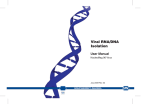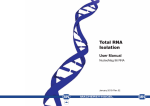Download Automated purification with KingFisher® instruments
Transcript
USER GUIDE for Automated purification of DNA from human or animal blood samples with KingFisher 96/ KingFisher mL instrument and MACHEREY-NAGEL NucleoMag 96 Blood kit 10.11.2006 Descripition KingFisher 96 protocol Purification of DNA from whole blood using MACHEREY-NAGEL´s NucleoMag 96 Blood kit can easily be automated using KingFisher® instruments (Thermo Electron Corporation). The KingFisher platforms utilize patented technology where magnetic rods move particles through the processing steps. KingFisher 96 instrument operates on microplates and can process up to 96 samples per run, where as KingFisher mL can handle 15 samples per run. With both instruments the volumes handled can be up to 1 ml. Importing protocols from the web Typically, DNA isolation from 100 µl of human blood using KingFisher results 1-3 µg DNA. Generally, DNA yields vary according to sample type, storage condition and leukocyte number of the donor. The protocol described here is designed for general use and can be modified according to customer individual needs using KingFisher® Software provided with the instrument. Important notes • See MACHEREY-NAGEL NucleoMag 96 Blood kit user manual for reagent storage, product use limitations, safety information etc. • Resuspend magnetic beads (DNA Binding Beads) thoroughly before use. KingFisher Software protocol for NucleoMag 96 Blood Kit can be downloaded from the website (www.thermo.com/kingfisher). First you have to save the file “NucleoMagBlood_KF96” to your computer. 1. Open KingFisher Software. 2. Select Protocol → Import/Export data. 3. Click Read file. 4. Select the database (*.KF2) by browsing in the Open dialog and click Open. 5. Select the protocol(s) you wish to import from the Protocols in file list. Use the SHIFT key together with the mouse button to select protocols between two clicked protocols and the CTRL key to select only the clicked protocols. 6. Tick Update existing if you wish to overwrite the protocols with identical protocol name(s) in the target database. 7. Click Import. If there are protocols with identical names and you have not ticked the Update existing tick box, you will be prompted to change the name of the protocol that is being imported: - Type in a new name and click OK. o Note: Check that the name of the protocol does not exceed 17 characters. - You will receive a message stating whether the database updating procedure was successful or not. Sample preparation • KingFisher DNA protocol NucleoMag 96 Blood is designed to purify DNA from human or animal whole blood (fresh, noncoagulated or frozen). • Use KingFisher deepwell microplate (Catalog No. 95040450), KingFisher deepwell tip comb (Catalog No. 97002534) and KingFisher 96 plate (Catalog No. 97002540) with NucleoMag 96 Blood protocol. • Add sample and other reagents except Elution Buffer supplied by NucleoMag 96 Blood kit to KingFisher deepwell microplate according to table 1 and instructions below. Add the Elution Buffer to KingFisher 96 plate and start the NucleoMagBloodKF96 process. 2 KingFisher 96 process Table 1 Pipetting instructions for KingFisher 96 and NucleoMag 96 Blood protocol. Plate * Plate Content Sample/ Reagent volume A 1 A 2 Sample Lysis buffer MB1 Magnetic Beads (added after lysis step) Binding buffer MB2 (added after lysis step) Wash buffer MB3 100 µl 125 µl A 3 Wash buffer MB4 600 µl A 4 Wash buffer MB5 800 µl B 5 Elution buffer MB6 100 µl 14 µl 360 µl 600 µl Press START after each plate removal to confirm the action. 13. When the last plate is removed text End_of _run will appear. Press STOP to complete the run. Description of NucleoMag 96 Blood protocol with KingFisher 96 1. Sample is incubated first with Lysis buffer MB1 in plate 1 for 10 minutes. After lysis, sample is incubated with magnetic beads and Binding Buffer MB2 for 5 minutes. Magnetic bead/DNA complexes are formed. 2. Magnetic beads are washed with Wash Buffer MB3 and MB4 in plates 2 and 3 respectively. 3. A final short wash step of magnetic beads with Wash buffer MB5 in plate 4 removes ethanol from previous wash buffers. 4. DNA is released to Elution Buffer in plate 5 for 10 minutes with heating 5. Beads are discarded into plate 3. * A= Thermo Deepwell plate, B=KingFisher 96 plate 1. Add 100 µl of Sample and 125 µl of Lysis Buffer MB1 to plate 1. 2. Add 600 µl of Wash Buffer MB3 to plate 2. 3. Add 600 µl of Wash Buffer MB4 to plate 3. 4. Add 800 µl of Wash Buffer MB5 to plate 4. 5. Add 100 µl of Elution Buffer MB6 to plate 5. 6. Combine the tip comb and The KingFisher plate. See KingFisher 96 User manual. 7. Select the NucleoMag 96 Blood protocol using arrow keys and press START button. 8. Load the plates according to protocol request and press START after every plate to confirm the action. 9. Note! Confirm that the plates are placed in correct orientation: A1 well to be pointed to upper right corner of the plate holder in turntable. A1 row of the plate is then always located in the inner circle of the turntable. 10. The purification protocol will start when the last plate is loaded and START button is pressed. 11. After incubation add 14 µl of resuspended Magnetic Beads and 360 µl of Binding Buffer MB2 to plate 1. Beads and Binding buffer may be premixed before addition to plate 1. 12. After the purification process is completed the plates are removed according to instructions shown in instrument screen. 3 KingFisher mL protocol Importing protocol from the web KingFisher mL Software protocol for NucleoMag 96 Blood Kit can also be downloaded from the website (www.thermo.com/kingfisher). Save the file “NugleoMagBlood_KFmL” to your computer. Sample preparation • KingFisher mL DNA protocol NugleoMag 96 Blood is designed to purify DNA from human whole blood (fresh, non-coagulated or frozen). • Use KingFisher mL tubestrips and tip combs (Catalog No. 97002141) with NugleoMag 96 Blood protocol. • Add sample and other reagents supplied by NugleoMag 96 Blood kit to KingFisher mL tubestrips according to table 2 and instructions below. KingFisher mL process Table 2 Pipetting instructions for KingFisher mL and NucleoMag 96 Blood protocol. Tube Content Sample/ Reagent volume Sample 100 µl 125 µl B Lysis buffer MB1 Magnetic Beads (added after lysis step) Binding buffer MB2 (added after lysis step) Wash buffer MB3 360 µl 600 µl C Wash buffer MB4 600 µl D Wash buffer MB5 800 µl E Elution buffer MB6 100 µl A 14 µl 4. Add 600 µl of Wash Buffer MB4 to tube strip C. 5. Add 800 µl of Wash Buffer MB5 to tube strip D. 6. Add 100 µl of Elution Buffer MB6 to tube strip E. 7. Insert the tube strip tray to the instrument and insert the tips combs into the slots. 8. Close the front lid and start the process by selecting intended protocol NugleoMagBlood_KFmL using arrow keys and by pressing START. 9. After lysis step add 14 µl of Magnetic Beads and 360 µl of Binding Buffer MB2 to tube strip A. 10. Remove the tube strip tray from the KingFisher mL after program has completed. Description of NucleoMag 96 Blood protocol with KingFisher mL 1. Sample is incubated first with Lysis Buffer MB1 in tube strip A for 10 minutes. After lysis, sample is incubated with magnetic beads and Binding Buffer MB2 for 5 minutes. Magnetic bead/DNA complexes are formed. 2. Magnetic beads are washed with Wash Buffer MB3 and MB4 in tube strips B and C respectively. 3. A final short wash step of magnetic beads with Wash buffer MB5 in tube strip D removes ethanol from previous wash buffers. 4. Sample is released to Elution Buffer MB6 in tube strip E. Optionally: The sample is then moved manually to 1.5 ml reaction tube and incubated in a heat block for 10 minutes to release the DNA. The sample is then moved back to tube strip E. 5. Beads are discarded into tube strip C. 1. Place an appropriate number of tube strips needed for the samples (one tube strip per sample) into removable tube strip tray. 2. Add 100 µl of Sample and 125 µl of Lysis Buffer MB1 to tube strip A. 3. Add 600 µl of Wash Buffer MB 3 to tube strip B. 4 Trouble shooting 1. Low yield ¾ Elution buffer volume insufficient • Beads pellet must be covered completely with elution buffer ¾ Partial elution in Wash Buffer MB5 already • Keep the beads on the magnet while washing in Wash Buffer MB5. Do not resuspend beads in this buffer, and do not incubate beads in this buffer for more than 2 min, as this buffer is water-based and might elute the DNA already. 2. Low purity ¾ Poor blood quality • Be sure that no blood clots are transferred to the well. Blood can be stored at 2 – 8°C for two weeks. Freeze samples if stored for longer periods. ¾ Insufficient washing procedure • Use only recommended Deep-well blocks (see KingFisher User Manual). ¾ Carry-over of ethanol from wash buffer MB4 • Increase time for washing step with buffer MB5 to 2 min. Alternatively add additional air dry step (5 min). Be sure to remove all of the ethanolic Wash Buffer MB4, as residual ethanol interferes with downstream applications. 3. Any steps of the protocol (e.g. sample incubation and elution times) and the reagent volumes can be modified with KingFisher® software. 4. Tip comb was forgotten ¾ Clean the magnetic rods using a soft cloth or tissue paper soaked in mild detergent solution, soap or alcohol. Ordering Information Product Product Description no. Thermo Electron KingFisher 96, 110V-240V, Magnetic 540 05 00 particle processor 24073430 Magnet head for Deep Well plate KingFisher 96 tip comb for DW magnets 97002534 (10 x 10 pcs/box) KingFisher 96 plate (200 µl), 48 97002540 plates/box Deep Well 96 plate, V-bottom, 95040450 Polypropylene KingFisher mL, 110-240 V, Magnetic 540 00 50 particle processor KingFisher mL Combi 60 (tubes and tips 97002131 for 60 samples) KingFisher mL Combi 240 97002141 (tubes and tips for 240 samples) 97002111 KingFisher mL tip comb, 800 pcs KingFisher mL tube, 900 pcs (20X45 97002121 pcs) MACHEREY-NAGEL 744 500.1 NucleoMag 96 Blood kit (1x96 preps) 744 500.4 NucleoMag 96 Blood kit (4x96 preps) 744.500.24 NucleoMag 96 Blood kit (24x96 preps) Contact information Ratastie 2, P.O. Box 100 FIN-01621 Vantaa Finland Tel. +358-9-329100 Fax. +358-9-32910415 www.thermo.com 5. The processor is not working properly ¾ Refer to Kingfisher User Manual Neumann-Neander Str. 6-8 D-52355 Düren Germany T. +49 (0) 2421 969-0 F. +49 (0) 2421 969 199 www.mn-net.com, email: [email protected] 5