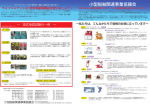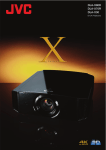Download NX ࡇ - Omron Industrial Automation Vietnam
Transcript
ەLAN Cable
NX-ECC20Ƒ INSTRUCTION SHEET
Do not touch the NX bus connector
Product name
© OMRON Corporation 2012-2015 All Rights Reserved.
Precautions for Compliance with
UL Standards and CSA Standards
NG
Notice to Users of the NX series NX-ECC20Ƒ in USA and Canada
Please use the following installation information instead of the general information in
the instruction manuals in order to use the product under certified conditions of UL
and CSA when the product is installed in the USA or Canada. These conditions are
required by NFPA 70, National Electrical Code in the USA and the Canadian
Electrical Code, Part I in Canada and may vary from information given in the product
manuals or safety precautions.
NX bus connector
ەEnvironment
Comment
Twist-pair cable
(Cable with connectors
below are also allowed)
100BASE-TX (Category 5 or higher)
Double-shield (aluminum tape + braided
shielding)
RJ45 connector
Category 5 or higher Shielded
ەCompliance with Class I Division 2 Hazardous Location:
Input and output wiring must be in accordance with Class I, Div. 2 wiring methods and in
accordance with the authority having jurisdiction.
1. This equipment is suitable for use in Class I, Div.2, Group A, B, C, D or Non-Hazardous
Locations Only.
2. WARNING : Explosion Hazard - Substitution of Components may Impair Suitability for Class
I, Div.2.
3. WARNING : Explosion Hazard - Do not Disconnect Equipment Unless Power Has Been
Switched off or the Area Is Known to Be Non-Hazardous.
4. This device is open-type and is required to be installed in an enclosure suitable for the
environment and can only be accessed with the use of a tool or key.
1. Cet equipement convient a l'utilisation dans des emplacements de Classe I, Division 2,
Groupes A, B, C, D, ou ne convient qu'a l'utilisation dans des endroits non dangereux.
2. AVERTISSEMENT : Risque d'explosion - La substitution de composants peut rendre ce
materiel inacceptable pour les emplacements de Classe I, Division 2.
3. AVERTISSEMENT : Risque d'explosion - Avant de debrancher l'equipement, couper le
courant ou s'assurer que l'emplacement est designe non dangereux.
4. Ce dispositif est de type ouvert et doit etre installe dans un coffret adapte a l'environnement
et auquel on ne pourra acceder uniquement au moyen d'un outil ou d'une cle.
Surrounding Air Temperature:55Υ
ەCurrent restrictions from power supply connector
The external power supply must be an isolated DC source. It must be
equipped with an over-current protection with current limitation.
ەDirection for installation
Vertical only.
DIN track
4072940-7D
DIN track
: Over-current protection
(current limitation:4A)
: Over-current protection
(current limiation:4A for NX-ECC201,
8A for NX-ECC20Ƒ except for NX-ECC201)
ەApplicable wire size for Unit power source and IO
power source terminal
Current limitation
㻌Type
Solid/Strand
4A max
Exceeds 4A
Strand
㻿㼠㼞㼕㼜㻌㼘㼑㼚㼓㼠㼔㻌
㻌
9mm
9mm
㻯㼛㼚㼐㼡㼏㼠㼛㼞㻌㼟㼡㼞㼒㼍㼏㼑
Plated
Plated
Do not use ferrule terminals. Insert the strand or solid wire directly
into the holes on the terminal block.
Please select wire size suitable for rated current.
Wire size
AWG 24
AWG 22
AWG 20
AWG 18
AWG 16
(3) ᴹᰦ⭡Ҿ䗃ࠪ㔗⭥ಘⲴ⟄ᯝ઼✗⇱ǃ䗃ࠪᲦփ㇑
ᆹޘкⲴ⌘һ亩
ᝏ䉒ᛘ䍝ҠᵜޜਨⲴ NX ㌫ࡇ䙊ؑ Coupler অݳDŽ
ѪҶᛘ㜭ᆹޘൠ֯⭘ᵜӗ૱ˈ䈧࣑ᗵ䰵䈫ᵜ䈤᰾Җ઼ަ
Ԇᓄ⁑ඇⲴ৲㘳DŽ
ᴹޣ৲㘳ਟԕоᵜޜਨᴰ䘁Ⲵԓ⨶୶㚄㌫ᒦ㍒ਆᴰ
ᯠ⡸䍴ᯉDŽ
ਖཆˈ䈧࿕ழ؍㇑ᵜ䈤᰾Җ઼৲㘳ˈ਼ᰦੁᴰ㓸⭘
ᡧᇴ䘱↔㊫䍴ᯉDŽ
(5) ྲഐؑਧ㓯ᯝᔰǃⷜ䰤⭥ڌ㘼ӗ⭏ᔲᑨؑਧᰦˈ
䈧֯⭘㘵䟷ਆᆹ؍ޘᣔ᧚ᯭDŽᔲᑨࣘᴹᕅ䎧
䟽བྷᆹޘһ᭵Ⲵড䲙DŽ
䗃⁑ࡠޕඇⲴ⭥ ⭥⍱ˈ䈧᤹㿴ᇊⲴ⭥ ⭥⍱
㤳ത֯⭘DŽྲ᷌֯⭘䎵ࠪ㤳തⲴ⭥ ⭥⍱Ⲵ䈍ˈ
ਟ㜭ᕅ䎧᭵䳌઼⚛⚮DŽ
⅗嗉˄к⎧˅ᴹ䲀ޜਨ
© OMRON Corporation 2012-2015 All Rights Reserved.
4072940-7D
୶ḷ
z EtherCAT®
是已经⌘Ⲵ୶ḷ઼у࡙ˈ⭡ᗧഭ≄⭥⾿ؽ
ᴹ䲀ޜਨ䇨ਟ֯⭘DŽ
z ODVA、CIP、CompoNet、DeviceNet
ᦏൿㅹഐˈՊሬ㠤᧗ࡦಘⲴ䗃ࠪ㓸⮉ڌ൘
ON ᡆ OFF ⣦ᘱDŽ↔ᰦˈѪҶ֯㌫㔏㜭൘ᆹⲴޘ
ᛵߥл䘀㹼ˈ䈧൘᧗ࡦಘཆ䜘䟷ਆᓄ᧚ᯭDŽ
(4) ྲ᷌ӾㄉⲴཆ䜘⭥Ⓚ˄ᐕ⭥Ⓚ˅ਁ⭏䗷䖭ᡆ⸝
䐟ᰦˈ⭥Պл䱽ˈᴹᰦ䗃ࠪՊਈᡀ OFFˈ㌫㔏
ਟ㜭ᰐ⌅䈫ਆ䗃Ⲵޕ⣦ᘱDŽ↔ᰦˈѪҶ֯㌫㔏㜭
൘ᆹⲴޘᛵߥл䘀㹼ˈ䈧൘ PLC Ⲵཆ䜘䟷ਆ
ᓄⲴ᧚ᯭDŽ
䙊⭥ѝ䈧य䀖᪨ㄟᆀˈࡉᴹ䀖⭥ড䲙DŽ
䙊⭥ѝ䈧यনঅݳǃ䀖᪨ӗ૱䜘䴦Ԧˈࡉᴹ
䀖⭥ড䲙DŽ㘼фӗ૱䜘ᴹ䇨ཊቆ䭀Ⲵ䜘૱Պ֯ᛘ
ਇՔDŽ
和 EtherNet/IP 是
⌘
ODVA 注册的୶ḷDŽ
ᵜ᮷ẓѝࠪ⧠ⲴަԆޜਨ〠઼ӗ૱〠ᱟަ㠚ޜਨⲴ
୶ḷᡆ⌘୶ḷDŽ
ᆹޘкⲴ⌘һ亩
䈧⺞䇔ᔦ䮯ઘᵏᰦ䰤ሩަᰐᖡ૽ਾ䘋㹼൘㓯㕆
䗁DŽྲ᷌䘋㹼൘㓯㕆䗁Պሬ㠤ԫ࣑ᰦ䰤བྷҾԫ࣑ઘ
ᵏˈᴹᰦՊࠪ⧠ཆ䜘䇮༷ᰐ⌅䘋㹼I/O ࡧᯠˈ䗃
ؑޕਧᰐ⌅䈫ਆ઼䗃ࠪᰦ䰤᭩ਈㅹᛵߥDŽ
z䆖 ⌘㺘⽪Ⲵਜ਼ѹ
䆖
ྲн↓⺞༴⨶ˈࡉᴹਟ㜭ሩӪ䓛䙐
ᡀ䖫ᓖᡆѝᓖⲴՔᇣˈѕ䟽ᛵߥлˈ
⭊㠣Պሬ㠤䟽Քᡆ↫ӑˈਖཆਟ㜭
Պ䙐ᡀ䟽བྷ䍒࣑ᦏཡDŽ
⌘
ྲн↓⺞༴⨶ˈࡉᴹਟ㜭ሩӪ䓛䙐
ᡀ䖫ᓖᡆѝᓖⲴՔᇣˈਖཆਟ㜭Պ
䙐ᡀ䍒࣑ᦏཡDŽ
z 䆖㺘⽪
䆖
䈧⺞ݸ䇔ሩ䊑Ⲵᆹޘᙗਾˈ䙊䗷 Sysmac
Studio ㅹᐕާ䖟ԦੁঅݳՐ䘱䝽㖞ؑǃ৲ᮠ઼䇮
ᇊ٬ㅹ⿽ᮠᦞDŽࡉᰐ䇪 CPU অݳᱟ༴Ҿᐕ
⁑ᔿˈ᧗ࡦಘ䜭ᴹਟ㜭ࠪ⧠ᔲᑨࣘDŽ
㘳㲁ࡠণ֯⭡Ҿਟ㕆〻᧗ࡦಘ˄वᤜ CPU অݳԕ৺
অݳ㔏〠Ѫ PLC˅Ⲵ᭵䳌ᡆ PLC ཆ䜘Ⲵഐሬ㠤ࠪ⧠
ᔲᑨᰦˈ㌫㔏ᮤփҏ㜭ᆹޘ䘀㹼ˈᡰԕ䈧࣑ᗵ൘ PLC
ཆ䜘䟷ਆᆹ᧚ޘᯭDŽᔲᑨࣘਟ㜭Պᕅ䎧䟽བྷһ᭵DŽ
(1) 䈧࣑ᗵоᔲᑨ→ڌഎ䐟ǃӂ䬱എ䐟ǃ䲀ࡦഎ䐟ㅹᆹ
؍ޘᣔⲴޣഎ䐟ᶴᡀ PLC ཆ䜘Ⲵ᧗ࡦഎ䐟DŽ
(2) CPU অݳՊ൘ԕлࠐ⿽ᛵߥਁ⭏ᰦˈ֯สᵜ䗃ࠪঅ
Ⲵݳᡰᴹ䗃ࠪѪ OFFDŽ䘌〻 I/O Ӿㄉሶṩᦞঅݳ
亴Ⲵݸ䇮ᇊࣘDŽ
ᖃ⭥Ⓚࠪ⧠ᔲᑨᰦ
ᖃ⭥ⓀⲴ䘎᧕ਁ⭏᭵䳌ᰦ
ᖃ CPU ⴻ䰘⤇ᇊᰦಘࠪ䭉ᡆ CPU ༽սࠪ䭉ᰦ
ᆹޘ㾱⛩
z 䈧᤹➗ޣкⲴᢝ⸙㾱≲ᤗ㍗ᡰᴹㄟᆀਠ઼⭥㔶䘎᧕ಘ
кⲴ㷪эDŽᶮࣘⲴ㷪эਟ㜭䙐ᡀঅݳ᭵䳌ᡆ✗⇱DŽ
z 䈧य֯ӗ૱ඐ㩭ᡆਇᔲᑨᥟ઼ࣘߢࠫˈ䘉ṧՊሬ㠤অݳ᭵
䳌ᡆ✗⇱DŽ
z 䘀䘱অݳᰦ䈧֯⭘у䰘Ⲵव㻵㇡DŽ൘䘀䗃䗷〻ѝ䈧ቭ䟿䚯
ݽ䗷ᓖᥟࣘᡆߢࠫDŽ
z 䈧н㾱ᡆᕟᣈ⭥㔶䎵䗷ަݱ䇨Ⲵ䲀ᓖDŽ਼ṧˈ䈧н㾱
൘⭥㔶кᛜᤲ䟽⢙ˈ䘉ṧՊᦏൿ⭥㔶DŽ
z ᖃ㾱䘭࣐ I/O ⭥Ⓚᰦˈ䈧֯⭘ㅖਸ单元㿴ṬⲴ⭥ⓀDŽ
z ൘᧕㓯ᰦˈ䈧䱢→䠁⺾⡷䘋ޕᵪ䓛䜘DŽ
z ൘ᴤᦒঅݳᰦˈ䈧ݸሶ䇮㖞઼ᢗ㹼ᡰᗵ䴰Ⲵਈ䟿Ր䘱
㠣ᯠঅݳሩަ䘋㹼DŽ
z ൘㌫㔏䘀㹼ࡽˈ䈧ݸሶ䘎᧕൘䙊ؑ
Coupler অݳਾ䶒Ⲵ
NX অࡠ⌘ݳ䙊ؑѫㄉঅݳ䟼Ѫঅݳ䝽㖞ؑDŽ
z ൘֯⭘অݳ䘋㹼ᇎ䱵ࡽˈ䈧ݸỰḕ⭘ᡧ〻ᒿǃᮠᦞ઼
৲ᮠ䇮㖞ᱟ↓⺞DŽ
z 䈧֯⭘৲㘳кᤷᇊⲴ⭥ⓀDŽ
z 䈧᤹➗৲㘳кᤷᇊⲴ⭥Ⓚ⭥ᶕ֯⭘DŽ
z ൘䘋㹼ԕлᰦˈ䈧ሶঅ⭥ݳⓀޣ䰝DŽ
㻵 NX অݳǃ䙊ؑ Coupler অݳᡆ CPU অݳᰦ
㓴㻵㻵㖞ᰦ
䇮ᇊᤘսᔰ઼ޣ䖜ᔰޣᰦ
䘎᧕⭥㔶ᡆ᧕㓯ᰦ
㻵䘎᧕ಘᡆㄟᆀਠᰦ
⭥Ⓚঅݳ൘ᯝ⭥ਾ䘈ሶᤱ㔝。ࠐ⭥䫏DŽ൘䘉⇥ᰦ䰤⭥
Ⓚᤷ⽪⚟䘈ՊӞ⵰ˈ䈧⺞ݸ䇔⭥Ⓚᤷ⽪⚟⚝Ҷਾሩަ䘋
㹼DŽ
z 䈧⺞ݸ䇔ሩ㌫㔏⋑ᴹᖡ૽ѻਾ䘋㹼лࡇDŽ
CPU অ⁑ࣘݳᔿⲴ࠷ᦒ˄वᤜк⭥ᰦⲴࣘ⁑ᔿ䇮
OMRON ELECTRONICS LLC
2895 Greenspoint Parkway,
Suite 200 Hoffman Estates,
IL 60169 U.S.A
Tel: (1) 847-843-7900
Fax: (1) 847-843-7787
Regional Headquarters
OMRON EUROPE B.V. (Importer in EU)
Wegalaan 67-69,
2132 JD Hoofddorp
The Netherlands
Tel: (31)2356-81-300
Fax: (31)2356-81-388
OMRON ASIA PACIFIC PTE. LTD
No. 438A Alexandra Road # 05-05/08
(Lobby 2), Alexandra Technopark,
Singapore 119967
Tel: (65)6835-3011
Fax: (65)6835-2711
OMRON (CHINA) CO., LTD.
Room 2211, Bank of
China Tower,
200 Yin Cheng Zhong Road,
PuDong New Area, Shanghai,
200120 China
Tel: (86)21-5037-2222
Fax: (86)21-5037-2200
Note: Specifications subject to change without notice.
Printed in China
Current (MAX)
2A
3A
5A
7A
10A
ᖃ᧗ࡦಘਁ⭏㠤ભ䭉䈟ᰦ
ᖃ⭥Ⓚ ON ⲴᰦˈىCPU অݳ䘋ࡠޕ䘀㹼⁑ѻ
ࡽⲴࣘ䗷〻ѝ
ѪҶ⺞؍㌫㔏൘к䘠ࠐ⿽ᛵߥਁ⭏ᰦҏ㜭ᆹޘ䘀
㹼ˈ䈧࣑ᗵ൘ PLC ཆ䜘䟷ਆᆹ᧚ޘᯭDŽ
NX ㌫ࡇ
OMRON Corporation (Manufacturer)
Shiokoji Horikawa, Shimogyo-ku,
Kyoto, 600-8530, Japan
Tel: (81)75-344-7109
Fax: (81)75-344-7149
৲㘳
ᇊ˅
ᴤ᭩⭘ᡧ〻ᒿᡆ䇮ᇊ
ᖃࡽ٬઼䇮ᇊ٬Ⲵਈᴤ
᧕⛩Ⲵᕪࡦ䇮ᇊ 䟽䇮
z ൘䘎᧕অݳᰦˈ䈧य䎵ࠪ㿴Ṭݱ䇨ᴰབྷ䘎᧕䐍઼ᮠ䟿DŽ
z ᆹ㻵ㄟᆀਠ઼䘎᧕ಘᰦˈ䈧Ԅ㓶Ựḕᆹ㻵Ⲵս㖞ˈ⺞؍䟷
⭘䬱ᇊঅݳⲴݳԦ˄ㄟᆀਠǃ䙊ؑ⭥㔶ㅹ˅㻛↓⺞䬱ᇊ
ࡠսDŽ
z 䈧⺞ݸ䇔ሩ㌫㔏⋑ᴹᖡ૽ѻਾሶࣘ⁑ᔿ㖞Ҿ䘀㹼⣦
ᘱDŽ
z 䈧यሶ䎵䗷仍ᇊ٬Ⲵ⭥᧕ࡠ䗃ޕঅݳDŽ
z 䈧⺞࠶ݵ䇔᧕㓯ǃᔰޣㅹ䇮ᇊਾ䙊⭥DŽ
z 䈧⺞࠶ݵ䇔᧕㓯ਾ䙊⭥DŽ൘᧕㓯ᰦ䈧֯⭘↓⺞Ⲵ䝽Ԧ઼
ᐕާDŽ
z ྲ᷌ՐᝏಘⲴߧㄟ⋑ᴹ䘎᧕ࡠᓖỰ⍻অݳкˈ䛓Ѹᰐ䇪
ᱟᴹߧㄟ㺕گ䜭ᰐ⌅⍻ࡠ↓⺞ⲴᓖDŽ䈧⺞؍Րᝏಘ
Ⲵߧㄟ㻛↓⺞Ⲵ䘎᧕ࡠᓖỰ⍻অݳDŽ
z 䘎᧕ՐᝏಘߧㄟⲴঅ઼ݳഎ䐟䴰㾱㻛ṑ߶DŽྲ᷌ањՐᝏ
ಘ㻛䘎᧕ࡠ 2 њн਼Ⲵঅݳᡆᔰޣкᱟᰐ⌅⍻ࡠ↓⺞Ⲵ
ᓖⲴDŽ䈧⺞؍ᛘᡰ֯⭘ⲴՐᝏಘⲴєㄟ䜭᧕ࡠ਼ањ
অݳкDŽ
↓⺞Ⲵ֯⭘ᯩ⌅
z ൘Ր䘱ᮠᦞᰦ䈧н㾱ޣ䰝⭥ⓀDŽ
z 䈧᤹➗৲㘳ˈ↓⺞䝽㓯৺֯⭘DŽ
z 䈧य൘ԕл൪ᡰѝ֯⭘ᡆ䍞ᆈ᧗ࡦಘˈࡉሶሬ㠤✗⇱ǃ䘀㹼→ڌ
ᡆࠪ⧠᭵䳌DŽ
ਇᰕⴤݹሴⲴ൪ᡰ
⧟ຳᓖ઼ሩ⒯ᓖ䎵䗷㿴Ṭ㾱≲Ⲵ൪ᡰ
ᓖਈॆ⛸ˈᇩ᱃ᕅ䎧㔃䵢Ⲵ൪ᡰ
ᴹ㞀㲰ᙗ≄փǃਟ⟳ᙗ≄փⲴ൪ᡰ
ቈ൏ǃ㊹ቈǃⴀ࠶ǃ䫱㊹䖳ཊⲴ൪ᡰ
ᴹ≤ǃ⋩ǃ㦟૱ㅹ伎⋛Ⲵ൪ᡰ
ሩᵜփⴤ᧕ӗ⭏ᥟ઼ࣘߢࠫⲴ൪ᡰ
z ൘ԕл൪ᡰ֯⭘ᰦˈ䈧䟷ਆ䚞㭭᧚ᯭDŽ
ᴹ䖳ᕪ儈仁ᒢᢠⲴ൪ᡰ
ᴹ䶉⭥ㅹਁ⭏ᒢᢠⲴ൪ᡰ
ᴹ䖳ᕪ⭥⻱൪Ⲵ൪ᡰ
ਟ㜭᳤䵢Ҿሴ㓯Ⲵ൪ᡰ
䶐䘁⭥Ⓚ㓯Ⲵ൪ᡰ
z ൘᧕䀖অˈࡽݳѪ֯Ӫփᡰ〟㚊Ⲵ䶉⭥᭮⭥ˈ䈧࣑ᗵ᧕ݸ䀖᧕ൠ䠁DŽ
z ⭥Ⓚঅݳ㾱൘仍ᇊ⭥л֯⭘DŽ൘⭥Ⓚ⣦ߥн֣Ⲵൠᯩ֯⭘ᰦˈ
䈧ቭ䟿㜭㔉っᇊⲴ仍ᇊ⭥઼仍ᇊ仁⦷DŽ
z ᖃ֯⭘56$ਓᰦˈ൘䘎᧕⭥㔶ࡽỰḕᶱᙗDŽሩҾаӋ䘌〻䇮༷ˈ
ㄟᆀਠⲴ6'$6'%ǃ5'$5'%઼ؑਧᱟ৽ⲴDŽྲ᷌ᶱᙗ৽ˈ
ਟ㜭ሬ㠤অݳ᭵䳌DŽ
о EU ᤷԔⲴа㠤ᙗ
z 䈕ӗ૱㓴㻵ᡀа྇ᆼᮤⲴ
PLC ㌫㔏ᰦˈᱟㅖਸ EMC ᤷԔ
ⲴDŽᒦфѪ֯ަㅖਸ EMC ᤷԔˈ䈧䚥ᆸԕл൘ޣ
ѝࡇࠪⲴ⌘һ亩઼ᆹ㻵ᯩ⌅ˈԕ⺞؍ㅖਸ EMC ᤷԔDŽ
ᵜӗ૱ᗵ享ᆹ㻵൘᧗ࡦḌѝDŽ
䈧࣑ᗵሩ䘎᧕ࡠ DC ⭥Ⓚঅ᧕Ⲵݳ㓯࣐ᕪ㔍㕈ᡆৼ䟽䳄
DŽ
䈖㓶ᯩ⌅䈧৲㘳Ⲵޣ৲㘳DŽ
z ᵜӗ૱ѪĀclass Aāᐕъ⧟ຳӗ૱DŽྲ᷌֯⭘Ҿ≁⭘⧟ຳˈ
ਟ㜭Պᕅ䎧⭥⻱ᒢᢠDŽഐ↔ˈᖃ֯⭘Ҿ≁⭘⧟ຳᰦˈ䈧ڊ
ྭ⭥⻱ᒢᢠⲴሩᓄ᧚ᯭDŽ
රਧ 〠
Cat. No.
NX-ECC20
Machine Automation Controller
NX-series EtherCAT® Coupler Units
Userƍs Manual
W519
NX-ID/IA/OD/OC/
MD
Machine Automation Controller NX-series
Digital I/O Units Userƍs Manual
W521
NX-AD/DA/
TS
Machine Automation Controller NX-series
Analog I/O Units Userƍs Manual
W522
NX-PD/PF/
PC
NX-TBX
Machine Automation Controller
NX-series System Units Userƍs Manual
W523
NX-EC0
NX-ECS
NX-PG0
Machine Automation Controller NX-series
Position Interface Units Userƍs Manual
W524
NX-CIF
Machine Automation Controller
NX-series Communications Interface
Units User's Manual
W540
NX Series
Machine Automation Controller NX-series
Data Reference Manual
W525
SYSMACSE2
Sysmac Studio Version 1
Operation Manual
W504
֯⭘ᰦⲴ⌘һ亩
൘ᇒᡧⲴᓄ⭘ѝˈ⅗嗉н䍏䍓ӗ૱оԫօᇒᡧㄟӗ૱ᡰ
⎹৺Ⲵ㿴Ṭǃ㿴㤳઼ḷ߶؍ᤱа㠤ᙗDŽ䈧࣑ᗵ㘳㲁ᵜӗ૱
ሩҾᡰᓄ⭘Ⲵ㌫㔏ǃᵪಘ઼䇮༷䰤Ⲵ䘲⭘ᙗDŽ֯⭘ᰦ䈧⌘
ᒦ䚥ᆸᵜӗ૱Ⲵ⾱→һ亩DŽ
൘⋑ᴹ⺞䇔ᮤњ㌫㔏䇮䇑ᰦᡰ㘳㲁ࡠⲴ仾䲙ˈԕ৺⋑ᴹ⺞
䇔൘䇮઼༷㌫㔏ѝ䈕⅗嗉ӗ૱Ⲵ仍ᇊ֯⭘ᶑԦ઼↓⺞ᆹ
㻵ᶑԦⲴᛵߥлˈ⾱→ሶᵜӗ૱ᓄ⭘ҾሩӪ䓛৺䍒ӗᆈ൘
ѕ䟽ড䲙Ⲵ൪ਸDŽ
䈖㿱ӗ૱㿴ṬҖѝ؍䇱৺ݽ䍓һ亩ᇩDŽ
Ƶ㚄㌫ᯩᔿ
gࡦ䙐୶
⅗嗉˄к⎧˅ᴹ䲀ޜਨ
ൠ൰˖ѝഭк⎧ᐲ⎖ьᯠ४䠁ẕࠪਓ࣐ᐕ४䠁ਹ䐟789ਧ
⭥䈍˖˄86˅21-50509988
gᢰᵟ䈒
⅗嗉㠚ࣘॆ˄ѝഭ˅ᴹ䲀ޜਨ
ൠ൰˖ѝഭк⎧ᐲ⎖ьᯠ४䬦ѝ䐟200ਧѝ䬦བྷ2211ᇔ
⭥䈍˖˄86˅21-5037-2222
ᢰᵟ䈒✝㓯˖400-820-4535
㖁൰˖http://www.fa.omron.com.cn
NX Series
Safety Precautions
Thank you for purchasing an NX-Series Communications
Coupler Units.
To ensure the safe usage of the Controller, read and
understand this document and the manuals for all other Units in
the Controller.
Contact your OMRON representative and make sure that you
use the most recent version of each manual.
Keep this document and all relative manuals in a safe place,
and make sure that they are delivered to the final user of the
Controller.
© OMRON Corporation 2012-2015 All Rights Reserved.
4072940-7D
Trademarks
EtherCAT ® is registered trademark and patented technology,
licensed by Beckhoff Automation GmbH, Germany.
(3) The Controller outputs may remain ON or OFF due to
deposition or burning of the output relays or destruction of the
output transistors. As a countermeasure for such problems,
external safety measures must be provided to ensure safe
operation of the system.
(4) If external power supplies for slaves or other devices are
overloaded or short-circuited, the voltage will drop, outputs will
turn OFF, and the system may be unable to read inputs.
Provide external safety measures in controls with
monitoring of external power supply voltage as
required so that the system operates safely in such a case.
(5) You must take fail-safe measures to ensure safety in the event
of incorrect, missing, or abnormal signals caused by broken
signal lines, momentary power interruptions, or other causes.
Not doing so may result in serious accidents due to incorrect
operation.
Make sure that the voltages and currents that are input to
the Units and slaves are within the specified ranges.
Inputting voltages or currents that are outside of the
specified ranges may damage the Unit or cause fire.
Do not touch any of the terminals or terminal blocks while
the power is being supplied. Doing so may result in
electric shock.
Do not attempt to take any Unit apart. In particular,
high-voltage parts are present in the Unit that supplies
power while power is supplied or immediately after power
is turned OFF. Touching any of these parts may result in
electric shock. There are also sharp internal parts that may
cause injury.
ODVA, CIP, CompoNet, DeviceNet, and EtherNet/IP are
trademarks of ODVA.
Other company names and product names in this document are the
trademarks or registered trademarks of their respective companies.
Safety Precautions
z Definition of Precautionary Information
WARNING
Indicates a potentially hazardous situation
which, if not avoided, could result in death
or serious injury. Additionally, there may
be severe property damage.
Caution
Indicates a potentially hazardous situation
which, if not avoided, may result in minor
or moderate injury, or property damage.
z Safety Precautions
Precautions for Safe Use
z Be sure that all terminal screws and cable connector screws are
tightened to the torque specified in the relevant manuals.
The loose screws may result in fire or malfunction.
z Do not drop any Unit or subject it to abnormal vibration or shock.
Doing so may result in Unit malfunction or burning.
z When transporting any Unit, use the special packing box for it.
Also, do not subject the Unit to excessive vibration or shock during
transportation.
z Do not pull on the cables or bend the cables beyond their natural
WARNING
Always confirm safety at the destination before you transfer
the Unit configuration information, parameters, set values, or
other data from the Sysmac Studio or other Support
Software. The devices or machines may perform unexpected
operation regardless of the operating mode of the CPU Unit.
Provide safety measures in external circuits to ensure safety in the
system if an abnormality occurs due to malfunction of the CPU
Unit, other Units, or slaves or due to other external factors
affecting operation. Not doing so may result in serious accidents
due to incorrect operation.
(1) Emergency stop circuits, interlock circuits, limit circuits, and similar
safety measures must be provided in external control circuits.
(2) The CPU Unit will turn OFF all outputs from Basic Output Units in
the following cases. The remote I/O slaves will operate according
to the settings in the slaves.
If an error occurs in the power supply
If the power supply connection becomes faulty
If a CPU watchdog timer error or CPU reset occurs
If a major fault level Controller error occurs
While the CPU Unit is on standby until RUN mode is entered
after the power is turned ON
External safety measures must be provided to ensure safe
operation of the system in such cases.
1; ३জش६
৸भओିਔ
ऒभञलमਊभ 1; ३জش६ৢਦढ़উছঘॽॵॺ॑उେः
ीःञटऌऽखथยपँॉऋधअओकःऽखञ؛
৸पओઞ৷ःञटऎञीपؚমधઞ৷घॊঘॽॵॺभස
ঐॽগ॔ঝ॑ङउഭाऎटऔः؛
සঐॽগ॔ঝमؚਊभਈఞॉभਚप৴൪खؚਈৗभु
भ॑ओઞ৷ऎटऔः؛
ऽञমधසঐॽগ॔ঝमؚপજप৳ଵखथःञटऎधधुपؚ
ਈીঘش२ऽदउඍऐऎटऔःऽघेअउൢःःञखऽघ؛
© OMRON Corporation 2012-2015 All Rights Reserved.
Caution
Execute online editing only after confirming that no
adverse effects will be caused by deviations in the timing
of I/O. If you perform online editing, the task execution
time may exceed the task period, I/O may not be
refreshed with external devices, input signals may not be
read, and output timing may change.
4072940-7D
ૹఏ
( ٴWKHU&$7मॻؚॖॶ%HFNKRí$XWRPDWLRQ*PE+पेॉ
ছॖ७থ५औोञ્ಅ੭ੋाૼदँॉఃஈૹఏदघ؛
ٴ2'9$&ؚ,3&ؚRPSR1HW'ؚHYLFH1HW(ؚWKHU1HW,3 म
2'9$ भૹఏदघ؛
जभؚমपൕൗखथःॊ३५ॸउेलଲષमؚजोझ
ोभૹఏऽञमؚఃஈૹఏदघ؛
৸भओିਔ
ٴઔ ିਔંभਔ
ઔ
ਫखःඞः॑खऩऐोयؚऒभ૫भञी
पؚೄം؞রங২भം૩॑ढञॉؚਐभ
ৃ়पमംृଈಝपඹॊതोऋँॉऽघ؛
ऽञؚपপऩ૩॑ुञैघതो
ऋँॉऽघ؛
ିਔ
ਫखःඞः॑खऩऐोयؚऒभ૫भञीपؚ
ৎपೄം؞রங২भം૩॑ढञॉँؚॊःम
૩॑ਭऐॊതोऋँॉऽघ؛
ٴઔં
ઔ
6\VPDF6WXGLRಉभॶشঝऊैঘॽॵॺଡਛੲਾؚঃছ
ওॱشಉभரॹؚॱشਝக॑ૡଛघॊधऌमؚૡଛ
भ৸॑નੳखथऊैষढथऎटऔः؛॥থॺটشছभ
ঔॻشपऊऊॎैङؚಎ઼ृਃ༊ऋ୳ਗभ॑घॊ
തोऋँॉऽघ؛
&38ঘॽॵॺउेलঘॽॵॺط५ঞشঈभृਗ
ਏपेॊ౮ଞऋেखञৃ়दुؚ३५ॸ৸৬ऋ
৸ડप௮ऎेअपؚਗद৸ৌੁ॑खथऎटऔः؛
౮ଞपेॉؚপऩহपणऩऋॊതोऋँॉऽघ؛
كقశଞૃଡ଼ؚॖথॱটॵॡଡ଼ؚজॵॺଡ଼ऩ
नؚ৸৳૧पঢ়घॊଡ଼मؚङਗभ౪ଡ଼
दଡਛखथऎटऔः؛
&كق38ঘॽॵॺमؚਰৣभधऌपؚ੦মলৡঘॽॵ
ॺभ৸লৡ॑ 2))पखؚজঔ ॺش,2भ५ঞش
ঈम५ঞشঈડभपజःऽघ؛
ਗ਼౺౮ଞऋেखञधऌ
ਗ਼౺மਢਂਫऋেखञधऌ
&38౮ଞق:'7౮ଞكऽञम &38জ७ॵॺऋ
েखञधऌ
৸ૃইज़شঝॺঞঋঝभ॥থॺটشছ౮ଞऋ
েखञधऌ
limit. Also, do not place heavy objects on top of the cables or other
wiring lines. Doing so may break the cables.
z Use the I/O power supply capacity within the range that is given in
the Unit specifications.
z When wiring or installing the Units, do not allow metal fragments
to enter the Units.
z When you replace a Unit, start operation only after you transfer
the settings and variables that are required for operation to the
new Unit.
z Before you start operation, always register the NX Units that are
connected to the Communications Coupler Unit in the host
communications master as the Unit configuration information.
z Check the user program, data, and parameter settings for proper
execution before you use them for actual operation.
z Provide suitable power supply capacity according to the reference
manuals.
z Use the power supply voltage that is specified in the related
manuals.
z Always turn OFF the power supply to the Units before you attempt
any of the following.
Mounting or removing NX Units, Communications Coupler Units,
or the CPU Unit
Assembling the Units
Setting DIP switches or rotary switches
Connecting cables or wiring the system
Connecting or disconnecting connectors, or removing or
attaching terminal blocks
ਗ਼౺োऊैઈૡঔॻشपষघॊऽदभକর
ऒोैभधऌؚ३५ॸऋ৸ડपघॊेअؚ
ਗदৌੁ॑खथऎटऔः؛
كقলৡজঞشभྃାृ൏ؚলৡॺছথ४५ॱभശ
ऩनपेढथؚলৡऋ 21ऽञम 2))पऩढञऽऽ
पऩॊऒधऋँॉऽघ؛ऒभधऌؚ३५ॸऋ৸
ડपघॊेअपؚਗदৌੁ॑खथऎटऔः؛
كق५ঞشঈਃஓऩनभਗਗ਼౺ऋૌ૾ଙपऩॊؚ
ऽञमಢ൪૾ଙपऩॊधؚਗ਼ಓऋৣखؚলৡऋ
2))पऩढञॉؚোৡऋॉीऩऎऩढञॉघ
ॊৃ়ऋँॉऽघ؛ऒभधऌ३५ॸऋ৸ડप
घॊेअؚਏपेढथमਗਗ਼౺ਗ਼ಓ॑૰ଳखؚ
౪पॉिऩनਗदৌੁ॑खथऎटऔः؛
كقਦಀभໍؚৎਗ਼पेॊ౮ଞਦಀऩनपइ
थؚओઞ৷ડदইख़شঝ७شইৌੁ॑खथऎट
औः؛౮ଞपेॉপऩহपणऩऋॊതोऋ
ँॉऽघ؛
ঘॽॵॺط५ঞشঈपোৡघॊਗ਼ಓ ਗ਼मीैोञ
೧दোৡखथऎटऔः؛
೧ਗभਗ਼ಓطਗ਼॑ઞ৷घॊधृౌ಼भਉधऩ
ॉऽघ؛
ৢਗ਼রमؚഈपඡोऩःदऎटऔः؛ਗ਼भതोऋ
ँॉऽघ؛
মଲષ॑ীੰखऩःदऎटऔः્؛पৢਗ਼রृৢਗ਼
2))ઉमؚਗ਼౺ஔघॊঘॽॵॺपमಊಓपेॊ
ਗ਼ಓभৈःীऋँॉؚਗ਼भതोऋँॉऽघ؛ऽञؚ
भོਹऩષदऐऋ॑घॊ૭ચਙऋँॉऽघ؛
ିਔ
োলৡॱॖথॢऋೊोथु୶भऩःऒध॑નੳखथ
ऊैड़থছॖথग़ॹॕॵॺ॑खथऎटऔः؛ड़থছॖথ
ग़ॹॕॵॺघॊधॱؚ५ॡৰষৎऋॱ५ॡఢ॑
ॉؚਗधभোলৡऋಌৗऔोङؚোৡਦಀ॑ഭाो
ऩऊढञॉؚলৡॱॖথॢऋೊोञॉघॊৃ়ऋँॉ
ऽघ؛
৸भਏਡ
ٴഈभबगشॣؚঈঝभबगमؚমঐॽগ॔ঝऽञमස
ঐॽগ॔ঝदखञॺঝॡदഁीહऐथऎटऔः؛बगऋि
धౌउेलෙभਉधऩॊउजोऋँॉऽघ؛
ٴଲષ॑ৣऔचञॉؚ౮ଞऩஷ้؞ொ॑ଖइञॉखऩःदऎट
औः؛ଲષभؚ൏भ૭ચਙऋँॉऽघ؛
ٴঘॽॵॺ॑ୟଛघॊधऌमؚ௧৷भᔳෆຢ॑ઞ৷खथऎटऔः؛
ऽञؚୟଛরपૌ২ऩஷृ้ொऋਸॎैऩःेअपିਔखथऎ
टऔः؛
شॣ ٴঈঝ॑૮৶पශऑञॉؚਬढढञॉखऩःदऎटऔः؛
ऽञشॣؚঈঝभ॥ॻشपःुभ॑ൗचऩःदऎटऔः؛
घॊതोऋँॉऽघ؛
ٴઞ৷औोॊ ,2 ਗ਼౺भઍमؚঘॽॵॺभலभ೧दओઞ৷
ऎटऔः؛
ٴଦउेलੵभमؚঘॽॵॺपসര⌶ऋোैऩःेअप
ିਔखथऎटऔः؛
ٴঘॽॵॺ॑ઐఌघॊधऌमઈૡગ৫पਏऩਝॹؚॱشਯ॑
ઐఌखञঘॽॵॺपૡଛखथऊैؚઈૡ॑৫खथऎटऔः؛
ٴઈૡৎपमؚङৢؚਦढ़উছঘॽॵॺपமਢखञ 1; ঘॽॵॺ
॑ঘॽॵॺଡਛੲਾधखथؚਜ਼भৢਦঐ५ॱपఃஈखथऎटऔ
ः؛
ٴਛखञঘش२উটॢছउेलரॹ؞ॱشਝகमેؚীऩ
નੳ॑ষढञؚমઈૡपষखथऎटऔः؛
ٴසঐॽগ॔ঝप੦तऌిؚજऩਗ਼౺ઍदઞ৷खथऎटऔः؛
ٴසঐॽগ॔ঝदखञਗ਼౺ਗ਼ಓदઞ৷खथऎटऔः؛
ٴઃभऒध॑ষअधऌमؚঘॽॵॺभਗஔਗ਼౺॑ 2))पखथ
ऎटऔः؛
1; ঘॽॵॺृৢਦढ़উছঘॽॵॺ &38 ঘॽॵॺ॑ାघॊ
धऌ
ಎ઼॑ੌाয়थॊधऌ
ॹॕॵউ५ॖॵॳृটॱشজ५ॖॵॳ॑ਝघॊधऌ
ॣشঈঝ॑மਢؚଦघॊधऌ
Power Supply Unit may continue to supply power to the rest of the
Units for a few seconds after the power supply turns OFF. The
PWR indicator is lit during this time. Confirm that the PWR
indicator is not lit before you perform any of the above.
z Confirm that no adverse effect will occur in the system before you
attempt any of the following.
Changing the operating mode of the CPU Unit (including
changing the setting of the Operating Mode at Startup)
Changing the user program or settings
Changing set values or present values
Forced refreshing
z Do not exceed the ranges that are given in the specifications for
the communications distance and number of connected Units.
z Mount terminal blocks and connectors only after checking the
mounting location carefully. Be sure that the terminal blocks,
expansion cables, and other items with locking devices are
properly locked into place.
z When you set the Operating Mode at Startup, confirm that no
adverse effect will occur in the system.
z Do not apply voltages that exceed the rated value to any Input Unit.
z Double-check all wiring and switch settings to make sure that they
are correct before turning ON the power supply.
z Double-check all wiring before turning ON the power supply. Use
the correct wiring parts and tools when you wire the system.
z If the cold junction sensor is not connected to any Unit that
requires one, the correct temperature will not be measured
regardless of whether cold junction compensation is enabled or
disabled. Make sure that the cold junction sensor does not
become disconnected.
z For any Unit that has a cold junction sensor, the Unit and the
connection circuit are calibrated for that specific cold junction
sensor. The correct temperature will not be measured if you use
the sensor from a different Unit or switch the sensors between
two Units. Always use the sensor that is delivered with each Unit.
z This is a Class A product (for industrial environments). In a
residential environment, it may cause radio interference, in which
case the user may be required to take appropriate measures.
z Ἵ ὤὤ
ஂ㛹ⱨ㟝 ⵝ㋕䋩㐔ὤ㣄㣠ஃG㢨 ὤὤ⏈ 㛹ⱨ㟝(Ἵ)
㤸㣄䑀㤵䚝ὤὤ⦐㉐ 䑄⬘㣄G❄⏈ ㇠㟝㣄⏈ 㢨 㥄㡸 㨰㢌䚌㐐ὤ
ⵈ⢰⮤,ᴴ㥉㞬㢌G㫴㜡㜄㉐ ㇠㟝䚌⏈ ᶷ㡸 ⯝㤵㡰⦐ 䚝⏼␘.
Relevant Manuals
Model numbers and manual name
Cat. No.
NX-ECC20
Machine Automation Controller
NX-series EtherCAT ® Coupler Units
Userƍs Manual
W519
NX-ID/IA/OD/OC/
MD
Machine Automation Controller NX-series
Digital I/O Units Userƍs Manual
W521
NX-AD/DA/
TS
Machine Automation Controller NX-series
Analog I/O Units Userƍs Manual
W522
NX-PD/PF/
PC
NX-TBX
Machine Automation Controller
NX-series System Units Userƍs Manual
W523
NX-EC0
NX-ECS
NX-PG0
Machine Automation Controller NX-series
Position Interface Units Userƍs Manual
W524
NX-CIF
Machine Automation Controller
NX-seriesCommunications Interface Units
User's Manual
W540
NX Series
Machine Automation Controller NX-series
Data Reference Manual
W525
SYSMACSE2
Sysmac Studio Version 1
Operation Manual
W504
Precautions for Correct Use
z Do not turn OFF the power supply while data is being transferred.
z Follow the instructions in the manuals to correctly perform installation and wiring.
z Do not operate or store the Controller in the following locations.
Burnout may occur, operation may stop or malfunctions may occur.
Locations subject to direct sunlight
Locations subject to temperatures or humidity outside the range
specified in the specifications
Locations subject to condensation as the result of severe
changes in temperature
Locations subject to corrosive or flammable gases
Locations subject to dust (especially iron dust) or salts
Locations subject to exposure to water, oil, or chemicals
Locations subject to shock or vibration
z Take appropriate and sufficient countermeasures when installing the
Controller in the following locations.
Locations subject to strong, high-frequency noise
Locations subject to static electricity or other forms of noise
Locations subject to strong electromagnetic fields
Locations subject to possible exposure to radioactivity
Locations close to power lines
z Before touching a Unit, be sure to first touch a grounded metallic
object in order to discharge any static build-up.
z Use the rated power supply voltage for the Units that supply
power. Take appropriate measures to ensure that the specified
power with the rated voltage and frequency is supplied in locations
z If you use the RS-422A/485 port, check the polarity before you connect the cable.
The polarity of the SDA/SDB and RDA/RDB terminals and signals are reversed
for some remote devices. If the polarity is not correct, malfunctions may occur.
Conformance to EU Directives
z These products comply with the EMC Directives when they are built
into a PLC system or Machine Automation Controller. Observe the
following precautions and follow the installation methods that are
given in Relevant Manuals to ensure compliance with the EMC
Directives.
The Controller must be installed within a control panel.
You must use reinforced insulation or double insulation for the DC
power supplies connected to Units that supply DC power.
Also refer to the relevant manuals.
ഈृ॥ॿॡॱ॑ॉહऐञॉؚॉਗखञॉघॊधऌ
ਗ਼౺જؚਗ਼౺ஔघॊঘॽॵॺमਯଧঘॽॵॺपৌखथ
ஔਗ਼॑ಲਢघॊৃ়ऋँॉؚऒभ 3:5/('ऋਡྩखऽघ؛
੶भඝमؚ3:5/('भྩ॑નੳखथऊैষढथऎटऔ
ः؛
ٴઃभඝमਝप୶ऋऩःऊ॑નੳखञअइदষढथऎटऔः؛
&38ঘॽॵॺभঔॻشभಌ ਗ਼౺োৎभঔॻش
ਝ॑அि ঘش२উটॢছؚਝभಌ
ਝகطਠகभಌ
ਘகজইঞॵ३গ
ৢ ٴਦउेलமਢਯमலभ೧दओઞ৷ऎटऔः؛
ٴഈؚ॥ॿॡॱमಎାਜ਼઼॑ેীનੳखथऊैؚಎାखथऎट
औः؛ഈؚੜਝॣشঈঝऩनটॵॡਃଡभँॊुभमؚङ
টॵॡखथःॊऒध॑નੳखथऊैओઞ৷ऎटऔः؛
ٴਗ਼౺োৎभঔॻشपঢ়खथमਝप୶ऋ૮ःऒध॑નੳ
खञदؚਝखथऎटऔः؛
ٴোৡঘॽॵॺपमؚતக॑தइॊਗ਼ಓ॑ഀਸखऩःदऎटऔः؛
ٴଦृ५ॖॵॳभਝपୀःऋऩःऊ॑ેীનੳखथऊैৢਗ਼
खथऎटऔः؛
ٴଦ॑ેীपનੳखथऊैৢਗ਼खथऎटऔः؛ଦ॑घॊमؚ
ਫखःଦષؚଦੵ॑ओઞ৷ऎटऔः؛
ٴഐமਡ७থ१॑णঘॽॵॺदഐமਡ७থ१ऋਗोथःॊৃ়ؚ
ഐமਡଓથ؞૮पঢ়ॎैङؚਫखःആ২ऋदऌऽच॒؛
खञऋढथؚഐமਡ७থ१॑ॉਗऔऩःदઞ৷खथऎटऔः؛
ٴഐமਡ७থ१॑णঘॽॵॺमؚહരऔोथःॊഐமਡ७থ१द
ঘॽॵॺउेलமਢଡ଼ऋશपૅਫऔोथःऽघभदؚभঘ
ॽॵॺभ७থ१॑ઞ৷खञॉؚঘॽॵॺभ भ७থ१॑ॉ
౹इॊधਫखःആ২ऋदऌऩऎऩॉऽघ؛ವোৎपહःथः
ञ७থ१॑जभऽऽઞ৷खथऎटऔः؛
ઞ৷भିਔ
ॱشॹ ٴभૡଛরमঘॽॵॺभਗ਼౺॑ 2)) पखऩःदऎटऔः؛
ٴঐॽগ॔ঝपંघৢॉؚਫखऎਝ઼ृଦ॑खथऎटऔः؛
ٴઃभेअऩ୭पਝ઼ृ৳ଵ॑खऩःदऎटऔः؛൏ؚઈૡૃؚෙघॊ
૭ચਙऋँॉऽघ؛
ऋઉமਊञॊৃਚ
ఢ೧ആ২ृৼৌဒ২ऋலகभ೧॑தइॊৃਚ
ആ২৲ऋౕद່घॊेअऩৃਚ
ྂ୫ਙफ़५ؚ૭ਙफ़५भँॊৃਚ
ठॉऺؚऒॉؚවীؚளऋःৃਚ
ؚఅؚఇષऩनभఄᓺقऱऽणكऋऊऊॊৃਚ
ম৬पઉமஷृ้ொऋॎॊৃਚ
ٴઃभेअऩৃਚदઞ৷घॊमؚᄭ⎱ৌੁ॑ેীपষढथऎटऔः؛
ਘःৈఢణঀॖ६॑েघॊਃஓभऎ
ಯਗ਼ਞऩनपेॊঀॖ६ऋেघॊৃਚ
ਘःਗ਼ੀृੀऋেगॊৃਚ
ଣೝ॑ᓄघॊതोभँॊৃਚ
ਗ਼౺ृৡऋऎ॑ৢॊৃਚ
ٴமऔोञসരपඡॊऩनखथয৬भಯਗ਼ਞ॑ଣਗ਼औचथऊैؚঘॽॵॺप
ඡोथऎटऔः؛
ٴਗ਼౺ஔघॊঘॽॵॺमતਗ਼౺ਗ਼ಓदઞ৷खथऎटऔः્؛पਗ਼౺হੲऋ
பःৃਚदमؚતभਗ਼ಓृఢణਯभਗ਼౺ऋஔदऌॊेअपखथओઞ৷
ऎटऔः؛
ٴ56$এ॑ॺشઞ৷घॊमشॣؚঈঝभாਙ॑નੳखथமਢखथ
ऎटऔःুৼ؛ਃஓपेढथؚറู6'$%ؚ5'$%धਦಀभٔாਙऋಗप
ऩॊुभऋँॉऽघشॣ؛ঈঝभாਙऋୀढथःॊधؚෙघॊउजोऋ
ँॉऽघ؛
Suitability for Use
Omron Companies shall not be responsible for conformity with any
standards, codes or regulations which apply to the combination of the
Product in the Buyer’ s application or use of the Product. At Buyer’ s
request, Omron will provide applicable third party certification documents
identifying ratings and limitations of use which apply to the Product. This
information by itself is not sufficient for a complete determination of the
suitability of the Product in combination with the end product, machine,
system, or other application or use. Buyer shall be solely responsible for
determining appropriateness of the particular Product with respect to
Buyer’ s application, product or system. Buyer shall take application
responsibility in all cases.
NEVER USE THE PRODUCT FOR AN APPLICATION INVOLVING
SERIOUS RISK TO LIFE OR PROPERTY WITHOUT ENSURING THAT
THE SYSTEM AS A WHOLE HAS BEEN DESIGNED TO ADDRESS THE
RISKS, AND THAT THE OMRON PRODUCT(S) IS PROPERLY RATED
AND INSTALLED FOR THE INTENDED USE WITHIN THE OVERALL
EQUIPMENT OR SYSTEM.
OMRON Corporation
Industrial Automation Company
Tokyo, JAPAN
Contact: www.ia.omron.com
Regional Headquarters
OMRON EUROPE B.V.Wegalaan OMRON ELECTRONICS LLC
2895 Greenspoint Parkway, Suite 200
67-69, 2132 JD Hoofddorp
Hoffman Estates, IL 60169 U.S.A
The Netherlands
Tel: (1) 847-843-7900
Tel: (31)2356-81-300
Fax: (1) 847-843-7787
Fax: (31)2356-81-388
OMRON ASIA PACIFIC PTE. LTD.
No. 438A Alexandra Road
# 05-05/08
(Lobby 2), Alexandra Technopark,
Singapore 119967
Tel: (65) 6835-3011
Fax: (65) 6835-2711
OMRON (CHINA) CO., LTD.
Room 2211, Bank of China Tower,
200 Yin Cheng Zhong Road,
Pu Dong New Area, Shanghai,
200120, China
Tel: (86) 21-5037-2222
Fax: (86) 21-5037-2200
Note: Specifications subjuect to change without notice.
සঐॽগ॔ঝ
1;(&&
ૄ ঐॽগ॔ঝู
0DQ1R
ঐ३থड़ॺشওش३ঙথ॥থॺটشছ
1;३জش६(WKHU&$7 ढ़উছ
ঘॽॵॺঘش२ش६ঐॽগ॔ঝ
6%&'
1;,',$2'2& ঐ३থड़ॺشওش३ঙথ॥থॺটشছ
0' 1;३জش६ॹ४ॱঝ ,2 ঘॽॵॺ
ঘش२ش६ঐॽগ॔ঝ
6%&$
ঐ३থड़ॺشওش३ঙথ॥থॺটشছ
1;$''$
76 1;३জش६॔ॼটॢ ,2 ঘॽॵॺ
ঘش२ش६ঐॽগ॔ঝ
6%&$
1;3'3)
3&
1;7%;
ঐ३থड़ॺشওش३ঙথ॥থॺটشছ
1;३জش६३५ॸঘॽॵॺ
ঘش२ش६ঐॽগ॔ঝ
6%&$
1;(&
1;(&6
1;3*
ঐ३থड़ॺشওش३ঙথ॥থॺটشছ
1;३জش६ਜ਼઼ॖথॱইख़ش५ঘॽॵॺ
ঘش२ش६ঐॽগ॔ঝ
6%&(
1;&,)
ঐ३থड़ॺشওش३ঙথ॥থॺটشছ1;३জش६
6%&$
॥গॽॣش३ঙথॖথॱইख़ش५ঘॽॵॺ
ঘش२ش६ঐॽগ॔ঝ
1;३জش६
ঐ३থड़ॺشওش३ঙথ॥থॺটشছ
1;३জش६ॹॱشজই॓ঞথ५ঐॽগ॔ঝ
6%&$
6<60$&
6(
6\VPDF6WXGLR9HUVLRQ
ड़ঌঞش३ঙথঐॽগ॔ঝ
6%&$
ओઞ৷पखथभओഅဍহඨ
ਊૹષमؚಹੵଲષऐभሑ৷ષधखथਝੑଲୗऔोथःऽ
घ؛జःऽखथؚઃपൕऑॊ৷ಥदभઞ৷॑ਔखथउैङؚउ
ऋਊૹષ॑ऒोैभ৷ಥपઞ৷औोॊपमؚਊमਊૹષ
पৌखथજ৳॑ःञखऽच॒؛ञटखؚઃपൕऑॊ৷ಥदँढ
थुਊभਔखञ્શऩૹષ৷ಥभৃ়ृ્શभ়ਔऋँॊৃ়
मऌऽघ؛
Dৈः৸ਙऋਏधऔोॊ৷ಥ؟قਉৡ౪ਝؚ൏ਝؚ
ఫ૬؞ഌຬਝؚளਝؚಊఋਝؚᆯ௫ਝؚୢ৷ਃஓؚ৸
ಎ઼ؚजभে୵؞ମ৬प૫ऋलअॊ৷ಥك
Eৈःਦਙऋਏऩ৷ಥ؟قफ़५؞؞ਗ਼ਞಉभஔ३५ॸؚ
ৎ৴ਢઈૡ३५ॸؚৠੋ३५ॸऺऊਥਹ؞ଃਓ॑ඞअ৷
ಥऩनك
Fడखः੯ऽञम୭दभ৷ಥ؟قોਗपਝ઼घॊਝؚ৲
৾ළഉ॑ॊਝؚਗ਼࿉૩॑ॊਝؚஷ้؞ொ॑ਭऐॊ
ਝऩनك
Gढ़ॱটॢಉप੶ൗभऩः੯ृ୭दभ৷ಥ
D ऊै G प੶ൗऔोथःॊؚমढ़ॱটॢಉ੶ൗभૹષमঽقஅ
ि؛ਰৣगكऐदमँॉऽच॒؛ঽप࿌ൗघॊ৷ಥपमਹ৷खऩःदৣ
औः؛ঽ࿌ൗ৷ૹષपणःथमਊ૿ਊपओৼऎटऔः؛
੶मి়৷ಥभ੯भदघ؛ਊभঋ५ॺҨ়ढ़ॱটॢҨॹॱش३ॺش
ಉਈৗගभढ़ॱটॢؚঐॽগ॔ঝप੶ൗभ৳ҩඊிহඨभઍ॑ेऎഭ॒दओઞ
৷ऎटऔः؛
(8 ഥषभి়पणःथ
ٴऒभૹષमؚ3/& ३५ॸृঐ३থड़ॺشওش३ঙথ॥থॺটش
ছपੌाऽोञ૾ଙद(ؚ0& ഥपి়खथःऽघ(؛0& ഥ
पి়घॊञीपमؚਰৣभਡपିਔघॊधधुपؚසঐॽগ॔
ঝप੶ൗखञਝ઼্১॑ஹॊेअपखथऎटऔः؛
মଲષमؚङ౪ೕपਝ઼खथऎटऔः؛
'& ਗ਼౺॑ஔघॊঘॽॵॺपமਢघॊ '& ਗ਼౺मؚਘ৲ബؚ
ऽञमബऔोञुभ॑ઞ৷खथऎटऔः؛
ჾਊघॊঐॽগ॔ঝुසखथऎटऔः؛
ٴऒभૹષमَFODVV$ُ
ੵق୭ૹષكदघ؛ક୧୭दओਹ৷
औोॊधؚਗ਼ణ࿉૩भਉधऩॊ૭ચਙऋँॉऽघ؛जभৃ়प
मਗ਼ణ࿉૩पৌघॊిજऩৌੁऋਏधऩॉऽघ؛
࠾᩿ࡾ࡞ࡃᵝ࡞ࢆኚ᭦ࡍࡿࡇࡀ࠶ࡾࡲࡍࡢ࡛ࡈᢎࡃࡔࡉ࠸ࠋ