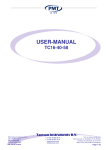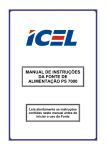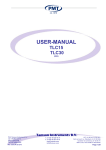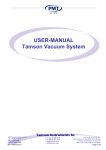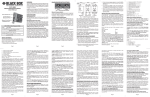Download USER- MANUAL - Tamson
Transcript
USERMANUAL Thermometer TT-3 Tamson Instruments bv P.M. Tamson Instruments bv van 't Hoffstraat 12 2665 JL Bleiswijk THE NETHERLANDS Rev. 1.0UK 06-2009 T. 31 (0) 10 522 43 73 F. 31 (0) 10 521 19 41 www.tamson.com [email protected] VAT: NL 80 66 34 984 B01 Bank account no.: Rabobank 16 01 00 046 Chamber of commerce 27 16 95 41 IBAN Code: NL95 RABO 0160100046 Page 1/18 1 SAFETY AND WARNINGS ............................................................................................................................. 3 2 WARRANTY .................................................................................................................................................... 3 3 DISCLAIMER ................................................................................................................................................... 3 4 PRECAUTIONS AND HAZARDS ................................................................................................................... 4 5 INSTALLATION ............................................................................................................................................... 4 5.1 5.2 IMPORTANT ................................................................................................................................................. 4 UNPACKING ................................................................................................................................................ 4 6 USE .................................................................................................................................................................. 4 7 WHAT IS WHAT .............................................................................................................................................. 6 7.1 START ........................................................................................................................................................ 6 7.2 MENU STRUCTURE ...................................................................................................................................... 6 7.2.1 Logging .............................................................................................................................................. 6 7.2.2 Log time ............................................................................................................................................. 6 7.2.3 Alarm low ........................................................................................................................................... 7 7.2.4 Alarm high.......................................................................................................................................... 7 7.2.5 Units................................................................................................................................................... 7 7.2.6 Baudrate ............................................................................................................................................ 7 8 COMMUNICATION.......................................................................................................................................... 8 8.1 HARDWARE SETUP ...................................................................................................................................... 8 8.2 SOFTWARE TAMCOM(2)............................................................................................................................... 9 8.3 STARTING TAMCOM ................................................................................................................................... 10 8.3.1 Real time session ............................................................................................................................ 10 8.3.2 Stored session ................................................................................................................................. 10 8.3.3 Zoom function .................................................................................................................................. 11 8.3.4 Saving data...................................................................................................................................... 11 8.3.5 Printing data..................................................................................................................................... 11 8.4 INSTALLING RS232 TO USB CONVERTER ................................................................................................... 12 8.5 UNINSTALL RS232 TO USB CONVERTER .................................................................................................... 13 9 BATTERY ...................................................................................................................................................... 14 10 SPARE PARTS LIST ................................................................................................................................. 15 11 DIMENSIONS ............................................................................................................................................. 16 12 TROUBLE SHOOTING .............................................................................................................................. 17 12.1 12.2 12.3 13 DISPLAY SHOWS STRANGE CHARACTERS ................................................................................................ 17 COMMUNICATION VIA RS232 GIVES PROBLEMS ....................................................................................... 17 CAN'T LOAD DATA IN TAMCOM ................................................................................................................ 17 EC DECLARATION OF CONFORMITY THERMOMETER TT-3 .............................................................. 18 Tamson Instruments bv P.M. Tamson Instruments bv van 't Hoffstraat 12 2665 JL Bleiswijk THE NETHERLANDS Rev. 1.0UK 06-2009 T. 31 (0) 10 522 43 73 F. 31 (0) 10 521 19 41 www.tamson.com [email protected] VAT: NL 80 66 34 984 B01 Bank account no.: Rabobank 16 01 00 046 Chamber of commerce 27 16 95 41 IBAN Code: NL95 RABO 0160100046 Page 2/18 1 SAFETY AND WARNINGS Make sure before installing or operating the equipment to read and understand all instructions and safety precautions listed in this manual. If there are any questions concerning the operation of the equipment or about the information given in this manual please contact your local dealer or our sales department first. Performance of installation, operation, or maintenance other than those described in this manual may result in a hazardous situation and may void the manufacturer's warranty. Never operate equipment that is not correctly installed. Unqualified personnel must not operate the equipment. Avoid damage to the equipment, or its accessories, caused by incorrect operation. Important: When performing service, maintenance or moving the apparatus, always disconnect the apparatus at the main's socket, Proper skilled and trained personnel are only allowed to operate this equipment, Take notice of warning labels and never remove them, Refer service and repairs to qualified technician, If a problem persists, call your supplier or Tamson Instruments b.v. 2 WARRANTY Tamson Instruments b.v. warrants that all their manufactured equipment is free from defects in material and workmanship, preventing the device from normal operation. Tamson Instruments b.v does not warranty that the equipment is fit for any other use than stated in this manual. The manufacturer can only be held responsible for the security, reliability and performance of the equipment, when operated in accordance with the operating instructions, extensions, adjustments, changes and/or if repair is performed by Tamson Instruments b.v. or authorized persons only. This warranty is limited to one year from the date of invoicing. All equipment and materials are subject to standard production tolerances and variations. 3 Disclaimer For relevant measurements always an independent reference measurement is needed. Tamson can not be held responsible for misinterpretation or consequences of an erroneous reading Tamson Instruments bv P.M. Tamson Instruments bv van 't Hoffstraat 12 2665 JL Bleiswijk THE NETHERLANDS Rev. 1.0UK 06-2009 T. 31 (0) 10 522 43 73 F. 31 (0) 10 521 19 41 www.tamson.com [email protected] VAT: NL 80 66 34 984 B01 Bank account no.: Rabobank 16 01 00 046 Chamber of commerce 27 16 95 41 IBAN Code: NL95 RABO 0160100046 Page 3/18 4 PRECAUTIONS AND HAZARDS Before attempting to operate the thermometer read all parts of this manual carefully to insure smooth operation and avoid damage to the equipment or its accessories. If a malfunction occurs, consult section "Trouble shooting”, page 17. If the problem persists email at [email protected]. Never operate the equipment if not correctly installed. The equipment must be operated only by qualified personnel. Avoid damage to the equipment or its accessories through incorrect operation. 5 READ CAREFULLY INSTALLATION 5.1 Important Tamson Instruments bv is not responsible for consequential damage or harm caused by using thermometer. Repairs on the electrical system of thermometer may only be carried out by well trained authorized persons. 5.2 any this the and Prevent shock Unpacking Before leaving the factory Tamson products are adequately packed to prevent damage during normal transportation. Check the packing for external damage and make a note on the shipping documents if any damage is found. Always retain the cartons and packing material until the product has been tested and found in good condition. (Transport companies generally will not honor a claim for damage if the respective packing material is not available for examination). 6 Use The thermometer is a sensitive measuring device. Prevent shock from the thermometer body or sensor. Do not drop the thermometer housing. Prevent shock Do not drop the thermometer sensor / probe. The thermometer housing is of thermoplastic and sensitive to heat. Prevent operating the thermometer at temperatures higher than 50°C. The temperature sensor is of stainless steel. Prevent temperatures higher than 250°C at the tip of the sensor. Tamson Instruments bv P.M. Tamson Instruments bv van 't Hoffstraat 12 2665 JL Bleiswijk THE NETHERLANDS Rev. 1.0UK 06-2009 T. 31 (0) 10 522 43 73 F. 31 (0) 10 521 19 41 www.tamson.com [email protected] VAT: NL 80 66 34 984 B01 Bank account no.: Rabobank 16 01 00 046 Chamber of commerce 27 16 95 41 IBAN Code: NL95 RABO 0160100046 Page 4/18 The temperature sensor has temperatures higher than 200°C. silicone wire. Prevent Prevent high temperatures Keep the thermometer away from water. Keep the serial connector and sensor connector (PT100) away from water. Corrosion of the PT100 connector will seriously influence the calibration. Keep sensor attached to thermometer. Calibration will be influenced by corrosion of contacts over time if not connected. Prevent water and moisture Keep sensor attached Tamson Instruments bv P.M. Tamson Instruments bv van 't Hoffstraat 12 2665 JL Bleiswijk THE NETHERLANDS Rev. 1.0UK 06-2009 T. 31 (0) 10 522 43 73 F. 31 (0) 10 521 19 41 www.tamson.com [email protected] VAT: NL 80 66 34 984 B01 Bank account no.: Rabobank 16 01 00 046 Chamber of commerce 27 16 95 41 IBAN Code: NL95 RABO 0160100046 Page 5/18 1 7 What is what 2 1 2 3 4 5 6 Connector temperature sensor Display Battery charge indicator Connector wall socket RS232 Key: Up 7 Key: Down 8 Key: Enter and on/off 3 4 6 5 7.1 Start 7 Switch the thermometer on, press the enter key for 3 seconds. 8 Switch the thermometer off, press the enter key for 3 seconds. When switched on the thermometer will display the temperature. 7.2 Menu structure When switched on, select settings using the up key: 7.2.1 Logging Log on or log off Press enter, and select with up and down key to toggle logging. Confirm by pressing enter. Make sure, when logging is on, a "L" is displayed on right side of display. The Thermometer will store the temperature reading taken at ach interval selected at log time. With the TAMCOM program the stored data can be retrieved from the Thermometer. 7.2.2 Log time Press enter, and select appropriate logging time: 1,2,5,10,30,60,120 or 300 seconds At ach interval a sample of the temperature is taken and stored with a time stamp in memory. After the value "300 sec." the option erase becomes available. When selected by pressing enter, the internal Tamson Instruments bv P.M. Tamson Instruments bv van 't Hoffstraat 12 2665 JL Bleiswijk THE NETHERLANDS Rev. 1.0UK 06-2009 T. 31 (0) 10 522 43 73 F. 31 (0) 10 521 19 41 www.tamson.com [email protected] VAT: NL 80 66 34 984 B01 Bank account no.: Rabobank 16 01 00 046 Chamber of commerce 27 16 95 41 IBAN Code: NL95 RABO 0160100046 Page 6/18 memory is erased. This takes a few seconds and "Erasing..." is displayed. 7.2.3 Alarm low Optional 7.2.4 Alarm high Optional 7.2.5 Units Select enter and toggle for degree F or degree C. The output format of the RS232 will be the same as the displayed temperature. When degree C is selected, the RS232 will output the temperature in degrees C. When degrees F are displayed, the RS232 format will be in degrees F. 7.2.6 Baudrate 9600 19.2K 38K4 57K6 115.2K 230.4K When using the free available software Tamcom use setting 57K6 Tamcom(2) can be downloaded from our internet site www.tamson.com under downloads. Also see the Tamcom manual how to install and operate the software. When using longer cables a lower bautrate must be selected. A higher baudrate means faster transmission, but can lead to transmission problems. The 57K6 mode is advised to use up to 3 meters of cable length. Tamson Instruments bv P.M. Tamson Instruments bv van 't Hoffstraat 12 2665 JL Bleiswijk THE NETHERLANDS Rev. 1.0UK 06-2009 T. 31 (0) 10 522 43 73 F. 31 (0) 10 521 19 41 www.tamson.com [email protected] VAT: NL 80 66 34 984 B01 Bank account no.: Rabobank 16 01 00 046 Chamber of commerce 27 16 95 41 IBAN Code: NL95 RABO 0160100046 Page 7/18 8 Communication 8.1 Hardware setup On the left side a female connector is available on the thermometer. RS232 connector 9-pole female (Sub-D type) Flatcable 9-pole Following cable can be used for communication. It is a 1 : 1 connection D-connector Seen on BACKSIDE (female) D-connector Seen on “PIN” side (male) Pin 1 Pin 1 It also is possible to only use three wires. Only transmit, receive and ground are used: Connect pin 2 to pin2 (male - female sub-D connectors, receive) Connect pin 3 to pin3 (male - female sub-D connectors, transmit) Connect pin 5 to pin5 (male - female sub-D connectors, ground) General connections for the 9 pole: If your computer has USB available use the RS232-USB converter. Tamson Instruments bv P.M. Tamson Instruments bv van 't Hoffstraat 12 2665 JL Bleiswijk THE NETHERLANDS Rev. 1.0UK 06-2009 T. 31 (0) 10 522 43 73 F. 31 (0) 10 521 19 41 www.tamson.com [email protected] VAT: NL 80 66 34 984 B01 Bank account no.: Rabobank 16 01 00 046 Chamber of commerce 27 16 95 41 IBAN Code: NL95 RABO 0160100046 Page 8/18 8.2 Software Tamcom(2) The Thermometer can be connected to a windows PC or laptop. Cable 1 mtr 24T0036 2 mtr 24T0037 If the PC has a COM port available, the thermometer can be connected directly onto the PC or Laptop. Use a baudrate setting on the themometer of 56.7K! Direct connection to RS232 communication port or "COM-port" If there is only USB available, the RS232 to USB converter must be used and installed 24T0038. Cable 1 mtr 24T0036 2 mtr 24T0037 Using RS232 to USB adapter (24T0038) Install the Tamcon(2) program. To operate the Tamcom program, the Java software must be installed. In the Tamcom(2) manual the full installation is described including the Java Software. On most PC's Java already is operational and installed. Tamson Instruments bv P.M. Tamson Instruments bv van 't Hoffstraat 12 2665 JL Bleiswijk THE NETHERLANDS Rev. 1.0UK 06-2009 T. 31 (0) 10 522 43 73 F. 31 (0) 10 521 19 41 www.tamson.com [email protected] VAT: NL 80 66 34 984 B01 Bank account no.: Rabobank 16 01 00 046 Chamber of commerce 27 16 95 41 IBAN Code: NL95 RABO 0160100046 Page 9/18 Thermometer detected on COM 5 8.3 Starting Tamcom When the Thermometer is connected and the Tamcom software is started, it will automatically find the Thermometer. Thermometer detected on COM 5 When detected, a list of measurements in memory is displayed. There are three options here: 1: Clear memory (remove all) 2: Select one of the measurements from memory. In this example click on "10-7-10 2:25" or "11-4-09 23:24" to load the measurement. 3: Display real time session. 8.3.1 1 2 4 5 Real time session Temperature Higest and lowes values Delta measured Toggle limit lines 3 Limit lines Time axis Store or print 2 1 3 1 2 3 4 5 8.3.2 Stored session When selected, data is loaded from memory. A timer is displayed (1). 1 When ready the graph is displayed (2). 2 Tamson Instruments bv P.M. Tamson Instruments bv van 't Hoffstraat 12 2665 JL Bleiswijk THE NETHERLANDS Rev. 1.0UK 06-2009 T. 31 (0) 10 522 43 73 F. 31 (0) 10 521 19 41 www.tamson.com [email protected] VAT: NL 80 66 34 984 B01 Bank account no.: Rabobank 16 01 00 046 Chamber of commerce 27 16 95 41 IBAN Code: NL95 RABO 0160100046 Page 10/18 8.3.3 Zoom function Use your right mouse button to select a specific part of the graph. Keep the button pressed and move button to the left or right. When released this part of the graph is zoomed in. Click the "bomb" icon to return to the full graph. 1 2 3 Return from zoom Save data onto hard-disk Print data 1 8.3.4 Saving data 2 Apart from printing the graph can be exported in "PNG" format (license free replacement for GIF format) and can be used in Microsoft Word. Also available is SVG (Scalable Vector Graphics). 3 Export to a spreadsheet the data is available as CSV (comma separated value): Time,Setpoint,Proces Value 00:00,10,"23,863" 00:00:01,10,"23,878" 00:00:02,10,"23,889" 00:00:03,10,"23,892" etc. 8.3.5 Printing data Printing the graph using the print button (bottom left): - And sub-menu "Page setup" - And sub-menu "Appearance Tamson Instruments bv P.M. Tamson Instruments bv van 't Hoffstraat 12 2665 JL Bleiswijk THE NETHERLANDS Rev. 1.0UK 06-2009 T. 31 (0) 10 522 43 73 F. 31 (0) 10 521 19 41 www.tamson.com [email protected] VAT: NL 80 66 34 984 B01 Bank account no.: Rabobank 16 01 00 046 Chamber of commerce 27 16 95 41 IBAN Code: NL95 RABO 0160100046 Page 11/18 8.4 Installing RS232 to USB converter Unpack the adapter and plug the converter into an USB slot. In some cases the software is installed for this specific USB slot. The RS232 to USB converter will not work on another USB slot. When inserted to that slot it will again ask for installation. If installed both slots will work. Windows will detect new hardware. Select to install this once. Select to install the driver yourself. Installation is in progress Confirm that the software isn't digitally signed Confirm installation Sometimes it is necessary to perform the installation twice, as there might be one or more USB hub controllers. If windows asks to install for a second time this 2nd installation must be performed. It will not harm your system. Tamson Instruments bv P.M. Tamson Instruments bv van 't Hoffstraat 12 2665 JL Bleiswijk THE NETHERLANDS Rev. 1.0UK 06-2009 T. 31 (0) 10 522 43 73 F. 31 (0) 10 521 19 41 www.tamson.com [email protected] VAT: NL 80 66 34 984 B01 Bank account no.: Rabobank 16 01 00 046 Chamber of commerce 27 16 95 41 IBAN Code: NL95 RABO 0160100046 Page 12/18 Necessary driver files for the USB to RS232 converter 8.5 Uninstall RS232 to USB converter Use Start, configuration screen, software. A list wil be displayed. Select the driver, FTDIUSB Serial Converter Drivers and perform an uninstall. Tamson Instruments bv P.M. Tamson Instruments bv van 't Hoffstraat 12 2665 JL Bleiswijk THE NETHERLANDS Rev. 1.0UK 06-2009 T. 31 (0) 10 522 43 73 F. 31 (0) 10 521 19 41 www.tamson.com [email protected] VAT: NL 80 66 34 984 B01 Bank account no.: Rabobank 16 01 00 046 Chamber of commerce 27 16 95 41 IBAN Code: NL95 RABO 0160100046 Page 13/18 9 Battery Charging the battery takes approximately 2hrs On a full charge the thermometer is capable to work 16 days* continuously. It is not recommended to operate the themometer when connected permanently to the wall socket. This will shorten the battery lifetime Battery sign, indicating low battery When the battery runs empty, a battery sign is displayed. If this sign is displayed, connect the battery charger. When the battery is being charged, the red LED on the front will light. The LED is switched off when the battery is full. If the battery is charged before the battery sign is displayed, less time is needed to charge the battery. Do not use a charger other than supplied. Higher voltage or lower current supply seriously damage. This charger has following characteristics: 9V 600mA 100-240~50/60Hz Plug 2.0 .. 2.1 x 5mm Outside = “-“ (minus) * based on new battery Inside = “+” (Plus) Wall socket Tamson Instruments bv P.M. Tamson Instruments bv van 't Hoffstraat 12 2665 JL Bleiswijk THE NETHERLANDS Rev. 1.0UK 06-2009 T. 31 (0) 10 522 43 73 F. 31 (0) 10 521 19 41 www.tamson.com [email protected] VAT: NL 80 66 34 984 B01 Bank account no.: Rabobank 16 01 00 046 Chamber of commerce 27 16 95 41 IBAN Code: NL95 RABO 0160100046 Page 14/18 10 Spare parts list Ordering code 10T6096 Image Description Works certificate 0 .. +150° 10T6097 Works certificate -20 .. +150° 10T6098 Verification calibration per point [-20 .. +150°] 25T2350 Temperature probe -100..150°C/-148..302°F A B Cable length 1050mm C Probe: A=115x6; B=100x6; C=215 [mm]; Class "a". 25T2351 Temperature probe -20..300°C /-4..572°F A B Cable length 1050mm C Probe: A= 115x3; B=100x6; C=215 [mm] ; Class "a". 25T2352 Temperature probe -20..300°C/-4..572°F A B Cable length 1050mm C Probe: A = 265x3 mm, B=100x6; C=365 [mm] ; Class "a". 24T0038 RS232 .. USB converter 24T0037 Cable 2mtr 24T0036 Cable 1mtr 24T0019 12V Adapter* 28T4185 Battery pack* Tamson Instruments bv P.M. Tamson Instruments bv van 't Hoffstraat 12 2665 JL Bleiswijk THE NETHERLANDS Rev. 1.0UK 06-2009 T. 31 (0) 10 522 43 73 F. 31 (0) 10 521 19 41 www.tamson.com [email protected] VAT: NL 80 66 34 984 B01 Bank account no.: Rabobank 16 01 00 046 Chamber of commerce 27 16 95 41 IBAN Code: NL95 RABO 0160100046 Page 15/18 11 Dimensions Dimensions Length Width Height Weight* Power consumption Adapter Accuracy Resolution Accuracy Accuracy Linearity Temperature drift per year per [°C] ambient Working condition (ambient) Temperature Humidity Sensor Remark 147 103 32 0.33 [mm] [mm] [mm] [kg] 9V / 600mA 0.001 ±0.1 ±0.01 ±0.01 [°C] [°C] [°C] [°C] 0.001 0.0005 [°C] [°C] 20..30 10..90 [°C] [%] Uncalibrated With calibration relative humidity See details spareparts. Sensors are optional. Due to specific calibration sensors are not interchangeable. Tamson Instruments bv P.M. Tamson Instruments bv van 't Hoffstraat 12 2665 JL Bleiswijk THE NETHERLANDS Rev. 1.0UK 06-2009 T. 31 (0) 10 522 43 73 F. 31 (0) 10 521 19 41 www.tamson.com [email protected] VAT: NL 80 66 34 984 B01 Bank account no.: Rabobank 16 01 00 046 Chamber of commerce 27 16 95 41 IBAN Code: NL95 RABO 0160100046 Page 16/18 12 Trouble shooting 12.1 Display shows strange characters Battery is below minimal operating voltage Recharge the battery. Press enter-key for 3..5 seconds to switch unit off. Press enter key for 3..5 seconds to switch unit back on again. 12.2 Communication problems via RS232 gives Cables too long Use shorter cables, or lower baud rate. Baudrate too high. Use lower baudrate. 12.3 Can't load data in Tamcom When opening Tamcom Stored Sessions is blank, though Thermometer shows that memory is used when selecting log on/off. i.e. "Log Off 35% #2" Try to restart Tamcom until datya is displayed Tamson Instruments bv P.M. Tamson Instruments bv van 't Hoffstraat 12 2665 JL Bleiswijk THE NETHERLANDS Rev. 1.0UK 06-2009 T. 31 (0) 10 522 43 73 F. 31 (0) 10 521 19 41 www.tamson.com [email protected] VAT: NL 80 66 34 984 B01 Bank account no.: Rabobank 16 01 00 046 Chamber of commerce 27 16 95 41 IBAN Code: NL95 RABO 0160100046 Page 17/18 13 EC DECLARATION OF CONFORMITY THERMOMETER TT-3 Manufacturer: Tamson Instruments BV van 't Hoffstraat 12 2665 JL Bleiswijk The Netherlands Product: Thermostatic bath Model: TT-3 The products to which this statement relates, is manufactured and dully carried out in compliance with the provisions of Directive 89/336/EEC on the approximation of the laws of the Member States relating to electromagnetic compatibility. The products are in conformity with the following specification: Conducted emission Radiated emission ESD: Radiated immunity - EN55016-2-1 + EN61326+A1 - EN55016-2-3 + EN61326+A1+A2+A3 - EN61326 +A1+A2+A3 and EN61000-4-2 +A1+A2 - EN61000-4-3 +A1 January 2009, Tamson Instruments bv, The Netherlands Ing. R.C. van Hall Director Tamson Instruments bv P.M. Tamson Instruments bv van 't Hoffstraat 12 2665 JL Bleiswijk THE NETHERLANDS Rev. 1.0UK 06-2009 T. 31 (0) 10 522 43 73 F. 31 (0) 10 521 19 41 www.tamson.com [email protected] VAT: NL 80 66 34 984 B01 Bank account no.: Rabobank 16 01 00 046 Chamber of commerce 27 16 95 41 IBAN Code: NL95 RABO 0160100046 Page 18/18