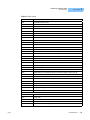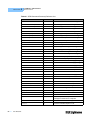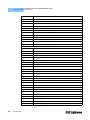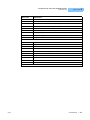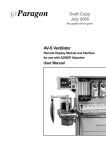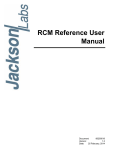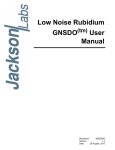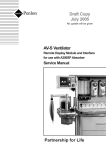Download ILX Lightwave -- LDT-5980
Transcript
User’s Guide LDT-5900 Series Temperature Controllers High Power Temperature Controller LDT-5980 and Precision Temperature Controller LDT-5948 ILX Lightwave Corporation · P. O. Box 6310 · Bozeman, MT, U.S.A. 59771 · U.S. & Canada: 1-800-459-9459 · International Inquiries: 406-556-2481 · Fax 406-586-9405 E-mail: [email protected] www.ilxlightwave.com 70036602_R00_09_05 TA B L E O F C O N T E N T S TABLE OF CONTENTS Table of Contents . . . . . . . . . . . . . . . . . . . . . . . . . . . . . . . . . . . . . . . . . . . i List of Figures . . . . . . . . . . . . . . . . . . . . . . . . . . . . . . . . . . . . . . . . . . . . . v List of Tables . . . . . . . . . . . . . . . . . . . . . . . . . . . . . . . . . . . . . . . . . . . . . . vii Safety and Warranty Information . . . . . . . . . . . . . . . . . . . . . . . . . . . . . . ix Safety Information and the Manual . . . . . . . . . . . . . . . . . . . . . . . . . . . . . . . . . ix General Safety Considerations . . . . . . . . . . . . . . . . . . . . . . . . . . . . . . . . . . . . ix Safety Symbols . . . . . . . . . . . . . . . . . . . . . . . . . . . . . . . . . . . . . . . . . . . . . . . . . . x Safety Marking Symbols . . . . . . . . . . . . . . . . . . . . . . . . . . . . . . . . . . . . . . . . . x Warranty . . . . . . . . . . . . . . . . . . . . . . . . . . . . . . . . . . . . . . . . . . . . . . . . . . . . . . . . xi Limitations . . . . . . . . . . . . . . . . . . . . . . . . . . . . . . . . . . . . . . . . . . . . . . . . . . xi Returning an Instrument . . . . . . . . . . . . . . . . . . . . . . . . . . . . . . . . . . . . . . . xi Claims for Shipping Damage . . . . . . . . . . . . . . . . . . . . . . . . . . . . . . . . . . . .xii Comments, Suggestions, and Problems . . . . . . . . . . . . . . . . . . . . . . . . . . . xiii Chapter 1 Introduction and Specifications Product Overview . . . . . . . . . . . . . . . . . . . . . . . . . . . . . . . . . . . . . . . . . . . . . . . . 2 Installing the LDT-5900 . . . . . . . . . . . . . . . . . . . . . . . . . . . . . . . . . . . . . . . . . . . . 3 Initial Inspection . . . . . . . . . . . . . . . . . . . . . . . . . . . . . . . . . . . . . . . . . . . . . . . 3 Grounding Requirements . . . . . . . . . . . . . . . . . . . . . . . . . . . . . . . . . . . . . . . . 3 AC Line Power Requirements . . . . . . . . . . . . . . . . . . . . . . . . . . . . . . . . . . . . 3 Tilt-Foot Adjustment . . . . . . . . . . . . . . . . . . . . . . . . . . . . . . . . . . . . . . . . . . . . 3 Rack Mounting . . . . . . . . . . . . . . . . . . . . . . . . . . . . . . . . . . . . . . . . . . . . . . . . 3 09_05 LDT-5980/5948 i TA B L E O F C O N T E N T S Available Options and Accessories . . . . . . . . . . . . . . . . . . . . . . . . . . . . . . . . . . 4 Specifications . . . . . . . . . . . . . . . . . . . . . . . . . . . . . . . . . . . . . . . . . . . . . . . . . . . 5 Chapter 2 Operations Front Panel Overview . . . . . . . . . . . . . . . . . . . . . . . . . . . . . . . . . . . . . . . . . . . . . 9 Rear Panel Overview . . . . . . . . . . . . . . . . . . . . . . . . . . . . . . . . . . . . . . . . . . . . . 10 Rear Panel Controls and Connections . . . . . . . . . . . . . . . . . . . . . . . . . . . . . AC Power Entry Module . . . . . . . . . . . . . . . . . . . . . . . . . . . . . . . . . . . . . . Trigger Input Connector . . . . . . . . . . . . . . . . . . . . . . . . . . . . . . . . . . . . . . . Trigger Output Connector . . . . . . . . . . . . . . . . . . . . . . . . . . . . . . . . . . . . . GPIB Connector . . . . . . . . . . . . . . . . . . . . . . . . . . . . . . . . . . . . . . . . . . . . . 10 10 10 10 11 General Operation . . . . . . . . . . . . . . . . . . . . . . . . . . . . . . . . . . . . . . . . . . . . . . . 12 Warm Up and Environmental Considerations . . . . . . . . . . . . . . . . . . . . . . . . 12 Rear Panel Connections . . . . . . . . . . . . . . . . . . . . . . . . . . . . . . . . . . . . . . . . 12 TEC Grounding Considerations . . . . . . . . . . . . . . . . . . . . . . . . . . . . . . . . . . 13 Front Panel Operation . . . . . . . . . . . . . . . . . . . . . . . . . . . . . . . . . . . . . . . . . . . . 14 Display Section . . . . . . . . . . . . . . . . . . . . . . . . . . . . . . . . . . . . . . . . . . . . . . . 14 Adjust Section . . . . . . . . . . . . . . . . . . . . . . . . . . . . . . . . . . . . . . . . . . . . . . . . 15 Measurement and Setpoint . . . . . . . . . . . . . . . . . . . . . . . . . . . . . . . . . . . . . . 16 System Section . . . . . . . . . . . . . . . . . . . . . . . . . . . . . . . . . . . . . . . . . . . . . . . 17 System Menu . . . . . . . . . . . . . . . . . . . . . . . . . . . . . . . . . . . . . . . . . . . . . . . 17 Parameter Section . . . . . . . . . . . . . . . . . . . . . . . . . . . . . . . . . . . . . . . . . . . . 21 PID / AUTO-TUNE . . . . . . . . . . . . . . . . . . . . . . . . . . . . . . . . . . . . . . . . . . . . Auto-Tune Operation . . . . . . . . . . . . . . . . . . . . . . . . . . . . . . . . . . . . . . . . . Modifying the PID Coefficients . . . . . . . . . . . . . . . . . . . . . . . . . . . . . . . . . . SENSOR . . . . . . . . . . . . . . . . . . . . . . . . . . . . . . . . . . . . . . . . . . . . . . . . . . LIMITS . . . . . . . . . . . . . . . . . . . . . . . . . . . . . . . . . . . . . . . . . . . . . . . . . . . . SAVE / RECALL . . . . . . . . . . . . . . . . . . . . . . . . . . . . . . . . . . . . . . . . . . . . 22 23 25 26 27 28 Mode Section . . . . . . . . . . . . . . . . . . . . . . . . . . . . . . . . . . . . . . . . . . . . . . . . 29 T . . . . . . . . . . . . . . . . . . . . . . . . . . . . . . . . . . . . . . . . . . . . . . . . . . . . . . . . . 30 RSNSR . . . . . . . . . . . . . . . . . . . . . . . . . . . . . . . . . . . . . . . . . . . . . . . . . . . . . . . . . . . . . . . . . . .30 ITE or VTE . . . . . . . . . . . . . . . . . . . . . . . . . . . . . . . . . . . . . . . . . . . . . . . . . . . . . . . . . . . . . . . .30 RAC . . . . . . . . . . . . . . . . . . . . . . . . . . . . . . . . . . . . . . . . . . . . . . . . . . . . . . . . . . . . . . . . . . . . .31 Basic TEC Operation Instructions . . . . . . . . . . . . . . . . . . . . . . . . . . . . . . . . . . 33 General Guidelines for Sensor Selection and Safety Limits . . . . . . . . . . . . . 34 Sensor Options . . . . . . . . . . . . . . . . . . . . . . . . . . . . . . . . . . . . . . . . . . . . . 34 Setting Safety Limits . . . . . . . . . . . . . . . . . . . . . . . . . . . . . . . . . . . . . . . . . 37 Default Settings . . . . . . . . . . . . . . . . . . . . . . . . . . . . . . . . . . . . . . . . . . . . . . 39 ii LDT-5980/5948 TA B L E O F C O N T E N T S Chapter 3 Remote Operations Remote Configuration . . . . . . . . . . . . . . . . . . . . . . . . . . . . . . . . . . . . . . . . . . . . 41 GPIB Configuration . . . . . . . . . . . . . . . . . . . . . . . . . . . . . . . . . . . . . . . . . . . . 41 Reading the GPIB Address . . . . . . . . . . . . . . . . . . . . . . . . . . . . . . . . . . . . 41 Changing the GPIB Address . . . . . . . . . . . . . . . . . . . . . . . . . . . . . . . . . . . 41 RS-232 Configuration . . . . . . . . . . . . . . . . . . . . . . . . . . . . . . . . . . . . . . . . . . 42 Reading the Baud Rate . . . . . . . . . . . . . . . . . . . . . . . . . . . . . . . . . . . . . . . 42 Changing the Baud Rate . . . . . . . . . . . . . . . . . . . . . . . . . . . . . . . . . . . . . . 42 Remote Communication . . . . . . . . . . . . . . . . . . . . . . . . . . . . . . . . . . . . . . . . . . 43 Changing Operation from Local to Remote . . . . . . . . . . . . . . . . . . . . . . . . . 43 GPIB Versus RS-232 Communication . . . . . . . . . . . . . . . . . . . . . . . . . . . . . 43 Command Syntax . . . . . . . . . . . . . . . . . . . . . . . . . . . . . . . . . . . . . . . . . . . . . Letters . . . . . . . . . . . . . . . . . . . . . . . . . . . . . . . . . . . . . . . . . . . . . . . . . . . . White Space . . . . . . . . . . . . . . . . . . . . . . . . . . . . . . . . . . . . . . . . . . . . . . . Terminators . . . . . . . . . . . . . . . . . . . . . . . . . . . . . . . . . . . . . . . . . . . . . . . . Command Separators . . . . . . . . . . . . . . . . . . . . . . . . . . . . . . . . . . . . . . . . Parameters . . . . . . . . . . . . . . . . . . . . . . . . . . . . . . . . . . . . . . . . . . . . . . . . Resolution . . . . . . . . . . . . . . . . . . . . . . . . . . . . . . . . . . . . . . . . . . . . . . . . . Syntax Summary . . . . . . . . . . . . . . . . . . . . . . . . . . . . . . . . . . . . . . . . . . . . 43 44 44 45 45 45 46 48 IEEE 488.2 Common Commands . . . . . . . . . . . . . . . . . . . . . . . . . . . . . . . . . 49 Command Timing . . . . . . . . . . . . . . . . . . . . . . . . . . . . . . . . . . . . . . . . . . . . . 49 Sequential/Overlapped Commands . . . . . . . . . . . . . . . . . . . . . . . . . . . . . . 50 Query Response Timing . . . . . . . . . . . . . . . . . . . . . . . . . . . . . . . . . . . . . . 50 Status Reporting . . . . . . . . . . . . . . . . . . . . . . . . . . . . . . . . . . . . . . . . . . . . . . . . 51 Status Registers . . . . . . . . . . . . . . . . . . . . . . . . . . . . . . . . . . . . . . . . . . . . . . 51 Event Registers . . . . . . . . . . . . . . . . . . . . . . . . . . . . . . . . . . . . . . . . . . . . . . 52 Output Off Registers . . . . . . . . . . . . . . . . . . . . . . . . . . . . . . . . . . . . . . . . . . . 55 Error Messages . . . . . . . . . . . . . . . . . . . . . . . . . . . . . . . . . . . . . . . . . . . . . . . . . 58 Chapter 4 Command Reference GPIB Commands . . . . . . . . . . . . . . . . . . . . . . . . . . . . . . . . . . . . . . . . . . . . . . . . 62 Command Reference . . . . . . . . . . . . . . . . . . . . . . . . . . . . . . . . . . . . . . . . . . . . 67 09_05 LDT-5980/5948 iii TA B L E O F C O N T E N T S Chapter 5 Calibration and Troubleshooting Calibration . . . . . . . . . . . . . . . . . . . . . . . . . . . . . . . . . . . . . . . . . . . . . . . . . . . . 118 Recommended Equipment . . . . . . . . . . . . . . . . . . . . . . . . . . . . . . . . . . . . . 118 Calibration Procedure . . . . . . . . . . . . . . . . . . . . . . . . . . . . . . . . . . . . . . . . . . . 120 Troubleshooting . . . . . . . . . . . . . . . . . . . . . . . . . . . . . . . . . . . . . . . . . . . . . . . 128 Error Codes . . . . . . . . . . . . . . . . . . . . . . . . . . . . . . . . . . . . . . . . . . . . . . . . 129 iv LDT-5980/5948 LIST OF FIGURES LIST OF FIGURES Figure 2.1 Front Panel . . . . . . . . . . . . . . . . . . . . . . . . . . . . . . . . . . . . 9 Figure 2.2 Rear Panel . . . . . . . . . . . . . . . . . . . . . . . . . . . . . . . . . . . 10 Figure 2.3 Trigger Out . . . . . . . . . . . . . . . . . . . . . . . . . . . . . . . . . . . 10 Figure 2.4 Rear Panel TEC Connector . . . . . . . . . . . . . . . . . . . . . . . 12 Figure 2.5 Front Panel . . . . . . . . . . . . . . . . . . . . . . . . . . . . . . . . . . . 14 Figure 2.6 Auto Tuning Process . . . . . . . . . . . . . . . . . . . . . . . . . . . . 23 Figure 2.7 Example Thermistor Resistance vs. Temperature . . . . . 35 Figure 3.1 LDT-5900 Command Path Structure . . . . . . . . . . . . . . . . 47 12_02 LDT-5980/5948 v LIST OF FIGURES vi LDT-5980/5948 L I S T O F TA B L E S LIST OF TABLES Table 2.1 PID Constant Values . . . . . . . . . . . . . . . . . . . . . . . . . . . . . 22 Table 3.1 Substitute Parameter Names . . . . . . . . . . . . . . . . . . . . . . 46 Table 3.2 Invalid Syntax Command Strings . . . . . . . . . . . . . . . . . . . . 48 Table 3.3 LDT-5900 Status Registers: Status Register 0 . . . . . . . . . 51 Table 3.4 LDT-5900 Status Registers: Status Register 1 . . . . . . . . . 52 Table 3.5 LDT-5900 Event Register Contents: Event Register 0. . . . 54 Table 3.6 LDT-5900 Event Register Contents: Event Register 1. . . . 55 Table 3.7 LDT-5900 Output Off Register Contents: Output Off Enable Register 0 . . . . . . . . . . . . . . . . . . . . . . . . . . . . . . . . . . . . . . . . . . . . . . . . . . . . . 56 Table 3.8 LDT-5900 Output Off Register Contents: Output Off Enable Register 1 . . . . . . . . . . . . . . . . . . . . . . . . . . . . . . . . . . . . . . . . . . . . . . . . . . . . . 57 Table 3.9 Error Codes . . . . . . . . . . . . . . . . . . . . . . . . . . . . . . . . . . . . 58 12_02 LDT-5980/5948 vii L I S T O F TA B L E S Table 4.1 GPIB Command Summary Reference List . . . . . . . . . . . . 62 Table 5.1 Problem and Action . . . . . . . . . . . . . . . . . . . . . . . . . . . . . 128 Table 5.2 LDT-5980/5948 Error Codes . . . . . . . . . . . . . . . . . . . . . . 129 viii LDT-5980/5948 CHAPTER 1 INTRODUCTION AND SPECIFICATIONS This manual contains operation and maintenance information for the LDT-5900 Series Temperature Controllers. If you want to get started right away, read Chapter 2, which covers Operations, first. Our goal is to make the best laser diode instrumentation available anywhere. To achieve this, we need your ideas and comments on ways we can improve our products. We invite you to contact us at any time with your suggestions. If any of the following symptoms exist, or are even suspected, remove the LDT-5900 Series Temperature Controller from service. Do not use until trained service personnel can verify safe operation. Visible damage Severe transport stress Prolonged storage under adverse conditions Failure to perform intended measurements or functions If necessary, return the LDT-5900 Series Temperature Controller to ILX Lightwave for service and repair to ensure that safety features are maintained. Follow the “Returning an Instrument” process described on page xi. Potentially lethal voltages exist within the LDT-5900 Series Temperature Controllers. To avoid electric shock, do not perform any maintenance on the instrument unless you are qualified to do so. Qualified service personnel are required to wear protective eye wear and anti-static wristbands while working on the LDT-5900 Series circuit boards. High voltages and high currents are present on and around the printed circuit boards. LDT-5980/5948 1 CHAPTER 1 INTRODUCTION AND SPECIFICATIONS Product Overview Product Overview The LDT-5900 Series Temperature Controllers consists of two family members, the LDT-5948 60W Precision Temperature Controller and the LDT-5980 120W High Power Temperature Controller. These instruments are bi-directional current sources with precision measurement circuits to monitor and control the temperature of the device under test. They have the following operating characteristics: • PWM (pulse width modulated) output power of 60 W for the LDT-5948;(5A @ 12V DC) and 120 W for the LDT-5980 (10A @ 12V DC) • 0.001 oC set point resolution • 0.005 oC stability • Constant temperature, constant current, constant resistance and constant voltage control modes • Compatible with thermistors, IC and RTD temperature sensors • Four-wire sensor measurements • Four-wire TEC voltage measurement • AC resistance measurement • Heating and cooling temperature and current limits • Software controlled PID feedback loop control • PID Autotune mode • IEEE GPIB and RS-232 remote interfaces • Programmable triggers • Closed case calibration 2 LDT-5980/5948 INTRODUCTION AND SPECIFICATIONS Installing the LDT-5900 CHAPTER 1 Installing the LDT-5900 This section provides information about the necessary requirements to install a LDT-5900 Series Temperature Controller and how to begin operating the instrument. Initial Inspection Verify that the following items were shipped with the instrument: • LDT-5900 User’s Guide • Power Cord When unpacking the instrument, make sure to save the packaging and protective Electrostatic Discharge (ESD) cap on the rear of the instrument, in case you have to return the instrument to ILX Lightwave. Shipping damage is not covered under the standard instrument warranty. Grounding Requirements The LDT-5900 Series Temperature Controller comes with a three-conductor AC power cable. The power cable must be plugged into an approved three-contact electrical outlet or used with a three-contact to two-contact adaptor with the grounding wire connected to an electrical ground (safety ground). ILX Lightwave recommends connecting the instrument only to properly earth-grounded receptacles. The power cord connector and power cable meet IEC safety standards. AC Line Power Requirements This instrument operates from a single-phase power source delivering line voltages of 100-240 VAC (all values RMS), from 50-60 Hz. Tilt-Foot Adjustment The LDT-5900 Series comes standard with folding front legs and two rear feet for use as a benchtop instrument. Extend the front legs to tilt the front panel upward, making it easier to read the display. Rack Mounting The LDT-5900 Series Temperature Controllers conform to international standards for a 2U height 1/2 width rack mounting. Rack mount accessory kits contain detailed mounting instructions. 09_05 LDT-5980/5948 3 CHAPTER 1 INTRODUCTION AND SPECIFICATIONS Available Options and Accessories Available Options and Accessories Description Model Number Single Rack Mount Kit (enables installation into a standard 19 inch rack) RM-139 Dual Rack Mount Kit (enables installation of two LDT-5900 instruments into a standard 19 inch rack) RM-140 Temperature Controlled Laser Diode Mount 498X High Power Laser Diode Mount 4442 5900 TE Controller / Unterminated 10A Interconnect Cable (6 feet) CC591H* 5900 TE Controller / Laser Diode Mount 5A Interconnect Cable (6 feet) CC595H* Calibrated 10 Kohm Thermistor 510 Uncalibrated 10 Kohm Thermistor 520 Uncalibrated AD590LH IC Temperature Sensor 530 Uncalibrated LM335 IC Temperature Sensor 540 * To prevent fire hazard, ILX recommends using only the CC59XH Series cables with the 5900 Series Temperature Controllers. Unless properly configured, use of other cables may lead to fire hazard and may limit the controller’s maximum output current. See Chapter 2 for more details. Other laser diode mounts, sensors and accessories are available. Please contact ILX Lightwave for information on additional options for your applications. 4 LDT-5980/5948 INTRODUCTION AND SPECIFICATIONS Specifications CHAPTER 1 Specifications TEMPERATURE CONTROL OUTPUT1 LDT-5948 LDT-5980 Thermistor Sensor -50.000 oC to +250.000 oC -50.000 oC to +250.000 oC IC Sensor -50.000 oC to +150.000 oC -50.000 oC to +150.000oC RTD -50.000 oC to +199.999 oC -50.000 oC to +199.999 oC T Mode +0.005 oC +0.01 oC ITE Mode +0.03 A +0.03 A +0.05 V (typical) +0.05 V (typical) T Mode 0.001 oC 0.001 oC ITE Mode 0.001 A 0.001 A 0.001 V 0.001 V Temperature Control Range2 Set Point Accuracy3 VTE Mode4 Set Point Resolution VTE Mode 5 oC +0.005 oC Temperature Stability (24 hours) +0.005 Output Type Bidirectional current source Compliance Voltage 12V DC 12V DC Output Current Range -5.000 to 5.000 A -10.000 to 10.000 A 60W 120W 15 mA rms (typical) 15 mA rms (typical) Current Limit Range -5 to 5 Amps -10 to 10 Amps Current Limit Set Accuracy +0.050 Amps +0.050 Amps Software PID Loop Software PID Loop Proportional Term 0 to 9999.99 0 to 9999.99 Integral Term 0 to 999.999 0 to 999.999 Derivative Term 0 to 999.999 0 to 999.999 LDT-5948 LDT-5980 Maximum Output Power Current Noise and Ripple Control Algorithm 6 7 TEMPERATURE SENSOR Types Thermistor NTC (2-wire) RTD Sensor Platinum 100 Ω / 1000 Ω IC Sensor 09_05 IC-V (LM-335) Voltage output, 5 mV/oC to 14mV/oC IC-I (AD-590) Current output, 1µA/oK LDT-5980/5948 5 CHAPTER 1 INTRODUCTION AND SPECIFICATIONS Specifications Thermistor Sensing Current8 10 µA / 100 µA / 1 mA Useable Thermistor / RTD Range 10 µA; 10 kΩ to 600 kΩ 100 µA; 1 kΩ to 60 kΩ 1mA; 10 Ω to 6 kΩ Sensor Bias IC-V = 9V, LM335 = 1mA, RTD = 1.0 mA User Calibration Thermistor: Steinhart-Hart, 3 constants IC Sensors offset/slope, RTD = R0, A, B, C TEC MEASUREMENT (DISPLAY) LDT-5948 LDT-5980 Thermistor Resistance 10 µA Setting Range: 10 kΩ to 600 kΩ Resolution: 0.001 kΩ Accuracy: +0.05% + 5.0 Ω 100 µA Setting Range: 1 kΩ to 60 kΩ Resolution: 0.001 kΩ Accuracy: +0.05% + 0.5 Ω Range: 10 Ω to 6 kΩ Resolution: 0.001 kΩ Accuracy: +0.08% + 0.6 Ω 1 mA Setting Voltage Measurement Range -12.000 to 12.000 V -12.000 to 12.000 V Resolution 1 mV 1 mV Accuracy + 10 mV + 10 mV Waveform Pseudo AC Pseudo AC Amplitude +10 mA +10 mA + 1% + 0.01 Ω + 1% + 0.01 Ω LDT-5948 LDT-5980 AC Resistance Measurement 9 Accuracy SYNCHRONIZATION Trigger In Type TTL; rising edge triggered Resolution 100 µs Trigger Out 6 LDT-5980/5948 Type TTL; active high Jitter 5 ns Delay Programmable 1ms to 60 seconds Resolution 1 ms INTRODUCTION AND SPECIFICATIONS Specifications GENERAL LDT-5948 CHAPTER 1 LDT-5980 Output Connectors Female 25 pin, D-sub GPIB IEEE-488 RS-232 Female 9 pin D-sub Trigger In BNC Trigger Out BNC Power Requirements 90 - 260V at 50/60 Hz Size 3.5” x 7.3” x 12” Weight 10.0 pounds (4.5 kg) Ambient Temperature Range Operating: 10 to 40 oC Storage: -40 to 70 oC Humidity < 85%, relative, non-condensing Warm-up Five (5) minutes to rated accuracy EMC EN 61326-1:2000 (CE Requirements) Safety EN 61010-1:2001; 73/23/EEC, 93/68/EEC 1. 2. 3. 4. 5. 6. 7. 8. 9. 10. 09_05 TEC I/O All values relate to a five minute warm up period. Software limits of range. Actual range possible depends on the physical load, thermistor type and TEC module used. Accuracy figures are set point referenced and represent the uncertainty that the 5948/5980 adds to the measurement. This figure does not include the sensor uncertainties which can add up to 2 oC. Accuracy figures are quoted for a typical 10 kΩ thermistor and 100 µA current setting for -5 oC to 50 oC. Both resolution and accuracy are dependent upon the user-defined configuration of the instrument. Into a 0.1 to 2.5 Ω load. Temperature stability measurements made at 25 oC with a 10 kohm thermistor on the 100 µA setting. The number is derived from the avg P-P value over the measurement period. Measured over the full DC current range into a 1Ω load. P=Proportional, I=Integral, D=Derivative. Software programmable terms through the front panel or GPIB. Thermistor sensing current range software selectable through the front panel or GPIB. Resistance range 0.3Ω to 10Ω with 4-wire voltage sense for rated accuracy. Higher resolution can be obtained through GPIB; less than 0.1 Ω with 10 µA thermistor current and <0.01 Ω with 100 µA thermistor current. LDT-5980/5948 7 CHAPTER 8 1 LDT-5980/5948 INTRODUCTION AND SPECIFICATIONS Specifications CHAPTER 2 OPERATIONS This chapter describes the operation of the LDT-5900 Series Temperature Controller. It is divided into five sections covering front panel overview, rear panel overview, general operations, front panel operations and basic TEC operations. Front Panel Overview The LDT-5900 Series Temperature Controller’s front panel contains a Vacuum Fluorescent Display (VFD) display, power switch, LED indicators, buttons and adjust knob. Each of the labeled areas on the front panel is described in the Front Panel Operations section. Vacuum Fluorescent Display Adjust Knob Power Switch LED Indicators Buttons Figure 2.1 Front Panel LDT-5980/5948 9 CHAPTER 2 OPERATIONS Rear Panel Overview Rear Panel Overview Rear Panel Controls and Connections Figure 2.2 Rear Panel AC Power Entry Module The AC Power Entry Module is located on the lower right side of the rear panel. The LDT-5900 must be connected to a properly rated AC source in order to operate. Trigger Input Connector The TRIGGER IN connector is located to the right of center on the rear panel. The leading edge input of this signal is used to initiate a programmable temperature setpoint step. The TRIGGER IN is a BNC input connector and can be driven with a TTL signal. For more information on trigger functionality, see “Front Panel Operations” in Chapter 2. Trigger Output Connector The TRIGGER OUT connector is located next to the Trigger In connector. This output indicates if the measurement for the currently selected control mode (e.g. Temperature) is within the specified setpoint tolerance. This is a TTL signal generated by the instrument with programmable delay. The signal is low when the measurement is out of the tolerance window and high when within the tolerance window. For more details on trigger functionality, see “Front Panel Operations” in this chapter High when measurement within tolerance window Low when measurement out of tolerance window Figure 2.3 Trigger Out 10 LDT-5980/5948 OPERATIONS Rear Panel Overview CHAPTER 2 GPIB Connector The GPIB interface connector is located in the upper left corner of the rear panel. Refer to Figure 2.2. The 24-pin GPIB interface connector is tapered to ensure proper orientation. Finger tighten the two screws on the cable connector. A total of 15 devices can be connected together on the same GPIB interface bus. The cables have single male/female connectors on each end so that several cables can be stacked. This permits more than one cable to be attached to any one device. The maximum total length of the GPIB cables must not exceed 20 meters (65 feet) or 2 meters (6.5 feet) time the total number of devices on the bus. The maximum individual cable length must not exceed 4 meters (13 feet). For more information regarding GPIB communications, see Chapter 3. RS-232 Connector The RS-232 connector is located under the GPIB interface connector. This is a standard female DB-9 connector for RS-232 communications. This connection can be cabled to a computer’s serial communication port. ILX recommends a maximum cable length of 3 meters (9.8 feet). For more information regarding RS-232 communications, see Chapter 3. 09_05 LDT-5980/5948 11 CHAPTER 2 OPERATIONS General Operation General Operation The following sections present some guidelines for operation, as well as some common operating procedures. Remote operations are discussed in Chapter 3 and the command reference is discussed in Chapter 4. Warm Up and Environmental Considerations Operate the LDT-5900 Series Temperature Controller at an ambient temperature range of 10 oC to 40 oC. Storage temperatures should be in the range of -40 oC to +70 oC. To achieve the rated stability, let the LDT-5900 warm up for at least five minutes. Rear Panel Connections 14 25 13 1 1 RT+_SENSE 6 CHASSIS 11 N/C 16 N/C 21 TEC+ 2 RT-_SENSE 7 TEC+_SNS 12 TEC - 17 CABLE ID1 22 TEC+ 3 N/C 8 TEC-_SNS 13 TEC - 18 CABLE ID2 23 N/C 4 ID1 9 TEC+ 14 RT- 19 N/C 24 TEC- 5 ID2 10 TEC+ 15 RT+ 20 N/C 25 TEC- Figure 2.4 Rear Panel TEC Connector 12 LDT-5980/5948 OPERATIONS General Operation CHAPTER 2 When the LDT-5900 is controlling a thermoelectric (TE) module in cooling mode, current flows from TEC+ (pins 9, 10, 21 and 22 connected internally) to TEC- pins (12, 13, 24 and 25 connected internally). This is referred to as positive current. Sensor current (10 µA, 100 µA or 1 mA) flows through the sensor connected at RT+ (pin 15) and RT- (pin 14). A voltage develops across the temperature sensor connected to these pins and can be accurately measured at the sensor through the 4-wire voltage sense pins (1 and 2), RT+ Sense and RT-Sense. Similarly, the TE voltage can be accurately measured through the 4-wire TE voltage sense pins 7 and 8. The sensor input (pins 14 and 15), as well as the RT sense and TEC sense (pins 1,2,7, and 8) should be floating with respect to ground. Pin 6 is connected to the chassis, which is connected to earth ground via the AC power cord earth conductor. ILX recommends using either the CC-591H, 5900 TE Controller / unterminated 10A interconnect cable or the CC5955 TE Controller / Laser Diode Mount 5A interconnect cable to connect the module to the load. The CC-59X Series cables are specifically designed to be compatible with the 5900 Series Temperature Controllers. See the ILX Lightwave product catalogue or contact ILX Customer Service (see page xii for contact information) for information about the cable. Note: If you choose to assemble your own interconnect cables, 18AWG wire is recommended to minimize voltage drop at high current. Note that the DB-25 connector pins are rated for Inominal = 2.5A, and thus all four TEC+ pins (9, 10, 21, 22) must be used if 10A is to be delivered to a load as well as all 4 TEC- pins (12, 13, 24, 25) for the return. Also, the cable ID pins must be configured as follows or the output current from the LDT-5900 will be limited to 1A. MAX Output Current Cable ID1 Cable ID2 Pin 17 to 4 Pin 18 to 5 10A Shorted Shorted 5A Shorted Open TEC Grounding Considerations The cable ID ground (pins 4 and 5) are isolated from chassis ground (pin 6). The chassis is provided for shielding purposes only. Do NOT connect the TEC Module pins (9, 10, 12, 13, 21, 22, 24 and 25) to any grounded pins (4, 5 and 6) or damage could occur to the module. 09_05 LDT-5980/5948 13 CHAPTER 2 OPERATIONS Front Panel Operation Front Panel Operation Figure 2.5 shows the front panel of the LDT-5900 Series Temperature Controller. The key operating parameters for the LDT-5900 Series Temperature Controller can be set, adjusted, and displayed through various menus accessible by using the front panel push buttons (keys) and knobs. Vacuum Fluorescent Display LDT-59XX Power Switch Display Section Adjust Section Adjust Knob TEMPERATURE CONTROLLER System Section Mode Section Parameter Section Figure 2.5 Front Panel Display Section Three important areas of the front panel display section are the display screen, the DISPLAY / MENU buttons and the error indicators. The display is a vacuum fluorescent display that is continually updated at approximately a 2 Hz rate. The DISPLAY / MENU arrow keys allow the user to select which measurement to display and to select the parameters to adjust in the various menus. Display Screen 025.508 oC 000 Error Indicators 14 LDT-5980/5948 OPERATIONS Front Panel Operation CHAPTER 2 The error indicators (LEDs) in the display section are described as follows: • TEMP LIMIT - The Temperature Limit LED will be RED when either the Low Temperature or the High Temperature Limit is met or exceeded and the output will be shut off. • VOLTAGE LIMIT - The Voltage Limit LED will be RED when either high or low TEC voltage limit is reached. • CURRENT LIMIT - The Current Limit LED will be GREEN when either the high or low current limit is reached and the temperature error signal is decreasing, (e.g. when driving the load to a given setpoint). The Current Limit LED will be RED when either the high or low current limit is reached and the temperature error signal is increasing, (e.g. system is in a thermal runaway condition.) • SENSOR ERROR - The Sensor Error LED will be RED if the temperature sensor (either a thermistor, IC or RTD) is open, shorted or outside of the nominal measurement range. • TEC ERROR - The TEC Error LED will be RED if the TEC is either shorted, open or not connected. For more information on which errors will cause the output to turn off, see “Output Off Registers” in Chapter 3. Adjust Section The Adjust section of the front panel contains the Adjust Knob and the ENTER / LOCK Key. (See Figure 2.5) The adjust knob (digital encoder) allows the user to change the value of a selected menu parameter. The parameter selected is indicated by brackets [123.456]. The ENTER / LOCK key is used in menus to enter and store a parameter that has been modified by the knob. When not in a menu, this key is used to lock (disable) or unlock the adjust knob. • LOCK - The Lock LED will be GREEN when the adjust knob has been locked and is disabled. 09_05 LDT-5980/5948 15 CHAPTER 2 OPERATIONS Front Panel Operation Measurement and Setpoint By default, the LDT-5900 Series Temperature Controller displays the temperature measurement from the selected sensor in oC. Using the DISPLAY / MENU arrow keys, the user can change the displayed temperature conversion units (oC, oF, K) or the measurement parameter altogether (sensor measurement, TE current, TE voltage, TE power). After exiting any menu, the instrument will always return to the measurement display. LDT-59XX 025.508 TEMPERATURE CONTROLLER oC Whilte the measurement display is active, the user can access and change the setpoint for the selected control mode. (See the Mode Section later in this chapter for details on control modes and setpoints.) Turning the adjust knob will cause the screen to switch from displaying the measurement to displaying the setpoint. This is indicated by brackets around the setpoint value. The setpoint value can then be adjusted with the knob and stored by pressing the ENTER / LOCK key. After 10 seconds of inactivity, the screen will switch back to display the measurement, or the user can press either DISPLAY / MENU arrow key to immediately switch back to the measurement display. 16 LDT-5980/5948 OPERATIONS Front Panel Operation CHAPTER 2 System Section The System section of the front panel contains the MAIN / LOCAL button and the REMOTE indicator. Sending a command over the GPIB or RS-232 interfaces automatically puts the instrument in Remote Mode and illuminates the Remote LED. The MAIN / LOCAL button returns the instrument to local (front panel) control. (See the Remote Communication section of Chapter 3 for more details). System Menu Pressing the Main / Local Key cycles through the system menu as described in further detail below. System menu entry will automatically timeout after 10 seconds of no activity and the instrument will return to is default measurement display mode. Communication The first page of the system menu allows the user to select the appropriate remote communications and appears as follows: COMMUNICATION 00000001/7 GPIB Addr : [01] For GPIB communications, the GPIB address can be set between 0 and 30 by using the adjust knob to select the desired value, and then pressing the ENTER / LOCK key to save it. By pressing the down arrow key, the RS-232 baud rate is 09_05 LDT-5980/5948 17 CHAPTER 2 OPERATIONS Front Panel Operation selected and can be set between a minimum of 1200 and a maximum of 230400. For more information on remote communications, see Chapter 3. GPIB Addr : 01 RS232 Baud: [9600 ] Display The second page of the system menu allows the user to set the brightness of the display between 25% and 100% by using the adjust knob and then pressing the ENTER / LOCK key. DISPLAY 00000000000002/7 Brightness: [62%] Error Log The third page of the system menu allows the user to view the error log and appears as follows when no errors are present. Pressing the ENTER / LOCK key clears the error log. The DISPLAY / MENU up and down arrow keys scroll thru the error log, which lists the most recent error at the top. Table 3.7 in Chapter 3 lists the error codes for the LDT-5900 Series Temperature Controllers. ERROR LOG 00000000003/7 No Errors 18 LDT-5980/5948 OPERATIONS Front Panel Operation CHAPTER 2 Buttons The fourth page of the system menu allows the user to set the beep for the buttons either on or off by using the adjust knob and then pressing the ENTER / LOCK key. BUTTONS 0000000000004/7 Beep: [Off] Trigger In The fifth page of the system menu allows the user to set up all parameters for the trigger in functionality. From this menu, the trigger in can be enabled or disabled. TRIGGER IN00000000005/7 Enable: [False] Pressing the down arrow key scrolls through the various parameters within this menu, allowing the user to then set the start, stop and step temperatures. Start: 000.000 Stop :[060.000] o C oC When enabled, the Trigger In feature allows the user to modify the temperature control setpoint by sending a TTL pulse into the TRIG IN BNC connector on the back of the instrument. (See the Rear Panel Overview section earlier in this chapter for connector location.) The first time a Trigger In pulse is received, the temperature setpoint will be set to the Start temperature specified in this menu. Subsequent pulses will increment (or decrement) the setpoint by the Step value. 09_05 LDT-5980/5948 19 CHAPTER 2 OPERATIONS Front Panel Operation When the setpoint reaches the specified Stop temperature, the next pulse will reset the setpoint back to the Start temperature. The setpoint cannot exceed the Stop temperature, and any attempt to step beyond the Stop temperature will instead reset the setpoint back to the Start temperature. Trigger Out The sixth page of the system menu allows the user to set up the trigger out delay time.. TRIGGER OUT0000000006/7 Delay:[001.000] sec The Trigger Out feature allows the user to determine if the instrument is controlling a TEC within a specific tolerance window. This window is defined by the setpoint +/- a user specified tolerance. (See the Limits portion of the Parameter Section later in this chapter for details on how to set this tolerance value.) If the measurement for the selected control mode (e.g. Temperature) is within this tolerance window, the Trigger Out TTL level will be high, if out of tolerance, the level will be low. The Trigger Out signal is output from the TRIG OUT BNC connector. (See the Rear Panel Overview section earlier in this chapter for connector location. The delay time determines how long the measurement must remain within the tolerance window before Trigger Out is asserted high. If the measurement goes out of tolerance during this delay period, the delay time interval is restarted when the measurement goes back into tolerance. 20 LDT-5980/5948 OPERATIONS Front Panel Operation CHAPTER 2 A/D Setup The last page of the system menu allows the user to set up the A/D filter to reject either 50 Hz or 60 Hz AC line noise. The default frequency for this filter is 60 Hz. A/D SETUP00000000007/7 Line Freq: [60 Hz] Parameter Section The Parameter section contains the SELECT key and the parameter indicators. Pressing the SELECT key cycles through each of the available menus. An illuminated green LED next to each of the listed menus indicates which is currently active. The parameter menus are PID / AUTO-TUNE, Sensor, Limits and Save / Recall, all of which are described as follows. Parameter menu entry will automatically timeout after 10 seconds of no activity and the instrument will return to its default measurement display mode. 09_05 LDT-5980/5948 21 CHAPTER 2 OPERATIONS Front Panel Operation PID / AUTO-TUNE Selecting this parameter allows access to the Auto-Tune feature and to view or modify the PID constants. The Auto-Tune feature and user modification of the PID constants are only available in constant temperature (T) and constant sensor (RSNSR) control modes. (See the Mode Section later in this chapter for details on selecting the control mode.) The PID constants are not used in any of the other control modes. Background Tuning the temperature controller means setting the proportional, integral and derivative terms for the best control for a particular system or process. The P, I, and D terms are defined as follows: P = The proportional constant, which controls the loop gain I = The integral constant, which offsets errors and affects settling time D = The derivative constant, which affects the damping rate The range of acceptable PID values are shown in the table below. Table 2.1 PID Constant Values Parameter Range Default Proportional 0 - 9999.99 20.0 Integral 0 - 999.999 0.8 Derivative 0 - 999.999 1.0 The LDT-5900 Series Temperature Controllers have an auto-tune algorithm that will help the user determine nominal values for the PID coefficients. While the auto-tuned values typically provide acceptable stability and overshoot for a given thermal system, these values can usually be optimized through further user tuning, as described later in this section. 22 LDT-5980/5948 OPERATIONS Front Panel Operation CHAPTER 2 Auto-Tune Operation The auto tune algorithm in the LDT-5900 series of temperature controllers will calculate a thermal system's PID coefficients through an iterative PID temperature control process. Figure 2.6 describes the tuning process pictorially. 31 6) Tuning Set Point 3) P & D Values Tuned (P Term is Lowered) 30 7) I Value Tuned Temperature (Celsius) 29 28 5) Integral Term Added to Control 4) P Term being Decreased Causes Temperature Decrease 27 26 2) Auto-Tune Start (Only Proportional Term Used) 25 1) Ambient Temperature 24 0 5 10 15 20 Time (Minutes) Figure 2.6 Auto Tuning Process The auto tune algorithm starts controlling temperature (Point 2 on Figure 2.6) with an arbitrary coefficient for the loop gain (P term), and slowly increases it until the temperature begins to oscillate. Once the temperature begins to oscillate, the P term is reduced by 40% and the D term is calculated (Point 3). The derivative term (D term) is calculated from the period of the oscillations that occurred during the tuning of the P term. The control loop is allowed to settle after the P and D terms are calculated and set. If the defined tuning set point is above the ambient temperature, the decrease in the P term will cause a decrease in the control temperature (Point 4). 09_05 LDT-5980/5948 23 CHAPTER 2 OPERATIONS Front Panel Operation After the temperature has stabilized, the integral term (I term) is then added to the control loop (Point 5 on Graph). The I term is then increased until it causes the temperature to oscillate around the user defined tuning set point (Point 7 on Graph). The final I term coefficient is set to 33% of the I term value that is found to start oscillations in the temperature control loop. This tuning method calculates PID coefficients that result in fast settling times and good set point stability. The auto tune algorithm slowly moves towards the oscillation points of the thermal system to consistently find suitable PID coefficients on a wide range of thermal systems, and to ensure that the thermal system will not be damaged. The calculated PID coefficients are dependent upon the user defined current limit and setpoint temperature. If a new setpoint temperature is desired that would require the controller to cool (vs. heat), the Auto-Tune feature can be used to calculate optimal PIDs for the new temperature setpoint. The tuning times of the auto tune process will range from 10 to 45 minutes, or more, depending on the thermal system being tuned. Typical tuning times are around 25 minutes. Thermal systems with higher P, I and D coefficients will take more time to tune than those with lower P, I and D coefficients. To utilize this feature: • Connect the temperature controller to the desired thermal load. • Verify the current limits and temperature set point are set appropriately for the particular TEC. • Press the Parameter SELECT button to activate the PID / AUTO-TUNE parameter. • Auto-Tune should be highlighted with brackets. • If the status from a previous Auto-Tune is shown next to the [Auto-Tune] selection (i.e. “Success” or “Failed”), press the ENTER / LOCK key to clear it. • Press the ENTER / LOCK key to begin.. LDT-59XX TEMPERATURE CONTROLLER [Auto Tune] P: 00020.00 While Auto-Tune is in process, the PID/AUTO-TUNE LED will be flashing and the thermal system’s temperature will be displayed. Once an Auto-Tune is complete, the instrument will then beep and disable the output, and the display will read “AutoTune Success”. The instrument will automatically enter the new P, I and D values from a successful Auto-Tune. 24 LDT-5980/5948 OPERATIONS Front Panel Operation CHAPTER 2 If “AutoTune N/A” is displayed, the Auto-Tune feature (and modification of the PID constants) is not available for the currently selected control mode. To abort an Auto-Tune that is in progress, press the OUTPUT key. The instrument will then disable the output and the display will read “AutoTune Failed”. The P, I and D values will remain unaltered. There are limitations to the Auto-Tune feature. Any of the following will cause the Auto-Tune algorithm to fail: • Thermal systems where P < 0.5 or I < 0.1 • Noisy temperature measurements • Reaching any output off enable condition (such as temperature or voltage limits) during the auto-tune operation, (see “Output Off Registers” in Chapter 3). If the Auto-Tune algorithm fails for a particular thermal system, it may be necessary to modify the PID coefficients manually, as described in the following section. Modifying the PID Coefficients The Auto-Tune algorithm is designed to provide coefficients for optimal performance, but if improvement is required, the nominal coefficients can be further optimized manually to obtain the desired performance using the following guidelines. P - The proportional gain coefficient essentially pushes the system to its final setpoint. Increasing the P will decrease the response time. Conversely, decreasing P will increase the response time. I - The integral gain coefficient determines how fast the system will settle to its final setpoint. Large values will settle faster with more overshoot. Possible oscillation could occur if too large. Small values will take longer to settle but with much less overshoot. D - The derivative gain coefficient helps to control the output response dynamics. Large values can help the system to settle more quickly, but a D value that is too large can cause the system to be unstable or oscillate. Small values allow the temperature to move as quickly as possible. When optimizing the system performance, it is recommended that only one coefficient be modified at a time. To modify the PID coefficients, select the PID / AUTO-TUNE menu. Using the up and down arrows, select the appropriate parameter. The one selected will be enclosed in brackets. Use the Adjust Knob to adjust the desired value and then press the ENTER / LOCK key to save it. 09_05 LDT-5980/5948 25 CHAPTER 2 OPERATIONS Front Panel Operation LDT-59XX TEMPERATURE CONTROLLER P: [0030.00] I: 0000.800 SENSOR The Sensor parameter allows the user to select the type of sensor for the application: Thermistor, IC-V, IC-I or RTD. The sensor currently selected has an asterisk next to it. LDT-59XX TEMPERATURE CONTROLLER [Therm]* IC-V 0IC-I000RTD To select a sensor type, press the down arrow key until the proper sensor is highlighted and then press the ENTER / LOCK key. A menu displaying the coefficients and current setting required for that particular sensor is then accessed. For a thermistor, the Steinhart-Hart coefficients (C1, C2, C3) and sensor current can be modified, as shown below. 26 LDT-5980/5948 OPERATIONS Front Panel Operation LDT-59XX CHAPTER 2 TEMPERATURE CONTROLLER C1: [001.125] C2: [002.347 The coefficients can be modified by using the Adjust Knob and then pressing the ENTER / LOCK key. For more details on sensor, see “Sensor Options” later in this chapter. LIMITS The Limits menu allows the user to select and modify the setpoint and error limits. The arrow keys and adjust knob can be used to cycle through and select or modify the following parameters: • Temperature High / Low Limits • VTE (TE Voltage) High / Low Limits • ITE (TE Current) High / Low Limits • Set Point Tolerance (for Trigger Out) • Sensor High / Low Limits When the limit parameter is selected, the display will look as follows. LDT-59XX TEMPERATURE CONTROLLER Temp High:[060.000] Temp Low: 000.000 When these limits are exceeded, the corresponding LIMIT or ERROR LED in the Display Section is illuminated. Als0, exceeding these limits may cause the controller output to be turned off automatically. (See the Output Off Registers section in Chapter 3). 09_05 LDT-5980/5948 27 CHAPTER 2 OPERATIONS Front Panel Operation SAVE / RECALL The Save / Recall menu functions are used to quickly configure the LDT-5900 Series Temperature Controller’s parameters to user-determined pre-set values. LDT-59XX TEMPERATURE CONTROLLER Save 0: [1] Recall: 00 SAVE The Save function is used to store the current instrument configuration into nonvolatile memory. When a configuration is stored, all of the parameter values (PIDs, sensors, limits), trigger settings and setpoint values are saved. There are nine (9) “bins” for user storage. Bin 0 is reserved for the factory default parameters. (See “Default Settings” in Chapter 2) Bins 1-9 can be used to save any desired configuration for later use. This allows fast and easy setup for tests or other highrepeatability needs. The system GPIB address and RS-232 baud rate are not saved in the user bins. To save a configuration, repeatedly press the SELECT key until the SAVE / RECALL LED is illuminated. Use the adjust knob to select an appropriate storage bin and then press the ENTER / LOCK key. Once a configuration has been properly saved, the following will be displayed: LDT-59XX TEMPERATURE CONTROLLER Save 0: [1] Success Recall: 00 28 LDT-5980/5948 OPERATIONS Front Panel Operation CHAPTER 2 RECALL The Recall function is used to return the LDT-5900 to a previously defined state or configuration. To recall a saved configuration (or unconfigured bin) of the LDT5900, select the Recall parameter from the SAVE / RECALL menu. Using the knob, adjust the value to the desired configuration bin number. Press the ENTER / LOCK key to recall the saved user settings. After the recall is completed, the LDT5900 will immediately be configured to the desired settings. However, the OUTPUT will be turned off. When the LDT-5900 is manufactured, all of the usable recall bins are initialized to the default values. They will remain that way until the user performs a SAVE operation on a particular bin. Mode Section The three important areas of the Mode section are the OUTPUT key, the SELECT key and the mode indicators. Mode Indicators The OUTPUT key is used to turn the controller output current on or off. The OUTPUT is off when the instrument is first powered up. It may also be shut off automatically during operation if certain error or out of limit conditions occur. (See Chapter 3, “Output Off Registers”). Turning OUTPUT on enables temperature (or other mode) control of the TEC. The SELECT key may be pressed repeatedly to cycle through the various modes. The modes that can be selected here are constant temperature (T), constant resistance (RSNSR), constant current (ITE), constant voltage (VTE) and AC resistance mode (RAC). Once a mode is selected, the setpoint for that mode is displayed for 10 seconds. If the setpoint is already at the desired value, the setpoint entry menu can be exited by pressing either the up or down arrow key. The setpoint for any mode can be modified by using the adjust knob and then pressing the ENTER / LOCK key. 09_05 LDT-5980/5948 29 CHAPTER 2 OPERATIONS Front Panel Operation T Selecting T will enable the instrument to operate in constant temperature mode when OUTPUT is turned on. In T mode, the controller output current to the TEC is continuously adjusted to maintain the setpoint temperature at the sensor. Any of the sensor types (thermistor, RTD, IC-I, IC-V) can be used in this control mode. Auto-Tune and user selectable PID constants are active in this mode. LDT-59XX TEMPERATURE CONTROLLER 0[035.000] oC RSNSR Selecting RSNSR will enable the instrument to operate in constant sensor mode when OUTPUT is turned on. In RSNSR mode, the controller output current to the TEC is continuously adjusted to maintain the setpoint sensor resistance (thermistor, RTD), current (IC-I) or voltage (IC-V). Auto-Tune and user selectable PID constants are active in this mode. LDT-59XX 0 TEMPERATURE CONTROLLER [009.988] kΩ ITE or VTE Selecting ITE or VTE will enable the instrument to operate in constant TEC current or constant TEC voltage mode when OUTPUT is turned on. In ITE mode, the setpoint current is continuously output to the TEC. 30 LDT-5980/5948 OPERATIONS Front Panel Operation CHAPTER 2 In VTE mode, the controller output current is continuously adjusted to maintain the setpoint voltage across the TEC. VTE mode is intended for applying a constant voltage into a typical TE load (.1Ω < R < 2.5Ω). In both ITE and VTE modes, sensor measurements are not used to adjust the output. However, sensor temperature is monitored for the purpose of automatically turning off the output if the user specified limits are exceeded. (See the “Output Off Registers” section in Chapter 3.) Auto-Tune is not available and user selectable PID constants are not used in ITE and VTE modes. LDT-59XX 0 TEMPERATURE CONTROLLER [002.500]A RAC Selecting RAC mode will enable the instrument to measure the resistance of a TE module. The resistance of the TE module is measured by generation of a pseudo AC current of small amplitude (< 15 mA). A small positive current (Ip) is input to the module for time T and the output voltage (Vpi) across the TE is measured with an ADC. The current is then reversed at the same amplitude (In) for time T, and the output voltage (Vn) across the TE is again sampled by the ADC. The TE resistance RAC is then calculated with the following formula: Σ RAC = .5 * ‘i = 1..10 ‘i = 10 09_05 - Σ ‘i = 1..10 ‘i = 10 LDT-5980/5948 31 CHAPTER 2 OPERATIONS Front Panel Operation LDT-59XX 0 TEMPERATURE CONTROLLER 001.5243 ACΩ To activate this feature, press the OUTPUT key. The instrument will measure and display the resistance of the TE module, and then turn output off. 32 LDT-5980/5948 OPERATIONS Basic TEC Operation Instructions CHAPTER 2 Basic TEC Operation Instructions This procedure is for basic setup and operation of the LDT-5900 Series Temperature Controllers. See General Guidelines for Sensor Selection and Safety Limits for detailed information about the specific sensors and control parameters. 1 Connect the appropriate output cable (either the CC595S or the CC591H) to the 25-pin Dsub connector at the back of the LDT-59XX Controller. 2 Connect your thermal load (with TEC and sensor) to output cable, verifying all wiring. 3 Press the SELECT key in the Parameter section until “SENSOR” menu indicator is illuminated 4 3a Using the up/down arrow keys, select the appropriate sensor and press the ENTER / LOCK key. 3b Using the adjust knob, enter the correct coefficientsand current setting for your sensor and press the ENTER / LOCK key. (The user must press ENTER / LOCK within ten seconds of selecting the value.) Press the SELECT key in the Parameter section until “LIMITS” menu indicator is illuminated. 4a 09_05 Using the up/down arrow keys, the adjust knob, and ENTER / LOCK key, enter Temperature, Sensor, ITE and VTE limits appropriate for your sensor and application. 5 Verify that no errors are present. If in constant temperature or sensor mode, verify that an appropriate temperature or sensor reading is being measured. 6 Press the SELECT key in the Parameter section until “PID / AUTO-TUNE” indicator is illuminated. Enable the auto-tune function to determine nominal P, I and D coefficients for your thermal load. 7 Press the SELECT key in the Mode section to select constant T, RSNSR, ITE or VTE mode. Using the adjust knob, enter the correct setpoint for your application and press ENTER . LOCK. (The user must press ENTER / LOCK within ten seconds of selecting the value.) 8 Enable OUTPUT on. Actual measured value should move to setpoint value. LDT-5980/5948 33 CHAPTER 2 OPERATIONS Basic TEC Operation Instructions General Guidelines for Sensor Selection and Safety Limits This section presents some guidelines to assist in selecting the optimal settings for your application. Sensor Options The LDT-5900 Series Temperature Controllers can measure temperature through a variety of sensor options; thermistors, IC sensors (IC-I, IC-V) or RTDs. Thermistor - When a thermistor sensor is selected, the LDT-5900 measures temperature based on using a negative temperature coefficient (NTC) thermistor. An NTC thermistor is a device whose resistance decreases as its temperature increases. The controller provides a sense current (100 µA or 10 µA) through the thermistor which results in a voltage across the thermistor. This voltage is used as a feedback signal by the LDT-5900 digital control loop to maintain a constant temperature. The thermistor should be connected across the RT+ and RT- pins, as well as across the RT+_SENSE and RT-SENSE pins. In constant temperature mode, the quantity that is maintained constant by the module is the sensor resistance. In constant temperature mode (T), the LDT-5900 converts the temperature setpoint to a thermistor resistance setpoint using user defined constants. The Steinhart-Hart equation is used to convert a temperature to a resistance for thermistor sensors. The equation describes the nonlinear resistance versus temperature characteristics of typical thermistors. Calibrating a thermistor consists of measuring its resistance at various temperatures, and fitting these measured data to the Steinhart-Hart equation. The resulting coefficients C1, C2, and C3 effectively describe the thermistor. More information about the SteinhartHart equation is contained in ILX Application Note #4. Contact ILX Customer Service (see page xii for contact information) or go to the ILX website (www.ilxlightwave.com). To measure the precise temperature of a load, you must use a calibrated sensor. For example, when using a thermistor, enter its Steinhart-Hart coefficients C1, C2, and C3 in the TEC page 3 menu (see Basic TEC Operation Instructions). If the exact temperature is not crucial (within ±1.5 oC) and you are using a 10 kΩ thermistor, use the default constants provided by the LDT-5900. However, the LDT-5900 temperature accuracy specifications apply only to a calibrated thermistor. For more information about calibrating your thermistor, go to www.ilxlightwave.com/support/index.html and click Technical Solutions. Thermistor resistance changes with temperature. The LDT-5900 supplies constant current, either 10 µA or 100 µA, through the thermistor so that a temperature change results in a voltage change across the thermistor. This voltage change is sensed by the instrument and fed back to the control loop. The 34 LDT-5980/5948 OPERATIONS Basic TEC Operation Instructions CHAPTER 2 supply current selection depends on the thermistor operating temperature range and the required temperature resolution. A general rule of thumb for a 10 kΩ thermistor is to use the 10 µA range for temperatures between -30 oC and +30 oC, and the 100 µA range for temperatures between 10 oC to 70 oC. Select the thermistor sense current of 10 µA or 100 µA through the front panel sensor menu. Using 10 µA as the sense current allows you to use a maximum thermistor resistance of 600 kΩ. The 100 µA setting allows a 60 kΩ maximum. To ensure proper current and thermistor selection, certain principles must be considered: • To ensure measurement accuracy, the voltage across the thermistor must not exceed 6 V. • To improve control responsiveness and accuracy, the thermistor voltage variations that result when the load temperature deviates from the setpoint must be as large as possible. The importance of maximizing voltage variation is shown in Figure 2.7, which shows resistance as a function of temperature for a thermistor. The values shown were selected for simplicity in this example, and may not reflect real thermistor values. In the example shown in Figure 2.7, the thermistor resistance is 25 kΩ at 20 oC. Deviations of 1 oC from 20 oC cause resistance variations of about 2 kΩ. If using the 10 µA setting, there is 20 mV of feedback to the control circuit. Using the 100 µA setting provides 200 mV of feedback. The larger feedback signal means that the temperature is more precisely controlled. Notice also that the lower slope of the curve at the higher temperatures results in a smaller feedback signal. It may be necessary, if you are controlling to higher temperatures, to use a thermistor with a different curve. Figure 2.7 Example Thermistor Resistance vs. Temperature Vth, 10 µA Vth, 100 µA Resistance 0.5 V 5V 50 kΩ 0.4 V 4V 40 kΩ 0.3 V 3V 30 kΩ 0.2 V 2V 20 kΩ 0.1 V 1V 10 kΩ 20 °C 09_05 40 °C 60 °C 80 °C 100 °C LDT-5980/5948 35 CHAPTER 2 OPERATIONS Basic TEC Operation Instructions IC-I Sensors - When an IC-I sensor is selected, the LDT-5900 measures temperature based on the current delivered by the sensor. An example of an IC-I sensor is the Analog Devices AD590. This device delivers 1µA/K or approximately 298 µA at 25°C. The (+) terminal of the transducer should be connected to the RT+ pin and the (-) terminal should be connected to RT-. The RT+_SENSE and RT-_SENSE pins should NOT be connected when using this device. The nominal slope for the AD590 is 1µA/K and the offset is nominally 0µA but both can be adjusted to calibrate your particular sensor by entering the PARAMETER/SENSOR menu. The sensor will have approximately 9V across it at 25°C but will vary over the temperature range. In IC-I sensor mode, the LDT-5900 has a sensor current limit of 600 µA (approximately 325 °C). IC-V Sensors - When an IC-V sensor is selected, the LDT-5900 measures temperature based on the voltage delivered by the sensor. An example of an ICV sensor is the National Semiconductor LM335A. This device delivers 10mV/K or approximately 2.98V at 25°C. The (+) terminal of the transducer should be connected to the RT+ pin and the (-) terminal should be connected to RT-. The RT+_SENSE and RT-_SENSE pins should NOT be connected when using this device. The nominal slope for the LM335A is 10mV/K and the offset is nominally 0mV but both can be adjusted to calibrate your particular sensor by entering the PARAMETER/SENSOR menu. The sensor will have approximately 1mA of current through it at all times. In IC-V sensor mode, the LDT-5900 has a sensor voltage limit of 6V (525.00 °C). RTD Sensors - When an RTD sensor is selected, the LDT-5900 measures temperature based on the resistance. An example of an RTD sensor is the Xian Diamond USA T2001SDL. This device has a positive slope and a nominal resistance at 0 °C of 100 ohms. Two wire RTDs should be connected across the RT+ and RT- pins, as well as across the RT+_SENSE and RT-_SENSE pins. Three wire RTDs are connected similarly to the two wire, except that the third wire is specifically dedicated to the RT-_SENSE pin. The resistance versus temperature function for typical platinum RTDs is accurately modeled by the Callendar-Van Dusen equation, as shown below. RT = R0 (1 + AT + BT2 + 100CT3 +CT4) Where : R0 = Resistance (Ω) at 0°C 36 LDT-5980/5948 OPERATIONS Basic TEC Operation Instructions CHAPTER 2 RT = Resistance (Ω) at temperature T (°C) T = Temperature in °C The A, B, and C, are derived from resistance measurements at 0, 100 °C and 260 °C, and are defined as follows: A = α + (α *δ)/100 B = (-α * δ)/1002 CT<0 = (-α * ß)/1004 where: α = R100 - R0 / 100 * R0 where: ß = Constant for T < 0 C where: δ = R0 * (1 + α * 260) - R260 / 4.16 * R0 * α For temperatures greater than 0 °C, the 5900 controller derives the temperature by solving the following quadratic equation: T = - R0A + w(R02A2-4 R0B(R0- RT) ) ------------------------------------------------00000000000002 R0B These sensor coefficients (A, B, C and R0 ) are required for the LDT-5900 to accurately report the temperature when utilizing an RTD sensor. Typical RTDs have a nominal resistance (R0) of 100 or 1000 ohms. Common Callendar-Van Dusen constants are listed below and are used as default values in the LDT-5900. • A(oC-1) = 3.908 x 10-3 • B(oC-2) = -5.775 x 10-7 • C(oC-4) = -4.183 x 10-12 For optimal accuracy and stability, the 1mA current source should be selected for RTD sensors with resistance of 1 to 6000 ohms. In general, the change in resistance per change in temperature is much lower for a typical 100 Ω RTD than that of a typical 10 kΩ thermistor. The proportional and integral terms for the PID loop must be increased appropriately when using an RTD sensor for optimal setting time and stability. Setting Safety Limits TEC modules can be damaged by excessive current, and module manufacturers typically specify a maximum safe operating current for their module. The LDT5900 provides a current limit feature that allows you to set the maximum current 09_05 LDT-5980/5948 37 CHAPTER 2 OPERATIONS Basic TEC Operation Instructions that the controller supplies. See “Limits” under the Parameter section in Chapter 2 to set the appropriate limits for your TE. It is normal for the controller to operate at the current limit, especially when the load temperature is far from the setpoint. The current limit LED will illuminate green when the controller is in a current-limit condition. If the heatsink is too small for the application, the heatsink eventually becomes heat saturated condition where heat is being transferred to the heatsink faster than the heatsink can dissipate the heat. When the heatsink becomes saturated, the TEC current increases in an attempt to cool the load; this additional current creates more heat than can be dissipated and subsequently, more TEC current is applied. This situation is sometimes referred to as thermal runaway, and can cause a load and TEC to become damaged. The current limit LED will illuminate RED in a thermal runaway condition, (i.e. the current is running at its limit and the temperature is moving away from the setpoint). To help avoid thermal runaway damage, the LDT-5900 Series Temperature Controller provides a high-temperature limit setting. When the load temperature exceeds the High Temperature setting, the LDT-5900 turns off the TEC current and generates an error. Using GPIB, you can disable the high-temperature limit from turning off the controller. See Chapter 3, Output Off Registers and Chapter 4, Command Reference for more information about disabling or enabling conditions that turn off the controller. 38 LDT-5980/5948 OPERATIONS Basic TEC Operation Instructions CHAPTER 2 Default Settings When you select Default from the Recall menu, the LDT-5900 Series Temperature Controller returns to the following settings: Output: Off Mode: Constant-Temperature Temperature Setpoint: 25 oC TEC Current Setpoint: 1.0 A Current Limit High: + 2.5A Current Limit Low: - 2.5A Temperature Limit High: 60 oC Temperature Limit Low: 0 oC Resistance Setpoint: 10 kΩ P, I, D: 20, 0.8, 1.0 Sensor: Thermistor Voltage Limits: + 12.0 V Tolerance: 0.005 Sensor Limits: 0.010 kΩ − 100.0 kΩ Display: 100% Beep: On Trig In: Disabled, Start: 0 oC; Stop: 60 oC; Step: 1 oC Trig Out: Delay 0.0 sec Sensor Current: 100 µA C1: 1.125 (x 10-3) C2: 2.347 (x 10-4) C3: 0.855 (x 10-7) Retrieving Default Settings See Chapter 3, Remote Operations for remote execution of the Save and Recall functions. 09_05 1 Select Sav/Rec to access the Save/Recall Config. menu. 2 Recall 0 contains the factory default settings. LDT-5980/5948 39 CHAPTER 40 2 LDT-5980/5948 OPERATIONS Basic TEC Operation Instructions CHAPTER 3 REMOTE OPERATIONS Everything you can do from the front panel can also be done remotely, and in some cases, with more flexibility. For instance, in remote mode you have access to commands for functions not found on the front panel. The following sections show you the fundamentals of operating your LDT-5900 module remotely through the General Purpose Interface Bus (GPIB) and RS-232 interfaces. Remote Configuration GPIB Configuration GPIB (General Purpose Interface Bus) is the common name for ANSI/IEEE Standard 488.2 1987, an industry standard for interconnecting test instruments in a system. Before you can operate the LDT 5900 Series Temperature Controller from a remote location with GPIB, you need to know its GPIB address. The following sections describe reading and changing the GPIB address. Reading the GPIB Address Press the MAIN/LOCAL key in the system section of the front panel to view the "System Menu". Page 1 of the System Menu is the Communications menu, and GPIB address will be displayed in the GPIB field directly under this menu. Changing the GPIB Address Every device on the GPIB bus must have a unique address. The default address from the factory is address "01". If it is necessary to change the address, press the MAIN/LOCAL key in the System section of the front panel. Page 1 displays the Communications menu. The "GPIB Address" can be changed by turning the adjust knob until the desired address value is displayed, and then press the "ENTER/LOCK" key. The new GPIB address will then be stored in non-volatile memory. The allowable address range is 0 - 30. LDT-5980/5948 41 CHAPTER 3 REMOTE OPERATIONS Remote Configuration RS-232 Configuration Before you can operate the LDT-5900 Series Temperature Controller over RS232, you need to select the baud rate. The instrument's baud rate setting must match the baud rate used by the host controller serial RS-232 interface, which is typically a serial COMM port on your PC. The following sections describe reading and changing the baud rate. The LDT-5900 Series Temperature Controller's RS-232 is configured for 8-bit, no parity, no flow control, and one stop bit. This is not adjustable. Only the baud rate may be altered. Reading the Baud Rate Press the MAIN/LOCAL key in the system section of the front panel to view the "System Menu". Page 1 of the System Menu is the Communications Menu. Press the down arrow key and the RS-232 baud rate will be displayed. Changing the Baud Rate The factory default baud rate is 9600. The allowable baud rates are 1200, 2400, 4800, 9600, 19200, 38400, 57600, 115200, and 230400. Refer to the serial port configuration of your PC (if used) for the allowable baud rates. If it is necessary to change the baud rate, press the MAIN/LOCAL key in the System section of the front panel. Page 1 displays the Communications menu. Press the down arrow to select the RS-232 Baud field. The baud rate can be changed by turning the adjust knob until the desired baud rate is displayed and then press the "ENTER/LOCK" key. The baud rate will then be stored in non-volatile memory. 42 LDT-5980/5948 REMOTE OPERATIONS Remote Communication CHAPTER 3 Remote Communication This section contains information about changing operation from local to remote, GPIB vs RS-232 communication, the command set, command syntax, and error and status registers. Before remote communications are initiated, be sure to configure the GPIB or RS-232 as described above. Refer to Chapter 4, Command Reference, for information about specific commands. Changing Operation from Local to Remote Sending a command over the GPIB or RS-232 interface will automatically put the instrument in REMOTE mode. The REMOTE indicator in the SYSTEM section of the front panel will illuminate when the controller is in remote operation mode. When in REMOTE mode, all buttons and the knob are disabled, except for the MAIN/LOCAL button. When the instrument is in REMOTE mode, pressing the MAIN/LOCAL button on the front panel returns the instrument to LOCAL control mode and re-enables front panel input. GPIB Versus RS-232 Communication The LDT-5900 Series Temperature Controller should not be run remotely via GPIB and RS-232 at the same time. When using the RS-232 interface, the remote GPIB command set is fully operable. Command syntax does not vary between GPIB and RS-232 usage. However, the commands which affect GPIB hardware operation will not be useful. For example, the user could send the "*SRE" command via RS-232. However, any service request (SRQ) via GPIB would not be visible since RS-232 has no hardware to support it. This is because SRQ is a function of the GPIB interface hardware and is not available via RS-232. All commands received by the RS-232 interface are acknowledged by the LDT5900 transmitting "Ready" when the command operation is complete. Queries are acknowledged by the specific query response message. Multiple commands/queries separated by semicolons and issued as one command string are only acknowledged with a "Ready" response if the entire command string contains no queries. (See the Command Separators section later in this chapter for additional details.) The LDT-5900 terminates all RS-232 transmitted responses with <CR><LF> (Carriage Return - Line Feed) characters. The LDT5900 expects all commands/queries sent via the RS-232 interface to be terminated with any of the following characters: <CR> (Carriage Return), <LF> (Line Feed), or ASCII 250 character (Hex 0xFA). Command Syntax This section describes command syntax and structure. You need this information to effectively write GPIB or RS-232 control programs. The syntax of GPIB commands follow the rules defined in the ANSI/IEEE 488.2-1987 standard. 09_05 LDT-5980/5948 43 CHAPTER 3 REMOTE OPERATIONS Remote Communication Letters Any GPIB or RS-232 command or query must contain all of the letters that are shown in upper case in the command definition, though they do not need to be typed in upper case. Some of the device dependent commands include optional letters shown in lower case in the command reference (Chapter 4, Command Reference). Letter case does not matter. Lower case characters are used in this manual to identify optional letters; although, the optional letters must be in the correct sequence. Some examples of what does, and does not, work: Okay Not Okay DISP DS Disp dsp Displ dply Displa DSPLY Display disply White Space White space is normally the space character (space bar). A single white space must separate a command from its parameters or data. For example: Okay Not Okay DELAY 500 DELAY500 To enhance readability, you can use one or more white spaces before a comma, semicolon, or terminator. Since a computer normally puts the terminator at the end of each command string (line), an extra space character at the end of the command line does not affect the command string. A query has no space between the mnemonic and the question mark. For example: Okay Not Okay TIMER? TIMER ? Note: Too many consecutive white spaces can overflow the 80-byte data I/O buffer. 44 LDT-5980/5948 REMOTE OPERATIONS Remote Communication CHAPTER 3 Terminators A program message terminator identifies the end of a command string. These are the valid terminator sequences: • <NL> • <^END> • <NL><^END> Many computers terminate with <CR><NL><^END> (Carriage Return - New Line - EOI). A carriage return (<CR>) is read as a white space. The LDT-5900 terminates its responses with <NL><^END>. Command Separators You can put more than one command on the same line (same command string) if you separate them with a semicolon. Note: The semicolon can be preceded by one or more spaces. Examples: MEAS:T?; output? Note: White space after a trailing semicolon will result in an error if no command follows it. MODE T; set:T 35.450 ; const:therm 1.125, 2.347, 0.855; output ON Parameters Some commands require a parameter. The parameter must be separated from the command by at least one space. The syntax symbol <nrf value> refers to the flexible numeric representation defined by the GPIB standard. It means that you can represent numbers in integer or floating point form, or in engineering/scientific notation. The IEEE-488.2 standard uses the names NR1, NR2, and NR3 respectively to denote "integer", "floating point", and "scientific notation". For example the number "twenty" may be represented by any of the following ASCII strings: Integer 20 +20 NR1 Floating point 20.0 +20.0 NR2 Scientific notation 2.0E+1 2.0e+1 +2.0E+1 +2.0e+1 NR3 There are no default values for omitted parameters. If a command is expecting a parameter and none is entered, an error is generated. 09_05 LDT-5980/5948 45 CHAPTER 3 REMOTE OPERATIONS Remote Communication Resolution All queries to the LDT-5900 Series Temperature Controllers that return a numerical value will have nine (9) significant degits to the right of the decimal point. For further clarity in programming, the (Boolean) values of one (1) and zero (0) may be used or their names as indicated in the following table. Table 3.1 Substitute Parameter Names SUBSTITUTE NAME VALUE ON 1 OFF 0 TRUE 1 FALSE 0 SET 1 RESET 0 If multiple parameters are expected, they must be separated with commas. For example, to set the Steinhart-Hart constants (C1, C2, and C3) for a thermistor, the following command may be sent: CONST:THERM 1.111, 2.004, 0.456 46 LDT-5980/5948 REMOTE OPERATIONS Remote Communication CHAPTER 3 Table 4.1 on page 31 lists the LDT-5980/5948 commands, with the full path shown for each command and a brief explanation of its usage. (root) *CLS *ESE *ESE? *ESR? *IDN? *OPC? *PSC *PSC? *PUD? *RCL *RST *SAV *SRE *SRE? *STB? *TST? *WAI BEEP BEEP? DELAY DISPLAY DISPLAY? ERR? EVENT? KEY LINEFREQ LINEFREQ? MES MES? MODE MODE? OUTPUT OUTPUT? PID PID? RAD RAD? SEN SEN? STATUS? TIME TIME? TIMER TIMER? CONST:ICI CONST:ICI? CONST:ICV CONST:ICV? CONST:RTD CONST:RTD? CONST:THERM CONST:THERM? MEAS:3V? MEAS:5V? MEAS:15V? MEAS:INTT? MEAS:ITE? MEAS:NEG15V? MEAS:PTE? MEAS:RAC? MEAS:SEN? MEAS:TEMP? MEAS:VTE? ENAB:EVENT ENAB:EVENT? ENAB:OUTOFF ENAB:OUTOFF? ENAB:OUTOFF:DEF SET:ITE SET:ITE? SET:SEN SET:SEN? SET:TEMP SET:TEMP? SET:VTE SET:VTE? CAL:COARSEDAC CAL:COARSEDAC? CAL:DEF CAL:ITE CAL:ITE? CAL:RAC CAL:RAC? CAL:SAVE CAL:SEN:VOLT:I0UA CAL:SEN:VOLT:10UA? CAL:SEN:VOLT:100UA CAL:SEN:VOLT:100UA? CAL:SEN:VOLT:1MA CAL:SEN:VOLT:1MA? CAL:SOURCE:SEN:100UA CAL:SOURCE:SEN:100UA? CAL:SOURCE:SEN:1MA CAL:SOURCE:SEN:1MA? CAL:SOURCE:SEN:10UA CAL:SOURCE:SEN:10UA? CAL:VTE CAL:VTE? LIM:ITE:HI LIM:ITE:HI? LIM:ITE:LO LIM:ITE:LO? LIM:SEN:HI LIM:SEN:HI? LIM:SEN:LO LIM:SEN:LO? LIM:TEMP:HI LIM:TEMP:HI? LIM:TEMP:LO LIM:TEMP:LO? LIM:TOL TRIG:IN:ENAB LIM:TOL? TRIG:IN:ENAB? LIM:VTE:HI TRIG:IN:START LIM:VTE:HI? TRIG:IN:START? LIM:VTE:LO LIM:VTE:LO? TRIG:IN:STEP TRIG:IN:STEP? TRIG:IN:STOP TRIG:IN:STOP? TRIG:OUT:DELAY TRIG:OUT:DELAY? Figure 3.1 LDT-5900 Command Path Structure 09_05 LDT-5980/5948 47 CHAPTER 3 REMOTE OPERATIONS Remote Communication Syntax Summary GPIB or RS-232 commands must contain all of the letters shown in upper case in the command definition. Optional letters shown in lower case for some device dependent commands in the command reference are useful for clarity, but must be in the correct sequence. A single white space must separate a command from its parameters or data. White space is normally the space character (space bar). Other control characters are also interpreted as white space. Note: Do not use white space before the question mark in a query command. If you encounter problems with remote communications, the terminator string can be the cause. The instrument accepts <NL>, or <^END>, or <NL><^END> as a command line terminator. Many computers terminate with <CR> <NL> <^END> (Carriage Return - New Line - EOI). The instrument ignores the <CR> (Carriage Return) and treats it as white space. You can put more than one command on the same line (same command string) if you separate them with a semicolon. GPIB uses a flexible representation for numeric parameters: integer, floating point, or engineering/scientific notation. There are no default values for omitted parameters. Some device-dependent GPIB commands are compound commands, in which the first mnemonic opens a path to a set of commands relating to that path. The second mnemonic then defines the actual command. Table 3.2 shows examples of invalid syntax command strings that produce errors: Table 3.2 Invalid Syntax Command Strings 48 LDT-5980/5948 COMMAND COMMENT MODE Missing ?, MODE? expected. MODE T DEC Missing semicolon, DEC command generates an error. DISP ? Space not allowed before question mark, DISP? command expected. REMOTE OPERATIONS Remote Communication CHAPTER 3 IEEE 488.2 Common Commands IEEE 488.2 Common Commands and Queries are distinguished by the "*" which begins each mnemonic. The diagrams below show the syntax structure for common commands, common command queries, and common commands with numeric data required. Numeric data is required with *PSC (1 = on, 0 = off), *RCL (0 to 9, see Save and Recall on page 15), *SAV (1 to 9, see Save and Recall on page 15), *ESE (0 to 255, see page 34), *SRE (0 to 255, see page 38), and *PUD (used at factory only). The instrument self-test query *TST? will always return 0 since no self-test routine is incorporated into the unit. A list of all of the IEEE 488.2 Common Commands supported by the LDT-5900 Series Temperature Controllers follows. *CLS *ESE *ESE? *ESR? *IDN? *OPC *OPC? *PSC *PSC? *PUD *PUD? *RCL *RST *SAV *SRE *SRE? *STB? *TST? *WAI Command Timing This section describes, for each command, whether the command is performed in an overlapped or sequential manner. Command timing states whether the next command can begin while another command is being executed, or if the next command must wait until this command is completed before its execution begins. See Operation Complete Definition on page 40 for information about the operation complete flag. 09_05 LDT-5980/5948 49 CHAPTER 3 REMOTE OPERATIONS Remote Communication Sequential/Overlapped Commands All common commands for the LDT-5900 Series Temperature Controllers are sequential and most device-dependent commands are executed after the previous command is complete. The *WAI (common command) is an example of a sequential command which forces the next command to wait until the no-operation-pending flag is true. This is essentially the same as waiting for the OPC flag to become true, because the nooperations-pending flag is used to set the OPC flag (bit 0 of the Standard Event Status Register). Query Response Timing Query responses are evaluated at the time the query request is parsed, and not at the time the response message is sent. In most cases this does not create a problem since the time between parsing a query and sending its response is small. However, due to latency of new measurements being available, we recommend waiting at least one second after changing any sensor parameter or output condition before querying temperature measurements, sensor measurements or status. Likewise wait one second to turn the output on after changing any sensor parameter. 50 LDT-5980/5948 REMOTE OPERATIONS Status Reporting CHAPTER 3 Status Reporting The following sections discuss the LDT-5900 status reporting, including the “STATUS”, “EVENT”, “ENABLE:EVENT” and “ENABLE:OUTOFF” commands and queries. The Event REgisters are used to report when status bits get set and the Output Off Registers are used to specify the conditions that force the controller output to turn off. Refer to Chapter 4, Command REference, in this guide for more information about issuing these commands. Status Registers The Status Registers report the current state of the temperature controller operation and the sensors. A host controller program must poll the LDT-5900, using the "STATUS?" query, to access these registers. The bits of the two 16-bit registers are defined as shown in Table 3.3 and 3.4. Table 3.3 LDT-5900 Status Registers: Status Register 0 09_05 Bit Number Condition Decimal Value 0 Upper Temperature Limit 1 1 Lower Temperature Limit 2 2 Sensor Open 4 3 Sensor Shorted 8 4 TEC Current Upper Limit 16 5 TEC Current Lower Limit 32 6 TEC Voltage Upper Limit 64 7 TEC Voltage Lower Limit 128 8 TEC Open 256 9 TEC Shorted 512 10 Auto-Tune in Progress 1024 11 Sensor Upper Limit 2048 12 Sensor Lower Limit 4096 13 3V PCB Supply Out of Tolerance 8192 14 5V PCB Supply Out of Tolerance 16384 15 15V PCB Supply Out of Tolerance 32768 LDT-5980/5948 51 CHAPTER REMOTE OPERATIONS Status Reporting 3 Table 3.4 LDT-5900 Status Registers: Status Register 1 Bit Number Condition Decimal Value 0 RAC Measurement Complete 1 1 Reserved 2 2 Output On 4 3 Measurement Within Setpoint Tolerance 8 4 Measurement Out of Setpoint Tolerance 16 5 Reserved 32 6 Reserved 64 7 Reserved 128 8 Reserved 256 9 Internal PCB Temperature Over Limit 512 10 Invalid Calibration Data 1024 11 DSP Reset 2048 12 TEC Temperature Runaway 4096 13 Reserved 8192 14 -15V PCB Supply Out of Tolerance 16384 15 Reserved 32768 Event Registers The Event Registers report the temperature controller and sensor events that have occurred since power-on, or since the previous read of the Event Registers. A host controller program must use the “EVENT?” query, to access these registers. The EVENT? query will also clear the contents of the Event Registers. The bits of the two 16-bit registers correspond to the bits in the Event Enable Registers shown in Tables 3.5 and 3.6. In most applications, the Event Registers are used in conjuncion with the Event Enable Registers to alery an instrument controller on the GPIB bus that a certain condition (i.e. Upper Temperature Limit) has occurred. The user should first set the desired event bits in the Event Enable Registers using the “ENABLE:EVENT” command. Then enable GPIB Service Request generation (see the *SRE command in Chapter 4). The instrument will then generate a GPIB Service Request (SRQ) when any of the specified conditions occur. Use the EVENT? query to determine which event(s) caused the SRQ. The user must clear the Event Registers with the EVENT? query to re-enable SRQ generation for the nabled event(s). 52 LDT-5980/5948 REMOTE OPERATIONS Status Reporting CHAPTER 3 The Event Registers bits are set (and, if enabled, the SRQ is generated) only when the enabled event condition transitions from the false state to the true state. For example, if the Upper Temperature Limit event bit is enabled, the SRQ will be generated when the measured temperature goes from in limit to over limit. If the measured temperature stays over limit after the event is acknowledged (by clearing the Event Registers with the EVENT? query) the next SRQ will only be generated after the temperature returns to the in limit state and then again goes over limit. It is not necessary to enable event bits using the ENABLE:EVENT command to use the Event Registers. The EVENT? query will return the correct state of the event bits regardless of which bits are enabled in the Event ENable REgisters. Only the generation of Service Requests and the state of the summary bit in the *STB Register (see Chapter 4) are affected by the ENABLE:EVENT command. 09_05 LDT-5980/5948 53 CHAPTER REMOTE OPERATIONS Status Reporting 3 Table 3.5 LDT-5900 Event Register Contents: Event Register 0 Value = 1 Event is enabled Value = 0 Event is disabled 54 LDT-5980/5948 Bit Number Condition Default Value Decimal Value 0 Upper Temperature Limit 1 1 1 Lower Temperature Limit 1 2 2 Sensor Open 1 4 3 Sensor Shorted 1 8 4 TEC Current Upper Limit 0 16 5 TEC Current Lower Limit 0 32 6 TEC Voltage Upper Limit 0 64 7 TEC Voltage Lower Limit 0 128 8 TEC Open 0 256 9 TEC Shorted 0 512 10 Auto-Tune in Progress 0 1024 11 Sensor Upper Limit 1 2048 12 Sensor Lower Limit 1 4096 13 3V PCB Supply Out of Tolerance 0 8192 14 5V PCB Supply Out of Tolerance 0 16384 15 15V PCB Supply Out of Tolerance 0 32768 REMOTE OPERATIONS Status Reporting CHAPTER 3 Table 3.6 LDT-5900 Event Register Contents: Event Register 1 Bit Number Condition Default Value Decimal Value 0 RAC Measurement Complete 0 1 1 Reserved 0 2 2 Output On 0 4 3 Measurement Within Setpoint Tolerance 0 8 4 Measurement Out of Setpoint Tolerance 0 16 5 Reserved 0 32 6 Reserved 0 64 7 Reserved 0 128 8 Reserved 0 256 9 Internal PCB Temperature Out of Tolerance 0 512 10 Invalid Calibration Data 0 1024 11 DSP Reset 0 2048 12 TEC Temperature Runaway 0 4096 13 Reserved 0 8192 14 -15V PCB Supply Out of Tolerance 0 16384 15 Reserved 0 32768 Output Off Registers The Output Off Enable Registers allow the user to specify the conditions which will cause the temperature controller output to automatically turn off. A host controller program must issue the "ENABLE:OUTOFF" command and query, to access these registers. The bits of these two registers correspond to the bits of the Status Registers and are defined in Table 3.7 and Table 3.8. No error is reported if the controller output is turned off due to one of these conditions occurring. However, if the user attempts to turn output on while an Output Off Enable condition presently exists (i.e. temperature over limit) then an error will be reported and the request to turn output on will be aborted. The default (factory) settings for the Output Off Enable Registers are also shown in Table 3.7 and 3.8. These registers are not affected by the *PSC (Power-On Status Clear) command. 09_05 LDT-5980/5948 55 CHAPTER REMOTE OPERATIONS Status Reporting 3 Table 3.7 LDT-5900 Output Off Register Contents: Output Off Enable Register 0 Value = 1 Output Off is enabled Value = 0 Output Off is disabled Bit Number 56 LDT-5980/5948 Condition Default Value Decimal Value 0 Upper Temperature Limit 0 1 1 Lower Temperature Limit 0 2 2 Sensor Open 0 4 3 Sensor Shorted 0 8 4 TEC Current Upper Limit 0 16 5 TEC Current Lower Limit 0 32 6 TEC Voltage Upper Limit 0 64 7 TEC Voltage Lower Limit 0 128 8 TEC Open 1 256 9 TEC Shorted 1 512 10 Auto-Tune in Progress 0 1024 11 Sensor Upper Limit 0 2048 12 Sensor Lower Limit 0 4096 13 3V PCB Supply Out of Tolerance 0 8192 14 5V PCB Supply Out of Tolerance 0 16384 15 15V PCB Supply Out of Tolerance 0 32768 REMOTE OPERATIONS Status Reporting CHAPTER 3 Table 3.8 LDT-5900 Output Off Register Contents: Output Off Enable Register 1 Bit Number Condition Default Value Decimal Value 0 Reserved 0 1 1 Reserved 0 2 2 Reserved 0 4 3 Reserved 0 8 4 Measurement Out of Setpoint Tolerance 0 16 5 Reserved 0 32 6 Reserved 0 64 7 Reserved 0 128 8 Reserved 0 256 9 Internal PCB Temperature Out of Tolerance * 1 512 10 Reserved 0 1024 11 Reserved 0 2048 12 TEC Temperature Runaway 0 4096 13 Reserved 0 8192 14 Reserved 0 16384 15 Reserved 0 32768 * This bit cannot be cleared. 09_05 LDT-5980/5948 57 CHAPTER REMOTE OPERATIONS Error Messages 3 Error Messages This section contains descriptions of the errors that are specific to the LDT-5900. Testing for Errors in Remote Operation For more information about specific GPIB commands, see Chapter 4, Command Reference. 1 Send the query ERR? to read the system errors. Table 3.9 Error Codes 58 LDT-5980/5948 Range Area of Operation E-100 to E-199 Command / Parser Errors E-200 to E-299 Execution Control Errors E-300 to E-399 Remote Operation Errors E-400 to E-499 TEC Control Errors E-700 to E-799 System Errors E-800 to E-899 Internal Errors Error Code Explanation 0 No errors found 123 Command not found 124 Look-up failed because query / command match failed 125 Parser syntax error 126 End of data error 127 Invalid parameter for command 130 Query not supported 131 Command not supported 201 Parameter value out of range 202 Error in conversion of parameter type 203 Command is a "secure" command, but secure commands are disabled 214 Response is too long to output 226 Error in arbitrary block specification 228 Delimiter not found 230 Invalid internal response 301 No data found error 302 Not empty error REMOTE OPERATIONS Error Messages CHAPTER 3 Table 3.9 Error Codes 09_05 Error Code Explanation 401 Controller output off error 402 Calibration failed 403 DSP reset failed 404 Calibration constant error 405 Invalid sensor error 407 Invalid mode error 408 DSP controller communication failure 410 Upper Temperature Limit caused controller output to turn off 411 Lower Temperature Limit caused controller output to turn off 412 Open sensor caused controller output to turn off 413 Shorted sensor caused controller outputcontroller output to turn off 414 Upper Current Limit caused controller output to turn off 415 Lower Current Limit caused controller output to turn off 416 Upper Voltage limit caused controller output to turn off 417 Lower Voltage Limit caused controller output to turn off 418 Open TEC Module caused controller output to turn off 419 Shorted TEC Module caused controller output to turn off 420 Sensor over resistance caused controller output to turn off 421 Sensor under resistance caused controller output to turn off 422 Plus 3V supply out-of-tolerance condition caused controller output to turn off 423 Plus 5V supply out-of-tolerance condition caused controller output to turn off 424 Plus 15V supply out-of-tolerance condition caused controller output to turn off 425 Measurement out of setpoint tolerance caused controller output to turn off 426 PCB Temperature out-of-tolerance caused controller output to turn off 427 Invalid calibration data caused controller output to turn off 428 DSP reset caused controller output to turn off 429 Current limit and thermal runaway caused controller output to turn off 430 Cable change caused controller output to turn off 431 Neg 15V supply out-of-tolerance condition caused controller output to turn off 432 Setpoint over upper limit caused controller output to turn off 433 Setpoint under lower limit caused controller to turn off 714 Display error 715 Logic error 821 Command handler couldn’t send message 832 UART received bad length byte LDT-5980/5948 59 CHAPTER 3 REMOTE OPERATIONS Error Messages Table 3.9 Error Codes 60 LDT-5980/5948 Error Code Explanation 850 Internal mail list access list failed 851 Unknown TEC ID command 854 Invalid UART ID 855 UART transmit buffer overflow 856 UART receive buffer overflow CHAPTER 4 COMMAND REFERENCE This chapter is a reference for all of the remote GPIB and RS-232 commands for the LDT-5900 Series Temperature Controllers. It contains an overview of the commands, shown in Table 4.1, as well as detailed command descriptions, listed in alphabetical order. LDT-5980/5948 61 CHAPTER 4 COMMAND REFERENCE GPIB Commands GPIB Commands Table 4.1 GPIB Command Summary Reference List 62 LDT-5980/5948 NAME Parameters FUNCTION BEEP 1 Used to turn beep function on or off BEEP? none Queries the state of the beep function CAL:COARSEDAC 2 Enters the Coarse DAC calibration coefficients CAL:COARSEDAC? none Queries the Coarse DAC calibration coefficients CAL:DEFault none Resets all calibration coefficients to default (uncalibrated) values CAL:ITE 2 Enters TE current coefficients CAL:ITE? none Queries the TE current coefficients CAL:RAC 2 Enters TE AC resistance calibration coefficients CAL:RAC? none Queries the TE AC resistance calibration coefficients CAL:SAVE none Saves all calibration data in non-volatile memory CAL:SENsor:VOLTage:10UA 2 Enters the temperature sensor voltage calibration coefficients for the 10 µA current setting CAL:SENsor:VOLTage:10UA? none Queries the temperature sensor voltage calibration coefficient for the 10 µA current setting CAL:SENsor:VOLTage:100UA 2 Enters the temperature sensor voltage calibration coefficients for the 100 µA current setting CAL:SENsor:VOLTage:100UA? none Queries the temperature sensor voltage calibration coefficient for the 100 µA current setting CAL:SENsor:VOLTage:1MA 2 Enters the temperature sensor voltage calibration coefficients for the 1mA current setting CAL:SENsor:VOLTage:1MA? none Queries the temperature sensor voltage calibration coefficient for the 1 mA current setting CAL:SOURCE:SENsor:10UA 1 Enters the 10 µA sensor current calibration coefficient CAL:SOURCE:SENsor:10UA? none Queries the 10 µA sensor current calibration coefficient CAL:SOURCE:SENsor:100UA 1 Enters the 100 µA sensor current calibration coefficient CAL:SOURCE:SENsor:100UA? none Queries the 100 µA sensor current calibration coefficient CAL:SOURCE:SENsor:1MA 1 Enters the 1 mA sensor current calibration coefficient COMMAND REFERENCE GPIB Commands 4 CHAPTER Table 4.1 GPIB Command Summary Reference List 09_05 NAME Parameters FUNCTION CAL:SOURCE:SENsor:1MA? none Queries the 1 mA sensor current calibration coefficient CAL:VTE 2 Enters the TE voltage calibration coefficients CAL:VTE? none Queries the TE voltage calibration coefficients *CLS none Resets the Standard Event Status Register, Status Byte Register and Error Queue to zero CONST:ICI 2 Enters the IC-I sensor coefficients CONST:ICI? none Queries the IC-I sensor coefficients CONST:ICV 2 Enters the IC-V sensor coefficients CONST:ICV? none Queries the IC-V sensor coefficients CONST:RTD 4 Enters the RTD sensor coefficients CONST:RTD? none Queries the RTD sensor coefficients CONST:THERMistor 3 Enters the thermistor Steinhart-Hart coefficients CONST:THERMistor? none Queries the thermistor Steinhart-Hart coefficients DELAY 1 Executes a GPIB delay (in ms) DISPlay 1 Used to turn front panel display on or off DISPlay? none Queries the status of the front panel display ENABle:EVENT 2 Enters the values for the Event Enable Registers ENABle:EVENT? none Queries the contents of the Event Enable Registers ENABle:OUTOFF 2 Enters the value for the Output Off Enable Registers ENABle:OUTOFF? none Queries the contents of the Output Off Enable Registers ENABle:OUTOFF:DEFault none Resets Output Off Enable REgisters to factory default values ERRors? none Queries the error codes in the Error Queue *ESE 1 Enters the value for the Standard Event Status Enable Register *ESE? none Queries the Standard Event Status Enable Register *ESR? none Queries the Standard Event Status Register EVENT? none Queries the contents of the Event Registers *IDN? none Returns the device identification information KEY 1 Initiates a front panel key press or knob turn LIMit:ITE:HIgh 1 Enters the upper TE current limit setting LIMit:ITE:HIgh? none Queries the upper TE current limit setting LIMit:ITE:LOw 1 Enters the lower TE current limit setting LDT-5980/5948 63 CHAPTER 4 COMMAND REFERENCE GPIB Commands Table 4.1 GPIB Command Summary Reference List 64 LDT-5980/5948 NAME Parameters FUNCTION LIMit:ITE:LOw? none Queries the lower TE current limit setting LIMit:SENsor:HIgh 1 Enters the upper sensor limit setting LIMit:SENsor:HIgh? none Queries the upper sensor limit setting LIMit:SENsor:LOw 1 Enters the lower sensor limit setting LIMit:SENsor:LOw? none Queries the lower sensor limit setting LIMit:Temp:HIgh 1 Enters the upper temperature limit setting LIMit:Temp:HIgh? none Queries the upper temperature limit setting LIMit:Temp:LOw 1 Enters the lower temperature limit setting LIMit:Temp:LOw? none Queries the lower temperature limit setting LIMit:TOLerance none Enters the setpoint tolerance LIMit:TOLerance? none Queries the setpoint tolerance LIMit:VTE:HIgh 1 Enters the upper TE voltage limit setting LIMit:VTE:HIgh? none Queries the upper TE voltage limit setting LIMit:VTE:LOw 1 Enters the lower TE voltage limit setting LIMit:VTE:LOw? none Queries the lower TE voltage limit setting LINEfreq 1 Enters the line frequency filter (50 or 60 Hz) LINEfreq? none Queries the line frequency filter setting MEASure:3Volts? none Queries the measured 3V PCB supply voltage MEASure:5Volts? none Queries the measured 5V PCB supply voltage MEASure:15Volts? none Queries the measured 15V PCB supply voltage MEASure:IADC? none Queries the internal TE current sensor MEASure:INTTemp? none Queries the measured internal temperature MEASure:ITE? none Queries the measured TE current MEASure:NEG15Volts? none Queries the measured -15V PCB supply voltage MEASure:PTE? none Queries the measured TE power MEASure:RAC? none Queries the measured TE AC resistance MEASure:SENsor? none Queries the measured sensor R, µA or mV MEASure:Temp? none Queries the measured sensor temperature MEASure:VTE? none Queries the measured TE voltage MESsage 1 Enters an ASCII string into non-volatile memory MESsage? none Queries the ASCII message string MODE 1 Selects the instrument’s control mode MODE? none Queries the instrument’s control mode *OPC none Sents the Operation Complete status when all overlapped commands are completed *OPC? none Queries the status of all overlapped commands OUTPUT 1 Turns the controller output on or off COMMAND REFERENCE GPIB Commands 4 CHAPTER Table 4.1 GPIB Command Summary Reference List 09_05 NAME Parameters FUNCTION OUTPUT? none Queries the state of the controller output PID 3 Enters the P, I and D constants PID? none Queries the P, I and D constants *PSC 1 Enables power-on status and event clearing *PSC? none Queries the power-on clear status *PUD 1 Enters the program user data *PUD? none Queries the contents of the user data RADix 1 Enters the radix of returned integer values RADix? none Queries the radix of returned integer values *RCL 1 Recall a stored setup configuration *RST none Performs a device reset *SAV 1 Save the current setup configuration SENsor 1 Selects the sensor type SENsor? none Queries the sensor type SET:ITE 1 Enters the constant TE current setpoint SET:ITE? none Queries the constant TEcurrent setpoint SET:SENsor 1 Enters the constant sensor setpoint SET:SENsor? none Queries the constant sensor setpoint SET:Temp 1 Enters the constant temperature setpoint SET:Temp? none Queries the constant temperature setpoint SET:VTE 1 Enters the constant TE voltage setpoint SET:VTE? none Queries the constant TE voltage setpoint *SRE 1 Sets the Service Request Enable Register bits to allow generation of the user-selectable service requests *SRE? none Queries the contents of the Service Request Enable Register STATus? none Queries the contents of the Status Registers *STB? none Queries the Status Byte Register TIME? none Returns power on time TIMER? none Returns ∆t since last TIMER? query TRIGger:IN:ENABle 1 Enables trigger in function TRIGger:IN:ENABle? none Queries state of trigger in function TRIGger:IN:START 1 Enters first trigger in temperature setpoint TRIGger:IN:START? none Queries first trigger in temperature setpoint TRIGger:IN:STEPsize 1 Enters trigger in temperature setpoint step size TRIGger:IN:STEPsize? none Queries trigger in temperature setpoint step size TRIGger:IN:STOP 1 Enters maximum trigger in temperature setpoint LDT-5980/5948 65 CHAPTER 4 COMMAND REFERENCE GPIB Commands Table 4.1 GPIB Command Summary Reference List 66 LDT-5980/5948 NAME Parameters FUNCTION TRIGger:IN:STOP? none Queries maximum trigger in temperature setpoint TRIGger:OUT:DELAY 1 Enters time required for temperature to stay in setpoint tolerance before trigger out is generated TRIGger:OUT:DELAY? none Queries trigger out delay time *TST? none Not implemented; always retains zero *WAI none Prevents executing any further commands until all overlapped commands are completed COMMAND REFERENCE Command Reference CHAPTER 4 Command Reference The Command Reference presents the commands for remote operation of the LDT-5900, listed in alphabetical order. See Command Syntax section in Chapter 3 for detailed instructions about using the commands. BEEP COMMON DEVICE DEPENDENT FRONT PANEL Action Parameters Example The BEEP command is used to enable the beep function on or off. If enabled, the instrument will beep whenever a key is pressed. One <nrf> value is required. 0 = beep off, 1 = beep on. BEEP 1 action: Turns the beep function on. BEEP? COMMON DEVICE DEPENDENT FRONT PANEL Action Response Example The BEEP? query is used to report the state of the beep function. The returned value is either a 0 or a 1. 0 = beep off, 1 = beep on. BEEP? response: 1: The beep function is on.. CAL: COMMON DEVICE DEPENDENT FRONT PANEL The CAL: root command path is used to access the calibration commands and queries. The following commands may be reached from the CAL: command path. CAL:COARSEDAC CAL:COARSEDAC? CAL:DEFault CAL:ITE CAL:ITE? CAL:RAC CAL:RAC? CAL:SAVE CAL:SENsor:VOLTage:10UA CAL:SENsor:VOLTage:10UA? CAL:SENsor:VOLTage:100UA CAL:SENsor:VOLTage:100UA? 09_05 CAL:SENsor:VOLTage:1MA CAL:SENsor:VOLTage:1MA? CAL:SOURCE:SENsor:10UA CAL:SOURCE:SENsor:10UA? CAL:SOURCE:SENsor:100UA CAL:SOURCE:SENsor:100UA? CAL:SOURCE:SENsor:1MA CAL:SOURCE:SENsor:1MA? CAL:VTE CAL:VTE? LDT-5980/5948 67 CHAPTER 4 COMMAND REFERENCE Command Reference CAL:COARSEDAC COMMON DEVICE DEPENDENT FRONT PANEL Action Parameters Notes Example The CAL:COARSEDAC is used to initiate the calibration of the TE current setpoint by allowing the user to enter calibration coefficients. Two <nrf> values are required. The first one represents the TE current setpoint slope and the second represents the offset. This is a service related command. Calibration mode should not be entered unless the user has the proper measurement equipment in place. See the Calibration section of Chapter 5 for complete calibration instructions. CAL:COARSEDAC 1,0 action: Enters a slope of 1 and offset of 0 for the TE current setpoint calibration. CAL:COARSEDAC? COMMON DEVICE DEPENDENT FRONT PANEL Action Response Notes Example The CAL:COARSEDAC? query is used to report the current TE current setpoint calibration coefficients. The response data will be two values. The first represents represents the calibration slope. The second represents the offset. See the Calibration sectionCalibration section for complete calibration instructions CAL:COARSEDAC? response: 1,0 CAL:DEFault COMMON DEVICE DEPENDENT FRONT PANEL Action Parameters Notes Example 68 LDT-5980/5948 The CAL:DEFault command sets all of the calibration constants to default (uncalibrated) values. None. This command should only be used in the case that the calibration has become corrupted or the instrument needs recalibration. Measurements and setpoints are not guaranteed to meet accuracy specifications after this command is issued. Accuracy will remain unspecified until calibration is performed on the instrument. This is a service related command. Calibration mode should not be entered unless the user has the proper measurement equipment in place. See the Calibration section for complete calibration instructions. CAUTION: The CAL:DEFault command resets all of the calibration constants to their default values of 1 for slope and scale factor, and 0 for offset, thus invalidating the factory calibration. Default calibration values are also listed in Chapter 5. CAL:DEFault: The instrument sets all of its calibration constants to their default values. COMMAND REFERENCE Command Reference CAL:ITE 4 CHAPTER COMMON DEVICE DEPENDENT FRONT PANEL Action Notes Example The CAL:ITE command is used to enter the calibration coefficients for the TE current measurement. This is a service related command. Calibration mode should not be entered unless the user has the proper measurement equipment in place. See the Calibration section of Chapter 5 for complete calibration instructions CAL:ITE 10,0 action: a slope of 10 and offset of 0 is entered for TE current measurement calibration coefficient. CAL:ITE? COMMON DEVICE DEPENDENT FRONT PANEL Action Response Notes Example The CAL:ITE? query returns the TE current measurement calibration coefficients. The response will be two values; the first represents slope and the second represents offset. See the Calibration section of Chapter 5 for complete calibration instructions. CAL:ITE? response: 4.2, 0.5 CAL:RAC COMMON DEVICE DEPENDENT FRONT PANEL Action Notes Example The CAL:RAC command is used to enter the calibration coefficients for the TE AC resistance measurement. This is a service related command. Calibration mode should not be entered unless the user has the proper measurement equipment in place. See the Calibration section of Chapter 5 for complete calibration instructions. CAL:RAC 10,0 action: a slope of 10 and offset of 0 is entered for TE AC resistance measurement calibration coefficients. CAL:RAC? COMMON DEVICE DEPENDENT FRONT PANEL Action Response Notes Example 09_05 The CAL:RAC? query returns the TE AC resistance measurement calibration coefficients. The response will be two values; the first represents slope and the second represents offset. See the Calibration section of Chapter 5 for compete calibration instructions. CAL:RAC? response: 4.2, 0.5 LDT-5980/5948 69 CHAPTER 4 COMMAND REFERENCE Command Reference CAL:SAVE COMMON DEVICE DEPENDENT FRONT PANEL Action Parameters Notes Example The CAL:SAVE is used to save all calibration coefficients in non-volatile memory. None. This is a service related command. Calibration mode should not be entered unless the user has the proper measurement equipment in place. See the Calibration section fof Chapter 5 for complete calibration instructions. CAL:SAVE action: Saves all calibration coefficients. CAL:SENsor:VOLTage:10UA COMMON DEVICE DEPENDENT FRONT PANEL Action Parameters Notes Example The CAL:SENsor:VOLTage:10UA command is used to enter the calibration coefficients for the sensor voltage measurement with a 10 µA sensor supply current. Two values are required to set the sensor voltage calibration. The first represents the slope and the second represents the offset in voltage measurement. This is a service command. Calibration mode should not be entered unless the user has the proper measurement equipment in place. See the Calibration section of Chapter 5 for complete calibration instructions. CAL:SEN:VOLT:10UA 1,0 action: Enters a slope of 1.0 V/V and an offset of 0 V for the sensor voltage measurement calibration. CAL:SENsor:VOLTage:10UA? COMMON DEVICE DEPENDENT FRONT PANEL Action Response Notes Example 70 LDT-5980/5948 The CAL:SENsor:VOLTage:10UA? query returns the calibration coefficients for the sensor voltage measurement with a 10 µA sensor supply current. The response is two values; the first represents the calibration voltage measurement slope and the second represents the voltage offset coefficients. See the Calibration section of Chapter 5 for complete calibration instructions. CAL:SEN:VOLT:10UA? Response: 1,0 means a slope of 1.0 V/V and an offset of 0 V for the sensor voltage measurement calibration. COMMAND REFERENCE Command Reference CAL:SENsor:VOLTage:100UA CHAPTER 4 COMMON DEVICE DEPENDENT FRONT PANEL Action Parameters Notes Example The CAL:SENsor:VOLTage:100UA command is used to enter the calibration coefficients for the sensor voltage measurement with a 100 µA sensor supply current. Two values are required to set the sensor voltage calibration. The first represents the slope and the second reprsents the offset in voltage measurement. This is a service command. Calibration mode should not be entered unless the user has the proper measurement equipment in place. See the Calibration section of Chapter 5 for complete calibration instructions. CAL:SEN:VOLT:100UA 1,0 action: Enters a slope of 1.0 V/V and an offset of 0 V for the sensor voltage measurement calibration. CAL:SENsor:VOLTage:100UA? COMMON DEVICE DEPENDENT FRONT PANEL Action Response Notes Example The CAL:SENsor:VOLTage:100UA? query returns the calibration coefficients for the sensor voltage measurement with a 100 µA sensor supply current. The response is two values; the first represents the calibration voltage measurement slope and the second represents the voltage offset coefficients. See the Calibration section of Chapter 5 for complete calibration instructions. CAL:SEN:VOLT:100UA? Response: 1,0 means a slope of 1.0 V/V and an offset of 0 V for the sensor voltage measurement calibration. CAL:SENsor:VOLTage:1MA COMMON DEVICE DEPENDENT FRONT PANEL Action Parameters Notes Example 09_05 The CAL:SENsor:VOLTage:1MA command is used to enter the calibration coefficients for the sensor voltage measurement with a 1 mA sensor supply current. Two values are required to set the sensor voltage calibration. The first represents the slope and the second represents the offset in voltage measurement. This is a service command. Calibration mode should not be entered unless the user has the proper measurement equipment in place. See the Calibration section of Chapter 5 for complete calibration instructions. CAL:SEN:VOLT:1MA 1,0 action: Enters a slope of 1.0 V/V and an offset of 0 V for the sensor voltage measurement calibration LDT-5980/5948 71 CHAPTER 4 COMMAND REFERENCE Command Reference CAL:SENsor:VOLTage:1MA? COMMON DEVICE DEPENDENT FRONT PANEL Action Response Notes Example The CAL:SENsor:VOLTage:1MA? query returns the calibration coefficients for the sensor voltage measurement with a 1 mA sensor supply current. The response is two values; the first represents the calibration voltage measurement slope and the second represents the voltage offset coefficients. See the Calibration section of Chapter 5 for complete calibration instructions. CAL:SEN:VOLT:1MA? Response: 1,0 means a slope of 1.0 V/V and an offset of 0 V for the sensor voltage measurement calibration. CAL:SOURCE:SENsor:10UA COMMON DEVICE DEPENDENT FRONT PANEL Action Parameters Notes Example The CAL:SOURCE:SENsor:10UA is used to enter the calibration coefficient for the 10 µA sensor current source. One <nrf value> is required representing the 10 µA scale factor. This is a service related command. Calibration mode should not be entered unless the user has the proper measurement equipment in place. See the Calibration section of Chapter 5 for complete calibration instructions CAL:SOURCE:SEN:10UA 0.9217 Action: Scales the original sensor output current at the 10 µA setting by a factor of 0.9217. CAL:SOURCE:SENsor:10UA? COMMON DEVICE DEPENDENT FRONT PANEL Action Response Notes Example 72 LDT-5980/5948 The CAL:SOURCE:SENsor:10UA? query returns the calibration coefficient for the 10 µA sensor current source. The response is one value that represents 10 µA current source calibration coefficient. See the Calibration section of Chapter 5 for complete calibration instructions CAL:SOURCE:SEN:10UA? Response: 0.93, means a scalefactor of 0.93 has been applied for the 10 µA current source calibration. COMMAND REFERENCE Command Reference CAL:SOURCE:SENsor:100UA CHAPTER 4 COMMON DEVICE DEPENDENT FRONT PANEL Action Parameters Notes Example The CAL:SOURCE:SENsor:100UA is used to enter the calibration coefficient for the 100 µA sensor current source. One <nrf value> is required representing the 100 µA scale factor. This is a service related command. Calibration mode should not be entered unless the user has the proper measurement equipment in place. See the Calibration section of Chapter 5 for complete calibration instructions CAL:SOURCE:SEN:100UA 1.234 Action: Scales the original sensor output current at the 100 µA setting by a factor of 1.234. CAL:SOURCE:SENsor:100UA? COMMON DEVICE DEPENDENT FRONT PANEL Action Response Notes Example The CAL:SOURCE:SENsor:100UA? query returns the calibration coefficient for the 100 µA sensor current source. The response is one value that represents 100 µA current source calibration coefficient. See the Calibration section of Chapter 5 for complete calibration instructions. CAL:SOURCE:SEN:100UA? Response: 1.204, means a scale factor of 1.204 has been applied for the 100 µA current source calibration. CAL:SOURCE:SENsor:1MA COMMON DEVICE DEPENDENT FRONT PANEL Action Parameters Notes Example 09_05 The CAL:SOURCE:SENsor:1MA is used to enter the calibration coefficient for the 1 mA sensor current source. One <nrf value> is required representing the 1mA scale factor. This is a service related command. Calibration mode should not be entered unless the user has the proper measurement equipment in place. See the Calibration section of Chapter 5 for complete calibration instructions CAL:SOURCE:SEN:1MA 1.056 Action: Scales the original sensor output current at the 1mA setting by a factor of 1.056. LDT-5980/5948 73 CHAPTER 4 COMMAND REFERENCE Command Reference CAL:SOURCE:SENsor:1MA? COMMON DEVICE DEPENDENT FRONT PANEL Action Response Notes Example The CAL:SOURCE:SENsor:1MA? query returns the calibration coefficient for the 1 mA sensor current source. The response is one value that represents the 1 mA current source calibration coefficient. See the Calibration section of Chapter 5 for complete calibration instructions. CAL:SOURCE:SENsor:1MA? Response: 1.056, means a scale factor of 1.056 has been applied for the current source calibration. CAL:VTE COMMON DEVICE DEPENDENT FRONT PANEL Action Parameters Notes Example The CAL:VTE is used to enter the calibration coefficients for the TE voltage measurement. Two <nrf values> are required to set the VTE calibration. The first represents the slope and the second represents the offset in voltage. This is a service related command. Calibration mode should not be entered unless the user has the proper measurement equipment in place. See the Calibration section of Chapter 5 for complete calibration instructions CAL:VTE 1,0 action: enters a slope of 1.0 V/V and an offset of 0 V for the TE voltage measurement calibration. CAL:VTE? COMMON DEVICE DEPENDENT FRONT PANEL Action Response Notes Example *CLS The CAL:VTE? query returns the calibration coefficients for the TE voltage measurement. The response is two values. The first represents the voltage slope. The second represents the voltage offset coefficients. See the Calibration section of Chapter 5 for complete calibration instructions CAL:VTE? response: 0.954, 0.0123, means a slope of 0.954 V/V with an offset of 0.0123 V for the TE voltage measurement. COMMON DEVICE DEPENDENT FRONT PANEL Action Notes Example 74 LDT-5980/5948 Clears the Standard Event Status Register (*ESR), the Event Registers (EVENT?), the Error Queue (ERR?), and all the corresponding bits in the Status Byte Register (*STB?) Useful to clear registers before enabling service requests (SRQ). *CLS COMMAND REFERENCE Command Reference CONST: 4 CHAPTER COMMON DEVICE DEPENDENT FRONT PANEL The CONST: command path is used to access the calibration constant commands and queries. The following commands may be reached directly from the CONST: command path: CONST:ICI CONST:ICI? CONST:ICV CONST:ICV? CONST:RTD CONST:RTD? CONST:ICI COMMON DEVICE DEPENDENT FRONT PANEL Action Parameters Notes Example The CONST:ICI command sets the slope and offset coefficients for a current IC sensor. Two <nrf values> are required. The first represents the slope in µA/K and the second represents the offset (in µA). Acceptable values for slope are 0 to 99.99 µA/K. Acceptable values for offset range between 9.99 and +99.99 µA. Current IC coefficients are typically supplied by the manufacturer. CONST:ICI 2.5,0 action: enters a slope of 2.5 µA/K and an offset of 0 µA for the ICI coefficients. CONST:ICI? COMMON DEVICE DEPENDENT FRONT PANEL Action Response Notes Example The CONST:ICI? query returns the slope and offset coefficients for a current IC sensor. The response is two values. The first represents the slope. The second represents the offset. CONST:ICI? response: 2.5,0 means a slope of 2.5 µA / K and an offset of 0 µA for the current IC sensor coefficients. CONST:ICV COMMON DEVICE DEPENDENT FRONT PANEL Action Parameters Notes Example 09_05 The CONST:ICV command sets the slope and offset coefficients for a voltage IC sensor. Two <nrf values> are required. The first represents the slope in mV / K and the second represents the offset (in mV). Acceptable values for slope are 0 to 99.99 mV / K. Acceptable values for offset range between -9.99 and +99.99 mV. CONST:ICV 4.2, -3.0 action: enters a slope of 4.2 mV / K and an offset of -3.0 mV for the ICV coefficients. LDT-5980/5948 75 CHAPTER 4 COMMAND REFERENCE Command Reference CONST:ICV? COMMON DEVICE DEPENDENT FRONT PANEL Action Response Notes Example The CONST:ICV? query returns the slope and offset coefficients for a voltage IC sensor. The response is two values. The first represents the slope. The second represents the offset. CONST:ICV? response: 4.2, -3.0 means a slope of 4.2 mV / K and an offset of -3.0 mV for the voltage IC sensor coefficients. CONST:RTD COMMON DEVICE DEPENDENT FRONT PANEL Action Parameters Notes Example The CONST:RTD command sets the A, B, C and Ro coefficients for an RTD sensor. Four <nrf values> are required. The first represents the A coefficients, the second is the B coefficient, the third is the C coefficient and the fourth is the Ro, in Ohms. The scale factors for A, B, and C are programmed into the instrument and are as follows: A*1E-03, B*1E-07, and C*1E-12. Acceptable values for A, B, and C are -99.99 to +999.99. Acceptable values for Ro are 0 to 99,999.99 Ohms. RTD coefficients are typically supplied by the manufacturer. CONST:RTD 3.4, 7.0, 5.0, 100.1 action: sets the RTD coefficients as follows: A=3.4, B=7.0, C=5.0, Ro = 100.1 Ω CONST:RTD? COMMON DEVICE DEPENDENT FRONT PANEL Action Response Notes Example 76 LDT-5980/5948 The CONST:RTD? query returns the A, B, C and Ro coefficients for an RTD sensor The response is four values that represent the values of A, B, C, and Ro in that order. These values are pre-scaled so that the exponential value is not given. The actual value of A is scaled by 10E-03, B by 10E-07, and C by 10E-12. CONST:RTD? response: 3.4,7.0,5.0,100.1: The RTD coefficients are A = 3.4, B = 7.0, C = 5.0 and R0 = 100.1 Ω COMMAND REFERENCE Command Reference CONST:THERMistor CHAPTER 4 COMMON DEVICE DEPENDENT FRONT PANEL Action Parameters Notes Example The CONST:THERMistor command sets the Steinhart-Hart coefficients for thermistor. Three <nrf values> are required. The first represents C1, the second is the C2, the third is C3. The scale factors for C1, C2, and C3 are programmed into the instrument and are as follows: C1*1E-03, C2*1E-04, and C3*1E-07. Acceptable values C1, C2, and C3 are 0 to +999.99. A thermistor's nominal Steinhart-Hart coefficients are typically supplied by the thermistor manufacturer. Precision calibrated 10 kohm thermistors can be purchased through ILX Lightwave. See Chapter 2 for more details on sensor constants. CONST:THERMistor 1.25, 2.36, 0.76 action: Sets the Steinhart-Hart coefficients to C1 =1 .25, C2 = 2.36, and C3 = 0.76. CONST:THERMistor? COMMON DEVICE DEPENDENT FRONT PANEL Action Response Notes The CONST:THERMistor? query returns the values of the Steinhart-Hart coefficients. The response is three values that represent the values of C1, C2, and C3, in that order. These values are prescaled so that the exponential value is not given. The actual value of C1 is scaled by 10E-03, C2 by 10E-04, and C3 by 10E-07. Example CONST:THERMistor? Response: 1.25, 2.36, 0.76: C1 = 1.25, C2 = 2.36, and C3 = 0.76. DELAY COMMON DEVICE DEPENDENT FRONT PANEL Action Parameters Example The DELAY command is used to initiate a delay between commands. One <nrf> value is required. The value is the delay in milliseconds. The value range is from 0 to 60,000. DELAY 250 action: Initiates a delay of 250ms prior to the next command. DISPlay COMMON DEVICE DEPENDENT FRONT PANEL Action Parameters Example 09_05 The DISPlay command is used to turn the display on or off. One <nrf> value is required. 0= Display off, 1= Display on. DISP 1 action: Turns the display on. LDT-5980/5948 77 CHAPTER COMMAND REFERENCE Command Reference 4 DISPlay? COMMON DEVICE DEPENDENT FRONT PANEL Action Response Example The DISPlay? query returns the status of the display. The returned value is either a 0 or a 1. 0= Display off, 1= Display on. DISP? response: 1: The display is turned on. ENABle:EVENT COMMON DEVICE DEPENDENT FRONT PANEL Action Parameters The ENABle:EVENT command sets the controller Event Enable Registers. The bits in these registers specify the conditions that will cause a GPIB Service Request. Two <nrf values> that represent the sum of the enabled bits for each register. The first represents the sum of the enabled bits for register 1 and the second represents the sum of the enabled bits for register 0 (e.g. ENAB:EVENT <Reg 1>, <Reg 0> Event Enable Register 1 78 LDT-5980/5948 Bit Number Condition Default Value Decimal Value 0 RAC Measurement Complete 0 1 1 Reserved 0 2 2 Output On 0 4 3 Measurement Within Setpoint Tolerance 0 8 4 Measurement Out of Setpoint Tolerance 0 16 5 Reserved 0 32 6 Reserved 0 64 7 Reserved 0 128 8 Reserved 0 256 9 Internal PCB Temperature Over Limit 0 512 10 Invalid Calibration Data 0 1024 11 DSP Reset 0 2048 12 TEC Temperature Runaway 0 4096 13 Reserved 0 8192 14 -15V PCB Supply Out of Tolerance 0 16384 15 Reserved 0 32768 COMMAND REFERENCE Command Reference Notes Examples CHAPTER 4 Read these registers using the ENABle:EVENT? query. The factory default values for these registers are both 0, nothing enabled. The registers will be reset to zero at poweron if Power-on Status Clear has been enabled (See *PSC command). Bit 0 of the Service Request Enable Register (*SRE) must be set to enable GPIB Service Request generation for the conditions specified by the Event Enable Registers. See the Event Register section of Chapter 3 for additional details. ENAB:OUTOFF 0,7 action: sets the controller Output Off Enable Registers so that only a Sensor Open (4) or an Upper or Lower Temperature Limit (1 and 2) condition will cause a GPIB Service Request. Event Enable Register 0 09_05 Bit Number Condition Default Value Decimal Value 0 Upper Temperature Limit 0 1 1 Lower Tempature Limit 0 2 2 Sensor Open 0 4 3 Sensor Shorted 0 8 4 TEC Current Upper Limit 0 16 5 TEC Current Lower Limit 0 32 6 TEC Voltage Upper Limit 0 64 7 TEC Voltage Lower Limit 0 128 8 TEC Open 0 256 9 TEC Shorted 0 512 10 Auto-Tune in Progress 0 1024 11 Sensor Upper Limit 0 2048 12 Sensor Lower Limit 0 4096 13 3V PCB Supply Out of Tolerance 0 8192 14 5V PCB Supply Out of Tolerance 0 16384 15 15V PCB Supply Out of Tolerance 0 32768 LDT-5980/5948 79 CHAPTER COMMAND REFERENCE Command Reference 4 ENABle:EVENT? COMMON DEVICE DEPENDENT FRONT PANEL Action Response The ENABle:EVENT query returns the contents of the controller Event Enable Registers. The response is two values which represent the sum of the enabled bits for register 1 and the sum of the enabled bits for register 0 respectively. Event Enable Register 1 Bit Number Condition Default Value Decimal Value 0 RAC Measurement Complete 0 1 1 Reserved 0 2 2 Output On 0 4 3 Measurement Within Setpoint Tolerance 0 8 4 Measurement Out of Setpoint Tolerance 0 16 5 Reserved 0 32 6 Reserved 0 64 7 Reserved 0 128 8 Reserved 0 256 9 Internal PCB Temperature Over Limit 0 512 10 Invalid Calibration Data 0 1024 11 DSP Reset 0 2048 12 TEC Temperature Runaway 0 4096 13 Reserved 0 8192 14 -15V PCB Supply Out of Tolerance 0 16384 15 Reserved 0 32768 Notes Examples 80 LDT-5980/5948 These registers can be set by using the ENABle:EVENT command. ENAB:EVENT response:0,8, means that the Sensor Short is the only condition that will cause a GPIB Service Request. COMMAND REFERENCE Command Reference CHAPTER 4 Event Enable Register 0 09_05 Bit Number Condition Default Value Decimal Value 0 Upper Temperature Limit 0 1 1 Lower Tempature Limit 0 2 2 Sensor Open 0 4 3 Sensor Shorted 0 8 4 TEC Current Upper Limit 0 16 5 TEC Current Lower Limit 0 32 6 TEC Voltage Upper Limit 0 64 7 TEC Voltage Lower Limit 0 128 8 TEC Open 0 256 9 TEC Shorted 0 512 10 Auto-Tune in Progress 0 1024 11 Sensor Upper Limit 0 2048 12 Sensor Lower Limit 0 4096 13 3V PCB Supply Out of Tolerance 0 8192 14 5V PCB Supply Out of Tolerance 0 16384 15 15V PCB Supply Out of Tolerance 0 32768 LDT-5980/5948 81 CHAPTER COMMAND REFERENCE Command Reference 4 ENABle:OUTOFF COMMON DEVICE DEPENDENT FRONT PANEL Action Parameters The ENABle:OUTOFF command sets the controller Output Off Enable Registers. The bits in these registers specify the conditions that will cause the controller to automatically turn off. Two <nrf values> that represent the sum of the enabled bits for each register. The first represents the sum of the enabled bits for register 1 and the second represents the sum of the enabled bits for register 0. (e.g. ENAB:OUTOFF <Reg 1>, <Reg 0>) 1 = Enabled 0 = Disabled Output Off Enable Register 1 Bit Number Condition Default Value Decimal Value 0 Reserved 0 1 1 Reserved 0 2 2 Reserved 0 4 3 Reserved 0 8 4 Measurement Out of Setpoint Tolerance 0 16 5 Reserved 0 32 6 Reserved 0 64 7 Reserved 0 128 8 Reserved 0 256 9 Internal PCB Temperature Out of Tolerence* 1 512 10 Reserved 0 1024 11 Reserved 0 2048 12 TEC Current Runaway 0 4096 13 Reserved 0 8192 14 Reserved 0 16384 15 Reserved 0 32768 * This bit cannot be cleared. 82 LDT-5980/5948 COMMAND REFERENCE Command Reference Notes Examples CHAPTER 4 Read these registers using the ENABle:OUTOFF? query. The factory default values for these registers are 512 and 6159 for registers 1 and 0 respectively. The conditions that will cause the output to shut off are Upper or Lower Temperature Limit, Sensor Open or Shorted, Upper or Lower Sensor Limit, and Internal PCB Temperature Out of Tolerance. If you set bit 4 in register 1, the output will shut off whenever the controlled temperature is out of tolerance (specified using the LIM:TOL command). If the temperature is not within the limits, you will not be able to turn on the output. You should wait until the temperature is within your tolerance specification before setting this bit. To clear these registers send ENAB:OUTOFF 0,0. To reset these registers to their default values send ENAB:OUTOFF:DEF. ENAB:OUTOFF 0, 7 action: sets the TEC Output-Off enable registers so that only a Sensor Open (4) or an Upper or Lower Temperature Limit (1 and 2) condition will cause the output to be automatically turned off. Output Off Enable Register 0 Bit Number 09_05 Condition Default Value Decimal Value 0 Upper Temperature Limit 1 1 1 Lower Temperature Limit 1 2 2 Sensor Open 1 4 3 Sensor Shorted 1 8 4 TEC Current Upper Limit 0 16 5 TEC Current Lower Limit 0 32 6 TEC Voltage Upper Limit 0 64 7 TEC Voltage Lower Limit 0 128 8 TEC Open 0 256 9 TEC Shorted 0 512 10 Reserved 0 1024 11 Sensor Upper Limit 1 2048 12 Sensor Lower Limit 1 4096 13 Reserved 0 8192 14 Reserved 0 16384 15 Reserved 0 32768 LDT-5980/5948 83 CHAPTER COMMAND REFERENCE Command Reference 4 ENABle:OUTOFF? COMMON DEVICE DEPENDENT FRONT PANEL Action Response The ENABle:OUTOFF? query returns the contents of the controller Output Off Enable Registers. The response is two values which represent the sum of the enabled bits for register 1 and the sum of the enabled bits for register 0 respectively. Output Off Enable Register 1 Bit Number Condition Default Value Decimal Value 0 Reserved 0 1 1 Reserved 0 2 2 Reserved 0 4 3 Reserved 0 8 4 Measurement Out of Setpoint Tolerance 0 16 5 Reserved 0 32 6 Reserved 0 64 7 Reserved 0 128 8 Reserved 0 256 9 Internal PCB Temperature Out of Tolerance 1 512 10 Reserved 0 1024 11 Reserved 0 2048 12 TEC Current Runaway 0 4096 13 Reserved 0 8192 14 Reserved 0 16384 15 Reserved 0 32768 Notes Examples 84 LDT-5980/5948 These registers can be set by using the ENABle:OUTOFF command. ENAB:OUTOFF response: 0, 8, means that the Sensor Short is the only condition that will cause the controller output to be automatically turned off. COMMAND REFERENCE Command Reference CHAPTER 4 Output Off Enable Register 0 Bit Number Condition Default Value Decimal Value 0 Upper Temperature Limit 1 1 1 Lower Temperature Limit 1 2 2 Sensor Open 1 4 3 Sensor Shorted 1 8 4 TEC Current Upper Limit 0 16 5 TEC Current Lower Limit 0 32 6 TEC Voltage Upper Limit 0 64 7 TEC Voltage Lower Limit 0 128 8 TEC Open 0 256 9 TEC Shorted 0 512 10 Reserved 0 1024 11 Sensor Upper Limit 1 2048 12 Sensor Lower Limit 1 4096 13 Reserved 0 8192 14 Reserved 0 16384 15 Reserved 0 32768 ENABle:OUTOFF:DEFault COMMON DEVICE DEPENDENT FRONT PANEL Action Parameters Example ERRors? The ENABle:OUTOFF:DEFault command sets the controller Output Off Enable Registers to their factory default values of 512 for register 1 and 6159 for register 0. None. ENAB:OUTOFF:DEF See the ENABle:OUTOFF command for more details. COMMON DEVICE DEPENDENT FRONT PANEL Action Response Example 09_05 The ERRors? query returns the contents of the error log and then clears the error log. The returned value is a list of the error codes. See Table 3.4 for a list of the error codes and their definitions. ERR? response: 410, means the upper temperature limit caused the output to turn off. LDT-5980/5948 85 CHAPTER 4 COMMAND REFERENCE Command Reference *ESE <nrf value> COMMON DEVICE DEPENDENT Event Status Enable Action Parameter FRONT PANEL Enables bits in the Standard Event Status Enable Register. The value must be between 0 and 255. Module Output 8 Bias 7 A3,9 A2,4 Photodiode Notes Example Laser Diode 3 Earth Ground Bit 5 of the Status Byte Register (*STB) is set if any enabled conditions are true. *ESE 128 - Enables power-on status to be reported in the status byte bit 5. *ESE? COMMON DEVICE DEPENDENT Event Status Enable? Action Response FRONT PANEL Requests the value in the Standard Event Status Enable Register. The value must be between 0 and 255. Numeric Value: Operation complete 1 Query error 4 Device dependent error 8 Execution error 16 Command error 32 User request 64 Power on 128 = Unused bits Notes Example 86 LDT-5980/5948 Bit 5 of the the Status Byte Register (*STB) is set if any enabled conditions are true. Response is the sum of the enabled bits. *ESE? - Response 128 means power-on status will be reported in the status byte bit 5. COMMAND REFERENCE Command Reference CHAPTER *ESR? COMMON Standard Event Status Register? DEVICE DEPENDENT Action Response 4 FRONT PANEL Requests the value in the Standard Event Status Register. The value must be between 0 and 255. Numeric Value: Operation complete 1 Query error 4 Device dependent error 8 Execution error 16 Command error 32 User request 64 Power on 128 = Unused bits Notes Example 09_05 Response is the sum of the status bits. This command allows you to determine which type of error has occurred. The following three things will clear this register: the *ESR? query, a power on when *PSC is set true, and the *CLS command. See Chapter 3 for more information about register structure. *ESR? - Response 32 means a command error happened. LDT-5980/5948 87 CHAPTER COMMAND REFERENCE Command Reference 4 EVENT? COMMON DEVICE DEPENDENT FRONT PANEL Action Response The EVENT? query returns the contents of the controller Event Registers and then clears the registers. These registers log the controller events that occurred since power-on or since the last EVENT? query. The response is two values which represent the sum of the event bits for register 1 and the sum of the enabled bits for register 0 respectively. Event Enable Register 1 Bit Number Condition Decimal Value 0 RAC Measurement Complete 1 1 Reserved 2 2 Output On 4 3 Measurement Within Setpoint Tolerance 8 4 Measurement Out of Setpoint Tolerance 16 5 Reserved 32 6 Reserved 64 7 Reserved 128 8 Reserved 256 9 Internal PCB Temperature Over Limit 512 10 Invalid Calibration Data 1024 11 DSP Reset 2048 12 TEC Temperature Runaway 4096 13 Reserved 8192 14 -15V PCB Supply Out of Tolerance 16384 15 Reserved 32768 Notes Examples 88 LDT-5980/5948 These registers can be used in conjunction with the ENABle:EVENT command. EVENT? response: 0,8, means that only the Sensor Short event has occurred. See the Event Registers section of Chapter 3 for additional details. COMMAND REFERENCE Command Reference CHAPTER 4 Event Enable Register 0 Bit Number Condition Decimal Value 0 Upper Temperature Limit 1 1 Lower Tempature Limit 2 2 Sensor Open 4 3 Sensor Shorted 8 4 TEC Current Upper Limit 16 5 TEC Current Lower Limit 32 6 TEC Voltage Upper Limit 64 7 TEC Voltage Lower Limit 128 8 TEC Open 256 9 TEC Shorted 512 10 Auto-Tune in Progress 1024 11 Sensor Upper Limit 2048 12 Sensor Lower Limit 4096 13 3V PCB Supply Out of Tolerance 8192 14 5V PCB Supply Out of Tolerance 16384 15 15V PCB Supply Out of Tolerance 32768 *IDN? COMMON DEVICE DEPENDENT FRONT PANEL Action Response Example 09_05 Requests the instrument to identify itself. Returns a comma delimited standard format ASCII identification string, from information stored in the instrument during manufacture. *IDN? response: ILX Lightwave,LDT-5948,59481234,05.19.10, means ILX Lightwave is the manufacturer, LDT-5948 is the model number, 59481234 is the serial number, and 05.19.10 is the firmware version. LDT-5980/5948 89 CHAPTER 4 COMMAND REFERENCE Command Reference KEY COMMON DEVICE DEPENDENT FRONT PANEL Action Parameters Example The KEY command is used to initiate a front panel key press or knob turn. One <nrf> value is required. Each key/knob is assigned a specific number. Key 0 --> Output Enable/Disable Key 1 --> Enter/Lock Key 2 --> Up arrow Key 3 --> Down arrow Key 4 --> Main/Local Key 5 --> Parameter Select Key 6 --> Mode Select Key 7 --> Reserved Key 8 --> Reserved Key 9 --> Reserved Key 10 --> Dial increment right Key 11 --> Dial decrement left KEY 5 action: initiates a key press for the Parameter Select button. LIMit:ITE COMMON DEVICE DEPENDENT FRONT PANEL The LIMit:ITE: command path is used to access the ITE limit commands. The following commands may be reached directly from the LIMit:ITE: command path. LIMit:ITE:HIgh LIMit:ITE:HIgh? LIMit:ITE:LOw LIMit:ITE:LOw? LIMit:ITE:HIgh COMMON DEVICE DEPENDENT FRONT PANEL Action Parameters Notes Example 90 LDT-5980/5948 The LIMit:ITE:HIgh command sets the upper TE current limit value. An <nrf value> that represents the upper limit current, in Amps. Maximum current limit is dependent on the instrument model and the cable type. LIM:ITE:HI 4.0 action: the upper current limit is set to 4.0 A. COMMAND REFERENCE Command Reference LIMit:ITE:HIgh? CHAPTER 4 COMMON DEVICE DEPENDENT FRONT PANEL Action Response Notes Example The LIMit:ITE:HIgh? query returns the value of the upper TE current limit value. The response is a single value that represents the upper current limit. The current limit is in effect in all control modes. LIM:ITE:HI? response: 0.9, means the upper current limit is 0.9 A. LIMit:ITE:LOw COMMON DEVICE DEPENDENT FRONT PANEL Action Parameters Notes Example The LIMit:ITE:LOw command sets the lower TE current limit value. An <nrf value> that represents the lower limit current, in Amps. Maximum current limit is dependent on the instrument model and cable type. LIM:ITE:LO 4.0 action: the lower current limit is set to 4.0 A. LIMit:ITE:LOw? COMMON DEVICE DEPENDENT FRONT PANEL Action Response Notes Example The LIMit:ITE:LOw? query returns the value of the lower TE current limit value. The response is a single value that represents the lower current limit. The current limit is in effect in all control modes. LIM:ITE:LO? response: 0.9, means the lower current limit is 0.9 A. LIMit:SENsor COMMON DEVICE DEPENDENT FRONT PANEL The LIMit:SENsor: command path is used to access the sensor limit commands. The following commands may be reached directly from the LIMit:SENsor: command path. LIMit:SENsor:HIgh LIMit:SENsor:HIgh? LIMit:SENsor:LOw LIMit:SENsor:LOw? 09_05 LDT-5980/5948 91 CHAPTER 4 COMMAND REFERENCE Command Reference LIMit:SENsor:HIgh COMMON DEVICE DEPENDENT FRONT PANEL Action Parameters Notes The LIMit:SENsor:HIgh command sets sensor upper limit value. An <nrf value> that represents the upper sensor limit. Units depend on which sensor is selected. For thermistor and RTD units are Ohms, for ICI Amps, and for ICV Volts. Acceptable values for thermistors are 1 to 600000 Ω. Acceptable values for RTD are 0.1 to 60000.0 Ω. Acceptable values for ICI are 0.000010 to 0.000600 Amps. Acceptable values for ICV are 0.100 to 6.000 Volts. The minimum upper limit value allowed will be determined by the value set with the LIMit:SENsor:LOw command Example By default, the controller output is turned off when the measured sensor exceeds this setting in Rsnsr mode. This feature can be disabled by clearing bit 11 in the Output Off Enable Register 0, using the ENABle:OUTOFF command. LIM:SEN:HI 450.100 action: Sets the sensor upper limit to a maximum of 450.1Ω. LIMit:SENsor:HIgh? COMMON DEVICE DEPENDENT FRONT PANEL Action Response Notes Example 92 LDT-5980/5948 The LIMit:SENsor:HIgh? query returns the value of the sensor upper limit setting. The response is a single value that represents the upper limit and the units depend on which sensor is selected. For thermistor or RTD the value will be in Ohms, for ICI Amps, and for ICV Volts. This limit is only in effect in Rsnsr mode. LIM:SEN:HI? response: 450100.00000000 when the thermistor is selected means a upper sensor limit of 450,100 Ohms. COMMAND REFERENCE Command Reference LIMit:SENsor:LOw 4 CHAPTER COMMON DEVICE DEPENDENT FRONT PANEL Action Parameters The LIMit:SENsor:LOw command sets sensor lower limit value. An <nrf value> that represents the lower sensor limit. Units depend on which sensor is selected. For thermistor and RTD units are Ohms, for ICI Amps, and for ICV Volts. Notes Acceptable values for thermistors are 1 to 600000 Ω. Acceptable values for RTD are 0.1 to 60000.0 Ω. Acceptable values for ICI are 0.000010 to 0.000600 Amps. Acceptable values for ICV are 0.100 to 6.000 Volts. The maximum lower limit value will be determined by the value set by the LIMit:SENsor:HIgh command. Example By default, the controller output is turned off when the sensor measurement falls below this setting in Rsnsr mode. This feature can be disabled by clearing bit 12 in the Output Off Enable Register 0, using the ENABle:OUToff command. LIM:SEN:LO 95.2 action: Sets the sensor lower limit to a minimum of 95.2 Ω. LIMit:SENsor:LOw? COMMON DEVICE DEPENDENT FRONT PANEL Action Response Notes Example The LIMit:SENsor:LOw? query returns the value of the sensor lower limit setting. The response is a single value that represents the lower sensor limit and the units depend on which sensor is selected. For thermistor or RTD the value will be in Ohms, for ICI Amps, and for ICV Volts. This limit is only in effect in Rsnsr mode. LIM:SEN:LO? response: 1200.000 when thermistor is selected means a lower sensor limit of 1200 Ohms. LIMit:Temp COMMON DEVICE DEPENDENT FRONT PANEL The LIMit:Temp: command path is used to access the temperature limit commands. The following commands may be reached directly from the LIMit:Temp: command path. LIMit:Temp:HIgh LIMit:Temp:HIgh? LIMit:Temp:LOw LIMit:Temp:LOw? 09_05 LDT-5980/5948 93 CHAPTER 4 COMMAND REFERENCE Command Reference LIMit:Temp:HIgh COMMON DEVICE DEPENDENT FRONT PANEL Action Parameters Notes Example The LIMit:Temp:HIgh command sets the upper temperature limit value. An <nrf value> that represents the upper temperature limit, in degrees Celsius. By default, the controller output is turned off when the measured temperature exceeds this setting. This feature can be disabled by clearing bit 0 in the Output Off Enable Register 0, using the ENABle:OUTOFF command. The maximum value possible for the upper temperature limit is 250.0 °C. The absolute minimum value possible is determined the by the value set with the LIMit:Temp:LOw command. LIM:T:HI 105.0 action: sets the high temperature limit to 105.0 oC. LIMit:Temp:HIgh? COMMON DEVICE DEPENDENT FRONT PANEL Action Response Notes Examples The LIMit:Temp:HIgh? query returns the value of the upper temperature limit setting. The response is a single value that represents the upper temperature limit. High temperature limit is valid for all modes of operation except Rsnsr. LIM:T:HI? response: 92.0, means the high temperature limit is 92.0 oC. LIMit:Temp:LOw COMMON DEVICE DEPENDENT FRONT PANEL Action Parameters Notes Example 94 LDT-5980/5948 The LIMit:Temp:LOw command sets the lower temperature limit value. An <nrf value> that represents the lower temperature limit, in degrees Celsius. By default, the controller output is turned off when the measured temperature falls below this setting. This feature can be disabled by clearing bit 0 in the Output Off Enable Register 0, using the ENABle:OUTOFF command. The minimum value possible for the lower temperature limit is -50.0 °C. The absolute maximum value possible is determined the by the value set with the LIMit:T:HIgh command. LIM:T:LO -40 action: sets the lower temperature limit to -40 oC. COMMAND REFERENCE Command Reference LIMit:Temp:LOw? CHAPTER 4 COMMON DEVICE DEPENDENT FRONT PANEL Action Response Notes Example The LIMit:Temp:LOw? query returns the value of the lower temperature limit setting. The response is a single value that represents the lower temperature limit. Low temperature limit is valid for all modes of operation except Rsnsr. LIM:T:LO? response: 55.0, means the lower temperature limit is 55.0 oC. LIMit:TOLerance COMMON DEVICE DEPENDENT FRONT PANEL Action Parameters Notes Example The LIMit:TOLerance command sets the controlled setpoint tolerance limit. An <nrf value> that represents the tolerance is required. When the controlled quantity (temperature, sensor, current, or voltage) is within the tolerance window, the load is considered "in tolerance" and trigger out high will be set. The tolerance window is defined as the setpoint +/- tolerance limit. The range of the tolerance window is 0 to 99.999. The units of this parameter depend on the mode of the instrument. In constant temperature mode, the units of the tolerance window are in degrees C, and constant voltage mode, the units are in V, in constant sensor mode the units depend on which sensor is selected (Amps for ICI, Ohms for thermistor and RTD, Volts for ICV,) etc. If the tolerance window is set too tight, the output may never reach tolerance. LIM:TOL 0.01 action: Sets the tolerance limit to +0.01 oC (if instrument is set to "T" mode). The output trigger will go high when the temperature is within +0.01 oC of the setpoint. LIMit:TOLerance? COMMON DEVICE DEPENDENT FRONT PANEL Action Response Notes Example 09_05 The LIMit:TOLerance? query returns the value of the controlled setpoint tolerance limit. The response is a single value that represents the tolerance. The units of the tolerance window match those of the mode (and in some cases the sensor type) of the instrument. LIMit:TOL? response: 0.005 means a tolerance window of +0.005kΩ, (if the instrument is set to Sensor mode, with a thermistor as the sensor) LDT-5980/5948 95 CHAPTER 4 COMMAND REFERENCE Command Reference LIMit:VTE COMMON DEVICE DEPENDENT FRONT PANEL The LIMit:VTE: command path is used to access the VTE limit commands. The following commands can be reached directly from the LIMit:VTE: command path. LIMit:VTE:HIgh LIMit:VTE:HIgh? LIMit:VTE:LOw LIMit:VTE:LOw? LIMit:VTE:HIgh COMMON DEVICE DEPENDENT FRONT PANEL Action Parameters Notes Example The LIMit:VTE:HIgh command sets upper TE voltage limit value. An <nrf value> that represents the upper voltage limit, in Volts, is required. Acceptable values are -12.0V to +12.0V. The output will only be disabled when the voltage exceeds this limit when the instrument is in VTE mode. In all other modes, the output will not be disabled when this voltage is reached, but the Voltage Limit LED indicator will illuminate. The output can be turned off for all operational modes when this limit is reached by enabling bit 6 of Register 0 through the ENABle:OUTOFF command. LIM:VTE:HI 6.0 action: Sets the upper voltage to 6.0V. LIMit:VTE:HIgh? COMMON DEVICE DEPENDENT FRONT PANEL Action Response Notes Example The LIMit:VTE:HIgh? query returns the value of the upper TE voltage limit setting. The response is a single value that represents the upper voltage limit. This limit is only in effect in VTE mode or when bit 6, Register 0 of the ENABle:OUTOFF is set true. LIM:VTE:HI? response: 5.5 means an upper voltage limit of 5.5V. LIMit:VTE:LOw COMMON DEVICE DEPENDENT FRONT PANEL Action Parameters Notes Example 96 LDT-5980/5948 The LIMit:VTE:LOw command sets lower TE voltage limit value. An <nrf value> that represents the lower voltage limit, in Volts, is required. Acceptable values are -12.0V to +12.0V. The output will only be disabled when the voltage exceeds this limit when the instrument is in VTE mode. In all other modes, the output will not be disabled when this voltage is reached, but the Voltage Limit LED indicator will illuminate. The output can be turned off when this limit is reached by enabling bit 7 of Register 0 through the ENABle:OUToff command. LIM:VTE:LO -4.0 action: Sets the lower voltage to -4.0V. COMMAND REFERENCE Command Reference LIMit:VTE:LOw? CHAPTER 4 COMMON DEVICE DEPENDENT FRONT PANEL Action Response Notes Example The LIMit:VTE:LOw? query returns the value of the lower TE voltage limit setting. The response a single value that represents the lower voltage limit. This limit is only in effect in VTE mode or when bit 7, register 0 of the ENABle:OUTOFFis set true. LIM:VTE:LO? response: -4.5 means a lower voltage limit of -4.5V. LINEfreq COMMON DEVICE DEPENDENT FRONT PANEL Action Parameters Notes Example The LINEfreq command sets the A/D convertor line frequency filter to either 50 Hz or 60 Hz. An <nrf value> that represents the line frequency is required Acceptable values are either 50 or 60. For optimal instrument performance and noise rejection, select either 50 or 60 Hz depending on your AC input line frequency. LINE 60 action: sets the A/D line frequency filter to reject 60 Hz. LINEfreq? COMMON DEVICE DEPENDENT FRONT PANEL Action Response Notes Example The LINEfreq? query returns the value of the A/D convertor line frequency filter. The response is a single value that represents the filter setting. Acceptable values are either 50 or 60. For optimal instrument performance and noise rejection, select either 50 or 60 Hz depending on your AC input line frequency. LINE? response: 60 means the A/D filters are set to reject 60 Hz MEASure COMMON DEVICE DEPENDENT FRONT PANEL The MEAS: command path is used to access the measure commands. The following commands can be reached directly from the MEAS: command path. Measurements are updated approximately every 500 msec. MEASure:3Volts? MEASure:5Volts? MEASure:15Volts? MEASure:IADC? MEASure:ITE? MEASure:NEG15Volts? 09_05 MEASure:PTE? MEASure:RAC? MEASure:SENsor? MEASure:INTTemp? MEASure:Temp? MEASure:VTE? LDT-5980/5948 97 CHAPTER 4 COMMAND REFERENCE Command Reference MEASure:3Volts? COMMON DEVICE DEPENDENT FRONT PANEL Action Response Notes Example The MEASure:3Volts? query returns the measured value of the internal 3.3V PCB power supply. The response is a single value that represents the measured voltage of the power supply. The acceptable voltage ranges from 2.97 to 3.63V. MEAS:3V? response: 3.21 means the 3V supply is providing 3.21V MEASure:5Volts? COMMON DEVICE DEPENDENT FRONT PANEL Action Response Notes Example The MEASure:5Volts? query returns the measured value of the internal 5V PCB power supply. The response is a single value that represents the measured voltage of the power supply. The acceptable voltage ranges from 4.5 to 5.5V. MEAS:5V? response: 4.94 means the 5V supply is providing 4.94V. MEASure:15Volts? COMMON DEVICE DEPENDENT FRONT PANEL Action Response Notes Example The MEASure:15Volts? query returns the measured value of the internal 15.0V PCB power supply. The response is a single value that represents the measured voltage of the power supply. The acceptable voltage ranges from 13.5 to 16.5V. MEAS:15V? response: 14.91 means the 15V supply is providing 14.91V. MEASure:IADC? COMMON DEVICE DEPENDENT FRONT PANEL Action Response Notes Example 98 LDT-5980/5948 The MEASure:IADC? query returns the measured value of the TEC current as measured across an internal current sense register. The response is a single value that represents the measured TEC current, in Amps. The response is the measured output current, regardless of control mode. MEAS:IADC? response: -3.75 means the measured output current is -3.75 A. COMMAND REFERENCE Command Reference MEASure:INTTemp? CHAPTER 4 COMMON DEVICE DEPENDENT FRONT PANEL Action Response Notes Example The MEASure:INTTemp? query returns the value of the measured internal temperature within the instrument. The response is a single value that represents the measured temperature within the instrument, in degrees Celsius. The temperature sensor for this reading is located on the main PCB within the instrument. The acceptable internal temperature is -5 to 60 oC. MEAS:INTTemp? response: 36.7 means the internal temperature is at 36.7 oC. MEASure:ITE? COMMON DEVICE DEPENDENT FRONT PANEL Action Response Notes Example The MEASure:ITE? query returns the value of the TE current. The response is a single value that represents the TE current, in Amps. The response is the output current, regardless of control mode. MEAS:ITE? response: 4.2 means the controller output current is set to 4.2A. MEASure:NEG15Volts? COMMON DEVICE DEPENDENT FRONT PANEL Action Response Notes Example The MEASure:NEG15Volts? query returns the measured value of the internal -15.0V PCB power supply. The response is a single value that represents the measured voltage of the power supply. The acceptable voltage ranges from -11.5 V to -16.0 V. MEAS:NEG15V? response: -12.2 means the -15V supply is providing -12.2 V. MEASure:PTE? COMMON DEVICE DEPENDENT FRONT PANEL Action Response Notes Example 09_05 The MEASure:PTE? query returns the measured output power to the TEC. The response is a single value that represents the measured power in Watts. The response is the measured output power, calculated by V*I, and is regardless of control mode. MEAS:PTE? response: 1.3 means the measured output power is 1.3W. LDT-5980/5948 99 CHAPTER 4 COMMAND REFERENCE Command Reference MEASure:RAC? COMMON DEVICE DEPENDENT FRONT PANEL Action Response Notes Example The MEASure:RAC? query returns the value of the last AC resistance measurement. The response is a single value that represents the measured RAC value, in Ohms. This query will return the RAC value last measured by the instrument. MEAS:RAC? response: 1.437 means the last AC resistance measurement was 1.437Ω. MEASure:SENsor? COMMON DEVICE DEPENDENT FRONT PANEL Action Response Notes Example The MEASure:SENsor? query returns the measured value of the sensor. The response is a single value that represents the measured sensor value. The response is the measured sensor, regardless of control mode, and the units are dependent upon which sensor is selected. For thermistor or RTD, the value will be in ohms, ICI in Amps, ICV in Volts. MEAS:SEN? response: 0.0001323 means the measured sensor value is 132.3 µA, (if instrument sensor is set for ICI). Note: Returned values will be displayed in native units. MEASure:Temp? COMMON DEVICE DEPENDENT FRONT PANEL Action Response Notes Example The MEASure:Temp? query returns the measured value of the temperature sensor. The response is a single value that represents the measured temperature, in degrees Celsius. The response is the measured temperature, regardless of control mode. MEAS:T? response: 45.6 means the measured temperature is 45.6 oC. MEASure:VTE? COMMON DEVICE DEPENDENT FRONT PANEL Action Response Notes Example 100 LDT-5980/5948 The MEASure:VTE? query returns the measured value of the TE voltage. The response is a single value that represents the measured TE voltage, in Volts The response is the measured output voltage, regardless of control mode. MEAS:VTE? response: 4.2 means the measured output current is 4.2V. COMMAND REFERENCE Command Reference MESsage CHAPTER 4 COMMON DEVICE DEPENDENT FRONT PANEL Action Parameters Notes Example Stores an ASCII string into non-volatile memory. String is 1 to 15 non-zero ASCII characters. Strings longer than 15 characters will generate an error. The message should be contained within " ". Useful as a "scratchpad" for storing intermediate test status or configuration information. MES "test complete" action: stores the string “test complete” into non-volatile memory. MESsage? COMMON DEVICE DEPENDENT FRONT PANEL Action Response Example The MESsage? command queries the status of the message. The response value is a 15 character long string. MES? response: “test complete” means a previously stored message was “test complete”. MODE COMMON DEVICE DEPENDENT FRONT PANEL Action Parameters Notes Examples Selects the feedback control mode for the instrument. One <character data value> representing the control mode is required. The values accepted are T, SENSOR, VTE, ITE, and CAL. Changing modes forces the output off. MODE SENSOR action: changes the control mode to sensor (which is equivalent to Rsnsr on the front panel.) MODE? COMMON DEVICE DEPENDENT FRONT PANEL Action Response Notes Examples The MODE? query returns the selected control mode. The response is a character response representing the control mode. The possible responses are "T", "SENSOR”, and "ITE, “VTE” or “RAC” (without quotes). “SENSOR” mode is equivalent to “Rsnsr” mode from the front panel. MODE? response: T, means that the controller is in constant temperature control mode. *OPC COMMON Operation Complete Action Response Example 09_05 DEVICE DEPENDENT FRONT PANEL Sets the operation complete bit in the Event Status Register when all pending overlapped commands have been completed. None. *OPC LDT-5980/5948 101 CHAPTER 4 COMMAND REFERENCE Command Reference *OPC? COMMON Operation Complete Query Action Response Notes Example OUTPUT DEVICE DEPENDENT FRONT PANEL Queries the status of all pending overlapped command operations. The response is a single value. A “1” indicates all overlapped commands are complete. A “0” indicates overlapped commands are not complete. This instrument has no overlapped commands. *OPC? response: 1 means that commands are complete. COMMON DEVICE DEPENDENT FRONT PANEL Action Parameters Notes Examples OUTPUT? The OUTPUT command turns the controller output to the TEC on or off. An <nrf value>; 1 = on, 0 = off. After the TEC output is turned on, it may be useful to wait until the output is stable before performing further operations, but it is not necessary. The character strings "OFF" and "ON" may be used in place of "0" and "1". OUTPUT 1 action: turns the output on. OUTPUT OFF action: turns the output off. COMMON DEVICE DEPENDENT FRONT PANEL Action Response Notes Examples PID The OUTPUT? query returns the controller output state. The response is a value that represents the output state. Although the output is on, the output may not have reached the set point value. The output should always be off when connecting or disconnecting cables to the output connector. OUTPUT? response: 0, means that the TEC is off. OUTPUT? response: 1, means that the TEC is turned on. COMMON DEVICE DEPENDENT FRONT PANEL Action Parameters Notes Example 102 LDT-5980/5948 The PID command is used to set the PID constant for the instrument. Three <nrf values> are required. The first represents P (the proportional term), the second represents I (the integral term), and the third represents D (the derivative term). Valid values for P are between 0 and 9999.99. Valid values for I are between 0 and 999.999. Valid values for D are between 0 and 999.999. PID constants are only applicable in temperature and sensor modes. See Chapter 2 for more details on setting PID constants. PID 24,5.6,8.0 action: sets P=24.00, I=5.600, and D=8.000 COMMAND REFERENCE Command Reference PID? 4 CHAPTER COMMON DEVICE DEPENDENT FRONT PANEL Action Response Notes Example The PID? Query returns the values of the PID coefficients. The response is three integer values, the first being the P term, the second being the I term, and the third being the D term. The optimal PID coefficients depend on the sensor used, the thermal system and the control mode. For optimizing PID coefficients see Chap 2. PID? response: 24.00, 5.600,8.000, means P=24.00, I=5.600, and D=8.000 *PSC COMMON Power-on Status Clear Action Parameters Notes Examples COMMON Power-on Status Clear? Example 09_05 FRONT PANEL Sets automatic power-on clearing of the enable registers. One <nrf value> representing the power-on status clear flag is required. 0 = disable power-on clearing, 1 = enable power-on clearing. Any non-zero value is interpreted as 1. Facotry default is 1 (enabled). Registers affected: Service Request Enable (*SRE) Standard Event Status Enable (*ESE) Event Enable Registers (ENAB:EVENT) In the disabled state, the values of the enable registers are saved through power off/on. The power-on status clear flag (see PSC?) is set false, allowing service request interrupts after power-on. In the enabled state, the enable registers are cleared during power on. The power-on status clear flag (see PSC?) is set true, disallowing service request interrupts after power-on. *PSC 0 Disable automatic power-on clearing of the enable registers. *PSC 1 Enable automatic power-on clearing of the enable registers. *PSC? Action Response DEVICE DEPENDENT DEVICE DEPENDENT FRONT PANEL Requests the state of the power-on status clear flag. The response is a single value that represents the state of the power-on status clear flag. 0 = The enable registers are saved through power off/on. 1 = The enable registers are cleared during power on. *PSC? response: 1, means automatic power-on clearing of the enable registers is enabled. LDT-5980/5948 103 CHAPTER 4 COMMAND REFERENCE Command Reference *PUD COMMON DEVICE DEPENDENT Program User Data Action Notes *PUD? FRONT PANEL Stores data unique to the instrument, such as calibration date and serial number. This data is protected from change by the "SECURE <nrf>" command and is usually entered by the factory. The arbitrary block program data is exactly 25 bytes long. COMMON DEVICE DEPENDENT FRONT PANEL Action Response RADix Requests the factory-stored identification string. The response is an arbitrary data block with a maximum length of 25 bytes. COMMON DEVICE DEPENDENT FRONT PANEL Action Parameters Notes Example 104 LDT-5980/5948 The RADix command allows the programmer to select the radix type for status, condition, and event query response data. Decimal, binary, hexadecimal, and octal are allowed. One three letter <character data value> is required. DECimal is the default type. Only the first three letters of the words decimal, hexadecimal, binary, or octal are required. When the RADIX is selected, all status, condition, and event queries will return values in the new radix. In the cases where the radix is not DECimal, the flexible numeric type <nrf value> (as shown in the Command Reference diagrams) will be replaced by HEX, BIN, or OCT representation. All of the above radixes may be used to enter program data at any time, without the need for issuing the RADix command. The proper prefix must also be issued with Hex (#H), binary (#B), or octal (#O). This command may be useful for setting up status reporting blocks. The bit-wise status representation may be more easily read in BIN, HEX, or OCT. "RAD dec" action: the decimal radix is selected. COMMAND REFERENCE Command Reference RADix? 4 CHAPTER COMMON DEVICE DEPENDENT FRONT PANEL Action Notes Example The RADix? query allows the programmer to determine which radix type for status, condition, and event query response data is currently selected. Decimal, binary, octal, and hexadecimal are allowed. DEC is the default type. The RADix command is used to select the desired radix. Once it is changed, the new radix will remain in effect until the unit is power-cycled or a new RADix command is issued. "RAD?" -response: DEC, meaning the selected radix is decimal. *RCL <nrf value> DEVICE DEPENDENT Recall Action Parameter Notes Examples FRONT PANEL Recalls a stored setup configuration from memory. A single <nrf value> is required. The value can range from 0 to 9. Setup 0 has a factory-set default configuration as shown in Chapter 2. If you use GPIB to recall setup 0 (*RCL 0), GPIB mode is set to REMOTE. If you recall setup "0" by the front panel, GPIB mode is set to LOCAL. Same function as RECALL on the front panel. Use *SAV to store various setup configurations for convenient recall. The current setup is automatically stored and recalled at next power-ON. *RCL 0 action: recall the factory default setup. *RST COMMON DEVICE DEPENDENT Reset Action Notes Example *SAV COMMON FRONT PANEL Recalls factory default setup. This command is identical in function to *RCL 0. *RST COMMON DEVICE DEPENDENT FRONT PANEL Action Response Notes Example 09_05 Saves the current setup configuration in memory. One value in the range of 1 to 9 is required. Configuration 0 is reserved for a factory-set default configuration. See *RCL. It is normally not necessary to save the current setup for next power-ON. The current setup is automatically stored for recall at next power-ON. *SAV 2 action: saves the current setup configuration as #2. LDT-5980/5948 105 CHAPTER 4 COMMAND REFERENCE Command Reference SENsor COMMON DEVICE DEPENDENT FRONT PANEL Action Parameter Notes Example The SENsor commands selects the sensor type and sense current. One <character data value> representing the sensor type is required. The values accepted are THERM10UA, THERM100UA, THERM1MA, ICI, ICV, RTD10UA, RTD100UA, or RTD1MA. For thermistor or RTD sensors, a sense current is applied through the sensor, and the resulting voltage is measured by the instrument. The measured voltage range is 0-6V. The best sense current to use depends on the expected resistance at the setpoint. The largest possible voltage swing in the vicinity of the setpoint will result in the best stability. For more details regarding proper sensor selection and sense current, refer to Chapter 2. SEN THERM100UA action: sets the sensor to thermistor and the sense current to 100 µA. SENsor? COMMON DEVICE DEPENDENT FRONT PANEL Action Response Notes Example The SENsor? query returns the selected sensor type and sense current (if appropriate). The response is a single character string that represents the selected sensor and is one of the following: THERM10UA, THERM100UA, THERM1MA, ICI, ICV, RTD10UA, RTD100UA, or RTD1MA. SENsor? Response: ICI, means the ICI sensor is selected. SET: COMMON DEVICE DEPENDENT FRONT PANEL The SET: command path is used to access the control mode setpoint commands and queries. The following may be reached directly from the SET: command path: SET:ITE SET:SENsor SET:TEMP SET:VTE 106 LDT-5980/5948 SET:ITE? SET:SENsor? SET:TEMP? SET:VTE? COMMAND REFERENCE Command Reference SET:ITE 4 CHAPTER COMMON DEVICE DEPENDENT FRONT PANEL Action Parameter Notes Example The SET:ITE command sets the constant TE current control setpoint. A <nrf value> that represents the ITE current setpoint, in Amps, is required. This setting is always stored, but is only used when the instrument is in ITE control mode. SET:ITE 2.5 action: sets the setpoint for ITE mode to 2.5A. SET:ITE? COMMON DEVICE DEPENDENT FRONT PANEL Action Response Notes Examples The SET:ITE? query returns the constant TE current setpoint. The response is a single value that represents the constant ITE set point value, in Amps. The ITE set point is only in effect when the operating mode is ITE. SET:ITE? response: -0.5, means the output current set point is -0.5 A. SET:SENsor COMMON DEVICE DEPENDENT FRONT PANEL Action Parameter Notes Example The SET:SENsor command sets the constant sensor setpoint. A <nrf value> that represents the constant sensor setpoint is required. This setting is always stored, but is only used when the instrument is in sensor mode. The units of the parameter are in dependent upon which sensor is selected, (RTD and thermistor in Ohms, ICI in Amps, ICV in Volts). SET:SENsor 0.002932 action: sets the setpoint for the ICV sensor to 2.93mV. SET:SENsor? COMMON DEVICE DEPENDENT FRONT PANEL Action Response Notes Examples 09_05 The SET:SENsor? query returns the constant sensor setpoint. The response is a single value that represents the constant sensor set point value. The constant sensor set point is only in effect when the operating mode is constant sensor. The units of setpoint are dependent upon what sensor is selected (i.e. if ICI is selected, the setpoint will be in Amps). SET:SEN? response: 19600, means the constant sensor set point is 19.6 kΩ (if the sensor selected is a thermistor). LDT-5980/5948 107 CHAPTER 4 COMMAND REFERENCE Command Reference SET:Temp COMMON DEVICE DEPENDENT FRONT PANEL Action Parameter Notes Example The SET:Temp command sets the constant temperature control setpoint. A <nrf value> that represents the constant temperature setpoint, in degrees Celsius, is required. This setting is always stored, but is only used when the instrument is in constant temperature mode. SET:T 75.43 action: sets the temperature setpoint to 75.43 oC. SET:Temp? COMMON DEVICE DEPENDENT FRONT PANEL Action Response Notes Examples The SET:Temp? query returns the constant temperature setpoint. The response is a single value that represents the constant temperature setpoint value, in oC. The constant temperature setting is only in effect when the operating mode is T. SET:T? response: 17.3 means the temperature setting is 17.3 oC. SET:VTE COMMON DEVICE DEPENDENT FRONT PANEL Action Parameter Notes Example The SET:VTE command sets the constant TE voltage setpoint. An <nrf value> that represents the constant voltage setpoint, in Volts, is required. This setting is always stored, but is only used when the instrument is in VTE mode. SET:VTE 1.75 action: sets the VTE setpoint to 1.75V. SET:VTE? COMMON DEVICE DEPENDENT FRONT PANEL Action Response Notes Example 108 LDT-5980/5948 The SET:VTE? query returns the constant TE voltage setpoint. The response is a single value that represents the constant voltage setpoint value, in Volts. This setting is only in effect when the instrument is in VTE mode. SET:VTE? Response: -2.75 means sets the VTE setpoint is -2.75V. COMMAND REFERENCE Command Reference *SRE <nrf value> 4 COMMON DEVICE DEPENDENT Service Request Enable Action Parameter CHAPTER FRONT PANEL Enables bits in the Service Request Enable Register. The value must be between 0 and 255. Numeric Value: ENABle:EVENT Summary 1 Message Available (MAV) 16 *ESE Event Summary (ESB) 32 ERR? Error Log Available 128 = Unused bits Notes Example Setting bits in this register enables GPIB Service Request (SRQ) generation. *SRE 128 - Enables SRQ generation if the Error Log contains data (errors). *SRE? COMMON DEVICE DEPENDENT Service Request Enabled? Action Response FRONT PANEL Requests the value in the Service Request Enable Register. The value must be between 0 and 255. Numeric Value: ENABle:EVENT Summary 1 Message Available (MAV) 16 *ESE Event Summary (ESB) 32 ERR? Error Log Available 128 = Unused bits Notes Example 09_05 Refer to the GPIB IEEE488.2-1992 standard for more information on Service Requests. *SRE? - Response 0 means the SRQ generation is disabled. LDT-5980/5948 109 CHAPTER COMMAND REFERENCE Command Reference 4 STATUS? COMMON DEVICE DEPENDENT FRONT PANEL Action Response The STATUS? query returns the contents of the controller Status Registers.. The response is two values which represent the sum of the status bits for register 1 and the sum of the status bits for register 0 respectively. Status Register 1 Bit Number Condition Decimal Value 0 RAC Measurement Complete 1 1 Reserved 2 2 Output On 4 3 Measurement Within Setpoint Tolerance 8 4 Measurement Out of Setpoint Tolerance 16 5 Reserved 32 6 Reserved 64 7 Reserved 128 8 Reserved 256 9 Internal PCB Temperature Over Limit 512 10 Invalid Calibration Data 1024 11 DSP Reset 2048 12 TEC Temperature Runaway 4096 13 Reserved 8192 14 -15V PCB Supply Out of Tolerance 16384 15 Reserved 32768 Notes Example 110 LDT-5980/5948 These registers represent the current real-time status of the controller and sensors. STATUS? -response: 0, 8, means that there currently is a Sensor Short condition. See the Status Registers section of Chapter 3 for additional details. COMMAND REFERENCE Command Reference CHAPTER 4 Status Register 0 09_05 Bit Number Condition Decimal Value 0 Upper Temperature Limit 1 1 Lower Temperature Limit 2 2 Sensor Open 4 3 Sensor Shorted 8 4 TEC Current Upper Limit 16 5 TEC Current Lower Limit 32 6 TEC Voltage Upper Limit 64 7 TEC Voltage Lower Limit 128 8 TEC Open 256 9 TEC Shorted 512 10 Auto-Tune in Progress 1024 11 Sensor Upper Limit 2048 12 Sensor Lower Limit 4096 13 3V PCB Supply Out of Tolerance 8192 14 5V PCB Supply Out of Tolerance 16384 15 15V PCB Supply Out of Tolerance 32768 LDT-5980/5948 111 CHAPTER 4 COMMAND REFERENCE Command Reference *STB? COMMON DEVICE DEPENDENT Status Byte? Action Response FRONT PANEL Requests the value in the Status Byte Register. The value must be between 0 and 255. Numeric Value: ENABle:EVENT Summary 1 Message Available (MAV) 16 *ESE Event Summary (ESB) 32 Request Service (MSS/RQS) 64 ERR? Error Log Available 128 = Unused bits Notes Example TIME? Refer to the GPIB IEEE488.2-1992 standard for more information on Service Requests. *STB? - Response 1 means an ENABle:EVENT condition has occured. COMMON DEVICE DEPENDENT FRONT PANEL Action Response Notes Example TIMER? The TIME? query returns the power on time of the instrument. The response is a single value that represents the power on time of the instrument. The maximum time for this register is 1193:02:46. TIME? Response: 0:32:01 means 32 minutes and one second have elapsed since power on. COMMON DEVICE DEPENDENT FRONT PANEL Action Response Notes Example 112 LDT-5980/5948 The TIMER? query returns the elapsed time since the last TIMER? command. The response is a value that represents the change in time since the last TIMER? query. TIMER? Response: 0:12:07 means 12 minutes and 7 seconds have elapsed since the last TIMER? query. COMMAND REFERENCE Command Reference TRIGger:IN CHAPTER 4 COMMON DEVICE DEPENDENT FRONT PANEL The TRIGger:IN: command path is used to access the input trigger commands. The following commands can be reached directly from the TRIGger:IN: command path. (See Trigger In section of Chapter 2 for more information) TRIGger:IN:ENABle TRIGger:IN:ENABle? TRIGger:IN:START TRIGger:IN:START? TRIGger:IN:ENABle TRIGger:IN:STEPsize TRIGger:IN: STEPsize? TRIGger:IN:STOP TRIGger:IN: STOP? COMMON DEVICE DEPENDENT FRONT PANEL Action Parameters Notes Example The TRIGger:IN:ENABle command sets enables the trigger input. An <nrf value> that represents the desired setting is required. The number 1 represents the input trigger enabled, and number 0 represents the input trigger disabled. The trigger input will allow an external TTL signal to trigger the instrument to the next temperature setpoint. TRIG:IN:ENAB 1 action: Enables the input trigger. TRIGger:IN:ENABle? COMMON DEVICE DEPENDENT FRONT PANEL Action Response Notes Example The TRIGger:IN:ENABle? query returns the value of the trigger input enable status. The response is a single value that represents the input trigger enable status. The number 1 means the input trigger is enabled, and the number 0 means the input trigger is disabled. TRIG:IN:ENAB? response: 0 means the input trigger is disabled. TRIGger:IN:START COMMON DEVICE DEPENDENT FRONT PANEL Action Parameters Notes Example 09_05 The TRIGger:IN:START command sets the starting temperature setpoint. An <nrf value> that represents the desired starting temperature setting is required, in oC. Valid input range is limited to the LIM:TEMP:HI and LIM:TEMP:LO settings. TRIG:IN:START 20 action: Sets the starting temperature setpoint to 20 oC. LDT-5980/5948 113 CHAPTER 4 COMMAND REFERENCE Command Reference TRIGger:IN:START? COMMON DEVICE DEPENDENT FRONT PANEL Action Response Notes Example The TRIGger:IN:START? query returns the value of the starting temperature setpoint. The response is a single value that represents the starting temperature setpoint, in oC. TRIG:IN:START? response: 20, means the starting temperature setpoint is 20 oC. TRIGger:IN:STEP COMMON DEVICE DEPENDENT FRONT PANEL Action Parameters Notes ‘ Example The TRIGger:IN:STEP size command sets the temperature step size. An <nrf value> that represents the desired temperature step size is required, in oC. Valid step size values range from -100 oC to +100 oC. To increase temperature from the starting point, a positive step size must be entered. To decrease temperature from the starting point, a negative step size must be entered. TRIG:IN:STEP 1.505 action: Sets the temperature step size to 1.505 oC increments. TRIGger:IN:STEP? COMMON DEVICE DEPENDENT FRONT PANEL Action Response Notes Example The TRIGger:IN:STEP? query returns the value of the temperature step size. The response is a single value that represents the temperature step size, in oC. TRIG:IN:STEP? response: 1.505, means the temperature step size is 1.505 oC. TRIGger:IN:STOP COMMON DEVICE DEPENDENT FRONT PANEL Action Parameters Notes Example 114 LDT-5980/5948 The TRIGger:IN:STOP command sets the stopping temperature setpoint. An <nrf value> that represents the desired stopping temperature setting is required, in oC. Valid input range is limited to the settings for LIM:TEMP:HI and LIM:TEMP:LO. If a trigger is sent after the stop temperature is reached, the temperature will return to the starting temperature. TRIG:IN:STOP 40 action: Sets the stopping temperature setpoint to 40 oC. COMMAND REFERENCE Command Reference TRIGger:IN:STOP? CHAPTER 4 COMMON DEVICE DEPENDENT FRONT PANEL Action Response Notes Example The TRIGger:IN:STOP? query returns the value of the stopping temperature setpoint. The response is a single value that represents the stopping temperature setpoint, in oC. TRIG:IN:STOP? response: 40, means the stopping temperature setpoint is 40 oC. TRIGger:OUT:DELAY COMMON DEVICE DEPENDENT FRONT PANEL Action Parameters Notes Example The TRIGger:OUT:DELAY command sets the delay between the setpoint being in tolerance and the output trigger going high. An <nrf value> that represents the desired delay time, in seconds, is required. This command can be used to delay when the output trigger goes high to insure the thermal load is stable. Valid input range is 0 to 60.000 seconds. TRIG:OUT:DELAY 5 action: Sets a 5 second delay between when the temperature is within set tolerance and when the output trigger goes high. (The temperature must stay within tolerance during the entire delay period.) TRIGger:OUT:DELAY? COMMON DEVICE DEPENDENT FRONT PANEL Action Response Example *TST? The TRIGger:OUT:DELAY? query returns the value of the trigger out delay. The response represents the delay time, in seconds. TRIG:OUT:DELAY? response: 5, means the control feedback measurement (temperature) must remain within the setpoint tolerance for 5 seconds before trigger out will go high. COMMON DEVICE DEPENDENT FRONT PANEL Action Response Notes Example 09_05 Performs internal self-test, then reports results. 0 = test completed with no errors. Non-zero = test not completed, or was completed with errors. No internal self-test is implemented; *TST? will always retain zero. *TST? response: 0, indicates the self test was completed with no errors detected. LDT-5980/5948 115 CHAPTER 4 COMMAND REFERENCE Command Reference *WAI COMMON Wait to Continue Action Note Example 116 LDT-5980/5948 DEVICE DEPENDENT FRONT PANEL Prevents the instrument from executing any further commands until OPC (operation complete) status is true. This command has no effect for sequential commands and all commands for this instrument are sequential. *WAI action: wait until OPC status is true. CHAPTER 5 CALIBRATION AND TROUBLESHOOTING This chapter describes calibration and troubleshooting of the LDT-5900 Series Temperature Controllers. Descriptions of the required test instruments, calibration conditions, and detailed procedures for calibration of the temperature controllers are included. A troubleshooting guide is also offered for common failure problems. ILX Lightwave Corporation provides in-house and on-site calibration services for ILX instruments. Most ILX instruments require yearly calibration to ensure performance to published specifications. ILX factory calibrations employ NIST traceable measurement instrumentation, and our calibration engineers and technicians use automated test equipment to accurately and efficiently capture and record calibration data. An original certificate of calibration authenticity is provided with all instrument calibrations, and a detailed report showing any precalibration out-of-tolerance conditions is available upon request. Calibration turntimes are normally five business days or less. On-site calibrations can be performed around your production schedule, night or day, seven days a week. Please contact ILX Customer Support (see Comments, Suggestions, and Problems on page xii for contact information) for additional calibration information. For further assistance with technical solutions and troubleshooting, visit the www.ilxlightwave.com Support Library for Application Notes and Technical Notes. LDT-5980/5948 117 CHAPTER 5 CALIBRATION AND TR OUBLESHOOTING Calibration Calibration Several calibrations must be performed to fully calibrate the LDT-5948 and LDT5980. These calibrations consist of adjustments to the Analog-to-Digital and Digital-to-Analog Converters for the TE Voltage Sensor, TE Current Sensor, bipolar TE output current, Temperature Sensor output current and Temperature Sensor voltage measurement. Calibrate the unit every 12 months or whenever performance indicates recalibration is required. Signs that calibration may be required include differences between set point and measurement display values that exceed the accuracy specification. Calibrate the unit in a normal laboratory temperature range, namely 23°C ± 3°C. If possible, calibrate the unit at its intended use temperature (if this is within the specified operating temperature range of 10 - 40°C. Note: Turn on and warm up the unit with output enabled at 5 Amps for a minimum of five minutes prior to calibration. Recommended Equipment A digital voltmeter comparable to an Agilent 34401A is required for instrument calibration. The pertinent specifications are listed below. DC Voltage Measurement Accuracy ( 0 - 10VDC) + 0.002% 4-wire (Kelvin) Resistance Measurement Accuracy ( 0 - 1MΩ) + 0.002% Input Resistance (ranges 10V and lower) > 10 GΩ Several different resistive loads are required for calibration as shown below: Sensor Measurement Calibration TE Measurement / Output Calibration 10 Ω, 100 Ω, 1 kΩ, 10 kΩ, and 100 kΩ resistors, 1%, 1/4 W, 1 PPM temperature coefficient 1 Ω resistor, 1%, 100W or greater, 25 - 50 PPM temperature coefficient, adequately heatsunk (TE output calibration); 6 Ω resistor, 1%, 5W or greater, 25 - 50 PPM temperature coefficient, adequately heatsunk (RAC calibration) Low resistance cabling capable of running at five Amperes continuous duty is required to connect between the unit's output connector and the TE test load. The TE cabling should be twisted together as one bundle and the sensor cabling twisted together in a separate bundle to minimize noise. The "TEC Sense" and "Sensor Sense" lines must be connected to their corresponding loads at the same 118 LDT-5980/5948 CALIBRATION AND TR OUBLESHOOTING Calibration CHAPTER 5 location as the remaining output wires. Failure to do this will result in voltage differentials that will degrade the calibration accuracy. Finally, pins 4 and 17 and 5 and 18 must be shorted together to allow operation at maximum current. A computer capable of GPIB or RS232 communications is required in order to calibrate the instrument. CALIBRATION VIA THE FRONT PANEL IS NOT POSSIBLE. It shall be assumed that the computer and instrument are already connected and communicating correctly. 09_05 LDT-5980/5948 119 CHAPTER CALIBRATION AND TR OUBLESHOOTING Calibration Procedure 5 Calibration Procedure 1 2 WARMUP 1a Using the multimeter's 4-wire (Kelvin) resistance measurement mode, accurately measure the resistance of the TE cal and sensor measurement cal resistors. Allow the measurement to sit undisturbed for at least 1 minute before recording any readings to allow any heating or excess noise due to handling to dissipate. 1b Connect one end of the calibration/test cable to the output of the instrument to be calibrated and the other end to the appropriate cal resistors. 1c Go into the Parameter Limits menu and set each limit to its maximum value. 1d Place unit in ITE Mode, set output to 5 A and enable. 1e Allow unit to warm up a minimum of 5 minutes with the output on before proceeding with calibration. 1f Note: Calculated values for slope and scale factor should be close to 1.00. Offset values should be close to 0.00. 1g Record the current calibration values by querying each calibration command. This should be done in case of an error so the previous calibration state can be recovered. A list of all calibration commands can be found in Figure 3.1 and Table 4.1. VTE MEASUREMENT CALIBRATION 2a Enable Cal Mode by entering the remote command MODE CAL. 2b Reset the calibration constants to default values of 1.0 for slope and 0.0 for offset by entering the command CAL:DEFault; CAL: SAVE. Note: This command sets ALL calibration values to default. 2c Enable ITE Mode by entering the remote command MODE ITE. 2d Set output to -5 A (-4.5 A if 5948 to prevent current limit from enabling) and connect the DMM (Digital MultiMeter) across the TE Cal resistor to measure voltage. Pay attention to polarity. 2e Allow one minute for current to stabilize if output has just been enabled. 2f Record the TE voltage as measured by the instrument [(Unit Under Test (UUT)]. A more accurate method to determine VTEUUT1 is by averaging several readings obtained by querying the instrument via the MEASure:VTE? Command. Note: Note: Allow a minimum of 2 seconds to elapse between readings to ensure the instrument has had enough time to perform another round of measurements. 120 LDT-5980/5948 2g Record the actual TE voltage as measured by the DMM (VTEDMM1). Again, it is more accurate to determine VTEDMM1 by averaging several readings obtained by remote querying the DMM. 2h Set output to +5 A (+4.5 A if 5948). 2i Record VTEUUT2 (preferably via MEASure:VTE?). 2j Record VTEDMM2. 2k Disable output. CALIBRATION AND TR OUBLESHOOTING Calibration Procedure 2l CHAPTER 5 Calculate the VTE Measurement Slope and Offset using the following formulae: mVTE = VTE DMM 2 − VTE DMM 1 VTEUUT 2 − VTEUUT 1 bVTE = VTE DMM 2 − mVTE ⋅ VTEUUT 2 3 2m Enable Cal Mode by entering the remote command MODE CAL. 2n Enter the new calibration values using the command: CAL:VTE mVTE, bVTE 2o Save the new values to flash memory by using the CAL:SAVE command. 2p Return to ITE Mode by the MODE ITE command. 2q To verify the cal values have been correctly stored, use the CAL:VTE? command to query them. ITE MEASUREMENT CALIBRATION 3a Set output to -5 A (-4.5 A if 5948 to prevent current limit from enabling) and connect the DMM (Digital MultiMeter) across the TE Cal resistor to measure voltage. Pay attention to polarity. 3b Allow one minute for current to stabilize if output has just been enabled. 3c Record the TE current (ITEUUT1) as measured by the UUT using the MEASure:IADC? command. Note: Note: Allow a minimum of 2 seconds to elapse between readings to ensure the instrument has had enough time to perform another round of measurements. 3d Record the TE voltage (VTEDMM1) as measured by the DMM. 3e Set output to +5 A (+4.5 A if 5948). 3f Record ITEUUT2 (preferably via MEASure:IADC?). 3g Record VTEDMM2. 3h Disable output. 3i Calculate the ITE Measurement Slope and Offset using the following formulae: mITE = bITE = 09_05 VTE DMM 2 − VTE DMM 1 RTE ⋅ (ITEUUT 2 − ITEUUT 1 ) VTE DMM 2 − mVTE ⋅ ITEUUT 2 RTE 3j Enable Cal Mode by entering the remote command MODE CAL. 3k Enter the new calibration values using the command: CAL:ITE mITE, bITE LDT-5980/5948 121 CHAPTER CALIBRATION AND TR OUBLESHOOTING Calibration Procedure 5 4 3l Save the new values to flash memory by using the CAL:SAVE command. 3m Return to ITE Mode by the MODE ITE command. 3n To verify that the calibration values were correctly saved, query the instrument with the CAL:ITE? command. ITE OUTPUT CALIBRATION 4a Set output to -5.000 A (-4.500 A if 5948 to prevent current limit from enabling) and connect the DMM (Digital MultiMeter) across the TE Cal resistor to measure voltage. Pay attention to polarity. 4b Allow one minute for current to stabilize if output has just been enabled. 4c Record the TE voltage (VTEDMM1) as measured by the DMM. 4d Set output to +5.000 A (+4.500 A if 5948). 4e Record VTEDMM2. 4f Disable output. 4g Calculate the ITE Output Slope and Offset using the following formulae: For Model 5948 mITE = 9.0 ⋅ RTE VTE DMM 2 − VTE DMM 1 For Model 5980 mITE = 10.0 ⋅ RTE VTE DMM 2 − VTE DMM 1 For Model 5948 bITE = 4.5 − mITE ⋅ VTEDMM 2 RTE For Model 5980 bITE = 5.0 − mITE ⋅ 122 LDT-5980/5948 VTE DMM 2 RTE 4h Enable Cal Mode by entering the remote command MODE CAL. 4i Enter the new calibration values using the command: CAL:COARSEDAC mITE, bITE 4j Save the new values to flash memory by using the CAL:SAVE command. 4k Return to ITE Mode by the MODE ITE command. 4l Verify the calibration values are correct by using the query CAL:COARSEDAC? to check them. CALIBRATION AND TR OUBLESHOOTING Calibration Procedure 5 CHAPTER 5 SENSOR OUTPUT CURRENT CALIBRATION 5a Select Sensor Mode and connect 100 kΩ resistor across sensor loads. 5b Connect DMM across 100 kΩ resistor (Rsens1) to measure voltage. Pay attention to polarity. 5c Select 10 µA thermistor current from Sensor Parameter Menu. 5d Record voltage (Vsens1) across 100 kΩ resistor . 5e Replace 100 kΩ resistor with 10 kΩ resistor (Rsens2). 5f Select 100 µA thermistor current from Sensor Parameter Menu. 5g Record voltage (Vsens2) across 10 kΩ resistor. 5h Replace 10 kΩ resistor with 1 kΩ resistor (Rsens3). 5i Select 1 mA thermistor current from Sensor Parameter Menu. 5j Record voltage (Vsens3) across 1 kΩ resistor. 5k Calculate scale factor for each current setting from the following: for i = 1 - 3 ⎛ 10µA ⎞ ⎜ ⎟ Rsensi scalefactori = ⎜100 µA ⎟ ⋅ ⎜ 1mA ⎟ Vsensi ⎝ ⎠ Note: Pay attention to units; scalefactori is dimensionless. 6 09_05 5l Enable Cal Mode by entering the remote command MODE CAL. 5m Enter the new 10 µA scale factor via the command CAL:SOURCE:SENsor:10UA scalefactor1. 5n Enter the new 100 µA scale factor via the command CAL:SOURCE:SENsor:100UA scalefactor2. 5o Enter the new 1 mA scale factor via the command CAL:SOURCE:SENsor:1MA scalefactor3. 5p Save the new values to flash memory by using the CAL:SAVE command. 5q Return to Sensor Mode by using the MODE SENSOR command. 5r Enter the commands CAL:SOURCE:SENsor:10UA?, CAL:SOURCE:SENsor:100UA?, and CAL:SOURCE:SENsor:1MA? to verify that the factors were stored correctly. SENSOR VOLTAGE MEASUREMENT CALIBRATION 6a NOTE: The sensor voltage measurement must be calibrated for each thermistor current setting. 6b Select 10 µA thermistor current from Sensor Parameter Menu. Connect the 1 kΩ resistor (Rsens1a) to the sensor leads. Connect the DMM across the resistor as well to measure voltage. 6c Record voltage (Vsens1a) across Rsens1a as measured by DMM. LDT-5980/5948 123 CHAPTER 5 CALIBRATION AND TR OUBLESHOOTING Calibration Procedure 6d Record UUT-measured resistance (R1a) using the MEASure:SENsor? command. 6e Replace 1 kΩ resistor with 100 kΩ resistor (Rsens1b) and record voltage (Vsens1b) across resistor as measured by DMM. 6f Record UUT-measured resistance (R1b) using the MEASure:SENsor? command. 6g Calculate, using Ohm's Law, the voltage drop corresponding to the UUT-measured resistances. for x = a & b ⎛V ⎞ V1x = ⎜⎜ sens1x ⎟⎟ ⋅ R1x ⎝ Rsens1 x ⎠ 6h Calculate the 10 µA Sensor Voltage Measurement slope and offset using the equations below: mvsens1 = Vsens1b − Vsens1a V1b − V1a bvsens1 = Vsens1b − mvsens1 ⋅ V1b 124 LDT-5980/5948 6i Enable Cal Mode by entering the remote command MODE CAL. 6j Enter the new calibration values by using the command CAL:SENsor:VOLTage:10UA mvsens1, bvsens1. 6k Save the new values to flash memory by using the CAL:SAVE command. 6l Return to Sensor Mode by using the MODE SENSOR command. 6m Verify the correct storage of the calibration values by entering CAL:SENsor:VOLTage:10UA?. 6n Begin calibration of 100 µA thermistor current by selecting 100 µA thermistor current from Sensor Parameter Menu. Connect 100 Ω resistor (Rsens2a) to sensor leads. Connect the DMM across the resistor as well to measure voltage. 6o Record voltage (Vsens2a) across Rsens2a as measured by DMM. 6p Record UUT-measured resistant (R2a) using the MEASure:SENsor? command. 6q Replace 100 Ω resistor with 10 kΩ resistor (Rsens2b) and record voltage (Vsens2b) across resistor as measured by DMM. 6r Record UUT-measured resistance (R2b) using the MEASure:SENsor? command. CALIBRATION AND TR OUBLESHOOTING Calibration Procedure 6s CHAPTER 5 Calculate, using Ohm’s Law, the voltage drop corresponding to the UUT-measured resistances. for x = a & b ⎛V ⎞ V2 x = ⎜⎜ sens 2 x ⎟⎟ ⋅ R2 x ⎝ Rsens 2 x ⎠ 6t Calculate the 100 mA Sensor Voltage Measurement slope and offset using the equations below: mvsens 2 = Vsens 2b − Vsens 2 a V2b − V2 a bvsens 2 = Vsens 2 b − mvsens 2 ⋅ V2b 6u Enable Cal Mode by entering the remote command MODE CAL. 6v Enter the new calibration values by using the command CAL:SENsor:VOLTage:100UA mvsens2, bvsens2. 6w Save the new values to flash memory by using the CAL:SAVE command. 6x Return to Sensor Mode by using the MODE SENSOR command. 6y Verify the correct storage of the calibration values by entering CAL:SENsor:VOLTage:100UA? 6z Begin calibration of 1 mA thermistor current by selecting 1 mA thermistor current from Sensor Parameter Menu. Connect 10 Ω resistor (Rsens3a) to sensor leads. Connect the DMM across the resistor as well to measure voltage. 6aa Record voltage (Vsens3a) across Rsens3a as measured by DMM. 6ab Record UUT-measured resistance (R3a) using the MEASure:SENsor? command. 6ac Replace 10 Ω resistor with 1kΩ resistor (Rsens3b) and record voltage (Vsens3b) across resistor as measured by DMM. 6ad Record UUT-measured resistance (R3b) using the MEASure:SENsor? command. 6ae Calculate, using Ohm’s Law, the voltage drop corresponding to the UUT-measured resistances. for x = a & b ⎛V ⎞ V3 x = ⎜⎜ sens 3 x ⎟⎟ ⋅ R3 x ⎝ Rsens 3 x ⎠ 09_05 LDT-5980/5948 125 CHAPTER CALIBRATION AND TR OUBLESHOOTING Calibration Procedure 5 6af Calculate the 1 mA Sensor Voltage Measurement slope and offset using the equations below: mvsens 3 = Vsens 3b − Vsens 3 a V3b − V3 a bvsens 3 = Vsens 3b − mvsens 3 ⋅ V3b 6ag Enable Cal Mode by entering the remote command MODE CAL. 6ah Enter the new calibration values by using the command CAL:SENsor:VOLTage:1MA mvsens3, bvsens3. 7 6ai Save the new values to flash memory by using the CAL:SAVE command. 6aj Return to Sensor Mode by using the MODE SENSOR command. 6ak Verify the correct storage of the calibration values by entering CAL:SENsor:VOLTage:100UA? RAC Calibration 7a NOTE: RAC mode and the subsequent recalibration thereof is only possible with firmware version 01.03.09 and above. 7b Select RAC mode and connect TE output across TE Cal resistor RTE. To ensure highest possible accuracy, ensure TE voltage sense lines are connected to the same points on the TE Cal resistor as the TE output. 7c Enable RAC measurement by sending the remote command OUTput ON 7d Record the first measurement for RAC1 by querying the instrument with MEASure:RAC? 7e Re-enable RAC measurement with another OUTput ON command followed by a MEASure:RAC? query and record this second RAC1 measurement. 7f Repeat this process several additional times to generate a well-defined mean value for RAC1. 7g Replace RTE with RAC Cal resistor RRAC. 7h Take several measurements of RRAC using OUTput ON and MEASure:RAC? to generate a well-defined mean value for RAC2. 7i Calculate the RAC Slope and Offset values using the following formulae: mRAC = RRAC − RTE R AC 2 − RAC1 bRAC = RRAC − mRAC ⋅ R AC 2 126 LDT-5980/5948 CALIBRATION AND TR OUBLESHOOTING Calibration Procedure CHAPTER 7j Enable Cal Mode by entering the remote command MODE CAL 7k Enter the new calibration values using the command CAL:RAC mRAC, -bRAC 5 NOTE: The offset value that must be entered in the above step is the negative of the value calculated in step i. 09_05 7l Save the new values to flash memory by using the CAL:SAVE command. 7m Return to RAC mode by the MODE RAC command. 7n Verify the calibration values are correct by issuing the query CAL:RAC? to check them. LDT-5980/5948 127 CHAPTER 5 CALIBRATION AND TR OUBLESHOOTING Troubleshooting Troubleshooting This section is a guide to troubleshooting the LDT-5900 Series Temperature Controllers. Some of the more common symptoms are listed here, and the appropriate troubleshooting actions are given. If problems persist, contact ILX Customer Service (see page xii for contact information). Also check the www.ilxlightwave.com Support page, and the Library page for Application Notes and Technical Notes. Table 5.1 Problem and Action SYMPTOM CORRECTIVE ACTIONS General Unit will not power up. Check AC Power line voltage and power cord connection. Power on, but outputs have been shut off. This may occur if the instrument loses power (AC line) briefly or line voltage drops below specification. If instrument is locked up, power it off and then on to restart. Instrument is locked up or instrument resets itself. Output has been shutoff. Check for output off enable conditions (Chapter 3); make sure the cable is securely connected to the unit and the load. TE Controller Power on, but no TE current output. Check the load connections and operating mode. Make sure the cable between the instrument and the load is secure. Power on, but temperature is not controlled or is unstable. If there is a SENSOR OPEN indication (E412), check the sensor connections (pins 14,15). Check that the proper sensor current range is selected. The 10 µA setting is required if the thermistor resistance is more than 50 kΩ. See Application note #2 at www.ilxlightwave.com or contact ILX Customer Service. The 1 mA setting is required for resistances less than 1 kΩ. Check that the appropriate coefficients have been set for your sensor. Refer to “Sensor Options” in Chapter 2. Check that the P, I and D constants are optimized for your thermal load and that the current limit value is not too low. Refer to “PID / Auto-Tune” in Chapter 2. See Technical Solutions on the Support page at www.ilxlightwave.com. Unable to adjust output or parameter. Ensure that the desired parameter is highlighted. Ensure that you are not trying to set a setpoint to a higher value than the limits. Verify lock indicator is not on. Press Enter button after adjusting parameter. 128 LDT-5980/5948 CALIBRATION AND TR OUBLESHOOTING Troubleshooting 5 CHAPTER Table 5.1 Problem and Action SYMPTOM CORRECTIVE ACTIONS Output turns off or turns off intermittently. Check that the AC power cord connection is secure. Power-line dropouts may reset the unit and when power is restored, the output will be off. Check the TE module connections. A high impedance on the TE load can cause the output to exceed the compliance voltage momentarily. If enabled with GPIB, this condition will shut off the output. There are other events or conditions that will turn the output off if enabled with GPIB. See Output Off Registers in Chapter 3 for more information. Check the sensor connections at the module and the load. Changing control modes while the output is on will turn the output off. Cannot increase current limit to 5A/10A. Verify output cable is securely connected to output connector and that the Cable ID jumpers are correct. Error Codes The LDT-5900 indicates general TEC operational error conditions on the display or through the GPIB using the ERR? command. This section contains descriptions of the errors that are specific to the LDT-5900. Front panel Error Indicators When an error occurs, the error code and message appears on the front panel display. Table 5.2 LDT-5980/5948 Error Codes 09_05 Range Area of Operation E-100 to E-199 Command / Parser Errors E-200 to E-299 Execution Control Errors E-300 to E-399 Remote Operation Errors E-400 to E-499 TEC Control Errors E-700 to E-799 System Errors E-800 to E-899 Internal Errors Error Code Explanation 0 No errors found 123 Command not found 124 Look-up failed because query / command match failed 125 Parser syntax error LDT-5980/5948 129 CHAPTER 130 5 LDT-5980/5948 CALIBRATION AND TR OUBLESHOOTING Troubleshooting Error Code Explanation 126 End of data error 127 Invalid parameter for command 130 Query not supported 131 Command not supported 201 Parameter value out of range 202 Error in conversion of parameter type 203 Command is a "secure" command, but secure commands are disabled 214 Response is too long to output 226 Error in arbitrary block specification 228 Delimiter not found 230 Invalid internal response 301 No data found error 302 Not empty error 401 Controller output off error 402 Calibration failed 403 DSP reset failed 404 Calibration constant error 405 Invalid sensor error 407 Invalid mode error 408 DSP controller communication failure 410 Upper Temperature Limit caused controller output to turn off 411 Lower Temperature Limit caused controller output to turn off 412 Open sensor caused controller output to turn off 413 Shorted sensor caused controller outputcontroller output to turn off 414 Upper Current Limit caused controller output to turn off 415 Lower Current Limit caused controller output to turn off 416 Upper Voltage limit caused controller output to turn off 417 Lower Voltage Limit caused controller output to turn off 418 Open TEC Module caused controller output to turn off 419 Shorted TEC Module caused controller output to turn off 420 Sensor over resistance caused controller output to turn off 421 Sensor under resistance caused controller output to turn off 422 Plus 3V supply out-of-tolerance condition caused controller output to turn off 423 Plus 5V supply out-of-tolerance condition caused controller output to turn off 424 Plus 15V supply out-of-tolerance condition caused controller output to turn off CALIBRATION AND TR OUBLESHOOTING Troubleshooting 09_05 CHAPTER Error Code Explanation 425 Measurement out of setpoint tolerance caused controller output to turn off 426 PCB Temperature out-of-tolerance caused controller output to turn off 427 Invalid calibration data caused controller output to turn off 428 DSP reset caused controller output to turn off 429 Current limit and thermal runaway caused controller output to turn off 430 Cable change caused controller output to turn off 431 Neg 15V supply out-of-tolerance condition caused controller output to turn off 432 Setpoint over upper limit caused controller output to turn off 433 Setpoint under lower limit caused controller to turn off 714 Display error 715 Logic error 821 Command handler couldn’t send message 832 UART received bad length byte 850 Internal mail list access list failed 851 Unknown TEC ID command 854 Invalid UART ID 855 UART transmit buffer overflow 856 UART receive buffer overflow LDT-5980/5948 5 131 CHAPTER 132 5 LDT-5980/5948 CALIBRATION AND TR OUBLESHOOTING Troubleshooting