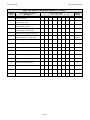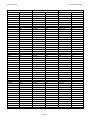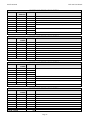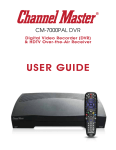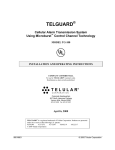Download pet820 user manual
Transcript
PACIFIC RESEARCH PET-820 REMOTE MONITORING AND CONTROL USER MANUAL This manual contains information proprietary to Pacific Research and is provided for the operation and maintenance of the equipment described. This manual is not to be reproduced or used for any other purpose without written authorization. Revised 05.01.99 Pacific Research PET-820 User Manual TABLE OF CONTENTS SYSTEM OVERVIEW ............................................................................................... PAGE 4 1.0 SYSTEM OVERVIEW ............................................................................................... PAGE 6 1.1 1.2 1.3 1.4 1.5 2.0 BENCH TESTING ...................................................................................................... PAGE 8 2.1 2.2 2.2.1 2.3 2.4 2.5 3.0 Factory default settings and programming parameters Programming loop circuit configurations Control and Programming RAM and Real Time Clock option Analog option Unpacking the PET-820 Start up procedure Analog input option startup procedure Establishing communication Operate procedure Programming procedure OPERATE ................................................................................................................. PAGE 11 3.1 3.2 3.2.1 3.2.2 3.2.3 3.2.4 3.2.5 3.2.6 3.2.7 3.2.8 3.2.9 3.3 3.4 3.5 3.6 3.7 3.8 3.9 3.9.1 3.9.2 3.9.3 3.9.4 3.9.5 3.9.6 3.9.7 3.9.8 3.9.9 3.9.10 3.9.11 3.9.12 3.9.13 3.9.14 3.9.15 Printed Circuit Board indicators Keypad Display panel (optional) Power indicator Communicate indicator Ready indicator Arm indicator Alarm indicator Monitor indicator Relay indicator Low Battery indicator Keypad time out timer Operating command format Telemetry read back Password Key Code Valid data types Operating command code examples Operating command codes End communication Arm/Disarm Read back loop circuit status Read back alarm status Loop circuit ON/OFF Loop monitor ON/OFF Reserved for future use Reserved for future use Reserved for future use Relay and Digital output control Read analog input value Read analog integrate value Read analog high (maximum) value Read analog low (minimum) value Read analog scaled value Page 1 Pacific Research 4.0 PET-820 User Manual PROGRAMMING .................................................................................................... PAGE 19 4.1 4.2 4.3 4.3.1 4.4 4.5 4.5.1 4.5.2 4.5.3 4.5.4 4.5.5 4.5.6 4.5.7 4.5.8 4.5.9 4.5.10 4.5.11 4.5.12 4.5.12.1 4.5.13 4.5.14 4.5.15 4.5.16 4.5.17 4.5.18 4.5.19 4.5.20 4.5.21 4.5.22 4.5.23 4.5.24 4.5.25 4.5.26 4.5.27 4.5.28 4.5.29 4.5.30 4.5.31 4.5.32 4.5.33 4.5.34 4.5.35 4.5.36 4.5.37 4.5.38 4.5.39 4.5.40 4.5.41 4.5.42 4.5.43 4.5.44 4.5.45 4.5.52 4.5.53 4.5.54 4.6 Programming command format Program Authorization Code Valid data Data types used Examples of programming Programming command codes Set loop response time Change program authorization code Change operate key code Change password Change unit address Arm delay Communication delay before dialing Alarm relay output cutoff time Alarm delay Password attempt errors Communication dial attempts Change telephone number Configure for pager access Select speech message buffer for update Change message buffer data Select sign message Set ring counter Select message delay Alarm message repeat Change loop configuration, Select active state Change loop configuration, Select alarm delay Change loop configuration, Select alarm relay output Change loop configuration, Select phone access Change loop configuration, Select response time Change loop configuration, Select alarm message Change loop configuration, Select monitor output Eight telephone number log Delete telephone number form log Set day of week, RTC option Alarm communication Programming and control communication Radio interface enable Local ARM/DISARM control, enable Loop 8, ARM/DISARM control, enable Disable password requirement Enable pulsing alarm relay output Select DTMF/DIAL PULSE mode Set time, RTC option Set date, RTC option Select serial port BAUD RATE Reserved for future use Reserved for future use Reserved for future use Reserved for future use Serial port status enable Initialization of speech data, RAM option required System EEPROM initialization Change direct byte in EEPROM Demonstrate speech library Analog input option, programming commands Page 2 Pacific Research 4.6.1 4.6.2 4.6.3 4.6.4 4.6.5 4.6.6 4.6.7 4.6.8 4.6.9 4.6.10 4.6.11 4.6.12 4.6.12.1 4.6.12.2 4.6.12.3 4.6.12.4 4.6.12.5 4.6.12.6 5.0 Planning the installation Installation considerations Mounting To wall mount To mount on concrete or mortar walls Connections Analog input connections Programming changes General system testing Calibration, analog input option TROUBLESHOOTING ............................................................................................ PAGE 54 7.1 8.0 Speech communication protocol Sign on message Control and programming mode Alarm mode Dial and communication delays DTMF communication protocol Serial communication protocol Serial command mode Serial status mode Radio interface protocol Telephone company information Telephone company requirements Malfunction of equipment Serial port INSTALLATION ...................................................................................................... PAGE 47 6.1 6.2 6.3 6.3.1 6.3.2 6.4 6.4.1 6.5 6.6 6.7 7.0 Reset analog high and low values Set analog high and low alarm setpoints Set analog input integrate rate Enable analog input for alarm output Enable analog input for alarm relay output Select telephone number access for each analog input alarm Select analog alarm message Select alarm delay for analog input Select ADC mode, digital / differential ended input Select ADC mode, high / low range Analog to digital converter initialization Analog scaling (Engineering units) Set offset values Set factorial values Set decimal point position Set decimal point round off Enable sign for analog scaled values Change speech identifier for analog scaled voltages COMMUNICATION ................................................................................................ PAGE 43 5.1 5.1.1 5.1.2 5.1.3 5.1.4 5.2 5.3 5.3.1 5.3.2 5.4 5.5 5.5.1 5.5.2 5.6 6.0 PET-820 User Manual Analog input option troubleshooting GLOSSARY ............................................................................................................... PAGE 55 Page 3 Pacific Research PET-820 User Manual 9.0 GLOSSARY AND WARRANTY ............................................................................. PAGE 57 10.0 OPERATE COMMAND TABLE ............................................................................. PAGE 58 11.0 PROGRAMMING COMMAND TABLE ................................................................ PAGE 59 12.0 SYSTEM SPEECH LIBRARY ................................................................................. PAGE 64 13.0 MISCELLANEOUS INFORMATION .................................................................... PAGE 71 Page 4 Pacific Research PET-820 User Manual INTRODUCTION The PET-820 (Personal Electronic Technician) represents the latest technological advances in the remote monitoring industry. The PET-820 utilizes a microprocessor design combining all control and communication electronics on a single printed circuit board. This type of design enables the PET-820 to deliver superior and competitive performance. All program options are stored in a NON-VOLATILE EEPROM (Electrically Erasable Programmable Read Only Memory), which maintains its data even with the power disconnected. This EEPROM may be re-programmed by the user in order to change the system characteristics with no additional equipment required for programming. The PET's microprocessor and power supply is constantly monitored by a "WATCHDOG TIMER" which maintains the operational integrity of the system. The PET-820 is easy to set up and use. We recommend that you read sections 1 and 2 of this manual first, to get familiar with the system and its basic operation. The other sections of this manual provide a thorough explanation of the PET-820's many Features. Available to the PET-820, are many other optional features. The operation of these features have been included in this manual and may not pertain to your application. Some of these options and their features are listed below; 1. RAM/RTC (Random Access Memory / Real Time Clock) This option is used to enhance the features and performance of the PET-820. These features include date and time stamp of alarms, increased programmable speech buffers and a larger telephone number list. This option is also required with the Analog Input option. 2. BATTERY The battery option will provide operating power for the PET-820 for up to 8 hours without external power. 3. KEYPAD/DISPLAY This option gives the user the freedom to operate the PET-820 at the unit without a telephone line connected. 4. ANALOG INPUT With this option the PET-820 can be used to monitor analog voltages for alarm conditions. The eight channel analog input option uses a plus and minus twelve bit integrating type converter. Although this type of converter is somewhat slow, approx. 30 conversions per second, it has excellent accuracy and noise immunity. There are various items that are programmable for this option. These items will allow you to customize the analog option to meet your needs. We recommend that you review all pertinent sections of this manual to get familiar with the analog option and its basic operation. Page 5 Pacific Research PET-820 User Manual SYSTEM DESCRIPTION 1.0 SYSTEM OVERVIEW The PET-820 system is shipped from the factory ready for use. It comes pre-programmed with factory basic default settings that fit most all applications. The system can be re-programmed from a standard telephone or the optional keypad display in order to meet a variety of needs. All loop circuit alarm characteristics and communication parameters are programmable for most any applications that may occur. The PET-820 comes standard with 8 dry contact inputs (loop circuits), one relay output and one digital output. The relay output is completely programmable as to both alarm and/or control functions. 1.1 FACTORY DEFAULT SETTINGS AND PROGRAMMABLE PARAMETERS No special tools are required for programming and control of the PET-820. A simple connection to a standard telephone line is all that is required to communicate with the PET-820 system. Before attempting to program with new characteristics, review the programming tables provided at the end of the manual. If any of the default settings described in this table do not meet your installation requirements, you can easily change these settings using a touch-tone telephone or the optional keypad display panel. 1.2 PROGRAMMING LOOP CIRCUIT CONFIGURATIONS The PET-820 has 8 loop input circuits that can be defined as normally open contact, normally closed contact or a resistor supervised contact. Each of the inputs defined as resistor supervised contacts may be wired with a combination of normally open and normally closed devices. Loop circuit #8 may also be re-programmed to accept a momentary switch closure for ARM/DISARM control. Refer to the programming section of the manual for more information on this subject. Use the programming table in "APPENDIX B" to provide additional assistance in planning the loop circuit and system configuration. 1.3 CONTROL AND PROGRAMMING The PET-820 implements three levels of security. The first level is a Password. When communication is established with the PET-820 via a telephone, the user must enter a Password in order to continue with operation or programming. The second level of security is the Key code. The key code is used in conjunction with some command codes to provide additional security when operating the PET-820. The third level of security is the Program Authorization Code (PAC). This code is required in order to change or alter any of the configuration data. Without the Password and Program Authorization Code none of the systems parameters may be altered. The PET-820 provide one additional level of security for the programming mode. This is a program enable switch that is located in the main circuit board. When this switch is in the OFF position, the user will not be allowed to access the programming mode. If programming is desired, you must turn this switch to the NO position. 1.4 RAM and REAL TIME CLOCK OPTION If your unit has included the RAM/RTC option, you will fine that some of the PET-820's operations are enhanced. These enhancements include the following. 1. Increased the number of message buffers from 2 to 16, that can be modified. 2. Increase the number of telephone numbers form 2 to 10, that can be stored. 3. Add date and time stamp to the alarm. When alarm message is received, the date and time of the alarm will be included with the message. 4. This option is required in order for the analog option to operate. Page 6 Pacific Research 1.5 PET-820 User Manual ANALOG OPTION The analog option is used to monitor analog voltages and initiate an alarm if a voltage goes above or below a preset limit. This option can monitor up to eight analog voltages. You can scale each of the voltages to engineering units (temperature, level, pressure, flow). You can also interrogate as to the current voltages or engineering units and the last high or low readings, when they occurred since the last time you reset the them. Page 7 Pacific Research PET-820 User Manual GETTING STARTED 2.0 BENCH TESTING The following paragraphs provide a method for becoming familiar with the PET-820 prior to understanding all of its capabilities and detailed operational characteristics. This test assume you have nothing more then the PET-820, a screw driver, some wire and a keypad display panel or telephone communication via central office telephone lines or a PBX. You may also need an adjustable voltage source (0 to 1.5 volts minimum) if your unit has the ANALOG option. The following steps will take you through hook up, operation and limited programming of the system. 2.1 UNPACKING THE PET-820 Inspect the carton for the following contents and if any of these items are missing or damaged, notify your PET-820 dealer immediately. 1. 2. 3. 4. PET-820 user manual PET-820 Miscellaneous hardware package Three prong line cord with liquid tight strain relief. 2.2 START UP PROCEDURE The following is a start up procedure for the PET-820. Default password, key code, and Program Authorization Code are used in the examples. Refer to figure 6.1 for detailed hook up diagram of the PET-820. 1. Remove the 2 screws from the lower terminal cover of the PET-820, then remove the cover. 2. If your PET-820 includes the battery option, connecting the AC power at this time is not necessary. With power turned off (the left hand switch next to terminals 20, 21, and 22) connect the three prong line cord, black to terminal 20, white to terminal 21 and green to terminal 22 as shown in figure 6.1. It is very important to re-check this connection before applying power to the unit. You can check the connection by turning off the power switch and plugging in the cord. With a standard AC voltmeter on the AC scale, check the voltage from terminal 21 and 22, there should be less than 3 volts AC. If this test fails, then re-check your wiring and/or have an electrician check the AC outlet for proper wiring. 3. Connect a telephone line to terminals 13 and 14 or you may use the keypad display. If telephone lines, PBX or keypad display are not available, refer to the diagram in "APPENDIX D" for information on building a simulated telephone interface test circuit. 4. Using a 6" long wire, strip 1/4" at both ends and connect one end to terminal 2. 5. Turn on the power switch (the left hand switch near terminals 20, 21 and 22). You should observe that the left hand green LED on the circuit board or the LED labeled operate on the front panel, if keypad option was included, is on and not flashing. If the LED will not turn on or is flashing, consult the trouble shooting section of this manual for further information. Page 8 Pacific Research PET-820 User Manual 2.2.1 ANALOG INPUT OPTION START UP PROCEDURE The following is a start up procedure for the PET-820's Analog option. Default password, key code, and Program Authorization Codes are used in the following examples. Refer to figure 6.2 for detailed electrical hook up diagram for the analog option. If this section does not apply, go to section 2.3 of the manual. 1. Follow the bench testing procedures located in SECTION 2.2 before going any further within the following section. 2. Turn off power to the PET-820 before disassembly and hook up. 3. Remove the 4 screws from the upper panel and remove the panel. Under this panel is the location of the analog input board and its terminals. 4. Using some hook up wire, connect channel 1 of the analog input to an adjustable power source. The channel 1 high side is terminal 1 of the analog board and ground or return is terminal 2. 5. Turn on the power and adjust your power source for a known voltage less than 4.095 volts. You can check this voltage at the terminal of channel 1 input. Establish communication with the PET-820 and send the units password if required. Now send 631#, the PET-820 will read back the current voltage at this input, in volts. 6. Review the programming section of this manual to get familiar with all of the characteristics prior to making any changes in the units operation. 2.3 ESTABLISHING COMMUNICATION The following are three different methods for establishing communication with the PET-820. These methods vary due to the type of communication interface that you may used. Review each method to determine which applies to your condition and also understand how the other methods work, as they may apply in future applications. 1. If the PET-820 is connected to a standard telephone line or PBX and a second line or station extension is available to communicate with the system, Dial the telephone number at which the PET-820 is connected to. After 4 rings the unit should answer the call with a sign on message "P E T Eight Twenty" or the Time and Date if the real time clock option has been included. Before you can continue further, you must now enter the password. The default password is 60321# the read back telemetry should then say "Pass O K". You now are ready to send control commands to the PET-820. Refer to paragraph 2.4 for continued operation. 2. If the keypad display option included with your PET-820, you will immediately be ready to send control commands without entering a password. You should continue to section 2.4 of the manual. 3. If the PET-820 is connected to the simulated telephone test circuit as described in "APPENDIX D" of the manual. Then, in order to establish communication in this configuration, pick up the telephone receiver that is connected to the simulated interface and enter the password 60321#. The PET-820 should then respond with the sign on message "P E T Eight Twenty" or the time and date if the real time clock option has been included. Once this communication has been established you may continue with section 2.4 of this manual. Page 9 Pacific Research 2.4 PET-820 User Manual OPERATE PROCEDURE Rather than using examples of all commands, you will only ARM the PET-820. This is done by issuing the command code 01, the default key code 11, the data which will be 1 for arm and #, [01 11 1 #]. The read back telemetry will say "ON". You may now disconnect the communication by sending [00 #], the read back telemetry will say "Good-by Telephone Call Complete". At this point the system is now armed and ready to use. Before continuing we suggest that you re-establish communication via the method that was pre-described and issue the disarm command [01 11 0 #] as described in the operate section of this manual. Unfortunately at this point you have not programmed a telephone number or other pertinent information in order for the PET-820 to respond to an alarm properly. 2.5 PROGRAMMING PROCEDURE Reestablish communication with the PET-820 as described in paragraph 2.3. Once the password has been sent, you are ready to access programming you must enter the program authorization code, the default program authorization code is [61 987654 #]. If the PET-820 responds with "P A C switch is off" this means that the circuit board programming switch is currently in the off position. Without disconnecting or turning off power, change the circuit board programming switch (the right hand switch located next to terminal 23) to the ON position and re-issue the program authorization code. The PET-820 should then respond with "P A C O K" you are now ready to change the operating characteristics of the PET-820. The first item that you will attempt to do is programming a telephone number, this will enable the PET-820 to call with an alarm message. Using program command code 22, you enter [22 telephone number and ##]. The PET-820 should then read back the telephone number that you just programmed. If you wish to recheck this number, you can enter [22 #] and the PET-820 will then read back the number. Once you have completed this task, re-arm the PET-820 using the command code [01 11 1 #] the PET-820 will respond with "ON". Then issue [00 #] to end the telephone communication. Now the PET-820 is armed and waiting for a change to one of the loop circuit inputs. You should be able to identify this conditions from the right hand status LED, located between terminals 12 and 13, first flashing red and green indicating arm delay, then flashing red at a slower rate indicating armed. If you take the loose end of the wire that you connected to the terminal 2 and short it to terminal 1, you should notice that the LED status indicator is flashing at a faster rate or is steadily on. After the alarm time delay the PET-820 will then call the telephone number that you just programmed and read back the pre-programmed message associated with that alarm input. Once the PET-820 has established communication and you have received this message at least one time you may disarm the system by entering the password as pre-described [60 321 #] and disarm command [01 11 0 #]. The PET-820 will then respond with "OFF". Then you may enter [00 #] to terminate the communication. We have now reviewed some basic operations of the PET-820 and you should review sections 3.0 OPERATING and 4.0 PROGRAMMING. Get familiar with the different operating and programming commands that are available for your use. Page 10 Pacific Research PET-820 User Manual OPERATING INSTRUCTIONS 3.0 OPERATING The operating commands are the principle means for the user to control the PET-820's basic operations. These functions typically do not change the characteristics of the system but only turn on, off, or interrogate conditions of the system. The operating commands can be issued either from a telephone or by the optional local keypad display. 3.1 PRINTED CIRCUIT BOARD INDICATORS There are two LED or indicators located inside of the terminal cover. These LED's are used for monitoring the status of the PET-820. The left indicator, (green LED), indicates the operation of the PET-820. If this LED is flashing it is indicating that the PET-820 is no longer operating. This may occur due to low battery voltage or certain types of hardware or software failures. If this LED continues to flash see the trouble shooting section of this manual in order to determine the problem. The LED on the right indicates the operating mode of the PET-820. This is a two color indicator, red and green, and is used to display the status mode of the system. Reference the following table as to the modes that this LED may display. Also note that the LED will flash red upon receiving a ring signal from the telephone line. COLOR FLASH RATE DESCRIPTION None Green Green None Steady Fast flash Grn/Red Red Red Red Slow flash Slow flash Fast flash Steady One or more loop circuits are set, the unit is not ready to arm. All loop circuits are clear and the unit is ready to arm. One or more inputs are turned off but all other loop circuits are clear and the unit is ready to arm. Unit is in ARM delay mode (user exit delay). Unit is in ARM mode. Unit is in ALARM mode. Unit is in communication mode, off hook. 3.2 KEYPAD DISPLAY PANEL (OPTIONAL) The keypad/display can offer additional operating and programming flexibility. It also provides for a local voice telemetry and detail display of system status. All aspects of the keypad display are identical to operating the unit by telephone, except that the system password is not required. 3.2.1 POWER INDICATOR This indicates the correct operation of the PET-820. The PET-820 includes hardware which will monitor this operating integrity of the software and hardware. When a failure is detected the monitor hardware will attempt to restart the PET's program. If the program cannot be restarted successfully, this indicator will go out. 3.2.2 COMMUNICATE INDICATOR This indicator has two functions. First, it will identify when the PET-820 is off hook (connected to the telephone line). Second, it will indicate when an incoming call is ringing the PET-820. In the ringing mode the indicator will flash once for each ring. Page 11 Pacific Research PET-820 User Manual 3.2.3 READY INDICATOR This indicator is used to identify the condition of the loop circuit inputs. Use the following table to identify the ready indicator mode. FLASH RATE DESCRIPTION None/Off Steady Fast flash One or more loop circuits are set, the unit is not ready to arm. All loop circuits are clear and the unit is ready to arm. One or more inputs are turned off but all other loop circuits are clear and the unit is ready to arm. 3.2.4 ARM INDICATOR This indicates when the system is in the arm mode waiting to detect and process an alarm. 3.2.5 ALARM INDICATOR This indicator is used to identify that an alarm is in process or has occurred. Once the PET-820 has detected an alarm, the alarm indicator will remain lit until the alarm has been reset. 3.2.6 MONITOR INDICATOR This will indicate when the PET-820's monitoring mode is on. See section 3.9.6 for additional details regarding the monitor mode. 3.2.7 RELAY INDICATOR This will indicate when the users programming relay is energized. 3.2.8 LOW BATTERY INDICATOR This indicator signals when the battery voltage drops below 8.5 volts. In this error condition, the PET-820 will no longer operate. If the PET-820 is being operated on 115 VAC and there is a low voltage condition this indicator will also light. 3.2.9 KEYPAD TIME OUT TIMER The local keypad time out timer is used to reset the Program Authorization Code after 5 minutes of no activity. This reset function is announced when it occurs. EXAMPLE: "P A C time out" The timer will also reset the command input operation if no activity is detected for 30 seconds. This is announced when it occurs. EXAMPLE: "KB time out" (KeyBoard) Page 12 Pacific Research 3.3 PET-820 User Manual OPERATING COMMAND FORMAT All operating commands contain four parts. The first part [Command Code] defines the function that is to be executed. The second part [Key Code] is used as a security function within the operating command codes. The third part [User Data] is the new information that replaces the previous information in the appropriate command code memory location. The data information is not always required. Refer to each command for details. The fourth part [#] identifies the end of the command string. This works in the same manner as the ENTER key on a computer keyboard. The following is an example of a typical operating command: COMMAND SYNTAX: [Command Code] [ Key Code] <User Data> # The user data may be optional or required in certain commands. Throughout this section the following punctuation will be used to identify the syntax of all command codes. WHERE: 3.4 # * [ ] <> = Enter (end of data string). = Clear (start command over again). = Prompts user for missing parameters. = Prompts user for optional parameters. TELEMETRY READ BACK Once the user has issued an operating command, the PET-820 will read back the current condition of that operation in standard English speech. You can also read back the current condition of any command code data by not entering the user data. Examples of this are shown in the command read back syntax. 3.5 PASSWORD The password is an individualized code that enables you to gain access to the system. The system will respond in standard English speech when the password is excepted. A password is required in order to issue any of the following commands. First, in applications where telephone communication has been established through the PET-820 via the local telephone port and when the system has not answered the original call, the password can be used to force the PET-820 to establish communication and disconnect the auxiliary telephone port. The default password code is 321 and can be changed through programming. Once this code is changed, the default code will no longer work (reference the programming section of this manual for further details on changing the password code). When attempting to send a password, the PET-820 keeps track of the number of times that the wrong password is sent and will terminate the telephone call if this count exceeds the maximum number errors allowed (see the programming section for more details in changing this counter). COMMAND CODE: COMMAND SYNTAX: WHERE: EXAMPLE: DEFAULT: 3.6 60 60 [Password] # Password = Current password code 60 321 # = Will enable the system to except additional commands. 60 321 # KEY CODE Once a password has been issued, the user is ready to operate the system. All operating commands require a key code in order to operate properly. The purpose of the key code is to maintain a second level of security for system access. Like the password, the key code is also programmable and may be changed at any time. DEFAULT KEY CODE: 11 Page 13 Pacific Research 3.7 PET-820 User Manual VALID DATA TYPES Most all operating command codes only require values of zero (0) through 9 or Zero (0) and Non Zero values. In some commands where the data is optional or when the data is left off, either a read back of the command data occurs or a toggle of the function occurs. Example, toggle from ON to OFF or from OFF to ON. DATA TYPE EXAMPLES: 0 through 9 Zero (0) or Non Zero (1 through 9), which is used for ON/OFF or ENABLE/DISABLE functions 3.8 OPERATING COMMAND CODE EXAMPLES The most likely used command code will probably be ARM/DISARM. As an example of this command, send the password, then arm the system by sending [01 11 1 #]. The first "01" is the ARM/DISARM command code, the next item "11" is the key code, the third item "1" is the data which identifies that you want to arm the system and the last item "#" is the end of string or enter key. If the command was correctly entered and executed the PET-820 will read back the new current condition "ON". If you only wanted to interrogate the current arm condition you would send [01 11 #] (command code, key code and enter key) and the PET-820 would respond with it's current condition "ON" or "OFF". 3.9 OPERATE COMMAND CODES The following sections will detail each of the operating command codes to show syntax and examples of data values. 3.9.1 END COMMUNICATION This command is used to terminate the communication with the PET-820. It will also reset the password and/or program authorization mode so that the user is not required to reset those functions prior to issuing an end communication command. If you wish not to issue an end communication command, you can hang up the phone and after a 3 minute period of no communication (commands), the PET-820 will disconnect itself. If the "end communication" command is issued, the disconnection will be identified with the message. "Good-bye, telephone call complete" COMMAND CODE: COMMAND SYNTAX: EXAMPLE: READ BACK: 00 00 # 00 # = Ends communication "Good-bye, telephone call complete" = end communication "Telephone call timed out" = no communication for 3 minutes Page 14 Pacific Research PET-820 User Manual 3.9.2 ARM/DISARM This command is used to arm and disarm the PET-820. Once an alarm occurs and the PET-820 has called a pre-programmed telephone number, the user must issue the disarm command in order to stop the PET-820 from issuing the alarm status and re-calling the telephone number again. To arm the PET-820 all inputs must be in the normal or clear condition. If the input is not in a clear condition when the arm command is issued the PET-820 will identify the error. The error must be corrected or the input must be turned off in order to arm the PET-820. When using the "Arm/Disarm" command, the ON/OFF (Zero/Non Zero) information is not required. If it is not used, an arm condition will change to disarm or the disarm condition will change to arm. The analog input alarm mode is armed and disarmed in conjunction with the standard digital input alarm mode Once an analog alarm occurs the PET-820 will not respond to the digital inputs and the analog alarm itself will respond in the same manner as it does for the digital input. If you wish to only operate the PET-820 using analog alarms, you will need to disable all unused digital input (reference the programming command code 30 for this operation). COMMAND CODE: COMMAND SYNTAX: READ BACK SYNTAX: WHERE: 01 01 [key Code] <ON/OFF> # 01 # Key Code = reference current key code ON/OFF = Zero (0) or Non Zero (1-9) EXAMPLE: 01 11 1 = Turns the Arm mode ON 01 11 # = Toggle the Arm from ON to OFF condition 01 # = Read back the current Arm condition 3.9.3 READ BACK LOOP STATUS This command may be used to interrogate each of the input loop circuits current status or the current status of all input loops circuits. The read back dialogue will indicate "Set" if a loop circuit is a non-normal condition. The dialogue for a normal loop circuit condition will be "Clear". When using this command, if you leave out the loop information all 8 loops will be interrogated. COMMAND CODE: 02 COMMAND SYNTAX: 02 [Key Code] <Loop> # WHERE: Key Code = Reference current key code Loop = 1 through 8 EXAMPLE: 02 11 3 # = Read back current condition of loop circuit 3 02 11 # = Read back current condition of all eight loop circuits 3.9.4 READ BACK LAST ALARM STATUS This command may be used to read back the systems most recent alarm. If your system was ordered with the RAM/RTC option, the read back of the alarm status will also include a date and time stamp of when the alarm occurred. This command operates the same for both digital and analog inputs. The read back of an analog alarm status will always include a Date and Time stamp due to fact that the RAM/RTC option is required. COMMAND CODE: COMMAND SYNTAX: WHERE: EXAMPLE: 03 03 [Key Code] # Key Code = Reference current key code 03 11 # = Read back most recent alarm Page 15 Pacific Research PET-820 User Manual 3.9.5 LOOP CIRCUIT ON/OFF This command may be used to turn ON or OFF any of the 8 loop circuits without effecting the monitoring capability. This command can be effective in disabling an input that has generated an alarm, in order to allow you to re-establish the "ARM" mode without that input generating a new alarm. COMMAND CODE: COMMAND SYNTAX: READ BACK SYNTAX: WHERE: 04 04 [Key Code] [Loop] [ON/OFF] # 04 [Loop] # Key Code = Reference current key code Loop = 1 through 8 ON/OFF = Zero (0) or Non Zero (1-9) EXAMPLE: 04 11 1 0 # = Turn off loop 1 so that it will not generate an alarm 04 11 1 1 # = Turn on loop 1 and allow it to generate an alarm 3.9.6 LOOP MONITOR ON/OFF COMMAND Any of the 8 loops may be programmed to operate the relay or digital output for the purpose of monitoring the loop circuit's input activity. Issuing a loop monitor ON command will enable any loop circuit that has been defined to operate either the relay or digital output to do so (reference the programming section of this manual for more information on configuration of the monitor function). This function will operate independent of the ARM/DISARM function, including, the turning loop circuits off. COMMAND CODE: COMMAND SYNTAX: READ BACK SYNTAX: WHERE: 05 05 [Key Code] <ON/OFF> # 05 # Key Code = reference current key code. ON/OFF = Zero (0) or Non Zero (1-9) EXAMPLE: 05 11 # = Toggle loop monitor function to opposite mode 05 11 0 # = Turn loop monitor function off 3.9.7 RESERVED FOR FUTURE USE COMMAND CODE: 06 3.9.8 RESERVED FOR FUTURE USE COMMAND CODE: 07 3.9.9 RESERVED FOR FUTURE USE COMMAND CODE: 08 Page 16 Pacific Research PET-820 User Manual 3.9.10 RELAY AND DIGITAL OUTPUT CONTROL This command allows the user to directly control the operation of the relay or digital output. This function may be used to control a remote application (turning off/on equipment). Keep in mind that the control of the relay is also shared by the monitor and alarm function. If you wish to solely use the relay as a remote control you must disable the monitor and the alarm functions from operating the relay. COMMAND CODE: 09 COMMAND SYNTAX: 09 [Key Code] [Relay/Digital] [ON/OFF] # WHERE: Key Code = Reference current key code Relay = Zero (0) Digital = Non Zero (1-9) ON/OFF = Zero (0) or Non Zero EXAMPLE: 09 11 0 1 # = Energize (turn on) the relay 09 11 1 0 # = Turn off the digital output 3.9.11 READ ANALOG INPUT VALUE This command is used to directly read the current analog input voltage at the analog to digital converter, prior to any integrating or scaling of the voltage. COMMAND CODE: SYNTAX: WHERE: EXAMPLE: 62 62 [Input] # Input = 1 through 8 62 1 # = Read analog input channel number 1 62 4 # = Read analog input channel number 4 3.9.12 READ ANALOG INTEGRATE VALUE This command is used to read the current analog voltage after the integrator. (The integrator is a math routine which averages the last predetermined number of readings from the analog to digital converter. COMMAND CODE: SYNTAX: WHERE: EXAMPLE: 63 63 [Input] # Input = 1 through 8. 63 1 # = Read analog integrate value input channel number 1. 63 2 # = Read analog integrate value input channel number 2. 3.9.13 READ ANALOG HIGH (MAXIMUM) VALUE This command reads the maximum analog voltage which occurred since the last time it was reset. The maximum voltage will also include the time and date at which it occurred. This feature monitors all analog inputs at all times. When you are ready to start recording the maximum voltage you will need to reset this feature using programming command code 66. COMMAND CODE: SYNTAX: WHERE: EXAMPLE: 64 64 [Input] # Input = 1 through 8 64 1 # = Read analog high value, input channel number 1 64 3 # = Read analog high value, input channel number 3 Page 17 Pacific Research PET-820 User Manual 3.9.14 READ ANALOG LOW (MINIMUM) VALUE This command reads the minimum analog voltage which occurred since the last time it was reset. The minimum voltage will also include the time and date at which it occurred. This feature monitors all analog inputs at all times, so when you are ready to start recording the minimum voltage you will need to reset this feature using programming command code 66. COMMAND CODE: SYNTAX: WHERE: EXAMPLE: 65 65 [Input] # Input = 1 through 8 65 1 # = Read analog low value, input channel number 1 65 8 # = Read analog low value, input channel number 8 3.9.15 READ ANALOG SCALED VALUE This command may be used to read a scaled value of an analog input. This feature can be useful for reading an analog voltage as PSI, FEET, TEMPERATURE, Etc. (For more information on setting up the scaling for an analog input, refer to section 4.6.12 of this manual). COMMAND CODE: SYNTAX: WHERE: EXAMPLE: 67 67 [Input] # Input = 1 through 8 67 1 # = Read scaled analog value input channel number 1 67 4 # = Read scaled analog value input channel number 4 Page 18 Pacific Research PET-820 User Manual PROGRAMMING INSTRUCTIONS 4.0 PROGRAMMING Programming is the principle means for the user to configure with a computer based system. The PET-820's operation enables the user to tell the system what to do and how to do it. This programming dose not require special tools and can be done either by telephone or by the optional keypad/display panel. 4.1 PROGRAMMING COMMAND FORMAT All programming commands have 3 parts. The first part, COMMAND CODE, defines the function that is to be modified. The second part, USER DATA, is the new information that replaces the previous information in that program command code memory location. The third part, "#", identifies the end of a command string. The "#" works in the same manner as the ENTER key on a computer keyboard. To only read back data you simply enter the command code without data and "#". SYNTAX: [Command Code] [User Data] # WHERE: # = Enter, end of data string [ ] = Prompts user for missing parameters or data <> = Optional parameters or data When entering data and a mistake is noted prior to finishing the command, the "*" can be used to Clear the command and start over again. The "*" key can also be used to stop speech. 4.2 PROGRAM AUTHORIZATION CODE Before entering the program authorization code, the front panel switch for programming must be in the "ON" position or the PET-820 will not accept any programming commands. This switch allows the user a level of security where changes to the operating characteristics may completely disabled. Once programming has been completed and no other changes are desired, this switch should be returned to the off position. The Program Authorization Code consists of the command code digit 61, followed by the authorization data [987654] and "#". Entering the program authorization code places the PET-820 into the user programming mode. Before you can enter the program authorization code you must first enter the password. The default program authorization code is [987654] and can be changed. Once this code is changed the default code will no longer work. In order to execute the program authorization code you must have the password activated and the unit in the disarm mode. SYNTAX: 61 [authorization data] # EXAMPLE: 61 987654 # = Enables the PET-820 for programming DEFAULT: 61987654 4.3 VALID DATA When you are programming data with values 000 through 255, you must include leading zeros with their values. You must also use leading zeros for 2 digit values. EXAMPLE: To program 1 into a 3 digit value, you must enter 001 or to program 10, you must enter 010. Page 19 Pacific Research PET-820 User Manual 4.3.1 DATA TYPES USED Some data values have maximum values and if you exceed these values the command will be aborted. As an example, if a given command data values range form 00 to 15 and you enter a single digit value or a value larger than 15 the command will abort and data will not be updated. EXAMPLE: 0 through 9 00 through 99 (or 00 through XX) 000 through 255 Zero (0) or non-zero (1 through 9) for ON/OFF or Enable/Disable functions 4.4 EXAMPLE OF PROGRAMMING As an example of programming we will review changing the systems password. After you establish communication with the PET-820, you must first execute the current password and program authorization code. Now you are ready to change the password by sending [14 28774 #], the first "14" is the change password command code, next "28774" is the new password data. This can be any value from 0 through 9 and any number of digits from 1 to 6 and the last item, "#", is the end of a string or enter key. If the command was correctly entered and data correctly updated the PET-820 will read back the new password data. Now, if you only send [14 #], command code and enter, the PET-820 will respond with the current password data. 4.5 PROGRAM COMMANDS The following sections will detail each of the program command codes to show syntax, examples and the default data values. The programming commands for the Analog option have been separated and will follow at the end of this section for better clarification. 4.5.1 SET LOOP RESPONSE TIME The loop response time is used to denounce each of the loop circuit inputs. A large response can be used to eliminate some noise and interference. Each of the loop circuits can be programmed for either one of two loop response times. Each of the response times are programmed in 40 millisecond increments. The fastest response time of 40 milliseconds with a data value of 001 and up to 10.2 seconds with a data value of 255. A data value larger than 255 will abort the command. COMMAND CODE: 10 = Loop response timer 1 11 = Loop response timer 2 PROGRAM SYNTAX: [Command Code] [Data] # READ BACK SYNTAX: [Command Code] # WHERE: Command Code = 10 or 11 Data = 001 through 255, in 40 milliseconds increments EXAMPLE: 10 131 # = Sets loop response timer 1 for 5.24 seconds 11 025 # = Sets loop response timer 2 for 1.0 seconds DEFAULT: Loop Response timer 1 = 001 (40 milliseconds) Loop Response timer 2 = 025 (1 sec.) Page 20 Pacific Research PET-820 User Manual 4.5.2 CHANGE PROGRAM AUTHORIZATION CODE Changing the PROGRAM AUTHORIZATION CODE consist of the command code value "12" followed by the new program authorization code 1 to 6 digits. Any amount of digits may be used within the range of 1 to 6. Each digit with a value of 0 through 9. The default authorization code "987654" can be changed. Once this code is changed the default code will no longer work. COMMAND CODE: PROGRAM SYNTAX: READ BACK SYNTAX: WHERE: EXAMPLE: DEFAULT: 12 12 [Data] # 12 # Data = 1 through 6 digits, each digit may be a value of 0 through 9 12 123321 # = Changes the existing authorization code to "123321" 987654 4.5.3 CHANGE OPERATE KEY CODE Changing the OPERATE KEY CODE consist of the command code value "13", followed by the new key code of 1 to 6 digits. Any amount of digits may be used within the range of 1 to 6. Each digit with a value of 0 through 9. The default key code of 11 can be changed but once this code is changed, the default code will no longer work. COMMAND CODE: PROGRAM SYNTAX: READ BACK SYNTAX: WHERE: EXAMPLE: DEFAULT: 13 13 [Data] # 13 # Data = 1 through 6 digits, each digit may be a value of 0 through 9 13 1441 # = Changes the existing operate key code to "1441" 11 4.5.4 CHANGE PASSWORD Changing the PASSWORD consist of the command code value "14", followed by the new PASSWORD of 1 to 6 digits. Any amount of digits may be used within the range of 1 to 6. Each digit with a value of 0 through 9. The default password "321" can be changed but once this code is changed, the default code will no longer work. COMMAND CODE: PROGRAM SYNTAX: READ BACK SYNTAX: WHERE: EXAMPLE: DEFAULT: 14 14 [Data] # 14 # Data = 1 through 6 digits, each digit may be a value of 0 through 9 14 5551 # = Changes the existing Password to "5551" 321 4.5.5 CHANGE UNIT ADDRESS This is a 1 to 4 digit value that may be programmed in order to identify the location of the PET-820 that generated the alarm. The speech command word 007 may be included into one of the message buffers to speak the unit address or identify the source of an alarm. COMMAND CODE: PROGRAM SYNTAX: READ BACK SYNTAX: WHERE: EXAMPLE: DEFAULT: 15 15 [Data] # 15 # Data = 1 through 4 digits, each digit may be a value of 0 through 9 15 1221 # = Change the existing Unit Address to "1221" 0000 Page 21 Pacific Research PET-820 User Manual 4.5.6 ARM DELAY In applications where the PET-820 is used to monitor exit or entrance doors the ARM DELAY may be used to provide a delay after the unit has received an arm command. This allows a person to exit a building before the unit is armed. COMMAND CODE: PROGRAM SYNTAX: READ BACK SYNTAX: WHERE: EXAMPLE: DEFAULT: 16 16 [Data] # 16 # Data = 000 to 255 seconds, 256 through 999 is invalid data and will abort the command 16 30 # = Set the alarm delay for 30 seconds 15 seconds 4.5.7 COMMUNICATION DELAY BEFORE DIALING This feature allows the user to delay for a time of 2 to 255 seconds before dialing in which to abort the transmission of an alarm. Note that values of 0 and 1 entered into this command will generate a minimum of 2 seconds. The dial delay is also used as a delay between each of the dial attempts. COMMAND CODE: PROGRAM SYNTAX: READ BACK SYNTAX: WHERE: EXAMPLE: DEFAULT: 17 17 [Data] # 17 # Data = 000 to 255 seconds, 256 through 999 is invalid data and will abort the command 17 30 # = Sets the dial delay to 30 seconds 5 seconds 4.5.8 ALARM RELAY OUTPUT CUTOFF TIME On alarm conditions that operates the relay, an automatic cutoff timer may be programmed to turn off the relay after the cutoff time has elapsed. A "000" may be programmed for no alarm relay cutoff. COMMAND CODE: PROGRAM SYNTAX: READ BACK SYNTAX: WHERE: 18 18 [Data] # 18 # Data = 000 to 255 minutes, 000 will disable the alarm relay cutoff function 256 through 999 is invalid data and will abort the command EXAMPLE: 18 30 # = The alarm relay will turn off after 30 minutes DEFAULT: 30 minutes 4.5.9 ALARM DELAY Once an alarm condition has occurred, the alarm delay time may be programmed in order to allow the user adequate time to locally disarm the unit. The unit will not attempt to establish communication or operate the relay until the alarm delay has timed out. COMMAND CODE: PROGRAM SYNTAX: READ BACK SYNTAX: WHERE: 19 19 [Data] # 19 # Data = 000 to 255 seconds, 000 will disable the alarm relay cutoff function 256 through 999 is invalid data and will abort the command EXAMPLE: 19 45 # = Sets the alarm delay to 45 seconds DEFAULT: 15 seconds Page 22 Pacific Research PET-820 User Manual 4.5.10 PASSWORD ATTEMPT ERRORS When communication has been established, a counter will keep track of the number of times an incorrect password has been sent. If the counter value exceeds the maximum allowed errors programmed, the PET-820 will hang up and require the user to re-establish communication. This setting can be used to limit unauthorized access of the system. COMMAND CODE: PROGRAM SYNTAX: READ BACK SYNTAX: WHERE: EXAMPLE: DEFAULT: 20 20 [Data] # 20 # Data = 00 through 15, 00 will disable the password error attempt counter 20 03 # = Sets the password error attempt to 3 2 Attempts 4.5.11 COMMUNICATION DIAL ATTEMPTS The communication dial attempt value determines the number of times the PET-820 will attempt to dial the preprogrammed telephone number before giving up. Each time all programmed telephone numbers are tried, the dial attempt counter will be reduce by 1. This means that if two or more telephone numbers are programmed and the desired attempts for each number is 5, then a value of 5 must be programmed. COMMAND CODE: PROGRAM SYNTAX: READ BACK SYNTAX: WHERE: EXAMPLE: DEFAULT: 21 21 [Data] # 21 # Data = 00 through 15, 00 = disables the dialer 21 03 # = Sets the dial counter to 3 attempts 8 Attempts Page 23 Pacific Research PET-820 User Manual 4.5.12 CHANGE TELEPHONE NUMBER The PET-820 is capable of dialing a 32 digit telephone number. This number can also include special characters for the purpose of waiting for a second dial tone, switching to dial pulse or touch tone at any point in the number being dialed. In order to provide a method of programming these special characters, the PET-820 requires that a double "enter" (##) is used to identify the end of the string. Note that the telephone number programming commands are the only commands that use the double enter (##). When programming pulse/tone select use command code 46 to define the initial start condition for dial pulse or tone dialing. After the first digit use 7# or 8# to change the mode of dialing. The PET-820 also provides a pause or wait character for the purpose of waiting for a second dial tone when using a PBX or some long distance carriers. This wait is only 3/4 of a second and in some application you may require 3 or 4 waits in order to produce a longer pause. If that is the case, just string them together (9#9#9#). Each special character occupies the same room as a standard digit and may be programmed into any position of the telephone number. COMMAND CODE: 22 = Telephone number 1 23 = Telephone number 2 PROGRAM SYNTAX: [Command code] [Data] ## READ BACK SYNTAX: [Command code] # WHERE: Data = Telephone number, 1 through 32 digits, each digit 0 through 9 and the following special characters 4# = * or clear 6# = # or enter 7# = dial Pulse select 8# = touch Tone select 9# = Wait or pause 750 mS ## = Enter, end of string EXAMPLE: 22 5555555 ## = Telephone number, 555-5555 22 9 9# 7145551234 ## = Telephone number, 9 (Wait 750mS) 714-555-1234 DEFAULT: No telephone numbers stored 4.5.12.1 CONFIGURE FOR PAGER ACCESS Most paging systems require you to dial a telephone number and send a pager ID or access number. Operating the PET-820 within this format can be accomplished by separating the telephone number and the pager access number with one or more pauses. Test your paging system by measuring the time delay from the end of the telephone number to when the paging system requires the access number. You may want to add one additional pause to assure that enough time is allowed. This type of configuration will tend not to require an alarm message. If a message was included because an another telephone number required the message, this type of configuration should not effect the paging system operation. 4.5.13 SELECT SPEECH MESSAGE BUFFER FOR UPDATE The PET-820 comes standard with two message buffers that can be updated. This is message buffer 00 and 01. If the RAM option has been included then all 16 message buffers may be updated. This command is used to select the desired buffer in which to update and can be used to interrogate each of the message buffers. This command should always be issued prior to changing data in any of the speech message buffers. COMMAND CODE: PROGRAM SYNTAX: READ BACK SYNTAX: WHERE: EXAMPLE: DEFAULT: 24 24 [data] # 24 [data] # Data = 00 through 15 24 02 # = Selects message buffer 2 00 if a value is not previously entered after the program mode is enabled Page 24 Pacific Research PET-820 User Manual 4.5.14 CHANGE SPEECH MESSAGE BUFFER DATA This command is used to alter the data in the pre-selected speech message buffer. Once the speech message buffer has been selected using command code "24", the word pointer is reset to 00. Each time a word is entered into the buffer the pointer will be incremented by one. You may also force the word pointer to any position, 00 through 15. The next word that is entered will be at the next position location. Reference "APPENDIX C" for detailed word list and programming tables. Each word in the speech library has a word address associated to it. The word address is the number that is used when programming the required word. Each word is programmed into the message buffer one at a time. The speech library is also separated into two parts, a low word group and a high word group. The low word group starts at word address 016 and ends at address 255. The high word group also starts at 016 and ends at address 255 except that each word is different. When selecting the high or low word group the speech command word 014 or 015 must be programmed. Keep in mind that each time a speech buffer begins, it starts by using the low word group, so a 014 does not need to be programmed as the initial word group select. The speech command words 000 through 015 may be used regardless to whether the low word group or the high word group has been selected. It is also recommended that all messages start with 750 millisecond pause, speech command word 001 and end with an end of message speech command word 000. If the end of message command word is missing the speech may continue on into the next buffer, unless this condition is desired. The message buffer programming tables included in the "APPENDIX C" may also be used in planning and assist in the programming of the message buffers. COMMAND CODE: PROGRAM SYNTAX: READ BACK SYNTAX: WHERE: 25 25 <Word Address> [Word Data] # 25 # Word Address = 00 through 15 Word Data = 000 through 255, reference "APPENDIX C" EXAMPLE: Reference "APPENDIX C" DEFAULT MESSAGE BUFFER DATA: MB 00 = MB 01 = MB 02 = MB 03 = MB 04 = MB 05 = MB 06 = MB 07 = MB 08 = MB 09 = MB 10 = MB 11 = MB 12 = MB 13 = MB 14 = MB 15 = "D C power is off" "(009) from unit (007)" "P E T eight twenty" "(009) the time is (002) (014) on (003)" "Warning change machine is out of change" "Smoke alert at unit (007)" "Machine (007) is off line" "Danger area temperature is below freezing" "Zone (006) alert at unit (007)" "Intruder alert intruder alert at zone (006)" "Fire alert fire alert" "Warning high level" "Danger low pressure error" "Warning over temperature error" "Danger over pressure error" "Warning power is off" MB = Message Buffer ( ) = Speech Command Word Page 25 Pacific Research PET-820 User Manual 4.5.15 SELECT SIGN ON MESSAGE The sign on message is the message that is sent when the user calls the PET-820 and establishes telephone communication. Any one of the 16 speech buffers may be assigned as the sign on message. COMMAND CODE: PROGRAM SYNTAX: READ BACK SYNTAX: WHERE: EXAMPLE: DEFAULT: 26 26 [Data] # 26 # Data = 00 through 15 26 06 # = Sets message buffer 6 as the sign on message Message buffer 02 Message buffer 03 when RAM / RTC option has been installed 4.5.16 SET RING COUNTER The ring counter value determines the number of rings before the PET-820 will answer the telephone. If a value of 00 is programmed into this counter, the PET-820 will not answer the call unless the program enable switch is on, then the PET-820 will wait 15 rings before it answers the call. COMMAND CODE: PROGRAM SYNTAX: READ BACK SYNTAX: WHERE: EXAMPLE: 27 27 [Data] # 27 # Data = 00 through 15 rings, 00 = disable 27 04 # = Set the ring counter for 10 rings 27 00 # = Disables the ring counter DEFAULT: 04 Rings 4.5.17 SELECT MESSAGE DELAY Once the PET-820 has finished dialing a telephone number, it will delay for a pre-programmed time before it begins sending the first speech message. This delay is designed to allow time for the telephone company to complete the connection and for the user to answer the telephone. If the PET-820 has been programmed to repeat the message several times, it should not be a problem if a short delay was selected and the user missed part of the first message. COMMAND CODE: PROGRAM SYNTAX: READ BACK SYNTAX: WHERE: 28 28 [Data] # 28 # Data = 0 through 3, 0 = No delay before alarm first message 1 = Delay 5 sec. before first message 2 = Delay 15 sec. before first message 3 = Delay 30 sec. before first message EXAMPLE: 27 2 # = Delay 15 seconds before first alarm message DEFAULT: 1, Delay 5 seconds Page 26 Pacific Research PET-820 User Manual 4.5.18 ALARM MESSAGE REPEAT This function allows you to define the number of times the alarm message is repeated when the PET-820 makes its telephone call. COMMAND CODE: PROGRAM SYNTAX: READ BACK SYNTAX: WHERE: EXAMPLE: DEFAULT: 29 29# 29# Data = 00 through 15, 00 = disables messages 21 08 # = The alarm message will repeat 8 times 10 message repeats 4.5.19 CHANGE LOOP CONFIGURATION, SELECT ACTIVE STATE Each of the 8 loop circuits can be assigned 1 of 4 normal active states. A loop that has been assigned 0 (disabled) will be completely ignored in all applications, including monitoring function. If the loop is assigned normally open or normally closed as the condition, then no additional external components are required in the loop for proper operation. If a loop is assigned as a resistor supervised loop, then a 2.2K ohm resistor is required in series with the loop. Reference the installation section of this manual for additional information on connecting the PET-820 to different loop circuit conditions. COMMAND CODE: PROGRAM SYNTAX: READ BACK SYNTAX: WHERE: 30 30 [Loop] [Data] # 30 [Loop] # Loop = 1 through 8, this identifies the loop for change Data = 0 through 3, 0 = Disable loop 1 = Normally closed loop 2 = Normally open loop 3 = Resistor supervised loop EXAMPLE: 30 1 1 # = Sets loop circuit 1 for a normally closed contact DEFAULT: All loops = 2, normally open contact 4.5.20 CHANGE LOOP CONFIGURATION, SELECT ALARM DELAY Once the PET-820 has detected a change in input activity, the system will begin to initiate the alarm function. An input can include an alarm delay to allow the user to turn off the alarm prior to that alarm function being stored permanently and communication being established. When no alarm delay has been selected and once the system has detected a change in the input status, the alarm is recorded and communication will then begin. COMMAND CODE: PROGRAM SYNTAX: READ BACK SYNTAX: WHERE: 31 31 [Loop] [Data] # 31 [Loop] # Loop = 1 through 8, this identifies the loop for change Data = Zero (0) or Non Zero (1-9), Zero = No alarm delay (instant) Non Zero = enables alarm delay EXAMPLE: 31 3 1 # = Enable loop #3 for alarm delay DEFAULT: All loops = 0 Page 27 Pacific Research PET-820 User Manual 4.5.21 CHANGE LOOP CONFIGURATION, SELECT ALARM RELAY OUTPUT Each of the loop circuits can be configured in a manner to energize the alarm relay once the alarm has been detected. This feature may be used to operate a siren or flashing lamp to identify the alarm condition. Note that the alarm relay is also shared with the monitoring and relay output control function. Any one of these other functions can also effect the operation of the relay. COMMAND CODE: PROGRAM SYNTAX: READ BACK SYNTAX: WHERE: 32 32 [Loop] [Data] # 32 [Loop] # Loop = 1 through 8, this identifies the loop for change Data = Zero (0) or Non Zero (1-9), Zero = no relay output Non zero = enables relay output EXAMPLE: 32 3 1 # = Set loop #3 for alarm relay output DEFAULT: Loop 1 = Non Zero Loop 2 through 8 = 0 4.5.22 CHANGE LOOP CONFIGURATION, SELECT PHONE ACCESS Once a loop circuit alarm condition has been detected, the program checks to determine which telephone number to call in association to that input. The PET-820 may be programmed to call #1, #2, both, eight number telephone log or all 10 telephone numbers if desired. The eight number telephone log is only active when the optional RAM/RTC option has been installed. COMMAND CODE: PROGRAM SYNTAX: READ BACK SYNTAX: WHERE: 33 33 [Loop] [Data] # 33 [Loop] # Loop = 1 through 8, this identifies the loop for change Data = 0 through 7, 0 = no alarm output to telephone 1 = dial telephone #1 2 = dial telephone #2 3 = dial telephone #1 and #2 4 = dial telephone number from eight number log 5 = dial telephone #1 and eight number log 6 = dial telephone #2 and eight number log 7 = dial telephone #1, #2 and eight number log EXAMPLE: 33 1 5 # = Loop circuit 1 will dial telephone #1 and log 33 2 1 # = Loop circuit 2 will dial telephone #1 33 3 7 # = Loop circuit 3 will dial all telephone numbers DEFAULT: All loops = 1 Page 28 Pacific Research PET-820 User Manual 4.5.23 CHANGE LOOP CONFIGURATION, SELECT RESPONSE TIME Each loop circuit can be programmed to use one of two different response times. The response time is used to ignore a momentary change in contact closure that is undesirable. It is recommended that no less than 40 milliseconds response time is used. In an applications where an unwanted contact closure may occur for one to two seconds and you do not want to detect this closure as an alarm. A three seconds response delay may be programmed for that input and all contact closures that occur for less than 3 seconds will be ignored as an alarm. COMMAND CODE: PROGRAM SYNTAX: READ BACK SYNTAX: WHERE: 34 34 [Loop] [Data] # 34 [Loop] # Loop = 1 through 8, identifies the loop for change Data = 0 or non zero, 0 = response time #1, non zero = response time #2 EXAMPLE: 34 1 2 # = Selects response time #2 for loop circuit #1 DEFAULT: All loops = 0 4.5.24 CHANGE LOOP CONFIGURATION, SELECT ALARM MESSAGE Once an alarm has occurred and the PET-820 has established telephone communication with the user, the PET-820 will read back 1 of 16 different messages. The message that is read back corresponds to the message number that has been programmed for the loop circuit that generated the alarm. Each of the 8 loop circuits may be programmed to read back anyone of the 16 different messages during the alarm condition. COMMAND CODE: PROGRAM SYNTAX: READ BACK SYNTAX: WHERE: 35 35 [Loop] [Data] # 35 [Loop] # Loop = 1 through 8, this identifies the loop for change Data = 00 through 15, identifies the message buffer to speak during an alarm communication EXAMPLE: 35 2 03 # = Loop circuit will speak message buffer 03 during an alarm DEFAULT: Loop circuit 1 = Message buffer 08 Loop circuit 2 = Message buffer 09 Loop circuit 3 = Message buffer 10 Loop circuit 4 = Message buffer 11 Loop circuit 5 = Message buffer 12 Loop circuit 6 = Message buffer 13 Loop circuit 7 = Message buffer 14 Loop circuit 8 = Message buffer 15 4.5.25 LOOP CONFIGURATION, SELECT MONITOR OUTPUT When the alarm monitor function has been turned on, any of the 8 loop circuits that have been programmed to output to the relay or digital output will do so when that loop circuit is abnormal. Note that both the relay and digital outputs share other functions and when using this feature the user should consider how it might affect other features that also operate the relay or digital outputs. COMMAND CODE: PROGRAM SYNTAX: READ BACK SYNTAX: WHERE: 36 36 [Loop] [Data] # 36 [Loop] # Loop = 1 through 8, this identifies the loop for change Data = 0 through 3, 0 = no output 1 = relay output 2 = digital output 3 = both output EXAMPLE: 36 3 02 # = Enable loop #3 for digital output DEFAULT: All loops = 0 Page 29 Pacific Research PET-820 User Manual 4.5.26 EIGHT NUMBER TELEPHONE LOG When the optional RAM/RTC is installed, the PET-820 is capable of dialing an additional 8 telephone numbers with up to 31 digits each. This allows for up to ten (10) different numbers to be dialed during an alarm. This eight number telephone log operates differently than the standard 2 telephone numbers. When this log is selected the PET-820 will look up and dial each and every number that has been programmed into the log. The log positions that don't have a number programmed, will get skipped. Each of these numbers can also include special characters for the purpose of waiting for a second dial tone, switching to dial pulse or touch tone at any point in the number being dialed. To provide a method of programming these special characters, the PET-820 requires that a double enter (##) is used to identify the end of the string. Note that the telephone number programming commands are the only commands that use the double enter (##). When programming the initial pulse/tone select, use command code 46 to define this start condition. After the first digit then use 7# or 8# to change the mode of dialing. The PET-820 also provides a pause or wait character for the purpose of waiting for a second dial tone when using a PBX or some long distance carriers. This wait is only 3/4 of a second and in some applications you may require 3 or 4 waits in order to produce a longer pause, in this case just string them together (9#9#9#). Each special character occupies the same room as a standard digit and may be programmed into any position except for the last position of the telephone number. COMMAND CODE: PROGRAM SYNTAX: READ BACK SYNTAX: WHERE: 37 37 [Log position][Data] ## 37 [Log position] # Log position = Telephone log number, 1 through 8 Data = Telephone number 1 through 31 digits, each digit 0 through 9 4# = * or clear 6# = # or enter 7# = dial pulse select 8# = touch tone select 9# = wait or pause 750 mS ## = enter, end of string EXAMPLE: 37 1 5555555 ## = Telephone log position 1, telephone number 555-5555 37 3 9 9# 7145551234## = Telephone log position 3 telephone number, 9 (wait 750mS) telephone number 714-555-1234 DEFAULT: No telephone numbers stored 4.5.27 DELETE TELEPHONE NUMBER FROM LOG This command is used to delete a telephone number that has been programmed into the EIGHT NUMBER TELEPHONE LOG. The PET-820 looks at each position in the log to determine valid telephone data from dialing. Once a position in the log has been programmed with a telephone number, the only way to remove that number from the log is to delete it. However, a telephone number dose not have to be deleted in order to change it. COMMAND CODE: 38 PROGRAM SYNTAX: 38 [Log position]# READ BACK SYNTAX: 38# WHERE: Log position = 1 through 8, telephone log position EXAMPLE:38 2 # = Delete telephone number from log position 2 Page 30 Pacific Research PET-820 User Manual 4.5.28 SET DAY OF WEEK, RTC OPTION If your PET-820 has included the Real Time Clock option, the day of week can be adjusted using this command: COMMAND CODE: PROGRAM SYNTAX: READ BACK SYNTAX: WHERE: 39 39 [Data] # 39# Data = 1 through 7, 1 = Sunday 3 = Tuesday 5 = Thursday 7 = Saturday EXAMPLE: 39 3 # = Set the day for Tuesday DEFAULT: Current day 2 = Monday 4 = Wednesday 6 = Friday 4.5.29 ALARM COMMUNICATION This feature allows the user to define what type of communications will be used during the alarm condition. DTMF communication should only be selected in applications that will communicate with the remote control panel. COMMAND CODE: PROGRAM SYNTAX: READ BACK SYNTAX: WHERE: 40 40 [Data] # 40 # Data = 0 through 3, 0 = None 2 = Speech EXAMPLE: 40 2 # = Communicates using speech DEFAULT: 2 1 = DTMF 3 = Modem 4.5.30 PROGRAMMING AND CONTROL COMMUNICATION This feature allows the user to define what type of communications will be used during the programming and control modes of the system. DTMF communication should only be selected in applications that will communicate with the remote control panel. COMMAND CODE: PROGRAM SYNTAX: READ BACK SYNTAX: WHERE: 41 41 [Data] # 41 # Data = 0 through 3, 0 = None 2 = Speech EXAMPLE: 41 2 # = Communicates using speech DEFAULT: 2 1 = DTMF 3 = Modem 4.5.31 RADIO INTERFACE ENABLE When this feature is selected it enables a protocol to allow the system to communicate via a two way radio. Reference the installation section of this manual for more information on interfacing with a two way radio. In most applications where telephone interface is desired this function should be disabled. COMMAND CODE: PROGRAM SYNTAX: READ BACK SYNTAX: WHERE: EXAMPLE: DEFAULT: 42 42 [Data] # 42 # Data = Zero (0) or Non Zero (1-9), 0 = Telephone interface 42 0 # = Enables the telephone interface 0 Page 31 Pacific Research PET-820 User Manual 4.5.32 LOCAL ARM/DISARM CONTROL This feature allows the user to add a local ARM/DISARM switch for arm and disarm control. Reference the installation section of this manual for additional information on wiring of the local ARM/DISARM switch. When this function is enabled, a momentary contact closure or change in contact status will arm or disarm the system. COMMAND CODE: PROGRAM SYNTAX: READ BACK SYNTAX: WHERE: EXAMPLE: DEFAULT: 43 43 [Data] # 43 # Data = Zero (0) or Non Zero (1-9), 0 = disable front panel control 43 0 # = Disable local ARM/DISARM control 1 4.5.33 ENABLE LOOP 8, ARM/DISARM CONTROL Loop circuit #8 may be redefined as an ARM/DISARM control. When this function is enabled, a momentary contact closure or change in contact status will arm or disarm the system. If this feature is enabled, the PET-820 will output a signal to the digital output terminal, similar to the front panel status indicator. This output may then be connected to a LED or a small lamp in order to indicate the PET-820's status. COMMAND CODE: PROGRAM SYNTAX: READ BACK SYNTAX: WHERE: EXAMPLE: DEFAULT: 44 44 [Data] # 44 # Data = Zero (0) or Non Zero (1-9), 0 = Disable loop 8 control 44 1 # = Enable loop circuit 8 control 0 4.5.34 DISABLE PASSWORD REQUIREMENT This function allows the user to disable the password requirement for controlling and programming. However, it does not defeat the ability to activate the system by sending a password. It only effects the requirement of a password during an alarm condition or when the PET-820 has answered the telephone via ringing. COMMAND CODE: PROGRAM SYNTAX: READ BACK SYNTAX: WHERE: EXAMPLE: DEFAULT: 45 45 [Data] # 45 # Data = Zero (0) or Non Zero (1-9), 0 = password required 45 1 # = Disables the requirement for the password 0 4.5.35 ENABLE PULSING ALARM RELAY OUTPUT The PET-820 may be programmed to pulse the alarm relay output upon an alarm condition. COMMAND CODE: PROGRAM SYNTAX: READ BACK SYNTAX: WHERE: EXAMPLE: 46 46 [Data] # 46 # Data = Zero (0) or Non Zero (1-9), 0 = no pulse, Non Zero = pulse 46 0 # = Set for no pulsing relay 46 1 # = Set for pulsing relay output DEFAULT: 0 = No pulsing Page 32 Pacific Research PET-820 User Manual 4.5.36 SELECT DTMF/DIAL PULSE MODE This feature allows the user to select the initial mode in which a telephone is dialed. In areas where DTMF dialing is not accessible, dial pulse dialing may be used in order to dial telephone numbers. COMMAND CODE: PROGRAM SYNTAX: READ BACK SYNTAX: WHERE: EXAMPLE: DEFAULT: 47 47 [Data] # 47 # Data = Zero (0) or Non Zero (1-9), 0 = DTMF, Non Zero = dial pulse 47 1 # = Select dial pulse mode 0 4.5.37 SET TIME, RTC OPTION If your PET-820 has included the real time clock option, the clock may be adjusted via this command. When programming the current time, hour and minutes must include leading zeros and A.M./P.M. must be defined. If missing data or incorrect data is included, the command is aborted and the current time is not adjusted. COMMAND CODE: PROGRAM SYNTAX: READ BACK SYNTAX: WHERE: EXAMPLE: 48 48 [Data] # 48 # Data Format = HH MM A/P (HH = Hours, MM = Minutes, 0 = A.M. / 1 = P.M.) 48 11 30 1 # = Sets the time to 11:30 P.M 48 02 59 0 # = Sets the time to 2:59 A.M DEFAULT: Current time 4.5.38 SET DATE, RTC OPTION If your PET-820 has included the real time clock option, the date may be adjusted via this command. When programming the current date, month, day and year must include leading zeros. If missing data or incorrect data is included, the command is aborted and the current date is not adjusted. The RAM/RTC option will announce the date with day of the week and month as a word not a number (for day of the week command refer to code #39). COMMAND CODE: READ BACK SYNTAX: PROGRAM SYNTAX: WHERE: EXAMPLE: 49 49 # 49 [Data] # Data Format = MM DD YY (MM = Month, DD = Day, YY = Year) 49 12 12 90 # = Set the date to the 12th month, 12th day, year of 90 49 03 04 91 # = Sets the calendar to the 3rd, month, 4th day, year of 91 3-5-92 will be announced as "Thursday, March 5th , 92" DEFAULT: Current date Page 33 Pacific Research PET-820 User Manual 4.5.39 SERIAL PORT BAUD RATE If your PET-820 has included a serial port, you may use this command to select the desired baud rate. Once the command is issued the baud is instantly changed. COMMAND CODE: PROGRAM SYNTAX: READ BACK SYNTAX: WHERE: 50 50 [Data] # 50 # Data = 1 through 6; 1 = 300 baud , 4 = 2400 baud EXAMPLE: 50 3 # = Set to 1200 baud DEFAULT: 6 = 9600 baud 2 = 600 baud 5 = 4800 baud 3 = 1200 baud 6 = 9600 baud 4.5.40 RESERVED FOR FUTURE USE COMMAND CODE: 51 4.5.41 RESERVED FOR FUTURE USE COMMAND CODE: 52 4.5.42 RESERVED FOR FUTURE USE COMMAND CODE: 53 4.5.43 RESERVED FOR FUTURE USE COMMAND CODE: 54 4.5.44 SERIAL PORT STATUS ENABLE If your PET-820 has included the RS-232 serial port, you can connect it to a terminal, PC with terminal emulator software or printer and enable the status mode. The PET-820 will then output status information on internal operations. This can be valuable for monitoring system operation and debugging. COMMAND CODE: PROGRAM SYNTAX: READ BACK SYNTAX: WHERE: EXAMPLE: DEFAULT: 55 55 [ON/OFF] # 50 # ON/OFF = Zero (0) or Non Zero (1-9), 0 = Off 55 1 # = Turn on status mode 0 = OFF 4.5.45 INITIALIZATION OF SPEECH DATA, RAM OPTION REQUIRED This command will return all data in the 16 speech message buffers back to the original factory default settings. All data subsequently stored or changed will be lost. COMMAND CODE: 80 PROGRAM SYNTAX: 80 # Page 34 Pacific Research PET-820 User Manual 4.5.46 SYSTEM EEPROM INITIALIZATION This command will re-initialize all of the systems characteristics to the original factory default settings. CAUTION! When using this command any changes or new characteristics that have been stored will be lost including passwords, key code and program authorization codes. In order to operate this command the user must include the unit serial number. This is a 8 digit number that is identified on top of the program EPROM and on the circuit board. The program authorization is not required to execute this command so caution should be taken in identifying it to unqualified users the unit serial number and use of this command. COMMAND CODE: 81 PROGRAM SYNTAX: 81 [Serial No.] 4.5.47 CHANGE DIRECT BYTE IN EEPROM This command allows the user to change direct bytes in the EEPROM for purpose of debugging and solving certain types of problems. Care should be taken in using this command because it is not necessary for normal programming operations. Please refer to the EEPROM address chart located in APPENDIX-D of this manual when implementing this command. COMMAND CODE: PROGRAM SYNTAX: READ BACK SYNTAX: WHERE: 82 82 [Address] [Data] # 82 [Address] # Address = 3 digit value, decimal Data = 3 digits value, decimal EXAMPLE: 82 001 025 # = Change address byte address 001 to 025 4.5.48 DEMONSTRATE SPEECH LIBRARY This command may be used for purpose of demonstrating all words in the speech library. The library contains over 390 words. The program authorization code is not required to execute this command. COMMAND CODE: 83 PROGRAM SYNTAX: 83 # 4.6 ANALOG INPUT OPTION, PROGRAMMING COMMANDS The programming commands for the analog option work in the same manner as the standard programming commands. These commands provide two main function types. First, are commands that are used to configure the analog converter and how it operates. Second, are commands that are used to set up scaling factors for each of the inputs. In most all of the analog commands, data is referred to as ADC values plus and minus 0000 through 4095. This is the total range of the analog converter. These are the counts of the analog converter and each count in the high scale equals 1 millivolt. In other words, an analog count of 1000 would be 1000 millivolts or 1.000 volts. In the low scale each count equals 100 microvolts, an analog count of 1000 in this scale would equal 1000 microvolts or 0.1000 volts. Page 35 Pacific Research PET-820 User Manual 4.6.1 RESET ANALOG HIGH AND LOW VALUES This command is used to reset the analog values in the high and low (maximum and minimum) register. Each channel can be independently reset so not to effect other channels that may be currently recording their values. When you reset a channel, the current analog voltage is recorded along with the time and date. Then, these registers will be updated each time a new analog value exceeds a value currently stored in the register. COMMAND CODE: PROGRAM SYNTAX: WHERE: EXAMPLE: 66 66 [Input] # Input = 1 through 8 66 1 # = Reset analog input #1 high and low values to current values 4.6.2 SET ANALOG HIGH AND LOW ALARM SETPOINT Both the high and low alarm setpoints are used to define a window or group of voltages that are considered to be acceptable. Any voltage measurement that is outside of this window will generate an alarm in the same manner as the digital switch input alarm. These commands are used to set up the upper and lower voltage limits that will not generate an alarm condition. Once these limits are set for a given channel and that channel is enabled to generate an alarm. If a voltage exceeds this upper or lower limit, the unit will initiate an alarm in the same manner as it does for the digital switch input alarm. When programming these limits, you may use any value, positive or negative, as either limit. The data used is the ADC value in millivolts or 100 microvolts depending on the analog scale selected. Setting the setpoint to a value larger than 4095 will cause that limit to be ignored by the program. COMMAND CODE: 70 = Upper limit 71 = Lower limit PROGRAM SYNTAX: [Command code] [Input] [Sign] [Data] # READ BACK SYNTAX: [Command code] [Input] # WHERE: Input = 1 through 8 Sign = Zero or Non Zero, Zero = negative, Non Zero = positive Data = 0000 through 4096, the analog converter value 4095 is the maximum converter value and 4096 is the converters over range value Setting the limit to 4096 will disable that alarm limit EXAMPLE: 70 1 1 2000 # = Set analog input number 1 high alarm setpoint to +2.000 volts or +0.2000 volts, depending on the range selected DEFAULT: All upper limits, analog inputs = +4096 All lower limits, analog inputs = -4096 Page 36 Pacific Research PET-820 User Manual 4.6.3 SET ANALOG INPUT INTEGRATE RATE The integrate rate is used to filter each of the analog inputs so that a momentary large change in analog voltage will be averaged with prior readings. A large integrate rate can be used to eliminate some noise and interference. Each analog input can be programmed to a different rate of 1 through 8. This number is the number of prior readings of the ADC that are averaged together. The output value of the integrate routine is then used by the minimum and maximum value register and the analog alarm functions. COMMAND CODE: PROGRAM SYNTAX: READ BACK SYNTAX: WHERE: 72 72 [Input] [Data] # 72 [Input] # Input = 1 though 8 Data = 1 through 8 EXAMPLE: 72 1 4 # = Analog channel number 1 will integrate the last four readings DEFAULT: All inputs = 4 4.6.4 ENABLE ANALOG INPUT FOR ALARM OUTPUT With this command you can define which of the analog inputs will be used by the alarm function. This command can also be effective in disabling an input that is currently generating an alarm, allowing you to reestablish the arm mode without that input generating a new alarm. COMMAND CODE: PROGRAM SYNTAX: READ BACK SYNTAX: WHERE: 73 73 [Input] [Data] # 73 [Input] # Input = 1 through 8 Data = Zero (0) or Non Zero (1-9), Zero = disable input for alarm output EXAMPLE: 73 1 1 # = Enable input number 1 for alarm output 73 2 0 # = Disable input number 2 for alarm output DEFAULT: All inputs = 0 4.6.5 ENABLE ANALOG INPUT FOR ALARM RELAY OUTPUT Each of the analog inputs can be configured in a manner to energize the alarm relay, once the alarm has been detected. This feature may be used to operate a siren or flashing lamp to identify the alarm condition. Note that the alarm relay is also shared with the monitoring and relay output control function. Anyone of these other functions can also effect the operation of the relay. COMMAND CODE: PROGRAM SYNTAX: READ BACK SYNTAX: WHERE: 74 74 [Input] [Data] # 74 [Input] # Input = 1 through 8 Data = Zero (0) or Non Zero (1-9), Zero = disable input for alarm relay output EXAMPLE: 74 1 1 # = Enable input number 1 for alarm relay output 74 2 0 # = Disable input number 2 for alarm relay output DEFAULT: All inputs = 0 Page 37 Pacific Research PET-820 User Manual 4.6.6 SELECT TELEPHONE NUMBER ACCESS FOR EACH ANALOG INPUT ALARM Once an analog input alarm condition has been detected, the program checks to determine which telephone number to call in association to that alarm. The PET-820 may be programmed to call telephone #1, #2, both, eight number telephone log, or all 10 telephone numbers if desired. The eight number telephone log is only active when the optional RAM/RTC option has been installed. COMMAND CODE: PROGRAM SYNTAX: READ BACK SYNTAX: WHERE: 75 75 [Input] [Data] # 75 [Input] # Input = 1 through 8, this identifies the input to change Data = 0 through 7, 0 = No alarm output to telephone 1 = Dial telephone #1 2 = Dial telephone #2 3 = Dial both telephone # 4 = dial telephone number from eight number log 5 = dial telephone #1 and eight number log 6 = dial telephone #2 and eight number log 7 = dial telephone #1, #2 and eight number log EXAMPLE: 75 1 5 # = Loop circuit 1 will dial telephone #1 and log 75 2 1 # = Loop circuit 2 will dial telephone #1 DEFAULT: All inputs = 1 4.6.7 SELECT ANALOG ALARM MESSAGE Once an alarm has occurred and the PET-820 has established telephone communication with the user, the PET-820 will read back 1 of 16 different messages. The message that is read back corresponds to the message number that has been programmed for that analog input. Each of the 8 analog inputs may be programmed to read back anyone of the 16 different messages. COMMAND CODE: PROGRAM SYNTAX: READ BACK SYNTAX: WHERE: 76 76 [Input] [Data] # 76 [Input] # Input = 1 through 8, this identifies the input for change Data = 00 through 15, identifies the message buffer to speak during an alarm communication EXAMPLE: 76 2 03 # = Analog input number 2 will speak message buffer 03 during an alarm DEFAULT: All inputs = 00 4.6.8 SELECT ALARM DELAY FOR ANALOG INPUT Once the PET-820 has detected an alarm condition at an analog input, the system will begin to initiate the alarm mode. A giving input can include an alarm delay in order to allow the user to turn off the alarm prior to that alarm condition being stored permanently and communication being established. When no alarm delay has been selected and once the system has detected an alarm condition, the alarm is immediately recorded and communication will then begin. COMMAND CODE: PROGRAM SYNTAX: READ BACK SYNTAX: WHERE: 77 77 [Input] [Data] # 77 [Input] # Input = 1 through 8, this identifies the input for change Data = Zero (0) or Non Zero (1-9), Zero = No alarm delay (instant) Non Zero = Enables alarm delay EXAMPLE: 77 3 1 # = Enable analog input #3 for alarm delay DEFAULT: All inputs = 0 Page 38 Pacific Research PET-820 User Manual 4.6.9 SELECT ADC MODE, SINGLE / DIFFERENTIAL ENDED INPUT This feature allows the analog inputs to be used in a differential mode. Keep in mind that neither of the high or low input signals should exceed 5.50 volts in reference to ground. (Refer to Figure 5.1 in this manual for information on connecting signals for the differential mode). At this point we advise not to use the differential mode because it has not been completely tested. This mode will be tested and updated prior to the next software release. COMMAND CODE: PROGRAM SYNTAX: READ BACK SYNTAX: WHERE: EXAMPLE: DEFAULT: 78 78 [Data] # 78 # Data = Zero or non zero, Zero = Single ended mode, Non Zero = Differential mode 78 1 # = Select differential ended input mode 0, Single ended 4.6.10 SELECT ADC MODE, HIGH / LOW RANGE This feature allows you to select a voltage range to use for all input of the analog option. The high range is +/-4.095 volts in 1 millivolt increments and the low range is +/-0.4095 volts in 100 microvolt increments. Regardless of which range that is used, do not supply an analog voltage greater than 5.50 volts to any of the inputs. COMMAND CODE: PROGRAM SYNTAX: READ BACK SYNTAX: WHERE: 79 79 [Data] # 79 # Data = Zero (0) or Non Zero (1-9), Zero = Low range +/- 0.4095 volts Non Zero = High range +/- 4.095 volts EXAMPLE: 79 1 # = Select low range DEFAULT: 1, High range 4.6.11 ANALOG TO DIGITAL CONVERTER INITIALIZATION This command will reinitialize only the systems characteristics relating to the analog input option. The reset values are the original factory default settings. Caution when using this command, any changes to the operation of the analog input option or new characteristics that have been stored will be lost. In order to operate this command the user must include the unit serial number. This is a 8 digit number that is identified on top of the program EPROM and on the back side of the circuit board. The program authorization is not required to execute this command. Caution should be taken in identifying to unqualified users the unit serial number and use of this command. COMMAND CODE: 84 PROGRAM SYNTAX: 84 [Serial No.] 4.6.12 ANALOG SCALING (ENGINEERING UNITS) This feature has been provided for the purpose of scaling an analog input value to engineering units or some meaningful data for the user. As an example, an output from a pressure transducer may range from 0 to 1.00 volt indicating 0 to 200.0 PSI. By properly setting the factorial, decimal point position, round off point, and identifier the PET-820 will now read this value as "Zero point Zero P S I" through "Two hundred point zero P S I". The following commands in this sub section may be used to set up engineering units to fit your application. Page 39 Pacific Research 4.6.12.1 PET-820 User Manual SET OFFSET VALUES This command may be used to add or subtract a value or voltage from the analog to digital converter in order to set a zero point for your scaled reading. We recommend that when setting this value, you establish an analog input voltage that represents a zero value within your scale. Using command code 63 to read the current analog voltage, add or subtract an equal value from this reading to set a zero value (the offset will only effect command code 67, the scaled value). When programming the offset, you may use any ADC value in millivolts or 100 microvolt depending on the analog scale selected. COMMAND CODE: PROGRAM SYNTAX: READ BACK SYNTAX: WHERE: 56 56 [Input] [Sign] [Data] # 56 [Input] # Input = 1 through 8 Sign = Zero or Non Zero, Zero = negative (subtract), Non Zero = positive (add) Data = 0000 through 4095, the analog converter value EXAMPLE: 56 1 0 2000 # = Subtract 2000 from the ADC value input #1, 2.000 volts or 0.2000 volts depending on the range selected DEFAULT: All inputs = 0000 4.6.12.2 SET FACTORIAL VALUES A factorial value is a positive integer that is multiplied with the ADC value in order to setup a volts per scaled unit. You then use the decimal point position command in order to create a decimal value of this integer. The equation that is performed in software is: ADC VALUE: (ADC+OS) * FACT = RESULT, THEN DECIMAL ADJUST ADC = Analog to Digital Converter value OS = OFFSET FACT = FACTORIAL As an example, if the transducer that you had connected to the analog board had an output of 2.500 volts which represented 300.0 scaled units and assuming that 0.0 volts represented 0.0 scaled units. We would normally multiply the 2.500 volts by 120 in order to get 300.0 scaled units. With the PET-820, you must first convert your analog voltage to the correct ADC count, in this case 2500, and multiply that value by 1200 (which is the same as 120.0). The result will be an integer of 3,000,000 or 300.0000 if the decimal point was 4 places to the left. Now to place your decimal point in the proper position, you count the total number of digits right of the decimal point that were used in the original values. In this case 2.500 used 3 and 120.0 used 1 for a total of 4 which is programmed at the next command code (decimal point position). If you had chosen a factorial value of 0120 than a value of 3 would have been programmed for the decimal point position, except this would have left one less digit right of the decimal point in your result. The following table provides examples of different values that can be used to solve the appropriate conditions. ------ Analog voltage -----Zero scale Full scale ADC value ADC range Offset value Fact. value D.P. pos. +0.1010 +0.3010 3010 LOW -0.000 +1.225 -0.000 +1.225 -2.335 -3.335 -0110 1225 1225 3335 0862 HIGH HIGH HIGH 5 +0000 +0000 +2335 2 0816 0816 0770 +25.00 6 2 4 1 4 3 Page 40 Round off Full scale units +1.00 +100.0 -77.000 Pacific Research PET-820 User Manual The following list are items to consider while you are setting up values for the purpose of scaling. 1. Use the offset value to set a zero point, remember that if your span was 2.000 volts (-1.000V to +1.000V) and you want to offset the -1.000V to 0.000V. Adding 1.000V to the ADC value will still have a span of 2.000 volts (0.000V to +2.000V). 2. Pay attention to high and low range mode of the ADC, this will effect the decimal point position. 3. To divide an ADC value, use a factorial value less than one. This is done by increasing the decimal point position so that the factorial value becomes a 0.XXXX value. 4. If the sign identifier is disabled, keep in mind that -0.1 and +0.1 will now appear to have the same value "zero point one". COMMAND CODE: PROGRAM SYNTAX: READ BACK SYNTAX: WHERE: 57 57 [Input] [Data] # 57 [Input] # Input = 1 through 8 Data = 0000 through 2047 EXAMPLE: 57 1 1200 # = Multiply analog input #1 value by 1200 DEFAULT: All inputs = 1000 4.6.12.3 SET DECIMAL POINT POSITION The decimal point position is used to convert the scaled integer value to a decimal value. When the PET-820 multiplies the ADC and factorial values, the result is returned as an integer. To convert this integer to a decimal value you must define the decimal point position. This is done by counting the total number of digits right of the decimal point that were used in the ADC and factorial values. (For more detailed information on this procedure, please refer to section 4.6.12.2 Set Factorial Values). COMMAND CODE: PROGRAM SYNTAX: READ BACK SYNTAX: WHERE: 58 58 [Input] [Data] # 58 [Input] # Input = 1 through 8 Data = 0 through 7 EXAMPLE: 58 1 4 # = Set the decimal point position 4 digits to the left ADC + offset = 0345 (0.345), decimal point position = 3 Factorial = 0255 (25.5), decimal point position = 1 Then 0345 X 0255 = 87975 with a decimal point position of 4 the result would be 8.7975 DEFAULT: All inputs = 6 Page 41 Pacific Research 4.6.12.4 PET-820 User Manual SET DECIMAL POINT ROUND OFF The decimal point round off is used to define the number of digits right of the decimal point that will be used when reading the scaled analog units. COMMAND CODE: PROGRAM SYNTAX: READ BACK SYNTAX: WHERE: 59 59 [Input] [Data] # 59 [Input] # Input = 1 through 8 Data = 0 through 7 EXAMPLE: 59 1 2 # = Set the decimal point value to round off input #1 two positions right of the decimal point DEFAULT: All inputs = 3 4.6.12.5 ENABLE SIGN FOR ANALOG SCALED VALUES This command allows you to enable the positive or negative sign for use in the analog scaled values. If the sign is disabled, the word "positive" or "negative" will not be spoken as part of the scaled analog value. COMMAND CODE: PROGRAM SYNTAX: READ BACK SYNTAX: WHERE: 68 68 [Input] [Data] # 68 [Input] # Input = 1 through 8 Data = Zero (0) or Non Zero (1-9), Zero = disable, Non Zero = enable EXAMPLE: 68 1 0 # = Disable the sign information for scaled analog input #1 DEFAULT: All inputs = Non Zero, Enable 4.6.12.6 CHANGE SPEECH IDENTIFIER FOR ANALOG SCALED VOLTAGES The identifier is a group of one to four words that can be added to the end of the scaled analog value to identify the type of units being measured. An example would be, PSI, Fahrenheit, Celsius, Feet, Volts, Watts, Etc. The identifier is programmed as a single group of words, which is not in the same manner that you would program the speech message buffer. The identifier does not require an end character or a pause. COMMAND CODE: PROGRAM SYNTAX: READ BACK SYNTAX: WHERE: 69 69 [Input] [Word] <Word> <Word> <Word> # 69 [Input] # Input = 1 through 8 Word = 000 through 255 EXAMPLE: 69 1 064 062 059 # = The identifier for input #1 is "R P M" 69 1 111 126 # = The identifier for input #1 is "Degrees Fahrenheit" DEFAULT: All inputs = 245 "VOLTS" Page 42 Pacific Research PET-820 User Manual COMMUNICATION 5.0 COMMUNICATION The PET-820 is equipped with the latest technology in digital speech synthesis capable of reporting a different alarm condition for each loop circuit. The PET-820 can dial up to ten different 32 digit telephone numbers using either rotary dial pulse or touch-tone dialing. Multiple PET-820s can be connected to a single telephone line or twisted pair of wires. The access to only one of the units is then done by issuing the designated unit's Password. It should be noted that telephone and ringing voltages are not required in order to operate the unit. This section includes a detailed description of the communication programmable features and operations. Reference SECTION 4.0 and APPENDIX B for a full listing of the communication programming commands. 5.1 SPEECH COMMUNICATION PROTOCOL The PET-820's speech synthesizer is the principal means for the PET-820 to communicate with the user. This communication occurs during the command mode, programming mode and alarm mode. In the command and programming mode, speech is used to respond to the data input sent by the user. In the alarm mode, speech is used to identify the source of the alarm. The following is a brief description of what you should expect when communicating with the PET-820. 5.1.1 SIGN ON MESSAGE After the PET-820 has counted the pre-programmed number of rings, it will pick up the receiver (Off Hook) and respond with the appropriate pre-programmed message "P E T eight twenty" or, if RAM / RTC option has been installed, the message will be "Good Morning/afternoon/evening the time is (current time) on (current date)". These messages are programmable, reference SECTION 4.0 for more information on changing this message. 5.1.2 CONTROL AND PROGRAMMING MODE When the proper command is sent for controlling and programming the PET-820, a voice response (referred as READ BACK in this manual) of the current or most recently changed date will occur. When the format or data within a command is incorrect, the PET-820 will not respond, this was done as not to encourage unauthorized use of the system. Reference SECTIONS 3.0 and 4.0 for more information on the READ BACK format. 5.1.3 ALARM MODE Once the PET-820 has been armed and an alarm condition occurs, the PET-820 will go OFF HOOK and dial the preprogrammed telephone number. When the dialing is finished there will be a pause before the first message is sent. The PET-820 will repeat this message for the preprogrammed number of times before it gives up and hangs up the phone. This delay and message repeat should allow the user enough time to identify the message and disarm the unit. All of the parameters and messages described here-in are programmable, reference SECTION 4.0 for more information on programming these parameters. Page 43 Pacific Research PET-820 User Manual 5.1.4 DIAL AND COMMUNICATION DELAYS The PET-820 allows for delays before going OFF HOOK, dialing a telephone number and begins communication of the alarm message. These delays are designed to allow time for disabling the PET-820, dial tone, telephone network connection and ringing. Each of these delays are programmable, reference SECTION 4.0 for more information on programming these parameters. 5.2 DTMF COMMUNICATION PROTOCOL The DTMF protocol was designed for use with the Remote Control Panel, details of this protocol are listed in the User Manual for this unit. For more information on the Remote Control Panel, you should contact your local dealer or Pacific Research. 5.3 SERIAL COMMUNICATION PROTOCOL If the PET-820 includes the optional RS-232 serial port, you can connect the system to a terminal or printer to be used in configuring the system or monitor status information. For additional information on connecting the serial port, refer to figure-5.1. The serial port connector uses the same pin assignment standards as a PC, using a standard serial printer cable should be adequate in most all applications. If you plan on building your own cable, note that for most all application the only connections that are required are TX Data, RX Data and Ground. FIGURE - 5.1 Page 44 Pacific Research PET-820 User Manual 5.3.1 SERIAL COMMAND MODE The serial command mode operates much in the same manner as the Touch-Tone command mode when entering data. Refer to sections 3 and 4 for detailed operations. When a terminal is first connected to the PET-820, the system in not in the command mode. To enter into the command mode, use ^C (Control+C). To exit the command mode use the Escape key. When the command mode is entered the PET-820 will return with a sign-on message and a prompt to enter a command. All serial command use a two digit number, the same as used for the Touch-Tone commands. The main difference is that you only enter the two digit command and the PET-820 will prompt you for data. The serial command mode will also respond to two letters commands. Rather than detailing each of these commands, if you enter the command "HP" (Help). The PET-820 will list all of the two letter command and there descriptions 5.3.2 SERIAL STATUS MODE The serial status mode, when enabled by command "55" will set the PET-820 to output status information with date and time. This information can be used the determine the internal operation of the system. This information can be valuable for monitoring system operation and debugging. When the serial command mode is enabled, the status mode will temporarily disable. Once the command mode is ended the status mode will re-enable. 5.4 RADIO INTERFACE PROTOCOL The radio interface works in the same manner as the telephone interface except that the PET-820 provides for a Push To Talk (PTT) and Carrier Operated Switch (COS) signals to operate a standard 2-WAY radio. Instead of a telephone ring signal, the user is required to send the Password in order to gain access into the system. When this protocol is selected, do not connect to a telephone line except to make changes in programming if required. The PET-820 is not set up to communicate over both telephone and radio at one time. But you can still use the telephone communication for programming, when the radio is not in use. The main difference is that when an alarm is detected the unit will not try to sent the alarm via the telephone but only the radio. However when the telephone mode is selected the PET-820 will operate the PTT any time there is a speech message to send. For additional information on wiring this feature refer to figure 6.4. The PTT and COS input/output are both 5 volt logic levels. The PTT goes high (+5 volt out) when the PET-820 wants to key the radio transmitter, this output is capable of driving 1 mA load. The COS is active (+5 volt in) when a signal is present on the radio receiver. The COS signal is only required when you don't want the PET-820 to transmit when the radio receiver has detected an active signal. 5.5 TELEPHONE COMPANY INFORMATION In compliance with the requirements of Part 68 of the FCC Rules and Regulations for connection of a terminal system (this device is classified as terminal system) to the telephone network and for your convenience, the following information is presented. The telephone company may make changes to it's communication facilities, equipment, operations or procedures, where such action is reasonable and required in it's business and is not consistent with the rules and regulations in FCC Part 68 of the FCC Rules and Regulations. If such change can be expected to render the PET-820 incompatible with the telephone company facilities, the telephone company shall give it's customers adequate notice to make modifications to maintain uninterrupted service. Page 45 Pacific Research PET-820 User Manual 5.5.1 TELEPHONE COMPANY REQUIREMENTS All connections to the telephone network must be made through standard plugs and standard telephone company jacks, or equivalent, in such a manner as to allow for easy and immediate disconnection of the terminal equipment. If the PET-820 is unplugged from the jack, this should not interrupt any other equipment still connected to the telephone network. Before connecting the PET-820 to the telephone network, the telephone company must be notified for the installation of an Universal Service Order Code (USOC) RJ38X jack. See figure 6.3 for correct wiring of the RJ38X jack. The FCC prohibits customer provided terminal equipment to be connected to party lines or to be used in conjunction with coin telephone service. 5.5.2 MALFUNCTION OF EQUIPMENT In the unlikely event that the PET-820 should ever fail to operate properly, it should be disconnected from the RJ38X jack to determine if the problem is with the telephone network or with the PET-820. If a problem is found with the PET-820, leave it disconnected until repaired or replaced. Page 46 Pacific Research PET-820 User Manual EQUIPMENT INSTALLATION 6.0 INSTALLATION The PET-820 was designed for wall mount installation. The enclosure is water resistance and provides conduit connections for the wiring. This section will detail all necessary connection and mounting precautions. 6.1 PLANNING THE INSTALLATION The first step in the installation is planning the job. Programming can be minimized by analyzing the job requirements and comparing these with the factory default settings. Use "APPENDIX B" to aide in the system design. Use this guide to decide what characteristics you want for each loop circuit and how the overall system shall respond. Before making connections, draw a rough sketch of the individual circuits and how they may operate. 6.2 INSTALLATION CONSIDERATIONS Avoid installing the PET-820 in the following places. Doing so may result in malfunction or noise to the system. 1. In direct sunlight and hot, cold or humid places. The temperature range should be from 32 degrees Fahrenheit to 110 degrees Fahrenheit. 2. Sulfuric gases produced in areas where there are thermal springs, etc. may damage the equipment or contacts. 3. Places in which shock or vibration are frequent or strong. 4. Near high frequency electronic welders. 5. Near radio broadcast antennas. 6. Install at least 8 ft. from radios and televisions. 6.3 MOUNTING The wall where the PET-820 is to be mounted, must be able to support the weight of the PET-820. If screws other than the ones supplied are used, make sure to use the same size screws as supplied with the system. Three mounting holes are provided in the PET-820 enclosure. Top center has a sealing plug provided. The lower two holes are isolated for improved sealing. 6.3.1 TO WALL MOUNT 1. Place the template (included in "Appendix-D") on the wall and mark the three screw positions. 2. Install the top middle screw so that the head is 1/16" to 1/8" from the wall. 3. Remove the terminal cover, this is the lower cover that is held on by two screws. Hook the PET-820 on the first screw already installed. 4. Finish mounting the PET-820, using the lower two holes on the left and right side of the terminal compartment. Page 47 Pacific Research PET-820 User Manual 6.3.2 TO MOUNT ON CONCRETE OR MORTAR WALLS 1. Place the template (included in "Appendix-D") on the wall and mark the three screw positions. 2. Drill three holes and drive the anchor plugs (included) with a hammer, flush to the wall. 3. Install the top middle screw into the anchor plug so that the head is 1/16" to 1/8" from the wall. 4. Remove the terminal cover, this is the lower cover that is held on by two screws. Hook the PET-820 on the first screw already installed. 4. Finish mounting the PET-820, using the lower two holes on the left and right side of the terminal compartment. 6.4 CONNECTIONS There are six 1/2" conduit knockouts, three on the bottom and three on the back, provided in the PET-820 enclosure. Before punching out these knockouts, you should remove the front panel and circuit board or boards from the enclosure as not to damage them. The main circuit board will rotate out of the enclosure without force. Make sure the enclosure is on a flat and solid surface. Using a punch and hammer tap on the inside edges of the knockout plug until it is removed. Once this is done the circuit board and panel may be replaced. When connecting conduit to the PET-820 enclosure, use only U.L. LISTED or recognized conduit hubs that have a minimum of NEMA 12 type rating, same as the enclosure. Conduit hubs must be connected to the conduit before being connected to the enclosure. Refer to figure 6.1 for additional information on connections. 1. Attach an earth ground wire minimum 18 gauge to the PET-820 terminal 22. Although a ground terminal is provided on the three prong line cord, a direct connection to a ground rod is preferred. Do not use conduit, gas or water pipe. A good earth is required in order for transient protection to be effective. 2. Direct wire or connect the three prong line cord white wire (NEUTRAL) to terminals 21 and the black wire (LINE) to terminal 20, do not plug in the line cord or connect AC power at this time. 3. Turn the power switch off. The switch is located behind terminal 20, 21, and 22. 4. If 12VDC operation is intended, make sure the power switch is off and connect the positive battery terminal to the PET-820 terminal 23 and the negative battery terminal to PET-820 terminal 24. 5. Connect the telephone line, loop circuits and relay contacts as required per your installation planning. 6. Verify that the program enable switch, right of the power switch is off. 7. Connect AC power or plug in three prong line cord. 8. Turn on the power switch. Page 48 Pacific Research PET-820 User Manual 6.4.1 ANALOG INPUT CONNECTIONS The following section outlines connections that are importation to the analog option. If your unit dose not contain this option, skip to section 6.5 . The maximum voltage that to be applied to any one of the analog inputs should not exceed ±5.50 volts. Make sure that the your voltage source can not go beyond these limits. Refer to figure 6.2 for additional information on connections. 1. Turn off the power switch. 2. Connect analog signal to their appropriate input channels. 3. Connect all un-used analog inputs to ground. The ground terminals are 2, 5, 8, and 11. 4. Make sure that all analog signals that you have connected, can not swing beyond +/-5.50 volts. 5. Turn on the power switch and you are now ready to use the analog input option. 6.5 PROGRAMMING CHANGES Using your installation planning and the tables in "APPENDIX B". Establish contact with the PET-820, send the password and program authorization code. By using the programming tables located in "APPENDIX B", go through each of the items that require changes and make them accordingly. 6.6 GENERAL SYSTEM TESTING 1. Once programming has been completed, re-establish communication with the PET-820 and arm the system. If an error message occurs, the message will identify the loop circuit in which the error occurs. Trouble shoot your connections in order to delete the error. Re-arm the PET-820 and end communication with the PET-820. 2. Force an alarm condition, by shorting or opening the appropriate loop circuit as required to simulate an alarm condition. 3. Check for the end result of the alarm, whether it has been a telephone that has been dialed or relay contact that closes. Either way, confirm that the system responded according to your programming plans. Page 49 Pacific Research 6.7 PET-820 User Manual CALIBRATION, ANALOG INPUT OPTION Calibration adjustments to the analog input option are done via the two potentiometers located on the analog board (reference Figure 6.2 for information on the location of these two adjustments). In order to make these adjustments, you will need a precision voltage source or an adjustable voltage source and a volt meter with a minimum of 4 1/2 digits of resolution. First we will check and adjust the low range, then repeat the same procedure for the high range using a higher voltage. 1. Disconnect all analog signals that are connected to the analog board and connect your voltage source, channel 1 of the analog board. Turn power to the PET-820 on and make sure the unit is not armed. 2. Set the precision voltage source to +0.4000 volts. Other lower voltages may be used, but try to use the highest voltage to +0.4000 volts as possible. If you don't have a precision voltage source, than set the adjustable voltage source to +0.4000 volts using your volt meter. 3. Set the PET-820's ADC mode to low range using programming command code "790#" 4. Using command code 621#, read the analog voltage at channel 1 and adjust R13, low range adjust shown in Figure 6.2 until the unit speaks the same voltage that is being applied to the input. 5. Now you are ready to adjust the high range. Re-adjust the voltage source to +4.000 volts or as close as you can. 6. Set the PET-820 ADC mode to high range using programming command code "791#". 7. Using command code 621#, read the analog voltage at channel 1 and adjust R11, high range adjust shown in Figure 6.2 until the unit speaks the same voltage that is being applied to the input. 8. Re-set the PET-820's ADC mode to the original range and re-connect all of the analog signals. This completes the procedure Page 50 Pacific Research PET-820 User Manual FIGURE - 6.1 Page 51 Pacific Research PET-820 User Manual FIGURE - 6.2 Page 52 Pacific Research PET-820 User Manual FIGURE - 6.3 FIGURE - 6.4 Page 53 Pacific Research PET-820 User Manual TROUBLESHOOTING 7.0 STANDARD TROUBLESHOOTING This section provides procedures to solve some common problems that may occur with the PET-820. PROBLEM SOLUTION Operate LED flashing The program is not running, this will occur because of low AC line voltage or low battery voltage, the PET-820 should operate down to 90 Volts AC. If the unit has adequate voltage, there may be some type of hardware failure. The unit is not recognizing the Password that is being sent, this can occur because of an error in sending the Password or the system Password was accidentally changed. In order to get to a known Password the system EEPROM will need to be re-initialized, see programming command code "81". When initializing the EEPROM all prior changes to the system characteristic will be lost. The connection to the telephone line may be to the wrong terminals, reference the installation section of manual. Unit answer, Dose not except the Password Unit detect ring, tries to answer and then communication is lost Unit dose not answer. Unit dose not respond to an alarm input. Alarm or sign on message confusing or incorrect. Unit responds to false alarms. 7.1 Make sure that the status LED is flashing red during ringing, if not then check the telephone connections. Make sure that the program switch is on and wait for a minimum of 16 rings. Once the unit has answered then check the ring counter value, program command code "27", and reset to a desired value. One of the inputs may be turned off or improperly configured, check there status, operate command code "04". Also check there configuration, programming command codes "30" through "36". This may occur due to the message assignments or bad data in the RAM. First check the messages and their assignments, programming command codes "24" through "26". If the message data is bad, you can reset to the factory default data by using programming code "80". Re-evaluate the loop response timer values and the type sensor that are connected to each loop, you may try to increases the loop response time in order to ignore unwanted contact closures. ANALOG INPUT OPTION TROUBLESHOOTING This section provides procedures to solve some common problems that may occur with the PET-820. PROBLEM SOLUTION Unit does not respond to an alarm input. Alarm or sign on message confusing or incorrect. Unit responds to false. One of the inputs may be turned off or improperly configured. Check their status with programming command codes "70" through "77". This may occur due to the message assignments or bad data in the RAM. First, check the messages and their assignments (programming command codes "24", "26", and "76"). If the message data is bad, you can reset to the factory default data by using programming code "80". Re-evaluate the integrate rate values and the type of sensors that are connected to each input, you may try to increases the integrate rate in order to ignore unwanted noise. Page 54 Pacific Research PET-820 User Manual GLOSSARY AND WARRANTY REPAIR 8.0 GLOSSARY ADC: Analog to Digital Converter, this is a device or circuit that converts an analog voltage to a digital number. ANALOG: A voltage that has multiple or dynamic levels with in a given range. CLEAR: Aborts a function before it is completed, to allow the user to start over again. DEFAULTS: Pre-set values that define the system characteristics. A default is the value that the unit is set to when supplied from the factory. DIFFERENTIAL ENDED: A signal where neither side of the connection may be at zero volts. The equipment typically will measure the voltage between the two connections and not ground. DIAL PULSE: Used by older telephone system for dialing. This is a method where the hook switch is pulsed on and off. These pulses are then counted by the telephone to determine the telephone number being dialed. DISABLED: Turned off or not active. DTMF: Dual Tone Multi Frequency. Used by telephone systems for dialing, also referred to as Touch-Tone. EEPROM: A special type of non-volatile memory that retains its programming information without power. ENABLED: Turned on or active. ENTER: Identifies the end of a string of digits for entry of information. INITIALIZE: To set up the minimum data requirement for the system. INTEGRATE: A method of filtering an analog voltage where a quick change on the input of the integrator results in a slower change on its output. KEY CODE: A programmable code that is used with a command code to provide security of the command codes. LOOP CIRCUIT: A circuit that may have normally open or normally closed, or a combination of both types of contacts that identify a failure or change in the operating status of the equipment or process in which you wish to monitor. LOOP RESPONSE TIME: The amount of time that a loop circuit has to remain violated in order to cause an alarm. NEXT DATA: Information that is used to program or change the operating characteristics of the system. OFF HOOK: When a telephone receiver is picked up or removed from the hook switch, this is termed as off hook. ON HOOK: When a telephone receiver is hung up or returned to the hook switch, this is termed as on hook. OPERATE COMMAND CODE: An instruction that tells the system to perform a function. PASSWORD: A system access code that is used to secure access to all functions of the PET 820. Page 55 Pacific Research PET-820 User Manual PROGRAM AUTHORIZATION CODE: A programmable code that allows access to programming or changing characteristics of the system. PROGRAM COMMAND CODE: A code that identifies the feature or function in which you wish to alter. RAM: Random Access Memory. This is a type of computer memory that is used to store both temporary and long term data. In the PET-820, this memory is battery backed which means that when the power is removed the, the system will still retain its data. READ BACK: A voice response from the PET-820 due to an operation from the user. RTC: Real Time Clock. This is a hardware function separate form the microprocessor which keeps track of time and date. Time and date could tracked by the microprocessor, but power would have to be maintain on the system in order not to lose time. In the PET-820, the RTC is powered by a battery so that the time and date will not be loss. SINGLE ENDED: A signal where one side of the connection is at zero volts and can be connected to ground. The equipment will measure the other connection's voltage in reference to ground or zero volts. SYNTHESIZED SPEECH: A method of generating synthetic speech, typically from some type of computer or microprocessor. TOGGLE: To change state, turns on if off or turns off if on. TOUCH TONE: Used by telephone systems for dialing a telephone number. Page 56 Pacific Research PET-820 User Manual LIMITED WARRANTY PACIFIC RESEARCH will repair this product with new or rebuilt parts free of charge in the United States for a period of 1 year from the date of the original purchase, in the event of a defect in the material or workmanship. This warranty is extended only to the original purchaser. A purchase receipt or other proof of date of original purchase will be required before warranty performance is rendered. This warranty only covers failures due to defects in materials or workmanship which occurs during normal use. It does not cover damage which occurs in shipment or failures which are caused by products not supplied by PACIFIC RESEARCH or failures which result from an accident, misuse, abuse, neglect, mishandling, misapplication, alteration, faulty installation, modification, or serviced by anyone other than PACIFIC RESEARCH or authorized service centers of PACIFIC RESEARCH or damage that is attributed to ACTS OF GOD. If a problem with the product develops during the warranty period, you may contact your dealer. If the problem is not handled to your satisfaction, you may contact us in writing at: PACIFIC RESEARCH 3050 Estepa Dr. Cameron Park, CA 95682 Customer Service Dept. Tel: 916.672.9053 Fax: 916.672.8749 email: [email protected] fttp://www.pacres.com LIMITS AND EXCLUSION There is no other expressed warranty except as listed above. PACIFIC RESEARCH is not liable for indirect incidental or consequential damages in connection with the use of this product including but not limited to, any cost or expense of providing substitute equipment or services during period of malfunction or non-use and or, any destruction to and or loss of property or bodily injury. This warranty gives you specific legal rights and you may have other rights which vary from state to state. Page 57 Pacific Research PET-820 User Manual OPERATE COMMAND TABLE Command Code 60 61 00 01 Command Description Password See programming table for default values Program Authorization Code (PAC) See programming table for default values End telephone communication 61 [PROGRAM AUTH] # 00 # 06 Arm / Disarm system Data = 0 (Disarm), 1 (Arm), None (Toggle) Read back loop circuit status Loop = 1 through 8 Read Back last alarm status Date and time is included if RAM/RTC has been installed Turn loop ON/OFF for alarm output Loop = 1 through 8, Data = Zero (Off) / Non Zero (On) Monitor mode ON / OFF Data = Zero (Off) / Non Zero (On) N/A 07 N/A 08 N/A 09 Relay and digital output control R/D = 0 (Relay) / 1 (Digital), Data = Zero (Off) / Non Zero (On) ADC OPTION: Read ADC input value directly Input = 1 through 8 ADC OPTION: Read ADC integrated value Input = 1 through 8 ADC OPTION: Read high (maximum) value Input = 1 through 8 ADC OPTION: Read low (minimum) value Input = 1 through 8 ADC OPTION: Read analog scaled value Input = 1 through 8 02 03 04 05 62 63 64 65 67 # * [ ] < > = = = = Command Syntax 60 [PASSWORD] # ENTER, END OF COMMAND STRING CLEAR, START COMMAND OVER AGAIN PROMPTS USER FOR MISSING PARAMETERS PROMPTS USER FOR OPTIONAL PARAMETERS Page 58 01 [KEY CODE] <DATA> # 02 [KEY CODE] <LOOP> # 03 [KEY CODE] # 04 [KEY CODE] [LOOP] [DATA] # 05 [KEY CODE] <DATA> # 09 [KEY CODE] [R/D] [DATA] # 62 [INPUT] # 63 [INPUT] # 64 [INPUT] # 65 [INPUT] # 67 [INPUT] # Pacific Research PET-820 User Manual PROGRAMMING TABLE Command Code 10 11 12 13 14 15 16 17 18 19 20 21 22 23 24 25 26 27 28 29 Programming Command Description Command Syntax 10 [DATA] # Set loop response time #1 40 Milliseconds to 10.2 Seconds, 001 = 40 mS Set loop response time #2 11 [DATA] # 40 Milliseconds to 10.2 Seconds, 025 = 1000 mS (1 Sec) Change PAC (Program Authorization Code) 12 [DATA] # 1 to 6 Digits Change Operate Key Code 13 [DATA] # 1 to 6 Digits Change Password 14 [DATA] # 1 to 6 Digits Change unit address 15 [DATA] # 1 to 4 Digits Set arm delay 16 [DATA] # 000 to 255 Seconds Set telephone dial delay after alarm 17 [DATA] # 000 to 255 Seconds Set alarm cutoff 18 [DATA] # 000 to 255 Seconds Set alarm delay 19 [DATA] # 000 to 255 Seconds Set password error counter 20 [DATA] # 00 to 15 Errors, 00 = Disable counter Set communication dial attempts 21 [DATA] # 00 to 15 Attempts, 00 = No communication attempts Set telephone number 1 22 [DATA] # 1 to 32 Digits Set telephone number 2 23 [DATA] # 1 to 32 Digits Select speech message buffer to update 24 [DATA] # Buffer address 00 through 15 Change speech message data 25 <WORD ADDRESS> [WORD] # Word Address 00 through 15 Word 000 through 255 Select sign on message 26 [DATA] # Message buffer 00 through 15 Set ring counter for off hook 27 [DATA] # 00 to 15 Rings 00=Disable counter or 15 rings with program switch on Select alarm message delay 28 [DATA] # Select 0 to 3, 0=None, 1=5 Sec., 2=15 Sec., 3=30 Sec. Reserved for future use Revised 10/13/92 Page 59 Factory Setting 001 40 mS 025 1000 mS 987654 11 321 0000 015 Seconds 005 Seconds 030 Seconds 015 Seconds 02 Errors 08 Attempts None None 00 Buffer 0 See Section 4.4.15 02 Buffer 2 04 Rings 1 5 Seconds New Setting Pacific Research PET-820 User Manual PROGRAMMING TABLE Command Code 30 31 32 33 34 35 36 Programming Command Description LOOP CONFIGURATION: Input normal state Select 0 to 3 0=Disable input 1=Normaly Closed, 2=Normaly Open 3=Resistor Supervised LOOP CONFIGURATION: Select alarm delay ZERO or NON-ZERO, 0=No delay, 1=Alarm delay LOOP CONFIGURATION: Alarm relay output ZERO or NON-ZERO, 0=No delay, 1=Alarm delay LOOP CONFIGURATION: Telephone number access Select 0 to 7 0=None 1=Number 1 2=Number 2 3=Number 1 and 2, 4=8 Number log 5=Number 1 and log 6=Number 2 and log 7=Number 1, 2 and log LOOP CONFIGURATION: Select response time ZERO or NON-ZERO 0=Response time 1, 1=Response time 2 LOOP CONFIGURATION: Select alarm message Message buffer 00 through 15 LOOP CONFIGURATION: Select monitor output Select 0 to 3 0=No access 1=Relay output 2=Digital output 3=Both outputs Command Syntax 30 [LOOP] [DATA] # Factory Setting 2 N.O. 31 [LOOP] [DATA] # 0 No delay 0 No delay 1 32 [LOOP] [DATA] # 33 [LOOP] [DATA] # 34 [LOOP] [DATA] # 35 [LOOP] [DATA] # 0 Response time 1 08-15 36 [LOOP] [DATA] # 0 New Setting LOOP CONFIGURATION PROGRAMMING TABLE Command Code 30 Programming Command Description Input normal state 1 2 3 New Loop settings 4 5 6 7 8 Factory Setting 2 31 Select alarm delay 0 32 Alarm relay output 0 33 Telephone number access 1 34 Select response time 0 35 Select alarm message 08-15 36 Select monitor output 0 Revised 10/13/92 Page 60 Pacific Research PET-820 User Manual PROGRAMMING TABLE Command Code 37 38 39 40 41 42 43 44 45 46 47 48 49 50 51 52 53 54 55 56 57 58 59 Programming Command Description Set telephone number into eight number log, RAM option Select log position 1 through 8 Telephone number 1 to 32 digit Delete number from eight number log, Ram option Select log position 1 through 8 Set day of week, RTC option Select 1 to 7, 1=Sunday, 2=Monday, 3=Tuesday 4=Wednesday, 5=Thrusday, 6=Friday, 7=Satderday Alarm communication type Select 0 to 3, 0=None, 1=DTMF, 2=Speech, 4=Modem Program communication Select 0 to 3, 0=None, 1=DTMF, 2=Speech, 4=Modem Radio interface enable ZERO or NON-ZERO, 0=Telephone, 1=Radio Enable local ARM/DISARM control ZERO or NON-ZERO, 0=Disable, 1=Enable Enable loop input 8, ARM/DISARM control ZERO or NON-ZERO, 0=Disable, 1=Enable Disable PassWord requirement ZERO or NON-ZERO, 0=PW Required, 1=PW Disable Enable pulsing alarm relay output ZERO or NON-ZERO, 0=No pulsing, 1=Pulsing Set telephone dial mode, DTMF/Dial Pulse ZERO or NON-ZERO, 0=DTMF, 1=Dial Pulse Set time, RTC option Data format = HH MM A/P, 0=AM, 1=PM Set date, RTC option Date format = MM DD YY Serial port baud rate Select 1 to 6 1=300, 2=600, 3=1200, 4=2400, 5=4800, 6=9600 Reserved for future use Reserved for future use Reserved for future use Reserved for future use Serial port status output ZERO or NON-ZERO, 0=Disable 1=Enable ANALOG SCALING: Set ADC offset values Select input 1 through 8 Select sign ZERO or NON-ZERO, 0-Neg, 1=Pos Data = 0000 through 4095, ADC value ANALOG SCALING: Set ADC factorial values Select input 1 through 8 Data = 0000 through 2047 ANALOG SCALING: Set decimal point position Select input 1 through 8 Data = 0 through 7, digits right of decimal point ANALOG SCALING: Set decimal point round off value Select input 1 through 8 Data = 0 through 7, digits right of decimal point Revised 10/13/92 Page 61 Command Syntax 37 [POS] [DATA] # Factory Setting None 38 [POS] # None 39 [DATA] # Current Day 40 [DATA] # 2 Speech 2 Speech 0 Telephone 1 Enable 0 Disable 0 Required 0 No pulsing 0 DTMF Current Time Current Date 6 9600 Baud 41 [DATA] # 42 [DATA] # 43 [DATA] # 44 [DATA] # 45 [DATA] # 46 [DATA] # 47 [DATA] # 48 [DATA] # 49 [DATA] # 50 [DATA] # 55 [DATA] # 56 [INPUT] [SIGN] [DATA] # 0 Disable 0000 No offset 57 [INPUT] [DATA] # 1000 58 [INPUT] [DATA] # 6 59 [INPUT] [DATA] # 3 New Setting Pacific Research PET-820 User Manual PROGRAMMING TABLE Command Code 60 61 62 - 65 66 67 68 69 70 71 72 73 74 75 76 77 78 79 80 81 82 83 84 Programming Command Description Reserved for future use Reserved for future use See OPERATE COMMAND TABLE ADC OPTION: Reset analog high and low values Select input 1 through 8 See OPERATE COMMAND TABLE ANALOG SCALING: Enable sign for analog scaled values Select input 1 through 8, Non Zero = Enable ANALOG SCALING: Change speech identifier for analog scaled values Select input 1 through 8 Word = 000 through 255, String 1 to 4 words together. ADC OPTION: Set upper analog alarm limit Select input 1 through 8, Sign = Zero (neg)/Non Zero(pos) Data = 0000 through 4096, ADC value ADC OPTION: Set lower analog alarm limit Select input 1 through 8, Sign = Zero (neg)/Non Zero(pos) Data = 0000 through 4096, ADC value ADC OPTION: Set input integrate rate Data = 1 through 8 ADC OPTION: Enable input to trigger alarm Select input 1-8, Data = Zero (disable)/Non Zero (enable) ADC OPTION: Enable input to trigger alarm relay output Select input 1-8, Data = Zero (disable)/Non Zero (enable) ADC OPTION: Telephone number access Select 0 to 7 0=None 1=Number 1 2=Number 2 3=Number 1 and 2, 4=8 Number log 5=Number 1 and log 6=Number 2 and log 7=Number 1, 2 and log ADC OPTION: Select analog alarm message Select input 1-8, Data = 00-15 (message buffer) ADC OPTION: Select alarm delay for analog alarm Select input 1-8, Data = Zero (no delay)/Non Zero (delay) ADC OPTION: Select single/differential ended input Data = Zero (single)/Non Zero (diff.) ADC OPTION: Set analog high / low range Select input 1-8, Data = Zero (low)/Non Zero (high) Initialization of speech data, RAM/RTC Option System EEPROM Initialization, This command does not require Password of Program Authorization Code Change direct byte in EEPROM Address and data require 3 digit values Demonstrate all words in speech library ADC OPTION: Initialization ADC Revised 12/14/94 Page 62 Command Syntax Factory Setting 66 [INPUT] # None 68 [INPUT] [DATA] # 0 Enable 69 [INPUT] [WORD] <WORD> <WORD> <WORD> # 70 [INPUT] [SIGN] [DATA] # 245 "Volts" 71 [INPUT] [SIGN] [DATA] # 72 [INPUT] [DATA] # 73 [INPUT] [DATA] # 74 [INPUT] [DATA] # 75 [INPUT] [DATA] # 76 [INPUT] [DATA] # 77 [INPUT] [DATA] # 78 [DATA] # 79 [DATA] # 80 # 81 [SER. NO.] # 82 [ADDRESS] [DATA] # 83 # 84 [SER. NO.] # +4096 Limit disabled -4096 Limit disabled 4 Readings 0 Disable 0 Disable 1 None 00 Message 0 No delay 0 Single end 1 High range None None N/A None None New Setting Pacific Research PET-820 User Manual ADC OPTION PROGRAMMING TABLE Command Code 56 70 Programming Command Description ANALOG SCALING: ADC offset values ANALOG SCALING: ADC factorial values ANALOG SCALING: Decimal point position ANALOG SCALING: Decimal point round off value ANALOG SCALING: Enable sign for analog scaled values ANALOG SCALING: Speech identifier for scaled values Upper analog alarm limit 71 Lower analog alarm limit 72 Input integrate rate 4 73 Enable input to trigger alarm 0 74 Enable input to trigger alarm relay 0 75 Telephone number access 1 76 Select analog alarm message 00 77 Select alarm delay for analog alarm 0 78 Select single/differential ended input 0 79 Set analog high / low range 1 57 58 59 68 69 1 2 3 New Analog settings 4 5 6 7 8 Factory Setting 0000 1000 6 3 0 245 "VOLTS" +4096 -4096 Revised 10/13/92 Page 63 Pacific Research PET-820 User Manual SPEECH LIBRARY If your application requires words that are not listed in this manual, additional words and custom words are available from the factory. Please contact the factory for more information on supplemental words. The following include a full list of all words that are currently supplied with the PET-820 and a Speech Message Buffer Programming Tables have been provided to assist you in setting up the system messages. When setting up a message buffer, the message should start with a 750 mS pause (WORD ADDRESS 001) however this pause is not required. The message buffer must always end with a End of Message (WORD ADDRESS 000). Each message buffer is only 16 words long but if longer messages are required, then you can string message buffers together by not using an end of message command word until the last buffer. (1) (1) (1) (1) SPEECH COMMAND WORD END OF MESSAGE 750 mS PAUSE SPEAK TIME (HH:MM AM/PM) SPEAK DATE (MM-DD-YY) SPEAK BCD DATA, SUPPRESS LEADING ZERO (HTM) SPEAK HEX DATA, NEXT BYTE = START POSITION SPEAK ALARM STATUS LOOP NUMBER SPEAK SYSTEM ADDRESS SPEAK FROM INT RAM, 4 WORDS MAX (SP_BUFF) GOOD MORNING/AFTERNOON/EVENING N/A SPEAK ALARM STATUS, ANALOG VOLTAGE N/A NULL WORD, USE TO CLEAR WORD OR FILL SPACE SELECT SPEECH LIB, LOW WORD GROUP SELECT SPEECH LIB, HIGH WORD GROUP WORD ADDRESS 000 001 002 003 004 005 006 007 008 009 010 011 012 013 014 015 These speech command words are typically used by the program and serve no practical use for user programmable speech. LOW WORD GROUP WORD ADDRESS ZERO 016 ONE 017 TWO 018 THREE 019 FOUR 020 FIVE 021 SIX 022 SEVEN 023 EIGHT 024 NINE 025 TEN 026 ELEVEN 027 TWELVE 028 THIRTEEN 029 FOURTEEN 030 FIFTEEN 031 LOW WORD GROUP WORD ADDRESS SIXTEEN 032 SEVENTEEN 033 EIGHTEEN 034 NINETEEN 035 TWENTY 036 THIRTY 037 FORTY 038 FIFTY 039 SIXTY 040 SEVENTY 041 EIGHTY 042 NINETY 043 HUNDRED 044 THOUSAND 045 MILLION 046 A 047 Page 64 LOW WORD GROUP WORD ADDRESS B 048 C 049 D 050 E 051 F 052 G 053 H 054 I 055 J 056 K 057 L 058 M 059 N 060 O 061 P 062 Q 063 Pacific Research LOW WORD GROUP WORD ADDRESS R 064 S 065 T 066 U 067 V 068 W 069 X 070 Y 071 Z 072 ABORT 073 ABOVE 074 ADJUST 075 AIR 076 ALERT 077 ALL 078 AMPS 079 AND 080 ANSWER 081 AREA 082 AT 083 AUTOMATIC 084 BASE 085 BELOW 086 BREAK 087 BUTTON 088 BY 089 CALIBRATE 090 CALL 091 CANCEL 092 CAUTION 093 CELSIUS 094 CENTER 095 CHANGE 096 CHECK 097 CIRCUIT 098 CLEAR 099 CLOCK 100 CLOSED 101 COMPLETE 102 CONNECT 103 CONTACT 104 CONTROL 105 CURRENT 106 CYCLE 107 DANGER 108 DAYS 109 DECREASE 110 DEGREES 111 DEVICE 112 PET-820 User Manual LOW WORD GROUP WORD ADDRESS DIRECTION 113 DISPLAY 114 DOOR 115 DOWN 116 EAST 117 EMERGENCY 118 ENGINE 119 ENTER 120 EQUAL 121 ERROR 122 EVACUATE 123 EXIT 124 FAIL 125 FAHRENHEIT 126 FAST 127 FEET 128 FINAL 129 FIRE 130 FLOW 131 FOR 132 FREQUENCY 133 FROM 134 FUEL 135 FULL 136 GALLONS 137 GATE 138 GAUGE 139 GET 140 GO 141 GREEN 142 GROUND 143 HAVE 144 HEAVY 145 HERTZ 146 HIGH 147 HOLD 148 HOUR 149 HOURS 150 ICE 151 IDENTIFY 152 IN 153 INCH 154 INFORMATION 155 INSPECTOR 156 INTRUDER 157 IS 158 KEY 159 KILO 160 LEFT 161 Page 65 LOW WORD GROUP WORD ADDRESS LEVEL 162 LIGHT 163 LINE 164 LIST 165 LONG 166 LOW 167 LOWER 168 MACHINE 169 MANUAL 170 MEASURE 171 MEGA 172 METER 173 MICRO 174 MILLI 175 MINUS 176 MINUTES 177 MODERATE 178 MOTOR 179 MOVE 180 NEGATIVE 181 NORTH 182 NOT 183 NUMBER 184 OF 185 OFF 186 OHMS 187 OIL 188 ON 189 OPEN 190 OPERATOR 191 OUT 192 OVER 193 PASS 194 PERCENT 195 PICO 196 PLEASE 197 PLUS 198 POINT 199 POSITION 200 POWER 201 PRESS 202 PRESSURE 203 PROBE 204 PULL 205 PUMPS 206 PUSH 207 RAIN 208 RANGE 209 READY 210 Pacific Research PET-820 User Manual LOW WORD GROUP WORD RED REPAIR REPEAT RIGHT SAFE SECONDS SECURITY SELECT SET SERVICE SHUT SLOW SMOKE SOUTH SPEED STALL START STOP SWITCH TELEPHONE TEMPERATURE TERMINAL TEST THE TIME TIMER TOOL TURN UNDER UNIT UP USE (NOUN) VALVE VERIFY VOLTS WAIT WARNING WATTS WEATHER WEST WRONG YELLOW YOU ZONE PAUSE (time) ADDRESS 211 212 213 214 215 216 217 218 219 220 221 222 223 224 225 226 227 228 229 230 231 232 233 234 235 236 237 238 239 240 241 242 243 244 245 246 247 248 249 250 251 252 253 254 255 HIGH WORD GROUP FEMALE VOICE WORD ADDRESS THE 016 TIME 017 IS 018 AM 019 PM 020 OH 021 O'CLOCK 022 ONE 023 TWO 024 THREE 025 FOUR 026 FIVE 027 SIX 028 SEVEN 029 EIGHT 030 NINE 031 TEN 032 ELEVEN 033 TWELVE 034 THIRTEEN 035 FOURTEEN 036 FIFTEEN 037 SIXTEEN 038 SEVENTEEN 039 EIGHTEEN 040 NINETEEN 041 TWENTY 042 THIRTY 043 FORTY 044 FIFTY 045 GOOD 046 MORNING 047 AFTERNOON 048 EVENING 049 Page 66 HIGH WORD GROUP WORD ELECTRICIAN FIELD FREEZING GREENWICH GUSTING TO INCREASING LESS THAN MEAN MORE THAN NEAR NEW OTHER RADIO PASSED RATE RELEASE REAR SEVERE SIDE TRUE WHISKEY WIND VICTOR ABOUT ACKNOWLEDGE APRIL AS AUGUST AUTO AUXILIARY BATTERY BIG BUSY CALLING CLEARANCE CODE COME CRANE DATE DAY DECEMBER DIALING DIVIDED ER ESTIMATED FEBRUARY FRIDAY FRONT GEAR ADDRESS 050 051 052 053 054 055 056 057 058 059 060 061 062 063 064 065 066 067 068 069 070 071 072 073 074 075 076 077 078 079 080 081 082 083 084 085 086 087 088 089 090 091 092 093 094 095 096 097 098 Pacific Research HIGH WORD GROUP WORD ADDRESS GOOD-BYE 099 HELLO 100 HELP 101 HOME 102 IF 103 IMMEDIATELY 104 ING 105 INSTRUMENTS 106 IT 107 JANUARY 108 JULY 109 JUNE 110 LINK 111 MARCH 112 MAY 113 ME 114 MESSAGES 115 MOBILE 116 MONDAY 117 MONTH 118 NET 119 NEXT 120 NIGHT 121 OCTOBER 122 PAGE 123 PATCH 124 POLICE 125 PRIORITY 126 RECEIVE 127 REMOTE 128 REPEATER 129 ROAD 130 PET-820 User Manual HIGH WORD GROUP WORD ADDRESS SS (SOUND) SATURDAY 132 SEPTEMBER 133 SHORT 134 SUNDAY 135 SYSTEM 136 THEE 137 THIS 138 THURSDAY 139 TODAY 140 TOMORROW 141 TONIGHT 142 TRANSMIT 143 TUESDAY 144 UNTIL 145 VACUUM 146 WEDNESDAY 147 WEEK 148 WELCOME 149 WHITE 150 WITH 151 YESTERDAY 152 NOVEMBER 153 SEYMOUR 154 WASTE 155 WATER 156 TREATMENT 157 PLANT 158 ALARM 159 CONDITION 160 EXIST 161 SEWAGE 162 Page 67 HIGH WORD GROUP WORD ADDRESS UTILITY 163 Baldwinsville 164 Batavia 165 Burlington 166 Cooper 167 Crescent 168 Ellenburg 169 Fairport 170 False 171 Finchville 172 Intake 173 Lewiston 174 Money Point 175 Oneida 176 Overlook 177 Plattsburg 178 Switchyard 179 Talcottville 180 Transition 181 Wellsite 182 Wilson 183 Pacific Research PET-820 User Manual SPEECH MESSAGE BUFFER PROGRAMMING TABLE BUFFER ADDRESS 00 SPEECH WORD DATA WORD 00 WORD 01 WORD 02 WORD 03 WORD 04 WORD 05 WORD 06 WORD 07 WORD 09 WORD 10 WORD 11 WORD 12 WORD 13 WORD 14 WORD 15 WORD 01 WORD 02 WORD 03 WORD 04 WORD 05 WORD 06 WORD 07 WORD 09 WORD 10 WORD 11 WORD 12 WORD 13 WORD 14 WORD 15 WORD 01 WORD 02 WORD 03 WORD 04 WORD 05 WORD 06 WORD 07 WORD 09 WORD 10 WORD 11 WORD 12 WORD 13 WORD 14 WORD 15 WORD 01 WORD 02 WORD 03 WORD 04 WORD 05 WORD 06 WORD 07 WORD 09 WORD 10 WORD 11 WORD 12 WORD 13 WORD 14 WORD 15 WORD 01 WORD 02 WORD 03 WORD 04 WORD 05 WORD 06 WORD 07 WORD 09 WORD 10 WORD 11 WORD 12 WORD 13 WORD 14 WORD 15 WORD 01 WORD 02 WORD 03 WORD 04 WORD 05 WORD 06 WORD 07 WORD 09 WORD 10 WORD 11 WORD 12 WORD 13 WORD 14 WORD 15 WORD WORD ADDRESS WORD 08 WORD WORD ADDRESS 01 WORD 00 WORD WORD ADDRESS WORD 08 WORD WORD ADDRESS 02 WORD 00 WORD WORD ADDRESS WORD 08 WORD WORD ADDRESS 03 WORD 00 WORD WORD ADDRESS WORD 08 WORD WORD ADDRESS 04 WORD 00 WORD WORD ADDRESS WORD 08 WORD WORD ADDRESS 05 WORD 00 WORD WORD ADDRESS WORD 08 WORD WORD ADDRESS Page 68 Pacific Research PET-820 User Manual SPEECH MESSAGE BUFFER PROGRAMMING TABLE BUFFER ADDRESS 06 SPEECH WORD DATA WORD 00 WORD 01 WORD 02 WORD 03 WORD 04 WORD 05 WORD 06 WORD 07 WORD 09 WORD 10 WORD 11 WORD 12 WORD 13 WORD 14 WORD 15 WORD 01 WORD 02 WORD 03 WORD 04 WORD 05 WORD 06 WORD 07 WORD 09 WORD 10 WORD 11 WORD 12 WORD 13 WORD 14 WORD 15 WORD 01 WORD 02 WORD 03 WORD 04 WORD 05 WORD 06 WORD 07 WORD 09 WORD 10 WORD 11 WORD 12 WORD 13 WORD 14 WORD 15 WORD 01 WORD 02 WORD 03 WORD 04 WORD 05 WORD 06 WORD 07 WORD 09 WORD 10 WORD 11 WORD 12 WORD 13 WORD 14 WORD 15 WORD 01 WORD 02 WORD 03 WORD 04 WORD 05 WORD 06 WORD 07 WORD 09 WORD 10 WORD 11 WORD 12 WORD 13 WORD 14 WORD 15 WORD 01 WORD 02 WORD 03 WORD 04 WORD 05 WORD 06 WORD 07 WORD 09 WORD 10 WORD 11 WORD 12 WORD 13 WORD 14 WORD 15 WORD WORD ADDRESS WORD 08 WORD WORD ADDRESS 07 WORD 00 WORD WORD ADDRESS WORD 08 WORD WORD ADDRESS 08 WORD 00 WORD WORD ADDRESS WORD 08 WORD WORD ADDRESS 09 WORD 00 WORD WORD ADDRESS WORD 08 WORD WORD ADDRESS 10 WORD 00 WORD WORD ADDRESS WORD 08 WORD WORD ADDRESS 11 WORD 00 WORD WORD ADDRESS WORD 08 WORD WORD ADDRESS Page 69 Pacific Research PET-820 User Manual SPEECH MESSAGE BUFFER PROGRAMMING TABLE BUFFER ADDRESS 12 SPEECH WORD DATA WORD 00 WORD 01 WORD 02 WORD 03 WORD 04 WORD 05 WORD 06 WORD 07 WORD 09 WORD 10 WORD 11 WORD 12 WORD 13 WORD 14 WORD 15 WORD 01 WORD 02 WORD 03 WORD 04 WORD 05 WORD 06 WORD 07 WORD 09 WORD 10 WORD 11 WORD 12 WORD 13 WORD 14 WORD 15 WORD 01 WORD 02 WORD 03 WORD 04 WORD 05 WORD 06 WORD 07 WORD 09 WORD 10 WORD 11 WORD 12 WORD 13 WORD 14 WORD 15 WORD 01 WORD 02 WORD 03 WORD 04 WORD 05 WORD 06 WORD 07 WORD 09 WORD 10 WORD 11 WORD 12 WORD 13 WORD 14 WORD 15 WORD 01 WORD 02 WORD 03 WORD 04 WORD 05 WORD 06 WORD 07 WORD 09 WORD 10 WORD 11 WORD 12 WORD 13 WORD 14 WORD 15 WORD 01 WORD 02 WORD 03 WORD 04 WORD 05 WORD 06 WORD 07 WORD 09 WORD 10 WORD 11 WORD 12 WORD 13 WORD 14 WORD 15 WORD WORD ADDRESS WORD 08 WORD WORD ADDRESS 13 WORD 00 WORD WORD ADDRESS WORD 08 WORD WORD ADDRESS 14 WORD 00 WORD WORD ADDRESS WORD 08 WORD WORD ADDRESS 15 WORD 00 WORD WORD ADDRESS WORD 08 WORD WORD ADDRESS SPARE WORD 00 WORD WORD ADDRESS WORD 08 WORD WORD ADDRESS SPARE WORD 00 WORD WORD ADDRESS WORD 08 WORD WORD ADDRESS Page 70 Pacific Research PET-820 User Manual EEPROM PROGRAMMING DATA TABLE ADDRESS 000 001 002 003 004 005 006 007 008 009 010 011 012 013 014 015 016 017 018 019 020 021 022 023 024 025 026 027 028 029 030 031 032 033 034 035 036 DEFAULT DATA 001 025 150 (98 HEX) 118 (76 HEX) 084 (54 HEX) 050 (32 HEX) 031 (1F HEX) 255 (FF HEX) 017 (11 HEX) 255 (FF HEX) 255 (FF HEX) 000 (00 HEX) 000 (00 HEX) 162 (10100010B) 000 (00000000B) 067 (01000011B) 130 (10000010B) 024 (18 HEX) 130 (10000010B) 025 (19 HEX) 130 (10000010B) 026 (1A HEX) 130 (10000010B) 027 (1B HEX) 130 (10000010B) 028 (1C HEX) 130 (10000010B) 029 (1D HEX) 130 (10000010B) 030 (1E HEX) 130 (10000010B) 031 (1F HEX) 015 015 005 030 066 (42 HEX) 037 038 039-054 055-070 071-086 008 255 (FF HEX) ALL 255 (FF HEX) ALL 255 (FF HEX) 001, 050, 049, 201, 158, 186, 000, 000, 000, 000, 000, 000, 000, 000, 000, 000 001, 009, 014, 134, 240, 007, 000, 000, 000, 000, 000, 000, 000, 000, 000, 000 000 (00 HEX) 006 010 255 (11111111B) ALL 255 (FF HEX) 087-102 103 104 105 106 107-127 DESCRIPTION LOOP RESPONSE 1, 40 mS LOOP RESPONSE 2, 1000mS (1 Second) PROGRAM AUTHORIZATION CODE 987654 (STORED IN BCD) PASSWORD 321 (STORED IN BCD) KEY CODE 11 (STORED IN BCD) THE PET's ADDRESS (ID) 0000 (STORED IN BCD) SYSTEM CONFIGURATION BYTE 1 SYSTEM CONFIGURATION BYTE 2 SYSTEM CONFIGURATION BYTE 3 LOOP 1 DEFINITION, LOW BYTE LOOP 1 DEFINITION, HIGH BYTE LOOP 2 DEFINITION, LOW BYTE LOOP 2 DEFINITION, HIGH BYTE LOOP 3 DEFINITION, LOW BYTE LOOP 3 DEFINITION, HIGH BYTE LOOP 4 DEFINITION, LOW BYTE LOOP 4 DEFINITION, HIGH BYTE LOOP 5 DEFINITION, LOW BYTE LOOP 5 DEFINITION, HIGH BYTE LOOP 6 DEFINITION, LOW BYTE LOOP 6 DEFINITION, HIGH BYTE LOOP 7 DEFINITION, LOW BYTE LOOP 7 DEFINITION, HIGH BYTE LOOP 8 DEFINITION, LOW BYTE LOOP 8 DEFINITION, HIGH BYTE ARM DELAY 15 SECONDS, 0-255 SECONDS ALARM DELAY 15 SECONDS, 0-255 SECONDS DIAL DELAY 5 SECONDS, 0-255 SECONDS ALARM RELAY CUTOFF 30 MIN., 0=NO CUTOFF RING COUNT, 0 = DISABLE DET. (HIGH NIBBLE) PASSWORD ERROR COUNTER (LOW NIBBLE) DIAL ATTEMPTS 8, 0 = DISABLE DIALER MODEM CONFIGURATION TELEPHONE NUMBER 1 TELEPHONE NUMBER 2 SPEECH MESSAGE BUFFER #1 "DC POWER IS OFF" SPEECH MESSAGE BUFFER #2 "(009) FROM UNIT (007)" END OF SPEECH BUFFER SERIAL CONFIGURATION BYTE, 9600 BAUD ALARM MESSAGE COUNT SYSTEM CONFIGURATION BYTE 4 UNUSED Page 71 Pacific Research PET-820 User Manual SYSTEM CONFIGURATION BYTE 1 BIT NO. 76543210 76543210 76543210 76543210 76543210 76543210 76543210 76543210 TOTAL VALUE BYTE ADDRESS 1 2 4 8 16 32 64 128 DEFAULT DESCRIPTION BYTE ADDER 1 2 4 8 16 32 64 128 DEFAULT DESCRIPTION BYTE ADDER 1 2 4 8 16 32 64 128 DEFAULT DESCRIPTION 0 2 0 0 0 32 0 128 162 NEW EEPROM FLAG LOCAL ARM/DISARM ENABLE LOOP 8 EXTERNAL ARM/DISARM CONTROL ENABLE DIAL PULSE PROGRAM COMMUNICATION SELECT, 2 BITS ALARM COMMUNICATION SELECT, 2 BITS SYSTEM CONFIGURATION BYTE 2 BIT NO. 76543210 76543210 76543210 76543210 76543210 76543210 76543210 76543210 TOTAL VALUE 0 0 4 0 0 0 0 0 004 ARM/DISARM ALARM FLAG ERASE DISABLE, INTERNAL FUNCTION LOOP MONITOR ON/OFF RADIO INTERFACE ENABLE PULSING ALARM RELAY ENABLE SYSTEM STATUS ENABLE N/A SYSTEM CONFIGURATION BYTE 3 BIT NO. 76543210 76543210 76543210 76543210 76543210 76543210 76543210 76543210 TOTAL VALUE 0 2 0 0 0 0 64 0 066 SYSTEM SIGN ON MESSAGE, FIRST 4 BITS PASSWORD DISABLE FLAG ADC ENABLE ALARM MESSAGE DELAY SELECT, 2 BITS SYSTEM CONFIGURATION BYTE 4 BIT NO. 76543210 76543210 76543210 76543210 76543210 76543210 76543210 76543210 TOTAL VALUE BYTE ADDER 1 2 4 8 16 32 64 128 DEFAULT DESCRIPTION 0 0 0 0 0 0 0 0 000 TELEPHONE DIRECTORY ENABLE N/A N/A N/A N/A N/A N/A N/A Page 72 Pacific Research PET-820 User Manual LOOP DEFINITION, LOW BYTE BIT NO. 76543210 76543210 76543210 76543210 76543210 76543210 76543210 76543210 TOTAL VALUE BYTE ADDER 1 2 4 8 16 32 64 128 DEFAULT DESCRIPTION BYTE ADDER 1 2 4 8 16 32 64 128 DEFAULT DESCRIPTION 0 2 0 0 0 0 0 128 130 LOOP TYPE B0, 0 = DISABLE, 1 = N.C. CONTACT LOOP TYPE B1, 2 = N.O. CONTACT, 3 = SUPERVISED ALARM DELAY, 0 = INSTANT / 1 = DELAY ALARM RELAY OUTPUT ENABLE, 0 = DISABLE / 1 = ENABLE MONITOR TO RELAY OUTPUT ENABLE MONITOR TO DIGITAL OUTPUT ENABLE LOOP RESPONSE SELECT, 0 = RESPONSE 1, 1 = RESPONSE LOOP ALARM ENABLE LOOP DEFINITION, HIGH BYTE BIT NO. 76543210 76543210 76543210 76543210 76543210 76543210 76543210 76543210 TOTAL VALUE 0 0 0 8 16 0 0 0 024 ALARM MESSAGE SELECT, FIRST 4 BITS 08-15, 08 = LOOP CIRCUIT 1 TELEPHONE NUMBER 1 ENABLE TELEPHONE NUMBER 2 ENABLE TELEPHONE NUMBER 8 ENABLE EXAMPLE OF LOOP CIRCUIT 1 Page 73