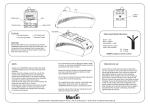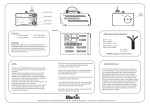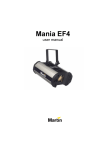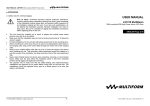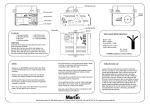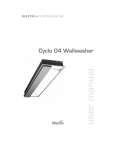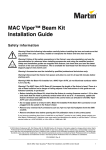Download Raptor
Transcript
35000089D.fm Page 1 Wednesday, March 5, 2003 2:21 PM Raptor user manual 35000089D.fm Page 2 Wednesday, March 5, 2003 2:21 PM 1 mounting bracket 2 swivel lock 3 clamp hole 4 lamp access screws 5 air vents © 2001 - 2002 Martin Professional A/S, Denmark. All rights reserved. No part of this manual may be reproduced, in any form or by any means, without permission in writing from Martin Professional A/S, Denmark. Printed in China. P/N 35000089, Rev. D 35000089D.fm Page 3 Wednesday, March 5, 2003 2:21 PM 1 INTRODUCTION Thank you for selecting the Martin Raptor. This Martin lighting fixture uses a 250 watt halogen lamp, parabolic reflector, effect wheel, 3-color triangular prism, and built-in microphone to project multiple soundactivated beams of colored light. The packing material is carefully designed to protect the fixture during shipment - always use it to transport the fixture. The Raptor comes with: • 500 hour halogen lamp (installed) • mounting bracket • power cable • user manual SAFETY PRECAUTIONS The Raptor is not for household use. It is not a toy: it presents risks of serious injury due to electric shock, high heat, and intense light. For safe operation, read this manual before using the fixture and observe all warnings and precautions printed here and on the fixture. If you have questions about how to operate the fixture safely, please contact your Martin distributor or dealer. • For protection against dangerous electric shock, the fixture must be grounded (earthed). The AC mains supply shall be fitted with a fuse or circuit breaker and ground-fault protection. • Use only a source of AC power that complies with local building and electrical codes. • Replace the lamp if it becomes defective or worn out. Allow the fixture to cool for 5 minutes before installing a new lamp. • Keep all combustible materials (for example fabric, wood, paper) at least 30 cm (12 inches) away from the fixture. Keep flammable materials well away from the fixture. Introduction 3 35000089D.fm Page 4 Wednesday, March 5, 2003 2:21 PM • Provide a minimum clearance of 10 cm (4 inches) around the fan and air vent. • When suspending the fixture above ground level, verify that the structure can hold at least 10 times the weight of all installed devices and secure the fixture with an approved safety cable. Block access below the work area whenever installing or removing the fixture. • When carrying the fixture, lock the mounting bracket securely and do not place a hand over or under the triangular prism. • Do not expose the fixture to rain or moisture. • Do not illuminate surfaces within 1 meter (39 inches) of the fixture. • Do not operate the fixture if the ambient temperature exceeds 40° C (104° F). • Never place filters or other objects over the lens or mirrors. • Refer all service to a qualified technician. 4 Raptor user manual 35000089D.fm Page 5 Wednesday, March 5, 2003 2:21 PM 2 AC POWER Warning! For protection from dangerous electric shock, the fixture must be grounded (earthed). The AC mains supply shall be fitted with a fuse or circuit breaker and ground-fault protection. Verify that the power cables are undamaged and rated for the current requirements of all connected devices before use. The Raptor’s mains lead may require a grounding-type cord cap that fits your power distribution cable or outlet. Consult a qualified electrician if you have any doubts about proper installation. The Raptor’s operating voltage is printed on the serial number label near the AC input. Verify that the operating voltage closely matches the AC supply voltage before applying power. Contact your Martin dealer if the voltage on the label differs from the AC mains voltage by more than five percent. Important! Electric dimmers may damage the electronic components. Although the Raptor cannot be dimmed, it may be switched on and off remotely using switch packs or the full-on and full-off levels on dimmer packs. Installing a plug on the mains lead Following the cord cap manufacturer’s instructions, connect the yellow and green wire to ground (earth), the brown wire to live, and the blue wire to neutral. The table below shows some pin identification schemes. Wire Pin Marking Screw color brown live “L” yellow or brass blue neutral “N” silver yellow/green ground AC power green 5 35000089D.fm Page 6 Wednesday, March 5, 2003 2:21 PM 3 INSTALLATION The Raptor can be permanently installed with suitable 5 mm (3/16 in.) hardware, hung with a rigging clamp, or placed directly on a level surface. For maximum lamp life, provide sufficient ventilation to keep the air around the fixture below 40° C (104° F) and do not place the fixture directly on or beside a loudspeaker. There are two positions for attaching the bracket to the fixture. The high position is recommended for mobile applications because it allows the bracket to be folded down for transportation. The low position provides a more compact fit that may be preferable when the fixture is permanently installed. INSTALLING THE MOUNTING BRACKET 1 Place one plastic washer on each bracket stud. 2 Place the bracket over the studs as shown above. 3 Screw a swivel lock knob on each stud. 6 Raptor user manual 35000089D.fm Page 7 Wednesday, March 5, 2003 2:21 PM USING THE BRACKET AS A FLOOR STAND 1 Install the mounting bracket in either position as described above. 2 Set the fixture upside-down on a stable surface. Adjust the mounting bracket and tighten both swivel locks. 3 Verify that the fixture is at least 1 meter (39 in.) from the surface to be illuminated and at least 0.3 meters (12 in.) from any combustible materials. Verify that the clearance around all air vents and the cooling fan is at least 0.1 meters (4 in.). INSTALLING WITH A CLAMP OR FASTENERS Warning! Block access below the work area before proceeding. Always use a secure means of secondary attachment. 1 Verify that the structure can support at least 10 times the weight of all installed fixtures, clamps, cables, auxiliary equipment, etc. 2 If hanging the fixture with a clamp, verify that the clamp is undamaged and can bear at least 10 times the fixture’s weight. Bolt the clamp securely to the bracket with a grade 8.8 (minimum) M12 bolt and lock nut, or as recommended by the clamp manufacturer, through the clamp hole in the mounting bracket. 3 If permanently installing the fixture, verify that the hardware (not included) and mounting surface can bear at least 10 times the fixture’s weight. The four 6 mm holes and the clamp holes in the mounting bracket may be used. 4 Fasten the fixture to the structure. Install a safety cable that can hold at least 10 times the weight of the fixture through/over the support and mounting bracket as shown. 5 Loosen the swivel locks, tilt the fixture to the desired angle, and retighten. 6 Verify that the fixture is at least 1 meter (39 in.) from the surface to be illuminated and at least 0.3 meters (12 in.) from any combustible materials. Verify that the clearance around the air vent and lamp access plate is at least 0.1 meters (4 in.). Installation 7 35000089D.fm Page 8 Wednesday, March 5, 2003 2:21 PM 4 OPERATION The Raptor is fully automated. The lamp turns on as soon as power is applied and the effects start moving as soon as sound is picked up by the built-in microphone. An Automatic Gain Control (AGC) adjusts sensitivity when the average sound pressure alters. Although the Raptor cannot be dimmed, it may be switched on and off remotely using switch packs or the full-on and full-off levels on dimmer packs. Disconnect the fixture from AC power when not in use. TROUBLESHOOTING If these remedies do not solve the problem, contact your Martin dealer for service. problem suggested remedy No power to the fixture Check connections Blown fuse Replace fuse Burned out lamp Install new lamp Fixture overheating Allow to cool Improve air flow around fixture No action Sound too low to activate control circuit Increase volume Move speakers closer Electrical malfunction Refer to service technician Fuse blows repeatedly Electrical malfunction Refer to service technician No light 8 probable cause(s) Raptor user manual 35000089D.fm Page 9 Wednesday, March 5, 2003 2:21 PM 5 SERVICE The lamp is the only user-serviceable part inside the Raptor. Please refer all service to a Martin distributor, dealer, or service center. LAMP REPLACEMENT The Raptor is shipped with a Philips 24V/250W ELC 500 hour halogen lamp installed. When replacing the lamp, use only one of the compatible lamps listed on page 11. Installing any other lamp may damage the fixture! Note: Allow the lamp to cool for at least 5 minutes before moving the fixture. To avoid possible damage, remove the lamp when shipping the fixture. Warning! Disconnect the fixture from AC power and allow the fixture to cool for 5 minutes before installing a new lamp. Repl acing the lamp 1 Disconnect the fixture from AC power and allow it to cool for 5 minutes. 2 Loosen the 4 lamp access screws and lift off the cover. 3 Slide the old lamp sideways out of the holder. Then remove the socket from the base of the lamp. Loosen screws shown to remove the cover. 4 Push the socket fully onto the pins of the new lamp. Then slide the lamp into the holder until it snaps into place. Service 9 35000089D.fm Page 10 Wednesday, March 5, 2003 2:21 PM 5 Replace the cover. Remove old lamp from holder before disconnecting. Connect socket to lamp before placing in holder. REPLACING THE MAIN FUSE 1 Unplug the mains cable from the input socket. Pry open the fuse holder and remove the fuse. 2 Replace the fuse with one of the same type. The fuse rating is listed on serial number label. 10 Raptor user manual 35000089D.fm Page 11 Wednesday, March 5, 2003 2:21 PM A S PECIFICATIONS PHYSICAL Size (L x W x H) . . . . . . . . . . . . . . . . . . . . . . . . . 240 x 400 x 170 mm (9.4 x 15.7 x 6.7 in) Weight . . . . . . . . . . . . . . . . . . . . . . . . . . . . . . . . . . . . . . . . . . . . . . . . . . . . . .6.7 kg (14.7 lbs) Maximum ambient temperature (Ta) . . . . . . . . . . . . . . . . . . . . . . . . . . . . . . . . 40° C (104° F) Maximum surface temperature . . . . . . . . . . . . . . . . . . . . . . . . . . . . . . . . . . . . 60° C (140° F) ELECTRICAL AC input . . . . . . . . . . . . . . . . . . . . . . . . . . . . . . . . . . . . . . . . . . . . 3-prong IEC male socket Maximum power and current . . . . . . . . . . . 270 W, 1.2 A @ 230 V, 265 W, 2.2 A @ 120 V Wiring options, EU/UK version . . . . . . . . . . . . . . . . . . . . . . . . . . . . . . 230/245 V, 50-60 Hz Wiring options, US version . . . . . . . . . . . . . . . . . . . . . . . . . . . . . . . . . . 110/120 V, 50-60 Hz Primary fuse, EU/UK version . . . . . . . . . . . . . . . . . . . . . . . . .2.5 AT / 250 V, P/N 05020010 Primary fuse, US version . . . . . . . . . . . . . . . . . . . . . . . . . . . .5.0 AT / 250 V, P/N 05020018 INSTALLATION Minimum distance to combustible materials. . . . . . . . . . . . . . . . . . . . . . . . . . . 0.3 m (12 in) Minimum distance to illuminated surfaces . . . . . . . . . . . . . . . . . . . . . . . . . . . . 1.0 m (39 in) Minimum clearance around fan and air vents . . . . . . . . . . . . . . . . . . . . . . . . . . . 0.1 m (4 in) Clamp attachment hardware . . . . . . . . . . . . . . . . . . . . . . 12 mm (0.5 in), grade 8.8 or better Permanent fastening hardware . . . . . . . . . . . . . . . . . . . . . . . . . . . . . . . . . . . . 5 mm (3/16 in) COMPATIBLE LAMPS Philips 24V/250W ELC 500 hr halogen lamp (included) . . . . . . . . . . . . . . . . . . . . 97000107 Osram 24V/250W ELC 50 hr halogen lamp. . . . . . . . . . . . . . . . . . . . . . . . . . . . . . 97000104 ACCESSORIES Martin DMX Switch Pack, 210-245 V . . . . . . . . . . . . . . . . . . . . . . . . . . . . . . . . . . 90758200 Martin DMX Switch Pack, 100-130 V . . . . . . . . . . . . . . . . . . . . . . . . . . . . . . . . . . 90758300 G-clamp . . . . . . . . . . . . . . . . . . . . . . . . . . . . . . . . . . . . . . . . . . . . . . . . . . . . . . . . . 91602003 Half-coupler clamp . . . . . . . . . . . . . . . . . . . . . . . . . . . . . . . . . . . . . . . . . . . . . . . . . 91602005 Specifications 11 35000089D.fm Page 12 Wednesday, March 5, 2003 2:21 PM www.martin.dk • Olof Palmes Allé 18 • 8200 Aarhus N • Denmark Tel: +45 8740 0000 • Fax +45 8740 0010