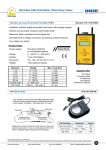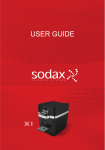Download REFLOW OVEN USER MANUAL
Transcript
REFLOW OVEN USER MANUAL MODEL IRO‐03 Inde Enterprises WWW.indeonline.in.com Address: Inde Enterprises, 745 Sector 8-B, Chandigarh 160009, India Tel:+91-9316134502; Fax:+91-172-4640415; Mail: [email protected]; Website: www.indeonline.in V3.2 Content I、Function Introduce............................................................................3 II、Main Technical Parameter………………………………………3 III、Name and Function of Each Part................................................ 4 IV、Operation Key Introduce............................................................5 V、Operation....................................................................................5 VI、Temperature Curve Setting.....................................................................6 VII、Machine Operation.....................................................................6 VIII、Note on Using....................................................................7 IX、Maintainence ................................................................7 Note: The meter model view: when starts the oven, SV display "V1.2" or "V1.0" V1.2/V1.0 meter 20 section * 9 curves V2.0 40 section* 5 curves Please Do not to modify the meter parameters, if there are questions please call hotline -2– I. Function Introduce Features "SMT lead-free precision reflow oven" (referred to as reflow oven) is the latest developed electronic products used in SMT production technology and maintenance. The product was designed with long-life infrared heating element and thermocouple temperature sensing. Professional development of control software greatly improves the accuracy of the curve in the reflow furnace temperature, the storage capacity of the temperature curve is not restricted. Welding process can be done real-time monitoring. These intelligent features fully meet the requirements of different material of the solder paste. Function can be set so that the device has a reflow, repair, drying and other features. II、 、Main Technical Parameter: 1 Working voltage: AC220V (AC110V selected) 2. Frequency :50-60Hz 3. Rated power: SR200C: 600W SR300C: 1300W 4. Heating method: infrared radiation heating means 5 operating system: key-press operation 6. Work modes: automatic reflow mode, adjustable temperature maintenance mode 7. temperature ranges: V1.2/V1.0 20 meter segment * 9; V2.0 instrument for the 40 * 5; 8 Process: Preheating , temperature, reflow soldering, a total of four cooling process. 9. Preheating temperature setting range :70-120 ℃ 10. Temperature keeping setting range section: 120 180 ℃. 11 Reflow section temperature setting: 180 240 ℃ 12. Cooling section of the temperature setting range: welding section-170 ℃ 13 drawer work area: SR200C: 200 × 180mm SR300C: 300 × 280mm 14, the best welding area: SR200C: 100 × 100mm (lead free), 150 * 130 (lead) SR300C: 160 × 160mm (lead free), 190 * 180 (lead) 14. Size: SR200C: 410 * 290 * 200mm SR300C: 500 * 360 * 200mm -3– III、 、Name and function of each part Working tray function:put PCB Board and other stuff that need to weld or dry Host Meter, Temperature and setting Drawer function : take out of the stuff on it Switch Interface Cooling fun -4– IV、 、Operation Key function Introduce 1, Switch(at the rear of device) function: when turn on or off the power, the system will not force to quit before the current task doesn’t return or to a present temperature does not drop below the temperature (70 ℃),. 2、 、 “UP: key “^” function: set “up” in parameter. 3、 、”down” key“ˇ” function: set the down key. 4、 、” move” key “<” function: parameter place moves option。 5、 、” set” key “SET” function: parameter set and save. 6、 、”Run” key (green round button) Function: machine runs or turn off.(start after pressing for 5 minutes) 7、Temperature setting: :(when turns on, SV displays V1.2、 、or V1.0、 、V2.0) ) When turns on, the instrument SV display 0, PV display a red number (the actual temperature inside the machine); click on the "<" for 2 seconds, when the SV display "SECC", PV display "MENU"; click "SET" again to enter temperature setting, "PV" window appears "C-01" (temperature setting at first temperature ranges), "SV" window appears "90" (representing the set temperature of the current segment value); Click the "SET", "PV" window appears "T-01" (the temperature setting at the first time), "SV" window appears "20" (the value representing the current temperature of the heating section of the time); click "SET" again to enter into the next section "C-02", and click "SET", "T-02" followed by clicking the settings, until the last 20 or 40 After setting, press "SET" for 5 seconds, return to the initial interface; Click "Run" for 5 seconds after the device self-heating. Note: The above operations are run when the machine has not been carried out, that is to day it did not press the [RUN] key. 8, Selection of curve number When the machine turnes on, the instrument SV display 0, PV display a red number (the actual temperature inside the machine); click the "SET" look, when the PV display "PROG", SV display "1" or other value is the corresponding curve when the number of articles; according to their needs , you can choose key "^" or down selection key, "" After choosing the appropriate value of the curve, click the "SET" click. -5– V、 、Operation 1. Start Open the switch at back of the machine 2. Parameter setting Choose the right parameter according to manufacture sample 3. Run Put the samples into the drawer, click the Start button, temperature control system will be run in accordance with the parameters set curve, and automatically stop; if force to stop, press the start button for about 5 seconds. Note: before equipment welding products, you need to heat without stuff in it, so that the internal metal to fully absorb heat, so the back of the weld uniformity better. (if lead, you run from 85-90 degrees each time, if lead free, 80-85 degrees) 4. Turn off After work is completed, so the furnace temperature dropped to 60 ℃, you can turn off the power switch. At this point, time is rather long for 8 minutes or so, such as rapid cooling, you can pull the drawer out. VI, The basis of setting reflow temperature profile: Depending on the temperature curve of paste set, a different metal composition of the solder paste has a different temperature profile, solder paste manufacturers should follow the temperature curve for the specific product reflow oven temperature profile settings. According to the PCB material, thickness, and multilayer PCB size to set different temperature curves. If the PCB is aluminum plate, the corresponding temperature is higher on the set (based on the number and size of the PCB board can be raised up 30 ± 10 degrees), PCB thickness is thin (especially less than 1.2mm), the temperature should set to be lower. PCB surface mount components density, size, color and presence of BGA, CSP and other special components set. Reflow machine for the rapid heating system, set temperature and display temperature values are different, set the temperature slightly higher than the actual temperature. Just started using the temperature difference than an hour later the temperature a bit more, this is the result of heat transfer machine. Maintenance (mainly used for drying and desoldering) refer to the above set of thinking set. VII, machine running operation 1. After the machine settings are complete, it will be back on the work of the PCB solder pallet in the middle of the tray to stay out of 30mm around the space above the whole board to ensure uniform heating. Press the green "Run" button 5S,, [AT] yellow light flashes, the machine running, begin to set the -6– program (temperature and time) heating run, when the program is running to cool down when, [AL1] red light, the machine will start cooling fan for cooling, AL2 lights sounded the alarm sound, system has been run to complete the entire work flow, return to standby. After the completion of all tasks, then the next workflow. Press the green "Run" button 5S, forced to stop. 2 curve set of ideas and meaning of the parameters A: We put curves into 20 or 40, so in order to form a good weld curve, of course, the curve segments of the segments the more close to the ideal curve. B: parameter setting part of the instrument parameters and buttons have the following meanings: Instrument addresses all three models by default on it, without modification on behalf of the cooling fan running continuous AL1 total time, usually 568-610 AL2 is the music continued to run the total time, usually 0 SEC on behalf of AL1 and AL2 starting point the time difference between the start point is generally 0-5 ALT total heating time, the total time and temperature from program start to the highest point of the cumulative. SC on behalf of the sensor correction, It is usually 0-20, not the proposed changes. PID parameters for the temperature control parameters related to the temperature control precision, the default setting is 8.8-10,88-120 and 58-80, C: Turn on the machine, SV display (V1.2, or V1.0, V2.0) enter the instrument menu and modify the above parameters: device is turned on, the instrument SV display 0, PV display a red number (the actual temperature inside the machine) ; click on the "<" 2 seconds after the release, when the SV display "SECC", PV display "MENU" when; click again to select the button up "^", the SV value of the window into "FACE", then click "SET "key release, when the PV display" PLN ", use up selection key," ^ "will be changed to 6 or SV values click again 9998" SET "key to enter parameters to modify AL1, respectively, followed by the SET button to enter the AL2 , SEC, ALT, SC and other parameters change. (Except ALT time according to temperature change, the other is not recommended to modify) VIII、 、Notice 1 please use the dedicated 10A current power outlet, power outlet ground must be grounded. Otherwise the machine may malfunction or the machine with a high static electricity, can damage static-sensitive components. 2. Reflow oven should be placed horizontally, with the wall surrounding the ventilation gap should be more than 50cm. Use the environment to the ventilation, exhaust smell of gas will work. Whether the use of toxic materials with you about, has nothing to do with the machine. 3 Do not reflow on wet or hot environments. 4. Do not wash the body of water directly, so as not to damage the body's insulation. 5 Do not insert wire or other foreign objects blocking the air inlet and exhaust ports to avoid burns or affect ventilation 6. Do not flammable and explosive hazardous materials close to the machine, flammable, explosive materials, gases can not for drying or reflow to avoid accidents. 7. Avoid collision body, so as not to damage the heat pipe and the internal structures, such as found in machine failure. Should be turned off and sent to a qualified repair department repairs. -7– 8 hours of work or the machine has not cooled to a safe temperature, do not reach into the chassis, so as not to burn. 9. Do not put the tablecloth on the reflow oven used to prevent the air inlet blockage. 10. If the infrared heating tube is damaged, must be equipped with special infrared heat pipe factory. IX, Routine maintenance A. clean work is completed to be maintenance equipment after cooling, it should wipe the inside and outside of the reflow soldering machine, not with a strong corrosive cleaning agents, scrub alcohol available wall. B. sensor to maintain the sensor in the reflow machine cover the upper part of the quartz heating tube, the use shall not impact the top of the sensor probe should be regularly wipe gently with a cotton ball ethanol part of the probe, to prevent dirt residues, affect the normal work. C. Check the power cord before work, check the power plug wiring access to reliable, if there is loose, should be immediately removed only after the power use. D. heating failure When reflow soldering machine according to the normal temperature curve after the completion of the welding process, PCB solder paste on the still not completely melted, you should check whether there is a bad quartz tube heating tube, heating tube can be observed in the power to determine whether the shiny hot tube for damage. If bad management, you need to replace the new tube (please replace the original production of quartz heating tube.), Or if replacement is not melted, the temperature should be constant segment increased by 2 to 5 degrees, the temperature, the temperature of reflux section At the same time increased from 3 to 10 degrees, it can basically solve the problem. If you have additional questions, please call the power of the Thai Department of Electronic Equipment Co., Ltd. welding technology by the professional staff to provide you with technical support. Note: Replace the heating pipes must be a professional electrician in accordance with the correct operation after power failure before the operation method; to avoid electric shock and equipment damage. (If not in accordance with requirements of the losses resulting from the operation, an artificial improper operation, our Company will be not responsible for it) Heating pipe replacement method as follows: a. the reflow machine running, observe the root which has been off the quartz heating tube is bad management. b. down, cut off the power supply, turn up the superstructure, to be cooled chassis, unscrew the two ends of the quartz ceramic heating cap, loosen the nuts at both ends. c. Remove the retainer from the quartz heating tube, quartz heating tube replaced by a new (b), can operate in reverse order. D. Boot lid down, observe working properly. e. This should be noted: the body must be cooled, use a fixed wrench, you can not destroy porcelain insulator. E. Turn the power switch, no display or the fan does not turn. Check that the power is switched on, if the power failure is still normal, to professionals check. F. Fan abnormal noise cut off the power firstly, then opened the cover, check whether the blades collide with the -8– body, and if so, please adjust the fan blades before and after the position and then the front and rear position and then tighten the blades tight Guding bear G. strong odor work Check the temperature settings are too high, resulting in PCB carbonation or a foreign body, such as litter, debris, oil, etc. Attachment: Set temperature curve for reference Temperature profile curve as for reference customers need to be adjusted according to the actual curve. Image curve of factors, including indoor environment, by welding or processing of such dimensions and materials, size and heat-absorbing part of the board, etc., according to the actual situation, the temperature and time for fine-tuning. If the molten tin bad, you can heat up, back section of the temperature rise 2-5 degrees, and time up 2-3 seconds, if the paste board, and vice versa. Reference Temperature Curve 20 segments Stage No Temperature Time 1 90 20 2 100 20 3 120 20 4 135 15 5 145 10 6 155 15 7 160 15 8 165 15 9 170 10 10 175 15 11 180 15 12 190 10 13 200 8 14 210 8 15 220 8 16 230 10 17 235 15 18 90 100 19 90 100 20 90 150 -9– No 1 2 3 4 5 6 7 8 9 10 11 12 13 14 15 16 17 18 19 20 Temperature curves 5*40segments Temperature Control Control Control No control time temperature time 80 10 21 174 5 100 10 22 175 5 120 10 23 178 5 135 8 24 180 5 140 5 25 185 6 145 6 26 190 8 150 6 27 200 6 155 8 28 205 6 160 9 29 210 6 163 6 30 215 6 164 5 31 220 8 165 5 32 230 8 166 5 33 235 8 167 5 34 240 5 168 5 35 160 5 169 5 36 160 6 170 6 37 90 10 171 6 38 60 10 172 6 39 60 10 173 5 40 60 200 - 10 – Contact Information: Company: Inde Enterprises 745 Sector 8‐B, Chandigarh 160009 Tel: +91‐9316134502; Fax: +91‐172‐4640415 Email: [email protected] Website: www.indeonline.in Address: Inde Enterprises, 745 Sector 8-B, Chandigarh 160009, India Tel:+91-9316134502; Fax:+91-172-4640415; Mail: [email protected]; Website: www.indeonline.in 11